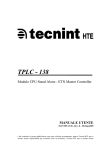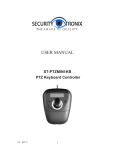Download Camera lntegrared speed dome Installation and user manual
Transcript
Camera lntegrared speed dome Installation and user manual Before Dome integrated camera, please read this manual 1、 User be notified to Thank you for purchasing the company products! According to the instructions of the Company's warranty during the warranty period, the failures of the product under normal use, the product by the company for free repair or replacement parts. Without the company's agreed to not disassemble the repair. In addition to housing, bracket and external wire repair and replacement during the warranty period, other parts are subject to damage or failure by the company's technical staff confirmed to occur under normal use, the Company will provide free repair and replacement devices. The following situations can not provide free maintenance: 1, without the permission of their own overhaul and modification caused by the malfunction of the device and damage; 2, transit, manual unloading and damaged; 3, not the product user manual requires the use, maintenance, maintenance and damage caused by crashing, crushing, water, moisture, corrosion and other man-made causes damage; 4, due to the non-applicable work environment or work overload and cause a malfunction; produce surface damage due to the use of the product; 5, natural disasters, and and so on on led to the failure and damage. Special note: to achieve the full functionality of our products, third-party products used in the system must be tested for compatibility. 2、 product characteristics: 9-inch sphere nice cover overall with the rotation of the ball machine infrared light is completely obscured by the dome, under the ball of the independent body as a whole pitching rotation can completely avoid reflections, set the baud rate and address code of the ball machine need to open sphere in a pinch on under the hood can be easily opened after setting can easily fasten. hanging seat body, bearing connection between the ball and the body, so that the ball machine running more smoothly, life is also longer. imported belt drive, a more stable operation more reliable and no noise. The using imported stepper motor, horizontal speed of 40 ° / sec. Taiwan high-power 12 W dot infrared light, infrared light irradiation using a variety of angles so that a more uniform, the actual effective distance up to 120 meters. different angle infrared light viewing angle changes in stages to be turned on or off according to zoom, infrared light irradiation angle lens viewing angle is consistent, effective solution to power infrared light in the the ordinary zoom infrared machine due to the small angle open the "flashlight" phenomenon lens viewing angle, infrared light irradiation angle different from the current camera viewing angle and the produce phased rest, lower operating current of the control panel of the infrared light, heat components the dark current has been effectively controlled, has greatly improved the working environment of the integrated camera, improve the whole of the true meaning of life and stability. decoder board intelligent power distribution, motors, camera and infrared light is independently powered, the machine runs more stable and reliable. conductive ring 360 degree continuous rotation, to avoid the ordinary uniform ball often stranded. High-precision preset positions, 128 preset points; to 8 cruise lines; preset dwell time 2, 4, 6, 8, 10 Seconds optional; left and right limit set two scans; cruise line, pre-point, limit any clear reset; blackout restore memory function. angular velocity: Infrared speed of the ball: 360 degrees horizontal rotation 40 ° / sec, fourth gear horizontal scanning speed is adjustable; vertical of +3- -90 degrees rotated 30 ° / sec IR High Speed Dome: 360 degrees horizontal rotation of 220 ° / sec, fourth gear horizontal scanning speed is adjustable; vertical of +3- -90 degrees rotation 150 ° / sec 3、The main technical indicators: 1, electrical indicators Power supply: DC12V - (5A) The PTZ driver: DC12V--/0.5A Infrared light Power supply: DC12V - (1.8A) Lens drive: DC12V/200mA Camera supply: DC12V/500mA, The installation of temperature control equipment Operating temperature range: -5 °C - +69 °C Address range: 0 ~ 255 Communication: RS485 bus control mode Communication protocol: supports multiple communication protocols Baud Rate: 2400bps, 4800bps, 9600bps, 19200bps adjustable Control equipment: video matrix, industrial DVR, DVR, control keyboard Preset points: 128 preset points Number of inspection teams: 8 group (n = 16 preset points) The preset points stay: 2, 4, 6, 8, 10 seconds adjustable 2, the mechanical indicator PTZ rotation angle: Horizontal 360 °unlimited rotation, vertical +3 °90 ° PTZ_Rotation_Speed: infrared speed of the ball: level 6 ° / sec to 40 °/ sec (four adjustable) IR High Speed Dome: Horizontal 0.1 °/ sec to 220 °/ sec Rotation limit: the level the PTZ rotation angle of 360 degrees within the adjustable software / optical limit Allow camera + Lens size: 9 inch ball: 120mm (L) x 60 (H) x 60 (W) mm 3, the environmental indicators Operating Temperature: -35 °C - +69 °C (with temperature control): inside the ball ambient temperature of 45 °C. Operating Humidity: 90% RH 4:Installation and connection 1、Ball machine signal, power cable connection see Figure : 5、Address, protocol, baud rate setting Infrared dome built-in decoder board, decoder board address, protocol, baud rate settings on the dome PTZ camera lens control. This product is designed DIP switch is located on the inside the sphere, taking into account the convenience and stability of the set below the upper dome designed one can be opened at any time and pinch closed, open the pinch can be seen after two 8-bit DIP switch. Address code setting DIP B1 1-8 for infrared ball, DIP B2 4,5 baud rate setting for the ball, as shown in Figure 2 3 1). Address settings An 8-bit DIP switch B1 1-8 bit address code for infrared ball set, in the range of 1 to 255 address code, address code of each ball with DVR or matrix or control keyboardaddress code, in order to achieve control. Binary 8-bit DIP switch is used to set the address code, each dial to ON when the value of 1 to OFF value is 0, the address shown in Table 2。 Table 2: address coding DIP switch correspond (binary) this table estimates: Binary addr ess add Binary res add Binary s res add Binary s res s 0000000 0 11110000 15 01111000 30 10110100 45 10000000 1 00001000 16 11111000 31 01110100 46 01000000 2 10001000 17 00000100 32 11110100 47 11000000 3 01001000 18 10000100 33 00001100 48 00100000 4 11001000 19 01000100 34 10001100 49 35 01001100 50 36 11001100 51 10100000 5 00101000 20 411000100 01100000 6 10101000 21 00100100 11100000 7 01101000 22 10100100 37 00101100 52 00010000 8 11101000 23 01100100 38 10101100 53 10010000 9 00011000 24 11100100 39 01101100 54 01010000 10 10011000 25 00010100 40 11101100 55 11010000 11 01011000 26 10010100 41 00011100 56 00110000 12 11011000 27 01010100 42 10011100 57 10110000 13 00111000 28 11010100 43 01011100 58 01110000 14 10111000 29 00110100 44 11011100 59 62 11111100 63 …………… 00111100 60 10111100 61 01111100 …………… 00011111 248 10011111 249 01011111 250 11011111 251 00111111 252 10111111 253 01111111 254 11111111 255 2、Baud Rate Setting Second 8-bit DIP switch B2 4,5 for the ball set the baud rate, the baud rate can be set 2400BPS, 4800BPS, 9600BPS, 19200BPS. Each switched to ON to OFF value is 1, the value is 0, the baud rate with DIP switches corresponding to Table 3。 Table 3: baud rate DIP switch correspond DIP switch 2400 bps 4800 bps 9600 bps 19200 bps # 4 OFF ON OFF ON # 5 OFF OFF ON ON Under control of the ball equipment communication baud rate DIP switch settings in Table 3。 3、Protocol settings The ball decoder board automatic matching agreement, without setting; Supported protocols are PELCO_D, PELCO_P。 5 6:Feature set: 1 set / call the preset position The preset function is called by the control device settings / infrared ball horizontal angle, vertical angle position parameters stored in digital form to the infrared ball, you need to call these parameters can be adjusted to the infrared ball preset position setup . The operator can quickly and easily through the control of keyboard and other device settings / call the preset position of the infrared dome support 128 preset positions. (1) Set preset position Keyboard or DVR settings preset by control keyboard, hard disk recorders and other control equipment to the infrared ball to move to the appropriate location, by controlling the zoom buttons of the keyboard, hard disk recorders and other control equipment to a suitable angle lens multiples of the reference control bit preset settings, and enter the appropriate preset number For example: the use of a particular model control keyboard settings preset a set preset key, then move the control the rocker ball machine to the desired position, press the zoom key to change the lens to the desired angle. b, enter "1" key c, press "OK" button (2) call the preset position Refer to control the keyboard or DVR to call preset function call preset, and may demand the preset number call. Example: Using a model control keyboard tune preset 1 a call a preset key, and then enter the "1" key Click 'OK' key 2, automatic inspection line call / Clear Automatic inspection is set by the operation of any cruise line, only one external command allows the ball inspections are carried out automatically by the designated routes, and can stay in the corresponding preset. The infrared ball eight automatic inspection lines, each patrol line can store up to 16 preset positions. (1) Call the auto tour route Through the control keyboard, hard disk recorders perform call preset 41-bit, you can make the ball machine in the first cruise line automatic inspection has been set in the preset position, and call preset 42-bit "for automatic inspection the second cruise line in the preset position. The eight patrol routes corresponding preset number shown in Table 6. Example: using a model to control the keyboard opening of the second auto tour route a call a preset key, then enter "42" b click "OK" button. (2) automatic inspection preset dwell time is set The infrared ball in automatic inspection preset in the residence time of each preset position 2, 4, 6, 8, 10 seconds five-speed adjustable. Mode of operation through the control keyboard, hard disk recorders implementation set 51 preset dwell time of 2 seconds; "set 52 preset dwell time is 4 seconds; dwell time is set for auto scan command relationship is shown in Table 5. Table 5: automatic inspection preset residence time command relational tables Residence time setting command Residence time setting command 2 seconds Set preset 51-bit 4秒 Set preset 52-bit 6 seconds Set preset 53-bit 8秒 Set preset 54-bit 10 seconds Set preset 55-bit Example: using a model control keypad to set the dwell time of 8 seconds a set preset key, then enter "54" b click "OK" button. (3) Clear the automatic inspection lines Clear automatic inspection line is actually the preset position in the provision patrol line all clear, the operation mode by controlling the keyboard, hard disk recorders implementation set presets 41-bit to clear the ball machine first cruise line all preset, set preset 42-bit "to clear the ball the No.2cruise lines all preset positions. 8 cruise line corresponding to the preset position clear the command number shown in Table 6. Example: Using a Model to control the keyboard to clear the preset position in the third automatic inspection line a set preset key, then enter "43" b click "OK" button. Table 6: The tour line corresponding preset number and call clear command relational tables Corresponding Inspection of the line Invoke the command Clear command NO.1 Call preset 41-bit Set preset 41-bit 1—16 NO.2 Call preset 42-bit Set preset 42-bit 17—32 NO.3 Call preset 43-bit Set preset 43-bit 65—80 NO.4 Call preset 44bit Set preset 44-bit 113—128 NO.5 Call preset 45-bit Set preset 45-bit 129—144 NO.6 Call preset 46-bit Set preset 46-bit 145—160 NO.7 Call preset 47-bit Set preset 47-bit 161—176 NO.8 Call preset 48-bit Set preset 48-bit preset number 177-192 Note: If a long time automatic inspection after power failure or external force in the preset deviation, you can move the dome camera to the zero bit by executing the command "call preset 34-bit" to restore the standard state. 3, left and right limit, auto scan, scan speed settings, enable and clear The infrared ball conductive ring and optical limit, the factory default is 360 degrees continuous rotation, the background of the control keyboard, hard disk recorders ball left and right rotation limit settings, and can be set limit between automatic scanning. (1) about the limit set Ball machine to the right to move to the position of the need to limit "set 35 preset commands executed by controlling the keyboard or DVR, and then the ball machine and turning it to the left to the left limit position after the implementation of set 36 No. preset command, the left and right limit set. Ball machine can only operate between these two points. Example: using a model to control the keyboard to the left and right limit set a set preset key, then move the control the the rocker ball machine to the right limit position b, enter "35" c, press "OK" button d, the joystick to move the ball machine to the desired position of the left limit e, enter "36" f, press the "OK" button (2) enable automatic scanning By controlling the keyboard or DVR implementation of the "call preset 38-bit command (does not have a left and right limit, auto scan function causes the ball to the 360-degree continuous rotation of the machine, set the left and right limit will automatically limit the scan back and forth between two points) Example: Using a model control keyboard to enable automatic scanning a call a preset key, then enter "38" b click "OK" button. (3) left and right limit Clear Set 38 preset commands executed by controlling the keyboard or DVR Example: a model control keyboard left and right limit Clear a set the preset position, enter "38" b click "OK" button. (4) Auto Pan speed setting Horizontal speed of the ball when the automatic scanning of the infrared fourth gear adjustable. Mode of operation through the control keyboard, hard disk recorders implementation set presets 64-bit scanning speed of 40 ° / sec; "set 63 preset, scan speed of 15 ° / sec; automatically scans horizontal speed setting command relationship is shown in Table 7. Table 7: automatic scanning speed setting command level relational tables Level of speed 6°/ sec 15°/ sec Set command Level of speed Set command Set 61 preset 9°/ sec Set 62 preset Set 63 preset 40°/ sec Set 64 preset Example: the use of a particular model to control the keyboard to set the scan level speed of 9 degrees / sec a set preset key, then enter "62" b click "OK" button. 4, restore factory settings Call 115 preset commands to be performed by controlling the keyboard or DVR ball machine settings back to the factory default state, then all preset functions that have been set are cleared (left and right limit will not be cleared). Example: using a model to control the keyboard to restore the factory settings a call a preset key, and then enter "115" b click "OK" button. 7、Camera menu settings A: Open the camera menu: press the the "Aperture key to open the menu by controlling the keyboard, hard disk recorders and other control equipment; prefabricated 95-bit" is called to open the camera menu. b: "Zoom" key mobile option by controlling the keyboard, hard disk recorders and other control equipment c: by controlling the keyboard, hard disk recorders and other control equipment "Focus" key function selection d: the camera focus mode is set at the factory AUTO (Auto Focus), keying focus zoom auto-focus, focus lock stop 8、Note: 1: This product is DC12V-14V power supply, use my company's matching the power supply; 2: whether power are not allowed to borrow external rotation; 3: DIP switch on the bottom of the dome, open the pinch to address code and baud rate adjustment has not been allowed to do not open the dome; 4: In order to ensure the accuracy of the preset in the setup to ensure the preset position in the left and right limit within the preset set the left and right limit; 5: If a long time automatic inspection after power failure or external force in the preset deviation, you can move the dome camera by executing the command "call preset 34-bit" to a zero bit to restore the standard state; 6: In order to more effectively control the heat of the infrared light and ordinary infrared flashlight "phenomenon infrared ball infrared lamp divided into two groups independently controlled, switch 11 times in the lens, so users find the light board a group of light does not shine when a normal phenomenon, because it does not shine infrared light irradiation angle and the current lens viewing angle does not match, it is in a resting state; 7: The machine with the ordinary high-speed ball preset also with lens preset setting method please refer to "presets" 8: ball machine outlet in order to avoid the connector outlet for the high temperature of the conductive ring line, please do not force to pull the output cable. CCTV SYSTEMS