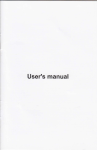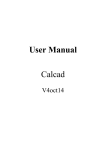Download Toolkit Manual - Advanced Technology Associates
Transcript
view
Copyright 2007-2009 Advanced Technology Associates, Inc. All Rights Reserved.
ATA Aerospace Toolkit User Manual
This document and the software described in it are the copyrighted work of Advanced
Technology Associates, Incorporated (hereafter referred to as ATA or ATA, Inc.) and are
proprietary and trade-secret information protected by intellectual property laws and
treaties. The software is licensed, not sold. By installing the software on a computer the
Licensee hereby agrees to the terms and conditions of the license contained within this
product. They are provided under, and are subject to, the terms and conditions of a
written software license agreement between ATA and its customer, and may not be
transferred, disclosed or otherwise provided to third parties, unless otherwise permitted
by that agreement. Use, reproduction or publication of any portion of this material
without the prior written authorization of ATA is prohibited.
WHILE REASONABLE EFFORTS HAVE BEEN TAKEN IN THE PREPARATION
OF THIS MANUAL TO ENSURE ACCURACY, THIS PRODUCT IS DISTRIBUTED
“AS IS”. EXCEPT AS OTHERWISE EXPRESSLY SET FORTH HEREIN, ATA
MAKES NO REPRESENTATIONS AND EXTENDS NO WARRANTIES OF ANY
KIND, EITHER EXPRESS OR IMPLIED, WITH RESPECT TO THE USER
MANUAL, INCLUDING WITHOUT LIMITATION ANY WARRANTY OF TITLE,
NONINFRINGEMENT, MERCHANTABILITY, OR FITNESS FOR A PARTICULAR
PURPOSE. LICENSEE AGREES THAT ATA SHALL NOT BE LIABLE FOR ANY
DIRECT, INDIRECT, CONSEQUENTIAL, SPECIAL OR OTHER DAMAGES
SUFFERED BY LICENSEE AS A RESULT OF LICENSEE’S USE OF THE USER
MANUAL OR ANY OTHER ACCOMPANYING DOCUMENTATION IN
CONNECTION WITH THE LICENSE GRANTED UNDER THIS AGREEMENT.
Copyright © 2007 National Instruments Corporation. All Rights Reserved.
INTRODUCTION............................................................................................................. 9
ABOUT THE ATA AEROSPACE TOOLKIT ..................................................................................................... 9
A NOTE ON FORWARD AND BACKWARD COMPATIBILITY .......................................................................... 9
ABOUT THE USER’S MANUAL AND FINDING HELP ..................................................................................... 9
LABVIEW PROGRAMMING CONSIDERATIONS ...........................................................................................10
Heritage and Legacy Considerations...................................................................................................10
Strongly Typed G Code ........................................................................................................................10
Error Handling & Input Validation .....................................................................................................11
Real Values are Double Precision .......................................................................................................11
Building Applications...........................................................................................................................12
Real-Time .............................................................................................................................................12
Time .....................................................................................................................................................12
AEROSPACE TOOLKIT CONTROLS AND INDICATORS .................................. 13
Typedef Quaternion .............................................................................................................................13
Typedef QuaternionDot .......................................................................................................................14
Typedef DCM .......................................................................................................................................14
Typedef TimeStampToUTC ..................................................................................................................15
Typedef UTC Date FracDay ................................................................................................................15
Typedef LLH ........................................................................................................................................15
Typedef Cart3D....................................................................................................................................16
Typedef CartPos3D ..............................................................................................................................16
Typedef CartVel3D ..............................................................................................................................16
Typedef CartAcc3D ..............................................................................................................................16
Typedef CartAngRate3D ......................................................................................................................16
Typdef SphePos ....................................................................................................................................16
Typdef SpheRate...................................................................................................................................17
Typedef Torque ....................................................................................................................................17
Typdef Force ........................................................................................................................................17
Typedef Kepler Elements .....................................................................................................................17
Typedef Equinoctial .............................................................................................................................17
Typedef ADBARV .................................................................................................................................18
Typedef Euler Angle.............................................................................................................................18
Typedef Euler Sequence .......................................................................................................................19
Typedef EOP ........................................................................................................................................19
Typedef Aero Force Coefficients..........................................................................................................19
Typedef Aero Torque Coefficients........................................................................................................19
Typedef Wind Data ..............................................................................................................................20
Typedef Inertia Tensor .........................................................................................................................20
X – Default State Vector ......................................................................................................................20
Xdot – Default d(State Vector) .............................................................................................................20
VI Template Force Model State Transition ..........................................................................................20
ATA AEROSPACE TOOLKIT LABVIEW VIRTUAL INSTRUMENTS .............. 22
ATTITUDE ANALYSIS COMPONENT............................................................................................................22
VI SlewModelHaversine.......................................................................................................................22
VI SlewModelGeneral ..........................................................................................................................23
VI Slew ModelZerotoZero ....................................................................................................................23
VI EulerEq ...........................................................................................................................................24
VI EhatdthQuaternion ..........................................................................................................................25
VI EulerFromRIC.................................................................................................................................25
VI FlipAxis ...........................................................................................................................................25
VI QMinimumRotation .........................................................................................................................26
VI QDotDiff..........................................................................................................................................26
VI RateQuaternion ...............................................................................................................................26
VI QDotIncremental.............................................................................................................................27
VI Skew3X3 ..........................................................................................................................................27
VI Skew4X4 ..........................................................................................................................................28
VI QDotSkew: ......................................................................................................................................28
VI TDotSkew ........................................................................................................................................28
VI EulerFromNED ...............................................................................................................................28
VI ReferenceGenerator ........................................................................................................................29
VI QIntegrator .....................................................................................................................................29
VI QIntegIncremental ..........................................................................................................................30
VI QIntegExponential ..........................................................................................................................30
VI EulerKinematicEquations ...............................................................................................................30
VI EulerFromLVOP .............................................................................................................................31
VI EulerEquations................................................................................................................................31
VI SlewProfileAnalysis.........................................................................................................................32
VI ECEFtoJ2000 ..................................................................................................................................33
VI ECIJ2000toECEF ...........................................................................................................................33
VI ECIJ2000toB1950:..........................................................................................................................34
VI B1950toJ2000: ................................................................................................................................34
VI J2000toMOD: .................................................................................................................................34
VI MODtoJ2000 ...................................................................................................................................35
VI J2000toTOD ....................................................................................................................................35
VI TODtoJ2000 ....................................................................................................................................35
VI ECIJ2000toUDTopo .......................................................................................................................36
VI UDTopoToECIJ2000 ......................................................................................................................36
VI ECIToRIC........................................................................................................................................37
VI RICToECI........................................................................................................................................38
VI ECIToNED ......................................................................................................................................38
VI NEDToECI ......................................................................................................................................39
VI LatLonAltToECI ..............................................................................................................................39
VI ECIToLatLonAlt ..............................................................................................................................40
VI LatLonAltToECEF ..........................................................................................................................40
VI ECEFtoLatLonAlt ...........................................................................................................................41
VI LatLonAltToState ............................................................................................................................41
ORBIT ANALYSIS COMPONENT ..................................................................................................................42
VI SphereGravity .................................................................................................................................42
VI J2Gravity .........................................................................................................................................42
VI VintiJ6Gravity .................................................................................................................................42
VI FlightPathAngle ..............................................................................................................................43
VI ElementsToFlightPathAngle ...........................................................................................................43
VI PeriodToSemiMajorAxis .................................................................................................................43
VI SMAToMeanMotion ........................................................................................................................43
VI SMAToPeriod ..................................................................................................................................43
VI SunMeanLongitude .........................................................................................................................44
VI EccentricToTrueAnomaly................................................................................................................44
VI TrueToEccentricAnomaly................................................................................................................44
VI MeanToTrueAnomaly ......................................................................................................................44
VI TrueToMeanAnomaly ......................................................................................................................45
VI CartesianToEhnVectors ..................................................................................................................45
VI CartesianToKepler ..........................................................................................................................45
VI KeplerToCartesian ..........................................................................................................................46
VI Lambert ...........................................................................................................................................46
VI AnalyticalSunPosition .....................................................................................................................47
VI AnalyticalMoonPosition ..................................................................................................................47
VI CircularSatelliteSpeed ....................................................................................................................47
VI CartesianToADBARV ......................................................................................................................47
VI ADBARVToCartesian ......................................................................................................................48
VI KeplerTimeOfFlight ........................................................................................................................48
VI CartesianToEquinoctial ..................................................................................................................49
VI EquinoctialToCartesian ..................................................................................................................49
VI DetermineLineOfSite .......................................................................................................................49
VI OblateLOS .......................................................................................................................................50
VI MeanMotionToSMA ........................................................................................................................50
VI CartesianToGeodetic ......................................................................................................................50
VI GeodeticToCartesian ......................................................................................................................51
VI NodeRegress....................................................................................................................................51
VI OrbitRateVectors.............................................................................................................................52
VI OrbitOverPositionJ2000 .................................................................................................................52
VI AzElRangeToEMEJ2000 .................................................................................................................53
VI EMEJ2000ToAzElRange .................................................................................................................54
EARTH ANALYSIS COMPONENT .................................................................................................................54
VI GeodeticLatToGeocentricLat ..........................................................................................................55
VI MeanObliquityAngle .......................................................................................................................55
VI ComputePrecessionMatrix ..............................................................................................................55
VI ComputePolarMotionMatrix ...........................................................................................................56
VI ComputeLocalVertical ....................................................................................................................56
VI LocalVerticalECEF .........................................................................................................................56
VI FastNutation....................................................................................................................................56
VI ComputeNutationMatrix..................................................................................................................57
VI TrueObliquityAngle .........................................................................................................................57
VI GAcceleration .................................................................................................................................57
VI ComputeLocalVertical ....................................................................................................................58
VI LocalVerticalECEF .........................................................................................................................58
VI FastNutation....................................................................................................................................58
VI ReadEOP.........................................................................................................................................59
VI InterpolateEOP ...............................................................................................................................59
VI ExtrapolateEOP ..............................................................................................................................60
MATHEMATICAL ANALYSIS COMPONENT .................................................................................................60
VI QNormalize .....................................................................................................................................60
VI QToDCM .........................................................................................................................................60
VI DCMToQuaternion .........................................................................................................................61
VI QProduct .........................................................................................................................................61
VI XAxisQRotation ...............................................................................................................................61
VI XAxisRotation..................................................................................................................................61
VI YAxisQRotation ...............................................................................................................................62
VI YAxisRotation ..................................................................................................................................62
VI ZAxisQRotation ...............................................................................................................................62
VI ZAxisRotation ..................................................................................................................................62
VI eToDCM ..........................................................................................................................................63
VI DCMToEigenAxisAngle ..................................................................................................................63
VI ConjugateQuaternion ......................................................................................................................63
VI DCMToEuler ...................................................................................................................................63
VI EulerToDCM ...................................................................................................................................64
VI eToQuaternion ................................................................................................................................64
VI CheckOrthogonality ........................................................................................................................64
VI ExtractEigenAxisAngle....................................................................................................................65
VI EulerToQuaternion .........................................................................................................................65
VI Jacobi3x3 ........................................................................................................................................65
VI jacobi6x6 .........................................................................................................................................66
VI mathAnalysisLinearlnterp ...............................................................................................................66
VI mathAnalysisilnverseLinearlnterp...................................................................................................66
VI IntegrateEqOfMotion ......................................................................................................................66
VI RungeKutta2....................................................................................................................................67
VI RungeKutta4....................................................................................................................................67
VI RungeKutta4Adaptive .....................................................................................................................68
VI RungeKutta45Adaptive....................................................................................................................68
VI TransformMassProperties ...............................................................................................................69
VI HInterpolation .................................................................................................................................70
VI GenECIToNEDDCM .......................................................................................................................70
VI GenECIToRICDCM ........................................................................................................................70
VI ECEFToNED ..................................................................................................................................71
VI PosVelRecToSphe ...........................................................................................................................71
VI PosVelSpheToRec ...........................................................................................................................71
VI ECItoLVOP .....................................................................................................................................72
VI BodyToInertial ................................................................................................................................72
VI InertialToBody ................................................................................................................................72
VI Jacobian ..........................................................................................................................................73
VI Gradient ..........................................................................................................................................74
MATH UTILITIES COMPONENT...................................................................................................................74
VI PolyMatrixXVector .........................................................................................................................74
VI PolyMatrixXMatrix ........................................................................................................................75
VI PolyCrossProduct ...........................................................................................................................75
VI PolyMagnitudeVector......................................................................................................................75
VI ECPolyDotProduct .........................................................................................................................75
VI AngleBetweenVectors ......................................................................................................................76
VI TrigZero ..........................................................................................................................................76
VI Sign2................................................................................................................................................76
VI ModuloAngle ...................................................................................................................................76
VI PolyUnitizeVector ...........................................................................................................................77
VI SphereToRectangle .........................................................................................................................77
VI SphereToRectangle .........................................................................................................................78
3DCrossProduct ..................................................................................................................................78
3DDotProduct ......................................................................................................................................78
3DMagnitude .......................................................................................................................................78
3DMatrixXVector .................................................................................................................................79
3DUnitizeVector ..................................................................................................................................79
AngBetweenVectors .............................................................................................................................79
rXF .......................................................................................................................................................79
omegaXr ...............................................................................................................................................80
Torque ..................................................................................................................................................80
TauIAlpha ............................................................................................................................................80
CompareFloatingPoint ........................................................................................................................81
ORBIT PROPAGATION COMPONENT ...........................................................................................................81
VI HFPropagator .................................................................................................................................81
VI UpdateState .....................................................................................................................................82
VI AeroDragParameters ......................................................................................................................83
VI SGPSemi-AnalyticProp ...................................................................................................................84
VI MeanMotionProp ............................................................................................................................84
ORBIT ADJUST COMPONENT ......................................................................................................................85
VI BurnTime .........................................................................................................................................85
VI DeltaV .............................................................................................................................................85
VI CrossProductSteering .....................................................................................................................86
VI LambertGuidance............................................................................................................................86
VI EllipticalGuidance ..........................................................................................................................87
VI LanderGuidance..............................................................................................................................87
VI MinJerkGuidance ............................................................................................................................88
AERODYNAMIC UTILITIES COMPONENT ....................................................................................................88
VI ExpAtmosphere ...............................................................................................................................88
VI USStandard1976Atmos ...................................................................................................................89
VI WindToECI ......................................................................................................................................89
VI ComputeRelativeWind .....................................................................................................................89
VI SpeedOfSound .................................................................................................................................90
VI MachNumber ...................................................................................................................................90
VI ComputeDynPressure .....................................................................................................................91
VI AccelDueToDragECI ......................................................................................................................91
VI AngOfAttack ....................................................................................................................................92
VI AngSideSlip .....................................................................................................................................92
VI ComputeAccel .................................................................................................................................93
VI ComputeTorque ...............................................................................................................................93
TIME UTILITIES COMPONENT ....................................................................................................................94
VI UTCToJulianDay ............................................................................................................................97
VI GreenwichMeanSiderialTime..........................................................................................................98
VI GreenwichApparentSiderialTime ....................................................................................................98
VI TimeStampToUTCDate ...................................................................................................................98
VI TimeStampToSSE ............................................................................................................................99
VI SSEToTimeStamp ............................................................................................................................99
VI ConvertUTCToTTime ......................................................................................................................99
VI convertUTCToTDB .........................................................................................................................99
VI ConvertUTCToTUT1 .....................................................................................................................100
VI UTCtoMJD ....................................................................................................................................100
VI UTCToTAIandGPS .......................................................................................................................100
VI ReadIERSXml:...............................................................................................................................101
VI TAIToGPS .....................................................................................................................................101
VI GPSToTAIandUTC .......................................................................................................................101
MASS PROPERTIES COMPUTATIONS COMPONENT ...................................................................................103
VI CompileMassProperties ................................................................................................................103
VI ComputeMassProperties ...............................................................................................................103
EXPRESS VIS ...........................................................................................................................................104
ExpressFindOrbit ...............................................................................................................................104
SUB VIS ...................................................................................................................................................105
VI ATAErrorGlobal ...........................................................................................................................106
VI ATAErrorHandler .........................................................................................................................106
VI TimeStamptoDLLArray .................................................................................................................106
VI ExactTimeToTimeStamp................................................................................................................106
VI greaterThan0 .................................................................................................................................107
VI lessThan0 ......................................................................................................................................107
VIpolySkew3x3 ...................................................................................................................................107
VI trackExtrema .................................................................................................................................107
VI LeapSecondTableFastCore ...........................................................................................................108
VI UnixTimeToLVDateTimeRec ........................................................................................................108
CONSTANTS .............................................................................................................................................108
EXAMPLE LABVIEW AEROSPACE TOOLKIT COMPUTATIONS ................ 109
ATTITUDE ANALYSIS COMPONENT ..........................................................................................................109
Example ReferenceGenerator ............................................................................................................109
Example EulerFromNED ...................................................................................................................110
COORDINATE FRAME TRANSFORMATION COMPONENT ...........................................................................111
Example ECEFToJ2000.....................................................................................................................111
ORBIT ANALYSIS COMPONENT ................................................................................................................111
Example FlightPathAngle ..................................................................................................................111
Example CartesianToKepler ..............................................................................................................112
EARTH ANALYSIS COMPONENT ...............................................................................................................112
Example TrueObliquityAngle.............................................................................................................112
Example DCMToQ.............................................................................................................................113
Example jacobi3x3 .............................................................................................................................113
MATH UTILITIES COMPONENT.................................................................................................................114
Example PolyCrossProduct ...............................................................................................................114
Example angleBetweenVector............................................................................................................114
Example SphereToRectangle .............................................................................................................115
ORBIT ADJUST COMPONENTS ..................................................................................................................115
Example BurnTime.............................................................................................................................115
AERODYNAMIC UTILITIES COMPONENTS ................................................................................................116
Example AccelDueToDragECI ..........................................................................................................116
Example AngOfAttack ........................................................................................................................116
TIME UTILITIES COMPONENT ..................................................................................................................117
Example UTCToJulianDay ................................................................................................................117
LABVIEW AEROSPACE TOOLKIT PROJECTS............................................................................................118
3DOF Ascent Trajectory ....................................................................................................................118
Introduction
About the ATA Aerospace Toolkit
Welcome to the ATA Aerospace Toolkit version 2.x for LabVIEW. This
development tool provides functionality designed to aid the user in simulation, design,
and analysis of vehicle flight using the graphical G language of LabVIEW. With the
ATA Aerospace Toolkit the user can rapidly build models for analysis, design and
hardware-in-the-loop testing.
The ATA Aerospace Toolkit is divided into 11 modules or “libraries”, each
containing “virtual-instruments” (VI) or programs that can be easily assembled to create a
high-fidelity model. The modules contained within the ATA Aerospace Toolkit include,
Attitude Analysis, Coordinate Frame Transformations, Orbit Analysis, Earth Analysis,
Mathematical Analysis, Math Utilities, Orbit Propagation, Orbit Adjustment,
Aerodynamic Utilities, Mass Properties, and Time Utilities.
The number of possible simulations that can be programmed using the ATA
Aerospace Toolkit is endless. The modular design allows users to easily select the
appropriate force models and integrators to simulate any trajectory or orbit desired.
The ATA Aerospace Toolkit version 2.x (hereafter referred to as simply ATA
Aerospace Toolkit or simply Toolkit) works in conjunction with LabVIEW version 8.6,
the LabVIEW Real-Time Module associated with 8.6 and is compatible with the
LabVIEW Simulation Module.
A Note on Forward and Backward Compatibility
LabVIEW supports the saving of VIs backward to one previous version. That
means users of this Toolkit may save their work as VIs for LabVIEW 8.6. ATA supports
this feature.
Typically VIs written for one version of LabVIEW are forward compatible. Each
release of the ATA Aerospace Toolkit is designed to work with a specific release of the
LabVIEW development environment. Forward compatibility for any Toolkit version is
not guaranteed. ATA offers continuing support of the LabVIEW development
environment, via its support services. For more information please see
www.atacolorado.com
About the User’s Manual and Finding Help
This user’s manual is intended as a reference to accompany the ATA Aerospace
Toolkit. In addition to the information contained herein, other information may be
available in the LabVIEW VI documentation, help, or tips. Information may also be
found by going to the Advanced Technology Associates, Inc. website at
www.atacolorado.com
This manual is not intended to be an instruction on how to program using
LabVIEW and it is assumed that the user will already have familiarity with the
programming environment. For more information on LabVIEW or training for
LabVIEW please go to www.ni.com.
The manual is organized into four main sections.
•
•
•
•
An overview of programming considerations in LabVIEW
A description of the controls and indicators contained in the ATA Aerospace
Toolkit
A description of the VI’s contained in the ATA Aerospace Toolkit
A description of the examples contained in the ATA Aerospace Toolkit
LabVIEW Programming Considerations
Heritage and Legacy Considerations
The ATA Aerospace Toolkit evolved from decades of intellectual property
development in text based programming languages that are based on a procedural
paradigm. Many of the algorithms have years of testing in Fortran, C and other
proprietary, company-specific text languages. ATA is striving to bring the intellectual
property to modern programming environments such as LabVIEW. The first step has
been to port all of the text code to C and compile it into a Dynamic Link Library called
AEROTOOLKIT.DLL. The functional components have been documented and retested
and wrapped into LabVIEW VIs via the Call Library Function Node interface. The user
of the Toolkit is able to take advantage of LabVIEW’s modern graphical interface and
also rely on the heritage of long-standing well-tested algorithm implementations.
Strongly Typed G Code
The ATA Aerospace Toolkit utilizes strongly typed interfaces to minimize errors
in the design process. Therefore many of the indicators are based on LabVIEW type
definitions (CTL files) which are included with Toolkit. They are also added to the front
panel palette with a default installation. Users can take advantage of these controls to
efficiently pass data to Toolkit VIs.
The ATA Aerospace Toolkit takes advantage of LabVIEW’s physical dimension
unit feature. Wherever possible inputs and outputs have a specific unit associated with
them. Generally these are in the MKS system, though much of the aerospace industry
still uses the English Engineering System. However, the ATA Aerospace Toolkit
leverages the power of LabVIEW to allow the user to modify the units at run-time by
simply altering the unit string. A dimensionally consistent modification is automatically
handled by LabVIEW. For example, the user can change the unit string of an input from
“m” to “ft” in order to enter a value in feet instead of meters. In so doing, LabVIEW will
automatically multiply the value by 0.3048 to convert from meters to feet. Additionally,
it is not possible to perform dimensionally inconsistent conversion, like if a user attempts
to type in “lb” for an input that has a length dimension LabVIEW will simply not allow
it.
Strong type definitions are also enforced by using clusters when arrays might
otherwise be used in a simpler, but more error prone implementation. For instance, a
three-dimensional Cartesian position vector is represented by a cluster with three
elements, with specific member names X, Y and Z. This way there is no chance that a
developer might accidentally connect a two-element or four-element or even zeroelement array. Although array size checking could generate errors at run time, the use of
clusters catches such mistakes at development time. Also the use of clusters with
explicitly named elements eliminates any possible confusion about the order of elements.
For example, in some development libraries a quaternion is a four-element array in the
order {i, j, k, s} in others the order is {s, i, j, k}.
It is recognized that there may be some loss of real-time performance due to
additional conversion that must take place. It is believed that for many real-time
applications this additional overhead will not be significant enough to outweigh the input
validation gained during development. However, the user can mitigate this problem by
saving their own versions of the ATA VIs, replacing the clusters with arrays, as needed.
Use of this technique is encouraged only when the real-time gains are considered to be
significant.
Error Handling & Input Validation
The ATA Aerospace Toolkit VIs perform stringent input validation and errors are
generated for invalid inputs. Despite input validation, sometimes errors will still occur in
the DLL.
All ATA Aerospace Toolkit functions that can have an error return an integer
value that corresponds to an error code. The VI wrapper feeds this into an error handler.
Upon default installation all ATA Aerospace Toolkit error codes are added to the
LabVIEW error code database so that they can be handled by the LabVIEW general error
handler. ATA Aerospace Toolkit VIs generate error codes between 5000 and 5200 and
also between 6000 and 6200; these are in a range set aside by LabVIEW for user defined
error codes. All VIs that can generate errors will call the ATA error handler. There is a
single global switch that governs the error handling strategy used by the ATA error
handler. For one option it will invoke the general error handler and pop up a dialog box;
for the other option the error clusters are passed up and it is the responsibility of the
developer to implement error handling at a higher level.
Real Values are Double Precision
In general anything described as a real value is represented in LabVIEW as a
double, which is a 64-bit representation defined by IEEE 754. Underlying C code retains
and utilizes this double precision representation.
Building Applications
Users can build LabVIEW applications that use the ATA Aerospace Toolkit, but
in order to use the application, the computer to which the application is deployed needs
the data folder created upon build and the correct LabVIEW runtime engine.
Real-Time
In order to use the ATA Aerospace Toolkit in real-time applications, the real-time
DLL must be copied to the real-time target before deployment. The real-time DLL is
located in C:\Program Files\ATA Aero Toolkit\Real Time on the computer where the
ATA Aero Toolkit is installed. Copy the DLL to C:\ni-rt\system folder on the target realtime system.
Time
Time is a tricky subject in aerospace computing. Not only are there different
scales and formats, but different standards for representing time in a computer have
emerged.
Time Stamp and UTC Exact Time Structure
The Exact Time Structure has now been removed from the ATA Aerospace
Toolkit as of version 2.1. The Aerospace Toolkit now uses a custom typdef control
called TimeStampToUTC. This control allows the user to either enter time in UTC
(default) or the local time of the host machine.
Unix and Apple Epochs
Another common time concept in aerospace computing is the concept of an
epoch. This is the zero point in a time continuum that processors use to represent time.
There are two commonly encountered epochs, Unix and Apple. When programming
simulations it is often convenient to use a continuum of “seconds since epoch”, rather
than convert hours, minutes, seconds, etc. However, this efficiency is quickly lost if
frequent conversions must be made from this format to others to track Earth rotation.
This trade-off decision is something that must be made by the programmer and could
have real-time performance ramifications.
The ATA Aerospace toolkit is implemented over a Win32 DLL, written in C, that
works on both Windows machines and the partially Win32-compatible RTOS that comes
with LabVIEW Real-Time. The Win32 implementation for the continuous time format
(time_t) is a 32 bit signed integer representing the number of seconds since January 1,
1970 UTC (also referred to as GMT). This is the Unix Epoch. There are about 136 years
in the number of seconds that can be represented by 32 bits, so this gives a
comprehensive span from December 13, 1901 to January 18, 2038.
LabVIEW was originally developed for the Apple Macintosh computer, the only
microcomputer with a powerful enough GUI at the time LabVIEW premiered. The
original (Pre OS X) Apple Macintosh implementation of time_t is a 32 bit unsigned
integer beginning January 1, 1904 UTC. Because the time type is an unsigned value, one
can only proceed forward from the reference; therefore it covers a span of time with the
same duration as the Unix Epoch, but approximately two years later.
The difference between the Unix Epoch and the Apple Epoch is 2,082,870,000
seconds.
Prior to LabVIEW 8.2, it could tricky to use LabVIEW support for time, because
the LabVIEW VIs often insisted on incorporating local time offsets into every
conversion. Beginning with LabVIEW 8.2 there is a UTC flag for conversion back and
forth to the LabVIEW Time Stamp type. Note that the flag need not be specified and the
default for that flag is False, so it is incumbent upon the user to explicitly wire it true.
Given that a LabVIEW time stamp can be generated in UTC, it is reasonable for a user to
utilize this interface in applications. If the user chooses to convert the LabVIEW time
stamp to seconds since epoch, they must apply the 2,082,870,000 correction to convert
from the Apple epoch used by LabVIEW, to the Unix Epoch used by the ATA Aerospace
Toolkit. An alternative method is to use the ATA Aerospace Toolkit VI
TimeStamptoUTC and then ExactTimetoSSE. If the user wishes to work only with the
exact time format they may use AdjustExactTime to increment or decrement the Exact
Time Structure.
Aerospace Toolkit Controls and Indicators
The ATA Aerospace Toolkit includes many type definition controls that will be
added to the front panel in a default installation. These match the controls and indicators
that are used for the VIs in the toolkit. This will facilitate the development of higher
level VIs which use the Aerospace Toolkit VIs as components. Many of these controls
differ only by the physical units (such as CartPos3D, Cartesian 3D position and
CartVel3D, Cartesian 3D velocity). The strict use of physical units adds some burden to
the developer, a palette full of controls with the most commonly used units significantly
alleviates this burden. Specifically there are many Cartesian 3D vector type definitions
that differ only by units.
The Toolkit uses a “type definition” control, as opposed to a LabVIEW “strict
type definition”, giving user the ability to customize the appearance of the control. The
ATA Aerospace Toolkit only restricts the structure and units.
Typedef Quaternion
A quaternion is a structure composed of four real valued elements that is commonly used
in aerospace to represent attitude and rotations in three dimensions. This representation
avoids problems with singularities that may occur with the more familiar Euler angle
representations. Mathematically, quaternions are an extension of complex numbers, that
have four elements i, j, k and s; they were first described by William Hamilton in 1843.
An important property of quaternion is that, although they can be multiplied together,
multiplication is NOT commutative, i.e., for two quaternions q1 and q2: q1*q2 ≠ q2*q1.
Quaternions have a defined magnitude (or in strict mathematical terms a modulus) that is
a real number. If every element is divided by the modulus the quaternion is said to be
normalized. Certain operations using quaternions require a normalized quaternion; the
Aerospace toolkit provides a normalization VI called QNormalize (see page 60).
The Aerospace Toolkit Quaternion is a cluster of four doubles.
• i – first imaginary vector component, the square root of -1
• j – second imaginary vector component, also the square root of -1
• k – third imaginary vector component, also the square root of -1
• s – scalar component
Typedef QuaternionDot
It is possible to represent the time rate of change of a quaternion, which is mathematically
the same as a quaternion. Since the elements of a quaternion do not have any dimension,
the elements of a QuaternionDot, are sec-1.
The Aerospace Toolkit QuaternionDot is a cluster of four doubles.
• i – first vector component of rate of change of a quaternion [sec-1]
• j – second vector component of rate of change of a quaternion [sec-1]
• k – third vector component of rate of change of a quaternion [sec-1]
• s – rate of change of scalar component of a quaternion [sec-1]
Typedef DCM
DCM is for Direction Cosine Matrix. This is a 3X3 matrix of real elements that
represents a linear transformation from one 3-dimensional frame to another one. One can
multiply a DCM by a vector to transform it to another frame of reference. Since the
length of any physical vector used in the toolkit is not dependent upon its frame of
reference, mathematics requires that a DCM must be an orthogonal matrix.
Mathematically this means the transpose of a DCM is equal to its inverse, i.e. given a
DCM A, it must be true that ATA= I . Any DCM generated by an Aerospace Toolkit VI is
guaranteed to be orthogonal. An externally supplied DCM should be verified with the VI
CheckOrthogonality (see page 64). This characteristic is useful because if one has
determined a transformation from a frame of reference B to another frame C; it is
possible to determine the reverse transformation (from C back to B) by performing the
significantly less computationally intensive transpose, rather than inverse.
It is a common and encouraged design pattern that given a quaternion representing the
attitude of a space vehicle in an inertial frame one can use the QtoDCM VI (see page 60)
to generate the Inertial-to-Body DCM, then simply use the LabVIEW Transpose 2D
Array VI to also generate the Body-to-Inertial DCM; both are useful in vehicle
simulation.
Note that this type definition is an exception to the general rule that Aerospace Toolkit
supplied controls are clusters. The supplied control deliberately hides the index displays
of the two dimensional matrix to discourage creating a matrix that is greater than 3X3.
DCM is simply a two-dimensional 3X3 array of doubles.
Typedef TimeStampToUTC
The TimeStampToUTC control is the default time interface for the ATA Aerospace
Toolkit starting with version 2.1. It allows the user to enter time in either UTC or the
local time zone of the computer (as determined by the Windows date and time settings).
The default setting for this control is to enter time in UTC. If local time is selected, the
input will be assumed to be the time zone of the host Windows computer. If an ATA
Aerospace Toolkit function detects that time is being entered in “Local Time”, the Time
Stamp will then convert time to UTC based on the settings of the computer.
It is possible in Windows to set both the time zone and adjustments for daylight savings
time. If the user wishes to work in local time, it is strongly advised that they become
familiar with how to set and check these Windows settings.
Typedef UTC Date FracDay
Another representation of Universal Coordinated Time that is well suited for Greenwich
Hour Angle and other Earth rotation based calculations. It is a cluster of three doubles,
although the first two elements YYYY and MM should be integral values.
This control does NOT use units.
UTC FracDay:
• YYYY – Four digit representation of year in the common era.
• MM – Two digit representation of month Jan=1, Dec=12
• DD(frac) – Day of month plus fraction of day. Noon on the first would be 1.5
Typedef LLH
Geodetic Latitude Longitude and Altitude (above reference ellipsoid). Although
underlying algorithms are implemented in radians, the control uses the more user friendly
unit of degrees. Conversion of units is handled by.
•
•
•
Lat – Geodetic Latitude: -90 is S. Pole, +90 is N. Pole (-90 ≤ Lat ≤ 90) [deg]
Lon – Longitude East from Prime Meridian (0≤ Lon ≤ 360)* [deg]
Alt – Altitude above reference ellipsoid. [m]
*often this constraint is relaxed (e.g. see VI LatLonAltToECI on page 39)
Typedef Cart3D
Cartesian three dimensional vector with no physical units implemented as a structure.
This is often used for unit vectors that express only direction. The elements of all
Cartesian vectors are designated X, Y and Z, however they can be any orthogonal basis
e1, e2 and e3.
• X[]
• Y[]
• Z[]
Typedef CartPos3D
Cartesian three dimensional position vector implemented as a structure. The elements of
all Cartesian vectors are designated X, Y and Z, however they can be any orthogonal
basis e1, e2 and e3.
• X [m]
• Y [m]
• Z [m]
Typedef CartVel3D
Cartesian three dimensional velocity vector implemented as a structure. The elements of
all Cartesian vectors are designated X, Y and Z, however they can be any orthogonal
basis e1, e2 and e3.
• X [m/sec]
• Y [m/sec]
• Z [m/sec]
Typedef CartAcc3D
Cartesian three dimensional acceleration vector implemented as a structure.. The
elements of all Cartesian vectors are designated X, Y and Z, however they can be any
orthogonal basis e1, e2 and e3.
• X [m/sec2]
• Y [m/sec2]
• Z [m/sec2]
Typedef CartAngRate3D
Cartesian three dimensional angular rate vector implemented as a structure. The elements
of all Cartesian vectors are designated X, Y and Z, however they can be any orthogonal
basis e1, e2 and e3.
• X [rad/sec]
• Y [rad/sec]
• Z [rad/sec]
Typdef SphePos
A representation of position in spherical coordinates. This is a generalized coordinate
system.
•
•
•
Theta - Angle from the +X axis
Phi – Angle from the XY plane
Rho – magnitude of the radius
Typdef SpheRate
This is a representation of rate in a spherical coordinate system. The coordinate system is
generalized and can apply to any change in rate that can be represented in spherical
coordinates.
• ThetaDot – rate of change of theta from with respect to the +X axis
• PhiDot – rate of change or phi with respect to the XY plane
• RhoDot – rate of change of the magnitude of the radius
Typedef Torque
Cartesian three dimensional torque vector implemented as a structure.. The elements of
all Cartesian vectors are designated X, Y and Z, however they can be any orthogonal
basis e1, e2 and e3.
• X [kg-m2/sec2]
• Y [kg-m2/sec2]
• Z [kg-m2/sec2]
Typdef Force
Representation of a Cartesian 3D linear force. The elements of all Cartesian vectors are
designated X, Y and Z, however they can be any orthogonal basis e1, e2 and e3.
• X [N]
• Y [N]
• Z [N]
Typedef Kepler Elements
Kepler Elements are a common way of expressing the orbit of a satellite. The Kepler
Elements structure includes the six time-independent elements of a Kepler representation
of an orbit.
• a – semi-major axis of the orbit ellipse (used rather than mean motion) [m]
• e – eccentricity (0 ≤ e < 1) [ ]
• i – inclination: (0 ≤ i ≤ π) 0 is an equatorial orbit, π/2 is a polar orbit [rad]
• o – R.A.A.N. Right Ascension of the Ascending Node (0 ≤ i ≤ 2π) [rad]
• w – argument of perigee, 0 means perigee is at R.A.A.N. (0 ≤ w ≤ 2π) [rad]
• v – true anomaly (0 ≤ v ≤ 2π) [rad]
Typedef Equinoctial
Equinoctial representation of an orbit avoids singularities that can be a problem in
classical representations (Orbits with very low inclinations and eccentricities). Many of
the elements are dimensionless terms derived from Kepler Elements; it is probably easiest
to understand Equinoctial elements by first understanding Kepler elements and then
define the following intermediate value:
wBar = w + o (argument of perigee + right ascension ascending node)
Equinoctial elements:
• a – semi-major axis [m]
• P1 – e*sin( wBar ) [ ]
• P2 – e*cos( wBar ) [ ]
• Q1 – tan( i/2 )sin( o ) [ ]
• Q2 – tan( i/2 )cos( o ) [ ]
• l – mean longitude (w + o + M) [rad] (Argument of perigee + right ascension of
the ascending node + mean anomaly)
Typedef ADBARV
ADBARV is an orbital element set; the name is an acronym based on its six components.
ADBARV consists of right ascension and declination of the position vector, flight path
angle, azimuth from north (angle between the north direction and the projection of the
velocity vector onto the plane perpendicular to the geocentric position vector. The angle
is measured positive from north clockwise.), radius magnitude, and velocity magnitude.
ADBARV elements:
• Right ascension of the position vector [rad]
• Declination of the position vector [rad]
• Flight path angle [rad] (Defined here as angle between position and velocity
vectors)
• Azimuth of velocity vector [rad]
• Radius magnitude [m]
• Velocity magnitude [m/sec]
Typedef Euler Angle
Three angles that define rotations about a sequence of axes (see Typedef Euler Sequence
below). Together with an Euler sequence, Euler Angles define a transformation from one
orthogonal frame of reference to another. Euler angles are easy to visualize, but can have
problems with singularities; therefore quaternion representation is often used in space
vehicle simulations.
•
•
•
phi – first rotation in sequence [rad]
theta – second rotation in sequence [rad]
psi – third rotation in sequence [rad]
Typedef Euler Sequence
A sequence of three orthogonal axis (e1,e2,e3) that indicate about which axis to apply the
rotation specified in Euler Angles (see above). This is an enumeration that specifies the
twelve possible sequences.
Euler Sequence { 1→2→3, 1→3→2, 2→3→1, 2→1→3, 3→1→2, 3→2→1,
1→3→1, 1→2→1, 2→1→2, 2→3→2, 3→1→3, 3→2→3 }
The first six sequences, those on the first line do not repeat an axis, they are known as
type I sequences, there can be singularity issues for interior angles near π/2. The next six
sequences, those on the second line do repeat an axis and are known as type II sequence,
they can have singularity issues for interior angles near 0 or π.
Typedef EOP
Earth Orientation Parameters taken from the IERS (International Earth Orientation
Services) Bulletin.
• xp – X component of polar motion [arcsecond]
• yp – Y component of polar motion [arcsecond]
• dUT1 – correction from UTC to UT1 (see Time Utilities page 94) [sec]
Typedef Aero Force Coefficients
Aerodynamic Force Coefficients. These are generally empirically determined from wind
tunnel tests on a specific vehicle or a computational fluid dynamics model (CFD) and are
used to calculate aerodynamic forces based on reference surface area (also determined
empirically or by CFD) and dynamic pressure. The forces can then be multiplied by the
static margin (difference between center of pressure and center of gravity) to ultimately
determine aerodynamic torques. The coefficients themselves are dimensionless.
• CA – Roll Axis Force Coefficient [ ]
• CY – Pitch Axis Force Coefficient [ ]
• CN – Yaw Axis Force Coefficient [ ]
Typedef Aero Torque Coefficients
Aerodynamic Torque Coefficients. These are generally empirically determined from
wind tunnel tests on a specific vehicle or a computational fluid dynamics model (CFD)
and used to calculate aerodynamic torques. These aerodynamic torques are not related to
the static margin, but to a vehicle reference length (also determined empirically or by
CFD). The coefficients themselves are dimensionless.
• Cl – Roll Torque Coefficient [ ]
• Cm – Pitch Torque Coefficient [ ]
• Cn – Yaw Torque Coefficient [ ]
Typedef Wind Data
A Data structure for an empirical wind model. The direction and speed of horizontal
wind is determined by the first two components, azimuth and speed; the third component
can be used to represents an updraft or downdraft component to a wind vector.
• az – Wind direction azimuth from North [rad]
• speed – Horizontal wind speed [m/s]
• Vcomp – Vertical component of wind [m/s]
Typedef Inertia Tensor
Array of Mass Properties. Moments of inertia are on the diagonal. Products of inertia are
of the diagonal.
• h = I * Omega
• Tau = I * Alpha
X – Default State Vector
In general a state vector can be any length. For Space Vehicle simulations there is a
common design pattern that uses a state vector that has 14 components implemented as
an array of doubles. These can be used by the various integrators. For the
implementation of state vectors and integrator functions ATA has relaxed its strict policy
on physical units; in parentheses are the state vector units used in ATA examples.
• { 0, 1, 2 } Cartesian Position (e.g. [m])
• { 3, 4, 5 } Cartesian Velocity (e.g. [m/sec])
• { 6, 7, 8, 9 } Attitude Quaternion elements i, j, k, s.
• { 10, 11, 12 } Body rates (e.g. [rad/sec])
• { 13 } Mass (e.g. [kg])
Xdot – Default d(State Vector)
The integrators in the Math Analysis Component (page 60) work upon a function
implemented as a VI that produces the derivative of a state vector at a specified time. For
the implementation of state vectors and integrator functions ATA has relaxed its strict
policy on physical units; in parentheses are the state vector units used in ATA examples.
This is the definition of the derivative of the state vector that corresponds to the State
Vector (default) defined above and so also has 14 components implemented as an array
of doubles.
• { 0, 1, 2 } Cartesian Velocity (e.g. [m/sec])
• { 3, 4, 5 } Cartesian Acceleration (e.g. [m/sec2])
• { 6, 7, 8, 9 } Attitude Quaternion Dot [QuaternionDot] elements i, j, k, s.
• { 10, 11, 12 } Body accelerations (e.g. [rad/sec2])
• { 13 } Mass Flow (e.g. [kg/sec])
VI Template Force Model State Transition
The integrators in the Math Analysis Component (page 60) integrate a function
implemented as a VI called by reference. Such a VI must have the following interface
Inputs:
t – integrator time
state – state vector (see X – default State Vector page 20)
Outputs:
error – computational error in computing derivative of state vector
d(state) – derivative of state vector (see Xdot – default d(State Vector) page 20)
In the 3DOF Ascent Example there exists a non-trivial example of a Force Model
(3DOFAscent_Flight_StateTransition.vi). The VI Template ModelStateTransition.vit
can be used a starting point for developing new Force Models.
ATA Aerospace Toolkit LabVIEW Virtual Instruments
This section explains in detail each VI contained in the ATA Aerospace Toolkit.
Attitude Analysis Component
The attitude analysis component of the ATA Aerospace Toolkit gives the user the
ability to solve a variety of spacecraft attitude analysis and modeling problems. The user
can compute “delta attitude quaternions”, Euler angles from various local reference
frames, compute derivatives of quaternions, compute attitudes from desired pointing
directions of spacecraft body axes, integrate attitudes, and generate attitude ephemerides.
With the release of version 2.3 the Aerospace Toolkit now includes slew model
profile generation functions. These functions can compute an entire slow profile for a
vehicle. These are complicated functions and may take the user a while to master their
use. However, when used properly they can compute slew profiles to a high degree of
accuracy. Also included is a graphing function to analyze the results of the slew profiles
being generated.
VI SlewModelHaversine
This VI is the numerical integration of the haversine slew model in order to create an
attitude profile for a space vehicle. The slew model is called haversine, because the
angular acceleration magnitude is of the form 1/2*( 1.0 - cos( w0*T ) ). Initial and final
angular rates and accelerations are assumed to be 0. This function returns both ephemeris
and a single point at a desired time. Angular acceleration limits are enforced.
Inputs:
Path – location of slew profile text file created by the VI
Initial Attitude – Initial attitude represented as a quaternion
Final Attitude – Final attitude represented as a quaternion
Angular Acceleration Limits – Maximum allowable angular accelerations
(rad/s^2).
Number of Desired Points – Number of points at which to evaluate the slew
model. This will determine how many data points are written to the output file
Time of Evaluation – The slew model time at which the front panel indicators will
output data.
Outputs:
Angular Acceleration – Angular acceleration of the slew at the time of evaluation
Angular Rate – Angular rate of the slew at the time of evaluation
Attitude – Attitude of the vehicle at the time of evaluation
Total Slew Time – Total time required for the slew maneuver.
VI SlewModelGeneral
This function is the high fidelity general slew model. It computes an attitude profile for a
user specified number of points. Rate, acceleration, and jerk limits are enforced. For slew
times longer than a computed value ( 2.24*sqrt( wLim^3/jLim ) ), a race, coast, brake
profile is computed, in which the vehicle coasts at maximum rate between two
intermediate attitudes between the initial and final desired attitudes. In general, initial
and final boundary conditions of attitude, rate, and acceleration are met. This function
evaluates the interpolating polynomials at a point, as well as generates attitude ephemeris
through the duration of the slew.
Inputs:
Path - location and file name to be used for creating the output file.
Initial Quaternion - Quaternion representing the initial attitude.
Final Quaternion - Quaternion representing the final attitude.
Initial Angular Rate - Initial angular rate magnitude in the body frame (rad/sec).
Initial Angular Acceleration - Initial angular acceleration magnitude in the body frame
(rad/sec^2).
Final Angular Rate - Final angular rate magnitude in the body frame (rad/sec).
Final Angular Acceleration - Final angular acceleration magnitude in the body frame
(rad/sec).
Time of Evaluation - Time of desired profile point (sec).
Number of Points- Number of desired points in attitude ephemeris.
Axes – user defined axes (1,0,0; 0,1,0; 0,0,1) represents the typical X, Y, Z orientation.
a1
- First unit body axis about which limits are given.
a2
- Second unit body axis about which limits are given.
a3
- Third unit body axis about which limits are given.
Angular Rate Limit - Attitude rate limit vector (magnitude about a1, a2, a3)(rad/sec)
Angular Alpha Limit - Attiude acceleration limit vector (magnitude about a1, a2, a3)
(rad/sec^2)
Angular Jerk Limit - Attitude jerk limit vector (magnitude about a1, a2, a3) (rad/sec^3)
Outputs:
Slew Time - Total slew time (sec).
Instantaneous Jerk - Instantaneous jerk vector at time tEval (rad/sec^3)
Angular Acceleration - Angular acceleration vector at tEval (rad/sec^2).
Angular Rate - Angular rate vector at tEval (rad/sec)
Instantaneous Slew - Instantaneous slew vector at tEval(Unit axis of rotation times angle
of rotation) (rad)
Attitude - Quaternion representing attitude at tEval.
File output:
general.out - File containing the following: time, jerk vector, angular acceleration vector,
angular rate vector, slew vector (slew angle times axis of rotation), attitude quaternion.
VI Slew ModelZerotoZero
This function is the zero-to-zero slew model. That is, the initial and final angular rates,
accelerations, and jerk are zero. This function returns the pertinent vectors at a user
specified time, as well as generates an attitude ephemeris from the beginning to the end
of the attitude slew.
Inputs:
Path - location and file name to be used for creating the output file.
Initial Quaternion - Quaternion representing the initial attitude.
Final Quaternion - Quaternion representing the final attitude.
Axes – user defined axes (1,0,0; 0,1,0; 0,0,1) represents the typical X, Y, Z
orientation.
a1
- First unit body axis about which limits are given.
a2
- Second unit body axis about which limits are given.
a3
- Third unit body axis about which limits are given.
Angular Rate Limit - Attitude rate limit vector (magnitude about a1, a2, a3)(rad/sec)
Angular Acceleration Limit - Attiude acceleration limit vector (magnitude about a1, a2,
a3) (rad/sec^2)
Angular Jerk Limit - Attitude jerk limit vector (magnitude about a1, a2, a3) (rad/sec^3)
Time of Evaluation - Time of desired profile point (sec).
Number of points
- Number of desired points in attitude ephemeris.
Outputs:
Total Slew Time - Total slew time (sec).
Instantaneous Jerk - Instantaneous jerk vector at time tEval (rad/sec^3)
Angular Acceleration - Angular acceleration vector at tEval (rad/sec^2).
Angular Rate - Angular rate vector at tEval (rad/sec)
Instantaneous Slew - Instantaneous slew vector at tEval (Unit axis of rotation time angle
of rotation) (rad)
Attitude - Quaternion representing attitude at tEval.
File output:
File containing the following: time, jerk vector, angular acceleration vector, angular rate
vector, slew vector (slew angle times axis of rotation), attitude quaternion is created at the
location designated by the user.
VI EulerEq
This function is Euler's equations which gives the time evolution of the angular velocity
vector in the vehicle body frame in response to a torque vector also expressed in the body
frame.
Inputs:
Inertia Tensor- Vehicle inertia tensor (I) in the body frame (kg-m^2)
Torque - Torque vector (Tau) in the body frame (N-m)
Angular Rate - Angular velocity vector (omega) resolved in the body frame
(rad/sec)
Outputs:
Angular Acceleration - Angular acceleration vector (alpha) resolved in the body
frame (rad/s^2)
VI EhatdthQuaternion
Computes the axis of rotation and slew angle between two attitudes. Euler’s theorem
states that a rigid body can be brought from an arbitrary initial orientation to an arbitrary
final orientation by a single rotation about a judiciously chosen axis fixed in both the
initial and final frames by some angle.
Inputs:
qI – Initial attitude quaternion
qF – Final attitude quaternion
Ouputs:
eAxis – Eigen axis of rotation
theta – Rotation angle [rad]
VI EulerFromRIC
Converts a quaternion that represents an attitude in an ECI frame to Euler angles from
RIC (radial, in-track, Cross track) coordinates. An RIC frame is defined as follow: the R
vector is the unit SV radius, the V vector is a unit vector in the general direction of the
orbital velocity vector, and the C vector is a unity vector in the direction of the orbital
angular momentum vector. The internal angle ambiguity is resolved both ways and two
possible Euler sequences are produced.
Inputs:
r – Position vector in ECI [m]
v – Velocity vector in ECI [m/sec]
q – Quaternion representing attitude in ECI (ECI to body)
seq – Desired Euler sequence (123, 313, 213, etc.). All 12 Euler sequences are
supported.
Outputs:
seq1 – First Euler sequence (phi, theta, psi) [rad]
seq2 – Second Euler sequence (phi, theta, psi) [rad]
VI FlipAxis
Ensures that a sequence of quaternions keeps all of the axes of rotation within π/2 radians
of each other. A quaternion in general represents a rotation between two attitudes. There
are 4 different way to represent a given rotation θ
• An angle of rotation θ about the axis of rotation,
• - (2π – θ) about the axis of rotation,
• -θ about the negative axis of rotation, and
• (2π – θ) about the negative axis of rotation.
The first quaternion in the array with a non-zero angle of rotation is used as a reference.
If one cannot be found, an error message is returned. This VI is in general used prior to
curve fitting a sequence of quaternion components, to prevent discontinuities in the
quaternion curve fit.
Inputs:
qInArray – Array of quaternions (not to exceed 1000 elements)
Outputs:
qOutArray – Array of quaternions with eigen axes less than π/2 from each other.
VI QMinimumRotation
Ensures that two quaternions are the "closest" in attitude to each other. In other words,
there are two angles of rotation; θ and 2π - θ. The angle of rotation is forced to be the
smaller rather than the larger.
Inputs:
q1 – Quaternion to compare the rotation angle to
q2 – Quaternion to ensure minimum rotation from q1.
Outputs:
qMin – Quaternion with minimum rotation from q1.
VI QDotDiff
This VI computes the quaternion derivative using a finite differencing method.
Inputs:
q – Quaternion at the desired time of the derivative for forward and backward
differencing. It is at t + dt for central differencing.
qDt – Quaternion at some time step from q for differencing. qDt is at t - dt for
central differencing.
dt – Time step for computing the derivative (must be positive). [sec]
diff – Type of differencing enumeration { Central, Backward, Forward }
Outputs:
qDot – Derivative of the quaternion at desired time t
VI RateQuaternion
Performs a simple differencing technique to estimate the angular rate vector in the body
frame. Forward or backward differencing can be used.
Inputs:
q1 – First unit quaternion to estimate the attitude rate; assumed to be at the time
of the desired angular rate vector.
q2 – Second unit quaternion used to estimate the attitude rate; assumed to be dt
seconds from q1.
dt – Time step (must be positive) [sec]
diff – Type of differencing enumeration { Forward, Backward }
Outputs:
w – Angular rate vector resolved in the body frame [rad/sec]
VI QDotIncremental
Uses an incremental quaternion to compute the derivative of a quaternion numerically.
The incremental quaternion is composed of the axis of rotation between the two
quaternions and the angle of rotation about that axis.
Algorithm notes:
δqi = sin(∆θ 2)e1
δq j = sin( ∆θ 2)e2
δq k = sin( ∆θ 2)e3
δq s = cos(∆θ 2)
qIncrementali = sin( deltaTheta/2 )*e[0]
qIncrementalj = sin( deltaTheta/2 )*e[1]
qIncrementalk = sin( deltaTheta/2 )*e[2]
qIncrementals = cos( deltaTheta/2 )
e
– Axis of rotation.
deltaTheta – Angle of rotation about axis.
Angular rate between the two quaternions is estimated using the incremental quaternion
and the time step, which is used to compute the quaternion differential equation.
qDot = ½*[omega]*q
Note: The quaternion represents the inertial to body transformation. Omega is the 4X4
skew symmetric matrix from the angular rate vector.
Inputs:
q – Quaternion at the time the derivative is estimated.
qDt – Quaternion at some time step from q. Forwards for forward differencing,
and backwards for backwards differencing.
dt – Step size for numerically taking the derivative. (Always positive) [sec]
diff – Differencing type enumeration for taking numerical derivative{Forward,
Backward }
Outputs:
qDot – Quaternion derivative
VI Skew3X3
Sets a 3X3 skew symmetric matrix.
Inputs:
w – Angular rate vector resolved in the body frame [rad/sec]
Outputs:
skew – 3X3 skew symmetric matrix
VI Skew4X4
Computes the derivative of a quaternion using the 4x4 skew symmetric matrix. The
quaternion represents a transformation from inertial to body. The output is a 4x4 skew
symmetric matrix.
Inputs:
w – Three dimensional angular rate vector [rad/sec]
Outputs:
skew – 4X4 skew symmetric matrix
VI QDotSkew:
Computes the derivative of a quaternion using the 4x4 skew symmetric matrix. The
quaternion represents a transformation from inertial to body.
qDot = ½*[omega]*q. Omega is the 4X4 skew symmetric matrix from the angular rate
vector.
Inputs:
q – Quaternion to take the derivative of
w – Angular rate vector in body frame [rad/sec]
Outputs:
qDot – Derivative of the input vector expressed in quaternion form.
VI TDotSkew
Computes the derivative of a direction cosine matrix using a 3X3 skew symmetric matrix.
The DCM represents the transformation from inertial to body
Inputs:
DCM – Direction cosine matrix
w – Angular rate vector in the body frame [rad/sec]
Outputs:
dcmDot – Derivative of input direction cosine matrix
VI EulerFromNED
This VI computes the Euler angles from a North-East-Down (NED) local coordinate
frame to the SV (Space Vehicle) body frame. The desired Euler sequence must be input.
In the NED frame, the +X axis points north, the +Y axis points east, and the +Z axis
points down along the local vertical. The internal angle ambiguity is resolved both ways
and two possible Euler sequences are produced.
The twelve possible Euler sequences are divided into two types.
Type I = { 123, 132, 213, 231, 321, 312 }
Type II = { 121, 131, 212, 232, 313, 323 }
Inputs:
TimeStampToUTC – Time input for the function in either UTC or Local Time
(converts to UTC). See TimeStampToUTC in the control section of the
manual for more detail.
r – Position vector of SV in ECI frame [m]
q – Quaternion representing the ECI to body transformation
seq – Euler sequence enumeration
Outputs:
seq1 – First Euler sequence (phi1, theta1, psi1) [rad]
seq2 – Second Euler sequence (phi2, theta2, psi2) [rad]
VI ReferenceGenerator
Computes a direction cosine matrix between any two general reference frames. A target
frame (typically ECI) and a point frame (typically body). This VI also checks for
singularities. All four of the input vectors are in the same plane. The body alignment and
inertial alignment vectors are collinear. The body constraint and inertial constraint
vectors are in the same plane in the same general direction. The constraint vectors serve
to define the plane for all four vectors.
Inputs:
tAlign –The desired vector in the target reference frame that the desired vector in
the point reference frame is aligned with.
tPlanar – The vector in the target frame that along with tAlign vector constitutes
the plane that the desired vector in the point frame is to lie in.
pAlign – The vector in the point frame that will align with tAlign.
pPlanar – The vector in the point frame that will lie in the plane determined by
tAlign and tPlanar, in the general direction of tPlanar.
Note: No two of these vectors need be orthogonal
Outputs:
dcm – Target to point frame direction cosine matrix. (Usually inertial to body)
VI QIntegrator
Integrates a quaternion using second order Taylor series closed form expression. The
quaternion is inertial to body (scalar last). The rate vector is expressed in the body frame
and is assumed to be average over the integration step.
Algorithm notes:
qDt = (cos( wMag*dt/2 )*I + 1/wMag*sin( wMag*dt/2 )*OMEGA )*q0
I
– 4X4 Identity matrix
OMEGA – 4X4 skew symmetric matrix
wMag – Magnitude of the angular rate vector [rad/sec]
dt
– Time step [sec]
Inputs:
q0 – Initial quaternion (inertial to body)
w – Average angular rate vector in body frame [rad/sec]
dt – Step size (Always positive) [sec]
Outputs:
qDt – Quaternion at end of integration step (inertial to body)
VI QIntegIncremental
This VI propagates a quaternion using an incremental quaternion
q(t)*qIncremental = q(t+dt)
The incremental quaternion is composed of the axis of rotation between the two
quaternions and the angle of rotation about that axis.
qIncrementali = sin( deltaTheta/2 )*e[0]
qIncrementalj = sin( deltaTheta/2 )*e[1]
qIncrementalk = sin( deltaTheta/2 )*e[2]
qIncrementals = cos( deltaTheta/2 )
e
- Axis of rotation
deltaTheta - Angle of rotation about axis.
Axis of rotation: e = w/|w|.
Angle of rotation: deltaTheta = |w|*dt
Inputs:
q – Initial quaternion (Inertial to body)
w – Angular rate vector resolved in the body frame [rad/sec]
dt – Time step (Always Positive) [sec]
Outputs:
qDt – Quaternion at dt seconds later (Inertial to body)
VI QIntegExponential
Integrates a quaternion using e raised to a matrix power (matrix exponential)
q(t+dt) = exp(omega*t/2)*q(t). Omega is the 4X4 skew symmetric matrix from the
angular rate vector.
Inputs:
q – Initial quaternion (Inertial to body)
w – Angular rate vector resolved in the body frame [rad/sec]
dt – Time step (Always Positive) [sec]
Outputs:
qDt – Quaternion at dt seconds later (Inertial to body)
VI EulerKinematicEquations
This VI is the Euler kinematical equations of motion. All 12 possible Euler sequences are
represented. This VI can be used to convert an angular rate vector in the body frame to
Euler angle rates, or it can be used to integrate the Euler angular rates and compute an
attitude ephemeris. Initial Euler angles must be known.
Type I sequences: { 123, 132, 213, 231, 321, 312 }
Type II sequences: { 121, 131, 212, 232, 313, 323 }
Inputs:
w
– Angular rate vector in the body frame [rad/sec]
seq
– Euler sequence enumeration (123, etc.)
type
– Euler sequence type enumeration {Type I, Type II }
eulerAngles - Vector containing the initial Euler angles (phi, theta, psi) [rad]
Outputs:
eulerRates – Vector containing the Euler body axis angular rates relative to the
inertial frame [rad/sec]
VI EulerFromLVOP
This function converts a quaternion that represents an attitude relative to an ECI frame to
Euler angles from LVOP (Local Vertical Orbital Plane) coordinates. LVOP is defined as
follows:
+X - In the general direction of the orbital velocity vector
+Y - Anti normal (Negative of unit orbital angular momentum)
+Z - NADIR (Negative of position vector)
Inputs:
r - Position vector in ECI (m)
v - Velocity vector in ECI (m/sec)
q - Quaternion representing attitude relative to ECI (ECI to body)
seq - Desired Euler sequence (3 dimensional vector of integers)
Outputs:
seq1 - First Euler sequence (phi, theta, psi) (rad)
seq2 - Second Euler sequence (phi, theta, psi) (rad)
VI EulerEquations
This function is Euler's equations which give the time evolotion of the angular velocity
vector in the vehicle body frame in responce to a torque vector also expresed in the body
frame.
Inputs:
Inertia Tensor- Vehicle inertia tensor (I) in the body frame(kg-m^2)
Torque - Torque vector (Tau) in the body frame (N-m)
Angular Rate - Angular velocity vector (omega) resolved in the body frame
(rad/sec)
Outputs:
Angular Acceleration - Angular acceleration vector (alpha) resolved in the body
frame (rad/s^2)
VI SlewProfileAnalysis
This VI assists in the analysis of slew profiles produced by the SlewModel VIs included
in this tool kit. It will read a text file produced by the slew model VIs, open the
appropriate graphing subVI and graph data in the designated file.
Inputs:
Type - type of slew profile to be analyzed (general, haversine, or zero-to-zero)
Path - location of the file to be analyzed
Outputs:
None.
Coordinate Frame Transformation Component
The coordinate frame component gives the user the ability to express state vectors in a
variety of commonly used coordinate systems. Among those provided are ECI J2000
(also often referred to as EMEJ2000) Mean of Epoch, Mean of Date, True of Date, and
others.
Two inertial frames are represented in the ATA Aerospace Toolkit. ECIJ2000 is a highfidelity reference frame defined below. This frame takes into account full Earth
precession and nutation. The second inertial frame is a “simpler” reference frame based
on Bate, Mueller, White. While not as accurate as the ECIJ2000 frame, many users may
find this computationally efficient frame useful for much of their routine analysis work.
VI ECEFtoJ2000
Implements the transformation from ECEF (Earth Centered Earth Fixed) to ECI (Earth
Centered Inertial) J2000 Mean of Epoch. ECEF is the International Terrestrial Reference
System (ITRS). The algorithm employs 1976 IAU (International Astronomical Union)
precession theory and IAU 1980 nutation theory. For EME ECI J2000, the fundamental
plane is the mean earth equator of J2000, and the x axis is aligned with the mean equinox
of J2000. The center is the center of mass of the earth. The ITRS has the center as the
center of mass of the earth (including oceans and atmospheres). The x axis is the
intersection of the mean equator, and the mean prime meridian. The z axis is the mean
spin axis of the earth between 1900 until 1905 (Conventional International Origin - CIO).
Inputs:
rECEF – Position vector in ECEF [m]
vECEF – Velocity vector in ECEF [m/sec]
TimeStampToUTC – Time input for the function in either UTC or Local Time
(converts to UTC). See TimeStampToUTC in the control section of the
manual for more detail.
EOPData - Earth orientation parameters
xp – x component of polar motion [arcseconds]
yp – y component of polar motion [arcseconds]
dUT1 – Correction from utc to ut1 [sec]
Note: These values can be found in the IERS (International Earth Rotation
Service) bulletins.
Outputs:
rECI – Position in ECI J2000 [m]
vECI – Velocity in ECI J2000 [m/sec]
VI ECIJ2000toECEF
Implements the transformation from ECI (Earth Centered Inertial) J2000 Mean of Epoch
to ECEF (Earth Centered Earth Fixed). ECEF is International Terrestrial Reference
System (ITRS). This VI employs 1976 IAU precession theory and IAU 1980 nutation
theory.
Inputs:
rECI – Position vector in ECI [m]
vECI – Velocity vector in ECI [m/sec]
TimeStampToUTC – Time input for the function in either UTC or Local Time
(converts to UTC). See TimeStampToUTC in the control section of the
manual for more detail.
EOPData – Earth orientation parameters
xp – x component of polar motion (arcseconds)
yp – y component of polar motion (arcseconds)
dUT1 – Correction from UTC to ut1 (sec)
Note: These values can be found in the IERS (International Earth Rotation
Service) bulletins.
Outputs:
rECEF – Position in ECEF (m).
vECEF – Velocity in ECEF (m/sec).
VI ECIJ2000toB1950:
Converts from ECI J2000 MOE to Besselian Epoch of 1950 coordinate system.
Inputs:
rJ2000 – Position in ECI J2000 MOE [m]
vJ2000 – Velocity in ECI J2000 MOE [m/sec]
Outputs:
rB1950 – Position in B1950 [m]
vB1950 – Velocity in B1950 [m/sec]
VI B1950toJ2000:
Converts from Besselian Epoch of 1950 coordinate system to ECI J2000 MOE.
Inputs:
rB1950 – Position in B1950 [m]
vJ2000 – Velocity in B1950 [m/sec]
Outputs:
rJ2000 – Position in ECI J2000 MOE [m]
vJ2000 – Velocity in ECI J2000 MOE [m/sec]
VI J2000toMOD:
Converts from ECI J2000 (Mean equator and mean equinox of J2000) to mean-of-date
coordinate system. The x axis points to the mean equinox of date, and the fundamental
plane is defined by the mean equator of date for the MOD frame.
Inputs:
rJ2000 – Position in ECI J2000 MOE [m]
vJ2000 – Velocity in ECI J2000 MOE [m/sec]
TimeStampToUTC – Time input for the function in either UTC or Local Time
(converts to UTC). See TimeStampToUTC in the control section of the
manual for more detail.
Outputs:
rMOD – Position in Mean of Date [m]
vMOD – Velocity in Mean of Date [m/sec]
VI MODtoJ2000
Converts from Mean of date (Mean equator and mean equinox of date) to ECIJ2000
(Mean equator and mean equinox of J2000)
Inputs:
rMOD – Position in Mean of Date [m]
vMOD –Velocity in Mean of Date [m/sec]
TimeStampToUTC – Time input for the function in either UTC or Local Time
(converts to UTC). See TimeStampToUTC in the control section of the
manual for more detail.
Outputs:
rJ2000 – Position in ECI J2000 MOE (m)
vJ2000 – Velocity in ECI J2000 MOE (m/sec)
VI J2000toTOD
Converts from ECI J2000 (Mean equator and mean equinox of J2000) to true-of-date
coordinate system. The x axis points to the true equinox of date, and the fundamental
plane is defined by the true equator of date for the TOD frame.
Inputs:
rJ2000 – Position in ECI J2000 MOE [m]
vJ2000 – Velocity in ECI J2000 MOE [m/sec]
TimeStampToUTC – Time input for the function in either UTC or Local Time
(converts to UTC). See TimeStampToUTC in the control section of the
manual for more detail.
Outputs:
rTOD – Position in True of Date [m]
vTOD – Velocity in True of Date [m/sec]
VI TODtoJ2000
Converts from True of date (True equator and true equinox of date) to ECIJ2000 (Mean
equator and mean equinox of J2000)
Inputs:
rTOD – Position in True of Date [m]
vTOD – Velocity in True of Date [m/sec]
TimeStampToUTC – Time input for the function in either UTC or Local Time
(converts to UTC). See TimeStampToUTC in the control section of the
manual for more detail.
Outputs:
rJ2000 – Position in ECI J2000 MOE [m]
vJ2000 – Velocity in ECI J2000 MOE [m/sec]
VI ECIJ2000toUDTopo
Implements the transformation from ECI J2000 MOE to a user defined topocentric
coordinate frame. User defined topocentric coordinate frame is defined to be centered at a
specified latitude, longitude, and altitude with the x axis pointed south, the z axis pointed
perpendicular to the tangent plane away from the center of the earth, and y axis completes
the RHS.
Inputs:
rECI – Position vector in ECI J2000 [m]
vECI – Velocity vector in ECI J2000 [m/sec]
TimeStampToUTC – Time input for the function in either UTC or Local Time
(converts to UTC). See TimeStampToUTC in the control section of the
manual for more detail.
EOPData –
xp – x component of polar motion [arcseconds]
yp – y component of polar motion [arcseconds]
dUT1 - Correction from UTC to ut1 [sec]
Note: These values can be found in the IERS (International Earth Rotation
Service) bulletins.
lat – User defined latitude of topocentric frame [rad]
lon – User defined longitude of topocentric frame [rad]
alt – User defined altitude of topocentric frame [m]
Outputs:
rTOPO – Position in user defined topocentric frame [m]
vTOPO – Velocity in user defined topocentric frame [m/sec]
VI UDTopoToECIJ2000
Implements the transformation from a user defined topocentric coordinate frame to ECI
J2000 MOE. User defined topocentric coordinate frame is defined to be centered at a
specified latitude and longitude with the x axis pointed south, the z axis pointed
perpendicular to the tangent plane away from the center of the earth, and y axis completes
the RHS.
Inputs:
rTOPO – Position vector in topocentric coordinate frame [m]
vTOPO – Velocity vector in topocentric coordinate frame [m/sec]
TimeStampToUTC – Time input for the function in either UTC or Local Time
(converts to UTC). See TimeStampToUTC in the control section of the
manual for more detail.
EOPData –
xp – x component of polar motion [arcseconds]
yp – y component of polar motion [arcseconds]
dUT1 – Correction from UTC to ut1 [sec]
Note: These values can be found in the IERS (International Earth Rotation
Service) bulletins.
lat – User defined latitude of topocentric frame [rad]
lon – User defined longitude of topocentric frame [rad]
alt – User defined altitude of topocentric frame [m]
Outputs:
rJ2000 – Position in ECI J2000 [m]
vJ2000 – Velocity in ECI J2000 [m/sec]
VI ECIToRIC
Implements the transformation from an inertial frame to radial, in-track, cross-track
frame (RIC). The radial basis vector is the unit vehicle radius. The in-track basis vector
is in the general direction of the velocity vector perpendicular to the radial vector in the
orbital plane. The cross track basis vector is the unit angular momentum vector. This is
a rotating local frame, therefore, the angular rotation must be considered in the
transformation of the velocity. The derivative of the transformation is estimated
numerically by estimating the position and velocity a small time step into the future using
a quadratic expansion (r = r0 + v0*t +1/2*a*t^2), (v = v0 + a*t)
of the equations of motion, which yields the transformation a small time step into the
future, then the derivative of the transformation is estimated using the finite divided
difference.
This transformation only addresses orientation, not translation.
Inputs:
rI
vI
rIV
vIV
aTIV
Outputs:
rRIC
vRIC
– Postion vector in inertial frame to transform [m]
– Velocity vector in inertial frame to transform [m/sec]
– Position of the vehicle in the inertial frame [m]
– Velocity of the vehicle in the inertial frame [m/s]
– Total acceleration of the vehicle in the inertial frame. Includes
acceleration due to thrust, aerodynamics, and gravity.
– Position expressed in RIC frame [m]
– Velocity expressed in RIC frame [m/s]
VI RICToECI
Implements the transformation from a Radial, in-track, cross-track frame (RIC) to inertial
frame. For RIC, the radial basis vector is the unit vehicle radius. The in-track basis vector
is in the general direction of the velocity vector perpendicular to the radial vector in the
orbital plane. The cross track basis vector is the unit angular momentum vector. This is a
rotating local frame, therefore, the angular rotation must be considered in the
transformation of the velocity. The derivative of the transformation is estimated
numerically by estimating the position and velocity a small time step into the future using
a quadratic expansion (r = r0 + v0*t + 1/2*a*t^2), (v = v0 + a*t) of the equations of
motion, which yields the transformation a small time step into the future, then the
derivative of the transformation is estimated using a finite divided difference.
This transformation only addresses orientation, not translation.
Inputs:
rRIC – Position vector in RIC frame to transform [m]
vRIC – Velocity vector in RIC frame to transform [m/sec]
rIV – Position of the vehicle in the inertial frame [m]
vIV – Velocity of the vehicle in the inertial frame [m/s]
aTIV – Total acceleration of the vehicle in the inertial frame. Includes
acceleration due to thrust, aerodynamics, and gravity
Outputs:
rI – Position expressed in inertial frame [m]
vI – Velocity expressed in inertial frame [m/s]
VI ECIToNED
Implements the transformation from an inertial frame to North, East, Down frame (NED).
The North basis vector is the unit vector pointing due north. The East basis vector is the
unit vector pointing due east. The down basis vector is the unit vector pointing down
along the local vertical. This is a rotating local frame, therefore, the angular rotation
must be considered in the transformation of the velocity. The derivative of the
transformation is estimated numerically by estimating the position and velocity a small
time step into the future using a quadratic expansion (r = r0 + v0*t + ½*a*t^2), (v = v0
+a*t) of the equations of motion, which yields the transformation a small step into the
future, then the derivative of the transformation is estimated using a finite divided
difference.
Note: The inertial frame referenced here is the simple inertial frame referenced in
Bate, Mueller, and White.
This transformation only addresses orientation, not translation.
Inputs:
TimeStampToUTC – Time input for the function in either UTC or Local Time
(converts to UTC). See TimeStampToUTC in the control section of the
manual for more detail.
rI
– Position vector in inertial frame to transform [m]
vI
rIV
vIV
aTIV
– Velocity vector in inertial frame to transform (m/sec)
– Position of the vehicle in the inertial frame [m]
– Velocity of the vehicle in the inertial frame [m/s]
– Total acceleration of the vehicle acceleration due to thrust,
Aerodynamics, and gravity.
Outputs:
rNED – Position expressed in NED frame [m]
vNED – Velocity expressed in NED frame [m/s]
VI NEDToECI
Implements the transformation from a North, East, Down frame (NED) to inertial frame.
The North basis vector is the unit vector pointing due north. The East basis vector is the
unit vector pointing due east. The down basis vector is the unit vector pointing down
along the local vertical. This is a rotating local frame, therefore, the angular rotation must
be considered in the transformation of the velocity. The derivative of the transformation
is estimated numerically by estimating the position and velocity a small time step into the
future using a quadratic expansion (r = r0 + v0*t + 1/2*a*t^2), (v = v0 + a*t) of the
equations of motion, which yields the transformation a small time step into the future,
then the derivative of the transformation is estimated using a finite divided difference.
Note: The inertial frame referenced here is the simple inertial frame referenced in
Bate, Mueller, and White.
Inputs:
TimeStampToUTC – Time input for the function in either UTC or Local Time
(converts to UTC). See TimeStampToUTC in the control section of the
manual for more detail.
rNED – Position vector in NED frame to transform [m]
vNED – Velocity vector in NED frame to transform [m/sec]
rIV – Position of the vehicle in the inertial frame [m]
vIV – Velocity of the vehicle in the inertial frame [m/s]
aTIV – Total acceleration of the vehicle in the inertial frame. Includes
acceleration due to thrust aerodynamics, and gravity.
Outputs:
rI – Position expressed in inertial frame [m]
vI – Velocity expressed in inertial frame [m/s]
VI LatLonAltToECI
VI to convert lat, lon, alt to an ECI position vector. The algorithm is from Fundamentals
of Astrodynamics by Bate, Mueller and White. For the ECI frame, the +X axis points to
the mean Vernal Equinox of date. The +Z axis is the instantaneous spin axis of the earth.
+Y completes the RHS.
Inputs:
LLH [Geodetic Cluster]
lat – Geodetic latitude of the position (0° ≤ lat ≤ 90°) [deg]
lon – Longitude of the position (0° ≤ lon ≤ 360° )* [deg]
alt - altitude above reference ellipsoid [m]
date [Date Cluster]
yyyy – Four digit year in common era, integral value
month – 1 based integral value (Jan=1, Dec=12)
dd(frac) – day + fraction (1 based, so noon on the first is 1.5)
allowWrap – Allow input longitude to be outside range 0° ≤ lon ≤ 360°, without
generating an error (the VI ModuloAngle is used internally, see page 76)
Outputs:
rECI – position vector in ECI frame [m]
VI ECIToLatLonAlt
Converts ECI position to latitude, longitude and altitude.
Inputs:
r – Position in ECI frame [m]
date [Date Cluster]
yyyy – Four digit year in common era, integral value
month – 1 based integral value (Jan=1, Dec=12)
dd(frac) – day + fraction (1 based, so noon on the first is 1.5)
Outputs:
LLH [Geodetic Cluster]
lat – Geodetic latitude of the position (0° ≤ lat ≤ 90°) [deg]
lon – Longitude of the position (0° ≤ lon ≤ 360° ) [deg]
alt – altitude above reference ellipsoid [m]
VI LatLonAltToECEF
Converts geodetic latitude, longitude, and an altitude above the reference ellipsoid to an
earth centered earth fixed frame. International Terrestrial Reference Frame (ITRF).
z axis - Mean position of earth spin axis between 1900 and 1905 Conventional
International Origin (CIO).
x axis - Intersection of prime meridian and earth equator
y axis - Completes RHS.
Inputs:
LLH [Geodetic Cluster]
lat – Geodetic latitude of the position (0° ≤ lat ≤ 90°) [deg]
lon – Longitude of the position (0° ≤ lon ≤ 360° ) [deg]
alt – altitude above reference ellipsoid [m]
Outputs:
rECEF – Position vector in ECEF frame.
VI ECEFtoLatLonAlt
Converts a position vector in ECEF to a latitude, longitude, and altitude.
Inputs:
rECEF – position vector in ECEF (meters)
Outputs:
LLH [Geodetic Cluster]
lat – Geodetic latitude of the position (0° ≤ lat ≤ 90°) [deg]
lon – Longitude of the position (0° ≤ lon ≤ 360° ) [deg]
alt – altitude above reference ellipsoid [m]
VI LatLonAltToState
This function takes user inputs of latitude, longitude, and altitude at a time, and computes
the position of the vehicle. The user can specify if velocity should be computed as
Wearth X rECI, or computed from Vertical and horzontal components, and direction
from north for the horizontal component. Attitude is specified relative to the local vertical
by a tilt angle, and azimuth from north of the tilt angle.
Inputs:
TimeStampToUTC – Time input for the function in either UTC or Local Time
(converts to UTC). See TimeStampToUTC in the control section of the
manual for more detail.
lat - Geodetic latitude (-pi to pi) (rad).
lon - Longitude (0 to 2*pi) (rad).
alt - Altitude above reference ellipsoid (m).
cmpVel - Flag to indicate if velocity should be computed as Wearth X rECI.
Y - Compute velocity
N - Velocity based on user input parameters.
vVelMag - Velocity magnitude relative to vehicle sub point in the vertical
direction m/s. (Up is positive, and down is negative)
hVelMag - Horizontal velocity magnitude relative to vehicle subpoint (m/s).
hVelAz - Azimuth from north for direction of horizontal velocity component
(rad).
tiltAz - Azimuth from north direction to tilt the roll axis of the vehicle (rad).
Note: +Y axis is 90 degrees from tilt Az upon final alignment.
tiltPhi - Angle from local vertical to tilt roll axis of vehicle (rad).
Outputs:
initPosI - Position in inertial space (m).
initVelI - Velocity in inertial space (m/s).
qIB - Quaternion representing the inertial to body attitude
Orbit Analysis Component
The orbit analysis component allows the user to perform various analyses on the orbits of
spacecraft. It allows the user to transform orbit state vectors between various
representations such as Cartesian (position and velocity) and Kepler (Semi-major axis,
eccentricity, inclination, longitude of the ascending node, argument of perigee, and true
anomaly). It allows the user to gain insight into complex rendezvous maneuvers by
solving Lambert’s problem. It also allows the user to compute various orbital quantities
such as flight path angle and orbital period and compute the position of the sun and moon
at any given time.
VI SphereGravity
Computes gravity based on a simple spherical (two-body) gravity.
Inputs:
r – Position vector in ECI space [m]
Outputs:
accGrav – Acceleration due to gravity [m/sec2]
VI J2Gravity
Computes acceleration due to gravity using an oblate spheroid earth model (J2) in an ECI
frame.
Inputs:
r – ECI position vector [m]
Outputs:
aG – Acceleration due to gravity [m/sec2]
VI VintiJ6Gravity
Computes gravitational acceleration using Vinti theory out to J6 zonal harmonics in an
ECI frame.
Inputs:
r – Position vector in ECI [m]
Outputs:
aG – Acceleration vector in ECI [m/sec2]
VI FlightPathAngle
Computes the flight path angle. Here, flight path angle is the angle between the local
vertical (Perpendicular to the position vector) and the velocity vector.
Inputs:
r – Position vector in geocentric coordinates [m]
v – Velocity vector in geocentric coordinates [m/s]
Outputs:
fpa – Flight path angle [rad] (0 ≤ fpa ≤ 2π)
VI ElementsToFlightPathAngle
Computes the flight path angle without using vectors.
Inputs:
a – Semi-major axis [m]
e – Eccentricity [ ] (0 ≤ e ≤ 1 )
v – True anomaly [rad]
vMag - Velocity Magnitude [m/sec]
Outputs:
fpa – Flight path angle [rad] (0 ≤ fpa ≤ 2π)
VI PeriodToSemiMajorAxis
Takes the orbital period and computes the corresponding semi-major axis.
Inputs:
per – Orbital period [sec]
Outputs:
sma – Semi-major axis [m]
VI SMAToMeanMotion
Takes the semi-major axis and computes the corresponding mean motion
Inputs:
sma – Semi-major axis [m]
Outputs:
n – Mean motion [rad/sec]
VI SMAToPeriod
Takes the semi-major axis and computes the corresponding orbital period
Inputs:
sma – Semi-major axis [m]
Outputs:
per – Orbital period [sec]
VI SunMeanLongitude
Computes the mean longitude of the sun.
Inputs:
TimeStampToUTC – Time input for the function in either UTC or Local Time
(converts to UTC). See TimeStampToUTC in the control section of the
manual for more detail.
Outputs:
sunLong – Mean longitude of the sun [rad]
VI EccentricToTrueAnomaly
Converts the eccentric anomaly to the true anomaly.
Inputs:
E – Eccentric anomaly [rad] (0 ≤ E ≤ 2π)
e – Eccentricity [ ] (0 ≤ e < 1)
Outputs:
v – True anomaly [rad]
VI TrueToEccentricAnomaly
This VI computes the eccentric anomaly from the true anomaly.
Inputs:
e – Eccentricity of the orbit [ ] (0 ≤ e < 1)
v – True anomaly of the orbit [rad] (0.0 ≤ v ≤ 2π)
Outputs:
E – Eccentric anomaly [rad]
VI MeanToTrueAnomaly
Convert’s mean anomaly to true anomaly. Kepler’s equation is solved iteratively for the
eccentric anomaly. The eccentric anomaly is then used to find the true anomaly.
Inputs:
m – Mean anomaly [rad] (0.0 ≤ m ≤ 2π)
e – Orbital eccentricity [ ] (0 ≤ e < 1)
Outputs:
tru – True anomaly [rad]
VI TrueToMeanAnomaly
This VI converts the mean anomaly to the true anomaly.
Inputs:
e – Eccentricity [ ] (0 ≤ e < 1)
v – True anomaly [rad] (0.0 ≤ v ≤ 2π)
Outputs:
m – Mean anomaly [rad]
VI CartesianToEhnVectors
This VI computes the eccentricity vector, the angular momentum vector, and the node
vector of an elliptical orbit. If the orbit is equatorial and eccentric, the node vector is
aligned along the x axis. If the orbit is equatorial and circular, the node vector and the
eccentricity vector are aligned along the x axis. If the orbit is circular and inclined, the
eccentricity vector is aligned with the node vector. This VI also computes the eccentricity
of the orbit, and the inclination.
Inputs:
v – Velocity in Cartesian geocentric frame [m/sec]
r – Position in Cartesian geocentric frame [m/sec]
Outputs:
eVec – Eccentricity vector [ ]
hVec – Angular momentum vector [m2/sec]
nVec – Node vector (Points to ascending node and has unit length) [ ]
e – Eccentricity of the orbit [ ]
i – Inclination of the orbit [ ]
VI CartesianToKepler
Converts a position and velocity vector in a geocentric Cartesian reference frame to a set
of Keplerian elements (a, e, i, o, w, v). For an equatorial orbit, o = 0. For an equatorial
and circular orbit o = 0, and w = 0. For a circular and inclined orbit, w = 0.
a - semi-major axis (meters)
e - eccentricity
i - inclination (radians)
o – Right ascension of the ascending node (radians)
w - Argument of perigee (radians)
v - True anomaly (radians)
Inputs:
r – Position vector [m]
v – Velocity vector [m/sec]
Outputs:
kepVec – Kepler Elements [Kepler Element Structure]
VI KeplerToCartesian
Takes a set of Kepler elements, and converts them to position and velocity in a geocentric
Cartesian reference frame. The following special cases are addressed:
1) Circular inclined orbit (argument of latitude = w + v)
2) Equatorial elliptical orbit (longitude of periapses = o + w)
3) Equatorial circular orbit (true longitude = o + w + v)
Inputs:
kepVec [Kepler Element Structure]
a – Semi-major axis [m]
e – Eccentricity [ ]
i – inclination [rad]
o – longitude of the ascending node [rad]
w – argument of perigee [rad]
v – true anomaly [rad]
Outputs:
r – Position vector [m]
v – Velocity vector [m]
VI Lambert
Implements a solution to Lambert's problem. The solution to Lambert's problem finds the
velocities at two points on some orbit given a transfer time between the two positions.
Inputs:
r1 – 3 dimensional vector representing the initial position [m]
r2 – 3 dimensional vector representing the final position [m]
xinc – Inclination of transfer orbit (used for 180 degree transfers) [rad]
dt – Orbital transfer time [sec]
motion – Direction of orbit { Posigrade, Retrograde }
Outputs:
v1 – velocity at position 1 [m/s]
v2 – velocity at position 2 [m/s]
VI AnalyticalSunPosition
Implements an analytic low fidelity expression for the position of the sun in ECI J2000
mean of epoch coordinates. The approximation is valid for years 1950 through 2050.
Inputs:
TimeStampToUTC – Time input for the function in either UTC or Local Time
(converts to UTC). See TimeStampToUTC in the control section of the
manual for more detail.
Outputs:
rSun – Position of the sun in ECI J2000 coordinates [m]
VI AnalyticalMoonPosition
Implements an analytic low fidelity expression of the moon position in ECI J2000 MOE.
The accuracy is within 0.3 degrees in ecliptic longitude, 0.2 degrees in ecliptic latitude,
and 1,275 km in distance.
Inputs:
TimeStampToUTC – Time input for the function in either UTC or Local Time
(converts to UTC). See TimeStampToUTC in the control section of the
manual for more detail.
Outputs:
rMoon – Position of the moon in ECI J2000 MOE [m]
VI CircularSatelliteSpeed
Computes the circular satellite speed.
Inputs:
rad – Orbit radius [m]
Outputs:
speed – speed of the satellite [m/sec]
VI CartesianToADBARV
Converts a Cartesian position and velocity to ADBARV element representation.
ADBARV consists of right ascension and declination of the position vector, flight path
angle, azimuth from north (angle between the north direction and the projection of the
velocity vector onto the plane perpendicular to the geocentric position vector. The angle
is measured positive from north clockwise.), radius magnitude, and velocity magnitude.
Inputs:
r – Cartesian position vector [m].
v – Cartesian velocity vector [m/sec]
Outputs:
ADBARVVec - ADBARV elements [ADBARV]
Right ascension of the position vector [rad]
Declination of the position vector [rad]
Flight path angle [rad] (Defined here as angle between position and
velocity vectors)
Azimuth of velocity vector [rad]
Radius magnitude [m]
Velocity magnitude [m/sec]
VI ADBARVToCartesian
Implements conversion from ADBARV elements to Cartesian elements. ADBARV
consists of right ascension and declination of the position vector, flight path angle,
azimuth from north (angle between the north direction and the projection of the velocity
vector onto the plane perpendicular to the geocentric position vector. The angle is
measured positive from north clockwise.), radius magnitude, and velocity magnitude.
Inputs:
ADBARVVec - ADBARV elements [ADBARV]
Right ascension of the position vector [rad]
Declination of the position vector [rad]
Flight path angle [rad] (Defined here as angle between position and
velocity vectors)
Azimuth of velocity vector [rad]
Radius magnitude [m]
Velocity magnitude [m/sec]
Outputs:
r – Cartesian position vector [m]
v – Cartesian velocity vector [m/sec]
VI KeplerTimeOfFlight
This VI computes Kepler's time of flight. This is the time of flight between two points on
an elliptical orbit. The eccentricity is assumed to be between 0 and 1. Multiple
revolutions are considered.
Inputs:
a – Semi-major axis of the orbit [m]
e – Eccentricity of the orbit [ ] (0 ≤ e ≤ 1)
E0 – Initial position eccentric anomaly [rad]
E – Final position eccentric anomaly [rad]
k – Constant to account for multiple revs (The number of times the orbit passes
through perigee)
Outputs:
tof – Time of flight [sec]
VI CartesianToEquinoctial
Implements a conversion from Cartesian elements to non-singular (equinoctial) elements.
Non-singular elements are used to represent an orbit where classical elements present
singularities (i.e. Orbits with very low inclinations and eccentricities).
Inputs:
r – Cartesian position vector [m]
v – Cartesian velocity vector [m/sec]
Outputs:
equVec – Equinoctial Elements [Equinoctial] (see def. page 17)
VI EquinoctialToCartesian
Implements the conversion from non-singular (equinoctial) elements to Cartesian
elements. Non-singular elements are used to represent an orbit where classical elements
present singularities (i.e. Orbits with very low inclinations and eccentricities).
Inputs:
equVec – Equinoctial Elements [Equinoctial] (see def. page 17)
Outputs:
r – Cartesian position vector [m]
v – Cartesian velocity vector [m/sec]
VI DetermineLineOfSite
This VI determines if a line of sight exists between two objects in space. It does so by
forming the parametric representation of a line between the two objects and finding the
minimum parameter that brings the perpendicular to the line closest to the earth. If this is
above the earth's surface, then a line of sight exists between the two objects. Note: This
function is conservative since it assumes that the earth is spherical with radius equal to
the equatorial radius of the earth. In other words, this function will yield more falses that
actually occur, since the polar radius is about 20 kilometers smaller than the equatorial
radius. Also, if one or both of the position vectors are inside the radius of the earth, this
algorithm may yield erroneous results.
Inputs:
r1 – First object position vector [m]
r2 – Second object position vector [m]
Outputs:
losFlag – Line Of Sight exists between two objects [bool]
VI OblateLOS
This VI determines if there is line of site between two points in space around an oblate
earth that is characterized by an equatorial axis and a polar axis as defined by WGS84.
Both points must be "above" the surface of the oblate earth. The function returns a
boolean value indicating if line of site exists. This function is valid for a cartesian
coordinate system with its origin at the center of the earth.
Inputs:
r1 - Position of a point in an earth fixed cartesian coordinate system (m).
r2 - Position of a second point in an earth fixed cartesian coordinate system(m).
Outputs:
Line of Site - Boolean indicating if a line of site between the two points exists.
VI MeanMotionToSMA
This function converts mean motion to semi-major axis.
Inputs:
n - Mean motion (rad/sec)
Outputs:
sma - Semi-major axis (m)
VI CartesianToGeodetic
This function is the conversion from the Cartesian representation of an orbit (r, v), to the
geodetic representation of an orbit. The geodetic representation is latitude, longitude,
altitude, with the corresponding derivatives (latDot, lonDot, altDot). The position and
velocity are assumed to be in ECIJ2000.
Inputs:
TimeStampToUTC – Time input for the function in either UTC or Local Time
(converts to UTC). See TimeStampToUTC in the control section of the
manual for more detail.
EOPData - Pointer to array of earth orientation parameters (in order)
xp - x component of polar motion (arcseconds)
yp - y component of polar motion (arcseconds)
dUT1 - Correction from utc to ut1 (sec)
rJ2000 - Position vector in ECIJ2000 (m)
vJ2000 - Velocity vector in ECIJ2000 (m/sec)
Outputs:
geoVec - Vector containing geodetic state representation of r and v.
phi - Geodetic latitude (rad).
lambda - Longitude (rad).
h - Altitude (m)
phiDot - Time rate of change of geodetic latitude (rad/sec)
lambdaDot - Time rate of change of latitude (rad/sec)
hDot - Time rate of change of altitude (m/sec)
VI GeodeticToCartesian
This function is the conversion of the geodetic representation of an orbit to the Cartesian
representation of the orbit. The geodetic representation is latitude, longitude, altitude,
with the corresponding derivatives (latDot, lonDot, altDot). These are assumed to be with
respect to ITRS (International Terrestrial Reference System). The position and velocity
are converted to ECIJ2000.
Inputs:
TimeStampToUTC – Time input for the function in either UTC or Local Time
(converts to UTC). See TimeStampToUTC in the control section of the
manual for more detail.
EOPData - Pointer to array of earth orientation parameters (in order)
xp - x component of polar motion (arcseconds)
yp - y component of polar motion (arcseconds)
dUT1 - Correction from utc to ut1 (sec)
phi - Geodetic latitude (rad).
lambda - Longitude (rad).
h - Altitude (m)
phiDot - Time rate of change of geodetic latitude (rad/sec)
lambdaDot - Time rate of change of latitude (rad/sec)
hDot - Time rate of change of altitude (m/sec)
Outputs:
rJ2000 - Position vector in ECIJ2000 (m)
vJ2000 - Velocity vector in ECIJ2000 (m/sec)
VI NodeRegress
This function is the computation of nodal regression due to Earth oblateness. Nodal
regression is movement of the line of nodes opposite Earth rotation.
Inputs:
Semi-Major Axis - Semi-major axis (m)
Eccentricity - Orbit eccentricity
Inclination - Inclination (rad)
Outputs:
Omega Dot - Nodal regression rate (rad/sec)
VI OrbitRateVectors
This function computes the orbital angular rate vector and orbital angular acceleration
vector.
Inputs:
r - Geocentric position vector in inertial coordinates (m)
v - Geocentric velocity vector in inertial coordinates (m/sec)
Outputs:
Angular Rate – three deminsional rotational rate vector in inertial coordinates
(rad/sec)
Angular Acceleration - three deminsional rotational acceleration vector in inertial
space (rad/sec^2)
VI OrbitOverPositionJ2000
This function computes a user defined orbit that passes over a user specified latitude, and
longitude at a user specified point in time. The user can specify the period (semi-major
axis), eccentricity, true anomaly, and inclination of the desired orbit. Since the position is
fixed in inertial space by the latitude, longitude, and time, the argument of perigee is
determined by the input true anomaly. Note, that for a circular orbit (e = 0), true anomaly
will be the argument of perigee plus true anomaly. Therefore, the input true anomaly will
not be distinguishable. The RAAN (Right Ascension of the Ascending Node) is
determined by the input time, inclination, and longitude. Note, that the input inclination
must satisfy the following constraint: lat <= inc <= PI - lat. The position vector is
computed by finding the geocentric latitude corresponding to the input geodetic latitude
(WGS84). The position magnitude is found using the semi-major axis (from input
period), eccentricity and true anomaly. These combined with the input longitude are used
to compute a position vector in ECEF (spherical to rectangular conversion) which is
converted to EMEJ2000. The orbit normal vector is found by a search using a vector that
is perpendicular to the position vector. +Z cross R (position vector) is rotated
incrementally about R until the angle between the rotated vector and +Z is within a
tolerance of the input inclination. If the orbit is polar, (inc = 90 degrees) the orbit normal
vector is found by rotating the +X axis by GAST (Greenwich Apparent Sidereal Time) +
longitude - PI/2. The unit position vector (unit radial), unit normal (cross-track, and the
cross product of these two (In-track) are used to form a RIC to ECI conversion. The
velocity vector is computed in RIC using the flight path angle (computed from SMA, e,
tru, and V magnitude). Then the RIC to ECI conversion is used to convert the velocity
vector in RIC to ECI.
Inputs:
Latitude - Desired geodetic latitude of the position the orbit is to pass over (rad).
Longitude - Desired longitude of the position the orbit is to pass over (rad).
Period - Desired period of the orbit (seconds).
Eccentricity - Desired eccentricity of the orbit.
Inclination - Desired inclination of the orbit (rad).
True Anomaly - Desired true anomaly of the input latitude and longitude (rad).
TimeStampToUTC - Desired time the orbit passes over the input latitude and
longitude. Time input for the function in either UTC or Local Time
(converts to UTC). See TimeStampToUTC in the control section of the
manual for more detail.
File Inputs:
A default EOP data file is included with the ATA Aerospace Toolkit and is
located in c:\Program Files\ATA Aero Toolkit. The file contains EOP data from
the IERS Bulletin A, dated 6/12/2008. The user has the option creating a user
defined data file by copying data from the Bulletin. In such a case the user can
specify the file and location in the VI.
Outputs:
Position J2000 - Position of desired orbit in EMEJ2000 (m).
Velocity J2000 - Velocity of desired orbit in EMEJ2000 (m/sec).
VI AzElRangeToEMEJ2000
This method takes antenna gimbal readings (Azimuth from +X, Elevation from the local
horizon, Az rate, El rate), range, and range rate, and determines the position and velocity
in EMEJ2000. The range, range rate, antenna gimbal angle readings (Az, El, AzDot,
ElDot) are converted to position and velocity in the Topocentric Horizon coordinate
system (South, East, Up).
This is in turn converted to position and velocity in EMEJ2000.
Inputs:
TimeStampToUTC – Time of RADAR range, range rate, and antenna gimbal
resolver measurements in exact time format. Time input for the function in
either UTC or Local Time (converts to UTC). See TimeStampToUTC in
the control section of the manual for more detail.
EOP - Earth orientation parameters for input time.
These are:
xp - x component of polar motion (arcseconds)
yp - y component of polar motion (arcseconds)
dUT1 - Correction from utc to ut1 (sec)
Azimuth Elevation and Range - Readings taken at time of sighting.
Azimuth - Azimuth from +X read from antenna gimbal resolver (rad).
Elevation - Elevation from local plane tangent to local vertical read from antenna
gimbal resolver (rad).
Range - RADAR measured range to space vehicle relative to topocentric frame
(m).
Azimuth Elevation and Range Rates - Readings taken at time of sighting.
Azimuth Dot - Time rate of change of azimuth read from antenna gimbal resolver
(rad).
ElevationDot - Time rate of change of elevation from local plane tangent to local
vertical read from antenna gimbal resolver (rad).
RangeDot - RADAR measured range rate of space vehicle relative to topocentric
frame (m/sec).
Site Location:
Lat - Geodetic latitude of the topocentric frame (Ground station) (rad).
Lon - Longitude of the topocentric frame (Ground station) (rad).
Alt - Altitude of the topocentric frame (Ground station) (m).
Outputs:
Position - Position of SV in EMEJ2000 coordinates (m).
Velocity - Velocity of SV in EMEJ2000 coordinates (m/sec).
VI EMEJ2000ToAzElRange
This function computes the Azimuth (Angle from +X), elevation, range, and time
derivatives of the above relative to a user specified topocentric horizontal coordinate
frame (South, East, Up), from position and velocity in EMEJ2000.
Inputs:
TimeStampToUTC – Time input for the function in either UTC or Local Time
(converts to UTC). See TimeStampToUTC in the control section of the
manual for more detail.
Position - Position of in EMEJ2000 coordinates (m).
Velocity - Velocity of in EMEJ2000 coordinates (m/sec).
EOP - Earth orientation parameters for input time from IERS bulletin.
These are (in order)
xp - x component of polar motion (arcseconds)
yp - y component of polar motion (arcseconds)
dUT1 - Correction from utc to ut1 (sec)
Site Location:
Lat - Geodetic latitude of the topocentric frame (Ground station) (rad).
Lon - Longitude of the topocentric frame (Ground station) (rad).
Alt - Altitude of the topocentric frame (Ground station) (m).
Outputs:
topoVec - Vector containing the following in order:
Azimuth - Azimuth from +X (rad).
Elevation - Elevation from local plane tangent to local vertical (rad).
Range - Range to space vehicle relative to topocentric frame (m).
AzimuthDot - Time rate of change of azimuth from north (rad).
ElevationDot - Time rate of change of elevation from local plane tangent to local
vertical (rad).
RangeDot - Range rate of space vehicle relative to topocentric frame (m/sec).
Earth Analysis Component
This component of the ATA Aerospace Toolkit allows the user to perform various
tasks related to Earth orientation, such as converting between geodetic coordinates
(geodetic latitude, longitude, and altitude) and Earth Centered Earth Fixed (International
Terrestrial Reference System) coordinates. Beginning with version 2.0 the user has the
added ability to read, interpolate and extrapolate EOP parameters. The user also gains
the ability to compute a local vertical vector, often useful for navigation near a planet’s
surface. Additionally, the Toolkit allows the user to compute the obliquity of the ecliptic
for a given epoch along with various other useful quantities and conversions.
VI GeodeticLatToGeocentricLat
Converts geodetic latitude to geocentric latitude. Geodetic (aka geographic) latitude is
the angle between the equatorial plane and a line that is normal to the reference spheroid.
Geocentric latitude is the angle between the equatorial plane and a line from the center of
the Earth.
Inputs:
gdl – geodetic latitude (rad)
Ouputs:
gcl – geocentric latitude (rad)
VI MeanObliquityAngle
Computes the mean obliquity of the ecliptic of date. The obliquity of the ecliptic is the
angle between the mean equator and the mean ecliptic plane (The plane of the earth's
orbit around the sun).
Inputs:
utc – Date of obliquity (UTC) [Exact_time] (see def. page 15)
Outputs:
epsilon – The angle of the mean obliquity [rad]
VI ComputePrecessionMatrix
Computes the precession matrix which is used to convert vectors between J2000 MOE
(Mean of Epoch) coordinate frame and Earth Centered Earth Fixed coordinate frame.
This algorithm employs 1976 IAU precession theory and converts UTC to terrestrial
time.
Inputs:
utc – Desired day UTC of transformation [Exact_time] (see def. page 15)
Outputs:
P – Precession matrix (3 X 3)
VI ComputePolarMotionMatrix
This VI computes the matrix that accounts for polar motion in the conversion from ECEF
to ECI J2000 MOE. The polar motion earth orientation parameters are quadratically
interpolated from IERS bulletin B.
Inputs:
xp – Earth orientation parameter [arc second]
yp – Earth orientation parameter [arc second]
Outputs:
PM – Rotation matrix to compensate for polar motion (3 X 3)
VI ComputeLocalVertical
This function computes the local vertical vector in inertial space. The local vertical vector
is the vector perpendicular to the earth surface at some desired latitude. This is the simple
ECI frame described in the Coordinate Frame section, not ECIJ2000.
Inputs:
TimeStampToUTC – Time input for the function in either UTC or Local Time
(converts to UTC). See TimeStampToUTC in the control section of the
manual for more detail.
Position - Vehicle position in inertial space, i.e. simple ECI frame [m]
Outputs:
Local Vertical - Unit vector pointing up along local vertical
VI LocalVerticalECEF
This function computes the local vertical vector in an earth centered earth fixed reference
frame. The local vertical vector is the vector perpendicular to the earth surface at some
desired point.
Inputs:
LLH [Geodetic Cluster]
lat – Geodetic latitude of the position (0° ≤ lat ≤ 90°) [deg]
lon – Longitude of the position (0° ≤ lon ≤ 360° )* [deg]
alt - altitude above reference ellipsoid [m]
Outputs:
Local Vertical Unit Vector - Unit vector pointing up along local vertical
VI FastNutation
This function is a fast approximation to nutation in obliquity and nutation in longitude.
The angles are accurate to within 11 arcseconds. This function also produces the nutation
matrix needed to convert from ECEF to ECI J2000.
Inputs:
TimeStampToUTC – Time input for the function in either UTC or Local Time
(converts to UTC). See TimeStampToUTC in the control section of the
manual for more detail.
Outputs:
delta Psi - Nutation in longitude (angle needed to compute Greenwich Apparent
Sidereal Time from GMST) (rad)
delta Epsilon - Nutation of the obliquity (needed to compute the true obliquity)
(rad)
Nutation Matrix - matrix used to convert from ECEF to ECI J2000 MOE.
VI ComputeNutationMatrix
This VI computes the nutation matrix used to convert from an ECEF frame to an ECI
J2000 MOE frame. IAU 1980 theory is used along with the corrections to the nutation
angles, if desired.
Inputs:
TimeStampToUTC – Time input for the function in either UTC or Local Time
(converts to UTC). See TimeStampToUTC in the control section of the
manual for more detail.
improve – improvements to nutation angles {IMPROVE, DON’T IMPROVE}
Outputs:
deltaPsi – Nutation angle needed to compute Greenwich Apparent Sidereal Time
from GMST (rad)
deltaEps - Nutation of the obliquity (needed to compute the true obliquity) (rad)
N – Nutation matrix used to convert from ECEF to ECI J2000 MOE.
VI TrueObliquityAngle
Computes the true obliquity of date. This is the angle between the true ecliptic and the
true equator of date.
Inputs:
TimeStampToUTC – Time input for the function in either UTC or Local Time
(converts to UTC). See TimeStampToUTC in the control section of the
manual for more detail.
Outputs:
epsilon – True obliquity angle (rad)
VI GAcceleration
Puts sensed acceleration in terms of a multiple of the acceleration at mean sea level.
Inputs:
Sensed acceleration
Outputs:
Sensed acceleration in terms of multiple of acceleration due to gravity at sea level.
VI ComputeLocalVertical
This function computes the local vertical vector in inertial space. The local vertical vector
is the vector perpendicular to the earth surface at some desired latitude. This is the simple
ECI frame.
Inputs:
TimeStampToUTC – Time input for the function in either UTC or Local Time
(converts to UTC). See TimeStampToUTC in the control section of the
manual for more detail.
Position - Vehicle position in inertial space, i.e. simple ECI frame [m]
Outputs:
Local Vertical - Unit vector pointing up along local vertical
VI LocalVerticalECEF
This function computes the local vertical vector in an earth centered earth fixed reference
frame. The local vertical vector is the vector perpendicular to the earth surface at some
desired point.
Inputs:
LLH [Geodetic Cluster]
lat – Geodetic latitude of the position (0° ≤ lat ≤ 90°) [deg]
lon – Longitude of the position (0° ≤ lon ≤ 360° ) [deg]
alt - altitude above reference ellipsoid [m]
Outputs:
Local Vertical Unit Vector - Unit vector pointing up along local vertical
VI FastNutation
This function is a fast approximation to nutation in obliquity and nutation in longitude.
The angles are accurate to within 11 arcseconds. This function also produces the nutation
matrix needed to convert from ECEF to ECI J2000.
Inputs:
TimeStampToUTC – Time input for the function in either UTC or Local Time
(converts to UTC). See TimeStampToUTC in the control section of the
manual for more detail.
Outputs:
delta Psi - Nutation in longitude (angle needed to compute Greenwich Apparent
Sidereal Time from GMST) (rad)
delta Epsilon - Nutation of the obliquity (needed to compute the true obliquity)
(rad)
Nutation Matrix - matrix used to convert from ECEF to ECI J2000 MOE.
VI ReadEOP
This function creates a table in static memory and reads into the table Earth Orientation
Parameters from a file containing data from the IERS Bulletin A. Note, a default file
EOPData.dat has been included with the ATA Aerospace Toolkit and is located in the
LabVIEW vi.lib directory, in addons\aero_toolkit. The data in the default file was
published on 6/12/2008. It is up to the user to determine if this data is sufficient.
Alternatively, the user may supply their own EOP data file by specifying the file path in
this VI. The expected format of the file is such that a user can cut and paste data from the
IER Bulletin A into a text file. The EOP data file must be of specific format and the
format is as follows:
- Only one record per line ending in a carriage return
- The data elements of each record are separated by white space (tabs, space character)
- No spaces between records
- Maximum 120 characters per record
- The first line should contain the number of data points (records) to be read
- The second line should contain the ending date as year, month, day to signal the end of
the data
- Beginning at the third line and continuing through end of the file are the EOP records
as contained in IERS Bulletin A. The line format has six columns, separated by a white
space character, Year, month, day, XP, YP dUT1
Inputs:
File Path - location of the user input EOP data file (if not supplied the default file is
used).
Outputs:
Lines Read - the number of lines read from the EOP data file.
VI InterpolateEOP
This function is used to linearly interpolate Earth orientation parameters from the IERS
bulletin A. The companion function ReadEOP included in the ATA Aerospace Toolkit
must be called prior to using Interpolate EOP. ReadEOP will create a static table in
memory to be read by Interpolate EOP.
If data is needed that is beyond the time span provided by the user’s file (or the default
EOP file included with the ATA Aerospace Toolkit), the method of extrapolation set
forth in the IERS Bulletin A is used.
Inputs:
TimeStampToUTC – Time input for the function in either UTC or Local Time
(converts to UTC). See TimeStampToUTC in the control section of the
manual for more detail.
Outputs:
EOP - Three dimentional array containing
XP, YP, UTC-UT1 at the input UTC.
VI ExtrapolateEOP
This function extrapolates the EOP data (x component of polar motion, y component of
polar motion, Correction from utc to ut1) beyond the table from the IERS bulletin A
using the method set forth in IERS Bulletin A.
Inputs:
TimeStampToUTC – Time input for the function in either UTC or Local Time
(converts to UTC). See TimeStampToUTC in the control section of the
manual for more detail.
Outputs:
EOPDataEx - Three dimensional vector containing extrapolated EOP data.
Mathematical Analysis Component
The mathematical analysis component provides the user with various tools for
conversion between mathematical representations of coordinate frame transformations
such as quaternion to direction cosine matrices, Euler angles to direction cosine matrices,
and direction cosine matrices to axis of rotation and angle about that axis. The math
analysis components provide a suite of Runge Kutta integrators that integrate a coupled
set of first order ordinary differential equations (Systems of the form: X = f( t, X ) where
X is the n dimensional state vector of the system). The suite of integrators includes both
fixed step and adaptive step size integrators. A VI for decomposing square matrices into
eigenvectors and eigenvalues is also provided.
VI QNormalize
Normalizes a quaternion to the 4-dimensional unit sphere.
Inputs:
q – Quaternion to be normalized
Outputs:
qNormal – Normalized quaternion
VI QToDCM
Converts a quaternion to a direction cosine matrix. The DCM is also normalized in the
process.
Inputs:
q – Quaternion.
Outputs:
dcm – Direction cosine matrix
VI DCMToQuaternion
This VI converts a direction cosine matrix to a quaternion. There are four representations
of the quaternion. The first representation with no numerical problems is returned. All
quaternions are in canonical form (The scalar portion is positive).
Inputs:
dcm – 3x3 direction cosine matrix.
Outputs:
q – The quaternion representation of the direction cosine matrix.
VI QProduct
This VI performs quaternion multiplication. Order of the quaternions is important;
multiplication is NOT commutative.
Inputs:
b – First quaternion in the multiplication
c – Second quaternion in the multiplication
Outputs:
retQ – Quaternion as the result of bXc
VI XAxisQRotation
Performs a basic x axis frame rotation using a quaternion.
Input:
angle – angle [rad]
inVec – three dimensional vector.
Output:
retV – Three dimensional vector expressed in new rotated frame.
VI XAxisRotation
Computes an x axis rotation matrix for some angular frame rotation about the x axis.
Inputs:
angle – angle of rotation [rad]
Outputs:
retMat – the desired rotation matrix.
VI YAxisQRotation
This VI performs a basic y axis frame rotation using a quaternion.
Input:
angle – angle in [rad]
inVec – three dimensional vector
Output:
retV – Three dimensional vector expressed in rotated frame.
VI YAxisRotation
Computes a y rotation matrix for some angular frame rotation.
Inputs:
angle – angle of rotation [rad]
Outputs:
retMat – the desired rotation matrix.
VI ZAxisQRotation
Performs a basic z axis frame rotation using a quaternion.
Input:
angle – angle in [rad]
inVec – three dimensional vector
Output:
retV – Three dimensional vector expressed in rotated frame.
VI ZAxisRotation
This VI computes a z rotation matrix for some angular frame rotation.
Inputs:
angle – angle of rotation in [rad]
Outputs:
retMat – the desired rotation matrix
VI eToDCM
This VI takes an eigen axis (axis of rotation) and an angle of rotation and computes the
corresponding direction cosine matrix
Inputs:
theta – Angle of rotation (rad)
e – Unit vector representing the axis of rotation
Outputs:
dcm – Direction cosine matrix
VI DCMToEigenAxisAngle
This VI takes a DCM and finds the axis of rotation and the angle of rotation about that
axis that represents the frame rotation.
Inputs:
dcm – Direction cosine matrix
Outputs:
e – Unit vector representing the axis of rotation
theta – Angle of rotation (rad)
VI ConjugateQuaternion
Conjugates a quaternion. Conjugation of a quaternion involves negating the vector
portion of the quaternion.
Inputs:
q – Quaternion to conjugate
Outputs:
qStar – Conjugate of the input quaternion
VI DCMToEuler
This VI converts a DCM to Euler angles for a given Euler sequence.
Note: This VI also checks for singularities. For a type I sequence, singularities occur at
an interior angle of π/2. For a type II sequence, singularities occur at interior angles of π
and 0.
Type I sequences - 123, 132, 213, 231, 312, 321
Type II sequences - 131, 121, 212, 232, 313, 323
Inputs:
seq – Desired Euler angle sequence [Euler Sequence] (see def. page 19)
(One of the 12 possible three rotation sequences)
dcm – Direction cosine matrix to convert
Outputs:
euler1 – First set of Euler angles (phi1, theta1, psi1)
euler2 – Second set of Euler angles (phi2, theta2, psi2)
VI EulerToDCM
Converts Euler angles to a DCM. (Note: For a type I sequence, the interior angle cannot
be close to π/2. For a type II sequence, the interior angle cannot be close to 0 or π.) See
also VI DCMtoEuler.
Inputs:
seq – Desired Euler angle sequence [Euler Sequence] (see def. page 19)
theta – Three dimensional vector containing the rotation angles
Outputs:
dcmR – Direction cosine matrix from Euler angles
VI eToQuaternion
Converts an eigen axis of rotation and angle about that axis to a quaternion.
Inputs:
eAxis – Eigen Axis of rotation.
theta – Rotation about the eigen axis [rad]
Outputs:
q – Quaternion representing the rotation normalized in canonical form (scalar
portion positive).
VI CheckOrthogonality
This VI checks the orthonormality of an NxN matrix. A matrix is orthonormal if the
following two conditions hold:
1. The dot product of any two distinct row/columns is zero
2. The dot product of a row/column with itself is 1
Note that a tolerance of 1.0e-7 is applied in matrix element comparisons.
Inputs:
dcm – Direction cosine matrix to check orthoganality of
Outputs:
flag – true if orthoganal [bool]
VI ExtractEigenAxisAngle
This VI extracts the rotation angle and the eigen axis of rotation from a quaternion. The
eigen axis of rotation is the axis of rotation in the transformation between two reference
frames. (See Euler’s theorem).
Inputs:
q – Unit quaternion
Outputs:
eAxis – Vector representing the eigen axis of rotation
theta – Angle of rotation about the axis [rad]
VI EulerToQuaternion
Converts Euler angles to a quaternion. The returned quaternion is in canonical form
(scalar part is positive). Note: For a type I sequence (No axes repeated), the interior
angle cannot be close to π/2. For a type II sequence (exterior axes the same) the interior
angle cannot be close to 0 or π.
Inputs:
seq – Desired Euler angle sequence [Euler Sequence] (see def. page 19)
theta – 3 angles of rotation about the corresponding axes in seq [Euler Angles]
Outputs:
qR – Quaternion representing the input Euler sequence
VI Jacobi3x3
This VI is Jacobi diagonalization optimized for a 3X3 matrix. This is used for real
symmetric matrices. The cyclic method is implemented here, where the rows of the
upper triangular of A are searched in strict order, and if the element exceeds a threshold,
it is zeroed out. Some defined maximum number of sweeps is allowed. Eigenvalues are
in the D matrix, and Eigenvectors are in the V matrix upon convergence.
Inputs:
A – 3X3 square symmetric real matrix to diagonalize
Outputs:
D – 3X3 diagonal matrix containing eigenvalues of A
V – 3X3 matrix containing eigenvectors of A
VI jacobi6x6
This VI is Jocobi diagonalization optimized for a 6X6 matrix. This is used for real
symmetric matrices. The cyclic method is implemented here, where the rows of the
upper triangular of A are searched in strict order, and if the element exceeds a threshold,
it is zeroed out. Some defined maximum number of sweeps is allowed. Eigenvalues are
in the D matrix, and Eigenvectors are in the V matrix upon convergence.
Inputs:
A – 6X6 square symmetric real matrix to diagonalize
Outputs:
D – 6X6 diagonal matrix containing eigenvalues of A
V – 6X6 matrix containing eigenvectors of A
VI mathAnalysisLinearlnterp
Simple linear interpolation utility.
Inputs:
a – Lower x value of total interval
b – Upper x value of total interval
l – Lower y value of total interval
u – Upper y value of total interval
t – x value to interpolate at
Outputs:
c – VI approximation at t
VI mathAnalysisilnverseLinearlnterp
Simple inverse linear interpolation utility.
Inputs:
a – Lower x value of total interval
b – Upper x value of total interval
l – Lower y value of total interval
u – Upper y value of total interval
ft – y value to interpolate at
Outputs:
c – x-value approximation at ft
VI IntegrateEqOfMotion
This VI is the numerical integration scheme for the equations of motion. The equations of
motion are de-coupled. Translational and angular acceleration are assumed constant over
the interval. Both the translational and angular acceleration integration account for two
terms of the Taylor series.
Inputs:
dt – Integration step size [sec]
r0 – Initial position vector in ECI [m]
v0 – Initial velocity vector in ECI [m/sec]
q0 – Initial quaternion representing ECI to body transformation.
w0 – Initial angular rate of body frame with respect to inertial frame expressed in
body coordinates. [rad/sec]
alpha – Angular acceleration of body frame with respect to inertial frame
expressed in body coordinates. [rad/sec2]
aBT – Total translational acceleration in body frame [m/s2]
aG – Acceleration due to gravity in ECI frame [m]
Outputs:
rF – Position vector in ECI after integration step [m]
vF – Velocity vector in ECI after integration step [m/sec]
qF – quaternion representing ECI to body transformation after integration time
step.
wF – Angular rate vector in the body frame after integration step (rad/sec).
VI RungeKutta2
Carries out second order Runge Kutta integration. Integrates a
Inputs:
stateIn – State vector at time t.
Model Refnum – model to integrate [VI Refnum] (see page 20)
dt – Step size for integration (e.g. [sec] )
Outputs:
stateOut - Vector containing state at time t + dt
VI RungeKutta4
Carries out fourth order Runge Kutta integration.
Inputs:
stateIn – State vector at time t.
Model Refnum – model to integrate [VI Refnum] (see page 20)
dt – Step size for integration (e.g. [sec] )
Outputs:
stateOut – Vector containing state at time t + dt
VI RungeKutta4Adaptive
This VI is 4th order Runge Kutta numerical integration with step size doubling in order to
control the error of integration. The idea being that function step size should be small
when the function is changing rapidly for accuracy and large when the function is not
changing rapidly for speed. An estimate of the Taylor series truncation error is obtained
by estimating the state at some step size dt, then estimating the state by taking two steps
at ½dt. The difference between the two states is RSSed and required to be below an input
tolerance to accept the current step size. The RSS is used in a computation to determine if
an increase in step size is warranted.
The integrator has several user input features. The integrator will never take a step
smaller than the input minimum step size. It will constantly adjust the step to make sure
it does not fall below the minimum step size. In addition, if a minimum step size is input
that cannot be achieved with the input truncation error tolerance (user input “tolerance”),
the integrator will ultimately perform an integration step with the minimum step size.
The maximum truncation error encountered on any given integration step is reported to
the user. Also, if the integrator continues without meeting tolerance a warning is returned
to the user by returning true for the Boolean "warning". It is left to the user to determine
if this is acceptable or if a smaller minimum step is warranted.
Inputs:
Model Refnum – model to integrate [VI Refnum] (see page 20)
a
– Initial time ([sec])
b
– Final time ([sec])
dtMin – Minimum allowed step size ([sec])
dtMax – Maximum allowed step size ([sec])
tol – Integration error tolerance at each step [ ]
iState – Vector containing the initial state
Outputs:
stateOut – Vector containing state at integration end point b.
minStepSize – Minimum step size used during integration ([sec])
maxStepSize – Maximum step size used during integration ([sec])
maxStepErr – Maximum relative error that occured during integration
nFuncCalls – Number of functions calls during integration.
VI RungeKutta45Adaptive
This VI is Runge-Kutte Fehlberg (4/5) numerical integration for a coupled set of linear
ordinary differential equations. It employs adaptive step size control by computing a
desired step size based on the ratio of the desired error tolerance to the estimated Taylor
series truncation error. As a matter of practicality, the step size is not allowed to increase
by more than a factor of 5 from one step to the next, in order to avoid wild oscillations of
the step size.
The integrator has several user input features. The integrator will never take a step
smaller than the input minimum step size. It will constantly adjust the step to make sure
it does not fall below the minimum step size. In addition, if a minimum step size is input
that cannot be achieved with the input truncation error tolerance (user input “tolerance”),
the integrator will ultimately perform an integration step with the minimum step size.
The maximum truncation error encountered on any given integration step is reported to
the user. Also, if the integrator continues without meeting tolerance a warning is returned
to the user by returning true for the Boolean "warning". It is left to the user to determine
if this is acceptable or if a smaller minimum step is warranted.
Inputs:
Model Refnum – model to integrate [VI Refnum] (see page 20)
a
– Initial time ([sec])
b
– Final time ([sec])
dtMin – Minimum allowed step size ([sec])
dtMax – Maximum allowed step size ([sec])
tol – Integration error tolerance at each step [ ]
iState – Vector containing the initial state
Outputs:
stateOut – Vector containing state at integration end point b
minStepSize – Minimum step size used during integration ([sec])
maxStepSize – Maximum step size used during integration ([sec])
maxStepErr – Maximum relative error that occured during integration
nFuncCalls – Number of functions calls during integration
VI TransformMassProperties
This VI transforms the mass properties (Center of Gravity vector and inertia tensor) from
one frame into another frame (frame A to frame B)
Inputs:
cAB – 3X3 transformation matrix from frame A to frame B
rBA – 3X1 translation vector from the origin of frame B to the origin of frame A
expressed in frame B [m]
cgVecA – Center of gravity vector in the A frame [m]
itMatA – Inertia tensor in the A frame [kg-m/sec2]
M – Mass of component to transform mass properties of from frame A to B [kg]
Outputs:
cgVecB – Center of gravity vector in the B frame [m]
itMatB – Inertia tensor in the B frame [kg-m/sec2]
VI HInterpolation
This function is 5th order hermitian interpolation. It is use to interpolate between orbit
ephemeris points.
Inputs:
t - Time at which to interpolate (seconds)
t0 - Time of initial state (seconds)
t1 - Time of final state (seconds)
state1 - Initial state vector (p, v, a) (m. m/s, m/s^2)
state2 - End state vector (p, v, a) (m. m/s, m/s^2)
Outputs:
iState - Interpolated state vector at t. (p, v, a) (m. m/s, m/s^2)
VI GenECIToNEDDCM
This function computes the dcm to transform from ECI to a local North-East-Down
(NED) frame. In the NED frame, the x axis points north. The z axis points down along
the local vertical (See computeLocalVertical function). The y axis completes the RHS.
Inputs:
TimeStampToUTC – Time input for the function in either UTC or Local Time
(converts to UTC). See TimeStampToUTC in the control section of the
manual for more detail.
pos - ECI position vector (meters)
Outputs:
nDCM - Direction cosine matrix (ECI to NED)
VI GenECIToRICDCM
This function computes the DCM to convert a vector in ECI to a vector in RIC (Radial,
In-track, Cross track ) coordinates. This transformation aligns the position along the
Radial vector. In-Track is in the general direction of the velocity vector. Cross track is the
unit angular momentum vector.
Inputs:
pos - Position vector in ECI frame
vel - Velocity vector in ECI frame
Outputs:
tDCM - Transfoirmation DCM from ECI to RIC
VI ECEFToNED
This function computes the DCM to transform from ECEF to a local North-East-Down
(NED) frame. In the NED frame, the x axis points north. The z axis points down along
the local vertical. The y axis completes the RHS.
Inputs:
lat - Geodetic latitude at desired location to compute ECEF to NED
transformation (rad).
lon - Longitude at desired location to compute ECEF to NED transformation
(rad).
Outputs:
nDCMECEF - Direction cosine matrix (ECEF to NED)
VI PosVelRecToSphe
This function converts both position and velocity vectors in rectangular cooridinates to
spherical coordinates (theta, phi, rho, thetaDot, phiDot, rhoDot).
Inputs:
r - Position vector in rectangular coordinates (m)
v - Velocity vector in rectangular coordinates (m)
Outputs:
Position - Position vector in spherical coordinates (theta, phi, rho)
Velocity - Velocity vector in spherical coordinates (thetaDot, phiDot, rhoDot)
VI PosVelSpheToRec
This function is the conversion of full spherical coordinates (theta, phi, rho, thetaDot,
phiDot, rhoDot) to rectangular coordinates (position and velocity).
Inputs:
Spherical - Vector containing position and velocity in spherical coordinates in the
following order:
- Angle from the +X axis (theta) (rad)
- Angle from the XY plane (phi) (rad)
- Radius magnitude (rho)
- Derivative of theta with respect to time (thetaDot) (rad/sec)
- Derivative of phi with respect to time (phiDot) (rad/sec)
- Derivative of radius magnitude with respect to time
Outputs:
r - Position vector in rectangular coordinates
v - Velocity vector in rectangular coordinates
VI ECItoLVOP
This function computes the DCM to convert a vector in ECI to a vector in LVOP (Local
Vertical Orbital Plane) coordinates. LVOP is defined as follows:
+X - In the general direction of the orbital velocity vector
+Y - Anti normal (Negative of unit orbital angular momentum)
+Z - NADIR (Negative of position vector)
Inputs:
Position - Position vector in ECI frame
Velocity - Velocity vector in ECI frame
Outputs:
DCM - Transformation DCM from ECI to LVOP
VI BodyToInertial
This function converts vectors (position, velocity, and acceleration) in a rotating body
frame to a fixed inertial frame. Coriolis and centripetal accelerations are accounted for.
Note that the conversions will not be exact if the body frame is experiencing higher order
rotational derivatives (i.e. angular acceleration).
Inputs:
Position Body - Position vector in the rotating body frame (m).
Velocity Body - Velocity vector in the rotating body frame (m/sec).
Acceleration Body - Acceleration vector in the rotating body frame (m/sec^2).
Position IB - Position of body frame relative to inertial frame expressed in the
inertial frame. (m)
Velocity IB - Velocity of body frame relative to inertial frame expressed in the
inertial frame. (m/sec)
Acceleration IB - Acceleration of body frame relative to inertial frame expressed
in the inertial frame. (m/sec^2)
Angular Rate IB - Angular rate of body frame relative to the inertial frame
expressed in the body frame (rad/sec).
Quaternion IB - Quaternion representing inertial to body transformation.
Outputs:
Position Inertial - Position vector in the inertial frame (m).
Velocity Inertial - Velocity vector in the inertial frame (m/sec).
Acceleration Inertial - Acceleration vector in the inertial frame (m/sec^2).
VI InertialToBody
This function converts vectors (position, velocity, and acceleration) in an inertial nonrotating body frame to a body fixed frame. Coriolis and centripetal accelerations are
accounted for. Note that the conversions will not be exact if the body frame is
experiencing higher order rotational derivatives (i.e. angular acceleration).
Inputs:
Inertial Frame Grouping
Position Inertial - Position vector in the non-rotating inertial frame (m).
Velocity Inertial- Velocity vector in the non-rotating frame (m/sec).
Acceleration Inertial- Acceleration vector in the non-rotating inertial frame
(m/sec^2).
Position IB - Position of body frame relative to inertial frame expressed in the
inertial frame. (m)
Velocity IB - Velocity of body frame relative to inertial frame expressed in the
inertial frame. (m/sec)
Acceleration IB- Acceleration of body frame relative to inertial frame expressed
in the inertial frame. (m/sec^2)
Angular Rate IB - Angular rate of body frame relative to the inertial frame
expressed in the body frame (rad/sec).
Transformation Quaternion
Quaternion IB - Quaternion representing inertial to body transformation.
Outputs:
Position Body - Position vector in the body fixed frame (m).
Velocity Body - Velocity vector in the body fixed frame (m/sec).
Acceleration Body - Acceleration vector in the body fixed frame (m/sec^2).
VI Jacobian
This function computes the Jacobian of a vector function of vector values.
The Jacobian is a square matrix of partial derivatives of the following form:
| dF1/dx1 dF1/dx2 dF1/dx3 ..... dF1/dxn |
| dF2/dx1 ..................... dF2/dxn |
| .
|
| .
|
| .
|
| dFn/dx1 ..................... dFn/dxn |
Inputs:
Vector Function - VI reference to state transition function. Although this
reference is for a prototype that takes, not just a state vector, but also a time t, or
other independent variable, the jacobian perturbation does not include perturbing
time. The function does not need be time dependent, in which case the optional
control t to this VI is not needed..
Number of Equations - Number of equations and variables to evaluate.
Input Vector - n dimensional vector to evaluate f at.
Differencing - Enumerated type indicating type of derivative to be used in
computing the Jacobian matrix.
'f' - Forward differencing.
'b' - Backward differencing.
'c' - Central differencing.
dt - User defined step size for computing the finite divided differences.
Outputs:
J - Jacobian of f evaluated at inVec
VI Gradient
This function computes the gradient of an n dimensional real-valued function. The
gradient is a vector of partial derivatives of the function with respect to each of the
variables. [dF/dx1, dF/dx2, dF/dx3, ..... , dF/dxn]. Derivatives are computed numerically
using finite divided differences. The gradient is the direcitional derivative of a function
at a point. The magnitude of the gradient gives the rate of change of the function. The
unit gradient gives the direction of the change.
Inputs:
Scalar Function - Reference to scalar function of vector values.
vector - n dimensional vector at which to evaluate f.
differencing - type of derivative to be used in computing the gradient.
dt - Step size for computing numerical derivatives.
Outputs:
gradient - n dimensional gradient of function at desired point.
Math Utilities Component
The Math Utilities Component of the LabVIEW Aerospace Toolkit provides the user
with various fundamental mathematical capabilities such as matrix multiplication, matrix
inversion, matrix transposition, and computing the angle between two vectors. In many
cases, the utility is very specialized, such as multiplying a 3X3 matrix by a 3 dimensional
vector. This is generally not restrictive in the aerospace analysis, since much of the
analysis occurs in three dimensional space. However, in most cases, general counterparts
to these specialized functions are provided. Many of these function exist in the
LabVIEW base and math analysis package; ATA extends their functionality with unit
polymorphism to encourage strict use of physical units. These VIs that are extensions of
existing LabVIEW VIs but with unit polymorphism are prepended with the prefix poly.
VI PolyMatrixXVector
Post multiplies a 3X3 matrix by a 3 dimensional vector.
Inputs:
inMat – 3X3 matrix [$1]
inVec – 3 dimensional vector [$2]
Outputs:
outVec – 3 dimensional vector result of multiplication [$1 $2]
VI PolyMatrixXMatrix
Multiply a N X N matrix by another N X N matrix.
Inputs:
inMat1 – First N X N matrix [$1]
inMat2 – Second N X N matrix [$2]
Outputs:
outMat – Product of input matrix [$1 $2]
VI PolyCrossProduct
Perform the cross product between two three dimensional vectors.
Note there are some anomalies with LabVIEW strict physical units and cross product,
when one of the units is radian. According to SI a radian is dimensionless, but LabVIEW
strict unit checking does not consider radian equivalent to dimensionless. (e.g. v = w X r
is common expression for rotational velocity where w is [rad/sec] and r is perhaps [m];
strict unit checking would require v to be [m-rad/sec], but it is actually [m/s]) Therefore
it is sometimes necessary to multiply the output of a polymorphic cross product by a
constant of 1 rad-1 to preserve proper and meaningful physical units.
Inputs:
inVec1 – Three dimensional vector [$1]
inVec2 – Three dimensional vector [$2]
Outputs:
outVec – inVec1 X inVec2 [$1 $2]
VI PolyMagnitudeVector
Compute the magnitude of a vector.
Inputs:
inVec – N dimensional vector [$1]
Outputs:
magnitude – Magnitude of the vector [$1]
VI ECPolyDotProduct
Calculates the dot product of two vectors. Generates an error if they are not of the same
length.
Inputs:
A – N dimensional vector [$1]
B – N dimensional vector [$2]
Outputs:
A dot B – dot product [$1 $2]
VI AngleBetweenVectors
Compute the smallest angle between two vectors by taking the arc cosine of the dot
product.
Inputs:
inVec1 – 3 dimensional vector [$1]
inVec2 – 3 dimensional vector [$1]
Outputs:
theta – Smallest angle between the two vectors [rad]
VI TrigZero
Finds a solution to the following equation:
A*SIN(X) + B*COS(X) + C = 0
Inputs:
A – First coefficient
B – Second coefficient
C – Third coefficient
Outputs:
X1 – First possible solution
X2 – Second possible solution
VI Sign2
Multiplies the sign of the second argument (+1 or -1) times the first argument (0 is
considered negative.)
Inputs:
arg1 – First argument
arg2 – Second argument
Outputs:
Val – first argument multiplied by sign of the second argument
VI ModuloAngle
Determines the equivalent angle between 0 and 2π
Input:
ang – Angle to put between 0 and 2π [rad]
Output:
angOut – Angle between 0 and 2π [rad]
VI PolyUnitizeVector
Unitizes an N dimensional vector.
The input can take any physical units, but the unit vector is dimensionless.
There are two special cases handled by this VI. The first is a zero vector. The zero vector
has N dimensions, but a magnitude of zero. The user is provided with a Boolean control to
either allow, or not, the input of a zero vector. If the control value is true then the VI will
accept a vector of zero magnitude and return a vector of zero magnitude and N dimension.
Else, if the control is false the VI will return an error.
The second special case is a null vector, a vector of zero dimension(N dimensional array
where N=0). If a null vector is passed as an input the VI will return an error.
Inputs:
inVec – Vector to unitize [$1]
allowNull – (optional default is FALSE) if true return zero magnitude vector if
inVec has zero magntiude; otherwise an error is generated [bool]
Outputs:
uVec – unitized vector [ ]
Magnitude – Magnitude of input vector.
VI SphereToRectangle
Conversion from spherical to rectangular coordinates.
Inputs:
ra – Right ascension of the vector (relative to the x axis) [rad] (0 - 2π)
dec – Declination of the vector (relative to the x-y plane) [rad] (-π/2 - π/2)
rMag – Magnitude of the vector
Outputs:
rVec – Vector in rectangular coordinates relative to reference frame
VI SphereToRectangle
This function computes the quadrant in a coordinate system in which the angle lies.
Inputs:
Angle in radians
Outputs:
Quadrant of the angle
3DCrossProduct
This function computes the cross product of two three dimensional vectors.
Inputs:
A - First three dimensional vector
B - Second three dimensional vector
Outputs:
Cross Product
3DDotProduct
This function computes the dot product result of two three dimensional vectors.
Inputs:
A - First three dimensional vector
B - Second three dimensional vector
Outputs:
A dot B
3DMagnitude
This function computes the magnitude of a three dimensional input vector.
Inputs:
Three dimensional vector
Outputs:
Magnitude
3DMatrixXVector
This function computes the resultant vector of two three dimensional vectors.
Inputs:
Direction Cosine Matrix
Outputs:
Three dimensional vector.
3DUnitizeVector
This function unitizes a three dimensional vector.
The input can take any physical units, but the unit vector is dimensionless.
There are two special cases handled by this VI. The first is a zero vector. The zero
vector has three dimensions, but a magnitude of zero. The user is provided with a
Boolean control to either allow, or not, the input of a zero vector.
The second special case is a null vector. If a null vector is passed as an input the VI will
return an error.
Inputs:
Allow Zero – If the control value is true then the VI will accept a vector of zero
magnitude and return a vector of zero magnitude. Else, if the control is false the
VI will return an error. Default value is false.
3D Vector – Vector to be unitized
Outputs:
Unit Vector – Unitized vector
Magnitude – Magnitude of input vector
AngBetweenVectors
This function computes the smallest angle between two vectors.
Inputs:
A – First three dimensional input vector
B – Second three dimensional input vector
Outputs:
Theta – smallest angle between the two input vectors (rad).
rXF
This VI calculates torque by crossing the position vector with the force vector. It
simplifies the common operation of computing torque and is optimized to work with
other Aerospace Toolkit functions.
Inputs:
r – position vector (m)
F – Force vector (N)
Outputs:
Torque – Resulting torque (Nm)
omegaXr
This VI computes the instantaneous velocity vector of an object that has a rotational rate
vector defined.
Inputs:
Omega - Angular rate (rad/s)
r - Position Vector (m)
Outputs
Instantaneous Velocity Vector (m/s)
Torque
This VI computes the torque of a body of revolution.
Inputs:
itA – Interia tensor of the body (Kg * m^2)
Alpha - Angular accelerations exerted on the body. (rad/sec^2)
Omega - Angular rate in the body frame (rad/sec)
Outputs:
Torque - Torque exected on the body (Nm)
h body - Angular Momentum (Kg*m^2/sec)
TauIAlpha
This VI computes torque by multiplying the inertia tensor (I) by the angular acceleration
(alpha). This VI is optimized to work with the Aerospace Toolkit by supporting the use
of physical units.
Inputs:
itA - Inertia Tensor (Kg * m^2)
Alpha - Angular acceleration (rad/sec^2)
Outputs
Torque - torque exerted on the body. (Nm)
CompareFloatingPoint
Compares inputs x and y to determine equality.
Inputs:
x - floating point value
y - floating point value
digits - the number of digits of precision to which numbers are compared for
equality.
Outputs:
Returns 0 if x ~= y
+1 if x > y
-1 if x < y
Usage:
This VI is specifically designed where LabVIEW's subtraction, absolute value and sign
math primitives might previously have been used. However there are known difficulties
with determining the equality of numbers represented as floating points when their values
are calculated by different computational paths. This allows to user to accommodate
those issues and also just allow a more lax definition of equality.
Notes on algorithm:
~= or "approximately equal" is parameterized by an optional input digits which defaults
to 6.
First a decimal order of magnitude of the larger input o( max(x,y) ) is determined by
taking the integral part of log10 of the larger input.
The tolerance for the difference is always a power of 10, specifically
tol = 10^( o - digits + 1)
If the absolute value of the difference of the inputs is less than the tolerance the values
are considered approximately equal and 0 is returned.
Orbit Propagation Component
The Orbit Propagation Component gives the user the ability to propagate the orbit
of a spacecraft using various force models. The user may wish to propagate an orbit for
use in a real-time simulation, in which case, a simple spherical gravity model might be
the force model of choice for speed considerations. The user can also select a J2 gravity
model, and a J6 gravity model. An exponential atmospheric drag can also be selected.
Runge Kutte Fehlberg 4/5 with adaptive step size control is used to integrate the
equations of motion.
VI HFPropagator
This function is a high fidelity propagator. This propagator uses EGM96 gravity with
spherical harmonics to degree and order 12. This function accounts for solar radiation
pressure including partial eclipse of the vehicle by the Earth. The function also accounts
for gravitational effects of the Sun and Moon.
Inputs:
Force Model Parameters - Settings to configure the force model used for propagation.
Gravitational Field Spherical Harmonics - Gravitational Field Spherical Harmonics This value may be between 0 and 12. An input of 0 represents simple two body gravity.
Solar Gravity - True = solar gravity, False = no solar gravity
Lunar Gravity - True = lunar gravity, False = no lunar gravity
Solar Radiation Pressure - True = solar radiation pressure, False = no solar radiation
pressure
Atmospheric Drag - No drag = no atmospheric drag effects, Exponential = an
exponential atmosphere drag model.
Inertial Frame Transformation - 1) Hi Fidelity = use hi fidelity EMEJ2000 to ECEF
accounting for precession, nutation, polar motion, Earth rotation; 2) Simple Rotation =
use a simple rotation about +z inertial axis by GMST (Greenwich Mean Sidereal time)
Aerospace Toolkit Time Control - initial time of the state vector.
Initial Position - Initial position of the vehicle (m)
Initial Velocity – Initial velocity of the vehicle (m/s)
Duration - Time span over which to propagate the orbit (seconds)
dtMin - Minimum allowed step size during integration (seconds)
dtMax - Maximum allowed step size during integration (seconds)
Tolerance - Truncation error tolerance during integration
Vehicle Parameters
Drag coefficient - vehicles aerodynamic drag coefficient
Mass - vehicle mass (kg)
Area - vehicle cross sectional area (m^2)
Solar Pressure Coefficient - Solar radiation pressure coefficient
Solar Exposed Area - Cross sectional area of SV facing the sun (m^2)
Outputs:
Final position - Final position in Cartesian coordinates (m)
Final velocity – Final velocity in Cartesian coordinates (m/s)
Final acceleration – Final acceleration in Cartesian coordinates (m/s^2)
minStepSize - Minimum step size used during integration (seconds)
maxStepSize - Maximum step size used during integration (seconds)
maxStepErr - Maximum relative error allowed during integration
Function Calls - Number of force model function calls made during integration.
VI UpdateState
The Orbit Propagation Component gives the user the ability to propagate the orbit of a
spacecraft using various force models. The user may wish to propagate an orbit for use in
a real-time simulation, in which case, a simple spherical gravity model might be the force
model of choice for speed considerations. The user can also select a J2 gravity model,
and a J6 gravity model. An exponential atmospheric drag can also be selected. Runge
Kutte Fehlberg 4/5 with adaptive step size control is used to integrate the equations of
motion.
This VI is the state update function for the orbit propagator. This VI is the executive that
calls the desired force model and performs error handling. This propagator is an on-thefly propagator, but can be put in a loop to generate ephemeris.
The integrator has several user input features. The integrator will never take a step
smaller than the input minimum step size. It will constantly adjust the step to make sure
it does not fall below the minimum step size. In addition, if a minimum step size is input
that cannot be achieved with the input truncation error tolerance (user input “tolerance”),
the integrator will ultimately perform an integration step with the minimum step size.
The maximum truncation error encountered on any given integration step is reported to
the user. Also, if the integrator continues without meeting tolerance a warning is returned
to the user by returning true for the Boolean "warning". It is left to the user to determine
if this is acceptable or if a smaller minimum step is warranted.
* Note - If modeling drag, you must first call AeroDragParameters.vi to specify
aerodynamic drag parameters.
Inputs:
configVec - Vector to specify the force model selection.
Gravitational force model { SPHERICAL, J2, VINTIJ6 }
Drag Model { NO DRAG, DRAG }
TimeStampToUTC – Initial time for state vector. Time input for the function in
either UTC or Local Time (converts to UTC). See TimeStampToUTC in
the control section of the manual for more detail.
init pos – Initial position [m]
init vel – Initial velocity [m/sec)]
duration - Time span over which to propagate the orbit [sec]
dtMin
- Minimum allowed step size during integration [sec]
dtMax
- Maxmum allowed step size during integration [sec]
tol
- Truncation error tolerance [ ]
Outputs:
final pos – Final orbit position [m]
final vel – final orbit velocity [m]
final acc – final orbital acceleration [m/s2]
minStepSize – Minimum step size used during integration [sec]
maxStepSize – Maximum step size used during integration [sec]
maxStepErr – Maximum relative error that occured during integration
nFuncCalls – Number of force model function calls made during integration [int]
VI AeroDragParameters
This function is needed to specify the aerodynamic parameters for force models that
model drag in UpdateState.vi. This function must be called prior to the first call to
UpdateState.vi.
Inputs:
CD – Drag coefficient [ ]
mass – SV mass [kg]
S – SV Cross sectional area [m2]
Outputs:
N – Number of times these parameters have been specified.
VI SGPSemi-AnalyticProp
This function is the SGP semi-analytic orbit propagator. It uses the 2-line mean element
sets. SGP stands for Simplified General Perturbations. SGP was developed by Hilton &
Kuhlman (1966) and is used for near-Earth satellites (period < 225 minutes). This model
uses a simplification of the work of Kozai (1959) for its gravitational model and it takes
the drag effect on mean motion as linear in time. This assumption dictates a quadratic
variation of mean anomaly with time. The drag effect on eccentricity is modeled in such a
way that perigee height remains constant. The coordinate system of operation is True
Equator and Mean Equinox (TEME) of date.
Inputs:
Initial Epoch - Epoch of initial state (minutes).
Mean Motion - Initial mean motion (rad/min).
Mean Eccentricity - Initial mean eccentricity (n/a).
Mean Inclination - Initial mean inclination (rad).
Mean Anomoly - Initial mean mean anomaly (rad).
Mean Argument of Perigee - Initial mean argument of perigee (rad).
Mean Right Ascension of the Ascending Node - Initial mean right ascension of
the ascending node (rad).
First Derivative - Derivative of mean motion with respect to time (rad/min^2).
Second Derivative - Second derivative of mean motion with respect to time
(rad/min^3).
Time - Time of requested state (minutes)
Outputs:
Position - Position of at time t in TEME (m).
Velocity – Velocity at time t in TEME (m/sec)
VI MeanMotionProp
This function is a lower fidelity orbit propagator. It simply converts the initial true
anomaly to the mean anomaly and then uses the mean motion to propagate the mean
anomaly forward in time (m = m0 + n*dt). The mean anomaly is then converted back to
true anomaly. The orientation of the position vector is computed using the 313 classic
aerospace rotation sequences (Vector rotation). The first rotation is by the right ascension
of the ascending node. The second rotation is by the inclination. The third rotation is by
the argument of latitude (true anomaly + argument of perigee). Position magnitude is
computed according to an elliptical orbit relationship according to the true anomaly.
Velocity magnitude is computed using another elliptical orbit relationship. The
orientation of the velocity vector is computed by an additional rotation (Vector rotation)
by PI/2 - flight path angle to the orientation of the position vector.
Inputs:
rInit - Initial position in a geocentric reference frame (m).
vInit - Initial velocity in a geocentric reference frame (m/sec).
dt - Orbit propagation time (seconds)
Outputs:
r - Orbit position vector in the geocentric reference frame dt seconds later (m).
v - Orbit velocity vector in the geocentric reference frame dt seconds later
(m/sec).
Orbit Adjust Component
The Orbit Adjust component gives the user the ability to guide the trajectory of a
spacecraft or rocket. It provides a standard guidance package known as Lambert guidance
(Refer to the Math Analysis Component for more information on the solution to
Lambert’s problem). It also provides another guidance scheme for guiding a rocket into
an elliptical orbit. Some propulsion functionality is also provided which utilizes the ideal
rocket law, which will aid the user in exercises such as engine sizing and burn time
computations.
VI BurnTime
Computes engine burn time for a desired delta velocity for given set of engine
characteristics using the ideal rocket law.
Inputs:
m0 – Initial mass [kg]
DeltaV – Delta velocity for which burn time is required [m/sec]
ISP – Engine specific impulse [sec]
thrust – Engine thrust [N]
Outputs:
outVec – Vector containing the following in order:
mDot
– Mass flow rate [kg/sec]
tBurn
– Burn time for required delta V [sec]
mf
– Final mass after burn [kg]
deltaMass – Change in mass over the burn [kg]
VI DeltaV
Computes the delta-V imparted for a given engine burn time for given set of engine
characteristics using the ideal rocket law. (Note: engine specific impulse is seconds
which assumes gravity at the surface of the Earth of 9.81 m/s2 or 32.185 ft/sec2)
Inputs:
m0 – Initial mass [kg]
tBurn – Burn time [sec]
ISP – Engine specific impulse [sec]
thrust – Engine thrust [N]
Outputs:
outVec – Vector containing the following in order:
mDot
– Mass flow rate [kg/sec]
deltaV – Delta velocity [m/sec]
mf
– Final mass [kg]
deltaMass – Change in mass [kg]
VI CrossProductSteering
Implements cross product steering. It produces the unit direction to point the thrust
vector. It drives the components of the velocity-to-be-gained (Vg) vector to zero
simultaneously by achieving dVg/dt X Vg = 0. Velocity-to-be-gained is the difference
between velocity required to meet specific mission objectives and current vehicle
velocity. (See An Introduction to the Mathematical Methods of Astrodynamics by Battin)
Inputs:
r – Current vehicle position in inertial space [m]
v – Current vehicle velocity in inertial space [m/sec]
aTI – Total vehicle sensed acceleration in inertial space (Aero and thrust) [m/s2]
vR – Required velocity to meet mission objectives [m/sec]
steerDt – Steering step size [sec]
Outputs:
uAt – 3 dimensional vector representing the desired direction of the thrust vector
in inertial space
VI LambertGuidance
This VI is Lambert guidance. It starts by solving Lambert's problem. The solution to
Lambert's problem finds the velocities at two points on some orbit given a transfer time
between the two positions. This VI is passed the current state of the vehicle (position and
velocity), then solves Lambert's problem to get the required velocity to intercept an input
desired position in an input total time of flight. Cross product steering is then called to get
an optimal direction to point the acceleration due to thrust in light of motion in a
conservative force field (i.e. gravity).
Inputs:
r – Vehicle current position in inertial space [m]
v – Vehicle current velocity in inertial space [m/s]
aTI – Total sensed acceleration in inertial space [m/s2]
target – Targeted position in inertial space [m]
tTOF – Total time of flight [sec]
gStep – Guidance step size (guidance cycle) [sec]
Outputs:
vRequired – Velocity required to achieve target from Lambert [m/sec]
uAtD
– Unit vector in inertial space. The direction to point the thrust vector.
VI EllipticalGuidance
This VI is the required velocity to inject into an elliptical orbit with some specified semilatus rectum and eccentricity.
Note: This will not work for eccentricity equal to 0, but it will work for very small
eccentricities.
Inputs:
p – Semi-latus rectum of target orbit [m]
e – Eccentricity of target orbit (0 < e < 1)* [ ]
r – Vehicle ECI position vector [m]
uH – Unit vector perpendicular to desired plane of the orbit. This is the unit
angular momentum vector. [ ]
Outputs:
vR – Required velocity to inject into target orbit. [m/s]
VI LanderGuidance
This function is used to compute desired (commanded) vehicle accelerations for a lander
vehicle to land on the Earth, the Moon or Mars. This function is designed to be called
repeatedly within a simulation. The time-to-go calculation for the lander guidance
algorithm consists of two functions, a time-to-go function which computes the time to
land by numerical solution of the Euler-Lagrange equations. The function then computes
the desired acceleration with a calculus of variations solution to a two-point boundary
value problem used to land a vehicle on a planetary surface. It is assumed that h/R << 1
(Altitude is small compared to the planet equatorial radius) , and that the acceleration due
to aerodynamics is insignificant with respect to gravity and thrust.
The coordinate frame that the algorithm operates in is defined as follows:
Centered at arbitrary planet position
X: Down range (Due east)
Y: Cross range (Due north)
Z: Up (Directed up along the local vertical)
This is sometimes referred to as DR/CR/UP
The gravitational accelerations used in this function are as follows:
1. Earth: 9.81 m/sec^2
2. Moon:1.6 m/sec^2
3. Mars: 3.72067 m/sec^2
Inputs:
-Target Position - Position target in DR/CR/UP coordinates (m) (Typically (0, 0, 0) )
-Vehicle Position - Position of the vehicle in DR/CR/UP (m)
-Vehicle Velocity - Velocity of the vehicle in DR/CR/UP (m)
-Gravity vector - User has the ability to select Earth, Moon, or Mars.
-gamma - Weighting parameter (0 - 200). Values close to 0, the trajectory will be
minimum acceleration. Values close to 200, trajectory will be minimum time.
Outputs:
-Command Acceleration - Commanded acceleration of vehicle in DR/CR/UP
coordinates (m/s^2)
VI MinJerkGuidance
This function is minimum jerk guidance between two three dimensional points in space.
It is the calculus of variations solution that yields the desired position and velocity as a
function of time between a starting point, and a target that minimizes jerk along the
trajectory.
Inputs:
Initial Position - Initial position of vehicle in guidance frame [m]
Target Position - Target position of vehicle in guidance frame [m]
Time Into Trajectory - Time into the trajectory between boundary points [s]
Time To Target - Time duration to reach target. [s]
Outputs:
dPosition - Desired position vectors in the guidance frame at desired time. [m]
dVelocity - Desired velocity vector in the guidance frame at the desired time.
[m/s]
Aerodynamic Utilities Component
The Aerodynamic Utilities Component of the LabVIEW Aerospace Tool Kit
provides the user with the ability to simulate various aerodynamic forces and torques on a
vehicle traveling through the atmosphere. Two atmosphere models are provided by the
Toolkit: US Standard of 1976 and the exponential model.
VI ExpAtmosphere
This VI is a three-parameter exponential atmosphere (Nominal density, base altitude, and
scale height).
Inputs:
h – altitude above reference ellipsoid [m]
Outputs:
rho – atmospheric density [kg/m3]
VI USStandard1976Atmos
This VI is the 1976 US standard atmosphere up to 71 kilometers.
Inputs:
h – Altitude above reference ellipse [m]
Outputs:
T – Temperature [K]
r – Atmospheric density [kg/m3]
P – Atmospheric pressure [N/m2]
warning – input altitude above 71 km; user may want to use a model with more
precise characterization of the exosphere. [bool]
VI WindToECI
This VI transforms data to describe a wind in the NED (North East Down) frame into a
vector in NED, and then transforms the vector into ECI (Earth Centered Inertial). In the
NED frame, the +X axis points north, the +Y axis points east, and the +Z axis points
down along the local vertical. The data describing the wind is azimuth from north, speed,
and vertical component (updraft or downdraft) of wind velocity.
Inputs:
TimeStampToUTC – Time input for the function in either UTC or Local Time
(converts to UTC). See TimeStampToUTC in the control section of the
manual for more detail.
az
– Azimuth clockwise from north [rad]
speed – Wind speed [m/s]
vComp – Vertical component of wind velocity [m/sec]
r – Position in ECI [m]
Outputs:
wVelECI – Wind velocity vector in the ECI frame at desired position [m/s]
VI ComputeRelativeWind
Computes the velocity of the vehicle relative to the wind.
Inputs:
TimeStampToUTC – Time input for the function in either UTC or Local Time
(converts to UTC). See TimeStampToUTC in the control section of the
manual for more detail.
rECI
– Position vector in ECI [m]
vECI
– Velocity vector in ECI [m]
windFlag – wind model (TRUE external, FALSE - use earth rotation rate) [bool]
windData – Vector containing external wind data
az – azimuth clockwise from north [rad]
speed – magnitude of horizontal component [m/s]
Vcomp – vertical component: positive up, negative down [m/s]
Outputs:
vRel – Vehicle velocity relative to the wind [m/sec]
VI SpeedOfSound
Computes the speed of sound C = GAMMA * R * T
(see constants section on page 104 for definitions of GAMMA and R)
Inputs:
T – Atmospheric temperature [K]
Outputs:
C – Speed of sound [m/sec]
VI MachNumber
This VI is used to compute the Mach number M =
v Re l
.
C
The Mach number is defined as the ratio of vehicle speed relative to
the atmosphere, and the speed of sound.
Inputs:
TimeStampToUTC – Time input for the function in either UTC or Local Time
(converts to UTC). See TimeStampToUTC in the control section of the
manual for more detail.
rECI – Vehicle position in ECI [m]
vECI – Vehicle velocity in ECI [m/sec]
T - Atmospheric temperature [K]
windFlag – wind model (TRUE external, FALSE - use earth rotation rate) [bool]
windData – Vector containing external wind data
az – azimuth clockwise from north [rad]
speed – magnitude of horizontal component [m/s]
Vcomp – vertical component: positive up, negative down [m/s]
Outputs:
M - mach number [ ]
VI ComputeDynPressure
This VI computes dynamic pressure q =
1 2
ρ v rel .
2
Inputs:
TimeStampToUTC – Time input for the function in either UTC or Local Time
(converts to UTC). See TimeStampToUTC in the control section of the
manual for more detail.
rECI – Position vector in ECI space [m]
vECI – Velocity vector in ECI space [m]
rho – Atmospheric density [Pa]
windFlag – wind model (TRUE external, FALSE - use earth rotation rate) [Bool]
windData – Vector containing external wind data
az – azimuth clockwise from north [rad]
speed – magnitude of horizontal component [m/s]
Vcomp – vertical component: positive up, negative down [m/s]
Outputs:
qBar – Dynamic pressure [Pa]
VI AccelDueToDragECI
This VI computes acceleration due to drag in the inertial frame.
This is simple acceleration due to drag which is applied opposite of the relative wind
v
1
S
velocity vector. aDrag ECI = − C D
ρ v rel rel
2
Mass
v rel
Inputs:
TimeStampToUTC – Time input for the function in either UTC or Local Time
(converts to UTC). See TimeStampToUTC in the control section of the
manual for more detail.
CD – Drag coefficient
rho – Atmospheric density [kg/m3]
mass – Mass of vehicle [kg]
rECI – Vehicle ECI position vector [m]
vECI – Vehicle ECI velocity vector [m/sec]
S
– Vehicle cross sectional reference area [m2]
Outputs:
aDragECI - Acceleration due to drag in ECI frame [m/sec2]
VI AngOfAttack
Computes the angle of attack. Angle of attack is the angle between the vehicle velocity
vector relative to the wind in the body frame projected into the pitch plane and the body
roll axis.
The quadrant of the angle is also needed for the purposes of computing body
accelerations and torques.
Inputs:
TimeStampToUTC – Time input for the function in either UTC or Local Time
(converts to UTC). See TimeStampToUTC in the control section of the
manual for more detail.
rECI – Position vector in ECI space [m]
vECI – Velocity vector in ECI space [m]
cIB - Inertial to body transformation matrix
windFlag – wind model (TRUE external, FALSE - use earth rotation rate) [Bool]
windData – Vector containing external wind data
az – azimuth clockwise from north [rad]
speed – magnitude of horizontal component [m/s]
Vcomp – vertical component: positive up, negative down [m/s]
Outputs:
alpha – Magnitude of angle of attack [rad]
quad – Classical trigonometric quadrant of the angle
VI AngSideSlip
Computes the angle of attack. Angle of attack is the angle between the vehicle velocity
vector relative to the wind in the body frame projected into the pitch plane and the body
roll axis.
The quadrant of the angle is also needed for the purposes of computing body
accelerations and torques.
Inputs:
TimeStampToUTC – Time input for the function in either UTC or Local Time
(converts to UTC). See TimeStampToUTC in the control section of the
manual for more detail.
rECI – Position vector in ECI space [m]
vECI – Velocity vector in ECI space [m]
cIB - Inertial to body transformation matrix
windFlag – wind model (TRUE external, FALSE - use earth rotation rate) [Bool]
windData – Vector containing external wind data
az – azimuth clockwise from north [rad]
speed – magnitude of horizontal component [m/s]
Vcomp – vertical component: positive up, negative down [m/s]
Outputs:
beta – Magnitude of angle of side slip [rad]
quad – Classical trigonometric quadrant of the angle
VI ComputeAccel
This VI computes the total acceleration in the body frame due to aerodynamic forces.
aDx = -CA*q*S/mass
aDy = -CY*q*S/mass
aDz = -CN*q*S/mass
Where: q
– Dynamic pressure [Pa]
S
– Reference area
mass – Mass of vehicle
Inputs:
TimeStampToUTC – Time input for the function in either UTC or Local Time
(converts to UTC). See TimeStampToUTC in the control section of the
manual for more detail.
Aero Force Coefficients
CA – Roll axis aero force coefficient
CY – Pitch axis aero force coefficient
CN – Yaw axis aero force coefficient
mass – Vehicle mass [kg]
rECI – Vehicle ECI position vector [m]
vECI – Vehicle ECI velocity vector [m/sec]
rho – Atmospheric density [kg/m3]
S – Vehicle cross sectional reference area [m2]
windFlag – wind model (TRUE external, FALSE - use earth rotation rate) [Bool]
windData – Vector containing external wind data
az – azimuth clockwise from north [rad]
speed – magnitude of horizontal component [m/s]
Vcomp – vertical component: positive up, negative down [m/s]
Outputs:
aBdAero – Acceleration due to aero forces in body frame [m/sec2]
VI ComputeTorque
This VI computes the total torque in the body frame due to aerodynamic forces.
tBdAero X = C l qSD
tBdAeroY = C m qSD + C N qS ⋅ h Arm
tBdAeroZ = C n qSD + CY qS ⋅ h Arm
Where: q
- Dynamic pressure [Pa]
S
- Reference Area
D - Reference diameter
Inputs:
TimeStampToUTC – Time input for the function in either UTC or Local Time
(converts to UTC). See TimeStampToUTC in the control section of the
manual for more detail.
Aero Force Coefficients
CA – Roll axis aero force coefficient (NOT USED)
CY – Pitch axis aero force coefficient
CN – Yaw axis aero force coefficient
Aero Torque Coefficients
Cl – Roll axis aero torque coefficient
Cm – Pitch axis aero torque coefficient
Cn – Yaw axis aero torque coefficient
rECI – Vehicle ECI position vector [m]
vECI – Vehicle ECI velocity vector [m/sec]
rho – Atmospheric density [kg/m3]
S – Vehicle cross sectional reference area [m2]
D – Vehicle reference length [m]
mArm – Moment arm (Center of Gravity from Theoretical Nose Tip minus
Center of Pressure from Theoretical Nose Tip in body frame, both CG and
CP are positive quantities) [m]
windFlag – wind model (TRUE external, FALSE - use earth rotation rate) [Bool]
windData – Vector containing external wind data
az – azimuth clockwise from north [rad]
speed – magnitude of horizontal component [m/s]
Vcomp – vertical component: positive up, negative down [m/s]
Outputs:
aeroTorque –Torque due to aero forces in body frame [N-m]
Time Utilities Component
Time is fundamental to many astrodynamic computations and system simulations. It is
especially important in high precision applications involving geo-location (placing things
on the earth), and high fidelity orbit propagation. Miss-management of time leads to a
variety of S/W difficulties that are very hard to trace and correct. It is therefore
imperative to have a complete time management library. The LabVIEW Aerospace
Toolkit provides the user with the ability to perform various time conversions and
computations and manage time effectively.
Time as used in astrodynamics or in simulation can have many scales and forms.
Additionally, the advent of computers has brought the additional complication of
different standards for representing time. The ATA Aerospace Toolkit uses common
computing conventions for representing and calculating time. For more information
about these conventions please see the section in this manual “LabVIEW Programming
Considerations”, subsection “Time”.
Time has various scales and forms of these scales. The ATA time library handles the
following scales in the listed forms:
Time Scales
•
UTC – Universal Time Coordinated. This is civil time that is used all over the
world. Time zones are offsets from Greenwich Mean Time (Time at Greenwich).
Forms:
o Year, Month, Day, Hour, Minute, Second
o Seconds since Unix Epoch (epoch of January 1, midnight, 1970)
o Julian day (number of days that have elapsed since Monday, January 1,
4713 B.C. (Noon)) Convenient for astronomical computations.
o Date (YEAR, MONTH, DAY + Fraction) Year is simply four digit
common era. Month is 1-based (Jan=1, Dec=12). Day is 1-based and
includes fraction component (e.g. noon on the first is 1.5) Convenient
representation for Greenwich Hour Angle type calculations.
•
UT1 - Designed to closely track earth rotation, which is irregular. Leap seconds
are introduced into UTC so that UTC is never more than 0.9 seconds from UT1.
Forms:
o TUT1 - Julian centuries since January 1, Noon, 2000 (JD 2451545.0).
Note: There are 36525.0 Julian days in a Julian Century.
•
TT - This is Terrestrial Time, which is the independent variable in the equations
of motion for things that move around the earth. Conceptually, it is a uniform time
scale that would be measured by an ideal clock that is on the surface of the geoid.
Forms:
Julian centuries since January 1, Noon, 2000
•
TDB - This is Barycentric Dynamical Time. It is the independent variable in the
equations of motion for things that move around the barycenter (Center of mass)
of the solar system.
Forms:
Julian centuries since January 1, Noon, 2000
•
TAI - This is International Atomic Time. It is the practical realization of a
uniform time scale based on atomic clocks (The correct frequency for the
particular cesium resonance is now defined by international agreement as
9,192,631,770 Hz so that when divided by this number the output is exactly 1 Hz,
or 1 cycle per second.) TAI agrees with TT at a constant offset of 32.184
seconds. TAI is only used in the ATA library to convert from UTC to TT, TDB,
and TUT1.
UTC-TAI History
Relationship between TAI and UTC, until 27 December 2005
Limits of validity(at 0h UTC)
1972 Jan. 1 - 1972 Jul. 1
1972 Jul. 1 - 1973 Jan. 1
1973 Jan. 1 - 1974 Jan. 1
1974 Jan. 1 - 1975 Jan. 1
1975 Jan. 1 - 1976 Jan. 1
1976 Jan. 1 - 1977 Jan. 1
1977 Jan. 1 - 1978 Jan. 1
1978 Jan. 1 - 1979 Jan. 1
1979 Jan. 1 - 1980 Jan. 1
1980 Jan. 1 - 1981 Jul. 1
1981 Jul. 1 - 1982 Jul. 1
1982 Jul. 1 - 1983 Jul. 1
1983 Jul. 1 - 1985 Jul. 1
1985 Jul. 1 - 1988 Jan. 1
1988 Jan. 1 - 1990 Jan. 1
1990 Jan. 1 - 1991 Jan. 1
1991 Jan. 1 - 1992 Jul. 1
1992 Jul. 1.- 1993 Jul 1
1993 Jul. 1 - 1994 Jul. 1
1994 Jul. 1 - 1996 Jan. 1
1996 Jan. 1 - 1997 Jul. 1
1997 Jul. 1.- 1999 Jan. 1
1999 Jan. 1.- 2006 Jan. 1
2006 Jan. 1.- 2009 Jan. 1
2009 Jan. 1.-
TAI – UTC
10s
11s
12s
13s
14s
15s
16s
17s
18s
19s
20s
21s
22s
23s
24s
25s
26s
27s
28s
29s
30s
31s
32s
33s
34s
Leap Seconds Implementation
The Aerospace Toolkit supports leap second conversion between UTC, TAI and GPS
Time. It DOES NOT support leap second conversion between UTC and SSE.
Properly accounting for leap seconds can be a tricky issue in simulation as time moves
forward (or back) across leap second boundaries. The organization IERS is the official
body that determines when leap seconds occur and it publishes this information in the
IERS Bulletin C. This bulletin is available via the Internet at the IERS website.
To account for leap seconds the ATA Aerospace Toolkit uses a global variable in
LabVIEW in the form of a table (multi-dimensional array). The default table covers the
time frame from January 1 1972 through December 31, 2009. At the time of this release
the last leap second occurred on December 31, 2008 at 11:59:60.
The ATA Aerospace Toolkit time conversion functions support leap seconds beyond
December 31 2009 by allowing the user to include data from future IERS Bulletin C
issues. The IERS will publish a bulletin periodically to announce if and when leap
seconds will occur. These leap second updates are also available on the IERS website in
the form of an XML file. The Aerospace Toolkit function ReadIERS will look for
additional XML files and include them in the leap second table.
To be read properly by the ReadIERS function the XML use the XML schema used by
the IERS Bulletin. An example of XML file is follows:
<BulletinC>
<data>
<date>2005-01-14</date>
<number>29</number>
<UT lineID="33">
<startDate>1999-01-01</startDate>
<startUTC>0</startUTC>
<UTC_TAI unit="s">-32</UTC_TAI>
</UT>
</data>
</BulletinC>
Considerations For Real-Time Operation
As the ATA Aerospace Toolkit is intended for real-time applications, consideration has
been given to the operation of these functions. File I/O and table lookups are costly
processes in terms of CPU usage. Therefore, the functions in this toolkit are designed
minimize potential costly operations. The function readIERS must be called at the
beginning of an application, prior to time conversion functions. Ideally this is done as
part of an initialization routine. Once called, this function should not be called again, in
particular inside of a loop.
Included in this tool kit is a VI that gives the user the ability to perform ultra-fast leap
second table lookups called LeapSecondTableFastCore.vi Again, the user will have first
called the VI ReadIERS. It avoids the use of timestamps and clusters and can be used to
adjust UTC in applications requiring the most stringent real-time performance.
VI UTCToJulianDay
Convert a Gregorian date to a Julian date. Note: this VI will not handle negative dates
Inputs:
Date – [UTC Date] (see def. page 15)
yy – year (4 digit)
mm – month
dd – day including fraction
Outputs:
jd – Julian day corresponding to input Date
VI GreenwichMeanSiderialTime
Computes the mean Greenwich hour angle, which is the angle between prime meridian
and the mean vernal equinox of date. (Note: This VI does not accept negative inputs.)
Inputs:
Date – Date and time for Greenwich Hour Angle[UTC Date] (see def. page 15)
yy – year (4 digit)
mm – month
dd – day including fraction
Outputs:
gha – Mean Greenwich hour angle [rad]
VI GreenwichApparentSiderialTime
Computes the rotation matrix associated with Greenwich Apparent Sidereal Time
(GAST) Earth rotation. GAST is the Greenwich hour angle from the true vernal equinox.
Inputs:
TimeStampToUTC – Time input for the function in either UTC or Local Time
(converts to UTC). See TimeStampToUTC in the control section of the
manual for more detail.
dUT1 –Correction from UTC to UT1 (from IERS bulletin) [sec]
deltaPsi - Nutation angle needed to compute Greenwich Apparent Sidereal Time
from GMST (rad). Note: This is computed by the Earth Analysis
Component by the VI ComputePolarMotionMatrix
Outputs:
theta – Rotation matrix to account for Greenwich Apparent Sidereal time
VI TimeStampToUTCDate
Converts UTC time in Exact_time structure to UTC Date format, consisting of three real
values YEAR, MONTH, and DAY (fractional).
Inputs:
TimeStampToUTC – Time input for the function in either UTC or Local Time
(converts to UTC). See TimeStampToUTC in the control section of the
manual for more detail.
Outputs:
Date – Date and time corresponding to UTC input [UTC Date] (see def. page 15)
yy – year (4 digit)
mm – month
dd – day including fraction
VI TimeStampToSSE
Converts a time UTC in exact time format to integer representation of the Unix Epoch or
number of seconds since January 1, 1970 midnight. Valid during the Unix Epoch (safely
any dates between 1970 and 2037)
Inputs:
TimeStampToUTC – Time input for the function in either UTC or Local Time
(converts to UTC). See TimeStampToUTC in the control section of the
manual for more detail.
Outputs:
Unix Epoch - Seconds since Unix Epoch (January 1, 1970 midnight) [int]
VI SSEToTimeStamp
Converts UTC in Unix Epoch form (seconds since midnight January 1, 1970) to UTC in
Exact_time format. Valid during Unix Epoch (from 1970 through 2036).
Inputs:
Unix Epoch – Seconds since epoch
Outputs:
TimeStampToUTC – Time input for the function in either UTC or Local Time
(converts to UTC). See TimeStampToUTC in the control section of the
manual for more detail.
VI ConvertUTCToTTime
Computes the Julian centuries in terrestrial time base from January 1.5 2000 from an
input time UTC.
Inputs:
TimeStampToUTC – Time input for the function in either UTC or Local Time
(converts to UTC). See TimeStampToUTC in the control section of the
manual for more detail.
Outputs:
T – Number of Julian centuries from 2000 1.5 terrestrial time base.
VI convertUTCToTDB
Computes Julian centuries since 1.5 2000 Barycentric Dynamical Time (TDB) base. This
is defined as the independent variable of the equations of motion with respect to the
barycenter of the solar system.
Inputs:
TimeStampToUTC – Time input for the function in either UTC or Local Time
(converts to UTC). See TimeStampToUTC in the control section of the
manual for more detail.
Outputs:
TDB – Julian centuries since 1.5 2000 (Barycentric Dynamical Time base)
VI ConvertUTCToTUT1
Converts time UTC to number of Julian centuries since 2000 1.5 UT1 time base.
Inputs:
TimeStampToUTC – Time input for the function in either UTC or Local Time
(converts to UTC). See TimeStampToUTC in the control section of the
manual for more detail.
dUT1 – Time correction from UTC to UT1
Outputs:
TUT1 – Julian centuries since 2000 1.5 UT1 time base
VI UTCtoMJD
This function takes UTC time in the Exact Time structure and computes Modified Julian
Days. Julian Days (JD) is a continuous count of days since Monday, noon on January 1st,
4713 BC. Modified Julian Days is a convenient form that first converts the scale to start
at midnight, keeping with the tradition of other time scales and also converts JD to a
number more easily stored in computers.
Inputs:
TimeStampToUTC – Time input for the function in either UTC or Local Time
(converts to UTC). See TimeStampToUTC in the control section of the
manual for more detail.
Outputs:
Modified Julian Days - Modified Julian Days
VI UTCToTAIandGPS
This VI converts time from UTC to both TAI and GPS Time. The output TAI format is
the Gregorian Calendar (Year, Month, Day, Hours, Minutes, Seconds and Fractional
Second). The GPS Time output is in Week Number and Seconds-Into-Week Number.
This function supports leap seconds, which are read in from a global table. See
ReadIERS for more details regarding leap seconds.
This function does not support local time input, all times are considered to be in UTC.
Inputs:
Time Stamp to UTC - Input UTC time to be converted.
Outputs:
TAI - TAI time represented in Gregorian calendar format
Week Number - Number of weeks that have passed since 23:59:47 UTC on
August 21 1999. Week Number repeats every 19.6 years
S-I-W Number - Seconds that have elapsed since the beginning of the current
week number.
Fractional Second - Remainder of S-I-W Number
VI ReadIERSXml:
This function must be called in an application once prior to the use of
GPStoAtomicandUTC or UTCtoAtomicAndGPS. This function creates a table in
LabVIEW in the form of a global variable for use leap second calculations.
In the ATA Aerospace Toolkit, leap seconds are supported back to Jan 1 1972. The
default mode of operation (does not require further data from the user) accounts for leap
seconds through Dec 1 2009. Any time entered between these dates does not require any
additional information from the user for correct accounting of leap seconds.
Leap seconds conversion is supported in future dates by allowing the user to add IERS
bulletin C updates via the IERS bulletin C XML file format available on the IERS
website. The user simply needs to download all future updates in XML format and place
them in a folder on the user's computer.
Inputs:
Path - location of folder containing IERS bulletin C update files in XML format.
Filter - filename convention used to locate IERS update files in the designated
path. Default value will work with IERS bulletin filenames.
VI TAIToGPS
This VI converts time from a TAI Scale and Gregorian format to the GPS Time scale and
Week Number/S-I-W Number format.
Inputs:
TAI - Atomic time in Gregorian format
Outputs:
Week Number - number of weeks since 23:59:47 UTC on August 21 1999
S-I-W Number - number of seconds that have elapsed since the start of the
current week number.
VI GPSToTAIandUTC
This VI converts GPS Time to UTC. There are also optional outputs for conversion to
TAI and for the representation of GPS Time in a Gregorian calendar format.
Inputs:
Week Number - Number of weeks since 23:59:47 UTC on August 21 1999.
S-I-W Number - Seconds-Into-Week Number, the number of seconds that have
elapsed since the start of the current Week Number. (sec)
Outputs:
UTC - Time in UTC
GPS Gregorian - GPS Time in a Gregorian calendar format
TAI Gregorian - TAI time represented in Gregorian calendar format
Mass Properties Computations Component
The Mass Properties Computations Component of the LabVIEW Aerospace
Toolkit provides the user with the ability to transform mass properties into different
frames of reference as well as compile mass properties of constituent parts into a
common reference frame. This is accomplished through repeated application of the
parallel axis theorem.
VI CompileMassProperties
Starting with the mass properties of a primary component repeatedly applies the parallel
axis theorem to add in the mass properties of additional components to determine a
composite mass, center of gravity and inertial tensor in the body frame. The mass
properties of the component elements to be added to the primary component are given in
array form. Each component corresponds to an element index in the arrays (e.g. element
0 of the Component DCM array, Body to Component array, and IT Component array are
the component mass array all correspond to the mass properties of component 0). The
frame of the primary component is the frame used to express the composite mass
properties.
Inputs:
Primary CG – Primary component center of gravity vector (body frame) [m]
Primary mass – primary component mass [kg]
Primary IT – primary component inertial tensor (body frame) [kg-m2/rad]
Component DCM – Array of DCMs to translate from component frame to body
frame [m]
Body to Component – Array of vectors for each component from origin of
component frame to origin of body frame expressed in the body frame [m]
Component CG – Array of center of gravity vectors of each component expressed
in the component frame [m]
Component mass – Array of masses for each component [kg]
IT Components – Array of Inertia tensors of each component expressed in
component frame [kg-m2/rad]
Outputs:
CompositeCG – Composite center of gravity vector in the body frame [m]
CompositeMass – Total mass of composite [kg]
CompositeIT – Composite inertia tensor in the body frame [kg-m2/rad]
VI ComputeMassProperties
This function computes the mass properties from vehicle data input from a file. The user
must specify the path of the input file.
The format of the mass component input file is a text file in which each line represents a
mass component. The data file must have the following format:
- Only one record per line
- The data elements of each record are separated by a white space character (tab or
space).
- No spaces between records (lines)
- Maximum 120 characters per record
- Each record contains four columns (mass (kg), X component of mass position (m), Y
component of mass position (m), Z component of mass position (m))
Input:
n - Number of data points
Input mass component file
Outputs:
Total Mass - Total mass (kg)
CG Vector - Center of gravity vector in body frame (m)
Inertia Tensor - Inertia tensor in the body frame (kg*m^2)
Express VIs
The ATA Aerospace Toolkit currently offers one Express VI. The ExpressFindOrbit VI
was created to aid users in quickly finding orbits.
ExpressFindOrbit
This function is the Express VI version of OrbitOverPositionJ2000. Express VIs give the
user the ability to configure VIs through a graphical user interface. This VI has three
basic modes of operation, dialog only, wired inputs and wired inputs and outputs. If a
user simply wants to find an orbit, they only need to drop the Express VI on the block
diagram. From the dialog box the user may enter their parameters and select “Find”. The
orbit solution will be output to the dialog box. A user may also wire any of the inputs to
the VI and open the dialog box (by double clicking on the Express VI). The user then has
the option of selecting “Find”, or configuring any additional inputs. The user may also
use the ExpressFindOrbit VI as a standard VI. Note, Express VIs do have an additional
processing overhead. If a knows that this VI will be used strictly as a standard VI, with
wired inputs and outputs, then they should use the standard OrbitOverJ2000 VI located
on the orbits palette.
This function computes a user defined orbit that passes over a user specified latitude, and
longitude at a user specified point in time. The user can specify the period (semi-major
axis), eccentricity, true anomaly, and inclination of the desired orbit. Since the position is
fixed in inertial space by the latitude, longitude, and time, the argument of perigee is
determined by the input true anomaly. Note, that for a circular orbit (e = 0), true anomaly
will be the argument of perigee plus true anomaly. Therefore, the input true anomaly will
not be distinguishable. The RAAN (Right Ascension of the Ascending Node) is
determined by the input time, inclination, and longitude. Note, that the input inclination
must satisfy the following constraint: lat <= inc <= PI - lat. The position vector is
computed by finding the geocentric latitude corresponding to the input geodetic latitude
(WGS84). The position magnitude is found using the semi-major axis (from input
period), eccentricity and true anomaly. These combined with the input longitude are used
to compute a position vector in ECEF (spherical to rectangular conversion) which is
converted to EMEJ2000. The orbit normal vector is found by a search using a vector that
is perpendicular to the position vector. +Z cross R (position vector) is rotated
incrementally about R until the angle between the rotated vector and +Z is within a
tolerance of the input inclination. If the orbit is polar, (inc = 90 degrees) the orbit normal
vector is found by rotating the +X axis by GAST (Greenwich Apparent Sidereal Time) +
longitude - PI/2. The unit position vector (unit radial), unit normal (cross-track, and the
cross product of these two (In-track) are used to form a RIC to ECI conversion. The
velocity vector is computed in RIC using the flight path angle (computed from SMA, e,
tru, and V magnitude). Then the RIC to ECI conversion is used to convert the velocity
vector in RIC to ECI.
Inputs:
Latitude - Desired geodetic latitude of the position the orbit is to pass over (rad).
Longitude - Desired longitude of the position the orbit is to pass over (rad).
Period - Desired period of the orbit (seconds).
Eccentricity - Desired eccentricity of the orbit.
Inclination - Desired inclination of the orbit (rad).
True Anomaly - Desired true anomaly of the input latitude and longitude (rad).
TimeStampToUTC - Desired time the orbit passes over the input latitude and
longitude. Time input for the function in either UTC or Local Time
(converts to UTC). See TimeStampToUTC in the control section of the
manual for more detail.
File Inputs:
A default EOP data file is included with the ATA Aerospace Toolkit and is
located in c:\Program Files\ATA Aero Toolkit. The file contains EOP data from
the IERS Bulletin A, dated 6/12/2008. The user has the option creating a user
defined data file by copying data from the Bulletin. In such a case the user can
specify the file and location in the VI.
Outputs:
Position J2000 - Position of desired orbit in EMEJ2000 (m).
Velocity J2000 - Velocity of desired orbit in EMEJ2000 (m/sec).
Sub VIs
Several Sub VIs are included on the Palette as part of the ATA Aerospace Toolkit. These
VIs were used in the development of the Toolkit and are made available to the user.
Several VIs may be of use in application development, in particular the
ATAErrorlGlobal.vi and the ATAErrorHandler.
VI ATAErrorGlobal
This global variable controls the occurrence of error dialogs. Error dialogs can be
suppressed by switching the drop down menu on the global to "no dialog". This gives the
user the option of utilizing error dialog pop-up menus during debug, or suppressing them
and handling errors at another level.
VI ATAErrorHandler
The custom error handler used with the ATA Aerospace Toolkit. This VI handles errors
generated by the DLL in the Toolkit. See Error Handling and Input Validation for more
information.
Input:
Numeric – the error code associated with the error. See Error Handling and Input
Validation in this manual, and also National Instruments documentation on
custom error handling.
Custom Error Message – customized string corresponding to the error.
Type of Dialog – Type of dialog box (if any) the user chooses.
Output:
Error Out: a LabVIEW error cluster that can be handled by the LabVIEW error
handler.
VI TimeStamptoDLLArray
Utility for converting the Exact Time UTC structure into an integer array for passing to
the ATA Aerospace Toolkit DLL.
Input:
TimeStampToUTC – Time input for the function in either UTC or Local Time
(converts to UTC). See TimeStampToUTC in the control section of the
manual for more detail.
Output:
DLL Array – Exact Time UTC array passed from the ATA Aerospace Toolkit
VI ExactTimeToTimeStamp
Utility for converting the Exact Time UTC structure into an Aerospace Toolkit Time
Stamp Control.
Input:
DLL Array – Exact Time UTC array passed from the ATA Aerospace Toolkit
Output:
TimeStampToUTC – Time input for the function in either UTC or Local Time
(converts to UTC). See TimeStampToUTC in the control section of the
manual for more detail.
VI greaterThan0
Since the ATA Aerospace Toolkit has implemented physical units in the LabVIEW
environment, the “greater than zero” and “less than zero” VIs provided in the LabVIEW
comparison palette cannot be used unless the units are stripped from the value. This VI
simply does that operation for the user.
Input:
Output:
x>0? – Boolean indicating result of the comparison
VI lessThan0
Since the ATA Aerospace Toolkit has implemented physical units in the LabVIEW
environment, the “greater than zero” and “less than zero” VIs provided in the LabVIEW
comparison palette cannot be used unless the units are stripped from the value. This VI
simply does that operation for the user.
Input:
x – unitized value to compare to zero
Output:
x<0? - Boolean indicating result of the comparison
VIpolySkew3x3
Computes a skew 3x3 matrix from a unitized input vector.
Input:
3vec: input vector, may be unitized
Output:
Skew3x3 – 3x3 skew matrix with the same units as the input vector
VI trackExtrema
Keep running track of extrema of set of data point. Note this is different from a postprocessing in that it keeps track AS DATA IS COLLECTED. Caller is responsible for
setting initial value (VI must be initialized) of extrema input such that min is 'very high'
and max is 'very low'
Input:
datum: data point being tracked.
extrema in:
Max – max datum value from previous call(s) for comparison
Min - minimum datum value from previous call(s) for comparison
Output:
extrema out:
Max – max datum value after comparison on this call
Min – min datum value after comparison on this call
VI LeapSecondTableFastCore
This VI is used by time conversion functions to determine the leap second offset between
UTC and TAI.
Inputs
Year - Year of lookup
Month - Month of lookup
Day - Day of lookup
Outputs:
Difference - offset number of seconds (sec)
VI UnixTimeToLVDateTimeRec
LabVIEW often insists on making corrections for day light savings time based on the
time zone settings of the host machine. This VI correctly translates the ATA Exact Time
Structure (based on ANSI C time structure) into the LabVIEW date time record format.
Constants
The following are the constant values and definitions used during computations for
LabVIEW Aerospace Toolkit.
MU – (3.986005e+14) gravitational constant [m3/sec2]
RE – (6378137.001) Equatorial radius of the earth [m]
RP – (6356752.316) Polar radius of the earth [meters]
J2 – (1.0826393e-3) J2 zonal harmonic [ ]
J3 – (-2.53215307e-6) J3 zonal harmonic [ ]
J4 – (-1.61098761e-6) J4 zonal harmonic [ ]
J5 – (-2.35785649e-7) J5 zonal harmonic [ ]
J6 – (5.43169846e-7) J6 zonal harmonic [ ]
ECC – (0.081819191) Earth ellipse eccentricity [ ]
FL – (0.003352811) Earth flattening factor [ ]
OMEGA – (7.292115e-5) earth axis rotation rate [rad/sec]
gSl – (9.81) Gravity at sea level [m/sec2]
DAYSTOSECONDS - (86400) days to seconds conversion
RADTOARCS - (206264.8063) Radians to arc seconds
RADTOARCM - (3437.746771) Radians to arc minutes
DAT – (33.0) UTC to TAI (Leap seconds from IERS bulletin C)
DTT – (32.184) TAI to Terrestrial time
RHO0 – (1.752) Density parameter for exponential atmosphere model [kg/m3]
H0 – (6.7e+3) Altitude parameter for exponential atmosphere model [m]
ENL – (2.718281828) Euler’s Constant
R – (287.0) Gas constant
GAMMA – (1.405) Adiabatic polytropic constant
Example LabVIEW Aerospace Toolkit Computations
Several examples can be found in the LabVIEW installation path in:
\National Instruments\LabVIEW7.1\vi.lib\AeroToolkitVIs\EXAMPLES
These examples are provided for the user to provide ideas and insight into how the ATA
Aerospace Toolkit can be used.
Attitude Analysis component
Example ReferenceGenerator
In this example, we show the user how to use the ATA LabVIEW Aerospace Toolkit to
gain a handle on an SV attitude parameterization. For this example we want to point the
SV +x body axis towards nadir, and the SV +Y body axis in the general direction of the
orbital velocity vector. ReferenceGenerator will compute the DCM that describes this
orientation of the SV body frame relative to the inertial frame (Inertial to body
transformation). Once the DCM is computed, the ATA LabVIEW Aerospace Toolkit can
be used to transform the DCM to any number of other attitude parameterizations (see
Math Analysis Component).
tAlign is set to the nadir vector in the inertial frame
tAlign = -10000000.0 0.0 0.0 (m)
tPlanar is set to orbital velocity vector in the inertial frame
tPlanar = 0.0 4058.227750865 4836.407501659 (m/sec)
pAlign is set to the +X body axis
pAlign = 1.0 0.0 0.0
pPlanar is set to the +Y body axis
pPlanar = 0.0 1.0 0.0
The resulting DCM is:
-1.0000000000 0.0000000000
0.0000000000 0.6427876097
0.0000000000
0.7660444431
0.0000000000
0.7660444431
-0.6427876097
Example EulerFromNED
Often times, it is convenient for the purpose of display, to output a set of Euler angles for
the purpose of visualizing an SV attitude. In this example, we show the user how to
compute Euler angles from A North East down coordinate system given an SV attitude
(inertial frame to body frame).
The time in UTC is:
12:00:00.000 PM
7/15/2006
The attitude in the form of a quaternion (Inertial to body frame):
q: 0.707106781 0.0 0.0 0.707106781
The position vector in inertial space was taken to be:
r: 4948354.85143538 2653380.46305995 3220373.7358087297 (m)
The classical aerospace Euler sequence was used:
seq: 313
Resolving the internal ambiguity both ways yields the two possible Euler angle sequences
(NED to SV body) in degrees:
Seq1:
Phi: 15.0085
Theta: 65.8421
Psi: -123.229
Seq2:
Phi: -164.992
Theta: -65.8421
Psi: 56.7706
Coordinate Frame Transformation Component
Example ECEFToJ2000
The ability to convert to and express vectors in a variety of standard coordinate systems
is essential to aerospace analysis. In this example, we show the user one such conversion.
We show the user how to convert a state vector (position and velocity) in Earth Centered
Earth Fixed coordinates to Earth Centered Inertial J2000 Mean of Epoch coordinates
using the ATA LabVIEW Aerospace Toolkit.
The state in ECEF is as follows:
rECEF: 455933.1300034 -5211339.52250121 3638440.4871104858 (m)
vECEF: 0.0 0.0 0.0 (m/sec)
The time in UTC:
12:00:00.000 AM
8/7/2006
Earth orientation parameters for Aug 7th, 2006 (From IERS bulletin)
XP = 0.108131 (Arcseconds)
YP = 0.264367 (Arcseconds)
UT1 - UTC = 0.1818118 (sec)
The resulting state in EME J2000 is:
rECI: -3339610.79419292 -4024418.03606559 3640775.0590273980 (m)
vECI: 293.4765528138 -243.6994249794 -0.1787799674 (m/sec)
Orbit Analysis Component
Example FlightPathAngle
A very important quantity in orbital analysis and flight dynamics, is the flight path angle.
This quantity is very easy to compute with the ATA LabVIEW Aerospace Toolkit.
Using a vehicle state vector in inertial space:
r: 1000000.0 0.0 0.0 (m)
v: 0.0 19964.9818432174 0.0 (m/sec)
The resulting flight path angle in degrees:
Flight Path Angle: 0.0
Example CartesianToKepler
In orbit analysis, it is very important to be able to paramerize an orbit in many different
ways. For computations it may be important to express an orbit in a Cartesian
representation (position and velocity vectors), but for understanding and visualization, it
may be helpful to see the orbit in Keplerarian elements (semi-major axis, eccentricity,
inclination, longitude of the ascending node, argument of perigee, and true anomaly). In
this example, we show the user how to perform this conversion operation using the ATA
LabVIEW Aerospace Toolkit. Many other conversions are posible (See Orbit analysis
Component).
The SV state vector in a Cartesian reference frame:
r: -52571.6725787441 177121.1412202642 -1003127.2703775450 (m)
v: 177.8493430170 19272.2903733871 3393.5676239287 (m/sec)
The corresponding Keplerian elements (m and degrees):
a: 1000000.0
e: 0.02
i: 93.0
o: 90.0
w: 100.0
tru: 180.0
Earth Analysis Component
Example TrueObliquityAngle
Various quantities about the earth are of interest and importance in aerospace analysis.
One such quantity is the true angle of the obliquity. This is the angle between the true
equator of the earth and the true plane of the ecliptic (earth orbital plane) at a specified
date. This computation is straight forward with the ATA LabVIEW Aerospace Toolkit.
Time in UTC:
12:00:00.000 AM
8/6/2006
The corresponding true angle of the obliquity:
23.44091882381386
degrees
Mathematical Analysis Component
Example DCMToQ
The ability to convert between various attitude parametrizations is essential in attitude
analysis. In this example we show the user how to perform one such operation. Many
conversions between attitude parameteraizations are supported by the ATA LabVIEW
Aerospace Toolkit (See Math Analysis Component). In this example, we take the
resulting DCM from example a1), and convert it to a quaternion.
Input DCM:
-1.0000000000
0.0000000000
0.0000000000
0.0000000000 0.0000000000
0.6427876097 0.7660444431
0.7660444431 -0.6427876097
The corresponding quaternion is:
i=0.0
j=0.9063077870
k=0.4226182617
s=0.0
Example jacobi3x3
In this example, we demonstrate how the ATA LabVIEW Aerospace Toolkit can be used
to perform error/dispersion analysis. Let us say that the following covariance matrix
represents the statistical distribution of a vehicle position vector that is assumed to be
multivariate normal.
0.0250000000
0.0075000000
0.0017500000
0.0075000000
0.0070000000
0.0013500000
0.0017500000
0.0013500000
0.0004300000
In order to draw a random sample from the distribution, the matrix must be diagonalized
so that the individual elements are statistically independent. Using jacobi3X3, the
resulting diagonal matrix (matrix of eigenvalues) is:
0.0278769350 -0.0000000000
-0.0000000000 0.0043938651
0.0000000000 0.0000000000
0.0000000000
0.0000000000
0.0001591999
The associated matrix of eigenvectors needed to “re-introduce” the covariance into the
random samples taken form the above diagonal matrix is:
0.9367684062
0.3414806903
0.0765237956
-0.3495846898 -0.0159842982
0.9231313620 -0.1766901996
0.1600594675 0.9841367159
Math Utilities Component
Example PolyCrossProduct
Taking the cross product between two vectors is fundamental to aerospace analysis. We
demonstrate how to do this with the ATA LabVIEW Aerospace Toolkit.
Input Vectors:
Vector 1:
-3152563.0046245046 -5544544.8961477615
0.0000000000
Vector 2:
3623805.4792285943 5248682.2586472211
0.0
Resulting cross product:
0.0
0.0 3545550662848.9805000000
Example angleBetweenVector
Computing the angle between two vectors is also central to aerospace analysis. Here is
how it is done with the ATA LabVIEW Aerospace Toolkit.
Input Vectors:
Vector 1:
-3152563.0046245046 -5544544.8961477615
Vector 2:
3623805.4792285943 5248682.2586472211
The angle between the two vectors in degrees is:
175
0.0000000000
0.0
Example SphereToRectangle
It is often easier to visualize a vector in terms of its right ascension (angle from the +x
axis), declination (angle from fundamental plane) and magnitude, but more desirable
computationally in the form of a 3 dimensional Cartesian vector. It is very straight
forward to convert between the two with the ATA LabVIEW Aerospace Toolkit.
Inputs in degrees and meters:
RA: 30.0
DEC: 250.0
MAG: 1000.0
Resulting 3D Cartesian vector:
-296.1981327260 -171.0100716628 -939.6926207859
Orbit Adjust Components
Example BurnTime
The ideal rocket law is very useful for engine sizing, and engine burn duration needed to
achieve a desired delta velocity for orbital maneuvers. The ATA LabVIEW Aerospace
Toolkit makes this computation very accessible to the user by providing a number of
computations associated with the ideal rocket law.
Inputs:
Initial mass 20,000.0 (kg)
Delta velocity for which burn time is required 50.0 (m/sec)
Engine specific impulse 250.0 (sec)
Engine thrust 40,000.0 (newtons)
Outputs:
Mass flow rate 16.3098878695 (kg/sec)
Burn time for required delta V 24.7468810628 (sec)
Final mass after burn 19596.3811447458 (kg)
Change in mass over the burn 403.6188552542 (kg)
Aerodynamic Utilities Components
Example AccelDueToDragECI
While a vehicle is traveling through the atmosphere, the effect of the atmosphere must be
accounted for in order to accurately predict the vehicles trajectory. A lower fidelity, yet
effective method for doing this is to compute the effect of drag an the vehicle. The ATA
LabVIEW Aerospace Toolkit makes the computation available to the user.
Inputs:
Time in UTC:
2:06:02.000 AM
8/10/2006
Position vector in inertial frame:
858492.7907877 -5463821.375371399 3171873.7358087297
Velocity vector in inertial frame:
150.0 100.0 20.0
mass= 20000.0 (kg)
Reference Aerea = 10.0 (m2)
Coefficient of Drag = 1.5
Atmosheric density = 0.909110881 (From US Standard 76 atmosphere)
Acceleration due to drag in the inertial frame:
21.3445744751
-3.2131560956
-1.7183701202
Example AngOfAttack
Another quantity of great importance in aerodynamic computations is the angle of attack.
This functionality is also available to the user in the ATA LabVIEW Aerospace Toolkit.
Inputs:
Time in UTC:
2:06:02.000 AM
8/10/2006
Position vector in inertial frame:
858492.7907877 -5463821.375371399 3171873.7358087297
Velocity vector in inertial frame:
150.0 100.0 20.0
Attitude:
-0.8875945606
0.4318041934
0.1603777869
0.4564755998 0.0616921614
0.7779300517 0.4564755998
0.4318041934 -0.8875945606
Angle of attack in degrees and vehicle body frame quadrant the angle is in:
9.84574303190131
4
Time Utilities Component
Example UTCToJulianDay
Time conversions and management are extremely important in many aerospace
applications. The ATA LabVIEW Aerospace Toolkit gives the user access to many time
conversions and time management functions (See Time Utilities Component). In this
example, we show the user how to convert from a time UTC, to Julian day. Julian Days
are very useful in many astrodynamical computations.
This VI needs the time input to be in date format (See Time Utilities Component). It may
be easier to first input time in Exact_time format (See Time Utilities Component), then
use another ATA LabVIEW Aerospace Toolkit VI (ExactTimeToUTCDate) to convert
from Exact Time format to date format.
Inputs:
Time in UTC:
6:00:00.000 AM
8/10/2006
Date format output:
2006.0
8.0
Input date format:
10.25
2006.0
8.0
10.25
Output Julian Day:
2453957.75000000000000
LabVIEW Aerospace Toolkit Projects
3DOF Ascent Trajectory
Introduction
This example is of a three degree-of-freedom simulation of a 3 stage rocket from ignition
to orbit. The example is implemented as the evolution of a 14 component state vector,
which is evolved using Runge-Kutta 4 integration. The state vector is in an Earth
centered inertial frame and contains 3 Cartesian components for position, 3 Cartesian
components for velocity, a 4 component quaternion for attitude, a 3 Cartesian
components for angular rate, and a component for mass.
The simulation breaks up the integration of the state vector into 11 phases. Since the
simulation fidelity is only three degrees of freedom, there is no way to simulate torques
that would introduce angular acceleration and change the angular rates. Therefore in
between phases angular rates are simply introduced in a kinematical way based on engine
specifications and mission requirements. Also instantaneous changes in the mass are
introduced to simulate the jettison of used stages. During each phase the state vector
evolves due to accelerations due to motor thrusts, gravity and aerodynamic drag.
Essentially forces are added together in a free-body diagram for all phases except the
very first, the hold down.
The output of the simulation uses the 14 component state vector to calculate latitude,
longitude and altitude, Kepler orbital elements, and body rates, which are displayed along
with the state vector components on the front panel.
Inputs
Input parameters are all found on the Parameters Tab of the main front panel.
Ignition Time is necessary to determine actual UTC time during the mission simulation,
so that it is possible to translate back and forth between inertial and geodetic frames and
along with latitude, longitude and altitude an initial position in inertial space can be
calculated. Since the mission begins in hold down the initial velocity in inertial space is
assumed to be that of the surface of the Earth; this also determines the initial rotational
velocity in inertial space. The simulation assumes an initial tilt angle of 0 degrees, i.e.
the rocket is pointing straight up; along with a default rotation that defines the pitch rate
as heading west. With these, the initial attitude can be fully determined. An initial
vehicle mass is specified that includes fuel and payload. The burning of fuel, which has a
significant effect on the mass of a launch vehicle, is simulated by applying stagedependent mass flow specifications.
The Sequence duration values and the Inclination of the Orbital Plane are the equivalent
of mission sequencing and trajectory shaping parameters that would be loaded into the
flight computer, if this were a real mission. They define the length of those phases of the
mission which could be controlled by a flight computer. The powered stage flight
mission phases are designed to execute for as long as there is fuel in the stage. Therefore
the duration of those phases are determined by the Burn Time parameter associated with
each of the three Engine Parameter clusters.
The body rate transition parameter and the Stage-based pitch rate parameters are
kinematical assertions necessary to simulate a vehicle pitching over at different rates in a
3DOF simulation. The default values supplied with the 3DOF example are based on an
actual mission. The body Rate Transition parameter is based on the arbitrary assumption
that every state will be divided into two sub-phases; all using the same time ratio
specified by this parameter. One easy way to increase the flexibility of this simulation
(while keeping it a 3DOF) would be to have a different transition ratio for each stage.
Outputs & Execution Control
The supplied example does not create any output file or archive the results. Data is
displayed numerically on the Control Tab of the main front panel. These also include
two user controls that govern execution control. The user can execute the simulation as
fast as possible by setting the Single Step/Continuous toggle switch to Continuous.
Alternately in the Single Step mode every time the Start button is pressed the simulation
advances one integration step of 10 ms. The user can change modes during a simulation
executing part of it continuously and part of it stepwise. The mission time is displayed
on the Control tab.
The outputs include ECI (Earth Centered Inertial) position and velocity vectors, plus an
attitude quaternion to represent relationship between the body frame and ECI frame. The
body rates angular output vector is in the body frame, NOT the ECI frame. Theta and
eAxis represent an Eigen Axis of rotation and angle of rotation about the axis; these are
another way of representing the attitude quaternion. Kepler element representation is
also included on the front panel as well as conventional geodetic latitude, longitude and
altitude.
The geodetic output, latitude, longitude and altitude are also displayed graphically on two
other tabs on the main control panel, Alt and LatLon. Body rates (again – in the body
frame) are also displayed graphically, although for this mission there is generally only a
very small pitch rate.
G Code Design
The initial vehicle position is fed into the HoldDown VI that performs specific hold down
phase logic and outputs a state vector at the end of hold down. The kinematical and
mission sequence parameters are fed into a VI entitled timeBasedFlightSequencer where
the values are stored in shift registers for faster execution during the main integration
loop. The 3DOFAscentPseudoTorques VI is initialized with the kinematical parameters.
Integration of the equations of motion is done in a nested while loop. The outer loop
represents the succession through the phases of the mission. At the beginning of each
phase a VI entitled 3DOFAscentPseudoTorques is executed to kinematically change the
body rates, since actual torques are not possible in this 3DOF simulation. Note that the
kinematical parameters only had to be wired once, in an initialization mode before the
loop; the parameters are remembered by the VI in shift registers. This is a design
decision that both improves execution speed performance and prevents “wire clutter” in
the main integration loop – allowing the wires inside the loop to represent true process
variables and not parameters.
The inner loop basically performs Runge-Kutta 4 integration through each mission phase.
Then flight sequencer logic checks to see if it is time to exit the inner loop and proceed to
the next mission phase. Most of the other VIs in the inner loop related to converting the
output state vector of the integration into the representations and formats displayed as
output.