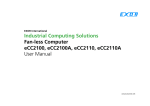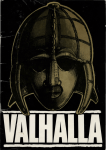Download PAGES EXTRACTED FROM THE 2190 USER MANUAL SECTION
Transcript
PAGES EXTRACTED FROM THE 2190 USER MANUAL SECTION IV CALIBRATION ___________________________________________________________________ 4-1. General The following procedure should be performed at routine intervals to ensure that the 2190 remains within specified limits. In addition, calibration should be performed following repairs. With the covers in place, allow the 2190 to warm-up for a minimum of 30 minutes before performing the procedure. 4-2. Recommended Test Equipment The calibration procedure for the Valhalla 2190 requires the following pieces of test equipment: (1) Valhalla Scientific Model 2100 or 2110A Digital Power Analyzer equipped with multiplexed BCD outputs (Option DMX). (2) A 5½-digit voltmeter. (3) A source of stable, adjustable, DC voltage and current. (DCV up to 500V and DCA up to 2A) 4-3. Channel 1 Calibration Procedure 1) Apply power to the 2190 and test equipment and allow 30 minutes for instrument warm-up. 2) Connect the Valhalla Digital Power Analyzer DMX output to the BCD input of the Valhalla 2190 as described in Section 3-3. 3) Connect the positive terminal of the voltmeter to the center conductor of the 2190 front panel BNC connector, Channel 1. Connect the LOW or GROUND terminal of the voltmeter to the BNC connector shell. 4) Select the 600V and 2A ranges on the Power Analyzer. Apply 1VDC and 1ADC and adjust the inputs as necessary for an indication on the 2100/2110A WATTS display of exactly 0010 counts (ignore the decimal point). Adjust the Channel 1 POSITIVE ZERO trimpot for a reading on the voltmeter of +2.500mV ±20µV. 5) Reverse the polarity of the volts input and readjust as necessary so that the Power Analyzer WATTS display indicates exactly -0010 counts. Adjust the Channel 1 NEGATIVE ZERO trimpot for a reading on the voltmeter of -2.500mV ±20µV. Return the voltage to the original polarity. 6) Increase the Power Analyzer inputs to 500V and 2A and adjust as necessary for an indication of exactly 10000 counts on the WATTS display. Adjust the Channel 1 POSITIVE SCALE trimpot for a reading on the voltmeter of +2.5000 volts ±1mV. 6) Reverse the polarity of the voltage input and readjust as necessary for an indication on the Power Analyzer of exactly -10000 counts on the WATTS display. Adjust the Channel 1 NEGATIVE SCALE trimpot for a reading on the voltmeter of 2.5000 volts ±1mV. 7) Disable the voltage and current sources. The current source may be removed for Channel 2 adjustments. 4-4. Channel 2 Calibration Procedure 1) Using the same signal connections as for Channel 1 above, move the 5½-digit voltmeter input to monitor the Channel 2 output BNC jack. 2) Select the 150V range and the VOLTS display on the Power Analyzer. 3) Apply .1VDC to the Power Analyzer and adjust the input as necessary for an indication of exactly 0010 counts on the VOLTS display (ignore the decimal point). Adjust the Channel 2 POSITIVE ZERO trimpot for a reading on the voltmeter of +2.500mV ±20µV. 4) Apply 100VDC to the Power Analyzer and adjust the input as necessary for an indication of exactly 10000 counts on the VOLTS display (ignore the decimal point). Adjust the Channel 2 POSITIVE SCALE trimpot for a reading on the voltmeter of +2.5000V ±1mV. 5) This concludes calibration of Channel 2. Disable the voltage sources and remove all connections. NOTE: Valhalla Model 2100, 2101, 2110A and 2111A Power Analyzers do not utilize the negative side of Channel 2, and no adjustment is necessary. If the 2190 is being used in a custom application and calibration is desired for the negative side of Channel 2, set the POLARITY bit to 0 and return to step 3. Adjust for negative voltages instead of positive