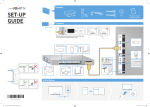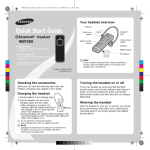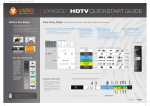Download Quick Start Guide
Transcript
AJL303 Quick Start Guide What’s in the Box? You should find these items upon opening the box. Quick Start Guide AJL303_QSG_Eng.indd 1 User Manual AC adaptor 2008-09-25 4:50:58 PM SLEEP TUNING CLOCK Connect the supplied AC adaptor to the set and to the AC outlet. DC IN 5V DC IN 5V Select on-screen display language 1 2 3 4 5 Press MENU. ➜ The home menu appears. Select [Settings], then press OK. ➜ The setting menu appears. Select [Language], then press OK. Select an option, then press OK to confirm. Press MENU to exit the setting menu. AJL303_QSG_Eng.indd 2 2008-09-25 4:51:03 PM Set time and date 1 2 3 4 Press MENU. Select [Settings] -> [Clock] -> [Set time], then press OK. Press 34 to set the hour, then press OK to confirm. Press 34 to set the minute, then press OK to confirm. 5 Select [Set date], then press OK. 6 Press 34 to set the day, then press OK to confirm. 7 Press 34 to set the month, then press OK to confirm. 8 Press 34 to set the year, then press OK to confirm. 9 Press MENU to exit the setting menu. Set the alarm timer 1 2 Press ALARM 1/ALARM 2. ➜ The Alarm 1/ALarm 2 icon and the clock digits are displayed. Press 34 to set the hour, then press OK to confirm. AJL303_QSG_Eng.indd 3 2008-09-25 4:51:04 PM 3 Press 34 to set the minute, then press OK to confirm. ➜ At the set time, the alarm sounds and the volume increase gradually. Note: In photo or music mode, press and hold ALARM 1/ALARM 2 to save the current photo/music as the alarm photo/music. Display clock 1 2 Press MENU. Select [Clock], then press OK. ➜ The current time and alarm status are displayed on a background of photos from the internal memory. Note: • To change the clock position (5 positions available) on the screen, press CLOCK. • You can change clock face (either analog or digital) by selecting [Settings] -> [Clock style] -> [Format]. AJL303_QSG_Eng.indd 4 2008-09-25 4:51:04 PM Listen to FM radio 1 2 3 Press MENU. Select [Settings] -> [Auto tune], then press OK. ➜ All available stations are programmed. ➜ After all stations are stored, the first preset station automatically plays. Press 34 to select the desired radio station. View photos 1 2 3 Insert an SD/MMC card into the SD/MMC card slot. Select [Photo] from the home menu. ➜ Thumbnail previews of the pictures stored in the card are played. Press OK. ➜ A slideshow of the stored pictures starts from the picture selected. Note: • In photo or clcok mode, press TUNING 1 2to select previous/ next photo; press 34 to rotate clockwise/anti-clockwise. • In photo mode, press CLOCK to display the clock for 10 seconds. AJL303_QSG_Eng.indd 5 2008-09-25 4:51:05 PM Listen to music 1 2 3 4 Insert an SD/MMC card into the SD/MMC card slot. Select [Music] from the home menu. Press 34 to select a folder/file. Press OK. ➜ The file is played. Tip Detailed playback features and additional functions are described in the accompany owner's manual. C Royal Philips Electronics N.V. 2008 All rights reserved. http://www.philips.com PDCC-SY/ZYL-0839 AJL303_QSG_Eng.indd 6 2008-09-25 4:51:06 PM