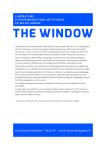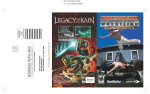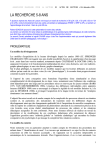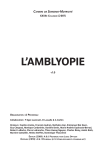Download Reading Assistance Program for People with Dyslexia. Clayton
Transcript
Reading Assistance Program for People with Dyslexia. By Huddia Amiri Thesis Submitted by Huddia Amiri in partial fulfilments of the Requirements for the Degree of Bachelor of Computer Science with Honours (1608 ) Supervisor: Dr Linda McIver Associate Supervisor: Dr Stephen Welsh Clayton School of Information Technology Monash University November 2006 © Copyright by Huddia Amiri 2006 To my parents. iii Contents List of Figures.............................................................................................................vii List of Tables.............................................................................................................viii Abstract........................................................................................................................ix Acknowledgements......................................................................................................xi 1.0 Introduction............................................................................................................1 1.1 Purpose and motivation of research....................................................................1 1.2 The project and its contribution...........................................................................2 1.3 Thesis outline.......................................................................................................3 2.0 The reading process...............................................................................................5 2.1 Understanding reading........................................................................................5 2.2 The role of vision.................................................................................................6 2.3 Cognitive routes used during word recognition..................................................7 2.4 Summary.............................................................................................................11 3.0 Dyslexia...........................................................................................................13 3.1 Understanding dyslexia......................................................................................13 3.2 Effects of dyslexia...............................................................................................14 3.3 Types of dyslexia................................................................................................15 3.3.1 Developmental dyslexia..............................................................................15 3.3.2 Acquired dyslexia........................................................................................16 3.3.3 Common syndromes in dyslexia.................................................................16 3.3.3.1 Deep dyslexia...........................................................................................17 3.3.3.2 Surface dyslexia........................................................................................17 3.3.3.3 Phonological dyslexia...............................................................................18 3.3.3.4 Other common forms of dyslexia.............................................................19 3.4 Diagnosis of dyslexia.........................................................................................21 3.5 Summary.............................................................................................................22 4.0 Assisting people with dyslexia.............................................................................24 4.1 Traditional assistance........................................................................................25 iv 4.2 Computer Assistive Technologies......................................................................26 4.3 Eye tracking.......................................................................................................28 4.3.1 Eye tracking applications............................................................................29 4.3.2 Limitations of eye tracking tools.................................................................31 4.4 Voice recognition...............................................................................................33 4.4.1 Voice recognition applications....................................................................33 4.4.2 Limitations of voice recognition.................................................................34 4.5 Combining voice recognition and eye tracking.................................................35 4.6 Summary.............................................................................................................37 5.0 RAP........................................................................................................................40 5.1 Problem description and objectives...............................................................40 5.2 Features of RAP.................................................................................................41 5.2.1 Voice recognition........................................................................................42 5.2.2 General Assistance......................................................................................45 5.2.3 Automatic Assistance..................................................................................48 5.2.4 Speech Synthesizer......................................................................................50 5.2.5 Eye Tracker.................................................................................................52 5.2.6 Combination of voice recognition and eye tracking....................................53 5.2.7 Graphical User Interface..............................................................................54 5.2.8 Customisation..............................................................................................56 6.0 Results and analysis.............................................................................................60 6.1 Product testing...................................................................................................60 6.2 Usability testing.................................................................................................60 6.3 Results and discussion.......................................................................................62 6.4 Summary.............................................................................................................64 7.0 Conclusion.............................................................................................................67 7.1 Summary.............................................................................................................67 7.2 Limitations.........................................................................................................67 7.3 Recommendations for future work.....................................................................68 8.0 Glossary.................................................................................................................71 9.0 References.............................................................................................................75 Appendix A Test Plan................................................................................................83 Appendix B Usability Testing Script........................................................................89 v Appendix C RAP Survey...........................................................................................93 Appendix D Design of RAP.......................................................................................95 Appendix E Class Diagrams....................................................................................101 Appendix F Explanatory Statement.......................................................................103 Appendix G Participant Observations...................................................................104 Appendix H RAP User Manual..............................................................................108 vi List of Figures Figure 1: Fixations during eye movements....................................................................6 Figure 2: Saccades during eye movements....................................................................7 Figure 3: Typical eye movements during reading..........................................................7 Figure 4: Simple Cognitive Processes used in Word Recognition.................................9 Figure 5: The visual and phonological pathway...........................................................11 Figure 6: Progress bar and information panel..............................................................43 Figure 7: Highlighter function......................................................................................46 Figure 8: Dictionary Pop up.........................................................................................48 Figure 9: Assistance order set up..................................................................................49 Figure 10: Increase font, assistance..............................................................................50 Figure 11: The initial main screen................................................................................55 vii List of Tables Table 1: Forms of dyslexia...........................................................................................20 Table 2: Assistance techniques available in RAP........................................................45 viii Reading Assistance Program for People with Dyslexia. Huddia Amiri [email protected] Monash University, 2006 Supervisor: Dr Linda McIver [email protected] Associate Supervisor: Dr Stephen Welsh [email protected] Abstract While most people can learn to read, those with dyslexia cannot develop normal reading ability. Existing techniques to assist people with dyslexia range from traditional skills therapy to assistive technologies including voice recognition and eye tracking. Nevertheless, despite the availability of such techniques, the use of eye tracking together with voice recognition has been overlooked as a reading assistance tool. In addition, many of these technologies do not accommodate all the different forms of dyslexia and cannot be customised to the users’ preference. An application using various assistive methods to help people with dyslexia to read has been developed. The application provides the user with both automatic and manual assistance. The application is designed with a speech synthesizer, a voice recognition tool and a framework for an eye tracker. In addition, users can customise the application according to their preferences. They may ‘call for assistance’ when required and alter the sequence of automated assistance provided. On completion the application was tested on individuals without dyslexia to determine its usability. The results obtained were as expected while all of the participants found the general ‘call for assistance’ methods simple to learn and use, most had initial difficulty with the voice recognition component. However, this was found to be due to the limitations in the hardware, rather than software. Ultimately, RAP was found to be user friendly and effective, once the user was completely familiar with all the features available. ix Reading Assistance Program for People with Dyslexia. Declaration I declare that this thesis is my own work and has not been submitted in any form for another degree or diploma at any university or other institute of tertiary education. Information derived from the published and unpublished work of others has been acknowledged in the text and a list of references is given. _______________________ Huddia Amiri November 7, 2006. x Acknowledgements I would like to thank the following people: • My family, for all their love and support. • The leftover crew for their entertainment and for making this stressful honours year bearable. Especially, Bart for stressing me out and Oggy for being the calming influence. • Yasir for proof reading this thesis. • Julie Bernal, for all her help, motivation and especially for all the coffee breaks we shared. • My supervisors Linda McIver and Stephen Welsh for their guidance and the time they took out of their busy schedules for our weekly meetings. • Amanda Everaeat for her assistance in writing my thesis. Finally, I would like to thank café Cinque lire for their coffees and fuzball table, which helped me get through honours. Huddia Amiri Monash University November 2006 xi xii 1.0 Introduction 1.1 Purpose and motivation of research Reading is one of the most important and essential skills that a child must learn. Lacking the ability to read, one cannot be successful at school and is handicapped in trying to get along in this world (Williams, 1970). Thus, one would face challenges in comprehending road signs, restaurant menus, recipes and carrying out tasks that those who can read efficiently may take for granted, such as reading bus and train timetables, the television guide and street directories. Imagine endeavouring to reach an unknown destination without being able to read the street directory. While most people can learn to read, some cannot develop their normal reading ability. Thus, to assist people with reading dysfunctions cognitive models have been constructed that aim to assist in the understanding of the normal reading process. In spite of this, the exact causes of dyslexia, a reading impairment, are poorly understood and dyslexia remains a significant research area. Traditional techniques such as skills therapy, as well as software and computer applications have been devised to help people with dyslexia. Such software includes programs which convert text to speech, mouse activated assistance schemes and those that attempt to teach the user skills. Eye tracking has also been utilized in existing software to determine if the user is experiencing difficulty with a word. Despite the availability of skills teaching software, the creation of a successful reading assistance application for all forms of dyslexia has been a cumbersome task and prone to error. More importantly, the use of eye tracking together with voice recognition has been overlooked as an assistive technology. 1 This current study is based on existing research into dyslexia, assistive methods in this area, eye tracking and voice recognition. The outcome of this project is the development of an application using various assistive methods to help people with dyslexia to read. 1.2 The project and its contribution In this project, a software application to help people with dyslexia to read the reading assistance program (RAP), is designed and developed. The application uses the services of eye tracking and voice recognition. Eye tracking appears to have high potential in determining reading problems, and thus should prove to be more effective and reliable if it is combined with voice recognition. RAP focuses on helping those with reading problems on a day to day basis whilst reading on the computer, rather than trying to teach them skills. The focus of the project is the development of an application that opens any text file in a graphical user interface (GUI) and assists people to read if they are experiencing difficulties. Using the eye tracker, or by tracking the user’s reading via voice recognition, the application identifies if the user has come into contact with any form of difficulty (such as, taking too long or jumping back and forth), and initiates the relevant assistance regime. It can also be used to pronounce words and their syllables. A java application is developed in this project which provides a graphical user interface for the potential users. The application is designed with various assistive methods, as well as a speech synthesizer, a voice recognition tool and a framework for the eye tracker. In order to effectively utilize the assistance regimes, users must be able to customise the application according to their preferences. This includes the ability to call for assistance when required and to alter the sequence of automated assistance. For example, a user may find that increasing the text size of a word may not be suitable for 2 them, and thus may wish to disable that function. It is necessary, therefore, that the reading assistance tool be capable of user customisation. The application is designed to achieve the following objectives: • Correctly track the user’s reading via voice recognition • Provide sufficient functionality to facilitate reading assistance • Possess a responsive graphical user interface • Be extensible to the inclusion of an eye tracker On completion, the effectiveness of RAP is tested over a range of different forms of dyslexia. Particularly, the focus of interest is testing the usability of the developed software; this does not require the user to be familiar with any other applications or computer interactions. Testing the software may also assist in the development of technology for people with other cognitive disadvantages, such as writing impairment. 1.3 Thesis outline In order to achieve the aims of this project, the design and implementation of reading assistance software, we first need to understand word recognition and the simple processes required to read which is examined in Chapter 2. The phenomenon of dyslexia is covered in Chapter 3, followed by currently available assistive technologies in Chapter 4. The implementation of the software is discussed in Chapter 5, methodology of testing and an evaluation of results in Chapter 6. Limitations, further work and the conclusion are discussed in Chapter 7. 3 4 2.0 The reading process 2.1 Understanding reading Defined as the process of gaining meaning from text, reading is an important cognitive function that serves as a basis for learning and many recreational activities. In fact, Muter (2003) suggests that reading is the key route to learning and knowledge. Thus, learning to read is the single most important educational challenge for children during their first few years at school (Caravolas, Volin, & Hulme, 2005). Reading comprises two main stages: word identification and comprehension. Swanson, Hodsona and Aikens (2005) identified that comprehension is the stage that all children should reach as they ‘learn to read’ so that they can eventually ‘read to learn’. However, before we can comprehend a word, we must first be able to identify it. Therefore, we must be familiar with the letters of the alphabet and have the ability to read in the correct direction of the print (Caravolas et al, 2005). Reading can be accomplished via the letters (orthography) or the sound (phonology) of words. Thus, to read, one must be aware that a spoken word can be deconstructed into its constituent sounds and that the letters in a written word represent these sounds (Shaywitz and Shaywitz, 2005). Such awareness allows the word to be identified and finally comprehended in the correct context (Ellis, 1993). In addition, if the reader recognises other words that have similar sounds and spelling, the reader can predict the pronunciation of the new word (Davies & Weekes, 2005); which is considered a fundamental learning challenge for the developing reader. Hence, those who have inadequate awareness of sounds and letters face challenges learning to read. 5 Such individuals may experience difficulty due to cognitive disabilities, have inability to comprehend certain material or have difficulty arranging letters together to form a word (Soloway & Norris, 1998). The impact of experiencing such reading difficulties can be severe, ranging from frustration to a loss of independence (Illingworth, 2005). However, many people with reading problems simply need a little assistance. Nevertheless, to read, one must first be able to see the word, or in the case of those who are blind, feel the word, so that it can be decoded. The essential elements of reading for those who are not visually impaired are: vision and word recognition which are discussed in the following sections. 2.2 The role of vision Without any visual information, a sighted person cannot even begin to read, unless they can read via Braille. Previous researchers such as Rayner (1999) have found that to obtain visual information both eyes move in synchrony with each other during reading. The visual information is extracted during the periods when the eyes are not moving, known as fixations. Between each fixation are periods where the eyes are moving rapidly; these eye movements are called saccades. Readers’ eyes usually move about 7-9 characters forward with each saccade. A typical saccade takes about 20 to 35 ms and leads the eyes to the next fixation point (Rayner & Pollatsek, 1989). Figures 1 and 2 below, illustrate the typical fixations and saccades, respectively, that may occur when reading a given text. Figure 3 demonstrates the combined fixations and saccades that naturally occur during reading. Figure 1: Fixations during eye movements 6 Figure 2: Saccades during eye movements Figure 3: Typical eye movements during reading The only method one can adopt in order to read without vision is via Braille (touch); however, we must stress that even those who read via Braille can experience reading difficulties similar to a sighted person. Since people with dyslexia have eye movement processes which are the same as skilled readers, it is evident that other aspects of word recognition such as decoding contribute to the dysfunction. The normal processes involved in word recognition and decoding are examined in the next section. 2.3 Cognitive routes used during word recognition Word recognition involves converting letters to sounds, and then combining the sounds to obtain a word, which can be recognised and comprehended if it is familiar (Pollatsek & Rayner, 2005). Based on the information gathered on word recognition, a model has been developed (Ellis, 1993) which shows the cognitive processes involved during reading. According to Ellis (1993) the first phase in the cognitive model of word recognition is the visual analysis system; this system has two key functions. The first is to recognise letters of the alphabet on a printed page; including 7 differentiating between abstract letter identities and their different shapes. For example, the visual analysis system should identify the same letter for “G”, “g”, “G” and “G”. The second main responsibility of the visual analysis system is to determine the position of each letter in the word, so that words such as but and tub are not confused (Ellis, 1993). Subsequently, in the second phase, as shown in Figure 2.0, there are three routes in the cognitive system that one can take to recognise words. Two paths exist along the direct route and there is one path along the sub-lexical route to the phoneme level. The direct route comprises the visual input lexicon, speech output system and semantic system; and is used for familiar words. The sub-lexical route is used for unfamiliar words. 8 Visual Analysis System Recognises letters and determines the position of each letter in a word. Direct Route via the letters of the word Sub-Lexical Route Used for unfamiliar words via letters and letter groups. Visual Input Lexicon Mental word store, identifies if a word is familiar. Access the meaning of the word (word is familiar) Semantic System Contains information about the meaning of the familiar word Access pronunciation information of the word, word is unfamiliar Speech Output Lexicon Stores Knowledge about the pronunciation of the word. Access pronunciation information about the word. Phoneme Level Short term store for phonemes before they are articulated. Figure 4: Simple Cognitive Processes used in Word Recognition. Adapted from Ellis (1993). In the direct route each familiar word is represented as a unit in a mental lexicon or dictionary known as the visual input lexicon. lexicon determines if a word is familiar. The visual input It is a mental word store that comprises the representations of the written forms of all familiar words (Pollatsek & Rayner, 2005). When a reader encounters an unfamiliar word, 9 new recognition units are created for the word in the visual input lexicon. Associative connections are then formed between those units and the representations of their meanings and pronunciations (Rayner & Pollatsek, 1989); hence, the word becomes “familiar”. Aaron (1993) identified that as words become familiar, they are recognised more rapidly; therefore, little or no fixation occurs on the word. The visual input lexicon functions as an entry point in identifying word meanings and pronunciations. As shown in Figure 2.0, the visual input lexicon is believed to have two output systems, the speech output system and the semantic system. The semantic system is responsible for accessing the meaning of the word; it contains information to assist in the comprehension of the word. The speech output system stores knowledge about the pronunciation of the word, so that the syllables can be collated at the phoneme level (Ellis, 1993). Alternatively, when unfamiliar words are encountered the sub-lexical route is used as there is no need to access the semantic and speech output system. The sub-lexical route, sometimes referred to as the non-lexical route, operates on letters and letter groups; it uses syllables to predict the pronunciation of a word (Ellis, 1993). The pronunciation of a word can be predicted depending on grapheme to phoneme conversion as well as the semantic context in which the grapheme appears (Davies & Weekes, 2005). Monosyllabic words in English such as ‘read’ can often be divided into sub lexical units such as ‘re’ followed by ‘ead’ and ‘r’ followed by ‘ed’ depending on its context. A simple example of dividing words into sub-lexical units is shown below. 10 Separate letters /D/O/G/ Phonological Analysis Via the sub-lexical route DOG Written word Whole word DOG Direct Visual Analysis Via the visual input lexicon Meaning (semantics) Figure 5: The visual and phonological pathway 2.4 Summary In order to comprehend a word, we must first be able to identify it. Therefore, we need adequate awareness of sounds and letters; so that once visual information is obtained it can be decoded. In summary the three routes used in word recognition are: 1. Written word -> visual analysis system -> visual input lexicon ->semantic system-> speech output lexicon -> phoneme level. 2. Written word -> visual analysis system -> visual input lexicon > speech output lexicon -> phoneme level. 3. Written word-> phoneme level. Dysfunctions in any of the routes used to recognise words can lead to reading difficulties such as dyslexia. Dyslexia is discussed in the next section which includes an introduction to specific types of dyslexia and their symptoms. 11 12 3.0 Dyslexia 3.1 Understanding dyslexia Dyslexia is used to describe individuals who experience severe reading problems and do not show any impairment in their intelligence level or memory system. Thus, dyslexia is considered to be a dysfunction in the brain area that deals with components of language (Illingworth, 2005). Therefore, it is important that we do not confuse people with dyslexia with poor readers; poor readers are those who are less skilled than normal readers. As identified by Rayner and Pollatsek (1989) the reading problems faced by poor readers are based on comprehension and are likely to be due to their lower “intelligence” level, poorer short-term memory and developmental delay. However, the problems faced by people with dyslexia are difficulties with decoding words resulting from the brain’s inability to form phonological representations to connect with the observed word; thus, decoding (word recognition) is slow and comprehension is negatively affected (Goldsworthy, 2003). As discussed in Section 2.3, the key skills required for word recognition include alphabetic understanding and phonemic awareness to attend to and be able to analyse word segments (Bishop & Santoro, 2006). Therefore, as Miller (2005) suggests, the inability of individuals with dyslexia to map graphemes of words to phonemes is a fundamental explanation for their impaired decoding skills. Furthermore, various studies conducted to locate the cause of dyslexia have found diverse dysfunctions in all three routes (section 2.3) used for word recognition. Thus, dyslexia can be manifested in different ways in different people (Pavlidis, 1990) and its causes are difficult to determine (Rayner, 1999). Dyslexia is divided into two distinct categories; one of which is acquired dyslexia and is due to some form of known brain damage, and the other 13 developmental dyslexia, where no identified brain damage is present. However, developmental dyslexia has early childhood or prenatal onset (Rayner & Pollatsek, 1989). Although it has been established that each individual with dyslexia presents with different symptoms, the identification of patterns both within and between the different types of acquired dyslexia has led to the identification of similar behavioural characteristics for developmental dyslexia (Ellis, 1993) which will be discussed in greater detail in Section 3.4. In the next Section the impact of having dyslexia is discussed, followed by an introduction to the different types of dyslexias and their symptoms. 3.2 Effects of dyslexia The impact of having dyslexia can range from mild to severe, depending on the individual; for example, a study by Hellendoorn and Ruijssenaars (2000) identified that educational and career problems were experienced by most of their participants with dyslexia. In a study by Illingworth (2005) which also explored the effects of suffering from dyslexia, participants described how their reading impairment had influenced their career choices and progression in life. The study found that participants were cautious about revealing their difficulty to read as they feared being judged. The participants also exposed that their lives progressed according to how they dealt with their impairment (Illingworth, 2005). It is unfortunate that those with dyslexia experience such side effects, as we see these can hinder the careers and lives of those experiencing the dysfunction. In addition to the impact of having dyslexia in some cases, as Aaron (1993) argues, if the reader lacks motivation to read, any methods used for assistance in learning to read can become counter productive. Unfortunately, battling dyslexia for some causes a reduction in their motivation to read. This is especially the case when dyslexia is a by-product of brain damage. Thus, it is 14 important that such individuals are assisted without being reminded of their dysfunction. In the next section specific types of dyslexia are introduced for both acquired and developmental dyslexia, followed by an overview of their diagnosis. 3.3 Types of dyslexia 3.3.1 Developmental dyslexia Individuals with developmental dyslexia experience a variety of unpredictable reading difficulties (Owen, 1978); for this reason, there is no single explanation for developmental dyslexia. However, Owen (1978) has found developmental dyslexia to be at least partly hereditary as well as to predominate in males; hence, for every female with dyslexia there are three to five males with the reading disorder. Other possible causes believed to instigate developmental dyslexia include perceptual disorder, whereby individuals have trouble extracting visual information from the printed page, and left hemisphere deficit, where individuals have dysfunction in areas of their left hemisphere (Aaron, 1989). Researchers have also linked developmental dyslexia to faulty visual processing, faulty visual attention and impaired ability to acquire and make routine new cognitive procedures. Conversely, many researchers believe that developmental dyslexia is the result of a phonological disorder. However, the exact causes of such dysfunctions are still unknown. Nevertheless, a study by Vicari et al (2004) recorded reaction times for identifying red squares and their positions by pressing the corresponding key on the keyboard. Their results supported the hypothesis that children with developmental dyslexia have an implicit learning deficit. Thus it is important 15 that such children are aided with their impairment; especially as reading is the key route to learning. 3.3.2 Acquired dyslexia In comparison to developmental dyslexia, acquired dyslexia is due to some form of brain damage. The severity of the brain damage is known; however, the exact location of the damage is not always evident. Most individuals with acquired dyslexia had normal-to-skilled reading capabilities prior to acquiring brain damage. Previous research, such as Marshall and Newcombe (1980) observed that many reading errors made by those with acquired dyslexia were similar to those by people with developmental dyslexia, which supports their theory that brain damage is what differentiates between the two forms. However, whether this is the only difference is still unknown. There are three major syndromes, or types, of dyslexia common to both acquired and developmental dyslexia. These syndromes are described in the next section. 3.3.3 Common syndromes in dyslexia As noted in the previous section, there are three major types, of dyslexia common to acquired and developmental dyslexias. Each of these syndromes, deep, surface and phonological dyslexia are discussed in detail in the following sub-section. In addition, an overview of the symptoms of the different forms of dyslexia is presented to provide an insight of dyslexias different manifestations. 3.3.3.1 Deep dyslexia 16 Individuals with deep dyslexia find words that can be pictured easier to read than abstract words (Coltheart, 1987); thus, it is almost impossible for them to read new words and non-words. One indicative symptom of deep dyslexia is the inability to create phonological representations of words. Thus, readers with deep dyslexia find it extremely difficult to pronounce aloud even simple words (Coltheart, 1987). They make semantic errors (ape is read as monkey), visual errors (signal as single) and they appear to make errors that combine visual and semantic errors such as sympathy read as orchestra, possibly via symphony (Rayner & Pollatsek, 1989); such errors are made even when there is unlimited time for word recognition (Marshall & Newcombe, 1980). Derivational errors are also made by those with deep dyslexia, such as reading builder as building; in addition to function word substitutions such as reading his as in or quite as perhaps. Besides their inability to decode words into their sounds, Ellis (1993) believes that the semantic system of the lexicon is impaired in those with deep dyslexia; however, due to the large variety of reading errors made, no single area in the visual analysis system can be accountable (Coltheart, 1987). In comparison, the next section shows that individuals with surface dyslexia appear to possess opposing reading impairments to those with deep dyslexia (Plaut, 1999). 3.3.3.2 Surface dyslexia Individuals with surface dyslexia tend to rely on the phonological (sub – lexical) route in the visual analysis system, as described in Figure 2.0. This path is followed even for familiar words, especially in reading aloud for letter to sound conversion. Such individuals have trouble recognizing words as complete and need to sound the word out to determine it as a whole. Individuals that need to sound words out when reading have difficulty when the word is unfamiliar (Kay & Patterson, 1985); thus, they are prone to 17 misreading irregular words as regular ones, for example misreading island as izland (Kay & Patterson, 1985). Individuals with surface dyslexia experience difficulty when attempting to comprehend words, as the sub-lexical route is the main path used in word recognition. Such individuals tend to ignore the direct route in their visual analysis system due to dysfunction in their grapheme to phoneme connections. In addition, their reading is hindered by word length and spelling irregularity (words which are read differently in different contexts) (Marshall & Newcombe, 1980). Damage at more than one location in the visual analysis system, such as the visual input lexicon or the speech output lexicon, can cause surface dyslexia, and therefore even the subtype of surface dyslexia can be broken down further into different forms (Ellis, 1993). Finally, phonological dyslexia is presented in the next section; it is said to mirror surface dyslexia (Ellis, 1993). 3.3.3.3 Phonological dyslexia In phonological dyslexia the key deficit is reading pseudo-words (nonwords). Such individuals can read most familiar real words; however, they are unable to read pseudo-words, even simple ones such as lub. This difficulty has been connected with deficiency in grapheme to phoneme conversions, due to impairment in their sub-lexical route. The sub-lexical route is necessary for function words, verbs, abstract nouns and some grapheme to phoneme transformations (Marshall & Newcombe, 1980). Thus people with phonological dyslexia present deficits when they are required to use the sub-lexical route (Ellis, 1993). Unfortunately, the exact area in the brain that is responsible for accessing the sub-lexical route is still unknown. The next section provides an overview of other common forms of dyslexia. 18 3.3.3.4 Other common forms of dyslexia The following table summarizes forms of dyslexia common to acquired and developmental dyslexia. 19 Type of Dyslexia Direct Deep Literal blindness) Phonological Surface Visual (Attentional) Word Form Example Errors Both words and pseudo words are read, but cannot be comprehended. Linked to severe damage to the semantic component in the lexicon (Rayner & Pollatsek, 1989). Words that can be pictured are found easier to read than abstract words (Coltheart, 1980). It is almost impossible for those with deep dyslexia to read new words and nonwords. Can read monkey but cannot comprehend the word. (letter The reader has difficulty identifying letters, Neglect Semantic Symptoms differentiating upper and lower case letters, naming letters, and matching letters with their corresponding sounds (Ellis, 1993). The reader neglects either the left or the right side of the word. Linked with damage to either the right or left side of the brain. Depending upon which side is damaged, the opposite side of written text is ignored when reading whole words (Sireteanu, Goertz, Bachert & Wandert, 2005). Such individuals are able to read each separate letter in a word, suggesting a problem with their attention (Ellis, 1993). The reader has trouble with pseudo-words (non-words) and hence unfamiliar words. Due to a deficiency in grapheme to phoneme conversions (Ellis, 1993). The reader can distort the meaning of a word or incorrectly read a word, due to some kind of confusion with its meaning. They can read non-words, suggesting primary use of the sub-lexical route in the visual analysis system (Ellis, 1993). The reader has trouble recognizing words as complete and need to sound the word out to determine it as a whole (Ellis, 1993) The reader is able to correctly name all letters in the word but still seems to misread the word caused by visual errors made by the reader, suggesting a form of dysfunction of visual analysis (Ellis, 1993). Linked to an overload of information presented to the reader. The reader must name each letter of a word before identifying the word (Rayner & Pollatsek, 1989). The longer a word is the longer it takes the reader to read the word. Table 1: Forms of dyslexia. 20 Semantic errors (ape is read as monkey), visual errors (signal as single) and errors that combine visual and semantic errors such as sympathy read as orchestra, possibly via symphony Have trouble acknowledging BLUE as blue. Due to the difference in cases. A word such as sunset might be read as either set or sun. Cannot read simple nonwords such as cug. May read cat as dog or red as blue. May misread island as izland May be able to read the word fine but not in a sentence such as I am fine, thanks. May be able to read transform but not as transformation. 3.4 Diagnosis of dyslexia To be diagnosed with a severe reading difficulty, it is important that the reader does not present any form of visual disadvantage such as poor vision. Hales (1994) reported that many children that have reading difficulties present problems which appear to be ‘visual’, however many of these individuals have normal visual acuity. Therefore, it is important to note that individuals with dyslexia are not visually impaired; rather they have difficulty decoding the visual information (Pavlidid, 1990). Although dysfunction in decoding is a clear sign of dyslexia; Illingworth (2005) reported that diagnosis of dyslexia in adults can be more difficult than in children, because adults tend to build up strategies that help them cope if not hide the problems that they experience. Nevertheless, Vail (1993) suggested that an individual with dyslexia can present with difficulties in any of the following areas: • Letter naming • Sentence memory • Word matching • Picture naming • Reading unfamiliar material The patterns of difficulty found in these areas can assist in determining whether the individual requires help and may also assist in determining the individual’s learning style. It is not always easy to determine symptoms of dyslexia; its manifestation can change with maturation and through experiential factors. Similarly, compensatory strategies may develop in the individual in response to the availability of specific cognitive strengths (Muter, 2003). 21 Thus, Rayner (2005) has identified three main methods currently in practice to diagnose reading difficulties such as dyslexia. • Brief presentation of words, to determine identification. • Determining how fast words can be identified. • Examining patterns of eye movements, which focus on fixation and saccades. There is no single method to test for dyslexia, the different types of dyslexia differ in the symptoms and characteristics presented, as discussed in Section 3.1. 3.5 Summary Aaron (1993) identified that problems at the word recognition level of processing are a major cause of dyslexia; thus, individuals with dyslexia have trouble decoding words. Such individuals do not have poor vision, low intelligence or inadequate educational opportunities. Dyslexia usually becomes apparent during childhood, or can manifest itself when an individual experiences some form of brain damage. Nevertheless, the exact causes of dyslexia is still unknown; although, previous researchers such as Ellis (1993) have identified that regardless of the form of acquisition, the same patterns of reading difficulties occur for both acquired and developmental dyslexia. As discussed in Section 3.2, dyslexia can affect people in different ways; thus, it is important that such individuals are assisted with their reading impairment. In the following section available methods used to determine if an individual has dyslexia are explored as well as different routes of the reading system that can be controlled to help those with dyslexia to read. 22 23 4.0 Assisting people with dyslexia As we have seen in Section 3, dyslexia manifests itself in a variety of forms. Individuals with dyslexia may present with not only assorted patterns of difficulties, but more than one type; therefore, the form of dyslexia experienced by each individual must be analysed and assisted differently (Ellis, 1993). As a consequence of the different types of dyslexias, and the fact that individuals use different strategies to cope, it is virtually impossible to find one ideal method in current practice of reading assistance for all people with dyslexia. Other factors that influence the effectiveness of remediation include IQ, age, educational background, culture and upbringing (Zigmond, 1978). Thus there is no optimum reading assistance method. There may be an optimum reading method for each individual; however, establishing it would take a great amount of time and effort. Currently there are two varieties of remediation in practice, traditional teaching methods and computer assistive technologies. Intervention or remediation strategies used by both approaches to help people with reading problems include teaching one main method to help them read, and identifying and matching reading techniques to individual differences. This section presents an investigation into traditional assistive techniques (Section 4.1) followed by an examination of computer assistive technologies (Section 4.2) to give us an understanding of techniques that have been useful in assisting people with dyslexia. 24 4.1 Traditional assistance Assistance for people with dyslexia has traditionally been via therapy to teach them to use different routes in their visual analysis system (Pollatsek & Rayner, 2005). This varies from improving phonological skills to assist readers to associate letters with sound rather than whole word name association, to teaching those with dyslexia to spell as a means of improving their decoding skills (Aaron, 1989). A study by Behrmann (1999) showed that normal readers process letters at the beginning and end of words before other letters, thus a normal reader would have little or no difficulty reading the following sentence: it dseno't mtaetr in waht oerdr the ltteres in a wrod are, the olny iproamtnt tihng is taht the frsit and lsat ltteer be in the rghit pclae. Using this information, Behrmann (1999) constructed a type of therapy for brain damaged patients with acquired dyslexia who could only read words on a letter-by-letter basis. This technique required the patients to identify the first and last letters of the word to strengthen their processing ability. Although such therapy assisted in reducing the time needed to read a word, most patients persisted in reading on a letter-by-letter basis. Another traditional approach, developed by Swanson et al (2005), suggests that improved word recognition should lead to improved reading comprehension. Participants in the phonological awareness treatment group study were taught for 45 minutes daily by speech assistants for 12 weeks. When students experienced difficulty identifying the phonemes, they were taught specific strategies to help them break down the word into its sounds, for example, by saying the word slowly. The results indicated that direct instruction on phonological awareness improved the students’ reading 25 performance (Swanson, Hodson, & Aikens, 2005). Such results support the claim that phonological awareness is an important characteristic of being able to read and comprehend material, and thus serves as an effective form of therapy. In addition to therapy, Vail (1993) suggested that children with dyslexia need exposure to varied vocabulary and chances to practise the full range of their lexicon to strengthen their reading skills. Vail (1993) found improving word knowledge and vocabulary to be an effective technique. This includes learning from context, which requires the individual to link factors such as a visual image to the new word to facilitate acquisition (Aaron, 1989). Other methods used to assist those with dyslexia include improving sentence comprehension and text comprehension through methods such as writing. There are many proposed ‘cures’ for dyslexia but very few have adequate studies to support their claims. We should note that while ‘treatments’ such as conventional teaching seem to only offer advantages, all forms of ‘treatments’ have their negative effects, such as reducing motivation and confidence. Until such treatments are quantified and compared to control groups there is no evidence that validly suggests that such treatments do work (Wang et al, 2006). The next section provides an overview of current assistive technologies used for remediation. Remediation via eye tracking and voice recognition will also be examined in section 4.3 for the successful implementation of RAP. 4.2 Computer Assistive Technologies Of late, there has been a shift from conservative teaching to the use of technology (primarily computers) to assist those with dyslexia (Sibert et al, 2000). The study by Radi (2002) on the impact of computer use on literacy in 26 reading comprehension, established that the use of computers has increased both domestically and within academic organisations, with the rate tripling over the last decade (Debell & Chapman, 2006). Radi’s (2002) study found that 92% of students reported access to personal computers, and concluded that preference for using computers and the internet is far greater than for reading hard copy texts. Unfortunately for those students’ with dyslexia, using computers can be difficult and frustrating. Computer assisted instruction ranges from software designed to provide remediation to software designed to encourage the development of language. Most studies of computer assisted instruction have been based on assistive methods used in general education (Kolatch, 2000). Current assistive technologies for people with dyslexia to read include books on tape, speech synthesis or screen reading systems and optical character recognition combined with speech synthesis which converts hard copy text to sound (Bishop & Santoro, 2006). Thus, the existing computer software either teaches readers skills that supposedly help them to read, or converts text to speech so that the reader can listen rather than read (Aaron , 1989). Bishop and Santoro (2006) identified that computer assistive training is effective for improving learning, especially reading skills. However, most software available is focused on teaching children skills via engaging methods which do not seem suitable for adults. Furthermore, such technologies do not take into account that some readers may not be able to acquire and maintain such skills (Bishop & Santoro, 2006). Assistive technologies that provide immediate assistance rather than education are therefore necessary for people with dyslexia (Pollatsek and Rayner, 2005). Such existing software either translates the text aloud via speech synthesis with the student reading along, which has been shown to lead to some improvement in timed word recognition (Sibert et al, 2000); or requires the 27 student to call for assistance, predominantly with the use of the mouse. Previous research such as Sibert et al (2002), has shown improvement in readers who use mouse activated prompting when they encounter an unfamiliar word. An important ‘call for assistance’ software application developed called phonics, requires children to highlight a word they cannot comprehend and then the system pronounces the word as a whole, in syllables or in segments within each syllable. The software was aimed to assist people with dyslexia who have trouble with phoneme awareness and phonological decoding. Sibert et al (2000) critiqued this idea, noting that although mouse activated reading assistance seems to be effective, clicking on a difficult word requires precise hand coordination and adds extra delay during reading. In short the selection of appropriate assistive technology for most reading difficulties is complex. One must analyse individual strengths, limitations, interests and prior experience, as well as the context of interactions and the specific technologies themselves in order to determine how best to assist the individual (Kolatch, 2000). In the rest of this chapter we discuss two types of remediation in practice, one of which employs eye tracking, and the other, voice recognition, and suggest how a combination of the two methods could assist people with dyslexia. 4.3 Eye tracking Eye tracking has been used as a tool to study the cognitive processes of humans performing a wide variety of tasks ranging from reading to driving. Advances in technology have improved the use of eye tracking. Once an obtrusive headpiece, it is now simply a small camera attached to the computer screen which tracks the reader’s eyes using co-ordinations from 28 corneal reflection (Raiha & Bo, 2003). It uses noise reduction, feature detection, corneal reflection detection and calibration to calculate the point of gaze of the user in the scene image (Li et al, 2006). Thus, it determines where on the screen the reader is looking. Each eye tracking device is different in reference to its sensitivity and granularity. Without an eye tracker, it is difficult to determine exactly where the users are looking. The user adjusts the cameras settings until the camera is focused on the user’s eyes. This is simple as what the camera sees is shown on the screen (Sibert et al, 2000). Unfortunately, the lack of robustness, low availability and price of the eye tracker accounts for its low usage (Lankford, 2000). Eye tracking interfaces have been implemented that allow users to directly control a computer using only eye movements. Such systems allow those with hearing, motor-skill or reading disabilities to use computers as a means of communication in addition to their standard applications (Sibert et al, 2000). This hardware has been shown to be effective when combined with computer software to assist the impaired. The following section presents current software that uses eye tracking. 4.3.1 Eye tracking applications Recently the use of the eye tracker has expanded to investigate humancomputer interactions (HCI). Previous researchers, such as Lankford (2000), established the importance of the eye tracker to facilitate eye movement analysis, suggesting that it would be beneficial to design and develop an application based on software and eye tracking to assist those with reading difficulties. One such piece of software that is currently under development is “iDict” which is a reading aid for foreign language documents. It tracks the 29 eyes while the user reads a text file. If the eyes pause, a translation for the fixated word automatically pops up (Raiha & Bo, 2003). Conversely, Rayner (1999) used the eye tracker to analyse how people read. He tested his participants while they were reading by using real-time recordings of their eye movements. In addition, he implemented online manipulations of the text being read, such as a moving window to establish how much information is gathered in a fixation and how much influence it has on normal reading processes. Taking a different approach, Sibert et al (2000) suggest that a computer based remediation tool complete with eye tracking would allow individuals to concentrate on reading rather than requesting help with the mouse. By focusing on automatic computer responses in their eyeGaze system, Sibert et al (2000) use eye movement tracking as an interaction technique in addition to observational research. EyeGaze tracks the readers’ eye movements and helps the reader by pronouncing words fixated on for longer than average. At the same time, EyeGaze response interface computer aid (ERICA) was developed as a computer system similar to Sibert et als’ (2000) EyeGaze tool. Initially developed to allow individuals with motor disabilities to communicate, ERICA has been expanded to allow experimenters to analyse eye movements during human-computer interactions (Lankford, 2000). Consequently, the Gaze tracker was developed (Lankford, 2000), offering two methods of analysis; image analysis and application analysis. The image analysis method was designed to help experimenters obtain and analyse data by storing the participants’ gaze positions and characteristic dimensions of pupil dilation in the allocated database. Application analysis allows the examination of how users interact with the computer, whereby the gaze position and pupil diameter of the user are stored as the application is used. 30 Such software is used to facilitate the analysis of data, providing graphs and allowing the stored data to be exported to other analysis software (Lankford, 2000). There are many different software applications that have been implemented with eye tracking. The next section examines limitations present in existing software. 4.3.2 Limitations of eye tracking tools As discussed in Section 4.3, the eye tracker is expensive, fragile and not freely available. However, there are other limitations present in existing software that hinder its potential to assist people with dyslexia. Sibert et als’ (2000) eyeGaze reading assistant software is visually activated. It uses eye tracking to trigger synthetic speech feedback as the text is read from the monitor. The application keeps track of the user’s scan of text in real time. Unfortunately, the eyeGaze software has been designed around the assumption that individuals with dyslexia are also motor-impaired, and thus interaction is only via eye movement, which can be frustrating for those who are computer literate and mobile. In addition, the software does not take into account individuals with, for example, word and surface dyslexia who need to sound or name the letters of the word before being able to read. Therefore, it does not give the reader a chance to decode a word before the system assumes that the reader is experiencing difficulty, and hence pronounces the respective word, simply because the fixation time is greater than normal. Evidently, the eyeGaze software cannot be customised; thus, the user cannot modify the functionality to adapt to their reading impairment. Sibert et al (2000) use a fixation time over 100 ms. As the number of fixations increases, they average the reader’s total fixation time and define thresholds for the fixation time on each following word. Each time a threshold is reached the 31 respective assistive method is employed; for example, a word is highlighted. Thus, although the software attempts to adjust to each individual user automatically, it does not specify for individual preference and abilities. Regardless of the software, the eye tracker does not take into account whether users actually do “see” a word. Users can fixate their eyes towards an area for a short time without actually focusing on or engaging cognitively (Ellis, 1993). As Rayner (1999) argued, fixation duration is not enough to determine information about cognitive processes during reading. Such a measure is only useful when determining eye fixations as a global measure of processing. In addition, a study by Drieghe and Pollatsek (2005) found that 30% of words do not receive direct fixation. Thus, assuming that words that are not fixated on can be identified and understood, it would be insufficient to base reading assistance on eye tracking alone,. Furthermore, linguistic properties such as word length and spacing have effects (Drieghe & Pollatsek, 2005). The length of time a word is looked at depends on the processing of the word. Low frequency words take longer and the predictability of the word also influences its processing time. Such limitations need to be taken into account in reading assistance software; rather than, simply attempting to increase the users reading speed as implemented by Sibert et al (2000). Additionally, eye trackers are not suitable for all readers and do not work well under all conditions. Some problems include determining the gaze positions on some users who wear eyeglasses or hard contacts, have small pupils, a wandering eye, or who squint (Rayner, 1999). However, combining voice recognition with eye tracking would assist in picking up errors, such as word substitution, that the reader or software may be unaware of. Voice recognition is examined in the next section. 32 4.4 Voice recognition Voice or speech recognition is the ability of a machine or program to receive and interpret dictation, or to understand and carry out spoken commands. Speech recognition systems generally require computers equipped with a source of sound input (such as a microphone) to transform human speech to a sequence of tasks (Carrillo, 1998). With such a system, a computer can be activated and controlled by voice commands or take dictation as input to a word processor or desktop publishing system (Fourcin et al, 1989). Analogue audio must be converted into digital signals; for a computer to decipher the signal, it must have a digital database (or vocabulary) of words or syllables to compare. The speech patterns are stored on the hard drive and loaded into memory when the program is run. A comparator checks these stored patterns against the output of the A/D converter so that the appropriate task can be performed (Cater, 1984). Therefore, it is important to limit background noise when using voice recognition software to ensure success and reduce misrecognition of words that can lead to the performance of unwanted commands. Subsequent sections examine voice recognition and the limitations of applications that which are currently in practice. 4.4.1 Voice recognition applications Voice recognition software has been used to assist people who physically cannot use a keyboard (amputees or otherwise handicapped), those with language (spelling and writing) difficulties and those with impaired vision (Lubert & Campbell, 1998). This technology stands to benefit many people. In 1998 Carrillo announced that voice recognition technology was being added to WordPerfect for use in word processing. WordPerfect users can dictate up to 150 words a minute with an accuracy level of 95 percent. WordPerfect also allowed for changes to be made when errors were 33 encountered. Users altered the text by dictating commands such as 'select words a, b, and c' and then correcting or rearranging them. Currently, voice recognition software developed for those with dyslexia converts the user’s speech to text, to reduce concern about correct spelling and typing of words. Thus, existing voice recognition applications help people with dyslexia with writing. There are none as yet to help them with reading. The next section examines the limitations of existing voice recognition applications. 4.4.2 Limitations of voice recognition While voice recognition has made much progress over the last decade, most recognition systems still make errors. These errors are reduced by using better microphones. Errors can also be reduced by limiting background noise and constraining the voice recognition task. Such constraints are applied via the use of rule grammars that limit the variety of user input. Even when constraints are imposed by the grammars used, errors still occur. For example, background noise can produce false input. There is also a problem with homonyms, words of similar sound but different spelling and meaning for example, "hear" and "here." However, this is less of a problem during reading if information is known about the next word, as the homonym can be interpreted in context (Carillo, 1998). Voice recognition never misspells words, but it may misrecognise them, sometimes producing gibberish that must be diligently corrected and trained out of the program. However, even after extensive training a speech engine still cannot recognise some spoken words. In addition, an extremely large 34 dictionary is essential to account for all cases. Otherwise the mere use of the voice recognition software would be pointless (Fourcin et al, 1989). Dyslexia affects different people in different ways. Some people with dyslexia will be able to use voice recognition with little or no difficulties, and others may have difficulty with dictation or correction. Users can become frustrated when words are unrecognised or misrecognised by the voice recognition system, as they constantly need to train the system or repeat words. Nevertheless, if the system is used appropriately with other techniques, such limitations can be eliminated. The next section introduces an application that could help those with dyslexia to read by combining voice recognition and eye tracking. 4.5 Combining voice recognition and eye tracking Research has identified the significance that voice recognition and eye tracking individually have as assistive technologies, in this area. However, each technique alone has its limitations. An application which only employees eye tracking technology is inadequate to determine if a user is experiencing difficulty reading, as it assumes that words that are not fixated on are identified and understood. Equally, as discussed in section 4.4.2 most voice recognition systems still make errors. They can misrecognise words and experience difficulty distinguishing between homonyms. However, such limitations could be overcome using an application complete with both voice recognition and eye tracking which would ensure that all words are pronounced, and identify if any words are misrecognised or substituted for others, that readers may be unaware of. Additionally, words pronounced could be compared with the word fixated on, and thus eliminate the possibility of words being unrecognised or 35 misrecognised by the voice recognition system. In combination, the eye tracker would identify the observed word, and thus compare it to the input received by the voice recognition component, as well as the text being read. Subsequently, if an error is encountered, the user could be provided with automatic assistance to help them identify the word. As Sibert et al (2006) criticised, mouse activated assistance schemes interrupt the focus of the reader. However, a combination of eye tracking and voice recognition could overcome this limitation, as such an application would be able to automatically identify if the user has either misrecognised or is unable to recognise the word. Thus, if the reader is experiencing difficulty (for example, taking too long or jumping back and forth) it could initiate the relevant assistance regime without the user having to request help. As discussed in the previous section, an important limitation of eyeGaze is that it cannot be customised. Although the fixation threshold at which assistance is activated adjusts automatically, the user is unable to specify the type of assistance provided. Combinations of more than one assistance method present the user with the functionality to mix and match assistance regimes according to their preference; for example, eye tracking and voice recognition together. To be completely customisable, voice recognition and eye tracking should run separately and in combination, simply because voice recognition will be an essential aspect of a reading assistance system as some individuals with dyslexia must read aloud before they are able to identify and comprehend a word (Bishop & Santoro, 2006). Equally, some readers are not comfortable reading aloud; for example, as a result of their dyslexia (Sibert et al, 2000). Therefore, eye tracking would also be fundamental to the effectiveness of reading assistance software. Finally, together both applications would increase the efficiency of identifying if a reader is unable to decode a word. In 36 addition, there would be no limitations in combining the two methods as it is clear they complement each other. Not only would the integration of voice recognition and eye tracking reduce the user’s cognitive and manual workload, but also extend computer access to individuals who might not otherwise be able to use skills based assistive technologies. However, currently, there are no software applications that use a combination of eye tracking and voice recognition to help people with dyslexia to read. Therefore, this research builds upon existing software to implement an application that will effectively assist people with dyslexia to read by determining if they are experiencing difficulties. 4.6 Summary Previous research on reading difficulties has focused on teaching those with dyslexia skills believed to help them read more efficiently. The available software for enhancing reading skills is aimed at children and represented in a game-like format, leaving adults with a lack of suitable assistive technologies. Other programs remove the user’s control of reading and simply convert the text to speech. In this case users do not have to read at all. Given that the use of technology, mainly computers, has dramatically increased (Radi, 2002), the design of assistive software has great potential for those with dyslexia. Existing assistive software uses either eye tracking or voice recognition; however, they have never been implemented together in any software program as each has its own limitations. These include the inability to identify if words not fixated on are understood and which word the user is correctly identifying. Such a combined approach to software design has the potential to help people with dyslexia to read rather than teach skills which may not be helpful and may also contribute to their inability or lack of confidence. It is essential to provide an application that will motivate people with dyslexia to read without the fear of experiencing difficulties or 37 exposing their lack of skill, regardless of their particular type of difficulty (Illingworth, 2005). 38 39 5.0 RAP The previous chapters provided a knowledge base for dyslexia and existing assistive methodologies for those who experience dyslexia. This chapter introduces a reading assistance tool that helps people with dyslexia to read. 5.1 Problem description and objectives It appears that many of the assistance techniques, presented in previous research, fail to provide those who experience dyslexia with effective immediate assistance. In addition, most do not accommodate all the different forms of dyslexia. Assistive technologies such as eye tracking and voice recognition have long been recognised as valuable. However, on their own each has shown to present some limitations. Therefore, a logical combination of eye tracking and voice recognition will achieve improved performance in assisting people with dyslexia. However, such an application has not yet been implemented. As discussed in section 4.5, an application which combines voice recognition and eye tracking can overcome many limitations, and therefore effectively assist people with dyslexia to read. Dyslexia can manifest differently in different people; thus, each individual needs to be presented with a range of assistive technologies from which they select the most suitable. Therefore, the main implemented features of this project include a variety of automatic and manual assistive methods to remove most of the difficulties experienced by those with dyslexia. The most common of these difficulties are the misrecognition of words and the inability to decode some words. Thus, to identify if such difficulties are experienced, voice recognition was also included in RAP. This feature is especially effective for those who are unaware that they have incorrectly decoded a word. When a user is experiencing difficulty reading a word, the user needs the words textual form to be manipulated to assist in decoding the word. For 40 example, by increasing text size, highlighting words or changing the case of the word, it is distinguished from the surrounding text and the user is able to focus on that particular word. Consequently, RAP provides functions to manipulate text, both manually and automatically. For example, the reader can change the case of a word to enhance their ability to decode that word, which they otherwise may have ignored or incorrectly decoded. Such ‘call for assistance’ techniques have been found to be successful in other reading assistance programs. The various requirements that were identified in this research are: • Functionality: the application must contain enough functionality to assist people with various forms of dyslexia in word recognition. • Extensibility: the design must be modular and extensible, so that an eye tracker can be integrated easily. • Visualisation: the graphical user interface must be useful and responsive. It must display information about speech input, errors made and assistance. The final outcome of this project is an application that provides automatic assistance when the reader is struggling, as identified by the voice recognition tool. Manual assistance is also available; both these methods have been integrated in RAP to help people with dyslexia to read. The following sections detail the components and design of RAP. 5.2 Features of RAP RAP has been implemented in Java and an object oriented approach has been adopted in order to create a modular and extensible design. encompasses functionality to facilitate reading assistance. RAP It uses voice recognition to determine when to provide automatic assistance, or allows the user to select assistance for a particular word, at any time. A fundamental 41 requirement of RAP is allowing users to customise the type of assistance available to them. This section describes the assistance modules implemented in RAP and the options available to the user. 5.2.1 Voice recognition RAP needs to have the ability to track (follow) the reader’s speech, before it can present the user with automatic assistance. To provide this feature, a voice recognition tool has been implemented in RAP. Such a tool enables computers to analyse input speech. There are two types of voice recognition systems. Unconstrained speech recognition systems require users to train the system to recognise their voice. This results in fast voice recognition. Conversely, constrained voice recognition systems can recognise any speaker in the language for which the system was designed (Holmes, 1998). Furthermore, constraining what can be pronounced significantly reduces complexity, and thus increases accuracy. Therefore, with the current state of this technology, speed and accuracy are inversely proportional. For this reason, a constrained speech recognition system was implemented in RAP. Such an approach enables RAP to be easy to learn and use, and since the aim of RAP is to help people with dyslexia to read, a tool to accurately identify if a word has been misrecognised is essential. Constrained voice recognition systems use grammar files to restrict, and thus recognise speech. This file specifies the types and combinations of sentences that a user may input (Java Sun_). RAP automatically creates its own grammar file based on the contexts (prior and following words) of words in the input file. The voice recognition system can then identify user speech, based on the grammar file. The voice recognition component of RAP, uses three modules from the CMUSphinx voice recognition library. These are the FrontEnd, Decoder and Linguist modules. The FrontEnd module takes speech input and breaks it up into a sequence of features. The decoder uses these features and pronunciation 42 information, that the Linguist Module obtains from the dictionary, to identify words (Walker et al, 2004). Voice Recognition, specifically the CMU-Sphinx library, is an important aspect of RAP because, as discussed in section 2.2, not all words are fixated on and some individuals with dyslexia do not realise that they are making mistakes. Therefore, the most effective method that will determine if errors occur is to track the user as they read aloud, and ensure that the correct words are pronounced. To begin, the user must select the ‘turn voice recognition on’ button. The components required to run the voice recognition tool are subsequently loaded. If no file has been opened, the user will be prompted to open a file, so that its respective grammar file can be created. Without the grammar file the system will not be able to recognise any speech. Once all the components are loaded, the microphone object commences recording and the user is advised to start reading. The progress bar at the bottom of the text area informs the reader when to start reading. If assistance is given, the number of trials is also displayed in the progress bar. Just above this bar, there is a panel that displays speech input. If a word has been pronounced incorrectly, the expected word is also displayed, as shown in the Figure 6 below. Figure 6: Progress bar and information panel 43 RAP underlines words as they should be pronounced. When the user pauses, the input received by the microphone is processed and compared with the grammar file. At this point the articulated words are identified. This result is then compared to the text file being read, to determine if the words have been pronounced in the correct order. If an error has occurred, the user is prompted to try again and depending on the number of trials and order of assistance selected by the user (discussed in section 5.2.3), they are aided until the word is correctly pronounced. Once the reader runs out of assistive methods, they can either start the order of assistance again or ignore the word and continue reading. Conversely, if no input is received, the system assumes that the reader is experiencing difficulty decoding the word and relevant assistance is supplied. The algorithm below depicts this operation. if(microphone is recording){ while( !end of file) { Result = microphone input after each pause/gap If ( Result == null) Call for help () Else { If ( Result == expected word) { //back to start of loop } else { Call for help() } } 44 The aims of providing assistance for each error is to help the reader quickly and correctly decode the word for comprehension. 5.2.2 General Assistance To keep learning simple, RAP offers industry standard word processing functions with common icons for various tasks. Although, they may seem trivial, some people with dyslexia simply have problems reading small font sizes, bold fonts and reading a specific text colour. Thus, RAP has a variety of assistance techniques to help people to read. The user basically needs to highlight a specific word and request assistance, unless it is initiated automatically. Method Change font size Change font Highlight word Change case Change Alignment Change font colour Change background colour Text Pronunciation Dictionary Thesaurus Pronunciation Syllables Manual Assistance Yes Yes Yes Yes Yes Yes Yes Automatic Assistance Yes No Yes Yes No No No Yes Yes Yes Yes Yes Yes Yes Yes Yes Yes Table 2: Assistance techniques available in RAP As evident in table 2 above, all of the assistive features can be invoked manually; however, eight out of the twelve methods are also available as automated assistance. The increase font size and highlighter functionality in particular are applied to improve the readers focus on the word. This is accomplished by emphasising the word, so that it is distinguished from the rest of the text. These features in 45 particular are helpful for those with neglect and surface dyslexia, who either ignore the right or left side of a word or have trouble recognising words as complete. An example of the highlighter method is shown in Figure 7 below. Figure 7: Highlighter function The change case feature is specifically helpful for those with literal dyslexia who have difficulty with lower and upper case letters, as a result of some letters having similar properties. For example, some people with dyslexia find it easier to identify B from D and e from f in comparison to b and d and E and F, respectively. Thus, this feature inverts each letter in the word to the opposite case. According to Goldsworthy (2003), the best way to assist people with dyslexia with decoding words is to show them how to sound the words out. Thus, decodable text was introduced in RAP to strengthen sound to spelling 46 relationships. Users are thus provided with the option to view the pronunciation of the word in textual form. For example, the text pronunciation function shows irregular words in regular spelling (island would be ieland). Phoneme awareness is one of the most important requirements of reading. It allows the identification (decoding) of unfamiliar words with the help of the letters in the word. A study by Morais, Cluytens and Alegria (1984) found that children with dyslexia were generally weak at segmental tasks, and thus unable to identify the syllables of words. Phoneme assistance was therefore implemented as a key component in RAP. The user is provided with the option to hear the syllables of words using TTS or to view the pronunciation of words in textual form. In addition, the dictionary and thesaurus options are significant for assisting with the comprehension of words. This feature is opened in another window, to eliminate any interference with the text being read, refer to Figure 8 below. The dictionary definition and synonyms of a word are particularly helpful for those with phonological dyslexia, who have trouble with pseudo and unfamiliar words. The TTS can also be used to read aloud the output to the user. 47 Figure 8: Dictionary Pop up 5.2.3 Automatic Assistance The goal of automatic assistance is to instinctively aid users with word recognition, when they require it. Thus, users are given assistance when they misrecognise or are unable to recognise a word, without them having to request it. RAP can only provide automatic assistance, when the system observes that the user is experiencing difficulty. This is accomplished by the voice recognition tool. Automatic assistance is provided once an error has been encountered or the system recognises a long pause. There are several forms of assistance that can be automatically offered to the user. Assistance is provided according to the number of times the user attempts to decode the word. Thus, a sequence of different forms of assistance is provided until the user correctly decodes the word. 48 Figure 9: Assistance order set up As we can see in Figure 9, the user is able to select the suitable order of automatic assistance presented to them. They can achieve this, simply by changing the order in the drop down menus. The same method can also be selected twice. There are a total of eight different forms of assistance that can be provided automatically to assist the user. The user can also select the number of trials before a form of assistance is provided. The instructions in this initial assistance setup screen, are also read aloud to the user, just in case they experience difficulty understanding its purpose. As apparent in Figure 8 below, voice recognition has been switched on (Turn voice recognition on button colour is yellow) and the user has incorrectly 49 pronounced the word ‘reading’ with the word ‘and’. Subsequently, the system has increased the font size of the word to assist the user to correctly read it. This was initiated automatically, without the user asking for the size of the word to be increased. Figure 10: Increase font, assistance Supplementary forms of assistance that are available in RAP are discussed in the next sections. 5.2.4 Speech Synthesizer Speech synthesis allows computers to generate speech output to users. A text to speech synthesiser (TTS) is a system that takes text as input and automatically produces the corresponding speech. The speech synthesiser 50 used in RAP is the first TTS system to be written in JAVA and is an opensource project developed by the speech integration group (2001) of Sun Microsystems. Voice is the main object used in this synthesiser. It has access to voices which are contained in JAR files in the class path; they can be detected by their manifest files. There are 2 voices that are available: • Kevin – an unlimited domain 8kHz low quality voice • Kevin16- an unlimited domain 16kHz medium quality voice The synthesiser used in RAP is one that is diphone (recording of the change between two phoneme) concatenative; thus, the voice quality in RAP is more realistic than rule based synthesisers (which combine simple phonemes). In comparison to phoneme based systems, the use of diphones requires a larger database; for example, 400 diphones would represent only 20 phonemes, as diphones differ according to the previous and following diphone. Nevertheless, this incorporation of diphones does not present any specific difficulty for RAP. The diphones are subsequently merged to form the pronunciation of the word. On occasion, readers with dyslexia are unable to decode a word no matter how much assistance they are presented with; in addition, there are some readers who may not want to attempt to decode all words. Therefore, it is essential that they are provided with assistance so that they can continue reading without being confused by a word or by wasting time struggling to identify it. Furthermore, when assistance via the thesaurus or dictionary definition is provided, some readers would prefer it to be presented via the speech synthesizer, rather than having to decode the new text information as well. The TTS synthesiser is specifically helpful in assisting the user to decode unfamiliar and non-words. Hence, this technique allows the reader to 51 continue reading, perhaps without making an effort to read the word or sentence themselves. Once a user requires the assistance of the TTS synthesiser, they simply highlight the word or sentence and request assistance by selecting the pronunciation or syllables button. The pronunciation feature, discussed above, simply pronounces the word. Conversely, the syllables option pronounces the word syllable by syllable. This allows the user to attempt to combine the separate sounds to form the particular word. Rozin and Gleitman (1977) established that introducing words at the syllable level rather than at the phoneme level promotes the fact that written words stand for sounds, and thus assists in their decoding. Therefore, this is an important assistive feature of RAP. 5.2.5 Eye Tracker Unfortunately, we were unable to obtain an eye tracker in time for inclusion in this project. Nevertheless, Rap is modular and therefore, extensible to an eye tracker. Eye tracking is an important feature of RAP, it determines if the user’s eyes are jumping around the screen or reading in the wrong direction of the text print. The eye tracker will determine the coordinates on the screen at which the reader is looking, by using their corneal reflection. Consequently, automatic assistance is provided if the user’s eyes pause at a specific location for longer than average. Alternatively, if the user looks away from the screen, the system will pause and wait for the user to return. If the user does not return to the word they were reading, the system encourages the user to return to the correct word or the user can select to start reading from a new position. Please refer to Appendix E for class diagrams, which presents all the attributes and methods that are available, for the inclusion of the eye tracker. 52 The eye tracker is a valuable feature of RAP as some people with dyslexia are not comfortable reading aloud as a result of their dyslexia, and thus the only way to determine if they are experiencing difficulty reading, is by tracking their eye gaze. However, this method will not be able to identify if the user is substituting words, thus RAP also provides a feature that combines the eye tracker with the voice recognition tool, which is discussed in the following section. 5.2.6 Combination of voice recognition and eye tracking Although RAP allows the reader to use voice recognition and eye tracking separately, it also allows the two technologies to run together. This increases the efficiency of identifying if a reader is unable to decode a word. This combination compares the user’s speech input with the text displayed and the word in focus. This feature overcomes the limitation present in eye tracking, which assumes that words that are not fixated on are identified and understood. Therefore, the voice recognition tool ensures that all words are correctly pronounced, which limits word substitution and draws the user’s attention to the word that they are reading. Similarly, as discussed in section 4.4.2, most voice recognition systems still misrecognise words. However, if the eye tracker is running, the system will have a better chance to identify speech, purely because there will be extra material to compare the input with, such as the word in focus. Thus the voice recognition class will determine the word being articulated, the eye tracker class will determine the word in focus and the combination class will compare these with the word in the text file. Please refer to the class diagrams in Appendix E. Furthermore, if voice input ceases, the system determines whether the user is still looking at the screen, if so, automated assistance is provided, otherwise 53 RAP pauses and assumes that the reader has been distracted or is taking a break. Thus, there would be no limitations in combining these two methods as it is clear they complement each other. Ultimately, the integration of voice recognition and eye tracking can reduce the user’s cognitive and manual workload, as well as extend computer access to individuals who might not otherwise have the capability to do so. 5.2.7 Graphical User Interface RAP provides a friendly and responsive graphical user interface (GUI). It is easy to navigate and simple to use. RAP is consistent in its functionality and the options do not change each time the user loads the application. Thus, RAP minimises the amount of learning required, in order to use the application. Upon starting the application, the main screen appears consisting of a blank text area, and its tool bars and icons along the top of the screen. The GUI implemented in RAP follows the conventional human-computer interaction guidelines. The buttons in RAP are clearly situated on the top of the screen. Groups of buttons with similar functions are also separated into different lines, so that the user is clear about their purpose. Most of the buttons are also distinguished by icons, so that the user can quickly identify their functionality. Others are clearly labelled based on their tasks. displayed in Figure 11, below. 54 This is Figure 11: The initial main screen When a file is opened, it will be displayed on the screen using the default settings, unless the user changes these. The default settings include: Font: Verdana Size: 14 Background colour: white Text colour: black Aligned: centre Previous research has found that the most effective and easily distinguished font for screen reading is verdana (Harris, 2000). In addition, foreground and background color combinations must provide sufficient contrast; such as, black text colour on a white background (Chisholm et al, 2000). 55 5.2.8 Customisation One of the key features of RAP is its ability to be customised according to the level of assistance that the user seeks or requires. For example, initially, it will be beneficial for the users to employ both the eye tracker and voice recognition at the same time. However, as the user progresses, both methods of assistance may no longer be required. Thus, the user can choose to employ only the component that they are comfortable with, or which they find the most helpful. Combinations of more than one assistance method present the user with the flexibility to mix and match assistance regimes according to their preference; for example, eye tracking and voice recognition together. This allows the user to specify the type of assistance they would like provided for them. As discussed in section 5.2.3, RAP also provides automatic assistance that the user can modify according to their preference. Thus, if the reader is experiencing difficulty it will initiate the relevant assistance command, without the user having to request help. The user is also able to select the number of trials they may have at attempting to decode a word before they are provided with assistance. Users can change this value at any time using the change assistance option. Users can also select any of the assistance functions at any time, for any word, which have been discussed in the previous section. Please refer to Appendix D, for a complete detailed description of the design of RAP. Appendix H, presents a user manual devised for RAP. 5.3 Problems encountered No software implementation is complete without its share of problems and limitations. The principal problem encountered during the implementation of 56 RAP was the grammar file used by the voice recognition system. The dictionary file provided by CMU-Sphinx, from which a grammar file was created, was very large at 3600KB. The size of this file restricted system performance, when storing the data in the file into a hash-table and accessing this information at runtime. However, as RAP knows the exact input to expect from the user, such a large grammar file was not required. To deal with this limitation RAP automatically creates its own grammar file, which specifies the words to be pronounced and the expected words that should follow, in all the different combinations. Constrained speech recognition increases RAPs efficiency in searching for words and determining if the right word is articulated. However, this technique introduces a usability limitation, as words outside the grammar file cannot be recognised. Hence, if an articulated word cannot be located in the grammar file, RAP identifies that the user has misrecognised a word. However, it is unable to distinguish that replacement word. This is a result of RAP possessing knowledge only of words within the grammar file. In addition, modern speech synthesisers require a large amount of memory and processing power, and therefore RAP was set to use the maximum available memory at runtime, which can cause RAP to run slowly, if the computer memory is limited. 5.4 Summary This section has presented the application implemented in this research. FreeTTS, the first Java TTS used in this research, was described, as well as the CMU-Sphinx library that was used for voice recognition. During eye tracking, the user’s eyes are followed and fixation time is recorded. If the eyes pause for a pre-determined length of time at a word, then assistance is provided. The eye tracker also identifies if the user is able 57 to follow the text, by distinguishing when the user’s eyes are jumping around the screen. Conversely, the voice recognition system is able to identify if a user is having trouble whilst reading the text on the screen aloud. It compares user input with the text displayed and provides assistance, if the user makes an error. The combined system can identify if any words are misrecognised or substituted for others, especially those that readers are unaware of. Subsequently, if the reader is experiencing difficulty, automatic assistance is provided to help them decode the word, or they may choose to ‘call for assistance’ at any time for any word. 58 59 6.0 Results and analysis This chapter presents the evaluation of the RAP. The testing process as well as the results obtained from the evaluation is described here. 6.1 Product testing During implementation, a test plan was developed based on the features of RAP. This test plan describes the approach to testing and validating the quality and effectiveness of RAP, specifically resource requirements, features to be tested, the testing methodology and the test deliverables. There is a test case for each function, consisting of example input and expected output. This strategy is useful as it can provide information on coding errors within RAP. Once program implementation was complete, the test plan was put into practice. Consequently, RAP passed all test cases devised from the design. Thus, all the various assistive methods were found to function as designed. Please refer to Appendix A for more detail. 6.2 Usability testing Any system designed for people to use should be easy to learn (and remember), useful, that is, contain functions people really need in their work, and be easy and pleasant to use. Gould and Lewis (1985) The usability of RAP was analysed purely to investigate whether the GUI was responsive and accomplished its goals. In addition, upon completion of the implementation of RAP, it was necessary to evaluate whether RAP does in fact, assist those with dyslexia to read. Thus, the relative effectiveness of the goals of RAP depended heavily on testing RAP on people with dyslexia. Initially for testing purposes, RAP was designed with a feature that would mimic problems faced by those with dyslexia. 60 However, there was no evidence to suggest that mimicking certain types of dyslexia would accurately represent them. As a result, the Disability Liaison Unit (DLU) was contacted for assistance to gather participants who suffer from dyslexia to test RAP. Unfortunately at the time of testing, the DLU were unable to provide participants with dyslexia (DLU, 2006). Nevertheless, the questionnaire that was constructed for those with dyslexia, that tested RAP, is presented in Appendix C; this will be valuable for further testing of RAP. Given the time constraints, RAP was tested on individuals without dyslexia. Participants consisted of students from Monash University, both undergraduates and postgraduates. A total of eight participants tested the usability of RAP. This number of participants is adequate for the research, as the aim was to gather qualitative data and simply test usability, as we were unable to test product effectiveness. Each participant was given an explanatory statement before they agreed to take part in the usability testing, which is presented in Appendix F. During testing, participants were asked to ‘think aloud.’ They were given a short description of RAP and its functionality, followed by a series of tasks to complete. Please refer to Appendix B for the testing script. The behaviour and facial expressions of participants were then assessed whilst they were using RAP. Due to the lack of an eye tracker, we were unable to test its usability. The next section will relate the results obtained by testing the usability of RAP, and provide an analysis thereof. 61 6.3 Results and discussion Whilst the participants were exploring RAP, most displayed similar behaviour. They were all familiar with the text manipulation icons. However, most were less familiar with the progress bar at the bottom of the screen. When asked why they did not understand the progress bar, one reply was ‘It seems separated from what I am doing.’ The user felt that, since the bar was at the bottom of the screen, it was irrelevant, and thus did not observe its operations. Nevertheless, after participants were informed of its purpose, they were able to work the application correctly. One way in which to avoid this problem is to inform the reader to be attentive of the progress bar. Thus, RAP was improved, so as to remind the user of the functionality of the progress bar each time the voice recognition tool was commenced. The speech synthesiser was found to be the most impressive feature of RAP; however, the synthesiser in spite of its popularity with users, sounds artificial and can be difficult to understand. One participant claimed ‘I love this feature, if only it sounded more realistic.’ We should note, however that speech synthesisers have improved noticeably in the last decade; unfortunately, due to time constraints highly realistic voices were not included in RAP. One participant was given a short demonstration of how to use RAP. Initially, the participant was unclear about how to use the voice recognition tool; on selecting the voice recognition option he asked ‘so what do I do now?’ In response, the participant was asked what he thought he should do and he replied ‘read, but how does it know what I am saying? Will my accent affect its ability?’ The participant was then informed that different accents should not affect the voice recognition tool. However, the participant was reluctant to start reading; as a result, the system assumed that the user was experiencing difficulty and proceeded to provide assistance. This further confused the participant. Consequently, the participant was given a brief 62 demonstration of RAP and its functionality, which allowed him to use RAP with little difficulty. It is currently difficult to cater for those who are uncomfortable using the voice recognition tool, as the eye tracker is unavailable. The participant, as described above, originally seemed to be unsure of how to use RAP. However, with much probing, it was discovered that the participant felt uncomfortable reading aloud in the presence of other people. This occurred not for the reason that the participant experienced difficulty reading, but because he did not like to be seen making errors. Nevertheless, the participant was asked why he initially asked for assistance with the voice recognition tool and he replied ‘I knew what to do, but I wanted to make sure I was on the right track.’ After additional questioning, it appeared that the participant felt he had no difficulty understanding how RAP operates. One of the biggest hurdles faced by participants was the voice recognition tool. Most of the participants found that the system was too slow in recognising their speech. During the testing process, one participant claimed ‘I’m not sure what to say.’ In response the participant was asked what he thought he should do and the participant replied ‘Read the sentence, but I have already pronounced that word.’ This same error occurred for five out of the eight participants, which consequently confused them. Once the participants were educated about how the system works and that the voice recognition tool was slow, they were effectively able to use RAP. To eliminate this problem, RAP has been altered, so that it verbally informs the user that they must read the underlined word and not to skip ahead. This will be effective as it pre-empts the problem. Unfortunately, as discussed in section 5.2.1, speed was a trade-off for accuracy in the voice recognition system. Nevertheless, as computers increase in processing speed more information can be processed, that may increase speech recognition accuracy and speed. 63 To determine any glitches in the application, users were asked to explore RAP in any way they like; even though features of the application had been tested before usability testing was performed. The only bug that had been missed during testing was associated with the open file option from the menu bar. The users were able to correctly and effortlessly open files using the icon provided in the tool bar. However, when they chose to open a file using the menu bar, the program crashed, the feature has been disabled until it can be investigated further. Note that the user can still open files by using the icon button, which was established to be the most popular method to use. Another change in RAP that such testing invoked was a change in the assistance setup GUI. The participant declared that he did not understand it as the information did not seem clear enough. Consequently the instructions were adjusted to be more clear and concise. Testing and generalisation of the usability of a program is difficult, merely because this area is so subjective. Moreover, the amount of computer skills a user may have is likely to influence their ability to test the program. Skilled users are able to learn how to use the application at a faster rate than less skilled users. Nevertheless, skilled users are also likely to be more critical of the application. Please refer to Appendix G for detailed scripts of participant observations. In general the application was found to be user friendly. However, it will be beneficial to test RAP on those with dyslexia, in the future. 6.4 Summary This chapter described how testing was carried out. The details of the evaluation procedure were presented and the data was analysed. The result showed that most users were happy with the usability of RAP. There were no participants that experienced difficulty with the general assistive methods. 64 And many felt the automated assistance features were ‘cool.’ Disappointingly, most of the participants did find the voice recognition tool to be slow. However, once they became accustomed to the usability of the feature they showed no difficulty or confusion. 65 66 7.0 Conclusion This chapter discusses some of the limitations of the research conducted, focusing particularly on the original stated goals of RAP. Potential future work will also be discussed, in terms of direct follow on work. 7.1 Summary In this thesis, an application to assist people with dyslexia to read has been presented. RAP is customisable and has many forms of assistance methods so that a user can cater for their own preference with respect to assistance provided. It is also extensible towards an eye tracker and is presented in a visually responsive GUI. The combination of voice recognition and eye tracking overcome limitations that are present in existing applications that implement one or other. In general, the system accurately identifies the words pronounced by the user, by means of the voice recognition system, eye tracker or a combination of both. Participants who tested RAP were asked to ‘think aloud’ during the process; behaviour and comments were noted. The TTS was identified as the most popular feature and most participants were impressed by the automatic assistance. Ultimately, the goals of RAP were achieved as supported by the results from usability testing. 7.2 Limitations A significant limitation of the voice recognition tool occurred during execution. While most errors were handled correctly, the system was slow in determining whether the speech input was erroneous. This is an important limitation as the task time is critical, in order to precisely track the users as they read. This time difference confused the user in almost all cases of testing, especially if they were reading at a fast speed. It is important to note 67 however, individuals with dyslexia may not experience this time delay, as they generally read at a slower pace than those with normal to skilled reading abilities. Given that RAP is designed to help people with dyslexia to read, under this condition, it is likely that RAP will perform better. However, the degree of improvement may be hampered for those that need to sound words out when reading because such speech may interfere with the voice recognition tool. Nevertheless, it may be beneficial if such individuals use the eye tracker, or simply ‘call for assistance.’ 7.3 Recommendations for future work The most obvious direction for future work would be to integrate and test RAP with an eye tracker. This would improve the rate and efficiency of errors and problems detected by the voice recognition system. In addition, as a result of testing and analysing RAP, it was clear that the speech to text synthesiser was the most popular feature available. Therefore, an extension of RAP that includes a female voice, in addition to the male voice, would be effective and provide the user with more options. One such feature that can also be used is the MBROLA voice support; this allows users to record their own voice to employ by the speech synthesiser. Furthermore, the voices used in RAP are not of high quality. The implementation of new voices could achieve a better method of assistance. Voices that apply emotions and emphasis to certain words may also provide the user with a better understanding of the context to which the word belongs. Based on the comments received during testing, it would also be effective to extend RAP to include a speech to text system, where the system prints out user dictation. This can be used to assist people with spelling, writing and typing problems in addition to those with dyslexia. 68 RAP can also be used as a building block for an assistive technology, in which the user and the system can interact by “talking” to each other. User: “what is the meaning of reading?” System: “to extract information from text” However, speech technology is currently not advanced enough to accommodate this, due to limitations in voice recognition and speech to text technology, however this is a possibility in the future. Finally, it would be beneficial to implement an efficient and effective voice recognition tool to identify speech input at a faster rate. Currently, the voice recognition tool identifies user speech, at every pause or a gap in speech. However, it would be more efficient to identify words as soon as they are articulated. Thus, a system capable of this, could improve RAPs performance. 69 70 8.0 Glossary Acquired dyslexia: Dyslexia caused by some form of known brain damage Deep dyslexia: Severe form of dyslexia, individuals make derivational errors, semantic errors and the inability to create phonological representations of words Developmental dyslexia: Form of dyslexia that does not arise from some form of brain damage. It is prenatal or manifests in early childhood. Direct route of the visual analysis system: Used to identify familiar words Dyslexia: Individuals who experience severe reading problems and do not show any impairment in their intelligence level or memory system are said to have dyslexia. Eye tracker: Small camera attached to the screen to determine the user’s eye gaze position. Fixations: Periods when the eyes are not moving and visual information is extracted Orthography: Letter representation of a word 71 Phoneme level: Stage in the visual analysis system that collates the syllables of a word to form a word Phonology: Sound representation of a word Phonological dyslexia: Individuals are unable to read pseudo-words (nonwords) as they tend to use the direct route even for unfamiliar words. Reading: The process of gaining meaning from text Saccades: Periods where the eyes are moving rapidly Semantic system: Is responsible for accessing the meaning of a word once it has been identified; it contains information to assist in the comprehension of the word Speech output system: Stores knowledge about the pronunciation of the word Sub-lexical route in the visual analysis system: Used to identify unfamiliar words Surface dyslexia: Where the phonological (sub – lexical) route in the visual analysis system is relied upon, even for familiar words 72 Word recognition: Involves converting letters to sounds, and then combining the sounds to obtain a word to extract its meaning Visual analysis system: Recognises letters of the alphabet on a printed page and determines the position of each letter in the word. Visual input lexicon: A mental lexicon or dictionary where each familiar word is represented as a unit Voice or speech recognition: Receives and interprets dictation. 73 74 9.0 References Aaron, P.G. (1989). Dyslexia and Hyperlexia. Kluwer Academic publishers: Netherlands. Aaron, P.G. (1993). Processes re-examined in Dyslexia. In Klein, R.M. & McMullen, P. Converging Methods for Understanding Reading and Dyslexia. MIT Press : London. 459-492. Behrmann, M. (1999). Pure Alexia: underlying mechanisms and remediation. In Klein, R.M. & McMullen, P. Methods for Understanding Reading and Dyslexia. Converging MIT Press : London. 153-191. Bishop, M.J., & Santoro, L.E. (2006). Evaluating beginning reading software for at-risk learners. Wiley Periodicals, Psychology in the Schools. 43(1). 57-70. Cater, J.P. (1984). Electronically Hearing: Computer Speech Recognition, Howard W. Sams & Co: Indianapolis. Caravolas, M., Volin, J. & Hulme, C. (2005). Phoneme awareness is a key component of alphabetic literacy skills in consistent and inconsistent orthographies: evidence from Czech and English children. Journal of Experimental Child Psychology. 92(2):107-39. Carrillo, K.(1998). Corel Adds Voice Recognition to WordPerfect. TechWeb.com. Retrieved on 3rd April, 2006. Retrieved from http://www.techweb.com/news/story/TWB19980616S0023 75 Chisholm, W., Vanderheiden,G. & Jacobs, I. (2000).CSS Techniques for Web Content Accessibility Guidelines 1.0. Retrieved on 2nd June, 2000, from http://www.w3.org/TR/WCAG10-CSSTECHS/#style-color-contrast Coltheart, M. (1987). Deep dyslexia: a review of the syndrome. In Coltheart,M., Patterson, K., & Marshall, J.C. (eds.), Deep Dyslexia. Routledge and Kegan Pul: London. Davies, R.A.I. & Weekes, B.S. (2005). Effects of feedforward and feedback consistency on reading and spelling dyslexia. Wiley Interscience. 233- 252. Debell, M & Chapman,C. (2006).Computer and Internet used by students in 2003. NCES. Retrieved on 12th September,2006. Retrieved from http://nces.ed.gov/pubsearch/pubsinfo.asp?pibid=2006065 Disability Liaison Unit (DLU). (2006). Website: http://adm.monash.edu/sss/equity-diversity/disabilityliaison/ Can be contacted at: [email protected] Drieghe, D., Rayner, K. & Pollatsek, A. (2005). Eye movements and word skipping during reading revisted. Journal of Experimental Psychology: Human Perception and Performance.31(5). 954-969. Ellis, A. (1993). Reading, Writing and Dyslexia: A cognitive analysis. ( 2nd Edn). Lawrence Erlbaum: Hove. Fourcin, A., G. Harland, W. Barry, & V. Hazan, (1989). Speech Input and Output Assessment. Ellis Horwood Limited: UK. 76 Goldsworthy, C.L. (2003). Developmental reading disabilities: A language based treatment approach. Canada : Delmar Learning. Hales, G. (1994). Dyslexia Matters. Whurr Publishers Ltd: London. Holmes, J. N. (1998). Speech Synthesis and Recognition, Van Nostrand Reihold. Harris, D. (2000). The best faces for the screen. Retrieved 2nd June, 2006, from http://www.will-harris.com/typoscrn.htm Illingworth, K. (2005). The effects of dyslexia on the work of nurses and healthcare assistants. Nursing Standard. 19(38):41-8. Kay, J. & Patterson, K.E. (1985). Routes to meaning in surface dyslexia. In Patterson, K.E., Marshall, J.C. & Coltheart, M. Surface Dyslexia. Lawrence Erlbaum associates publishers: London. 79-103. Kolatch, E. (2000). Designing for users with cognitive disabilities. Retrieved 1st April 2006, from http://www.otal.umd.edu/UUGuide/erica/ Lankford, C. (2000). Gaze Tracker: Software designed to facilitate eye movement analysis. American Computing Machinery. 51-55. Li, D., Babcock, J. & Parkhurst, D.J. (2006). Openeyes: a low-cost head mounted eye-tracking solution. American computing machinery. 95-100. 77 Lubert, J. & Campbell, S. (1998). Speech Recognition for Students with Severe Learning Disabilities. Retrieved from http://www.ldonline.org/indepth/technology/dragon_manua l.html Marshall, J.C. & Newcombe, F. (1980). The conceptual status of deep dyslexia: An historical perspective. In Coltheart, M., Patterson, K., & Marshall, J.C. (eds.), Deep Dyslexia. Routledge and Kegan Paul: London. Miller, P. (2005). What the word processing skills of prelingually deafened readers tell about the roots of dyslexia. Journal of Developmental and Physical Disabilities. 17(4). 369-393. Mills, C.B. & Weldon, L.J. (1987). Reading text from computer screens. American Computing Machinery Computing Survey. 19(4). 329-358. Morais, J., Cluytens, M., & Alegria, J. (1984). Segmentation abilities of dyslexics and normal readers. Perceptual and Motor Skills, 58, 221-222. Muter, V. (2003). Early Reading Development and Dyslexia. Athenaeum Press: London. Owen, F.W. (1978). Dyslexia – genetic aspects. In Benton, A.L & Pearl, D. (eds.). Dyslexia, An Appraisal of Current Knowledge. Oxford University Press: New York. 265-284. Pavlidid, G.T. (1990). Perspectives on Dyslexia, Volume 2. John Wiley & 78 Sons: New York. Plaut, D. (1999). Computation modelling of word reading, acquired dyslexia and remediation. In Klein, R.M. & McMullen, P. Converging Methods for Understanding Reading and Dyslexia. MIT Press : London. 339 – 373. Pollatsek, A. & Rayner, K. ( 2005). Reading. In Lamberts, K. & Goldstone, R.L. (eds) Handbook of Cognition. Sage Publications: London. 276-296. Radi, O. (2002). The impact of computer use on literacy in reading comprehension and vocabulary skills. ACM International Conference Proceeding Series. 26(8). 93-97. Raiha, K.J. & Bo, G. (2003). iDict Electronic reading Aid. Retrieved 6th April 2006, from http://istresults.cordis.lu/index.cfm/section/news/Tpl/article/Browsing Type/Features/ID/59302/highlights/iDict Rayner, K. (1999). What have we learned about eye movement during reading? In Klein, R.M. & McMullen, P. Converging Methods for Understanding Reading and Dyslexia. MIT Press : London. 23- 56. Rayner, K. & Pollatsek, A. (1989). The psychology of Reading. Lawrence Erlbaum Associates: USA. Rozin, P., & Gleitman, L.R. (1977). The structure and acquisition of reading II: The reading process and the acquisition of the alphabetic principle. In A.S. Reber & D.L. Scarbourough (Eds), Toward a psychology of reading: The proceedings of the CUNY conferences. Hillsdale, NJ: Lawrence Erlbaum Associates. 79 Shaywitz, S.E. & Shaywitz, B.A. (2005). Dyslexia (specific reading disability). Society of Biological psychiatry. 57. 1301-1309. Sibert, J.L., Gokturk, M. & Lavine, R.A. (2000). The reading assistant: eyeGaze triggered auditory prompting for reading remediation. American Computing machinery. 2(2). 101-107. Sireteanu, R., Goertz, R., Bachert, I. & Wandert, T. (2005). Children with developmental dyslexia shows a left visual “minineglect.” Vision Research. 45. 3075-3082. Soloway, E. & Norris, C. (1998). Using technology to address old problems in new ways. Communications of the ACM. 8(41). 1118. Swanson,T.J., Hodson, B.W. & Aikens, M.S. (2005). An examination of phonological awareness treatment outcomes for seventh-grade poor readers from a bilingual community. Language, Speech and Hearing Services in Schools, 36(4). 336-353. Vicari, S., Finzi, A., Menghini, D., Marotta, L., Baldi, S. & Petrosini, L. (2004). Do children with developmental dyslexia have an implicit learning deficit? Journal of neurology, neurosurgery and psychiatry.76(10). 1392-1397. Walker, W., Lamere, P., Kwok, P., Raj, B., Singh, R., Gouvea, E., Wolf, P. & Woelfel, J. (2004). Sphinx-4: A Flexible Open Source Framework for Speech Recognition. Sun Microsystems Inc. Wang, H., Chignell, M. & Ishizuka, M. (2006). Empathic tutoring 80 software agents using real-time eye tracking. Association of Computing machinery. 73-78. Zigmond, N. (1978). Remediation of dyslexia: A discussion. In Benton, A.L. & Pearl, D. Knowledge. Pp 435-450. 81 Dyslexia: An Appraisal of Current Appendix A RAP Reading Assistant Program Test Plan 1. Introduction Description of this Document This document is a Test Plan for Reading Assistance program (RAP). It describes the testing strategy and approach to testing will be used to validate the quality and effectiveness of this product. The focus of RAP is to support voice recognition and eye tracking that will assist people, specifically those with dyslexia to read/ The features that will be tested include: • • • • • Voice recognition Speech Synthesiser Dictionary Thesaurus Other common word processing tasks Schedule and Milestones Testing should take approximately 45 minutes. 2. Resource Requirements Hardware • • • Microphone Speakers Minimum 512 mb RAM Software 82 • JRE 1.4.2 3. Features to Be Tested / Test Approach Voice recognition Words should be pronounced both correctly and incorrectly to determine if the application is working. Speech Synthesizer This application can be requested or used as an assistive method during voice recognition. Dictionary This application can be requested or used as an assistive method during voice recognition. It also gives the user the option to have the definition pronounced aloud Thesaurus This application can be requested or used as an assistive method during voice recognition. It also gives the user the option to have the related synonyms pronounced aloud Other common word processing tasks • • • • • • Increase size, Change font, Change case, Align left, right and centre Change background color Change font color 4. Features Not To Be Tested Eye tracking 83 5. Test Deliverables Content Testing Does the dictionary provide the correct information? Test case Hello Five Expected outcome Greeting, salutation Digit, number Pass/Fail Pass Pass Does the thesaurus provide the correct information? Test case Hello and Expected outcome Hi, Salut also Pass/Fail Pass Pass Does the speech synthesizer for the pronunciation provide the correct information? Test case Hello 5 Expected outcome Hello Five Pass/Fail Pass Pass Does the speech synthesizer for syllables provide the correct information? Test case Hello Five Expected outcome /He/ /llo/ /Fi/ /ve/ Pass/Fail Pass Pass Does the change case option provide the correct information? Test case Hello Five Expected outcome hELLO fIVE Pass/Fail Pass Pass Does the increase font size provide the correct output? Test case Hello (size12) Hello (size 20) Expected outcome Hello Hello 84 Pass/Fail Pass Pass Interoperability The type of files that RAP can read Test case Text files Rtf files Expected outcome yes Not yet Pass/Fail Pass Pass Integration Testing Does the mouse activated assistance work when voice recognition is on. Test case Click a button during Voice recognition Expected outcome Voice recognition should Pause and button executed Pass/Fail Pass Pass Compatibility: Clients Is RAP accessible to users even those with physical impairments? Test case Motor disabled people People with dyslexia Skilled/average readers Poor readers Expected outcome Yes with eye tracking Yes Yes Yes Pass/Fail NA NA Pass Pass Configuration There are no configuration issues for RAP Test case Microphone on, recognition of voice Microphone off Expected outcome Voice recognition should start Voice recognition will not start 85 Pass/Fail Pass Pass Performance & Capacity Testing Does RAP run faster when voice recognition is off. Test case VR on VR off Expected outcome slow No delay Pass/Fail Pass Pass RAP can be run using eye tracking alone, combined with voice recognition, voice recognition alone, or simply mouse activated assistance. Depending upon the method of assistance used, the loading time of RAP will differ Operating Systems Does RAP run on all operating systems Test case Windows Linux Expected outcome Yes Yes 86 Pass/Fail Pass Pass Appendix B RAP Usability Testing Script My name is Huddia. I have implemented a reading assistance program (RAP) for my honours project, and as part of the process I will be asking you to attempt various tasks using RAP to determine any elements that may need to be changed. I’d like to stress that I am testing the product and not your abilities. If you find parts of RAP difficult to use and understand, so will other people, and it will be my job to make the appropriate changes to improve it. I will be observing as you use the product. The session will last approximately 45 minutes. If you want to stop for a break at any time, please say so. RAP is intended to assist users to read a word that they are experiencing difficulties with. RAP has been designed with various assistive methods, a speech synthesizer and a voice recognition tool. In order to effectively utilize the assistance regimes, users can customize the application according to their preferences. This includes the ability to call for assistance when required and to alter the sequence of automatic assistance. For example, a user may find that the dictionary meaning of a word may not be suitable for them and thus, may wish to disable the respective technique. The application can be used to read any text file. It can track the users reading via voice recognition and identify if they are having trouble, (for example, taking too long or jumping back and forth), and initiate the relevant assistance regime. The progress bar displays speech input information and if the user pronounces a word wrong. If assistance is given the number of trials is displayed. Just above the tool bar, there is a panel which will display on the words(s) you have read. If you have incorrectly pronounced a word, the expected word is also printed. To call for assistance users must highlight the words they are having trouble with first. To start the voice recognition component the ‘turn voice recognition on’ button should be selected. The microphone object starts recording and you will be advised to start reading. 87 RAP underlines words as they should be pronounced. If you pause, or if an error has occurred, the system will prompt you to try again and depending on the number of trials and order of assistance selected by you, you will be aided until the word is correctly pronounced. There are 8 different automatic assistance methods and a total of 10 different forms of assistance which can all be requested manually. The different forms of assistance are: Assistance methods • • • • • • • • • • Change Size Change font Highlight word Change case Change Alignment Change font colour Change background colour Text Pronunciation Dictionary Thesaurus The assistance methods are straight forward. The change case function modifies the letters in the word to the opposite case. Text pronunciation, presents the word in the form in which the user can articulate it. The Dictionary and thesaurus functions simply present the meaning of the word and other synonyms for the word in a pop up window. I have a total number of 11 tasks, and I will give them to you one at a time. I will be asking you to think aloud as you work. For example, if you do not know what to do, please say “I do not know what to do”, or something similar. I may also prompt you from time to time to ask you what you are thinking. Do you have any questions before we begin? Task 1 Please open story.txt in My Documents and adjust the font, font size and alignment according to your preference. Task 2 88 Please select a word and determine its definition. Task 3 Please select a word and determine other synonyms for that word. Task 4 Please select a word and request its pronunciation in text. Task 5 Please select a word and request its pronunciation by the speech synthesizer. Task 6 Please select a word and request the pronunciation of the syllables by the speech synthesizer. Task 7 Please change the case of a word Task 8 Please start voice recognition and read the first sentence correctly Task 9 Please read a word incorrectly in the middle of a correct sentence. Task 10 Please correct the word said incorrectly after a number of trials 89 Task 11 Please do not correct the word at all and carry on reading. Thank you, this completes the tasks. Things to note during observation • time to complete each task • • number of problems encountered number of errors (unsuccessful tries) • • • • • • number of times each test subject uses the help/tutorial facial expressions verbal comments when test subjects "think out loud" spontaneous verbal expressions (comments) miscellaneous activities (stretching, requesting breaks etc.) the nature of the difficulty Is the application easy to use? Is the application easy to learn? Does the application convey a clear sense of its intended audience? Does it use language in a way that is familiar to and comfortable for its readers? Does the application have a consistent, clearly recognizable format? Are the buttons obvious in their goal? 90 Appendix C Reading Assistance Program (RAP) Survey 1. How do you feel about the different choices of mode (voice recognition, eye tracking, none and both) that is available to you? Why? 2. What do you think about the responses made by the software? 3. How did changing the font size and the case of words affect they way you used the software? 4. How did you feel about viewing words, such as ‘island’ as regular words for example ‘izland’? why? 5. How well were you able to combine the letters and read the word as a whole when the speech output system pronounced the words? 6. What did you think about the combination of voice recognition and eye tracking? Did you feel that the combination provided better assistance than either method on its own? 7. How did you feel about using the voice recognition mode only and simply reading the text aloud with out the eye tracking device? 8. How comfortable were you when reading, using the eye tracker? Why? 9. How much has the speed of your reading increased or decreased? 10. What is your feeling about the compatibility of the voice recognition and eye tracking devices? Why? 11. Did you feel that the voice recognition method and the eye tracker were conflicting with each other? Why? 12. How happy were you with the amount of assistance you were able to request? Why? 13. How much control do you feel that you had over the software? 91 14. How much did you feel the eye tracker accommodated for your needs when reading? (extremely low, low, average, high, extremely high) 15. To what degree did the dictionary and thesaurus make it easier to read and thus comprehend the word? (extremely low, low, average, high, extremely high) 16. How assistive for unfamiliar words was the dictionary meaning in comprehension? Why? 17. How assistive was the pronunciation of the word by the speech output system for both regular and irregular words? Why? 18. How did you feel about the pronunciation of the syllables of the words by the speech output system? Did you feel that it made it easier to recognize the words? 19. Did you prefer to choose the method of assistance or were you happy with the generation of progressive assistance? Why? 20. How happy were you with the navigation of the Reading Assistance program? 21. Would you use the Reading Assistance program again, to help you to read on the computer? Why? 22. How helpful do you think the software is, in relation to reading assistance? Why? 23. To what extent do you feel in control of the interactions? (extremely low, low, average, high, extremely high) 24. From a scale of negative, extremely low, low, average, high, extremely high, rate your motivation to use the Reading Assistance Program again. 25. How do you feel about the type of feedback the Reading Assistance Program supplied? 26. What other forms of assistance do you think will be helpful? Why? 92 Appendix D Design of RAP Initial step Upon starting the application the user can choose the order of assistance provided to them during the voice recognition component. In this initial setup screen they are also able to select the number of attempts they would like to have at a word, before they are provided with assistance. The instructions are displayed to the user in textual form and are also read aloud to user by the speech synthesiser. Once the user selects the start reading button, the main screen will appear, consisting of a blank screen, with the tool bars and icons along the top of the screen. The user can choose which method they would like to use, by selecting the appropriate button which will be placed under the icon tool bar. This will then change the settings. This will be displayed in the main window. If a user does not select an option, by default the None assistance method will be used. The options are: o o o o Voice recognition only Eye Tracker only Both None On the same screen the user can open a file, which will be loaded into the application. Users will be able to browse folders to find the file they would like to open. They can do this by typing the directory or searching for the file. Users will be able to browse folders to find the file they would like to open. The user will also be able to choose an appropriate font size, font colour, font type and background colour for the file to be displayed in. If they choose not to change anything the default values will be used. To change setting the user will need to click the settings button on the right of the screen. To change a value the user will need to select their desired option from the drop down lists. During use of the application the user will be able to change these parameters. Each method has default settings, which will be discussed later. 93 Common options The system will display the text on a simple screen. The application will have a tool bar at the top with the options, which will be drop down menus. File View Tools Configure Help File: Open: will open the a file in the program Load: will load previous settings. Close: will close the current file Exit: will close the application View: Full Screen: Will display only the text file to be read on the screen. Zoom: Will allow the user to zoom in and zoom out of the displayed screen. Tools: By default these options will be ON. Thesaurus: Will display similar words/ synonyms for the highlighted word, this may help give the user a better understanding of the word being read. Dictionary: Will give the definition of the highlighted word. Pronunciation: The speech synthesiser will pronounce the highlighted word. Syllables: The speech synthesiser will pronounce the syllables of the word. Configure: Configure Speech Recognition: Will allow the user to change properties of the microphone. Configure Eye Tracker: Will allow the user to select whether they would like to see the input of the camera on the screen and to change properties such as eye gaze distance. Configure Speech Output: Will allow the user to change the speed of the synthesized speech, the volume and tone. Configure Assistance: This allows the user to change the order of assistance provided to them whilst using the voice recognition system. They can also change the number of trials before assistance is given to them here. 94 Help: Help Topics: Will allow the user to search for help in specific topics of the reading assistance program. Tutorial: Will demonstrate and show the user how to use the application. Beneath the text tool bar there will be tool bar which will display icons for common assistive methods, to reduce the amount of reading required. These icons will function the same way as above. Examples include: Size: There will be a drop down menu with all the different sizes. Alignment: There will be icons showing text aligned to the left, right and centre. Font: There will be a drop down menu for all the different available fonts, where the name of the font will be presented by the font so that the user will have an idea of what the font looks like. Open: there will be an icon showing an open folder. Zoom: There will be an icon of a magnifying glass. These icons will be similar to those used in other applications such as word processors so that users do not have to learn different icons for universal options. Design for each method Default settings: These settings will be used if the user does not change any settings or does not load previous settings. verdana font. Size 14, background color = white, text color = black. Aligned Center. Voice recognition only In this method, eye tracking will not be used. The user needs to click the Turn voice recognition on button to activate voice recognition. If the user pauses for a long time, this will assume the user is experiencing difficulty and provide assistance. Eye Tracker only In this method, voice recognition will not be used. The user will not have options to change the properties associated with voice recognition. However the user will have the option to change to a different mode in the reading assistance software. The start and stop buttons will also be used in this section. However if the user looks away from the screen the eye tracker will automatically pause the application until the user looks at the screen 95 again. If the user returns to the screen but to a different spot the system will highlight on the screen the position where the user was last looking at. If the user would like to start at the new position they can just carry on reading from the new position. Combination This method will use both voice recognition and eye tracking. In this case clicking the Both button will activate both the eye tracker and voice recognition devices. All buttons can be triggered by the looking at the buttons the same as the eye tracker only method. User Requested Assistance This method will not use eye tracking or voice recognition. When the user encounters a problem then they must seek the required assistance by selecting options such as thesaurus, dictionary and pronunciation. The user requested assistance options can be used in all methods selected. Assistance methods can be requested by clicking on methods in the tool bar -> tools section or from the tools bar. The most common assistive methods include, text to speech conversion, text to syllables conversion via speech synthesiser and text. Increase in text and fading text not being focused on can also provide assistance. Table 1.0 Below shows the different errors made by those with dyslexia, and ways in which RAP will attempt to assist them. Table 1.0 Specific forms of assistance 96 Type of Dyslexia Direct Symptoms Both words and pseudo words are read, but cannot be comprehended. Deep Words that can be pictured are found easier to read than abstract words (Coltheart, 1980). It is almost impossible for those with deep dyslexia to read new words and non-words. Literal (letter blindness) Have difficulty identifying letters, differentiating upper and lower case letters, naming letters and matching letters with its corresponding sounds. Neglect Neglect either the left or the right side of the words. Linked with damage to either the right or left side of the brain. Depending upon which side is damaged, the opposite side of written text is ignored when reading whole words (Sireteanu, Goertz, Bachert & Wandert, 2005). Such individuals are able to read each separate letter in a word, suggesting a problem with their attention (Ellis, 1993). Key deficit is reading pseudowords (non-words). Due to a deficiency in grapheme to Phonological Assistance The meaning of the word would be pronounced by the synthesiser or displayed as text. They may not be able to understand the meaning by reading. Difficult to determine if the error has occurred during speech recognition or eye tracking. The user will know however if they can comprehend a word, thus if they are using voice recognition only they may have to request assistance. Using the eye tracker, assistance should be provided when they dwell on a word. Words should be converted to speech, semantic and visual errors can only be detected using speech recognition if the user is unaware of the error. If the user cannot read a new or non-word than either the syllables or the word can be pronounced or presented as text. Sound out syllables, can be detected by voice recognition and eye tracker. Letters such as d and b can be changed to uppercase to reduce confusion. In this case we need to emphasise the whole word, especially words with more than one syllable. Possible assistance includes splitting the word into its syllables. Or pronouncing the syllables. We can also emphasise the whole word by increasing the text size and making the font bold. Example Errors Can read monkey but cannot comprehend the word. Seeing though it is mostly non-words that cant be read, the syllables and or the word Cannot read simple non-words such as cug. 97 Semantic errors (ape is read as monkey), visual errors (signal as single) and errors that combine visual and semantic errors such as sympathy read as orchestra, possibly via symphony Have trouble acknowledging BLUE as blue. Due to the difference in cases. A word such as sunset might be read as either set or sun. Semantic phoneme conversions (Ellis, 1993). Such individuals distort the meaning of a word or incorrectly read a word. Due to some kind of confusion with its meaning. They can read nonwords, suggesting primary use of the sub-lexical route in the visual analysis system. Surface Individuals have trouble recognizing words as complete and need to sound the word out to determine it as a whole Visual (Attentional) The reader is able to correctly name all letters in the word but still seems to misread the word caused by visual errors made by the reader, suggesting a form of dysfunction of visual analysis. Linked to an overload of information presented to the reader. Word Form Individuals must name each letter of a word before identifying the word. (Rayner & Pollatsek, 1989). can be pronounced. This error will only be detected by voice recognition, as they will say the word wrong. If they incorrectly comprehend a word and deem that the word is out of place they may dwell on the word. The syllables of the word can be pronounced or the word can be broken down into its syllables. They have trouble with irregular words, words can be broken down into their syllables and or pronounced. If a word is irregular it can be presented in a regular form to make it easier for the reader eg. Present island as izland. To assist them as reading a complete word, the word can be increased in size. Overload of information, the word can be increased in size and surrounding text can be faded out. For long words the word can be broken up into its syllables. Research by Riddoch et al. found that placing a hash # to the left of words and instructing the reader to locate the # before reading improves performance. These individuals may not need help as they are still able to read and comprehend the word but are just slow. Possibly the word can be broken down into its syllables. 98 May read cat as dog or red as blue. May misread island as izland May be able to read the word fine but not in a sentence such as I am fine, thanks. The longer a word is the longer is takes the individual to read the word. Appendix E Class diagrams for eye tracker 99 Appendix F 15th August 2006. Explanatory Statement - Reading assistance program This information sheet is for you to keep. My name is Huddia Amiri and I am conducting a research project with Dr Linda McIver and Dr Stephen Welsh within the Clayton School of Information Technology towards a Bachelor of Computer Science Honours at Monash University. This means that I will be writing a thesis based on the research findings. The aim/purpose of the research The primary purpose of the project is to design and develop software using eye tracking and voice recognition that will be used to help people to read. Reading is an important skill, and unfortunately there are some individuals who cannot develop into skilled readers. The Reading Assistance Program is designed to help people to overcome reading difficulties. After completion of the application, testing is required, to determine whether the reading assistance software actually does help people read, over a range of different reading difficulties (dyslexia, English as a second language and visual acuity). I am particularly interested in finding out how usable the software is for people with dyslexia. Why did you choose this particular person/group as participants? The project involves video taping participants using a piece of software which was designed to help people to read. If the program is to be any use to people with dyslexia, we need to know how useful the various forms of assistance are, and how usable the software is overall. We are seeking people with normal vision, or corrected vision, who can speak English but have some form of dyslexia. I would be very appreciative if you would take the time to use the reading assistance program, as the more people that participate, the more meaningful the results will be. The Disability Liaison Unit is sending you this statement on our behalf. We do not have access to your name or your contact details, and will not be given them unless you choose to contact us. Possible benefits Your participation will allow me to determine the effectiveness of the reading assistance program, and to improve it so that it is more helpful and more usable. The program is designed to allow people with dyslexia to read without having to ask for help. If the program is helpful to you, you are welcome to take home a copy of it on CD, and use it on your own computer. What does the research involve? The project involves video taping participants using the reading assistance software, so that we can see which parts of the software are helpful, and how usable the 100 software is. We will also ask you some questions at the end of the session, to find out what you thought of the reading program. Using the software should take approximately 45 minutes Instructions on how to use the software will be given. If you agree to participate you may withdraw your consent at any time and simply cease your participation. Can I withdraw from the research? Being in this study is completely voluntary - you are under no obligation to consent to participation. If you do decide to participate you may withdraw at any stage or avoid answering questions which you feel are too personal or intrusive. All video recordings of your participation will remain completely confidential. Participants are not required to disclose their name. All video tapes will be stored securely on University premises in a locked cupboard/filing cabinet for 5 years. No findings which could identify any individual participant will be published. A report of the study may be submitted for publication, but individual participants will not be identifiable in such a report. If you would like to be informed of the research finding, please contact Huddia Amiri on [email protected] or the project supervisor, Dr Linda McIver on [email protected], or 9905-9013 or supervisor Dr Stephen Welsh on 9905-5183. If you would like to contact the researchers about any aspect of this study, please contact the Chief Investigator: If you have a complaint concerning the manner in which this research is being conducted, please contact: Dr Linda McIver phone: (03) 9905 9013 fax: (03) 9905 5146 Human Ethics Officer Standing Committee on Ethics in Research Involving Humans (SCERH) Building 3d Research Office Monash University VIC 3800 Dr Stephen Welsh (03) 9905 5183 Tel: +61 3 9905 2052 Fax: +61 3 9905 1420 Email: [email protected] Thank you. Huddia Amiri 101 Appendix G Participant Observations For all participants, tasks 1 – 9 were completed effortlessly. None of the participants had difficulty identifying how to approach the task or completing the task. Participant 1 Task 10 • • • Took the participant three trials to complete the task The participant started reading at a fast pace then gradually slowed down and waited for the system to underline the words before he pronounced them. The participant was annoyed that he had to wait for the system to process what he says. Task 11 • After task 10, this participant had little difficulty with the task, during assistance he made comments like ‘wow’ ‘ hey mad’ and he was impressed by the automated assistance • • Participant correctly performed task on 2nd trial After first trial ‘this is weird, I don’t know what happening’ he was then asked why. ‘Well It seems slow, should I slow down?’ the participant was told to do what he thought was necessary. The participant slowed down and correctly accomplished the task. He concluded with ‘hey that’s mad’ (cool). Participant 2 Task 10 • Task 11 • The participant seemed eager to view all the different assistive methods available. The participant kept changing the value for the number of trials. And nodding his head. Participant 3 102 Task 10 • • • The participant seemed unsure of what to do and didn’t notice the progress bar. He was asked if he was confused and the participant replied ‘um yer, what is happening?’ After a number of trials, the participant was given an extra briefing of the importance of the progress bar. The participant then completed the task easily. Task 11 • • • Before starting the task, the participant asked ‘should I be aware of the progress bar?’ the participant was told that the progress bar was an important feature of the application as it provides feedback to the user. The participant seemed to dislike the fact that he had to take notice of the progress bar. He commented ‘the progress bar is annoying.’ The participant however, completed the task with little difficulties. Participant 4 Task 10 • • The participant accomplished the task with little difficulty on her first attempt. She waited for the voice recognition system to underline the words and smiled on completion of the task. The participant was asked how she felt about the task and she replied, ‘easy, this is pretty cool.’ Task 11 • • The participant completed the task easily; she made no comments while she was completing the task. At the end of the task, she was asked how she felt about the feature and she replied, ‘I think it’s pretty helpful, and it’s easy to use.’ Participant 5 Task 10 • The participant started the voice recognition tool and immediately asked ‘so what do I do now?’ in response the participant was asked what he thinks he should do. The participant made a face and replied ‘read, but what about my accent?’ The participant was told that accents should not affect the voice recognition tool. 103 • • • • • The participant continued to stare at the screen and was reluctant to start reading. The participant made another face and seemed to be distracted. The participant was then given a short demonstration of RAP. Consequently, he was able to use the application with little difficulty. The participant was then asked they cause of his reluctance to trial the voice recognition tool and he replied ‘I knew what to do, but I wanted to make sure I was on the right track.’ Additional questioning uncovered that the participant was uncomfortable with reading aloud in the presence of others. Task 11 • • • The participant seemed happy to complete this task He was asked what made this task different from the one before and he replied ‘well I guess it’s ok if I make a mistake this time.’ The participant seemed to enjoy the task and completed it easily. Participant 6 Task 10 • • • The participant at first glance began reading from the screen without even waiting for the voice recognition system to load. Once she realised what had happened, she correctly accomplished the task. She also made an effort to be aware of what was going on. Task 11 • • • The first time the participant made an error, she made a face. When asked why she pulled a face, the participant responded, ‘it helps you so quickly’ the participant was then informed that can change the number of trials before being given assistance as provided in the testing script. The participant increased the number of trials and carried on with the task. On completion she commented ‘It’s good that we can change that.’ Participant 7 Task 10 104 • • • The participant started, by yelling at first, he thought the system would not recognise or hear him speak. He was asked why he was yelling, and he responded with ‘can it hear me if I don’t?’ the participant was then told he did not need to yell. After the first trial the participant was able to complete the task. He spoke incredible slow in doing so. The participant was asked why he spoke so slow and he responded, ‘I want it to understand me, it might get confused if I speak fast’. Task 11 • • • The participant read every word on the screen incorrectly He attempted to change the number of trials for each incorrect word, to fully test and assess RAP. The participant commented ‘it takes a long time to do this, I’m so glad I can read.’ Participant 8 Task 10 • • The participant requested to look at the help before she started. After reading the instructions she began the voice recognition tool. It took the participant two trials to finish the task, as she seems really eager to get it right and paid attention to all information on the screen. Task 11 • • • • • • The participant completed the task slowly she moved closer to the microphone On completion with zero unsuccessful tries, she requested to try the task again. This time she spoke faster and found that the system misrecognised her on one word. She said ‘oh that shouldn’t have happened’ and tried again. This time the system successfully identified the word she pronounced. The participant smiled and said ‘I guess no one is perfect’ 105 Appendix H RAP User Manual 106 Contents 1. 2. 3. 4. 5. 6. 7. 8. Configure Assistance Open File Voice Recognition Using Dictionary Using Thesaurus Pronunciation Syllables Eye Tracker 107 1. Configure Assistance 1. Select configure in the tool bar 2. Select configure assistance 3. From the drop down menus choose the order of assistance that you would like 4. Select the number of trials you would like before assistance is given from the drop down menu. 5. Click start reading 108 2. Open File 1. Open File from the icon on the tool bar 2. Select Open Option 3. Choose File 4. Click Open Icon to click 3. Voice Recognition 1. Open a file 2. Click Turn Voice Recognition On button 3. Wait for it to load; you will be prompted by the progress bar as to what is expected of you 4. To stop voice recognition click voice recognition off this is the same button Button to click 109 4. Using Dictionary 1. Highlight a word 2. Click dictionary button 3. You may choose to select to hear the results pronounce by selecting the Pronounce button 4. Click Done button to close This feature automatically pops up when used as an automatic assistance method. 110 4. Using Thesaurus 1. Highlight a word 2. Click thesaurus button 3. You may choose to select to hear the results pronounce by selecting the Pronounce button 4. Click Done button to close This feature automatically pops up when used as an automatic assistance method. 111 5. Pronunciation 1. Highlight a word 2. Click pronunciation button 3. The word is automatically pronounced Click Button If this option is used during automatic assistance, a chime is played to alert you to be aware of the speech synthesiser. 6. Syllables 1. Highlight a word 2. Click syllables button 3. The syllables are automatically pronounced Click Button If this option is used during automatic assistance, a chime is played to alert you to be aware of the speech synthesiser. 7. Eye Tracker This feature is currently unavailable 112 113