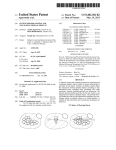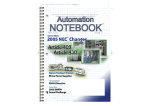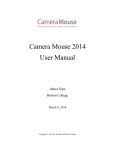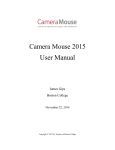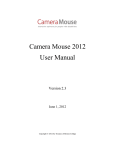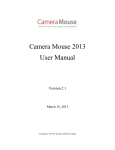Download D3.1 User requirements report with observations of
Transcript
IST-2003-511598 (NoE)
COGAIN
Communication by Gaze Interaction
Network of Excellence
Information Society Technologies
D3.1 User requirements report
with observations of difficulties users are experiencing
Due date of deliverable: 28.02.2005
Actual submission date: 01.03.2005
Last modified: 30.08.2005
Start date of project: 1.9.2004
Duration: 60 months
ACE Centre
Project co-funded by the European Commission within the Sixth Framework Programme (2002-2006)
Dissemination Level
PU
Public
PP
Restricted to other programme participants (including the Commission Services)
RE
Restricted to a group specified by the consortium (including the Commission Services)
CO
Confidential, only for members of the consortium (including the Commission Services)
x
Communication by Gaze Interaction (COGAIN), IST-2003-511598
Donegan, M., Oosthuizen, L., Bates, R., Daunys, G., Hansen, J.P., Joos, M., Majaranta, P. and Signorile, I. (2005) D3.1
User requirements report with observations of difficulties users are experiencing. Communication by Gaze Interaction
(COGAIN), IST-2003-511598: Deliverable 3.1. Available at http://www.cogain.org/results/reports/COGAIN-D3.1.pdf
Main Author: Mick Donegan (ACE)
Contributors: Lisa Oosthuizen (ACE)
Richard Bates (DMU)
Gintautas Daunys (SU)
John Paulin Hansen (ITU)
Markus Joos (TU DRESDEN)
Päivi Majaranta (UTA)
Isabella Signorile (POLITO)
Revision History:
Date
Author(s)
Comments
12.3.2005
Päivi Majaranta (UTA)
Replaced Figure 9.5.
20.6.2005
Lisa Oosthuizen (ACE) and Päivi
Majaranta (UTA)
Replaced Figure 9.8. and updated text related to the figure.
30.8.2005
Henna Heikkilä (UTA)
General cheking for consistency (referencing, spell checking etc.)
20.10.2005
2/106
Communication by Gaze Interaction (COGAIN), IST-2003-511598
Table of Contents
1 EXECUTIVE SUMMARY...................................................................................................................................................... 5
End-users’ eye control hardware requirements.................................................................................................................... 5
End-users' eye control software requirements ..................................................................................................................... 6
2 INTRODUCTION – WHAT IS THE PURPOSE OF THIS USER REQUIREMENTS DOCUMENT? .................................... 7
2.1 Putting the user at the centre ...................................................................................................................................... 7
2.2 Data collection methods and background information ................................................................................................ 9
2.3 Summary................................................................................................................................................................... 10
3 WHO IS CURRENTLY ABLE TO USE EYE CONTROL TECHNOLOGY?....................................................................... 11
3.1 What the literature says............................................................................................................................................. 11
3.2 Information from stakeholders................................................................................................................................... 15
3.3 Summary................................................................................................................................................................... 16
4 WHO IS CURRENTLY UNABLE TO USE EYE CONTROL TECHNOLOGY? ................................................................. 17
4.1 What the literature says............................................................................................................................................. 17
4.2 Information from stakeholders................................................................................................................................... 19
4.3 Summary................................................................................................................................................................... 23
5 WHAT POTENTIAL ALTERNATIVES TO EYE CONTROL ARE THERE? ...................................................................... 25
5.1 What the literature says............................................................................................................................................. 25
5.2 Information from stakeholders................................................................................................................................... 30
5.3 Summary................................................................................................................................................................... 34
6 CHOOSING BETWEEN EYE CONTROL AND OTHER ACCESS METHODS - THE CONCEPT OF USABILITY......... 36
6.1 What the literature says............................................................................................................................................. 36
6.2 Information from stakeholders................................................................................................................................... 44
6.3 Summary................................................................................................................................................................... 47
7 WHAT CAN PEOPLE WITH DISABILITIES CURRENTLY ACHIEVE WITH ACCESS TECHNOLOGY OVERALL?..... 48
7.1 What the literature says............................................................................................................................................. 48
7.2 Information from stakeholders................................................................................................................................... 53
7.3 Summary................................................................................................................................................................... 56
8 WHAT CAN PEOPLE WITH DISABILITIES CURRENTLY ACHIEVE USING EYE CONTROL TECHNOLOGY
SPECIFICALLY - AND HOW WELL?................................................................................................................................ 57
8.1 What the literature says............................................................................................................................................. 57
8.2 Information from stakeholders................................................................................................................................... 66
8.3 Summary................................................................................................................................................................... 67
9 DISCUSSION AND RECOMMENDATIONS...................................................................................................................... 68
9.1 Issues relating to users' eye control hardware requirements .................................................................................... 68
9.2 Issues relating to users' eye control software requirements...................................................................................... 69
20.10.2005
3/106
Communication by Gaze Interaction (COGAIN), IST-2003-511598
A wide choice of on-screen software interfaces.............................................................................................................. 70
A range of input methods ................................................................................................................................................ 70
A wide choice of output methods .................................................................................................................................... 71
A choice of languages..................................................................................................................................................... 72
Summary of software requirements ................................................................................................................................ 72
9.3 Issues relating to safety and reliability....................................................................................................................... 75
Infrared exposure ............................................................................................................................................................ 75
Positioning and mounting issues..................................................................................................................................... 76
10 GLOSSARY ....................................................................................................................................................................... 77
11 REFERENCES ................................................................................................................................................................... 78
APPENDIX A: EYE CONTROL QUESTIONNAIRE................................................................................................................. 85
Questionnaire on User Needs ............................................................................................................................................ 85
APPENDIX B: EYE CONTROL QUESTIONNAIRE SUMMARY ........................................................................................... 100
20.10.2005
4/106
Communication by Gaze Interaction (COGAIN), IST-2003-511598
1 Executive Summary
From the literature and data collected it seems that, at present, eye control can only be used effectively to
meet a limited range of user requirements. Furthermore, it can only be used effectively by a limited number of
people with disabilities who might benefit greatly from it. To address these issues, a number of
recommendations are made in this document for consideration by COGAIN partners.
1.1 End-users’ eye control hardware requirements
It is recommended that a good starting point would be to:
•
Measure how effectively the eye control technology available can meet the needs of the full
range of users who might benefit from it.
To achieve this aim, it is recommended that WP3 (User Involvement) should:
•
Trial as many specialist Eye Control systems as possible1.
This will provide an opportunity to:
•
Feed back to Eye Control System developers how effectively their technology is meeting the
needs of the full range of existing and potential users2, and…
•
Make observations and suggestions relating to any potential modifications to their systems
and/or software that might make it more accessible and/or more effective for more users3.
•
As the above information is acquired, to enable users to make an informed choice of which
hardware to consider for their eye control needs, it is recommended that:
•
WP3 should add the information gathered from the above investigations to the WP5 catalogue
of currently available eye trackers.
The emphasis of the information provided by WP3 should be specifically related to usability issues related to
the requirements of end-users with disabilities, e.g. environmental control, portability issues, mounting issues,
'choice of output methods', 'range of access methods', etc4.
1
It is anticipated that this will be carried out in collaboration with other Work packages, e.g. WP5: 'Eye Tracker
Development'.
2
It is anticipated that this will be carried out in collaboration with other Work packages.
3
It is anticipated that this will be carried out in collaboration with other Work packages.
4
It is anticipated that this will be carried out in partnership with WP4: 'Tool development'.
20.10.2005
5/106
Communication by Gaze Interaction (COGAIN), IST-2003-511598
1.2 End-users' eye control software requirements
Features of the wide range of assistive software already being successfully used via a range of access methods
in addition to eye control include the following: resizable cells and grids; a range of input methods; a wide
choice of output methods; a choice of symbols or text output; a wide choice of text styles and colours; a range
of speech facilities; a choice of languages, etc. As a result, it is recommended that the following issues be
investigated with the involvement of the users themselves.
•
Of the wide range of specialist (non-eye control) software that is already successfully being used
by many people with disabilities for access and communication, find out which can be adapted
effectively for eye control (e.g. The Grid, SAW).
This will enable COGAIN partners to:
•
Make a comparison of how effectively both the existing range of software specifically designed
for eye control and the adapted specialist software compare in terms of their efficacy with eye
control systems.
As a result, on behalf of the Users, WP3 will be able to:
•
Recommend modifications that could be made to the current range of software that can (or
could) be used for eye control, so that it meets as many of the needs of as many existing and
potential users as possible.
As the above information is acquired, to enable users to make an informed choice of which software to use for
eye control, it is recommended that:
•
A matrix should be set up on the COGAIN website relating to features of different software
that can (or could be) used for eye control.
The comparison would be based on features such as those described above, such as 'choice of output
methods', 'range of access methods', 'range of multi-modal access', etc1.
1
It is anticipated that this will be carried out in partnership with WP4: 'Tool development'.
20.10.2005
6/106
Communication by Gaze Interaction (COGAIN), IST-2003-511598
2 Introduction – what is the purpose of this User
Requirements document?
2.1 Putting the user at the centre
"All technology operates within a context, and in designing products it is important to look at that context in
addition to the technology itself. From this perspective, all technology is seen as being part of a wider system
which must be designed correctly if that technology is to function appropriately."
USERfit Introduction, p. 19, ECSC-EC-EAEC, Brussels-Luxembourg 1996.
Over the 5 years duration of the COGAIN Project, partners will be involved in developing technology that
will (a) accommodate the specific individual needs and difficulties of users with disabilities and (b) meet as
many of their overall requirements of Access Technology as possible. To help to put the next 5 years work
into a context, therefore, this document will focus on providing information that will assist COGAIN partners
in putting the real needs of end users at the centre of their research and development work.
Figure 2.1. Adapted from 'Diagram of Usability in a wider context', p. 15,
ECSC-EC-EAEC, Brussels-Luxembourg 1996.
The aims of the COGAIN Project fit very well with the European Commission's TIDE 'USERfit' ideology
(see Figure 2.1). Essentially, this promotes an approach that is:
•
User-centred
•
System Oriented
•
Iterative
20.10.2005
7/106
Communication by Gaze Interaction (COGAIN), IST-2003-511598
A user-centred approach is one, which argues that it is the end user's requirements, rather than technological
capabilities, which drives product development. The logical starting point, then, is to take the time to
understand the user population in some detail and understand what they need from products before going too
far down the route of deciding on specific solutions. Too often, design is driven by technical feasibility, which
can lead to a poor match to user's needs. A user-centred approach, on the other hand, is keen to ensure that the
proposed solutions:
•
Have real value for end users
•
Are matched to user capabilities
•
Are fit for the purpose for which they were designed
For these reasons, COGAIN is ensuring that potential users of Eye Control Technology should be involved as
frequently and extensively as possible. This is why the ACE Centre, as specialists in the field of Access
Technology, have been assigned with the responsibility of leading the process of facilitating the
representation of user's views. This is a central element of the COGAIN Project.
In order to support COGAIN partners in making decisions about which user requirements to meet and how to
meet them, it is important to put eye control into the context of disability and access technology as a whole.
This document, therefore, sets out to consider:
•
Who is currently able to use Eye Control Technology? (Chapter 3)
•
Which new users need to be able to use Eye Control Technology who can't already? (Chapter 4)
•
What are the potential alternatives to Eye Control? (Chapter 5)
•
Usability issues - what are the potential benefits of Eye Control compared to other forms of access?
(Chapter 6)
•
What sorts of activities are people with disabilities currently using access technology as whole - not
just eye control - for? (Chapter 7)
•
If they can use eye control, what sorts of applications are people with disabilities currently using eye
control for and how effectively? (Chapter 8)
With this information, it is intended that COGAIN partners will have the background knowledge required to
make pragmatic decisions about which types of applications and which accessing issues to take into account
in their research and development work under COGAIN. It is acknowledged that this can only be done within
the context of a range of practical, reasonable considerations, for example:
•
The quality and effectiveness of eye control hardware and software is, of course, dependent on
variables such as the amount of development time and the budget available.
•
Some users will have more limited requirements of this technology than others, so it is also
reasonable to acknowledge that not all users will need to have a top-level eye control system with toplevel assistive software.
Whichever decisions COGAIN partners make in meeting user requirements, it is important that users are
closely involved as part of a dynamic, iterative process. It is, indeed, the responsibility of the ACE Centre as
leaders of WP3 to ensure that the evolving and emerging needs and requirements of users are taken into
account on an ongoing basis.
For this reason, this User Requirements Document should be regarded as a working document and one that
evolves as the COGAIN Project progresses. Eye Control Technology is a developing field so many of those
20.10.2005
8/106
Communication by Gaze Interaction (COGAIN), IST-2003-511598
whose opinions have been sought in relation to this document will not yet have had the opportunity to base
their opinions on direct experience. As a result, some of their expectations and requirements might not
actually be achievable under COGAIN. As the project, progresses and those involved become more familiar
with what is and is not possible through Eye Control Technology, their expectations of it will, of course, be
shaped by events. It is important, therefore, that this document captures these evolving requirements. For this
reason, it will be periodically reviewed and revised.
2.2 Data collection methods and background information
Because of the relatively small numbers of existing users of eye control systems and their wide geographical
spread, it was anticipated that, within the timescale of this document, the numbers from whom information
could be gathered and of whom observations could be made would be small. Similarly, the number of nonusers with whom it would be possible to trial eye control systems with would also be small. For this reason,
the approach to data collection involved a qualitative rather than quantitative approach to with a view to
gaining an insight into the range of issues involved for consideration by COGAIN partners, rather than
attempting to gather information of any quantitative significance, at this stage. The data collected, therefore, is
intended to augment and enrich the information provided by the available literature.
Information from those supporting people with disabilities
•
The views of parents and professionals (e.g. teacher, carer, health professional, assistive technology
1
specialist) who support a people who have a disability were gathered through questionnaires .
Information from end users
•
Information from those people who have a disability and who are (or have been) regular users of eye
control systems was gathered through observation and questionnaires2.
•
Information from those people who have a disability and who do not use an eye control system (or
have had only a little experience with one) was gathered through questionnaires and informal
interviews.
•
To gain an insight into the issues involved in calibration and utilisation of eye control systems with
users who are not currently using eye control, a number of user trials3 were carried out with end users
not currently using eye control.
Background Literature
COGAIN WP3 partners have written the background literature sections, collaboratively, in Chapters 3-8
inclusive.
1
Refer to Appendices.
2
Refer to Appendices.
3
These user trials involved trying to achieve as successful a calibration as possible with a selection of users with
complex difficulties and subsequently using the calibration to gain an indication of how effectively they might be able to
use a selection of eye-writing applications.
20.10.2005
9/106
Communication by Gaze Interaction (COGAIN), IST-2003-511598
2.3 Summary
An essential purpose of this document is to ensure that COGAIN partners are provided with information
relating to:
•
The wide range of user requirements that exist.
•
The wide range of difficulties that need to be overcome in order to meet these requirements.
•
The wide range of potential benefits of this technology in comparison with other access technology.
•
The wide range of potential beneficiaries who are not yet able to access this technology.
With this information, it is intended that COGAIN partners will be able to share a common understanding of
the range of user-centred considerations necessary to promote well-informed, pragmatic decisions about the
hardware and software they develop.
20.10.2005
10/106
Communication by Gaze Interaction (COGAIN), IST-2003-511598
3 Who is currently able to use eye control
technology?
3.1 What the literature says
Current eye tracking technologies can be divided into the following categories: electro-oculography (EOG),
scleral contact lens/search coil, video-oculography (VOG) or photo-oculography (POG), and video-based
combined pupil/corneal reflection techniques (Duchowski, 2003). Not all of them are practical for interactive
applications. For example, systems that use contact lenses are not practical or convenient for interactive
applications, even though they can be very accurate for psychological or physiological studies, for example.
Certain EOG systems are impractical for everyday use because they require electrodes to be placed around the
eye to measure the skin’s electric potential differences. However, there are EOG systems aimed for
augmentative and alternative communication, e.g. the
EagleEyes system (Gips et al., 1993), Figure 3.1.
Figure 3.1. In EagleEyes, electrodes measure the
EOG (Gips et al., 1993).
The most popular and suitable systems for use in
interactive systems are video-based. Video-based
combined pupil/corneal reflection techniques provide the
Point Of Regard (POR) measurement: the system can
calculate the direction of gaze (Duchowski, 2003). This
requires taking into account the head movements in
addition and relative to the eye movements. At least two
reference points are required for the gaze point calculation
(sometimes called “the glint-pupil vector”). By measuring
the corneal reflection(s) relative to the centre of the pupil,
the system can compensate for a certain degree of head
movement.
Before the system can calculate the direction of gaze, it must be
calibrated. This is done by showing a few (e.g. 9) points on the screen
and asking the person to look at the points, one at a time. If the person
is not able to direct his or her gaze and focus on the point (e.g. due to
eye tremor), the accuracy of the calibration suffers or may become
totally impossible. The duration needed to look at each calibration
point may vary. For example, the LC Eyegaze’s calibration procedure
“simply waits for a good fixation before moving to the next
calibration point” (LC Eyegaze, 2001).
The corneal reflections are typically from an infrared (IR) or near
infrared (NIR-LED) light source. Because IR is “invisible” to the eye,
it does not distract the user. If the light source is located on-axis with
the camera and the eye, it causes a so-called “bright pupil” effect. The
20.10.2005
Figure 3.2. Corneal reflections as seen
by eye tracker’s camera.
11/106
Communication by Gaze Interaction (COGAIN), IST-2003-511598
light reflects directly back from the eye to the camera (similar to the “red eyes” effect in photographs taken
with flash). If the light source is located off-axis, it the camera sees a “dark pupil”. There are variations in
how well each eye tracking system can track the user's pupil. The size of the pupil has an affect on how well
the system is able to track the person’s eye. According to Nguyen et al. (2002), there are fairly big differences
in the infrared bright pupil response of human eyes. The ethnic background has on effect on how the light is
reflected from the retina. On the other hand, in techniques based on the dark pupil affect the colour of the iris
matters; the contrast between the iris and the pupil must be distinguishable from the video image.
The camera must have an unobstructed view to the person’s eye (especially
the pupil) to be able to track it accurately. Eyelids or eyelashes may partially
cover the pupil. The frames of the user's glasses may also obstruct the view to
the eye, and the frames or the lenses may cause extra reflections. When
contact lenses are used, the reflection is obtained from the surface of the
contacts, instead of the cornea itself. Small, hard contact lenses may
sometimes cause problems, if the lenses move around considerably on the
cornea (LC Eyegaze, 2001).
For all the above-mentioned reasons, the calibration may fail even if the
Figure 3.3. Eyeglasses may
person is able-bodied and has normal vision. Indeed, Goldberg and
cause reflections that prevent
Wichansky (2003) estimate that up to 20% of randomly selected subjects fail
eye tracking.
to get a good calibration. Eye tracker manufacturers typically report higher
success rates. Lower success rates in real life conditions may be caused by ambient light or reflections from
the environment. The user may not be sitting still enough for the system to be able to track him/her. Most
systems also have an optimal distance and location concerning the positioning of the person in from of the
eye-tracking device.
The problems are exacerbated when people who have severe involuntary head or eye movements try to use
the systems. The person may also be lying on his or her back, or sit in a divergent position, e.g. her head
rotated sideways. The current eye tracking systems have some ways of trying to cope with these problems.
Most manufacturers provide accessories for positioning the eye-tracking device (and the computer screen) so
that the distance and the angle of the tracker are adjustable (e.g. by using an adjustable “arm”). If the camera
loses the eye, some of the systems automatically start searching for it. For example, the Metrovision
VISIOBOARD system’s camera automatically moves and scans the surroundings, trying to relocate the 'lost'
eye. Whilst this can be very effective to 're-locate' the eye of a user who has moved away from the
VISIOBOARD and then returns to it, it is not designed to work at the speed necessary to accommodate the
head movement of a user who has ongoing, 'jerky' involuntary head movement.
The Tobii eye-tracking device tracks both eyes and is able to temporarily continue with one eye’s data if the
other eye is lost (Tobii, 2003). Whilst all current eye trackers have problems in tracking the eye(s) if the
user’s eyes have a tremor or if the user has involuntary head movements, initial trials by The ACE Centre
have suggested that the extent to which each system can 'cope' can vary considerably. No comparisons
between the different systems in terms of their efficacy in this respect are available. For this reason, it is
important for COGAIN to compare different systems with users who experience these difficulties.
If the calibration fails for the user, some systems can be used with a default calibration, and a special filtering
of eye movements can be applied if the user has eye movement disorders (Charlier et al., 1997). For example,
in the Metrovision VISIOBOARD system allows to use 3 x 2 matrix for people for whom the calibration fails.
Naturally the accuracy of the measured point of gaze is very rough in such cases, and the objects on the screen
must be large, e.g. only 6-9 large buttons visible on the screen at a time. If only a few buttons are visible at a
time, normal on-screen keyboards cannot be used. The characters or commands must then be organized
hierarchically. This makes the use of the system slow, because several selections are needed for one
20.10.2005
12/106
Communication by Gaze Interaction (COGAIN), IST-2003-511598
command. By using predictive algorithms, the system can speed up the selection process (Frey et al., 1990;
Hansen et al., 2003b).
Figure 3.4. Two-level buttons (EagleEyes Staggered Speech application).
Whilst it is acknowledged that the use of larger targets can be slower because it might necessitate two 'hits'
instead of one, it must be remembered that larger targets can make the difference between a user being able to
use an eye-tracking device effectively and not using it at all.
Figure 3.5. Paul (left picture) was able to use a grid with smaller cells, whereas larger cells
were more appropriate for Michael (right).
Making the cells in a grid larger can make the difference between accessing a target with two or three hits and
not being able to access it at all (see Figure 3.5).
When compared with scanning, even two or three 'hits' to achieve a required target might be far less tiring,
quicker and more efficient for some users than scanning. (Refer to Ahmar's case study in Chapter 6.2).
However, if everything else fails, the eyes might also be used as
simple one or two-way switches and the focus can be shifted from one
item to another by using a method called scanning (ten Kate et al.,
1979). For example, the H.K. EyeCan VisionKey system uses a
sequential scanning and requires only coarse vertical eye movements
for selection (Kahn et al., 1999).
It must be noted, however, that, in practice, scanning can be
considerably slower, and therefore considerably more frustrating than
direct eye control for the user so that, given a choice, it is likely that
20.10.2005
Figure 3.6. Sequential
scanning (Shein, 1997).
row-column
13/106
Communication by Gaze Interaction (COGAIN), IST-2003-511598
the vast majority of users would choose eye control as opposed to eye blink.
Most eye tracker manufacturers report that the spatial accuracy of the system is about from 0.5 to 1 degree.
Even if the calibration succeeds and the measured point of gaze is fairly accurate right after the calibration,
the tracking may fail after a while because of the deterioration of a calibration that occurs over time; the
calibration “drifts”. The drift may be caused by the change of pupil size, the eyes may become dry, or a
considerable change of the angle, position and distance of the person’s eyes in relation to the eye-tracking
device. Systems that track both eyes cope with the drift better, because most drift effects are inversely
symmetrical between the eyes (Tobii, 2003). There are also algorithms that can dynamically correct the drift
(Stampe and Reingold, 1995). The accuracy of the calibration is checked on every successful selection and
can then be gradually adjusted over time. The Metrovision VISIOBOARD also allows recalibration on any
part of the screen. When the user fixates on any place of the screen for predefined period of time (longer that
the normal duration/dwell time needed for a single or double click), a calibration point appears on that spot.
If eye gaze is used to control a mouse, not even 0.5-1 degree accuracy is enough for selecting the small
elements in the standard graphical environment. The accuracy problems can be at least partly overcome by
using special methods for selecting the tiny objects on the screen. For example, The Quick Glance,
VISIOBOARD and ERICA use zooming, screen magnifiers and fish-eye views to select tiny icons and menus
on the screen (Lankford, 2000; Rasmusson et al., 1999)
Figure 3.7. ERICA uses zooming.
(http://www.eyeresponse.com/zooming.html)
Figure 3.8. VisionKey mounted on eyeglasses.
(http://www.eyecan.ca)
The eye-tracking devices can be table-mounted (remote) or head-mounted (worn on the head). If the device is
used for interactive applications, heavy head-mounted trackers that must be tightly attached to the user’s head
are not convenient. There are, however, lightweight head-mounted eye-tracking devices that can be used for a
prolonged period of time without too much inconvenience. For example, the VisionKey by H.K. EyeCan is
mounted on a pair of standard frames. If the eye-tracking system is used for social communication, the user is
likely to want to use it outdoors, on the move, as well as indoors. While systems like the LC Eyegaze can be
mounted to a wheelchair, and move around with the user, they are not
designed for outdoor use.
With the Quick Glance II system, as with other control systems, the user's eye
must be kept within in the camera's field of view. This is about 6 by 6 cm for
models 2B and 2S. With the 2SH model, however, the area of 'Allowable
Head Movement' is about 10 x 10 cm for model.
Figure 3.9. Quick Glance II.
20.10.2005
This model, therefore, would be the one to try for someone with involuntary
head movement because they would stand a better chance of keeping
maintaining the camera's view of their eye movement.
14/106
Communication by Gaze Interaction (COGAIN), IST-2003-511598
As with all eye control systems, however, the only way to evaluate their efficacy is to carry out trials with a
range of users to find out how they work, in practice. For this reason, an important aim of COGAIN, on
behalf of end-users, is to collaborate with them in order to provide information to assist them in making wellinformed choices. This information will relate to the wide range of eye control systems available in terms of
usability issues, the software that is already being used for eye control and the software that could potentially
be used for eye control. In this way, we can provide support to end users and those who support them in
answering such questions as this, from the questionnaire of a parent of a child who she would like to consider
eye control for:
"How do we find out about the suitability of different products?"
It is anticipated that Work package 3, in collaboration with COGAIN partners, will help to provide some
answers.
3.2 Information from stakeholders
One of the aims of COGAIN Work Package 3 (User Requirements) is to trial software applications developed
under COGAIN. To do this, there is a need to find out where the existing users are. Establishing direct contact
with those who are already using Eye Control technology in any significant numbers is not a quick and easy
process but one that will evolve over time. It will necessitate, for example, raising awareness and gaining the
trust and support of a range of manufacturers, suppliers, charities, etc. Publicity for COGAIN, too, through
magazine and journal articles, etc. is an essential part of the awareness-raising process and this process is
already well underway throughout the COGAIN Project. It is anticipated that the impact of these efforts, in
terms of establishing direct contact with a community of existing eye-control users, will be felt increasingly as
the project progresses. In the meantime, though the numbers of existing long-term eye control users we have
established direct contact with is small, what we have learnt from them is both rich and informative. It
provides a revealing insight into what can currently be achieved and what might be achieved in the future.
Contact has already been established with a very severely disabled eye control user called Keith. The
information acquired from him provides a valuable insight into the impact of eye control technology on his
quality of life:
Case Study - Keith
Keith has ALS. He is completely paralysed and is only able to move his eyes. He can no longer move his head
at all. He cannot blink. This means that he experiences great difficulty and discomfort and it is necessary to
keep clearing his eyes in order to prevent a film building up on them.
He has been using an LC technologies Eyegaze system for 2 years and he controls it from an upright position
in his wheelchair. He uses the system for about 12 hours daily. He runs his laptop through the LC system.
He would also like to be able to use the Eyegaze to take control over his environment "so I could be more
independent…to change TV channels, turn lights on and answer phone". He says he could do this, but he just
has not purchased that system.
Whilst he has not timed the number of words per minute he achieves, but the 'eye response control' (or 'dwell
select') is set to 0.20 seconds, which suggests an extremely proficient user. In the experience of The ACE
Centre, achieving such a speed with any other pointer method than eye control (e.g. a headmouse) would be
very difficult indeed. Eye-writing is quicker for him than when he was able to use his fingers to type: "I am
faster with my eyes than I ever was when my fingers used to work".
20.10.2005
15/106
Communication by Gaze Interaction (COGAIN), IST-2003-511598
He regards the process of eye-control of the computer as essential to his quality of life ('I would have no
desire to live without this eyegaze system') and uses it for a range of activities. He uses it for social
communication, writing, emailing and access to the Internet. Eye-writing is his "only way of communicating".
It enables him to "still be a part of other people's lives. Plus, I can still give advice and help others." Through
emailing, he keeps in daily contact with people: "It gives me an outlet to feel like I can still make a difference
on somebody's life". The Internet is his "only way of keeping up with what's going on in the outside world".
If it were possible, he feels that wheelchair control using his eyes would be very beneficial, as it would
provide him with "freedom from always having to ask others for help".
3.3 Summary
At present, whilst certain systems have features that are intended to accommodate certain accessing
difficulties, in practice, their effectiveness will vary for different users. Because of the lack of comparative
information, it is important that, under COGAIN, the efficacy of different systems with different types of
users is compared in order to provide them with the information they need to make a well-informed choice.
Similarly, the way in which the software interface is designed (e.g. magnification, larger targets, etc.) offers
opportunities to enable more users with accessing difficulties (e.g. those with involuntary head and eye
movement) to access this technology effectively. A range of hardware and software will need to be trialled
under COGAIN for comparison in relation the efficacy of its use for users with a wide range of needs.
Eye tracking systems aimed for people with disabilities include:
•
EagleEyes (http://www.bc.edu/schools/csom/eagleeyes)
•
Eye Response Technologies ERICA (http://www.eyeresponse.com)
•
EyeTech Digital Systems Quick Glance (http://www.eyetechds.com)
•
H.K. EyeCan VisioKey (http://www.eyecan.ca)
•
LC Technologies Eyegaze (http://www.eyegaze.com)
•
Metrovision VISIOBOARD (http://www.metrovision.fr/)
•
TechnoWorks TE-9100 Nursing System (http://www.t-works.co.jp/page011.html)
•
Tobii Technologies MyTobii (http://www.tobii.com/).
It is important that as many such potentially beneficial systems (and appropriate software) are trialled by a
cross-section of users and potential users as possible and the information gathered made available to all users
and potential users.
20.10.2005
16/106
Communication by Gaze Interaction (COGAIN), IST-2003-511598
4 Who is currently unable to use eye control
technology?
At present, Eye Control Technology finds it difficult to cope with users who have certain physical or visual
difficulties. These include, for example, those with involuntary head movement (e.g. those who have athetoid
cerebral palsy) or involuntary eye movement (e.g. due to nystagmus). This chapter sets out to explore the
wide range of difficulties and abilities of users with disabilities, who wish to use this technology but who, at
present, are unable to do so effectively. It will consider the reasons for this and indicate the technical
difficulties that need to be overcome in order to include this currently excluded group.
4.1 What the literature says
Eye tracking for disabled people who have various physical difficulties resulting from, for example,
Amyotrophic Lateral Sclerosis (ALS), head Injury, cerebral palsy, Multiple Sclerosis, Muscular Dystrophy,
Spinal Muscular Atrophy, Werdnig-Hoffman syndrome, Rett syndrome, Spinal Cord Injuries resulting in
Quadriplegia and "locked-in syndrome" may have difficulties using eye control technologies with respect to
two possible sources of influence.
The first one is tracking the eyes themselves in terms of reliability and validity, i.e. in order to further process
eye tracking data. First of all this data must reflect a) the true gaze position and b) the true temporal
characteristics of the eye movement in question. The ability to reliably track users’ eyes is a prerequisite for
the second problem: the eye tracking software has to interpret the data and respond to the user's intention in an
appropriate way. From another point of view, the first problem is one of the eye-tracking hardware and the
second a problem of the application software using the data from the eye tracking hardware. Influences on the
hardware are closely associated with the physical abilities of the users. It is worth noting that that these
physical abilities may also have an impact on certain on eye tracking in healthy subjects, but some of those
listed in the next section are more prevalent in users with the aforementioned diseases. Since literature on the
impact of physical abilities on eye tracking is sparse, most of the information given below came from
practitioners with extensive experience.
The following physical conditions may make successful eye tracking difficult1:
Difficulties with eye control
To have full control over commercially available eye control (as opposed to eye-blink), systems users must be
able to look up, down, left and right. They must be able to direct their gaze on all areas of a computer screen.
At a typical distance of a user from the screen this means that a user must be able to move their eyes
approximately 25° of visual angle horizontally and 19° of visual angle vertically. In addition, they must be
able to focus on a spot for at least 500ms in order for most eye typing systems to work properly. There are
certain common eye movement problems that make a satisfactory calibration difficult to achieve:
1
Text adapted from http://www.eyegaze.com/2Products/Disability/Medicaldata.html (courtesy of Dixon and Nancy
Cleveland).
20.10.2005
17/106
Communication by Gaze Interaction (COGAIN), IST-2003-511598
Nystagmus:
This is a constant involuntary horizontal, vertical, or rotary movement of the eyeballs. It may lead to the
inability of users to fix their gaze long enough to make selections. The problem here is that simply
reducing the fixation dwell time threshold can increase the risk of involuntarily making selections (see
Midas Touch problem below).
Strabismus:
This visual difficulty (also called heterotropia or tropia) results in an inability to attain or maintain
binocular vision due to some type of muscle imbalance in one eye, causing that eye to turn in, out, up, or
down relative to the other eye. Strabismus can be “intermittent” (occurring sometimes), “constant”
(occurring all the time), and/or “alternating” (occurring sometimes with one eye and sometimes with the
other eye, whether intermittently or constantly). The problem for eye tracking arising from alternating
strabismus is that for monocular systems it is impossible to make sure that the tracked eye is the one not
deviating from the line of sight. One solution to this problem is putting a partial eye patch over the nasal
side of the eye not being observed by the camera that often solves this tracking problem. Since only the
un-patched eye can see the screen, it will continuously focus on the screen. By applying only a nasal-side
patch to the other eye, the user will retain peripheral vision on that side.
Visual acuity issues:
Several common vision problems may affect a user's ability to see visual elements clearly on an eye
tracking system monitor. These include the following: A) Inadequate Visual acuity: The user must be able
to see visual elements on the screen with adequate acuity. If, prior to an injury or the onset of an illness a
user wore glasses, he may need corrective lenses to operate an eye tracking system. If a user is over 40
years old and has not had his vision checked recently, he might need reading glasses in order to see the
screen clearly. In most cases, eye tracking works well with glasses. The calibration procedure should
accommodate for the refractive properties of most lenses. Hard-line bifocals can be a problem if the lens
boundary splits the image of the pupil, making it difficult for a system's image processing software to
determine the pupil centre accurately. Graded bifocals, however, typically do not interfere with eye
tracking. If users wear contact lenses that cover all or most of the cornea eye tracking generally works
well. In this case, corneal reflection is obtained from the contact lens surface rather than the cornea itself.
Small, hard contacts can interfere, if the lens moves around considerably on the cornea and causes the
corneal reflection to move across the discontinuity between the contact lens and the cornea. B) Diplopia
(double vision): Diplopia may be the result of an injury to the brain, or a side effect of many commonly
prescribed medications, and may make it difficult for the user to fix his gaze on a given point (see
strabismus). C) Blurred vision: Another occurrence associated with some brain injuries, as well as a side
effect of medications (see below). Blurred vision of screen elements decreases the accuracy of eye
fixations. D) Cataracts (clouding of the lens of the eye): If a cataract has formed on the portion of the lens
that covers the pupil, it may prevent light from passing through the pupil to reflect off the retina. Without a
good retinal reflection, eye-tracking systems based on the bright pupil method cannot accurately predict
the user's eye fixations. The clouded lens may also make it difficult for a user to see text on the screen
clearly. Surgical removal of the cataracts will normally solve the problem and make the use of eye tracking
possible. E) Homonymous hemianopsia (blindness or defective vision in the right or left halves of the
visual fields of both eyes): This may make calibration almost impossible if the user cannot see calibration
points on one side of the screen.
20.10.2005
18/106
Communication by Gaze Interaction (COGAIN), IST-2003-511598
Ability to maintain a position in front of the Eyegaze monitor
It is generally easiest to run an eye tracking system from an upright, seated position, with the head centred in
front of the Eyegaze monitor. However, the eye tracking system should be able to be operated from a semireclined position if necessary.
Medication side effects that affect eye tracking
Many commonly prescribed medications have potential side effects that can make it difficult to operate an eye
tracking system. Anticonvulsants (seizure drugs) can cause nystagmus, blurred vision, diplopia, dizziness,
drowsiness, headache and confusion. Some antidepressants can cause blurred vision and mydriasis
(abnormally dilated pupil). Some drugs commonly used to decrease muscle spasms (e.g. Baclofen), can cause
dizziness, drowsiness, headache, disorientation, blurred vision and mydriasis. Mydriasis can be severe enough
to block eye tracking. If the retinal reflection is extremely bright, and the corneal reflection is sitting on top of
a big, bright pupil, the corneal reflection may be indistinguishable and therefore unreadable by the computer.
In addition to these physical prerequisites, which can make tracking of users’ eyes impossible, there is the
second problem of how to interpret the gaze data of an eye tracking system. Jacob (1995) pointedly termed
this difficulty the “Midas Touch Problem”: The System has to differentiate attentive saccades with an
intended goal of communication from the low-level eye movements that are just random or provoked by
external stimulation. In order to answer this question one needs a model of eye movement control in relation
to information processing tasks. First of all a very basic function of eye movements is search. If a potentially
important object or feature has been discovered it should be perceptually described. Such identification is
only hardly possible without eye movements (see also Findlay and Gilchrist, 2003). After identification, the
information can be semantically categorized and some of the information may also receive additional selfrefential interpretation. Only at this point, the information may be considered to be ready for a possible
communication. The crucial parameter to distinguish different levels of processing and thus different states of
intention is fixation duration. In many experiments (e.g. Velichkovsky, Pomplun and Rieser, 1996) a
threshold value in the order of 450-500ms has proved as a practical solution to the “Midas Touch Problem”.
In terms of eye-tracking-based communication systems, the eye-tracking data should hence be temporarily
filtered to avoid unintended selections.
4.2 Information from stakeholders
Under the COGAIN project, it is anticipated that an effective methodology for evaluating the usability of a
range of systems and software will be developed in relation to the wide range of user's abilities and
requirements. However, to gain a small insight into how well eye control technology could cope with certain
kinds of physical and visual difficulties, a small number of brief user trials was carried out. The aim was
simply to find out how good a calibration (if any) could be achieved with a small number of users who had
visual difficulties, difficulties with head control, or both. In all, there were 10 users involved in these
'introductory' user trials. They included children and adults whose range of difficulties included head injury,
stroke, cerebral palsy and athetoid cerebral palsy. With several of them, along with their physical difficulties,
they had an associated visual difficulty, e.g. divergent squint, nystagmus.
User Trials
Our (very limited at this stage) user trials suggested that, to a degree, certain eye control technology is already
able to cope with certain users who have certain difficulties with head and/or eye control. In turn, even if a
calibration has been successfully carried out, eye control might only be effectively be used up to a certain
level of accuracy. Two examples follow:
20.10.2005
19/106
Communication by Gaze Interaction (COGAIN), IST-2003-511598
Case study - Claire
Claire has athetoid cerebral palsy, which means it is very
difficult for her to control her movements. She is very bright,
literate and well motivated. She uses a special joystick to
access the computer. Using the joystick and a range of
specialised on-screen grids designed within SAW, she is able
to use the joystick effectively and accurately to control the
computer.
Nonetheless, the method is very time consuming and involves
a great deal of physical effort for her because, with her
particular condition, there is a great deal of involuntary
movement whenever she tries to carry out a manual task. Just
reaching out in order to grasp the joystick handle in the first
place is, in itself, very difficult, with her hand and arm
Figure 4.1. Claire: illustration of wheelchair joystick.
sometimes 'overshooting' the target. It is not just hand
movement that has this effect. Even if Claire just tries to speak, this also triggers off a range of involuntary
movements and this, too, can be tiring for her. On the other hand, when there are no physical demands on
Claire, she has learnt to sit reasonably still with comparatively little involuntary movement.
When a calibration was tried with Claire, using a Tobii eye control system, the results were encouraging. The
system did manage to cope with a certain amount of involuntary head movement, whether forwards,
backwards or sideways. When she tried 'eye-writing', using 'dwell-select', despite the cognitive load of
concentrating on eye-typing using an unfamiliar grid layout she still managed to remain comparatively still.
Nonetheless, the targets had to remain reasonably large to maintain accuracy, using the type of grid shown in
Figure 4.3.
Figure 4.2. Claire sitting in a relaxed position, even
though she is concentrating on eye-typing.
20.10.2005
Figure 4.3. Claire using a letter grid with larger cells
to help with accuracy.
20/106
Communication by Gaze Interaction (COGAIN), IST-2003-511598
Figure 4.4. Claire using two 'hits' to select a 'y' to write the word 'party'.
This grid was simply 'experimental', with no special facilities such as prediction, etc. However, Claire's
successful access to the cells she wished to select gave the following, encouraging indications:
•
The Tobii system was able to achieve a calibration that was accurate enough for this user who had a
certain amount of involuntary head movement to accurately select a letter she required for eye-typing
with two hits, e.g. selecting a cell with the letters a-f and then selecting the actual letter she wanted.
•
Even without specialist or customised software, there were already strong indications that eye control
might have the potential to be (a) quicker (b) less tiring and, because of the sharp reduction in
involuntary head movement, more comfortable for Claire.
Case study - Michael
Michael is in his early 40's and has a wife and three boys. He had a severe stroke about 2 years ago and now,
after rehabilitation, is back home. He cannot speak but communicates by looking at letters on an ‘E-tran
frame1’.
Figure 4.5. Michael using the E-tran frame to communicate with his wife, Wendy.
1
The E-tran frame is a deceptively simple system of communication that utilises eye-pointing. The transparent frame is
held between the non-speaking person and their conversation partner. The central window enables full eye contact. The
non-speaking person is first asked to look at the block of letters that contains the letter first letter of the word they wish
to communicate. They then look at the coloured spot that corresponds with the colour of the letter. The conversation
partner may be able to guess the word, or the non-speaking person can carry on to the next letter. In this way, complex
conversations can be held.
20.10.2005
21/106
Communication by Gaze Interaction (COGAIN), IST-2003-511598
Before his stroke, Michael was very active and enjoyed a
wide range of leisure pursuits. Despite the stroke, he remains
a very intelligent man with an excellent sense of humour. He
would like to be able to access the computer quickly and
efficiently in order to communicate socially and assist with
his wife's business. However, at present, his only form of
access to technology is via switches. This he finds very slow
and frustrating and would very much like to use eye control
as a quicker and easier method, if at all possible.
Figure 4.6. Close up of Michael's eyes. Despite
his nystagmus, the Tobii system managed to
provide a functional calibration on a specific
occasion. The challenge now is to enable him to
achieve this on every occasion.
Because of the stroke, Michael has a certain amount of
difficulty with head control. In addition, he has nystagmus,
which means that he cannot fix his gaze in the same way that
most other people can. Both of Michael's eyes have a
significant amount of involuntary side-to-side movement
(nystagmus) to become more severe when he is tired.
A Tobii system was tried with Michael. With this particular
system, if there are any specific areas that require recalibration, they can be selected and recalibrated
individually.
Figure 4.7. With the Tobii system any specific areas that
require re-calibration can be selected and recalibrated
individually (note the red square, illustrating the area of
the screen that needs to be recalibrated).
Figure 4.8. It was very helpful to be able to switch the
Tobii from the eye control mode to eye tracking analysis
to be able to have a real-time analysis of Michael's eye
movements.
The grid used was 'experimental', with no special facilities such as prediction, etc. The first time it was tried,
in the morning, the Tobii system was able to produce a calibration that was accurate enough for Michael to be
able to select a letter he required for eye-typing with two hits, e.g. selecting a cell with the letters A-F and
then selecting the actual letter he wanted. Unfortunately, when it was tried in the afternoon, when Michael's
involuntary eye movement was greater, finding a calibration that would enable him to reliably access the
same size of cells proved very difficult. The reason for this can be clearly seen in the screenshots below:
20.10.2005
22/106
Communication by Gaze Interaction (COGAIN), IST-2003-511598
Figure 4.9. 'Before and after' - the calibration on the left was good enough for Michael to eye-write using a large grid
but with a later calibration (right) he was unable to use the same grid effectively.
Two other eye gaze systems were tried with Michael on separate occasions, an eye analysis system under
development by QinetiQ, and the Quick Glance II SH. Despite three specialists from QinetiQ working with
Michael for several hours, it proved impossible to achieve a satisfactory calibration. The Quick Glance, too,
was not particularly successful. Even though a calibration could be achieved, albeit with difficulty, the level
of accuracy was very poor indeed - only good enough, for example, to very roughly target each area of a 2 x 2
full-screen grid. Even a 2 x 2 grid, however, could not be used functionally, because the mouse movement
was not sufficiently 'dampened' or filtered. For example, it was impossible to achieve any kind of dwell select
because the pointer was jumping about so much.
The user trial with Michael gave the following indications:
At present, whichever eye control system of those available was
tried, it would be difficult to achieve an effective calibration for
Michael when his nystagmus is at its most severe.
Even if a successful calibration can be achieved, account must be
taken of the fact that the nature of Michael's visual difficulties
fluctuates and a successful calibration at one moment in time might
not work effectively for him on another occasion.
Figure 4.10. On this particular occasion,
Michael was able to use the system very
effectively, though his performance varied,
depending on his physical condition.
On the occasion when Michael did achieve a successful calibration,
the significant increase in speed that he was able to achieve in
comparison with switches, combined with his greater comfort and
satisfaction that the Tobii gave him, meant that he was extremely
enthusiastic about eye control as an access method.
His enthusiasm emphasised the importance of the need for
developers to try to accommodate people like Michael by taking his
kinds of accessing difficulties (involuntary head movement and
fluctuating visual difficulties) into account.
4.3 Summary
As described above, the questionnaire response from existing users of eye control was small. However, it was
interesting to find a long-term user with athetoid cerebral palsy amongst those who are already an eye-control
system successfully. This is encouraging, as many of those with this condition have a certain amount of
involuntary head movement. Obviously, the visual and physical abilities and difficulties of any person with
20.10.2005
23/106
Communication by Gaze Interaction (COGAIN), IST-2003-511598
any given condition is different form any other person, whether they have the same condition or not. As a
result, the amount of involuntary movement that results from having athetoid cerebral palsy, for example, will
vary considerably. Therefore, if developers wish to meet the needs of any group of users with complex
physical or visual difficulties, therefore, they will need to ensure that their systems are flexible enough to
accommodate a wide range of differences.
It is important for COGAIN partners to remember that, despite the benefits that some people with disabilities
are already enjoying though the use of eye control technology, many of those who would gain most benefit
from its use are still excluded from using it. It is hoped that, by working closely with these potential users,
many more of them will be able to use eye control technology by the time the project is completed.
20.10.2005
24/106
Communication by Gaze Interaction (COGAIN), IST-2003-511598
5 What potential alternatives to eye control are
there?
This chapter describes a selection of access methods that might be considered as alternatives to eye control to
provide a context for the use of Eye Control Technology within the wider fields of Access Technology and
Disability. Without such background information, eye control technology could be applied to meet a user's
needs inappropriately when alternative access technology might be better.
Eye Control Technology is just one of many ways in which even the most disabled users can access the
computer. It is very important, therefore, that those who are involved with it have a clear understanding of
where it stands in relation to the very wide range of hardware and software available to the disabled
community. Without such an understanding, there is a danger of going to all the trouble and expense of
implementing the use of Eye Control Technology with a disabled person when perhaps a cheaper, simpler,
more reliable or indeed more effective control method could be provided. It is not within the remit of this
document to provide information on every single access device, every single piece of Access Technology and
every single piece of access software. These amount to many thousands. However, it is important that
COGAIN partners are aware of the categories and purposes of access methods and devices that might provide
alternatives to Eye Control Technology. An overview of the range of alternatives to Eye Control Technology
is now provided in order to provide a clearer understanding of the issues involved in considering the potential
benefits and limitations of Eye Control Technology in relation to other types of Access Technology.
5.1 What the literature says
There are many alternative ways in which assistive technology devices can support people with disabilities.
Most of these require a controlled physical movement. Some people might use a part of their body such as a
fist, finger or foot. Some might use the blink of an eye or head movement. Obviously this needs to be a
deliberate movement and not accidental, such as a tremor. A key issue is that the input device must be
activated with a minimum of effort in relation to the result achieved, without causing any kind of discomfort.
Computer input devices for people with disabilities are classified by different features. According to Shein et
al. (1992), there are three main groups:
•
Switches
•
Keyboards
•
Pointing devices
In turn, there are 3 ways in which these input devices can be operated:
•
Mechanical interaction
•
Optical interaction
•
Electrical interaction
20.10.2005
25/106
Communication by Gaze Interaction (COGAIN), IST-2003-511598
Mechanical interaction requires the user to make a single, deliberate movement, to activate a switch, e.g. by
applying direct pressure or blinking or by breath. With 'optical interaction', interaction between the user and
input device occurs by means of light waves in visible or infrared form. With electrical interaction, devices
use acquired electrical signals directly from the user’s skin or tissues.
Also it is pointed out (Shein et al., 1992) that proper seating and positioning that provides stabilization and
support for the person with a physical disability. They emphasize that it is the foundation for promoting
effective interaction with a computer.
Devices with direct mechanical interaction
Firstly, there are switches that require direct mechanical interaction. A wide range of switches is available.
Their shape, size and the pressure required to activate them depends on the requirements and abilities of the
user. Some, for example, provide tactile or auditory feedback. These are a few examples from a huge range of
choices:
•
Pillow Switch, which is suitable for activating with the jaw
•
Floor/Foot Switch
•
Mercury switch that is activated by tilting 5 degrees from horizontal position
•
Grasp Switch
The last one is designed to be activated with a gentle squeeze or pinch. The user must be capable of a wellcontrolled grasping movement and able to release the grip within a short period of time. One of the special
facilities of the switch is that, if it is held for over 2 seconds, then the switch will latch or lock on. If the user
does not have a controlled grasping movement, therefore, then the Grasp Switch is not the appropriate switch
for them. Below is an example of a jaw-activated switch. Here movements of the jaw are used to activate the
switch (Fig. 5.1). The switch also has a headset for auditory feedback.
Figure 5.1. Jaw activated switch. 1, 2 – earpieces, 3 – head set support, 4- chin strap, 5 – adjustable securing means,
6- oval chin cup, 7 – chin bar, 8 – fastening means, 9 – chin bar electrode, 10 – conductive wire.
20.10.2005
26/106
Communication by Gaze Interaction (COGAIN), IST-2003-511598
An example of a dual switch is a Sip/Puff switch that is activated by
inhalation/ exhalation. The Origin Instruments Corporation Sip/Puff
Switch (Fig 5.2) is a head-mounted accessory used to activate a twoposition switch by a simple sip or puff. It consists of a head frame with
attached mouth tube and a switch box connected to the head frame by a
second plastic tube. Sips and puffs are converted to switch closures inside
the Switch Box.
In some cases, it is not necessary to develop a new input device to enable
a user to interact with the computer. One alternative is to provide the user
with a special device that acts as an interface between them and a
Figure 5.2. Head mounted Sip-puff
mainstream input device. For example, for users who find it difficult to
system from Origin Instruments.
control their hands but who can move their heads effectively, a special
helmet can be worn. Attached to the helmet is a 'wand' with which they can access
an ordinary keyboard. Alternatively, instead of attaching an enabling device to the
user, a device can be attached to the mainstream device itself to make it more
accessible. For example, a keyguard can be attached to an ordinary keyboard. This
can enable those who have a tremor or other difficulties when trying to access a
keyboard to use the holes in the keyguard to accurately guide their fingers to the
target keys.
Joysticks manipulated by hand, feet, chin, tongue are used to control the cursor on
screen. For example, the "Tonguepoint" system (IBM Trackpoint III Trademark)
is comprised of a pressure-sensitive joystick fastened to a mouthpiece that can be
operated by the user's tongue (Salem and Zhai, 1997). The joystick provides
cursor-control, while two switches, a bite switch and a manual switch, allow the
user to use the left/right click buttons.
Figure 5.3. Using a
keyguard guide to guide
the user's fingers to the
letter keys.
Devices with optical interaction
Optical systems rely on measurements of reflected or emitted light. These systems inevitably have two
components: light sources and optical sensors. The light sources might be passive objects that reflect ambient
light or active devices that emit internally generated light. Examples of active light sources include lightemitting diodes (LEDs), lasers, or simple light bulbs. Optical sensors can be either discrete devices
(photodiodes, phototransistors and other), or image sensors (CCD, CMOS).
Lenses and apertures can be used to project images onto the sensor, indicating the angle to the source. The
intensity of light reaching the sensor can be used to estimate the distance to the source. Filters can be added to
selectively admit or reject certain wavelengths of light. For example, a sensor system might use infrared light
sources in conjunction with filters that only admit infrared light, effectively providing a light “channel”
separate from the ambient visible light. Examples include an eye blink detector or the Headmouse® from
Origin Instruments
The technology to detect a deliberate blinking action is based on the different amount of reflection from an
opened and closed eye. The detection bracket houses both the IR emitting diode and corresponding IR
photodetector (phototransistor) (Fig. 5.3) and can be clamped onto the frame of a normal pair of glasses
(Shaw et al., 1990). The emitters and detectors (one on each side of the glasses) are focused at the same spot
on the sclera, at the lateral corner of the eye. Since the eyelid is both more absorbent and less reflective than
the sclera, the IR beam will be less strongly detected when the lid is closed. Thus, a clear threshold can be
established between the "open" and "closed" states of the eyelid.
20.10.2005
27/106
Communication by Gaze Interaction (COGAIN), IST-2003-511598
By setting up a 'dwell' time that exceeds the users normal blink time, the system can be set to be activated
only when the user makes a deliberate 'wink'. In this way, the eye-blink becomes a single switch and can
perform the same function as a mechanical switch pressed with the hand or any other part of the body.
Making different dwell times perform different functions can extend the functionality of the eye-blink switch.
For example, deliberately closing the eye for 0.5 seconds would produce a different result on the computer to
a 'blink' of 1.0 second.
(a)
(b)
Figure 5.4. Optical blink detector. (a) – basic concept, (b) – detectors on bracket (Shaw et al., 1990)
For those who have good head control, there are various commercial mouse alternatives. Some systems use
infrared emitters that are attached to the user’s glasses, headband, or cap. Other systems place the transmitter
over the monitor and use an infrared reflector that is attached to the user’s forehead or glasses (see Fig.5.4).
The user’s head movements control the mouse cursor on the screen. Mouse clicks are generated with a
physical switch or a software interface. Evans et al. (2000) recently described a head-mounted infraredemitting control system that is a “relative” pointing device and acts like a joystick rather than a mouse. Chen
et al. (1999) developed a system that contains an infrared transmitter, mounted onto the user’s eyeglasses, a
set of infrared receiving modules that substitute the keys of a computer keyboard, and a tongue-touch panel to
activate the infrared beam.
From the commercial sector, the Headmouse® uses a infrared to turn
head movement into cursor control. Mouse functions can be controlled
by dwelling over a key for a set period of time (‘dwell-select’).
Alternatively, an external switch or switches can be set up to emulate
the mouse button(s), such as a. Sip/Puff Switch.
It must be acknowledged that
helmets, electrodes, goggles, and
mouthsticks can be uncomfortable
to wear or use. Commercial headmounted devices can often not be
Figure 5.5. Origin Instruments
adjusted to fit a child’s head.
'Headmouse Extreme'.
However, some users, in particular
young children, dislike to be
touched on their face and might object to any devices being attached to
their heads. Non-mechanical switches, such as the Infrared Jelly Bean
switch from AbleNet, Inc. can be operated by moving any part of the
body through an infrared beam.
Figure 5.6. SmartNav Infrared
device converting head movement
into pointer control via reflective dot
worn on the forehead.
20.10.2005
There is a range of software available that enables a camera to be used
for tracking used to track body movements such as head movement. The
'CameraMouse' is software that enables for hands-free control of a
computer using a video camera to track body movements, (head, for
example), and convert those movements into cursor movements on a
28/106
Communication by Gaze Interaction (COGAIN), IST-2003-511598
computer screen. An on-screen toolbar can allow the user to emulate all of the mouse controls.
The CameraMouse works with all standard software and
requires no wires, dots, infrared beams, or anything else to be
worn on the head. It tracks a body feature—for example, the
tip of the nose—with a video camera and uses the detected
motion of the feature to directly control the mouse pointer on
a computer. The CameraMouse system currently involves two
computers that are linked together—a 'vision computer' and a
'user computer'. The vision computer executes the visual
tracking algorithm and sends the position of the tracked
feature to the user computer. The user computer interprets the
received signals and runs any application software the user
wishes to use. CameraMouse will work with most USB
Cameras that utilize the CCD image sensor. The Logitech
QuickCam® Pro 4000, 3000, Orbit™ and Intel® Pro Video
PC USB cameras have been lab tested and work well. A
single-computer version of the system ha also been
developed.
Figure 5.7. A 'CameraMouse' system.
Electrical interaction
Another approach is the Brain-Computer Interface (BCI1) that uses electroencephalographic (EEG) waves
originating in the brain. Users interact with physical devices through nothing more than the voluntary control
of their own mental activity. Between the simple EEG and the extremely invasive direct recording of
neurons, a researcher might reasonably consider using another established brain-imaging technique (such as
magnetoencephalography, functional magnetic resonance imaging, and emission tomography). Nevertheless,
all such techniques require sophisticated devices that can be operated only in specially designed medical
facilities.
One of the major limitations of BCI systems is the high potential for electromyographic (EMG)
contamination. Any muscle movement on the head or neck can produce "noise" contamination from the
corresponding EMG signal. From an application standpoint, this can result in difficulties for the user,
especially if they have a movement-related disorder such as cerebral palsy.
The EMG/EEG-based Human-Computer Interaction system is an alternative to eye tracking systems and
when combined with an on-screen keyboard is fully operational without the user having to initiate a physical
movement. The system transforms biosignals into controls for two-dimensional cursor movement. In contrast
to eye tracking systems, the HCI system has the potential to be relatively inexpensive and portable and
eliminates some of the concerns related to eye tracking systems, such as "dwell time", user training, and loss
of calibration.
Current approaches to EEG-based communication can be divided into two groups, those that use time-domain
EEG components and those that use frequency-domain components. Frequency-domain methods use spectral
analysis and focus on specific frequencies at specific scalp locations. The BCI developed at the Wadsworth
Center uses mu (8–12 Hz) and/or beta (18–25 Hz) rhythms recorded over sensorimotor cortex to control a
cursor on a video screen. In the simplest case, the amplitude of a single spectral band at a single location on
the scalp is used to determine one-dimensional (1-D) cursor movements. The user learns to control this
1
The BCI research was presented at the Joint Research Centre of the European Commision in Ispra, Italy (Millan,
2003).
20.10.2005
29/106
Communication by Gaze Interaction (COGAIN), IST-2003-511598
amplitude. Cursor movements are calculated 10 times per second by an empirically derived linear equation. In
offline analysis, data from the most recent sessions are used to determine the best location and frequency band
for cursor control for the next sessions.
f3
f4
c3
cz
c4
p3
pz
p4
Figure 5.8. Placement of electrodes in a cap for EEG measurement (Millan, 2003).
The 'Cyberlink Interface' is a commercially available system that enables hands-free control of computers and
electrical devices. The Cyberlink system detects brain and body signals by the sensors in the headband.
Figure 5.9. The Cyberlink system detects brain and body signals by the sensors in the headband.
These are amplified, digitized and transmitted to the computer in order to control a mouse or an interactive
video game, navigate a business application, use a web browser, control almost any Windows application,
play musical synthesizers, activate peripheral devices, adjust environmental controls, etc. It has been the
experience of the ACE Centre that not all users experience success with system and those who do would find
it hard to match the speed of an effective eye control system.
5.2 Information from stakeholders
In the questionnaire, potential eye control users were asked how they felt eye control would compare with
their existing access method, in general. Where an opinion was expressed (6 out of 8) they felt that eye
control would be 'better' or 'much better.' Their reasons given included:
•
'His eye pointing is very good so I would hope that it would be easier and quicker.'
•
'Less effort, greater choice, more control.'
•
'Her head control is good but becomes unreliable when she is trying to press a switch.'
20.10.2005
30/106
Communication by Gaze Interaction (COGAIN), IST-2003-511598
•
'From the limited testing I have done…potential for increasing my access speed, especially when my
body gets tired.'
However, there were certain reservations expressed. These included:
•
Potential difficulties in ensuring the correct positioning of the eye control device.
•
Outdoor use.
They were also asked specifically about the potential benefits of writing using eye control. Of the 8 potential
eye control users who expressed an opinion, 2 thought it would be 'beneficial', 4 thought it would be 'very
beneficial' and one thought it would be 'not very beneficial' (he already accesses the computer effectively with
mouse and keyboard). Their reasons were related to enabling greater choice, ease of use, independence and
speed. Comments included:
•
‘It would allow her to have complete flexibility over what she wants to say.’
•
‘It is likely to be easier, quicker and more accurate.’
Similarly, positive comments were made about using eye control for all 'standard' PC applications, such as
Internet access, email, leisure software, etc. Against these potential benefits, however, there were reservations
expressed by the some of the professionals in relation to reliability and/or safety issues when it comes to
either environmental control or powered mobility.
As described earlier, facilities currently exist to enable users of both eye control systems and other forms of
access technology used by respondents to control their environment. Of the 3 eye control users, one did not
comment. Another, who already uses eye control for their environment, feels it is 'beneficial.' The other, who
does not have eye control over their environment, feels it would be 'very beneficial.' Their reasons included
the following:
•
"Freedom"
•
"I'm doing things on my own"
Of the 8 users of other forms of access technology, 4 thought it would be 'very beneficial', 2 'not beneficial',
one was able to use standard technology already and the other did not comment. Reasons for considering it to
be beneficial included:
•
Increased independence, privacy.
•
'He has more control over his eyes than his hands so it is likely to be easier, quicker and more
accurate. It would increase the options available to him.'
Their reservations related to potential difficulties with reliability and reduced portability.
•
'It would be a lot easier but reliability would be a big concern. My independence is very important
and I simply would not trust it. My environmental control system is extremely portable. I cannot see
an eyegaze system ever being as portable.'
Of the 5 professionals, 4 thought that the facility to control the environment using eye control is 'very
beneficial' and the other 1 said they thought it was 'quite beneficial.' Their potential benefits included: control
of the TV, the ability to keeping up with events, allow the user to be 'wireless' and enable them to call their
caregiver, if required.
At present, as far as we are aware, powered mobility using eye control is not an option that is commercially
available. However, the views of respondents on its potential use were extremely informative. Of the 3 eye
20.10.2005
31/106
Communication by Gaze Interaction (COGAIN), IST-2003-511598
control users, one did not comment, one feels it would be 'beneficial', the other 'very beneficial.' Their reasons
included the following:
•
"Freedom from always asking others for help"
•
"I am not moving around a lot in my chair"
Of the 8 users of other forms of access technology, 2 thought it would be 'very beneficial', one 'not very
beneficial', 3 'not beneficial', one was 'unsure' and one did not comment. Reasons for considering it to be
beneficial included increased independence. Their reservations related to safety issues, for example, problems
with looking at the computer and direction at the same time, problems due to a visual impairment, problems
with outdoor use.
Of the 5 professionals, 4 thought that the facility to control a wheelchair using eye control would be 'not
beneficial' and the other 1 said they did not know. Their reasons for it not being beneficial included safety
issues, as 'the eyes need to be used all the time for various purposes', or errors could be made if the user 'slid
down the chair' or was 'under stress'
The questionnaire responses, then, remind us that there are a range of issues to be considered in relation to
choosing an access device, including reliability, safety, ease of use and comfort. When users could access
other, more established devices for mobility and environmental control, there was a preference for these 'noneye control' methods, such as switch access, because they were regarded as more 'safe' and reliable
alternatives. Two case studies follow which provide examples of the way in which users select different
access methods depending on which activity they wish to carry out.
Case Study - Julius
Julius is a young man who was seriously injured as a result of an accident in Nürburg in Germany, in June
2002.
He had a spinal injury at C2/3 and some brain damage to the lower brain/brain stem (full extent unclear). He
had a massive 'open book fracture' to the pelvis requiring metal plates and an abdominal cage to stabilise. For
the first two months of his recovery, he was either unconscious or semiconscious. After three months, he
returned to the UK. He then spent some time in the Spinal Injuries section, Aylesbury before going home in
September 2002.
Julius now has a full time job working from home, using the
computer and, intellectually, Julius is as able as he always has been.
He operates an adapted electric wheelchair, using thumb control. At
present, producing speech is not an easy process for him, making
voice recognition inappropriate at this stage. He has a limited range
of neck movement due to the metal pins used to fuse the break, but
he does have very good head control.
Though it is difficult for him to move his arms, he is able to hold a
mouse in one hand and operate the mouse buttons. He has visual
difficulties in one eye that make it necessary to wear a strong
prismatic lens over the right eye, which consequently appears
opaque. This made the Tobii system, currently designed for use
with both eyes simultaneously, difficult for him to use successfully.
For Julius, whilst he has tried eye control and a headmouse as
alternatives, his preference is for a 'CameraMouse' system. One
important reason is that the system offers him a high level of
20.10.2005
Figure 5.10. Using head movement to control
CameraMouse software via a webcam.
32/106
Communication by Gaze Interaction (COGAIN), IST-2003-511598
accuracy in directly accessing all of the Windows applications he needs to use. Combined with a special onscreen keyboard, with built-in prediction, 'Skeleton Keys', Julius is quick and accurate, throughout the day,
and able to access all the functions available to every other computer user. He describes himself as able to
work at the speed of a "medium paced" user.
Figure 5.11. Even though 'Skeleton Keys' has small targets,
Julius is able to control it quickly and effectively using the CameraMouse.
Key factors that determine his proficiency on the system are the ability to press both buttons on the mouse
quickly and selectively and what he describes as "the powerful functionality of Skeleton Keys" with which he
can carry out all of the functions he would be able to on an ordinary keyboard. By comparison, at present, an
eye control system would have very little to offer him.
•
For Julius' computer access needs, an eye control system, no matter how good, would be unlikely to
be more quick or accurate. With his CameraMouse, he is able to quickly and accurately select targets
as small as the 'Minimise' and 'Close Window' buttons with ease, as well as all of the keys on his
small on-screen QWERTY keyboard.
•
Even a 'mid-price-range' eye control system would be far more
expensive than his CameraMouse system.
•
The CameraMouse can be used out of doors as well as indoors
more reliably than an eye control system.
Case Study - Paul
Paul is a young man who has cerebral palsy. He uses a powered
wheelchair for mobility that he controls, albeit with difficulty, using a
centrally mounted joystick. When The ACE Centre first assessed him
for access technology, 9 years ago, he was able to use an ordinary
keyboard and mouse. However, since then, his physical abilities have
changed. The speed at which Paul has been able to move his fingers and
arms has slowed down, his range of movement has decreased and the
amount of pressure he is able to apply has steadily reduced. For this
reason, it has been necessary for The ACE Centre to review Paul's
progress and recommend any changes necessary to the access
technology Paul uses on an ongoing basis.
20.10.2005
Figure 5.12. Paul (four years ago) using
his finger to control a mini-joystick that he
can now no longer use due to deterioration
in his physical condition.
33/106
Communication by Gaze Interaction (COGAIN), IST-2003-511598
In terms of access devices, Paul initially used an ordinary
mouse and keyboard, but then, when his range of movement
and strength decreased, he needed to use a 'mini-joystick' with
an 'on-screen' keyboard and predictor. Now, because he can
no longer apply enough pressure to the mini-joystick, he uses
a SmartNav headmouse, because he still has a reasonable
range of head movement.
He combines the headmouse with a 'dwell-click' utility,
'Dragger 32' that enables him to carry out all of the functions
that can be achieved with the buttons of an ordinary mouse.
Initially, he kept the same on-screen keyboard and predictor
as before, which was helpful because his predictor's
vocabulary had gradually evolved to become increasingly
personalised over several years. About a year ago, Paul decided to change to Dasher as his preferred method
of text entry. With this, he estimates that he is up to about four times quicker than with his grid-based text
entry system.
Figure 5.13. The Penfriend on-screen keyboard
and predictor with 'Dragger' for dwell-select.
Apart from having an on-screen method of text entry,
however, the headmouse, combined with Dragger, is used to
perform exactly the same functions as an ordinary mouse. As
a result, Paul has quick and efficient access to the full range
of Windows software.
At present, Paul is using his headmouse very effectively.
However, from past experience, it is considered possible that
head movement might become increasingly difficult and
tiring for him. For this reason, it is important for him to
consider eye control as his next method of accessing and
controlling the computer.
Figure 5.14. With Dasher Paul can just 'drive
through' the letters to write and does not need to
either press a switch or use a dwell select.
5.3 Summary
There is a range of access devices available to for people with disabilities to use as alternatives to eye control,
including switches, pointer-based interfaces (e.g. trackerballs, joysticks, headmice) and electrical interaction
(e.g. brain-computer interface and muscle EMG). The factors involved in choosing an appropriate access
device (or devices) are complex and depend on a range of issues, including safety, reliability, independence,
ease of use, etc. For certain other people with disabilities, however, eye control is their only method of
20.10.2005
34/106
Communication by Gaze Interaction (COGAIN), IST-2003-511598
independent control of technology. It is important that, for these people especially, efforts are made to explore
the full range of applications used by people with disabilities that can increase their independence and
improve their quality of life, including social communication, powered mobility and environmental control.
20.10.2005
35/106
Communication by Gaze Interaction (COGAIN), IST-2003-511598
6 Choosing between Eye Control and other
access methods - the concept of Usability
6.1 What the literature says
Introduction
There is a wide and expanding range of user groups who may benefit from eye or head based pointing direct
interaction with an interface. These user groups range from people with no disabilities who may have hands
occupied with other tasks and wish to point with head or eye (Jacob, 1995), or similarly people who may have
some reluctance, difficulty or discomfort moving their hands or arms (in Europe alone, 6.6% of the working
population (aged 16 to 64) suffer from some form of arm or hand disability or related problem(EUROSTAT,
2002)), to people who have little, if any, bodily movement (Chapman, 1991) (such as Amyotrophic Lateral
Sclerosis or Motor Neurone Disease which causes, in later stages, a form of ‘locked-in’ syndrome – nearly
350,000 people suffer from these disabilities worldwide (International Alliance of ALS/MND Associations)).
Between these extremes lie diverse ranges of motor disabled user groups who may benefit to a greater or
lesser extent from using their eyes or head to interact with an interface. These include any disabilities that
cause paralysis or impairment of motor function at a high level on the body. Examples include cerebral palsy,
brain injury resulting in locked-in syndrome, multiple sclerosis, musculoskeletal diseases, polio, Parkinsonism
and injuries to the cervical spinal column causing tetraplegia (currently there are between 30000 and 40000
1
people in the UK alone with tetraplegia or paraplegia of varying levels of injury ).
As the level of motor disability increases, so the number of possible usable computer input devices, or input
modalities (such as eye, head or hand pointing), decreases dramatically, with the majority of input devices
becoming unusable once hand function is lost. As the level of motor disability approaches neck level only a
2
range of single switch devices, some unusual and limited bandwidth devices such as brain activity and
muscle EMG, speech and head and eye movement could be usable with sufficient bandwidth to give
interaction for these users (Bates, 2002).
Of these available modalities, it is vitally important to accurately assess which is most usable for the person
relying on these limited modalities for their everyday communication needs. It is not sufficient to simply
observe that the user is able to generate meaningful input or communication to a system with a given choice
of modality – it is quite possible that this choice of modality is not the best suited to the user. The user may
struggle with the modality, or experience considerable workload and undergo considerable exertion to
accomplish tasks. It is also possible that the user can only use this given modality as this is all that is available
1
Spinal Injuries Association Company Limited, Newpoint House, 76 St James Lane, London.
2
Where bandwidth may be defined as the amount of information communicated to the interface per unit time by the
modality. For example, a switch generates low bandwidth binary information, a desktop mouse higher bandwidth x ,y
positional information.
20.10.2005
36/106
Communication by Gaze Interaction (COGAIN), IST-2003-511598
to them, in this case the user must ‘make do’ with the modality, but efforts could be made to make the
operation of the modality more usable.
To assess what modalities and methods are most usable for a user, a definition of what constitutes usable and
usability is required, together with suitable methods of measuring usability in relation to eye based and other
control modalities. Knowledge of what available modalities in what configurations would give the most
usable eye, or other modality, control for the user is vital for those using these systems and also for those
helping others to use these systems.
Usability
A widely accepted definition of usability in the context of computer applications is the ‘Degree to which
specified users can achieve specified goals in a particular environment with effectiveness, efficiency and
satisfaction’ (ISO DIS 9241-11). From this the notion of ‘effectiveness’ refers to the completeness and
accuracy with which goals can be achieved. The notion of objective ‘efficiency’ refers to the effort or
resources necessary to achieve these goals (Figure 6.1) and subjective ‘satisfaction’ refers to the subjective
assessment by the user of factors such as workload, comfort, and ease of use whilst achieving these goals
(Table 6.1).
What is measured
Derived metric
Derived metric
Quantity of goal achievement
Effectiveness
Efficiency
Quality of goal achievement
Task time
Productive period
Unproductive time
Figure 6.1. Possible eye control efficiency metrics (Bevan et al., 1995).
Satisfaction assessment areas and factors
Area
Factors
Workload
Comfort
Ease of use
Physical effort
Headache
Accuracy of pointing
Mental effort
Eye discomfort
Speed of pointing
Time pressure
Facial discomfort
Accuracy of selection
Frustration
Mouth discomfort
Speed of selection
Performance
Neck discomfort
Ease of system control
Table 6.1 Possible eye control satisfaction metrics (Bates, 2005 (Thesis); ISO, 1998; Smith, 1996; Douglas et al., 1999).
This idea of usability is well suited to examining the use of eye controlled pointing devices by motor-impaired
users of computer-based systems. ‘Specified users’ can refer to the level and type of motor impairment of the
users. ‘Specified goals’ can refer to activities associated with the operational aims of the user, for example
using common software (such as word processing, web usage, email) as well as operation of the equipment
20.10.2005
37/106
Communication by Gaze Interaction (COGAIN), IST-2003-511598
associated with the pointing device itself (such as calibration). The “particular environment” refers to the
physical environment in which the system will be used as well as the support and social context available for
use (the former includes use of wheelchairs or beds, while the latter includes the provision of human helpers).
These metrics all help to set and define the scenarios in which the user is operating. The definition then goes
on to state the success and satisfaction of the user when using a given modality in the defined scenario.
Here it should be noted that measuring and understanding ‘effectiveness’ and ‘efficiency’ are more critical
issues from the point of view of the motor-impaired user than the able-bodied user. Motor-impaired users may
need to trade off apparently efficient ways of working which are physically demanding, against less efficient
methods, which are less demanding but enable longer periods of use. Users may often have a finite amount of
energy that has to be measured out over the tasks they wish to achieve. For example, using a communication
aid should be sustainable throughout a day even if communication is slow, rather than only be usable for a
short period of rapid communication. However there are balances here, where modalities may be chosen for
their high effectiveness for short periods (such as playing a game or driving a wheelchair), will fallback
modalities available for more sustained usage (such as communication). Thus measuring the ‘satisfaction’ of
a modality is a vital component in understanding the cost and sustainability of modality choices in terms of
the available energy quota and the nature of tasks undertaken.
Tools currently in use for measuring the usability of eye control
Reviewing previous work on assessing eye based pointing devices finds that tools for measuring the usability
of eye based control fall into two areas; abstract target acquisition tests (for example, MacKenzie, 1992;
MacKenzie, 1991; MacKenzie and Buxton, 1992; Accot and Zhai, 1997; Sibert and Jacob, 2000; Douglas et
al.,1999; Murata, 1991; Istance and Howarth, 1993; Bates, 1999; Radwin et al., 1990), and simulated ‘real
world’ interaction sequences on user interfaces (for example, Istance et al., 1996a; Jacob, 1993; Hansen et al.,
2004; Majaranta et al., 2004). To define these two areas, abstract target acquisition test tools are based on
presenting the user with a sequence of targets of varying size and spatial separation on an otherwise blank
screen, and asking the user to rapidly point to targets in turn (Figure 6.2). Typically, the data collected from
these experiments is sparse, with the time taken to select targets and the number of errors being recorded as
usability or performance metrics.
Test targets
Simple
interface
Figure 6.2. Example abstract target acquisition test.1
1
Target acquisition test from Accot and Zhai, 1997
20.10.2005
38/106
Communication by Gaze Interaction (COGAIN), IST-2003-511598
In contrast, simulated ‘real world’ test tools are typically based on the user performing a small set of tasks or
interaction sequences on either a real environment, or a simulated and simplified version of a real
environment (Figure 6.3). Often these tests only assess one type of control, such as typing on an on-screen
keyboard, that occurs in a ‘real’ environment. The data from these experiments is usually determined by the
nature of the assessment task, for example, words per minute for a typing task, but other metrics such as
cursor paths, eye scan paths or user subjective reaction to the test are often recorded, giving a richer data set
for usability assessment. The rationale behind these potentially complex ‘real world’ tests is that, although
frequently time consuming and laborious to conduct, the true usability of a device cannot be known unless
that device is actually tested on such a ‘real world’ complex environment. Hence, these tools will be better
suited to usability assessment than tools or techniques aimed at simply measuring device performance.
Complex
interface
Eye scan path
overlaid for
analysis
Figure 6.3. Example ‘Real World’ typing test1.
Reviewing literature, there appears to be no standard or commonly accepted test for assessing ‘real world’
usability on an environment for any pointing device. Typically ‘real world’ evaluation is designed to test or
assess a particular element of interaction with specific interest, rather than the full range of interaction that is
possible on an environment. This is acceptable if the user only ever wishes to perform these limited tasks, but
what if the user wishes to do new or different tasks – will the usability of the modality be the same as before?
In addition, the factors that are assessed and quantified vary due to the task undertaken, rather than using a
common methodology. Examining previous work conducted on head and eye based pointing found a range of
different test scenarios: A brief, with only a small number of tasks, but wide ranging assessment of eye-based
interaction with text entry, text editing, application and menu manipulation and limited internet browsing was
found (Istance et al., 1996b). In this work, usability metrics were the text entry rate in number of characters
per minute, together with task times and task error rates. Another attempt at a range of assessment scenarios
for eye based pointing involved typing on a full-screen keyboard, typing on an environmental control with full
screen keys, and playing a simple game; with metrics of simple success or failure of the tasks (Chapman,
1991).
Metrics of task time and task error rate were used for eye-based selection and manipulation of ship
representations on a military interface (Jacob, 1993; Sibert and Jakob, 2000), for drop-down menus (Byrne et
al., 1999), manipulation of a simplified icon and menu based interface (Salvucci and Anderson, 2000).
1
Text editor and keyboard from Majaranta et al., 2004
20.10.2005
39/106
Communication by Gaze Interaction (COGAIN), IST-2003-511598
Examining text entry, metrics for these studies were typing rate and subjective like or dislike of the overall
system (Stampe and Reingold, 1995), typing rate, error count, task time, gaze scan paths of the eye on the
interface and subjective like or dislike of the system (Majaranta et al., 2004), and typing rate and user
subjective qualification of typing efficiency and satisfaction with the system (Hansen et al., 2004).
Task times and error rates are commonly used for eye based pointing usability studies, together with task
success or failure, and task typing rates. Although adequate, with a modality or device that has a shorter task
completion time and a lower error rate (higher quality of interaction) during the task almost certainly being
more suitable for the task than a device with a longer task time and higher error rate, these metrics are quite
crude and do not offer great insight into the detailed usability of a modality or device. In addition, perhaps a
device has a shorter task time but higher error rate than another device with a longer task time but lower error
rate – which device is most suitable for the task?
In addition, from these findings it is evident that there is no commonly used usability assessment method for
eye based pointing. Common metrics between differing works were found, with task time, task typing rate
and task error rate used, however these depended highly on the nature of the tasks performed and hence could
not allow comparison between devices and modalities and differing tasks unless the tasks were identical.
However, the typing rate was common to papers assessing keyboards, and this could be used to compare
differing eye based pointing devices if the same keyboards and text entry tasks were used, or if the same
device was used and differing keyboards assessed for their efficacy. However, this is limited to assessing a
single task type, not the diverse range of tasks a user may wish to perform in everyday life.
The objective usability metrics found are often supported by subjective metrics of user reaction to the
modality or device. This is essential as, to better gain a full understanding of the usability of a modality, it is
regarded as not adequate to simply measure the objective performance of a modality without also assessing
the subjective reaction of the user when using the modality (Bevan et al., 1991, 1995). Perhaps a modality
performed well objectively, with low task times and error rates, but the user worked hard to control the
system, or the modality was uncomfortable to use. Would this modality be more suitable to the task than a
modality that objectively performed less well but required less work from the user, or was more comfortable
to use?
It is suggested from this study that perhaps what users require is a method of assessing the usability of
modalities in a more standardised objective and subjective way, with a common measurement format that can
be used to compare results across both modalities and usage scenarios. Looking back to the definitions of
usability with respect to eye based pointing (Figures 6.1 and 6.2), such a usability assessment scheme should
be based on these definitions of objective efficiency and subjective satisfaction.
Usability measurement and the usability of eye control
An attractive element in the usage of the notion of ‘usability’, as defined previously (Figures 6.1 and 6.2) is
the derivation of metrics for efficiency, effectiveness and satisfaction to enable these quantities to be measured
for a given pointing device (used by ‘specified users’ for ‘specified goals’ in ‘particular environments’). This
can provide a basis for comparing pointing device usability to be able to recommend which device, or
combination of device options, to use for a given situation. It also enables modifications or improvements
proposed for devices to be assessed and quantified in terms of their impact on usability.
An example of the effectiveness of this approach can be shown for the evaluation of the usability of eye-based
control. Typically eye control is regarded as inaccurate and difficult. However, by performing a detailed
evaluation of eye control with both objective and subjective metrics of usability it can be shown that eye
control can be effective for some users.
One study has been found that used this approach to show that eye based pointing can be an effective method
of control for some motor-impaired users (Bates, 2005 thesis). Here objective efficiency was measured as
20.10.2005
40/106
Communication by Gaze Interaction (COGAIN), IST-2003-511598
described (Figure 6.1) with measured quantities of quality and quantity of goal achievement. ‘Quality of goal’
achievement per task is measured as a deviation from a perfect score of 5. A number of pointing and selection
actions between the start and finish of a task are classed as ‘errors’. As the quality of interaction during the
task is degraded by the weighted counts of the error types, so the rating is reduced until either the task is
completed or the quality rating is reduced to 1, at which point the current task is regarded as failed. In this
measuring scheme, users are required to complete all of the tasks set, which effectively removes variability in
the ‘quantity of goal’ achievement. The task efficiency metric shown on the right hand of the diagram (Figure
6.1) can be used to compare device performance and to enable the separate components of efficiency to be
examined in detail. These comparisons are complimented by measures of satisfaction (Table 6.1).
This approach has been used to quantify differences between head-based and eye-based pointing using a
standard set of real-world tasks. The task sets are designed to include proportions of interaction objects and
interaction techniques that are representative of typical word processing and web browsing tasks. Selection of
targets on screen was made by two common methods used for eye control: by continued pointing at the same
object (‘dwell’) or by using a command (‘click’), from separate device such as a switch, controlled by another
modality (e.g. sip-puff).
The overall comparisons of device efficiency and satisfaction are shown in the figures below (Figures 6.4 and
6.4). The results for both of the eye-based modalities (selection by ‘dwell’ and selection by ‘click’) were
significantly worse in terms of efficiency and satisfaction than for the head-based modalities (Figures 6.4 and
6.4). Both the head and the eye pointing modalities were worse than the hand held mouse modality.
Task Efficiency by Device - All Devices
100
Task Efficiency (%)
90
80
70
60
50
40
Notes
30
Data sets with
the same letter
are not
significantly
different (p>0.05)
20
10
0
Hand
Head
Eye
----- Dwell -----
Head
Eye
----- Click ------
Device
Figure 6.4. Device efficiency.
20.10.2005
41/106
Communication by Gaze Interaction (COGAIN), IST-2003-511598
Questionnaire Results - All Devices
Questionnaire Response
(High) 7
Key
c
c
a
1 - Hand
2 - Head dwell
3 - Eye dwell
4 - Head click
5 - Eye click
a
6
b
5
b
4
d
d
3
e
e
Notes
Data sets with the
same letter are
not significantly
different (p>0.05)
2
(Low) 1
1
2
3
4
5
1
2
Workload
3
4
Comfort
5
1
2
3
4
5
Ease of Use
Device / Questionnaire Category
Figure 6.5. Device satisfaction (Low Workload and High Comfort and Ease of Use for highest Satisfaction).
The usefulness of this usability approach was that it now allowed close examination of the individual
elements that constitute the objective and subjective metrics. Examining the quality metric in particular
(Figure 6.6) showed that making ‘control corrections’ to the pointer position (Factor 3, Figure 6.6),
particularly when under eye control, accounted for a large proportion of the non-productive time in the trials
and was the most influential factor on eye modality usability. Not surprisingly, this proportion increased for
the smaller interface targets. If this could be reduced then the eye modality usability might be improve
significantly. Examining the individual satisfaction ratings (Figure 6.5) showed that the eye modality required
more workload than the head and hand modalities, and was less comfortable to use. The eye modality in
‘dwell’ selection mode had low ease of use, but the eye modality in ‘click’ selection mode was as easy to use
as the head modality.
Quality Components by Device
- All Devices
Errors per Task
1.5
Key
1.0
3
3
1 - Incorrect
commands
2 - Target
misses
3 - Control
corrections
0.5
3
3
2
3
0.0
Hand
2
1
Head
Eye
----- Dwell -----
2
1
2
1
1
Head
Eye
----- Click ------
Device
Figure 6.6. Composition of device task quality.
20.10.2005
42/106
Communication by Gaze Interaction (COGAIN), IST-2003-511598
Usability variation in ‘particular environments’
A method of improving the usability of the eye control modality was found by effectively removing the
‘control corrections’ to the pointer position for eye control. This was implemented by using a screen
magnification system that temporarily increased target objects under the eye control pointer. This is in effect
slightly modifying the ‘particular environment’ that eye control is using. This ‘zoom’ improvement thus
greatly increased the efficiency of eye control to parity with head based control for both the ‘dwell’ and
‘click’ modalities, even when the same facility was available with head based control (Figure 6.7).
Task Efficiency by Device
- All Devices
100
Task Efficiency (%)
90
c
b
a
a
80
c
b
70
60
50
40
30
Notes
20
Data sets with the
same letter are
not significantly
different (p>0.05)
10
0
Hand
Head
Eye
--- Dwell ---
Head
Eye
Head
--- Click ---
---------- Normal -----------
Eye
--- Dwell ---
Head
Eye
--- Click ---
----------- Zoom -----------
Device / Enhancement
Figure 6.7. Modified device efficiency.
Hence (Figure 6.7), the objective usability of eye control was improved to equal head based objective
usability. This benefit was also shown for subjective usability (Table 6.2) with the satisfaction rating for both
head and eye modalities increased due to the improvement, although the eye modality was still less satisfying
than the head and hand modalities.
Cost / benefit of enhancement and subjective device satisfaction
Satisfaction per device
Device
(1-7 rating)
Change due to zoom
enhancement
Standard
devices
Enhanced
devices
(1-7 rating)
(%)
Hand
6.20
-
-
-
Head Dwell
4.36
4.70
+0.34
+8%
Eye Dwell
2.93
3.47
+0.54
+18%
Head Click
4.73
4.83
+0.10
+2%
Eye Click
3.90
4.50
+0.60
+15%
Table 6.2. Modified device satisfaction.
20.10.2005
43/106
Communication by Gaze Interaction (COGAIN), IST-2003-511598
Usability variation in ‘specified users’
A second change to eye control was now attempted by changing the ‘specified users’ of eye based control.
Highly experienced users (15-30 hours of use), medium experience (6-8 hours of use), and low experience
users (1-2 hours of use) of the eye modality were chosen and their results examined (Table 6.3).
User Experience and device efficiency
Efficiency (%) by subject experience
Device
(Low, Medium, High)
L
M
H
Hand
-
-
83.3
Head Dwell
51.6
54.5
63.9a
Eye Dwell
19.7c
31.8
61.1a
Head Click
55.0e
66.9
73.0b
Eye Click
21.2c
48.4
73.5b
Head Dwell Zoom
49.4f
59.7
62.0d
Eye Dwell Zoom
44.1
57.1
66.2d
Head Click Zoom
55.0e
70.2
75.3
Eye Click Zoom
48.6 f
74.1
78.9
Table 6.3. User experience and efficiency.
This variation in specified users for both the original eye control modality and the eye modality with the
modified particular environment showed that by changing the users specified (by experience or training) now
made the eye control modality more efficient than the head modality (Table 6.2, right hand column in bold),
with the eye control modality approaching the hand modality efficiency.
In summary, usability analysis based on objective efficiency and subjective satisfaction showed that eye
control can be as effective as head based control provided the ‘specified users’ and ‘particular environments’
of eye control are well defined and optimised. It can show the individual elements and characteristics of eye
control that limit its performance, and show how usability criteria can be used to define specific alterations in
operational characteristics, environments and arrangements for users that optimise the usability of eye control.
6.2 Information from stakeholders
As described above, 'Usability' is generally defined as the "effectiveness, efficiency and satisfaction with
which specified users can achieve specified goals in particular environments" (ISO DIS 9241-11). Two case
studies follow where users are making clear choices and decisions in relation to usability issues:
Case study - Sarah
Sarah has a high spinal lesion that, for her, means that she cannot move her body below the neck and has to
rely on a ventilator to breathe. She has very good head control, however, and is able to use a mouthstick very
effectively for a range of activities that she enjoys.
20.10.2005
44/106
Communication by Gaze Interaction (COGAIN), IST-2003-511598
For example, using her mouthstick, Sarah is able to
make friendship bracelets by weaving them and she can
also use a mobile phone to send text messages.
She can also access the computer using the mouth-stick.
She uses the mouth-stick to 'push' the mouse around the
mat with great accuracy, accurately enough, indeed, to
be able to design websites, a skill she recently acquired
during a specialised two-year training course. For Sarah,
this method of using the mouth-stick to control the
mouse keyboard gives her the high level of accuracy she
requires for web design. However, this method requires
a great deal of effort and difficulty, due to the need to
transfer her gaze from mouse to keyboard to screen and
back again. For this reason, she is extremely interested
Figure 6.8. Website designed by Sarah, using mouthstick
in using eye control for whichever computer
and ordinary mouse and keyboard.
applications she can. Having trialled it over several
days, eye control, Sarah feels, potentially offers her a more direct, comfortable and quick method of carrying
out certain tasks on the computer - even more so than the SmartNav headmouse, which she sometimes uses.
Eye control, in her opinion, is more 'natural' and requires less
physical effort than either the mouthstick or headmouse.
With the Quick Glance II SH, in fact, Sarah is able to achieve
a high enough level of accuracy to carry out a range of
computer-related activities that she enjoys, such as computer
games, web browsing, etc. However, at least for the present,
she prefers to continue to use the mouthstick for web design,
due to her requirement for a higher level of accuracy with her
web design application.
For Sarah, in relation to usability issues, she finds eye control
more 'effective, efficient and satisfying' for certain 'low
accuracy level' applications whereas she prefers to use a
mouthstick when pinpoint accuracy is required.
Figure 6.9. Sarah using a Quick Glance II SH on a
laptop system.
Case Study - Ahmar
Ahmar is a young man with cerebral palsy who uses an Origin Instruments 'Headmouse Extreme' to access
the computer.
Figure 6.10. Ahmar wearing a reflective 'dot' on his forehead with which he controls
the 'Headmouse Extreme' on the top of the computer.
20.10.2005
45/106
Communication by Gaze Interaction (COGAIN), IST-2003-511598
He uses two foot-switches to carry out the same tasks as the left and right mouse button. With this
combination of headmouse and switches, therefore, he is able to accurately achieve whatever he wishes to, in
terms of mouse control. However, he cannot access a real computer keyboard so he uses an on-screen
keyboard, SofType, for this purpose, with prediction.
Figure 6.11. The SofType on-screen keyboard (with prediction) that Ahmar uses to write using a headmouse.
With SofType, he is able to directly access all of the letters of the
on-screen keyboard directly and accurately, with 'one hit'. For this
reason, it was not anticipated that eye control would have anything
to offer Ahmar. However, even though he had tried eye control as
an access method for a relatively brief period of time, Ahmar was
extremely clear and decisive about his views on this access method
compared to the headmouse. Ahmar felt that when accuracy was
required, e.g. for computer games, he would still prefer to use the
headmouse.
However, for word-processing, he would have no hesitation in
switching to eye control, if available. This view was surprising, as
Ahmar has been a successful user of his SofType/Headmouse
combination for many years and, because it was only a trial layout,
the on-screen keyboard he tested out for eye control was nowhere
near as 'efficient' a keyboard layout as SofType.
Figure 6.12. Ahmar using a headmouse
to play a 'Space Invader' game.
His reason for choosing eye control technology for 'eye-writing', though, was simple. When using the
headmouse for computer access, because of his cerebral palsy, Ahmar had to work at 'stiffening' his whole
body in order to keep his head still enough to achieve the level of accuracy he required in order to access the
onscreen keyboard. With eye control, however, using the Tobii system, it was different. This particular eye
control system was able to 'ignore' Ahmar's involuntary head movement and track the movement of his eyes
alone. As a result, Ahmar was able to relax his whole body. With this access method, he felt, regardless of
whether it was quicker or not, he would be able to 'eye-write' for far longer, far more comfortably. Therefore,
he felt he would gain far more 'user-satisfaction', overall, when using this method for writing.
•
Given a free choice, Ahmar feels that he would find eye control more 'efficient, effective and
satisfying' for writing on the computer. On the other hand, he prefers to use the headmouse for those
applications where pinpoint accuracy is required. On these occasions he is prepared to 'trade off'
greater accuracy for less comfort.
20.10.2005
46/106
Communication by Gaze Interaction (COGAIN), IST-2003-511598
6.3 Summary
The extent to which an access method and/or application is 'efficient, effective and satisfying' to use is a
complex and dynamic issue. Users' preferences for which access method they prefer to use is dependent on a
range of factors, including the level of accuracy required for a specific application and their physical comfort
when using it. For this reason, it must be remembered that users also need to be able to make a choice,
depending on the application they wish to use. For example:
•
Sarah prefers to use the mouthstick for web design because, whist it's not her most as efficient as eye
control for this particular application, her most important requirement is the effectiveness of her eye
control, in terms of accuracy.
On the other hand, for activities when pinpoint accuracy is not required and effectiveness and satisfaction (ie.
comfort) are more important, use eye control might be preferred. For example:
•
For Internet access and Games such as Solitaire, Sarah prefers to use eye control.
•
Ahmar prefers to use 'eye-writing', rather than the headmouse to produce text, when the targets are
large enough for him to access easily. He can relax his whole body and does not need to 'stiffen' in
order to control his head movement, something he has to do in order to accurately control a
headmouse to produce text.
Whilst the concept of choice is important, at the same time it must be noted that some users with disabilities
do not have a choice. Clearly, from some of the questionnaire returns, for some people with complex
accessing difficulties, the choice has been made for them. Some users with ALS and MND have been
provided with 'eye-blink' systems without ever having had the chance to try an eye control system. For these
users, then, it is eye-blink or nothing. In COGAIN Annex 1 (2004) - "Description of Work", it has been
described how partners 'have already shown that current eye-writing rates can be increased from 1-5 words
per minute (which is common in many present day AAC systems) to 10-25 words per minute'. Though it is
encouraging that, at least, that the users of eye blink systems have some method of access to the computer, it
is a responsibility of COGAIN partners to make both users and those supporting them aware of the significant
potential advantages of eye control over many other currently used access methods.
A clear distinction needs to be made between the concepts of 'usable' and 'usability'. Many of those assessing
and supporting those with complex disabilities are satisfied when they reach a point when they find an access
method that enables their client to 'use' their technology. However, it is clear from the views of users like
Ahmar and Sarah that it is necessary to take into account a range of factors relating to a wide range of
usability issues.
20.10.2005
47/106
Communication by Gaze Interaction (COGAIN), IST-2003-511598
7 What can people with disabilities currently
achieve with access technology overall?
For many years now, research and development relating to Eye Control Technology has placed great
emphasis on 'eye-writing' (or 'eye-typing'). Whilst very important for many people with disabilities, it is only
one of a wide range of applications that are important for them to use. For this reason, this chapter provides
examples of user requirements that are already being met by 'non-eye control' applications but not commonly
found, as yet, in Eye Control applications. For example, as well as 'eye-typing', many of these are also
designed to meet users' needs for social communication, environmental control and powered mobility.
It is intended that this information will help to (a) inform COGAIN partners' decisions about the features and
facilities to include in their own Research and Development and (b) provide an opportunity to consider
existing software, which might potentially be adapted for use with eye control. It is hoped that this will help to
ensure that partners do not waste time 're-inventing the wheel' and give them the opportunity to apply their
energies to capitalising on the hardware and software tools that are already available.
7.1 What the literature says
Access technology can enable people with disabilities to accomplish daily living tasks, assist them in
communication, education, work or recreational activities. In essence, it can help them to achieve greater
independence and enhance their quality of life.
Individuals with disabilities are often unable to achieve certain daily living tasks independently, so they must
rely on others for assistance with eating, mobility, reading, and writing. This situation can lead to feelings of
frustration and unhappiness for the individual.
Fortunately, technology offers a range of opportunities to support disabled people in achieving maintain
independence in certain key areas, using assistive devices.
Social Communication and Writing using Assistive Technology
Often the biggest problem for a disabled is the communication to express himself, to have relationship with
relatives, friends, colleagues, school friends … with the world around. Communication is crucial to
establishing an effective relationship, but without self-respect it's difficult to express concern for the other
person.
With some good assistive devices, the user can establish relationships with the other persons: he can write
letters, he can ask questions, he can report a need, he can meet friends, etc., so the person can play an active
part in these situations.
There is a wide range of people with communication difficulties, for example those with cerebral palsy, MND
(Motor Neurone Disease), Head Injury and ALS (Amyotrophic Lateral Sclerosis). The way in which a
particular form of disability can affect their ability to communicate varies considerably. People with ALS, for
example, can become unable to control muscles voluntary. This can impact on their writing skills and oral
communication. The result is that they might find it impossible to communicate either through the written or
20.10.2005
48/106
Communication by Gaze Interaction (COGAIN), IST-2003-511598
spoken word. When communication difficulties are this severe, a communication device - whether 'high-tech'
or 'low-tech' - can be an essential tool.
The E-tran frame can be used with both symbols and text. However, to
use an E-tran frame with letters obviously requires the user to be literate.
A wide range of 'high-tech' devices and software exist to enable the
literate user with a communication difficulty to express themselves. These
can be accessed by a range of methods (see Chapter 5) such as switch(es)
and pointing device (e.g. joystick, Headmouse, CameraMouse and eye
control). The Lightwriter is a text-based device that is light enough to be
carried around by ambulant users.
Figure 7.1. The 'E-tran frame' is a
commonly used 'low-tech’ eyepointing device.
Figure 7.2. The Lightwriter: a textbased speech output device
requiring the user to access the
keys directly (e.g. using fingers).
Devices that enable literate users to communicate socially frequently
involve a PC-based system, with speech output. For example, the
Cameleon is a device that is PC-based and, with a program such as EZ
keys it can be used for a range of communication and daily living
activities.
For people with communication difficulties who move around in a
wheelchair, communication aids need to be positioned on a tray or
attached to a special mounting arm, so that the user can communicate
wherever they happen to be. The process of communicating using
techniques other than speech is called Alternative and Augmentative
Communication (AAC). AAC involves a strategies set to enhance a
person's ability to communicate. For users who cannot communicate
using written language, or prefer to use an alternative, a symbol-based
system might be more appropriate. Many symbol users might use a gridbased communication system, both in 'low-tech' form, e.g. a
communication book with symbols, or high-tech, on a speech-output
communication aid. The screenshot below shows the word 'tomato' being
selected and spoken out using an alternative access device, e.g. switch or
pointing device.
Figure 7.3. The Cameleon PC-based communication aid
for both text-based and symbol based communication.
Figure 7.4. Example of symbol-based communication
software.
COMUNICA is communication software with voice output that uses PCS symbols. COMUNICA has 4.800
different symbols to create personal dynamic communication tables. It is a very powerful communication
20.10.2005
49/106
Communication by Gaze Interaction (COGAIN), IST-2003-511598
device for disabled people who either cannot or prefer not to use speech or written language. Actually, it’s not
possible use COMUNICA with an eye control system. This is because it is a 'dedicated device’ that only runs
its own software and not PC software. This is an important issue as, for people to need to use eye-control as
an access method, the software they use would obviously need to be PC-based to be able to be run on a PCbased eye control. Nonetheless, there is a range of Symbol-based software that could be used with eyecontrol, such as the Grid, SAW, Speaking Dynamically Pro, etc.
Software for written communication
For written communication on a PC, a grid-based system is often used. This might involve a virtual keyboard
that can be easily modified for the user. For example, the key size, the keyboard layout, the gap between the
keys, etc. can be changed to suit the user. A range of devices can be used to access on-screen keyboards,
including switch access and pointing devices, including joysticks, headmice, etc. Importantly, these keyboards
can also be accessed using eye-control.
SofType is an example of a PC-based on-screen keyboard that can be accessed by any pointing device,
including eye control, if the user and eye control system are sufficiently accurate.
Figure 7.5. SofType onscreen keyboard.
SofType has a word prediction system, to allow a reduction in the number of keys that the user must press,
and thus increase the writing speed. The most important features of a good assistive system, of course, is that
it allows the user to do things more easily, faster and without effort.
Today young people are accustomed to communicate by SMS, it's a quick way to send and receive greetings,
invitations, news, etc. If a young person with severe physical difficulties wants to send SMS messages, but is
unable to use a mobile telephone, QualiSMS can solve this problem. This is a software application that allows
the user to send SMS using the PC, with their own specialised access device. With QualiSMS it is possible to
send and manage SMS, personalise the folders and create a personal address book. However, the difference is
that the user does not need to have a mobile phone.
20.10.2005
50/106
Communication by Gaze Interaction (COGAIN), IST-2003-511598
Figure 7.6. QualiSMS application for sending text messages via a PC.
Controlling the Environment using Assistive Technology
Technology is available to enable people with disabilities to control their
environment, whether it is a single room, the whole house or any other
environment. For example, if the users want to control the TV, activate an
alarm, turn the light on and off, open and close the curtains, answer or make
phone calls, unlock or lock a door or set the temperature it is important to be
able to do this independently, if possible.
Some of these environmental control systems are 'stand alone' devices that are
not PC-based. These include systems like 'Steeper' or 'Possum'. With these,
users with disabilities can control their environment wherever they are in the
house, using their preferred access method, e.g. switch access.
As well as 'stand alone' devices, there are many PC-based systems that enable
users to control their environment. Several of these, in fact, are an integral
part of the users' communication software package, such as EZ Keys,
QualiLife or The Grid. It is important to note that, in principle, such
environmental software could be used effectively using an eye control system.
20.10.2005
Figure 7.7. Possum switchoperated environmental
controller.
51/106
Communication by Gaze Interaction (COGAIN), IST-2003-511598
Figure 7.8. Examples from The Grid’s environmental control grids, which could potentially be adapted for eye control.
Powered Mobility using Assistive Technology
A range of assistive technology can be used to enable people with mobility impairments to gain opportunities
for independent mobility. Many people in wheelchairs are able to control the wheelchair using a joystick.
However, some people are unable to control the wheelchair with a joystick. For these, a number of alternative
devices can be used. For a switch user, for example, switches can be positioned within the headrest to enable
the switch user to have full, independent controlled mobility. Using a special interface, the switch user can
independently change from controlling a wheelchair mounted PC to controlling their wheelchair and back
again, using the same switch/switches (See 'Case study - Stewart' in 7.2 below)
Leisure activities using Assistive Technology
For a person with a physical disability, that might spend their time in a wheelchair or confined to a bed, it is
important to have the opportunity use technology for leisure activities. Technology can enable the user to play
games, whether by themselves or with others, and also to express themselves creatively, e.g. with Design or
Music programmes. A range of PC games are available commercially that can be used by people with
disabilities, without being modified. For example, if a person has good pointer control, whether with a
headmouse, cameramouse, etc. Many 'pointer controlled board games, for example, can be played without
modification in this way. In addition, specialised versions of games are also available for a wide range of
access methods, including switches, such as QualiCHESS.
20.10.2005
52/106
Communication by Gaze Interaction (COGAIN), IST-2003-511598
Figure 7.9. QualiCHESS application.
Importantly, many PC computer games can be played using eye control, without modification, if the user and
their system are sufficiently accurate.
In summary, people with disabilities want to be able to communicate, play games, be independent, have
mobility, communicate socially (whether in the home, the office, on the move, etc.) like everyone else. The
range of access technology currently available does not always enable all users with disabilities to realise
these objectives. COGAIN provides an excellent opportunity to discover the extent to which eye control
technology can reduce the shortfall.
7.2 Information from stakeholders
The questionnaire returns provided an indication of the range of software and applications that can be used
both with eye control and with other access technology. The eye control users who responded use their
systems for Word-processing, social communication (e.g. Speaking Dynamically Pro), emailing, Internet,
Instant messaging, games. The users of other access methods who responded use their systems for Wordprocessing (1 Dasher user), social communication (e.g. EZ Keys) emailing, Internet, Instant messaging,
games, activating toys, powered mobility, environmental control. The non-eye control users who found their
current access methods very difficult felt that use eye control would enable them to:
•
Access 'Emails, Internet, communication - present methods are incredibly slow.'
•
'Indicate choice', have 'some degree of independence.'
•
'Would like to make it easier for him to access all the available technology - access is exhausting for
him to do very much.'
For both eye control and non-eye control users, their reasons for wanting to use additional applications related
primarily to the need for independence, but also included privacy and to reduce the shortfall between potential
and performance. The existing users of eye control systems are clearly very positive and enthusiastic about
what they are able to achieve with their eye control systems, overall. The following comments were made in
response to a question relating to any additional requirements they might have of eye control technology, over
and above they are achieving already.
•
'Environmental control' (This eye control user acknowledges that this could be done via eye control
but it hasn't been purchased yet).
20.10.2005
53/106
Communication by Gaze Interaction (COGAIN), IST-2003-511598
•
'Move from <social communication application> into <eye control application> myself.'
•
'Play more video games', 'turn the volume up and down.'
•
'If anything, I would like it to be more portable.'
From all of the respondents with disabilities, additional comments relating to their requirements of eye control
technology, other than those covered in the questionnaire, included:
•
Portability - 'Portable and connected to a laptop, so that the user was not tied to a PC indoors.'
•
Control of positioning - 'Operation of an indoor static chair for changes in position. Changing the
position of a profiling bed.'
•
'All aspects of daily living.'
From the professionals, suggestions relating to their additional requirements of eye control technology that
they felt were not being provided at the moment, included
•
Leisure - 'Playing PC games.'
•
'Arithmetic for children.'
•
'Alarms and assistance devices.'
Respondents were invited to make any further comments they wished relating to issues that had not been
covered in the questionnaire. One respondent emphasised the need for information, which is one of the areas
that are, indeed, already being addressed under COGAIN.
•
'How do we find out about the suitability of different products?
From some of the professionals, there were several comments relating to the practical issues involved in using
eye control technology with confidence with all users for all of the applications they wish to use and
wherever they wished to use them. These included:
•
The need to overcome potential technical problems, including: conflicts between Windows and the
eye control system software; involuntary movement; problems caused by natural and certain artificial
lighting; robustness; snagging cables; difficulties in the setting up and calibration process; the need
for gradual implementation to avoid eye strain; training and practice for the user - 'Its not a natural
way of looking.' Finally, they felt there was a need for the user to be able to calibrate and re-calibrate
independently - 'as and when the user wishes.' (It is acknowledged, of course, that certain systems
already meet at least some of the above requirements.)
Case Study - Stewart
Stewart's case study provides an indication of the range of user
needs that can be met through access technology overall. Stewart
has athetoid cerebral palsy.
This means that it is difficult for him to make any controlled
movement. Attempts at a deliberate movement can result in a
certain amount of involuntary movement. For this reason, if Stewart
wishes to keep still enough to control the head switch he uses, he
'fixes' himself by pressing his arms against the side of his
wheelchair and pressing his head firmly against his headrest.
Stewart uses head-switches to control a wide range of the
20.10.2005
Figure 7.10. Stewart using eye control
and headswitch to access the Tobii
Technology eye tracking system.
54/106
Communication by Gaze Interaction (COGAIN), IST-2003-511598
technology he needs for leisure and daily living, using an integrated system.
For example, Stewart is able to control the movement of his electric
wheelchair using head switches. He uses his switches to move independently
from communication and environmental control to wheelchair control - and
back again - using a DX device positioned at the side of his Cameleon
(below):
Figure 7.11. Stewart's DX
wheelchair-control device (right)
with which he independently
switches from communication
and environmental control to
wheelchair control.
Stewart's speech can only be understood by familiar listeners. For this reason,
Stewart sometimes chooses to communicate using a speech output device, a
'Cameleon'. This is, in effect, a tablet PC with speech output, which is
positioned on his wheelchair. With a communication program called 'EZ
Keys', Stewart is able to express himself clearly, even though, because he uses
a switch, communication in this way does take time and effort for him.
Stewart also uses the Cameleon for writing, using the EZ keys scanning
keyboard with a predictor. With this, he can write directly into a word
processor, email application, etc.
For environmental control, Stewart also uses switches positioned in his
headrest. He is able to independently switch from communication/writing on
the Cameleon, using the EZ Keys software.
Figure 7.12. Stewart using EZ Keys on his 'Cameleon' PC-based speech output device for communication.
Stuart was one of the users we involved in the brief user trials, testing out an eye control application during a
single session. When Stuart used eye-control for writing with the Tobii system, he used it very quickly and
efficiently and was soon able to use it far more quickly and comfortably than his current switch access
method. He was extremely pleased and impressed by this new, quick and efficient method of computer
access. However, despite this, there is no way in which eye control can replace switch access in relation to his
overall assistive technology requirements at present. For example:
•
Stewart can use his switch to control his wheelchair. Eye control systems cannot be used for
wheelchair control, at present.
•
Whilst the Tobii system can be set up for environmental control, Stewart would have to go to
whichever room the Tobii was in, in order to control his environment. His Cameleon, on the other
hand, is attached to his wheelchair and, with this, his environmental control software can be used
20.10.2005
55/106
Communication by Gaze Interaction (COGAIN), IST-2003-511598
anywhere in the house. It is acknowledged that some eye control systems can be attached to a
wheelchair and used for environmental control. However, at present, there are no commercially
available eye control systems that enable a user to move around the house independently in order to
control the whole of their environment.
•
Using his switch and the Cameleon attached to his wheelchair, Stewart can communicate wherever he
happens to be, whether in the house, at the shops, at the pub, etc. At the moment, whilst the Tobii can
be set up for use with social communication software, it cannot be attached to the wheelchair and
cannot be used outside, in daylight.
7.3 Summary
It is clear that, at this moment in time, eye control technology can be used to access and control a range of
applications that provide enormous enjoyment and independence to many users of this technology. One
application that is not commercially available yet, however, is eye control for powered mobility. In addition,
whilst certain developers, such as LC Technologies, have included environmental control as a focus for their
eye control applications, this is an area that has not been widely addressed in research and development work.
In general, the primary focus for much of the research and development that has taken place over the last two
decades at least has been 'eye-writing or 'eye-typing'. However, as this chapter has described, there is a wide
range of applications that users with disabilities need to use and are already able to use successfully with other
kinds of access technology. These include not only environmental control and powered mobility but also
social communication and a wide range of games/leisure activities.
Furthermore, it is not only is it important for COGAIN to focus on increasing the range of applications
accessible through eye control but also to focus on the quality of access to them, too, in terms us usability
issues such as comfort, safety, efficacy, etc. Questionnaire responses from existing users of eye control
systems provided brief but telling examples indicating the need to pay attention to such details. In response to
asking whether the eye control users had any additional requirements they might have of eye control
technology, over and above they are achieving already, one said that they would like to move from their
social communication application into their eye control application (for writing, etc.) themselves. Clearly, the
facility to move from application to another, so easily achieved by Stewart with his switch access (as
illustrated in the case study), independently, was sadly lacking for the eye control user.
Another said they would like to 'Play more video games'. At present, while existing systems will enable users
to access a certain number of leisure applications, this is another area that is seriously under-exploited and
one that is ripe for COGAIN to focus upon.
Finally, the comment from the eye control user who said 'If anything I would like to make it more portable'
underpinned the importance of trying to make this technology as portable and effective in as many situations
and settings, as possible. Along with plans to increase in the number of eye control applications that COGAIN
plans to focus on, the ability to control these applications in the widest possible range of settings goes hand in
hand.
However good an environmental control system a user has, there are only limited benefits if they cannot
independently move about within their whole environment. However good a social communication program
they have, there are limited benefits if they can only communicate in a limited number of locations.
20.10.2005
56/106
Communication by Gaze Interaction (COGAIN), IST-2003-511598
8 What can people with disabilities currently
achieve using eye control technology
specifically - and how well?
8.1 What the literature says
What, according to the literature, are users currently able to achieve successfully with eye control?
The literature on eye gaze control has reported on several areas in which this control mode has been used:
type-to-talk, environmental control and leisure activities.
Non-electronic gaze communication
The most common use of eye control is for type-to-talk systems. Actually, gaze typing has been possible for
more than 20 years (see Majaranta and Räihä, 2002 for an overview). AAC Gaze communication without
computers has an even longer history. Users would gaze at an alphabet printed on a board (see Grossens and
Crain, 1987, for an overview). Using an e-tran frame, characters or symbols can be displayed on a transparent
sheet of plastic in a matrix, and the communication partner holds the sheet in front of the user. By maintaining
eye contact through the sheet, it is easier for the communication partner to estimate at which character the
user is looking (Drinker and Kropoff, 1981).
In the 1980’s a non-electronic eye type was developed at Delft University of Technology (ten Kate et al.,
1980, ten Kate et al., 1983-84). A mirror-prism communicator consisted of a letter board containing prisms
and angled mirrors that reflected the user’s eye positions in a straight line from the area (s)he was looking at.
Two versions were developed: one with a circular arrangement of letters and one with a column arrangement.
A freely available version of a gaze typing board is in regular use
among ALS patients. It consists of a matrix arrangement of letters
written on a piece of paper (Figure 8.1.). First, the communication
partner asks the user which row the letter is located in:
”First?…second?.....third?...” and when the target row is
mentioned, the user looks upwards. Then the communication
partner asks if it is, for example, “m...n...o...p...q...r”? …and again
the user looks upward when the right letter gets mentioned. The
communication partner can make a guess in order to complete a
word or sentence, once the user has begun spelling. If this guess is
correct, the user can look upward to confirm. If it is wrong, a
downward look tells the communication partner to go on. Some
prefer frowning instead of looking up and down (Jeppesen et al.,
2004).
Figure 8.1. ALS patient Birger Bergmann
Jeppesen communicates by looking upwards
when his wife reads the letter he has in mind.
The advantage of this system is that it may be used everywhere and it costs nothing. The disadvantage is that
it takes time for the user and communication partner to master it (especially without the paper in front of
20.10.2005
57/106
Communication by Gaze Interaction (COGAIN), IST-2003-511598
them). It does require mental concentration from either partner or eye contact between them. From our
observations, typing speed varies. In some cases, when the user expresses daily needs in a well-known context
it may be several words per minute. If irregular words and/or original thoughts are to be expressed, it may be
just a few words per minute.
Computer based gaze communication
High-end eye trackers are available on the market at high prices. They have some obvious advantages in that
they may provide the user with pixel-precision in pointing by gaze under optimal conditions. For instance,
Tobii Technologies offers a “Plug-and-Play eye tracking system. It can be installed on a computer within a
few minutes without any requirements or complex hardware besides the tracker itself, which is integrated into
a 17” TFT display. Tracking is performed automatically so there is no need for a dedicated operator. The
tolerance to head movements is high (20x15x15 cm horizontal/vertical/depth) at 50 cm distance from the
screen. The user can leave the system, and when (s)he comes back, tracking is resumed instantly. The cost of
the system is approximately 20,000 € (as of February 2005).
On-screen (soft) keyboards (e.g., “Point for Windows”, “Wivik” and others) are well suited in combination
with these high precision trackers, and they have been used for decades within the Augmentative and
Alternative Communication (AAC) community. Character sets can be arranged in a traditional QWERTY
order, in alphabetic order or according to frequency-of-use. Acceleration features include predictions of the
most likely next characters and words or access to a dictionary of words related to a specific context (such as
“dinnertime” or “shopping”).
Environmental control
Besides type-to-talk, gaze interaction has been used for environmental control of lighting, appliances,
television etc. Some of the more expensive systems have sufficient precision to allow control of a mousepointer in a Windows-environment. The screen resolution may have to be at a rather low level (e.g. 600 x 400
pixels), and larger-than-normal icon size may have to be applied, but in general it works. A zooming principle
that works with normal size icons and at a higher resolution (e.g. 1024 x 768) has also been invented by one
of the manufacturers (Lankford, 2000).
There are only a few reports on gaze control of wheelchairs (e.g. Roberts et al., 1999). Matsumo et al. (2001)
achieved a precision of 3 degrees with their wheelchair mounted tracking system. They were inspired by the
fact that a person often looks in the direction of a next move when walking or driving, so this may be a natural
and intuitive way of controlling a wheelchair. However, they decided not to utilize gaze direction but to use
tracking of face direction instead, because gaze cannot be reliably controlled by intention in a dynamic
environment where, for instance, other people walk around. Canzler and Kraiss (2004) report on problems
with highly variable lighting conditions (e.g. sunlight and neon lights shining directly into the camera pointing
upwards at the user’s face). Vibrations from the rolling wheelchair also complicated tracking by their
experience.
It seems like there may be a couple of reasons why there are no reports on successful use of what might
otherwise seem like an obvious control for a wheelchair: First, the weight of gaze trackers and their sensitivity
to sunlight may have prevented mobile and outdoor use. Secondly, while it can be annoying to do an
unintended selection on a PC, it may cause a serious accident if it happens while driving. Finally, a lack of
standard input protocols for wheelchairs may also have prevented gaze-tracking suppliers from supporting
this control mode.
As an alternative to video-based tracking of gaze, EOG tracking may overcome some of the problems
associated with analysis of poor images (see e.g. Barea et al, 2002). However, the danger of unintended eye
movements causing dangerous driving still persists, unless some kind of activation/ deactivation clutch is
included in the control. Fitting the electrodes for EOG recording on the user’s head is not a trivial exercise. It
20.10.2005
58/106
Communication by Gaze Interaction (COGAIN), IST-2003-511598
may not be desirable from an aesthetic point of view to have electrodes placed on the face while driving
around (see Figure 8.2). Jordan (2000) warns strongly against ignoring the socio-pleasure when doing
inclusive design: “The results of such attitudes can be seen in some of the hideous looking products that are
designed to meet disabled people’s physiological needs” (p. 918). This will “…. draw attention to the user’s
disability and, because they embody aesthetics that few would accept given a choice, immediately label the
user as ‘disabled and unempowered’”, Jordan says.
Figure 8.2. Electrodes placed on a user's face for EOG gaze tracking. The electrodes may
draw more attention to the user than (s)he may like.
Entertainment and work
Advanced gaze tracking systems provide dwell-time selections of icons, menus and links. Users can operate
standard browsers, some popular games (e.g. ”Solitaire”) and a range of normal Windows software. In
combination with virtual on-screen keyboards, text and numbers may be entered in most standard software.
While it is obviously a great advantage to have control of a normal PC, the cost of the high precision systems
and the restrictions they put on the mobility of the user are still an issue of some concern.
Web browsing is a very rich source of information and a leisure activity. Unfortunately, web browsing can be
quite a challenge if people do not have good fine motor control. Most links and buttons on web pages are
small in size, and if they are to be accessed through step-scanning it may take a long time to hit the target.
Hitting the tiny scrolling buttons can be particularly annoying without some kind of zooming tool and
entering data in text fields is not a trivial task either. Cascades of pop-up windows may invade the browser if
they are not properly blocked. We have not been able to find any descriptions of a web browser designed for
gaze control in the literature. However, using a two-monitor set-up with a normal browser window in one of
the monitors, and the control functions (back, forward, etc.) in the other monitor, seems like a durable design
task.
Hornof and Sato (2004) have developed a system, “EyeMusic” for direct control of electronic music
compositions using a gaze tracker and established composition software. One of their main motivations was
to make it possible for people with physical disabilities who interact by gaze to enjoy new opportunities for
musical expression. During composition, the primary melody is derived from the horizontal dimension and
counterpoint is derived from the vertical dimension. “The resulting music… produces a mysterious and lyrical
ambiance” (p. 188), they believe. Music production is often used in therapy to communicate emotional, nonverbalized feelings. We imagine that some people with ALS, for example, would appreciate having this
means expression available to cope with the strong emotional changes the progress of their decease may
cause.
Hornof (Hornof et al, 2004; Hornof and Cavender, 2005) has also been involved in development of
“EyeDraw” that enables children with severe motor impairments to draw pictures with their eyes. Several able
bodied children have used the system and the very first time they tried the system some of them were able to
produce simple shapes and configurations that could be associated to the real object. Hornof and Cavender
(2005) report on an evaluation of “EyeDraw” with disabled users. They identified two major problems: the
lack of an eye image on the screen, and EyeDraw not being in the gaze tracking system’s main eye-controlled
20.10.2005
59/106
Communication by Gaze Interaction (COGAIN), IST-2003-511598
menu. The last problem would require Hornof and Cavender to modify the gaze communication software but
they are reluctant to risk introducing bugs. “Nonetheless, it is clearly important to make EyeDraw and other
software for this population accessible within their current eye-controlled environment”, they state. Besides
providing the personal enjoyment of drawing, systems like this may also be useful for sketching during
communication.
Some computer games may work well with gaze control. LC Technology, producer of a gaze tracking system,
state on their homepage: “Identify the threat, acquire the target, move the scene right or left all with your
eyes! Or place the bet, pull the handle, or deal yourself three cards. The door is just opening on the potential
for
using
eye
tracking
technology
in
a
broad
range
of
gaming
venues.”
(http://www.eyegaze.com/SOLUTIONS.htm#video - confirmed 2005-02-22). The two computer games that
they include in their system are “Paddle games” and “Score four”.
Other games that work well with head tracking systems are also likely to work with gaze control systems.
A “Game Accessibility Special Interest Group” works under “The International Game Developers
Association” (IGDA) (http://www.igda.org/accessibility/ - confirmed 2005-02-22). One of their aims is to
improve hardware support for miscellaneous special devices that may be used as an alternative to joystick
control. A gaze controller would be an obvious candidate to work within this group. One representative from
a US company (“Brain Actuated Technologies”) that manufactures an EEG/EMG/EOG control device is
included in the special interest group, and COGAIN might consider joining it as well. The head mouse
producer
“Natural
Point”
runs
a
forum
for
discussions
of
headmouse
gaming:
http://forums.naturalpoint.com/cgi-bin/ultimatebb.cgi. They also have a rather long list of games that they
recommend for headmouse interaction, including flight simulators and racing games. When investigating
games that would work well with gaze control, it may be a good starting point to look into the experiences
gained from headmouse gaming.
How effective is gaze technology for users compared with other access methods e.g. in terms of speed,
comfort, fatigue, etc.
While it is unlikely that a gaze controlled AAC system will ever achieve communication rates comparable to
unimpeded speech (+ 150 wpm, cf. Table 8.1), as even a highly trained touch-typist using QWERTY is
unable to keep up with ordinary conversation, the long term goal is certainly to achieve an input rate that is
comparable to the QWERTY keyboard for a text composition task, as this is usually sufficient to partake in
on-line conversations (“chatting”).
20.10.2005
60/106
Communication by Gaze Interaction (COGAIN), IST-2003-511598
Method
Speed of communication
Speech
150–250 wpm (Fould, 1980)
Traditional typewriting
65 wpm (Matias et al., 1993)
Stylus tapping on screen keyboard
9–30 wpm (MacKenzie and Soukoreff 2002)
Cursive handwriting
30 wpm (Wiklund et al., 1987)
Morse code
25–30 wpm (Pierpont, 1997)
Palm top with Graffiti
20 wpm (Zhai et al., 2000)
Multi Tap on 12-key phone pads
8 wpm (James and Reischel, 2001)
12-key phone pads with T9 disambiguation
20 wpm (James and Reischel, 2001)
Various combinations of AAC systems
2–8 wpm (Beukelman and Mirenda, 1992)
Gaze typing with full on-screen keyboard
7 wpm (Saepen et al., 1996; Majaranta and Räihä, 2002)
Gaze typing with restricted keyboard
6 wpm (Hansen et. al., 2004)
Gaze writing with Dasher
25 wpm (Ward and MacKay, 2002)
Table 8.1. Typical range of human communication, words per minute (wpm) equals 5 characters per minute.
Present day eye gaze communication is efficient at a level that compares to text input methods on mobile
devices (PDA and mobile phones), and one particular system, Dasher, shows promise for reaching the level of
Morse code and cursive handwriting, c.f. Table 8.1.
Experimental investigations of gaze-based single selections have often found them to be faster than mouse
selections (e.g., Sibert and Jacob, 2000). Once the target is located, the pointer is already there. However,
when gaze-based selections are used for more involved tasks such as typing or switch selections, this
superiority has not been manifest. The speed of gaze selections has often been measured to be very similar to
that of hand (mouse) selections (e.g., Calhoun, 1986; Miyoshi and Murata, 2001), but exhibiting a higher
error rate (e.g., Ohno, 1998; Hansen et al., 2003). The productivity of previous gaze typing systems using onscreen keyboards has been relatively low, compared with other input modalities. For example Instance,
Spinner and Howarth (1996) reported subjects to produce as little as one word per minute (wpm = 5
characters, including space) when entering their name and address, mainly because they spent much time
correcting entry errors (e.g. typing the same character twice). Experienced users of "Erica,” an early gaze
typing system developed by Hutchinson et al. (1989), could produce a full page in 85 minutes, which is
approximately 6 wpm, assuming a page contains 2400 characters. Spaepen et al. (1996) found performance to
be approximately 7 wpm, and Stampe and Reingold (1995) obtained similar results on their gaze typing
system.
Speed is not the only objective to consider when designing a user-friendly gaze communication system.
Hansen et al. (2001) referred to additional user requirements for a system to be satisfying. The system should
be easy to install, maintain and update. It should consist of standard consumer hardware components that can
be replaced immediately when something breaks down. Calibrations should be performed easily and quickly.
Tracking should be sufficiently robust to allow for mobile use with occasional changes in light conditions, use
of glasses, and minor changes in head position. Prolonged use should not cause fatigue or cause the eyes to
dry out. Ideally, the price of the system should not be prohibitively high. Finally, the system should not make
the disabled person look awkward. For instance, members of an ALS user group have told us that they would
20.10.2005
61/106
Communication by Gaze Interaction (COGAIN), IST-2003-511598
prefer not to wear any kind of peculiar equipment on their head, and that the tracking hardware should either
look familiar or be invisible.
When comparing gaze interaction to other access methods used for selection by pointing, several issues
should be considered. First of all, gaze may be the only viable interaction form for some users, e.g. in a full
locked-in situation. Secondly, gaze interaction may be one of several possible input methods used during the
day, to ease the burden of muscles in the neck that are used for head based interaction, to example. Finally,
comparisons of gaze interaction with other forms have often been done with previous generations of tracking
technology that have now improved considerably. For this reason, the comparisons cited below should not be
considered as representative of performance potentials of future systems.
Spaepen et al. (1996) compared gaze dwell time typing to a chin-operated trackerball. After 90 minutes of
training, gaze typing was a bit faster than trackerball typing (35 characters per minute as against 30 characters
per minute, similar to 7 wpm and 6 wpm, respectively) for able-bodied students. Subjects with multiple
sclerosis achieved typing speeds of 5 wpm and 2 wpm, respectively. Error rates were higher for gaze
interaction compared to chin (2.4 % versus 1.0%, data only provided for able-bodied subjects). Saepan et al.
(1996) proposed that the higher speed with the gaze typing system might have encouraged the subjects to
proceed at the expense of accuracy. The low typing speed for the disabled group using a chin track ball was
presumably related to a high jaw fatigue reported by this group, especially in the beginning of the experiment.
Saepan et al. (1996) concluded the power of gaze interaction to be the minimal motor ability required.
In a recent experiment Hansen et al. (2004) compared the speed of text-production of 12 Danish and 15
Japanese non-disabled subjects. They were writing either by hand-controlled mouse, head-tracking (the
"NaturalPoint” system) and gaze tracking (”Quick Glance” system) on a Danish and Japanese on-screen
keyboard with very large buttons (only 12 buttons on a full screen). The hand-controlled mouse was the
fastest input on day two for both interfaces, 7.5 wpm and 16.1 cpm respectively, whereas the head input
yielded 6.1 wpm and 12.3 cpm respectively on day two. Gaze input was found to be 6.3 wpm and 11.4 cpm
respectively on the second day. The difference between head and gaze input was not significant in any of the
experiments by Hansen et al. (2004).
Accuracy was measured by the number of sentences that either were erroneous or had been corrected by the
subjects in percentages of all sentences typed. Errors were very rare in the Japanese experiment for all three
input devices. Only 3 % of the sentences typed by hand (mouse) were erroneous or had been corrected,
whereas 5 % of the head-typed sentences and 6 % of the gaze-typed sentences had errors or corrections. The
Danish subjects were much less accurate. They made errors in 14 % of the sentences for hand (mouse), 14 %
for head and 28 % for gaze. In this experiment, subjective scale ratings of the efficiency found the users to be
most pleased with the hand (mouse) input. The satisfaction with gaze input was lower than for mouse and
head, while the efficiency ratings of head and gaze were almost identical.
What improvements need to be made to existing eye control technology and applications?
First area of possible improvement: Reducing the Price
Eye tracking systems available for people with special needs cost more than some people can afford (often
more than 5000 €), and authorities that would normally supply citizens with communication aids may be
reluctant to invest this high amount of money if the final effectiveness is uncertain. In a recent paper, Jakob
and Karn (2004) explained why eye trackers are so costly:
“(The) Eye tracker industry only sell tens or hundreds of systems in a year, which makes it difficult to invest
in the large engineering effort that would be required to develop a really good, inexpensive unit. But without
such a unit, the market will continue to be limited to tens or hundreds per year – a ”chicken and egg”
problem.”
20.10.2005
62/106
Communication by Gaze Interaction (COGAIN), IST-2003-511598
Therefore, the first area of improvement is definitely to increase the market for gaze trackers by improving
them and by informing the authorities about their potential. This is one of the main objectives of COGAIN.
Low-cost eye tracking has been investigated for some time by, for example, Hansen et al. (2002) and Corno et
al. (2002). Several students are picking up the challenge to design a low-cost tracker (see e.g. Kreutz, 2003).
With the rapid improvement in tracking hardware (video boards, digital camera and CPU´s) a break-through
may happen within the next few years, even without high investments in engineering efforts.
Second area of possible improvement: Reliability and robustness of tracking
According to Jakob and Karn (2004), 10 to 20 % of all subjects cannot be tracked reliably for continuous
interaction. While this may differ from system to system, the robustness of most systems ”leaves much to be
desired”, they claim.
Detection of objects can be a difficult task to perform, and in particular detection of the human eye is difficult,
as the contrast between eye and skin may be poor. The appearance of the pupil is heavily influenced by
occlusions from the eyelids and will be totally covered for every eye blink. The effects of occlusion and
illumination changes are also related to the ethnic origin of the user. Both Caucasian and Asian people have
facial features that may make iris tracking difficult. The eyelids of Asians are generally close together and
may thus result in less boundary information. On the other hand, the nasal bone and superciliary arch of
Caucasians are usually more pronounced and therefore casts more shadows on the eye. In addition, the
distance between the two eyes also varies across ethnic backgrounds.
Once the eye is located, the iris is a prominent and reliable feature within the eye region because of its high
contrast. Eye tracking often includes information about the history of previous positions, whether the eye is
open or closed, reflection properties and other information describing the appearance of the eye. In particular,
information about previous positions may save computations and reduce the amount of false detections. In
addition, although the appearance of the eye of a single user may change dramatically over time, tracking a
known person’s eye with known dynamics is expected to be more reliable and fast than tracking someone
with unknown characteristics. Prior information of this kind could for example be obtained by collecting
sufficient statistics to learn the possible appearances and the dynamics over time for a particular user (Blake
and Isard, 1998).
Methods used for eye detection and tracking rely on different assumptions on the image data and in general
two classes of approaches exist. One common and effective class of eye tracker exploits active illumination
from infrared (IR) light emitters. Through novel synchronization schemes and by using the reflective
properties of the pupil when exposed to near infrared light (dark or bright pupil effects) the eye can be
detected and tracked effectively and reliably. In addition to controlling the light conditions, IR also plays an
important role for some gaze estimation methods. Efforts are made to improve eye tracking under various
light conditions. Sun light and glasses can seriously disturb the reflective properties of IR light. Methods
using IR can therefore be less reliable in these situations and some researchers have suggested new
approaches to these problems (e.g. Zhu et al., 2002).
Other approaches avoid the use of active illumination, but rely solely on natural light (e.g. Hansen and Pece,
2005). This is for two reasons: Standard, affordable components of off-the-shelf camera equipment may then
be used, and problems with sunlight and glasses may (partly) be overcome. Natural light sources, however,
make the problem of detection much harder as fewer assumptions on the image data can be made.
In summary, several new approaches are currently being taken within computer vision research projects that
eye tracking may benefit from. The "challenging case” of eye tracking is attaining the interest of several
research groups. Eye tracking has become a recurring session theme in various computer vision conferences
(e.g. Computer Vision and Pattern Recognition (CVPR), International Conference on Computer Vision
(ICCV), International Conference on Automatic Face and Gesture Recognition (FG)). Special journal issues
20.10.2005
63/106
Communication by Gaze Interaction (COGAIN), IST-2003-511598
on this topic have been planned (e.g. "Computer Vision and Image Understanding”, to appear April 2005) and
books addressing the problems are forthcoming (e.g. "Physics of the automatic target recognition”, SpringerVerlag, in press). It is fair, therefore, to believe that basic research within the field will mature in the years to
come and new tracking methods will be invented.
Third area of improvement: Accelerate gaze selections and reduce user errors
Jakob (1991) identified “The Midas Touch” usability problem for gaze-based interactivity, namely that
selections can happen unintentionally, simply because the user is studying the interface. He also noticed that it
could be difficult for some people to stare at will in order to do a dwell-time selection. Naturally, the eyes are
moved whenever a piece of information has been noticed and a decision to act has been taken. But if this is
done before the end of the dwell time, the selection is cancelled. These two problems may explain why gaze
selection often falls short on usability in more demanding tasks.
There are several ways to accelerate gaze selection and/or to reduce time-consuming error correction:
Using word or character predictions to minimize search time for target locations (e.g., Ward and MacKay,
2002)
Reducing or eliminating the dwell time for each selection (e.g. Salvucci, 1999; Ohno, 1998)
Using task models to interpret inaccurate input (e.g., Salvucci and Anderson, 2000).
Designing keys especially for gaze operation (e.g., Majaranta et al., 2003a, 2003b).
Extensive use of trivial undo functions (e.g., Jacob, 1991).
Increasing tolerance of noise on the gaze input by using large and/or well-separated selection areas (e.g.,
Hansen et al., 2003; Miniotas et al., 2003).
Fourth area of improvement: Allow for multi-modal in- and out-put on gaze- controlled systems
Ideally, the user should be able to use the same system through all stages of their disability. Many ALS
patients, for instance, have little or no previous experience with computers and are quite busy adapting to the
severity of their situation; keyboards may be the only input form that they are familiar with. Several
communication partner s must be able to help the user complete letters, edit text and use other functions in the
program without having to learn an unfamiliar interaction method. Limited time resources among the
specialists responsible for introducing and configuring the system mean that the duration and quality of user
training is often severely limited.
The progression through the stages of disabilities such as ALS is gradual, and the fatigue factor often makes it
necessary for the user to switch to a less efficient input method during the day.
They may become familiar with the system by using a well-known keyboard. When they lose the ability to
use their fingers, they may begin to use a mouse, trackerball or joystick. Head tracking may then be the most
convenient control that they master when they lose the ability to move their hands and arms. Finally, gaze
may be the only function left that can be controlled at will. So a comprehensive system should support input
by either a keyboard, mouse/joystick or tracking sensors/cameras.
Hand pointing may be an option to consider for gaze-controlled systems, in addition to keyboard, mouse,
head- and gaze input. When the communication partner needs to operate the system, we imagine that (s)he
could do so simply by moving a pointing finger in front of the camera that is normally used for head- or gazetracking, and thereby control the mouse pointer position. The keyboard is often put aside when it is not
needed anyway, we have observed. Even if the keyboard is ready at hand, reaching it from a position aside or
behind the user seems less comfortable than simply pointing with a finger in the field of the camera.
20.10.2005
64/106
Communication by Gaze Interaction (COGAIN), IST-2003-511598
Combining voice input with gaze selections could also be a preference for some disabled users, even when it
is slurred. For instance, a simple “rrrhmmm”-sound could command that the system should, for example,
return to the main menu or initiate a re-calibration.
Personalized voice output: AAC has been pioneering the field of synthetic speech. Most of the old synthetic
voices available were very robotic and monotonous, yet understandable, e.g. to blind people. New speech
synthesis technology makes it possible to recreate human voices at a very convincing level compared to
normal speech. In future type-to-talk systems, we imagine that some users might record their own
pronunciations of their most frequently used words (e.g. before the ALS progresses to the stage of voice
impairments or before a laryngectomy patient gets the throat removed). The communication system should
then remind and assist the user in recording his or her most important words. A digitised, personalized
recording of frequently used words may be used in combination with a pronunciation of unknown words by
conventional synthetic speech. Future development of speech technology may present us with a synthetic
voice that can be attuned to a personal voice simply by "listening” to old samples of it taken from e.g. private
video recordings.
Near-range audio communication with communication partners: By observing users of gaze controlled typeto-talk systems in their homes we have identified a need for the synthetic voice output to be transmitted across
rooms in a house. For instance, the communication partner may be in the kitchen while the user sits in front of
his computer in the living room. At this distance voice output can be difficult to hear, even when played
loudly. Also, the communication partner would like to reply without going back to the living room. Therefore,
we suggest including an option in the next generation of gaze communication systems that would transmit the
synthetic voice output via a wireless network or Bluetooth connection to a headset worn by the
communication partner. The communication partner may then speak back at a normal level of voice in the
headset’s microphone, transmitting the reply to the speakers of the computer in the living room.
Pointing at video images: Hansen et al. (2001) imagined a user-scenario, year 2010, in which a disabled
person points with his gaze at an object on a video recording of the contents of his bag, in order to get a
bypassing person to fetch it for him. Dahl, an ALS patient, once suggested having a video camera attached to
his wheelchair. He would like it to be mounted in a normal eye height position to provide him a normal
(standing) view, and he would like to be able to control zooming and movements of the camera by moving his
eyes on a monitor on his wheelchair. This, he imagined, could become an efficient pointing stick for him. For
instance, he would drive around a self-service table and zoom in on the food that he would like the
communication partner s to give him (Henning Dahl, personal communication, 2000).
Fifth area of improvement: Increase mobility
Some of the present gaze tracking systems are quite heavy (up to 10 kilos) and only meant for indoor use at a
fixed location. The user has to be seated in front of it and head movements are constrained. Low-weight
laptop computers can be placed on a wheelchair table in front of the user. They may even be taken to bed.
Some gaze tracking systems therefore offer a lightweight laptop model (e.g. Quick Glance, LC Technologies
and Tobii).
However, even with the size and weight of laptop computers decreasing, the system still has to be positioned
in front of the user. Consequently, it occupies some space and may not be convenient e.g. at a dinner table.
Some people, who use a text-to-type system, have full mobility. They are definitely more obstructed by the
constant need to have a computer monitor in front of them than they would be if the system were completely
wearable.
Recently, GazeTalk software has been used with a low weight VGA monitor that can be clipped on to a
normal pair of glasses. The monitor (model “CO 3” from “Microoptical”) has 640 x 480 pixel resolution and
24-bit colour (60 Hz), see Figure 8.3. Field of view is approximately 16 degrees horizontally.
20.10.2005
65/106
Communication by Gaze Interaction (COGAIN), IST-2003-511598
Figure 8.3. A researcher from ITU typing with GazeTalk by mouse on a micro-display.
Typing speed was 12.8 wp.
Average typing speed with a hand-controlled mouse across 90 sentences yielded 12.8 wpm and 8.6 wpm for
two medium-trained subjects. This performance is compatible with the one found among experimental
subjects who had a full-size monitor available, - in fact, one of the micro-typing subjects was just as fast as
the fastest subject in the experiment reported by Hansen et al. (2004). This was regarded as a very promising
observation, indicating that continuous typing on wearable micro-displays may be feasible and can be as
efficient as typing on a standard size monitor.
The advantage of gaze tracking on head mounted displays is the freedom of orientation and position. Heynen
and Snuggs (1999) report that the portability of the VisionKey head mounted gaze-tracking system is highly
valued. Mounting of the tracking camera and display on the head itself eliminates the need to compensate for
head movements. Also, the short distance between the eye and the display may provide a noticeable reflection
in the cornea of the screen image, which can be used for system self-calibrating purposes or to eliminate
vibration noise. As discussed earlier, however, the disadvantage is that these systems may look awkward, at
least until it becomes common practice for users to wear such a display in front of a pair of glasses.
8.2 Information from stakeholders
Even though, in terms of long-term users, the number of questionnaire responses and observations was small,
they were nonetheless very informative. They provided an indication of the range of activities that are already
being achieved through certain eye-control systems and those users would like to achieve.
The range of activities carried out by those users from whom information was gathered included:
•
Emailing
•
Internet Access
•
Social Communication
•
Writing (i.e. not for emailing or social communication, e.g. for personal pleasure)
•
Instant Messaging
•
Playing Games
20.10.2005
66/106
Communication by Gaze Interaction (COGAIN), IST-2003-511598
Those requirements, which users are not currently achieving through eye control but would like to, included:
•
Powered mobility
•
Environmental control
•
Play more video games
•
Move independently from one application to another (e.g. from Speaking Dynamically Pro to Writing
software)
This is not to say that these activities cannot be achieved with certain, appropriately set-up eye control
systems. Nor is it suggested that the list of requirements is in any way comprehensive. However, it provides
an important indication of some of the things that certain existing users would like to be able to achieve
through eye control but cannot.
8.3 Summary
In addition to 'eye-writing', eye control can already be used for a variety of applications: environmental
control, powered mobility and leisure applications, such as games, music and drawing. In terms of its
effectiveness for writing and communication, eye control is already able to produce results of up to 25wpm.
One of COGAIN's aims is that eye control should work more effectively for more people. As a result, it is
anticipated that more eye control units can potentially be sold. In turn, it is anticipated that the price per unit
will come down. As well as reducing its price, it is planned that amongst anticipated improvements in eye
control technology will be greater reliability and accuracy.
Multi-modal input is also essential to enable more users to access the technology more efficiently. In addition,
multi-modal input will enable the same user to continue to use the same software and applications whilst, at
the same time, changing their access method(s) depending on changes in their physical capabilities, whether
during a single day (e.g. if they become tired) or over a period of time (e.g. with a progressive condition).
With multi-modal input, for example, a user can change from switch access to eye control and still keep the
same social communication package, with all of their personalised vocabulary, whichever access method they
use.
Practical considerations must also be taken into account, such as portability of the systems (some weigh up to
10 Kilos), as well as their appearance. How do users feel, for instance, about the appearance of the device? Do
they feel comfortable with it, or are they too embarrassed to use it? In response to the questionnaires, the
users, themselves, expressed a need to access as many applications as possible as effectively as possible.
Finally, it will be an important goal of COGAIN to enable as many of these aims to be realised as possible
whilst, at the same time, taking into account such practical considerations as safety and reliability.
20.10.2005
67/106
Communication by Gaze Interaction (COGAIN), IST-2003-511598
9 Discussion and Recommendations
Eye control is a comparatively recent development as a method of access to technology for people with
disabilities. From the literature and data collected, it seems that, at present, eye control can only be used
effectively to meet a limited range of what users with disabilities require of it. Furthermore, it can only be
used effectively by a limited number of people with disabilities (see diagram below).
Figure 9.1. Illustration of the current limited use of eye control technology
This chapter, therefore, will discuss the key issues that have arisen from this document relating to what users
require of Eye Control Technology that they cannot already achieve. To address these issues, a number of
recommendations are made for consideration by COGAIN partners.
9.1 Issues relating to users' eye control hardware requirements
Whilst many of those considered in this document already successfully use Access Technology to achieve
many, if not all, of the things they wish to without using Eye Control, their expectation is that it could provide
a more effective, efficient and satisfying form of access. Their current method(s) of access to technology
might be slow and/or effortful for them, whereas Eye Control Technology might offer a much more direct and
efficient form of access, at least for some of the applications they wish to use. Given the existing situation,
where many eye control systems are unable to accommodate certain users with certain physical and/or visual
difficulties, the starting point for COGAIN, on behalf of these currently excluded users is to make every effort
to make it accessible to them. It is recommended that a good starting point would be to:
•
Measure how effectively the eye control technology available can meet the needs of the full range of
users who might benefit from it.
20.10.2005
68/106
Communication by Gaze Interaction (COGAIN), IST-2003-511598
There are currently two broad categories of users - those who can use eye control effectively and those who
cannot. From the questionnaires and observations made, they can be described as follows:
•
Those who have good (or 'mainstream') eye control and who, at least in principle, should be able to
use existing Eye Control Technology effectively.
•
Those whose eye or head control is sufficiently different to the mainstream that currently available
Eye Control Technology is unable to provide an effective calibration.
One of COGAIN's greatest challenges and, if successful, greatest achievements will be to help to make Eye
Control Technology available and accessible to as many of those who cannot currently use it effectively as
possible. This is particularly important because the alternative methods of access to technology might be
extremely slow, painful, harmful, or even impossible for them. There are many thousands of people who fall
into this category. They range from some of those with conditions such as athetoid cerebral palsy who might
have strong, but uncontrolled, body and head movements to certain people with head injuries, who might find
any form of movement, including eye movement, difficult to either initiate or control.
Both prior to and during the COGAIN Project, The ACE Centre has already been collaborating with Tobii
Technology in order to make their eye control system accommodate the accessing difficulties of even more
users with disabilities even more effectively.
All eye control systems are different though, of course, and some systems will be more effective for certain
users than others. As a result, in order to meet the user requirements of as many people with disabilities as
possible, one of COGAIN's aims should be to:
•
Trial as many specialist eye control systems as possible 1.
This will provide an opportunity to:
•
Feed back to eye control system developers how effective their technology is in meeting the needs of
the full range of existing and potential users 2
and
•
Make observations and suggestions relating to any potential modifications to their systems and/or
software that might make it more accessible and/or more effective for more users 3.
9.2 Issues relating to users' eye control software requirements
Though it is important that developers of Eye Control hardware systems are supported in allowing as many
potential users to use their technology as effectively as possible, it is nonetheless crucial that the assistive
software that is used with their systems meets as many users requirements as possible. Features of the wide
range of assistive software already used via a range of access methods include the following:
1
It is anticipated that this will be carried out in partnership with WP5: 'Eye tracker development'
2
It is anticipated that this will be carried out in partnership with WP5: 'Eye tracker development'
3
It is anticipated that this will be carried out in partnership with WP5: 'Eye tracker development'
20.10.2005
69/106
Communication by Gaze Interaction (COGAIN), IST-2003-511598
A wide choice of on-screen software interfaces
Figure 9.2. A well-established and well-designed ‘framework’ program like
Clicker can provide a wide range of choice to users in relation to their preferences regarding text, symbol or pictures.
As wide a variety of on-screen software interfaces need to be offered as possible, to enable the range of
choice and the likelihood of matching the system to the user's needs and abilities. Whichever software is used
in order to enable users to interact with their eye control system their interface software needs to be as flexible
as possible. In relation to a grid-based system, for example, the grids need to be resizable, for example.
However, a grid-based system is not the only method of interfacing with the computer. For example, two eyewriting systems that can perform the same task but could not be more different from a user's perspective are
'Qwikwriter' and 'Dasher'.
Figure 9.3. Whilst both QwikWriter and Dasher can be used for eye-writing, they could not be
more different from a user's perspective.
Whilst both applications are similar in that the user can eye-write without the need to 'dwell-click, blink or
press a switch, 'Qwikwriter', on the one hand, offers the user a virtually static interface, whereas Dasher is, of
course, extremely dynamic.
A range of input methods
Users require eye control software that can accommodate a wide range of input methods, in addition to eye
control. This is in order to either (a) enable users to change from one method to another if and when their
condition changes, (b) spread the physical load, if required or (c) enable multi-modal access. One reason for
20.10.2005
70/106
Communication by Gaze Interaction (COGAIN), IST-2003-511598
accommodating multi-modal access, for example is that, whilst many users will have no choice but to use
dwell-select or blink as their mouse-button equivalent, others would wish to use combinations of access
methods, such as eye control + voice, eye control + switch, etc. A recent example of potential modifications
to a pointer-access program so that it can also be used for switch access is provided by MacKay, Ball and
Donegan (2004).
A wide choice of output methods
Much of the software that is written for eye-gaze systems is restricted to 'eye-writing' using text only.
However, it is clear from the range of needs and abilities of users with disabilities that they require much
more from their eye control applications. They require, for example:
A choice of symbols or text output
Many people who would benefit from eye control communicate using symbols, as opposed to text. For some,
this is necessary because they do not have a high level of literacy. For others this is through choice, as they
regard it as a quicker and more efficient form of communication, e.g. using Minspeak.
Figure 9.5. A ‘Minspeak’ application enabling the user to combine symbols on a 'fixed overlay'
to be able to produce thousands of words and phrases.
Indeed, many Minspeak users are able to produce text quicker than users with a 'traditional' text plus predictor
application. For this reason, users need to have a choice of whether they use symbols or text in their eyecontrol grids, whether for writing and/or social communication.
20.10.2005
71/106
Communication by Gaze Interaction (COGAIN), IST-2003-511598
A wide choice of text styles and colours
•
Even if a user is literate, they may find it preferable or even essential to have their text output
presented in a specific way. For this reason, there needs to be a full range of text output, including a
choice of fonts, choice of font sizes and choice of foreground and background colours.
Figure 9.6. With Write OutLoud as the word processor you can choose
whichever foreground and background colour you wish,
along with an extensive choice of auditory support.
•
Whether literate or not, some users may find it preferable or even essential to have symbols or
pictures displayed instead of text. They will, in turn, require a choice of size, colour, background, etc.
for their on-screen symbol displays.
A range of speech facilities
•
If using eye control for writing or generating symbols, the user needs to have the option of auditory
feedback. With 'letter by letter' and/or 'word by word' auditory feedback, for example, for many users,
this option would reduce or even make it unnecessary to check what is being written. Without the
need to check what has been written visually this would (a) make the production of text quicker and
(b) overcome any difficulties related to the so-called 'Midas Touch'.
•
If using eye control for social communication, a range of speech facilities would be essential. For
example, users need to have the facility to choose options relating to, for example, the speed of
spoken output, sex and age of the synthesised voice, depending on their personal preference.
A choice of languages
Clearly, there is a need for the eye control software to support as many users, globally, as possible. Therefore,
there is a need to provide an option to use as many languages as possible. Dasher, for example, is available for
use with over 80 languages.
Summary of software requirements
If we look at a 'typical' eye-writing program in relation to a typical example of a widely available PC-based
assistive technology application such as 'The Grid', it is interesting to consider how they compare in terms of
the desirable features described above.
20.10.2005
72/106
Communication by Gaze Interaction (COGAIN), IST-2003-511598
Typical Eye-writing program
'The Grid' - a widely
available 'framework'
assistive technology
program
Resizable cells and grids
Yes
Yes
A range of access methods
Limited
Wide Range
A choice of symbols or text
output
Text only
Text, pictures and symbols
A wide choice of text output
styles and colours
One font, one size
Range of font sizes and styles
A range of speech facilities
Limited speech output
Full auditory support - letter by
letter, word by word, sentence,
etc.
Choice of languages
Limited
Extensive
Table 9.1. Matrix showing a selection of features of a typical 'eye-writing' program
with a widely available 'framework' assistive technology program, 'The Grid'.
These facilities are associated with written and social communication only. Of course, there is a wide range of
additional facilities available within programmes like 'The Grid' that users also require, such as the ability to
change independently from one application to the next, environmental control, etc. Because so many of these
desirable features are already available in existing software, it could be argued that, if we truly wish to meet
the full range of user requirements, then it might be easier to adapt an existing piece of software to eye-control
than to create a new one. An example of this is the collaborative work of The Inference Group, at Cambridge
University and The ACE Centre, Oxford, with the 'DECO: Dasher Eye Control Optimisation Project'
(Donegan and MacKay, 2004). Over a period of two years, the two organisations have been working, in
consultation with users, to produce an 'enhanced' version of Dasher that is better suited to eye control.
Enhanced features include hands-free starting and stopping, colour coding and a range of speech output
facilities1.
1
Speech facilities planned to be fully implemented by Summer 2005
20.10.2005
73/106
Communication by Gaze Interaction (COGAIN), IST-2003-511598
Figure 9.7. Screen from a Powerpoint presentation illustrating the way in which Dasher can be started,
stopped and started again, at any time, using eye control only.
Whilst the development of an eye control version of Dasher through the DECO project has involved
collaboration between the developers from The Inference Group, Cambridge, Assistive Technology
specialists from The ACE Centre and users, this type of collaboration seems to be the exception rather than
the rule. In general, the involvement of users with disabilities has not always been extensively employed in
eye control software research and development work. There is a shortage of information, therefore, relating to
such questions as:
•
How well does the existing range of specialist Eye Control software (e.g. GazeTalk and UKO II)
compare with the wide range of currently available 'framework' and specialist software used for
access and communication (e.g. The Grid, Intercomm, SAW) currently used for pointer and switch
access by many people with disabilities already?
•
What improvements/ modifications need to be made to the current range of Eye Control software to
meet as many needs of as many existing and potential users as possible?
To following recommendation is suggested in order to find answers to these questions:
•
Measure how effectively current software applications are meeting the full range of eye control
requirements of users with disabilities.
The User Trials that are an integral part of the COGAIN Project are critical, therefore, to find out this sort of
information and should involve the following:
•
1
Make a comparison of the various types of software that are currently or potentially available for
eye control. This will include, for example, a comparison of the features of both the kinds of
assistive software currently used with a range of access methods (SAW, the Grid, Clicker) with
specially written eye-control software1.
It is anticipated that this will be carried out in partnership with WP4: 'Tool development'
20.10.2005
74/106
Communication by Gaze Interaction (COGAIN), IST-2003-511598
For example, the WWAAC Internet Browser, is already in use by a wide range of people using different
access methods, and can be controlled using other applications such as 'SAW' (from the ACE Centre).
Figure 9.8. The WWAAC browser: shown here with a simple on-screen interface designed with SAW (ACE Centre)
to enable users with physical and /or communication difficulties to access the Internet more effectively.
There is no reason why a powerful interface design tool such as SAW could not be used to design any sort of
symbol or text-based user interface.
•
To enable users to make an informed choice of which software to use for eye control a matrix
should be set up on the COGAIN website relating to features of different software that can (or
could be) used for eye control. The comparison could be based on features such as those described
above, such as 'choice of output methods', 'range of access methods', range of multi-modal access,
etc 1.
As a result of collating and publishing this information, users and those supporting them will be able to help
to 'steer' the work of researchers and developers both inside and outside the COGAIN project.
9.3 Issues relating to safety and reliability
It is essential that Health and safety issues are uppermost in the minds of COGAIN partners when working
with end users:
Infrared exposure
Obviously, users require the technology they use to be both safe and reliable. In terms of the amount of
infrared exposure, there are clear guidelines on the level of infra-red output for commercially available
products.
•
1
It is recommended that only equipment which meets the legal safety guidelines on infrared output is
used in user trials.
It is anticipated that this will be carried out in partnership with WP4: 'Tool development'
20.10.2005
75/106
Communication by Gaze Interaction (COGAIN), IST-2003-511598
Positioning and mounting issues
•
When members of the COGAIN partnership carry out user trials involving equipment that the user
is not already using, it is recommended that they involve a specialist in the positioning and
mounting of the equipment.
This might be a Physiotherapist, Occupational Therapist, Clinical Scientist, or similar specialist. This is a
highly complex area where the experience of specialists in positioning and mounting is critical to comfort and
safety.
•
It is important to ensure that the responsibility for setting up the equipment and its subsequent use
is fully covered against any unforeseen adverse effects that might result from the intervention.
Of course, where a user already has an eye control system in place, and the intervention only involves trialling
software, then the issues described do not apply. Nonetheless, COGAIN partners must make sure that they
have appropriate 'public liability' insurance cover in place.
20.10.2005
76/106
Communication by Gaze Interaction (COGAIN), IST-2003-511598
10 Glossary
It is very important to ensure that COGAIN partners have a clear and shared understanding of the terminology
we use, both (a) in relation to the Eye Control Technology itself and (b) those for whom it is intended. For
this reason, a Glossary of Terms will be provided that will reduce the likelihood of any misunderstandings. It
is intended that the Glossary will help to (a) assist clarity of thought and purpose among partners from a
technical perspective and (b) ensure that users are involved in a dignified and appropriate way.
Usability
'Usability' in design is about producing products and systems that perform
their function effectively, efficiently, safely and comfortably. (use
diagram page 15)
Headmouse
An infrared device that tracks head movement to control the computer,
e.g. via an on-screen pointer.
Cameramouse
A camera that tracks the movement of the head or a feature on the face to
control the computer, e.g. via an on-screen pointer.
Stakeholder
Those parties who will be influenced in a development can be said to have
a stake in its use, and can be termed stakeholders. Apart from the endusers, of course, there are a range of secondary users, including formal
carers, family members, service providers, whose needs must also be
taken into account.
User characteristics
User characteristics will affect users' abilities to use a system and will
influence the form that a product or system takes, e.g. nystagmus or
involuntary head move.
User-centred design
Design that takes, as its starting point, the needs of the user, rather than
something that is ‘bolted on’ later.
Requirements capture
The process of gathering information through 'User Analysis' and 'Activity
Analysis'.
User Analysis
What is known about the characteristics of users.
Activity Analysis
The activities that users need to perform.
Eye-writing (eye-typing)
The process by which text is produced using eye control.
Integrated system
A system with which a user can independently move from one from of
assistive technology to another independently, e.g. between the following
assistive technology: environmental control, social communication,
writing, wheelchair control
Assistive software
Software that enables an end-user to access the computer with more
efficiency, effectiveness or satisfaction.
20.10.2005
77/106
Communication by Gaze Interaction (COGAIN), IST-2003-511598
11 References
AbleNet, Inc. homepage. Available at http://www.ablenetinc.com.
Accot, J. and Zhai, S. (1997) Beyond Fitts Law: Models for Trajectory-Based HCI Tasks, Proceedings of
CHI'97, pp.295–302.
Barea, R., Boquete, L., Mazo, M. and Lopez, E. (2002) System for assisted mobility using eye movements
based on electro-oculography. IEEE Trans Neural Syst Rehab Eng., 2002, Dec 10(4), pp.209–18.
Bates, R. (1999) Multimodal Eye-based Interaction for Zoomed Target Selection on a Standard Graphical
User Interface. Proceedings of Interact'99, vol. II, British Computer Society, pp.7–8.
Bates, R. (2002) A Computer Input Device Selection Methodology for Users with High-Level Spinal Cord
Injuries. Proceedings of the 1st Cambridge Workshop on Universal Access and Assistive
Technology (CWUAAT), Trinity Hall, University of Cambridge 25th-27th March 2002.
Bates, R. (2005) Doctoral Thesis ‘Enhancing the Performance of Eye and Head Mice: A Validated
Assessment Methodology and Investigation into the Performance of Eye and Head Based Assistive
Technology Pointing Devices’. De Montfort University 2005.
Beukelman, D.R. and Mirenda, P. (1992) Augmentative and Alternative Communication: Management of
Severe Communication Disorders in Children and Adults. Paul H. Brooke Publishing Co, Baltimore.
Bevan, N., Kirakowski, J. and Maissel, J. (1991) What is usability?. Human Aspects in Computing: Design
and Use of Interactive Systems and Work with Terminals, Elsevier Science.
Bevan, N., Rengger, R., Macleod, M., Bowden, R., Drynan, A., Blayney, M. and Cooper, D. (1995) The
Performance Measurement Handbook Version 3, National Physical Laboratory, Teddington,
Middlesex, United Kingdom, TW11 0LW, NPLUS/PMH/v3.0/Dec 95.
Blake, A. and Isard. M. (1998) Active Contours: The Application of Techniques from Graphics, Vision,
Control Theory and Statistics to Visual Tracking of Shapes in Motion. Springer-Verlag.
Byrne,
M.D., Anderson, J.A., Douglass, S. and Matessa, M. (1999) Eye tracking the
visual search of click-down menus. Proceedings of CHI'99 Conference on Human Factors in
Computing Systems, NewYork: ACM, pp.402–409.
Calhoun, Gloris L. (1986) Use of eye control to select switches. Proceedings of the Human Factors Society,
30th Annual Meeting, pp.154–158.
CameraMouse, Inc. homepage. Available at http://www.cameramouse.com.
Canzler, U. and Kraiss, K.F. (2004) Person-Adaptive Facial Feature Analysis for an Advanced Wheelchair
User-Interface. In Paul Drews (Eds.), Conference on Mechatronics & Robotics 2004, Volume Part
III, September 13-15, Aachen, Sascha Eysoldt Verlag, ISBN 3-938153-50-X, pp.871–876.
Chapman, J. E. (1991) The Use of Eye-Operated Computer System in Locked-In Syndrome. Proceedings of
the Sixth Annual International Conference on Technology and Persons with Disabilities (CSUN’91),
Los Angeles, CA.
20.10.2005
78/106
Communication by Gaze Interaction (COGAIN), IST-2003-511598
Charlier J., Buquet, C., Dubus, F., Hugeux, J.P. and Degroc, B. (1997) VISIOBOARD: A new gaze command
system for handicapped subjects. Medical and Biological Engineering and Computing, 1997, 35,
416 supplement. D90.OS1.03.
Chen, Y.L., Tang, F. T., Chang, W.H., Wong, M.K., Shih, Y.Y. and Kuo, T.S. (1999) The new design of an
infrared-controlled human-computer interface for the disabled. IEEE Trans. Rehab. Eng., vol. 7,
Dec. 1999, pp.474–481.
COGAIN Annex 1 (2004). Communication by Gaze Interaction: COGAIN - 511598 - Annex 1, p.6.
Corno, F., Farinetti, L. and Signorile, I.(2002) A Cost-Effective Solution for Eye-Gaze Assistive Technology.
ICME2002: IEEE International Conference on Multimedia and Expo, Lausanne, Switzerland.
Donegan, M. and MacKay, D.J.C. (2004) DECO: The Dasher Eye Control Optimisation Project. Proceedings
of the Eleventh Biennial International Conference of International Society for Alternative and
Augmentative Communication (ISAAC 2004) Natal, Brazil.
Douglas, S.A., Kirkpatrick, A.E. and MacKenzie, I.S. (1999) Testing Pointing Device Performance and use
Assessment with the ISO9241, Part 9 Standard. Proceedings of CHI’99, ACM Press.
Drinker, P.A. and Kropoff, S. (1981) Eye-link for non-vocal communication: Direct selection by eye contact.
Paper presented at the 4th Annual Conference on Rehabilitation Engineering, Washington, DC.
Duchowski, A.T. (2003) Eye Tracking Methodology: Theory & Practice, Springer-Verlag, London, UK,
2003.
EUROSTAT (2002). http://europa.eu.int/comm/eurostat, 2002.
Evans, D.G., Drew, R. and Blenkhorn, P. (2000) Controlling Mouse Pointer Position Using an Infrared HeadOperated Joystick. IEEE Trans. Rehab. Eng., vol. 8, no. 1, pp.107–117.
Findlay, J. M. and Gilchrist, I. D. (2003) Active vision: The psychology of looking and seeing. Oxford
University Press, Oxford.
Fould, R. (1980) Communication rates for nonspeech expression as a function of manual tasks. Proceedings
of the International Conference on Rehabilitation Engineering (RESNA), pp.83–87.
Frey, L.A, White, K.P. Jr. and Hutchinson, T.E. (1990) Eye-Gaze Word Processing, IEEE Transactions on
Systems, Man, and Cybernetics 20 (4), pp.944–950.
Gips, J., Olivieri, C.P. and Tecce, J.J. (1993) Direct control of the computer through electrodes placed around
the eyes. In Smith, M.J. and Salvendy, G. (eds.) Human-Computer Interaction: Applications and
Case Studies, Elsevier, Amsterdam, pp.630–635.
Goldberg, J.H. and Wichansky, A.M. (2003) Eye tracking in usability evaluation: A practitioner's guide. In
Hyönä, J., Radach, R. and Deubel, H. (eds.) The Mind's Eyes: Cognitive and Applied Aspects of Eye
Movements. Oxford, Elsevier Science..
Grossens, C.A. and Crain, S.S. (1987) Overview of Nonelectronic Eye-Gaze Communication Techniques.
AAC Augmentative and Alternative Communication, 3(2), 77- 89.
Hansen, D.W., Hansen, J.P., Nielsen, M., Johansen, A.S. and Stegmann, M.B. (2002) Eye Typing using
Markov and Active Appearance Models. IEEE Workshop on Applications on Computer Vision,
pp.132–136.
Hansen, D.W. and Pece, A.E.C. (2005) Eye tracking in the wild. Computer Vision and Image Understanding,
98(1), April 2005, pp.155 –181.
20.10.2005
79/106
Communication by Gaze Interaction (COGAIN), IST-2003-511598
Hansen, J.P., Johansen, A.S., Hansen, D.W., Itoh, K., and Mashino, S. (2003a) Language Technology in a
Predictive, Restricted On-screen Keyboard with Ambiguous Layout for Severely Disabled People.
EACL 2003 Workshop on Language Modeling for Text Entry Methods, April 13, 2003, Budapest,
Hungary.
Hansen, J.P., Johansen, A. S., Hansen, D. W., Itoh, K. and Mashino, S. (2003b). Command Without a Click:
Dwell Time Typing by Mouse and Gaze Selections. Rauterberg, M. et al. (Eds.) Human-Computer
Interaction – INTERACT´03. IOS Press, pp.121–128.
Hansen, J.P., Torning, K., Johansen, A.S., Itoh, K. and Aoki, H. (2004) Gaze typing compared with input by
head and hand. Proceedings of the Eye Tracking Research & Applications Conference (ETRA
2004), ACM Press.
Hansen, J.P., Hansen, D.W., Johansen, A. S. (2001) Bringing Gaze-based Interaction Back to Basics.
Proceedings of Universal Access in Human-Computer Interaction (UAHCI 2001), New Orleans,
Louisiana.
Heynen, J. and Snuggs, G. (1999) Eye Controlled Computing: The VisionKey Experience. Paper presented at
CSUN 99. Available at: http://www.eyecan.ca/pages/vkexperience.htm (confirmed 2005-02-19).
Hornof, A.J. and Cavender, A. (2005, to appear). EyeDraw: Enabling children with severe motor impairments
to draw with their eyes. Proceedings of ACM CHI 2005: Conference on Human Factors in
Computing Systems, New York: ACM.
Hornof, A. J., Cavender, A., and Hoselton, R. (2004) EyeDraw: A system for drawing pictures with the eyes.
Extended Abstracts of ACM CHI 2004: Conference on Human Factors in Computing Systems, New
York: ACM, pp.1251–125.
Hornof, A., and Sato, L. (2004). EyeMusic: Making Music with the Eyes. Proceedings of the 2004
Conference on New Interfaces for Musical Expression (NIME04), Hamamatsu, Japan, June 3-5,
pp.185–188.
Hutchinson, T.E., White, K.P., Martin, W.N., Reichert, K.C. and Frey, L.A. (1989) Human-Computer
Interaction Using Eye-Gaze Input, IEEE Transactions on Systems, Man, and Cybernetics 19 (6),
pp.1527–1534.
International Alliance of ALS/MND (Amyotrophic Lateral Sclerosis and Motor Neurone Disease)
Associations. http://www.alsmndalliance.org.
ISO (1998) ISO/TC 159/SC4/WG3 N147: Ergonomic requirements for office work with visual display
terminals (VDTs) - Part 9 - Requirements for non-keyboard input devices. International
Organisation for Standardisation, May 25, 1998.
Istance, H.O.I. and Howarth, P. (1993) Performance Modelling and Investigation of User Performance using
an Eyetracker as an Input Device. Polish-English Meeting on Information Systems, Technical
University of Bialystock, Poland
Istance, H.O.I., Spinner, C. and Howarth, P.A. (1996a) Eye-based control of standard GUI software.
Proceedings of People and Computers XI HCI '96, Springer
Istance, H.O.I., Spinner, C. and Howarth, P.A. (1996b) Providing Motor-Impaired users with Access to
Standard Graphical User Interfaces (GUI) Software via Eye-Based Interaction. Proceedings of the
1st European Conference on Disability, Virtual Reality and Associated Technologies
(ECDVRAT’96), Maidenhead, UK.
20.10.2005
80/106
Communication by Gaze Interaction (COGAIN), IST-2003-511598
Jacob, R. J. K. (1991). The use of eye movements in human-computer interaction techniques: what you look
at is what you get. ACM Transactions on Information Systems (TOIS) 9, pp.152–169.
Jacob, R.J.K. (1993) Eye-gaze computer interfaces: What you look at is what you get. IEEE Computer 26, 7
(July 1993), pp.65–67.
Jacob, R.J.K. (1995). Eye tracking in advanced interface design. In Barfield, W. and Furness, T. (Eds.)
Advanced interface design and virtual environments. New York, Oxford University Press.
Jacob, R.J.K. and Karn, K.S. (2003). Eye tracking in human-computer interaction and usability research:
Ready to deliver the promises. (Section commentary). In Hyönä, J., Radach, R. and Deubel, H.
(eds.) The Mind's Eyes: Cognitive and Applied Aspects of Eye Movements. Oxford, Elsevier
Science. Available at http://www.cs.tufts.edu/~jacob/papers/ecem.pdf.
James, C.L. and Reischel, K.M. (2001) Text input for mobile devices: Comparing model predictions to actual
performance. Proceedings of the ACM Conference on Human Factors in Computing Systems - CHI
2001. New York: ACM, 2001, pp.365–371.
Jeppesen, B.B., Andersen, J., Grønnegaard, A., Hauge, M., Kirkegaard, J. and Seelen, B. (2004) Speaking
with the eyes. DVD (in English) available from www.thi-fyn.dk.
Jordan, P.W. (2000) Inclusive Design: An Holistic Approach. Proceedings of the IEA 2000/HFES 2000
Congress, pp. 917–920.
Kahn, D.A., Heynen, J. and Snuggs, G.L. (1999) Eye-Controlled Computing: The VisionKey Experience.
Proceedings of the Fourteenth International Conference on Technology and Persons with
Disabilities (CSUN’99), Los Angeles, CA.
ten Kate, J.H., Donker-Duyvis, J. and LePoole, J.B. (1983-84) Optical Communication Aids in
Rehabilitation. Medical Progress Through Technology, 10(2), pp.109–123.
ten Kate, J.H., Frietman, E. E., Stoel, F. J. and Williems, W. (1980) Eye-controlled Communication Aids.
Medical Progress Through Technology, 8(1), pp.1–21.
ten Kate, J.H., Frietman, E.E.E., Willems, W., Ter Haar Romeny, B.M. and Tenkink, E. (1979) Eye-Switch
Controlled Communication Aids. Proceedings of the 12th International Conference on Medical &
Biological Engineering, Jerusalem, Israel.
Kreutz, K. (2003) Infrared Gaze Treacking in Matlab. Barchelor student thesis. The University of
Queensland. Available from innovexpo.itee.uq.edu.au – confirmed 2005-02-22
Lankford, C. (2000) Effective Eye-Gaze Input Into Windows. Proceedings of the Eye Tracking Research &
Applications Symposium 2000 (ETRA'00), Palm Beach Gardens, FL, ACM Press, pp.23–27.
LC Eyegaze (2001) The Eyegaze Development System. A Tool for Eyetracking Applications. LC
Technologies, Inc. August 2001.
MacKay, D.J.C., Ball, C.J. and Donegan, M. (2004) Efficient communication with one or two buttons.
Proceedings of Maximum Entropy and Bayesian Methods, 2004
MacKenzie, I.S. (1991) Fitts' law as a performance model in human-computer interaction. Doctoral
dissertation, University of Toronto.
MacKenzie, I.S. (1992) Fitts' law as a research and design tool in human-computer interaction. HumanComputer Interaction, 7, pp.91–139.
20.10.2005
81/106
Communication by Gaze Interaction (COGAIN), IST-2003-511598
MacKenzie, I.S., and Buxton, W. (1992) Extending Fitts Law to Two-Dimensional Tasks. Proceedings of
CHI 1992.
MacKenzie, I.S. and Soukoreff, R.W. (2002) Text entry for mobile computing: Models and methods, theory
and practice. Human-Computer Interaction, 17, pp.147–198.
Majaranta, P., Aula, A. and Räihä, K.J. (2004) Effects of feedback on eye typing with a short dwell time
Proceedings of the Eye tracking research & applications symposium on Eye tracking research &
applications, San Antonio, Texas, pp.139–146.
Majaranta, P., MacKenzie, I.S., A. Aula, and Räihä, K.-J. (2003a) Auditory and visual feedback during eye
typing. Extended Abstracts of the ACM Conference on Human Factors in Computing Systems CHI
2003. New York: ACM, pp.766–767.
Majaranta, P., MacKenzie, I.S. and Räihä, K.-J. (2003b) Using motion to guide the focus of gaze during eye
typing. Abstracts of ECEM12 12th European Conference on Eye Movements, Dundee, Scotland,
August 2003.
Majaranta, P. and Räihä, K.J. (2002) Twenty Years of Eye Typing: Systems and Design Issues. Proceedings
of the Symposium on ETRA 2002: Eye Tracking Research & Applications Symposium 2002, New
Orleans, Louisiana, pp.15– 22.
Matias, E., MacKenzie, I.S. and Buxton, W. (1993) Half-QWERTY: A one-handed keyboard facilitating skill
transfer from QWERTY. Proceedings of the ACM Conference on Human Factors in Computing
Systems – INTERCHI ‘93. New York: ACM, pp. 88–94.
Matsumoto, Y., Ino, T. and Ogasawara, T. (2001) Development of Intelligent Wheelchair System with Face
and Gaze Based Interface, Proceedings of 10th IEEE Int. Workshop on Robot and Human
Communication (ROMAN 2001), pp.262–267.
Millan, J.R. (2003) Adaptive Brain Interfaces. Communications of the ACM, vol.46, no. 3, pp.75–80.
Miniotas, D., Spakov, O. and Evreinov, G. (2003) Symbol Creator: an alternative Eye-based Text Entry
Technique with Low Demand for Screen Space. Proceedings of INTERACT 2003, September 2003,
pp.137–143.
Miyoshi, T. and Murata, A. (2001) Input Device Using Eye Tracker in Human-Computer Interaction. IEEE
International Workshop on Robot and Human Interactive Communication, pp.580–585.
Murata, A. (1991) An experimental evaluation of mouse trackball joystick joycard lightpen trackball and
touchscreen for pointing - basic study on human interface design. In Bullinger, H. J. (ed.) Human
aspects in computing:design and use of interactive systems and work with terminals. Elsevier.
Nguyen, K., Wagner, C., Koons, D. and Flickner, M. (2002) Differences in the infrared bright pupil response
of human eyes. Proceedings of the Symposium on Eye Tracking Research & Applications (ETRA
2002), New Orleans, LA. ACM Press: New York, pp.133–138.
Ohno, T. (1998) Features of Eye Gaze Interface for Selection Tasks. The Third Asia Pacific Computer Human
Interaction - APCHI'98, IEEE Computer Society, pp.176–182.
Origin Instruments Corporation homepage. Available at http://www.orin.com.
Pierpont, W.G. (1997) The Art & Skill of Radio Telegraphy. N0HFF, 3rd Revised Edition (2002) Available at
http://www.qsl.net/n9bor/n0hff.htm.
20.10.2005
82/106
Communication by Gaze Interaction (COGAIN), IST-2003-511598
Rasmusson, D., Chappell, R. and Trego, M. (1999) Quick Glance: Eye-tracking Access to the Windows95
Operating Environment. Proceedings of the Fourteenth International Conference on Technology
and Persons with Disabilities (CSUN’99), Los Angeles, CA
Radwin, R.G., Vanderheiden, G.C. and Lin, M.L. (1990) A method for evaluating head-controlled computer
input devices using Fitts' law. Human Factors, Aug;32(4):423-38.
Salem, C. and Zhai, S. (1997) An Isometric Tongue Pointing Device. Proceedings of CHI 97. Available at
http://www.acm.org/sigchi/chi97/proceedings/tech-note/cs.htm.
Salvucci, D.D. (1999) Inferring intent in eye-based interfaces: tracing eye movements with process models.
Proceedings of the SIGCHI conference on Human factors in computing systems: the CHI is the
limit, pp.254–261, May 15-20, 1999, Pittsburgh, Pennsylvania, United States.
Salvucci, D.D. and Anderson, J.R. (2000) Intelligent gaze-added interfaces. Proceedings of CHI 2000, 2,
ACM Press, pp.273–280.
Shaw, R., Crisman, E., Loomis, A. and Laszewski, Z. (1990) The Eye Wink Control Interface: Using The
Computer To Provide The Severely Disabled With Increased Flexibility And Comfort. Third Annual
IEEE Symposium on Computer-Based Medical Systems, Chapel Hill, NC, USA, 1990.
Shein, G.F. (1997) Towards Task Transparency in Alternative Computer Access: Selection of Text Through
Switch-Based Scanning. Ph.D. Thesis, Dept. of Industrial Engineering, University of Toronto.
Shein, G.F., Treviranus, J., Brownlow, N.D., Milner, M. and Parnes, P. (1992) An overview of humancomputer interaction techniques for people with physical disabilities. Int. Journal of Industrial
Ergonomics, vol. 9, issue 2, February 1992, pp.171–181.
Sibert, L.E. and Jacob, R.J.K. (2000) Evaluation of eye gaze interaction. Proceedings of CHI 2000, 2, ACM
Press, pp.281–288.
Smith, W.J. (1996) ISO and ANSI Ergonomic Standards for Computer Products: A Guide to Implementation
and Compliance. Prentice Hall, New York.
Spaepen, A., Edwards, K., Verheust, M. Van Mele, I., Wauters, F. Schampheleer, W., Ketelaer, P. Jacobs, R.,
Hendrickx, E. and van Steenberghe, D. (1996). Access design for all: a study on learning curves
during training on devices for textual input to telecommunications equipment for the motor
impaired. ICCHP '96: Proceedings of the 5th International conference on Computers helping
people with special needs. Part I, pp.277–282.
Stampe, D.M. and Reingold, E.M. (1995) Selection by Looking: A Novel Computer Interface and its
Application to Psychological Research. In Findlay, J.M., Kentridge, R.W. and Walker, R. (Eds.) Eye
Movement research: Mechanisms, processes and applications. Elsevier.
Tobii (2003). User Manual. Tobii eye-tracker and ClearView analysis software. Tobii Technology AB,
December 2003.
Velichkovsky, B.M., Pomplun, M. and Rieser. H. (1996). Attention and communication: Eye-movementbased research paradigms. In Zangemeister, W.H., Stiel, S. and Freksa, C. (Eds.) Visual attention
and cognition. Amsterdam/New York: Elsevier Science Publisher.
Ward, D. J. and MacKay, D. J. C. (2002) Fast hands-free writing by gaze direction. Nature, vol. 418, number
6900, p.838.
20.10.2005
83/106
Communication by Gaze Interaction (COGAIN), IST-2003-511598
Wiklund, M.E., Dumas, J.S. and Hoffman, L.R. (1987) Optimizing a portable terminal keyboard for
combined one-handed and two-handed use. Proceedings of the Human Factors Society -- 31st
Annual Meeting, Santa Monica, CA: Human Factors Society, pp.585–589.
Zhai, S., Hunter, M., and Smith, B. A. (2000). The Metropolis keyboard: An exploration of quantitative
techniques for virtual keyboard design. Proceedings of the UIST 2000 Symposium on User Interface
Software and Technology.
Zhu, Z., Fujimura, K. and Ji, Q. (2002). Real-time eye detection and tracking under various light conditions.
Symposium on ETRA 2002: Eye Tracking Research Applications Symposium, New Orleans,
Louisiana, pp.139–144.
20.10.2005
84/106
Communication by Gaze Interaction (COGAIN), IST-2003-511598
Appendix A: Eye Control Questionnaire
11.1 Questionnaire on User Needs
COGAIN (www.cogain.org) is a 5-year European Project that is dedicated to making progress with Eye
Control Technology. An essential part of this project is to actively involve people with disabilities and
those who support them in order to bring about improvements with this exciting new technology. By
responding to this questionnaire, you will be playing a significant part in ensuring that the aims of the
project remain closely linked to what people with disabilities actually need, rather than what others
might think they need.
The following questionnaire is divided into separate sections aimed specifically at different groups.
Please answer only those questions that relate to you and return as soon as possible.
We would be grateful if you could return this questionnaire either as an email attachment to
[email protected] or by post to:
Lisa Oosthuizen
The ACE Centre
92 Windmill Road
Headington
Oxfordshire
OX3 7DR
Any queries can be sent to [email protected] or you can phone Lisa on +44 (0) 1865 759
800
NOTE: THE INFORMATION YOU PROVIDE AND YOUR DETAILS WILL REMAIN
ANONYMOUS, AND WILL BE KEPT ON OUR OWN RECORDS ONLY.
20.10.2005
85/106
Communication by Gaze Interaction (COGAIN), IST-2003-511598
Please choose the statement that best describes you:
A: I have a disability and am/ have been a regular user of an eye control system (or a helper on your
behalf).
B: I have a disability and do not use an eye control system (or have had only a little experience with
one) (or a helper on your behalf)
C: I am a parent/professional (e.g. teacher, carer, health professional, assistive technology specialist)
who supports a person/people who have a disability who I feel might benefit from eye control
technology.
If you have chosen A, please turn to Page 3
If you have chosen B, please turn to Page 7
If you have chosen C, please turn to Page 11
________________________________________________
Please Note:
We are keen to hear the views of both disabled users and those professionals/carers who support them. For
this reason, if you are a professional/carer who supports an individual with a disability, we would welcome a
response from both your own perspective (Section C, Page 11) as well as on behalf of the user (Section A,
Page 3) if they require your support in doing this.
20.10.2005
86/106
Communication by Gaze Interaction (COGAIN), IST-2003-511598
Section A
I have a disability and am/ have been a regular user of an eye control system
Name:
Email:
Address:
Telephone Number:
Organisation/ Company (if applicable):
Question
Please write answer in this column
Please note that the size of the boxes will 'stretch' as
you add more text, if necessary
A1a
Why do you need (or choose) to use eye control to
access the computer?
(E.g. due to Motor Neurone Disease, Head Injury,
ME, Cerebral Palsy. (If you'd rather not give a name
to your disability, please just describe how it affects
your ability to control the computer.)
A1b
What age group do you belong to?
(Please choose Under 5 years/5-11 years old/11-18
years/ Over 18/ Way over 18)
A2a
Does your disability affect your eye movement or
head control in any way?
If 'Yes', please answer A2b below, if 'No', please go
on to A3
A2b
How are you positioned when you use technology?
E.g. Sitting in wheelchair, lying down, side-lying
etc.
A2c
If you answered 'Yes' to A2a…
How does this affect your use of the eye control
system?
A3a
Which eye control system do you use?
e.g. Quickglance II, Metrovision Visioboard, LC
Technologies Eyegaze, etc.
A3b
How long have you been using eye control?
(Years/months)
A4a
What do you use eye control for?
(e.g. Emailing, Internet, Word-processing, Social
Communication, Games/Leisure etc.)
20.10.2005
87/106
Communication by Gaze Interaction (COGAIN), IST-2003-511598
A4b
How often do you use your eye control system
(e.g. every day/daily/weekly/a few times a month)
A4c
How long do you use your eye control system for
in one ‘session?’ (e.g. 2 hours)
A4d
Where do you use your eye control system? (e.g.
at school, work, home, therapy sessions, etc.)
A5a
Is there any 'special' software that you use with
eye control? (Yes/No)
If 'Yes', please answer A5b and A5c.
A5b
If you answered 'Yes' to A5a…
Which special software do you use?
(e.g. Softype, The Grid, Speaking Dynamically Pro,
Gazetalk, etc.)
A5c
If you answered 'Yes' to A5a…
What do you use the special software for? (e.g. 'I
use Softype as an on-screen keyboard' or 'I use the
Grid
for
writing,
emailing
and
social
communication)
A6a
Is there anything else that you'd like to do with
eye control but can't, at the moment?
If 'Yes', please answer A6b, A6c and A6d, below.
A6b
If you answered 'Yes' to A6a…
What sorts of things would you like to do on the
computer using eye control that you can't do at
the moment?
(e.g. Environmental control [i.e. control television,
radio, lights, etc.]
A6c
If you answered 'Yes' to A6a…
Why can't you do these things at the moment,
using eye control?
(e.g. 'I don't have the right software')
A6d
If you answered 'Yes' to A6a…
Why would it be useful to be able to do each of
these things?
20.10.2005
88/106
Communication by Gaze Interaction (COGAIN), IST-2003-511598
A7a
Do you write with your eye control system?
(sometimes called 'eye-typing or gaze-typing)?
If 'Yes', please answer A7b and A7c, below. If 'No',
please explain why not.
A7b
If you answered 'Yes' to A7a…
Which software do you use?
A7c
If you answered 'Yes' to A7a…
About how many words per minute can you type
with your 'eye-typing' system?
A8a
Do you have any other way of controlling the
computer that you could (or do) use to write
with?
If 'Yes', please answer A8b and A8c below.
A8b
What other form of computer access do you (or
could you) use?
(e.g. single switch/headmouse, etc.)
A8c
How does your speed with eye control compare
with your other forms of writing on the
computer?
(e.g. 'With eye control I can write about …words per
minute. With my switch access, I can write about
…words per minute')
A9
Overall, in comparison with other ways of
controlling the computer, what are the main
advantages of eye control for you?
(e.g. Do you find eye control requires less effort to
use? Do you find you can use eye control for longer
periods?)
A10
Overall, in comparison with other ways of
controlling the computer, what are the main
disadvantages of eye control for you? (e.g. Do you
find eye control requires more effort to use? Do you
find you can only use eye control for shorter periods
than your other access method (if any)?
A11a
Whether or not you use the computer for eyetyping, how beneficial do you think this is/ would
be for you?
(i.e. please answer either very beneficial/ quite
beneficial/not beneficial?)
20.10.2005
89/106
Communication by Gaze Interaction (COGAIN), IST-2003-511598
A11b
Please give the reason(s) why you think that eye
typing is/would be either very beneficial/ quite
beneficial/not beneficial.
A12a
Whether or not you use the computer for
emailing, how beneficial do you think this
is/would be for you?
(i.e. please answer either very beneficial/ quite
beneficial/not beneficial?)
A12b
Please give the reason(s) why you think that
emailing is/would be either very beneficial/ quite
beneficial/not beneficial.
A13a
Whether or not you use the computer for
Internet access, how beneficial do you think this
is/would be for you?
(i.e. please answer either very beneficial/ quite
beneficial/not beneficial?)
A13b
Please give the reason(s) why you think that
Internet access is/would be either very beneficial/
quite beneficial/not beneficial.
A14a
Whether or not you are able to control a
wheelchair with eye control, how beneficial do
you think this would be to you?
(i.e. please answer either very beneficial/ quite
beneficial/not beneficial?)
A14b
Please give the reason(s) why you think that
wheelchair control would be either very
beneficial/ quite beneficial/not beneficial.
A15a
Whether or not you are able to control your
environment (e.g. TV, Radio, Telephone) etc.
with eye control, how beneficial do you think this
is/ would be to you?
(i.e. please answer either very beneficial/ quite
beneficial/not beneficial?)
A15b
Please give the reason(s) why you think that
environmental control would be either very
beneficial/ quite beneficial/not beneficial.
A16a
Whether or not you are able to communicate
socially (e.g. through speech output) with eye
control technology, how beneficial do you think
this is/would be to you?
(i.e. please answer either very beneficial/ quite
beneficial/not beneficial?)
20.10.2005
90/106
Communication by Gaze Interaction (COGAIN), IST-2003-511598
A16b
Please give the reason(s) why you think that
social communication is/would be either very
beneficial/ quite beneficial/not beneficial.
A17
Is there anything else that you would like to use
eye control for? If so, what and why?
A18
Is there anything else you'd like to add about eye
control technology that hasn't been covered in
the questions so far?
Thank you
20.10.2005
91/106
Communication by Gaze Interaction (COGAIN), IST-2003-511598
Section B
I have a disability and do not use an eye control system (or have had only a little experience with one)
Name:
Email:
Address:
Telephone Number:
Organisation/ Company (if applicable):
Question
Please write answer in this column
Please note that the size of the boxes will 'stretch' as
you add more text, if necessary
B1a
Why do you (or the person you are writing for)
need to use a 'special' way of controlling the
computer?
e.g. due to Motor Neurone Disease, Head Injury,
ME, Cerebral Palsy. (If you'd rather not give a name
to your disability, please just describe how it affects
your ability to control the computer.)
B1b
What age group do you belong to?
(Please choose Under 5 years/5-11 years old/11-18
years/ Over 18/ Way over 18)
B2a
Are you able to control 'assistive' technology in any
way? (e.g. access the computer, operate a
wheelchair, control your environment.)
If 'Yes', please answer B3, B4 and B5
If ‘No’, please Go to B6a
B2b
How are you positioned when you use
technology? E.g. Sitting in wheelchair, lying down,
side-lying etc.
B3
If you are able to control assistive technology,
which device(s) do you use?
(e.g. keyboard and mouse, joystick, headmouse,
switch(es), trackerball, keyboard and guard, etc.)
B4
What do you use your access device(s) for?
(i.e.
Computer
access,
Speech
output
communication
aid,
Powered
wheelchair,
Environmental Control, etc.)
20.10.2005
92/106
Communication by Gaze Interaction (COGAIN), IST-2003-511598
B5a
On the computer, is there any 'special' software
that you use? (Yes/No)
If 'Yes', please answer B5b and B5c.
B5b
If you answered 'Yes' to B5a…
Which special software do you use?
(e.g. Softype, The Grid, Speaking Dynamically Pro,
Gazetalk, etc.).
B5c
If you answered 'Yes' to B5a…
What do you use the special software for?
(e.g. 'I use Softype as an on-screen keyboard' or 'I
use the Grid for writing, emailing and social
communication)
B6a
Is there anything else that you'd like to do using
access technology but can't, at the moment?
If 'Yes', please answer B6b, B6c and B6d, below.
B6b
If you answered 'Yes' to B6a…
What sorts of things would you like to do on the
computer that you can't do at the moment?
(e.g. Environmental control [i.e. control television,
radio, lights, etc.]
B6c
If you answered 'Yes' to B6a…
Why can't you do these things you'd like to at the
moment?
(e.g. 'I don't have the right software')
B6d
If you answered 'Yes' to B6a…
Why would it be useful to be able to do each of
these things you'd like to?
B7a
Do you 'write' (word process) with your access
method?
(If 'Yes', please answer B7b and B7c, below. If 'No',
please explain why not.
B7b
If you answered 'Yes' to B7a…
Which software do you use?
B7c
If you answered 'Yes' to B7a…
About how many words per minute can you type
with your access method?
20.10.2005
93/106
Communication by Gaze Interaction (COGAIN), IST-2003-511598
B8
If you were able to use eye control instead of your
current access method, how do you think it would
compare? Not as good/ better/ much better.
B9
If you think it would be better/ much better than
your current access method, why do you think
this?
(i.e. Is it quicker? Less effort? Etc.)
B10
If you think it would not be as good, why do you
think this?
(e.g. difficult to use out of doors, etc.
B11a
If you were able to use the computer for writing
using eye control (sometimes called eye-typing)
how beneficial do you think this would be for
you?
(i.e. please answer either very beneficial/ quite
beneficial/not beneficial?)
B11b
Please give the reason(s) why you think that
writing with your eyes (sometimes called eyetyping) would be either very beneficial/ quite
beneficial/not beneficial.
B12a
If you were able to use the computer for emailing
using eye control, how beneficial do you think
this would be for you?
(i.e. please answer either very beneficial/ quite
beneficial/not beneficial?)
B12b
Please give the reason(s) why you think that
emailing using eye control would be either very
beneficial/ quite beneficial/not beneficial.
B13a
If you were able to use the computer for Internet
access using eye control, how beneficial do you
think this would be for you?
(i.e. please answer either very beneficial/ quite
beneficial/not beneficial?)
B13b
Please give the reason(s) why you think that
Internet access using eye control would be either
very beneficial/ quite beneficial/not beneficial.
B14a
If you were able to use the computer to control a
wheelchair using eye control, how beneficial do
you think this would be to you?
(i.e. please answer either very beneficial/ quite
beneficial/not beneficial?)
20.10.2005
94/106
Communication by Gaze Interaction (COGAIN), IST-2003-511598
B14b
Please give the reason(s) why you think that
wheelchair control using eye control would be
either very beneficial/ quite beneficial/not
beneficial.
B15a
If you were able to use the computer to control
your environment (e.g. TV, Radio, Telephone)
etc. with eye control, how beneficial do you think
this would be to you?
(i.e. please answer either very beneficial/ quite
beneficial/not beneficial?)
B15b
Please give the reason(s) why you think that
environmental control using eye control would be
either very beneficial/ quite beneficial/not
beneficial.
B16a
If you were able to use the computer to
communicate socially (e.g. through speech
output) using eye control technology, how
beneficial do you think this would be to you?
(i.e. please answer either very beneficial/ quite
beneficial/not beneficial?)
B16b
Please give the reason(s) why you think that
social communication would be either very
beneficial/ quite beneficial/not beneficial.
B17
Is there anything else that you would like to use
eye control for? If so, what and why?
B18
Is there anything else you'd like to add about eye
control technology that hasn't been covered in
the questions so far?
Thank you
20.10.2005
95/106
Communication by Gaze Interaction (COGAIN), IST-2003-511598
Section C
I am a parent/professional (e.g. teacher, carer, health professional, assistive technology specialist) who supports a
person/people who have a disability who I feel might benefit from eye control technology
Name:
Email:
Address:
Telephone Number:
Organisation/ Company (if applicable):
Question
Please write answer in this column
Please note that the size of the boxes will 'stretch' as
you add more text, if necessary
C1a
Do you support one person or more than one
person?
C1b
If more than one person, about how many?
C1c
What is the disability/ range of disabilities of the
person/people you work with?
(e.g. due to Motor Neurone Disease, Head Injury,
ME, Cerebral Palsy)
C1d
What age group do(es) he/ she/ they belong to?
(Please choose - Under 5 years/5-11 years old/11-18
years/ Over 18/ Way over 18)
C1e
Are you a parent or professional?
C1f
If 'professional', what profession?
C2
Is/Are he/she/they able to control ‘assistive’
technology in any way? (e.g. Access the computer,
Operate a wheelchair, Control their environment)
(Yes/No)
If 'Yes', please answer C3, C4 and C5
If ‘No’, please Go to C6a
C3
If he/she/they are able to control assistive
technology, which device(s) do(es) he/she/they use?
(e.g. Keyboard and mouse, joystick, headmouse,
switch(es), trackerball, keyboard and guard, etc.)
C3a
20.10.2005
How is/are he/she/they positioned when
he/she/they use technology? E.g. Sitting in
wheelchair, lying down, side-lying etc.
96/106
Communication by Gaze Interaction (COGAIN), IST-2003-511598
C4
What do(es) he/she/they use his/her/their access
device(s) for, if anything?
(e.g. Emailing, Internet, Word-processing, Social
Communication, etc.)
C5a
Is there any 'special' software that he/she/they
use(s)? (Yes/No)
If 'Yes', please answer C5b and C5c.
C5b
If you answered 'Yes' to A5a…
What kinds of special software do(es) he/she/they
use?
(e.g. Softype, The Grid, Speaking Dynamically Pro,
Gazetalk, etc.)
C5c
If you answered 'Yes' to A5a…
What do(es) he/she/they use the special software
for?
(e.g. 'They use Softype as an on-screen keyboard' or
'I use the Grid for writing, emailing and social
communication)
C6a
Is there anything else that you would like him/
her/ them to do using access technology but can't,
at the moment?
If 'Yes', please answer C6b, C6c and C6d, below.
C6b
If you answered 'Yes' to A6a…
What sorts of things would you like him/her/them
to do on the computer that he/she/they can't do at
the moment?
(e.g. Environmental control [ie. control television,
radio, lights, etc.]
C6c
If you answered 'Yes' to C6a…
Why can't he/she/they do these things at the
moment?
(e.g. 'They don't have the right software')
C6d
If you answered 'Yes' to C6a…
Why would it be useful to be able to do each of
the things you'd like them to?
C7a
20.10.2005
Do(es) he/she/they 'write' (word process) with
his/her/their access method? (If 'Yes', please
answer C7b and C7c, below. If 'No', please explain
why not.
97/106
Communication by Gaze Interaction (COGAIN), IST-2003-511598
C7b
If you answered 'Yes' to C7a…
Which software do(es) he/she/they use?
C7c
If you answered 'Yes' to A7a…
About how many words per minute can
he/she/they type with his/her/their access
method?
If more than one person, please give examples.
C8
If he/she/they were able to use eye control instead
of their current access method(s), how do you
think it would compare?
(Please choose - Not as good/ better/ much better.
C9
If you think it would be better/ much better than
their current access method, why do you think
this?
(i.e. Is it quicker? Less effort? Etc.)
C10
If you think it would be not as good, why do you
think this?
(e.g. difficult to use out of doors, etc.)
C11a
If he/she/they were able to use the computer for
writing using eye control (sometimes called eyetyping) how beneficial do you think this would
be?
(i.e. please answer either very beneficial/ quite
beneficial/not beneficial?)
C11b
Please give the reason(s) why you think that
writing using eye control (sometimes called eyetyping) would be either very beneficial/ quite
beneficial/not beneficial.
C12a
If he/she/they were able to use the computer for
emailing using eye control, how beneficial do you
think this would be?
(i.e. please answer either very beneficial/ quite
beneficial/not beneficial?)
C12b
Please give the reason(s) why you think that
emailing using eye control would be either very
beneficial/ quite beneficial/not beneficial.
C13a
If he/she/they were able to use the computer for
Internet access using eye control, how beneficial
do you think this would be?
(i.e. please answer either very beneficial/ quite
beneficial/not beneficial?)
20.10.2005
98/106
Communication by Gaze Interaction (COGAIN), IST-2003-511598
C13b
Please give the reason(s) why you think that
Internet access using eye control would be either
very beneficial/ quite beneficial/not beneficial.
C14a
If one was able to use the computer to control a
wheelchair using eye control, how beneficial do
you think this would be?
(i.e. please answer either very beneficial/ quite
beneficial/not beneficial?)
C14b
Please give the reason(s) why you think that
wheelchair control using eye control would be
either very beneficial/ quite beneficial/not
beneficial.
C15a
If he/she/they were able to use the computer to
control his/her/their environment (e.g. TV,
Radio, Telephone) etc. with eye control, how
beneficial do you think this would be?
(i.e. please answer either very beneficial/ quite
beneficial/not beneficial?)
C15b
Please give the reason(s) why you think that
environmental control using eye control would be
either very beneficial/ quite beneficial/not
beneficial.
C16a
If he/she/they were able to use the computer to
communicate socially (e.g. through speech
output) using eye control technology, how
beneficial do you think this would be?
(i.e. please answer either very beneficial/ quite
beneficial/not beneficial?)
C16b
Please give the reason(s) why you think that
social communication would be either very
beneficial/ quite beneficial/not beneficial.
C17
Is there anything else that you would like to use
eye control for? If so, what and why?
C18
Is there anything you'd like to add about eye
control technology that hasn't been covered in
the questions so far?
Thank you
20.10.2005
99/106
Communication by Gaze Interaction (COGAIN), IST-2003-511598
Appendix B: Eye Control Questionnaire Summary
Introduction
This is a summary of the views of a small number of professionals, eye control users and potential eye control
users which were gathered in order to provide information for a document that is being written relating to
User Requirements for COGAIN, a European Network of Excellence Project concerned with eye control
technology. It was never intended the responses would be used for quantitative analysis. Rather, it was
intended that the response would give an insight into the range of views held by those involved and
potentially involved. In this respect, the questionnaires have been an unqualified success. Despite the small
numbers, the range and richness of the views expressed by people with extensive experience, whether as end
users or those supporting them, provides an invaluable insight into the relevant issues and the tasks that
consequently need to be undertaken under the COGAIN Project. The ACE Centre is extremely grateful for the
time taken, the depth of thought and the honesty of all respondents, some of which responded in great detail
using their assistive devices.
Range of respondents
There were 16 respondents - 5 professionals, 11 people with disabilities (or others writing on their behalf).
Technology Used - Of the 11 people with disabilities represented, 3 are existing users of eye control systems;
5 are switch users; 1 uses a keyboard + trackerball and 1 uses a headmouse + dwell select. 1 uses no
technology at present (Under 5, with spastic quadriplegia, registered blind).
Ages - 2 were under 5 years old; 2 were aged between 5-11 years; 7 were adults
Range of disabilities - The range of disabilities included cerebral palsy (various forms), ALS, Traumatic
Brain Injury (TBI)
Professionals - Collectively, the professionals have experience working with a wide range of end users,
including Stroke, Head Injury, Motor Neurone Disease, Spinal Injury, Multiple Sclerosis, paralysis, ME,
Cerebral Palsy, SMA and Wernig-Hoffman.
Please note that those people with disabilities who are not long-term eye control users are referred to as
'Potential eye control users.'
Range of software/applications used
Eye control users - The eye control users use their systems for Word-processing, social communication (e.g.
Speaking Dynamically Pro), emailing, Internet, Instant messaging, games.
Potential eye control users - The potential eye control users use their systems for Word-processing (1
Dasher user), social communication (e.g. EZ Keys) emailing, Internet, Instant messaging, games, activating
toys, powered mobility, environmental control.
20.10.2005
100/106
Communication by Gaze Interaction (COGAIN), IST-2003-511598
Additional applications that potential eye control users would like to do through the
computer
•
'Emails, Internet, communicate - present methods are incredibly slow.'
•
'Indicate choice', 'some degree of independence.'
•
'Would like to make it easier for him to access all the available technology - access is exhausting for
him to do very much.'
Reasons for wanting to use additional applications (both eye control and non eye control
users)
•
The reasons related primarily to the need for independence, but also included privacy and to reduce
the shortfall between potential and performance.
Current estimated typing speeds
Various speeds in terms of words per minute (wpm) were offered. Obviously, not too much should be read
into these figures, because they are only rough estimates and the numbers of users are very small:
•
Eye control users range of speed: 6-20 wpm
•
Other access methods: 1-19 wpm (50-100 wpm with voice recognition)
Opinions of eye control users on how they felt eye control compared with other access
methods
Of the 3 eye control users, two said it was the only option they had. The other said it was easier than using
switches. One user emphasised the increase in speed that had been achieved through Eye control:
•
'It's the only option I have used or could use. Plus, I am faster with my eye than I ever was when my
fingers used to work.'
Opinions of potential eye control users on how they felt eye control would compare with
their existing access method, in general
Where an opinion was expressed (6 out of 8) they felt that eye control would be 'better' or 'much better.'
Reasons given included:
•
'His eye pointing is very good so I would hope that it would be easier and quicker.'
•
'Less effort, greater choice, more control.'
•
'Her head control is good but becomes unreliable when she is trying to press a switch.'
•
'From the limited testing I have done…potential for increasing my access speed, especially when my
body gets tired.'
However, there were certain concerns expressed. These included:
20.10.2005
101/106
Communication by Gaze Interaction (COGAIN), IST-2003-511598
•
Potential difficulties in ensuring the correct positioning of the eye control device.
•
Outdoor use.
The potential benefits of writing, specifically using eye control for potential eye control users
Of the 8 potential eye control users who expressed an opinion, 2 thought it would be 'beneficial', 4 thought it
would be 'very beneficial' and one thought it would be 'not very beneficial' (he already accesses the computer
effectively with mouse and keyboard). Their reasons were related to enabling greater choice, ease of use,
independence and speed. Comments included:
•
‘It would allow her to have complete flexibility over what she wants to say.’
•
‘It is likely to be easier quicker and more accurate.’
The benefits and perceived potential benefits of using eye control for email
As described earlier, facilities exist to enable users of both eye control systems and other forms of access
technology used by respondents to use email.
Eye control users - The reasons why emailing was important to them included the following from eye control
users:
•
'I keep in contact with people daily and it gives me an outlet to feel I can still make a difference in
somebody's life.'
•
'Because I'm giving you my thoughts.'
Potential eye control users - Reasons given why emailing was important to potential eye control users
included:
•
'Indispensable for running a business from home.'
•
'I feel she would enjoy keeping in touch with friends and family (especially when she is staying
overnight at school).'
The benefits and perceived potential benefits of access to the Internet using eye control
As described earlier, facilities currently exist to enable users of both eye control systems and other forms of
access technology used by respondents to access the Internet.
Eye control users - 2 of the 3 eye control users use their systems to access the Internet. One feels it is
'beneficial', the other 'very beneficial.' Their reasons included the following:
•
'It's my way of keeping up with what's going on in the outside World.'
Potential eye control users - Of the 8 users of other forms of access technology, 4 thought it would be 'very
beneficial', 1 'quite beneficial', 1 'not very beneficial.' 1 'not benefical' and 1 did not comment. Reasons for
considering it to be beneficial included:
•
accessing the news, taking up hobbies, news groups, chat groups and distance learning.
20.10.2005
102/106
Communication by Gaze Interaction (COGAIN), IST-2003-511598
The one reservation was from a headmouse user who thought that eye control might be slower for Internet
access.
Professionals - Of the 5 professionals, one thought that the facility to access to the Internet using eye control
was 'quite beneficial' and the other 4 thought it would be 'very beneficial.' Their reasons included:
•
on-line banking, shopping, accessing information, speed and simplicity.
The perceived potential benefits of powered mobility using eye control
At present, as far as we are aware, powered mobility using eye control is not an option that is commercially
available. However, the views of respondents were extremely informative.
Eye control users - Of the 3 eye control users, one did not comment, one feels it would be 'beneficial', the
other 'very beneficial.' Their reasons included the following:
•
"Freedom from always asking others for help"
•
"I am not moving around a lot in my chair"
Potential eye control users
Of the 8 users of other forms of access technology, 2 thought it would be 'very beneficial', 1 'not very
beneficial', 3 'not benefical', 1 was 'unsure' and 1 did not comment. Reasons for considering it to be beneficial
included:
•
increased independence,
The reservations related to safety issues:
•
Problems with looking at the computer and direction at the same time, problems due to a visual
impairment, problems with outdoor use.
Professionals - Of the 5 professionals, 4 thought that the facility to control a wheelchair using eye control
would be 'not beneficial' and the other 1 said they did not know. Their reasons for it not being beneficial
included:
•
Safety issues, as 'the eyes need to be used all the time for various purposes', or errors could be made if
the user 'slid down the chair' or was 'under stress'
The potential and perceived potential benefits of environmental control using eye control
As described earlier, facilities currently exist to enable users of both eye control systems and other forms of
access technology used by respondents to control their environment.
Eye control users - Of the 3 eye control users, one did not comment. Another, who already uses eye control
for their environment, feels it is 'beneficial.' The other, who does not have eye control over their environment,
feels it would be 'very beneficial.' Their reasons included the following:
•
"Freedom"
•
"I'm doing things on my own"
20.10.2005
103/106
Communication by Gaze Interaction (COGAIN), IST-2003-511598
Potential eye control users - Of the 8 users of other forms of access technology, 4 thought it would be 'very
beneficial', 2 'not benefical', one was able to use standard technology already and the other did not comment.
Reasons for considering it to be beneficial included:
•
Increased independence, privacy.
•
'He has more control over his eyes than his hands so it is likely to be easier, quicker and more
accurate. It would increase the options available to him.'
The reservations related to:
•
potential difficulties with reliability and reduced portability.
•
'It would be a lot easier but reliability would be a big concern. My independence is very important
and I simply would not trust it. My environmental control system is extremely portable. I cannot see
an eyegaze system ever being as portable.
Professionals - Of the 5 professionals, 4 thought that the facility to control the environment using eye control
is 'very beneficial' and the other 1 said they thought it was 'quite beneficial.' Their reasons for it being
beneficial included:
•
Control of the TV, the ability to keeping up with events, allow the user to be 'wireless' and enable
them to call their caregiver, if required.
The benefits and perceived potential benefits of social communication using eye control
As described earlier facilities currently exist to enable users of both eye control systems and other forms of
access technology used by respondents to communicate socially.
Eye control users - Of the 3 eye control users, one did not comment. The two others already use their
systems for social communication. One feels it is 'beneficial' and the other feels it would be 'very beneficial.'
Their reasons included the following:
•
"It allows me to still be a part of my family's lives. Plus, I can still give advice and help others."
•
"Communication is a daily need because I need to say things on my mind"
Potential eye control users - Of the 8 users of other forms of access technology, 6 thought it would be 'very
beneficial', 1 was unsure because it depended on how their child's verbal skills developed and the other did
not comment. Reasons for considering it to be beneficial included:
•
Greater freedom
•
Improve communication with the family, less dependence on the caregiver.
•
'Can you imagine what it must be like to have something to say and no way to say it. If you can
communicate, you can take part and have some control over your life.'
•
'I would like to be able to participate in conversation spontaneously and be able to communicate with
my children effectively.'
Professionals - Of the 5 professionals, all 5 thought that the facility to communicate socially using eye
control was 'very beneficial.' Their reasons for it being very beneficial included:
•
'Medically necessary to communicate physical needs'
20.10.2005
104/106
Communication by Gaze Interaction (COGAIN), IST-2003-511598
•
'Communication is a fundamental need for everyone'
Additional requirements of eye control technology
Existing eye control users - The existing users of eye control systems are clearly very positive and
enthusiastic about what they are able to achieve with their eye control systems, overall. The following
comments were made in response to a question relating to any additional requirements they might have of eye
control technology, over and above they are achieving already.
•
'Environmental control' (This eye control user acknowledges that this could be done via eye control
but it hasn't been purchased yet).
•
'Move from <social communication application> into <eye control application> myself.'
•
'Play more video games', 'turn the volume up and down.'
•
'If anything, I would like it to be more portable.'
Potential eye control users - Suggestions relating to their additional requirements of eye control technology,
other than those covered in the questionnaire, included:
•
Portability - 'Portable and connected to a laptop, so that the user wasn't tied to a PC indoors.'
•
Control of positioning - 'Operation of an indoor static chair for changes in position. Changing the
position of a profiling bed.'
•
'All aspects of daily living.'
Professionals - Suggestions relating to their additional requirements of eye control technology, that they felt
were not being provided at the moment, included
•
Leisure - 'Playing PC games.'
•
'Arithmetic for children.'
•
'Alarms and assistance devices.'
Final additional comments
Respondents were invited to make any further comments they wished relating to issues that had not been
covered in the questionnaire.
Existing eye control users - An existing user of an eye control system left no doubt as to its importance to
them:
•
'I would have no desire to live without this eye control system.'
Potential eye control users - Additional comments included:
•
A request for information - 'How do we find out about the suitability of different products?
Professionals - Additional comments included:
•
The need to overcome potential technical problems, including: conflicts between Windows and the
eye control system software; involuntary movement; problems caused by natural and certain artificial
20.10.2005
105/106
Communication by Gaze Interaction (COGAIN), IST-2003-511598
lighting; robustness; snagging cables; difficulties in the setting up and calibration process; the need
for gradual implementation to avoid eye strain; training and practice for the user - 'Its not a natural
way of looking.'
•
A need for the user to be able to calibrate and re-calibrate independently - 'as and when the user
wishes.'
20.10.2005
106/106