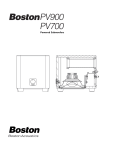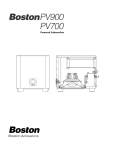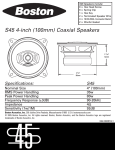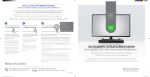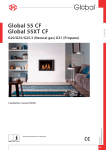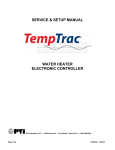Download PV500-120 rev1 Manual
Transcript
PV500 Powered Subwoofer Important Safety Instructions This symbol found on the apparatus indicates hazards arising from dangerous voltages. This symbol found on the apparatus indicates the user should read all safety statements found in the user manual. This symbol found on the apparatus indicates double insulation. WARNING! To reduce the risk of fire or electric shock, do not expose this product to rain or moisture. 1. Read these instructions. 2. Keep these instructions. 3. Heed all warnings. 4. Follow all instructions. 5. Do not use this apparatus near water. 6. Clean only with dry cloth. 7. Do not block any ventilation openings. Install in accordance with the manufacturer's instructions. 8. Do not install near any heat sources such as radiators, heat registers, stoves, or other apparatus (including amplifiers) that produce heat. 9. Do not defeat the safety purpose of the polarized or grounding-type plug. A polarized plug has two blades with one wider than the other. A grounding type plug has two blades and a third grounding prong. The wide blade or the third prong are provided for your safety. If the provided plug does not fit into your outlet, consult an electrician for replacement of the obsolete outlet. 10. Protect the power cord from being walked on or pinched particularly at plugs, convenience receptacles, and the point where they exit from the apparatus. 11. Only use attachments/accessories specified by the manufacturer. 12. Unplug this apparatus during lightning storms or when unused for long periods of time. 13. Refer all servicing to qualified service personnel. Servicing is required when the apparatus has been damaged in any way, such as power-supply cord or plug is damaged, liquid has been spilled or objects have fallen into the apparatus, the apparatus has been exposed to rain or moisture, does not operate normally, or has been dropped. 14. Maintain a minimum distance of 50 mm around the front, rear and sides of the apparatus for sufficient ventilation. The ventilation should not be impeded by covering the ventilation openings or placing on or around the apparatus items such as newspapers, table-cloths, curtains, etc. 15. No naked flame sources, such as lighted candles, should be placed on the apparatus. 16 The apparatus shall not be exposed to dripping or splashing. No objects filled with liquids, such as vases, shall be placed on the apparatus. 17. The apparatus is suitable for use in tropical and/or moderate climates. 2 Specifications Frequency Response (±3dB) Subwoofer Amplifier Power 38Hz–180Hz Nominal: 100 watts RMS @ 1% THD maximum FTC Rated Power: 85 watts from 38-180Hz at less than 1% THD Subwoofer Crossover 75–150Hz 24dB/octave low-pass LFE Input Yes Crossover Bypass Yes Bass Unit 10" (254mm) DCD down-firing Enclosure Type Single ported Dimensions (HxWxD) (with feet and rear connectors) 131/4 x 121/4 x 153/4" (337 x 310 x 400mm) Weight 28.5 lbs (12.8kg) Finish Charcoal grey and black vinyl veneer Description Boston’s PV500 subwoofer delivers the dynamic bass foundation that is essential for lifelike reproduction of movie soundtracks and music in the home. This attractive, powered subwoofer will complement any stereo or home theater surround sound system with its impressive bass output and compact size. This subwoofer utilizes our rugged DCD™ (Deep Channel Design) bass unit designed in Boston’s state-of-the-art engineering facility in Peabody, Massachusetts. Every one is tested as it comes off the line to be within ±1dB of the lab reference unit, an incredibly tight tolerance. The amplifier has a built-in variable crossover that makes it easy to achieve a seamless blend with the main speakers, while a 24dB/octave low-pass filter prevents the subwoofer from being easily localized by ear, increasing placement flexibility. A crossover bypass function is provided for use with home theater electronics that perform their own bass management. Because of its high-powered amplifier and computer-optimized tuning, the PV500 is capable of impressive deep bass and high output from a remarkably compact enclosure. In addition, it features BassTrac®, a proprietary Boston-designed circuit that tracks the input signal to the subwoofer and prevents its amplifier from being driven into audible distortion. The benefit: The bass stays clean and strong at any listening level. Auto on-off amplifier switching and easily accessible controls make the PV500 subwoofer as convenient to use as it is exciting to listen to. 3 Connections NOTE: Power is always supplied to the subwoofer electronics unless it is unplugged. The auto-on circuitry only activates or deactivates the power amplifier. Make sure your subwoofer and receiver are unplugged when making the connection. Line level: Use one of the “line level in” jacks with most systems. These inputs accept the line level signal from your receiver’s subwoofer output. When using the “use crossover control” input, the subwoofer’s circuitry filters out the high frequencies and sends the remaining low frequencies to the subwoofer power amplifier. Speaker level: Use these high-level terminals with receivers that do not have subwoofer output. The speaker inputs accept both left and right channel speaker signals from your receiver. How to Connect Using the Speaker Terminals We recommend 18-gauge wire or thicker for runs up to 15 feet (4.5m), and 16-gauge wire or thicker for longer runs. Separate the first few inches of the wire conductors. Strip off 1⁄ 2-inch (13mm) of insulation from the ends of each speaker wire to expose the two conductors and tightly twist the wire strands. WARNING: To prevent electrical shock hazard, always switch off the amplifier or receiver when making connections to the speaker. When making all connections, be sure to connect the + (red) on the speaker to the + (red) on the amplifier, and the – (black) on the speaker to the – (black) on the amplifier. – + + – – 1/ " 4 + Using the spring terminal posts: The spring terminal posts permit easy connection to banana plugs, spade lugs, and bare wire. IMPORTANT: Typically, one side of the wire is smooth. Connect this side to the – (black) connection. The other side has a rib or stripe. Connect this to the + (red) connection. Push the the top of the terminal down by approximately 1⁄4-inch (6mm), exposing the hole. Insert the wire in the hole and release the terminal. 4 Connecting the Subwoofer to Digital Home Theater Systems Digital 5.1, 6.1 and 7.1 home theater electronics dedicate one channel (the “.1”) to reproduce the special low-frequency (LFE) information (such as explosions and thunder) contained in digitally-encoded soundtracks. Select ”subwoofer-yes“ from your receiver’s set-up menu. Hooked up this way, the receiver’s amplifier is relieved of having to reproduce the difficult low bass signals that can drive the receiver into audible distortion. Use an RCA cable (not included), as shown, to connect your digital receiver’s subwoofer output to the subwoofer. Connect the other end to the PV500 jack labeled “bypass crossover control” underneath “line level in”. PV500 power 100 PowerVent ® Powered Subwoofer Featuring BassTrac line level in 125 ® 0º 150 75 * use crossover control: removes high frequencies; use with sources lacking suitable filtering (most products without Dolby Digital or THX), or where manual control is desired. crossover (Hz) use crossover control * bypass crossover control ** 180 º polarity speaker level in ** bypass crossover control: direct to woofer; use with sources having built-in crossover controls or bass management (most products with Dolby Digital or THX). left SUBWOOFER OUT right CAUTION: Disconnect supply cord before replacing fuse. For continued protection against risk of fire, replace only with same type fuse. ATTENTION: Debrancher avant de remplacer le fusible. Utiliser un fusible de rechange de même type. BACK OF RECEIVER 120V ~ 60Hz 1.25A CAUTION T 1.5A L 250V RISK OF ELECTRIC SHOCK DO NOT OPEN C US AVIS: RISQUE DE CHOC ELECTRIQUE-NE PAS OUVRIR If you do not wish to run RCA cables to your subwoofer, you may use speaker wire to connect the subwoofer in parallel with your main speakers (see diagram below). The subwoofer does not present any additional load to your receiver. Select “subwoofer-no” from your receiver’s set-up menu. This sends the LFE signal to the main left and right speakers, and thus, to the subwoofer. Consult your receiver’s owner’s manual for more details. When using the speaker wire hookup, the subwoofer’s built-in crossover is engaged. As a starting point, set the crossover control on the subwoofer about 10Hz higher than the lower limit of your main speakers’ bass response (for Boston Acoustics front speakers, refer to the included “Optimal Crossover Settings...”sheet). Fine-tune the crossover setting by ear for the smoothest blend with your main speakers. The best setting of the crossover control will depend on speaker placement and personal preference. to main speakers PV500 power 100 PowerVent ® Powered Subwoofer 0º 150 75 * use crossover control: removes high frequencies; use with sources lacking suitable filtering (most products without Dolby Digital or THX), or where manual control is desired. crossover (Hz) left line level in 125 Featuring BassTrac® use crossover control * bypass crossover control ** right front speakers 180 º polarity speaker level in ** bypass crossover control: direct to woofer; use with sources having built-in crossover controls or bass management (most products with Dolby Digital or THX). left right CAUTION: Disconnect supply cord before replacing fuse. For continued protection against risk of fire, replace only with same type fuse. ATTENTION: Debrancher avant de remplacer le fusible. Utiliser un fusible de rechange de même type. 120V ~ 60Hz 1.25A CAUTION T 1.5A L 250V RISK OF ELECTRIC SHOCK DO NOT OPEN C US AVIS: RISQUE DE CHOC ELECTRIQUE-NE PAS OUVRIR BACK OF RECEIVER Be sure to connect + to + (red) and – to – (black). 5 Connecting the Subwoofer to Stereo or Dolby® Pro Logic® Systems For stereo or Dolby Pro Logic systems, the easiest method is to use the same speaker wire connections as shown on page 5. You may also use the “sub out” connection from your receiver to the input on the subwoofer marked use crossover control. When using speaker wire or the use crossover control input, the subwoofer’s built-in crossover is engaged. As a starting point, set the crossover control on the subwoofer about 10Hz higher than the lower limit of your main speakers’ bass response (for Boston Acoustics front speakers, refer to the included “Optimal Crossover Settings...”sheet). Finetune the crossover setting by ear for the smoothest blend with your main speakers. The best setting of the crossover control will depend on speaker placement and personal preference. PV500 line level in power 100 PowerVent ® Powered Subwoofer 125 Featuring BassTrac® 0º 150 75 * use crossover control: removes high frequencies; use with sources lacking suitable filtering (most products without Dolby Digital or THX), or where manual control is desired. crossover (Hz) use crossover control * bypass crossover control ** 180 º polarity SUBWOOFER OUT speaker level in ** bypass crossover control: direct to woofer; use with sources having built-in crossover controls or bass management (most products with Dolby Digital or THX). left right CAUTION: Disconnect supply cord before replacing fuse. For continued protection against risk of fire, replace only with same type fuse. BACK OF RECEIVER ATTENTION: Debrancher avant de remplacer le fusible. Utiliser un fusible de rechange de même type. 120V ~ 60Hz 1.25A CAUTION T 1.5A L 250V RISK OF ELECTRIC SHOCK DO NOT OPEN C US AVIS: RISQUE DE CHOC ELECTRIQUE-NE PAS OUVRIR Controls Volume (on front panel): Adjusts the sound level of the subwoofer. A typical setting is around 11 o’clock. Crossover (Hz): Adjusts the frequency of the low-pass filter for the subwoofer. This control is inactive when using the “bypass crossover control” input jack. 100 125 75 150 crossover (Hz) Polarity (0° or 180°): Selects regular (0°) or inverted (180°) polarity for the subwoofer. Set this switch to provide the fullest, most dynamic bass. The effect of phase will be most audible on low-frequency percussion instruments or music with a continuously repeating bass line. 0º 180 º polarity Power light and power status: The power light turns on whenever the PV500 is plugged into an electrical outlet. The PV500’s auto-on circuitry turns the subwoofer on when a signal is presented, and turns it off if no signal is detected. NOTE: Power is always supplied to the subwoofer electronics unless it is unplugged. The auto-on circuitry only activates or deactivates the power amplifier. 6 power Placement Place the subwoofer next to a wall or in a corner near your main speakers. Typically, the sound is best when the subwoofer is within 15 feet (5m) of the main speakers. However, the sharp 24dB/octave crossover roll-off permits placement farther from the main speakers if necessary. Since the ear is unable to localize the low frequencies of the subwoofer, the bass still appears to come from the main speakers. In most cases, the subwoofer may be placed anywhere in the listening room. The level of bass output from the subwoofer will vary at different positions in a room. When placed near walls, its loudness is emphasized. Corner placement provides the most bass output, while placement near only one wall will provide somewhat less bass. Placement completely away from walls may produce too little bass. Regardless of how you place the subwoofer, you can adjust the subwoofer’s level with its volume control. If you move the subwoofer, recheck the setting of the polarity switch. Use the setting that yields the louder and more dynamic sound. IMPORTANT: Do not place the subwoofer where there is a chance of contact between the rear panel and drapes or furniture. Avoid obstructing air flow to the back. Position PV500 in corner for maximum bass output 7 Limited Warranty For one year from the date of purchase, Boston Acoustics will repair for the original owner any defect in materials or workmanship that occurs in normal use of the subwoofer, without charge for parts and labor. Your responsibilities are to use the system according to the instructions supplied, to provide safe and secure transportation to an authorized Boston Acoustics service representative, and to present proof of purchase in the form of your sales slip when requesting service. Excluded from this warranty is damage that results from abuse, misuse, accidents, shipping, or repairs or modifications by anyone other than an authorized Boston Acoustics service representative. This warranty is void if the serial number has been removed or defaced. This warranty gives you specific legal rights, and you may also have other rights which vary from state to state. If Service Seems Necessary First, contact the dealer from whom you purchased the PV500. If that is not possible, write to: Customer Service Boston Acoustics, Inc. 300 Jubilee Drive Peabody, MA 01960 U.S.A. Or visit our web site at: www.bostonacoustics.com We will promptly advise you of what action to take. If it is necessary to return your unit to the factory, please ship it prepaid. After it has been repaired, we will return it freight prepaid in the U.S. and Canada. DCD is a trademark and BassTrac, Boston and Boston Acoustics are registered trademarks of Boston Acoustics, Inc. Dolby and Dolby Pro Logic are registered trademarks of Dolby Laboratories Licensing Corporation. 300 Jubilee Drive Peabody, MA 01960 U.S.A. 978.538.5000 www.bostonacoustics.com © 2002 Boston Acoustics, Inc. All rights reserved. Specifications subject to change without notice. 8 042-001578-1