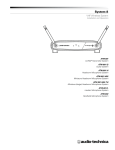Download CW 9005 User Manual
Transcript
11745 Clockaudio R-M Manual 18/12/08 11:30 Page 1 6. GENERAL INFORMATION • Always make all other connections before plugging the DC power supply into an AC power outlet • Do not keep the devices in places of very high temperature or humidity • For optimum reception and maximum operating distance aim for open space between receiver and transmitter • For optimum performance use devices at least 50cm away from known interference sources • For best pick up pattern grip the hand held microphone around the middle of its body • Remove the batteries when transmitters are not likely to be used for some time • When replacement batteries are needed always change both for new ones at the same time UHF PPL WIRELESS MICROPHONES SYSTEM INSTRUCTION M A N UA L Clockaudio Ltd - Headquarters 22 Arnside Road, Waterlooville, Hampshire PO7 7UP. UK Tel +44 (0)23 9225 1193 • Fax +44 (0)23 9225 1201 e-mail [email protected] Clockaudio North America Inc. 2891 du Meunier, Unit 103, Vaudreuil-Dorion, Quebec J7V 8P2. Canada Tel: (450) 424-9797 • Fax: (450) 424-3660 e-mail: [email protected] www.clockaudio.com As part of a continuous product improvement programme, we reserve the right to alter specifications without prior notice. PROFESSIONAL M I C R O P H O N E S Y S T E M S 11745 Clockaudio R-M Manual 18/12/08 11:30 Page 3 1. FEATURES • • • CONTENTS 1. Features 3 2. Specifications 2.1 CW9000R Receiver 2.2 CW9001T Belt pack Transmitter 2.3 CW9000T Handheld Transmitter & Microphone 2.4 Standard Microphones 3 4 4 4 3. Equipment Parts and Accessories 3.1 CW9000R Diversity Receiver 3.2 CW9000T Handheld Microphone and Transmitter 3.3 Standard Accessories 3.4 CW90001T Belt pack Transmitter 3.5 CL6 Lavalier Cardioid Condenser Microphone 4. Setting Up and Operation 4.1 CW9000R Diversity Receiver 4.2 CW9000T Handheld Microphone/Transmitter 4.3 CW9001T Belt Pack Transmitter and Microphones 4.4 CW9004-T UHF Desk Wireless Transmitter 4.5 CW9005-T UHF Desk Wireless Microphone Transmitter 4.6 CW9006-T UHF Desk Wireless Transmitter 4.7 CU-2 Intelligent Battery Management System 5. Optional Accessories 5.1 Microphones for the CW9004 Transmitter 5.3 HW 1500 Lightweight Headworn Boom Microphone 5.4 HW 1200 Lightweight Headworn Boom Microphone 5.5 CL4 Lavalier Omni-Directional Microphone 5.6 CW9000T-C Interchangeable Condenser Microphone Head 5.7 AA9000 Antenna Distribution Amplifier 5.8 AB9000 Antenna Booster 5.9 RRM9000 Rackmount 6. General Information • • • • • UHF Band operation for reduced interference PLL Synthesised technology for stable frequency and multiple simultaneous channels True diversity reception with tuned Antennas and two independent receivers for optimum continuity and reception conditions Integral squelch and mute functions to minimise noise S.A.W. filtering to minimise interference Receivers in compact half rack size rugged metal case with easy controls, comprehensive LCD display, balanced (XLR) and unbalanced (6.3mm jack) outputs Belt Pack (Lavalier Microphone) and Hand Held systems with easy to use and secure controls, and LCD display Headworn boom microphones for belt pack system and interchangeable condenser microphone head for hand held system available as optional extras 2. SPECIFICATIONS 5 5 5 6 6 7 8 9 12 13 14 15 17 18 18 18 2.1 Receiver CW9000R FM Carrier Frequency Range Channel Frequencies Frequency stability S/N Ratio Audio Output Level AF Output Impedance Squelch Output Terminations Display Display Information Controls Supply Power Rugged Metal Case Dimensions Finish Accessories UHF for reduced interference 630 - 960Mhz (Bands according to local regulation) 192 PLL pre selectable channels per Band ± 0.005% ± 100dB -12dB 600 Ohms Pilot Tone and Noise Mute Balanced - 3 Pin XLR socket. Unbalanced - 6.3mm jack socket LCD Frequency; Receiver A/B; Mute Status; RF/AF levels. Power On/Off; Frequency Up/Down; Frequency Scan; Audio level External 12V DC; 500mA. (W) 211mm x (H) 40mm x (D) 152mm Black Audio link cable terminated in 6.3mm jack 1 U Rack Mount for 2 receivers Rack Cover Panel for vacant slot (when only one receiver mounted) 18 19 19 19 20 C LO C K A U D I O P A G E 3 11745 Clockaudio R-M Manual 18/12/08 11:30 Page 5 2.2 Belt Pack Transmitter CW9001T FM Carrier UHF for reduced interference Frequency Range 630 - 960MHz (Bands according to local regulation*) Channel Frequency 192 PLL Pre selectable Channels RF Output 10mW Frequency Stability ± 0.005% Frequency Deviation ± 48KHz S/N Ratio > 102dB Audio Frequency Response 50Hz - 15KHz Dynamic Range > +110dB Controls Power On/Off, Frequency and AF Level set LCD Display Information Frequency and Battery Status Microphone CL6 Cardioid Lavalier including Windshield Power 2 x AA Batteries giving more than 8 hours use Finish Black and Grey dual colour Belt clip Reverseable/removable Accessories Presentation Case and Microphone Windshield included CMH2000 or HW1500 Headworn microphones available as optional extras 3. EQUIPMENT PARTS AND ACCESSORIES 3.1 A. B. C. D. E. F. CW9000R Diversity Receiver Power On/Off switch Up button Down button Set button LCD display Audio level control B F G. H. I. J. K. L. DC power input socket Audio output, jack socket - unbalanced Audio output XLR socket - balanced Antenna 2 input socket Antenna 1 input socket Antenna 2.4 Standard Microphones Model Type Polar Diagram Frequency Response Impedance Sensitivity Termination C A H I J K A 3.2 A. B. C. D. E. F. G. H. CW9000T Hand held transmitter Interchangeable microphone head Battery tray Battery tray clips Power On/Off switch Set button Down button Up button LCD display C B G F D E H CL6 Condenser (Back Electret) Cardioid 100Hz - 12KHz 2.2 KOhms -50dB @ 1KHz 9000T-D Dynamic Cardioid 50Hz - 16.5KHz 600 Ohms -52dB @ 1KHz (0dB = 1VPa) 4 Pin Tini-Q connector * Licence may be required.You are advised to contact your Licencing Authority before use to ensure legal transmission. P A G E 4 C LO C K A U D I O D L G 2.3 Hand Held Radio Microphone CW 9000T RF, AF and control information as for CW9001T above Microphone Dynamic Cardioid LCD Display Information Frequency, AF Level and Battery Status Power 2 x AA batteries giving more than 10 hours use Finish Soft touch Black Accessories Presentation Case, Identifying Coloured Microphone End Covers and SA5 Microphone Holder/Stand Adaptor included Interchangeable Cardioid Condenser Microphone Head CW9000T-C available as optional extra E 3.3 Standard Accessories A. Receiver audio output cable with unbalanced 6.3mm jack plugs B. Receiver AC/DC Power supply unit C. Colour coded end covers D. Microphone carrying case E. SA5 microphone holder and stand adaptor A B E C D C LO C K A U D I O P A G E 5 11745 Clockaudio R-M Manual 18/12/08 3.4 A. B. C. D. E. F. G. H. CW9001T Belt pack transmitter Microphone input Power On/Off switch Antenna LCD display Set button Up button Down button Sliding outer cover release buttons I. Audio (modulation) level control J. Belt clip K. Battery tray 11:31 Page 7 4. SETTING UP AND OPERATION 4.1 CW9000R Diversity Receiver C B A K D F G (i) Connect the two antennas to the easy mount BNC sockets on the rear of the receiver and align them vertically. (ii) Insert the DC connector of the power supply unit in the DCV Input socket on the rear of the receiver. E H I H J (iii) Connect the audio output to a mixer or amplifier using a lead with an XLR male connector if it is a balanced connection, or a lead with a 6.3mm jack plug if it is an unbalanced connection. (iv) The electrical supply to the DC power supply unit can now be made or switched on. (v) Turn the receiver on by pressing the “Power” button. (To turn off receiver depress the “Power” button again) (vi) To scan or set frequency press the “SET” button for 3 seconds. Use the “Up” and “Down” buttons to select the desired frequency with reference to the LCD display. B 3.5 A. B. C. D. Lavalier microphone CL6 Lavalier condenser microphone Microphone clip Tini Q 4 pin connector Windshield (vii) Press the “SET” button again to store the setting. D A (viii)When signal is present audio output level can be set by using the rotating level control on the left side of the front panel. C LCD display A. AF signal level B. RF signal level C. Display for scan mode D. Display for frequency mode E. Main display F. Diversity display (antenna 1 or 2) G. Transmitter battery status P A G E 6 C LO C K A U D I O G A B D C F F E C LO C K A U D I O P A G E 7 11745 Clockaudio R-M Manual 18/12/08 11:31 Page 9 4.2 CW9000T Hand held Transmitter/microphone 4.3 CW9001T Belt Pack Transmitter (i) To insert or change the battery A. Remove the microphone head by unscrewing counter-clockwise B. Press both battery tray buttons towards each other to release battery tray C. Remove exhausted batteries and insert two new AA batteries according to polarity shown on tray D. Push the battery tray carefully back in to the microphone body until “clicked” home E. Present the microphone head to the body ensuring the connectors mate and resecure by screwing clockwise (i) To insert or change the batteries A. Press in and hold both outer cover release buttons B. Slide transmitter body downwards to expose battery compartment in rear of body C. Remove exhausted batteries and insert two new AA batteries according to polarity shown on tray D. Push the transmitter carefully back in to position until the release buttons click home (ii) Insert the lavalier microphone connector in the microphone socket on the top of the transmitter (ii) Switch the transmitter on using the On/Off switch at the bottom of the microphone (iii) Switch on the transmitter using the On/Off switch on top of the unit (iii) To set the desired frequency press the “SET” button for 3 seconds. When “MHZ” blinks on the display the frequency may be selected by using the “Up” and “Down” buttons SET DOWN (v) To set the desired frequency press the “SET” button for 3 seconds. When “MHZ” blinks on the display the frequency may be selected by using the “Up” and “Down” buttons SET UP DOWN ON/OFF (vi) Press the “SET” button to store the setting. AF LEVEL (vii) When signal is present the AF (modulation) level may be set by using a trimmer to adjust the control set in the top left rear face of the unit (vi) Press the “SET” button to store the setting (vii) To prevent accidental operation of controls press the “Up” button for 3 second to activate the “Lock Mode”.To unlock press the “Up” button again LCD display A. Main display B. Battery status indicator UP MICROPHONE SOCKET (iv) Release the outer cover and slide transmitter upwards to expose the display and controls at the front of the transmitter (iv) Press the “SET” button to store the setting (v) When signal is present AF (modulation) level may be set. Press the “SET” button twice. When “Sensit” appears on the display use the “Up” and “Down” buttons to adjust the right level ON/OFF A B (viii) To prevent accidental changes to settings press the “Up” button for 3 seconds to activate the “Lock Mode”.To unlock press the “Up” button again (ix) Push the transmitter carefully back in to position LCD display A. Main display B. Battery Status indicator A B P A G E 8 C LO C K A U D I O C LO C K A U D I O P A G E 9 11745 Clockaudio R-M Manual 18/12/08 11:31 Page 11 CW9004T - CW9005T - CW9006T TRANSMITTER 1. Switch on the transmitter using the On/Off on the bottom of the unit 2. To set the desired frequency press the “SET” button for 3 seconds. When “MHz” blinks on the display the frequency may be selected by using the “UP” and “DOWN” buttons. 3. Press the “SET” button to store the setting 4. To prevent accidental changes to the settings press the p button again. 5. LCD display (A) Main display (B) Battery Status indicator. 6. Battery compartment ensure correct polarity when replacing the rechargeable batteries. P A G E 1 0 C LO C K A U D I O 4.4 CW9004T UHF Desk Wireless Transmitter Frequency Range 630 - 960MHz (According to local regulation) Channel Frequencies 192 PLL selectable channels per frequency band RF Output 10mw Frequency Stability ±0.005% Frequency Deviation ±48KHz S/N Ratio > 102dB Audio Frequency Response 50Hz - 15KHz Dynamic Range > +110dB Controls Power On/Off Frequency and AF level set LCD Information Frequency and battery status Switching Programmable touch switch and LED indicator Power Supply 2 x AA batteries giving more than 9 hours use Connections 3 Pin Mini XLR (Tini-Q Switchcraft) Finish Black Dimensions L 125mm (4.93”) x W 115mm (4.53”) x (D) 40mm (1.58”) Weight 394g (13oz) Accessories Microphones Models C310 C312 C313 and C314 C LO C K A U D I O P A G E 1 1 11745 Clockaudio R-M Manual 18/12/08 11:31 Page 13 4.5 CW9005T UHF Desk Wireless Microphone Transmitter Frequency Range 630 - 960MHz (According to local regulation) Channel Frequencies 192 PLL selectable channels per frequency band Polar Pattern Omni-directional Audio Bandwidth 50Hz - 18KHz RF Output 10mw Frequency Stability ±0.005% Frequency Deviation ±48 KHz S/N Ratio > 102dB Audio Frequency Response 50Hz - 15KHz Dynamic Range > +110dB Controls Power On/Off Frequency and AF level set LCD Information Frequency and battery status Switching Programmable touch switch and LED indicator Power Supply 2 x AA batteries giving more than 9 hours use Finish Black Dimensions L 125mm (4.93”) x W 115mm (4.53”) x (D) 40mm (1.58”) Weight 394g (13oz) Accessories CU-2 Gang battery charging unit 4.6 CW9006T UHF Desk Wireless Transmitter Frequency Range 630 - 960MHz (According to local regulation) Channel Frequencies 192 PLL selectable channels per frequency band RF Output 10mw Frequency Stability ±0.005% Frequency Deviation ±48KHz S/N Ratio > 102dB Audio Frequency Response 50Hz - 15KHz Dynamic Range > +110dB Controls Power On/Off Frequency and AF level set LCD Information Frequency and battery status Switching Programmable touch switch and LED indicator Power Supply 2 x AA batteries giving more than 9 hours use Output 24 Volts Phantom Power Connections 3 Pin XLR Finish Black Dimensions L 125mm (4.93”) x W 115mm (4.53”) x (D) 40mm (1.58”) Weight 394g (13oz) Accessories S-201-X Floor Stand Shown with C815E Shown with CW9006T fitted S210-X MICROPHONE FLOOR STAND A fixed height folding long legged stand with a diecast base for stability and ease of transport. Fitted with a 3 pin XLR connector at the base and the top, the top connector is lockable. Specially designed for use with the CW-9006 UHF transmitter. Overall height 1023mm (41”) P A G E 1 2 C LO C K A U D I O C LO C K A U D I O P A G E 1 3 11745 Clockaudio R-M Manual 18/12/08 11:32 Page 15 4.7 CU-2 Intelligent Battery Management System Charging Current 1.25A Charging Time 6 hours (Ni-MH. 2700mAH) Indicators Red LED charging Green LED charging complete Power Supply Input 90-260V AC Output 12VDC 1.25A Dimensions L 125mm (4.93”) W 125mm (4.93”) H 63mm (2.48”) Weight 282g (9.95oz) • • • • • Processor controlled Built-in active monitoring circuitry Pulse charging system Temperature sensor Two dedicated compartment for charging two CW9004-T, CW9005-T or CW9006-T CW9004T - CW9005T - CW9006T SWITCHING INSTRUCTIONS The following instructions are a step to step guide of how you can programme the switch to the function you require: 1. Whilst holding down the function switch, power up the base by switching on the power switch located on the underside of the base.This enables you to enter programming mode. Note both bases require 9 to 48 volts phantom power to operate. 2. You will notice the LED flashes on and off for approximately 2 seconds to tell you that programming mode has been selected. 3. At each stage of programming the base will tell you what functions have already been stored by the LED flashing the appropriate numbers of times. See the table below for a quick reference guide. Programme 1 2 Description Switch Type Switch Action Option 1 Momentary PTT (Normally Off) Option 2 Latching PTM (Normally On) By pressing the switch once programme option 1 shall be selected and the LED will flash according to which option is stored (either once for Momentary or twice for Latching) and likewise for programme option 2 for PTT or PTM. You are able to change the switching operation by following the step by step guide. Latching (Normally On) This is the default setting, the switch has a latching operation and the microphone is live as soon as the base is powered. Should the default setting be cleared perform the following actions: 1. Press the switch once the LED will flash once, then press the switch twice the LED will flash twice. Once you have performed this step the switch is set for Latching operation. 2. For Normally On press the switch twice, the LED will flash twice, then again press the switch twice the LED will flash twice. Wait for approximately 5 seconds and the switch function will be set into the bases memory. Latching (Normally Off) The microphone requires the switch to be pressed to become live. For programming follow step one from above and then for normally off press the switch twice, the LED will flash twice, then press the switch once the LED will flash once. Wait for approximately 5 seconds and the switch function will set into the bases memory. P A G E 1 4 C LO C K A U D I O C LO C K A U D I O P A G E 1 5 11745 Clockaudio R-M Manual 18/12/08 11:32 Page 17 Push to Talk In this function the switch needs to pressed and held for the microphone to be live. 1. Press the switch once the LED will flash once, then again press the switch once the LED will flash once. Once you have performed this step the switch is set for push operation. 2. For PTT press the switch twice the LED will flash twice, then press the switch once the LED will flash once. Wait for approximately 5 seconds and the switch function will be set into the bases memory. 5. OPTIONAL ACCESSORIES 5.1 Microphone for the CW9004 Transmitter C310 Short Rigid Stem C312 Semi-rigid Gooseneck C313 Semi-rigid Gooseneck C314 Semi-rigid Gooseneck Push to Mute In this function the microphone is live until the switch is pressed and held down. 1. Press the switch once the LED will flash once, the again press the switch once the LED will flash once. Once you have performed this step the switch is set for push operations. 2. For PTM press the switch twice the LED will flash twice, then press the switch twice the LED will flash twice. Wait for approximately 5 seconds and the switch function will be set into the base memory. Please allow time for the LED to flash between each stage of programming and also at each stage the interval between pressing the switch should be no more than one second. Should for any reason you wish to start over remove to the base. SPECIFICATIONS P A G E 1 6 C LO C K A U D I O Type Polar Pattern Frequency Response Sensitivity S/N Ratio Connection Condenser (Black Electret) Cardioid 50 - 18KHz -47dB ± 3dB @ 1KHz (0dB = 1VPa) 64dB (A) 3 pin Tini-Q Female Plug Product C310 C312-SR C313-SR C314-SR Overall Length 100mm (3.94”) 200mm (7.88”) 300mm (11.82”) 400mm (15.76”) Shaft Diameter 6mm (0.24”) 6mm (0.24”) 6mm (0.24”) 6mm (0.24”) Head Diameter 12mm (0.47”) 12mm (0.47”) 12mm (0.47”) 12mm (0.47”) C LO C K A U D I O P A G E 1 7 11745 Clockaudio R-M Manual 18/12/08 11:32 Page 19 5.3 CMH 2000 Microlightweight Headworn Boom Microphone Type Condenser (Back Electret) Polar Diagram Omni Directional Frequency Response 30Hz - 18KHz Impedance 4.4K Ohms Sensitivity -33dB @ 1KHz (0dB = 1VPa) Termination TAF4 Tini-Q 4 Pin connector Finish Black and Beige 5.4 HW1500 Lightweight Type Polar Diagram Frequency Response Impedance Sensitivity Termination TAF4 Finish Headworn Boom Microphone Condenser (Back Electret) Bi-directional Close Talking 300Hz - 5KHz 1K Ohms -44dB @ 1KHz (0dB = 1VPa) Tini-Q 4 Pin connector Black 5.5 HW1200 Lightweight Type Polar Diagram Frequency Response Impedance Sensitivity Termination TAF4 Finish Headworn Boom Microphone Condenser (Back Electret) Cardioid 50Hz - 18KHz 680 Ohms ± 30% -50dB @ 1KHz (0dB = 1VPa) Tini-Q 4 Pin connector Black 5.6 CL4 Lavalier Omni-Directional Microphone Type Condenser (Back Electret) Polar Diagram Omni-Directional Frequency Response 50Hz - 16KHz Impedance 1K Ohms ± 30% Sensitivity -44dB @ 1KHz (0dB = 1VPa) Termination TAF4 Tini-Q 4 Pin connector Finish Black or Beige Accessories Tie clip and Foam windshield P A G E 1 8 C LO C K A U D I O 5.7 CW9000T-C Interchangeable Condenser Microphone Head Type Condenser (Back Electret) Polar Diagram Cardioid Frequency Response 60Hz - 18KHz Impedance 400 Ohms Sensitivity -50dB (0dB = 1VPa) 5.8 AA9000 Antenna Distribution Amplifier Carrier frequency 470-870 MHz Antenna inputs 2 (BNC) Antenna outputs 4 x pairs (BNC) Output connector isolation 24dB Nominal cascade gain 3dB Inline antenna power 12 Volts DC 120MA Dimensions (W) 263mm x (H) 45mm x (D) 480mm Weight 3Kg Rack height 1U Finish Satin black Power supply 4 x 12 V DC Mains input voltage 90-264 AC 50/60 Hz 5.9 AB9000 Antenna Booster Carrier frequency 470-870 MHz Antenna gain 1.8dBi Booster gain 0dB +2/-1 Antenna coverage 360 degrees Operating voltage 12 - 18 V DC Inline antenna power 12 Volts DC 120MA Dimensions (W) 77mm x (H) 65mm Antenna height 250mm Weight 166g 5.10 RRM9000 Rack mount for 2 Receivers and RCP9000 Cover Panel for vacant slot (when only 1 receiver mounted) RRM9000 RCP9000 C LO C K A U D I O P A G E 1 9 11745 Clockaudio R-M Manual 18/12/08 11:30 Page 1 6. GENERAL INFORMATION • Always make all other connections before plugging the DC power supply into an AC power outlet • Do not keep the devices in places of very high temperature or humidity • For optimum reception and maximum operating distance aim for open space between receiver and transmitter • For optimum performance use devices at least 50cm away from known interference sources • For best pick up pattern grip the hand held microphone around the middle of its body • Remove the batteries when transmitters are not likely to be used for some time • When replacement batteries are needed always change both for new ones at the same time UHF PPL WIRELESS MICROPHONES SYSTEM INSTRUCTION M A N UA L Clockaudio Ltd - Headquarters 22 Arnside Road, Waterlooville, Hampshire PO7 7UP. UK Tel +44 (0)23 9225 1193 • Fax +44 (0)23 9225 1201 e-mail [email protected] Clockaudio North America Inc. 2891 du Meunier, Unit 103, Vaudreuil-Dorion, Quebec J7V 8P2. Canada Tel: (450) 424-9797 • Fax: (450) 424-3660 e-mail: [email protected] www.clockaudio.com As part of a continuous product improvement programme, we reserve the right to alter specifications without prior notice. PROFESSIONAL M I C R O P H O N E S Y S T E M S

















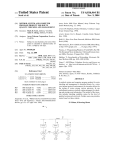





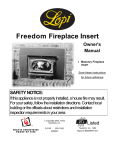

![4403002491_712_716 menu_EN_A [s]](http://vs1.manualzilla.com/store/data/005650300_1-96030b29e24dd373b0bced3bef593dda-150x150.png)