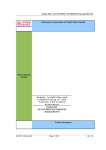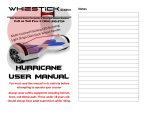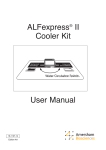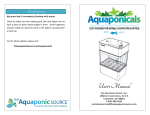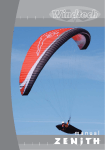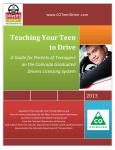Download to view PDF Document - Ultra
Transcript
autolube electronic lubrication control unit Introduction Specifications General Precautions Keypad Layout Panel Description Single Line System with pressure switch Single Line System Fault Indication Optional Equipment Page 2 Page 3 Page 4 Page 5 Page 6 Page 9 Page 19 Page 21 cyc SLS SETUP sec min hrs ENTER RUN PAUSE PUMP PROXY 1 PROXY 2 RESERVOIR Fuse Autolube + - + - + - - + TX RX M RES P2 P1 IGN 12V 24V - 8Amp Autolube cyc r .5 SETUP INTRODUCTION AUTOLUBE CONTOLLER MANUAL autolube electronic lubrication control unit manual setup procedures sec min hrs ENTER RUN PAUSE PUMP PROXY 1 PROXY 2 RESERVOIR Fuse SUBJECT TO CHANGE WITHOUT PRIOR NOTICE Autolube + - + - + - - + TX RX M RES P2 P1 IGN 12V 24V - 8Amp Contact us: - Tel: +27 21 551 7496 - Fax: +27 21 551 7495 - email: [email protected] - url: www.ultra-flow.com 2 The AUTOLUBE is a universal lubrication system controller capable of handling all common lubrication systems from the simplest run - pause timer through progressive, single and dual line systems. Innovative algorithms also give new flexibility and greater control over traditional single line systems. SPICIFICATIONS AUTOLUBE CONTOLLER MANUAL autolube specifications The practical layout gives clear indication of exactly what is happening at any time and the advantaged diagnostics will help to pinpoint any faults quickly. Although highly flexible, it remains simple to operate and program by using Ultra-Flow’s proprietary Lube-Logic© setup procedure. By specifying what type of system is being used, Lube-Logic© asks the user only relevant information in a clear step by step manner and the operator need only concern himself with the particular system he is using. The built in Real Time Clock allows the unit to log a history of operations and faults conditions. Serial communications allows the operation / history and setup to be modified / altered via a PC. By using the GSM option available, all conditions can be monitored remotely using GSM cellular network and the unit can even be programmed to report any fault conditions to a remote PC located elsewhere in the country or in a different country. FEATURES: ! ! ! ! ! ! ! ! ! ! ! ! ! ! ! ! ! ! ! Runs progressive, single line and dual line lubrication systems. Real time clock logs date and time of faults ( 80 critical records). RS232 serial port allows connection to PC. Option to connect to GSM modem allowing remote monitoring via GSM networks. Optional Dongle available for remote downloading of data without the need of a Laptop. Timing intervals from 5 seconds to 24 hours. Cycle Counting. 10Vdc to 30Vdc operation. Short circuit/open circuit detection with audible warning. External fault lamp drive (Flash or steady output) Low level reservoir monitoring. Two sensor switch inputs. Visual & audible fault indication. Non-volatile memory. Built in "blown fuse" indicator. 3 digit LED display indicates exact status of system. Simple "Lube Logic" setup procedure. Test mode allows testing of all the circuits connected to the Autolube for verifying. Practical attractive housing with mounting bracket. SUBJECT TO CHANGE WITHOUT PRIOR NOTICE SPECIFICATIONS: VOLTAGE: CURRENT DRAIN: PUMP OUTPUT: LAMP OUTPUT: SWITCHING: FUSE: CONNECTION: COMMUNICATIONS: DIMENSIONS: WEIGHT: PROTECTION: TEMPERATURE RANGE: 10VDC TO 30VDC 150ma MAX (no load) 70ma nominal 7A rms.MAX 3A MAX Solid state short circuit protected 8 Amp fast blow 20mm glass 14 way MOLEX MINIFIT - JR RS232 Type 70mm X 145mm X 38mm (including mounting bracket) 300g IP54 -25C to 80C Contact us: - Tel: +27 21 551 7496 - Fax: +27 21 551 7495 - email: [email protected] - url: www.ultra-flow.com 3 The user manual is intended to familiarize the user with the autolube controller and its designated use. The operating instructions contain important information on how to operate the autolube controller safely, properly and efficiently. Observing these instructions will help reduce confusion and actual damage to the autolube controller. This manual must be read and applied by any person in charge of carrying out any form of setting up or work on the autolube controller. GENERAL PRECATIONS AUTOLUBE CONTOLLER MANUAL general precautions Operational Precautions: Includes the total understanding of the autolube specifications. Never connect to any other voltage supply other than that specified in the manuals contained within. The owner/user must ensure at all times that installation or inspections are executed by authorized and qualified personnel who have thoroughly read the operating instruction manual. Any setting up or work on the autolube controller must be done while the machine is off. The machine must be in such a position that it will not cause harm to any person should the machine be switched on for the setting up of the autolube controller. In the event that the machine needs to be on for the setting up of the autolube controller it must be on condition that the operator or personnel working on the machine are advised. Never switch the machine on without the prior knowledge of the operator/owner or somebody that has full knowledge of the machines operation. Warnings: SUBJECT TO CHANGE WITHOUT PRIOR NOTICE Never weld on a machine while the main switch of the machine is on. Insure that the machines main switch is off and correctly tagged. Welding on a machine can cause serious damage to the autolube controller. Do not alter or modify any part of the autolube controller. Insure that the autolube controller in mounted in an suitable area. Do not mount the autolube controller near excessive heat area's. Always use the right specified fuse rating for the autolube controller. Never exceed the voltage rating of the autolube controller. Never expose the autolube controller to direct sunlight. Never expose the autolube controller to water or other substances. MANUFACTURER: Ultra-Flow Lubrication Systems c.c. Email technical inquiries - [email protected] Contact us: - Tel: +27 21 551 7496 - Fax: +27 21 551 7495 - email: [email protected] - url: www.ultra-flow.com 4 Mounting Bracket KEY PAD LAYOUT AUTOLUBE CONTOLLER MANUAL autolube key pad layout LED Display Cycle Indicator Setup Indicator System Reset & Pump Run P. SETUP cyc 2 sec min hrs Enter Program Led Pump on Green & Red when faulty ENTER Minute Indicator Hour Indicator Select value down or silent buzzer RUN PAUSE Led Sensor 1 selected & Red when Faulty Second Indicator Buzzer PUMP PROXY 1 Led Sensor 2 selected & Red when Faulty PROXY 2 RESERVOIR Fuse Led Low Level selected & Red when faulty Autolube Blown Fuse Indicator Fuse Holder 8A + - + - + - - + TX RX M RES P2 P1 IGN 12V 24V - 8Amp Ignition Negative & Positive RS 232 Connection SUBJECT TO CHANGE WITHOUT PRIOR NOTICE Ignition to Standby Mode Sensor 1 Positive & Negative Pump motor Connection Reservoir Sensor Connection External Lamp Sensor 2 Positive & Negative Contact us: - Tel: +27 21 551 7496 - Fax: +27 21 551 7495 - email: [email protected] - url: www.ultra-flow.com 5 SETUP sls PANEL DISPLAY AUTOLUBE CONTOLLER MANUAL panel description cyc sec SLS = Single Line Systems min hrs SETUP Pls cyc sec min PLS = Progressive Line Systems hrs SETUP dls cyc sec min DLS = Dual Line Systems hrs SETUP n-o cyc sec min N-O = Normally Open (Sensors) hrs SETUP n-c cyc sec min N-C = Normally Closed (Sensors) hrs SETUP l-s cyc sec min L-S = External Lamp Steady (Continues supply) SUBJECT TO CHANGE WITHOUT PRIOR NOTICE hrs SETUP l-f cyc sec min L-F = External lamp Flashing (Pulsed Supply) hrs SETUP nfe cyc sec min NFE = Non Fatal Error (Pump Continues on Low Level Fault) hrs Contact us: - Tel: +27 21 551 7496 - Fax: +27 21 551 7495 - email: [email protected] - url: www.ultra-flow.com 6 SETUP r. 5 PANEL DISPLAY AUTOLUBE CONTOLLER MANUAL panel description cyc sec R = Run Time in Cycles min hrs SETUP P. 3 2 cyc sec min P = Pause Time in Sec, Min or Hrs hrs SETUP f. 20 cyc sec min F = Fault Time in Sec, Min or Hrs hrs SETUP U. 26 cyc sec min U = Vent Time in Sec, Min or Hrs hrs SETUP Rcc cyc sec min RCC = Run Cycle Counter hrs SETUP YES cyc sec min YES = Yes for accepting program changes SUBJECT TO CHANGE WITHOUT PRIOR NOTICE hrs SETUP Tst cyc sec min TST = Test Mode for Checking Installed Devices hrs SETUP T. 4 0 cyc sec min T = Time out or Dwell Time for Sensors hrs Contact us: - Tel: +27 21 551 7496 - Fax: +27 21 551 7495 - email: [email protected] - url: www.ultra-flow.com 7 SETUP PANEL DISPLAY AUTOLUBE CONTOLLER MANUAL panel description cyc fe sec NE = Fatal Error (Pumps Stops on Low Level Fault) min hrs SETUP cyc no sec min NO = Do Not Select Selection hrs SETUP cyc r29 sec min R = Run Time in Secs, Mins and Hours hrs SETUP . cyc sec min . = Standby Mode SUBJECT TO CHANGE WITHOUT PRIOR NOTICE hrs Contact us: - Tel: +27 21 551 7496 - Fax: +27 21 551 7495 - email: [email protected] - url: www.ultra-flow.com 8 single line system using a pressure switch cyc sls SETUP SINGLE LINE SETUP AUTOLUBE CONTOLLER MANUAL manual setup for single line systems sec min hrs ENTER RUN PAUSE PUMP PROXY 1 PROXY 2 RESERVOIR Fuse SUBJECT TO CHANGE WITHOUT PRIOR NOTICE Autolube + - + - + - - + TX RX M RES P2 P1 IGN 12V 24V - 8Amp Contact us: - Tel: +27 21 551 7496 - Fax: +27 21 551 7495 - email: [email protected] - url: www.ultra-flow.com 9 single line system using a pressure switch SINGLE LINE SETUP AUTOLUBE CONTOLLER MANUAL manual setup for single line systems STEP 1 cyc PLS SETUP sec min hrs ENTER RUN PAUSE To enter the setup mode of the autolube controller press the ENTER button, hold and keep depressed while switching on the ignition switch or any other power source to the controller. Let go the ENTER button and the red LED (Setup) should now be illuminated. The green LED on the description PUMP will be flashing. PLS (Progressive Line Systems) should also appear in the display. 2 PUMP PROXY 1 PROXY 2 RESERVOIR Fuse Autolube + - + - + - - + TX RX M RES P2 P1 IGN 12V 24V - 8Amp STEP 2 cyc sLS SETUP sec min hrs SUBJECT TO CHANGE WITHOUT PRIOR NOTICE ENTER To select what type of system you require press the RUN/PAUSE (up) button and this will change the type of system required. By pressing the UP button the next system displayed will be SLS (Single Line Systems), the next system displayed after that would be DLS (Dual Line Systems). Continue to press the UP button till SLS is displayed. This procedure will enter into the Single Line Mode. 2 RUN 1 PAUSE PUMP PROXY 1 PROXY 2 RESERVOIR Fuse Autolube + - + - + - - + TX RX M RES P2 P1 IGN 12V 24V - 8Amp Contact us: - Tel: +27 21 551 7496 - Fax: +27 21 551 7495 - email: [email protected] - url: www.ultra-flow.com 10 single line system using a pressure switch SINGLE LINE SETUP AUTOLUBE CONTOLLER MANUAL manual setup for single line systems STEP 3 cyc sLS SETUP sec Press the ENTER button to accepts SLS. By pressing the ENTER button you have confirmed that you want to use Single Line Systems. min hrs ENTER 2 RUN PAUSE PUMP PROXY 1 PROXY 2 RESERVOIR Fuse Autolube + - + - + - - + TX RX M RES P2 P1 IGN 12V 24V - 8Amp STEP 4 p SETUP cyc 5 sec min hrs As you press the ENTER button P (Pause) will now appear in the display. By pressing the UP button you can change the time from any amount in seconds to minutes then to hours. Note that the Led will change from seconds then to minutes and finally hours. The amount in the display will indicate what the pause time will be. SUBJECT TO CHANGE WITHOUT PRIOR NOTICE ENTER RUN PAUSE PUMP PROXY 1 PROXY 2 RESERVOIR Fuse Autolube + - + - + - - + TX RX M RES P2 P1 IGN 12V 24V - 8Amp Contact us: - Tel: +27 21 551 7496 - Fax: +27 21 551 7495 - email: [email protected] - url: www.ultra-flow.com 11 single line system using a pressure switch SINGLE LINE SETUP AUTOLUBE CONTOLLER MANUAL manual setup for single line systems STEP 5 cyc P 4. 0 SETUP sec Press the ENTER button to accept the pause time. By pressing the ENTER button you have confirmed that you want to use a pause time of 4 hours as indicated. min hrs ENTER 2 RUN PAUSE PUMP PROXY 1 PROXY 2 RESERVOIR Fuse Autolube + - + - + - - + TX RX M RES P2 P1 IGN 12V 24V - 8Amp STEP 6 R SETUP cyc 1 sec min hrs SUBJECT TO CHANGE WITHOUT PRIOR NOTICE ENTER Note that when using Single line Systems the RUN time will default to that of cycles. In the display it would either show 99 cycles or what ever cycles was setup before. In this example we are going to setup 1 cycle. The unit will only look for 1 signal from the pressure switch before going into VENT time. Press the ENTER button to accept and proceed to the next setup procedure. 2 RUN PAUSE PUMP PROXY 1 PROXY 2 RESERVOIR Fuse Autolube + - + - + - - + TX RX M RES P2 P1 IGN 12V 24V - 8Amp Contact us: - Tel: +27 21 551 7496 - Fax: +27 21 551 7495 - email: [email protected] - url: www.ultra-flow.com 12 single line system using a pressure switch SINGLE LINE SETUP AUTOLUBE CONTOLLER MANUAL manual setup for single line systems STEP 7 cyc t 25 SETUP sec min hrs ENTER In the display the pressure switch timeout will now be displayed. Press the up button to increase the duration of the timeout required. Note on larger systems it may take longer to pressurize the complete system. It is important that the system is tested to establish its timeout. Add around 50% more to the actual timeout for the system to operate effectively without timing out before it has reached its pressure status. Press the ENTER button to accept your settings. 2 RUN PAUSE PUMP PROXY 1 PROXY 2 RESERVOIR Fuse Autolube + - + - + - - + TX RX M RES P2 P1 IGN 12V 24V - 8Amp STEP 8 cyc n-o SETUP sec min hrs After you have pressed the ENTER button N - O (Normally open) will appear in the display. This is an indication whether your pressure switch is normally open or normally closed. Press the up button to choose between N-O or N-C. Press the ENTER button to accept your choice. SUBJECT TO CHANGE WITHOUT PRIOR NOTICE ENTER 2 RUN 1 PAUSE PUMP PROXY 1 PROXY 2 RESERVOIR Fuse Autolube + - + - + - - + TX RX M RES P2 P1 IGN 12V 24V - 8Amp Contact us: - Tel: +27 21 551 7496 - Fax: +27 21 551 7495 - email: [email protected] - url: www.ultra-flow.com 13 single line system using a pressure switch SINGLE LINE SETUP AUTOLUBE CONTOLLER MANUAL manual setup for single line systems STEP 9 cyc no SETUP sec min hrs ENTER After pressing the ENTER button NO (NO) will appear in the display. Note that the green LED on proxy2 is now illuminated. Should you want to use a 2nd proxy then proceed by pushing the up button, press enter to accept and proceed the setup as you would have for proxy1. Normally we use only 1pressure switch, press the up button till NO appears in the display. Press the ENTER button to accept your choice. 2 1RUN PAUSE PUMP PROXY 1 PROXY 2 RESERVOIR Fuse Autolube + - + - + - - + TX RX M RES P2 P1 IGN 12V 24V - 8Amp STEP 10 (VENT TIME) cyc U. 1.0 SETUP sec min After you have pressed the ENTER button U (VENT) will appear in the display. This is an indication of what the time in seconds, minutes of the actual time it takes for the system to VENT before proceeding into its next cycle or pause time. hrs It is possible now to setup SLS with multiple cycles. For example, if you setup your cycles to 2 then the unit will operate for 1 cycle then go into a VENT time of 1 minute as indicated in the display. After that minute has elapsed then the pump would turn back on and proceed with the next cycle. As soon as the second cycle has been reached then the VENT time (U) would appear in the display and time itself out for the time that it has been setup for. SUBJECT TO CHANGE WITHOUT PRIOR NOTICE ENTER 2 RUN 1 PAUSE PUMP PROXY 1 PROXY 2 RESERVOIR Autolube + - + - + - - + TX RX M RES P2 P1 IGN 12V 24V - 8Amp Fuse After it has completed the 2 cycles and its VENT time then only will the unit proceed into its pause time. For this example we are only using 1 cycle and therefor only require a short VENT time as no further cycles are required before reaching its pause sequence. Press the ENTER button to accept the VENT time and proceed to the next part of the setup procedure. Contact us: - Tel: +27 21 551 7496 - Fax: +27 21 551 7495 - email: [email protected] - url: www.ultra-flow.com 14 single line system using a pressure switch SINGLE LINE SETUP AUTOLUBE CONTOLLER MANUAL manual setup for single line systems STEP 11 cyc yes SETUP sec min hrs ENTER 2 RUN 1 PAUSE PUMP PROXY 1 PROXY 2 RESERVOIR Fuse Autolube + - + - + - - + TX RX M RES P2 P1 IGN After you have pressed the ENTER button NO will appear in the display. Note that the green LED on reservoir will now be illuminated. In this setup procedure you have the choice of selecting low level detection or not. Should you not require low level detection then push the up button and select NO. Press the ENTER button to accept. In this example we are going to select the low level option. Press the up button till YES appears in the display. Press the ENTER button to accept your choice. PLEASE NOTE THAT WHEN USING THE LOW LEVEL SENSOR, A 10 SECOND DELAY ON STARTUP WILL TAKE PLACE. THIS IS TO ENSURE THAT THE PADDLE ASSEMBLY IS IN THE RIGHT POSITION TO THE SENSOR. AFTER 10 SECONDS OF RUNNING THE SENSOR WILL IMMEDIATELY ACTIVATE ON LOW LEVEL. THE LOW LEVEL WARNING WILL BE DISPLAYED WHEN THE UNIT REACHES ITS PAUSE STATUS. THE UNIT WILL NOT DISPLAY A LOW LEVEL WARNING WHILE IN RUN MODE. 12V 24V - 8Amp STEP 12 cyc n -o SETUP sec min SUBJECT TO CHANGE WITHOUT PRIOR NOTICE hrs After you have pressed the ENTER button N - O (Normally open) will appear in the display. This is an indication whether your sensor is normally open or normally closed. Press the up button to choose between N-O or N-C. Press the ENTER button to accept your choice. ENTER 2 1RUN PAUSE PUMP PROXY 1 PROXY 2 RESERVOIR Fuse Autolube + - + - + - - + TX RX M RES P2 P1 IGN 12V 24V - 8Amp Contact us: - Tel: +27 21 551 7496 - Fax: +27 21 551 7495 - email: [email protected] - url: www.ultra-flow.com 15 single line system using a pressure switch SINGLE LINE SETUP AUTOLUBE CONTOLLER MANUAL manual setup for single line systems STEP 13 cyc fe SETUP sec min hrs ENTER 2 RUN 1 PAUSE PUMP After you have pressed the ENTER button either FE (Fatal Error) or NFE (Non Fatal Error) will appear in the display. The option of using FE (Fatal Error) is for the pump to stop on a low level warning. This is mostly used on pumps with reservoir capacities of 1L to 10L. It is preferred to stop the pump at low level in order to maintain a layer of grease above the pump element area. This would help by not allowing an air pocket to form around the pump element when filling up the reservoir. In the case of NFE (Non Fatal Error) it is mostly used on larger pump reservoirs whereby the distance of the pump tube to the bottom of the reservoir is substantial. Select your choice and press the ENTER button. PROXY 1 PROXY 2 RESERVOIR Fuse Autolube + - + - + - - + TX RX M RES P2 P1 IGN 12V 24V - 8Amp STEP 14 cyc l- f SETUP sec min SUBJECT TO CHANGE WITHOUT PRIOR NOTICE hrs ENTER By pressing the up button the status will change from L - F (Lamp flashing) to L - S (Lamp static). L - F is a pulsed output supply and L -S is a constant output supply. 2 1RUN PAUSE After pressing the ENTER button L - F (Lamp Flashing) will appear in the display. This option is for an external warning lamp to be fitted. Normally if you have any sort of monitoring installed then this function will be used. Press the ENTER button to move onto the next part of the programming. PUMP PROXY 1 PROXY 2 RESERVOIR Fuse Autolube + - + - + - - + TX RX M RES P2 P1 IGN 12V 24V - 8Amp Contact us: - Tel: +27 21 551 7496 - Fax: +27 21 551 7495 - email: [email protected] - url: www.ultra-flow.com 16 single line system using a pressure switch STEP 15 cyc tst SETUP sec min hrs ENTER 2 RUN 1 PAUSE PROXY 1 PROXY 2 RESERVOIR Autolube + - + - + - - + TX RX M RES P2 P1 IGN After pressing the ENTER button TST will appear in the display. This indicates that you are now in the test mode of your setup procedure. By pressing the up button you will note that your pump will now start turning. Should the pump turn in the wrong direction it is now possible to correct by changing the polarity of your wiring. It is possible to check all other sensors as well by energizing them manually and watching if the green LED illuminates in that process. If the LED does not illuminate then there is a problem either with the wiring or setup procedure. If all is correct you may turn of the power supply to the autolube controller. PUMP SUBJECT TO CHANGE WITHOUT PRIOR NOTICE SINGLE LINE SETUP AUTOLUBE CONTOLLER MANUAL manual setup for single line systems Fuse PLEASE NOTE THAT TST MUST APPEAR IN THE DISPLAY BEFORE SWITCHING OFF THE POWER TO THE UNIT. SHOULD YOU SWITCH OFF POWER TO THE UNIT WHILE IT IS IN ANY PART OF THE PROGRAMMING THE SYSTEM WILL NOT SAVE YOUR CHANGES. TST MUST APPEAR IN THE DISPLAY IN ORDER FOR THE CHANGES TO BE ACCEPTED. 12V 24V - 8Amp Contact us: - Tel: +27 21 551 7496 - Fax: +27 21 551 7495 - email: [email protected] - url: www.ultra-flow.com 17 single line system using a pressure switch SINGLE LINE SETUP AUTOLUBE CONTOLLER MANUAL manual setup for single line systems RUN CYCLE MODE cyc r. 1 SETUP After the power has been terminated on the unit then switched on again the unit will proceed in its run mode. All devices teen selected will now be displayed. Note that after each cycle received the amount will decrease by 1 until all cycles have been reached and the unit will proceed to its pause time. sec min hrs ENTER RUN PAUSE PUMP PROXY 1 PROXY 2 RESERVOIR Fuse Autolube + - + - + - - + TX RX M RES P2 P1 IGN 12V 24V - 8Amp Running System.(Pump run) SETUP r. 1 cyc sec min hrs When the controller is switched on the run cycle counter will appear in the display as it was setup for. The counter will appear from the actual counts set and count down to zero. The green LED will indicate that you are in run cycle counter. The green LED on the pump function will be flashing indicating that the pump is now turning or pumping. SUBJECT TO CHANGE WITHOUT PRIOR NOTICE Running System.(Pump pause) SETUP P. 4.0 cyc sec min hrs When the controller has reached the required cycle counts it will go into its pause time that it was setup for. The pause time will count down from what it was setup for to zero and then resume its cycle count. Note that the green LED will be steady on the pump section of the decal. This is a indication that the pump is thereby not turning while it is in the pause mode. Running System.(Vent time) SETUP u. 4.0 cyc sec min hrs When the controller has reached the required cycle counts it will go into its VENT time that it was setup for. The VENT time will count down from what it was setup for to zero and then resume itspause cycle. Note that the green LED will be steady on the pump section of the decal. This is a indication that the pump is thereby not turning while it is in the VENT mode. Contact us: - Tel: +27 21 551 7496 - Fax: +27 21 551 7495 - email: [email protected] - url: www.ultra-flow.com 18 single line system fault indications Press the RUN/PAUSE button to reset faults cyc f 10 SETUP FAULT INDICATIONS AUTOLUBE CONTOLLER MANUAL manual setup for single line systems Fault indication. This will count up from seconds, minutes till hours. This is an indication of how long the fault has been active sec min hrs Press the Down Button to silent the buzzer ENTER Pump faulty, either a short circuit or the wires have come off RUN PAUSE Blown fuse indication Replace with 8A fuse PUMP Proxy 1 fault, either a faulty pressure switch or no lube in reservoir. PROXY 1 PROXY 2 RESERVOIR SUBJECT TO CHANGE WITHOUT PRIOR NOTICE Low level fault. Possible cause, reservoir empty Fuse Autolube + - + - + - - + TX RX M RES P2 P1 IGN 12V 24V - 8Amp Change the fuse here Replace with an 8amp fuse NOTE: IN ORDER FOR A FAULT TO BE TOTALLY RESET THE UNIT MUST PERFORM I COMPLETE CYCLE OF RUN AND PAUSE TO CANCEL AN EXISTING FAULT OUT OF MEMORY. THE UNIT IS DESIGNED TO MEMORIZE THE TOTAL TIME OF ANY SPECIFIC FAULT. THE ONLY WAY THE UNIT CAN FUNCTION CORRECTLY WITHOUT THE SAME FAULT OCCURRING IS FOR IT TO RUN 1 COMPLETE CYCLE. Contact us: - Tel: +27 21 551 7496 - Fax: +27 21 551 7495 - email: [email protected] - url: www.ultra-flow.com 19 WIRING DIAGRAM AUTOLUBE CONTOLLER MANUAL manual setup for single line systems single line system wiring diagram with pressure switch Power Switch + - + - - + M RES P2 P1 IGN 12V 24V - 8Amp - + Power Supply +M Low Level Sensor SUBJECT TO CHANGE WITHOUT PRIOR NOTICE External Warning Lamp Pressure Switch Contact us: - Tel: +27 21 551 7496 - Fax: +27 21 551 7495 - email: [email protected] - url: www.ultra-flow.com 20 remote data shuttle OPTIONAL EQUIPMENT AUTOLUBE CONTOLLER MANUAL optional equipment autolube controller AUTOLUBE DATA SHUTTLE CHANNEL P. SETUP cyc 2 sec min 9 9 hrs Done ENTER Fail RUN PAUSE PUMP UPLOAD PROXY 1 PROXY 2 RESERVOIR Autolube Fuse ADS-2 Data Unit SUBJECT TO CHANGE WITHOUT PRIOR NOTICE + - + - + - + - - + TX RX M RES P2 P1 IGN TX RX 12V 24V - 8Amp The autolube controller has the capacity to store all critical faults up to 80 records. The Data Shuttle is a device that can retrieve this data without the use of a laptop PC. The data shuttle can retrieve information from up to 100 different controllers. This information can be then downloaded from the Data Shuttle to your desktop PC to the autolube program whereby all the relevant faults can be scrutinized. The Data Shuttle has its own battery power and all information downloaded from the autolube controllers will be safely stored without the risk of loss. Contact us: - Tel: +27 21 551 7496 - Fax: +27 21 551 7495 - email: [email protected] - url: www.ultra-flow.com 21 cyc dls SETUP OPTIONAL EQUIPMENT AUTOLUBE CONTOLLER MANUAL optional equipment autolube controller gsm modem Autolube GSM Modem sec min hrs ENTER RUN PAUSE Receiving Data PUMP Uploading Data PROXY 1 Sim Card Faulty PROXY 2 Power RESERVOIR Fuse Signal Good SUBJECT TO CHANGE WITHOUT PRIOR NOTICE Autolube + - + - + - - + TX RX M RES P2 P1 IGN Autolube 12V 24V + - 8Amp TX RX - The autolube controller can also communicate together with a GSM modem. This is the ultimate tool for downloading data from the autolube and more importantly to upload information and settings to the controller without having to send a technician to site. The gsm modem needs to be installed together with the autolube controller. The main centre for receiving and uploading of data needs to have a modem connected to their pc in order to send and receive data. Each modem has its own identity and unique address. Contact us: - Tel: +27 21 551 7496 - Fax: +27 21 551 7495 - email: [email protected] - url: www.ultra-flow.com 22