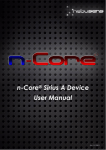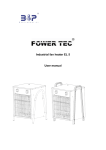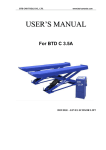Download Model PD-8700 - Virtual Vision
Transcript
Model PD-8700 Professional Hard Drive / Tape Degausser and Destroyer Operation Manual 10620 Industrial Ave. Suite 100 Roseville CA 95678 USA (916) 784-0200 www.GARNER-PRODUCTS.COM Table of Contents PLEASE RETAIN ALL SHIPPING MATERIALS FOR FUTURE USE. ................................................... 1 1-1: Introduction................................................................................................................................ 2 1-2: Important Notes......................................................................................................................... 2 1-3: Safety Points ............................................................................................................................. 2 1-4: External Magnetic Field............................................................................................................. 3 1-5: Operating Environment ............................................................................................................. 4 1-6: Handling the PD-8700............................................................................................................... 4 2-1: System Overview ...................................................................................................................... 5 2-2: Appearance ............................................................................................................................... 5 2-4: Removing the Media Tray from the Media Slot ...................................................................... 10 2-5: How to Erase a Hard Disk Drive ..............................................................................................11 2-6: How to Erase a Floppy Disk.....................................................................................................11 2-7: How to destroy a Hard Disk Drive............................................................................................11 2-8: How to Erase Other Magnetic Media.......................................................................................11 2-8: How to Perform Erase Operation............................................................................................ 12 2-9: How to Destroy a Hard Disk Drive .......................................................................................... 12 2-10: How to perform a “Combo” (Degauss and Destroy)............................................................. 13 2-11 Confirmation of Erase Operation............................................................................................ 14 2-12 Troubleshooting Guide/Error Codes ...................................................................................... 15 2-13: Replacing Broken Destroyer Spikes ..................................................................................... 17 3-1: Specification ............................................................................................................................ 23 Limited Warranty...............................................................................Error! Bookmark not defined. PLEASE READ THIS INFORMATION BEFORE USING MODEL PD-8700 This shipment was packaged and delivered to the carrier with utmost care to insure safe delivery of goods to you, our valued customer. PLEASE RETAIN ALL SHIPPING MATERIALS FOR FUTURE USE. FAILURE TO DO SO MAY RESULT IN FREIGHT DAMAGE AND VOID WARRANTY In the event that you must transport model PD-8700 to a different location or to the factory for repair service, it must be packaged for safe delivery. Failure to do so may result in freight damage and will void the factory warranty. Garner Products, Inc. recommends shipping this product via: DB Schenker (800) 225-5229 or LTL Freight Carrier of choice To order replacement packaging, call (800) 624-1903 Order Kit#: REPACK-870 1 1-1: Introduction Thank you for purchasing Garner’s Hard Drive/Tape Degausser and Destroyer model PD-8700. In order to ensure the safe operation of your PD-8700, please be sure to read and understand the contents of this user manual before operating this device. Also, please keep this manual at hand for future reference. 1-2: Important Notes The PD-8700 completely erases data from computer hard disk drives (HDD), floppy disks (FD), VHS, DLT, SDLT and many other formats of magnetic media. In addition the PD-8700 will also physically destroy small and large hard disk drives (HDD). 1-3: Safety Points When using the PD-8700, please pay special attention to the following safety information. Failure to follow these procedures could possibly cause serious injury, harm or even death. z Do not take apart the PD-8700 or try to modify it. High electrical currents run throughout the internal circuitry of the PD-8700 and could be a source for electric shock. (This action will also effectively void any guarantee or warranty on the device.) z Do not place drinks or other liquids on or around the PD-8700. Any spillage of liquid around or inside the PD-8700 could cause a fire or an electric shock. z Avoid operating or storing the PD-8700 in unusually dusty or humid environments. z Do not attempt to plug or unplug the device when moisture is present. This could cause an electric shock. z Use reasonable care in the handling of the power cord. Do not severely bend or put undue stress on the power cord. Do not place any items on the power cord itself. Do not unplug the device by pulling on the power cord. z Before turning off the power and/or unplugging the PD-8700, please perform the “ERASE” operation once. This ensures that all of the stored energy in the capacitors is discharged; otherwise energy could remain in the capacitors causing an unsafe condition. 2 1-4: External Magnetic Field The PD-8700 has a very powerful and focused magnetic erasing field. Care has been taken in the design to ensure minimum stray magnetic fields. The PD-8700’s external magnetic fields are well below the recommended exposure guidelines issued by the American Conference of Governmental Industrial Hygienists (ACGIH) and the International Radiation Protection Association (IRPA). The PD-8700 produces a DC magnetic field for approximately 25.0ms (1/40th of a second) for each erase cycle. Therefore, for every 40 erase cycles the magnetic field is on for 1 second. When comparing values it is important to use a time weighted average as some guidelines are based on a continuous 8 hour exposure. Below are the field readings as well as a guide to the location of the readings. 3 1-5: Operating Environment Please do not use or keep the PD-8700 in the following environments: z Excessive heat, cold, humidity, or dust. Use caution when bringing the PD-8700 from a cold environment into a warm environment. If moisture has accumulated due to a sudden change of temperature, wait (1) hour before operating the PD-8700. z DO NOT place the PD-8700 on uneven or unstable surfaces. Use the PD-8700 on a secure, level, horizontal surface. 1-6: Handling the PD-8700 To Turn On the PD-8700: z Before connecting the power cord to the PD-8700, make sure that the “Power” switch is off. z Move the “Power” switch to the “On” position. The “Power” lamp will illuminate. z Wait for approx. 40 seconds for the PD-8700 to initialize. z When turning off the power, wait more than 30 seconds before turning it on again. z Avoid physical distress to the PD-8700. Do not sit, stand, or stack objects on top of the unit. To Turn Off the PD-8700: z Move the “Power” switch to “Off”. Do not turn the PD-8700 off while charging or erasing. Cleaning: z z z Cleaning should be done as suggested hereafter. Please do NOT use strong cleaning agents such as benzene or thinner. To wipe dirt off the PD-8700, soak a soft cloth with water or a diluted neutral detergent, squeeze the cloth and wipe the PD-8700 with it. Then wipe the PD-8700 with a soft and dry cloth. When cleaning the PD-8700, make sure that the power cord and the connection cable are not connected, and wipe them with a soft and dry cloth. 4 2-1: System Overview The PD-8700 erases magnetically recorded data by the use of a strong magnetic field. The PD-8700 will completely erase all data recorded on Hard Disk Drives (HDD), Floppy Disks (FD) and many other types of magnetic media. Due to the strong magnetic field required to erase magnetic media, any HDD erased in the PD-8700 may be rendered inoperable. The process of degaussing usually destroys the drive's timing tracks and usually demagnetizes the permanent magnets of the spindle motor on sealed drives (e.g. Winchester). Thus, the hard drives can seldom be used after the degaussing process. To ensure compete data security the PD-8700 features a physical destroyer, which uses four hardened Spikes to puncture the platters of the HDD and render it completely inoperable. Conversely, after degaussing floppy disks and most data tapes, there is no physical damage and they may be reused. Warning: Do not use the “Destroy” function on floppy disks and tape drives as they will be damaged or destroyed. 2-2: Appearance 5 PD-8700 Main Control Panel (Items listed counter clockwise starting at Power Light) 1) Power Light: The Power light is illuminated when the power switch is moved to the “On” position. 2) Home Light: The Home light indicates that the destroyer spikes are in the home position. The light will be illuminated after the PD-8700 goes through its start up procedure and after each destroy cycle. 3) Charge Light: The Charge light will flash as the PD-8700 charges for an erase cycle. 4) Erase Light: The Erase light is illuminated when the counter display shows the number of Electro Magnetic Pulses performed by the PD-8700. 5) Destroy Light: The Destroy light is illuminated when the counter display shows the number of destroy cycles performed by the PD-8700. 6) Total Light: The Total light is illuminated when the counter display shows the total number of cycles performed by the PD-8700 including Erase, Destroy and Erase-Destroy combinations (Auto cycle). 7) Counter Display: The Counter display is used to display the status of the PD-8700, the progress of each cycle, the number of cycles or operations performed, the end of a cycle and error messages. 6 8) Select Button: The Select Button cycles through the different counters on the counter display. The cycle is Erase-Destroy-Total-Ready. When the Select button is pushed, no other operation can be performed until it has cycled to the Ready display. Opening and closing the Media drawer will also take the PD-8700 out of the Select cycle and to the Ready display. 9) Erase Button: The Erase button starts the erase cycle when pushed. 10) Destroy Button: The Destroy button starts the physical destruction cycle when pushed. 11) Auto Button: The Auto button starts a combined cycle beginning with an erase cycle followed by the destroy cycle and ending with another erase cycle. Important: When a cycle is started it may be stopped by pressing any of the three cycle buttons or by opening the Media Tray. If any cycle button is pressed after stopping a cycle, the PD-8700 will reset itself before continuing and will require the desired cycle button to be pressed again to start the cycle. The PD-8700 will not perform any cycle while the Media Tray is opened. The Media Tray must be latched securely in the PD-8700 before any cycle is to be performed. 7 PD-8700 Power/Fuse Panel (Items are listed from Left to Right) 1) 2) 3) F2 (Fuse 2): Fuse 2 is a 250 volt 3 Amp fuse. To remove fuse use a small regular screw driver and turn counter clockwise until fuse cap is free. F1 (Fuse 1): Fuse 1 is a 250 volt 10 Amp fuse. Removal is the same as above. Important: Do not swap fuses as this will result in damage to the PD-8700. When replacing fuses make sure the new fuse is the same rating as stated on the panel, failure to do so may result in damage to the PD-8700. Do not remove fuses while PD-8700 is on as this can cause possible electrical shock to user. Make sure to turn off and unplug the PD-8700 before removing fuses. Power Switch: The Power switch controls the main power for the PD-8700. Flipping the switch upward will turn the PD-8700 on. 8 2-3: Media Tray & Erase Area The Media tray can be removed completely from the PD-8700 in order to load the media to be erased or destroyed. The Media Tray can accommodate many different media such as: HDD, FD, VHS, SDLT, LTO, DLT, or any magnetic media that will fit. Important: The PD-8700 will not perform any cycle while the Media Tray is opened. The Media Tray must be latched securely in the PD-8700 before any cycle is to be performed. The PD-8700 includes various plastic forms sized for appropriate media. SA2400-039 SA2400-040 9 SA2400-038 3.5-INCH HARD DISK Fig. A 2.5-INCH HARD DISK Fig. B 2.5 inch, 10mm thick Hard Disk 2.5 inch, 19mm thick Hard Disk Please place both the magnetic media and the spacer in the Media Tray and then insert the Media Tray into the Media Slot of the PD-8700. Note: Always use the media tray when degaussing media. If media is inserted into the PD-8700 without using the tray, the media may be difficult to remove from the PD-8700 and there is a possibility of injury. 2-4: Removing the Media Tray from the Media Slot The Media Tray is secured to the PD-8700 by a latch. Use the following instructions for the removal of the Media Tray from the media slot. 1. 2. Push down on the black switch behind the handle to release Media Tray from PD-8700. Pull the tray out of the front of the PD-8700. 10 2-5: How to Erase a Hard Disk Drive z Set your HDD in the Media Tray with the appropriate plastic spacer. (Please refer to figure A, and B, pg. 7 for the plastic spacer configuration.) z Insert the Media Tray into Media Slot. z Perform the Erase operation. (Refer to Section 2-8, pg. 10) 2-6: How to Erase a Floppy Disk z Set your FD in the Media Tray. There is no specific spacer for FD’s. z Insert the Media Tray into Media Slot. z Perform the Erase operation. (Refer to Section 2-8, pg. 10) 2-7: How to destroy a Hard Disk Drive z Set your HDD in the Media Tray with the appropriate plastic spacer and the hard disk end towards back. (Please refer to figure A, and B, pg. 7 for the plastic spacer configuration.) z Insert the Media Tray into Media Slot. z Perform the Destroy operation. (Refer to Section 2-9, pg. 10) 2-8: How to Erase Other Magnetic Media z Make sure that your magnetic media is of a size that can be inserted into Media Slot. Note: You cannot insert any magnetic media which is larger than 4.13 in. (W) x 2 in. (H) x 7.87 in. (D) z Insert the Media Tray into Media Slot. z Perform the Erase operation. (Refer to Section 2-10, pg. 11 Note 1: Magnetic-optical (MO) disk, compact disc (CD), and Digital Versatile Disc (DVD) cannot be erased by using this type of product. Note 2: When you erase other magnetic media such as VHS tape, you must perform the “Erase” operation a second time. Remove the media from the Media Tray, insert it back into the media tray facing the opposite direction and perform the “Erase” operation. Note 3: DLT Media must be rotated 90 degrees and erased a second time. 11 2-8: How to Perform Erase Operation 1. Connect the power plug to a wall socket. Power Button must be OFF. 2. Press the Power Switch to turn on the power. 3. The PD-8700 will take approx. 40 seconds to initialize. The Home Light will flash until the Counter Display shows the message “ready”. 4. Set media to be erased in the Media Tray. 5. Insert Media Tray into PD-8700 and make sure it is latched shut; Counter Display will show “ready”. 6. Press the Erase button. The following actions will happen: A) The Erase Button/Lamp light will illuminate. B) The Counter Display will show “step 1”. The Charging Lamp will start blinking for approximately fifty-five (55) seconds. C) The Counter Display will show a progressive line of “o” until the unit is fully charged. D) The Charging Lamp will stop blinking and there will be a large “thump” sound as the PD-8700 discharges its EMP. E) The Counter Display will show “step 2” and the Charging Lamp will start blinking for approximately fifty-five (55) seconds. F) The Charging Lamp will stop blinking and there will be a large “thump” sound as the PD-8700 discharges its second EMP. G) The Counter Display will show “end” and the PD-8700 will “beep” signaling the end of the operation. 7. Pull out the Media Tray and remove media. 8. To continue degaussing, repeat steps 4-6 or turn off by switching power switch to off position. NOTE: After an operation has finished, the PD-8700 will not allow any other operation to be performed until the Media Tray has been removed and reinserted. 2-9: How to Destroy a Hard Disk Drive 1. If the PD-8700 is “off” follow steps 1-3 as in section 2-8 2. If the PD-8700 is “on” then set HDD to be destroyed in Media Tray with appropriate plastic spacer. 3. Insert Media Tray into PD-8700 and make sure it is latched shut; Counter display will show “ready”. 12 4. Press the Destroy button. The following actions will happen: A) The Destroy button/Light will illuminate. B) The Counter Display will show “step 1”. C) The Counter Display will show a progressive line of “o” until the HDD is destroyed. D) The Counter will show “end”, the PD-8700 will “beep” signaling the end of the operation. 5. Pull out the Media Tray and remove the media. 6. To continue destroying or to perform another operation repeat steps 2-4 of section 2-9, 4-6 of section 2-8 or turn off by switching the power switch to the off position. 2-10: How to perform a “Combo” (Degauss and Destroy) 1. If the PD-8700 is off follow steps 1-3 as in section 2-8. 2. If the PD-8700 is on then set HDD to be degaussed and destroyed in Media Tray with appropriate plastic spacer. 3. Insert Media Tray into PD-8700 and make sure it is latched shut; Counter display will show “ready”. 4. Press the Auto button. The following actions will happen: A) The Auto button/Light will illuminate. B) The Counter Display will show “step 1”. C) The Charge light will flash and Counter display will show a progressive line of “o” until unit is fully charged. D) The Charging Lamp will stop blinking and there will be a large “thump” sound as the PD-8700 discharges its EMP. E) The Counter Display will show “step 2” and the Charging Lamp will start blinking for approximately fifty-five (55) seconds. F) The Counter Display will show a progressive line of “o” until the unit is fully charged. G) The Charging Lamp will stop blinking and there will be a large “thump” sound as the PD-8700 discharges its second EMP. H) The Counter Display will show “step 3”. I) The Counter display will show a progressive line of “o” until the HDD is destroyed. J) The Counter Display will show “step 4” and the Charging Lamp will start blinking for approximately fifty-five (55) seconds. K) The Charging Lamp will stop blinking and there will be a large “thump” sound as the PD-8700 discharges its third EMP. L) The Counter Display will show “end”, the PD-8700 will “beep” signaling the end of the operation. 5. Pull out the Media Tray and remove the media. 13 6. To continue destroying or to perform another operation repeat steps 2-5 of section 2-10, 2-4 of section 2-9, 4-6 of section 2-8 or turn off by switching the power switch to the off position. 2-11 Confirmation of Erase Operation The PD-8700 generates a magnetic field strength of 10000 gauss (1 Tesla) in order to erase the signal recorded onto magnetic media. The PD-8700 does NOT have a function to confirm the erase operation. You may confirm the result of the erase operation as follows: FD and Tape Cartridges: Place them in the computer drive and inspect for data. HDD: (1) Use a disk drive analyzer device or connect to a computer. Note: Please contact Garner Products, Inc. if you are experiencing difficulty with obtaining complete media erasure. 14 2-12 Troubleshooting Guide/Error Codes Category Error Code (Counter Display) oPEn C-1 Capacitors/Charging E-10 E-11 E-12 E-13 E-14 E-15 E-16 E-17 E-18 E-19 Description The Media Tray is not properly closed and latched. The Erasing job has been performed for more than 80000 times. (Warning) There is an error in the charging time of the capacitors. There is an error in the power supply voltage (AC400V) Solution Close the Media Tray Send in for servicing Restart the unit. Restart the unit. The power supply voltage of the power supply to charge the capacitors is out of the rated value. There is an error in the power supply frequency. Restart the unit. The power supply frequency is out of the rated value. There is an error in the REF voltage. Restart the unit. The reference voltage for the analog circuit is out of the rated value of the power supply voltage of the control circuit is out of the rated value. There is an error in the current sensor. Restart the unit. The output value of the current sensor for the charging the capacitors is out of the rated value. Excess current error. Restart the unit. Excess current has been supplied to the capacitors while the circuit was charging the capacitors. Excess voltage error. Restart the unit. The capacitors voltage has gone higher than the rated value while the unit is charging the capacitors. There is an error in the charging circuit for the capacitors. Restart the unit. The current to charge the capacitors has been supplied, while the unit is not charging the capacitors. There is an error in the charging circuit for the capacitors. Restart the unit. The current to charge the capacitors has been supplied, while the unit is charging the capacitors. There is an error in the erasing thyristor. Restart the unit. When the unit performs and erasing job (=discharge) after the capacitors are charged, the capacitors have been discharged only by turning on the magnet relay. 15 Category Error Code (Counter Display) E-20 E-21 Spikes/Destroying E-30 E-31 E-32 E-33 E-34 E-35 E-36 Counter E-40 E-41 Others E-100 E-101 E-102 E-103 Description There is an error in the erasing thyristor. When the unit performs and erasing job (=discharge) after the capacitors are charged, the capacitors have not been discharged after the magnet relay is turned off. The Erasing job has been performed for more than 90000 times. (Warning) The limit switch has not been turned on although the motor is still running longer than the rated time; or even while moving down the spikes have not reached target position. The limit switch has not been turned on although the rated time for the motor to operate is expired; or even while moving up the spikes have not reached target position. The spikes have overrun the target position while going down. The spikes have overrun the target position while going up. A motor lock has been detected while the spikes are going down. (The encoder pulse has not been detected within the rated time.) A motor lock has been detected while the spikes are going up. (The encoder pulse has not been detected within the rated time.) The upper bound limit switch and the home position limit switch have been turned on at the same time. Writing error to EEPROM Solution Restart the unit. Send in for servicing Restart the unit. Restart the unit. Restart the unit. Restart the unit. Restart the unit. Restart the unit. Restart the unit. Restart the unit. There is an error while the unit is writing data on the ROM to store the setting and the counter's value. Reading error of EEPROM Restart the unit. There is an error while the unit is reading data from the ROM to store the setting and the counter’s value. WDT has been reset. Restart the unit. The monitor timer for the program has reset the microcomputer. There is an unexpected error during the erasing process Restart the (=while the capacitors are being charged or discharged.) unit. There is an unexpected error during the destroying process. Restart the unit. There is an unexpected error during the counting process. Restart the unit. 16 2-13: Replacing Broken Destroyer Spikes In the event that a Destroyer Spike breaks during normal operation of the PD-8700, replacement Spikes can be ordered (Part # 5400-005) and installed by the operator. Please read and understand the following steps in order to prevent damage to the unit and/or operator. 1. Make sure the PD-8700 is turned off but do not unplug the unit. 2. Remove 16 phillips screws from the right side of the PD-8700 (see Figure 1) a. The unit is orientated such that the “front” or side with the Main Control Panel is located on the left of Figure 1. Figure 1: Right side of PD-8700 3. 4. Once the right panel is removed you will see the inner mechanisms of the PD-8700 and electrical components. a. Warning: Do not touch any of the electrical components. Even though power to the unit has been shut off as per step 1, there may still be a charge present in the capacitors. To avoid possible injuries do not touch the capacitors or any of the electrical components. The PD-8700 will be in the Home position (see Figure 2). In order to remove the Destroyer Spikes the destroyer mechanism must be moved upward so that the Destroyer Spikes clear the Coil cover. (See Figure 3) 17 Figure 2: Inner mechanisms of the PD-8700/ Destroyer Mechanism in Home Position Figure 3: Destroyer Mechanism in Upper Position 18 5. 6. In order to move the Destroyer Mechanism to the Upper Position the PD-8700 must be turned on and then turned off at the appropriate time. This is done in the following order: b. With the right side cover removed, turn the PD-8700 on. c. The PD-8700 will begin to calibrate the Destroyer Mechanism by moving it to the Upper Position (Figure 3), then back to the Home Position (Figure 2). d. Watch the Destroyer Mechanism as it rises; when the Destroyer Spikes are clear of the Coil cover, turn the power off and unplug PD-8700 from wall. e. The Destroyer Mechanism is now in the Upper Position and the Destroyer Spike plate can now be accessed. The Destroyer Spike plate is held in place by two #5 Metric Allen socket head bolts. These two bolts must be removed in order to take the plate out of the PD-8700. (See Figure 4 and 5) Figure 4: Front #5 Metric Allen socket head bolt 19 Figure 5: Back #5 Metric Allen socket head bolt Figure 6: Both bolts removed 7. With bolts removed the Destroyer plate should slide towards you. Depending on how much clearance there is between spike tips and the coil cover, the plate may be removed by tipping it towards you then pulling it clear of the PD-8700. 20 Figure 7: Destroyer Mechanism with Destroyer plate removed 8. With the Destroyer plate free of the PD-8700, the Destroyer Spikes may be removed from the plate by pushing them up and through the plate. (See Figure 8 and 9) Figure 8: Destroyer plate removed from PD-8700 21 Figure 9: Destroyer Spike removed from Destroyer plate 9. Replace broken Destroyer Spike(s). 10. To reinstall the Destroyer plate, follow the procedure in reverse. 11. After the Destroyer plate has been reattached to the Destroyer Mechanism with the two #5 Metric Allen head socket bolts, plug in and turn the PD-8700 on and make sure the Destroyer Mechanism returns to the Home position (see Figure 2). 12. Reattach the Right side panel with the 16 philips screws. 13. Discard broken Destroyer Spikes. 22 3-1: Specification Power Supply Power Consumption Shipping Dimensions Standard Accessories 120V ±5% 50/60 Hz Under standby 40W (2.0A) While charging 450W (6.7A) While Destroying 190W (3A) Direct-current system Erasing: 55 sec. per hard drive. Destroying: 1 min per hard drive Combo: 2 min 25 sec per hard drive 10,000 Oe 4.13 in. (W) x 2 in. (H) x 11.11 in. (D) 118mm (W) x 41.3mm (H) x 282.2mm (D) 4.13 in. (W) x 2 in. (H) x 7.87 in. (D) 105mm (W) x 50.8mm (H) x 200mm (D) 2.5 type, 3.5 Type HDD, FD, VHS, SDLT 41°F - 104°F (5°C - 40°) 10%H - 95%H (non-condensing) PD-8700: 200 lb. (90.7 Kg) Shipping: 280 lb. (127 Kg) PD-8700 25 in. (L) x 15 in. (W) x 21.25in. (H) x 21.25 in. Add 3in. to (H) with castors 635 mm (L) x 375 mm (W) x 539.75 mm (H) Add 76.2 mm to (H) with castors Crated: 32in (L) x 20in (W) x 32in (H) Power cable Options One removable tray Spacer for 3.5 inch HDD (PN SA2400-038) Spacer for freelance size media (PN SA2400-039) Spacer sized for 2.5 inch HDD (PN SA2400-040) Operation manual 1 Year Warranty Four Destroyer spikes (PN 5400-005) 3 Year Factory Warranty Note Hard Drives are not reusable after having been erased. Degausser System: Operating Time Generating Magnetic Field Tray Size Erasing Area Size Media Temperature Humidity Weight Size 23 GARNER PRODUCTS, INC. LIMITED WARRANTY AND WARRANTY RETURN POLICY Garner Products, Inc. (“Garner”) warrants this Garner-branded product against defects in materials and workmanship under normal use for a period of ONE (1) YEAR from the date of purchase by the original end-user as evidenced by original end-user’s packing slip or invoice (“Warranty Period”). If a defect arises and a valid claim is received within the Warranty Period, at its option, Garner will either: (1) repair the product, (2) exchange the product, or (3) request that end-user replace defective parts with new or refurbished user-installable parts that Garner provides in fulfillment of its warranty obligations. A replacement product or part, including a user-installable part that has been installed in accordance with instructions provided by Garner, assumes the remaining warranty of the original product or ninety (90) days from the date of replacement or repair, whichever provides longer coverage. Garner’s obligation is limited to the cost of material and labor to repair or replace and does not include transportation expenses. LIMITATIONS This warranty does not apply: (a) to cosmetic damage, including but not limited to scratches, dents and broken plastic; (b) to normal wear; (c) to damage caused by accident, abuse, neglect, misuse, flood, fire, earthquake or other external causes; (d) to damage caused by operating the product outside the permitted or intended uses described by Garner; (e) to damage caused by service performed by anyone who is not a representative of Garner or a Garner authorized service provider; (f) to a product or part that has been modified to alter functionality or capability without the written permission of Garner; or (g) if any Garner serial number has been removed or defaced. DISCLAIMER TO THE EXTENT PERMITTED BY LAW, THIS WARRANTY AND REMEDIES SET FORTH ABOVE ARE EXCLUSIVE AND IN LIEU OF ALL OTHER WARRANTIES, REMEDIES AND CONDITIONS, WHETHER ORAL OR WRITTEN, STATUTORY, EXPRESS OR IMPLIED. AS PERMITTED BY APPLICABLE LAW, GARNER SPECIFICALLY DISCLAIMS ANY AND ALL STATUTORY OR IMPLIED WARRANTIES, INCLUDING, WITHOUT LIMITATION, WARRANTIES OF MERCHANTABILITY, FITNESS FOR A PARTICULAR PURPOSE AND WARRANTIES AGAINST HIDDEN OR LATENT DEFECTS, IF GARNER CANNOT LAWFULLY DISCLAIM STATUTORY OR IMPLIED WARRANTIES, THEN TO THE EXTENT PERMITTED BY LAW. ALL SUCH WARRANTIES SHALL BE LIMITED IN DURATION TO THE DURATION OF THIS EXPRESS WARRANTY AND TO REPAIR OR REPLACEMENT SERVICE AS DETERMINED BY GARNER IN ITS SOLE DISCRETION. No Garner dealer, reseller, agent, or employee is authorized to make any modification, extension, or addition to this warranty. If any term is held to be illegal or unenforceable, the legality or enforceability of the remaining terms shall not be affected or impaired. EXCEPT AS PROVIDED IN THIS WARRANTY AND TO THE EXTENT PERMITTED BY LAW, GARNER IS NOT RESPONSIBLE FOR DIRECT, SPECIAL, INCIDENTAL OR CONSEQUENTIAL DAMAGES RESULTING FROM ANY BREACH OF WARRANTY OR CONDITION, OR UNDER ANY OTHER LEGAL THEORY, INCLUDING BUT NOT LIMITED TO LOSS OF USE; LOSS OF REVENUE; LOSS OF ACTUAL OR ANTICIPATED PROFITS (INCLUDING LOSS OF PROFITS ON CONTRACTS); LOSS OF USE OF MONEY; LOSS OF BUSINESS; LOSS OF OPPORTUNITY; LOSS OF GOODWILL; LOSS OF REPUTATION; LOSS OF DAMAGE TO OR CORRUPTION OF DATA; OR ANY INDIRECT OR CONSEQUENTIAL LOSS OR DAMAGE HOWSOEVER CAUSED INCLUDING THE REPLACEMENT OF EQUIPMENT AND PROPERTY, ANY COSTS OF RECOVERING, PROGRAMMING, OR REPRODUCING ANY PROGRAM OR DATA STORED OR USED AND ANY FAILURE TO MAINTAIN THE CONFIDENTIALITY OF DATA. IN NO EVENT SHALL GARNER BE LIABLE FOR ANY CLAIMS, WHETHER ARISING FROM BREACH OF CONTRACT OR WARRANTY OR CLAIMS OF NEGLIGENCE OR NEGLIGENT MANUFACTURE, IN EXCESS OF THE PURCHASE PRICE. WARRANTY RETURN POLICY If a problem occurs with this product, contact Garner directly by Email at [email protected] or by phone at (916) 784-0200 to obtain technical support and/or to get a Return Authorization Number (RA#). All returns must be specifically authorized by Garner prior to shipment and returned to Garner FREIGHT PREPAID with the RA# marked prominently near the shipping label. Securely package the product. It is end-user’s responsibility to ensure the product is packaged properly to prevent damage during transit to Garner. Garner will provide product packaging to end-user at end-user’s request and expense. Enclose proper documentation, including RA#, the return address, a name and phone number of the contact person, the serial number of the merchandise being returned and a description of the reason for the return. Omission of any of this information may delay service. Garner recommends end-user insure the shipment; otherwise end-user accepts the risk if product is lost or damaged in shipment. Garner will pay to ship the repaired or replacement products to end-user’s shipping dock if end-user’s delivery address is in the United States (excluding Puerto Rico and U.S. possessions and territories); otherwise Garner will ship the product to end-user freight collect. Garner will select method for return shipment. Alternate shipment methods may be made at end-user’s expense. 24