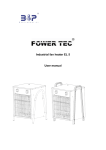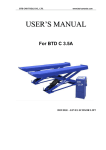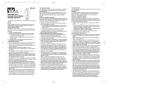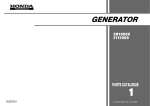Download Experior Controller Unit 3036/6036 User`s Manual
Transcript
Experior International Ltd 299 FuTe Zho ng Road Building 49, F3, Section 3 Wai Gao Qiao Free Trade Zone Shanghai, CHINA 200131 Tel: 86-21-5046 1958 Fax: 86-21-5046-1959 Experior International Electro-Permanent Magnetic Chuck Controller User’s Manual Model Numbers 3036 & 6036 Experior Controller Unit 3036/6036 User’s Manual Page 1 Experior Controller Unit 3036/6036 User’s Manual Introduction “EXPERIOR - CONTROL UNIT 3036 & 6036” is a new advancement in EP-Chuck controllers integrating Solid-State Power Control technology and Micro Controller technology, and is ideally suited for modern Grinding Machines due to its high compatibility with CNC and PLC controlled system. It is designed to be „Plug and play‟. When the end user wired up and power on for the first time. It will be calibrated automatically and ready to run. It has factory set to provide users 16 levels of force control. The new advancement in EP controller technology enables the controller to auto-adapter to any Brand of EP Chuck as well as any workpieces to provide better magnetize / demagnetize quality. I. Structure The outer shell of “EXPERIOR – CONTROL UNIT 3036 & 6036” is made of injection molded ABS (UL94-HB). It can be installed either using 35mm DIN-Rail or screws. Input terminals (Power Input and CNC/PLC Signal Input) are located in the upper side of the controller; Output terminals are in the lower side. In the upper half of the front panel, you will find a 2-decimal display and four LED light for status, while in the lower half, there are three buttons, The controller‟s internal parameters and settings can be changed by push these buttons in different combinations. Page 2 Experior Controller Unit 3036/6036 User’s Manual IV. Safety Advice Although ‘Experior controller unit 3036/6036’ was designed with internal safety protection, there is still a risk of accidents in the event that it is used incorrectly. (Like use the controller for other purposes than those stipulated…) The controller’s PE port in the Power Input Terminal must connect securely with the earthed conductor. Any interruption in the earth conductor either inside or outside the appliance is dangerous and not permitted. Fuse or circuit breaker protection must be applied between the input AC Power Line and the controller. (30A Fuse for 3036, 60A Fuse for 6036 or appropriate circuit breaker protection) The unit is not allowed to be used outdoors while unprotected and should never contact with water. During the magnetize/demagnetize process big amount of current will flow through the EP chuck’s internal coils. Therefore big force and big voltage may be appears on the chuck. Addition precaution is needed. Page 3 Experior Controller Unit 3036/6036 User’s Manual Electrical Ratings Input: Single Phase AC 110V ~ 400V, 50Hz ~ 60Hz Output: Control unit 3036: 0V~360V, 30A Control unit 6036: 0V~360V, 60A Maximum magnetize time: 1s Short circuit protection delay time: 10μs Caution! Although shot circuit protection is built into the controller. Addition protection must still applied between the input AC Power Line and the controller. (30A Fuse for 3036, 60A Fuse for 6036 or appropriate circuit breaker protection) V. Function Experior controller unit 3036/6036 has 2 working modes; the „Operation Mode‟ and the „Setting Mode‟. When power is on, it is in „Operation Mode‟ by default: „Operation Mode‟ is for normal operation like Magnetize, Demagnetize, Selecting Force Grade…When utilizing the Controller in the “Operations Mode”, the controller may be operated via the CNC/PLC input terminals or by utilizing the buttons on the front panel of the controller itself. „Setting Mode‟ is used to change the original factory settings for the controller. If the installer or end users needs to change features like the force level adjustment for each force grade or desires to auto-calibration the internal sensors and so on. They can do it by push the buttons on the front panel of the Control Unit itself. A. Configuration of input and output signal: Definition of input and output voltage level (Respect to signal GND): < 1V 0 1 6V ~ 24V Page 4 Experior Controller Unit 3036/6036 User’s Manual B. Connection: 1. Input Terminals Three green input terminals are located in the upper side of the controller: X5:F0~F3 input terminals for clamping force selection: F3 (X5:4) F2 (X5:3) F1 (X5:2) F0 (X5:1) -> -> -> -> Bit3 Bit2 Bit1 Bit0 X6:ON &. OFF terminals for magnetize, demagnetize. ON (X6:1) -> Input signal for magnetize (24V respect to GND -> 1, 0V respect to GND -> 0) OFF (X6:2) -> GND (X6:3) -> Input signal for demagnetize Signal Ground Reference Page 5 Experior Controller Unit 3036/6036 User’s Manual X1:N,L1,L2, PE Connecting to AC power wire For connect to 3 phase power source: (AC380V ~ AC400V) N (X1:1) L1 (X1:2) L2 (X1:3) PE (X1:4) -> -> -> -> Neutral line Live line 1 Live line 2 Earth For connect to 1 phase power source (AC 110V~AC220V) N (X1:1), L2 (X1:3)-> Neutral Line L1 (X1:2) -> Live Line PE (X1:4) -> Earth Page 6 Experior Controller Unit 3036/6036 User’s Manual Output Terminals Three green output terminals are located in the lower side of the controller: X2: „+‟ , „-„, „EARTH‟ Connect to a EP-Chuck „+‟ (X2:2) „-‟ (X2:3) PE (X2:1) -> -> -> EP-Chuck+ EP-ChuckEP-Chuck-PE X3:Out0~Out3 Output signal for selected force grade Out3 (X3:1) Out2 (X3:2) Out1 (X3:3) Out0 (X3:4) -> -> -> -> Bit3 Bit2 Bit1 Bit0 X4:„+24V,‟ON/OFF‟,‟ERR‟,‟GND‟: „+24V‟ (X4:1): output signal. Connect to external „+24V‟ supply, power for „ON/OFF‟ (X4:2): „1‟, magnetized; „0‟, not magnetized „ERR‟ (X4:3): GND(X4:4) : Signal Reference Ground „1‟, in the event of error message; „0‟, no problem Page 7 Experior Controller Unit 3036/6036 User’s Manual 1. General Operation: Select Force Grade (In Operations Mode): Concept of force grade: Experior controller unit 3036/6030 has 16 force grades preset for customer use. It is an easy way to choose between clamping forces. By factory default, 1 ~ 16 force grade has been setup as 16 different force levels from smallest force in „Grade 1‟ gradually increased to maximum force in „Grade 16‟. But the end user can change these settings through buttons on the controller‟s front panel (Detail procedure see below). It is not necessarily the bigger number of the force grade to have bigger force. The suggested way to use it is allocate every force grade to a machining part, turning the force level to best fit to the part (Note: the workpiece material will have an impact on the actual clamping force. The idea settings for any specific workpiece part should be determined via experimentation). This optimized force can then be recalled easily by selecting this particular force grade. Utilizing Buttons in the Front Panel of the Controller: Press „+‟ or „-‟ button to select force grades. Utilizing the CNC/PLC input terminals: 2. Send a code through F0 ~ F3 terminals Code to send (F3 F2 F1 F0) Force Grade Selected 1111 1 1110 2 1101 3 1100 4 1011 5 1010 6 1001 7 1000 8 0111 9 0110 10 0101 11 0100 12 0011 13 0010 14 0001 15 0000 16 Magnetize (In Operation Mode) Utilizing Buttons in the Front Panel of the Controller: Keep pushing „ACT‟ button for 3 seconds. Page 8 Experior Controller Unit 3036/6036 User’s Manual Utilizing the CNC/PLC input terminals: 3. Send a signal through ON, OFF terminals Code to send (ON,OFF) Function 10 Magnetize the chuck Demagnetize (In Operation Mode) Description: If the chuck is magnetized by CNC/PLC signal, it can be demagnetized only by CNC/PLC signal too. The Button will not function at this time. To the contrary if the button is used to magnetize the chuck then both button and CNC/PLC signal can demagnetize the chuck. Utilizing Buttons in the Front Panel of the Controller: Keep pushing „ACT‟ button for 3 seconds when chuck was magnetized by the controller‟s front panel buttons. Utilizing the CNC/PLC input terminals: 4. Send a signal through ON, OFF terminals Code to send (ON,OFF) Function 01 Demagnetize the chuck Entering „Setting Mode‟ (From „Operation Mode‟) Press „+‟ and „-‟ button at same time Page 9 Experior Controller Unit 3036/6036 User’s Manual 5. Back to „Operation Mode‟ and save changes (From „Setting Mode‟) Press „ACT‟ button 6. Change the force level in each force grade (In Setting Mode) Each force grade can have a force level between 1 and 99% of Maximum Force. It represents 2%~100% of the clamping force. By entering „Setting Mode‟ the force level of current selected force grade will be displayed on the „2 Decimal Display‟ in the front panel. It can then changed by „+‟ or „‟ button. 1) 2) 3) 4) 7. In „Operation Mode‟, select the force grade to change. Enter the „Setting Mode‟ by press „+‟ and „-‟ at same time Use „+‟ or „-‟ button to change the force level for current force grade. Press „ACT‟ button to save the change and return to „Operation Mode‟ Calibrate internal sensor Experior control unit 3036/6036 has several internal sensors. It will be calibrated automatically when the first time the controller been powered up. But if customer found the magnetize/demagnetize function doesn‟t work well. Some time the internal sensors need to be recalibrated. It can be done by this procedure: 1) Enter the „Setting Mode‟ by press „+‟ and „-‟ at same time 2) Press „+‟ and „ACT‟ button together to activate the recalibration procedure. 3) „2 Decimal Display‟ will flash from 5 down to 0 to finish the recalibration procedure. 4) A number (77~78 for 50Hz, 92~93 for 60Hz) will be flashed to indicate the AC power frequency. 5) After this, the recalibration procedure is finished. The control unit will back to „Operation Mode‟ automatically. Page 10 Experior Controller Unit 3036/6036 User’s Manual D. Instruction of Button Operations on the Front Panel of the Controller Mode Normal Operation Mode Function Button Operation Description BCD Display LED Status Force grade Selection Press „+‟ or „-„ button 16 different force grades can be selected No change Magnetize Keep pushing „ACT‟ for 3 seconds, Magnetize The clamping force grade selected The clamping force grade selected Demagnetize Keep pushing „ACT‟ for 3 seconds Demagnetize The clamping force grade selected „+‟ LED Flashing followed by „„ LED Flashing, then „ON‟ LED light-on „+‟, „-„ alternated flashing, „ON‟ light-off after demagnetized Mode Setting Mode Enter the „Setting Mode‟ Push „+‟ and „-„ at the same time After transferred to „Setting mode‟, special functions can be realized A Number between „01‟ to „99‟ Will be displayed, represents the 1% to 99% of the charging current set into the selected force grade Function Button Operation Description BCD Display Exit the „Setting Mode‟ Press „ACT‟ Button once Back to „Normal Mode‟ and save any changes. Adjusting the force level of the selected force grade Press „+‟ or „-„ For the selected force grade selected, any force level (1-99) can be set AutoCalibration Push „+‟ and „ACT‟ at same time Auto-Calibrate the internal current sensor, auto-detect the frequency of the AC power source… After the auto-Calibration process, the controller will return to „Normal Mode‟. Counting down from 5, when „0‟ displayed, it means calibrating finished No display Display how many times the controller magnetized and demagnetized Push „-„ and „ACT‟ at same time Display total Magnetize/Demagnetiz e cycles After the display, it will turn to „Normal Mode‟ Display how many times the controller magnetized and demagnetized No display Page 11 The clamping force grade selected The percentage of the force in the force grade selected to the largest force No display LED Status No display No display Experior Controller Unit 3036/6036 User’s Manual E. Troubleshooting: Problem Magnetize/Demagnetize procedure take very long time to finish, But chuck is working fine (> 5 seconds for magnetize) Magnetize/Demagnetize procedure take very long time to finish, The chuck is not working too (> 5 seconds for magnetize) Demagnetize quality is not good. Error LED is on Cause Solution Internal current sensor need recalibrate Take a recalibration procedure AC Power Line frequency is not sensed correctly. Take a recalibration procedure Internal sensor need recalibrate Shoot circuit between Chuck coils or between coils and Earth Take a recalibration procedure Find and solved shoot circuit problem, Turn off the power and restart the controller. Page 12