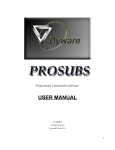Download POWERGALLERYTM
Transcript
POWERGALLERY TM USER MANUAL for iPhone 5 Welcome Thank you for purchasing the UN Power GalleryTM! Please read the user manual carefully to understand the product and keep it safe for future reference. Overview More than double your battery life while staying sleek with the UN Power GalleryTM case for iPhone 5. Boasting a thickness of just 16mm, while also more than doubling the battery life, this well designed battery case also features a 1A lightning fast charging current. It even allows users to sync and charge while the case is still attached to the iPhone. Also, made for complete protection the UN Power GalleryTM exhibits an ergonomic hand-held fit, an anti-slip perimeter, and comprehensive 360-degree protection. Packaging Contents • UN Power GalleryTM • Micro USB Charge & Sync Cable • Pass-Through Headphone Jack E xtension Cable • User Manual 5 BC 3 2 1 Syncing The battery case supports sync-through technology. This means that you can sync your iPhone to a computer without having to take the battery case off. Simply, plug the micro-USB cable into the phone and the other end into the computer’s USB slot. Warnings Read all the instructions before using this product. Failure to read and follow these safety instructions could result in fire, explosion, electrical shock or other hazards, causing serious and/or fatal injury and/or property damage, for w hich damages you (“Purchaser”) not Uncommon, LLC are liable. 1. Do not modify, disassemble, open, drop, crush, puncture or shred the product. 2.Do not expose the product to rain o r water. 3.Keep away from open flame or sunlight to prevent heat build-up. 4.Keep away from high voltage devices. 5.This product is not intended for children and is not a toy. Keep away from children. 6.Ensure that all persons who use this product are familiar with the safety guidelines set forth in this manual. 6 1. On/Off Button 2.LED Light Indicator 3.Micro USB Charging Port 4.Lightning Connector 5.Back Camera View Hole 6.Battery Base 7.Protective Bumper 1. Re-charge the battery case once every three months when it is not in use. 2.Keep your battery case dry and away from corrosive materials at all times. 3.Do not wash your battery case or use harsh chemicals including soap. Specifications Dimensions: 142 x 64.5 x 16.4mm Weight: 85 grams Battery Capacity: 2200mAh (3.7v) Battery Lifespan: >500 Cycles Battery Case Input: 5V/0.5A Battery Case Output: 5V/1A Charge Time: Battery Case: 2-3 Hours Battery Case + iPhone 5: 5-6 Hours Battery Case Charging iPhone 5: 2-3 Hours Product Layout 4 Maintenance of the UN Power GalleryTM In order to keep your battery case at peak performance, be sure to follow the steps below: 6 7 “On/Off” and Power Indicator Button The ability to turn the battery case on/off, and to check the power availability within the battery case is all contained in one button. “On/Off” Button • Checking Power Level for Case •Press the “on/off” button once quickly and look at the LED indicator display right next to the button. • Turning Case On or Off •Press and hold the “on/off” button for three seconds to power the case on or off. •To check if your case is on and charging your iPhone, check the charge indicator in the upper right of your iPhone’s screen. If you see , then your iPhone is charging. LED Power Indicator • Full blue light = Battery case is at f ull power • Half blue light = Battery case is at h alf power •No light = Battery case is out of power and you need to plug in with USB cord and recharge • Blinking blue light = Battery case is plugged in and still charging Feature Highlights • More Than Double Your Battery Life Equipped with a 2200mAh powerful battery, the UN Power GalleryTM will more than double the battery life of an iPhone 5. The extra power yields an additional 10 hours of talk-time, an additional 42 hours of music playback, and an additional 310 hours of standby time. • Form and Style We designed the UN Power GalleryTM to b e the epitome of style while ensuring comprehensive protection. The backplate is beautifully printed with our patent pending technology, the bumper loop utilizes rubberized material that offers maximum protection against the harshest drops, and the fully assembled case features an ergonomic grip for easy handling. • Sync, Charge & More Made with state-of-the-art technology, the UN Power GalleryTM allows users to sync and charge with the case attached, view current battery levels via the LED battery capacity indicator, and has an invisible charging switch that allows users to toggle the external battery case on/off depending if more power is needed. • Made for iPhone (MFI) The UN Power GalleryTM complies with M FI 6.0 standards. Warranty Your UN Power GalleryTM is warranted for 1 full year from the date of purchase against manufacturers defect. Negligent or unintended use of this product by consumer will void this warranty. This warranty does not affect any statutory rights that you may be entitled. Keep a copy of your purchase receipt as proof of purchase. POWERGALLERY TM USER MANUAL for iPhone 5 How to Install UN Power GalleryTM Connect the iPhone to the battery case b y aligning the charging port of the phone with the protruding Lightning connector built into the base of the battery case. Then gently slide the iPhone downwards until the iPhone sits firmly on the Lightning connector of the case. After the iPhone is firmly attached to the battery case, attach the protective bumper by positioning the bumper directly above the iPhone battery case and then firmly pressing down. Make sure to press down around all of the edges of the protective bumper until the bumper is flush against the battery case and the iPhone. Once the battery case is securely attached, PRESS and HOLD the “On/Off” button located on the back of the battery case for three seconds. The battery case should now begin charging the iPhone. Note: While your iPhone case should come already pre-charged, it is highly recommended that you first fully charge your case before using it for the first time. The battery case can be charged using the included micro-USB cable. Just plug the micro-USB into the case, and the other end of the cable into a computer’s USB port or into a USB wall plug and the case will begin to charge. You will know the case is successfully charging if the LED indicator on the back of the battery case is blinking. Once the LED indicator has stopped blinking and remains a solid color, the battery case is fully charged. When the iPhone is connected to the battery case the charging sequence is as follows. First, the iPhone will receive power until it is completely charged. Second, the battery case will begin t o charge. Troubleshooting Tips Charging • If you are not getting a full charge from your case, try charging the case on its own (without your iPhone inside) for a full 2-3 hours to give it a complete fresh charge. • When you charge your iPhone and case together, your iPhone will charge first. Once your iPhone is at 100%, then your case will begin charging. Indicator Light and Off/On Button • If the indicator light is blinking that means your battery case is still charging. • If the light is half blue, then your case is halfway charged • If the light is not coming on at all, then your battery case is empty of charge and you’ll need to plug it in. BC Customer Service Telephone: +1-877-698-6266 Web: www.getuncommon.com Service Hours: 9am to 6pm CST M-F Legal This battery is meant for use only in conjunction with the appropriate mobile device. Please consult your device packaging to determine whether this battery is compatible with your particular mobile device. Manufacturer is not responsible for any damages to any mobile device incurred through the use of this product. How to Uninstall UN Power GalleryTM With the face of the iPhone facing up, start with one of the top-corner edges and gently seperate the protective bumper from the battery base. Slowly work your finger around all the edges until the protective bumper is completely unattached from the b attery base. Next, gently and slowly, wiggle the iPhone in an upwards motion separating it from the Lightning connector on the base of the battery case. Manufacturer shall not in any way be liable to you or to any third party for any damages you or any third party may suffer as a result of use, intended or unintended, o r misuse of this battery in conjunction with any d evice or accessory other than the appropriate mobile device for which this battery is designed, to the extent permitted by law. Manufacturer will not be responsible for any damages you or any third party may suffer as a result of misuse of this battery as outlined above. If you are responsible for battery use with an unintended mobile device and damages result from such use, you agree to indemnify manufacturer for any resulting injuries to any third part(y)(ies). UN, UN Power Gallery and the UN GETUNCOMMOM.COM logos are registered in the U.S. Patent and Trademark Office and are registered and pending in other countries. iPhone is a trademark of Apple Inc., registered in the U.S. and other countries. All rights reserved. “Made for iPhone” means that an electronic accessory has been designed to connect specifically to iPhone and has been certified by the developer to meet Apple performance standards. Apple is not responsible for the operation of this device or its compliance with safety and regulatory standards. We cannot guarantee that y ou will receive more than double the battery life. The amount of additional battery you will receive depends on a variety of factors that are different for every user. Please note that the use of this accessory with iPod, iPhone, or iPad may affect wireless performance. iPhone is a trademark of Apple Inc., registered in the U.S. and other countries. BC