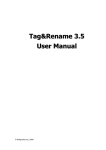Download User Manual Book For Computerised Card Punching Machine.
Transcript
O/15 Industrial Area Opp. D.I.C Office Panipat – (132103) Haryana , India. User Manual Book For Computerised Card Punching Machine. Pg – 1/10 Sr no. Contents Pg No. 1 Instruction 2 Installation of Machine 3 4,5 3 Problem Of Card Struck 6 4 Using of Software on destop 7 Pg. No – 2/10 Instructions :1. 2. 3. 4. Machine Software Runs Properly on Destop. Compatible With Window XP , 7(32 – Bit) Power Plug Needed (i.e of 6 Amp.) Earthing Should Be Bored on the Plug where Machine Will Be Installed. 5. Card Which Will Be Punched should Of Good Quality But not More Than 0.5 mm 6. 4 Drops Of Clean Oil (i.e Moblail) Should Be Droped In The Hole Given On The Top Of Machine. 7. Software Will Only Be Installed By Our Engineer when He will Come to install The Machine. Pg no – 3/10 How To Install And Use The Machine :1. Connect The Bundle Wire Of Machine At Right side of Cybiean Interference Box Shown in Picture :- 2. All Wire According To serial no. Should be connected To box as Shown in the Picture Below :- Pg no – 4/10 3. Connect The 4 Wire At The Back Of Cybiean Interference Box As Shown In the Picture :- Pg no – 5/10 4. Problems Of Card Struck :The card will only be structed when the card doesn’t have proper thickness and at this time Rack will also get strucked. To recover this problem First click the Reset button and then default button Shown in the picture :- Pg no – 6/10 Using Of Machine Through Destop :1. If you want to test the Machine Click on F5. 2. To Select the design from your destop,Click on file and select the design where you have saved on your destop. Pg no – 7/10 3. Press F6 For Further Process 4. Next Page will appear,Click on Punch. 5. Then again next page will appear click on send option then select entry Step,your design will be sent to Cybiean Interference box and verify it option will automatically appear after the design is send. Pg no – 8/10 Pg no – 9/10 6. Click on Start option given on same page. 7. If you need all card to be punched click on O.K otherwise coustom option is also provided. Pg no. – 10/10