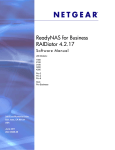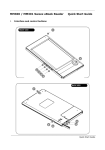Download 100 LED SOLAR MOTION LIGHT USER MANUAL
Transcript
Part #: 343-2461 100 LED SOLAR MOTION LIGHT USER MANUAL THIS PRODUCT IS DESIGNED TO THE HIGHEST TECHNICAL SPECIFICATIONS AND STANDARDS. IT WILL SUPPLY YEARS OF MAINTENANCEFREE USE. PLEASE READ THESE INSTRUCTIONS THOROUGHLY PRIOR TO INSTALLATION. KEEP THESE INSTRUCTIONS SAFE FOR FUTURE REFERENCE. IMPORTANT INFORMATION • • • • • The motion light and solar panel are both weatherproof. The motion light can be mounted indoors, but the solar panel must be installed outdoors to receive light from the sun. If using a step ladder, have a second person help install the solar motion light. Prior to installation, make sure all the components mentioned in the part list (below) are present. Never look directly into the solar motion light when illuminated. PARTS LIST A 1 B 2 3 D 4 5 A - 100 LED Motion Light (x1) C E 1 2 + + + + + - 1. 2. 3. 4. 5. 100 Super bright LEDs Mounting bracket ON/OFF/AUTO switch Socket for solar panel plug Motion sensor and control dials B - Solar Panel (x1) 1. 15ft. wire 2. Mounting bracket C - Mounting Screws (x6) D - Anchors (x6) E - AA Batteries (x5) TOOLS REQUIRED (not included) Phillips Electric Power Drill Screwdriver Pencil Ladder Eye Protection Level INSTALLATION INSTALLING THE MOTION LIGHT Front View Side View Wall Top View Top View Wall Side View Top View Side View A Front FrontView View A2 Wall Wall A2 Step 1 Remove the mounting bracket (A2) by removing the side bolts for installation. A2 D C Step 2 Place the mounting bracket (A2) on the chosen surface. Using a pencil, mark the two screw holes. A level may be required. Wall A Step 3 Use a power drill to drill the holes in the chosen mounting surface. Step 4 A2 D C Screw the mounting bracket (A2) to the chosen surface with the included screws and anchors (C & D). Step 5 Re-attach the mounting bracket (A2) to the light and tighten the side bolts. Page 1 INSTALLATION (CONTINUED) INSTALLING THE SOLAR PANEL view RightRight sideside view Left side viewview Left side Solar Panel Solar Panel B B B2 B B2 B Step 1 For best results, maximize sun exposure by orientating the solar panel (B) towards the sun. Be aware of overhanging trees or obstacles that can affect sun exposure. Place the solar panel mounting bracket (B2) on the chosen surface. Using a pencil, mark the four screw holes through the bracket. Wall Wall Wall Side View Side View Side View Step 2 Wall B D Top View C Side View Step 3 Step 4 Use a power drill to drill the holes on the chosen mounting surface. Screw the solar panel (B) to the chosen surface with the included screws and anchors (C & D). OPERATION (1) CONNECTING THE SOLAR PANEL TO THE LIGHT (2) CHARGING THE MOTION LIGHT FrontView View Front Front View Front View ON|OFF|AUTO B1 A A ON|OFF|AUTO B A4 Connect the wire from the solar panel (B1) into the socket (A4) located under the light fixture. The solar motion light will now begin to charge. A3 ON|OFF|AUTO Prior to using the solar motion light, the solar panel needs to be connected to the light for a period of three days. This initial charge should be done in the OFF position. After the third day, the included batteries will be fully charged and the solar motion light will be ready for operation. Flip the switch to the AUTO position. The ON position acts to override the motion activation function. This will allow a limited period of constant illumination. (3) USING THE CONTROL DIALS 3 different control dials (A5) adjust the sensitivity to motion, light’s duration, and sensitivity to light. SENS (Sensitivity) This dial determines the range of motion detection. SENS TIME LUX TIME A This dial sets the duration of illumination time. LUX (Light level required for activation) This dial tells the sensor the level of darkness that must be reached before the light turns on. • the sensor will trigger the light to turn on in the daytime. • the sensor will only trigger the light to turn on at dusk or when it is dark. This is the ideal position for general usage. The light has a 180° detection zone up to 30 feet. MAX MED MIN A5 Page 2 OPERATION (CONTINUED) (4) CHANGING THE BATTERIES Batteries are located in the battery housing behind the light fixture. Select the OFF position (A3) on the light prior to opening the battery housing. Remove the four screws to reveal the batteries. When replacing the batteries, be sure to: • Match the replacement battery specifications with the batteries that have been removed • Observe the correct polarity (+ and -) when installing the replacement batteries • Replace the whole set of batteries at one time. Do not combine old and new batteries together or those with different specifications. A A3 CARE AND MAINTENANCE • • • • From time to time, ensure the plug between the solar panel and light is securely connected. It is advisable to adjust the angle of the solar panel to optimize the exposure of the sun during the winter months. The solar panel should be cleaned with a damp cotton cloth on a regular basis. This will ensure optimal performance and battery charging. Periodically, utilize the same technique to clean the lens of the motion light. Never let any abrasive material come into contact with the solar panel. TROUBLESHOOTING PROBLEM SOLUTIONS Where should the solar panel be mounted? Mount the solar panel in a position that will enable the most amount of light to be absorbed. In the Northern Hemisphere this is usually south facing. Does the solar panel require direct sun to charge? The solar panel can charge the internal batteries in direct and indirect light. For best results, try to optimize the solar panel’s sun exposure. Can additional or extended cable wire for the solar panel be purchased? At this point there are no extensions available for the cable that connects the light to the solar panel. Any additions to the cable will void the warranty. Why does the solar motion light not illuminate at night? See previous page in USING THE CONTROL DIALS. It may be required to readjust the light’s LUX dial setting. Why does the solar motion light appear to “strobe” or flash? Turn the solar motion light to the “OFF” position. Allow the batteries to recharge for two full sunny days. At the end of the second day, turn the light to the “AUTO” position. See previous page in USING THE CONTROL DIALS to confirm the light’s LUX dial settings. The solar motion light should now work as required. Will decorative or street lights have an effect on the motion sensor’s ability to operate? Yes, the sensor of the solar motion light is light sensitive. For nighttime usage, ensure no other light activates the motion sensor. What type of battery does the solar motion light require to operate? The solar motion light requires the use of Ni-MH rechargeable AA batteries. WARRANTY ONE-YEAR LIMITED WARRANTY: If, during normal use, this PATRIOT LIGHTING® lighting fixture breaks or fails due to a defect in material and workmanship within one (1) year from the date of original purchase, simply bring this lighting fixture with the original sales receipt back to your nearest MENARDS® retail store. At its discretion, PATRIOT LIGHTING® agrees to have the product or any defective part(s) repaired or replaced with the same or similar PATRIOT LIGHTING® product or part free of charge, within the stated warranty period, when returned by the original purchaser with original sales receipt. This warranty; (1) excludes expendable parts including but not limited to light bulbs and batteries; (2) does not cover damage that has resulted from abuse or misuse; and (3) does not cover any losses, labor, injuries to persons/property or costs. This warranty does give you specific legal rights and you may have other rights, which vary from state to state. For questions regarding this product, please call 1-888-478-6435 from Monday to Friday, 8:30 am to 5:00 pm (Eastern Standard Time). Proof of purchase including date, and an explanation of complaint is required for warranty service. Page 3





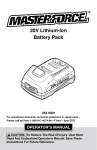
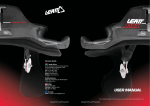
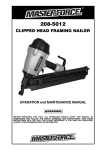



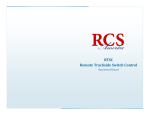

![[VC120-2] [MENARDS] User Guide [FINAL] 20100618](http://vs1.manualzilla.com/store/data/005701495_1-e41e7e0d778d2f045f29de9890ac0ae7-150x150.png)