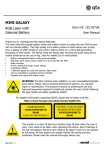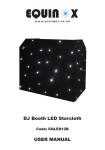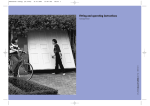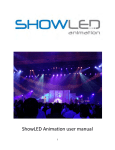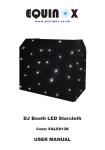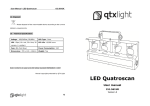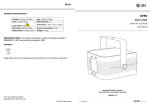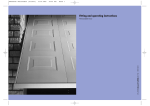Download user manual
Transcript
User Manual –LED Starcloth 14. Disposal: Please dispose of the unserviceable device according to the current statutory requirements. 15. Technical specification: Note: Conforms to Laser and LED Safety standard BSEN60825-1 2007 Manual copyright protected by QTX Light LED Starcloth User manual Version 1.0 8 User Manual –LED Starcloth User Manual –LED Starcloth LED STARCLOTH: For indoor use only 10. Remote & Functions: CAUTION! Please read this manual carefully before operating! Pay special attention to Sections 3 & 5 of this document. 1. General introduction : These starcloths are made from high quality low reflective material and can quickly be mounted onto a goalpost or DJ stand using the provided reusable cable ties, making them ideal for mobile DJs and stage use. The starcloths are operated by the included wireless IR remote control, which can be used to change settings and brightness. Features : Dimmable LEDs 1. Brightness up Modes: flash, fade, strobe and sound-to-light 2. Brightness down High quality and hard wearing stage cloth material 3. Power OFF Available in white, blue and RGB LED 4. Power ON Carry bag, IR remote control and reusable cable ties included 5. Section 1 / Red ON/OFF Available in either white or black material 6. Section 2 / Green ON/OFF Two sizes available: 1.0 x 2.0m and 2.0 x 3.0m 7. Section 3 / Blue ON/OFF 8. All LEDs ON/OFF 9. Auto flash sequence 10. All LEDs strobe 11. Slow fade between sections / colours 12. Sound-to-light mode 13. Battery compartment CR2025 2 7 User Manual –LED Starcloth User Manual –LED Starcloth 9. Quick trouble shooting: 2. 7.1 If the unit does not function – Check that the main power is on and the Please check the contents to ensure that the product has been received in fuse is intact. good condition. 7.2 Check that all the cables are securely fitted. 7.3 Press the standby button on the remote control or replace the battery. Package contents: Starcloth x 1 Carry case x 1 power supply x 1 Remote control receiver box x 1 IR Remote x 1 User’s Guide x 1pcs Reusable cable ties Replacement LEDS 7.4 Ensure the IR receiver box is not obscured If you find any accessory is missing or the lighting has arrived with any problems, please contact your local dealer at once. This product contains no serviceable parts. Make no attempt to try to fix or modify this item yourself as you may invalidate the warranty. We recommend you keep the original packaging and proof of purchase for repair or return. 3. Installation : This product is for professional use only and every person involved with the installation, operation and maintenance of this device should be qualified and follow the instructions of this “User Guide”. 4. Mounting instruction : The fixture has metal hoops around the side to assist with mounting the product. Use the provided reusable cable ties to mount on to a fixture or trussing. Never mount in places where the fixture will be exposed to rain, high humidity, extreme temperature changes or restricted ventilation. 6 3 User Manual –LED Starcloth User Manual –LED Starcloth 5. 6. Connect with power supply: Caution : For your safety, please kindly pay attention to all of the warnings below: Use the plug to connect to the main power supply as following. Always plug in the power plug last and disconnect from the mains, when the device is not in use or before cleaning. Do not install and operate the device in rain or extreme heat, moisture or dusty environments. This device is for indoor use only and in a dry environment. Do not switch on immediately but wait until it reaches room Connection International signal Brown Live L Blue Neutral N Yellow /Green Earth E 7. Replacing fuse: temperature if the device has been exposed to drastic temperature Disconnect from the main power supply first, then remove the fuse from the fluctuations. Line IEC socket or fuse holder . Replace with a fuse of the correct rating as stated Do not shake the device and avoid brute force when installing or on product label or user guide. operating. Do not use the device during thunderstorms and please disconnect the power. To maintain optimum performance and minimize wear, you should clean the Do not use solvents or aggressive detergent to clean the device. Use a damp clean cloth to wipe away marks or a vacuum cleaner to remove dust marks etc. Do not put in a washing machine. 8. General maintenance: cloth frequently. Usage and environment are contributing factors in determining the life span. As a general rule you should clean at least twice a month. Dust build-up reduces light output performance and can cause Do not modify the device or the connected power cord without overheating. This can lead to reduced life. Be sure to power off fixture before authorization. conducting maintenance. Do not stare into the light The symbol Unplug fixture from power. Use a vacuum or air compressor and a soft brush to remove dust collected. determines the minimum distance from lighted objects. The minimum distance between light-output and the illuminated surface must be more than 0.5m. 4 5