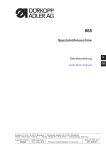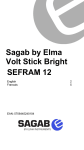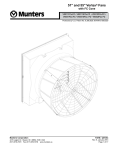Download Table of contents
Transcript
Original instructions User’s manual IceDry30 Desiccant dehumidifier Applies to all units manufactured from week 50, 2009 190TEN-1049-F0912 © Munters Europe AB 2009 Important user information Intended use of equipment Safety Munters dehumidifiers are intended to be used for the dehumidification of air. All other uses of the equipment, or use which is contrary to the instructions given in this manual, can cause personal injury and/or machine damage In this publication hazardous activities are indicated and preceded by the common hazard symbol. WARNING! is used in this publication to indicate a possible danger that could lead to personal injury. An instruction is normally given, Warranty and obligations The warranty period is 24 months from the date the equipment left our factory, unless otherwise advised in writing. The warranty is limited to a free exchange including free freight of the faulty unit or components, which have failed as a result of faulty quality or defects in manufacture. Munters guarantees that the unit supplied has undergone thorough testing to ensure that it meets the specifications given here. All warranty claims must include proof that the fault has occurred within the warranty period and that the unit has been used in accordance with the specifications. All claims must specify the unit type and manufacturing number. This information is stamped on the unit identification plate, see the section Marking. Note! The contents of this publication can be changed without prior notice. This publication contains information which is protected by copyright laws. No part of this publication may be reproduced, stored in a system for information retrieval or be transmitted in any form, in any manner without Munters’ written consent. Please send any comments regarding the contents of this publication to: followed by a short explanation, plus the possible effects if the instruction is not followed. CAUTION! is used in this publication to indicate a possible danger that could lead to damage to the machine or other equipment and/or cause environmental damage. An instruction is normally given, followed by a short explanation, plus the possible environmental effect if the instruction is not followed. NOTE! Used to accentuate supplementary information that is required for problem-free use or optimal use of the unit. Conformity with directives and standards We Munters EuropeAB declare that the dehumidifier is in conformity with the essential health and safety requirements of the Machinery Directive 2006/42/EC, the Low Voltage Directive 2006/95/EC and the EMC Directive 2004/108/EC The dehumidifier is manufactured by an ISO 9001:2008 accredited manufacturing organisation. Munters Europe AB Dehumidification Division Technical Documentation P O Box 1150 SE - 164 26 KISTA Sweden Tel: +46 8 626 63 00 e-mail: [email protected] © Munters Europe AB 2010 ii Important user information 190TEN-1049-F0912 Table of contents Important user information . . . . . . . . . . . . . . . ii Operation . . . . . . . . . . . . . . . . . . . . . . . . . . . . . . . . . . . . 13 ii 3.1 General . . . . . . . . . . . . . . . . . . . . . . . . . . . . . . . . 13 ii 3.2 Safety . . . . . . . . . . . . . . . . . . . . . . . . . . . . . . . . . . 13 Note! . . . . . . . . . . . . . . . . . . . . . . . . . . . . . . . . . . . ii 3.3 Quick stop . . . . . . . . . . . . . . . . . . . . . . . . . . . . . . 13 Safety . . . . . . . . . . . . . . . . . . . . . . . . . . . . . . . . . . ii 3.4 Operating the unit . . . . . . . . . . . . . . . . . . . . . 13 3.4.2 Start . . . . . . . . . . . . . . . . . . . . . . . . . . . . . 14 Intended use of equipment . . . . . . . . . . . Warranty and obligations . . . . . . . . . . . . . 3 Conformity with directives and 1 2 standards . . . . . . . . . . . . . . . . . . . . . . . . . . . . . . ii 3.4.3 Stop . . . . . . . . . . . . . . . . . . . . . . . . . . . . . 14 Table of contents . . . . . . . . . . . . . . . . . . . . . . . . . . . iii 3.4.4 Alarms . . . . . . . . . . . . . . . . . . . . . . . . . . 14 Introduction . . . . . . . . . . . . . . . . . . . . . . . . . . . . . . . . . 1 Defrosting . . . . . . . . . . . . . . . . . . . . . . . . . . . . . . 14 1.1 General . . . . . . . . . . . . . . . . . . . . . . . . . . . . . . . . 1 3.5.1 During operation . . . . . . . . . . . . . . . 1.2 About this manual . . . . . . . . . . . . . . . . . . . . . 1 15 1.3 Safety and Cautions . . . . . . . . . . . . . . . . . . . 3.5.2 During downtime . . . . . . . . . . . . . . . 1 15 1.4 Markings . . . . . . . . . . . . . . . . . . . . . . . . . . . . . . . 1 1.5 Supervision of operation . . . . . . . . . . . . . . 1.6 Fault indications . . . . . . . . . . . . . . . . . . . . . . . Installation . . . . . . . . . . . . . . . . . . . . . . . . . . . . . . . . . . . 3 2.1 General . . . . . . . . . . . . . . . . . . . . . . . . . . . . . . . . 3 2.2 Safety . . . . . . . . . . . . . . . . . . . . . . . . . . . . . . . . . . 3 2.3 Moving the equipment . . . . . . . . . . . . . . . . 3 External electrical cabinet . . . . . . . . . . . . 16 Service and Maintenance . . . . . . . . . . . . . . . . . . 17 2 4.1 Safety . . . . . . . . . . . . . . . . . . . . . . . . . . . . . . . . . . 17 2 4.2 Regular service and maintenance . . . 17 4.3 Service options . . . . . . . . . . . . . . . . . . . . . . . . 18 4.4 Service and indicator lamp . . . . . . . . . . . . 18 4.4.1 Yellow lamp lights . . . . . . . . . . . . . . 18 4.4.2 Service requirements . . . . . . . . . . 18 2.4 Packaging and delivery inspection . . . 4 2.5 Storing the Equipment . . . . . . . . . . . . . . . . 4 2.6 Site requirements . . . . . . . . . . . . . . . . . . . . . 2.7 2.8 2.9 3.5 3.6 4 Service and Maintenance Schedule . 19 Fault tracing . . . . . . . . . . . . . . . . . . . . . . . . . . . . . . . . . 4.5 21 5 5.1 General . . . . . . . . . . . . . . . . . . . . . . . . . . . . . . . . 21 Where to install the dehumidifier . . . . . 5 5.2 Safety . . . . . . . . . . . . . . . . . . . . . . . . . . . . . . . . . . Ducting . . . . . . . . . . . . . . . . . . . . . . . . . . . . . . . . . 21 5 5.3 Fault tracing list . . . . . . . . . . . . . . . . . . . . . . . . 2.8.1 General recommendations . . . 5 22 2.8.2 Process intake . . . . . . . . . . . . . . . . . Dehumidifier design . . . . . . . . . . . . . . . . . . . . . . . 24 6 6.1 Product Description . . . . . . . . . . . . . . . . . . . 2.8.3 Dry air outlet duct . . . . . . . . . . . . . . 24 6 6.3 Principle of operation . . . . . . . . . . . . . . . . . . 2.8.4 Intake duct for reactivation air . 6 24 2.8.5 Ductwork for Wet Air Outlet . . . . 7 6.4 Dimensions and service space 5 6 requirements . . . . . . . . . . . . . . . . . . . . . . . . . . 24 6.5 Technical specifications . . . . . . . . . . . . . . 26 6.6 Main components . . . . . . . . . . . . . . . . . . . . . 26 6.7 Noise data . . . . . . . . . . . . . . . . . . . . . . . . . . . . . 28 Control system . . . . . . . . . . . . . . . . . . . . . . . . . . . . . . 29 7.1 General . . . . . . . . . . . . . . . . . . . . . . . . . . . . . . . . 29 7.2 Structure . . . . . . . . . . . . . . . . . . . . . . . . . . . . . . . 29 7.3 Working with the control system . . . . . . 29 7.4 Operating windows (windows 1-5) . . . 29 Installation example - cold-storage room (freezer) . . . . . . . . . . . . . . . . . . . . . . . . . 8 2.9.1 Recommended installation options . . . . . . . . . . . . . . . . . . . . . . . . . . 8 2.10 Electrical Connections . . . . . . . . . . . . . . . . 9 2.10.1Mains Supply . . . . . . . . . . . . . . . . . . . 10 2.10.2External cables . . . . . . . . . . . . . . . . 10 2.11 Pre-start settings . . . . . . . . . . . . . . . . . . . . . . 10 2.12 Pre-start checks . . . . . . . . . . . . . . . . . . . . . . . 10 2.12.1Pre-Start Checklist . . . . . . . . . . . . 11 2.13 Airflow Check and Adjustment . . . . . . . 12 2.13.1General . . . . . . . . . . . . . . . . . . . . . . . . . 12 190TEN-1049-F0912 7 Table of contents 7.4.1 Window 1, Reactivation temperature . . . . . . . . . . . . . . . . . . . . 29 7.4.2 Window 2, Runtime . . . . . . . . . . . . 30 iii 7.4.3 Window 3, Motor status . . . . . . . . 31 operation . . . . . . . . . . . . . . . . . . . . . . . 7.4.4 Window 4, Reactivation 7.5 power . . . . . . . . . . . . . . . . . . . . . . . . . . . 31 7.4.5 Window 5, Alarm . . . . . . . . . . . . . . . 31 Basic settings (windows 10-12) . . . . . . 32 information . . . . . . . . . . . . . . . . . . . . . 32 7.5.3 Window 12, Defrosting during downtime . . . . . . . . . . . . . . . . . . . . . . . 32 7.5.4 Window 12, Defrosting during downtime . . . . . . . . . . . . . . . . . . . . . . . 7.5.1 Display 10, Software iv 7.5.2 Display 11, Defrosting during 33 32 Table of contents 190TEN-1049-F0912 1 Introduction 1.1 General Munters manufactures a wide range of dehumidifiers that are designed for different uses and applications. Munters dehumidifiers are designed to dehumidify air efficiently. The unit is inspected and checked prior to leaving the factory to guarantee consistent quality and maximum reliability. Please contact your nearest Munters office if you have any questions regarding the installation of your dehumidifier. For product data, see chapter 6, Dehumidifier design. 1.2 About this manual This manual is written for the user of the dehumidifier and describes the installation, operation, maintenance and basic fault finding. The manual is divided into numbered chapters and sections. Contents on page 3 gives a quick overview. Each chapter can be used separately. Figures and tables are numbered within each chapter. Example: Figure 1-3 is figure number 3 in chapter 1. 1.3 Safety and Cautions The contents of this manual include suggestions for best working practices and procedures. These are given as guidance only and are not intended to replace individual responsibility and/or local safety regulations. During installation and operation of this equipment, it is always each individual person’s responsibility to consider: ■ Their own safety and that of others. ■ The safety of the unit through correct use of the equipment in accordance with the descriptions and instructions given in this manual. The dehumidifiers are designed to meet the safety requirements, directives and standards listed in the EC Declaration of Conformity. We recommend that the user learns the use of safety symbols in this manual by reading the Important User Information section. Safety information is listed early in each chapter of this manual. 190TEN-1049-F0912 Introduction 1 1.4 Markings Figure 1.1 Position of identification plate. Type IceDry30 Fabr. No. 0914 190XXX XXXXX Fabr. year 2009 3 ~ 400V 50 Hz M Max 4,56 kW 18 kW 22,6 kW IP33 Made in Sweden Munters Europe AB Isafjordsgatan 1 164 26 Kista, Sweden Figure 1.2 Identification plate, example. Explanation of "Fabr. No" on the identification plate: 09 = year of manufacture, 14 = week of manufacture, 190XXX = article number, XXXXX = serial number 1.5 Supervision of operation The dehumidifier is controlled and monitored from a control panel mounted on an external electrical cabinet, see section 3.6, External electrical cabinet. 1.6 Fault indications Any faults that arise are indicated through illumination of the red lamp on the control panel. For detailed information, see section 7.4.5, Window 5, Alarm. 2 Introduction 190TEN-1049-F0912 2 Installation 2.1 General IceDry 30 is intended for installation in cold stores. The unit is inspected and checked prior to leaving the factory to guarantee consistent quality and maximum reliability. Follow the instructions carefully. Faulty installation can result in serious operational disturbances. If the unit is to be put into storage, see section 2.5, Storing the Equipment prior to installation. 2.2 Safety WARNING! The mains power supply is permanently connected to the main power switch of the unit. Adjustments, maintenance and repairs must only be carried out by authorised personnel. CAUTION! The built-in heater requires a continuous power supply to prevent functional disorder. Only switch off the unit’s main power switch in the event of an emergency. WARNING! The wet air outlet may sometimes get hot. To avoid burns from unintended contact, make sure it is insulated. CAUTION! Condensation is easily formed on the inside of the duct due to the high humidity of the reactivation air. To avoid condensation, the ductwork must be insulated. CAUTION! The main power switch should be activated as soon as the unit has been installed. This allows the built-in heater to operate and prevents internal ice formation. CAUTION! Before starting the unit, the reactivation and wet air inlets and outlets must be thoroughly checked. Any ice must be removed. To avoid malfunction, it is important to have clear air passage throughout the ductwork. CAUTION! If the process airflow damper is fully open, the high cold air density in the cold-storage room could damage the process air fan. CAUTION! The adjusted airflow must not exceed the rated airflow by more than 10 %, see section 2.13, Airflow Check and Adjustment. Failure to correctly adjust the process and reactivation airflows could cause the unit to malfunction. 190TEN-1049-F0912 Installation 3 2.3 Moving the equipment The dehumidifier is delivered on a pallet and must be handled carefully. All panel doors on the unit must be closed during transport. Provided that the dehumidifier is still secured to its delivery pallet, it can be moved using a forklift truck. See section 6.4, Dimensions and service space requirements for information about weight . 2.4 Packaging and delivery inspection 1. Check the delivery against the packing list, consignment note, or other delivery documents and check that everything is included and nothing is damaged 2. G3 filter cartridges for process and reactivation air are included in the delivery. One cartridge is mounted on the dehumidifier process air inlet and one on the outside of the cold-storage room, in the reactivation air inlet. 3. Contact Munters immediately if the delivery is not complete in order to avoid installation delays. 4. If the unit is to be put into storage prior to installation, see section 2.5, Storing the Equipment. 5. Remove all packing materials from the unit and check carefully to make sure that no damage has occurred during transport. 6. Any visible damage must be reported in writing to Munters prior to the start of installation. 2.5 Storing the Equipment The following is important if the dehumidifier is to be stored prior to installation: ■ Place the dehumidifier on a horizontal surface. ■ Do not remove the dehumidifier’s packaging. ■ Protect the dehumidifier from physical damage. ■ Store the dehumidifier under cover and protect from dust, frost, rain and aggressive contaminants. 4 Installation 190TEN-1049-F0912 2.6 Site requirements The dehumidifier is adapted to operation inside cold stores. The permitted operational temperatures are given in 6.5, Technical specifications. It is important that the intended installation site meets the location and space requirements for the equipment in order to achieve the best possible performance and facilitate servicing. Therefore, comply with the recommended service spaces, see section 6.4, Dimensions and service space requirements. NOTE! The unit must be removed from the cold store at certain service intervals. Extra cable may then be needed for connection to the equipment cabinet. 2.7 Where to install the dehumidifier When selecting where to install the unit, select a place where it may be of the least disturbance to the cold-storage room activities, while allowing for maintenance work such as process filter replacement. The dehumidifier must be placed so that there is no risk of the process intake and filter icing up. Ice normally forms around the the cold store’s doors and air-locks, where warm, humid air flows in. Install the dehumidifier in such a way that the reactivation air and wet air ducts are as short as possible. The distance between the wet air outlet and the wall, in which grommets for reactivation air are made, must not exceed 0.7 m. If the dehumidifier is to be located in a corner it can be positioned with either of its long sides against the wall to provide for the best possible duct installation. Remember that the dry air outlet should be connected to an air distribution device installed above the door/airlock in the cold-storage room/freezer, see illustrations in section 2.9.1, Recommended installation options. The external electrical cabinet is available in two different versions: ■ For installation in temperatures -25 °C to +10 °C ■ For installation in temperatures +10 °C to +25 °C 2.8 Ducting 2.8.1 General recommendations NOTE! Vibration reduction. If there is a need to for reduction of vibrations from the dehumidifier, contact Munters for instructions. Refer to standard EN 1299+A1:2008. Due to the cold surroundings and risk of freezing, it is vital that all ducting is installed according to instructions. See also 2.9, Installation example - cold-storage room (freezer). To facilitate easy transfer of the dehumidifier out of the cold-storage room for service, all duct connections should be easily disassembled. Should the dehumidifier, despite this recommendation, be installed in such a way that it cannot be easily removed for service, it is important that the minimum service space requirements are met, see 6.4, Dimensions and service space requirements. A vapour-tight connection between the wall and the duct is vital. Preferably, polyurethane foam should be used if the temperature is sufficiently high during application. 190TEN-1049-F0912 Installation 5 When installing ductwork between the dehumidifier and the inlet and outlet connections, the following recommendations should be observed: ■ The length of ductwork should be kept as short as possible to minimise static air pressure losses. ■ To maintain performance, all rigid process or reactivation air ductwork joints must be air and vapour tight. ■ The design of the duct connections should facilitate easy disconnection of the unit for service outside the cold-storage room. ■ Condensation easily builds up on the inside of the duct due to the high humidity of the reactivation air. To avoid condensation, the ductwork must be insulated. ■ The process air ductwork should be insulated to prevent condensation from developing on the outside of the duct whenever the temperature of the air within the duct falls below the dewpoint of the ambient air through which the ductwork is routed. ■ The wet air leaving the dehumidifier will easily cause condensation on the inside of the duct walls due to the high moisture content. This must be avoided by insulating the ducts. ■ Ensure that access for operation and servicing is not restricted when designing and installing ducting. For more information, see section 6.4, Dimensions and service space requirements. ■ To reduce noise and/or vibration being transmitted along rigid ductwork, good quality, airtight flexible connections should be fitted. ■ Ducts mounted directly onto the dehumidifier should be adequately supported to minimise the load and stress due to the weight and movement of the ducting. ■ Dampers for balancing the air flow must be installed in the reactivation air inlet duct. Correct airflows are essential for maintaining the operating efficiency of the unit. For airflow adjustment details, see section 2.13, Airflow Check and Adjustment. ■ Process air pressure and flow are adjusted using the process air fan’s frequency converter. If this is the case, it is not necessary to have a damper in the dry air duct. ■ The total resistance in the process and reactivation ductwork must not exceed the performance rating of the fans fitted in the dehumidifier. For details of minimum available static pressure, see chapter 6.5, Technical specifications. 2.8.2 Process intake The dehumidifier has an external filter box for the process air inlet. If there is a risk of the process air filter icing up, a duct should be connected to retrieve process air from a dry location approx. 5-10 metres from the door opening. The filter box can then be moved to the inlet side of the duct. 2.8.3 Dry air outlet duct Channel out the dry air from the dehumidifier and distribute it so that it mixes with the warm, humid air that normally enters the cold store above the doors and air-locks that are opened regularly. Install an adjustable damper in the duct, see section 2.9, Installation example - cold-storage room (freezer). 2.8.4 Intake duct for reactivation air Place the reactivation air intake and filter box outside the cold store. Mount the filter box directly on the wall. The duct to the dehumidifier reactivation air intake should be at most 1.5 metres long, and must be insulated to prevent ice build-up. This also applies to the section of duct passing through the wall. An adjustable damper is installed in the duct. 6 Installation 190TEN-1049-F0912 To prevent the outgoing wet air humidifying the incoming reactivation air, the reactivation air intake must be positioned at least 2 metres from the wet air outlet. A. Reactivation air B. Wet air 1. Filter box B 2. Condensate drains 3. Vapour-tight grommet Min. 2,0 m 3 2 A ~ 0,5 m 1 2 Figure 2.1 Inlet for reactivation air and outlet for wet air. 2.8.5 Ductwork for Wet Air Outlet The wet air duct from the dehumidifier’s reactivation outlet must be made of plastic or another rust-resistant material. It must be able to handle temperatures between -30 °C and 75 °C, be no more than 1.5 metres long and be insulated to prevent ice formation. This also applies to the part of the duct passing through the wall. The wet air leaving the dehumidifier will, due to high moisture content, condense on the inside duct walls. Due to the low ambient temperature, there is a risk of ice formation. The wet air duct must therefore be insulated. 190TEN-1049-F0912 Installation 7 Horizontal ducts must be installed with a slight decline (away from the dehumidifier) to drain away possible condensation. The decline must be at least 2 cm/m of duct. 5 mm drain holes should be made at low points of the duct to prevent water accumulation in the duct. To prevent the outgoing wet air from humidifying the incoming reactivation air, the wet air outlet must be placed at least 2 metres from the reactivation inlet. See Figure 2.1 . ■ ■ ■ NOTE! Always drill the drain holes on the outside of the cold storage/freezer room wall. CAUTION! The wet air outlet may sometimes get hot. To avoid burns from unintended contact, make sure it is insulated. 2.9 Installation example - cold-storage room (freezer) 2.9.1 Recommended installation options Munters recommends the following installations. If in doubt, contact Munters for advice. Service and major overhaul requires that the dehumidifier can be removed from the cold-storage room. It must also be easy to remove connections to rigid ductwork from the dehumidifier. > 0,7 m > 0,7 m 2-3m Figure 2.2 Position behind screen. 8 Installation 190TEN-1049-F0912 5 - 10 m > 0,7 m > 0,7 m Figure 2.3 Position far away from door / airlock. > 0,7 m 5 - 10 m Figure 2.4 Process air duct far away from door / air lock. NOTE! The main switch for the dehumidifier should be activated as soon as the unit has been installed. This allows the built-in heater to operate and prevents internal ice formation. The openings of inlet and outlet ducts must be well sealed during installation and operation stops, when the dehumidifier is normally switched off. This prevents ice formation in ducts and dehumidifier caused by unintended ventilation and low temperature in the cold-storage room. 190TEN-1049-F0912 Installation 9 2.10 Electrical Connections 2.10.1 Mains Supply The unit is designed for use with a three-phase AC supply, (3~200/230/380/400/415 V, 50 Hz alt. 3~230/380/440/460/480 V, 60 Hz). See Machine safety - Electrical equipment for machines, EN 60204-1 section 5.1. All units are delivered complete with all internal cabling installed and configured to the voltage and frequency given on the ID plate. NOTE! Supply voltage must not vary more than 10% of the specified operating voltage. The unit must be adequately connected to earth. For connection details, refer to the ID plate , Electrical Circuit Diagrams or section 6.5, Technical specifications. The power supply must only be connected to the external electrical cabinet, which also contains a control system. The connection cable and main fuses must be suitable to the unit being installed. 2.10.2 External cables The dehumidifier is connected to the external electrical cabinet via the supplied cables (about 10 m) with marked connectors. A special bracket is provided for wall mounting the external electrical cabinet. 2.11 Pre-start settings On delivery, the dehumidifier’s operational parameters are set for use in a cold store. A number of alternatives, to minimise the risk of operational disturbance, can be set on initial start-up, se The application does not require the connection of external sensors or external input/output signals. 2.12 Pre-start checks WARNING! The mains power supply is permanently connected to the main power switch of the unit. Adjustments, maintenance and repairs must only be carried out by authorised personnel. 10 Installation 190TEN-1049-F0912 2.12.1 Pre-Start Checklist Before starting the dehumidifier for the first time, ensure that the mains power supply is isolated from the dehumidifier and carry-out the following checks: 1. Make sure that the mode selector switch on the dehumidifier is in the OFF position, see section 3.6, External electrical cabinet. 2. Make sure that the air intake filters are undamaged and properly fitted, and that all areas inside the unit are clean and free from ice. 3. Visually inspect all ducting and duct connections to make sure that all connections have been correctly installed and that there are no signs of damage to the system. Also check that all ducts are free from obstacles blocking the air passage. 4. Check that the incoming power supply voltage is correct and that the cables are correctly connected. 5. After connecting the process fan to power, check its turning direction. Open the dehumidifier’s front panel. Start the dehumidifier and check that the fan is turning. Switch off the dehumidifier and check the fan just before it stops. Make sure it has a clockwise rotation. 6. Make sure that the unit’s power supply and main switch are on as soon as the unit has been installed in the cold-storage room. If not, check if there is ice in the unit. 7. Set the damper for the reactivation airflow fully open. 8. Set the damper for the process airflow 50 % open. CAUTION! If the process airflow damper is fully open, the high cold air density in the cold-storage room could damage the process air fan. CAUTION! Before starting the unit, the reactivation and wet air inlets and outlets must be thoroughly checked. Any ice must be removed. To avoid malfunction, it is important to have clear air passage throughout the ductwork. 190TEN-1049-F0912 Installation 11 2.13 Airflow Check and Adjustment 2.13.1 General Contact Munters if necessary to order dehumidifier installation and adjustment. The addresses for Munters are found on the back of this manual. CAUTION! If the process and reactivation airflows are not properly adjusted, the unit may malfunction. Airflow may be set to maximum 10% above the specified nominal value listed in section 6.5, Technical specifications. 1. By adjusting the dampers installed in the dry air outlet and reactivation air inlet ducts, the process and reactivation airflows can be changed to the required setting. 2. Start the dehumidifier for approximately 8 minutes to allow the reactivation heater to reach its normal operating temperature. See section 3.4, Operating the unit. 3. Check that the temperature difference between reactivation air downstream of the heater, and the regeneration temperature is approx. 95 °C (tolerance limit is ± 5 °C). 4. If the temperature difference lies outside of the tolerance limit, the reactivation air damper can be adjusted in small steps (which causes the temperature indicator to stabilise after each adjustment) until reactivation temperature is within the specified tolerances. Example: Inlet air temperature (ti) = 15°C Reactivation air temperature (tu)= 110°C Temperature increase =95°C 12 Installation 190TEN-1049-F0912 3 Operation 3.1 General The dehumidifier is equipped with an external electrical cabinet containing control panel, main power switch, mode switch, display and indicator lamps. The mode switch has two operating positions: ■ Position 0: No dehumification. The heater in the electrical cabinet and the reactivation heater is still in operation to avoid ice formation. An automatic rotor defroster function may still be in operation, see section 3.5.2, During downtime. ■ Position 1: Continuous operation and dehumidification. Automatic rotor defrosting is normal during operation, see section 3.5.1, During operation. In the case of a power cut, the dehumidifier will restart automatically when the power supply is restored. 3.2 Safety CAUTION! When starting for the first time or restarting after a service stop, the main switch must have been on for at least 12 hours before starting. This is necessary for full activation of the unit’s heater. CAUTION! Before starting the unit, the reactivation and wet air inlets and outlets must be thoroughly checked. Any ice must be removed. To avoid malfunction, it is important to have clear air passage throughout the ductwork. CAUTION! To prevent damage to the fans, the unit must not be run for longer than a few minutes prior to setting-up the process and reactivation airflows. CAUTION! The main power switch should only be used to stop the dehumidifier in an emergency. Since the reactivation fan will also stop, considerable heat can build up in the reactivation heater, causing its high temperature protector to trip, which can cause damage to components close to the heater. CAUTION! Do not turn off the main power switch. This could lead to ice and frost formation in the control panel and in the dehumidifier, which would cause malfunction. 3.3 Quick stop The mode switch is used to start and stop the unit in normal operation. In case of emergency, use the main power switch on the electrical cabinet. 190TEN-1049-F0912 Operation 13 3.4 Operating the unit CAUTION! At initial start-up or when restarting after a service stop, the main power switch must have been on for at least 12 hours before starting. This is necessary for full activation of the unit’s heater. CAUTION! Before starting the unit, the reactivation and wet air inlets and outlets must be thoroughly checked. Any ice must be removed. To avoid malfunction, it is important to have clear air passage throughout the ductwork. 3.4.2 Start 1. Turn the main power switch to position "1" and check that the display is illuminated. The three lamps on the electrical cabinet should flash twice as a check of lamp function. 2. Turn the mode switch to position "1". Check that: - The white lamp is on, which indicates that the unit is operating. - The reactivation air fan and rotor drive motor have started, see section 7.4.3, Window 3, Motor status. 3. Leave the unit operating and check that: - The temperature of the reactivation heater increases, see 7.4.1, Window 1, Reactivation temperature. - The process fan starts when the wet air temperature reaches 40 °C. 3.4.3 Stop 1. Turn the mode switch to position "0". In order to dissipate any residual heat, the reactivation air fan and the rotor drive motor will continue to run until the reactivation temperature has fallen below approximately 50 °C. 2. Check that the reactivation air fan and the drive motor stop once the reactivation temperature has fallen below approximately 50 °C. A few minutes delay is normal. 3.4.4 Alarms All alarms stop the dehumidifier and triggers the red alarm lamp on the electrical cabinet. Do as follows: 1. Check the current alarm code on the control system display, see section 7.4.5, Window 5, Alarm. In the event of several simultaneous alarms the display switches automatically between the alarm codes. NOTE! Alarm codes are reset when the mode switch or main power switch is moved to position "0". Always note the current alarm codes first. 2. Set the mode switch and main power switch to position "0" when working in the electrical cabinet or dehumidifier. Remedy any faults. 3. Restart the dehumidifier. 3.5 Defrosting The dehumidifier is delivered with the defrosting function activated. The dehumidifier is defrosted at regular intervals, both in operation mode "1" and when the mode switch is in position “0”. The function can be deactivated via the control system display; see section 7.5.2, Display 11, Defrosting during operation. 14 Operation 190TEN-1049-F0912 CAUTION! Ask Munters for advice before switching off the defrosting function. 3.5.1 During operation Defrosting during operation (mode switch in position "1") means that the process fan stops for a short time, about twice a day, so that the rotor heats up. When the wet air temperature has increased to approximately 40 °C the process fan starts again. 3.5.2 During downtime Defrosting during downtime (mode switch in position "0") means that the reactivation fan, heater and rotor starts automatically and run for a short time until the wet air temperature has increased to approximately 40 °C. 190TEN-1049-F0912 Operation 15 3.6 External electrical cabinet 3 5 4 6 1 2 Figure 3.1 External electrical cabinet Item Description Function 1 Main Power Switch When the main power switch is in the ”0” position, the unit is not powered beyond the switch. When the main power switch is in the ”1” position, the dehumidifier can be started. 2 Control system See chapter 7, Control system for information about control system functions. 3 Mode switch With the mode switch in position "1" the dehumidifier operates continuously (full capacity). When the mode switch is in the ”0” position, the dehumidifier is switched off but may continue to run until it has cooled down. 4 White lamp (RUN) Illuminates when the unit dehumidifies. 5 Red lamp (ALARM) Lights in the event of an alarm. See section 7.4.5, Window 5, Alarm for fault type. 6 Yellow lamp (SERVICE) Lights up when the dehumidifier has been running for a certain number of hours. Maintenance must now be carried out, see section 4.5, Service and Maintenance Schedule. Table 3.1 Functions for external electrical cabinet. 16 Operation 190TEN-1049-F0912 4 Service and Maintenance 4.1 Safety WARNING! Adjustments, maintenance and repairs must only be carried out by qualified personnel. CAUTION! When starting for the first time or restarting after a service stop, the main switch must have been on for at least 12 hours before starting. This is necessary for full activation of the unit’s heater. CAUTION! Before starting the unit, the reactivation and wet air inlets and outlets must be thoroughly checked. Any ice must be removed. To avoid malfunction, it is important to have clear air passage throughout the ductwork. 4.2 Regular service and maintenance Munters’ dehumidifiers are designed for long-term, continuous usage with a high degree of reliability. As with all machinery, regular service and maintenance is required to keep the dehumidifier in optimal condition so that it works most efficiently. Service and maintenance interval lengths are primarily determined by operating conditions and the environment in which the unit is installed. For example, if the process air contains a lot of dust, preventative maintenance should be carried out at shorter intervals. The same also applies if the dehumidifier works intensively. The dehumidifier is equipped with a service indicator in the control system. During installation and commissioning, an estimate should be made of a suitable number of operating hours until the next service or the date for the next service. This value is programmed by Munters’ personnel. See section 4.5, Service and Maintenance Schedule for an example of a standard service and maintenance program. Periodic maintenance will ensure that the steam control components provide trouble-free operation. The frequency of maintenance will be determined by the operating conditions and the quality of the steam supply where the unit is installed. 190TEN-1049-F0912 Service and Maintenance 17 4.3 Service options In addition to commissioning of the unit, it is possible to choose between four different standard service options (A-D). The service options comprise service efforts indicated in section 4.5, Service and Maintenance Schedule. S. Commissioning/start-up A. Check and (if necessary) change of filter - general operational check. B. Check and (if necessary) change of filter - general operational check, safety and temperature checks. C. Check and (if necessary) change of filter - general operational check, safety and temperature checks. Preventive replacement of component kits. D. Check and (if necessary) change of filter - general operational check, safety and temperature checks. Preventive replacement of component kits after 3 years and 6 years of operation. The Service Department at Munters can propose a service plan adapted to suit the special conditions of a specific installation, based on how the unit works and the type of environment. 4.4 Service and indicator lamp 4.4.1 Yellow lamp lights The yellow service lamp indicates the need for a filter replacement or a comprehensive service. Remove the filter cover and replace the filter if this is the cause. 4.4.2 Service requirements If window 2 shows "Service 0000" or a negative value, the dehumidifier has reached the number of operating hours where a general service is recommended. Contact Munters service department. Window 2 shows the number of operating hours until the next service is needed. A minus sign before the number of hours indicates that the service should already have been carried out. 18 Service and Maintenance 190TEN-1049-F0912 4.5 Service and Maintenance Schedule Service level S A B Operating time in 0 4000 8000 0 6 12 18 24 30 36 42 Filter replacement and operational checks X X X X X X X X Preventive inspection incl. safety check X X X Service work A C A B A 12000 16000 20000 24000 28000 hours Calendar time in months Capacity check, rotor inspection X X X Replacement of HTCO Thermostats Inspect drive belt and backing rollers, X replace if necessary Rotor drive motor replacement Fan revision (impellers, motors, bearings) Switch board - control box, operational check X Check temperature control sensors X X X X X X Rotor covers - rotor seals - connection piece, replacement Table 4.1 Service and maintenance schedule (0 - 28000 hours) NOTE! The unit must be removed from the coldstore at service level C and D. 190TEN-1049-F0912 Service and Maintenance 19 Service level Service work D Operating time in A B A C A B A D 32000 36000 40000 44000 48000 52000 56000 60000 64000 hours Calendar time in 48 54 60 66 72 78 84 90 96 X X X X X X X X X months Filter replacement and operational checks Preventive inspection incl. safety check X Capacity check, rotor inspection X Replacement of HTCO Thermostats X Inspect drive belt and backing rollers, Rotor drive motor replacement Fan revision (impellers, motors, bearings) Switch board - control box, operational Check temperature control sensors Rotor covers - rotor seals - connection piece, replacement X X X X X X X replace if necessary check X X X X X X X X X X X X X X X X X X X Table 4.2 Service and maintenance schedule (32000 - 64000 hours) NOTE! The unit must be removed from the coldstore at service level C and D. 20 Service and Maintenance 190TEN-1049-F0912 5 Fault tracing 5.1 General The purpose of this chapter is to provide guidance in basic fault tracing and provide instructions for corrective actions to remedy any faults. Wiring diagrams can be useful when fault finding. 5.2 Safety WARNING! Adjustments, maintenance and repairs must only be carried out by qualified personnel. CAUTION! When restarting after a service stop, the main switch must have been on for at least 12 hours before starting. This is necessary for full activation of the unit’s heater. CAUTION! Before starting the unit, the reactivation and wet air inlets and outlets must be thoroughly checked. Any ice must be removed. To avoid malfunction, it is important to have clear air passage throughout the ductwork. 190TEN-1049-F0912 Fault tracing 21 5.3 Fault tracing list The red alarm lamp and the control system display constitute the primary source of information for fault tracing when an alarm has been triggered and the unit has stopped. See the wiring diagram for identification of electrical components in the separate control panel. Fault symptom Unit has stopped Indicators Lamps and display are off Possible cause Power supply failure Corrective action Check power supply to the unit. Main power switch (No.1) is Move the main power switch in position"0". to position 1 and check that the display is activated and that the three lamps flash a lamp test. One or more automatic fuses Investigate the cause of FU 20-24 have been tripped. the fault and rectify. Reset fuses. Circuit breaker QM 17 Investigate the cause of tripped due to a wiring fault. the fault and rectify. Reset. If the fault recurs, contact Munters. Unit has stopped The red lamp illuminates Reactivation heater’s high Leave the unit to cool down. (alarm) and window 5 shows: temperature cut-out BT35 Check that the air inlet, outlet Alarm code No. 1 or BT35A has been tripped, ducts and filters are free either due to a block of from obstructions and not reactivation airflow or clogged with dirt. Check because the reactivation and adjust the reactivation airflow setting is too low. airflow, see page 12. Rotor has stopped. Check that the drive belt is Alarm code No. 2 intact. Alarm code No. 3 Reactivation fan is not working: - the circuit breaker has Reset QM15. tripped - contactor fault 22 Fault tracing Check KM 32. 190TEN-1049-F0912 Fault symptom Unit has stopped Indicators Alarm code No. 4 Possible cause Corrective action Process air fan Investigate the is not working: reason and reset - the circuit breaker has QM 16. tripped Alarm code No. 5 Alarm code No. 6 Temperature too high in Leave the motor to cool drive motor down and rectify the cause. Reactivation heater is not Reset QM 12, 13 or 14. working Alarm code No. 7 Reserve Alarm code No. 8 Reserve Alarm code No. 9 High temperature in High temperature cut-out reactivation fan heater. High BT23 must be reset temperature cut-out BT23 manually. It is located on and/or BT37 has tripped. the fan house within the dehumidifier. To access, remove the centre panel on the dehumidifier. Alarm code No. 10 External wiring not Check that all external connected control panels and dehumidifier connectors are properly connected. Loss of performance. The None The reactivation air Check the function of the dehumidifier is in operation temperature is too low reactivation heater. but is not controlling the according to humidity. display No. 1. None None Reactivation and process Check and adjust the airflows do not correspond to reactivation and process the rated airflows. airflow, see page 12. Frost and ice build-up in the Check that the automatic rotor. defrosting function is working, see section 3.5, Defrosting. Table 5.1 Fault tracing list 190TEN-1049-F0912 Fault tracing 23 6 Dehumidifier design 6.1 Product Description The desiccant dehumidifiers in the IceDry series have been developed to effectively dehumidify the air in cold stores in order to minimise frost and ice build-up. The dehumidifier is equipped with an encapsulated rotor unit. The rotor casing is constructed of durable thermoset plastic and contains isolated sections that provide a precise balance for the dehumidification, reactivation and heat recovery airflows. The electrical control system complies with the EN60204 (IEC60204) standards. The electrical components are mounted on busbars and are made of halogen-free plastic. For operating temperature, see section 6.5, Technical specifications. The dehumidifier is manufactured in accordance with uniform European standards and established requirements for CE-marking. 6.3 Principle of operation 1. Process air 2. Dry air 3. Reactivation air 4. Wet air 4 2 3 1 Figure 6.1 Principle of operation The desiccant rotor structure comprises a large number of narrow and parallel air channels, processed to a composite material that is highly effective in attracting and retaining water vapour. The rotor is exposed in sectors to different airflows. The airflow that is to be dehumidified is called process air (1) and passes through the largest sector of the rotor. The moisture in the process air is deposited into the rotor structure and the process air will then leave the rotor as dry air (2). While the rotor rotates slowly the incoming process air always meets a dry rotor structure, thus creating a continuous dehumidification process. The airflow that is used to reactivate (dry) the rotor structure is called reactivation air (3) and is first heated. Passing through the smallest sector of the rotor, in the opposite direction to the process airflow, the reactivation air removes the deposited moisture and leaves the rotor as wet air (4) – warm, moist air. 24 Dehumidifier design 190TEN-1049-F0912 6.4 Dimensions and service space requirements Y Y J B N X A N F 2 OD 4 OE M H 1 C 3 OD G L P K P Figure 6.2 Dimensions and service space requirements. 1. Process air inlet 2. Dry air outlet 3. Reactivation air inlet 4. Wet air outlet Dimensions (mm) Weight (kg) A B C D E F G H J K L M N P X(1) Y(1) Z(1) 1200 875 1425 315 200 568 460 756 608 50 460 424 48 438 200 900 700 260 + 25 (1) Space for service 600 Table 6.1 Dimensions and service space 600 215 Figure 6.3 Dimensions for external electrical cabinet. 190TEN-1049-F0912 Dehumidifier design 25 6.5 Technical specifications Process air Rated airflow (m3/s) 0,833 Rated airflow (m3/h) 3000 Minimum available static pressure (Pa) 300 Fan motor power (kW) 3,0 Reactivation air Rated airflow (m3/s) 0,175 Rated airflow (m3/h) 630 Minimum available static pressure (Pa) 300 Fan motor power (kW) 1,55 Rated Current Current (Amps/Phase) 3~ 50 Hz 200 V 79,2 Current (Amps/Phase) 3~ 60 Hz 200V 79,2 Current (Amps/Phase) 3~ 50 Hz 230 V 65,2 Current (Amps/Phase) 3~ 50 Hz 380 V 39,4 Current (Amps/Phase) 3~ 50 Hz 400 V 38,0 Current (Amps/Phase) 3~ 50 Hz 415 V 36,8 Current (Amps/Phase) 3~ 60 Hz 440 V 36,2 Current (Amps/Phase) 3~ 60 Hz 460 V 35,1 Current (Amps/Phase) 3~ 60 Hz 480 V 33,8 Reactivation Heater Temperature increase across heater (°C) 95 Reactivation Heater Power (kW) 18 Other Technical Data Operating range for dehumidifier, ambient temperature (°C) -25 to 0 Operating range for external electrical cabinet, ambient temperature (°C) – for mounting in cool area -25 to +10 – for mounting in warm area +10 to +25 Drive motor power (W) 10 Reactivation fan heater power (W) 85 Output, heater in electrical cabinet (W) 150 Air filtration (standard) G3 (EU3) Electrical protection standard, dust and water resistant (main casing) IP33 Fan Motor Winding Insulation Class Klass F Drive Motor Winding Insulation Class Klass F High Temperature Cut-Out (°C) 160 +/- 5 Contactor coil, voltage (V AC) 230 Table 6.2 Technical specifications 26 Dehumidifier design 190TEN-1049-F0912 6.6 Main components 3 2 4 1 5 6 10 9 8 7 1. Rotor seal ring 6. Lower rotor cover 2. Rotor 7. Reactivation fan 3. Upper rotor cover 8. Process fan motor 4. Reactivation heater 9. External electrical cabinet 5. Rotor drive motor 10. Process air filter 190TEN-1049-F0912 Dehumidifier design 27 6.7 Noise data The following noise data is for a standard dehumidifier. The IceDry30 does not exceed these values. Noise for Correction Kok dB at ISO-band centre frequency, Hz dB(A) Lwt 63 125 250 500 1000 2000 4000 8000 Duct 1 Na 101 -10 -2 -9 -13 -20 -22 -27 -33 Duct 2 Na 102 -3 -5 -13 -20 -20 -19 -21 -26 3Duct 1 Na 94 -5 -6 -5 -17 20 -21 -23 -27 4Duct 1 Na 88 -2 -6 -12 -25 -31 -31 -33 -35 Room 64 90 -1 -8 -14 -16 -20 -23 -26 -31 Noice paths to surrroundings 1. Ductwork for dry air 2. Ductwork for process air 3. Ductwork for reactivation air 4. Ductwork for wet air Figure 6.4 Noice paths to equipment room SYMBOLS Lwt = Total noise level dB (rel. 10-12 W) Lw = Noise power level in octave band dB (rel. 10-12 W) Kok = Correction for calculating Lw (Lw = Lwt + Kok) dB(A) = Rated noise level at 100m2 room absorption 28 Dehumidifier design 190TEN-1049-F0912 7 Control system 7.1 General The dehumidifier is provided with a programmable control system, which can be adapted to a certain extent. On delivery, the system is set to standard values for operation in a cold store. Figure 7.1 Control system panel 7.2 Structure The system comprises a number of windows for operation (windows 1-5) and basic settings (windows 10-12). Normally, the basic setting component is only used to set basic values in conjunction with the initial start-up. 7.3 Working with the control system Figure 7.2 Keypad Press > or < to page forward or back between the different operating windows. Hold < depressed for three seconds to shift to the window for basic settings. Then press > or < to page forward or back between the different operating windows. Press ∨ or ∧ to change the set value. If you cannot find your way back to the start point, switch off the unit using mode switch. When the unit has stopped completely, switch off the main power switch and then switch it on again. This resets the system. The DEL, ALT, ESC, OK keys are only used for basic programming and for configuring the control system and must not be used during normal operation. 7.4 Operating windows (windows 1-5) Window for monitoring only. No settings can be made here. 190TEN-1049-F0912 Control system 29 7.4.1 Window 1, Reactivation temperature Displays operational status and current reactivation temperature (ーC). ON is indicated "001" and OFF by "000". Figure 7.3 Window 1 RUN Operational status R-TEMP Reactivation temperature 7.4.2 Window 2, Runtime This displays the total running time of the dehumidifier. The running time remaining before the next scheduled maintenance service are also displayed here. Figure 7.4 Window 2 RUNTIME Total running time. SERVICE Remaining time until next service. A negative value indicates that service was not carried out as recommended. 30 Control system 190TEN-1049-F0912 7.4.3 Window 3, Motor status This provides a simple way to check the status (on/off) of the motors for the process and reactivation fans as well as the drive motor (Off = +000, On = +001). Figure 7.5 Window 3 PROCESS FAN Process fan REACT. FAN Reactivation fan DRIVE MOTOR Drive motor 7.4.4 Window 4, Reactivation power This shows the percentage of the total reactivation heater output being used at the time of the reading. Figure 7.6 Window 4 HEATER Reactivation output being used. 7.4.5 Window 5, Alarm This indicates all alarms. The alarms are denoted by a number, which represents a specific function alarm. For a description of the corrective action for each alarm, see 5.3, Fault tracing list. If an alarm is activated, the red lamp on the control panel lights up. The alarm indication disappears automatically when its cause is removed. The dehumidifier always stops when an alarm is activated. The dehumidifier is equipped with the following alarms: 1. Temperature too high, reactivation heater 2. Reactivation fan 3. Process air fan 4. Rotor drive motor 5. Reactivation heater 6. 7. 8. Temperature too high, reactivation fan heater 190TEN-1049-F0912 Control system 31 9. Connection with control panel cut Figure 7.7 Window 5 7.5 Basic settings (windows 10-12) Setting displays when commissioning or changing operating conditions. These can only be activated when the mode switch is in position "0". Hold down < for three seconds to switch to the basic setting displays. Hold down < for three seconds or wait for 30 seconds to return to operating mode. 7.5.1 Display 10, Software information This shows the software version of the control system. This number is most often needed when contacting Munters. Figure 7.8 Window 10 7.5.2 Display 11, Defrosting during operation The required defrosting function is set here during operation. Figure 7.9 Window 11 +000=No Automatic defrosting not activated. +001=Yes Automatic defrosting activated (preset option, contact Munters before changing this). See also 3.5, Defrosting. 32 Control system 190TEN-1049-F0912 7.5.3 Window 12, Defrosting during downtime The required defrosting function is set here during longer periods of downtime. See also 3.5, Defrosting. Figure 7.10 Window 12 +000=No Automatic defrosting not activated. +001=Yes Automatic defrosting activated (preset option, contact Munters before changing this). 7.5.4 Window 12, Defrosting during downtime The required defrosting function is set here during longer periods of downtime. See also 3.5, Defrosting. Figure 7.11 Window 12 +000=No Automatic defrosting not activated. +001=Yes Automatic defrosting activated (preset option, contact Munters before changing this). 190TEN-1049-F0912 Control system 33 . . AUSTRIA Munters Austria GmbH Niederlassung Amstetten Franz Pitzl Ybbsstraße 14 3300 Amstetten Austria Tel: + 43 (0) 7472 / 620 07 Fax: + 43 (0) 7472 / 620 46 E-mail: [email protected] Web: http://www.munters.at DENMARK Munters A/S Ryttermarken 4 DK-3520 Farum Denmark Tel: +45 44 95 33 55 Fax: +45 44 95 39 55 E-mail: [email protected] Web: http://www.munters.dk ITALY Munters Italy S.p.A Divisione Deumidificazione Strada Piani 2 I-18027 Chiusavecchia IM Italy Tel: +39 0183 5211 Fax: +39 0183 521333 E-mail: [email protected] Web: http://www.munters.it SWEDEN Munters Europe AB Avfuktning Isafjordsgatan 1, Kista Entré S-164 26 Stockholm, Kista Sweden Tel: +46 8 626 63 00 Fax: +46 8 754 85 94 E-mail: [email protected] Web: http://www.munters.se BELGIUM Munters - Sales Dehumidification Systems Dehumidification Ingberthoeveweg 3E B-2630 Aartselaar Belgium Tel: +32 3 458 24 34 Fax: +32 3 458 24 33 E-mail: [email protected] Web: http://www.muntersnv.be FINLAND Munters Oy Lyhtytie 22 P O Box 36, FIN-00741 Helsinki Finland Tel: +358 9 83 86 030 Fax: +358 9 83 86 03 36 E-mail: [email protected] Web: www.munters.fi NETHERLANDS Munters Vochtbeheersing Energieweg 69 NL-2404 HE Alphen a/d Rijn Alphen a/d Rijn Netherlands Tel: +31 172 43 32 31 Fax: +31 172 44 29 60 E-mail: [email protected] Web: http://www.munters.nl SWITZERLAND Munters GmbH Luftentfeuchtung Zweigniederlassung Effretikon Im Langhag 11 CH-8307 Effretikon Switzerland Tel: +41 52 343 88 86 Fax: +41 52 343 88 87 E-mail: [email protected] Web: http://www.munters.ch BELGIUM Munters Belgium SA Zoning Industriel des Plenesses Rue de Progrès 5 B-4821 Dison Belgium Tel: +32 87 30 69 11 Fax: +32 87 31 44 76 E-mail: [email protected] Web: http://www.muntersbelgium.be FRANCE Munters France SAS Dehumidification 17, rue de la Voie des Bans F-95815 Argenteuil Cedex France Tel: +33 1 34 11 57 57 Fax: +33 1 34 11 57 58 E-mail: [email protected] Web: http://www.munters.fr POLAND Munters Poland Sp. z.o.o. Oddzial w Polsce Dehumidification ul. Litewska 3/4 P-80-719 Gdansk Poland Tel: +48 58 305 35 17 Fax: +48 32 660 11 23 E-mail: [email protected] Web: http://www.munters.pl UNITED KINGDOM Munters Ltd Dehumidification Blackstone Road Huntingdon PE29 6EE Cambs United Kingdom Tel: +44 1480 432 243 Fax: +44 1480 413 147 E-mail: [email protected] Web: http://www.munters.co.uk CZECH REPUBLIC MUNTERS CZ, organizacní složka Holandská 2/4 CZ-639 00 BRNO Czech Republic Tel: +420 544 211 434 Fax: +420 544 211 436 E-mail: [email protected] Web: http://www.munters-odvlhcovani.cz GERMANY Munters GmbH Luftentfeuchtung Zentrale Hans-Duncker-Str. 8 D-21035 Hamburg Germany Tel: +49 40 734 16 01 Fax: +49 40 734 16 131 E-mail: [email protected] Web: http://www.munters.de SPAIN Munters Spain SA Deshumidificación Europa Epresarial. Edificio Londres. C/ Playa de Liencres 2. Edificio Londres 28230 Las Matas. Madrid Madrid Tel: +34 91 640 09 02 Fax: +34 91 640 11 32 E-mail: [email protected] Web: http://www.munters.es AUSTRALIA Tel:+61 288431588 [email protected] INDIA Tel:+91 20 668 18 900 [email protected] SINGAPORE Tel:+65 6744 6828 [email protected] UAE (Dubai) Tel:+971 4 881 3026 [email protected] BRAZIL Tel:+55 41 3317 5050 [email protected] JAPAN Tel:+81 3 5970 0021 [email protected] SOUTH AFRICA Tel:+27 11 997 2000 [email protected] USA Tel:+1 978 241 1100 [email protected] CANADA Tel: +1 905 858 5851 [email protected] KOREA Tel:+82 2 761 8701 [email protected] THAILAND Tel:+66 2 642 2670 [email protected] CHINA Tel: +86 10 804 18000 [email protected] MEXICO Tel:+52 722 270 40 29 [email protected] TURKEY Tel:+90 212 286 18 38 [email protected] www.munters.com