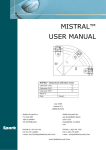Download Regression Testing and Conformance Testing Interactive
Transcript
RegressionTestingand Conformance
TestingInteractivePrograms
Don Libes- NationalInstituteof Standards
andTechnology
ABSTRACT
_ Testinginteractiveprograms,by its nature,requiresinteraction- usuallyby real people.
Such testingis an expensiveprocessand hencerarely done. Someinteractivetools can ¡e
used non-interactivelyto a limited extent, and are often tested only this way. Purely
interactiveprogramsare rarely testedin any systematicway.
This paper describestesting of interactiveline and character-oriented
programsvia
_
Expect. An immediate use of this is to build a test suite for automatingstandards
conformanceof all of the interactiveprogramsin POSH t003.2a (interactiveshells and
tools),something
which hasnot yet beenaccomplished
by any means.
Introduction
Dennis Ritchie said tl] that "A program
designedfor inputs from people is usually stressed
beyond the breaking point by computer-generated
inputs." I would add the following: Any program
useful to people- interactively- is likely to be useful to programs- non-interactively.A corollary of
Ritchie's statementis that conect softwarefunction
during normalhumanuseis not a very goodtest of a
program'stotal correctness.
I claim that even when humansare explicitly
teqtinginteractivesoftware,the resultsare still quite
unreliable. Humanshavemany drawbacks:
o Humansknow what is reasonable,and strive
to avoid inconectinput.
o Humansassumeprogramsc¿n do things that
haveworkedin earlierreleases.
o Humansget boredquickly,andskip tests.
a Humansforget tests.
¡ Humansare expensive.
Regressiontesting requiresthe sametesting to
be performedmanytimes. For example,afterfixing
a bug, a programshouldbe testedwithout regardto
the particular change. Although a modified statement is an obviousplaceto look for new bugs,subtle bugs can manifestthemselvesÍn distantpiecesof
software. The likelihood of such bugs is low compared to more blatant problems such as incorrect
algorithms. Hence, they get short sh¡ift from programmersduringtesting.
The UNIX tool-building paradigm encourages
desþning programsthat can be usedinteractivelyas
well as non-interactively. Such programscan be
embeddedin pipelines. Pipelinesare sets of programs, where each program producesoutput that
becomesinput for the next programin the pipeline.
(The first program in a pipeline does not dynamically consumeoutput of anotherprogram,but may
for example,reada disk. Similarly,the lastprogram
does not produceoutput that is immediatelyconsumed by another process,but may for example,
write to a disk or display.) This is the environment
in which Ritchie'sremarkarose.
In practice,there are forms of input that production programsdo not generate. For example,
programsdo not make typing errorsand thereforedo
not (press the backspaceor delete key to) delete
just produced.Similarly,programsdo not
characters
enter control characters,such as might be used to
interrupt a process. This suggeststhat Ritchie was
too optimistic- even computergeneratedinputs still
testonly a subsetof a program'sinterface.
Another problem is that some programs are
ni,everused non-interactively. For example, the
UNIX passwd program [2] is designedonly to be
run interactively. passwd ignores I/O redirection
and cannotbe embedded
in a pipelineso that input
comes from anotherprogram or file. It insists on
performingall I/O directlywith a real user. passwd
was designedthis way for security reasons,but the
result is that there is no way to test passwd noninteractively. It is ironic that a programso critical
to system security has no way of being reliably
tested.
Some programs can be run interactively or
non-interactively,but detect the difference and
modify their behavior accordingly. For example,
virtually all programs that prompt when running
interactively disable prompting when running noninteractively. Unfortunately,this makes it difficult
to automatic¿llytest their interactivebehaviornoninteractively.
Commandlanguages,such as the UNIX shell,
offer no way of dealingwith programsthat "know"
they are interactingwith a real user. While such
languagesare rich in control and data structuresand
can interact with users þrompting and reading
responses),
they cannotdo the samefrom programs.
Commandlanguagesin other popular environments
Summer '92 USENIX - June 8-June12,lgg} - SanAntonio, TX
135
Testing Interactive Programs
Libes
suchas VMS and DOS are similarly lacking.
Expect - A Tool for RegressionTesting Interactions
Expect[3] is a programspecificallydesignedto
interactwith interactiveprograms. Expectcommunicates with processesby interposingitself between
them and acting as an intelligent communications
switch. Pseudo-ttysl2l are used so that proc€sses
believethey are talking to a real user.
This is useful for regressiontesting interactive
programs. Expect readsa script that resemblesthe
dialogue itself. By following the script, Expect
knows what can be expectedfrom a program and
what the correctresponses
shouldbe. The script can
specify responses
by patterns,and can take different
actionson differentpatterns.
Scriptsarewritten in a high-levellanguage(Tcl
- Tool ControlLanguaget4lt5l) andsupport:
o send/expectsequences- expect patternscan
includeregularexpressions.
o high-level language
Control flow
(if/then/else, while, etc.) allows different
actions on different inputs, along with pro,
ceduredefinition,built-in expressionevaluation, and execution of arbitrary UNIX programs.
o job control - Multiple programscan be controlled at the sametime.
a user interaction- Control can be passedfrom
scriptedto interactivemode and vice versaat
any time. The user can also be treatedas an
I/O source/sink.
Expect is actually capable of general use in
automatingor partially automatinginteractiveprograms,howeverthis paper will focus on its use in
testing.
I will not discussa high-leveltest harness.
This can be providedby any numberof extantpackagesor shell scriptsthat are alreadyin use for testing non-interactiveprograms. This paperfocuseson
the low-level problems with program interaction
itself which differ significantlyfrom non-interactive
testing.
Examplesand Guidelines
This section of the paper presentsguidelines
and examplesusing Expect to test commoninteractive UNIX tools, building upon earlier work [7].
Familiarity with the rudimentsof Expectand UNIX
is assumed.
Example- passwd
The UNIX passwd programtakes a username
as an argument,and interactivelypromptsfor a password. The Expect script in Listing 1 takes a usernameand a passwordas arguments,and can be run
non-interactivelv.
set passhrord Ilindex
spa$rn passwd [lindex
expect "password: "
gend "$password\r"
expect "passwords"
send "$password\r"
expect eof
$argv 21
$argv 1]
Listing 1: Non-interactivepasswd scrípt. First
argumentis username.Secondargumentis new
password.
In the first line of the script, the variablepassword is set to the value of the expressionin biackets. This expressionreturnsthe secondargumentof
the scriptby usingthe lindex command(list index).
The first argumentof lindex is a list, from which it
retrievesthe elementcorresponding
to the positionof
the secondargument. argv refers to the arguments
of the script, in the same style as the C language
argv.
The next line startsthe passwdprogram,with
passedas an argument.
the username
In the third line, expect looks for the pattern
"password:". There is no action specified,so the
expectjust waits until the patternis found before
continuing.
After receivingthe prompt, the next line sends
a passwordto the currentprocess.The \r indicatesa
(All the "usual" C conventions
carriage-return,
are
supported.) There are two send/expectsequences
becausepasswdasksthe passwordto be typed twice
as a spelling verification. There is no point to this
Figure 1: An instanceof Expect,communicatingwith 5 interactiveprocesses
directedby a script.
136
Summer '92 USENIX - June 8-June12, L992- SanAntonio,TX
Libes
Testing Interactive Programs
in a non-interactivepasswd,but the script has to do
this becausepasswdassumesit is interactingwith a
humanthat doesnot type consistently.
The final expect eof searchesfor an end-of-file
in the ouþut of passwdand demonstrates
the use of
keywordpatterns, Another one is timeout, used to
denotethe failure of any patternto matchin a given
amountof time. Here,eof is necessary
only because
passwd is careñrlly written to check that all of its
I/O succeeds,including the final newline produced
after the passwordhasbeenentereda secondtime.
This script is sufficient to show the basic
interactionof the passwd command. A more complete script would verify other behaviors.For example, the script in Listing 2 checks several other
aspectsof the passwd program. Completeprompts
are checked. Correct handling of garbageinput is
checked. Processdeath,unusuallyslow response,or
any other unexpectedbehavioris also happed. (The
non-interactivefunctionality of the commandis not
testedby this script - it is a straightforwardtask in
any language,)
This script exits with a numericalindication of
what happened.In this case,0 indicatespasswdran
normally,1 that the usernamewas bogus,etc. LX
indicatesit died unexpectedlyand 2X that it locked
up, where X is the particular question in passwd
being checked. Exit numbersare usedfor simplicity
here- descriptivestringscould as easilybe returned,
including messagesfrom the spawned program
itself. In fact, it is typical to savethe entire interaction to a file, deletingit only if the commandunder
testbehavesas expected.Otherwisethe log is available for further examination.
This passwd testing script is designedto be
driven by anotherscript. This secondscript readsa
file of ægumentsand expectedresults. For eachset,
it calls the first script and then comparesthe results
to the expectedresults. (Since this task is noninteractive,a regular shell can be used to interpret
this secondscript. As well, it can also be used to
test the non-interactive functionality for which
passwdis responsible,suchas checking/etc/passwd
was correctly updated.) Listing 3 shows a sample
datafile for testingpasswd.
exPect_after
{
eof
timeout
)
s e t question 0
proc t e s t { a r g s } {
uplevel {incr guestion}
eval Iconcat expect $args¡
)
spa$rn passwd [lindex $argv 1¡
test {
"No such user"
"New pass$rord: "
)
send "Ilindex $argv 2]\r"
test {
"Password too long"
"Password too short"
"Retype ner,\¡password: "
)
send "Ilindex $argv 3]\r"
test {
"Mismatch - pass$¡ord unchanged"
" ^\r\nS "
)
test {
tr*tl
{exit
{exit
Iexpr lo+$questíon]]
Iexpr 20+$question]]
{exit
1i
{exit
{exit
2}
3}
{exit
4}
{exit
5}
eof
)
Listing 2: Non-interactivepasswdscriptwith varioustestsfor behaviorat boundaryconditions.
Summer '92 USENIX - June 8-June 12,1992 - San Antonio, TX
t37
Testing Interactive Programs
Libes
The fust field namesthe regressionscript to be
rì¡n. The secondfield is the usemame. The third
and fourth fields are the passwordsto be entered
when prompted. The last field is the exit value thar
should match the result of the Expect script. The
hyphen is just a placeholderfor values that will
neverbe read. ln the first test, "bogus" is a user
name that is invalid, to which passwdwill respond
"No euch user". Expect will exit the s-cript
with a value of 3, which also appearsas the last elèment in the first line of the regressionsuite datafile.
In the last test, a conhol-C is actually sent to the
programto seeif it abortsgracefully.
In this example,script argumentsare sent to
programsliterally. However,argumentsmay also be
usedto namefiles or otherwisedirect scripts.
For example,the following commandsendsthe
contentsof the file foo to an interactiveprocess.
gend "[exec cat foo]"
The commandworks as follows. execexecures
its argumentsas an operatingsystemcommand. On
a UNIX system,cat foo returnsthe contentsof the
file named foo. Unlike spawn, exec waits for the
commandto completeand retumsthe output,which
becomesthe argumentsto send,which sendsit argumentsto the input of the currentprocess.
Example- suspendingsleep
_.The previous script showed an example of
sending control charactersto a process,which in
response
simplyexited. Someprogramsactuallyuse
control charactersas a normal form of input. For
example,UNIX shellstypicallyprovidea varietyof
interpretations for conhol characters such as
passwd.exp
passwd.exp
passwd.exp
passwd.exp
passwd.exp
passwd.exp
bogus
fred
fred
fred
fred
fred
abledabl
abcdefghijktm
abc
foobar
^C
control-C (kill foreground process), control-Z
(suspendforegroundprocess),control-S (stop output), control-D (input end-of-file),control-O-(flush
output) and others. A shell script containingsuch
characterswill not have the desiredeffect. Indeed,
it doesnot makesensefor a shell script to, say,flush
output. If this was intended,the script should not
have been written to producethe output in the first
place.
Most of these conhol charactersare actuallv
first handledby the terminaldriver, which then geíeratesa signal handledby specialcode in the sheil.
Sinceno terminal driver is usedwhen a shell script
is executed,it is not possiblefor the script to call
this special code upon encounteringthese control
characters.In fact, shell implementorsroutinely disable all interactiveprocessingas a matterof course.
For__example,the shell history functions (which
enablesthe user to recall previous commandi) are
disabledwhen the shell is running non-interactively.
Again, there is no reasonfor a shell script to ever
needthis.
The shell is chæacteristic,therefore,of a class
of programswhich function differently when run
interactivelyas opposedto non-interactively.There
is no way to verify theseinteractiveelementsusing
shell programming.
The only recourseis to take an approachlike
_
Expect,which essentiallydeceivesthe shèll into running as if it were really interactive. An Expect
script can sendcontrol characters,history commánds
andany othercommands.The scriptcan alsomanipulate the environmentfrom underneath,for example, by removingthe shell's currentdirectory,or killing a child process of the shell, to check its
abledabl
bar
_
1
0
3
2
4
11.
Listing 3: Exampledatafile for testingpasswd.
spawn csh
expect "$prompt"
send "sLeep 10\r"
exec sleep 1
send "\cZ"
exec sleep 10
send "fg\r"
set timeout 5
u*$prompt"
expect
timeout {print
;# this is a comment
;# assume prompt j.s set already
;# run sleep commandfor 10 secs
;# give time to let steep begin
;# suspend it
;# wait for 10 seconds
¡# Let sleep resume
i# tirneout expect after 5 secs
{print "control-Z stopped sleep,s clock\n,'}
"control-Z didn,t stop sleep,s clock\n")
Listing 4: Testwhethersleepcountstime while suspended.
138
Summer '92 USENIX - June 8-June 1^Z,Lgg2- San Antonio, TX
Libes
festing Interactive Programs
response. Listing 4 shows a script which tests
whethersuspendinga sleep commandactually stops
sleep'sinternalclock.
The script works as follows. A sleep is issued
for 10 seconds,but is suspended
after 1 second.The
Expectscript than sleepsfor 10 seconds,itself, after
which it resumesthe suspendedsleep. If Expect
then reads a shell prompt, the sleep has returned
which can only happenif the clock internal to the
sleep command was still running while it was
suspended.If the sleep time was indeedsuspended,
the final expectwill timeout,sincesleepwill still be
running for nine more seconds. (If you run this on
most UNIX systemsyou will find that control-Z
doesnot stop sleep'sclock, a counter-intuitiveresult
to most people, but something which must be
addressed
by implementorsand standardwriters.)
Listing 5 shows a script that determinesthe
longest input line acceptableto the UNIX terminal
driver using the Berkeleyline disciplinein canonical
(i.e.,Iine-oriented)
mode.
The script works by writing the letter 'a' in a
loop, eachtime testingthat it hasbeenechoedproperly. When the buffer fills up, the terminal driver
echoescontrol-G'sinsteadof the typedletter. (On a
Sun 4 runningSunOS4.1.2,
this script reportedthat
the terminal driver only accepted256 characters,a
surprisinglysmall number.)
spawn csh
expect $prompt
for {set i 0} {1} {incr
ggnd
expect
Example - terminal driver
{
" \cG"
timeout
t'au
Scripts can changethe default flow of control
so that it is not straight-line. Expect supportsproceduresand the "usual" proceduralstatementssuch
as if/then, while, etc. A commonuse of this is to
establish limits during conformancetesting. For
example,one can write scriptsto determinethe longest variable name supportedin the shell, maximum
numberof argumentsto commandsin ftp, maximum
numbersof messagesin mail messagelists, etc.
Using shell scriptsto solve this, while possiblewith
some programs,requiresthe processto be resta¡ted
for eachtest. This can be very expensivefor limits
that are large. ln fact, all of the exampleslisted
hereare in the thousands.
An Expect script could generate netû/ tests
dynamicallyusing a singleprocess.The overheadin
such test generationis extremelylow by comparison
with multiple processcreations.
l
ii/
tia
i}
{
"a"
break
break
)
)
print
accepted gi chars\n"
Listing 5: Determinelongestinput line acceptableto
terminaldriver while in canonicalmode.
"driver
Example - testing buggy programs
The previous examples were completely
automated. However, Expect also accepts input
from a real user. It does this in two wavs. send
and expect can perform VO with a real user. In
fact, send and expectcan performI/O with any process that has been spawned,and the user is just
treatedas anothersuch processfor consistency.A
very elegantduality appearshere- Expect is a processthat plays the part of a user, within which, the
usercan play the part of a process.The useras process is illustratedby the homunculusin the lowerright cornerof Figure2.
)
[_:
Figure 2: Expectis communicatingwith 5 processes
simultaneously.The script is in control. The uber(lower
right-handcomer)only seeswhat the script saysto sendand is essentiallytreatedasjust anotherprocess.
Summer '92 USENIX - June 8-June 12, LggZ- San Antonio, TX
139
Testing Interactive Programs
Libes
The user can take over control from the script
andvice versa.
Upon executingthe interact command,Expect
stops reading from the script and createsa diiect
link betweenthe real userand the process.Thus,it
lppears to the user as if the processwas running
interactivelyin the "usual" way. This is especially
convenientwhen testinga programthat takes alarge
numberof interactionsbeforereachinga critical part
of the programthat is buggy andwith which the programmerwants to experimentby hand. Listing 6
showsan invocationof an unnamedapplicationiollowed by some initialization. In a loop, some
interactionsoccur from a procedurenamedpunish
(to suggesta difficult set of interactionsfbr the
application). Control is then passedto the user,who
can now directly interactwith the applicationin an
attempt to investigate. This is illustrated by the
homunculusin the upper-lefthand corner of Figure
)
spawn...
initialize
for {} {1} {} {
punish
interact
)
X
When the user presses'X' (or whateverother
escapekey is chosen), the user begins speaking
directly to the Expect interpreter. The user may
enter an Expect commandsuch as return (return
control to the script),exit (exit the script), any valid
procedurename,or any valid Tcl command,including even another Expect command or procedure
definition. This capability is a greatconveniencein
interactive programs that fail only after a large
numberof interactions.The user may also run the
debuggerunder Expect, essentiallyproviding the
user with a programmabledebugger. (Very few
debuggersinclude a general-purpose
programming
interfacethat can be appliedin this way to interactive programs.)
¡ # punishing procedure defined
¡ # pass control to user
else\,rhere
Listing 6: Run applicationthrougha set of punishinginteractions,thenlet userinteract. Repeatindefinitely.
spawn csh¡ set cshl
spawn csh; set csh2
send -i $csh1 "send
expect -i $csh1 -tsê
send -i $csh2 "send
expect -i $cshl -re
spawn_id
spawn_id
tty\r,,
" ( /. * ) \r,'
write $env(USnn) gexpect(lrstring)\r"
"Message from .rf"
Listing 7: Beginningof a scriptto starttwo processes
thatinteractwith eachother- in this case,via write.
set csh
[spawn csh]
set cshnev¡ [spa$rn csh.new]
while {-l1=[gets stdin input]]
send -i gcsh
$input
send -i gcshnew ginput
{
expect -i $csh -!€ ".*\r\n,,
set output $expect_out(buffer)
expect -i gcsh $output
if t Istring match output gexpect_out(buffer) ] {
send_user "detected discrepancy on input ginput\n"
send user "original
csh output $output\n,'
send_user "new csh output gexpect_out(buffer)\n"
interact
)
)
Listing 8: Run nvo shellssimultaneouslyfrom the sameinput, stoppingwhen thereis a differencein their output.
140
Summer '92 USENIX - June 8.June 12,lgg2 - SanAntonio, TX
Libes
TestingInteractivePrograms
Example - Testing interaction betweenmultiple
processes
The previousexamplealluded to the ability of
Expectto control multiple processes.Naturally,this
is very importantwhen testing interactionsbetween
processes.
For example,it might be useful to test the
responseof a running program to various signals
from another process. Expect doesn't need to
interactivelyrun programsto generatesignals,since
it can directly call upon any UNIX command(kill,
in this case, which is non-interactive).However,
somethinglike write does require two interactive
processes
to test. Listing 7 displaysthe beginningof
such a script. This script startstwo C shells. They
may be referredto by their spawn-id's,which are
temporarilyfound in the variablespawn_id,set as a
side-effectof the spawncommand.(spawn'sretum
valueis the UNIX processid.)
Further commandsreferencethe spawn_ld by
the "-i" flag. In this script,shell 1 executes
the tty
command.The resultis usedby shell 2 when starting a write processdirectedat shell 1. In this
script, both processesare run with the sameuser id,
but it is possibleto use multiple logins by spawning
login first.
Notice that this script uses "-re" to introduce
egrep-stylereþlar expressions.While Expect supports both egrep and glob-style expressions,
the
egrep expressionsare much more powerful, and
allow very easyaccessto substringsin matches.
Anotheruseof this multiprocessingability is to
test a new and old program simultaneouslyuntil a
discrepancy
occurs. This is demonstrated
in listing
8.
This script reads input from a data file and
feedsit to two processesuntil a differenceis found
in their output. A more flexible alternativeallows
the userto drive both programssimultaneously,
useful when a user may have difficulty describing a
scenariounless actually using and interactingwith
the programfor sometime.
Like the UNIX script commandwhich records
a session,
Expectallowsinteractionto be loggedbut
moreflexibly. Listing 9 showsan example.
This script startstwo different versionsof the
sameprogram. In a loop, it listensfor output from
the programsor the usersimultaneously.
(Thç string
.*" denotesa regularexpression
"-!€
of one or
more characters.)If the user types,the samekeystrokesare sent to both processes.If the programs
produceoutput, it is compared,and if there is a
difference,an error messageis produced.
In this script, one program'soutput is arbitrarily selectedto copy back to the user. Since the
otherprogram'soutputis just a duplicate,thereis no
point in copyingit also. Similarly,one program's
output is copied to a log file. An additional
set prog
[spawn prog]
set prognevr fspavrn prognev¡l
log_user 0
set log [open logfile
while
{1.} {
expect {
-i
)
-i
)
-i
w]
¡# turn off default logging
¡ # and log to file explicitly
$user_spawn_id -re .+ {
eend -i $prog
$expect_out ( buffer )
send -i $prognew $expect_out ( buffer )
continue -expect
-re .+ {
$prog
getoutput prog
send user
$expect_out(buffer)
puts $logfile
$expect_out(buffer)
$prognew -re .+ {
getoutput prognew
)
)
if
InÍsrnatch prog prognevr] report_error
)
Llsting 9: Run two programsinteractively,let user keystrokesgo to both until there is a differencein their
output. To avoid confusion,only one program'soutputis returnedto the user.
Summer'92 USENIX- JuneE-June12,1992- SanAntonio,TX
t4L
Testlng Interactlve hograms
Libes
statementcould be addedto log user keystrokes,
although that is usually not necessarysince most
programsechothem.
getoutput and mismatch are not shown here.
getoutput simply appendsthe output to a buffer.
The mismatch procedureis a tiny bit trickier. It has
to accountfor the fact that programsmay produce
output at different speeds,perhapsdue to kernel
schedulingslop. So mismatchjust matchesto the
shorter length of either process's output to the
currentpoint, savinganythingleft over for the next
time around.
The techniquedescribedhere is not limited to
two processes.Additional processesmay be added,
eachusing one more casein the expect statement.
mismatch itself is designedto take an arbitrary
numberof arguments.
The script itself can remainthe samefor varying numbersof processesbecauseTcl can construct
new statementsat runtime, In particular,eval takes
an arbitrary list and executesit as a statement.
Thus,a list with the appropriate
numberof casescan
be constructedand evaluatedon the fly.
Reality and Guldelines
Using the techniquesdescribedin this paper,
peoplehavewritten numerousregressionand conformancetests for many interactiveprograms,such as
those of IEEE POSIX 1003.2a. The results have
beenquitesatisfying.
Writing such scripts takes experience,just like
any programming task. Generally, however, the
hardestpart is getting a clear specificationof the
user interface (UI). The facts of life aré, unfortunately,that UIs are notoriouslyunderspecified
and
nonstandard.
However,oncea specification
is available, translationto an Expect script is straightforward.
To date,only a handfulof the simplestinteractive commandshave had UIs specifiedby pOSIX
(much simpler and more boring than the examples
here). Test assertionsare fairly ,informalin desclibing what is permitted,with the understanding
that a
humanwill actually be dealingwith a programand
"understand",for example,what a "prompt" is.
On the other hand, users are automating
interactiveprograms,and explicit UI specifications
would help. ftp is a good (and bad) example. Each
message
to the user is preceeded
by a number,the
idea being that a programcan read the message
numberand discardthe remainderof the text line
which is meantfor a human. In practice,a program
hasto look at both numbersand the messages
themselves. The numbers were never clearly enough
speciûedand each implementationassigni different
numbersto differing conditions. Nonetheless,
the
intent was there and ftp has been successfully
automated.
L42
Designers of interactive programs should
accountfor the possibility of their programsbeing
automated
no matterhow hardit is for them to imagine. Someprogramssay: "here is a flag to use
when runníng the program via a script, The flag
will change(í.e., simpliþ) the behavior of the progratn." This is not helpful for testing.
Designers of test assertions should be as
detailedas possible. Do not assumethat interactive
programs will only be run by humans. Even
screen-oriented
programssuch as emacsand vi can
andhavebeenautomated.
Userswho customizepromptsshouldprovidea
meansfor programslike Expect to be able to detect
this. For example,a generic shell prompt can be
detected
by the pattern"(tlSl#)
". In practice,
few people leave their prompts unadulterated,and
Expectusersare encouragedto definea prompt pattern for themselves.For most programs,this is conveniently done in the same initialization file at the
sametime as the promptitself is defined.For example, a shell promptandpattemcouldbe definedin a
.login file as:
set pro¡npt="Yesmaster (\¡t)> "
set pronptjattern="Yes master (.*)> $"
Promptpatternscan be outwitted by similar text in
normal program output. This is particularly problematicin a login where a message-of-the-day
may
contain virtually anything including program examples. A '$' at the end of a pattem(shownabove)is
helpful, as it allows a match only if nothing more
follows.
Performance
Performanceis essentially the same as has
alreadybeendescribed[3], i.e., excellent.Expectis
alwaysfasterand more reliablethan the altemativea human. Programs
which canbe brokenby sending
control-C or other actionssufficientlv fast or oddlv
timed, can be systematicallytestedby Expect witír
differentinputsand timing until they break.
As describedin [7], Expect recently incorporateda mechanismto slow it down to human-like
speedsfor more authentictesting. Otherparameters
are available to control human-like variabilitv
characteristics
in keyboarding.
Current and Future Work
Expect does not provide explicit supportfor
character-based
graphics. In particular, the cunent
implementationunderstandsI/O as strictly streamoriented. Character-based
graphicscan be manipulatedthis way, but the script-writermust be awareof
issues such as how graphics are written to the
display. Although sufficiently expert coding can
simulatethis (and indeed,a script existsto play the
screen-oriented
game of hunt), severalresearchers
have experimented
with the ability to do screen-
Summer '92 USENIX - June 8-June12,Igg2 - SanAntonio, TX
Llbes
Testing Interactive Programs
oriented interactions. Ideally, a curses inverse is
neededto simulateany type of terminal.Researchers
are also experimenting*iitr interfacesfor describing
X or other window system events. These may
appearin future releasesof Expect.
Applicability
I'd like to thank everyonewho has recently
given me ideas, bug reports and fixes, and porting
help, all of which have significantly improved
Expectbeyondmy original ideasand implementation
of it. These include John Conti, Steve Summit,
Mark Diekhans,Marty Olevitch, Scott Hess,Achille
Petrilli, Carl Witty, StefanFarestam,Jay Shmidgall,
John Sellens,Jeff Okamoto,Bob Proulx, Hal Peterson,Wally Strzelec,Ted Gibson,ParagPatel,James
Davis, Pete Siemsen,Matthew Freedman,Michael
Grant,Phil Shepard,NewsonBeebe,Ed Klein, Martin læisner,Dave Schmitt,Ron Young,Ken Mandelberg, Dongchul Lim, Peter Funk, Karl Lehenbauer,
Oliver Kreøschmar, Ian Johnstone,Dave Coombs
and,of course,JohnOusterhout.
Expect is usefi¡l for testing and debugging
interactive sofrware. Expect can also be used for
building conformancetests of interactivesoftware,
such as IEEE POSIX 1003.2a. This paper has
presentedexamplesof eachof these.
_ Expect has other uses than program testing.
Chief among them is the automationof interactivè
programs. Nonetheless,
Expect has been distributed
to over 4000 sites(by request),and the particularuse
of Expect describedhereinhas provenvery popular.
Expecthasbeenusedto test a wide arrayof interactive programs,including tip, csh, many local applications (including Expect itself), and even some
non-UNIX applications. While Expecr is a UNIX
program,it can interactwith non-UNIX processes
by
remotely logging in (".9., telnet, kermit) to nonUNIX computers. The languageused by Expect
does not favor UNIX over any other operatingsystem but is neutralin this regard.
Since the designand implementationof Expect
was paid for by the U.S. government,it is in the
public domain. However, the author and NIST
would like credit if this program,documentationor
portionsof them are used. Expect may be ftp'd as
pub/expeclexpect.shar.Z from ftp.cme.nist.gov.
Expect will be mailed to you, if you send the mail
message(no subject)send pub/expect/expect.shar.Z
to [email protected].
Conclusion
Disclaimer
Commandshells of UNIX and other common
operating systems are incapable of controlling
interactiveprocesses.In the past, testinginteractive
softwarerequireda humanto presskeys and watch
for correct responses.After a few iterations,this
became quite tiresome. Naturally, people were
mr¡ch less likely to run thorough regressiontests
after making small changesthat they ihought
- probably didn't affect otherpartsof a program.
Expect automates interaction, obviating the
need for humaneffort in regressiontestingand conformance testing. Using Expect, one can develop
automatedtest suites to assurereliabilitv and consistency wíth earlier software versions,'or conformance with standards,such as POSIX L003.2a.
Expect is also usefi¡l for programsthat are not yet
complete but need interactionsin order to evoke
failure.
Certain commercialproducts are identified in
this article in order to adequatelydescribeprojectsat
NIST. Such identification does not imply recommendationor endorsement
by the National Institute
of Standa¡ds
andTechnology.
Acknowledgments
This work was supportedby the National Institute of Standædsand Technology(NIST) Automated
M¿nufacturing Research Facility (AMRÐ. The
AMRF is funded by both NIST and the Navy
ManufacturingTechnologyProgram.
SteveRay, Walter Rowe,SandyRessler,Chuck
Dinkel, Sheila Frankel, Brian Woodson,and Susan
Mulroney provided me with helpful criticism and
proofreadingof this paper.
Availability
References
[1] DennisRitchie, "The Evolutionof the UNIX
Time-SharingSystem", AT&T Bell Laboratories TechnicalJournal, Vol. 63, No. 8, Pt. 2,
p. L577,October1984.
[2]AT&T, UNIX Programmer'sManual, Section
8.
[3] Don Libes, "Expect: Curing ThoseUncontrollable Fits of Interaction", Froceedingsof the
Summer 1990 USENIX Conference,Anaheim,
CA, June10-15,1990.
John
Ousterhout,"Tcl: An EmbeddableCom[4]
mand Language", Froceedingsof the Winter
1990 USENIX Conference,
Washington,D.C.,
January22-26, L990.
[5] John Ousterhout,"tcl(3) - overview of tool
command language facilities", unpublished
manualpage,Universityof Californiaat Berkeley, January1990.
[6] Don Libes, "The Expect user Manual - programmatic dialogue with interactive programs", to appear as a NIST IR, National
Instituteof Standardsand Technology,L992.
Summer '92 USENIX - June E-JunelZ, LggZ- San Antonio, TX
143
Testing Interactive Programs
Libes
[7] Don Libes, "Expect: Scripts for Controlling
Interactive Processes", Computing Systems,
Vol. 4, No, 2, University of California Press
Journals,November1991.
Author Information
Don Libes is the authorof "ObfuscatedC and
Other Mysteries" and co-author of. "Life With
UND('. In real life, Don is a computerscientistat
NIST where his researchdeals with manufacturing
automation.Don hopesone day to automatehimself
out of a job. This paper describesthe first step.
Reach him via U.S. Mail at National Institute of
Standardsand Technology,Bldg 220, Rm A-L27,
Gaithersburg, MD 20899. His electronic mail
address
is [email protected].
L44
Summer '92 USENIX : June 8-June 12, L992- San Antonio, TX


















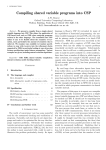

![20 [7] Don Libes, “Using expect to Automate Systems Administration](http://vs1.manualzilla.com/store/data/005773716_1-68a79e060d9ea16881001f4ab808f924-150x150.png)