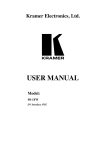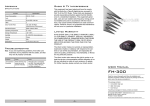Download Firewire 3+1 Ports 1394 PCI Adapter User Manual
Transcript
Firewire 3+1 Ports 1394 PCI Adapter User Manual Ver: 1.0 Firewire 3+1 ports 1394 PCI Adapter Table of Contents CHAPTER 1 INTRODUCTION ............................................................... 3 1.1 FEATURES ....................................................................................................3 1.2 ENVIRONMENTAL ........................................................................................3 1.3 PACKAGE .....................................................................................................3 CHAPTER 2 INSTALLATION ................................................................. 5 2.1 INSTALLING THE FIREWIRE 1394 PCI CARD ................................................5 2.2 SOFTWARE INSTALLATION ...........................................................................5 2 Firewire 3+1 ports 1394 PCI Adapter Chapter 1 Introduction Congratulations on your purchase of this Firewire 1394 PCI Card. The Card provides your PC with 3 high-speed Firewire ports. Once this card has been installed in your PC you will have a simple and easy way to connect up to three IEEE 1394 Firewire devices. Connecting DV camcorders, hard disk drives, removable drives, scanners, printers, and other 1394 devices including TVs, VCRs and DVDs will be a breeze. The flexible three-in-one design also provides an internal port in case you are using an internal Firewire device such as a hard drive. Instructions for installing and configuring this product can be found in this manual. Before you install and use this product, please read this manual carefully for full exploiting the functions of this product. 1.1 Features Designed for versatility and performance, the Card provides the following: • Compliant with 1394 Open HCI Specifications v1.0 and v1.1 • Compliant with IEEE 1394a-2000 Standard • Compliant with PCI specification v2.2 • Support 33MHz/32-bit operation • Compliant with PCI Bus Power Management specification v1.1 • Support Mini PCI Specification v1.0, including Mini PCI power requirements • Support IEEE 1394 transfer rates of 100/200/400 Mbps • Provide two external 6-pin 1394 firewire ports ,one external mini 4-pin 1394 firewire port, and one internal 6-pin 1394 firewire port • Easy to configure and use • Links up to 63 FireWire devices • Compatible with Microsoft Windows and MacOS operating systems 1.2 Environmental • Storage Temperature: -40ºC ~70ºC • Operating Temperature : 0ºC ~40ºC • Storage Humidity: 5% ~90% RH Non-condensing • Operating Humidity: 10% ~90% RH Non-condensing 1.3 Package • One Firewire 1394 PCI Card 3 Firewire 3+1 ports • • 1394 PCI Adapter One Manual Drives and Manual on CD-ROM 4 Firewire 3+1 ports 1394 PCI Adapter Chapter 2 Installation 2.1 Installing the Firewire 1394 PCI Card 1. Shut down the computer, unplug its power cord, and remove the chassis cover. 2. Insert the contact edge of the Firewire 1394 PCI Card into the connector of any available PCI Bus Master expansion slot. Press the card firmly into the connector such that the card contacts are fully seated in the connectors 3. Install the bracket screw that secures the card to the computer chassis. 4. Replace the computer chassis cover. 5. Reconnect the computer power cord, and switch computer power on. 2.2 Software Installation The following instruction set up the Firewire 1394 PCI Card in the computer running windows XP. 1. Start and log on your Windows XP. 2. The operation system will automatically find the hardware and install drives. 3.In the right bottom corner of the status bar, an icon will appear as follow. You will enjoy the many advantages of joining a Firewire 1394 PCI card. 5