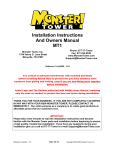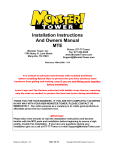Transcript
TowerofMusic Quick Start Guide For complete operational guidelines, please refer to your user manual. Portable, Wireless Speaker with built in Bluetooth, NFC and EZ-Play Features 1 Connect the AC Power built-in batteries 2 Charge on the Monster Tower Basic Set up •Turn on NFC function on your Bluetooth enabled device. • Place your Bluetooth device on the silkscreen“NFC”on the top surface of the MonsterTower. • Confirm Bluetooth connection on your Bluetooth device. • Blue LED indicator on the Monster Power will be solid. • Once paired you can play audio from your Bluetooth device and audio can be heard through the speaker. • Connect the included AC Cable to theTower of Music. • Plug cord into wall outlet. • Charge battery for approximately 10 hours before you start using the unit for the first time. Bluetooth® Connection pairing with NFC 3 Bluetooth enabled device • By connecting the AC power, battery will be charged and Red LED will turn on. • Red LED indicator means that unit is plugged in and charging. Red LED indicator will turn off when unit is fully charged. If Red LED indicator is flashing, this means that the battery levels are low and need charging. Note: If pairing won’t complete automatically, your Bluetooth device might not be NFC enabled. Skip to Step 5 so that you can manually complete pairing. 5 EZ-Play wireless connection 4 Manual Bluetooth Pairing • Press and hold the“EZ Play”button” on the speaker for 3 seconds to send a connection request to a second unit. Press and hold BT button for 2 seconds Blue LED Indicator (Flashing Rapidly) • Place the MonsterTower and your Bluetooth device so that they are no more than 3 feet apart. • Press and hold the Bluetooth button on the MonsterTower for 2 Seconds to enter into Bluetooth pairing mode. • Bluetooth LED will flash rapidly. • Set your Bluetooth device to search for Bluetooth connections.You will recognize the speaker by its Bluetooth name “ MonsterTower”. EZ EZ PL Y EZ-Play allows you to easily connect up to 8 speakers wirelessly and broadcast your favorite music to all speakers simultaneously to create an Audio Surround Experience indoors or outdoors. *EZ-Play technology also available on Monster BTW248XBK NOTE:This function can only be completed with other EZ Play speakers. • EZ Play Amber LED will pulse on the transmitting speaker. • Press and hold the“EZ Play”button on the transmitting speaker for 3 seconds to scan for a connection request from the receiving speaker. • EZ Play Amber LED on both units will turn solid upon completion of connection.