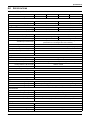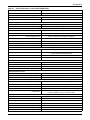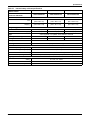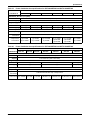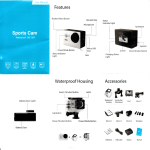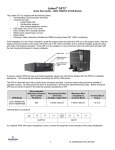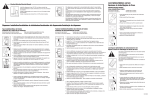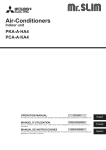Download Town of Redding Connecticut Police Department
Transcript
Town of Redding Connecticut Police Department 120 Foot Monopole Communications Tower and Radio Equipment Room Construction Requirements and Concept Plan October 2015 Redding, CT Police Radio Communications Tower & Equipment Room Project Bid Page 1 of 15 The Town of Redding Connecticut is seeking proposals for the installation of a 120 foot monopole communications antenna support structure. The following document should be used as a guide to the general requirements for formulating a response to the Request for Proposal 2015- PD-01 Communications Tower. BID OPENING: Bids will be opened by the Town of Redding Finance Director or his designee on WEDNESDAY, OCTOBER 28, 2015 AT 12:00 NOON AT THE REDDING TOWN HALL, 100 HILL ROAD, REDDING, CONNECTICUT. Any questions relative to the bid opening should be directed to the Redding Finance Office (203) 938-8481. General Requirements: The town is seeking a turn-key solution for the installation of the monopole antenna support structure and construction of a radio equipment room that will include the following items: § § § § § § § § § § § Design, provide and install monopole tower and foundation Monopole will be manufactured by Valmont, see attached tower design, attachment 01 Valmont project #256905. Comparable alternate tower manufactured by Engineering Endeavors (EEI), Fort Worth Tower (FWT) or Sabre Industries will be accepted upon approval of the towns project manager. Construction of new radio equipment room to include walls and flooring, electrical, HVAC, grounding and cable management per construction drawing specification and addendums. Centek Engineering job 14043.000 Design, provide and install ice bridge and cable support Design, provide and install antenna transmission line cable management system and cable entry ports Design, provide and install tower grounding system Install all customer supplied antennas, lines and hardware as specified by the town Contractor must regularly perform land mobile radio (LMR) antenna and tower installation work as the main focus of their company business. Contractor must supply three references for projects similar in size and scope with the proposal. Contractor must provide resumes/employee profiles for key employees that will be assigned to this project Contractor employees must possess a valid Connecticut V7 antenna installation license. Contractor must provide a copy of this license(s) with the proposal. Contractor’s tower workers must possess a valid Comtrain or equivalent Basic Tower Safety and Rescue training certification. Contractor must provide proof of such training certification with the proposal. Redding, CT Police Radio Communications Tower & Equipment Room Project Bid Page 2 of 15 § § Antenna system sweep testing is required as part of this project. Contractor must provide with the proposal proof of employee training or certification in the use of the sweep testing equipment to be used for this project. All work performed by the awarded contractor or its sub-contractors must comply with the then current Motorola R56 installation specifications. Work provided under this proposal will be subject to an R56 inspection by the town’s radio service provider and/or Motorola directly and the awarded contractor will be required to correct any deficiencies at no additional cost to the town. Redding, CT Police Radio Communications Tower & Equipment Room Project Bid Page 3 of 15 Qualified contractors must attend a pre-bid conference and site walk at Redding police Headquarters on Wednesday October 14, 2015 at 09:00 AM. § Any alternate items or proposals shall be noted as exceptions to the RFP requirements with a complete explanation as to the nature of the alternate proposal § Northeastern Communications Inc will be acting as the town’s representative and will be responsible for coordination of all tower related construction. All questions related to the design, specification and construction schedule can be emailed to Eric Fine Project Manager at [email protected] Award or Rejection: All qualified bids will be evaluated. The award will be made to the Bidder whose overall arrangements are deemed to be in the best interest of the Town of Redding. Unless otherwise specified, all bids will be awarded within 30 working days. No Contracting Firm may withdraw their Bid for a period of thirty (30) calendar days after the Bid due date. Bidders should be advised that should budgetary constraints dictate part and/or all of the items listed in this bid might be rejected. The decision shall be final and not subject to recourse by the Bidder. The Town of Redding retains the right without prejudice to reject any or all bids, in whole or in part and to waive any or all informalities or technical defects if it is in the best interest of the Town to do so. The Board of Selectmen will make the final determination as to which proposal is in the best interest of the Town. The Town of Redding is an equal opportunity employer and we advise all Contracting Firms of our intent to negotiate business only with other equal opportunity employers. All individuals, corporations, businesses, vendors, distributors, contractors and subcontractors with whom the Town of Redding contracts with are obligated to provide equal opportunity without regard to race, creed, color, religion, national origin, age, sex, or handicap. Statement of Bidder All Bidders shall submit a notarized affidavit attesting that none of the owners or key management employees has ever been investigated, arrested and/or convicted for racketeering or any other crime involving the solid waste business anywhere in the United States. Notification of Intention to Bid: All costs incurred by Bidders in preparing or submitting bids are the Bidders sole responsibility. The Town will not reimburse any Bidder for costs incurred prior to the award of bid. Bidder to be Bound: The successful Bidder agrees to be bound by its bid, unless specifically noted. The bid will be incorporated into the contract to be negotiated between the Town and the Bidder. Bidder’s Representative: The person signing the bid must be a legal representative of the firm authorized to bind the firm to the contract in the event of a successful bid. Redding, CT Police Radio Communications Tower & Equipment Room Project Bid Page 4 of 15 Bidders agree to indemnify and hold harmless the Town of Redding, its officers, servants and employees against any and all liability, judgments, cost, expenses and other loss, and against all claims or actions including, but not limited to, those based upon or arising out of damage or injury (including death) to persons or property caused by or sustained in connection with the negligence of the successful Bidder, its officers, agents, servants and employees in the performance, or lack of performance, of the services covered under this Bid Package. Time of Acceptance: The Bidders agree to be bound by their bids for a period of 90 days from the date of submission. During which time the Town may request clarification of the bid for the purpose of evaluation. Bid Terms and Conditions: All bids submitted must be in Sealed Envelopes and must be marked with the Bid Name “RFP Redding Police Department Radio Tower and Equipment Room Project” on the front of the envelope. Amendments to or withdrawals of any section of the submitted bid received later than the time and date set for the bid submission date will not be considered. Bids received later than the time and date specified for submission will not be considered. Replies submitted, whether a bid or “no bid,” must have the bid name clearly marked on the front of the envelope. Bidders not marking the envelope will have no recourse against any Town employee. Any alleged oral agreement made by a bidder or contractor with any agency or employee of the Town of Redding will be disregarded. The Town of Redding is exempt from the payment of taxes imposed by Federal Government and the State of Connecticut. Such taxes should NOT BE included in the bid price. Execution of Contract: After the award of the contract and within fifteen (15) days after the forms are presented for signature, the successful Bidder shall execute and deliver the contract to the Town. The failure of the successful Bidder to execute such contract within fifteen (15) days after the prescribed forms are presented for signature shall constitute a default, and at the Town sole discretion, the Town may either award the Contract to the next responsible Bidder or reinvite desired or selected Bidders. Payment of Licenses and Fees: Bidder shall pay all licenses and permit fees now in existence or which may be incurred due to this agreement or the services provided. Bidder shall be responsible for complying with any applicable federal, state and local laws, codes and regulations concerning any or all services covered by this agreement. Insurance Proof of Insurance: The Contractor shall take out and maintain during the life of the contract adequate Workmen’s Compensations Insurance for all his employees employed. In case any of the employees are engaged in hazardous work under the contract at the site of the work, are not protected under Redding, CT Police Radio Communications Tower & Equipment Room Project Bid Page 5 of 15 the Workmen’s Compensation statute, the contractor shall provide Workmen’s Compensation Insurance for the protection of his employees not protected otherwise. Liability Insurance: Take out and maintain during the life of the contract adequate public general liability insurance insuring against liability, to persons not employed by his company in an amount of not less than $1,000,000 per occurrence/$1,000,000 aggregate, $1,000,000 automobile, and an umbrella policy of $5,000,000. The certificate(s) of insurance must name the Town of Redding, as the certificate holder/additional insured. It shall be delivered to the Town within five (5) days of award notification and must be submitted on a yearly basis. All items are explained in greater detail in the attached statement of work. Project Phasing: Phase #1 Contract award, project review and radio equipment room construction, electrical and grounding installation. Relocation of exiting storage shed and make access to tower site. Phase #1A Northeastern Communications to provide temporary tower and antenna systems for use while tower construction takes place. Norcom will relocate all RF equipment to new radio equipment room and transition all existing antenna connection to temporary tower. Phase #1A is being funded by the town directly with Norcom. Phase #2 Existing tower and foundation demolition. New foundation excavation, building foundation underpinning and tower foundation construction and installation of tower grounding network. Materials testing as required by engineering. Phase #3 Erecting of new tower steel and all associated hardware and Ice bridge. Installation of all customer supplied antennas, lines and grounding equipment per attached antenna schedule. Sweep testing of all antenna systems. Phase #4 Norcom to migrate all RF equipment to new tower antennas and removal of the temporary tower and antenna systems. All phase #4 work funded by the town directly. Phase #5 Final engineering inspections, submission of project closeout documents and project sign off. Redding, CT Police Radio Communications Tower & Equipment Room Project Bid Page 6 of 15 CONCEPTUAL REPRESENTATION OF PROPOSED TOWER DESIGN Redding, CT Police Radio Communications Tower & Equipment Room Project Bid Page 7 of 15 STATEMENT OF WORK Redding, CT Police Radio Communications Tower & Equipment Room Project Bid Page 8 of 15 Tower Design, Engineering, Certification and Site work § Provide tower design engineering in accordance with TIA 222-G and Connecticut state building codes for 110 MPH, 3 second gust wind speed, Structural Classification-III, Exposure-C, Topographic Category-1 § Provide tower design that meets or exceeds all local building requirements, TIA 222-G standards and Connecticut state building codes § Provide tower design and engineering to support all antennas as outlined in the attached conceptual drawing and antenna list to include all present and future use antennas as proposed. Three sets of shop drawings of proposed monopole tower must be provided with RFP submission. § Provide the decommissioning of the existing 100’ self-supporting tower, demolition and disposal of existing tower and foundation. § Provide foundation construction and engineering for a pad and pier foundation per the attached concept foundation design. All required building foundation underpinning will be included at the location identified on the attached site construction drawings and foundation design. See construction specification addendum #1 for clarifications and changes to design specifications. § Provide all materials, labor, electrical work and HVAC to construct radio equipment room inside the existing garage structure per the construction drawings and specifications developed by Centek Engineering dated 07/16/2015, Job # 14043.000 § Provide six sets of engineered and stamped shop drawings for the tower and foundation design by a Connecticut licensed professional engineer prior to start of construction § Provide professional engineer oversight of the foundation construction and tower erection with special inspections as required to certify that all aspects of construction and installation is in accordance with the tower manufacturer’s design criteria and state and local code requirements § Provide final inspections report (six (6) copies); two (2) to be submitted to the town building official, two (2) to be submitted to the town’s construction manager and two (2) to be submitted to the Police Chief Supply and Install 120 Foot Monopole Tower Structure with the Following Features: § 120’ hot dipped galvanized steel tapered sleeve-fit monopole § One quad collar and four (4) 6’ antenna mounting side arms mounted at 119’ with one (1) center mounted 2-3/8” antenna mounting mast. § One tri collar and two (2) 2’ Microwave dish mounting side arms mounted at 114’ elevation Redding, CT Police Radio Communications Tower & Equipment Room Project Bid Page 9 of 15 § One tri collar and three (3) 4’ antenna mounting side arms mounted at 94’ and 74’ elevation § One tri collar and three (3) 3’ antenna mounting side arms mounted at 49’ and 29’ elevation § Three hand hole/cable exits will be installed at each of the present and future antenna mounting elevations. Cable support hooks will be installed at each cable exit location. § Three (3) cable access ports will be installed; one (1) at 3’ elevation and two (2) at 8’ elevation. Access ports at the 8’ elevation will be installed at 0 and 90 degree orientation on the pole. Man way 16” X 32” access port at the 3ft elevation will be installed at 180 degree orientation on the pole. § Tower will be supplied with step bolts § Tower will be supplied with 120’ safety climb cable and locking device § Tower will be supplied with required anchor bolts and two templates. Anchor bolts must be shipped to customer location prior to the monopole to facilitate foundation construction prior to tower delivery. § Include a cost option to provide the monopole with a weather resistant exterior finish treatment in white with a minimum of a five year warranty. Supply and Install Tower and Site Grounding System: § The site will be considered to include the tower, cable ice bridge, exterior cable management, exterior cable entrance, interior cable entry/ termination point and interior cable management § The grounding system will include the tower grounding (Earthing), the grounding of all antenna cables at the antenna elevations (top), cable tower exit points (TGB, bottom), building cable entry location (EGB) and equipment room interior cable entry point (IGB) § All grounding will be done in accordance with the then current Motorola R56 Standards and Guidelines for Communication Site Installation. Supply and Install Cable Ice Bridge and Cable Management System: § Cable ice bridge will be constructed of 24’ wide galvanized steel Grip Span with a with double “Tee Bracket” cable supports spaced every 36” and stainless steel snap-in cable hangers § Supply and install two (2) 16 port building entrance plate with boots. One (1) plate to be installed on the building exterior at the cable entrance location. The second entrance plate shall be installed on the interior wall of the communications equipment room. Boots will be supplied for all openings with appropriate sized cable cushions. Antenna Installation Matrix and Requirement: Redding, CT Police Radio Communications Tower & Equipment Room Project Bid Page 10 of 15 Redding PD 120' Monopole Tower Antenna Plan Ant # 1 2 3 4 USE Color Code 5 Antenna DB Spectra DS1F03F36D-N Dual DB Spectra DS1F06F36D-D Comscope DB201 Ground Plane Comprod 872F-70TM Future 6 7 PTP Radio Waves HPD2-4.7 Future PTP Radio Waves HPD2-4.7 8 9 10 Comprod 872F-70TM Comprod 872F-70TM RFS 201-7N 95 95 95 4' 4' 4' 7/8 7/8 7/8 1 1 1 Spare 6db VHF VHF M/A UHF M/A 1 Orange 2 Orange 3 Orange 11 12 13 Comprod 872F-70TM Comprod 872F-70TM Comscope DB201 Ground Plane 75 75 75 3' 3' 3' 7/8 7/8 7/8 1 1 1 VHF M/A VHF FAPERN CSP Hot Line 1 Yellow 2 Yellow 3 Yellow 14 15 16 Comscope DB222 Comscope DB222 Comscope DB222 50 50 50 3' 3' 3' 7/8 7/8 7/8 1 1 1 Future Future Future 17 18 19 Telewave ANT790F2 Telewave ANT790F2 Telewave ANT790F2 30 30 30 3' 3' 3' 7/8 7/8 7/8 1 1 Future I-Tac MTA Transit Elevation Side Arm Cable 120 120 120 120 Runs 7/8 7/8 7/8 7/8 2 1 1 1 Combiner TX\RX Spare 6db VHF Fire Low Band Spare 6db VHF 120 6' 6' 6' 6' Center 1 Blue, 2 Blue 3 Blue 4 Blue 5 Blue 115 115 2' 2' 7/8 7/8 2 2 PTP Redding Ridge 1 Red, 1 Red\ Violet PTP Future 1 Green 2 Green § The following list of antennas should be utilized to for the purpose of load calculation, tower design/engineering and quotation of installation of all supplied antenna systems § All antennas, transmission lines, connectors, jumpers, hoisting grips and ground straps will be supplied by the customer and installed by the tower contractor § Provide antenna sweep testing on all antenna systems upon completion of installation. Sweep testing will consist of the following tests: o Transmission line length o Transmission line return loss o Antenna return loss o Antenna VSWR o Antenna system return loss with Polyphaser surge protectors inline § Supply test results in printed and electronic (PDF and Anritsu data file) format as part of the tower documentation submission upon project completion Future use antennas will not be supplied for installation at time of construction. Project Specifications and Pricing Requirement Exceptions: Redding, CT Police Radio Communications Tower & Equipment Room Project Bid Page 11 of 15 Provide complete explanation of any and all exceptions to the RFP specifications, requirements and or pricing requirements you do not comply with. Project Pricing Requirements: The Town of Redding requires that the RFP submission be submitted in the following format. Two complete copies of the RFP submission shall be provided with all supporting documentation. The town reserves the right to modify the total scope of the work that will be awarded to the successful bidder. Each item shall be considered as a single phase of the total project. Item #1 Provide design and structural engineering service for 120’ monopole antenna support structure $_____________ Item #2 Supply 120’ Monopole tower structure complete with antenna, side arms, mounting collars, safety climb and foundation anchor bolts with all shipping costs $_____________ Item #3 Provide design verification and structural engineer for pad and pier style tower foundation and existing building foundation underpinning work. $_____________ Item #4 Provide radio equipment room construction per specification and addendums. $_____________ Item #5 Decommissioning of existing tower and demolition and disposal of tower and foundation. $_____________ Item #6 Provide excavation and installation of pad and pier tower foundation and Redding, CT Police Radio Communications Tower & Equipment Room Project Bid Page 12 of 15 existing foundation underpinning. $_____________ Item #7 Soil removal and dewatering $_____________ Item #8 Provide engineering oversight, third party materials testing and certification required for foundation installation $_____________ Item #9 Construction management for foundation installation $_____________ Item #10 Tower erection and RF antenna system installation including exterior ice bridge cable management systems. $_____________ Item #11 Provide engineering oversight and tower installation certification. Antenna system sweep testing and certification. $_____________ Item #12 Tower grounding system installation $_____________ Item #13 Crain service $_____________ Item #14 Tower installation project management Redding, CT Police Radio Communications Tower & Equipment Room Project Bid Page 13 of 15 $_____________ Item #15 Site restoration and tree installation $_____________ PROJECT TOTAL: $_______________________ Payment Requirements All bidders should include a desired payment schedule and terms as part of their RFP submission. Final agreed upon payment schedule and terms will be attached to the project contact or purchase order upon town approval and execution of project contract or issuance of purchase order. Hours of work Hours of work will be permitted between 7 AM and 8 PM Monday through Sunday. Additional hours of work can be requested as needed but will require 24 hours notice and will be subject to approval by the town’s project manager. List of Attachments on RFP USB Flash Drive 01. 02. 03. 04. 05. 06. 07. 08. 09. Valmont permit drawing project #256905 Norcom concept drawing rev. #2 Centek Construction Drawings Rev.0 15.07.28 Square D QO_CQ0124M125RB100 electrical panel Mitsubishi HVAC Units specification Liebert GXT4-6000RT208 Manual Liebert GXT4-6000RT208 Brochure Marlite Wall Covering Brochure Motorola R56 Standards Radio Room Construction Specification Addendum #1 Redding, CT Police Radio Communications Tower & Equipment Room Project Bid Page 14 of 15 Item #1 Change HVAC unit to Mitsubishi PKA-A18HA4 & PUZ-A18NHA4 18,000 BTU units Item #2 Change both MDP and UPS-1 electrical panels to Square D CQO124M125RB100 24 circuit panels. Item #3 Interior wall FRP panels to be Marlite P100 White with M350, M360, M365 and M370 trim pieces as needed. Redding, CT Police Radio Communications Tower & Equipment Room Project Bid Page 15 of 15 Northeastern Communications Inc Redding Police Department Concept Drawing Only 140' Proposed 120' Monopole Tower Case # C57340 Drawn By E. Fine Revision # 2 Date: 09-28-2015 (4) 6' Side Arms With on Quad Mount (1) DB 201 (1) DB Spectra DS1F06F36D-D (1) DB Spectra DS1F03F36D-N Dual (1) Comprod 871F-70TM Spare Center Mount 120' 115' (2) 2' Side arms (1) 2' Microwave HPD2-4.7 Dish Antennas 1) 2' Microwave HPD2-4.7 Dish Antennas Future Use (3) 4' Side Arms With (1) PD201 (2) Comprod 872F-70TM 95' (3) 3' Side Arms (1) Comprod 872F-70TM (1) PD 201Antenna (1) DB 201 75' (3) 3' Side Arms (3) DB 222 Antennas Future Use Calc Only (3) 3' Side Arms (2) Telewave ANT790F2 (1) Future 50' 30' Existing 1 Story Garage - - - TITLE SHEET 1 10 — — — — — — — — — — — — — — — — — FLOOR PLAN AND NOTES 2 10 KEY PLAN FOUNDATION DETAILS & NOTES 3 10 UNDERPINNING DETAILS & NOTES 4 10 NOTES 5 10 MECHANICAL FLOOR PLANS AND NOTES 6 10 MECHANICAL SPECIFICATIONS 7 10 “ “ ” ” ” “ ” ” ” ” ” ELECTRICAL FLOOR PLANS AND NOTES 8 10 ELECTRICAL DETAILS 9 10 ARC FLASH & SHOCK HAZARD APPROPRIATE PPE REQUIRED MAXIMUM AVAILABLE FAULT CURRENT: XX,XXX AMPS DATE: MM/DD/YYYY ELECTRICAL DETAILS 10 10 Product data sheet Characteristics CQO124M125RB100 QO LOADCENTER 24CT 125A 1PH 100A MB Price*: 954.00 USD Commercial Status Commercialised Product or component type Load Centre Range of product QO Load centre type Convertible Mains (breaker) Line Rated Current 100 A Number of spaces 24 Short-circuit current 22 kA Number of circuits 24 Number of tandem circuit breakers 0 Phase 1 phase System Voltage 120/240 V AC The information provided in this documentation contains general descriptions and/or technical characteristics of the performance of the products contained herein. This documentation is not intended as a substitute for and is not to be used for determining suitability or reliability of these products for specific user applications. It is the duty of any such user or integrator to perform the appropriate and complete risk analysis, evaluation and testing of the products with respect to the relevant specific application or use thereof. Neither Schneider Electric Industries SAS nor any of its affiliates or subsidiaries shall be responsible or liable for misuse of the information contained herein. *Prices are indicative Main Complementary NEMA degree of protection NEMA 3R outdoor Cover type Surface cover Device composition Grounding bar (ordered separately) Electrical connection Lugs Wiring configuration 3-wire Material Tin plated copper busbar Product certifications CSA Ordering and shipping details Category 00156 - CANADIAN LOAD CTRS Discount Schedule DE3A GTIN 00785901206644 Nbr. of units in pkg. 1 Package weight(Lbs) 26.31 Returnability Y Country of origin US Sep 29, 2015 1 SUBMITTAL DATA: PKA-A18HA4 & PUZ-A18NHA4. . . . . . . . . . . . . . . . . . . . .18,000 BTU/H WALL-MOUNTED HEAT-PUMP SYSTEM Job Name: Location: Date: Purchaser:Engineer: Submitted to: For Reference Unit Designation: Schedule No.: Approval Construction GENERAL FEATURES • Wall-mounted indoor unit for residential and commercial applications • Setback down to 50°F when used with MRCH1 Central Controller • Shiny-white–exterior plastic; compact design • Quiet operation—both indoor and outdoor units • Self-check function—integrated diagnostics • Limited warranty: five years on parts and defects and seven years on compressors OPTIONAL ACCESSORIES Indoor Unit □ Mini Condensate Pump (SI3100-230, 230V) □ L-Connector Pipe (PAC-SC84PI; for left side unit piping installation) Outdoor Unit □ Drain Pan (PAC-SG63DP) □ Drain Socket (PAC-SG61DS) □ Three-pole Disconnect Switch (TAZ-MS303) □ Wind Baffle (WB-PA1) □ Air Outlet Guide (PAC-SG58SG) □ Mounting Base (DSD-400N) □ Mounting Pad (ULTRILITE1) □ Wall-mounting Brackets (CWMB1) Controller Options □ Wireless Remote Controller Kit (MHK1) with Wall-mounted Central Controller (MRCH1), Wireless Receiver (MIFH1), and cable* □ Wall-mounted Central Controller (MRCH1)* □ Wireless Receiver (MIFH1*) □ Portable Central Controller (MCCH1; for use with Wireless Remote Controller Kit MHK1)* □ Outdoor Air Sensor (MOS1; for use with Central Controller (MRCH1), Wireless Remote Controller Kit (MHK1) and Portable Central Controller (MCCH1)* *See Submittal for information on each option. □ Wall-mounted Wired Remote Controller (PAR-21MAA) □ M-NET Adapter (PAC-SF81MA) □ CN51 Connector for Multiple Remote Controller Adapters/Duct Fan Controller (PAC-725AD) □ CN32 Connector for Remote On/Off (PAC-715AD) □ Remote Temperature Sensor (PAC-SE41TS) □ Remote Operation Adapter - Display and On/Off (PAC-SF40RM) □ Handheld Wireless Remote Controller (PAR-SL97A) □ Lockdown Bracket for Handheld Controller (RCMKP1CB) □ Control/Service Tool (PAC-SK52ST) Cooling* Rated Capacity . . . . . . . . . . . . . . . . . . . . . . . . . . . . . . 18,000 Btu/h Minimum Capacity . . . . . . . . . . . . . . . . . . . . . . . . . . . . . 8,000 Btu/h SEER . . . . . . . . . . . . . . . . . . . . . . . . . . . . . . . . . . . . . .15.3 Btu/h/W EER . . . . . . . . . . . . . . . . . . . . . . . . . . . . . . . . . . . . . . . . 8.0 Btu/h/W Total Input . . . . . . . . . . . . . . . . . . . . . . . . . . . . . . . . . . . . . . 2,240 W Heating at 47°F* Rated Capacity . . . . . . . . . . . . . . . . . . . . . . . . . . . . . . 19,000 Btu/h Minimum Capacity . . . . . . . . . . . . . . . . . . . . . . . . . . . . . 8,000 Btu/h HSPF (IV) . . . . . . . . . . . . . . . . . . . . . . . . . . . . . . . . . . .9.5 Btu/h/W COP . . . . . . . . . . . . . . . . . . . . . . . . . . . . . . . . . . . . . . . . . . . . . . 2.83 Total Input . . . . . . . . . . . . . . . . . . . . . . . . . . . . . . . . . . . . . .1,970 W Heating at 17°F* Rated Capacity . . . . . . . . . . . . . . . . . . . . . . . . . . . . . . 13,000 Btu/h Total Input . . . . . . . . . . . . . . . . . . . . . . . . . . . . . . . . . . . . . . 1,670 W COP . . . . . . . . . . . . . . . . . . . . . . . . . . . . . . . . . . . . . . . . . . . . . . 2.28 * Rating Conditions (Cooling) - Indoor: 80ºF (27ºC) DB/67ºF (19ºC) WB. Outdoor: 95ºF (35ºC) DB/75ºF (24ºC) WB. (Heating) - Indoor: 70ºF (21ºC) DB/60ºF (16ºC) WB. Outdoor: 47ºF (8ºC) DB/43ºF (6ºC) WB. (Heating at 17ºF) - Indoor: 70ºF (21ºC) DB/60ºF (16ºC) WB. Outdoor: 17ºF (-8ºC) DB/15ºF (-9ºC) WB. Electrical Requirements Power Supply . . . . . . . . . . . . . . . . . . . 208 / 230V, 1-Phase, 60 Hz Recommended Fuse/Breaker Size . . . . . . . . . . . . . . . . . . . . . .15 A Voltage Indoor - Outdoor S1-S2 . . . . . . . . . . . . . . . . . . . . . . . AC 208 / 230V Indoor - Outdoor S2-S3 . . . . . . . . . . . . . . . . . . . . . . . . . . . . DC 24V Indoor Unit: PKA-A18HA4 Outdoor Unit: PUZ-A18NHA4 OPERATING CONDITIONS Cooling Heating Maximum Minimum Indoor Intake Air Temp. 95ºF (35ºC) DB, 71ºF (22ºC) WB 67ºF (19ºC) DB, 57ºF (14ºC) WB Outdoor Intake Air Temp. 115ºF (46ºC) DB 0ºF** (-18ºC) DB Maximum 80ºF (27ºC) DB, 67ºF (19ºC) WB 70ºF (21ºC) DB, 59ºF (15ºC) WB Minimum 70ºF (21ºC) DB, 60ºF (16ºC) WB 12ºF (-11ºC) DB, 10ºF (-12ºC) WB ** With optional wind baffle accessory installed. If not installed, the minimum temperature will be 23ºF (-5ºC) DB. Indoor Unit MCA . . . . . . . . . . . . . . . . . . . . . . . . . . . . . . . . . . . . . . . . . . . . . . . 1 A Fan Motor . . . . . . . . . . . . . . . . . . . . . . . . . . . . . . . . . . . . 0.33 F.L.A. Fan Motor Output . . . . . . . . . . . . . . . . . . . . . . . . . . . . . . . . . . 30 W Airflow (Lo - Mid - Hi) . . . . . . . . . . . . . . . . 320 - 370 - 425 Dry CFM 290 - 335 - 380 Wet CFM Air Filter . . . . . . . . . . . . . . . . . . . . . . . . . Polypropylene Honeycomb Sound Pressure Level (Lo - Mid - Hi) . . . . . . . . . . . . . . . . . . . 36 - 40 - 43 dB(A) SHF . . . . . . . . . . . . . . . . . . . . . . . . . . . . . . . . . . . . . . . . . . . . . . 0.68 Moisture Removal . . . . . . . . . . . . . . . . . . . . . . . . . . . . . . . . 5.2 pt./h DIMENSIONS W D H UNIT INCHES / MM 35-3/8 / 898 9-13/16 / 249 11-5/8 / 295 Weight. . . . . . . . . . . . . . . . . . . . . . . . . . . . . . . . . . . . 29 lbs. / 13 kg External Finish . . . . . . . . . . . . . . . . . . . . . Munsell No. 1.0Y 9.2 / 0.2 Field Drainpipe Size O.D. . . . . . . . . . . . . . . . . . . . . . . 5/8" / 16 mm Outdoor Unit Compressor . . . . . . . . . . . . . . . . . . . DC Inverter-driven Twin Rotary MCA . . . . . . . . . . . . . . . . . . . . . . . . . . . . . . . . . . . . . . . . . . . . . . 13 A MOCP . . . . . . . . . . . . . . . . . . . . . . . . . . . . . . . . . . . . . . . . . . . . 20 A Fan Motor . . . . . . . . . . . . . . . . . . . . . . . . . . . . . . . . . . . . 0.35 F.L.A. Sound Pressure Level Cooling . . . . . . . . . . . . . . . . . . . . . . . . . . . . . . . . . . . . . . .48 dB(A) Heating . . . . . . . . . . . . . . . . . . . . . . . . . . . . . . . . . . . . . . .47 dB(A) DIMENSIONS W D H INCHES / MM 31-1/2 / 800 11-13/16 + 7/8 / 300 + 23 23-5/8 / 600 Weight . . . . . . . . . . . . . . . . . . . . . . . . . . . . . . . . . . . . 91 lbs. / 41 kg External Finish . . . . . . . . . . . . . . . . . . . . . . Munsell No. 3Y 7.8 / 1.1 Refrigerant Type . . . . . . . . . . . . . . . . . . . . . . . . . . . . . . . . . . R410A Refrigerant Pipe Size O.D. Gas Side . . . . . . . . . . . . . . . . . . . . . . . . . . . . . . . . . 1/2" / 12.7 mm Liquid Side . . . . . . . . . . . . . . . . . . . . . . . . . . . . . . . 1/4" / 6.35 mm Max. Refrigerant Pipe Length . . . . . . . . . . . . . . . . . . . . 100' / 30 m Max. Refrigerant Pipe Height Difference . . . . . . . . . . . 100' / 30 m Connection Method . . . . . . . . . . . . . . . . . . . . . . . . . . . . . . . . Flared DIMENSIONS: PKA-A18HA4 DIMENSIONS: PUZ-A18NHA4 Clearance space around the outdoor unit C SD - PKA-A18HA4 - PUZ-A18NHA4 - 201011 © MITSUBISHI ELECTRIC / HVAC 2010 3400 Lawrenceville Suwanee Rd Suwanee, GA 30024 Tele: 678-376-2900 • Fax: 800-889-9904 Toll Free: 800-433-4822 (#3) www.mehvac.com Specifications are subject to change without notice. Liebert® GXT4™ UPS, 5kVA-10kVA Intelligent, Reliable UPS Protection Liebert® GXT4™ UPS, 5kVA-10kVA Systems: Best Protection for Critical Network Applications Today’s converged networks require increased availability and reliability. IT professionals require higher density power protection systems that adapt to mixed load voltages and plug types, while remaining easy to install and maintain. The Protection You Need The Emerson Solution The Liebert GXT4 UPS meets the need for higher power capacities in small spaces. This true on-line double conversion UPS system is available in larger capacity models of 5kVA – 10kVA, and features integrated maintenance bypass, as well as optional extended battery runtime. Plus, Liebert Services provides an optional Power Assurance Package for life-cycle support for your UPS, including installation, start-up, and on-site service. The Liebert GXT4 UPS is designed for use in either rack or tower configurations. Outages Sags Surges Outages Sags Surges Spikes Noise Transient Frequency Deviation UnderVoltage OverVoltage Harmonics Spikes Noise OverVoltage Harmonics 220V, 230V and 240V 50/60 Hz models are offered with CE and C-tick markings. Dual Voltages For Multiple Transient Frequency Applications Deviation UnderVoltage Output voltages of 240/120, 208/120, 230/115, 220/110, or 200/100 VAC provide the flexibility to adapt to multiple load requirements without the need to add additional transformers that take up extra space and add weight. Input power factor correction to 0.99 reduces current harmonics and their heating effects. On Line, Double Conversion UPS For Best in Protection Dynamic Bypass Utility Surge Suppression Power Factor Correction/Rectifier Charger Battery 2 Inverter Output Liebert® GXT4™ UPS includes these outstanding features: Flexibility: Rack/tower configuration. The versatile unit installs in either configuration, and includes a rotating color LCD display. Automatic frequency detection. Detects and matches line input frequencies of either 60 or 50 Hz and can also be programmed to convert from one to the other. Replaceable hot-swappable internal batteries. Provide 5-8 minutes of runtime at full load depending on the model. Additional runtime with additional battery cabinets. UPS cabinet includes rear panel plug-and-play connections for optional battery cabinets. Cabinet sizes: 5/6 kVA 208/120V - 2U, 6 kVA 208V and 8-10 kVA 208/120V - 4U. Optional Unity communications card with environmental sensors (Options for temperature, humidity, leak detection, door open status and more). Liebert IntelliSlot™ communications port. Provide SNMP and web-based monitoring and control of your UPS. Includes Windows-based configuration program. Allows various operating parameters to be adjusted and tests to be scheduled. Built-in USB communications for use with Liebert MultiLink™ Automated Shutdown Software. Allows you to monitor communication between the UPS and a server, and ensures a graceful unattended shutdown. Built-in closure signals. Provides notification to monitoring systems of operating conditions. Communications For Power Monitoring And Control Higher Availability: Wider input voltage window minimizes battery use. Features a wide input voltage window that allows the UPS to support the critical load without having to transfer to battery, extending battery life for when it is truly needed. Internal automatic and manual bypass. Assures continuity of power to critical loads during system maintenance or in case of internal fault. Self-diagnostics. Automatically tests unit electronics and batteries. Designed to simplify maintenance and troubleshooting. Lowest Total Cost Of Ownership: Selectable Eco-Mode - Connected equipment can be powered through the bypass while the inverter remains at idle, reducing electricity consumption. Standard two-year advanced replacement warranty. No-hassle warranty provides paid shipping both ways. Optional one-year and three year extensions available. Battery cutoff voltage Automatically adjusts based on load, extending battery life by preventing over-discharge of batteries. The Unity communications card has been enhanced with direct sensor support. Up to 10 Liebert sensors can be wired in series and can report a discrete SNMP trap when their status changes. Any SNMP monitoring and notification software, such as Liebert Nform can be used to monitor a change in state of these sensors. Monitor temperature, humidity, door open status, leak detection and more The Liebert GXT4 UPS is also fully compatible with: Liebert MultiLink™ Automated System Shutdown Software Liebert Nform™ Monitoring Software Liebert Universal Monitor And Remote Power Monitor Panels Liebert SiteScan® Trellis™ Platform Third-Party Monitoring Systems ENERGY STAR® qualified UPS models UPS products meeting the EPA’s requirements use an average of 35% less energy than their standard counterparts. Optional Unity communications card provides SNMP and web based management as well as connection for optional environmental sensors Emergency Power Off (EPO). Terminal connections to integrate into your Emergency Power Off (EPO) system. 3 5 and 6kVA Models Offer True On-Line Power In A Convenient Rack Configuration Liebert® GXT4™ UPS 5 and 6kVA models are true on-line UPS systems that provide internal batteries and dual output voltage. They are an ideal fit for applications where the power requirements are demanding such as network closets or small equipment racks. Adaptable Design For installation flexibility, the Liebert GXT4 UPS 5 and 6kVA models allow you to choose from several different wiring configurations made possible by the use of removable power distribution boxes (PODs) that simply plug into the rear of the UPS. The standard box provides terminal blocks for hardwired input and output connections. An optional hardwire version that includes a maintenance bypass is also available. When the ease of plug-and-play power connections is desired, optional versions of the power distribution box convert Liebert GXT4 UPS 5 and 6kVA units to a cord-type input with receptacles for output distribution, and also offers maintenance bypass capability that allows hotswapping of the entire UPS without interruption of power to the connected load. The UPS has as adaptable dual inverter design, capable of providing output voltages of 240/120, 208/120, 230/115, 220/110, or 200/100 and an output power factor of 0.8. 8kVA and 10kVA Models Provide Even More Power The Liebert® GXT4™ UPS 8 and 10kVA units offer a flexible solution for protecting rack-mount equipment, including VoIP and PoE. Specifically designed for use with the new generation of high power switches, these compact UPS systems pack 8kVA (7.2kW) or 10kVA (9kW) of power into a 6U rack/ tower package with flexible output voltage and optional output distribution. The UPS includes built-in, replaceable batteries for up to 5-8 minutes of runtime at full load depending on model. Adaptable Design The UPS has a dual inverter design, capable of providing 5 output voltages of 240/120, 208/120, 230/115, 220/110, or 200/100 and an output power factor of 0.9. The 6U size is the smallest for 208/120 selectable voltage in the 8-10kVA model range. The unit features integrated internal automatic and manual maintenance bypass, power module, battery modules, and optional plug-and-play distribution plates. The standard 8 and 10kVA models include terminal blocks for hardwired connections of both input and output. Optional power distribution modules (PODs) are available to add output receptacles to the rear panel of the unit. Hot-Swappable Operation Liebert GXT4 UPS 8 and 10kVA units feature three bays for one power module and two battery modules. The chassis contains a bypass switch that allows all modules to be removed without powering down the connected load. 5 and 6 kVA Model shown in rack mount position UPS is hardwire input/output with maintenance bypass and includes no POD standard. Optional PODs available 8-10 kVA Models 6 kVA Model shown in tower orientation 4 Total Care and Support for Critical Systems Power Assurance Package: Comprehensive On-site Services – A Partner To Assure Uptime POWER ASSURANCE PACKAGE PURCHASED 1- Y SU RT EBE -LI Liebert Services works directly with you to ensure: Existing equipment is removed Liebert GXT is installed and started Account information is captured for streamlined support Technician is immediately assigned NC Preventative Maintenance in third to fifth year for 5-10kVA models only. GE 7x24 Access to customer resolution center and on-line access to Customer Services Network. EMER 100% parts coverage: For internal batteries, POD (Power Output Distribution) and web card. 5-Y EA RC 00 On-Site service support: 7x24 support (within 150 miles of regional service center) and 100 percent labor and travel coverage. M ICE RV SE E AG ER OV On-site installation and start-up: Installation and start-up of UPS and internal batteries (excludes hard-wired applications), configuration of new UPS and accesories, and, if purchased, safe removal and disposal of old UPS and batteries. ONSIT EO E Five-year protection plan: with 100% parts coverage and 7x24 emergency service. PP OR 8 T Key Benefits: Pain-free multi-site rollout management Frees up time-strapped IT staff by managing and tracking UPS health, maintenance and service. Reduces the worry of critical equipment downtime. Ensures rapid recovery in the event of failure within 24-48 hours. Frees you from the responsibility of handling and documenting the disposal of hazardous materials, like batteries. 5 Product Specifications Liebert GXT4 UPS specifications—5, 6, 8 and 10 kVA models Model Number Model Rating GXT4-5000RT208 GXT4-6000RT208 GXT4-8000RT208 GXT4-10000RT208 GXT4-6000RTL630 4000W/5000VA 4800W/6000VA 7200W/8000VA 9000W/10000VA 4200W/6000VA Dimensions, Rack Mount, W x D x H Unit in. (mm) Weight Unit, lb (kg) 16.9 x 26.1 x 6.8 (430 x 662 x 173) 16.9 x 26.5 x 10.3 (430 x 672 x 261) 16.9 x 22.6 x 8.5 (430 x 574 x 217) 131.8 (69.9) 212.7 (96.7) 132.2 (60) Input AC Parameters Nominal Operating Frequency 50 or 60Hz (Factory Default is 60Hz) 50 or 60Hz (Factory Default, 60) 120/208VAC at 120 degrees 208VAC Factory Default VAC 120 VAC nominal - 40 - 70 Hz 40 - 70Hz Hardwire Terminal Block 3W + G (L-L-N-G) L6-30P Plug (on PD-L630 power distribution box) 150VAC - 120/208VAC @ 120 degrees 208 Factory Default L1-N, L2-N VAC Input Frequency w/o Battery Operation Input Power Connection L1-N, L2-N Maximum Allowable VAC Output AC Parameters Factory Default VAC 120VAC nominal - 100/110/115/120/VAC, ±2% - Factory Default L1-N, L2-N VAC User Configurable L1-N, L2-N VAC Overload Rating 105% to 130% 1 Minute 131% to 150% 10 seconds 151% to 200% 1 second At least 5 cycles >200% (impact load) Environmental 32 to 104 (0 to 40) Operating Temp, °F (°C) 32 to 104 (0 to 40) 5 to 122 (-15 to 50) Storage Temp, °F (°C) Less than 55dBA at 3.2ft. (1m) rear; less than 50dBA at 3.2ft. (1m) front and sides Audible Noise Up to 10,000 ft. (3000m) at 77°F (25°C) without derating Operating Elevation 0% to 95%, non-condensing Relative Humidity Agency UL 1778, c-UL Listed Safety FCC Class A RFI/EMI IEEE/ANSI C62.41 Category A & B Surge Immunity EN61000-4-5 ISTA Procedure 1E Transportation YES ® ENERGY STAR qualified Replacement internal battery part numbers Model Number GXT4-144VBATKIT GXT4-240VBATKIT GXT4-288VBATKIT Used with UPS Model GXT4-5000RT208 GXT4-6000RT208 GXT4-6000RTL630 GXT4-8000RT208 GXT4-10000RT208 8.1 x 19.3 x 2.8 (206 x 490 x 70) 7.2 x 15.4 x 4.4 (184 x 390 x 113) 8.1 x 19.7 x 5.3 (207 x 500 x 135) 75.8 (34.4) 45.4 (20.6) 71.1 (32.3) Dimensions, W x D x H, Unit in (mm) Weight, Unit lb (kg) Battery Parameters Valve-regulated, non-spillable, flame retardant, lead acid Type Kit Quantity x Battery Quantity x V x Rating Recharge Time 6 2 x 6 x 12V x 9.0 AH 2 x 10 x 12V x 5.0AH 3 hours to 90% capacity after full discharge into 100% load 2 x 12 x 12V x 9.0 AH External battery cabinet specifications Model Number Used w/UPS Model GXT4-144VBATT GXT4-240VBATT GXT4-288VBATT GXT4-5000 & GXT4-6000RT208 GXT4-6000RTL630 GXT4-8000 & GXT4-10000RT208 16.9 x 26.1 x 3.3 (430 x 662 x 85) 16.9 x 22.6 x 6.8 (430 x 574 x 173) 16.9 x 26.5 x 6.8 (430 x 672 x 173) 99.9 (45.3) 143.3 (65) 167.6 (76.2) Dimensions, W x D x H, Unit (with bezel) in. (mm) Weight, Unit lb (kg) Battery Parameters Valve-regulated, non-spillable, lead acid Type 2 x 6 x 12V x 9.0 AH Kit Quantity x Battery Quantity x Rating 2 x 10 x 12V x 9.0 AH 2 x 12 x 12V x 9.0 AH Operating Temp, Storage Temp, Operating Elevation, and Relative Humidity: Same as UPS Environmental Power distribution box specifications: GXT4-5000RT208, GXT4-6000RT208 and GXT4-6000RTL630* Power Distribution Box Model Number PD2-HDWR -MBS PD2-001 PD2-002 Dimensions, W x D x H, Unit in (mm) Weight, lb (kg) PD2-003 PD2-004 PD2-005 PD2-006 PD2-007 4.7x13.2x4.1 (119x335x105) 5.2x15.5x3.5 (132x393x88) 8.2 (3.7) 11 (5) 10.8 (4.9) 10.8 (4.9) PD2-L630* 12.1 (5.5) 12.8 (5.8) 11.7 (5.3) 11.7 (5.3) 8.8 (4) Electrical Specifications 30A 2-pole input breaker for UPS input power Amp Rating Input Power Connections Hardwired Output Power Connection Hardwired (1) L6-30P on a 10.5 foot (3.2m) cord L14-30P (1)L6-30R, (1)L14-30R, (4) 5-15/20R T-slot (2)L6-20R (2)5-15/20R T-slot (2)L6-30R (4)5-15/20R T-slot (4) L5-20R (2) L5-30R (4) L5-20R (2) L6-30R (2) L6-20R (2) L5-20R (4) L6-20R (2) L6-20R (2) L6-30R * PD2-L630 is only compatible with the GXT4-6000RTL630 UPS model Power distribution box specifications for GXT4-8000RT208 and GXT4-10000RT208 Power Distribution Box Model Number PD2-101 PD2-102 PD2-103 Dimensions, W x H, Unit in. (mm) Weight, Unit lb (kg) PD2-104 PD2-105 PD2-106 4.4 (2) 6.6 (3) (4) 5-15/20R T-slot (2) L5-30R (2) L5-20R (4) L6-20R (4) L5-20R 7.4 x 5.7 (188 x 145) 4.4 (2) 6.6 (3) 6.6 (3) 6.6 (3) Electrical Specifications Amp Rating 63 Amps Input Power Connections Custom Connector 3W + G(L-L-N-G) to UPS Output Power Connection (2) L6-30R (8) 5-15/20R T-slot (4) L6-20R (4) 5-15/20R T-slot (4) 5-15/20R T-slot (4) L6-30R (4) 5-15/20R T-slot (2) L6-30R (2) L6-20R Power distribution box specifications for GXT4-8000RT208 and GXT4-10000RT208 Power Distribution Box Model Number PD2-107 PD2-108 Dimensions, W x H, Unit in. (mm) PD2-109 PD2-200 PD2-201 PD2-202 PD2-204 7.4 x 5.7 (188 x 145) 6.6 (3) Weight, Unit lb (kg) 4.4 (2) 12 (5.4) Electrical Specifications Amp Rating 63 Amps Input Power Connections Custom Connector 3W + G(L-L-N-G) to UPS Output Power Connection (4) L5-20R (4) 5-15/20R T-slot (2) L6-20R (2) L6-30R (2) L14-30R (4) IEC320-C19 (4) IEC320-C13 (2) IEC320-C19 (8) IEC320-C13 (12) IEC320-C13 (2) IEC309-32A (4) IEC320-C13 7 Emerson Network Power Global Headquarters 1050 Dearborn Drive P.O. Box 29186 Columbus, Ohio 43229 800 877 9222 Phone (U.S. & Canada Only) 614 888 0246 Phone (Outside U.S.) [email protected] Emerson Network Power Caribbean and Latin America Office – United States of America +1-954-984-3452 Phone [email protected] Emerson Network Power Canada 3580 Laird Rd Unit 1 Mississauga Ontario L5L 5Z7 +1 905 569 8282 [email protected] liebert.com 24 x 7 Tech Support 800 222 5877 Phone 614 841 6755 (outside U.S.) EmersonNetworkPower.com While every precaution has been taken to ensure accuracy and completeness in this literature, Liebert Corporation assumes no responsibility, and disclaims all liability for damages resulting from use of this information or for any errors or omissions. © 2015 Liebert Corporation. All rights reserved throughout the world. Specifications subject to change without notice. All names referred to are trademarks or registered trademarks of their respective owners. ® Liebert is a registered trademark of the Liebert Corporation. Emerson Network Power and the Emerson Network Power logo are trademarks and service marks of Emerson Electric Co. ©2015 Emerson Electric Co. SL-23196 (R03/15) Printed in USA Liebert® GXT4™ 208V, 5000-10,000VA, 6000RTL630 User Manual TABLE OF CONTENTS IMPORTANT SAFETY INSTRUCTIONS . . . . . . . . . . . . . . . . . . . . . . . . . . . . . . . . . . . . . . . . . . . . . . . .1 SAVE THESE INSTRUCTIONS . . . . . . . . . . . . . . . . . . . . . . . . . . . . . . . . . . . . . . . . . . . . . . . . .1 GLOSSARY OF SYMBOLS . . . . . . . . . . . . . . . . . . . . . . . . . . . . . . . . . . . . . . . . . . . . . . . . . . . . . . .3 1.0 PRODUCT DESCRIPTION . . . . . . . . . . . . . . . . . . . . . . . . . . . . . . . . . . . . . . . . . . . . . . . . . . .4 1.1 Features . . . . . . . . . . . . . . . . . . . . . . . . . . . . . . . . . . . . . . . . . . . . . . . . . . . . . . . . . . . . . . . . . . . 4 1.2 Available Models . . . . . . . . . . . . . . . . . . . . . . . . . . . . . . . . . . . . . . . . . . . . . . . . . . . . . . . . . . . . 4 1.3 Appearance and Components . . . . . . . . . . . . . . . . . . . . . . . . . . . . . . . . . . . . . . . . . . . . . . . . . . 4 1.3.1 1.3.2 Appearance . . . . . . . . . . . . . . . . . . . . . . . . . . . . . . . . . . . . . . . . . . . . . . . . . . . . . . . . . . . . . . . . . . 4 Rear Panel Features. . . . . . . . . . . . . . . . . . . . . . . . . . . . . . . . . . . . . . . . . . . . . . . . . . . . . . . . . . . 5 1.4 Removable Power Distribution Box. . . . . . . . . . . . . . . . . . . . . . . . . . . . . . . . . . . . . . . . . . . . . . 7 1.5 Internal Battery Packs. . . . . . . . . . . . . . . . . . . . . . . . . . . . . . . . . . . . . . . . . . . . . . . . . . . . . . . 10 1.6 Major Components . . . . . . . . . . . . . . . . . . . . . . . . . . . . . . . . . . . . . . . . . . . . . . . . . . . . . . . . . . 10 1.6.1 1.6.2 1.6.3 1.6.4 1.6.5 1.6.6 1.6.7 1.6.8 1.7 Transient Voltage Surge Suppression (TVSS) and EMI/RFI Filters. . . . . . . . . . . . . . . . . . . . Rectifier/Power Factor Correction (PFC) Circuit . . . . . . . . . . . . . . . . . . . . . . . . . . . . . . . . . . . Inverter . . . . . . . . . . . . . . . . . . . . . . . . . . . . . . . . . . . . . . . . . . . . . . . . . . . . . . . . . . . . . . . . . . . . Battery Charger . . . . . . . . . . . . . . . . . . . . . . . . . . . . . . . . . . . . . . . . . . . . . . . . . . . . . . . . . . . . . DC-to-DC Converter . . . . . . . . . . . . . . . . . . . . . . . . . . . . . . . . . . . . . . . . . . . . . . . . . . . . . . . . . . Battery . . . . . . . . . . . . . . . . . . . . . . . . . . . . . . . . . . . . . . . . . . . . . . . . . . . . . . . . . . . . . . . . . . . . Internal Bypass . . . . . . . . . . . . . . . . . . . . . . . . . . . . . . . . . . . . . . . . . . . . . . . . . . . . . . . . . . . . . Maintenance Bypass. . . . . . . . . . . . . . . . . . . . . . . . . . . . . . . . . . . . . . . . . . . . . . . . . . . . . . . . . . 10 10 11 11 11 11 11 11 Operating Mode . . . . . . . . . . . . . . . . . . . . . . . . . . . . . . . . . . . . . . . . . . . . . . . . . . . . . . . . . . . . 11 1.7.1 1.7.2 1.7.3 1.7.4 1.7.5 1.7.6 Mains Mode. . . . . . . . . . . . . . . . . . . . . . . . . . . . . . . . . . . . . . . . . . . . . . . . . . . . . . . . . . . . . . . . . Manual Bypass Mode . . . . . . . . . . . . . . . . . . . . . . . . . . . . . . . . . . . . . . . . . . . . . . . . . . . . . . . . . Battery Mode . . . . . . . . . . . . . . . . . . . . . . . . . . . . . . . . . . . . . . . . . . . . . . . . . . . . . . . . . . . . . . . Battery Recharge Mode . . . . . . . . . . . . . . . . . . . . . . . . . . . . . . . . . . . . . . . . . . . . . . . . . . . . . . . Frequency Converter Mode . . . . . . . . . . . . . . . . . . . . . . . . . . . . . . . . . . . . . . . . . . . . . . . . . . . . Active ECO Mode . . . . . . . . . . . . . . . . . . . . . . . . . . . . . . . . . . . . . . . . . . . . . . . . . . . . . . . . . . . . 11 12 12 12 12 13 2.0 INSTALLATION . . . . . . . . . . . . . . . . . . . . . . . . . . . . . . . . . . . . . . . . . . . . . . . . . . . . . . . . . 14 2.1 Unpacking and Inspection . . . . . . . . . . . . . . . . . . . . . . . . . . . . . . . . . . . . . . . . . . . . . . . . . . . . 14 2.2 What’s Included . . . . . . . . . . . . . . . . . . . . . . . . . . . . . . . . . . . . . . . . . . . . . . . . . . . . . . . . . . . . 14 2.3 Preparation for Installation . . . . . . . . . . . . . . . . . . . . . . . . . . . . . . . . . . . . . . . . . . . . . . . . . . . 14 2.3.1 2.4 Installation Environment. . . . . . . . . . . . . . . . . . . . . . . . . . . . . . . . . . . . . . . . . . . . . . . . . . . . . . 14 Install the Main Cabinet . . . . . . . . . . . . . . . . . . . . . . . . . . . . . . . . . . . . . . . . . . . . . . . . . . . . . 15 2.4.1 2.4.2 Tower UPS Installation . . . . . . . . . . . . . . . . . . . . . . . . . . . . . . . . . . . . . . . . . . . . . . . . . . . . . . . 15 Rack Installation . . . . . . . . . . . . . . . . . . . . . . . . . . . . . . . . . . . . . . . . . . . . . . . . . . . . . . . . . . . . 16 2.5 External Battery Cabinet Installation . . . . . . . . . . . . . . . . . . . . . . . . . . . . . . . . . . . . . . . . . . 16 2.6 Connect Input/Output Power. . . . . . . . . . . . . . . . . . . . . . . . . . . . . . . . . . . . . . . . . . . . . . . . . . 17 2.6.1 2.6.2 2.6.3 2.6.4 2.6.5 Remove the Power Distribution Box from 5000 and 6000VA Models . . . . . . . . . . . . . . . . . . . Remove the Power Distribution Cover from 8000 and 10,000VA Models . . . . . . . . . . . . . . . . Install the Power Distribution Box on 5000 and 6000VA Models . . . . . . . . . . . . . . . . . . . . . . Install the Power Distribution Box on 8000 and 10,000VA Models . . . . . . . . . . . . . . . . . . . . Distribution Box Electrical Connections . . . . . . . . . . . . . . . . . . . . . . . . . . . . . . . . . . . . . . . . . . i 18 18 19 19 20 3.0 OPERATION AND DISPLAY PANEL . . . . . . . . . . . . . . . . . . . . . . . . . . . . . . . . . . . . . . . . . . . 22 3.1 LED Indicators . . . . . . . . . . . . . . . . . . . . . . . . . . . . . . . . . . . . . . . . . . . . . . . . . . . . . . . . . . . . . 22 3.2 Control Buttons . . . . . . . . . . . . . . . . . . . . . . . . . . . . . . . . . . . . . . . . . . . . . . . . . . . . . . . . . . . . 23 3.3 LCD . . . . . . . . . . . . . . . . . . . . . . . . . . . . . . . . . . . . . . . . . . . . . . . . . . . . . . . . . . . . . . . . . . . . . . 23 3.4 Menu Structure . . . . . . . . . . . . . . . . . . . . . . . . . . . . . . . . . . . . . . . . . . . . . . . . . . . . . . . . . . . . 24 3.4.1 3.4.2 3.4.3 3.4.4 3.4.5 3.4.6 Startup Screen . . . . . . . . . . . . . . . . . . . . . . . . . . . . . . . . . . . . . . . . . . . . . . . . . . . . . . . . . . . . . . Default Screen . . . . . . . . . . . . . . . . . . . . . . . . . . . . . . . . . . . . . . . . . . . . . . . . . . . . . . . . . . . . . . Main Menu Screen . . . . . . . . . . . . . . . . . . . . . . . . . . . . . . . . . . . . . . . . . . . . . . . . . . . . . . . . . . . Prompt List . . . . . . . . . . . . . . . . . . . . . . . . . . . . . . . . . . . . . . . . . . . . . . . . . . . . . . . . . . . . . . . . . Warning List . . . . . . . . . . . . . . . . . . . . . . . . . . . . . . . . . . . . . . . . . . . . . . . . . . . . . . . . . . . . . . . . Fault List . . . . . . . . . . . . . . . . . . . . . . . . . . . . . . . . . . . . . . . . . . . . . . . . . . . . . . . . . . . . . . . . . . 25 26 26 34 34 35 4.0 OPERATION . . . . . . . . . . . . . . . . . . . . . . . . . . . . . . . . . . . . . . . . . . . . . . . . . . . . . . . . . . .36 4.1 Startup Checklist for the Liebert GXT4 . . . . . . . . . . . . . . . . . . . . . . . . . . . . . . . . . . . . . . . . . 36 4.2 Starting the UPS . . . . . . . . . . . . . . . . . . . . . . . . . . . . . . . . . . . . . . . . . . . . . . . . . . . . . . . . . . . 36 4.3 Manual Battery Test . . . . . . . . . . . . . . . . . . . . . . . . . . . . . . . . . . . . . . . . . . . . . . . . . . . . . . . . 36 4.4 Manual Bypass . . . . . . . . . . . . . . . . . . . . . . . . . . . . . . . . . . . . . . . . . . . . . . . . . . . . . . . . . . . . . 36 4.5 Shut Down the Liebert GXT4 . . . . . . . . . . . . . . . . . . . . . . . . . . . . . . . . . . . . . . . . . . . . . . . . . 37 4.6 Disconnecting Input Power from the Liebert GXT4. . . . . . . . . . . . . . . . . . . . . . . . . . . . . . . . 37 4.7 Maintenance Bypass . . . . . . . . . . . . . . . . . . . . . . . . . . . . . . . . . . . . . . . . . . . . . . . . . . . . . . . . 37 5.0 COMMUNICATION . . . . . . . . . . . . . . . . . . . . . . . . . . . . . . . . . . . . . . . . . . . . . . . . . . . . . . . 38 5.1 Liebert IntelliSlot Communication Cards. . . . . . . . . . . . . . . . . . . . . . . . . . . . . . . . . . . . . . . . 38 5.2 USB Port Communication . . . . . . . . . . . . . . . . . . . . . . . . . . . . . . . . . . . . . . . . . . . . . . . . . . . . 39 5.1.1 5.2.1 5.3 Liebert MultiLink . . . . . . . . . . . . . . . . . . . . . . . . . . . . . . . . . . . . . . . . . . . . . . . . . . . . . . . . . . . . 38 Configuration Program . . . . . . . . . . . . . . . . . . . . . . . . . . . . . . . . . . . . . . . . . . . . . . . . . . . . . . . 39 Terminal Block Communication . . . . . . . . . . . . . . . . . . . . . . . . . . . . . . . . . . . . . . . . . . . . . . . 40 5.3.1 5.3.2 5.3.3 5.3.4 Any Mode Shutdown . . . . . . . . . . . . . . . . . . . . . . . . . . . . . . . . . . . . . . . . . . . . . . . . . . . . . . . . . Battery Mode Shutdown . . . . . . . . . . . . . . . . . . . . . . . . . . . . . . . . . . . . . . . . . . . . . . . . . . . . . . On Battery . . . . . . . . . . . . . . . . . . . . . . . . . . . . . . . . . . . . . . . . . . . . . . . . . . . . . . . . . . . . . . . . . Low Battery . . . . . . . . . . . . . . . . . . . . . . . . . . . . . . . . . . . . . . . . . . . . . . . . . . . . . . . . . . . . . . . . 40 41 41 41 5.4 Remote Emergency Power Off . . . . . . . . . . . . . . . . . . . . . . . . . . . . . . . . . . . . . . . . . . . . . . . . . 42 6.0 MAINTENANCE . . . . . . . . . . . . . . . . . . . . . . . . . . . . . . . . . . . . . . . . . . . . . . . . . . . . . . . . . 43 6.1 Replacing the Internal Battery Pack. . . . . . . . . . . . . . . . . . . . . . . . . . . . . . . . . . . . . . . . . . . . 43 6.2 Battery Charging . . . . . . . . . . . . . . . . . . . . . . . . . . . . . . . . . . . . . . . . . . . . . . . . . . . . . . . . . . . 45 6.3 Precautions . . . . . . . . . . . . . . . . . . . . . . . . . . . . . . . . . . . . . . . . . . . . . . . . . . . . . . . . . . . . . . . . 45 6.4 Checking UPS Status . . . . . . . . . . . . . . . . . . . . . . . . . . . . . . . . . . . . . . . . . . . . . . . . . . . . . . . . 46 6.5 Checking UPS Functions . . . . . . . . . . . . . . . . . . . . . . . . . . . . . . . . . . . . . . . . . . . . . . . . . . . . . 46 6.6 Replacing the Power Module on 8000 and 10,000VA models . . . . . . . . . . . . . . . . . . . . . . . . 46 7.0 TROUBLESHOOTING . . . . . . . . . . . . . . . . . . . . . . . . . . . . . . . . . . . . . . . . . . . . . . . . . . . . . 48 7.1 UPS Symptoms . . . . . . . . . . . . . . . . . . . . . . . . . . . . . . . . . . . . . . . . . . . . . . . . . . . . . . . . . . . . . 48 6.1.1 7.1.1 7.1.2 Battery Replacement Procedures . . . . . . . . . . . . . . . . . . . . . . . . . . . . . . . . . . . . . . . . . . . . . . . 44 Indicator and LCD . . . . . . . . . . . . . . . . . . . . . . . . . . . . . . . . . . . . . . . . . . . . . . . . . . . . . . . . . . . 48 Audible Alarm. . . . . . . . . . . . . . . . . . . . . . . . . . . . . . . . . . . . . . . . . . . . . . . . . . . . . . . . . . . . . . . 49 ii 7.2 Troubleshooting . . . . . . . . . . . . . . . . . . . . . . . . . . . . . . . . . . . . . . . . . . . . . . . . . . . . . . . . . . . . 49 8.0 SPECIFICATIONS . . . . . . . . . . . . . . . . . . . . . . . . . . . . . . . . . . . . . . . . . . . . . . . . . . . . . . . .50 8.1 Auto-Learning Battery Run Times . . . . . . . . . . . . . . . . . . . . . . . . . . . . . . . . . . . . . . . . . . . . . 57 8.2 Product Warranty Registration . . . . . . . . . . . . . . . . . . . . . . . . . . . . . . . . . . . . . . . . . . . . . . . . 57 8.3 Technical Support. . . . . . . . . . . . . . . . . . . . . . . . . . . . . . . . . . . . . . . . . . . . . . . . . . . . . . . . . . . 57 FIGURES Figure 1 Figure 2 Figure 3 Figure 4 Figure 5 Figure 6 Figure 7 Figure 8 Figure 9 Figure 10 Figure 11 Figure 12 Figure 13 Figure 14 Figure 15 Figure 16 Figure 17 Figure 18 Figure 19 Figure 20 Figure 21 Figure 22 Figure 23 Figure 24 Figure 25 Figure 26 Figure 27 Figure 28 Figure 29 Figure 30 Figure 31 Figure 32 Figure 33 Figure 34 Figure 35 Figure 36 Figure 37 Figure 38 Figure 39 Figure 40 Figure 41 Figure 42 Liebert GXT4 5000VA and 6000VA, front view . . . . . . . . . . . . . . . . . . . . . . . . . . . . . . . . . . . . . . . . 5 Liebert GXT4 5000VA and 6000VA with input power hard-wired box—rear view . . . . . . . . . . . . 5 Liebert GXT4-6000RTL630, rear view. . . . . . . . . . . . . . . . . . . . . . . . . . . . . . . . . . . . . . . . . . . . . . . . 6 Liebert GXT4 8000VA and 10,000VA rear view . . . . . . . . . . . . . . . . . . . . . . . . . . . . . . . . . . . . . . . . 6 Power distribution models for 5000VA and 6000VA models of Liebert GXT4 . . . . . . . . . . . . . . . . 7 Power distribution models for 8000VA and 10,000VA models of Liebert GXT4 . . . . . . . . . . . . . . . 8 Power distribution models for 8000VA and 10,000VA models of Liebert GXT4 (continued) . . . . . 9 Internal battery pack with connector . . . . . . . . . . . . . . . . . . . . . . . . . . . . . . . . . . . . . . . . . . . . . . . 10 Support bases . . . . . . . . . . . . . . . . . . . . . . . . . . . . . . . . . . . . . . . . . . . . . . . . . . . . . . . . . . . . . . . . . . 15 Remove the front plastic bezel cover . . . . . . . . . . . . . . . . . . . . . . . . . . . . . . . . . . . . . . . . . . . . . . . . 15 Rotate the operation and display panel . . . . . . . . . . . . . . . . . . . . . . . . . . . . . . . . . . . . . . . . . . . . . . 15 External battery cabinets connected to 6000VA Liebert GXT4 . . . . . . . . . . . . . . . . . . . . . . . . . . . 16 Power distribution box removal from 5000 and 6000VA models . . . . . . . . . . . . . . . . . . . . . . . . . . 18 Power distribution box removal from 8000 and 10,000VA models . . . . . . . . . . . . . . . . . . . . . . . . 19 Distribution box electrical connections diagram . . . . . . . . . . . . . . . . . . . . . . . . . . . . . . . . . . . . . . . 20 Terminal block connections . . . . . . . . . . . . . . . . . . . . . . . . . . . . . . . . . . . . . . . . . . . . . . . . . . . . . . . 21 Operation and display panel . . . . . . . . . . . . . . . . . . . . . . . . . . . . . . . . . . . . . . . . . . . . . . . . . . . . . . 22 Menu structure . . . . . . . . . . . . . . . . . . . . . . . . . . . . . . . . . . . . . . . . . . . . . . . . . . . . . . . . . . . . . . . . . 24 Startup screen . . . . . . . . . . . . . . . . . . . . . . . . . . . . . . . . . . . . . . . . . . . . . . . . . . . . . . . . . . . . . . . . . . 25 Startup screens . . . . . . . . . . . . . . . . . . . . . . . . . . . . . . . . . . . . . . . . . . . . . . . . . . . . . . . . . . . . . . . . . 25 Starting and Start Successful screens . . . . . . . . . . . . . . . . . . . . . . . . . . . . . . . . . . . . . . . . . . . . . . . 25 Default screen . . . . . . . . . . . . . . . . . . . . . . . . . . . . . . . . . . . . . . . . . . . . . . . . . . . . . . . . . . . . . . . . . . 26 Main Menu screen. . . . . . . . . . . . . . . . . . . . . . . . . . . . . . . . . . . . . . . . . . . . . . . . . . . . . . . . . . . . . . . 26 Status screens . . . . . . . . . . . . . . . . . . . . . . . . . . . . . . . . . . . . . . . . . . . . . . . . . . . . . . . . . . . . . . . . . . 27 CONFIGURATION screen . . . . . . . . . . . . . . . . . . . . . . . . . . . . . . . . . . . . . . . . . . . . . . . . . . . . . . . . 27 UPS screens. . . . . . . . . . . . . . . . . . . . . . . . . . . . . . . . . . . . . . . . . . . . . . . . . . . . . . . . . . . . . . . . . . . . 28 Battery screen . . . . . . . . . . . . . . . . . . . . . . . . . . . . . . . . . . . . . . . . . . . . . . . . . . . . . . . . . . . . . . . . . . 28 ECO Mode screen . . . . . . . . . . . . . . . . . . . . . . . . . . . . . . . . . . . . . . . . . . . . . . . . . . . . . . . . . . . . . . . 29 LCD screen . . . . . . . . . . . . . . . . . . . . . . . . . . . . . . . . . . . . . . . . . . . . . . . . . . . . . . . . . . . . . . . . . . . . 29 Language screen . . . . . . . . . . . . . . . . . . . . . . . . . . . . . . . . . . . . . . . . . . . . . . . . . . . . . . . . . . . . . . . . 30 Color screen . . . . . . . . . . . . . . . . . . . . . . . . . . . . . . . . . . . . . . . . . . . . . . . . . . . . . . . . . . . . . . . . . . . . 30 Factory Default screen . . . . . . . . . . . . . . . . . . . . . . . . . . . . . . . . . . . . . . . . . . . . . . . . . . . . . . . . . . . 30 Control screen . . . . . . . . . . . . . . . . . . . . . . . . . . . . . . . . . . . . . . . . . . . . . . . . . . . . . . . . . . . . . . . . . . 31 Turn UPS On or Off screen . . . . . . . . . . . . . . . . . . . . . . . . . . . . . . . . . . . . . . . . . . . . . . . . . . . . . . . 31 Alarm Control screen . . . . . . . . . . . . . . . . . . . . . . . . . . . . . . . . . . . . . . . . . . . . . . . . . . . . . . . . . . . . 31 Batt Test screen . . . . . . . . . . . . . . . . . . . . . . . . . . . . . . . . . . . . . . . . . . . . . . . . . . . . . . . . . . . . . . . . 32 Log screens . . . . . . . . . . . . . . . . . . . . . . . . . . . . . . . . . . . . . . . . . . . . . . . . . . . . . . . . . . . . . . . . . . . . 32 Clear Log screen . . . . . . . . . . . . . . . . . . . . . . . . . . . . . . . . . . . . . . . . . . . . . . . . . . . . . . . . . . . . . . . . 32 About screen . . . . . . . . . . . . . . . . . . . . . . . . . . . . . . . . . . . . . . . . . . . . . . . . . . . . . . . . . . . . . . . . . . . 33 Network screens . . . . . . . . . . . . . . . . . . . . . . . . . . . . . . . . . . . . . . . . . . . . . . . . . . . . . . . . . . . . . . . . 33 Terminal Block Communication pin layout. . . . . . . . . . . . . . . . . . . . . . . . . . . . . . . . . . . . . . . . . . . 40 Removing the front plastic bezel cover and battery door . . . . . . . . . . . . . . . . . . . . . . . . . . . . . . . . 44 iii Figure 43 Disconnecting the battery plug and battery receptacle (front view) . . . . . . . . . . . . . . . . . . . . . . . 44 Figure 44 Pulling out the battery packs . . . . . . . . . . . . . . . . . . . . . . . . . . . . . . . . . . . . . . . . . . . . . . . . . . . . . . 45 Figure 45 Removing power module from Liebert GXT4 8000 and 10,000VA models . . . . . . . . . . . . . . . . . . 47 TABLES Table 1 Table 2 Table 3 Table 4 Table 5 Table 6 Table 7 Table 8 Table 9 Table 10 Table 11 Table 12 Table 13 Table 14 Table 15 Table 16 Table 17 Table 18 Table 19 Table 20 Table 21 UPS models, power ratings . . . . . . . . . . . . . . . . . . . . . . . . . . . . . . . . . . . . . . . . . . . . . . . . . . . . . . . . 4 Branch circuit breaker ratings . . . . . . . . . . . . . . . . . . . . . . . . . . . . . . . . . . . . . . . . . . . . . . . . . . . . . 20 Electrical specifications . . . . . . . . . . . . . . . . . . . . . . . . . . . . . . . . . . . . . . . . . . . . . . . . . . . . . . . . . . 20 LED indicators . . . . . . . . . . . . . . . . . . . . . . . . . . . . . . . . . . . . . . . . . . . . . . . . . . . . . . . . . . . . . . . . . 22 Control buttons . . . . . . . . . . . . . . . . . . . . . . . . . . . . . . . . . . . . . . . . . . . . . . . . . . . . . . . . . . . . . . . . . 23 Prompts and meanings . . . . . . . . . . . . . . . . . . . . . . . . . . . . . . . . . . . . . . . . . . . . . . . . . . . . . . . . . . . 34 Warning list. . . . . . . . . . . . . . . . . . . . . . . . . . . . . . . . . . . . . . . . . . . . . . . . . . . . . . . . . . . . . . . . . . . . 34 Fault list . . . . . . . . . . . . . . . . . . . . . . . . . . . . . . . . . . . . . . . . . . . . . . . . . . . . . . . . . . . . . . . . . . . . . . 35 Output voltage option, all models . . . . . . . . . . . . . . . . . . . . . . . . . . . . . . . . . . . . . . . . . . . . . . . . . . 39 Internal battery pack models . . . . . . . . . . . . . . . . . . . . . . . . . . . . . . . . . . . . . . . . . . . . . . . . . . . . . . 43 Description of the displayed fault . . . . . . . . . . . . . . . . . . . . . . . . . . . . . . . . . . . . . . . . . . . . . . . . . . 48 Audible alarm description . . . . . . . . . . . . . . . . . . . . . . . . . . . . . . . . . . . . . . . . . . . . . . . . . . . . . . . . 49 Troubleshooting table . . . . . . . . . . . . . . . . . . . . . . . . . . . . . . . . . . . . . . . . . . . . . . . . . . . . . . . . . . . . 49 UPS specifications—5000, 6000, 8000 and 10,000 models . . . . . . . . . . . . . . . . . . . . . . . . . . . . . . . 50 UPS specifications—Liebert GXT4-6000RTL630 . . . . . . . . . . . . . . . . . . . . . . . . . . . . . . . . . . . . . . 51 Internal battery cabinet specifications . . . . . . . . . . . . . . . . . . . . . . . . . . . . . . . . . . . . . . . . . . . . . . 52 Power distribution specifications: GXT4-5000RT208, GXT4-6000RT208 and GXT4-6000RTL630 *. . . . . . . . . . . . . . . . . . . . . . . . . . . . . . . . . . . . . . . . . . . . . . . . . . . . . . . . . . . . . 53 External battery cabinet specifications . . . . . . . . . . . . . . . . . . . . . . . . . . . . . . . . . . . . . . . . . . . . . . 53 Power distribution box specifications for GXT4-8000RT208 and GXT4-10000RT208 . . . . . . . . . 54 Power distribution box specifications for GXT4-8000RT208 and GXT4-10000RT208 . . . . . . . . . 54 Battery run time, minutes . . . . . . . . . . . . . . . . . . . . . . . . . . . . . . . . . . . . . . . . . . . . . . . . . . . . . . . . 55 iv IMPORTANT SAFETY INSTRUCTIONS SAVE THESE INSTRUCTIONS This manual contains important safety instructions. Read all safety and operating instructions before operating the uninterruptible power system (UPS). Adhere to all warnings on the unit and in this manual. Follow all operating and user instructions. This equipment can be operated by individuals without previous training. This product is designed for commercial/industrial use only. It is not intended for use with life support and other designated “critical” devices. Maximum load must not exceed that shown on the UPS rating label. The UPS is designed for data processing equipment. If uncertain, consult your dealer or local Emerson Network Power representative. This UPS is designed for use on a properly grounded (earthed), 100/200, 110/220, 115/230, 120/208,120/240 or 127/220VAC, 50 or 60Hz supply. The factory default setting is 120/208VAC, 60Hz. Installation instructions and warning notices are in this manual. The Liebert GXT4 208VAC 5000 - 10000 is designed for use with a four-wire input (L1, L2, N, G). The Liebert GXT4-6000RTL630 is designed be used with a three-wire, two-phase utility source (L1, L2, G). ! WARNING The battery can present a risk of electrical shock and high short circuit current. The following precautions should be observed when replacing the battery pack: • • • • • Wear rubber gloves and boots Remove rings, watches and other metal objects. Use tools with insulated handles. Do not lay tools or other metal objects on the batteries. If the battery kit is damaged in any way or shows signs of leakage, contact your local Emerson representative immediately. • Do not dispose of batteries in a fire. The batteries may explode. • Handle, transport and recycle batteries in accordance with local regulations. ! WARNING Although the Liebert GXT4 has been designed and manufactured to ensure personal safety, improper use can result in electrical shock or fire. To ensure safety, observe the following precautions: • • • • Turn Off and unplug the Liebert GXT4 before cleaning it. Clean the UPS with a dry cloth. Do not use liquid or aerosol cleaners. Never block or insert any objects into the ventilation holes or other openings of the UPS. Do not place the Liebert GXT4 power cord where it might be damaged. 1 Liebert® GXT4™ ELECTROMAGNETIC COMPATIBILITY—The Liebert GXT4 complies with the limits for a Class A digital device, pursuant to Part 15 of FCC rules. Operation is subject to the following conditions: • This device may not cause harmful interference. • This device must accept any interference received, including interference that may cause undesired operation. Operating this device in a residential area is likely to cause harmful interference that users must correct at their own expense. The Liebert GXT4 series complies with the requirements of EMC Directive 2004/108/EC and the published technical standards. Continued compliance requires installation in accordance with these instructions and use of accessories approved by Emerson. NOTICE This is a product for restricted sales distribution to informed partners. Installation restrictions or additional measures may be needed to prevent radio interference. Operate the UPS in an indoor environment only in an ambient temperature range of 0-40°C (32-104°F). Install it in a clean environment, free from moisture, flammable liquids, gases and corrosive substances. The Liebert GXT4-5000RT208, Liebert GXT4-6000RT208 and the Liebert GXT4-6000RTL630 contain no user-serviceable parts except the internal battery pack. The Liebert GXT4-10000RT208 and the Liebert GXT4-8000RT208 contain no user-serviceable parts except the internal battery pack and the Power Module. The UPS On/Off push buttons do not electrically isolate internal parts. Under no circumstances attempt to gain access internally due to the risk of electric shock or burn. Do not continue to use the UPS if the front panel indications are not in accordance with these operating instructions or the UPS performance alters in use. Refer all faults to your dealer. Servicing of batteries should be performed or supervised by personnel knowledgeable of batteries and the required precautions. Keep unauthorized personnel away from the batteries. Keep unauthorized personnel away from the batteries. Proper disposal of batteries is required. Refer to your local laws and regulations for disposal requirements. Never block or insert any object into the ventilation holes or other openings. DO NOT CONNECT equipment that could overload the UPS or demand DC current from the UPS, for example: electric drills, vacuum cleaners, laser printers, hair dryers or any appliance using halfwave rectification. Storing magnetic media on top of the UPS may result in data loss or corruption. Turn Off and isolate the UPS before cleaning it. Use only a soft cloth, never liquid or aerosol cleaners. Information for the Protection of the Environment UPS SERVICING—This UPS makes use of components dangerous for the environment (electronic cards, electronic components). The components removed must be taken to specialized collection and disposal centers. Liebert® GXT4™ 2 GLOSSARY OF SYMBOLS Risk of electrical shock ! Indicates caution followed by important instructions AC input AC output i - Requests the user to consult the manual + Indicates the unit contains a valve-regulated lead acid battery PbH2SO4 R Recycle DC voltage Equipment grounding conductor Bonded to ground AC voltage WEEE 3 Liebert® GXT4™ Product Description 1.0 PRODUCT DESCRIPTION The Liebert GXT4 is a compact, online uninterruptible power system (UPS) that continuously conditions and regulates its output voltage. The UPS is designed to supply microcomputers and other sensitive electronic equipment with clean sine wave input power, 5000VA, 6000VA, 8000VA and 10,000VA. Upon generation, AC power is clean and stable. However, during transmission and distribution it is subject to voltage sags, spikes and complete failure that may interrupt computer operations, cause data loss and damage equipment. The Liebert GXT4 protects equipment from these disturbances. The Liebert GXT4 continuously charges its batteries from the mains, enabling it to supply power to connected loads, even when the mains fail. This section describes the UPS, its features, models, appearance and components, operating principles and operating mode. 1.1 Features The UPS includes these features: • • • • • • • • • • • 1.2 Intelligent battery management to extend battery life LCD for user-friendly operation and local monitoring and configuration of operational parameters Flexible network management with Liebert MultiLink® software Fan fault self-inspection and automated diagnostic function Intelligent fan operation, automatically changing rotation speed depending on system requirements, to decrease power consumption and noise Input circuit breaker to ease recovery from overloads Safety approval from UL and cUL Communication options: USB port, Liebert IntelliSlot® port and terminal block communication Dry contacts for remote monitoring Input power factor greater than 0.99 Output voltage selection function Available Models Available models of the UPS are listed in Table Table 1 1: UPS models, power ratings Model Number Nominal Power Rating GXT4-5000RT208 5000VA / 4000W GXT4-6000RT208 6000VA / 4800W GXT4-6000RTL630 6000VA / 4200W GXT4-8000RT208 8000VA / 7200W GXT4-10000RT208 10000VA / 9000W 1.3 Appearance and Components 1.3.1 Appearance The Liebert GXT4 rack/tower models in various power ratings have the same general appearance, controls and features (see Figure 1). The various rack/tower models differ largely in the type of receptacles each has. Liebert® GXT4™ 4 Product Description Figure 1 Liebert GXT4 5000VA and 6000VA, front view Upper Bezel Operation and Display Panel Upper Bezel Operation and Display Panel Lower Bezel and Battery Access Door 1.3.2 Lower Bezel and Battery Access Door Rear Panel Features The rear panel of the Liebert GXT4 has these features: • • • • • • • • • • • Figure 2 Liebert IntelliSlot® Port USB port Input Circuit Breaker Maintenance Bypass Breaker REPO connection Input Receptacle General Output Receptacles (on optional PODs) External Battery Connector Cooling Fan Terminal Block Communication Output Circuit Breakers (on optional PODs) Liebert GXT4 5000VA and 6000VA with input power hard-wired box—rear view USB Port REPO Liebert IntelliSlot Port Knockouts for Hard-Wired Power Input Terminal Block Communication Input Breaker Maintenance Bypass Breaker NOTE Hard-wired and hard-wired/receptacle boxes that include a manual bypass switch permit AC power to continue to flow from the utility input to the load while the box is removed from the UPS. For details, refer to 1.4 - Removable Power Distribution Box. 5 Liebert® GXT4™ Product Description Figure 3 Liebert GXT4-6000RTL630, rear view REPO Connection Block USB Port Terminal Block Communication Output Breaker for L6-20R #2 and #3 Output Breaker for L6-30R #4 External Battery Connector Liebert IntelliSlot Port Input Breaker for L6-30P #1 IT Power System Access Cover Maintenance Bypass Breaker 2 1 Figure 4 Output Breaker for L6-30R #5 5 4 3 Liebert GXT4 8000VA and 10,000VA rear view Maintenance Bypass Switch Liebert IntelliSlot Port Terminal Block Communication Cover for Power Distribution Box Connections USB Port Output Breaker Switch Input Breaker Switch Knockouts for Hard-Wired Power Input External Battery Connector Liebert® GXT4™ REPO Connection Block 6 Product Description 1.4 Removable Power Distribution Box The UPS is shipped with a power distribution pack installed. This box contains the UPS input circuit breaker. Figure 5 Power distribution models for 5000VA and 6000VA models of Liebert GXT4 Maintenance Bypass Breaker Output Power Breakers for Pigtails Input Power Breaker Push Button Output Power Breakers for Two L5-20 Receptacles (second push button breaker obscured) L14-30 Input Power Connector PD2-001 shown as example; similar features on other distribution boxes arranged differently PD2-002 Receptacles: two 5-20R; two L6-20R PD2-001 Receptacles: four 5-20; one L14-30; one L6-30R PD2-005 Receptacles: four L5-20R; two L6-30R PD2-006 Receptacles: four L6-20R; two L6-20R PD2-003 receptacles: four 5-20R; two L6-30R PD2-007 Receptacles: two L6-30R; two L6-20R PD2-004 Receptacles: four L5-20R; two L5-30R 7 Liebert® GXT4™ Product Description Figure 6 Power distribution models for 8000VA and 10,000VA models of Liebert GXT4 p ; similar features on other distribution boxes arranged differently 5-20R Output Receptacles Output Circuit Breaker Switch for L6-30R Pigtail #1 L6-30ROutput Receptacles Push Button Circuit Breakers for 5-20R Receptacles 2 5-20R Output Receptacles PD2-101 Receptacles: two L6-30R; eight 5-20R 1 Output Circuit Breaker Switch for L6-30R Pigtail #2 PD2-105 Receptacles: four 5-20R two L5-30R two L5-20R PD2-102 Receptacles: four L6-20R four 5-20R PD2-103 Receptacles: four L6-30R four 5-20R PD2-106 Receptacles: four L6-20R four L5-20R PD2-104 Receptacles: four 5-20R two L6-30R two L6-20R Liebert® GXT4™ 8 Product Description Figure 7 Power distribution models for 8000VA and 10,000VA models of Liebert GXT4 (continued) PD2-107 Receptacles: four L5-20R; four 5-15R PD2-108 Receptacles: two L6-30R; two L6-20R PD2-201 Receptacles: two IEC320-C19 eight IEC320-C13 PD2-202 Receptacles: (12) IEC320-C13 PD2-109 Receptacles: two L14-30R PD2-204 Receptacles: two IEC309-32A four IEC320-C13 PD2-200 Receptacles: four IEC320-C19 four IEC320-C13 9 Liebert® GXT4™ Product Description 1.5 Internal Battery Packs The UPS has two internal battery packs behind a battery access door on the front of the unit. Each internal battery pack is fitted with a connector to link to the UPS. Figure 8 Internal battery pack with connector Battery Handle GXT4 10,000 Battery Pack shown; 5000 and 6000VA battery packs have same features Battery Connector Front of Battery Pack 1.6 Major Components Maintenance Bypass (5/6 kVA in POD) (8/10 kVA in frame) Internal Bypass L1 L2 N TVSS EMI/RFI Input Filter General Outlet (POD Dependent ) L1 Rectifier/PFC DC-DC Converter Inverter EMI/RFI Output Filter L2 N G G Battery Charger General Outlet (POD Dependent ) General Outlet (POD Dependent ) General Outlet (POD Dependent ) General Outlet (POD Dependent ) Battery The UPS is composed of mains input, TVSS and EMI/RFI filters, rectifier/PFC, inverter, battery charger, DC-to-DC converter, battery, dynamic bypass and UPS output. 1.6.1 Transient Voltage Surge Suppression (TVSS) and EMI/RFI Filters These UPS components provide surge protection and filter both electromagnetic interference (EMI) and radio frequency interference (RFI). They minimize any surges or interference present in the mains line and keep the sensitive equipment protected. 1.6.2 Rectifier/Power Factor Correction (PFC) Circuit In normal operation, the rectifier/power factor correction (PFC) circuit converts mains AC power to regulated DC power for use by the inverter while ensuring that the waveshape of the input current used by the UPS is near ideal. Extracting this sinewave input current achieves two objectives: • The mains power is used as efficiently as possible by the UPS. • The amount of distortion reflected on the mains is reduced. This results in cleaner power being available to other devices in the building not being protected by the Liebert GXT4. Liebert® GXT4™ 10 Product Description 1.6.3 Inverter In normal operation, the inverter utilizes the DC output of the power factor correction circuit and inverts it into precise, regulated sinewave AC power. Upon a mains power failure, the inverter receives its required energy from the battery through the DC-to-DC converter. In both modes of operation, the UPS inverter is on-line and continuously generating clean, precise, regulated AC output power. 1.6.4 Battery Charger The battery charger utilizes energy from the mains power and precisely regulates it to continuously float charge the batteries. The batteries are being charged whenever the Liebert GXT4 is connected to mains power. 1.6.5 DC-to-DC Converter The DC-to-DC converter utilizes energy from the battery system and raises the DC voltage to the optimum operating voltage for the inverter. This allows the inverter to operate continuously at its optimum efficiency and voltage, thus increasing reliability. 1.6.6 Battery The Liebert GXT4 utilizes valve-regulated, nonspillable, lead acid batteries. To maintain battery design life, operate the UPS in an ambient temperature of 15°C to 25°C (59°F to 77°F). Optional external battery cabinets are available to extend battery run times. For run times, see Table 21. 1.6.7 Internal Bypass The Liebert GXT4 provides an alternate path for mains power to the connected load in the unlikely event of a UPS malfunction. Should the UPS have an overload, overtemperature or any other UPS failure condition, the UPS automatically transfers the connected load to bypass. Bypass operation is indicated by an audible alarm and illuminated amber Bypass LED (other LEDs may be illuminated to indicate the diagnosed problem). To manually transfer the connected load from the inverter to bypass, press the Standby/Manual Bypass button once and hold it for about 2 seconds 1.6.8 Maintenance Bypass The Liebert GXT4 provides a manual maintenance bypass in a removable section of the rear of the UPS. This allows replacement of the UPS in the event of a UPS malfunction while keeping the connected equipment powered with utility power. NOTE The bypass power path does NOT protect the connected equipment from disturbances in the mains supply. 1.7 Operating Mode The UPS operation modes include the following: Mains (AC) Mode, Bypass Mode, Battery Mode, Battery Recharge Mode, Active ECO Mode and Frequency Converter Mode. Refer to 3.0 - Operation and Display Panel for details about the operating mode indicators and control buttons. 1.7.1 Mains Mode During Mains Mode, the mains provides input power to the Liebert GXT4. The filters, PFC circuit and inverter process this power to provide high-quality sine wave power to connected loads. The UPS maintains the batteries in a fully charged state. 11 Liebert® GXT4™ Product Description 1.7.2 Manual Bypass Mode Manual Bypass Mode occurs when the unit is manually placed in internal bypass by navigating the LCD menu to select 3 Control > 1 Turn On & Off > Turn UPS Bypass. Bypass operation is indicated by an audible alarm and illuminated amber bypass indicator. (If other indicators are illuminated, refer to 7.0 - Troubleshooting). During Bypass Mode, mains power bypasses the inverter and provides energy to the connected load. NOTICE Risk of loss of power to the connected load. Can cause equipment damage. Turning Off the UPS in Bypass Mode will result in loss of output power to the connected load. 1.7.3 Battery Mode The Liebert GXT4 enters Battery Mode when mains power fails or is outside acceptable limits. The battery system supplies power through the DC-to-DC converter to the inverter to generate clean AC power for the connected loads. When the Liebert GXT4 enters Battery Mode, the UPS sounds a half-second beep at 10-second intervals. When approximately 2 minutes of run time remains, the beeps sound every 5 seconds to warn that the battery is getting low (this Low Battery Warning is user-configurable). In Battery Mode, the battery indicator will illuminate and the LCD will show the prompt utility power not available. Press either the Up or Down button once, then press the Enter button to clear the prompt and silence the audible alarm. Once the alarm prompt has been acknowledged, the screen showing the estimated battery run time and battery capacity will be visible. Refer to 7.0 - Troubleshooting. For approximate battery run times, refer to Table 21. NOTICE Risk of loss of power to the connected load. Can cause equipment damage. Turning Off the Liebert GXT4 when it is in Battery Mode will result in loss of output power to the connected load. If the UPS is turned Off manually, it must be manually restarted after mains power returns. If the UPS is turned Off by a communication signal or because the batteries are depleted, it will operate as set in the configuration program for Auto-Restart (Refer to 5.2.1 Configuration Program). 1.7.4 Battery Recharge Mode Once mains power is applied to the Liebert GXT4, the Battery Charger begins charging the batteries. 1.7.5 Frequency Converter Mode All models of the Liebert GXT4 are capable of frequency conversion. Frequency Conversion Mode can be selected using the configuration program. Allowable frequency operating modes include: • • • • Auto Sensing - 50Hz or 60Hz – Bypass Enabled Auto Sensing - 50Hz or 60Hz – Bypass Disabled Frequency Converter - 50Hz – Bypass Disabled Frequency Converter - 60Hz – Bypass Disabled NOTE The default for all models of the Liebert GXT4 is “Auto Sensing - 50Hz or 60Hz – Bypass Enabled.” ! CAUTION Risk of electric shock. Can cause injury or death. Never touch the AC input receptacle while the UPS is operating. Voltage may still be present even when the AC input indicator is Off. Liebert® GXT4™ 12 Product Description 1.7.6 Active ECO Mode All Liebert GXT4 models can operate in Active ECO Mode. In this mode, the connected equipment is powered through the bypass path to increase efficiency, reducing the electrical costs. Active ECO mode keeps the rectifier and inverter operating, allowing the inverter to remain synchronized to bypass. This synchronization allows the transfer of the connected equipment to UPS inverter power almost seamlessly if bypass power falls outside the user-set limits. Once bypass power returns within the acceptable parameters, the UPS will return to Active ECO Mode operation. The default setting is Active ECO Mode Off. 13 Liebert® GXT4™ Installation 2.0 INSTALLATION Do NOT attempt to start the UPS, turn on any circuit breaker or energize the input power until instructed to do so in 4.2 - Starting the UPS. 2.1 Unpacking and Inspection Unpack the UPS and conduct the following checks: • Inspect the UPS for shipping damage. Report any shipping damage to the carrier and your local dealer or Emerson® representative immediately. • Check the accessories against the delivery list. If there is any discrepancy, contact your local dealer or your Emerson representative immediately ! CAUTION The UPS is heavy (see 8.0 - Specifications). Take proper precautions when lifting or moving it. 2.2 What’s Included The Liebert GXT4 is shipped with the following items: • Terminal Block Communication terminals • Liebert IntelliSlot® Web card (IS-WEBCARD), factory-installed • Compact Disk with • Liebert MultiLink® • Configuration program • User manual (electronic version) • USB cable, one; 1.2m (3.9 ft.) • Rack mounting hardware including screws, handles, and rack slide kit (not included with model numbers ending in an “E”) • Power Distribution Box, installed on Liebert GXT4 • Support base set, one • Warnings, Safety Instructions booklet and WEEE recycling sheet (ISO 14001 compliance) NOTE The GXT4 External Battery Cabinet shipping package includes one battery cabinet, two spacers for tower configuration, one DC power cable and rack mounting hardware, including screws, handles and mounting rail kit (not included with model numbers ending with “E”). 2.3 Preparation for Installation 2.3.1 Installation Environment Install the Liebert GXT4 indoors in a controlled environment, where it cannot be accidentally turned Off. Place it where air flows unrestricted around the unit. The installation location must be free of water, flammable liquids, gases, corrosives and conductive contaminants. Maintain a minimum clearance of 100mm (4 inches) in the front and rear of the UPS. Maintain an ambient temperature range of 0 to 32 -104°F (0-40°C). NOTE UPS operation in sustained temperatures outside the range of 15-25°C (59°-77°F) reduces battery life. Installation Clearances Maintain a clearance of at least 100mm (4 inches) in the front and rear of the Liebert GXT4. Do not obstruct the air inlets on the front panel or rear panel of the UPS—blocking the air inlets reduces ventilation and heat dissipation, shortening the service life of the Liebert GXT4. Liebert® GXT4™ 14 Installation 2.4 Install the Main Cabinet The Liebert GXT4 may be installed in either a tower configuration or in a rack, depending on available space and use considerations. Determine the type of installation and follow the appropriate instructions in either 2.4.1 - Tower UPS Installation or 2.4.2 - Rack Installation. 2.4.1 Tower UPS Installation To install the Liebert GXT4 as a tower: 1. Take the support bases out of the accessories bag (see Figure 9). Figure 9 Support bases Connectors Spacers Support Bases 2. If optional Liebert external battery cabinets will be connected to the Liebert GXT4, take out the spacers shipped with the battery cabinet. 3. Connect the spacers and the support bases as shown in Figure 9. Each Liebert GXT4 needs two assembled support bases, one in the front and one in the rear. 4. Adjust the direction of the operation and display panel and logo on the Liebert GXT4. a. Remove the front plastic bezel cover as shown in Figure 10. Figure 10 Remove the front plastic bezel cover Front plastic bezel cover b. Pull the operation and display panel gently, rotate it 90 degrees clockwise and snap it back into position, as shown in Figure 11. Figure 11 Rotate the operation and display panel Operation and display panel rotated clockwise 90 degrees c. Pull the logo on the front plastic bezel cover gently, rotate it 90 degrees clockwise and snap it back into position. The rotated front plastic bezel cover is shown in Figure 11. 15 Liebert® GXT4™ Installation d. Replace the front plastic bezel cover on the Liebert GXT4. At this point, the UPS operation and display panel and logo have been rotated 90 degrees clockwise, which provides upright viewing for users. 5. Place the Liebert GXT4 and any battery cabinets on the support bases. Each Liebert GXT4 needs two support assemblies. 2.4.2 Rack Installation The Liebert GXT4 UPS and external battery cabinets (EBC), when installed in a rack enclosure, must be supported by a shelf or rack-mount rails. The Liebert GXT4 UPS and EBC units ship with all required hardware to allow rack-mount installation (not included with model numbers that end in “E”). Because different rack-mount options install differently, refer to the installation instructions provided with the rack mount kit being used. 2.5 External Battery Cabinet Installation ! WARNING Risk of electric shock. Can cause injury or death. Disconnect all local and remote electric power supplies before working within. Ensure that the Liebert GXT4 is shut down and power has been disconnected before beginning any work on or in the unit. ! CAUTION The external battery cabinet(s) are heavy (see Table 17). Take proper precautions when lifting them. Optional Liebert external battery cabinets may be connected to the UPS to provide additional battery run time. External battery cabinets are designed to be placed on one side of the UPS in a tower configuration or stacked beneath the UPS in a rack configuration. Figure 12 External battery cabinets connected to 6000VA Liebert GXT4 6000VA Liebert GXT4 Cable connects battery cabinet to 6000VA Liebert GXT4 Battery Cabinet Second connector permits adding more battery cabinets to 6000VA Liebert GXT4 1. Inspect the external battery cabinet for freight damage. Report damage to the carrier and your local dealer or Emerson representative. 2. Optional rack-mount hardware is shipped with the external battery cabinet and may be installed at this time if desired. 3. Use the enclosed support bases for the tower option to prevent tip-over. One additional set of support base extensions ships with each external battery cabinet. 4. Verify the External Battery Cabinet breaker is in the Off position. 5. Connect the supplied external battery cabinet cable to the rear of the external battery cabinet, then to the rear of the UPS. 6. Turn the External Battery Cabinet breaker to the On position. 7. Verify the circuit breaker on the External Battery Cabinet is in the On position. Liebert® GXT4™ 16 Installation 8. Use the included configuration program or the LCD to program the UPS with the number of external battery cabinets connected. Instructions for the configuration program are in 5.2.1 Configuration Program. 9. The UPS is now equipped with additional backup battery run time. For approximate battery run times, refer to Table 21. NOTE When removing the External Battery Cabinet, the circuit breaker on the rear of the cabinet must be turned off before disconnecting the cable. NOTE If the UPS is to be shipped or stored for an extended time, the connector should be disconnected. This will minimize any standby current drain on the batteries and help attain their design life. 2.6 Connect Input/Output Power ! WARNING Risk of electric shock. Can cause injury or death. Disconnect all local and remote electric power supplies before working within. Ensure that the Liebert GXT4 is shut down and power has been disconnected before beginning any work on or in the unit. The Liebert GXT4-5000RT208, Liebert GXT4-6000RT208 and Liebert GXT4-6000RTL630 are shipped with a power distribution box attached. The Liebert GXT4-8000RT208 and Liebert GXT4-10000RT208 are shipped with a cover plate over the power distribution connector. Follow the instructions below for removal and installation. NOTE Do not operate the UPS with the power distribution box removed. To shut off all power to this box and to the load, utility input power must be disconnected. 17 Liebert® GXT4™ Installation 2.6.1 Remove the Power Distribution Box from 5000 and 6000VA Models 1. Manually transfer the connected equipment to the internal bypass. a. From the main menu select CONTROL, then press Enter. b. Select TURN ON & OFF and press Enter. c. Select TURN UPS BYPASS and press Enter. The UPS will transfer the connected loads to the internal bypass. (For help, refer to 4.4 - Manual Bypass.) d. Loosen the captive screw over the maintenance bypass breaker (see Figure 13 for the breaker’s location). e. Turn the maintenance bypass breaker On. NOTICE The load is unprotected from disturbances in the power supply while the UPS is on bypass. 2. 3. 4. 5. 6. Turn the output and input breakers Off. Loosen other captive screws until the power distribution box releases. Remove the power distribution box from the UPS and set it aside. Loosen the screws over the plastic cover for the connector on the rear of the panel. Slide the plastic cover over the connector and tighten the screws. Figure 13 Power distribution box removal from 5000 and 6000VA models Extract these four captive screws Pigtails removed for clarity Maintenance Bypass Breaker 2.6.2 Remove the Power Distribution Cover from 8000 and 10,000VA Models 1. Shut down the Liebert GXT4 (for help, refer to 4.5 - Shut Down the Liebert GXT4). a. From the Main Menu select CONTROL, press Enter, then select TURN ON & OFF. b. Press the enter key. c. Select TURN UPS OFF, then press Enter. Power to the connected loads is now Off. 2. Loosen the captive screw over the maintenance bypass breaker (see Figure 4 for the breaker’s location). 3. Turn the maintenance bypass breaker On. NOTICE The load is unprotected from disturbances in the power supply while the UPS is on bypass. 4. 5. 6. 7. Turn the output and input breakers Off. Support the power distribution box and remove the two screws at the top of the box. Remove the cover or power distribution box from the UPS and set it aside. If removing a power distribution box, carefully pull apart the power distribution box connector and the UPS connector. Liebert® GXT4™ 18 Installation Figure 14 Power distribution box removal from 8000 and 10,000VA models Extract screws at these places Pigtails removed for clarity Tabs slip into slots on UPS 2.6.3 Install the Power Distribution Box on 5000 and 6000VA Models 1. Align the connectors and press the power distribution box onto the UPS. 2. Hold the box firmly against the UPS and tighten the captive screws except the one over the maintenance bypass breaker. 3. Turn the output and input breakers On. 4. Start the UPS according to startup instructions. 5. Verify that the UPS lamp is illuminated. 6. Turn the maintenance bypass breaker Off. 7. Insert the maintenance bypass cover behind the captive screw and tighten the screw. NOTE The maintenance bypass breaker cover must be installed behind the captive screw and the screw must be tightened for the UPS to operate in inverter mode. 2.6.4 Install the Power Distribution Box on 8000 and 10,000VA Models 1. With the cover or distribution box removed, press the UPS and distribution box connectors together. Ensure that the connectors are fully seated. 2. Align the screw holes and press the power distribution box onto the UPS, making sure that the tabs at the bottom of the box fit into the slots on the UPS. 3. Attach the box to the UPS by installing screws into the two holes at the top of the box. 4. Tighten the screws. 5. Turn the output and input breakers On. 6. Start the UPS according to startup instructions. 7. Verify that the UPS lamp is illuminated. 19 Liebert® GXT4™ Installation 2.6.5 Distribution Box Electrical Connections Electrical connections are made through a removable power distribution box that attaches to the rear of the UPS. • PD2-HDWR-MBS, PD2-001, PD2-002, PD2-003, PD2-004, PD2-005, PD2-006 and PD2-007 models fit the 5000 and 6000VA models of the Liebert GXT4 • PD2-L630 fits the GXT4-6000RTL630 • PD2-101, PD2-102, PD2-103, PD2-104, PD2-105, PD2-106, PD2-107, PD2-108, PD2-109, PD2-200, PD2-201, PD2-202, PD2-204models fit the 8000 and 10,000VA models of the Liebert GXT4 The installer must provide an upstream branch circuit breaker. The input circuit breaker on the distribution box and the output circuit breaker on the rear of the power distribution box disconnect all power between the main cabinet and the distribution box. Models equipped with a manual bypass breaker pass bypass power directly to the bypass breaker from the input terminal block. The input circuit breaker on the distribution box does not disconnect power from the manual bypass breaker. Table 2 Branch circuit breaker ratings Unit Rating 5000VA 6000VA 8000VA 10,000VA Maximum Breaker Rating D Type 30A Long Delay D Type 60A Long Delay Figure 15 Distribution box electrical connections diagram UPS UPS Input CB Output CB Input CB Maintenance Bypass Breaker Maintenance Bypass Breaker Output Distribution POD Input Output Indicator Indicator Utility Input Output Indicator Indicator Utility Input External Branch CB Output CB Optional Output Distribution Plate Input External Branch CB Distribution Box Electrical Connections for 5000 and 6000VA Models Output Terminal Block Distribution Box Electrical Connections for 8000 and 10,000VA Models Terminal Block Connections Conduit entry holes are provided on the rear and side of the box. Input and output wiring should not share the same conduit. Emerson recommends using strain relief when installing the wire. Table 3 Electrical specifications Recommended (Maximum) External Overcurrent Protection Recommended Wire (Including ground wire) (75°C copper wire) Maximum Wire Accepted by Terminal Block GXT4-5000RT208 GXT4-6000RT208 GXT4-6000RTL630 30A 10AWG (4mm2) 8AWG (6mm2) GXT4-8000RT208 GXT4-10000RT208 60A 6AWG (10mm2) 4AWG (16mm2) UPS Model Liebert® GXT4™ 20 Terminal Tightening Torque 20 in-lb (2.26 Nm) Installation Figure 16 Terminal block connections Liebert GXT4-5000 and 6000RT208 L2 N L1 L2 OUTPUT N L1 INPUT Liebert GXT4-8000 and 10,000RT208 L2 N L1 L2 OUTPUT N L1 INPUT NOTE 1. Emerson recommends installing a UL489-approved breaker upstream of unit. 2. The installer must provide circuit breaker protection according to local codes. The utility disconnect should be within sight of the UPS or have appropriate an appropriate lock-out. Maintain service space around the UPS or use flexible conduit. 3. The installer must provide output distribution panels, circuit breaker protection or emergency disconnects according to local codes. Output circuits must not share a common conduit with any other wiring. 21 Liebert® GXT4™ Operation and Display Panel 3.0 OPERATION AND DISPLAY PANEL This chapter describes the Liebert GXT4 controls, particularly the operation and display panel on the front of the Liebert GXT4. The panel has four control buttons, seven LED indicators and a liquid crystal display (LCD), as shown in Figure 17. Figure 17 Operation and display panel Battery Indicator Inverter Indicator Fault Indicator Bypass Indicator LCD Panel ECO Mode Indicator ESC Button Enter Button UP Button 3.1 DOWN Button LED Indicators The five LED indicators on the front of the operation and display panel are: • • • • • Inverter Battery Bypass ECO Mode Fault Figure 17 shows the indicators’ locations; their descriptions and functions are shown in Table 4. Table 4 LED indicators LED Indicators LED Color Description Inverter Green On when the inverter is supplying power Bypass Amber On when the load is supplied by the mains through automatic/manual bypass Battery Amber On when the load is supplied by the battery Fault ECO Mode Liebert® GXT4™ Red Green On when an error has occurred within the UPS On when the UPS is in ECO Mode 22 Operation and Display Panel 3.2 Control Buttons The four control buttons on the front of the operation and display panel are: • • • • ESC Up Down Enter Figure 17 shows the buttons’ locations; their descriptions and functions are shown in Table 5. Table 5 3.3 Control buttons Control Buttons Description ESC Button Pressing this button returns to the previous menu or aborts any change in the input data field before confirming. Up Button Pressing this button can move the cursor up or increase the value displayed in the input data field. When a menu is displayed on several screens, pressing the button can scroll up. Down Button Pressing this button can move the cursor down or decrease the value displayed in the input data field. When a menu is displayed on several screens, pressing the button can scroll down. Enter Button Pressing this button can enter the next level menu or confirm the parameter setting value. LCD The LCD panel shows the UPS status and enables changes to the UPS settings by assisting in navigating through the Liebert GXT4’s menu (see 3.4 - Menu Structure). 23 Liebert® GXT4™ Operation and Display Panel 3.4 Menu Structure The menu structure of the LCD is shown in Figure 18. Figure 18 Menu structure Audible Alarm Output Startup on Bypass Load Status UPS Battery Enable Auto Restart Time Since Startup Frequency Selection Start Windows System Status Enable Auto Shutdown Input Output Level Selection Configuration Battery Cabinets Turn UPS On/Off Turn UPS On Turn UPS Off BATT Low Battery Time Warning Batt Test Interval Main Menu Control Alarm Control 1. Audible Alarm On 2. Audible Alarm Off Batt Test 1. Start 2. Cancel 3. Batt Test Result Batt Replace Time Enable /Disable Voltage Tolerance ECO Mode View Log Frequency Tolerance Log Requalification Time Clear Log About Factory Default PN/SN/Firmware Version Language Address: MAC LCD Color Address: IPV4 Network Address: IPV6STATIC Address: IPV6AUTO Address: IPV6LINK Liebert® GXT4™ 24 1 English 2 French Operation and Display Panel 3.4.1 Startup Screen When the Liebert GXT4 is starting up, it initiates a self-test and displays the screen shown in Figure 19 for about 10 seconds. Figure 19 Startup screen EMERSON Network Power After about 10 seconds, the LCD shows one of the On screens in Figure 20; the screen shown depends on whether input power is available. Figure 20 Startup screens TURN ON UPS YES NO O/P: 0V HZ 0.0A I/P : 230 V 50HZ 0.0A BATT: 100 % 320 MINS LOAD: 0% AC NOT AVAILABLE START ON BATTERY? YES NO O/P: 0V 0HZ 0.0A I/P : 230V 50HZ 0.0A BATT: 100% 320MINS LOAD: 0% Input Power is Available Input Power is Not Available To turn on the UPS, press either the Up or Down button to select YES and press the Enter button. The UPS will start up, the LCD will display UPS STARTING and then START SUCCESSFUL after the UPS is turned On, as shown in Figure 21. Figure 21 Starting and Start Successful screens UPS STARTING START SUCCESSFUL O/P: 0V 0HZ 0.0A I/P : 230V 50HZ 0.0A BATT: 100% 320MINS LOAD: 0% O/P: 230V 50HZ 4.6A I/P : 230V 50HZ 5.0A BATT: 100% 15MINS LOAD: 40% 25 Liebert® GXT4™ Operation and Display Panel 3.4.2 Default Screen Press any button in the START SUCCESSFUL screen to enter the default interface, shown in Figure 22. Figure 22 Default screen GXT4-UPS 3KVA Values shown will vary according to installation and configuration. O/P: 230V 50HZ 11.7A I /P: 230V 50HZ 13.1A BATT: 100 % 3MINS LOAD: 100% In the default screen, the LCD shows the UPS model, output parameters, input parameters, battery capacity with run time estimate and load percentage. The UPS operation mode (online /inverter, ECO, Battery or Bypass) will be indicated by the LED indicators. If no control button (ESC, Up, Down, Enter) is pressed for 2 minutes, the LCD will enter the screen saver mode (backlight turns off). It will remain off until a control button is pressed. 3.4.3 Main Menu Screen Press the Enter button in the default screen to enter the MAIN MENU screen, as shown in Figure 23. Figure 23 Main Menu screen 1 2 3 4 5 6 STATUS CONFIGURATION CONTROL LOG ABOUT NETWORK To select a submenu, press the Up or Down button to move the cursor to the required item, then press the Enter button to enter its submenu or set its parameter. STATUS Screen In the MAIN MENU screen, select STATUS to enter the Status Screen, displaying OUTPUT, LOAD, INPUT, BATTERY and TIME SINCE STARTUP, as shown in Figure 24. Liebert® GXT4™ 26 Operation and Display Panel Figure 24 Status screens OUTPUT LOAD VOLTAGE : 120V FREQUENCY : 60HZ CURRENT : 17.6A POWER : 2112 KWH CAP : WATT : VA : INPUT VOLT FREQ CURR POWER 90% 1620W 1800VA : : : : 120V 60 HZ 18.6A 97KWH BATTERY TIME SINCE STARTUP CAPACITY : RUNTIME : VOLTAGE : 90% 100 MINS 80V 05D 15H 30M CONFIGURATION Screen Select MAIN MENU > CONFIGURATION to enter the Configuration menu. This menu has seven submenus, as shown in Figure 25. Figure 25 CONFIGURATION screen 1. 2. 3. 4. 5. UPS BATTERY ECO MODE LCD FACTORY DEFAULT In the CONFIGURATION screen, press the Up or Down button to move the cursor to the required item, then press the Enter button to enter a submenu or set its parameters. 27 Liebert® GXT4™ Operation and Display Panel UPS Screen Select MAIN MENU > CONFIGURATION > UPS to enter the UPS screen. This menu has six screens, as shown in Figure 26. Figure 26 UPS screens AUDIBLE ALARM STARTUP ON BYPASS GUARANTEE SHUTDOWN OFF NO NO ENABLE AUTO RESTART FREQUENCY SELECTION VOLTAGE SELECTION YES AUTO - BYPASS ENABLE 230 Press the Up or Down button to move the cursor to the required item, and press the Enter button to confirm the settings. Battery Screen Select MAIN MENU > CONFIGURATION > BATTERY to enter the BATTERY screen. This menu has four screens, as shown in Figure 27. Figure 27 Battery screen EXT BATT CABINET 0 LOW BATTERY TIME CABINETS 2 BATT TEST INTERVAL 8 Liebert® GXT4™ MINS BATT REPLACE TIME WEEKS 2014 Y 28 1M 1D Operation and Display Panel Press the Up or Down button to increase or decrease the value of the settings, and press the Enter button to confirm it. ECO Mode Screens Select MAIN MENU > CONFIGURATION > ECO MODE to enter the ECO MODE screens, as shown in Figure 28. Figure 28 ECO Mode screen ECO MODE VOLTAGE TOLERANCE ON 10% FREQUENCY TOLERANCE REQUALIFICATION TIME 3 Hz 5 MINS Press the Up or Down button to move the cursor to the required item, and press the Enter button to confirm the settings. LCD screen Select MAIN MENU -> 2 CONFIGURATION -> 6 LCD to enter the LCD screen. This menu has two submenus, as shown in Figure 29. Figure 29 LCD screen 1 LANGUAGE 2 COLOR 29 Liebert® GXT4™ Operation and Display Panel Select 1 LANGUAGE and press the Enter button to enter the LANGUAGE screen, as shown in Figure 30. The Liebert GXT4 is capable of supporting multiple languages. For the list of supported languages and instructions on how to upload them, refer to the Configuration Program user manual on the included CD. Figure 30 Language screen 1 English 2 Select ‘2 COLOR’ and press the Enter button to enter the COLOR screen, as shown in Figure 31. Figure 31 Color screen EMERSON EMERSON EMERSON EMERSON FACTORY DEFAULT screen Select Main Menu -> 2 CONFIGURATION -> 7 FACTORY DEFAULT to enter the FACTORY DEFAULT screen, as shown in Figure 32. Figure 32 Factory Default screen RESET ALL SETTINGS TO FACTORY DEFAULT SETTINGS? YES NO Liebert® GXT4™ 30 Operation and Display Panel Control Screen Select Main Menu -> 3 CONTROL to enter the CONTROL screen. This screen has three submenus, as shown in Figure 33. Figure 33 Control screen 1 TURN ON & OFF 2 ALARM CONTROL 3 BATT TEST In the CONTROL screen, press the Up or Down button to move the cursor to the required item, and press the Enter button to enter its submenu. TURN ON & OFF screen Select Main Menu -> 3 CONTROL -> 1 TURN ON & OFF to enter the TURN ON & OFF screen. This screen shows one of two displays, depending on the state of the UPS, as shown in Figure 34. Figure 34 Turn UPS On or Off screen TURN OFF UPS TURN ON UPS BYPASS TURN ON UPS UPS is Off UPS is On ALARM CONTROL screen Select Main Menu -> 3 CONTROL -> 2 ALARM CONTROL to enter the ALARM CONTROL screen, as shown in Figure 35. This section allows active audible alarms to be silenced. To completely turn off the audible alarm, refer to CONFIGURATION > UPS as shown in Figure 26 Figure 35 Alarm Control screen 1 AUDIBLE ALARM ON 2 AUDIBLE ALARM OFF 31 Liebert® GXT4™ Operation and Display Panel BATT TEST screen Select MAIN MENU -> 3 CONTROL -> 3 BATT TEST to enter the BATT TEST screen, as shown in Figure 36. Figure 36 Batt Test screen 1 START 2 CANCEL 3 BATT TEST RESULT Log Screen Select MAIN MENU -> 4 LOG to enter the LOG screen. This screen has two submenus, as shown in Figure 37. Figure 37 Log screens 254 /255 1 VIEW LOG 2 CLEAR LOG 255 OD 1H 17m AGO UPS switch to Online mode CLEAR LOG Screen Select MAIN MENU > LOG > CLEAR LOG to enter the CLEAR LOG screen, as shown in Figure 38. Figure 38 Clear Log screen DO YOU WANT TO CLEAR EVENT LOGS? YES NO Press the Up or Down button to move the cursor to the required item. Press the Enter button to confirm the settings. Liebert® GXT4™ 32 Operation and Display Panel ABOUT Screen Select Main Menu> ABOUT to enter the ABOUT screen, as shown in Figure 39. Figure 39 About screen PN: GXT4-2000 RT230 SN:1XXX60XXX1AFCXX FW VER: U100D100 HW VER: H100 The ABOUT screen displays UPS model, serial number, software version and hardware version. Network Select MAIN MENU>NETWORK to enter the NETWORK screen. The NETWORK screen displays the MAC address and the IPv4 IP address. If the Liebert GXT4 is fitted with an optional Liebert IntelliSlot Web card (Liebert IS-WEBCARD), the screen will display IPv6 IP address settings (IPv6 requires configuration), as shown in Figure 40. Figure 40 Network screens ADDRESS MAC ADDRESS IPV4 ADDRESS IPV6 STATIC 00-02-11-4X-AX 10.163.226 .231 /24 :: ADDRESS IPV6 LINK ADDRESS IPV6 AUTO Fe80::202:99ff:fe0f:4ba 2%1 :: 33 Liebert® GXT4™ Operation and Display Panel 3.4.4 Prompt List A prompt screen is displayed during the operation of the system to alert you to certain conditions and/or to require your confirmation of a command or other operation. See Table 6 for the system prompts and meanings. Table 6 3.4.5 Prompts and meanings Prompt Meanings Mains Power Restored The mains power returns and the UPS transfers back to mains (AC) mode. UPS Return From A Low Battery Condition The UPS transfers back to mains (AC) mode from battery low mode. UPS Return From Battery Mode The UPS transfers back to mains (AC) mode from battery mode. UPS Self Test Successful The UPS self-test is successfully performed. UPS Shutdown Command Received The UPS shut down was initiated through communication. UPS Turn Off The UPS shuts down and has no output power. UPS Turn On The UPS starts up successfully and supplies protected power to the load. UPS Shutdown Process Had Been Cancelled The shutdown command sent through Liebert MultiLink or SNMP card to the UPS is canceled, ECO Mode Enabled The UPS is configured to ECO mode operation, ECO Mode Disabled The UPS is configured to Online mode, supplying protected power to the load through the inverter. UPS Internal Temperature Return To Normal The internal temperature of the UPS recovers to normal range. UPS Load Return From Overload The loads are reduced, and the UPS recovers to normal state from overload. Load On Inverter The inverter is on and supplies protected power to the load. Load On ECO Bypass The UPS is on ECO mode; the mains is supplying power to the load directly to reduce energy usage. Bypass Power Restored The bypass power recovered and the UPS can now transfer to bypass. Warning List All UPS warning messages are described in Table 7. Table 7 Warning list Warning Description Utility power not available The utility power is not available, or it cannot satisfy the requirements for the UPS to operate UPS batteries low and exhausted soon The battery capacity is low and will be exhausted soon UPS has switched to battery mode The utility power is abnormal or the PFC side is faulty, the UPS transfers back to Battery mode Load on Bypass The UPS transfers to Bypass mode, at this point, the input utility power supplies power to the load directly, and the load is not protected Input power wiring error L-N line reverse or N line not connected Bypass power not available The bypass power is not available, or it cannot satisfy the requirements for the UPS transfers to bypass UPS Maintenance bypass output The UPS transfers to maintenance bypass AC input not qualified, cannot start UPS The utility power is not qualified, the inverter cannot be powered up Output disabled REPO terminal connect error Liebert® GXT4™ 34 Operation and Display Panel 3.4.6 Fault List All UPS fault messages are described in Table 8. Table 8 Fault list Fault Description UPS Self-Test Failed The battery is bad or weak or not connected. UPS Overload The UPS is overloaded. Inverter Out Of Order The inverter has failed. Battery Weak/Bad The battery is bad or weak. Output Short Circuit The output connection is short-circuited. DC Bus Overvoltage The DC bus is faulty. UPS Overtemperature Overtemperature occurs to the UPS and the UPS will transfer to Bypass mode. Charger Out Of Order The charger has failed. Fan Out Of Order At least one fan is failed. DC Bus Discharge Fail DC-DC failure occurs. Rectifier Out Of Order Rectifier failure occurs. If a fault occurs, the UPS automatically switches to Bypass Mode. The original operating mode will be maintained only in the case of a battery disconnection fault. The fault message alternates with UPS Mode once a second, the red fault indicator on the operation and display panel lights up and the alarm sounds continuously. If a fault occurs, proceed as follows: 1. Enter the ALARM CONTROL screen (see Figure 35), and select AUDIBLE ALARM ON or AUDIBLE ALARM OFF to switch the alarm On or Off. 2. Enter the EVENT LOG screen (see Figure 37), and select VIEW LOG to view the entire Event log. NOTE There will be a short delay before the EVENT LOG screen displays the historical fault log to allow the log to load. 35 Liebert® GXT4™ Operation 4.0 OPERATION This section describes checks to be made before starting the UPS, how to start the UPS, manual battery test, manual bypass, shutting down the UPS and disconnecting mains power from the UPS. NOTE The Liebert GXT4’s battery has been fully charged before delivery, but some charge will be lost during storage and shipping. To ensure that the battery has adequate reserve power to protect the connected load, charge the battery for three hours before putting the UPS into service. 4.1 Startup Checklist for the Liebert GXT4 Before starting the UPS, perform these checks: ___ 1. Check that the input plugs and loads are connected properly and reliably. ___ 2. Check that the battery cable is connected properly. ___ 3. Check that the communication cables are connected properly. 4.2 Starting the UPS 1. Plug the UPS into the appropriate AC outlet. 2. Close the input breaker on the rear of the unit. 3. The UPS will begin the startup sequence once AC power is present. The UPS will sound an audible alarm, this is normal. 4. On the LCD, press either the Up or Down button once, then press the Enter button to turn On the UPS. The UPS will sound the audible alarm again as the output receptacles are now being powered by the internal bypass, then will sound one more time as the inverter powers the connected equipment. 5. Check the LCD and LED indicators to ensure the UPS is operating normally. 6. Check the load percentage on the default screen to ensure the connected equipment is not exceeding the UPS rated capacity. The UPS is now providing conditioned and protected power to the connected equipment. 4.3 Manual Battery Test To initiate a manual battery test, select MAIN MENU > CONTROL>BATT TEST>START. • If the battery test results show FAILED, allow the UPS to recharge the batteries for 24 hours. • Retest the batteries after 24 hours of charging. • After the batteries have been retested, if the battery test still shows FAILED, contact your local Emerson® representative or Emerson Network Power Channel Support. 4.4 Manual Bypass To manually transfer the connected equipment to the internal bypass: 1. From the main menu select Control then press enter. 2. Select TURN ON & OFF and press Enter. 3. Select TURN UPS BYPASS and press Enter. The UPS will transfer the connected loads to the internal bypass. If the internal bypass is not available because of mains power problems, pressing this button once will be ignored. Bypass operation is indicated by an audible alarm and illuminated amber Bypass indicator. (If other indicators are illuminated, refer to 7.0 - Troubleshooting.) Liebert® GXT4™ 36 Operation 4.5 Shut Down the Liebert GXT4 To shut down the UPS from the LCD: 1. From the Main Menu select CONTROL, press Enter, then select TURN ON & OFF. 2. Press the enter key. 3. Select TURN UPS OFF, then press Enter. Press either the up or down button to move the cursor to confirm the turn off command and press enter. Note: the UPS will sound an audible alarm, this is normal. 4. Power to the connected equipment is now off. The UPS display will still be illuminated because the batteries are still being charged. The UPS may now be disconnected from AC power, and the UPS will completely shut down in approximately 15 seconds. 4.6 Disconnecting Input Power from the Liebert GXT4 1. After the UPS has been shut down as detailed in 4.5 - Shut Down the Liebert GXT4, disconnect the input cable from the wall socket. 2. Wait 30 seconds and verify that all indicators have turned Off and the fan has stopped; this indicates that the power-off is complete. 3. Turn the external battery cabinet breaker switch to the Off position if the UPS has an external battery cabinet. After powering Off the UPS, the UPS ceases output and the load is powered Off. 4.7 Maintenance Bypass Maintenance Bypass Mode is used when maintenance or replacement is required. To place the unit in Maintenance Bypass: 1. Place the UPS on internal bypass. This may be done by either of the following methods: a. Refer to 4.4 - Manual Bypass. b. Slide the bracket away from the manual bypass breaker on the rear of the UPS. This requires loosening the captive screw and sliding the bracket up and away from the Manual Bypass breaker. 2. Move the Manual Bypass breaker on the rear of the UPS to the bypass position. This requires loosening the captive screw and sliding the bracket up and away from the Manual Bypass breaker. 37 Liebert® GXT4™ Communication 5.0 COMMUNICATION This section describes the three types of communication ports on the rear of the UPS: • Liebert IntelliSlot® port • USB port (standard B-type) • Terminal Block Communication ! CAUTION To maintain safety (SELV) barriers and for electromagnetic compatibility, signal cables should be segregated and run separate from all other power cables. 5.1 Liebert IntelliSlot Communication Cards The Liebert IntelliSlot port accepts four optional cards: • • • • Liebert IntelliSlot Web Card (IS-WEBCARD) Liebert IntelliSlot Relay Card (IS-RELAY) Liebert IntelliSlot MultiPort Card (IS-MULTIPORT) Liebert IntelliSlot Unity Card (IS-UNITY-DP) The Liebert IntelliSlot Web Card provides SNMP monitoring and control of the UPS across the network. The Liebert IntelliSlot Relay Card provides dry contact relay outputs for custom-wired applications and delivers support for Liebert MultiLink® shutdown software. The Liebert IntelliSlot MultiPort Card provides four sets of contacts for support of up to four computers that have Liebert MultiLink installed. The Liebert IntelliSlot Unity Card provides SNMP and/or RS-485 monitoring of the UPS across the network and/or building management system. The Liebert IntelliSlot UNITY card also enables monitoring external temperature, humidity and contact closure inputs using external sensors. (The Liebert IS-UNITY-DP compatibility will be a future release, contact your Emerson sales representative for availability.) Follow instructions provided with the Liebert IntelliSlot card to configure Liebert MultiLink®, the UPS or any additional ancillary product for the Liebert GXT4. These instructions are available at: multilink.liebert.com 5.1.1 Liebert MultiLink Liebert MultiLink monitors the UPS continuously and can shut down the computer or server in the event of an extended power failure. Liebert MultiLink can also be configured to shut down the UPS. Liebert MultiLink can communicate with the UPS via the USB port, RS232 port, contact closures via terminal block or over the network via SNMP using the Liebert IS-WEBCARD. An optional Liebert MultiLink license kit permits shutting down multiple computers that are protected by the UPS. For more information about the Liebert IntelliSlot SNMP Card, Liebert IntelliSlot Web Card and Liebert MultiLink License Kits, visit the Liebert Web site (www.liebert.com) or contact your local Emerson® representative. Liebert® GXT4™ 38 Communication 5.2 USB Port Communication The standard B-type USB port is used to connect the UPS and network server or other computer system using Liebert MultiLink®. A standard B-type USB port is provided to allow connection to a computer or network server. The USB port can be used to communicate with the Liebert GXT4 configuration program (see section 5.2.1 for details) or Liebert MultiLink (refer to 5.1.1 - Liebert MultiLink for description) that is provided on the CD that is included with the UPS. 5.2.1 Configuration Program The configuration program is on the Liebert GXT4 CD and can be used instead of making configuration setting changes from the LCD panel. The configuration program communicates to a computer running a Microsoft® Windows® operating system via the included USB cable. For most users, the factory default settings are adequate. This section give a brief overview of the features and parameters that are available for modification, as well as the factory default settings. Should any changes be necessary, refer to the Configuration Program User Manual that is located on the included CD for further details. The configuration program allows these features of the Liebert GXT4 to be changed: • Change and set the display language • Enable/Disable Auto-Restart (default is Enable) • Select frequency converter operation with a fixed output frequency of 50Hz or 60Hz, bypass disabled (default is Auto-Select with bypass enabled) • Set the Low Battery Warning alarm time from 2 to 30 minutes (default is 2 minutes) • Enable/Disable the Auto-Battery test (default is Enable) • Enable/Disable Auto-Restart after removing Remote shutdown (default is Disable) • Set the wiring mode of Remote shutdown (default is normally open) • Set the Auto-Enable output after remote shutdown (default is Disable) • Set the Auto-Battery test to 8, 12, 16, 20, or 26 weeks (default is 8 weeks) • Select the number of external battery cabinets connected to the UPS to adjust the remaining run time calculated by Emerson® software products (default is zero) • Select one of multiple output voltages to match various voltages (see Table 9). Table 9 Output voltage option, all models Factory Default Setting 208VAC Output Voltage Option 200V, 208V, 220V, 230V, 240V NOTICE The output voltage settings cannot be changed while the UPS is On and powering connected loads. NOTE Programming the output voltage of the Liebert GXT4-5000RT208, GXT4-6000RT208, GXT48000RT208, and GXT4-10000RT208 models to 220/110VAC automatically derates both the VA and Watt ratings to 90% of the units ratings and programming the output voltage to 200/100VAC automatically derates both the VA and Watt ratings to 80% of the units ratings (refer to 8.0 - Specifications for the VA and Watt ratings) NOTE • This program is compatible with UPS models beginning with ‘GXT4,’ as in ‘GXT4-3000RT230.’ It is not compatible with earlier versions of the Liebert GXT UPS. • A computer running Microsoft® Windows 2000®, Windows XP®, Windows Vista®, Windows 7 or Windows 8 is required to set up and run the configuration program. 39 Liebert® GXT4™ Communication 5.3 Terminal Block Communication The Terminal Block includes eight pins, as shown in Figure 41. Figure 41 Terminal Block Communication pin layout 5.3.1 1 2 Any Mode Shutdown 3 4 Battery Mode Shutdown 5 6 On Battery Mode 7 8 Low Battery Any Mode Shutdown The purpose of Any Mode Shutdown is to shut down the UPS output by turning Off the rectifier, inverter and static switch so that there is no power to the loads. Any Mode Shutdown can be operated locally or remotely: • Local Any Mode Shutdown can be performed by shorting Pin 1 and Pin 2. • Remote Any Mode Shutdown can be performed using a switch connected to Pin 1 and Pin 2 and mounted at a remote location. NOTE Remote Power Off will be performed either by NO or NC contact of Any Mode Shutdown, depending on the settings in the configuration program. A current-limited source for this optocoupler (+12VDC, 50mA) will be available from the UPS. The connection to the UPS for remote connection will be via terminal block connector. Any Mode Shutdown wiring must conform to all national, regional and local wiring regulations. ! WARNING When the Auto-Enable output option is selected and the UPS output is disabled using Pin 1 and Pin 2, the Liebert GXT4’s output can turn On automatically and without warning if the Pin 1 and Pin 2 connection is changed. Liebert® GXT4™ 40 Communication 5.3.2 Battery Mode Shutdown Battery Mode Shutdown permits shutting down the UPS by turning Off the rectifier, inverter and static switch so that there is no power to the load when the UPS is On Battery. The auxiliary power for the UPS will still be active. Battery Mode Shutdown can be performed locally or remotely: • Local Battery Mode shutdown can be performed by shorting Pin3 and Pin4. • Remote Battery Mode Shutdown can be performed using a switch connected to Pin3 and Pin4 and mounted at remote location. NOTE Remote Power Off will be performed by NO contact. A current-limited source (+12VDC, 50mA) will be available from UPS. The connection to the Liebert GXT4 for remote connection will be via terminal block connector. Battery Mode Shutdown wiring must conform to all national, regional and local wiring codes and laws. This signal must last for 1.5 seconds or longer. A battery shutdown signal will not cause an immediate shutdown. It will start a 2-minute shutdown timer. This timer cannot be stopped once triggered. If the mains power returns during this countdown, the Liebert GXT4 will still shut down and must remain shut down for 10 seconds. Whether the UPS turns back On when the power is restored depends on the auto-restart setting. 5.3.3 On Battery On Battery signal is a Normally Open (NO) dry contact. When the UPS is supplying output power from the battery this dry contact will be closed. 5.3.4 Low Battery Low Battery signal is a Normally Open (NO) dry contact. When the UPS is supplying output power from the battery and has reached the Low Battery Warning time selected in the configuration program, this dry contact will be closed. NOTE The rated values for the dry contacts for the On Battery and Low Battery signals are: • Rated Voltage: 30V (AC or DC) • Rated Current: 300mA 41 Liebert® GXT4™ Communication 5.4 Remote Emergency Power Off The UPS is equipped with a Remote Emergency Power Off (REPO) connector. The user must supply a means of interfacing with the REPO circuit to allow disconnecting the UPS input feeder breaker to remove all sources of power to the UPS and connected equipment to comply with national and local wiring codes and regulations. REPO switch connection diagram UPS ships with REPO jumper installed allowing the UPS to operate 1 Opening the REPO connection will disable the UPS. Manual restart using the front panel is required after the REPO connection is closed again. 2 1 2 Normally closed switch system (fail-safe) ! CAUTION To maintain safety (SELV) barriers and electromagnetic compatibility, signal cables should be shielded and run separately from power cables. Liebert® GXT4™ 42 Maintenance 6.0 MAINTENANCE This section describes replacing the internal battery pack, precautions, checking the Liebert GXT4’s status and checking UPS functions. 6.1 Replacing the Internal Battery Pack The Liebert GXT4 is designed to allow the user to replace the internal battery pack safely. Refer to Table 10 for internal battery pack part numbers for Liebert GXT4 UPS. Table 10 Internal battery pack models UPS Model Number Replacement Internal Battery Kit Model # Quantity Required GXT4-5000RT208 GXT4-6000RT208 GXT4-144VBATKIT 1 GXT4-6000RTL630 GXT4-240VBATKIT 2 GXT4-8000RT208 GXT4-10000RT208 GXT4-288VBATKIT 2 Read all safety cautions before proceeding. A trained user can replace the internal battery pack when the UPS is always in a restricted access location (such as a rack or server closet). Contact your local dealer or Emerson representative to obtain the pricing of the appropriate replacement battery pack. ! CAUTION Risk of explosion if battery is replaced by an incorrect type. Dispose of used batteries according to the instructions. 43 Liebert® GXT4™ Maintenance 6.1.1 Battery Replacement Procedures 1. Gently remove the front plastic bezel cover from the UPS. 2. Loosen and remove the six screws on the battery door, as shown in Figure 42. 3. Lay the battery door and screws aside for reassembly. Figure 42 Removing the front plastic bezel cover and battery door Battery Door Screws, 6 8000VA / 10,000VA model shown; 5000VA & 6000VA model arrangement is the same except smaller Front Bezel 4. Gently pull the battery wires out and disconnect the battery plugs and battery receptacles, as shown in Figure 43. Figure 43 Disconnecting the battery plug and battery receptacle (front view) 8000 / 10,000VA model shown; 5000 / 6000VA model arrangement is the same except smaller Battery Connector Battery Receptacle Battery Connector Battery Receptacle 5. Grasp the battery handle and pull one of the internal battery packs out of the UPS, as shown in Figure 44. Repeat this step if both battery packs will be replaced. Each model has two battery packs Liebert® GXT4™ 44 Maintenance Figure 44 Pulling out the battery packs 5000 & 6000 VA models 6000RTL630, 8000VA / 10,000VA model Internal Battery Pack Internal Battery Pack (one of 2) Battery Handle Battery Handle Pull Out with Battery Handle Each model has two battery packs. Pull Out with Battery Handle 6. Unpack a new internal battery pack. Take care not to destroy the packing. Compare the new and old internal battery packs to make sure they are the same type and model. If they are the same, proceed with Step 7; if they are different, stop and contact your local Emerson representative or Emerson Channel Support. 7. Line up and slide in the new internal battery pack. 8. Repeat Steps 6 and 7 if replacing both battery packs. Each model has two battery packs. 9. Reconnect the battery plugs and battery receptacles. 10. Gently push the battery wire into the UPS battery compartment. 11. Reattach the front battery door with the six screws. 12. Reattach the front plastic bezel cover to the UPS. NOTE The internal battery pack is hot-swappable. However, caution should be exercised because the load is unprotected from disturbances and power failures during this procedure. Do not replace the battery while the UPS is operating in Battery Mode. This will result in a loss of output power and will drop the connected load. 6.2 Battery Charging The batteries are valve-regulated, nonspillable, lead acid and should be kept charged to attain their design life. The Liebert GXT4 charges the batteries continuously when it is connected to the utility input power. If the Liebert GXT4 will be stored for a long time, Emerson recommends connecting the UPS to input power for at least 24 hours every four to six months to ensure full recharge of the batteries. 6.3 Precautions Although the Liebert GXT4 has been designed and manufactured to ensure personal safety, improper use can result in electrical shock or fire. To ensure safety, observe the following precautions: • • • • • Turn Off and unplug the Liebert GXT4 before cleaning it. Wear rubber gloves and boots. Clean the UPS with a dry cloth. Do not use liquid or aerosol cleaners. Never block or insert any objects into the ventilation holes or other openings of the UPS. Do not place the Liebert GXT4 power cord where it might be damaged. 45 Liebert® GXT4™ Maintenance 6.4 Checking UPS Status Emerson recommends checking the UPS operation status every six months. • Check whether the UPS is faulty: Is the Fault Indicator on? Is the UPS sounding an alarm? • Check whether the UPS is operating in Bypass Mode. Normally, the UPS operates in Normal Mode. If it is operating in Bypass Mode, stop and contact your local Emerson representative, or Emerson Channel Support. • Check whether the battery is discharging. When the utility input is normal, the battery should not discharge. If the UPS is operating in Battery Mode, stop and contact your local Emerson representative or Emerson Channel Support. 6.5 Checking UPS Functions NOTE UPS function check procedures may interrupt power supply to the connected load. Emerson recommends checking the UPS functions once every six months. Back up the load data before conducting the UPS functions check. Procedures are as follows: 1. Press the Standby/Manual Bypass button to check whether the buzzer and indicators are normal. 2. Press the On/Alarm Silence/Manual Battery Test button to check again whether the indicators are on and the UPS is operating normally. 3. Press the On/Alarm Silence/Manual Battery Test button for three seconds after Inverter Mode. The UPS should initiate a battery self-test. Check to determine whether the battery is operating normally. If not, stop and contact your local Emerson representative or Emerson Channel Support. 6.6 Replacing the Power Module on 8000 and 10,000VA models ! CAUTION The UPS must be switched to manual bypass before personnel begin to replace the power module. NOTICE During the procedure, the connected load will not be protected from power disturbances, such as spikes, sags and failure. To remove the UPS power module without shutting off power to the connected load: 1. Place the UPS on internal bypass. This may be done by any of the three following methods: a. Refer to 4.4 - Manual Bypass. b. Slide the bracket away from the manual bypass switch on the rear of the UPS; this requires loosening the captive screw and sliding the bracket away from the manual bypass switch. c. Remove the front grille covering the power module. 2. Move the manual bypass breaker on the rear of the UPS to the bypass position; this requires loosening the captive screw and sliding the bracket away from the manual bypass switch (see Figure 6). 3. Open the input circuit breaker on the rear of the UPS (see Figure 6). 4. Open the output circuit breaker on the rear of the UPS (see Figure 6). 5. Remove the top two front plastic bezels by pulling them forward. 6. Remove the power module cover grille and the battery cover grille with the screws securing them to the frame. 7. Disconnect the slotted battery connectors from the internal battery packs. 8. If additional external batteries are used, disconnect the two external battery connectors. 9. Slide power module restraint lever up out of the locked position. 10. Slide the power module out the front, supporting its weight as it is withdrawn. Liebert® GXT4™ 46 Maintenance Figure 45 Removing power module from Liebert GXT4 8000 and 10,000VA models Power module pulled part of the way out of an 8000 or 10,000VA unit 11. 12. 13. 14. 15. 16. 17. 18. 19. 20. 21. Insert the replacement UPS power module. Slide the power module restraint lever back into the locked position. Reconnect the slotted internal battery connectors. Reconnect the external battery cables, if used. Reattach both front cover grilles. Reattach the front plastic bezels. Close the input circuit breaker on the rear of the UPS (see Figure 6). Close the output circuit breaker on the rear of the UPS (see Figure 6). Move the bypass breaker on the rear of the UPS back to the INVERTER position (see Figure 6). Slide the bracket back next to the manual bypass breaker and tighten its thumbscrew. Press the On button on the front panel one time to return the UPS to Normal Mode operation (see Figure 17). NOTE The power module restraint lever must be fully engaged for the UPS to operate in Normal Mode. 47 Liebert® GXT4™ Troubleshooting 7.0 TROUBLESHOOTING This section indicates various UPS symptoms a user may encounter and provides a troubleshooting guide in the event the UPS develops a problem. Use the following information to determine whether external factors caused the problem and how to remedy the situation. 7.1 UPS Symptoms The following symptoms indicate the Liebert GXT4 is malfunctioning: • The relative indicators illuminate, indicating the UPS has detected a problem. • An alarm buzzer sounds, alerting the user that the UPS requires attention. 7.1.1 Indicator and LCD In addition to the fault indicator being illuminated, the LCD will display the fault. The displayed fault on the LCD is described in Table 11 Table 11 Description of the displayed fault Displayed Fault Cause Corrective Steps UPS self test failed The battery is bad or weak. Contact customer service. UPS shutdown command received The UPS shuts down through communication. Contact customer service. UPS overload The UPS is overloaded. Reduce the load and contact customer service. Inverter Out of Order The inverter is faulty. Contact customer service. Battery Weak/Bad The battery is bad or weak. Replace the battery. Output Short Circuit The output connection is short-circuited. Shut down the equipment and contact customer service. DC Bus Overvoltage The DC bus is faulty. Contact customer service. UPS Overtemperature Over-temperature occurs to the UPS and the UPS will transfer to Bypass mode. Reduce the load and contact customer service. Charger Out of Order The charger is faulty. Contact customer service. Fan Out of Order At least one fan is faulty. Contact customer service. DC Bus Discharge Fail A DC-DC failure occurs. Contact customer service. NOTE If the UPS encounters a fault and no correction attempt is performed within 2 minutes, the LCD backlight will flash (on 1 second and off 1 second) as an alert. Press any button to exit the alert mode. If no correction attempt is performed on the UPS, the LCD backlight will flash again until the UPS fault is corrected. Liebert® GXT4™ 48 Troubleshooting 7.1.2 Audible Alarm An audible alarm will sound in conjunction with the visual indicators to indicate a change in UPS operating status. The audible alarm will sound as described in Table 12. Table 12 Audible alarm description Condition Alarm Battery discharge Half-second beep every 10 seconds Low battery Two half-second beeps every 5 seconds UPS fault, load on bypass 1-second beep every 4 seconds UPS fault, no power to load Continuous Overload Half-second beep every half second Battery replacement 2-second beep every 2 minutes Battery loss Continuous Wiring problem (loss of proper grounding for UPS) Continuous Bypass reminder 1-second beep every 60 seconds 7.2 Troubleshooting In the event of an issue with the UPS, refer to Table 13 to determine the cause and solution. If the fault persists, contact Emerson® Channel Support. Table 13 Troubleshooting table Problem Cause Solution UPS is short-circuited or overloaded UPS fails to start Batteries are not charged enough or not connected UPS is not plugged in Battery indicator is illuminated UPS input protection fuse has blown/opened Mains power is out of tolerance Batteries are not fully charged UPS has reduced battery backup time UPS is overloaded Batteries may not be able to hold a full charge due to age Battery indicator is flashing. Battery source is not available; continuous horn. Bypass indicator is flashing. Because the voltage or frequency is outside acceptable limits, the bypass is disabled. Ensure UPS is Off. Disconnect all loads and ensure nothing is lodged in output receptacles. Ensure loads are not defective or shorted internally. Check to ensure the internal battery is connected. If it is not, make the connection and try to start the unit. If the battery is connected, leave the UPS connected to input power for 24 hours to recharge batteries, then try to start the unit. UPS is operating from battery mode. Ensure UPS is securely plugged into the wall receptacle. UPS is operating from battery mode. Save data and close applications. Replace UPS input fuse, then restart UPS. UPS is operating from battery mode. Save data and close applications. Ensure mains supply voltage is within acceptable limits for UPS. Keep UPS plugged in continuously at least 24 hours to recharge batteries. Check load level indicator and reduce the load on the UPS. Replace batteries. Contact your local dealer, Emerson representative or Emerson Channel Support for replacement battery kit. Check battery connections, completely power down and restart UPS. NOTE: If the battery circuit opens while the UPS is running, it will be detected when the next battery test is performed. The AC input powers the PFC input and serves as the bypass source. If the AC is present but the voltage or frequency exceeds the acceptable range for safe operation with a load, the bypass will be disabled and this indicator will flash, indicating that the bypass is unavailable. When reporting a UPS issue to Emerson, include the UPS model and serial number. These are located in several places for your ease of location: on the top panel (rack mount orientation); the left side (tower orientation); the rear panel; on the front of the unit behind the front plastic bezel; and on the LCD select Main Menu > About. 49 Liebert® GXT4™ Specifications 8.0 SPECIFICATIONS Table 14 UPS specifications—5000, 6000, 8000 and 10,000 models Model Number GXT4-5000RT208 GXT4-6000RT208 GXT4-8000RT208 GXT4-10000RT208 Model Rating 4000W/5000VA 4800W/6000VA 7200W/8000VA 9000W/10000VA Dimensions, Rack Mount, W x D x H Unit, in. (mm) 16.9 x 26.1 x 6.8 (430 x 662 x 173) 16.9 x 26.5 x 10.3 (430 x 672 x 261) Shipping, in. (mm) 20.3 x 29.3 x 20.9 (516 x 745 x 530) 20.9 x 29.3 x 22.2 (530 x 745 x 563) Weight lb (kg) Unit, lb (kg) 131.8 (69.9) 212.7 (96.7) Shipping, lb (kg) 165.4 (75.2) 247.5 (112.5) Input AC Parameters Nominal Operating Frequency Factory Default VAC L1-L2 Factory Default Input Phase Angle Allowable Input Phase Angle 50 or 60Hz (Factory Default is 60Hz) 120/208VAC at 120 degrees 120/208VAC at 120 degrees 120 degrees 120 degrees 120, 180, 240 degrees, auto-sensing on application of alternating current (Restrictions for L-N voltages other than 120VAC) Factory Default L1-N, L2-N VAC User Configurable L1-N, L2-N VAC 120 VAC nominal 100/110/115/120VAC (can be modified with configuration program) Input Frequency w/o Battery Operation Input Power Connection 40 - 70 Hz Hard-Wired Terminal Block 3W + G (L-L-N-G) L1-N, L2-N Maximum Allowable VAC 150VAC Output AC Parameters Factory Default VAC 120/208VAC @ 120 degrees L1-L2 Factory Default Output Phase Angle Allowable Output Phase Angle 120 degrees 120, 180, 240 degrees, auto-sensing on initial application of input AC Factory Default L1-N, L2-N VAC 120VAC nominal User Configurable L1-N, L2-N VAC 100/110/115/120VAC, ±2% L1-N, L2-N, Operating Load Range 105% to 130% 1 Minute 131% to 150% 10 seconds 151% to 200% 1 second >200% (impact load) At least 5 cycles Bypass Protection Limits Disable Bypass Operation Re-Enable Bypass Operation Disable Bypass Operation If input voltage exceeds ±15% of the nominal voltage If input voltage returns to within ±10% of nominal output voltage When the input frequency prevents synchronous operation Environmental Operating Temp, °F (°C) 32 to 104 (0 to 40) Storage Temp, °F (°C) 5 to 122 (-15 to 50) Relative Humidity Operating Elevation 0% to 95%, non-condensing Up to 10,000 ft. (3000m) at 77°F (25°C) without derating Audible Noise less than 55dBA at 3.2ft. (1m) rear; less than 50dBA at 3.2ft. (1m) front and sides Agency Safety UL 1778, c-UL Listed RFI/EMI Liebert® GXT4™ FCC Class A Surge Immunity IEEE/ANSI C62.41 Category A & B Transportation ISTA Procedure 1E 50 Specifications Table 15 UPS specifications—Liebert GXT4-6000RTL630 Model Number GXT4-6000RTL630 Model Rating 4200W/6000VA Dimensions, Rack Mount, W X D X H, in. (mm) Unit 16.9 x 22.6 x 8.5 (430 x 574 x 217) Shipping 20.3 x 29.3 x 20.9 (516 x 745 x 530) Weight, lb (kg) Unit 132.2 (60) Shipping 156.5 (71) Input AC Parameters Nominal Operating Frequency 50 or 60Hz (Factory Default, 60) Factory Default VAC 208VAC 208/220/230/240VAC (may be modified with configuration program) User Configurable VAC Operating Voltage Range Without Battery Operation 176 – 280VAC Maximum Allowable VAC 280VAC Input Frequency Without Battery Operation 40 - 70Hz Input Power Connection L6-30P Plug (on PD-L630 power distribution box) Output AC Parameters Factory Default VAC 208 Output Connections (2) L6-20R and (2) L6-30R on 12" (300mm) cords (on PD-L630 power distribution box) Frequency 50Hz or 60Hz, Nominal Waveform Sinewave 105% to 130% 1 Minute 131% to 150% 10 seconds 151% to 200% 1 second Duration Inverter Will Support Rated Load >200% (impact load) At least 5 cycles Bypass Protection Limits Disable Bypass Operation Re-Enable Bypass Operation Disable Bypass Operation If input voltage exceeds ±15% of the nominal voltage If input voltage returns to within ±10% of nominal output voltage When the input frequency prevents synchronous operation Environmental Operating Temp, °F (°C) 32 to 104 (0 to 40); No Derating Storage Temp, °F (°C) 5 to 122 (-15 to 50) Humidity Operating Elevation 0% to 95% Relative Humidity, non-condensing Up to 10,000 ft. (3000m) at 77°F (25°C) without derating Less than 55dBA at 3.2ft. (1m) rear; Less than 50dBA at 3.2ft. (1m) front and sides Audible Noise Agency Safety UL 1778, c-UL Listed EMI/EMC FCC Class A ESD EN61000-4-2 Radiated Susceptibility EN61000-4-3 Electrical Fast Transient EN61000-4-4 Surge Immunity EN61000-4-5 Transportation ISTA Procedure 1E 51 Liebert® GXT4™ Specifications Table 16 Internal battery cabinet specifications GXT4-144VBATKIT GXT4-240VBATKIT GXT4-288VBATKIT GXT4-5000RT208 GXT4-6000RT208 GXT4-6000RTL630 GXT4-8000RT208 GXT4-10000RT208 8.1 x 19.3 x 2.8 (206 x 490 x 70) 7.2 x 15.4 x 4.4 (184 x 390 x 113) 8.1 x 19.7 x 5.3 (207 x 500 x 135) 10.3 x 23.7 x 12.2 (262 x 602 x 310) 10.3 x 18.4 x 7 (262 x 467 x 178) 9.5 x 23.9 x 12.2 (242 x 607 x 310) Unit 75.8 (34.4) 45.4 (20.6) 71.1 (32.3) Shipping 81.1 (36.8) 50.7 (23) 76.4 (34.7) Model Number Used with UPS Model Dimensions, Rack Mount, W x D x H, in (mm) Unit Shipping Weight lb (kg) Type Valve-regulated, non-spillable, flame retardant, lead acid Quantity x V x Rating Battery Mfr / Part # 2 x 6 x 12V x 9.0 AH 2 x 10 x 12V x 5.0AH 2 x 12 x 12V x 9.0 AH CSB UPS12460F2 CSB/HR1221W CSB UPS12460F2 Backup Time See Table 21 Recharge Time 3 hours to 90% capacity after full discharge into 100% load Environmental Operating Temp, °F (°C) 32 to 104 (0 to 40) Storage Temp, °F (°C) 5 to 122 (-15 to 50) Relative Humidity Operating Elevation 0% to 95%, non-condensing Up to 10,000 ft. (3000m) at 77°F (25°C) without derating Agency Safety UL 1778, c-UL Listed RFI/EMI FCC Class A Transportation Liebert® GXT4™ ISTA Procedure 1A 52 Specifications Table 17 External battery cabinet specifications GXT4-144VBATT GXT4-240VBATT GXT4-288VBATT GXT4-5000 & GXT4-6000RT208 GXT4-6000RTL630 GXT4-8000 & GXT4-10000RT208 Unit (with bezel) 16.9 x 26.1 x 3.3 (430 x 662 x 85) 16.9 x 22.6 x 6.8 (430 x 574 x 173) 16.9 x 26.5 x 6.8 (430 x 672 x 173) Shipping 25.8 x 34.3 x 12.3 (655 x 872 x 312) 20.9 x 29.3 x 18.7 (530 x 745 x 475 24.5 x 33.1 x 18.7 (622 x 842 x 475) 99.9 (45.3) 143.3 (65) 167.6 (76.2) 121 (55) 176.4 (80) 198 (90) Model Number Used w/UPS Model Dimensions, W x D x H, in. (mm) Weight, lb (kg) Unit Shipping Battery Parameters Type Qty x V Valve-regulated, non-spillable, lead acid 2 x 6 x 12V x 9.0 AH Battery Mfr., Part # 2 x 10 x 12V x 9.0AH 2 x 12 x 12V x 9.0 AH CSB UPS12460F2; CSBHR1234WF2 Backup Time See Table 21 Environmental Operating Temp, °F (°C) 32 to 104 (0 to 40) Storage Temp, °F (°C) 5 to 122 (-15 to 50) Relative Humidity 0% to 95%, non-condensing Operating Elevation Up to 10,000 ft. (3000m) at 77°F (25°C) without derating Agency Safety UL 1778, c-UL Listed RFI/EMI FCC Class A Transportation Table 18 ISTA Procedure 1A Power distribution specifications: GXT4-5000RT208, GXT4-6000RT208 and GXT4-6000RTL630 * Power Distribution Box Model # PD Model # PD2-HDWR-MBS PD2-001 PD2-002 PD2-003 PD2-004 PD2-005 PD2-006 PD2-007 PD2-L630 * Dimensions, W x D x H, in (mm) Unit 5.2x15.5x3.5 (132x393x88) 4.7x13.2x4.1 (119x335x105) Shipping 9.5x20.7x9.1 (242x527x230) 10.2x18.4x8.7 (260x467 x222) Weight, lb (kg) Unit Shipping 6 (2.7) 8.8 (4) 8.6 (3.9) 8.6 (3.9) 9.9 (4.5) 10.6 (4.8) 9.5 (4.3) 9.5 (4.3) 8.8 (4) 8.2 (3.7) 11 (5) 10.8 (4.9) 10.8 (4.9) 12.1 (5.5) 12.8 (5.8) 11.7 (5.3) 11.7 (5.3) 11 (5) Electrical Specifications Amp Rating Input Power Hard-Wired Terminal Connections Block 3W + G (L-L-N-G) 30A 2-pole input breaker for UPS input power (1) L14-30P on a 10.5 ft. (3.2m) cord (1) L6-30P (4) 5-20R (2) 5-20R (4) 5-20R (4) L5-20R (4) L5-20R Output Hard-Wired Terminal (2) L6-30R (4) L6-20R (1) L14-30R Power (2) L6-20R Block 3W + G (L-L-N-G) (1) L6-30R (2) L6-20R (2) L6-30R (2) L5-30R (2) L6-30R Connection * (2) L6-30R (2) L6-20R PD2-L630 is only compatible with the GXT4-6000RTL630 UPS model 53 Liebert® GXT4™ Specifications Table 19 Power distribution box specifications for GXT4-8000RT208 and GXT4-10000RT208 Power Distribution Box Model # POD Model # PD2-101 PD2-102 PD2-103 PD2-104 PD2-105 PD2-106 Dimensions, W x D x H, in. (mm) Unit 7.4 x 5.7 (188 x 145) Shipping 11.9 x 20.6 x 8.7 (302 x 522 x 220) Weight, lb (kg) Unit 4.4 (2) 6.6 (3) 6.6 (3) 6.6 (3) 4.4 (2) 6.6 (3) Shipping 6.6 (3) 8.8 (4) 8.8 (4) 8.8 (4) 6.6 (3) 8.8 (4) (4) 5-15/20R (2) L5-30R (2) L5-20R (4) L6-20R (4) L5-20R Electrical Specifications Amp Rating 2-pole 60A Input Breaker Input Power Connection Custom Connector 3W + G(L-L-N-G) to UPS Output Power Connections Table 20 (2) L6-30R (8) 5-15/20R (4) L6-20R (4) 5-15/20R (4) 5-15/20R (4) L6-30R (4) 5-15/20R (2) L6-30R (2) L6-20R Power distribution box specifications for GXT4-8000RT208 and GXT4-10000RT208 Power Distribution Box Model # POD Model # PD2-107 PD2-108 PD2-109 PD2-200 PD2-201 PD2-202 PD2-204 Dimensions, W x D x H, in. (mm) Unit 7.4 x 5.7 (188 x 145) Shipping 11.9 x 20.6 x 8.7 (302 x 522 x 220) Weight, lb (kg) Unit 6.6 (3) 4.4 (2) 6.6 (3) Shipping 8.8 (4) 6.6 (3) 15 (6.8) Electrical Specifications Amp Rating 2-pole 60A Input Breaker Input Power Connection Custom Connector 3W + G(L-L-N-G) to UPS Output Power (4) L5-20R (2) L6-20R (4) IEC320-C19 (2) IEC320-C19 (2) IEC309-32A (2) L14-30R (12) IEC320-C13 Connections (4) 5-15/20R (2) L6-30R (4) IEC320-C13 (8) IEC320-C13 (4) IEC320-C13 Liebert® GXT4™ 54 Specifications Table 21 Battery run time, minutes Number of External Battery Cabinets Internal Battery Internal Battery + 1 External Battery Cabinet Internal Battery + 2 External Battery Cabinets Internal Battery + 3 External Battery Cabinets 208/120 VAC RT Models 208 VAC RT Model Load Percent of Capacity 5 kVA 6 kVA 8 kVA 10 kVA 6 kVA (L630) 10% 129 106 144 112 100 20% 52 46 69 48 50 30% 36 27 43 30 38 40% 25 19 28 21 26 50% 18 14 22 16 19 60% 14 11 18 12 15 70% 11 9 14 10 12 80% 9 7 11 8 10 90% 8 5 10 6 9 100% 6 5 8 5 8 10% 217 188 312 201 200 20% 131 108 145 120 132 30% 82 67 102 73 98 40% 53 46 71 49 73 50% 45 37 50 40 52 60% 37 28 43 31 46 70% 28 23 36 26 40 80% 25 19 28 21 34 90% 21 16 26 18 28 100% 18 14 22 16 25 10% 341 321 428 330 345 20% 165 152 199 157 205 30% 133 109 146 121 150 40% 100 77 113 82 124 50% 74 53 92 64 101 60% 53 47 71 49 80 70% 48 40 53 43 68 80% 42 33 48 37 52 90% 37 27 43 31 49 100% 31 25 38 27 46 10% 438 424 450 430 433 20% 221 192 314 204 316 30% 158 143 180 149 196 40% 134 109 147 122 157 50% 106 82 126 95 138 60% 83 68 103 73 113 70% 70 51 82 60 101 80% 53 46 71 49 83 90% 49 41 60 44 75 100% 45 36 50 40 67 55 Liebert® GXT4™ Specifications Table 21 Battery run time, minutes Number of External Battery Cabinets Internal Battery + 4 External Battery Cabinets Internal Battery + 5 External Battery Cabinets Internal Battery + 6 External Battery Cabinets 208/120 VAC RT Models 208 VAC RT Model Load Percent of Capacity 5 kVA 6 kVA 8 kVA 10 kVA 6 kVA (L630) 10% 454 442 463 447 456 20% 323 300 340 310 420 30% 194 161 218 165 304 40% 153 138 164 144 200 50% 134 110 147 122 160 60% 110 92 130 99 145 70% 95 74 109 79 130 80% 77 62 96 68 111 90% 67 50 79 53 102 100% 53 46 71 49 93 10% 464 454 480 459 466 20% 343 324 429 332 430 30% 224 194 316 206 332 40% 166 153 203 158 225 50% 150 134 161 140 195 60% 134 110 147 122 161 70% 112 95 133 102 149 80% 100 77 113 82 137 90% 82 67 102 73 126 100% 74 53 91 64 110 10% 480 463 480 467 480 20% 430 341 442 420 452 30% 317 219 334 301 423 40% 204 164 227 183 321 50% 162 148 191 153 227 60% 148 131 159 138 195 70% 134 110 147 122 162 80% 120 97 135 104 152 90% 103 80 122 92 142 100% 92 71 107 77 133 Run times in this table are approximate. They are based on new, fully charged standard battery modules at a temperature of 77°F (25°C) with 100% resistive UPS loading. Run times listed above can vary by ±5% due to manufacturing variances of the individual batteries. Using the configuration program, the user may specify the number of external battery cabinets attached to the UPS. The factory default is programmed for internal batteries only. Table 21 shows the estimated run times at different loads. Liebert® GXT4™ 56 Specifications 8.1 Auto-Learning Battery Run Times As batteries age, the estimated run times may become less accurate. The Liebert GXT4 is programmed to “learn” from a full battery discharge and modify the estimated run time for the measured battery capacity. This can improve accuracy and compensate for aging batteries or batteries that operate at different ambient temperatures. The UPS will update the anticipated run time calculation only under certain conditions. • The UPS must have a steady load that is greater than 20%. • The UPS must be at 100% charge at the start of a battery discharge. • The battery discharge must continue uninterrupted until the batteries reach their end-ofdischarge voltage. If all conditions are not met, the run time calculation will not be modified. If the configuration program is used to change the number of battery cabinets, then the values in Table 21 will be restored. This will override any value that is Auto-Learned. 8.2 Product Warranty Registration Registration is not required to activate the product warranty on a Liebert UPS. Registration is required to qualify for the Product Protection Promise. To register, visit the Emerson Network Power® Web site to fill out the online form at: www.emersonnetworkpower.com/en-US/Forms/Pages/LiebertProductWarrantyRegistration.aspx • To contact warranty support by e-mail: [email protected] 8.3 Technical Support Technical support contacts are listed on the back cover of this document. To contact Emerson Channel Product Support: Phone • NORTH AMERICA: 1-800-222-5877 • OUTSIDE NORTH AMERICA: 00-800-1155-4499 E-mail • TECHNICAL SUPPORT: [email protected] 57 Liebert® GXT4™ Technical Support / Service Web Site www.liebert.com Monitoring [email protected] 800-222-5877 Outside North America: +00800 1155 4499 Single-Phase UPS & Server Cabinets [email protected] 800-222-5877 Outside North America: +00800 1155 4499 Three-Phase UPS & Power Systems 800-543-2378 Outside North America: 614-841-6598 Environmental Systems 800-543-2778 Outside the United States: 614-888-0246 Locations While every precaution has been taken to ensure the accuracy and completeness of this literature, Liebert Corporation assumes no responsibility and disclaims all liability for damages resulting from use of this information or for any errors or omissions. © 2014 Liebert Corporation All rights reserved throughout the world. Specifications subject to change without notice. ® Liebert is a registered trademark of Liebert Corporation. All names referred to are trademarks or registered trademarks of their respective owners. SL-23194_REV0_10-14 Emerson Network Power Liebert www.emerson.com United States 1050 Dearborn Drive P.O. Box 29186 Columbus, OH 43229 Europe Via Leonardo Da Vinci 8 Zona Industriale Tognana 35028 Piove Di Sacco (PD) Italy +39 049 9719 111 Fax: +39 049 5841 257 Asia 29/F, The Orient Square Building F. Ortigas Jr. Road, Ortigas Center Pasig City 1605 Philippines +63 2 687 6615 Fax: +63 2 730 9572 Designer wall systems Functional Yet Beautiful Products For Secondary Spaces Induro™ FRP • Artizan™ FRP • Symmetrix™ FRP • Envue™ FRP Standard FRP • Plank and Panels • Slatwall ® Secondary Spaces Markets Served Healthcare Facilities Schools & Universities Restaurants Hotels & Casinos Houses of Worship 2 Transportation Terminals Office & Residential Buildings Fitness Centers & Spas Grocery, Convenience & Drug Stores Government Buildings Walls That work Secondary Spaces: Dining rooms, patient rooms, fitness areas, kitchens, restrooms, merchandising displays, service counters Functional Easy to Clean Safe Secure Protective Useful Marlite FRP FRP was once considered bland and boring, but Marlite now offers the industry’s most innovative FRP products. Marlite FRP (fiberglass reinforced plastic) wall panels provide ultimate durability, satisfying the most stringent demands. Marlite FRP is tough, water-resistant, economical to install and easy to maintain. Only Marlite allows you to design beautiful, affordable interiors for high wear spaces. Once limited to kitchens and restrooms, these products enhance classrooms, hospital rooms, waiting rooms, offices, hallways, corridors, dining rooms and recreational areas – virtually any space within commercial interiors. Induro™ FRP Unmatched durability in a wide array of attractive laminate finishes. See pages 6 and 7 Artizan™ FRP Unique surface technology offers exceptional wood grain and abstract patterns. See pages 8 and 9 Symmetrix™ FRP Precision grid score lines provide the look of tile without the installation and maintenance difficulties. See pages 10 and 11 Envue™ FRP Create dramatic photo or graphic mural walls. See pages 12 and 13 Standard FRP Classic colors on smooth or pebble textured surfaces. See pages 14 and 15 4 Marlite FRP Plank™ and Panels Pre-finished interlocking panels and wood molding create a complete wainscot wall system. Features a variety of durable, yet affordable finish options. See pages 20-23 Slatwall Economical and functional slatwall offers many options in core type, finish, groove treatments and size configurations. See pages 24-29 5 Induro™ FRP The ultimate in wall protection, Induro Decorative Laminate FRP is an exceptionally wear resistant panel created through an exclusive process of thermally bonding melamine impregnated surfacing materials directly to the FRP core. Designed to match and coordinate with popular high pressure laminates (HPL), the panels are available in a wide array of woodgrains, solid colors and abstract prints. Features and Benefits • • • • • • Exclusive Panel Construction Offers the same outstanding durability as HPL. Possesses the same impact and moisture resistant properties as FRP. Balanced for panel integrity. Coordinates beautifully with HPL tabletops and case goods. Class A and Class C fire-ratings. The easiest, most affordable way of applying laminate to walls. Decorative Sheet FRP Core Protective Surface Sheet Panel Dimensions - 47 1/2” x 95 1/2” x 3/32” (nominal) Impact Test ASTM D5420-04 product on 1/2” Drywall Rigid plastic wall panel - complete structural failure. Decorative Sheet Induro™ FRP wall panel - nominal damage. Protective Surface Sheet Induro Finish Options Faux Woodgrains 7925 Monticello Maple 7061 Natural Pear FP610 Hard Rock Maple 7922 Brighton Walnut 7924 Biltmore Cherry 4143 Neutral Glace 4746 Woolamai Brush FP612 Graphic Spectrum 4810 Titanium 4893 Tumbled Mosaic 4873 Western Bronze 4878 Pewter Mesh 4745 Maroochy Brush 7939 Blonde Echo Abstract Patterns Solid Colors D354 Designer White D381 Fashion Grey Induro FRP can be special ordered in laminate finishes from WilsonArt, Nevamar, Pionite and Arborite. Induro FRP 7 Artizan™ FRP Artizan special formula FRP has a richly detailed and easy-to-maintain surface that is more economical than decorative laminates. The base coat, precision and print coats and melamine topcoats are applied to create a tough, durable finish. Features and Benefits • Replaces bland walls with exciting ambience. • Resists impact, stains, bacteria, mold and mildew and won’t crack. • Costs less installed than most ceramic tile, HPL or vinyl materials. • Wipes clean easily with standard cleaning solutions. • Meets USDA/FSIS requirements. • Available in Class III/C and Class I/A Fire-rating. Panel Dimensions - 4’ x 8’ x 3/32” (nominal) SANI-COAT PRINT COAT PRINT COAT PRIMER VEIL FRP For Artizan FRP, create your own Marlite finish by providing a pattern swatch. Artizan FRP Finish Options Faux Woodgrains 148 Monticello Anigre 310 Sierra Maple 715 Mahogany 5408 Monterey Sand 5340 Sorrel 5341 Isabelline 5342 Grullo 5343 Cremello 209 Adara 211 Grizel 5409 Townsend Abstract Patterns 194 Cody Stone Grid - Smooth Finish FRP Panels 181-G1212 Dusk (12x12 1/4” score) 182-G1212 Oxide (12x12 1/4” score) 5415-G88 Coronado (8x8 1/4” score) 5416-G88 Catalina (8x8 1/4” score) Stone Grid -Textured Finish FRP Panels T936-G44 Milan (4x4 1/8” score) T938-G44 Tuscany (4x4 1/8” score) T938-G88 Tuscany (8x8 1/4” score) T939-G44 Verona (4x4 1/8” score) T939-G88 Verona (8x8 1/4” score) T5413-G1212 Genoa (12x12 1/4” score) T5417-G88 Salerno (8x8 1/4” score) 5348-G1212 Oyster (12x12 1/4” score) 5349-G1212 Amanita (12x12 1/4” score) 5350-G1212 Portabello (12x12 1/4” score) Artizan FRP 9 Symmetrix™ FRP Symmetrix scored FRP Panels with Sani-Coat provide a superior visual appearance over ceramic tile at minimal cost and without the installation and maintenance difficulties. Choose from an array of colors, patterns and scoring options to create a multitude of designs. Features and Benefits • • • • • • Resists staining, scratching, mold and mildew and won’t crack or deteriorate like ceramic tile grout lines. Provides outstanding impact resistance due to fiberglass core. Costs less installed than most ceramic tile. Wipes clean easily with standard cleaning solutions. Meets USDA/FSIS requirements. Available in Class III/C Fire-rating. Panel Dimensions - 4’ x 8’ x 3/32” 4’ x 10’ x 3/32” (select finishes) Coated Groove Advantage Marlite’s Innovative Sani-Coat topcoat seals the groove of each Symmetrix panel offering several advantages over ceramic tile grout lines. • Protects against mold and mildew growth. • Is easy to clean, requiring no brushing or scrubbing. • Won’t deteriorate due to moisture or dirt. • Possesses the same outstanding stain resistance as the panel face. • Won’t crack. Meets ASTM D3273-94, D3274-95 Ceramic Tile 5X Magnification Symmetrix FRP 5X Magnification 10 Symmetrix FRP Symmetrix FRP Finish Options Checkerboard & Accents C 150 G44 White with Black C 151 G44 C 153 G44 White with Everglade White with Periwinkle C 105 G44 Black C 131 G44 Everglade C 133 G44 Periwinkle Classic Colors C 100-G44 White* C100-G66 White C 118-G44 Almond* C 140-G44 Ivory *Available in 4’ x 10’ x 3/32” Subway Tile C 145-G44 Silver 4’ 1’ 1’ C 100-G63 White 8’ 6’ Full panel Checkerboard, nominal sizes. Other pattern configurations available. Symmetrix FRP 11 Envue™ FRP Design hi-res mural walls that create a stunning visual effect – on a tough, sanitary surface. Envue FRP wall panels provide optimum graphic reproduction, protected by Marlite’s Sani-Coat sealer. Installed panels are resistant to moisture, stains, mold and mildew – and are easily wiped clean. Features and Benefits • • • • • • Offers feature wall appeal for high wear spaces. Resists impact, stains, bacteria, mold and mildew, and won’t crack. Costs less installed than custom-printed HPL and vinyl wall coverings. Wipes clean easily with standard cleaning solutions. Meets USDA/FSIS requirements. Available in Class III/C and Class I/A Fire-rating. Panel Dimensions - up to 4’ x 10’ x 3/32” (nominal) Create Graphics with Ease Creating a stunning custom graphic wall has never been easier. Simply provide high resolution art, and Marlite will bring it to life. Photographs, logos, artwork or abstract patterns – from subtle accents to breathtaking graphics large enough to cover an entire wall – Marlite delivers. Standard FRP Standard FRP is available in textured and smooth surfaces that provide excellent durability in high wear spaces. It is tough, water-resistant, economical to install and easy to maintain. Standard FRP is GREENGUARD Children & Schools Certified for low chemical emissions. Marlite Standard FRP is GREENGUARD Children & Schools Certified for low chemical emissions Features and Benefits • • • • • • • Resists stains, chemicals, scratches and abrasions and possesses high impact strength. Resistant to moisture, making the panel ideal for wet environments and does not support the growth of mold or mildew. Costs less installed than most other high impact products. Wipes clean easily with standard cleaning solutions. Meets USDA/FSIS requirements. Approved by Canadian Food Inspection Agency and Agriculture Canada. Available in Class III/C and Class I/A Fire-rating. Panel Dimensions 4’ x 8’ x 3/32” 4’ x 9’ x 3/32” (select finishes) 4’ x 10’ x 3/32” 4’ x 12’ x 3/32” (select finishes) FRP Ceiling Panels FRP P100CP White Fire Rating - Class C, Class A Size - 2’ x 4’ x .090 2’ x 2’ x .090 FRP P100CP w/ Gypsum Fire Rating - Class A Size - 2’ x 4’ x 23/32* *.090 FRP Laminated to 5/8” Fire Rated Gypsum Standard FRP Finish Options Pebbled Surface Dimensions - 4’ x 8’ x 3/32” 4’ x 10’ x 3/32” *Also available in 4’ x 9’ x 3/32” P 100 White* P 100 White Class A* P 140 Ivory* P 140 Ivory Class A P 118 Natural Almond* P118 Nat. Almond Class A P 151 Light Grey* P 151 Light Grey Class A P 145 Silver* P 145 Silver Class A P 199 Bright White* P 199 Bright White Class A P 106 Beige P 106 Beige Class A P 807 Black Smooth Surface Dimensions - 4’ x 8’ x 3/32” 4’ x 10’ x 3/32” S 100 S/2/S White S 100G White S 118G Almond Standard FRP 15 FRP Trim Options Aluminum Trim Length - 8’ Colors - As specified with FRP Material - Extruded aluminum with durable finish Designer Trim Available in Clear Satin Anodized or harmonizing color Ribbed F566 Radius F567 Square Channel F568 Harmonizing Trim Durable painted aluminum trim molding harmonizes with any FRP finish Inside Corner A551 Outside Corner A560 Division A565 Edge A570 Anodized Trim Satin, Bright Satin or Black Satin anodized aluminum trim molding for use with any FRP finish Inside Corner F550 Outside Corner F561 Division F565 Edge F570 PVC Trim Length - 8’ and 10’ Colors - Standard FRP colors- white, beige, natural almond, ivory, silver, light grey, black Material - Extruded PVC with integral color M350 Inside Corner 16 FRP Trim M360 Outside Corner M365 Division M370 Edge Sani-SEAL Trim (For use with smooth, unscored panels only. Not for use with Induro FRP.) Length - 10’ (unless noted otherwise) Colors - White, Umber, Tan, Slate, Black Material - Extruded polypropylene, monprene Inside Corner S650 Outside Corner S660 Division 665 8ft. length Edge S670 Base Molding and Corner Guards Base Molding Length - 4” wide x 10’ long Colors - P200 Black, P203 Quarry Red Material - Rigid Extruded PVC M612 Base M 651 Inside Corner M 961 PVC Outside Corner Guard M 660 Outside Corner End Caps M 625 RH End Cap M 620 LH End Cap Butt Joint Connector Included with Base Molding Strips Corner Guard Length - 8’ and 10’ long Material - Stainless Steel or Rigid Extruded PVC Colors - Most standard Marlite FRP colors-White, Natural Almond, Ivory*, Silver*, Light Grey* *Denotes 10’ length only F 560SS Stainless Corner Guard FRP Trim 17 Custom FRP Capabilities Marlite’s custom FRP capabilities are virtually limitless. Contact us today to learn how we can deliver superior durability and the exact aesthetic you envision. Custom Finishes SANI-COAT PRINT COAT PRINT COAT PRIMER VEIL FRP For Induro FRP, select from an array of laminates from any major brand. For Artizan FRP, create your own Marlite finish by providing a pattern swatch. Strata Patterns For Symmetrix FRP, select any solid color, from Lime Green to Raspberry Red. (Minimum order quantities and other terms may apply.) (Only for use with Artizan FRP and Symmetrix FRP) Running Bond Pattern: Each block segment - 48”w x 4”h Stacked Pattern: Each block segment - 32”w x 4”h Custom Grooves Feature large grids, small grids, rectangles, brick patterns, diamonds, even company logos and intricate designs. 18 Custom FRP Capabilities FRP Installation FRP panels install easily and in a fraction of the installation time of ceramic tile. Installation varies depending on FRP type. Contact Marlite or visit www.marlite.com for specific installation instructions. Adhesives C-375 Adhesive.......................................... 3.5 gallon can Adv Polymer Panel Adhesive...................... 3.5 gallon can C-551 Adhesive.......................................... 3.5 gallon can Sealants MS-250 Clear ......................... 10 oz. cartridge MS-251 White.......................... 10 oz. cartridge Color Matched ....................... 10 oz. cartridge Trowel.......................... 3/16” W x 1/4” D x 1/2” C-C notch FRP panels can be easily cut with shears or a carbide tip saw. Apply Marlite Brand Adhesive to the back of panels and apply them to a subwall. Seam Joint Installation Place a 6 penny spacing nail between panels. Remove tape to reveal a grooved and matched seam joint. After adhesive dries one hour, remove nail and protect face with tape. Place a bead of harmonizing sealant in the gap. Using your finger, place a slight indentation in the gap. FRP Installation 19 Plank™ and Panels Plank and Wood Molding is an interlocking wainscoting system featuring 16” wide tongue and groove panels in a variety of durable, yet affordable finish options. When used in conjunction with score lines, the panel joint is completely inconspicuous. Finishes are also available in 4’x8’ and 4’x10’ panels. Features and Benefits • • • • • 16” wide panels are easy to handle, easy to fabricate and produce minimal waste. High Density Fiberboard (HDF) core provides outstanding durability and moisture resistance. Pre-finished panel ensures color variation control and eliminates the need for jobsite sanding, staining or painting. Tongue and groove joinery creates an inconspicuous joint when used in conjunction with score lines and requires no visual fasteners. Wood Molding includes chamfered rabbet profiles making them easy to apply and mistake-proof. Plank Dimensions - 16” x 8’ x 1/4” (nominal) Panel Dimensions - 4’ x 8’ x 1/4” (nominal) 4’ x 10’ x 1/4” (nominal) Exclusive Marlite Finish Melamine Durability Coat Print Coats Precision Coat Base Coat Skin Coat Select Substrate The Exclusive Marlite Finish is a richly detailed and easy-to-maintain surface that is more economical than decorative laminates. The base coat, precision coat, print coats and melamine top coat are all applied to the most select substrate. Each panel is then baked, creating a tough, durable finish that is easy to maintain. Plank and Panels Finish Options Faux Woodgrains 321-S2 Natural Oak 323-S2 Plantation Oak 324-S2 Laredo Oak 329-S2 Novato Oak 310-S4 Sierra Maple 317-S4 Alum Rock Maple 463-S4 Eastern Walnut 715-S4 Mahogany 791-S4 Wild Cherry 925-S4 Autumn Cherry 5344-S4 WIllow Bark 5345-S4 Coastal Silver 5346-S4 Caramel 5347-S4 Wheat 5408-S4 Monterey Sand 148 Monticello Anigre 318 Windsor Anigre 319 Whittier Anigre 5340 Sorrel 5341 Isabelline 5409 Townsend 5410 Sebring 5440-S2 Quiescent White 5446-S2 Morning Haze 1001-S4 Paintable White 193 Rawlins 194 Cody 195 Saratoga Solid Colors 1001-BG2 Paintable White Abstract Prints 192 Laramie Plank and Panels 21 Plank and Panels Trim and Wood Molding Options Standard Molding Chamfered Profile Maple, Oak & Poplar - 8’ - 10’ random lengths WG 477 Large Chair Rail WG 475 Small Chair Rail WG 474 Double Rabbet Chair Rail WG 474 & WG 475 Small Chair Rail as Cap Base, Corner & Edge Molding Maple, Oak & Poplar - 8’ - 10’ random lengths WG 1261 Base Molding WG 1647 I/O Corner Molding WG 2620 Edge Molding Aluminum Trim Pre-finished aluminum trim in 8’ lengths, painted to match M451 90o Inside Corner M460 90o Outside Corner M465 Division (for use with panels) M470 Edge WG 474 Double Rabbet Chair Rail WG 1261 Base Molding WG 474 Double Rabbet Chair Rail WG 475 Small Chair Rail WG 1261 Base Molding Wood Molding Finishing Moldings are stained to match or accent WG 477 Single Chair Rail WG 1261 Base Molding 22 Plank and Panels WG 475 Small Chair Rail WG 1261 Base Molding Slatwall and Slatwall EQ Marlite Slatwall is one of the most widely used economical and functional retail merchandising systems in the industry. Marlite offers a variety of solutions that provide load capacities to meet your requirements and finishes to complete your design. Slatwall is ideal for all types of apparel, specialty items, shoes and other horizontal displays. Step 1: Choose the Panel Core Marlite Slatwall • Uses industry-wide standard MDF. • Provides the greatest flexibility and excellent performance. • Made in the USA. Slatwall EQ • Uses high pine content particleboard core. • Possesses panel hang-strength equal to or better than conventional slatwall. • Is economically priced less than MDF slatwall. • Carries the following certifications and attributes: Carb exempt, 100% post-industrial recycled/ recovered content, NAF - no added formaldehyde • Made in the USA. • Available upon request: SGSNA, FSC Step 2: Choose the Finish Marlite Slatwall Selections Low Pressure Melamine (LPM) High Pressure Laminate (HPL) Paint Ready Finish Marlite Finish Painted Finish Specialty Finishes Graphic Panels Slatwall EQ Selections Low Pressure Melamine (LPM) High Pressure Laminate (HPL) Paint Grade 24 Slatwall and Slatwall EQ Step 3: Choose the Groove Treatment Marlite offers the most choices for grooves. Keep things basic with raw or painted grooves. Add a splash of color with trim strips, ColorSnapsTM or vinyl inserts. Or add load capacity with aluminum inserts. Step 4: Choose the Panel Size and Configuration Multiple panel sizes, shapes and groove spacing options provide the ultimate in custom design. Slatwall Finish Options All grain patterns on Slatwall run the 8’ dimension. Marlite Finish 310 Sierra Maple 317 Alum Rock Maple 318 Windsor Anigre 319 Whittier Anigre 415 Frost White 515 Almond 764 Crystal Gray 041 White Birch Veneer 601 Clear Mirrored Acrylic Printed Graphics 342 Champagne Maple Painted Finish 703 Brite White Specialty Finishes 020 Red Oak Veneer Other Available Options Graphic Designs Creating a stunning custom graphic wall has never been easier. Simply provide high resolution art and Marlite will bring it to life. Photographs, logos, artwork or abstract patterns – from subtle accents to breathtaking graphics large enough to cover an entire wall – Marlite delivers. Slatwall & Slatwall EQ Finish Options Low Pressure Melamine 750 Goshen White LPM 751 Stone Gray LPM 742 Tornado Gray LPM 744 Swiss Almond LPM 844 Trojan Black LPM 738 Brushed Aluminum LPM 975 Cherry LPM 692 Fine Oak LPM 711 Linn Birch LPM 687 Hard Maple LPM 872 Mahogany LPM 874 Pearwood LPM Paint Grade 001 Paint Grade Other Available Options High Pressure Laminates High Pressure Laminate (HPL) offers decorative finishes with excellent durability. Select from an array of woodgrains, abstracts and metallic laminates from any major brand. Slatwall and Slatwall EQ Finishes 27 Groove Options 1000 Series Slatwall Light duty-holds 1/4” glass or acrylic shelving. 5000 Series Slatwall Light duty-vinyl insertswhite, black. Factory installed. 2000 Series Slatwall Painted grooves. Factory painted. 2000 Series Slatwall Vinyl ColorSnaps™ white, red, platinum, black, ivory. Field install. 2000 Series Slatwall Vinyl trimstrips white, black. Field install. 2000 Series Slatwall Medium dutyaluminum inserts mill finish. Field install. * For Metal accessories only. 7000 Series Slatwall Medium dutyaluminum inserts-mill, black. Factory installed. Trim A770 Aluminum Edge 1/2” x 13/16” x 96” Mill Finish A760 Aluminum Inside/Outside Corner 1” x 1” x 96” Mill Finish W770 Wood Edge 9/16” x 1” x 96” Poplar Field Finish P770 PVC Edge 7/8” x 1/2” x 96” D100 White D101 Black D109 Gray P760 PVC Inside/Outside Corner 1 3/8” x 1 3/8” x 96” D100 White D109 Gray Installation Rail Assembly Combination - 28 Mounting track and panel bar create Marlite Rail Assembly. Mounting track and panel bar are predrilled for easy installation. Color Match Screws 1000 pcs/box #6 - 1 5/8” 415 Frost White Mounting Track 5/8” x 1 7/8” x 96” Steel, Silver, Powder Coat Panel Bar 1 1/2” x 1 1/2” x 84” Silver, Powder Coat Standard Panel Size and Configurations Horizontal Panel Format: • 4’ x 8’ - 3” on-center grooves (48”H x 96”W x 3/4”T). • Long edges have half groove to facilitate concealed joints and vertical stacking. •Short edges (48”) are square cut. Vertical Panel Format: • 8’ x 4’ - 3” on-center grooves (96”H x 48”W x 3/4”T). • All edges are square cut. Custom Capabilities Custom Panels: • Custom sizes available up to 5’ x 10’ or 10’ x 5’ • Custom edge machining available • Custom slot lengths and spacing available Machining: • Standard groove: 3” on-center. • Optional groove spacing available. Examples include 4”, 6”, 8” or 12” on-center. Grid/Brick grooves available • Grid any on-center groove (groove in both directions). Horizontal and vertical patterns are available as well as curves and irregular shapes. • Edge machining for both decorative and installation purposes are available to help you minimize jobsite fabrication. • Special tenons, rabbets, borings, mortising or other machining are available upon request. Distance between grooves is measured from the center of each groove. Dado cuts and other types of customized machining are available. Grooves can be placed on both sides of the panels. Edge machining and radius corners can help minimize jobsite work. Custom Panels and Shelving Panels: • Finish: Low Pressure Melamine, High Pressure Laminate, Painted • Thickness: 3/4”, 1/2”, 3/8”, 1/4”* *Painted and low pressure melamine only • Type: MDF, HDF, Particle Board • Edge Treatment: High Pressure Laminate, PVC, Painted (1/4” raw edge only) • Size: cut to size Shelves: • Finish: Low Pressure Melamine, High Pressure Laminate • Thickness: 3/4” • Type: MDF, Particle Board • Edge Treatment: High Pressure Laminate, PVC, Painted • Size: cut to size 29 Marlite offers other dynamic products for commercial interiors. Please visit www.marlite.com for more details. Walls That welcome Primary Spaces: Atriums, lobbies, main corridors, executive suites, conference rooms, offices Surface Systems® Modules™ Sieva™ Walls That wow Feature Walls: Focal areas and special accent walls. Perfect for branding. Myriad™ Volta™ Volta Flex™ 30 Dover, Ohio 44622 www.marlite.com Form No. DC98-081501 Ph: 800.377.1221 [email protected] Effective Date: 08/15/15 ® Printed in USA Marlite is committed to protecting our environment and sustaining resources for future generations. Printed on Recycled Paper