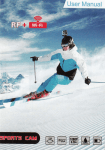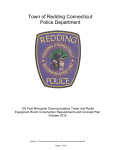Download Sports Cam
Transcript
Features shutter/se|ect Button MicrosD s ot | | status lndicator Light Up Button —————— 冂 ns `er/A/ode Button status|ndicator Light | rt PoⅥ | Speaker σ Mi№ | | screen Light Waterproof HOusing AccessoHes 〓 ⒈帅 〓 A~〓 se|ect/shutter Button 宀 剁盯 Hand|e Bar/ Po e Mount Up Budon 刂 Down/Shuuer Button 9● +∫ ρ D° ˇˇn/shutter Button Charging Status ◇ Power lode Button /pˇ =σ Mount2 冫 Adhesives C"p1 r口 Mount3 Mo∪ rrJ, ∩t4 `¢ VsB Cab e Nlount1 Bauery Ba∩ dages ●£ 〓 MOunting Υour Camera Attach your camera to heIrnets`gearand equipment |再 叱+凹 〓鳖 View your videos and photos on the screen Congratulations on your new camera!硎 ho 3.settings(Vide° settings`Photo settings、 u$er manual wi"help y° u Iearn the basic$of system settings) capturing life‘ Repeatedly press the shu仗 e〃se|ect Bu∮ on to cycle through three seⅠ ings,Vsethe Up or Down Getti"g started in一 卸 艹 巛 +瑙 =冫 4 Record Video A G v ” Ⅻ /vGA3° fpsl ∮ modes se∮ +囔 〓+ 狮 press shutte〃 seIect to select desired option Power/Mode BuⅠ on to cycle through c~a a・ g磁 Turn camera ON and repeatedIy press啪 一 一 一 岬 Button to cycle through the settings options and + +囔 =噫 卩 +0+rrJK+¢ and rnostincredibIe rnoments! vide° ●+泅 (+。 +蝥 =盅 He"o MicrosD Card ″ Op30fps VCA30fp5 32GB 320mins 侣 Om1ns 16GB Isll mins 20Om】 ns 80mlns 120mins 40mins 60mlns - 3)Loop Record 1)s° unds∶ On/O氏 start-up1/2/3/None、 Beep On/O凭 V° lume0/1/2/3 2)P° wer Frequency∶ 50Hz/60Hz/Auto ⑶ Exposure: 3l Panel Protect lscreen saver》 2)Date stamp:0ff/Date&Time +-2.0/+-1.7/+-1.3/+-1。 0/+-0.7/+-0.3/o nη Off/1mins/3 Ins/5mIns storage`microsD Cards This camera is compatib丨 e vv∶ th4GB`16GB`and 32GB capacity micros⒐ micr° sDHC`and mIcrosDXC memory cards。 You rnust use a ⑼ Power save:O仟 /1mins/3mins/5mins 5)Date&Tlme:丫 Υ/MM/DD microsD card wth a Class10speed rating^″ 6)Language:Eng"sh/sirnp"ned chinese/ maMmum reliabllity∶ n highⅣ e recommend u∮ ng brand name memory cardsfor ibra△ on ac刂 vⅢ es, Traditional Chinese/lta"an/spanish/Portuguese/ German/Dutch/France/Czech/Magya〃 Po"sh/ Charg|"g the Baiery η Res° luu° nH M/2M/3M/5M Turkish/Russian/Japanese/κ orean 2)singIe shot on/0仟 7)FOrmat No/Yes 8)Reset A"No/Yes the camera w1Isavethe Ⅲe and power0FF 9)Versi° n TO charge the ba⒒ 3)TrebIe shot(Burst Photo3photos):On/0仟 4)selftimer(Π me Lapsel∶ 0FF/5seconds/10 seconds/Doub丨 e shoot a series of photos at set time intervals ery∶ 1 Connectthe camera to a computeror UsB Capturing、历deo+Photos 5)Continuous(Burst Photo卜 2`3`5`10`20`30or 60second intervaIs Ifrecording isoccurrlng、 ″hen battery reaches Oo/o` poWersuppI≯ 2.The Charging status Llghtremains ON whⅡ Press the shu攻 e〃select Button to start/stop e the battery is charging. recording Pre$sthe Down/shutter Button to take 3.The Charghg status Llght wⅡ ltum OFF when C,system se仗 ings: a picture.You can also Change video and photo the ba⒒ ery o fulˇ charged 圉呷 se"ingsin the settings menu