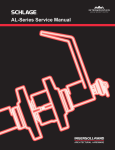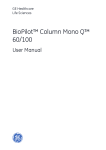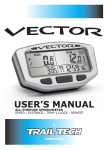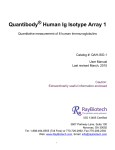Download HOW TO USE AES2007
Transcript
SEMIAUTOMATIC ELECTROPHORESIS SYSTEM AES 2007 USER MANUAL The Hellabio AES2007 system is intended to be used for electrophoresis on Agarose gels. The System automates the most critical steps of electrophoresis to save time, to get precise results and to make electrophoresis easier and more practical. Code: HM 001 ELECTROPHORESIS By AES2007 SYSTEM IMPORTANT NOTES: You must: Be technical trained personnel to work with this system. Follow thoroughly the instructions. Do not exceed the maximum operating voltage. Use only distilled water to prepare working solutions. MENU OF BUTTONS AES FRONT SIDE AES BACK SIDE 1: IN: In of distaining solution. 2: OUT: Out of waste distaining solution. 3: In and Out of staining solution 1: Electrode carrier on the Application area. 2: Sample dilution plate. 3: Temperature. 4: Electrophoresis program to select ( 1-10). 5: ON/OF of the system. 6: Ventilation. 7:(-). 8: Gel carrier. 9: Staining/Distaining bath. 10: Enter (of Electrode Carrier). 11: Volts. 12: Time. 13: Up/Down of time. 14: Volt regulator. 15: Start of Staining/Distaining process. 16: Clear the former step. 17: NORMAL/STAIN BUTTON. 18: IN of Saline in case of IFE. 19: IN/OUT of Staining Solution. 20: Select program. 21: Clear previous function. 22: Start/Stop of electrophoresis AES ACCESSORIES Sample Application System Sample Application System consists of the Sample Template carrier, the Sample template and the Sample Applicator. Sample Template Carrier [included in AES007 and in AEU01] Sample template [included in AES007 and in AEU01] Sample Applicator [included in AES007 and in AEU01] Electrode carrier [included in AES007 and in AEU01] and Buffer Sponges Buffer sponges [included in KIT for AES2007 and AEU01] Sample dilution Plate[included in AES2007 and in AEU01] Gel Carrier Bottles for distaining solution and waste liquids[included in AES2007 and AEU02] INSTALATION Connect the system in electricity (220v0lts) Connect the tubes IN, OUT, INK on the back side of the system. PREPARATION OF THE REAGENTS PREPARATION OF THE BUFFER [Follow the instructions on the bottle] PREPARATION OF THE STAINING SOLUTION[Follow the instructions on the bottle] PREPARATION OF THE DISTAINING SOLUTION [Prepare 10% acetic acid solution. Add to 900 ml dest.water 100ml clasial acetic acid and mix it]. STEPS OF ELECTROPHORESIS 1. Turn on the system 2. The lamps of temperature,volts and time are displaying. 3. Take 3 buffering stonges and the electrode carrier and adjust the sponges on the electrode carrier. 4. Add to each sponge 6ml buffer and let it 2-3 minutes to be absorbed 5. Prepare the samples dilution. 6. Add 200ml dest water on the electrophoresis area 7. Cut the envelop and carefully take out the plate with the gel, carefully uncover it and put it on the electroporesis area 8. Blot the gel on the sample application area with gel blotter strips and discurd the strips The total Application time is less than 2 minutes. 9. Adjust the Sample Template on the carrier 10. Apply the Carrier+Sample Template on the electrophoresis area and press enter 11. Gently press with forefinger the sample template and… 13 .Adjust the sample applicator on the sample template and …. 12…apply the samples on the corner of the basin, near the slits. 14….in 1 minute press Clear 15. Remove the carrier+template+ applicator 16. Apply the electrode carrier+sponges on the electrophoresis area. 17. Select program: Prog. Time/min. Volts Electrophoresis of Prog. Time/min Volts Electrophoresis of 1 13 100 Proteins 6 16 120 To choose 2 15 180 Hemoglobin’s in alkali 7 17 120 To choose 3 13 110 Lipoproteins 8 13 100 Immunofixation 4 14 100 Hemoglobin’s in acid 9 13 110 Immunofixation 5 15 100 To choose 10 Manual Manual To choose 18. Press ENTER….. 19…and control the correct position of the electrode carrier 20. According to the selected program the volts and time are displaying. 21. Press START 22. The red lamps on the electrode carrier are blinking 23. At the end of electrophoresis the electrode carrier steps upstairs and it clinks. Remove the electrode carrier. TAKE ATTENTION: Automatically starts the drying of the gel. You have to decide the way of staining. In case of Immunofixation see section IMMUNOFIXATION. During the electrophoresis you have to decide the staining way and go to prepare the steps (see staining Process I or II). The staining of the gel can be done: 1. By using ready to use staining sheets during the drying of the gel, or 2. By using of staining solution in the staining- distaining bath. By the first case (using staining sheets) you save the staining time because the staining occurs on the same time with drying and there is no need to use staining solution. STAINING PROCESS I. STAINING PROCESS by using ready to use staining sheets: 1. Immediately after electrophoresis and as soon as the electrode carrier steps upstairs…. 2. … remove the electrode carrier, apply one staining sheet on the gel, slightly press it by forefinger and add on it 2.5 ml stabilizing solution. 3.During the drying + staining process: 3a) Control the Waste bottle to be empty. 3b) Control that the Distaining bottle contains enough solution (10% Acetic acid). 3c) Change NORMAL/STAIN button in STAIN. The green lamp is displaying. 5. Return NORMAL/STAIN button in NORMAL. 6. After 8 minutes remove the staining sheet and let the gel drying. At the end of the process it clinks. 4. Press IN. Distaining solution enters in the tank [it is inside of the system]; as soon as it is fulfilled it clinks. This distaining solution will be reused in each case and must be discarded after 10 electrophoresis [see point…] 7. Take the dried gel, adjust it on the Film carrier and put it in the distaining bath. 8.Press CLEAR and… 9. …then Press Button SB. Automatically the gel will be washed, dried and will be ready for analysis ii.STAINING PROCESS by using staining solution: 1. During the gel is drying Turn NORMA/STAIN button in STAIN, put the INK tube in the staining solution and press IN. The staining solution enters in the tank [inside of the system]. As soon as it is fulfilled it clinks 2. Return the NORMA/STAIN button in NORMAL. The staining solution is in the tank (inside of the system) and is enough to stain 10 gels. To discard it see point… 3. After electrophoresis, point 23, and after the end of drying process it clinks. Take the gel and adjust it on the Film carrier and insert it in the staining distaining bath. 4. Press CLEAR and… 5. …then Press Button SB. Automatically the gel will be washed, dried and will be ready for analysis How to discard and renew the staining and or distaining solution from the tank 1. In case you have chosen the staining of the gels by staining sheets you have to renew the distaining solution in the tank after 10 distaining processes. 1a.Turn on button NORMAL/STAIN in STAIN. Put the INK tube in the waste bottle and press CLEAR/OUT. The distaining solution goes out. After that press CLEAR, put the INK tube in clear distaining solution and press IN to fulfill the tank with new solution. 2. In case you have chosen the staining of the gels by staining solution you must renew the staining solution in the tank after 10 staining processes. 1a.Turn on button NORMAL/STAIN in STAIN. Put the INK tube in the waste bottle and press CLEAR/OUT. The distaining solution goes out. After that press CLEAR, put the INK tube in the new staining solution and press IN to fulfill the tank with new staining solution. IMMUNOFIXATION [under constraction] For Immunofixation select program 8. For sample application use Sample Template 24. Go on the steps of electrophoresis point 1-29. 1. After point 29 of 2. Adjust the antisera 3…and apply it on the electrophoresis it template on the electrophoresis area. clinks and the Sample templa temperature carrier… increases until about 300C. Blot quickly the surface of the gel by one gel blotter sheet. 4. Press ENTER. The 5.Apply the protein 6.After 10 minutes antisera template fixation solution and press CLEAR. steps down. the antisera on the correct position