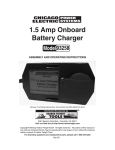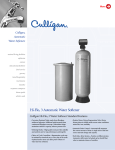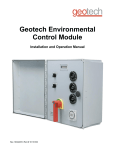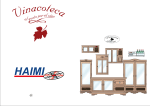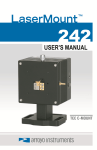Download XF4100 user manual
Transcript
User’s Manual XF4100 Version 1.4; revised 3.6.15 www.Xpressfill.com · Email: [email protected] Congratulations on the purchase of your XpressFill bottle filling machine. Thank you for choosing our hand-crafted bottle fillers as the technology to bottle your passion. We look forward to assisting you in experiencing the best performance from your filler. This manual is written with your safety and convenience in mind. We highly recommend reading the manual before the first use. If you have any questions or comments, please contact us. Vigneron Specialty Products 265 Prado Road, Suite # 1 San Luis Obispo, CA 93401 USA (805) 541-0100 [email protected] www.XpressFill.com Important Safety Instructions Misuse of the bottle filling machine can result in serious injury or death. Do not use the machine in any way not covered in this manual or for any purpose other than those explained in the following pages. Severe product damage and/or injury could result from the use of unqualified Service Technicians or non-original replacement parts. All repairs must be performed by a qualified service technician or with approval from an Xpressfill Technician. Only original equipment factory replacement parts should be used. Electrical shock or fire could result if the electrical supply for the bottle filler covered in this manual is incorrectly installed or if the bottle filler has been improperly grounded. Do not use the bottle filler covered in this manual unless you are certain the electrical supply has been correctly installed or the bottle filler has been properly grounded. www.Xpressfill.com · Email: [email protected] Table of Contents: 1. Introduction 2. Set up your filler 3. Optional gas sparge option 4. Optional flow control valves 5. Troubleshooting 6. Cleaning your filler www.Xpressfill.com · Email: [email protected] 1. Introduction Vigneron Specialty Products Guarantee We guarantee our products to be free of defects in materials and workmanship. Our one-year warranty covers the original purchaser from the date of purchase. The filler will be repaired or replaced if, upon inspection at the factory, the filler is found to be defective in materials or workmanship. This warranty does not apply to damage resulting from normal wear and tear, accident, abuse, negligence or shipping. This warranty will be rendered invalid if the customer has made repairs or alterations to the machine without first consulting Vigneron Specialty Products. Please keep in mind: The level filler uses a self-priming pump. Due to small flow passages and precision components in the filler, it is important to filter your product so you do not introduce particulates into the machine. Failure to filter your products can result in damaging your bottle filling machine. In most cases the filler can be cleaned in the factory; however this is not a warranty repair. www.Xpressfill.com · Email: [email protected] 2. Set up of your filler Tip: To get familiar with your filler, you may want to initially test it with water. 2.1 Unpack the filler from the box. Place it on a flat surface where you plan to bottle. 2.2 Unscrew the fixation screws holding the shelf to the machine body, and move the shelf to the bottom of the machine. Plug the electrical connector into the side of the filler (shown with optional gas sparge). www.Xpressfill.com · Email: [email protected] 2.3 Plug the filler into a wall outlet. Turn on the Power Switch. DO NOT turn on the Pump Switch at this time. 2.4 To set the fill height of your machine, you will need to fill one bottle by hand to your desired level. You can use water or your product. a. Slide the filled bottle onto any one of the four spouts, and place the bottle on the shelf. The green light will be illuminated. NOTE: If your machine has the gas sparge option, make sure the gas is turned off as you adjust the shelf. Also, the green light may take a few seconds to illuminate. www.Xpressfill.com · Email: [email protected] b. While holding the shelf, undo the fixation screws on either side so the shelf moves freely c. Slowly raise the shelf until the green light goes off. Once the green light goes off, you know you have found the height to set the shelf for bottling d. Note which holes on the side of the machine are aligned between the filler body and the adjustable shelf. Install the fixation screws to hold the shelf at this height. 2.5 Securely attach the ½” hose to the free end of the inline strainer using the hose clamps (included, preassembled if you ordered a Transfer Kit). Snap the hose onto the machine with the quick connector. Place the free end of the hose/rod into your product. The pump is self-priming so it will begin drawing your product into the filler when both the Power Switch and Pump Switch are turned on. www.Xpressfill.com · Email: [email protected] NOTE: To make sure there is no air in the flow path, turn the inline strainer upside down while the pump is running. This ensures that the air bubble in the strainer housing mostly dissolves, although a little air bubble in the strainer is normal. You are now ready to begin filling. Place an empty bottle(s) under the spouts. Turn on the Pump Switch. The filling process will start automatically. 3. Optional Gas Sparge If your filler has the gas sparge option, first make sure you have the hose going into the filler safely connected to your gas tank and pressure regulator. Recommended pressure is 20-30 psi. Turn the gas pressure on after you set the fill level and when you are ready to start filling. You can adjust the time the gas is flushed in the bottle. Before doing that you might consider adjusting the pressure first, to get more or less gas in the bottle (turn off pump and hold a balloon on the 1/8 tubing and activate snap switch on the tray to see how much product gets into the bottle). We recommend a pressure of 20 to 30 psi. The time is set in the factory to about two seconds. If you want to change the gas flush time follow these steps: Unplug the machine! Remove back panel. You will see four delay timers with a little dial screw on them. You can set the time between 1 and 10 seconds by turning that screw. Clockwise increases the time and counter- clockwise decreases it. (The top left is for spout number one, top right for spout number two, lower left for spout number three and lower right for spout number four) Spouts are counted from the left to the right by looking at the machine from the front. Spout number one is the far left spout. 4. Optional Flow Control valves If you r filler is equipped with optional flow control valves, the adjustments are simple. In order to slow down the flow of your product, turn valves clockwise. In order to speed up the flow of your product, turn valves counter- clockwise. You might encounter, if the valves fully opened, the filling process quits due to foaming and then kicks back on once foam is settled. Simply slow the speed of flow down until there is no longer foaming. The needle valves should never be closed too tightly, as they could break. www.Xpressfill.com · Email: [email protected] 5. Troubleshooting Before calling the factory, please read through the Troubleshooting guide: - I have a lot of air bubbles in my product. Make sure you performed step 2.5 (incl. NOTE). Check connections and hose clamps for possible leaks. If your product does not flow smoothly and streamline in the bottle, or you experience foaming, your screen in the tip of the spout might be partly clogged. Empty your product and use water to flush the filler. Unscrew the 2.5 mm hexagon set screw on the tip of the spout and inspect it for debris or particulates. You can try using a tiny bottle brush or pipe cleaner to clean the screens. You might want to run water at this point through the spout to clean it out. You may want to order extra replacement screens so you can freely remove the screens for easy cleaning. To remove the screens for cleaning: Take two small screwdrivers and “hook” them in the left and right side to the screen, slowly lower them simultaneously, then remove screen. Customers with variable Flow Control valves might fix the problem by slowing the fill speed down. - The machine interrupts intermittently stops filling all spouts for a short moment when one bottle is completely filled. This is normal and nothing to worry about. - One or more spouts on the filler don’t start filling. Most likely there is a little drop of your product, water, or another liquid between the sensor rod and the filling spout. This drop of liquid shuts off the filler spout and in turn does not allow the spout to start filling the bottle. Simply wipe off the spout and sensor rod with a dry towel. - My pump is not stopping even if all bottles are filled or none are in place for filling. This can happen and is nothing to worry about. The diaphragm pump can run “dry” with no damage to the pump. But be sure to turn off the pump switch when you are not bottling, and stepping away from the machine. www.Xpressfill.com · Email: [email protected] - The Bottle Filler is not priming. Your XF4100 XpressFill Bottle Filler is equipped with a diaphragm pump. Over time the valve kit for the pump, depending on age and use, might lose some of its effectiveness. This is an easily exchangeable part (around 20 USD). The indication that a valve kit has failed is that the pump does not prime when the bottle is in place, but you hear the pump running. If you are desperate to bottle, try to fill the Transfer Kit with your product to get some workload off the pump and order a new valve kit as soon as possible. - I need a spare fuse. There is a spare fuse in the power entry connector (where power cord plugs in). Unplug the machine and set screwdriver on the notch (do not remove screws) and pop the spare fuse holder toward you, then replace the fuse. www.Xpressfill.com · Email: [email protected] 6. Cleaning Cleaning your XpressFill is quick and easy, and is the single most important maintenance you can administer to ensure long life and solid performance from your filler. Please use extreme caution when using any cleaning product. For general cleaning, we highly recommend a product called PBW by Five Star Chemicals. It is safe, fast, and effective, and our customers have been happy with the results. To clean your XpressFill, begin by flushing your filler with 2 gallons of plain warm (not boiling) water. Follow that with a 3 gallon mix of PBW cleaner, and let the PBW sit inside your filler for a few minutes in order to do its cleaning job. Follow the cleaning with a sanitizer. For sanitizing we recommend Saniclean, from the same manufacturer. Saniclean has lowfoaming characteristics, is highly effective, and completely food grade if diluted correctly per the manufacturer's instructions. Use the sanitizer with about 3 gallons of water, and follow the steps according to the manufacturer’s instructions. After sanitizing, flush your filler with 2 gallons of warm water. Before storing your XpressFill filler, make sure you get all water out of the flow path. This is done by continuing to run the pump until it runs dry. In order to get the last of the water out of the filler, carefully tip the filler upside down to allow all liquid in the flow path to empty. USE CAUTION, it is best to have at least 2 people involved in the cleaning process. WARNINGS: PBW cleaner contains sodium metasillicate which can cause eye irritation, and can be harmful if swallowed. Be sure to read all Manufacturers cautions included with the product. Saniclean is an Acid Anionic Rinse and is corrosive. Do not mix with chlorine based products, a harmful gas will form. Contains phosphoric acid and sulfonated oleic acid. Be sure to read ALL Manufacturer’s first aid and cautions before using either of these products. Happy Filling! www.Xpressfill.com · Email: [email protected]