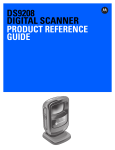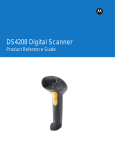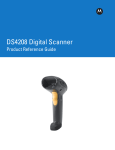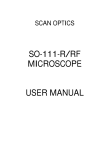Download VRC8 Universal Learning Remote Control User Manual CONTENTS
Transcript
VRC8 Universal Learning Remote Control User Manual CONTENTS INTRODUCTION PRODUCT LEGEND INSTALLING BATTERIES PROGRAMMING THE REMOTE CONTROL - LEARN MODE - SPECIAL MULTI-CODE LEARNING KEYS - MACRO PROGRAMMING OPERATION - NORMAL OPERATION - MACRO OPERATION OTHER FUNCTIONS - CLEARING STORED DATA - KEY-TONE - AUTOMATIC KEY BACK LIGHTING VRC8 1 GB INTRODUCTION Thank you for buying the VRC8 Universal Learning Remote Control. We are convinced that this powerful & flexible unit is able to incorporate the functions of all your infrared remote controls. The unit is very user-friendly thanks to its unique design. The main function keys are located on the upper portion and the sub-function keys are hidden by a sliding cover. The VRC8 provides memory banks for 10 devices, each device disposing of a max. of 47 storage keys (including 6 special multi-code keys). It also allows users to store the codes for more than 1 original remote under the same unit. The VRC8 is equipped with 20 macro memories. The unit automatically transmits a series of commands simply by pressing two buttons : MACRO & button 0 - 9 or a device button. Each macro memory supports a max. of 20 programmed steps. The user can insert a delay time of 1 to 99 seconds between the various steps (default 0.5 sec.). Some devices will not respond to a code if the unit is warming up. Please read this user manual carefully and enjoy the programming procedures. You will find this unit to be quite sophisticated. VRC8 2 GB PRODUCT CHART A B C D F LIGHT BUTTON E G COVER UP FOR TV, CTV, VCR, TUNER, AUX1 L COVER DOWN FOR CD, LD, VDP, AV, AUX2 F H I VRC8 J 3 K GB A : INFRARED WINDOW B : LIGHT SENSOR C : LED INDICATOR D : DEVICE BUTTONS E : STORAGE BUTTONS F : SPECIAL MULTI-CODE BUTTON G : MACRO BUTTON H : LEARN BUTTON I : CLEAR BUTTON J : KEY-TONE BUTTON K : RESET BUTTON L : SLIDING COVER INSTALLING BATTERIES (1) Remove the battery cover. (2) Insert 4 (AAA) batteries. Please observe the polarity. (3) Closing the battery cover should produce an audible click. Change batteries while the unit is OFF (red LED doesn’t light up when pressing any button). All previously stored data will be protected when the batteries are being replaced and the unit is empty. VRC8 4 GB LEARN MODE The VRC8 disposes of memory banks for 10 devices. Each device can hold a max. of 41 single data (code) keys and 6 special multicode keys. It also allows users to store the codes for multiple original remotes by using only 1 device. Place an original remote ’lens-to-lens’ with the VRC8 infrared sensor window at a distance of about 5-8cm (2-3 inches). 1. Press the LEARN button to initiate the learn mode and the red LED will blink. 2. Press a device button (e.g. TV) to select the memory bank of that particular device. 3. Press the desired storage button (e.g. button 1). The red LED will stay on. (If no data are received within 30 seconds, the LED will indicate "error" & the unit will go back to learn mode). 4. Press and hold the corresponding button from the original remote (e.g. button 1) until the green LED comes on. The red LED will blink again if the learning mode is finished. Repeat step (3) in order to program another storage button. If the LED indicates ’ERROR’, (two LEDs blinking simultaneously), please check to see whether you have executed the steps correctly and whether the heads of the 2 remotes are lens-to-lens. Repeat step (3). 5. : The device will exit the learn mode if you press the LEARN button again or if you do not press any other button within 15 seconds. VRC8 5 GB SPECIAL MULTI-CODE LEARNING KEYS The POWER button & buttons S1 to S5 are multi-code keys. Each can store 5 different codes in sequential fashion. Some remotes have 2 separate POWER buttons, (e.g. POWER ON and POWER OFF). We can store these two codes under a single key as a toggle function. LEARNING STEPS : (1) Follow the previous learning steps. (2) When the learning sequence is completed, press the same special key again and program the second function to be memorised (max. 5). REMARK : If more than one memorised button in a multi-code sequence needs to be changed, the user will have to program all 5 codes again. MACRO SETTING The VRC8 has 20 macro memories and automatically transmits a series of commands when two buttons are pressed : either MACRO & button 0 - 9 or a device button. Each macro memory supports a max. of 20 programmed steps. The user can insert a delay time of 1 to 99 seconds in between steps (default : 0.5 seconds). Some devices will not respond to certain commands when warming up. Here is an example of how to program a macro. (1) Turn on the TV. (2) Select the video input at the back of your TV. (3) Switch on the LD. (4) Open the device drawer of the LD… etc. (5) Switch on the AV processor's amplifier (delay 5 seconds) (6) Select the AV's input or output source. Press the LEARN and then the MACRO button to engage the MACRO LEARNING MODE. The red LED will blink & you should input 0 - 9 or press a device button. VRC8 6 GB STEP 1 : PRESS TV BUTTON STEP 2 : PRESS POWER BUTTON STEP 3 : PRESS TV/VIDEO BUTTON STEP 4 : PRESS LD BUTTON STEP 5 : PRESS POWER BUTTON STEP 6 : PRESS OPEN BUTTON STEP 7 : PRESS AV BUTTON STEP 8 : PRESS POWER BUTTON & HOLD (holding time = delay time) STEP 9 : PRESS AUDIO MODE BUTTON Press the learn button or wait 15 seconds until the remote goes back to normal. The red LED no longer blinks. PROGRAMMING MACRO WITH A MULTI-CODE KEY It is possible to use a special multi-code key to program a macro (e.g. select the fourth function of button S1). Press the ’S’-button 4 times in rapid succession and then perform the next step. OPERATING THE REMOTE CONTROL NORMAL OPERATION (1) Select a device button (2) Press the desired storage button, the red LED will flash once. The LED will not flash if no data have been stored yet. OPERATION OF THE SPECIAL MULTI-CODE KEY (1) Select a device button (2) Press the special multi-code button once to transmit the 1st memory function. (3) Press again to transmit the 2nd. (4) Repeated pressing will scroll through and transmit the following memorised functions (max. 5) MACRO OPERATION (1) Press the MACRO button. You then have 2 seconds to enter the desired macro number (0 - 9) or press the device button in question. IMPORTANT : When MACRO is pressed, the user should place the unit in the proper location, i.e. with the infrared window facing the selected A/V systems. VRC8 7 GB CLEARING STORED DATA Upon pressing the CLEAR button, two LEDs will flash in turn. There are 3 ways of clearing stored data. (a) clearing a device bank - press a device button to clear all data for a device (b) clearing a storage key - press a storage button to clear its memory (c) clearing a macro memory - press MACRO button and then 0 - 9 or a device button to clear a macro memory The unit will automatically exit the CLEARING MODE if no button is pressed within 15 seconds KEY-TONE Pressing the KEY-TONE button switches between the enable/disable key-tone function. KEY PAD BACK LIGHTING The VRC8 is equipped with an automatic light sensing function. When it is (getting) dark, the back light will come on for 6 seconds whenever the pad is used. BATTERY-LOW INDICATION If the battery is low, the unit will still operate but the KEY BACK LIGHTING function will be disabled in order to save power. We recommend a change of batteries at this time. As the batteries fail, the remote will lock all functions until new batteries are installed. RESET THE VRC8 Press the RESET button to reset the unit. The RESET button, however, does not erase previously stored data. VRC8 8 GB