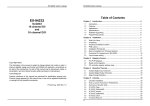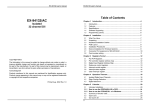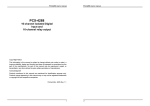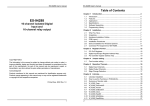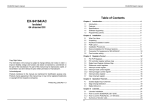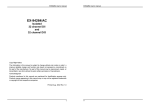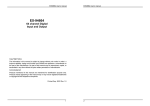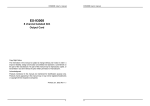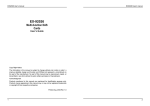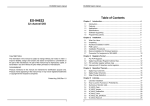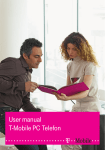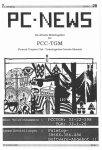Download Manual - TopsCCC
Transcript
EX-94133 User’s manual EX-94133 User’s manual Table of Contents EX-94133 Chapter 1 Introduction......................................................................................4 Isolated 32 channel D/O 1.1 1.2 1.3 1.4 1.5 1.6 Introduction ................................................................................................4 Features ....................................................................................................4 Applications ...............................................................................................4 Specifications.............................................................................................4 Software Supporting ..................................................................................5 Programming Library .................................................................................5 Chapter 2 Installation........................................................................................6 2.1 2.2 2.3 2.4 2.5 2.6 2.7 2.8 Copy Right Notice The information in this manual is subject to change without prior notice in order t o improve reliability, design and function and dosed not represent a commitment on the part of the manufacturer. No part of this manual may be reproduced, copied, or transmitted in any form without the prior written permission of manufacturer. Acknowledgment What You Have ..........................................................................................6 Unpacking..................................................................................................6 Hardware Installation Outline .....................................................................6 PCB Layout................................................................................................7 Installation Procedures ..............................................................................8 Device Installation for Windows Systems ..................................................8 Connector Pin Assignment of EX-94133....................................................9 Card number setting ..................................................................................10 Chapter 3 Registers Format .............................................................................11 3.1 3.2 3.3 PCI PnP Registers .....................................................................................11 Reset control registers ...............................................................................12 Digital Output Register...............................................................................12 Chapter 4 Operation Theorem..........................................................................13 Products mentioned in this manual are mentioned for identification purpose only. Products manes appearing in this manual may or may not be registered trademarks or copyright of their respective companies Printed Aug. 2002 Rev 1.0 1 4.1 Isolated Digital Output Channels ...............................................................13 Chapter 5 Libraries............................................................................................14 5.1 5.1.1 5.1.2 5.2 5.3 5.4 5.5 5.6 5.7 5.8 2 Libraries Installation ...................................................................................14 How to use the DOSDAQH.LIB in DOS .....................................................14 How to use the PCIDAQ.DLL s in Windows...............................................15 Summary of function calls..........................................................................16 Open card ..................................................................................................17 Get Card’s ID: ............................................................................................18 Get Driver Version .....................................................................................19 Close card..................................................................................................20 Get PCI Bus and Slot number....................................................................21 Write data to digital output port ..................................................................22 EX-94133 User’s manual EX-94133 User’s manual 5.9 Read back digital output data.................................................................... 23 5.10 Set bit of digital output port ....................................................................... 24 5.11 Reset bit of digital output port ................................................................... 25 Chapter 1 Introduction Chapter 6 EX-9837 Terminal board.................................................................. 26 6.1 Main features ............................................................................................ 26 1.1 Introduction The EX-94133 is 32-CH high-density isolated digital output product. This digital output card is isolated up-to 5000 Vdc (excluding cables) for channel-to-computer isolation. It protects your computer against damage caused by accidental contact with high external voltage and eliminates troublesome ground loops. The EX-94133 fully implements the PCI local bus specification Rev 2.1. All bus relative configurations, such as base memory and interrupt assignment, are automatically controlled by BIOS software. 1.2 Features The EX-94133 Isolated digital I/O card provide the following advanced features: 32 Isolated digital output channels High output driving capability, 500mA sink current on isolated output 5000 Vrms high voltage isolation External interrupt signal on DI channels 37-pin D-type connector (Pin compatible to EX-9837)(see page 26) 1.3 Applications Laboratory and Industrial automation Relay driving On-Off control Low level pulse generator LED control 1.4 Specifications Optical Isolated Output Channel Numbers of Channel: 32 digital outputs Output type: Darlington transistors with common ground Output voltage: 5VDC min, 90VDC maximum Output Device: ULN2803 (common ground) Sink Current: Max. 500mA/ch for only one of the ULN2803 transistor is ON Power Dissipation: 1.47W per ULN2803 device (8 channels) Isolated voltage: 5000 VDC 3 4 EX-94133 User’s manual EX-94133 User’s manual General Specifications Chapter 2 Connector: 37-pin D-type connector Operating temperature: 0°C ~ 60°C Installation Storage temperature: -20°C ~ 80°C Humidity: 5 ~ 95%, non-condensing This chapter describes how to install the EX-94133 card. Please follow the follow steps to install the EX-94133 card. Power Consumption: +5V @ 530 mA typical 2.1 Dimension: 144mm(W) x110mm (H) 1.5 In addition to this User's Manual, the package includes the following items: Software Supporting EX-94133 board Topsccc provides versatile software drivers and packages for users’ different approach to built-up a system. We not only provide programming library such as DLL for many Windows systems, but also provide drivers for many software package such as LabVIEW™ ,Intouch™ and so on. All the software options are included in the provided CD. 1.6 What You Have Driver/utilities CD This user’s manual If any of these items is missing or damaged, contact the dealer from whom you purchased the product. Save the shipping materials and carton in case you want to ship or store the product in the future Programming Library The provided CD includes the function libraries for many different operating systems, including: 2.2 Unpacking Your EX-94133 card contains sensitive electronic components that can be easily damaged by static electricity. The operator should be wearing an anti-static wristband, grounded at the same point as the anti-static mat. Inspect the card module carton for obvious damage. Shipping and handling may cause damage to your module. Be sure there are no shipping and handing damages on the module before processing. DOS Library: BorlandC/C++ and Microsoft C++, the functions descriptions are included in this user’s guide. Windows 98/2000/NT/Me/XP DLL: For VB, VC++, BC5, the functions descriptions are included in this user’s guide. Windows 98/2000/NT/Me/XP ActiveX: For Windows’s applications After opening the card module carton, extract the system module and place it only on a grounded anti-static surface component side up. Again inspect the module for damage. Press down on all the socketed IC's to make sure that they are properly seated. Do this only with the module place on a firm flat surface. LabVIEW ® Driver: Contains the VIs, which are used to interface with NI’s LabVIEW ® software package. Supporting Windows 95/98/NT/2000. The LabVIEW ® drivers are free shipped with the board. InTouch Driver: Contains the InTouch driver which support the Windows 98/2000/NT/XP. The The InTouch ® drivers are free shipped with the board. 2.3 Hardware Installation Outline PCI configuration The PCI cards are equipped with plug and play PCI controller, it can request base addresses and interrupt according to PCI standard. The system BIOS will install the system resource based on the PCI cards’ configuration registers and system parameters (which are set by system BIOS). Interrupt assignment and memory usage (I/O port locations) of the PCI cards can be assigned by system BIOS only. These system resource assignments are done on a board-by-board basis. It is not suggested to assign the system resource by any other methods. PCI slot selection The PCI card can be inserted to any PCI slot without any configuration for system resource. 5 6 EX-94133 User’s manual EX-94133 User’s manual 2.4 2.5 PCB Layout 110 mm 144 mm 4 3 2 1 Turn off your computer. 2. Turn off all accessories (printer, modem, monitor, etc.) connected to your computer. 3. Remove the cover from your computer. 4. Setup jumpers on the card. 5. Before handling the PCI cards, discharge any static buildup on your body by touching the metal case of the computer. Hold the edge and do not touch the components. 6. Position the board into the PCI slot you selected. 7. Secure the card in place at the rear panel of the system. 2.6 PCI Bus Controller Installation Procedures 1. Device Installation for Windows Systems Once Windows 95/98/2000 has started, the Plug and Play function of Windows system will find the new Expert cards. If this is the first time to install Expert cards in your Windows system, you will be informed to input the device information source. JP1 CN1 Where CN1: Digital output connector JP1: Card number jumper 7 8 EX-94133 User’s manual EX-94133 User’s manual 2.7 2.8 Connector Pin Assignment of EX-94133 The pin assignment of the 37-pins D-type connector is an isolated signal connector, EX-94133’s pin assignment is as shown in Figure 2.7 DO_0 1 DO_1 2 DO_2 3 DO_3 4 DO_4 5 DO_5 6 DO_6 7 DO_7 8 DO_8 9 DO_9 10 DO_10 11 DO_11 12 DO_12 13 DO_13 DO_19 21 DO_20 22 DO_21 23 DO_22 24 DO_23 25 DO_24 26 DO_25 27 DO_26 28 DO_27 29 DO_28 30 DO_29 31 DO_30 32 DO_31 33 DO_COM 34 DO_COM 35 ISOGND 36 ISOGND 37 ISOGND 14 DO_14 15 DO_15 16 DO_16 17 DO_17 18 DO_18 20 19 Card number setting Maximum four EX-94133 cards can be installed in system simultaneously with each has a unique card number. A jumper called “JP1” (see page 7) on the card is used to set the card number starts from 1 to 4 JP1 Figure 2.7 Pin Assignment of EX-94133 connector CN1 Legend: DO_n: Isolated digital output channel #n DO_COM: Power input signal for fly-wheel diode of DO channels ISOGND: Ground return path of isolated input and output channels 9 10 Card number 4 3 2 1 1 (default setting) 4 3 2 1 2 4 3 2 1 3 4 3 2 1 4 EX-94133 User’s manual EX-94133 User’s manual Chapter 3 3.2 Registers Format 3.1 Reset control registers The EX-94133 is in inactive state when the system power on, and should be activated by set bit o of this register to “1” state Address: Base + 0x00 PCI PnP Registers Attribute: Write only There are two types of registers: PCI Configuration Registers (PCR) and Peripheral Interface Bus (PIB). The PCR, which is compliant to the PCI-bus specifications, is initialized and controlled by the plug & play (PnP) PCI BIOS.. The PCI bus controller Tiger 100/320 is provided by Tigerjet Network Inc. (www.tjnet.com). For more detailed information of PIB, please visit Tigerjet technology’s web site to download relative information. It is not necessary for users to understand the details of the PIB if you use the software library. The PCI PnP BIOS assigns the base address of the PIB. The assigned address is located at offset 14h of PIB . Value: Bit 7 6 5 4 3 2 1 0 State Base+0x00 0 0 0 0 0 0 0 0 Inactive (reset) state (Default) Base+0x00 0 0 0 0 0 0 0 1 Active state Bit 0 of this register should be set to “1” before using EX-94133 3.3 The EX-94133 board registers are in 32-bit width. But only lowest byte (bit0~bit7) is used. The users can access these registers by only 32-bit I/O or 8-bit I/O instructions. The following sections show the address map, including descriptions and their offset addresses relative to the base address. Digital Output Register There are total 32 digital output channels on the EX-94133. each bit of based address is corresponding to a signal on the digital output channel. Address: BASE + 0C0H ~ BASE +0CCH (port 0 ~ port 3) Attribute: write /read Value: Bit Port 7 6 5 4 3 2 1 0 Base+0C0H 0 DO_7 DO_6 DO_5 DO_5 DO_3 DO_2 DO_1 DO_0 Base+0C4H 1 DO_15 DO_14 DO_13 DO_12 DO_11 DO_10 DO_9 DO_8 Base+0C8H 2 DO_23 DO_22 DO_21 DO_20 DO_19 DO_18 DO_17 DO_16 Base+0CCH 3 DO_31 DO_30 DO_29 DO_28 DO_27 DO_26 DO_25 DO_24 Note: Each output port can be read back by the same I/O address 11 12 EX-94133 User’s manual EX-94133 User’s manual Chapter 4 Chapter 5 Operation Theorem 4.1 Libraries Isolated Digital Output Channels On EX-94133, the DO_COM pin is used as “fly-wheel” diode, which can protect the driver if the loading is inductance loading such as relay, motor or solenoid. If the loading is resistance loading such as resistor or LED, the connection to fly-wheel diode is not necessary. This chapter describes the software library for operating this card. Only the functions in DOS library and Windows DLL are described. Please refer to the PCIDAQ function reference manual, which included in Expert CD, for the descriptions of the Windows 98/NT/2000 DLL functions. 5.1 DO_COM DC/DC +5V DO_n Resistive loading The device drivers and DLL functions of Windows 98/NT/2000 are included in the PCIDAQ. The Expert CD also includes the detail examples and readme files + 5 ~50V V - Darlinton NPN 5.1.1 How to use the DOSDAQH.LIB in DOS For BC compiler ISOGND DO_COM 1. Large mode: Add ..\LIB\BC\DOSDAQL.LIB in your project 2. Huge mode: Add ..\LIB\BC\DOSDAQH.LIB in your project 3. Include DOSDAQ.H in your source file DC/DC +5V DO_n Inductance loading For MSC compiler + 5 ~50V V Darlinton NPN Libraries Installation This section will show you how to install the software libraries DOSDAQH.LIB for DOS, or Windows 98 DLL, or PCIDAQ for Windows 98/NT/2000. 1. Large mode: Add ..\LIB\MSC\DOSDAQL.LIB in your project 2. Huge mode: Add ..\LIB\MSC\DOSDAQH.LIB in your project 3. Include DOSDAQ.H in your source file ISOGND For TC compiler Figure 4-1 isolated digital outputs 1. Large mode: Add ..\LIB\TC\DOSDAQL.LIB in your project 2. Huge mode: Add ..\LIB\TC\DOSDAQH.LIB in your project 3. Include DOSDAQ.H in your source file Please note that when the loading is as “inductance type loading” such as relay, coil or motor, the DO_COM pin must be connected to the external power source. The extra connection is to utilize the ‘fly-wheel diode’ to form a current-release closed loop, so that the transistor won’t be destroyed by the reverse high voltage which is generated by the inductance load when the output switches from “ON” to “OFF”. 13 14 EX-94133 User’s manual EX-94133 User’s manual 5.1.2 5.2 How to use the PCIDAQ.DLL s in Windows Summary of function calls VC++6.0: 1. Add file '../Include/PCIDAQ.H' in your project Function 2. In link page of menu project| setting, add '../LIB/PCIDAQ.LIB' in the blank of Objects/Library Modules 3. Add this sentence "#include '../Include/PCIDAQ.H' " to the head of your main file. Visual BASIC: 1. Add file '../Include/Declare.bas' in your project. Delphi: Initial EX-94133 card before using 17 Get Card’s ID Get PCI ID code of EX-94133 18 Get Driver Version Get version number of PCIDAQ.DLL 19 Close card Close EX-94133 card before terminating program 20 Get PCI Bus and Slot number Get PCI bus and slot number occupied 21 by EX-94133 Write data to digital output port Write data (8-bit) to digital output port 22 Read back digital output data Read back current value of digital output port 23 Set bit of digital output port Activate a bit of digital output port (output transistor ON) 24 Reset bit of digital output port De-activate a bit of digital output port (output transistor OFF) 25 C++Builder: 1. Add file '../Include/PCIDAQ.H' and '../Lib/PCIDAQ_CB.lib' to your project 2. Add this sentence "#include '../Include/PCIDAQ.H' " to head of your main file. Note: For more information, please refer to program in directory '../Example/' 15 16 page Open card 1. Add file '../Include/Declare.pas' in your project 2. Add this sentence "uses Declare;" in the head of your unit.pas Description EX-94133 User’s manual 5.3 EX-94133 User’s manual 5.4 Open card Description: Get Card’s ID: Description: Because the EX-94133 is PCI bus architecture and meets the plug and play design, the IRQ and base address are assigned by system BIOS directly. EX-94133 cards have to be initialized by this function before calling other functions. Get the cards number that is set by jumper on cards. Syntax: C/C++(DOS) Syntax: void D_4133_GetCardsID (WORD *CardsIDArray); C/C++(DOS) C/C++(Windows) WORD D_4133_Open (WORD cardNo); WORD W _4133_GetCardsID (WORD *CardsIDArray); C/C++ (Windows) Visual BASIC (Windows) WORD W_4133_Open (WORD *ExistedCards); Visual BASIC (Windows) Function W_4133_GetCardsID (ByRef CardsIDArray As Long) As Integer Function W_4133_Open (ByRef ExistedCards As Long) As Long Delphi Function W_4133_GetCardsID (var CardsIDArray:Word):Word; Delphi Function W_4133_Open (var ExistedCards:Integer):Integer; Argument: CardsIDArray: This array return card number (1,2,3,4), which is set by jumper on card. You should define a 4 elements array, and then pass the array's pointer to this function. Argument: cardNo: Card number set by jumper on card (DOS only) existCards: This pointer return a value shows how many EX-94133 cards installed in your system. (Windows only) Return Code: Error code (Please refer to PCIDAQ.H or DOSDAQ.H) Return Code: Error code (Please refer to PCIDAQ.H or DOSDAQ.H) 17 18 EX-94133 User’s manual 5.5 EX-94133 User’s manual 5.6 Get Driver Version Description: Close card Description: The EX-94133 card is driven by PCIDAQ. DLL driver. This function returns the version of PCIDAQ.DLL driver The IRQ and base address of EX-94133 (pass-through address) are assigned by system BIOS directly. This function should be called to release all system resource before terminate application program Syntax: C/C++(DOS): Syntax: void D_4133 _Version (char *version); C/C++(DOS) C/C++ (Windows) WORD D_4133 _Close (WORD cardNo); Int W_4133_Version (void); C/C++ (Windows) Visual BASIC (Windows) Void W_4133_Close (void); Function W_4133_Version () As Long Visual BASIC (Windows) Delphi Function W_4133_Close () Function W_4133_Version ():Integer; Delphi Argument: Function W_4133_Close (); Version: This string return the version of DOSDAQ.DLL (DOS only) Argument: Return Code: cardNo: Card number (1,2,3,4),It's set by jumper on card Return the version number (Windows only) Return Code: Error code (Please refer to PCIDAQ.H or DOSDAQ.H) 19 20 EX-94133 User’s manual 5.7 EX-94133 User’s manual 5.8 Get PCI Bus and Slot number Description: Write data to digital output port Description: Get the PCI bus and slot number occupied by EX-94133 card This function is used to write data (byte) to output port. You can send 8-bit output data to EX-94133 by calling this function. Syntax: C/C++(DOS) Syntax: WORD D_4133_GetBusSlot (WORD cardNo, WORD *bus,WORD *slot); C/C++(DOS) C/C++ (Windows) WORD D_4133_Write_Do (WORD cardNo,WORD portNo,WORD Data); WORD W_4133_GetBusSlot (WORD cardNo, WORD *bus,WORD *slot); C/C++ (Windows) Visual BASIC (Windows) WORD W_4133_Write_Do (WORD cardNo,WORD portNo,WORD Data); Function W_4133_GetBusSlot (ByVal cardNo As Long, ByRef bus As Long, ByRef slot As Long) As Long Visual BASIC (Windows) Function W_4133_Write_Do (ByVal cardNo As Long, ByVal portNo As Long, ByVal Data As Long) As Long Delphi Delphi Function W_4133_GetBusSlot (cardNo:Integer; var bus:Integer;var slot:Integer):Integer; Function W_4133_Write_Do (cardNo:Integer;portNo:Integer; Data:Integer):Integer; Argument: cardNo: Card number (1,2,3,4),It's set by jumper on card Argument: bus: Return PCI bus Number cardNo: Card number (1,2,3,4),It's set by jumper on card slot: Return PCI slot Number of the bus portNo: Digital port number (0 ~ 3) Return Code: Error code (Please refer to PCIDAQ.H or DOSDAQ.H) Port #0: DO_0~DO_7, port #1:DO_8~DO_15 Port #2: DO_16~DO_23, port #3:DO_24~DO_31 Data: Data be written to output port Return Code: Error code (Please refer to PCIDAQ.H or DOSDAQ.H) 21 22 EX-94133 User’s manual 5.9 EX-94133 User’s manual 5.10 Read back digital output data Description: Set bit of digital output port Description: This function is used to read current data of output port. You can read back 8-bit output data of EX-94133 by calling this function. Syntax: Set one digital output bit to short state (output transistor ON). Syntax: C/C++(DOS) C/C++(DOS) WORD D_4133_Set_Do_Bit (WORD cardNo,WORD portNo, WORDbitNo); WORD D_4133_Read_Do (WORD cardNo,WORD portNo,WORD *DoData); C/C++ (Windows) C/C++ (Windows) WORD W_4133_Set_Do_Bit (WORD cardNo,WORD portNo, WORDbitNo); WORD W_4133_Read_Do (WORD cardNo,WORD portNo,WORD *DoData); Visual BASIC (Windows) Visual BASIC (Windows) Function W_4133_Set_Do_Bit (ByVal cardNo As Long, ByVal portNo As Long, ByVal bitNo As Long) As Long Function W_4133_Read_Do (ByVal cardNo As Long, ByVal portNo As Long, ByRef DoData As Long) As Long Delphi Delphi Function W_4133_Set_Do_Bit (cardNo:Integer;portNo:Integer; bitNo:Integer):Integer; Function W_4133_Read_Do (cardNo:Integer;portNo:Integer; var DoData:Integer):Integer; Argument: Argument: cardNo: Card number (1,2,3,4),It's set by jumper on card cardNo : card number (1,2,3,4),It's set by jumper on card portNo: Digital output port number (0 ~ 3) portNo : Do port number (0 ~ 3) Port #0: DO_0~DO_7, port #1:DO_8~DO_15 Port #2: DO_16~DO_23, port #3:DO_24~DO_31 bitNo: Bit number(0 to 7) Return Code: Error code (Please refer to PCIDAQ.H or DOSDAQ.H) DoData: return current output value Return Code: Error code (Please refer to PCIDAQ.H or DOSDAQ.H) 23 24 EX-94133 User’s manual 5.11 EX-94133 User’s manual Reset bit of digital output port Chapter 6 Description: EX-9837 Terminal board Set one digital output bit to open state (output transistor OFF) Syntax: C/C++ (DOS) EX-9837 Screw-terminal termination board features one 37-pin D-type connector for easy maintenance, wiring, and installation. It provides 37 channels that are accessed through a 37-pin D-type connector. WORD D_4133_Reset_Do_Bit (WORD cardNo,WORD portNo, WORD bitNo); 6.1 C/C++ (Windows) Main features WORD W_4133_Reset_Do_Bit (WORD cardNo,WORD portNo, WORD bitNo); Low-cost screw-terminal board for the all Expert series with 37-pin D-type connector Visual BASIC (Windows) Reserved space for signal-conditioning circuits such as low-pass filter, voltage attenuator and current shunt Function W_4133_Reset_Do_Bit (ByVal cardNo As Long, ByVal portNo As Long, ByVal bitNo As Long) As Long Industrial type termination blocks permit heavy-duty and reliable signal connections Delphi Table-top mounting using nylon standoffs. Screws and washers provided for panel or wall mounting Function W_4133_Reset_Do_Bit (cardNo:Integer; portNo:Integer; bitNo:Integer):Integer; Dimensions: 80mm (W) x 181mm (H) Argument: cardNo: Card number to select borad (1,2,3,4),It's set by jumper on card 37-pin D-type connector portNo: Output port number (0 ~ 3) bitNo: Channel number(0 to 7) 18 19 20 21 22 23 24 25 26 27 28 29 30 31 32 33 34 1 2 3 4 5 6 7 8 9 10 11 12 13 14 15 16 17 Return Code: 37 36 35 Error code (Please refer to PCIDAQ.H or DOSDAQ.H) 25 26