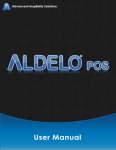Download System Requirements for Microsoft Dynamics SL 7.0 and Related
Transcript
Microsoft Dynamics™ SL 7.0 System Requirements Guide Purpose The requirements listed here are the recommended minimum system requirements for Microsoft® Dynamics™ SL version 7.0. These recommendations are provided for initial planning purposes only and cannot be substituted for a thorough system evaluation by your Microsoft Certified Partner. The optimal system configuration requires consideration of your organization’s specific business data requirements and growth plans. Typically, hardware requirements increase as the number of users accessing the application and the amount of data stored in the database increase. Better hardware (for example, more megabytes of RAM or faster processors) can result in better performance and productivity. Conversely, insufficient hardware may result in substandard performance. Outline This document contains the following sections: A. B. C. D. E. F. G. H. I. J. K. Microsoft Dynamics SL Requirements – File Server, Database Server, Client, and Single-user Environments Business Portal for Microsoft Dynamics SL Microsoft Dynamics SL Remote Connectivity Requirements Microsoft Dynamics SL Software Development Kit (SDK) (formerly known as Microsoft Dynamics SL Tools for Visual Basic) Requirements FRx® Report Designer Requirements Order Management Process Manager Configuration and Seat Requirements Requirements for All Installations Application Server (96.010.00) Requirements Application Server E-mail Requirements Microsoft Office Project Connector for Microsoft Dynamics SL Requirements BIO™ and BIO™ Vue for Microsoft Dynamics SL Items Not Covered in the Guide This document does not include requirements or recommendations, explicitly or implied, unless otherwise stated, for the following products. This list is not inclusive of all products that integrate, share data, or in any other way work with Microsoft Dynamics SL. Refer to the configuration guides specific to these or other software applications for additional configuration information. • Microsoft® Retail Management Systems • Microsoft® Customer Relationship Management • ® Microsoft Office • Microsoft® MapPoint® • Microsoft® Project 2003 • Microsoft® Project 2007 A. Microsoft Dynamics SL Requirements – File Server, Database Server, Client, and Single-user Environments You may experience improved server performance by having separate application and database servers. The file server requirements pertain to a server that hosts only the Microsoft Dynamics SL application files and does not serve as a Web server. If you plan to run Business Portal, refer to the Business Portal for Microsoft Dynamics SL requirements for the Web server. The different servers in your Microsoft Dynamics SL environment do not need to be configured identically. For ® example, the database server could be running Windows Server 2003 R2 and SQL Server 2005 with Service Pack 1, while the file server could be running Windows Server 2003 with Service Pack 2 and SQL Server 2005 client component management tools. File Server Component Computer and processor Requirement • Server with an Intel Pentium III-compatible 600 MHz or faster processor Memory • 512 MB or more of RAM (more server memory may be required for higher user demands) Disk space • 2 GB of available 1 hard disk space (assumes that all application modules and client will be installed) Operating system • Microsoft Windows Server 2003 R2 OR • Microsoft Windows Server 2003 (32-bit only) with Service Pack 2 OR ® 2 • Microsoft Small Business Server 2003 with SP1 or later OR • Microsoft® Windows Vista™ Enterprise, Ultimate, or Business OR ® 3 • Microsoft Windows XP Professional with Service Pack 2 Drive • DVD-ROM Display • Monitor with a resolution of 1024 x 768 or higher Applications • Optional installation of Microsoft® SQL Server 2005 Client Component Management Tools Database Server(s) 4 Component Computer and processor Requirement • Server with an Intel Pentium III-compatible 700 MHz or faster processor (1 gigahertz or faster recommended) Memory • 512 MB or more of RAM (1 gigabyte or more recommended) Disk space • 600 MB of available 5 hard disk space plus database size (the amount of space to allocate for data varies, depending on the number of databases, amount of retention, and transaction volume) Operating system • Windows Server 2003 R2 (32-bit or 64-bit) OR • Windows Server 2003 (32-bit or 64-bit) with Service Pack 2 OR • Microsoft Small Business Server 2003 R2 OR 6 • Microsoft Small Business Server 2003 with Service Pack 1 Drive • CD-ROM Display • Monitor with a resolution of 1024 x 768 or higher Database • SQL Server™ 2005 (32-bit Standard or Enterprise Edition) with Service Pack 1 or later OR • SQL Server™ 2005 (64-bit Standard or Enterprise Edition) with Service Pack 1 or later Other 1 ® • For Reporting Services, you need Microsoft Internet Information Services (IIS) 5.0 or later, and ASP.NET 2.0 or later In addition to what is required for the operating system and other programs on the server Application Server will not run on Small Business Server 2003 because it does not support a domain controller. Small Business Server 2003 is based on a domain controller. 3 Web Order is not supported on Windows XP. 4 If utilizing separate database servers for multiple application databases, each database server must have the appropriate Microsoft software licenses and a Microsoft Dynamics SL system database. The use of this configuration must conform to Microsoft Dynamics SL licensing requirements and some multi-company restrictions will apply. Note that Application Server in Microsoft Dynamics SL does not support Small Business Server 2003. 5 In addition to what is required for the operating system, database, and other programs on the server 6 Application Server will not run on Small Business Server 2003 because it does not support a domain controller. Small Business Server 2003 is based on a domain controller. 2 Client Workstations Component Computer and processor Requirement • Personal computer with an Intel Pentium III 600 MHz or faster processor Memory • 512 MB or more of RAM (the amount of workstation RAM required depends on the number of applications open at one time on the desktop) Disk space • 250 MB of available hard disk space in addition to what is required for the operating system and other programs on the workstation Operating system • Microsoft® Windows Vista™ Enterprise, Ultimate, or Business OR ® • Microsoft Windows XP Professional with Service Pack 2 • Monitor with a resolution of 1024 x 768 or higher Display Applications 7 • Optional installation of Microsoft SQL Server 2005 Client Component Management Tools • Optional installation of Microsoft® Office 2007 8 OR • Optional installation of Microsoft® Office 2003 with Service Pack 2 Single-user Installation (without Business Portal 9 ) Component Computer and processor Requirement • Personal computer with an Intel Pentium III 600 MHz or faster processor Memory • 1 gigabyte or more of RAM (the amount of RAM required depends on the number of applications open at one time on the desktop) Disk space • 1 GB of available 10 hard disk space (assuming all application modules and client will be installed) plus database size (the amount of space to allocate for data varies, depending on the number of databases, amount of retention, and transaction volume) Operating system 11 • Windows Vista Enterprise, Ultimate, or Business OR • Windows Server 2003 R2 (32-bit only) OR • Windows Server 2003 (32-bit only) with Service Pack 2 OR • Microsoft Small Business Server 2003 R2 OR • Microsoft Small Business Server 2003 with Service Pack 1 or later OR • Windows XP Professional with Service Pack 2 Drive • DVD-ROM Display • Monitor with a resolution of 1024 x 768 or higher Database • Microsoft SQL Server 2005 12 (32-bit Standard or Enterprise edition) with Service Pack 1 or later Applications 13 • Optional installation of Microsoft Office 2003 with Service Pack 2 OR • Optional installation of Microsoft Office 2007 7 One or more Microsoft Office products might be required in order to use certain features or processes in Microsoft Dynamics SL. These requirements are detailed in the section of this document where the feature or process is described and in the user manual for the module containing the feature or process. 8 ® Microsoft Dynamics SL Project Connector will not run with Microsoft Project Server 2007™. 9 Business Portal can be installed in this configuration. However, deploying an extranet-capable application such as Business Portal on the same computer as the databases that store your company’s financial data can pose a security risk. Install Business Portal on the same computer as SQL Server only in an intranet or demonstration environment. 10 In addition to what is required for the operating system, database, and other programs on the computer. 11 Windows XP or Windows Server 2003 is required if you will install all Microsoft Project Connector for Microsoft Dynamics SL components (Microsoft Project Server, Microsoft Project Professional, Microsoft Project Web Access, and Microsoft Dynamics SL, including the Project Controller module) and Internet Information Services (IIS) version 5.0 or later. 12 Microsoft SQL Server 2005 Standard Edition is the only SQL Server 2005 edition that supports Windows XP. 13 One or more Microsoft Office products might be required in order to use certain features or processes in Microsoft Dynamics SL. These requirements are detailed in the section of this document where the feature or process is described and in the user manual for the module containing the feature or process. B. Business Portal for Microsoft Dynamics SL The Web server where you install Business Portal must not have an underscore (_) in its name and must meet the following requirements. Component Requirement Computer and processor • Server with dual Intel Pentium 1.2 GHz or faster processors Memory • 1 gigabyte or more of RAM (more server memory may be required for higher user demands) Disk space • 550 MB of available hard disk space in addition to what is required for the operating system and other programs on the computer Operating system • Windows Server 2003 (32-bit only) with Service Pack 2 (Standard, Web or Enterprise Edition) OR • Windows Server 2003 R2 (32-bit only) (Standard, Web or Enterprise Edition) Drive • CD-ROM Display • Monitor with a resolution of 1024 x 768 or higher Other 14 • Microsoft® Internet Information Services (IIS) 6.0 • Microsoft® Internet Explorer 7 OR • Microsoft® Internet Explorer 6 with Service Pack 1 ® ® • Microsoft Windows SharePoint Services 3.0 • Optional – Microsoft® Office SharePoint Server 2007 (Enterprise edition only) C. Microsoft Dynamics SL Remote Connectivity Requirements Windows Terminal Server Component Computer and processor Requirement • Server with dual Intel Pentium III-compatible 700 MHz or faster processors Use one of the following formulas for calculating total RAM (the amount of RAM required depends on the number of applications open at one time on the desktop and the number 15 of users ): Memory • 256 MB of RAM plus 16 MB of RAM per user connecting to the Terminal Server OR • 128 MB of RAM plus 48 MB of RAM per Order Management user connecting to the Terminal Server Disk space • 600 MB of available hard disk space in addition to what is required for the operating system, Terminal Services, database utilities, and other programs on the server Operating system • Windows Server 2003 R2 with Terminal Server installed and running OR • Windows Server 2003 with Service Pack 2 with Terminal Server installed and running Applications • Optional installation of SQL Server 2005 Client Component Management Tools Remote Access Workstation If your users will access Microsoft Dynamics SL using Terminal Services, the Terminal Services Client must be installed on each workstation connected to the Terminal Server. D. Microsoft Dynamics SL Software Development Kit (SDK) (formerly known as Microsoft Dynamics SL Tools for Visual Basic) Requirements • Database Server, Client Workstation, and Single-user requirements are identical to Section A above • Microsoft Visual Basic 2005 14 ® If you will use Report Scheduler, Microsoft Dynamics SL client and Application Server must be installed and running. Note that the Application Server does not support Microsoft Small Business Server 2003. 15 We recommend not exceeding 15 concurrent users per processor. E. FRx® Report Designer Requirements 16 Component Computer and processor Requirement • Personal computer with Intel Pentium 500 MHz or faster processor recommended Memory • 256 MB of RAM required for client – 512 MB for server Disk space • 2 GB+ of available hard disk space in addition to what is required for the operating 17 system and other programs on the server (local OLAP cubes) for client – for the server recommend 10+ GB Operating system • Windows Vista Enterprise, Ultimate, or Business OR • Windows Server 2003 R2 (Enterprise recommended) OR • Windows Server 2003 with Service Pack 2 OR • Windows XP Professional with Service Pack 2 • Windows 2000 Professional (SP4) acceptable Drive • CD-ROM Applications • Microsoft® Office Outlook® 2003 OR ® • Microsoft Outlook XP OR • Microsoft® MAPI-compliant e-mail client • Microsoft® Office Professional Edition 2003 or Office Professional XP recommended Data access • Microsoft® Data Access Components (MDAC) 2.8 Service Pack 1 OR • Microsoft Data Access Components (MDAC) 2.8 Service Pack 2 F. Order Management Process Manager Configuration and Seat Requirements The Process Manager screen (in the Order Management module) can run on a database server with minimum requirements or on a dedicated workstation. It continually reviews orders, inventory availability, and credit status, and can automatically process the order steps according to the Order Type setup (such as create a shipper, print packing lists, and print invoices). This automated process monitors and manages the order fulfillment process and reduces the need to dedicate staff for processes such as producing pick tickets, packing slips, filling back orders, and reviewing customers’ changing credit status. Because Process Manager evaluates all of these factors continually, you must consider the following when planning an implementation: • A Process Manager session must run for each company that has a separate database. A single server can only run one instance of Process Manager 18 . If you have multiple databases, each additional Process Manager must run on a separate server or dedicated workstation. Configuration of a dedicated stand-alone computer that runs only Process Manager is as follows: Component Requirement Processor • Personal computer with an Intel Pentium II 600 MHz or faster processor (faster processor and additional memory are needed to process higher volumes of data) • Memory • 1 gigabyte of RAM recommended; 512 MB of RAM minimum Operating system • Windows Server 2003 R2 OR • Windows Server 2003 with Service Pack 2 OR • Microsoft Small Business Server 2003 R2 OR • Microsoft Small Business Server 2003 with Service Pack 1 or later OR • Windows Vista Enterprise, Ultimate, or Business OR • Windows XP Professional with Service Pack 2 Applications 16 • Microsoft Dynamics SL client installation Detailed requirements for all Microsoft FRx products are available at www.FRxSoftware.com. Hard drive space requirements vary based on the analysis performed and the number and size of the reports being stored for viewing in the Drilldown Viewer or local OLAP cubes) 18 Process Manager does not consume a Microsoft Dynamics SL seat license. 17 G. Requirements for All Installations Printer The recommended printer type for use with Microsoft Dynamics SL is a laser printer. Most reports print in landscape mode on 8.5 x 11” paper. Although Windows can map printed output to non-laser printers, the printing might be quite slow. Special forms work acceptably on either a laser printer or a contact-type printer. Your contact-type printer must have Windows driver support. Additional memory on the printer can enhance printing performance for long-running print jobs. Internet / E-mail • Internet access for communication with Support and to obtain software updates (often available only by download) • Internet access for automatic submission of Watson errors • Microsoft Internet Explorer 7 or Microsoft Internet Explorer 6 with Service Pack 1 for internet access • MAPI e-mail system Computers that will run the e-mail interfaces in Application Server, Requisition Information Agent or Communicator to Mail must have Collaborative Data Objects (CDO) installed on them.” Although Collaborative Data Objects (CDO) is included in Microsoft Office 2003, it is not installed by default. You must select the Custom installation option and manually select CDO or perform a complete installation of Microsoft Office 2003 in order to install CDO. Starting with Exchange 2007 and Outlook 2007, Microsoft will distribute CDO 1.2.1 as a Web download, separated from the two products. To download CDO, connect to the Microsoft Downloads site (http://www.microsoft.com/downloads) and search for CDO or the file ExchangeCdo.MSI. • Messages can be sent via e-mail or over the network. The Documentation Feedback tool requires access to email. H. Application Server (96.010.00) Requirements The Microsoft Dynamics SL Application Server screen can run on any computer that has a Microsoft Dynamics SL client installed on it and a compatible operating system. The computer can be either a client workstation or the database server. However, if the server is running Microsoft Small Business Server then the Application Server will not work on that computer. Application Server runs as an exclusive process and should not run simultaneously with other Microsoft Dynamics SL applications (including Order Management’s Process Manager). Requirements for Application Server are the same as for any Microsoft Dynamics SL workstation 19 . Component Requirement Computer and processor • Personal computer with an Intel Pentium III 600 MHz or faster processor Memory • 256 MB of RAM (the amount of workstation RAM required depends on the number of applications open at one time on the desktop) Operating system • Windows Server 2003 R2 OR • Windows Server 2003 with Service Pack 2 OR • Windows Vista Enterprise, Ultimate, or Business OR • Windows XP Professional with Service Pack 2 Applications • Optional installation of Microsoft SQL Server 2005 Client Component Management Tools • Microsoft Dynamics™ SL client installation • Microsoft Outlook 2007 with Collaborative Data Objects (CDO) 20 OR • Microsoft Outlook 2003 with Collaborative Data Objects (CDO) 19 A full installation of the Microsoft Dynamics SL application files is not required on the workstation. Application Server, when running, does not consume a Microsoft Dynamics SL seat license. 20 Starting with Exchange 2007 and Outlook 2007, Microsoft will distribute CDO 1.2.1 as a Web download, separated from the two products. To download CDO, connect to the Microsoft Downloads site (http://www.microsoft.com/downloads) and search for CDO or the file ExchangeCdo.MSI. I. Application Server E-mail Requirements An e-mail configuration is not required in order to use the scheduling capabilities of Application Server. However, in order to use e-mail report routing, as well as submit requests via e-mail, an e-mail system must be present and the computer where Application Server will run must have an installation of Microsoft Outlook 2007 or Microsoft Outlook 2003 with a profile configured to access e-mail. Note that the Microsoft Outlook client must support the e-mail system in order to configure a profile. In addition, the Microsoft Outlook installation must include Microsoft Collaboration Data Objects (CDO). You must select the Custom Outlook installation option and then manually select Collaboration Data Objects during installation. You can also install CDO by performing a complete installation of Microsoft Office 2003 or Microsoft Outlook 2003. Starting with Exchange 2007 and Outlook 2007, Microsoft will distribute CDO 1.2.1 as a Web download, separated from the two products. To download CDO, connect to the Microsoft Downloads site (http://www.microsoft.com/downloads) and search for CDO or the file ExchangeCdo.MSI. Note that the person submitting an e-mail message to Application Server can use any e-mail client provided the user sends the request from the same e-mail address stored for the user in the Microsoft Dynamics SL user settings. J. Microsoft Office Project Connector for Microsoft Dynamics SL Requirements • Microsoft Project Server 2003 requires a server-class computer that meets the requirements for the product. • Microsoft Project Web Access requires a Web server that meets the requirements for the product. • Client workstations must have Microsoft Project Professional 2003 installed on them and must meet the requirements for the product. 21 • For sites planning to integrate projects with Microsoft Project Connector using the Project Maintenance pages in Business Portal, the following requirements also apply: • Windows Authentication can be used only if Business Portal and Microsoft Project Server 2003 are running on the same server. • When running both Business Portal and Microsoft Project Server on the same server, the Project Server user will be able to post documents to SharePoint but will not be able to use the auto-creation of sub-webs for project plans because Business Portal requires WSS 3.0, which is not supported by auto-create processes in Microsoft Project Server 2003. • If Business Portal and Microsoft Project Server 2003 are installed on different servers, Project Server Authentication must be used. • When running Business Portal and Microsoft Project Server 2003 on different servers, a named user must be set up in the Business Portal application pool. For more information about account setup, please see the section “Create a Web application and site collection” in Chapter 6 (if using only Windows SharePoint Services) or 7 (if using Office SharePoint Server) in the Business Portal for Microsoft Dynamics™ SL Installation Guide for Release 7.0. 21 Microsoft Project Professional 2003 is not supported when running on Windows Vista. K. BIO™ and BIO™ Vue for Microsoft Dynamics SL Server 22 23 You must install BIO for Microsoft Dynamics SL and BIO Vue on the same server. Component Requirement Computer and processor Server with Pentium 4 1.2 GHz or faster processor (server with dual Xeon 1.8 GHz or faster processors recommended) Memory 1 GB of RAM (2 GB recommended – more server memory may be required depending on the number and frequency of end user queries) Disk space 100 MB hard drive space plus size of BIO database, Analysis Services database, and space required for the operating system, SQL Server and other programs on the server 24 Operating system 25 • Microsoft Windows Server 2003 (32-bit only) with Service Pack 1 or later OR • Microsoft Windows Server 2003 R2 (32-bit only) OR • Microsoft Windows 2000 Server with Service Pack 4 OR • Microsoft Windows XP Professional with Service Pack 2 Drive CD-ROM drive Display Monitor with a resolution of 1024 x 768 or higher Database • Microsoft SQL Server 2005 (32-bit Standard or Enterprise Edition 26 ) with Service Pack 2 (mixed mode authentication) AND • Microsoft SQL Server 2005 Analysis Services (32-bit Standard or Enterprise Edition) with Service Pack 2 AND Microsoft SQL Server 2005 Analysis Management Objects (AMO) Data access Microsoft Data Access Components (MDAC) 2.8 or higher Applications and other • Microsoft Internet Information Services (IIS) 5.0 or higher (IIS 6.0 recommended) • .NET Framework 1.1 with Service Pack 1 27 • The server where you plan to install BIO must have both SQL Server and Analysis Services client utilities installed on it. • Microsoft XML Parser 3.0 with Service Pack 7 or higher 28 • For map support, Internet Explorer version 6 or higher must be installed on the BIO Vue server 22 You must run the same version of SQL Server and Analysis Services 2005, on all servers in your Microsoft Dynamics and BIO application environment. For example, if your Microsoft Dynamics SL databases are on SQL Server 2005 with Service Pack 2, you must create your BIO databases on SQL Server 2005 with Service Pack 2, even if you create them on a separate server. Furthermore, you must create your OLAP repositories and reporting cubes in Analysis Services 2005 with Service Pack 2. We recommend running a single instance of SQL Server on the database server and a single instance of Analysis Services on the OLAP server. 23 The person performing the installation of BIO and BIO Vue for Microsoft Dynamics SL on the server must be a local administrator (ComputerName\UserID) on the OLAP server and must be a member of the local OLAP administrators group. 24 The amount of space for data can vary dramatically depending on the number of databases, amount of retention, and transaction volume. 25 BIO for Microsoft Dynamics SL is not supported on Microsoft Small Business Server because it does not support installation on a domain controller. Microsoft Small Business Server is based on a domain controller. 26 For Analysis Services 2005, full writeback support is available only in Enterprise Edition. Writeback capabilities are necessary whenever data such as budgets or goals will be entered into a BIO Vue report and analysis cube. 27 The computer where you run Setup must have .NET Framework 1.1 with Service Pack 1 installed on it, even if .NET Framework 2.0 is installed. 28 Must be installed on the computer where you run Setup, regardless of where you install BIO Vue server. BIO Vue Explorer Component Internet browser Requirement • Internet Explorer 7 OR • Internet Explorer 6.0 with Service Pack 3 Applications and other • Internet Information Services (IIS) 6.0 or higher OR • Internet Information Services (IIS) 5.0 • .NET Framework 1.1 Service Pack 1 29 ® • Microsoft XML Parser (MSXML) 3.0 with Service Pack 7 must be installed on the computer where you run Setup. 29 The computer where you run Setup must have .NET Framework 1.1 with Service Pack 1 installed on it, even if .NET Framework 2.0 is installed.