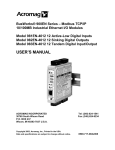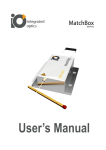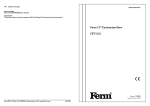Download ES2117 User`s Manual
Transcript
EtherStax™ Stackable Industrial I/O Family Modbus TCP/UDP/IP 10/100MB Ethernet I/O Model ES2117 Isolated 32 DC IN + 16 AC/DC OUT USER’S MANUAL ACROMAG INCORPORATED 30765 South Wixom Road P.O. BOX 437 Wixom, MI 48393-7037 U.S.A. Copyright 2007, Acromag, Inc., Printed in the USA. Data and specifications are subject to change without notice. Tel: (248) 295-0880 Fax: (248) 624-9234 8500-778-D09A009 2 EtherStax™ ES2117 User’s Manual Modbus TCP/UDP/IP Isolated I/O __________________________________________________________________ TABLE OF CONTENTS Symbols on equipment: ! Means “Refer to User’s Manual (this manual) for additional information”. The information of this manual may change without notice. Acromag makes no warranty of any kind with regard to this material, including, but not limited to, the implied warranties of merchantability and fitness for a particular purpose. Further, Acromag assumes no responsibility for any errors that may appear in this manual and makes no commitment to update, or keep current, the information contained in this manual. No part of this manual may be copied or reproduced in any form without the prior written consent of Acromag, Inc. For additional information, please visit our web site at www.acromag.com and download our whitepaper 8500-765, Introduction To Modbus TCP/IP, or 8500-648, Introduction to Modbus. Windows® is a registered trademark of Microsoft Corporation. IMPORTANT SAFETY CONSIDERATIONS You must consider the possible negative effects of power, component, wiring, sensor, or software failure in the design of any type of monitoring or control system. This is very important where property loss or human life is involved. It is important that you perform satisfactory overall system design and it is agreed between you and Acromag, that this is your responsibility. GETTING STARTED MOUNTING AND DIMENSIONS……………………… CONTROLS & INDICATORS..………………………… ISOLATION BARRIERS..………………………………. CONNECTIONS…………………………………………. Network…………………………………………….. Network Background – Hubs & Switches……. Redundant Media Connections……………….. Power……………………………………………….. Earth Ground..………………………………….…. Inputs……………………………………………..… Outputs..…………………………………………… Local Alarm Relay.……………………………….. WEB BROWSER………………………………………... Home Page………………………………………… Password Configuration Page.………………... Network Configuration Page…………………… I/O Configuration Page………………………….. I/O Mapping Page (i2o Function)………..…….. Test Page………………………………………….. Utility Page………………………………………… TROUBLESHOOTING………………………………….. Diagnostics Table……………………………..…. Getting Out Of Trouble………………………….. 3 10 11 12 12 14 20 22 22 23 23 26 27 27 28 29 32 33 36 37 38 38 41 TECHNICAL REFERENCE KEY FEATURES………………………………………… HOW IT WORKS………….…………………………….. ABOUT MODBUS TCP/IP & UDP/IP......…………….. IP Addressing…………..…………………………. MODBUS REGISTERS………………………………… Register Functions………………………………. Register Mirroring……………………………….. Data Types………………………………………… Register Map……………………………………… SPECIFICATIONS………………………………………. Model Numbers….……………………………….. Mounting Options………………………………... Inputs - Optocouplers………....………………… Outputs - Mechanical Relays…..…….………… Outputs - Alarm Relay…………………………… Enclosure and Physical…………………………. Agency Approvals…..……………………………. Environmental…………………………………….. Ethernet Interface………………………………… Controls & Indicators……………………………. CABLES & CONNECTORS..…….……………………. 42 43 45 48 50 50 51 52 53 58 58 58 59 60 60 61 62 62 64 65 67 _______________________________________________________________________________________ Acromag, Inc. Tel:248-295-0880 Fax:248-624-9234 Email:[email protected] http://www.acromag.com EtherStax™ ES2117 User’s Manual Modbus TCP/UDP/IP Isolated I/O ___________________________________________________________________ Units are designed to interlock and stack together up to three units high. A stack of two or three units can be bolted to a wall or flat surface, or mounted on deep-channel, “T” type, 35mm x15mm DIN rails (per DIN EN60715 TH35), depending on the optional mounting kit selected. Available mounting kits are shown below. 8.226 ETHERSTAX DIMENSIONS DIMENSIONS ARE IN INCHES A SINGLE UNIT STANDS 2.444 INCHES TALL. EACH ADDITIONAL UNIT ADDS 2.229 INCHES. A TWO UNIT STACK IS 4.673 TALL. A THREE UNIT STACK IS 6.902 TALL. THE OPTIONAL SURFACE-MOUNT BASE-PLATE ESA-SMK ADDS 0.25" TO HEIGHT. THE OPTIONAL DIN RAIL CLIP ESA-DIN-VMK ADDS 1.0" TO HEIGHT WHEN MOUNTED ON 35mm x15mm DIN RAIL. THE OPTIONAL BASEPLATE AND HEAVY DUTY DIN RAIL MOUNT ESA-DIN-HMK ADDS 0.84" TO HEIGHT WHEN MOUNTED ON 35mm x15mm DIN RAIL. 7.25 6.125 3 MOUNTING AND DIMENSIONS These Models are open-type devices and are intended for installation into a suitable enclosure by the end-user. It is recommended that enclosed units be panelmounted with the vented endplates positioned at top and bottom for improved cooling. Review the Operating Ambient Temperature specification for more information. A single unit stands 2.444 inches tall. Each additional unit adds 2.229 inches. 2.444 A two-unit stack would be 4.673 inches tall. A three-unit stack is 6.902 inches tall. Add any additional height as necessary to account for the mounting plate, DIN clip, and DIN rail, if required. GROUND SCREW DIN Rail Vertical Mount Kit ESA-DIN-VMK (One or Two Units): This kit includes two plastic DIN clips (Rose Bopla #77003500) that slide into the dove-tail channel of the bottom of the housing. You can use one clip to mount a single unit, or both for added stability when stacking two units. If stacking more than two units on a DIN rail, see ESA-DIN-HMK. TS1 Acromag TS2 ESA-DIN-VMK TOP VIEW TS3 COM ETHERNET 10/100M STATUS DFT 1 PORT 2 PORT 1 2 RST I B NA 0 1 2 3 4 5 6 7 B 8 9 10 11 12 13 14 15 0 1 2 3 4 5 6 7 A 8 9 10 11 12 13 14 15 OB 0 U T A 0 1 2 3 4 5 6 7 1 2 3 4 5 6 7 ESA-DIN-VMK SIDE VIEW Position clip such that TOP is aligned with end of unit you want upright. TOP should coincide with the upper lip of the DIN rail DIN MTG CLIP OF ESA-DIN-VMK TOP This side of clip should align with top of rail UPWARD TO HANG: Tilt unit and place TOP of clip over upper lip of DIN rail. Press bottom towards rail to snap in place. TO REMOVE: Push unit upward and tilt TOP of unit back towards you to disengage it from rail. NOTE: ESA-DIN-VMK CONTAINS TWO OF THESE PIECES. _______________________________________________________________________________________ Acromag, Inc. Tel:248-295-0880 Fax:248-624-9234 Email:[email protected] http://www.acromag.com 4 EtherStax™ ES2117 User’s Manual Modbus TCP/UDP/IP Isolated I/O __________________________________________________________________ MOUNTING AND DIMENSIONS Simply slide the clips of this kit into the dovetail channel at the bottom of the enclosure. You can use one clip, or both (recommended), DIN clips of this kit to mount a single unit. For a stack of two units, both clips must be used. To remove a unit from the DIN rail, you have to lift the assembly upward and tilt the top of the unit back to disengage it from the rail. If you choose to install both DIN clips for added security (recommended), then more pressure will be required to disengage the unit from the rail. You can also the heavyduty DIN kit model ESA-DIN-HMK to mount a stack of 2 units to a DIN rail. ETHERSTAX MOUNTING WITH ESA-DIN-VMK The drawing at right shows how to mount a unit with the ESA-DIN-VMK kit. This kit includes two DIN clips for added stability, or for mounting a stack of two units. Note the orientation of the DIN clips relative to the rail. TOP 35mm x15mm DIN RAIL To remove a unit from the rail, grip unit on each side and pull/push upward while tilting the top back to release the unit from the upper lip of the DIN rail. IMPORTANT: Stack no more than 2 units with ESA-DIN-VMK. Use both clips of this kit with two units stacked together. You can use the ESA-DINVMK to mount a unit such that its vented endplates are optimally positioned on top and bottom as shown at right. Be sure to use a DIN rail stop to prevent the unit from moving along the rail with vertically mounted DIN rail. VERTICAL DIN-RAIL MOUNT USING ESA-DIN-VMK 35mm x15mm DIN RAIL (Example: IBOCO OMEGA 3AF) Note that enclosed units oriented as shown at right will have improved cooling ability (see Operating Ambient Temperature). USE A DIN RAIL STOP TO PREVENT MOVEMENT (Example: IDEC BNL-5) NOT INCLUDED UNIT IS SHOWN MOUNTED USING BOTH CLIPS OF ESA-DIN-VMK KIT. _______________________________________________________________________________________ Acromag, Inc. Tel:248-295-0880 Fax:248-624-9234 Email:[email protected] http://www.acromag.com EtherStax™ ES2117 User’s Manual Modbus TCP/UDP/IP Isolated I/O ___________________________________________________________________ Surface-Mount Kit ESA-SMK (One to Three units): This kit includes a shock-mounted aluminum base-plate and bolts that attach to the bottom of the housing. Mounting holes with rubber grommets at each corner support ¼-inch bolts for mounting to flat surfaces. Up to three units may be stacked on this plate. 8.000 0.400" TYP ESA-SMK TOP VIEW 5 MOUNTING AND DIMENSIONS Insert the four rubber grommets into the holes at each corner of the base-plate. 0.400" TYP DIN MOUNT 0.089 DIA FOR 4-40 TAP (7 PLACES) 0.266 I.D. x 0.625 O.D. GROMMET IN 0.406 HOLE (4 PLACES) OPEN BOARD MTG HOLES 0.160 DIA (4 PLACES) Then use the four ¼-20x0.375, flat head, counter-sink bolts provided to bolt this plate to the bottom of the enclosure. Be sure to insert the bolts from the counter-sink side of the plate. ENCL MOUNT 0.250 DIA HOLE w/ 0.500 DIA x 100 DEG COUNTER-SINK ON BOTTOM SIDE (4 PLACES) 4.00 8.000 4.250 6.675 5.368 0.25 TYP 2.986 1.980 1.923 NOTE VERTICAL OFFSET OF THIS HOLE COMPARED TO HOLE AT RIGHT SIDE 1.875 2.000 1.000 0.625 NOTCH FOR DIN LATCH Add any additional units to your stack–you can safely stack up to three units on this plate. Use ¼-inch bolts (not provided) to bolt this assembly to a wall or flat surface. It is recommended that flat washers (not provided) be used to protect the rubber grommet. 2.250 3.291 3.500 4.709 5.750 RUBBER GROMMET 0.125 ESA-SMK SIDE VIEW RUBBER GROMMET 0.375 COUNTER-SINK THIS SIDE (4 PLACES) This plate also includes the four holes necessary for mounting an openframe circuit board to it (i.e. no enclosure with hardware of ESA-OMK). ESA-SMK Kit Contents: 1 4 4 Pre-Drilled Aluminum Base-Plate, 8 x 8 x 0.125. ¼-20 x 0.375 Flat-Head, 100° Counter-Sink, Phillips Rubber Grommet, 0.625 O.D. x 0.266 I.D The ¼-inch bolts and washers (recommended) to attach this assembly to a flat surface or panel are not provided. For DIN rail mounting of this plate, see ESA-DIN-HMK _______________________________________________________________________________________ Acromag, Inc. Tel:248-295-0880 Fax:248-624-9234 Email:[email protected] http://www.acromag.com 6 EtherStax™ ES2117 User’s Manual Modbus TCP/UDP/IP Isolated I/O __________________________________________________________________ MOUNTING AND DIMENSIONS CAUTION: This unit dissipates notable input power with high input voltages, raising the internal ambient temperature. Mounting enclosed units such that its vented endplates are arranged on top and bottom will allow this heat to vent more freely. Review the guidelines provided in the Operating Temperature specification section of this manual. ETHERSTAX SURFACE MOUNTING WITH ESA-SMK 1 Insert rubber grommet provided into holes at each corner of baseplate. FLAT WASHER REQUIRED, 4 PLACES (NOT INCLUDED) 2 Attach baseplate to enclosure using four 1/4-20 flat-head bolts provided. Insert bolts through counter-sink side of baseplate. 3 Bolt to wall or flat surface using 1/4 bolts (not provided) at each corner. Use a flat washer at the grommet interface as shown. You will have to temporarily unplug terminal blocks to insert bolts through grommet. DIN Rail Horizontal Mount Kit ESA-DIN-HMK (one to three units): This kit has the same base-plate as ESA-SMK above, but adds a heavy-duty DIN adapter (Phoenix UTA-159) and screws for mounting to 35x15mm T-type DIN rails. Up to three units may be stacked on this plate and mounted to a DIN rail. This is the recommended mounting orientation for reducing internal heat generation (see Ambient Operating Temperature at the back of this manual). ETHERSTAX MOUNTING WITH ESA-DIN-HMK 0.10" 35mm x15mm DIN RAIL NOTCH FOR ACCESS TO DIN CLIP RELEASE TAB (Insert screwdriver here to pry back spring clamp and release unit from rail) ESA-DIN-HMK Kit Contents: 1 Pre-Drilled Aluminum Base-Plate, 8 x 8 x 0.125. 4 ¼-20 x 0.375 Flat-Head, 100° Counter-Sink 4 Rubber Grommet, 0.625 O.D. x 0.266 I.D. 1 Heavy-Duty DIN Adaptor (Phoenix UTA-159) 7 4-40 x 0.25 screw with lock-washer _______________________________________________________________________________________ Acromag, Inc. Tel:248-295-0880 Fax:248-624-9234 Email:[email protected] http://www.acromag.com EtherStax™ ES2117 User’s Manual Modbus TCP/UDP/IP Isolated I/O ___________________________________________________________________ To attach or remove the ESA-DIN-HMK to/from the DIN Rail, use a screwdriver tip inserted into the slot at the end of the DIN clip, in the area of the notch of the base-plate as shown below. Pry back to compress the DIN clip spring and release it from the rail. You may have to temporarily unplug the terminal blocks in the area of this notch to gain access to the DIN clip. ETHERSTAX ESA-DIN-HMK REMOVAL FROM DIN RAIL TS1 TS2 MOUNTING AND DIMENSIONS IMPORTANT: Be sure to remove power before attempting to disengage unit from the DIN rail. Be sure to grip unit firmly before disengaging unit from rail and avoid dropping it. USE A SCREWDRIVER AS SHOWN TO PRY BACK ON DIN RAIL LATCH AND RELEASE UNIT FROM RAIL. IT MAY BE NECESSARY TO TEMPORARILY UNPLUG TERMINAL BLOCKS TO GAIN ACCESS TO DIN LATCH. Acromag 7 TS3 COM ETHERNET 10/100M STATUS DFT 1 PORT 2 PORT 1 2 RST I B NA 0 1 2 3 4 5 6 7 B 8 9 10 11 12 13 14 15 0 1 2 3 4 5 6 7 A 8 9 10 11 12 13 14 15 OB 0 U T A 0 1 2 3 4 5 6 7 1 2 3 4 5 6 7 35mm x15mm DIN RAIL LOCATE DIN LATCH IN AREA OF NOTCH IN BASE-PLATE Note that you can stack up to 3 units on the ESA-DIN-HMK or ESA-SMK as shown at left. ETHERSTAX ESA-DIN-HMK STACKING UP TO 3 UNITS MAY BE STACKED ON A DIN RAIL USING ESA-DIN-HMK AS SHOWN. 7.74" 5.51" 3.28" 0.84" 2.44" 2.29" 2.29" Subtract 0.59 inches from dimensions shown if using ESA-SMK (i.e. no DIN rail mount). 35mm x15mm DIN RAIL 0.25" SUBTRACT 0.59" FROM DIMENSIONS SHOWN IF USING ESA-SMK BASE-PLATE (NO DIN RAIL MOUNT). _______________________________________________________________________________________ Acromag, Inc. Tel:248-295-0880 Fax:248-624-9234 Email:[email protected] http://www.acromag.com 8 EtherStax™ ES2117 User’s Manual Modbus TCP/UDP/IP Isolated I/O __________________________________________________________________ BUILDING A STACK MOUNTING AND DIMENSIONS The drawing at right shows how to stack units together. You can stack up to three units together in this manner. SLIDE UPPER UNIT INTO DOVETAIL CHANNEL OF LOWER UNIT UNTIL IT RESTS UPON FRONT ENDPLATE. SECURE UNITS TOGETHER VIA TWO 6-32 SCREWS AT FRONT, AND ONE 6-32 SCREW AT CENTER OF REAR ENDPLATE. WARNING: Be sure to grip the edges of unit firmly when stacking units and avoid dropping it. SLIDE UNITS TOGETHER 1 UPPER UNIT RESTS ON FRONT PLATE OF LOWER UNIT TS1 Acromag TS2 TS3 COM ETHERNET 10/100M STATUS DFT 1 PORT 2 2 PORT 1 RST I B NA 0 1 2 3 4 5 6 7 B 8 9 10 11 12 13 14 15 0 1 2 3 4 5 6 7 A 8 9 10 11 12 13 14 15 TS1 Acromag ETHERNET 10/100M OB 0 U T A 0 1 2 3 4 5 6 7 1 2 3 4 5 6 7 TS2 TS3 COM STATUS 2 DFT 1 2 PORT 1 2 RST I B NA 0 1 2 3 4 5 6 7 B 8 9 10 11 12 13 14 15 0 1 2 3 4 5 6 7 A 8 9 10 11 12 13 14 15 OB 0 U T A 0 1 2 3 4 5 1 2 3 4 5 6 7 FASTEN UNITS TOGETHER w/ 3 SCREWS AS SHOWN SECURE UNITS TOGETHER VIA TWO 6-32 SCREWS AT FRONT AS SHOWN, AND ONE 6-32 SCREW AT CENTER OF REAR ENDPLATE. REAR VIEW RELAY STATUS RUN 8 9 8 9 10 11 12 13 14 15 B O I B 16 17 18 19 20 21 22 23 U 10 11 12 13 14 15 A T N A 16 17 18 19 20 21 22 23 TS4 B 24 25 26 27 28 29 30 31 A 24 25 26 27 28 29 30 31 A + - B + - G G PWR GND A + - G B + - RLY TS6 TS5 RELAY STATUS RUN 8 9 10 11 12 13 14 15 B O I B 16 17 18 19 20 21 22 23 U 10 11 12 13 14 15 A T N A 16 17 18 19 20 21 22 23 TS4 TS5 B 24 25 26 27 28 29 30 31 A 24 25 26 27 28 29 30 31 TS6 RLY _______________________________________________________________________________________ Acromag, Inc. Tel:248-295-0880 Fax:248-624-9234 Email:[email protected] http://www.acromag.com EtherStax™ ES2117 User’s Manual Modbus TCP/UDP/IP Isolated I/O ___________________________________________________________________ Open-Board Mounting Kit ESA-OMK: EtherStax units can be ordered and mounted without their enclosure. This kit includes the jack-screws, and fasteners necessary to stack two open circuit boards together, plus the standoffs and screws for mounting this assembly to a flat surface. Note that this is a replacement kit, as open-frame units already include these items. Use additional kits as required for stacking more than two boards in this manner. ESA-OMK KIT CONTENTS TOP BOARD SCREW #4 6-32x0.25 PAN HEAD SCREWS #4 1/4-HEX MALE-FEMALE STANDOFF 1-9/16 LONG WITH 6-32 x0.375 FEMALE THREAD & 6-32 x0.250 MALE THREAD BOTTOM STANDOFF #4 1/4-HEX FEMALE STANDOFF 3/8 LONG w/6-32 THREADS MTG PLATE SCREW #4 6-32 x0.25 SEMS SCREW WITH INTEGRATED WASHER BD-TO-BD STANDOFF IMPORTANT: Models ordered without their enclosure are open-type devices and are intended for installation in a suitable enclosure by the enduser. You should take adequate measures to protect openframe mounted units from dust, debris, and ESD. 7.500 ETHERSTAX OPEN FRAME DIMENSIONS It is highly recommended that open units be mounted in a protective enclosure or cabinet. DIMENSIONS ARE IN INCHES STANDOFF MOUNTING - 4 PLACES 4.145 MOUNTING AND DIMENSIONS Units ordered without their enclosure do not retain full agency approvals, in particular with respect to ESD protection. While the open unit retains all of its built-in transient suppression and filtering, the sensitive electronic circuits are left exposed to ESD damage without the protection of an enclosure. ESA-OMK kit items are also included with every open board assembly. 4.250 (FOUR 0.150 DIA MOUNTING HOLES WITH 0.280 DIAMETER SHOULDER AND 0.108 ISOLATION CLEARANCE) 6.000 9 0.25 TYP 0.980 0.875 Note: Open-frame units may also mount to the optional surface-mounted base plate ESA-SMK to facilitate surface or DIN-rail mounting. This plate has mounting holes located as shown to mate with those of the circuit board. 7.920 Be very careful when handling open-frame circuits to avoid ESD damage to the sensitive circuit components. OPEN STACK ASSEMBLY (TWO UNITS) 1.875 1.563 0.440 0.375 MTG PLATE (ESA-SMK) 0.125 _______________________________________________________________________________________ Acromag, Inc. Tel:248-295-0880 Fax:248-624-9234 Email:[email protected] http://www.acromag.com 10 EtherStax™ ES2117 User’s Manual Modbus TCP/UDP/IP Isolated I/O __________________________________________________________________ MOUNTING AND DIMENSIONS CAT5 CABLE (NOT INCLUDED) IP20 SLEEVE HOUSING CLAMPS TO FRAME OF ETHERSTAX HOUSING Cable Termination Kit ESA-CTK: The EtherStax enclosure includes a panel mounted frame around the RJ45 network port that accommodates special IP20 clip-type plug connectors that help to secure network connections from shock and vibration. You can still utilize standard RJ45 modular plug connectors, but if you want the added security of this clip frame, then you have to use the compatible cable plug connectors provided by this kit. This kit provides the male plug and sleeve housing for one end of Category 5 Ethernet cable that will mate to this frame. Category 5 cable is not included. You will also require a modular crimping tool for attaching the plug to your cable (most standard RJ45 crimping tools will work). Units ordered without their enclosure cannot utilize this clip. RJ45 PLUG ESA-CTK IP20 CAT5 CABLE TERMINATION KIT CONTROLS & INDICATORS Front Panel Two columns of status indicators for the network ports are used to indicate different things according to whether the unit is in switch mode, or hub/repeater mode. Refer to Specifications – Controls & Indicators for these definitions. INPUT PORT 1 (CH00-CH15) ES2116-0XXX FRONT-PANEL TS1 Acromag OUTPUT PORT 1 (CH00-CH07) TS2 TS3 COM ETHERNET 10/100M STATUS DFT 1 PORT 2 PORT 1 2 RST I B NA 0 1 2 3 4 5 6 7 B 8 9 10 11 12 13 14 15 0 1 2 3 4 5 6 7 A 8 9 10 11 12 13 14 15 NETWORK PORTS (10/100M Ethernet) OB 0 U T A 0 1 2 3 4 5 6 7 1 2 3 4 5 6 7 DEFAULT/RESET TOGGLE SWITCH COMMUNICATION STATUS INDICATORS The toggle switch is used to toggle the unit into or out of Default Mode (toggle up & hold 4 seconds), or to reset the unit (toggle down). In Default Communication Mode, the yellow STATUS LED on the back of the unit will flash slowly and the unit will assume a fixed static IP address of “128.1.1.100”, a default subnet mask of “255.255.255.0”, a default username of “User”, and a default password of “password”. INPUT PORT 1 (CH00-CH15) ES2116-1XXX FRONT-PANEL (w/ SC-TYPE FIBER PORT 1) Acromag ETHERNET TS1 OUTPUT PORT 1 (CH00-CH07) TS2 TS3 100 FX 10/100 T/TX DFT Rx Tx PORT 2 PORT 1 1 2 RST I B STATUS NA NETWORK PORTS 100 FX 10/100 T/TX 0 1 2 3 4 5 6 7 B 8 9 10 11 12 13 14 15 0 1 2 3 4 5 6 7 A 8 9 10 11 12 13 14 15 OB 0 U T A 0 1 2 3 4 5 6 7 1 2 3 4 5 6 7 DEFAULT/RESET TOGGLE SWITCH COMMUNICATION STATUS INDICATORS _______________________________________________________________________________________ Acromag, Inc. Tel:248-295-0880 Fax:248-624-9234 Email:[email protected] http://www.acromag.com EtherStax™ ES2117 User’s Manual Modbus TCP/UDP/IP Isolated I/O ___________________________________________________________________ ES2116-0XXX BACK-PANEL POWER/ EARTH GROUND/ RELAY CONNECTIONS INPUT PORT 2 (CH16-CH31) OUTPUT PORT 1 (CH08-CH15) 11 CONTROLS & INDICATORS Back Panel The Green RUN LED (bottom) is ON if power is on and will blink in “wink” ID mode. RELAY STATUS RUN 8 9 8 9 10 11 12 13 14 15 B O I B 16 17 18 19 20 21 22 23 U 10 11 12 13 14 15 A T N A 16 17 18 19 20 21 22 23 TS4 B 24 25 26 27 28 29 30 31 A + - G A 24 25 26 27 28 29 30 31 B + - G TS5 TS6 ALL INPUTS AND OUTPUTS ARE INDIVIDUALLY ISOLATED The Earth Ground (G) terminals are common to the enclosure and isolated from I/O, power, and relay connections. RLY PWR GND UNIT INDICATORS Alarm (Red), Status (Yellow), and Run (Green). The Yellow STATUS LED (middle) blinks ON/OFF slowly in default communication mode and blinks rapidly if a watchdog timeout has occurred. The Red RELAY LED (top) is ON if relay is energized (relay terminals A & B are closed). ISOLATION BARRIERS RELAY POWER GROUND MODEL ES2117 ISOLATION DIAGRAM (Dashed Lines Denote Isolation Barriers) OPTO-COUPLER INPUTS 16-31 MECH RELAY OUTPUTS 8-15 Dashed Lines denote isolation barriers. Additionally, the enclosure is also isolated. Channels are additionally isolated channel-to-channel (not shown). GROUND SCREW CPU/LOGIC The inputs, outputs, network ports (each), power circuit, relay, and enclosure (earth ground) are isolated from each other for safety and noise immunity. NOTE: The Ground (G) terminals are common to the enclosure and isolated from the power, relay, I/O, and network circuits for safety and noise immunity. INPUT CHANNELS ARE SAFETY ISOLATED TO 250VAC, AND 150V AC/DC BETWEEN INPUT CHANNELS. OUTPUT CHANNELS ARE INDIVIDUALLY SAFETY ISOLATED TO 250VAC. GROUND SCREW Port 2 Port 1 OPTO-COUPLER INPUTS 0-15 NETWORK MECH RELAY OUTPUTS 0-7 Note that the network ports are individually isolated from the rest of the circuit and from each other. IMPORTANT: Transient suppression devices are internally shunted to earth ground, please connect the ground terminal to a suitable earth ground to complete this path and protect the unit. Ground may alternately connect to the ground screw on either side of the unit instead of the ground terminal. _______________________________________________________________________________________ Acromag, Inc. Tel:248-295-0880 Fax:248-624-9234 Email:[email protected] http://www.acromag.com 12 EtherStax™ ES2117 User’s Manual Modbus TCP/UDP/IP Isolated I/O __________________________________________________________________ CONNECTIONS Network For 100Base-TX systems, at a minimum, use data grade Unshielded Twisted-Pair (UTP) wiring that has a 100Ω characteristic impedance and meets the EIA/TIA Category 5 wire specifications. It is recommended that you use a CAT-5 cable to connect this device to your PC. For 10Base-T systems, you may use Category 3, Category 4, or Category 5/5E UTP/STP cable. In either case, you are limited to 100 meters between any two devices. RJ45 MDI AND MDI-X CONNECTIONS MDI-X WIRING PIN MDI WIRING Receive + Transmit + 1 Receive Transmit 2 Transmit + Receive + 3 Not Used Not Used 4 Not Used Not Used 5 Transmit Receive 6 Not Used Not Used 7 Not Used Not Used 8 ETHERNET PORT 8 1 1 8 CLIP RJ-45 CONNECTOR Note Crossover Connections RECOMMENDED CABLE SPEED DISTANCE CABLE 10Base-T 100M CAT 3, CAT 4, or CAT 5 UTP CAT 5/5e UTP/STP 100Base-TX 100M The Ethernet port of this unit is wired MDI-X by default, but includes automatic crossover (the Ethernet port of your PC is typically wired MDI). Thus, you can use either a straight-through or crossover cable to connect this device directly to a PC, Ethernet switch, or another unit. FRONT OF UNIT For compatible male plug connectors, order the Cable Termination Kit, Acromag ESA-CTK. RJ45 Clip Frame for secure media connections. Acromag COM ETHERNET 10/100M STATUS DFT 1 PORT 2 For Compatible Connectors, see ESA-CTK Cable Termination Kit 2 RST PORT 1 The RJ45 clip frame mates with the compatible connectors of the ESA-CTK for increased immunity to shock & vibration. For increased immunity to shock and vibration, the RJ45 network connections include special clip frames that can be used with compatible plug connectors to help secure your network connection from breaking free under shock or vibration. You can still utilize industry standard RJ45 modular plugs, but if you want the extra security provided by this clip frame, then you can order compatible connectors via the Acromag ESA-CTK Cable Termination Kit. This kit includes the male plug and sleeve housing that mate to the RJ45 frame of the enclosure for one end of CAT5 cable (cable not included). You will also need a modular plug crimping tool for attaching the plug provided to your cable. _______________________________________________________________________________________ Acromag, Inc. Tel:248-295-0880 Fax:248-624-9234 Email:[email protected] http://www.acromag.com EtherStax™ ES2117 User’s Manual Modbus TCP/UDP/IP Isolated I/O ___________________________________________________________________ From the factory, EtherStax units have a default IP address setting of 128.1.1.100, and a class C subnet mask of 255.255.255.0. This defines a restricted default address domain that your current network cannot address directly, unless you first create an exclusive subnet targeted to the EtherStax. This typically involves a process by which you either change the address of your current Network Interface Card (which will temporarily disable it from your own network), install a second Network Interface Card, or obtain a free PC or laptop with a NIC installed. In any case, you must set the address of your network interface card to an address within the default address domain. That is, an address in the range of 128.1.1.0 to 128.1.1.255, except for 128.1.1.100, which is the default address of the EtherStax itself. Once you are able to address the unit at its default address, you can then reconfigure its IP address setting to an address more meaningful to your existing network. Application Note 8500-734 is downloadable from the Acromag web site and covers this process in detail. HOST PC CONNECTED DIRECTLY TO UNIT Note: This MDI to MDI-X connection does not require a crossover cable. CAT-5 UTP CABLE UP TO 100 METERS (Use Regular or Crossover Cable) Host PC w/ Network Interface Card (NIC) TS1 Acromag TS2 TS3 COM ETHERNET 10/100M STATUS DFT 1 PORT 2 PORT 1 2 RST I B NA 0 1 2 3 4 5 6 7 B 8 9 10 11 12 13 14 15 0 1 2 3 4 5 6 7 A 8 9 10 11 12 13 14 15 OB 0 U T A 0 CONNECTIONS Before You Connect Your host PC will require that a 10/100M network interface card (NIC) for Ethernet be installed to connect to the EtherStax unit. Refer to Application Note 8500-734, or document 8500-815, for information on creating a subnetwork to address the EtherStax in its default state. Network – Basic Connections You may connect to port 1 or port 2 of the EtherStax. The unit is auto-crossing, allowing you to use a regular or crossover cable to make connections. HOST PC Connect to Network Port 1 or 2 13 1 2 3 4 5 6 7 1 2 3 4 5 6 7 If your unit is a Model ES2117-1xxx, it includes both a 100FX fiber port and a 10BT/100BTX copper port. To connect directly to the fiber port from your PC, you will need a compatible NIC card installed in your PC, or a media converter. Note that the auto-crossing feature does not apply to fiber connections and the Tx and Rx fiber channels must be mechanically crossed. IMPORTANT (Fiber Models): Some models will substitute an SC-type fiber port connector for port 1. The auto-crossing feature of these units does not apply to the fiber connection and transmit must be manually crossed over to receive, and visa-versa. Facing the front end-plate of the unit, the Transmit (Tx) channel is the bottom half of the SC style connector, while the top half is Receive (Rx). 100 FX Rx Tx Optionally, you may use an external Ethernet switch to connect to your EtherStax unit (recommended). The recommended approach for switched Ethernet is to connect one unit or Ethernet device per switch port. This is the most efficient and deterministic method of communication as it increases network throughput and eliminates data collisions. _______________________________________________________________________________________ Acromag, Inc. Tel:248-295-0880 Fax:248-624-9234 Email:[email protected] http://www.acromag.com 14 EtherStax™ ES2117 User’s Manual Modbus TCP/UDP/IP Isolated I/O __________________________________________________________________ Review the operation of the Com Status LED’s below, which provide useful information regarding your network connection. CONNECTIONS Network LED’s SWITCH MODE 1 2 HUB/REPEATER MODE LED Column 1 - Port 1 LED Column 2 - Port 2 1=LED of Column 1 2=LED of Column 2 GREEN No Function in Switch Mode. 1=Hub Activity, 2=Hub Collision. COM STATUS YELLOW Link/Activity - ON if Linked/Blinks if Activity. 1=MII/CPU Link/Activity, 2=MII/CPU Error. YELLOW Full-Duplex/Collision - ON for Full-Duplex, Blinks for HalfDuplex Collisions, OFF for Half-Duplex and No Collisions. 1=Port 2 Link/Activity, 2=Error at Port 2. YELLOW Speed - ON for 100Mbps, OFF for 10Mbps. 1=Port 1 Link/Activity, 2=Error at Port 1. Refer to Specifications - Controls & Indicators Section for more detail. The next section reviews the operation of Ethernet hubs and switches as it relates to the built-in Ethernet switch of this device, which may optionally operate as an Ethernet hub/repeater. You can skip the next two pages if you are already familiar with these terms. Network – Background Hubs & Switches To properly network connect this device, you need to know a little bit about network hubs and switches. Please take a moment to review this material before installing your unit. Switched Ethernet involves connecting one Ethernet device per switch port. This suppresses CSMA/CD and allows the segment to operate full speed in full duplex. A throughput of 100M at halfduplex effectively doubles with full-duplex. This provides a more reliable and deterministic communication link, as no data collisions are possible. This device has a built-in Ethernet switch that can alternately operate as an Ethernet hub. To understand which mode to use and how to network connect Ethernet devices, you need to review switch operation and the differences between a switch and a hub. If you are already familiar with these terms, skip over this information and review the various network connections outlined in the following pages. An Ethernet hub (or repeater) is a device that simply connects Ethernet nodes. Any message at one hub port is repeated on all ports. That is, hubs forward data packets they receive from a single station to all hub ports. As a result, all port devices connected to a single hub will share the same bandwidth. Then as nodes are added to the network hub, they compete for this finite amount of bandwidth (at 10Mbps or 100Mbps). This can cause data collisions to occur and makes network determinism impossible, particularly on busy networks. Determinism is a term that is used to describe the ability to guarantee that a packet is sent or received in a finite and predictable amount of time. In the past, lack of determinism is the main reason that Ethernet has had problems being accepted for use in critical control applications, as most control systems have a defined time requirement for packet transmission, typically less than 100ms. An Ethernet switch (or switching hub) is an intelligent device that is used to more efficiently connect distributed Ethernet nodes than a hub. Unlike a simple hub, a switch provides targeted data transfer, as it will forward a data packet to a specific port or network segment, rather than all ports, thus freeing up bandwidth. The ability to target a packet to a specific port increases network throughput and helps to eliminate the collisions that historically make Ethernet non-deterministic. • • • • • Switches act as intelligent repeaters to increase network distance. Switches split networks into separate collision domains at each port. Switches provides determinism by reducing collisions. Switches increase network bandwidth/throughput. Switches can provide supplemental error checking. _______________________________________________________________________________________ Acromag, Inc. Tel:248-295-0880 Fax:248-624-9234 Email:[email protected] http://www.acromag.com EtherStax™ ES2117 User’s Manual Modbus TCP/UDP/IP Isolated I/O ___________________________________________________________________ With Ethernet, any device can try to send a data frame at any time. The arbitration protocol for carrier transmission access of the Ether network is called Carrier Sense Multiple Access with Collision Detection (CSMA/CD). If two devices happen to send a data frame at the same time, a collision may occur. With CSMA/CD, each device will first sense whether the line is idle and available for use. If it is, the device will begin to transmit its first frame. If another device also tries to send a frame at the same time, then a collision occurs and both frames are discarded. Each device then waits a random amount of time and retries its transmission until it is successfully sent. Unlike other Ethernet devices, such as an Ethernet host adapter or Network Interface Card (NIC), the port of a switch does not require its own MAC address. During retransmission of a received packet, the switch port will instead look like the originating device by having assumed its source address. This is why the Ethernet collision domain is said to terminate at the switch port. That is, a two-port switch will effectively break a network into two distinct data links or segments (also called collision domains). Since all Ethernet nodes are able to recognize the occurrence of a collision, and since the detection of a collision is principal to the way Ethernet arbitrates media access, large domains containing many nodes can become cumbersome. Thus, using an Ethernet switch to subdivide a large network into separate collision domains will certainly help to increase throughput. Each port of a switch forwards data to another port based on the MAC address contained in the received data packet/frame. In order to know which port to forward a data packet to, the switch will learn and store the MAC addresses of every device it is connected to, along with the associated port number (up to 1024 MAC addresses are stored in high speed SRAM). However, until the switch actually learns the port a particular address resides at (the first packet), it forwards this traffic to all ports. The switch will use this internal look-up table to quickly determine the location (port) of a node, establish a temporary connection between itself and the node, then terminate the connection once a packet is transferred. In this way, it increases network bandwidth and provides the network determinism required for critical control applications. 15 CONNECTIONS Network – Background Hubs & Switches The current tendency in critical industrial control applications is to connect one Ethernet device per switch port. This will produce the most deterministic mode of operation as the switch can operate full-duplex, with no chance of collisions. This ensures determinism, helping critical control applications to remain predictable and ontime. Most switches use a store and forward algorithm to process Ethernet frames. That is, they first store the Ethernet frame and examine it for errors before forwarding it to its destination. Although in some case this method may seem to increase the forwarding time (latency) and possibly cause fragmentation, it can also effectively reduce the occurrence of error frames and improve overall throughput for most applications. This is particularly useful where there is heavy network traffic and or greater potential for noise and interference. The operative nature of networks causes the rate of data transmission to vary widely and this variation is referred to as jitter. The optional hub/repeater mode of this switch provides low-latency network packet transmission that effectively reduces jitter on the network. Ethernet switches have higher inherent latency that varies with packet size due to their storeand-forward behavior. Thus, operation in switch mode adds latency and results in possible latency deviations up to 167us (jitter). In hub-mode, there is a maximum port-to-port latency of only 310ns with a total deviation of only 40ns. This is because hubs immediately repeat the bits arriving on one port at their other ports, rather than storing the entire message first before forwarding it as switches do. _______________________________________________________________________________________ Acromag, Inc. Tel:248-295-0880 Fax:248-624-9234 Email:[email protected] http://www.acromag.com 16 EtherStax™ ES2117 User’s Manual Modbus TCP/UDP/IP Isolated I/O __________________________________________________________________ CONNECTIONS Network – Background Hubs & Switches The current tendency in critical industrial control applications is to connect one Ethernet device per switch port. This will produce the most deterministic mode of operation as the switch can operate full-duplex, with no chance of collisions. This ensures determinism, helping critical control applications to remain predictable and ontime. This sometimes makes hubs more useful for transmission of time-critical data, or for reducing latency where there is concentrated link traffic (like the main trunk of cascaded units). We can also use the hub mode of this switch to implement media redundancy to this device. That is, if you connect the EtherStax to an external switch that happens to support media redundancy via a proprietary ring method, or the Spanning Tree Protocol (STP), or Rapid Spanning Tree Protocol (RSTP), then the EtherStax unit can be placed in “hub mode” and you can connect a cable to both ports. The external redundant switch will sense the redundant path and disable it temporarily. If the primary path should later fail, then the external switch can reactivate the other path, effectively providing media failover protection right to the unit. Note that Acromag offers several industrial managed and unmanaged Ethernet switch models that can be used to interface to this product (please consult the factory or visit www.acromag.com). Some examples of various types of network connections using Ethernet switches are included in the following pages. _______________________________________________________________________________________ Acromag, Inc. Tel:248-295-0880 Fax:248-624-9234 Email:[email protected] http://www.acromag.com EtherStax™ ES2117 User’s Manual Modbus TCP/UDP/IP Isolated I/O ___________________________________________________________________ The unit includes two Ethernet ports for convenient cascaded network connections as shown here. This is also useful for extending the network as each segment may extend up to 100 meters. 17 CONNECTIONS Network Note that data collisions are still possible in the first two network segments shown below as these connections carry the data of more than one unit. You can isolate each segment and prevent collisions using an external Ethernet switch connected as shown in the diagram of the following page (our recommended approach). HOST PC Connection may be made to Port 1 or 2 TS1 Acromag TS2 TS3 COM ETHERNET 10/100M STATUS DFT 1 PORT 2 2 PORT 1 RST I B NA 0 1 2 3 4 5 6 7 B 8 9 10 11 12 13 14 15 0 1 2 3 4 5 6 7 A 8 9 10 11 12 13 14 15 OB 0 U T A 0 1 2 3 4 5 6 7 1 2 3 4 5 6 7 You can connect directly to a Host PC with a NIC installed, or via an Ethernet switch. CASCADING UNITS CAT-5 UTP Cable, up to 100 meters per segment Connections may use Port 1 or Port 2. Limit cascaded connections to 4 segments. Limit cable segments to 100M in length. TS1 Acromag TS2 TS3 You may use straight-through or crossover cables. COM ETHERNET 10/100M STATUS DFT 1 PORT 2 2 PORT 1 RST I B NA 0 1 2 3 4 5 6 7 B 8 9 10 11 12 13 14 15 0 1 2 3 4 5 6 7 A 8 9 10 11 12 13 14 15 OB 0 U T A 0 1 2 3 4 5 6 7 1 2 3 4 5 6 7 Units have automatic crossover and may utilize straight-through or crossover cables when making connections. TS1 Acromag TS2 TS3 COM ETHERNET 10/100M STATUS DFT 1 PORT 2 PORT 1 2 RST I B NA 0 1 2 3 4 5 6 7 B 8 9 10 11 12 13 14 15 0 1 2 3 4 5 6 7 A 8 9 10 11 12 13 14 15 OB 0 U T A 0 1 2 3 4 5 6 7 1 2 3 4 5 6 7 TIP: You can significantly enhance the EMI/RFI performance of your network connections by using Category 5E STP cable (Shielded Twisted Pair) cable. The use of shielded cable is strongly recommended for installations in harsh industrial environments and/or in the presence of strong electrical fields. For more information on cable, refer to the Cables & Connectors section at the back of this manual. _______________________________________________________________________________________ Acromag, Inc. Tel:248-295-0880 Fax:248-624-9234 Email:[email protected] http://www.acromag.com 18 EtherStax™ ES2117 User’s Manual Modbus TCP/UDP/IP Isolated I/O __________________________________________________________________ CONNECTIONS Network The drawing at right gives our recommended approach to making network connections to the EtherStax via switched Ethernet. Here we show one EtherStax unit connected per switch port. Thus, each segment is limited to the traffic of only one device and no collisions are possible. This provides the most deterministic method of network communication. Only the segment between the host and the switch carries the traffic of multiple units and collisions are still possible in this segment. You can use an Ethernet switch or switching hub to build a network of Etherstax units, similar to that shown below. The drawing depicts our recommended approach to distributing I/O via switched Ethernet—that is, one EtherStax unit is connected per switch port. (OR PLC/DCS CONTROLLER) RECOMMENDED CONNECTIONS (SWITCHED ETHERNET) SC FIBER TO REMOTE HOST (UP TO 2KM) HOST PC REMOTE HOST (NIC W/FIBER INSTALLED) I/O 5 I/O 6 OR NIC TO SC-TYPE FIBER MEDIA CONVERTER I/O 3 CROSSOVER I/O 4 SC Acromag ETHERNET SWITCH TX PWR R.M. P8 ACROMAG EIS-408FX-M PWR1 RX PWR2 FAULT FDX/ COL LNK/ ACT TX P7 RX P5 R.M. P8 P7 P6 P5 P4 P3 P2 P1 RESET P6 P3 P4 P1 P2 EIS-408FX-M Note that fiber connections must be crossed over, as the auto-crossing feature only applies to copper connections. OBSERVATION: The extra copper port of any of these units can optionally connect to other network devices, but the resulting concentrated traffic in the upstream network segment would violate the goal of switched Ethernet which is to limit the traffic on each segment to the traffic of one device, suppressing CSMA/CD. This is generally not a problem for a small number of cascaded units. For many cascaded nodes, it is good practice for the upstream network segment to use a data rate that is 10x the data rate of the downstream nodes, otherwise careful attention must be paid to limiting the number of Ethernet devices that traffic on this segment. I/O 1 LOCAL AREA NETWORK NODES WIRED FOR SWITCHED ETHERNET (ONE UNIT PER SWITCH PORT) VIA COPPER RJ45 CONNECTIONS. I/O 2 UP TO 100M PER SEGMENT. The drawing above shows how to network-connect EtherStax units to an 8port Ethernet switch (such as Acromag Model EIS-408FX-M). Note that the I/O LAN is distributed locally using copper/RJ45 cable connections (up to 100M per segment), and then connected to a remote (distant) host using fiber cable. The copper connections may use standard or crossover cables, as both the EtherStax unit and the Ethernet switch include automatic crossover, but it is generally not considered good practice to use crossover cables when connecting to an auto-crossing switch. The switch shown above could be eliminated, if you were connecting to an EtherStax Model ES2117-1000, which includes one fiber port and one standard RJ45 port. For example, you could use the fiber port built into the EtherStax to connect to the distant host using fiber, then add an additional EtherStax locally via its RJ45 port, similar to that shown on the next page. However, the traffic of both units would still be concentrated in the main trunk from the host, and this does not follow the key principle of switched Ethernet, which seeks to suppress CSMA/CD and prevent data collisions by connecting only one device per switch port. _______________________________________________________________________________________ Acromag, Inc. Tel:248-295-0880 Fax:248-624-9234 Email:[email protected] http://www.acromag.com EtherStax™ ES2117 User’s Manual Modbus TCP/UDP/IP Isolated I/O ___________________________________________________________________ Unfortunately, you cannot avoid concentrated traffic in the main host segment, even with a switch. As such, this aggregate path is sometimes chosen to operate at a higher data rate than the downstream segments. With the traffic of many Ethernet devices, this would mean that if the main trunk runs at 100MB, then the downstream nodes should operate at 10MB (or 100MB if the main trunk was 1Gbps, which the switch of the EtherStax units does not support). If you cannot easily increase the bandwidth of this segment, then you should be careful to limit the traffic in this shared segment by limiting the total number of Ethernet devices connected downstream. FIBER TO REMOTE HOST (UP TO 2KM) ALTERNATE CONNECTIONS (SWITCHED ETHERNET WITH TWO NODES) SC OR NIC TO SC-TYPE FIBER MEDIA CONVERTER NOTE: I/O 1 IS THE ES2113-1000, WHICH HAS ONE PORT OF FIBER, AND ONE PORT OF COPPER. ALL ETHERSTAX UNITS HAVE A BUILT-IN ETHERNET SWITCH. THUS, THIS CONNECTION RETAINS THE BENEFITS OF SWITCHED ETHERNET FOR TWO UNITS. I/O 1 SC ETHERSTAX HAS AN ETHERNET SWITCH BUILT-IN CROSSOVER I/O 2 CONNECTIONS Network The drawing at left gives an alternate method for connecting to a remote host, while still retaining the benefit of switched Ethernet between two nodes. HOST PC REMOTE HOST (NIC W/FIBER INSTALLED) MODEL ES2113-1000 (One Copper Port and one Fiber Port) 19 LOCAL AREA NETWORK NODES WIRED FOR SWITCHED ETHERNET (ONE UNIT PER SWITCH PORT) VIA COPPER RJ45 CONNECTIONS. UP TO 100M PER SEGMENT. CAUTION: YOU SHOULD LIMIT THE NUMBER OF CASCADED CONNECTIONS, AS THIS WILL INCREASE THE CONCENTRATION OF TRAFFIC IN THE CUT-THROUGH PATH WITH THIS CONNECTION. CASCADED COPPER CONNECTION For optimum performance, the ideal recommended approach is to utilize an external Ethernet switch and connect no more than one Ethernet device per switch port—this is what is referred to as switched Ethernet. Connection in this manner avoids the negative effects of concentrated traffic and suppresses the need for collision detection. This effectively allows a segment to operate in full-duplex at the fastest possible speed. Thus, the throughput of 100M at half-duplex, can effectively approach 200MB when operating at full-duplex for switched Ethernet. Although the connection shown above still retains the benefit of switched Ethernet without utilizing an external switch, it really only applies to the first two nodes. If you wanted to connect more than two nodes, but still retain the benefits of switched Ethernet, you would have to utilize an external Ethernet switch and connect one EtherStax unit per switch port. This still adheres to the principles of switched Ethernet because the network ports of the EtherStax are provided by an internal 3-port Ethernet switch. However, note that the fiber connection carries the traffic of both units and this segment is subject to data collisions. Likewise, if you add a third unit, I/O3, cascaded from I/O 2, then the first copper segment carries the burden of the traffic of I/O 2 and I/O 3. This would not promote the benefit of switched Ethernet in this segment where we attempt to limit the traffic on a switched segment to a single device and suppress the need for CSMA/CD. WARNING: Never use the EtherStax as a bridge device connected in series within your enterprise LAN, as the effect of concentrated traffic in the shared segment could inhibit communication to/from your EtherStax unit. Ideally, the shared segment link that carries the concentrated 100Mbps traffic should operate at a higher data rate, like 1Gbps, which this switch does not support _______________________________________________________________________________________ Acromag, Inc. Tel:248-295-0880 Fax:248-624-9234 Email:[email protected] http://www.acromag.com 20 EtherStax™ ES2117 User’s Manual Modbus TCP/UDP/IP Isolated I/O __________________________________________________________________ CONNECTIONS Network Although it may be possible to cascade more than two additional EtherStax units (3 units), it is recommended that the number of units connected in this fashion be limited to 3 total (the recommended physical height of a single stack of EtherStax units), as shown in the following drawing. TO NIC TO NIC HOST PC HOST PC REMOTE HOST (w/ NIC INSTALLED) REMOTE HOST (w/ NIC INSTALLED) OPTIONAL CONNECTIONS (TWO CASCADED NODES) RECOMMENDED CONNECTIONS (SWITCHED ETHERNET) UNITS ARE AUTO-CROSSING AND DO NOT REQUIRE A CROSSOVER CABLE WHEN MAKING COPPER NETWORK CONNECTIONS CONNECT TO PORT 1 Acromag A TS1 ag TS2 TS3 TX PORT 2 2 RST PORT 1 E1 8 9 10 11 12 13 14 15 E2 24 25 26 27 28 29 30 31 E3 40 41 42 43 44 45 46 47 R 1 2 R 16 17 18 19 20 21 22 23 R 32 33 34 35 36 37 38 39 TS2 TS3 0 3 4 5 6 7 TS1 Acromag LNK/ ACT P7 1 PORT 2 2 1 CASCADE PORT 2 TO PORT 1 2 RST P6 P3 P4 PORT 1 E1 8 9 10 11 12 13 14 15 E2 24 25 26 27 28 29 30 31 E3 40 41 42 43 44 45 46 47 R 0 1 2 R 32 33 34 35 36 37 38 39 E1 8 9 10 11 12 13 14 15 E2 24 25 26 27 28 29 30 31 E3 40 41 42 43 44 45 46 47 R 1 2 R 32 33 34 35 36 37 38 39 3 4 5 6 7 TS1 R 16 17 18 19 20 21 22 23 P1 P2 TS2 1 TS3 PORT 2 2 PORT 1 RST PORT 1 E3 40 41 42 43 44 45 46 47 R 1 2 R 16 17 18 19 20 21 22 23 R 32 33 34 35 36 37 38 39 0 3 4 5 6 7 TS1 TS2 TS3 E1 8 9 10 11 12 13 14 15 E2 24 25 26 27 28 29 30 31 E3 40 41 42 43 44 45 46 47 R 0 1 2 7 R 16 17 18 19 20 21 22 23 R 32 33 34 35 36 37 38 39 TS2 TS3 E1 8 9 10 11 12 13 14 15 E2 24 25 26 27 28 29 30 31 E3 40 41 42 43 44 45 46 47 R 1 2 R 16 17 18 19 20 21 22 23 R 32 33 34 35 36 37 38 39 3 4 5 6 TS1 Acromag EIS-408FX-M COM ETHERNET 10/100M STATUS DFT PORT 2 E2 24 25 26 27 28 29 30 31 DFT Acromag 2 TS1 COM ETHERNET 10/100M STATUS COM ETHERNET 10/100M STATUS 1 10 11 12 13 14 15 RESET P5 DFT PORT 1 RST Acromag COM ETHERNET 10/100M STATUS PORT 2 TS3 9 DFT R.M. P8 P7 P6 P5 P4 P3 P2 P1 TX RX TS2 E1 8 Acromag COM ETHERNET 10/100M STATUS PWR2 FAULT FDX/ COL 1 CONNECT ONE UNIT PER SWITCH PORT PWR1 RX DFT CASCADE PORT 2 TO PORT 1 PWR R.M. P8 COM STATUS ETHERNET RST DFT 0 3 4 5 6 7 R 16 17 18 19 20 21 22 23 USE AN ETHERNET SWITCH TO DISTRIBUTE NODES 1 PORT 2 PORT 1 2 RST 0 3 4 5 6 7 PERMISSIBLE OPTIMUM LIMIT THIS CONNECTION TO TWO CASCADED UNITS AS SHOWN (MOST DETERMINISTIC) Again, for the most deterministic approach, utilize an Ethernet switch and distribute connections as one Ethernet device per switch port as shown in the above right drawing. Network – Redundant Media Connections (Optional) Recommended for High-Reliability Applications When the EtherStax network port is placed in hub/repeater mode, it can support media redundancy right to the node if connected to a redundant switch as shown at left. TO NIC HOST PC REMOTE HOST (w/ NIC INSTALLED) OPTIONAL NODE REDUNDANCY CONNECTIONS IN HUB MODE, THE ETHERSTAX REPEATS ANY MESSAGE ON A PORT AT THE OPPOSITE PORT, TRIGGERING THE EXTERNAL SWITCH TO SENSE THE REDUNDANT PATH, DISABLE IT, AND HOLD IT AS A BACKUP PATH SHOULD THE PRIMARY PATH FAIL. I/O 1 REDUNDANT SWITCH REQUIRED Acromag TX PWR R.M. P8 PWR1 RX PWR2 FAULT FDX/ COL LNK/ ACT TX P7 RX R.M. P8 P7 P6 P5 P4 P3 P2 P1 RESET P5 P6 P3 P4 P1 P2 EIS-408FX-M USE AN ETHERNET SWITCH TO DISTRIBUTE NODES CONNECT TWO PATHS TO UNIT IMPORTANT: THE UNIT MUST BE IN HUB-MODE PRIOR TO CONNECTING THE SECOND NETWORK PATH TO PREVENT MESSAGE LOOPS FROM DEVELOPING. Note: The EtherStax fiber port does not operate in hub mode and cannot be used in redundant path applications. _______________________________________________________________________________________ Acromag, Inc. Tel:248-295-0880 Fax:248-624-9234 Email:[email protected] http://www.acromag.com EtherStax™ ES2117 User’s Manual Modbus TCP/UDP/IP Isolated I/O ___________________________________________________________________ This device has dual Ethernet ports provided by a built-in Ethernet switch. Normally the second port connection provides a convenient cascaded network connection, or is used for extending the network, or to provide media conversion. But this integrated switch also has an alternate operating mode as a hub/repeater. As a hub, anything sent in one port is immediately transmitted out at the other port. This adds much lower latency. Additionally in this mode, if you connect both ports of this device to a redundant switch, or redundant switch network, the external switch will sense the redundant path and automatically disable the second path to this device, holding it as a backup in case of primary path failure. This behavior is completely managed by the redundant switch, making the EtherStax compatible with current proprietary media redundant ring methods, Spanning Tree (STP), or Rapid Spanning Tree (RSTP), but limited to half-duplex operation (hubs are halfduplex devices). 21 CONNECTIONS Network – Redundant Media Connections (Optional) Recommended for High-Reliabilty Applications The figure below depicts the EtherStax unit connected to a redundant switch media ring. Here we use an Acromag EIS408FX-M switch to build the ring which supports redundant ring. The EtherStax unit must be placed in hub/repeater mode prior to making these connections. Connected this way, the EtherStax looks just like an Ethernet hub to the ring and operates transparent to the media ring. The redundant path fail-over and recovery are managed entirely by the external switch. Acromag TX SWITCH PWR R.M. P8 PWR1 RX PWR2 FAULT FDX/ COL LNK/ ACT TX P7 RX P5 R.M. P8 P7 P6 P5 P4 P3 P2 P1 RESET P6 P3 P4 P1 P2 EIS-408FX-M ACROMAG EIS-408FX-M REDUNDANT MEDIA RING CONNECTIONS ACROMAG EIS-408FX-M ACROMAG EIS-408FX-M IF PRIMARY PATH LATER FAILS, THEN RING WILL FAIL-OVER TO THE ALTERNATE PATH. Acromag Acromag TX TX PWR RX PWR2 LNK/ ACT TX P7 RX R.M. P8 P7 P6 P5 P4 P3 P2 P1 RESET P5 P6 P3 P4 FDX/ COL LNK/ ACT TX SWITCH SWITCH P7 RX P5 P2 EIS-408FX-M EIS-408FX-M DISABLED PATH (SWITCH BLOCKS COMMUNICATION VIA REDUNDANT PATH) P4 P1 P2 R.M. P8 P7 P6 P5 P4 P3 P2 P1 RESET P6 P3 P1 PWR2 FAULT FAULT FDX/ COL PWR PWR1 PWR1 RX R.M. P8 R.M. P8 ETHERSTAX UNIT I/O 1 THE ETHERSTAX IS TRANSPARENT TO THE RING IN HUB MODE UNIT MUST BE IN HUB/REPEATER MODE _______________________________________________________________________________________ Acromag, Inc. Tel:248-295-0880 Fax:248-624-9234 Email:[email protected] http://www.acromag.com 22 EtherStax™ ES2117 User’s Manual Modbus TCP/UDP/IP Isolated I/O __________________________________________________________________ Power 9 CAUTION: Do not Exceed 36VDC peak. Use a Class 2 power source from 18-36V DC and connect to the power terminals PWR + and PWR – while observing proper polarity. Optionally connect redundant backup power to the second set of terminals. For supply connections, use No. 14 AWG wires rated for at least 75°C. DC POWER CONNECTIONS REDUNDANT POWER (18-36V DC) Input Power ES2117-0 Voltage Current 18VDC 260mA 24VDC 191mA 36VDC 130mA 18-36VDC + RELAY STATUS Input Power ES2117-1 Voltage Current 18VDC 334mA 24VDC 250mA 36VDC 167mA Above is maximum power with all relays energized. As a rule, your supply should be capable of providing at least twice the maximum current draw of the unit (for inrush). Your series fuse should also be minimum rated for greater than twice this current also. Earth Ground Warning: To comply with safety and performance standards, use shielded cable and connect earth ground as noted. Failure to use good wiring and grounding practices may be unsafe and hurt performance. 18-36VDC + RUN A + - G B + - G RLY PWR GREEN RUN LED (Indicates Power ON) OBSERVE PROPER POLARITY GND INPUT POWER IS ISOLATED AND REVERSE POLARITY PROTECTED EARTH GROUND Each of the power inputs is series diode-coupled, providing reverse polarity protection and allowing external redundant drive. You cannot use the second set of power terminals to cascade power to other units because of this diode. With redundant power connections, the higher connected voltage will carry the load, and if that supply later fails, the lower voltage supply will carry the load. CAUTION: Risk of Electric Shock – More than one disconnect switch may be required to de-energize equipment before servicing. IMPORTANT – External Fuse: If this unit is powered from a supply capable of delivering more than 3A to the unit, it is recommended that current to the unit be limited via a high surge tolerant fuse rated for a maximum current of 4A or less (for example, see Bel Fuse MJS series). Failure to limit peak input current can damage the transient protection (shunt) of the input power terminals for sustained surge or continuous over-voltage conditions. 9 Connect Earth Ground as shown in the connection drawings for best results. Additionally, connect the unit’s GND terminal (G) to earth ground as shown above. Alternately, you may utilize the earth ground screw at each side of the enclosure to complete the earth ground path. In some cases, additional earth grounding is recommended at your I/O. If sensors are already grounded, use caution and avoid adding ground connections which could create ground loops. If your loads happen to be conducting higher currents, or are displaced more than a few feet from the unit, it may be necessary to make these ground connections local to the I/O return terminals for improved transient response. The enclosure is common to the ground terminals and isolated from the other circuits. Transient energy is shunted to this ground via isolation capacitors and transient voltage suppressors. You must connect earth ground to complete this path and ensure protection. Additional earth grounds may be recommended at some I/O return leads (see connection drawings). _______________________________________________________________________________________ Acromag, Inc. Tel:248-295-0880 Fax:248-624-9234 Email:[email protected] http://www.acromag.com EtherStax™ ES2117 User’s Manual Modbus TCP/UDP/IP Isolated I/O ___________________________________________________________________ 9 Connect input signals to the input terminals as shown below. Inputs are DC voltages equal or below 32V. ES2117 DC input ON range is 20-32VDC. Do not exceed 32VDC. +3.3V INPUT PORT 1A B - + DC Inputs are polarized with A input treated positive and B input treated as negative. A + B 0 1 2 3 4 5 6 7 A 0 1 2 3 4 5 6 7 CONNECTIONS Inputs DC-VOLTAGE LEVEL DETECTION + 23 16 INPUT CHANNELS/PORT 250VAC ISOLATED 150VAC ISOLATED CHANNEL-TO-CHANNEL DC INPUT ON RANGE IS 20-32VDC. DC INPUT CONNECTIONS ARE POLARIZED WITH A POSITIVE, B NEGATIVE. INPUT CHANNELS ARE ISOLATED FROM EACH OTHER TO 150V AC/DC AND 0.063 INCHES MINIMUM. INPUTS (AS A GROUP) ARE ISOLATED TO 250VAC AND 0.108 INCHES MIN. 9 Outputs – DC Loads Connect your load to the output A & B terminals as shown below. RELAY OUTPUT CONNECTIONS - DC LOADS Outputs are not polarized. OUTPUT ISOLATION LOCATE SHUNT DIODE D NEAR INDUCTIVE LOAD L SIMPLIFIED OUTPUT (ONE PORT CHANNEL) OUTPUT PORT 1A SPST-NO D L LOAD V S 30VDC/2A CPU B 0 1 2 3 4 5 6 7 A 0 1 2 3 4 5 6 7 16 OUTPUT CHANNELS/PORT 250VAC ISOLATED OUTPUT CONTACTS ARE 1 FORM A (SPST). OUTPUTS ARE EACH ISOLATED TO 250VAC AND 0.108 INCHES MINIMUM. OUTPUT IS RATED TO 2A AT 30VDC FOR GENERAL USE. NOTE REVERSE SHUNT DIODE ADDED WITH INDUCTIVE LOADS. Ratings: 2ADC maximum in this application. Output relays are rated for 3A at 30VDC/ 250VAC general use. Different ratings apply to the Alarm Relay (see Local Alarm Relay). Add reverse connected diodes across inductive loads to shunt potentially high reverse voltages that develop when the output is switched OFF. DC LOADS: 2A maximum, in this application. Output contacts themselves are rated for 3A at 30VDC/250VAC, general use, but limited to 2A in this application. Optionally, you can use an interposing relay to raise your voltage & current drive capability (see below). IMPORTANT – Add Shunt Diode With Inductive Loads: Output wiring should include reverse-bias shunt diodes located near inductive loads. This diode will shunt the potentially high reverse-bias voltage generated when switching the inductive load and prevent this transient energy from being sent along the connection wires. It also minimizes radiated emissions. Place a diode across the inductive load (1N4006 or similar) with the cathode to (+) and the anode to (-). _______________________________________________________________________________________ Acromag, Inc. Tel:248-295-0880 Fax:248-624-9234 Email:[email protected] http://www.acromag.com 24 EtherStax™ ES2117 User’s Manual Modbus TCP/UDP/IP Isolated I/O __________________________________________________________________ CONNECTIONS Outputs – DC Loads LOAD GROUNDING: If your load is connected at some distance from the unit, or your load currents are high, earth grounding the return lead should be done local to the I/O terminals of the unit to allow the built-in transient protection to effectively shunt to earth via a low impedance path not affected by IR losses. USE OF AN INTERPOSING RELAY: You can optionally drive an interposing relay in order to raise the output voltage and current drive capability further by connecting the unit similar to that shown below. INTERPOSING RELAY CONNECTIONS - DC YOU CAN CONTROL AN INTERPOSING RELAY IN ORDER TO DRIVE HIGHER CURRENT AND HIGHER VOLTAGE LOADS SIMILAR TO THAT SHOWN HERE. TYPICAL DIN-RAIL MOUNTED RELAY OUTPUT PORT 1A 3 2 SIMPLIFIED OUTPUT (ONE PORT CHANNEL) OUTPUT ISOLATION CONTACT PROTECTION 1 4 SPST-NO DC RELAY POWER 8 5 DIODE CPU 7 6 + LOCATE RELAY NEAR LOAD USE REVERSE-BIAS SHUNT DIODES ACROSS INDUCTIVE LOADS TO EXTEND CONTACT LIFE. B 0 1 2 3 4 5 6 7 A 0 1 2 3 4 5 6 7 16 OUTPUT CHANNELS/PORT 250VAC ISOLATED YOUR DC APPLICATION VOLTAGE AND CURRENT PRODUCT MUST NEVER EXCEED THE MAX POWER RATING. Output – AC Loads When switching inductive loads it is good practice to have a contact rating that is 23x the steady-state requirements of the load. Utilize Metal-Oxide Varistors or AC-rated capacitors to shunt potentially high reverse voltages that develop across inductive loads when the output is switched OFF. RELAY OUTPUT CONNECTIONS - AC LOADS OPTIONAL PROTECTION (INDUCTIVE LOADS) C OUTPUT ISOLATION SIMPLIFIED OUTPUT (ONE PORT CHANNEL) OUTPUT PORT 1A (HI SIDE) AC LOAD SPST-NO (LO SIDE) V S CPU B 0 1 2 3 4 5 6 7 A 0 1 2 3 4 5 6 7 16 OUTPUT CHANNELS/PORT OUTPUT CONTACTS ARE 1 FORM A (SPST). OUTPUTS ARE EACH ISOLATED TO 250VAC AND 0.108 INCHES MINIMUM. 250VAC ISOLATED OUTPUT IS RATED 2A AT 250VAC, GENERAL USE. YOUR APPLICATION VOLTAGE MUST NOT EXCEED THE 250VAC SAFETY ISOLATION RATING OF THIS UNIT. THE CONTACT RATING SHOULD BE 2-3X THE STEADY-STATE REQUIREMENTS OF THE INDUCTIVE LOAD. USE CAPACITORS (AC) AND SHUNT DIODES (DC) ACROSS INDUCTIVE LOADS TO EXTEND CONTACT LIFE. AC LOADS: 2A maximum, in this application. Output contacts themselves are rated for 3A at 30VDC/ 250VAC general use, but limited to 2A in this application. Optionally, you can use an interposing relay to raise your voltage & current drive capability further (see below). _______________________________________________________________________________________ Acromag, Inc. Tel:248-295-0880 Fax:248-624-9234 Email:[email protected] http://www.acromag.com EtherStax™ ES2117 User’s Manual Modbus TCP/UDP/IP Isolated I/O ___________________________________________________________________ Inductive loads can be very hard on relay contacts and generally have violent startup voltage and ampere requirements that exceed the steady-state requirements. For example, an electric motor or transformer would be an inductive load. As such, inductive loads typically require 2-3x the runtime voltage or current when power is first applied to the device. It is good policy to select your switch contact voltage and ampere ratings 2-3x the nominal steady-state requirements of your load. Choosing a relay that is 2-3x more powerful than your rated application is the best way to extend the life of relay contacts. 25 CONNECTIONS Outputs – AC Loads Inductive Load Ratings: With respect to inductive loading of outputs, use General Use ratings of 2A at 30VDC/ 250VAC. Additionally, the use of capacitors, metal-oxide varistors, or RC snubbers will help to shunt voltage transients away from relay contacts and extend their life when switching inductive loads. INTERPOSING RELAY CONNECTIONS - AC YOU CAN CONTROL AN INTERPOSING RELAY IN ORDER TO DRIVE HIGHER CURRENT AND HIGHER VOLTAGE LOADS SIMILAR TO THAT SHOWN HERE. TYPICAL DIN-RAIL MOUNTED RELAY CONTACT PROTECTION OUTPUT ISOLATION AC RELAY POWER 8 MOV 5 SPST-NO W 1 4 3 2 OUTPUT PORT 1A CPU 7 6 L1 LOCATE RELAY NEAR LOAD USE A METAL-OXIDE VARISTOR ACROSS AC INDUCTIVE LOADS TO SUPPRESS TRANSIENTS AND EXTEND CONTACT LIFE. B 0 1 2 3 4 5 6 7 A 0 1 2 3 4 5 6 7 16 OUTPUT CHANNELS TO A PORT 250VAC ISOLATED YOUR AC APPLICATION VOLTAGE AND CURRENT MUST NOT EXCEED 250VAC/2A, GENERAL USE. CONTACTS THAT SWITCH INDUCTIVE LOADS SHOULD BE RATED 2-3X GREATER THAN THE APPLICATION STEADY-STATE POWER REQUIREMENTS. _______________________________________________________________________________________ Acromag, Inc. Tel:248-295-0880 Fax:248-624-9234 Email:[email protected] http://www.acromag.com 26 EtherStax™ ES2117 User’s Manual Modbus TCP/UDP/IP Isolated I/O __________________________________________________________________ Local Alarm Relay This relay is programmable as failsafe (normally energized), or non-failsafe (normally deenergized) via the Local Relay Failsafe/Non-failsafe Selection Register, or I/O Configuration web-page. The relay LED indicates the energized state (ON). You can choose to activate this relay upon watchdog timeout only, or watchdog timeout and communication link loss conditions. If you select failsafe contacts, then you can also use this relay to signal a power failure (contacts de-energize when power fails). 9 The local alarm relay contacts are located adjacent to power and labeled A & B. Connect to these contacts the same as was illustrated for the output relays of this model, while observing ratings below. These contacts are switched for conditions of media failure (link loss), watchdog timeout, or power failure (failsafe only). Contacts are normally open type (de-energized), but software configurable as failsafe (normally energized), or non-failsafe (normally de-energized). The alarm contacts are rated to 2A in this application. Alarm relay is rated for 3A at 30VDC/240VAC general use. For control of higher energy devices, an interposing relay may be used and is connected the same as shown for the output relays. ALARM RELAY CONNECTIONS - DC LOAD ISOLATED ALARM RELAY RED RELAY LED (Indicates A & B Energized State) A B Contacts are SPST-NO (1 Form A) and rated to 3A at 240VAC/30VDC General Use. Limit maximum current to 2A in this application. RELAY STATUS RUN A + - G B + - G RLY PWR EARTH GROUND LOAD 2A/30VDC TO 125VDC/0.48A + GND 250VAC ISOLATED IMPORTANT: External contact protection is generally required for switching inductive loads. This may require that you add a reverse bias shunt diode across your inductive load. Refer to the examples given for the output relays. Failure to use adequate protection may reduce the life of the contacts or damage the unit. This equipment is suitable for use in Class I, Division 2, Groups A, B, C, and D, or non hazardous locations only. WARNING – EXPLOSION HAZARD – Do not disconnect unit while circuit is live, unless the area is known to be free of ignitable content. WARNING – EXPLOSION HAZARD – Substitution of any components may impair suitability for Class I, Division 2. WARNING – Exposure to some chemicals may degrade the sealing properties of the materials used in the sealed relay devices of this unit. RECOMMENDATION – It is recommended to periodically inspect the sealed relay devices of this unit and check for any degradation of the materials and to replace the complete product, not just the sealed device, if any degradation is found. _______________________________________________________________________________________ Acromag, Inc. Tel:248-295-0880 Fax:248-624-9234 Email:[email protected] http://www.acromag.com EtherStax™ ES2117 User’s Manual Modbus TCP/UDP/IP Isolated I/O ___________________________________________________________________ This unit supports Modbus over TCP/IP and UDP/IP (a TCP/IP message will get a TCP/IP response, while a UDP/IP message will get a UDP/IP response). You may use your own software to issue Modbus commands to this device (see Modbus Registers), or you may use a standard web browser, as these units have built-in web pages that allow you to setup and control their operation. Simply execute your web browser, type the IP address assigned to your unit in the “Address” window (http://128.1.1.100/ for our example), click [Go], and you will be presented with the Home Page window of the unit similar to that shown below: 27 WEB BROWSER Home Page The Home Page provides buttons to access the other web pages of this unit that are used to configure the network parameters, change the user name and password, configure the I/O, and operate the unit. Note that not all parameters are programmable with Modbus commands issued to Modbus registers. In general, you would still have to use the embedded web pages to complete your configuration (for example, the network configuration parameters do not have Modbus registers). For details on various operating modes, please refer to the command descriptions of the Modbus Memory Map. For each new browser session that accesses the Home Page of this unit, you will be presented with a window prompting you to enter the current User Name and Password as shown on the next page. This information is required before the program will allow you to make any other selections. The default user name and password is “User” and “password” respectively. After entering these defaults, you should invoke the Password Configuration Page to change these parameters to something more meaningful for you. _______________________________________________________________________________________ Acromag, Inc. Tel:248-295-0880 Fax:248-624-9234 Email:[email protected] http://www.acromag.com 28 EtherStax™ ES2117 User’s Manual Modbus TCP/UDP/IP Isolated I/O __________________________________________________________________ WEB BROWSER Home Page IMPORTANT: If you forget your user name and password, you can always toggle the unit into default mode via the DFT default mode toggle switch at the front of the unit (hold this toggle 4 seconds to invoke default mode). In this mode, the password and username will revert to the original defaults noted above, allowing you to re-invoke the Password Configuration Page and change the username and password as required. Password Configuration Page Note: Your password is limited to 10 characters. If you exceed 10 characters, your password will only be set to the first 10 characters you typed. This will become painfully apparent to you when you attempt to gain access later. Use up to 20 alphanumeric characters (case sensitive) to specify your username, and 10 alphanumeric characters (case sensitive) to specify a password. You will have to type in these entries twice to help prevent errors. Click the submit button to write your changes to the unit. After completing your username/password changes, click on the appropriate button at the bottom of the page to select another web page. If you happened to have made changes, you may be prompted again to re-enter your new username and password before being permitted to move to the other web pages. Just be sure to use the new values you just set. If you ever forget your username & password, you can always put the unit in default mode via its DFT mode switch, address it at its default mode address 128.1.1.100, and then change the password to something you can remember. _______________________________________________________________________________________ Acromag, Inc. Tel:248-295-0880 Fax:248-624-9234 Email:[email protected] http://www.acromag.com EtherStax™ ES2117 User’s Manual Modbus TCP/UDP/IP Isolated I/O ___________________________________________________________________ After setting your username and password, you can click the “Network Configuration Page” button and a screen similar to that shown on the following page will appear. Use this screen to set the network configuration parameters for your unit (these parameters cannot be set via Modbus registers). You may have to consult your network administrator for help in completing the contents of this page. 29 WEB BROWSER Network Configuration Note that Acromag Series ES2100 Ethernet I/O devices may take from 3 to 30 seconds to boot upon power-up, depending on your network configuration and whether a DHCP server is present. An IP Address is a unique identification number for any host (this unit) on any TCP/IP network (including the internet). The IP address is made up of four octets (8 bits), each octet having a value between 0-255 (00H-FFH). It is expressed here in decimal form, with a period placed between octets. A Static IP Address is as the name implies—static, and represents a unique fixed IP Address that is generally assigned by your service provider or system administrator. The Default Mode static IP address assigned to this unit is 128.1.1.100 (refer to the product side label). This device can be placed into a default communication mode via the DFT toggle switch at the front of the unit. IMPORTANT: The default Class C subnet mask setting of 255.255.255.0 and our default IP address of 128.1.1.100 leave only 255 possible addresses that a host PC could assume in order to initially talk to the unit. That is, your PC’s network interface card will have to be set to a node address in this domain range in order to initially talk to the EtherStax. Default Mode uses a static IP address of “128.1.1.100”, a default subnet mask of “255.255.255.0”, a default username “User”, and a default password “password”. NOTE: In order to network your PC with an EtherStax unit, you may have to consult with your network administrator and either temporarily change your TCP/IP configuration (see TCP/IP Properties of Network Configuration in Windows), or create a separate private network using a second network adapter installed in your PC (recommended). The necessary steps will vary with your operating system. Refer to Acromag Application Note 8500-734, or document 8500-815, for help doing this (located on the CDROM shipped with your unit or via download from our web site at www.acromag.com). _______________________________________________________________________________________ Acromag, Inc. Tel:248-295-0880 Fax:248-624-9234 Email:[email protected] http://www.acromag.com 30 EtherStax™ ES2117 User’s Manual Modbus TCP/UDP/IP Isolated I/O __________________________________________________________________ WEB BROWSER Network Configuration Note that the Number of Sockets limitation does not restrict access via Modbus UDP/IP, only TCP/IP, as UDP is a connectionless protocol. The Number of Sockets refers to the number (1-10) of Modbus TCP/IP access points to allow for this host (via port 502 reserved for Modbus). You can restrict access by reducing this number. If this unit is a target i2o device (i2o output), do not set this number below 2, as i2o will consume one TCP/IP socket. Gateway refers to the IP Address of the gateway, if your local area network happens to be isolated by a gateway. Typically, it is assigned the first host address in the subnet. If a gateway is not present, then this field should contain an unused address within the host subnet address range. A Subnet Mask is used to subdivide the host portion of the IP address into two or more subnets. The subnet mask will flag the bits of the IP address that belong to the network address, and the remaining bits correspond to the host portion of the address. The unique subnet to which an IP address refers to is recovered by performing a bitwise AND operation between the IP address and the mask itself, with the result being the sub-network address. The Active IP Address refers to the current IP Address being used by this host, as opposed to any new assignments being made via this page. The MAC Address refers to the Media Access Control address that uniquely identifies the MAC hardware of this device. This is a unique fixed address assigned to the MAC at its manufacture. It is not to be confused with the dynamically assigned 32-bit IP Address, commonly denoted as four 8-bit numbers separated by periods (e.g. 128.1.1.100). Every manufacturer producing Ethernet hardware, has by assignment, a series of 48-bit addresses to use. They are restricted to use only the addresses in their series, and only one time, thus ensuring that no two computers in the world will ever have the same MAC address. An Ethernet packet will include two 48-bit address fields appended to it that represent the MAC addresses of the sending computer, and the destination computer. In IEEE 802 networks, the Data Link Control (DLC) layer of the OSI Reference Model is divided into two sublayers: the Logical Link Control (LLC) layer, and the Media Access Control (MAC) layer. It is the MAC layer that interfaces directly with the network media (each different type of network media requires a different MAC layer) and where this address distinction is applied. By default, the unit is setup to use Static IP Addressing and a Static IP Address of 128.1.1.100. You can optionally choose to have the IP address assigned dynamically via DHCP/BOOTP, or DHCP/BOOTP w/Fallbacks. This will also require that you specify a valid Host Name. Note that DHCP/BOOTP w/Fallback will revert to the static IP address if your DHCP or BOOTP server cannot be found at the address specified. In general, BOOTP (BOOTstrap Protocol) refers to an internet protocol that enables a diskless workstation to discover its own IP address, the address of a BOOTP server on the network, and a file to be loaded into memory to boot the machine. This enables the workstation or device server to boot without requiring a hard or floppy disk drive. BOOTP works similar to DHCP, but is usually found in older systems. This protocol is defined by RFC 951. _______________________________________________________________________________________ Acromag, Inc. Tel:248-295-0880 Fax:248-624-9234 Email:[email protected] http://www.acromag.com EtherStax™ ES2117 User’s Manual Modbus TCP/UDP/IP Isolated I/O ___________________________________________________________________ DHCP (Dynamic Host Configuration Protocol) refers to a protocol for assigning dynamic IP addresses to devices on a network. With dynamic addressing, a device can have a different IP address every time it connects to the network. In some systems, it can even change while it is still connected. DHCP also supports a combination of static and dynamic IP addresses. DHCP/BOOTP with fallback will revert to static IP addressing if the DHCP or BOOTP server cannot be found. The unit includes a default address toggle switch to cause the unit to assume a fixed default static IP address (128.1.1.100). This switch is at the front of the unit and is used to toggle the unit into, or out of Default Mode. If you use the toggle switch at the front of the unit to place the unit in default mode, then “Default Communications Mode” will be indicated at the bottom of this screen. 31 WEB BROWSER Network Configuration The Default Communication Mode uses a static IP address of “128.1.1.100”, a default subnet mask of “255.255.255.0”, a default username of “User”, and a default password of “password”. For the Ethernet port controls, you can select that speed and duplex be autonegotiated (recommended), or you may force the speed to 10Mbps or 100Mbps, and the duplex to half or full. However, full duplex communication will not be possible unless CSMA/CD is suppressed via a switched Ethernet connection at the port. Further, on units that have a fiber-optic SC type connector for port 1, only 100Mbps operation at full-duplex is possible. Note that the port status is displayed just below these fields. For the mode control, this unit is set to “Switch” by default, but may optionally be set to “Hub”. Hub mode is useful to reduce latency on the network, or to setup redundant media connections to this device. You should review the information regarding hubs and switches in the Network Connections section of this manual for help discerning the difference between a switch and a hub, and information on redundant media connections. Refer to the Technical Reference section of this manual to learn more about Modbus, TCP, UDP, and IP Addressing terms and concepts. Click the Submit button to complete any changes made on this page. Click the Wink On/Off button to toggle the unit in/out of “wink” ID mode. In this mode, the unit’s green RUN LED will blink to confirm identification and address setting. _______________________________________________________________________________________ Acromag, Inc. Tel:248-295-0880 Fax:248-624-9234 Email:[email protected] http://www.acromag.com 32 EtherStax™ ES2117 User’s Manual Modbus TCP/UDP/IP Isolated I/O __________________________________________________________________ WEB BROWSER I/O Configuration Page After completing the username/password assignment, plus the network configuration parameters, you can use the I/O Configuration Page to setup your outputs and the local alarm relay. This model has one output port of 16 channels, and one local alarm relay. When you first enter a page that includes controls like the Write Configuration button of this page, you may note that your first click on a control is ignored. This is because the first click activates the control, while the next click executes the function. Once you have carefully made your selections, click the “Write Configuration” button at the bottom of the page to activate your configuration (reconfiguration takes effect immediately following “Write Configuration”). Refer to the following definitions and the Modbus Memory Map for information on optional modes of operation: Output Functions Output WD Time (seconds) – Enter 1-65534 seconds to set a watchdog time period for port outputs, or 65535 to disable the watchdog timer. If no write activity occurs to any channels of the port over this period, a watchdog timeout occurs and the watchdog flag for the port is set in the unit’s Status Register. Additionally, you can direct the unit to set its port outputs to a predefined state upon watchdog timeout, or do nothing (see below). Output WD State (16 bit Hex Value) – Upon watchdog timeout, you can direct the unit to set its port outputs to this pre-defined state with “Take Action” also selected, or do nothing to the outputs with “No Action” selected. You must enter four hex digits that represent the bit settings for the 16 channels of the port. The lsb corresponds to the lowest numbered channel of the port, the msb to the highest numbered channel. “0” = 0000, “1”= 0001, “2” = 0010, “3” = 0011, “4” = 0100, “5” = 0101, “6” = 0110, “7” = 0111, “8” = 1000, “9” = 1001, “A” =1010, “B” = 1011, “C” = 1100, “D” = 1101, “E” = 1110, “F” = 1111. For example, enter “FFFF” to turn all port outputs ON following timeout. _______________________________________________________________________________________ Acromag, Inc. Tel:248-295-0880 Fax:248-624-9234 Email:[email protected] http://www.acromag.com EtherStax™ ES2117 User’s Manual Modbus TCP/UDP/IP Isolated I/O ___________________________________________________________________ Output Normally Energized/Normally De-energized – This control sets the 0=OFF or normal state of the output port relays to either energized (closed), or non-energized (open). Mechanical relay contacts of this model are closed in the energized state. The simulated LED’s of the Test Page are ON to indicate an output in the 1=ON state. If energized is selected, then immediately after power-up the outputs will transfer to the energized (closed) state. 33 WEB BROWSER I/O Configuration Page Alarm Relay (For Output Watchdog Timeout & Link Loss) This unit includes a separate set of SPST contacts at the input power terminal block (labeled A & B). If you select “Failsafe”, the alarm contacts will be normally energized (closed), and de-energize (open) upon alarm. If you select “Non-Failsafe”, the contacts will be normally de-energized (open), and energize upon alarm (close). The “Relay” LED of this unit always indicates that these contacts are energized (closed), irrespective of the failsafe/non-failsafe configuration This relay can be triggered only upon a watchdog timeout if “Watchdog Timeout Only” is selected, or additionally upon a link loss condition at the network ports if “Watchdog Timeout and Link Error” is selected. Disable the watchdog timer if you want the alarm relay to only be triggered by a link loss condition. Note that both network ports must be inactive to generate a linkloss error (i.e. no communication possible). TIP: Selecting “Failsafe” will allow the unit to additionally signal a power-loss condition as the contacts will open when power is lost. This unit includes special remote messaging functionality called i2o, input-tooutput communication. This allows an i2o source to send its digital input port data to an output port on another ES2117, or an ES2113 model. You can even use i2o to map input port 2 data to the output port of the same unit. Optionally, inverted input port data may be sent to an output port. The i2o Mapping page shown below is used to specify the static IP address of the targeted remote ES2117/2113 unit(s). You can elect to send this units input port data to the target unit cyclically at the update rate specified, or upon change-of-state. Optionally, you can send inverted input data to a target output port. That is, a 1=ON input event at this unit can be setup to turn the output of a remote unit ON, or OFF when inverted. I/O Mapping Page (i2o Function) IMPORTANT: The i2o mapping feature maps the same input port and channel numbers, to identically numbered port and channel numbers of a remote unit (i.e. the same register/coil number). By design, ES2117 units have two input ports and only one output port. As such, only input port 1 may be mapped to another ES2117 unit. Input port 2 cannot map to another ES2117, as these models do not have an output port 2. But input port 2 of these models can optionally map to output port 2 of a model ES2113, or it can map locally to the output port of itself, but this is not the same as i2o. _______________________________________________________________________________________ Acromag, Inc. Tel:248-295-0880 Fax:248-624-9234 Email:[email protected] http://www.acromag.com 34 EtherStax™ ES2117 User’s Manual Modbus TCP/UDP/IP Isolated I/O __________________________________________________________________ WEB BROWSER I/O Mapping Page (i2o Function) Note: The i2o mapping feature may only be configured via the built-in web browser page as there are no Modbus registers for specifying these parameters. While this unit supports Modbus TCP/IP and UDP/IP, i2o messages are only sent via Modbus TCP/IP. The i2o messaging will consume one TCP/IP socket on the target device. The i2o target device must have a static IP address in order to process i2o messages. WARNING: These models use mechanical relay contacts as their output channels. Mechanical relays have a finite contact life and will wear out eventually, especially if controlled under highly cyclical conditions or at a high frequency. Consider this carefully with respect to your application and avoid using mechanical contacts in applications that require frequent contact transfer. Your application may instead require the use of relay sockets, or solid-state switches, and you should consult the factory for options in this regard. These units have 2 ports of 16 input channels, and 1 port of 16 output channels. Input Port 1 refers to input channels 0-15 (front-side), Input Port 2 refers to input channels 16-31 (back-side), and Output Port 1 to output channels 0-15 (8 front-side and 8 back-side). Input port 1 of this unit may be mapped to an output port of another ES2117 unit, or to output port 1 of separate ES2117 units (it could also map to output port 1 of an ES2113 unit). Input port 2 of this unit can only map to output port 2 of an ES2113 unit, as there is no output port 2 on ES2117 units. Because target output ports of these models are mechanical relays, carefully consider their finite contact life and avoid frequent contact transfer (see Warning above). This page also allows you to locally map input port 2 to output port 1 on the same unit. This is not i2o, but is similar enough to include its configuration on this page. However, in this case, the channel-to-channel mapping is done bit-wise (not with respect to maintaining same port and contact-to-coil number). The digital input states may be transferred cyclically, or upon change of state. However, if you select change-of-state, you will still need to specify a cyclic update rate in order to keep the communication socket open and prevent a timeout if your change of state transitions happen to occur at intervals greater than 90 seconds apart. _______________________________________________________________________________________ Acromag, Inc. Tel:248-295-0880 Fax:248-624-9234 Email:[email protected] http://www.acromag.com EtherStax™ ES2117 User’s Manual Modbus TCP/UDP/IP Isolated I/O ___________________________________________________________________ If you select a time of 0 with change-of-state enabled, a default value of 30 seconds will be used to ensure the connection remains open (i2o uses TCP/IP which is a connection-oriented protocol). You may want to make the update time longer to conserve network bandwidth while still preventing a timeout. If you disable change of state, then your output control messages will occur at every interval of your update time (0 disables cyclic messaging). IMPORTANT: This module is designed to function as a Modbus TCP/IP slave/server. Normally, Modbus servers are not allowed to initiate messages on their own and may only respond to client/master requests. The i2o functionality of this unit is a special application that may cause confusion for some master/client devices linked to the same network. To avoid problems, other master devices on the network should be restricted from attempting to control i2o target devices. You can also make use of the “Number of Sockets” parameter to limit access to an i2o target device. Note that i2o inputs only map externally, and always map the corresponding input-contact to output-coil number and at the same target port number (same channel-to-channel position of same port), but individual input ports may be mapped to separate output ports of different units (at different IP addresses). The target output port must be another ES2117 or ES2113 model. Subsequent messages will be sent at a periodic rate specified via the update time. Note that the target output port channels may still be controlled independently, but their state will be overwritten by subsequent mapped i2o messages when this feature is enabled. To avoid problems, it is recommended that you do not attempt to separately control the mapped output ports directly. Change-of-State: Set ON to enable remote updates on change of input state, and OFF to update cyclically. With change-of-state enabled, you will still have to specify an update time less than or equal to 90 seconds in order to keep the communication socket open and prevent a timeout of the connection. If you select 0 seconds with change-of-state enabled, a default value of 30 seconds will be used to ensure the connection remains open. Invert Sent Data (i2o only): If you want the ON state of the inputs to instead turn the i2o target outputs OFF, then select “Yes” to Invert Sent Data. This will send a “0” to the output when the input is “1”, and a “1” when the input is “0”. This does not apply to local input-to-output mapping. Update Time: Specify a time from 0-90 seconds between messages. Specify 0 to turn i2o messaging OFF (cyclical). If change-of-state is set to ON, a default time of 30 seconds will be used to keep the connection open. Map To IP Address: This is the Static IP Address of the target output device (another ES2117 unit on the network). Either digital input port may be mapped to an output port, both to separate output ports at two different IP addresses, but never both to the same output port. Map Input Port 2 To Internal Output Port 1 (This is not i2o): This works similar to i2o, except locally (within the same unit) and will send this units input port data word (16-bits) to this unit’s output port data word (16-bits) when “Yes” is selected. Note that this action still allows the same port inputs to control one or two remote output ports of an ES2113 model. The Invert Sent Data control does not apply to local mapping. 35 WEB BROWSER I/O Mapping Page (i2o Function) This messaging function works best if the target unit(s) are already online and ready to receive messages. It will still work if the target output units come online after the input units, but may take several minutes to “discover” the network targets and begin transmitting to them. Likewise, if the input unit or the target unit(s) go offline, remote messaging will resume on its own when the connection is re-established, but this “healing” function may take several minutes depending on which device(s) went offline, why, and for how long. IMPORTANT: If your i2o input unit utilizes the invert sent data control for the port, the inverted state of the input port is instead sent to the i2o target, but this does not affect the state of the simulated Test Page LED for the input level which is always ON for an active-high input level. Note that if you happen to perform the procedure for restoring a unit to its original configuration as outlined in the “Getting Out Of Trouble” section of this manual, all of the mapping variables are returned to their default values and mapping may have to be reconfigured. _______________________________________________________________________________________ Acromag, Inc. Tel:248-295-0880 Fax:248-624-9234 Email:[email protected] http://www.acromag.com 36 EtherStax™ ES2117 User’s Manual Modbus TCP/UDP/IP Isolated I/O __________________________________________________________________ Test Page When you first enter a page that includes controls like this, you may note that your first click on a control is ignored. This is because the first click activates the control (yes, this was deliberately inserted to annoy you). After completing the username/password assignments, plus the network and I/O configuration parameters, you can click the Test Page button to access the Test Page and operate your EtherStax unit. Here you are able to read the input states, toggle output states, and even set a polling rate. The simulated input and output LED’s of this page always reflect the 1= ON state when turned ON. Inputs of this model are always active-high and the simulated input LED’s of this page reflect the high state of the input signal when lit. Note that i2o includes an optional inversion control that allows you to invert the input logic sent to an i2o target, but this does not affect the state of the simulated Test Page LED indicators. However, the output port can be configured as normallyenergized, or normally deenergized, and this setting determines the 0=OFF state of the output contacts. The button below the output LED’s can be used to toggle the output between states. Note that output contacts of this model are closed in the energized state. TIP: You can use the mouse to point and click on a control to toggle the corresponding output on/off, or you can use the spacebar to toggle the last output control you pointed to. Note that the 48 channels of this unit are divided into 3 groups (ports) of 16 channels each. Input Port 1 refers to input channels 0-15, Input Port 2 refers to input channels 16-31, and Output Port 1 to output channels 0-15. Inputs of this model are always active-high. The state of an input channel is indicated by a simulated red LED below the channel number (bright red for a high voltage input signal). A status message is displayed that tells you whether i2o is enabled at a port, and whether i2o inversion is enabled. The state of an output is indicated by a simulated green LED below the channel number (bright green for the 1=ON state of the output relay). To change the state of an output channel, simply click the white control button below the output LED to toggle the corresponding output state, as required. Note that port outputs may be configured as normally energized or normally de-energized (relay contacts of this model are closed when energized) and this refers to the 0=OFF state of the contacts. The simulated output LED ON always represents the ON=1 state of the output. You can speed-up or slow-down the I/O polling rate by clicking and dragging the polling rate slide control at the bottom of the Test Page screen (rate varies from 500ms to 10000ms, rightmost setting disables polling). _______________________________________________________________________________________ Acromag, Inc. Tel:248-295-0880 Fax:248-624-9234 Email:[email protected] http://www.acromag.com EtherStax™ ES2117 User’s Manual Modbus TCP/UDP/IP Isolated I/O ___________________________________________________________________ A watchdog timeout is triggered at the output port if no output channel write occurs for one or more output channels of the port within the time period specified. You can use the Port Watchdog Timer Control to specify Time from 0001H to FFFEH seconds (1 to 65534s). A time value of 0000H or FFFFH (0 or 65535) will disable the timer for the port I/O. You can also define the state the outputs are to assume following a timeout. Outputs can be set as normally energized, or normally de-energized. Enter a state value of “0” to turn OFF all port outputs upon watchdog timeout (set it to the normal state). Enter “1” to turn all port outputs ON upon watchdog timeout (set it to the alarm state). Note that OFF/ON follows the convention of the simulated output LED of the test page (this LED is on for the set state, but the set state may be set as energized or de-energized). 37 WEB BROWSER Test Page TIP: Note that an i2o input source may optionally invert its i2o logic sent to an i2o target, which would mimic the same effect as selecting normally energized outputs on the i2o target device. Be aware of this when setting up i2o if your expected output state is opposite what you planned. You may also access a Utility Page that includes a couple of built-in utilities that allow you to verify basic input and output operation to the I/O controller, without wiring to the I/O (self-test control). A second utility will allow you to export your current configuration to another unit (export configuration control). You can select the Utility Page button from the Test Page screen to display a screen similar to that shown here: Utility Page When you first enter a page that includes controls like this, you may note that your first click on a control is ignored. This is because the first click only activates the control. _______________________________________________________________________________________ Acromag, Inc. Tel:248-295-0880 Fax:248-624-9234 Email:[email protected] http://www.acromag.com 38 EtherStax™ ES2117 User’s Manual Modbus TCP/UDP/IP Isolated I/O __________________________________________________________________ WEB BROWSER Utility Page I/O Self Test Control The I/O self-test feature of this page takes advantage of the separate input and output port controllers of this device to test I/O operation without having to do any wiring. This is a useful trouble-shooting aide if you are experiencing problems. Simply click the Start Self Test button to check I/O operation. Note that it will not actually drive the output relays and upset your wired control strategy, as these lines are tri-stated during this test. This affects a test of the I/O controllers, internal registers, and SPI bus. Export Configuration Control Enter the IP address of the destination unit you are trying to replicate this configuration at. The destination unit must be already connected to the network. Refer to Network Connections for examples of how to network connect units. The export function is a real time-saver when commissioning multiple units in similar fashion. Simply enter the IP address of the unit you wish to send your I/O configuration to (it is assumed that you have already communicated with it and setup its network parameters at this point). Click the Export Configuration button to transmit your I/O configuration. With reference to the Modbus Memory Map for this device, this function sends the contents of all Holding Registers (4xxxx registers), right up to the wink register, to the IP address indicated (it does not send network configuration parameters which must be preset via the web browser). The Export Status window will let you know if the configuration was received correctly or not at the remote I/O station. TROUBLESHOOTING Diagnostics Table SYMPTOM… POSSIBLE CAUSE Green RUN LED Does Not Light… Bad connections. Try a system reset. Internal +3.3V power has failed or a fatal processor (firmware) error has occurred. Input Power TVS has failed. This could occur for a sustained voltage surge or continuous over-voltage at the power terminals. Unit Fails to Start-up or Initialize… Input power voltage below 18V minimum? Input power source is currentlimiting on the turn-on inrush. Cannot Browse Unit… Your browser may be setup to use a proxy server for LAN communications. POSSIBLE FIX Recheck Power Connections Use the RST toggle to reset the unit. Return unit for repair. Return unit for repair. Power should be fused externally or current-limited to a safe operating level no less than twice the maximum input current. Check your power supply voltage and make sure that it is at least 18V. Although units will continue to operate if this voltage drops below 18V, they will not start reliably for voltages below 18V. Your supply should be capable of providing at least 2x the maximum current draw of the unit. Temporarily disable the use of a proxy server by your browser (see procedure of next page). _______________________________________________________________________________________ Acromag, Inc. Tel:248-295-0880 Fax:248-624-9234 Email:[email protected] http://www.acromag.com EtherStax™ ES2117 User’s Manual Modbus TCP/UDP/IP Isolated I/O ___________________________________________________________________ SYMPTOM… POSSIBLE CAUSE Cannot Browse Unit… Have you set the address of your Network Interface Card to an address within the address domain of your EtherStax unit? POSSIBLE FIX Review your IP address setting and subnet mask and compare them to the IP address of your network interface card. Refer to Application Note 8500-734 for more information on setting up your network connection. Temporarily disable the use of a Your browser may be setup to use proxy server by your browser (see a proxy server for LAN procedure of next page). communications. Continuous Flashing Green RUN LED… Unit was not connected to network The RUN LED will continue to blink upon power-up, or network cable is as the unit hunts for a network link. Connect a network cable to the unit bad. to complete its initialization. Unit in “wink” mode. Read Unit Status register to verify “wink” status. Write 5555H to Wink Mode Toggle Register to toggle wink mode off/on. Unit failed to boot firmware. A continuously flashing green Run LED can signify the unit has failed to initialize and may require repair if you are sure you have a good network connection and proper power voltage. Cannot Communicate… Power ON to the unit? Check if green RUN LED is ON? Fiber Connections not crossed The auto-crossing feature does not over. apply to the fiber port. These connections must physically cross transmit to receive and visa-versa. Wrong IP Address Change IP address of the unit or host PC so they both match. Try the default unit address of 128.1.1.100. Many Communication Errors… Is cable segment longer than Distance between two Ethernet 100M? nodes is generally limited to 100 meters with approved copper cable, or 2000 meters with multi-mode fiber cable. Correct Cable? Shielded CAT-5/5E copper cable or equivalent is recommended. Missing earth ground connection. Connect earth ground to TS6 GND terminal adjacent to power terminal. Inputs Not Reading Back Correct OFF State… Inputs do not return to their OFF state The input level may have not dropped below the hysteresis level until the level has dropped below the hysteresis. of the input. 39 TROUBLESHOOTING Diagnostics Table …continued Upon power-up, after blinking momentarily, the green “Run” LED should remain ON. This indicates the unit is properly powered and operating normally. If RUN continues to blink, then the unit may not be connected to the network or the cable is bad. Otherwise, a continuous blinking RUN LED can indicate unit is in “wink” ID mode, or it may be indicative of a firmware initialization error. _______________________________________________________________________________________ Acromag, Inc. Tel:248-295-0880 Fax:248-624-9234 Email:[email protected] http://www.acromag.com 40 EtherStax™ ES2117 User’s Manual Modbus TCP/UDP/IP Isolated I/O __________________________________________________________________ TROUBLESHOOTING Diagnostics Table …continued If your problem still exists after checking your wiring and reviewing this information, or if other evidence points to another problem with the unit, an effective and convenient fault diagnosis method is to Exchange the unit with a known good unit. Acromag’s Application Engineers can provide further technical assistance if required. Complete repair services are also available from Acromag. SYMPTOM… POSSIBLE CAUSE Outputs Stopped Working… The outputs of this model are mechanical relays, have a finite life, and are not intended for highly cyclical OFF/ON processes. POSSIBLE FIX Your relay may be worn out and require replacement. To switch loads rapidly, at high frequency, or over many cycles, you need solid-state control—consult the factory for options in this regard. Compatible sockets are also available for these relays. Redundancy Failover Protection Not Occurring… Your unit’s network configuration is Set the unit to hub/repeater mode not in hub/repeater mode. (not switch mode) for redundant media applications. Repeated System Resets Occur with Redundant Port Connections… Use an external redundant switch to Your external network or switch is connect to both ports of this device at not setup to handle redundant the same time. media connections. Fiber Port Not Communicating… Auto-crossing does not apply to fiber Is fiber cable crossed over? connections, which must physically Have you selected 100MB and crossover the transmit and receive Full-Duplex for fiber port 1? channels. Further, the fiber port Note the Tx channel of the unit is communicates at 100Mbps only and the bottom half of the SC fiber auto-negotiation is not possible. It connector, while the Rx channel is does not operate in hub/repeater the top half (facing front of unit). mode. If you reconnected fiber cable and Have you disconnected/ link signals are present, but you still reconnected fiber cable? A reset cannot talk to unit, then you must may be required. reset the unit to recover communications. Communication To Unit is Lost… Was communication interrupted by Reset the unit via the RST toggle or severe interference or shock? by cycling power. i2o Target Not Turning ON with Input… Have you inverted the input signal If inputs are inverted, the inverted with the polarity inversion control? logic signal is sent to the i2o target. Use the i2o port inversion control to reverse the logic inversion. i2o Target set to opposite state expected… Have you doubly-inverted the input An i2o input source may optionally invert the i2o logic sent to an i2o signal with both the input polarity target. This can mimic the effect of inversion control and the output selecting normally energized outputs normally energized/normally on the i2o target device. If both are energized selection? done together, the result is a double inversion of the input. i2o Target not being set by i2o input… Only input port 1 may map to output Have you inadvertently mapped port 1, as the ES2117 only has one input port 2 to output port 1 of output port 1. Input port 2 can map to another ES2117 unit? I/O port 2 of an ES2113. _______________________________________________________________________________________ Acromag, Inc. Tel:248-295-0880 Fax:248-624-9234 Email:[email protected] http://www.acromag.com EtherStax™ ES2117 User’s Manual Modbus TCP/UDP/IP Isolated I/O ___________________________________________________________________ 41 Refer to Acromag Application Note 8500-734 for help in setting up network communication with your unit (see CDROM shipped with unit or down-load it from www.acromag.com). This document gives details for changing your PC’s TCP/IP configuration in order to communicate with hardware similar to your unit (see TCP/IP Properties of Network Configuration in Windows). TROUBLESHOOTING If you have carefully followed this procedure and you still cannot browse your unit, have you set the IP address of your host network interface card to an address within the address domain of the EtherStax? For example, the default Class C subnet mask setting of 255.255.255.0 and the default IP address of 128.1.1.100 leave only 255 possible addresses that a host PC could assume in order to initially talk to the unit. Otherwise, you may have the web browser of your laptop or PC setup to use a proxy server when browsing the web. If you are using Internet Explorer, refer to the “Tools” pull-down menu, select “Internet options…”, click the “Connections” tab, then click the “LAN Settings” button. Locate the Proxy server information and uncheck the box next to the statement “Use a proxy server for your LAN”. Then click [OK] to return to the “Connections” screen, and click [OK] again to save your settings. You should now be able to use Internet Explorer to browse the unit as required. However, to later restore your PC’s connection to your company network, you may have to re-enable the use of a proxy server for your LAN. Trouble Browsing Your Unit? There is limited built-in error checking to prevent you from writing invalid values to a configuration register, and if you inadvertently write an invalid value to an internal register, operation may become unpredictable under certain conditions. If resetting the unit ever fails to restore order, then in order to regain control of the unit, the unit can either be re-downloaded at the factory, or you can try restoring its initial configuration by following this procedure: Getting Out Of Trouble Procedure For Restoring any EtherStax Unit to its Initial Configuration IMPORTANT: Use this only as a last resort, as this procedure will reset everything to its default state--all holding registers, network settings, and i2o settings (the permanently coded MAC ID does not change). 1. 2. 3. 4. With unit power OFF, press and hold the front-panel toggle switch in the default (DFT upward) position. While holding the toggle switch in the default position, apply power. Note that the green RUN LED will turn ON. Continue to hold the toggle switch in the DFT position for about 10 seconds until the green RUN LED turns OFF. Release the DFT toggle switch at this point and the RUN LED will blink for 1-10 seconds as the unit acquires its address, then remains ON for normal operation (normal boot). At this point, the unit is not in the default communication mode, but all registers are reset back to their default factory state. If the green RUN LED never turned OFF while you held the DFT toggle during power-up, then reinitializing the unit has failed and you should try it again. This time, make sure that the DFT toggle switch is completely depressed and held until RUN turns OFF while powering the unit. Also make sure that you are holding the DFT toggle in the DFT direction (upward), rather than the RST direction (downward). So, your EtherStax has apparently “gone wild”, and resetting the unit did not correct your problem, then follow this procedure to restore it to its initial configuration and regain control. _______________________________________________________________________________________ Acromag, Inc. Tel:248-295-0880 Fax:248-624-9234 Email:[email protected] http://www.acromag.com 42 EtherStax™ ES2117 User’s Manual Modbus TCP/UDP/IP Isolated I/O __________________________________________________________________ TECHNICAL REFERENCE KEY FEATURES • • • • • • • • • • • • • • • • • • • • High Density Isolated Industrial I/O – Provides 32 channels of isolated DC voltage inputs, plus 16 AC/DC mechanical relay outputs, and a SPST alarm relay output. Web-Page Reconfiguration – The unit may be configured, controlled, and monitored using a standard web browser over Ethernet. I/O Mapping (i2o) Feature – Allows inputs of an ES2117 unit to remotely control the outputs of another ES2117 unit on the network. The i2o input logic may optionally be inverted. Dual Ethernet Ports Make Network Connections Easy – The built-in Ethernet switch allows units to be connected in cascaded “daisy-chain” fashion without consuming another (external) Ethernet switch port. The second port of this unit also allows the network distance to be extended an additional 100 meters (copper), or 2km (fiber). Fiber-Unit Has Media Conversion Built-In – ES2117-1 models provide media conversion between 100M fiber and 10/100M copper media. Achieves End-Node Redundancy – Dual Ethernet ports can be used to implement media redundancy right to the unit, when connected to redundant switches that support STP, RSTP, and other proprietary ring redundancy methods. Fully Isolated – Input, outputs, alarm relay, network ports, the enclosure, and power are all isolated from each other for safety and increased noise immunity. Safety Agency Approvals – CE, UL, & cUL listed, plus Class 1; Division 2; Groups A, B, C, D approval. Selectable Modbus TCP/IP or UDP/IP Protocol Support – Up to 10 sockets of support for Modbus using TCP/IP. Also supports UDP/IP. Flexible IP Addressing – Supports static, DHCP, or BOOTP. 10Base-T and 100Base-TX Support – Auto-negotiated 10/100Mbps, Half or Full Duplex. 100BaseFX Support – Optional models support a 100M FX fiber-optic connection at one of two ports. Network Ports are Individually Isolated – The dual Ethernet ports of this device are also safety-isolated from each other. Network Ports are Transient Protected – RJ45 communication ports have built-in transient protection from ESD, EFT, and other transients. Auto MDI/MDI-X Crossover – No special up/down link port or crossover cables are required to connect this device to your PC, switch, or hub. Low-Latency, Cut-Through Hub/Repeater Mode – Reduces port-toport latency jitter of from about 167us (switch mode), to 40ns (hubmode), for time critical applications or concentrated traffic links. Watchdog Time Control – Outputs can be sent to a failsafe state if the host fails and a watchdog timeout occurs. Nonvolatile Reprogrammable Memory – Allows the functionality of this device to be reliably reprogrammed thousands of times. Extensive Operating & Diagnostic LED’s Aide Troubleshooting – Three LED’s indicate power, operating mode, wink status, and relay state. Eight communication LED’s indicate per-port activity, including: communication errors, link status, collision, speed, and duplex. Internal Watchdog - A hardware watchdog timer is built into the DSP that causes it to initiate a self reset if the controller ever “locks up” or fails to return from an operation in a timely manner. _______________________________________________________________________________________ Acromag, Inc. Tel:248-295-0880 Fax:248-624-9234 Email:[email protected] http://www.acromag.com EtherStax™ ES2117 User’s Manual Modbus TCP/UDP/IP Isolated I/O ___________________________________________________________________ • • • • • • • • • • • • • Convenient “Wink” ID Mode Support – Blinks green RUN LED in wink mode as a tool to help identify specific remote units. i2o Polarity Inversion – Allows i2o input logic to optionally invert digitally, permitting an active-high input event to either turn-ON, or turnOFF an i2o target output. Local Input-to-Output Mapping Function – Input port 2 of a unit may optionally map its input word to output port 1 of the same unit. Output Can Select Normally De-Energized/Energized OFF State – Outputs can be set to normally de-energized, or normally energized. Local Alarm Function – Unit includes a dedicated set of SPST-NO relay contacts controlled via watchdog timer and link-loss conditions. Wide Ambient Operation – Reliable operation from -40°C to +65°C. Hardened For Harsh Environments - For protection from RFI, EMI, ESD, EFT, & surges. Has low radiated emissions per CE requirements. Shock & Vibration Immunity – To 5g random vibration per IEC600682-64, to 50g mechanical shock per IEC60068-2-27 (see Specifications). Rugged and Stackable Aluminum Enclosure – The anodized aluminum enclosure also allows units to be stacked and locked together. “Plug-In” Terminal Blocks - Make wiring removal, & replacement easy. Enclosure Supports Surface or DIN-Rail Mount – Optional surface or DIN-rail mounting, even when units are stacked together. Open (No Enclosure) Option – Units can be purchased without their enclosure and stacked together via threaded standoffs & 6-32 screws. Wide-Range DC-Power w/ Redundant Power Connection - Diodecoupled for use with redundant supplies and/or battery back-up. An extra power terminal is provided for optional standby backup power. This unit will interface with 32 DC inputs, plus 16 mechanical relay outputs, and provide an isolated 10/100Mbps Ethernet interface for configuration, input monitoring, and output control of the I/O. An internal DSP will switch outputs ON/OFF and sample the digital inputs. Embedded configuration parameters are stored in non-volatile memory. 43 KEY FEATURES …continued HOW IT WORKS I/O channels are organized as 3 ports of 16 channels each. Port 1 is comprised of inputs 0-15, port 2 of inputs 16-31, and an output port of outputs 0-15. All inputs include transient suppression. Outputs are mechanical relays for AC and DC switching applications. Inputs are opto-isolators and used to sense voltage levels for 20-32VDC. The network interface utilizes a dedicated, 3-port, Ethernet switch to provide two external network ports to the internal CPU/MAC (third port). Both network ports are fully isolated and include transient protection. This unique embedded switch may also operate as an Ethernet hub, allowing automatic end-node media redundancy when both ports are connected to an external redundant switch (copper only). This also makes the node redundancy compatible with most proprietary ring redundancy methods, Spanning Tree (STP), or Rapid Spanning Tree (RSTP). _______________________________________________________________________________________ Acromag, Inc. Tel:248-295-0880 Fax:248-624-9234 Email:[email protected] http://www.acromag.com 44 EtherStax™ ES2117 User’s Manual Modbus TCP/UDP/IP Isolated I/O __________________________________________________________________ A wide-input, high-efficiency, switching regulator (isolated flyback converter) provides isolated power to the unit. Refer to the simplified schematic below to help gain a better understanding of circuit operation. HOW IT WORKS This device is normally packaged in a rugged aluminum enclosure, but may be ordered without its enclosure. The enclosure is common to the earth ground terminal and fully isolated from the internal circuitry for increased safety and noise immunity. The internal transient suppression devices are shunted to earth ground via safety rated isolation capacitors. +3.3V +3.3V A +3.3V +3.3V +3.3V 1 B +3.3V 1 2 3 4 5 6 7 8 COM STATUS 4 RJ45 DIP SWITCH CPU/DSP +3.3V ETHERNET SWITCH/HUB +3.3V DIP SWITCH A 2 Ethernet Port Includes ESD Protection +3.3V 3 INPUT CH-TO-CH IS 150VAC ISOLATED ISOLATED ETHERNET +3.3V +3.3V +3.3V +3.3V SYSTEM STATUS LED's GND 3 MII B MII 4 +3.3V +3.3V +3.3V +3.3V INPUT CH-TO-CH IS 150VAC ISOLATED SIMPLIFIED OUTPUT (ONE PORT CHANNEL) A 8 7 6 5 4 3 2 1 +3.3V SPST-NO B COM STATUS 3 3 +3.3V 4 250VAC ISOLATED 25MHz 25MHz CLK CLK Ethernet Port Includes ESD Protection RJ45 ISOLATED ETHERNET SDRAM (32MB) +3.3V +3.3V THE ENCLOSURE IS COMMON TO EARTH GROUND. EARTH GROUND IS ISOLATED. 3.3V RAIL PGM PORT +5V RELAY DRVR ES2117 SIMPLIFIED SCHEMATIC Key Observations CLK 32K +3.3V • • • • 3.3V ISOLATED FLYBACK SWITCHER 15-36VDC DC+ DC- P O W E R ENCLOSURE IS COMMON TO EARTH GROUND A B 5.0V 5V RAIL FLASH (4Mx8) ALL ISOLATION BARRIERS ARE 250VAC SAFETY RATED, EXCEPT FOR INPUT-TO-INPUT, WHICH ARE RATED TO 150VAC. RELAY ISOLATED INPUT POWER SDRAM (32MB) THERE ARE THREE PORTS OF SIXTEEN CHANNELS. TWO PORTS OF INPUT, ONE PORT OF OUTPUT. ALL CHANNELS ARE INDIVIDUALLY ISOLATED. RTC DEFA TOGGLE SWITCH Ethernet ports are individually safety isolated from power, inputs, outputs, alarm relay, and each other, and include transient suppression. Inputs are active-high for voltages above 20VDC, and include hysteresis. Inputs are isolated channel-to-channel. Input-to-input isolation is safety rated to 150VAC. All other isolation barriers are safety rated to 250VAC. Outputs are SPST (1 FORM A) mechanical relays. The local alarm relay is also SPST (1 FORM A) type. Outputs are configurable as normally energized, or normally de-energized. The aluminum enclosure is common to the earth ground terminal and transient suppression devices are shunted to this ground via isolation capacitors, maintaining isolation from earth ground. If an ungrounded enclosure should come in contact with high-voltage, the connected circuits will be isolated from this fault condition. _______________________________________________________________________________________ Acromag, Inc. Tel:248-295-0880 Fax:248-624-9234 Email:[email protected] http://www.acromag.com EtherStax™ ES2117 User’s Manual Modbus TCP/UDP/IP Isolated I/O ___________________________________________________________________ Modbus TCP/IP and Modbus UDP/IP actually refer to a set of complimentary protocols that operate on your data. Modbus itself, is the application protocol and it defines the rules for organizing and interpreting the data. TCP and UDP are transport protocols, responsible for transmitting and receiving the data (a message received via TCP, will get a response via TCP, and a message received via UDP will get a response via UDP). IP is a network protocol, responsible for addressing and delivering the data. Referring to the OSI Network Model (a simplified model is shown at left), we see that these protocols reside at different layers, with the application layer at the top. As data is transmitted, each lower layer adds its own header information to the front of the packet that it receives from the next higher layer. The higher layer data is essentially encapsulated by the lower layers, according to the different protocols that operate at these levels and whose service is requested. With respect to Modbus TCP/IP or UDP/IP, the application layer data of Modbus is encapsulated by the transport layer data of TCP (or UDP), which is then encapsulated by the network layer data of IP. This process of wrapping outgoing messages with layer frames as the message is passed down the stack changes to a process of peeling back the layer frames at each layer for a received message as it is subsequently passed up the stack to the application layer. For the EtherStax units, Modbus serves as the application protocol and it defines the rules for organizing and interpreting the data. It is essentially a messaging structure that is independent of an underlying physical layer. The transport layer resides just below this application layer and is responsible for the transmission, reception, and error checking of the data. While there are a number of transport layer protocols that may operate at this layer, the primary ones of interest to us are TCP and UDP. Which one applies in the EtherStax response will depend on which one was used in passing the message to the EtherStax. 45 ABOUT MODBUS TCP/IP & UDP/IP SIMPLIFIED TCP/IP STACK LAYER REFERENCE MODEL TX LAYER RX 5 ↓ Application ↑5 4 ↓ Transport ↑4 3 ↓ Internet/Network ↑ 3 2 ↓ Data Link ↑2 1→ Physical →1 A transmitted message is wrapped at each layer as it passes down the stack, while the received message is unwrapped at each layer as it passes up the stack. TCP is a connection-oriented transport layer protocol. By connectionoriented, we mean that TCP establishes a secure connection between two network stations for the duration of the data transmission. TCP works via the Client-Server communication model. That is, whichever network station takes the initiative and establishes the connection is referred to as the TCP Client. The station to which the connection is made is called the TCP Server. The server does nothing on its own, but just waits for the client to make contact with it. The client then makes use of the service offered by the server (depending on the service, one server may accommodate several clients at one time). TCP verifies the sent user data with a checksum and assigns a sequential number to each packet sent. The receiver of a TCP packet will use the checksum to verify having received the data correctly. Once the TCP server has correctly received the packet, it uses a predetermined algorithm to calculate an acknowledgement number from the sequential number. The acknowledgement number is returned to the client with the next packet it sends as an acknowledgement. The server also assigns a sequential number to the packet it sends, which is then subsequently acknowledged by the client with an acknowledgement number. This process helps to ensure that any loss of TCP packets will be noticed and that if needed, they can then be re-sent in the correct sequence. _______________________________________________________________________________________ Acromag, Inc. Tel:248-295-0880 Fax:248-624-9234 Email:[email protected] http://www.acromag.com 46 EtherStax™ ES2117 User’s Manual Modbus TCP/UDP/IP Isolated I/O __________________________________________________________________ ABOUT MODBUS TCP/IP & UDP/IP Note that with TCP, the transmitter expects the receiver to acknowledge receipt of the data packets. Failure to acknowledge receipt of the packet will cause the transmitter to send the packet again, or the communication link to be broken. Because each packet is numbered, the receiver can also determine if a data packet is missing data, or it can reorder packets not received in the correct order. If any data is detected as missing, all subsequent received data will be buffered. Complete data will be passed up the protocol stack to the application, but only when it is complete and in the correct order. TCP/IP refers to Transmission Control Protocol and Internet Protocol, and serves as the foundation for the world-wide web. TCP/IP allows blocks of binary data to be reliably exchanged between computers. The primary function of TCP is to ensure that all packets of data are received correctly, while IP makes sure that messages are correctly addressed and routed. We see that the TCP/IP combination does not define what the data means or how the data is to be interpreted, it is only concerned with transporting and delivering the data. Like TCP, the User Datagram Protocol (UDP) resides above IP and is another protocol for transporting data, but with the emphasis being to transport it on-time, rather than to guaranty delivery. Unlike TCP, UDP is a connectionless protocol that simply allows one device to send a datagram to another device without guaranteed delivery, a retry mechanism, or any acknowledgement. That is, it provides a protocol that only covers packets that are broadcast out, with no acknowledgement that a packet has been received on the other end, and no inherent retry mechanism. As UDP is a connectionless transport layer protocol, when a transmitter sends out a data packet, it does not expect to receive confirmation that the packet has arrived at its destination. Further, the receiver accepts the incoming packets, but cannot tell if any packets are missing or in the wrong order. Uncorrupted data packets are simply passed up the protocol stack as they are received. The lack of built-in overhead error checking makes this protocol faster, though somewhat less reliable (error checking in UDP is left to the application protocol). Some implementations of Modbus UDP/IP will recover the Modbus CRC error checking mechanism, while others do not. We see that UDP packets are treated like separate mailings, with no confirmation of packet receipt, and UDP does not require connections to be established or broken off, thus no timeout situations occur. If a packet is lost, data transmission will continue unabated, and a higher protocol will usually be responsible for repetition. That is, data integrity under UDP is generally handled by the application program itself. These characteristics effectively allow UDP to communicate much faster than TCP. Some messages are considered time-critical, and if the data is delayed, it loses its value. In this sense, if the data is lost there is no point in retransmitting it. This type of data exchange is commonly used for real-time or control data and sent using UDP (User Datagram Protocol), as opposed to TCP (Transport Control Protocol). UDP is faster than TCP and provides the quick, efficient data transport necessary for real-time data exchange. The EtherStax can use UDP to reduce traffic overhead and achieve higher throughput where appropriate. _______________________________________________________________________________________ Acromag, Inc. Tel:248-295-0880 Fax:248-624-9234 Email:[email protected] http://www.acromag.com EtherStax™ ES2117 User’s Manual Modbus TCP/UDP/IP Isolated I/O ___________________________________________________________________ To contrast, sending a message via TCP makes sense where continuous data streams or large quantities of data must be exchanged, or where a high degree of data integrity is required (the emphasis here is on secure data). Of course the error checking mechanism of the connection-oriented TCP protocol takes time and will cause it to operate more slowly than a connectionless protocol like UDP. Thus, sending a message via UDP makes sense where transmission parameters are changing frequently and when data integrity can instead be assured by a higher order protocol (the emphasis here is on time-critical data). 47 ABOUT MODBUS TCP/IP & UDP/IP Again, referring to the OSI Network Model, the Network Layer or Internet Layer resides just below the Transport Layer and is responsible for routing the packets to the network. There are many network layer protocols such as ICMP, IGMP, ARP, RARP, but our focus here is on IP. An IP packet is a chunk of data transferred over the Internet using standard Internet Protocol (IP). The Internet Protocol (IP) is responsible for the actual addressing and delivery of the data packets. IP packets vary in length depending on the data being transmitted, but each packet begins with a header containing addressing and system control information. Similar to UDP, IP is also a connectionless and unacknowledged method for sending data packets between two devices on a network. IP does not guarantee delivery of the data packet, but relies on a transport layer protocol (like TCP), or application layer protocol (like Modbus) to do that. The IP addressing scheme also makes it possible to assemble an indefinite number of individual networks into a larger overall network, without regard to the physical implementation of the sub networks. The data can then be sent from one network station to another, regardless of these differences. The IP specific header (MBAP of the Modbus TCP/IP specification) is the same for Modbus/UDP as for Modbus/TCP, and is 7 bytes long and comprised of the following fields: • • • • Invocation Identification/Transaction Identifier (2 bytes). Protocol Identifier (2 bytes) - Set to 0 for Modbus by default and other settings are reserved for future extensions. Length (2 bytes) - Represents a byte count of all following bytes. Unit Identifier (1 byte) - Used to identify a remote unit located on a non-TCP/IP network. The EtherStax can utilize either TCP or UDP, transparently, as required by your application. The EtherStax will respond via UDP for messages received via UDP, and via TCP for messages received via TCP, while i2o messages are only sent via TCP/IP. In general, time-critical implicit messages can be sent using the faster UDP, while explicit messages can be sent securely using TCP. With UDP, lost data will not prevent subsequent time-critical data from being processed. Whereas, the slower but more reliable TCP will instead ensure that a message is received by retransmitting any lost data, but this process may not be suitable for real-time data. Modbus uses TCP/IP or UDP/IP Ethernet to carry the data of the Modbus message structure between devices. That is, Modbus TCP/IP combines a physical network (Ethernet), with a networking standard (TCP/IP), and a standard method of representing data (Modbus). _______________________________________________________________________________________ Acromag, Inc. Tel:248-295-0880 Fax:248-624-9234 Email:[email protected] http://www.acromag.com 48 EtherStax™ ES2117 User’s Manual Modbus TCP/UDP/IP Isolated I/O __________________________________________________________________ ABOUT MODBUS TCP/IP & UDP/IP A Modbus TCP/IP message is simply a Modbus communication encapsulated in an Ethernet TCP/IP wrapper. Likewise for Modbus UDP/IP. To illustrate, Modbus TCP embeds a Modbus data frame into a TCP frame, sans the Modbus checksum, as shown in the following diagram. The Modbus checksum is not used, as the standard Ethernet TCP/IP link layer checksum methods are instead used to guaranty data integrity. For UDP/IP, error checking is left to the application layer protocol. TCP FRAME Transaction Identifier Protocol Identifier Length Field Modbus Frame Modbus Checksum Not Included Address Function Code Data Checksum MODBUS FRAME Note that the Modbus address field is referred to as the Unit Identifier in Modbus TCP. In a typical slave application, the Unit ID is ignored and just echoed back in the response. It’s important to make the distinction that Modbus UDP is a transaction oriented protocol, and if a message gets lost, this transaction will not be successfully executed. Thus, it is left to the master (the application layer protocol) to know and decide whether to retry the message, or just give up. Additionally, the package size of a Modbus UDP message is limited to 256 bytes to avoid the necessity of splitting a package. Thus, messages are unicast between nodes on the network, with only two packages to every transaction—a request and a response package/message. Modbus UDP also conforms to the traditional master-slave network relationships of Modbus TCP, and its permutations still allow multiple-master systems, as well as bidirectional communicative devices that are both masters and slaves at the same time. With respect to the EtherStax I/O devices, these devices normally operate as network slaves (information servers) and do not initiate transactions on their own (except for i2o exchanges when this feature is enabled). IP Addressing A host is used to refer to any device on any network. On TCP/IP networks, each host has one or more unique IP addresses. An EtherStax unit connected to an Ethernet network acts as a host. An IP Address is a unique identification number for any host (this unit) on any TCP/IP network (including the internet). The IP address is made up of four octets (8 bits), each octet having a value between 0-255 (00H-FFH). The IP address is comprised of two parts: the network address (first part) and the host address (last part). The number of octets of the four total that belong to the network address depend on the Class definition (see below). A Static IP Address is as the name implies—static. That is, it is a unique IP Address that is assigned by a service provider and never changes. A Dynamic IP Address is an address that is temporarily assigned to a user by a service provider each time a user connects. _______________________________________________________________________________________ Acromag, Inc. Tel:248-295-0880 Fax:248-624-9234 Email:[email protected] http://www.acromag.com EtherStax™ ES2117 User’s Manual Modbus TCP/UDP/IP Isolated I/O ___________________________________________________________________ A Subnet is a contiguous string of IP addresses. The first IP address in a subnet is used to identify the subnet, while the last IP address in a subnet is always used as a broadcast address. Anything sent to the last IP address of a subnet is sent to every host on the subnet. Subnets are further broken down into three size classes based on the 4 octets that make up the IP address. A Class A subnet is any subnet that shares the first octet of the IP address. The remaining 3 octets of a Class A 24 subnet will define up to 16,777,214 possible IP addresses (2 – 2). A Class 16 B subnet shares the first two octets of an IP address (providing 2 – 2, or 65534 possible IP addresses). Class C subnets share the first 3 octets of an IP address, giving 254 possible IP addresses. Recall that the first and last IP addresses are generally used as a network number and broadcast address respectively, and this is why we subtract 2 from the total possible unique addresses that are defined via the remaining octet(s). For our example, the default IP address of this unit is 128.1.1.100. If we assume that this is a Class C network address (based on the default Class C subnet mask of 255.255.255.0), then the first three numbers represent this Class C network at address 128.1.1.0, the last number identifies a unique host/node on this network (node 100) at address 128.1.1.100. 49 ABOUT MODBUS TCP/IP & UDP/IP IP Addressing TIP: The first node (0), node 10, and the last node (255 for our example) are typically reserved for servers and may yield poor results if used. A Subnet Mask is used to determine which subnet an IP address belongs to. The use of a subnet mask allows the network administrator to further divide the host part of this address into two or more subnets. The subnet mask flags the network address portion of the IP address, plus the bits of the host part that are used for identifying the sub-network. By convention, the bits of the mask that correspond to the sub-network address are all set to 1’s (it would also work if the bits were set exactly as in the network address). It’s called a mask because it can be used to identify the unique subnet to which an IP address belongs to by performing a bitwise AND operation between the mask itself, and the IP address, with the result being the subnetwork address, and the remaining bits the host or node address. For our example, if we wish to further divide this network into 14 subnets, then the first 4 bits of the host address will be required to identify the subnetwork (0110), then we would use “11111111.11111111.11111111. 11110000” as our subnet mask. This would effectively subdivide our Class C network into 14 sub-networks of up to 14 possible nodes each. With respect to the default settings of this device: Subnet Mask 255.255.255.0 (11111111.11111111.11111111.00000000) IP Address: 128.1.1.100 (10000000.00000001.00000001.01100100) Subnet Address: 128.1.1.0 (1000000.00000001.00000001.00000000) The subnetwork address of 128.1.1.0 has 254 possible unique node addresses (we are using node 100 of 254 possible). Nodes 0, 10, and 255 are typically reserved for servers and may yield poor results if used. DHCP refers to Dynamic Host Configuration Protocol and is a method used to assign temporary numeric IP addresses as required. A DHCP server maintains a pool of shared IP addresses which are dynamically assigned and recycled. When a DHCP device wants to use a TCP/IP application, it must request an IP address from the DHCP server. Dynamic Host Configuration Protocol (DHCP) _______________________________________________________________________________________ Acromag, Inc. Tel:248-295-0880 Fax:248-624-9234 Email:[email protected] http://www.acromag.com 50 EtherStax™ ES2117 User’s Manual Modbus TCP/UDP/IP Isolated I/O __________________________________________________________________ ABOUT MODBUS TCP/IP & UDP/IP The DHCP server will check the shared supply, and if all addresses are in use, the server will send a busy signal to the client which tells it to try again later. Static IP addresses will ensure a connection every time, but dynamic addresses do not. Domain Name System (DNS) DNS refers to the Domain Name System or Domain Name Server. This refers to the system used to associate an alphanumeric character string with a numeric IP address. The DNS is actually a distributed database of domain names and corresponding IP addresses. These servers contain information on some segment of the domain name space and make this information available to clients called resolvers. For example, the DNS allows us to use “Acromag.com” as an IP address rather than a complicated number string. MODBUS REGISTERS Modbus registers are organized into reference types identified by the leading number of the reference address: The “x” following the leading character represents a fourdigit address location in user data memory. The leading character is generally implied by the function code and omitted from the address specifier for a given function. The leading character also identifies the I/O data type. Reference 0xxxx 1xxxx 3xxxx 4xxxx Description Read/Write Discrete Outputs or Coils. A 0x reference address is used to drive output data to a digital output channel. Read Discrete Inputs. The ON/OFF status of a 1x reference address is controlled by the corresponding digital input channel. Read Input Registers. A 3x reference register contains a 16-bit number received from an external source—e.g. an analog signal. Read/Write Output or Holding Registers. A 4x register is used to store 16-bits of numerical data (binary or decimal), or to send the data from the CPU to an output channel. Note: The ON/OFF state of discrete inputs and outputs is represented by a 1 or 0 value assigned to an individual bit in a 16-bit data word (port). This is sixteen 0x or 1x references per data word. With respect to mapping, the lsb of the word maps to the lowest numbered channel of a port and channel numbers increase sequentially as you move towards the msb. All I/O values are accessed via the 16-bit Input Registers or 16-bit Holding Registers given in the Register Map. Input registers contain information that is read-only. For example, the current input value read from a channel, or the states of a group of digital inputs. Holding registers contain read/write information that may be configuration data or output data. For example, the high limit value of an alarm function operating at an input, or an output value for an output channel. Register Functions Each EtherStax unit has a default factory configuration as noted in the Specifications section. Your application will likely differ from the default configuration provided and the unit will need to be reconfigured. You may reconfigure most features of this unit by issuing the appropriate Modbus functions to Register Map registers, as required by your application. You may also use a standard web browser to access the built-in web pages of the unit to perform basic I/O & reconfiguration. _______________________________________________________________________________________ Acromag, Inc. Tel:248-295-0880 Fax:248-624-9234 Email:[email protected] http://www.acromag.com EtherStax™ ES2117 User’s Manual Modbus TCP/UDP/IP Isolated I/O ___________________________________________________________________ Below is a subset of standard Modbus functions that are supported by this unit along with the reference register address group that the function operates on. Use these functions to access these registers as outlined in the Register Map for sending and retrieving data. 51 Register Functions The following standard Modbus functions operate on register map registers to monitor, configure, and control unit I/O: CODE 01 (01H) 02 (02H) 03 (03H) 04 (04H) 05 (05H) 06 (06H) 15 (0FH) 16 (10H) 17 (11H) FUNCTION Read Coil (Output) Status Read Input Status Read Holding Registers Read Input Registers Force Single Coil (Output) Preset Single Register Force Multiple Coils (Outputs) Preset Multiple Registers Report Slave ID (See Below) REFERENCE 0xxxx 1xxxx 4xxxx 3xxxx 0xxxx 4xxxx 0xxxx 4xxxx Hidden If an unsupported function code is sent to a unit, exception code 01 (Illegal Function) will be returned in the response. If a holding register is written with an invalid value, exception code 03 (Illegal Data Value) will be returned in the response message. You may refer to the Modbus specification for a complete list of possible error codes. 1 EtherStax ES2117-x0x0 Report Slave ID Example Response FIELD DESCRIPTION Unit ID Echo Unit ID Sent In Query Function Code 11 Byte Count 43 1 Slave ID (Model No.) 02=ES2117-x0x0 (Isolated 32DCI + 16DO) Run Indicator Status FFH (ON) Firmware Number 41 43 52 4F 4D 41 47 2C 39 33 30 30 2D 31 String (Additional 37 32 2C 45 53 32 31 31 36 2D 30 30 78 30 1 Data Field) (“ACROMAG,9300-172,ES2117-00x0,serial number&rev,six-byteMACID”) 1 Note: All ES2117-x0x0 models share slave ID “02” and firmware number 9300-172 (this number is also indicated on home page of the web browser). For detailed information on Modbus, feel free to download our technical reference 8500-648, “Introduction To Modbus”, at www.acromag.com. You can also find more information specific to Modbus TCP/IP by down-loading whitepaper 8500-765, “Introduction To Modbus TCP/IP”. Additional information regarding Ethernet can also be found in our whitepaper 8500-747, “Introduction To Ethernet/IP”. For your convenience, the EtherStax mirrors the contents/operation of registers 0xxxx, 1xxxx, & 3xxxx (as applicable) into holding register space for systems and controllers that cannot directly access registers 0xxxx, 1xxxx, & 3xxxx. All Modbus registers can be written to, or read from, using either the standard methods described in the Modbus specification, or through mapping (mirroring) to the Holding Registers. The registers are mapped as follows and specifics follow the mapping: Register Mirroring _______________________________________________________________________________________ Acromag, Inc. Tel:248-295-0880 Fax:248-624-9234 Email:[email protected] http://www.acromag.com 52 EtherStax™ ES2117 User’s Manual Modbus TCP/UDP/IP Isolated I/O __________________________________________________________________ Register Mirroring 0xxxx Coil Registers are mapped to 42xxx Holding Registers 1xxxx Input Status Registers are mapped to 41xxx Holding Registers 3xxxx Input Registers are mapped to 43xxx Holding Registers For 3xxxx Input Registers, the format of the registers are identical and you only need to offset your address by 43000. For example: if you want to read Input Register 1 through the Holding Registers, you would use the “Read Holding Registers” function with an address of 43001. For the 1xxxx Input Status Registers, the return data is reformatted to match the Holding Register format. For example: if you request the Input Status for 16 digital inputs, instead of getting 2 bytes returned with the 16 bits representing the 16 digital inputs, you will get 16 separate words, each set to either 0000H (OFF), or FFFFH (ON). For the 0xxxx Coil Registers, reads are handled in the same way as the 1xxxx Input Status Registers. You can also write to the coil registers by using the “Preset Single Register” function with an address offset of 42000. Setting the data to 0000H will turn the coil OFF, while setting the data to FF00H will turn the coil ON. Writing to multiple coils is not supported via register mirroring, you must use the “Write Multple Coils” function for that. Data Types I/O values for ES2100 units are represented by the following simple data types for temperature, percentage, and discrete on/off. Summary Of Data Types Used By EtherStax Models Data Types Description A discrete value is generally indicated by a single bit of a Discrete (This Model) 16-bit word. The bit number/position typically corresponds to the discrete channel number for this model. Unless otherwise defined for outputs, a 1 bit means the corresponding output is closed or ON, a 0 bit means the output is open or OFF. For inputs, a value of 1 means the input is ON (Active low near 0V), while a value of 0 specifies the input is OFF or in its high state (usually >> 0V). Count Value A 16-bit signed integer in range of -32768 to +32767, or unsigned integer in range of 0 to 65535, representing an A/D or DAC count, time value, or frequency. Analog Data A 16-bit signed integer value in range of -32768 to +32767. ±20000 is used to represent ±100% of the predefined range with a resolution of 0.005%/lsb. For example, -100%, 0% and +100% are represented by decimal values –20000, 0, and 20000, respectively. The full possible range is –163.84% (-32768 decimal) to +163.835% (+32767 decimal). For example, a 0-20mA input would be represented by a register count of 020000. Temperature A 16-bit signed integer value with resolution of 0.1°C/lsb. For example, a value of 12059 is equivalent to 1205.9°C, a value of –187 equals –18.7°C. The maximum possible temperature range is –3276.8°C to +3276.7°C. _______________________________________________________________________________________ Acromag, Inc. Tel:248-295-0880 Fax:248-624-9234 Email:[email protected] http://www.acromag.com EtherStax™ ES2117 User’s Manual Modbus TCP/UDP/IP Isolated I/O ___________________________________________________________________ Ref Addr. Description Data Type/Format Coil Registers (0x References, Read/Write) 0-15 16 Discrete Output Port 1 Discrete Output Value. 00001 (0000- Outputs of Addresses a specific bit of a 16-bit Thru 000F) Output Port 1 word that controls/monitors the 00016 (CH00-15) ON/OFF status for the corresponding output (the lsb is channel 0). 0=OFF; 1=ON. (Default=0) The normally de-energized/ normally energized selection register can be used to set the OFF=0 state of the outputs. The bit position directly corresponds to the port output channel number (i.e. output 0 uses bit 0 of the 16-bit word at address 0, output 1 uses bit 1 of the 16-bit word at address 1, etc.) A set bit (1) means the output is ON. A clear bit (0) means output is OFF. Use the port Normally Energized/De-Energized Selection Register to set the OFF state of the port contacts. After reset, these registers read 0 (outputs OFF) and these registers are not maintained in EEPROM. Reserved Output Expansion – Do Not Use 16-31 Reserved 00017 (0010- (Default=0) Thru 001F) 00032 Contact Registers/Input Status (1x References, Read-Only) 0-15 16 Discrete Input Port 1 Discrete Input Value. 10001 (0000- Inputs of Addresses a specific bit of a 16-bit Thru 000F) Input Port 1: word that monitors the high/low status 10016 (CH00-15) for the corresponding input optocoupler (the lsb is channel 0). 0=OFF; 1=ON. 10017 Thru 10032 10033 Thru 10048 10049 Thru 10064 16-31 (0010001F) 32-47 (0020002F) 48-63 (0030003F) 16 Discrete Inputs of Port 2 (CH16-31) Reserved (Default=0) The bit position corresponds to the input channel number for the port (i.e. input 0 uses bit 0 of the 16-bit word at address 0, input 1 uses bit 1 of the 16bit word at address 1, etc.). A set bit (1) means the input is ON (active-high, above threshold), and a clear bit (0) means the input is OFF (low, below threshold). See explanation for Port 1 above, but apply to Port 2 input channels 16-31 (lsb is channel 16). Reserved For Input Expansion Do Not Use Reserved (Default=0) Reserved For Input Expansion Do Not Use 53 REGISTER MAP Model ES2117 The table at left outlines the register map for all model variations of the EtherStax ES2117 I/O processors. Modbus functions operate on these registers using the discrete data type noted above (except for the Reset Slave and Report Slave ID functions). The 48 channels of this model are organized as three ports of sixteen channels each. Input Ports 1 and 2 represent inputs 0-31, and Output Port 1 represents outputs 0-15. Not all programmable features of this device will include a corresponding Modbus configuration register. Some functionality must be programmed via the built-in web browser interface. For example, parameters related to network communications do not have a Modbus register and are programmed via the built-in web interface. Note that output contacts of this unit are closed when energized. Output channels can be set as normally deenergized, or normally energized in the OFF state. ON or “1” represents the opposite state. Inputs of this model are activehigh. The digital logic may optionally be inverted via the input port polarity inversion register. The contact register displays the inverted logic if inversion is done. _______________________________________________________________________________________ Acromag, Inc. Tel:248-295-0880 Fax:248-624-9234 Email:[email protected] http://www.acromag.com 54 EtherStax™ ES2117 User’s Manual Modbus TCP/UDP/IP Isolated I/O __________________________________________________________________ REGISTER MAP Model ES2117 IMPORTANT: Changes to Holding Registers take effect immediately. Ref Addr. Description Data Type/Format Input Registers (3x References, Read-Only) 0000 Unit Status 30001 Bit 15: Fiber Option Flag 0 = No Fiber Port Present Use this 1= Fiber Port Installed register to Bit 14: Wink Mode Flag check for 1 = Wink (Blinks Run LED for ID) fiber port, (See Wink Unit Register) wink mode, Bit 13: Default Mode Flag default mode, 0 = Unit Not in Default Mode expansion 1 = Default Mode Indication channels, or Bit 12: Expansion Flag watchdog 0 = No Expansion Board Option timeout. 1 = Expansion Board Present Bits 11-2: 0 (Not Used) Bit 1: Reserved - Expansion Output Port 2 Watchdog Fault Bit 0: Output Port 1 Watchdog Fault 0 = No Watchdog Fault on Port 1 1 = Port 1 Watchdog Fault Occurred 1 Input Port 1 Bit position corresponds to the channel 30002 (0001) (IN CH00-15) number for input port 1. A set bit (1) Change means the corresponding channel of Detect the port has changed states. Reading this register will clear all bits to 0. The (Latching) lsb is channel 0, msb channel 15. 2 Input Port 2 See explanation for Port 1 above, but 30003 (0002) (IN CH16-31) apply to Port 2 channels 16-31. The Chg Detect lsb is channel 16, msb is channel 31. (Latching) 3 Reserved Reserved for Input Expansion – 30004 (0003) Do Not Use 4 Reserved Reserved for Input Expansion – 30005 (0004) Do Not Use Holding Registers (4x References, Read/Write) 0 Output Port 1 Set a watchdog time from 1 to 65534 40001 (0000) Outputs 0-15) seconds in 1 second intervals at output WatchDog/ port 1. Set to 65535 (FFFFH) or 0 WD Time (0000H) to disable the port watchdog timer. Default is 65535 (disabled). Def=FFFFH 1 Reserved Reserved for Output Expansion – 40002 (0001) Do Not Use 2 Output Port 1 The bits of this 16-bit register value 40003 (0002) Outputs 0-15 define the state that the output Timeout (TO) channels of Port 1 will be programmed State to following a watchdog timeout. Bit 0 corresponds to channel 0 (lsb), bit 1 to ch 1, bit 2 to ch 2, and so on. Note the Def=0000H ON/OFF states of the contacts are (All Clear) selectable via the Normally Energized/De-Energized Relay Selection register, but a set bit of “1” always means output is ON. _______________________________________________________________________________________ Acromag, Inc. Tel:248-295-0880 Fax:248-624-9234 Email:[email protected] http://www.acromag.com EtherStax™ ES2117 User’s Manual Modbus TCP/UDP/IP Isolated I/O ___________________________________________________________________ Ref Addr. Description Data Type/Format Holding Registers (4x References, Read/Write) 3 Reserved Reserved for Output Expansion – 40004 (0003) Do Not Use 4 Output Port 1 Tells what to do to the outputs of port 1 40005 (0004) Outputs 0-15 upon watchdog timeout. Timeout (TO) 0000H=Do Not Change Port 1 Outputs Action FFFFH=Change Port 1 Outputs per Timeout State Register settings. Def=FFFFH Any other value is equivalent to “Do (Change) Not Change Port 1 Outputs”. 5 Reserved Reserved for Output Expansion – 40006 (0005) Do Not Use 6 Output Port 1 Set the port relay outputs to normally 40007 (0006) Outputs 0-15 energized, or non-energized. This sets the off state of the output contacts. Relay Note that relay contacts of this model Normally are closed when energized, and open Energized/ De-Energized when not energized. Selection 0=Energize (relays are energized in the OFF state). Def=1 1=De-energize (relays are deDe-Energize/ energized in the OFF state). This is OPEN the default condition. 40008 40009 7 (0007) 8 (0008) Reserved Local Relay Failsafe/ Non-Failsafe Selection & Alarm Trigger Def=0100H (Alarm for watchdog timeout and link loss, use failsafe relay contacts) 40010 9 (0009) Wink Unit Toggle Register Used to help identify network units. Any other value sets the port outputs to normally de-energized in the 1=OFF state (open contacts in OFF state). Reserved for Output Expansion – Do Not Use The local alarm relay contacts can signal a watch-dog timeout only, or a watchdog timeout and media failure (link loss). The lsb of this register sets the local relay contacts to failsafe (normally energized, 0), or non-failsafe (non-energized, 1). Relay can signal a power loss if set to failsafe. 55 REGISTER MAP Model ES2117 Changes to Holding Registers take effect immediately. Note: A port timeout can only be cleared via a write to any output channel of the same port, or upon a software or power-on reset of the unit. TIP: Critical applications subject to conditions of severe shock or interference should also utilize the built-in watchdog timer and local alarm relay to signal an interruption in communication, link loss, and optionally power failure (with failsafe relay contacts). Note that outputs always use a set bit (1) to represent ON, but the Non-Energized/Energized Relay Selection register determines the actual state of the contacts in the normal or OFF state (these contacts close when energized). IMPORTANT: Contacts set as normally energized will not retain the energized state with power off. Bits 15-9: Not Used (Set to 0) Bit 8: Local Alarm Functionality 0=Alarm @ watchdog timeout only 1=Alarm @ watchdog timeout and link error (Default) Bits 7-1: Not Used (Set to 0) Bit 0: 0=Failsafe, 1=Non-Failsafe Write 21845 (5555H) to this register to cause the unit to “wink” its green Run LED in order to ID the unit. Write the same value a second time to stop “winking”. This register will always read back as 0000H. You may use the Unit Status Register wink mode flag (bit 14) to determine the wink state. _______________________________________________________________________________________ Acromag, Inc. Tel:248-295-0880 Fax:248-624-9234 Email:[email protected] http://www.acromag.com 56 EtherStax™ ES2117 User’s Manual Modbus TCP/UDP/IP Isolated I/O __________________________________________________________________ REGISTER MAP Model ES2117 Changes to Holding Registers take effect immediately. Ref Addr. Description Data Type/Format Holding Registers (4x References, Read/Write) 10 Reserved Reserved – Do Not Use 40011 (000A) 11 Reserved Reserved – Do Not Use 40012 (000B) 12 Input Port 1 Bit field (Read Only) – The 16 bits of 40013 (000C) Digital Inputs this field correspond to the states of 0-15 channels 0-15, with the bit position corresponding to the channel number (lsb is channel 0). A clear bit (0) is OFF, while a set bit (1) is ON. 13 Input Port 2 See explanation for Port 1 above, but 40014 (000D) Digital Inputs apply to Input Port 2 channels 16-31 16-31 (lsb is channel 16). 14 Reserved Reserved for Input Expansion – 40015 (000E) Do Not Use 15 Reserved Reserved for Input Expansion – 40016 (000F) Do Not Use 16 Output Port 1 Bit field (Read/Write) – The 16 bits of 40017 (0010) Digital this field correspond to channels 0-15. Outputs 0-15 The bit position corresponds to the output channel number (lsb is channel 0). A clear bit (0) is OFF, while a set bit (1) is ON. Note that the actual state of the contacts for ON/OFF is determined by the Output Port Normally Energized/De-Energized Selection Register. 17 Reserved Reserved for Output Expansion – 40018 (0011) Do Not Use This block Refer to Register Mirroring. 1xxxx 41001 Mirrors 1xxxx Input Status Registers are mapped to . Registers. the 41xxx Holding Register space . using an address offset of 41000. . This block Refer to Register Mirroring. 0xxxx Coil 42001 Mirrors 0xxxx Registers are mapped to the 42xxx . Registers. Holding Register space using an . address offset of 42000. . This block Refer to Register Mirroring. 3xxxx 43001 Mirrors 3xxxx Input Registers are mapped to the . Registers. 43xxx Holding Register space using an . address offset of 43000. . _______________________________________________________________________________________ Acromag, Inc. Tel:248-295-0880 Fax:248-624-9234 Email:[email protected] http://www.acromag.com EtherStax™ ES2117 User’s Manual Modbus TCP/UDP/IP Isolated I/O ___________________________________________________________________ Here is a summary of the ES2117 default register settings and corresponding default behavior. REGISTER Watchdog Time Registers Watchdog Timeout State Watchdog Timeout Action Output Port De-Energize/ Energize Relay Failsafe/Non-Failsafe Select Wink Register HEX FFFFH 00000H FFFFH FFFFH 0100H 0000H ACTION Disabled All Clear Change Outputs Outputs are De-Energized Enable Failsafe Alarm OFF 57 REGISTER MAP Default Register Settings Not all parameters of this device are programmable via Modbus registers. In general, parameters related to the I/O will have a Modbus register (except i2o), while parameters related to network communication must be set via the built-in web interface. This section lists the EtherStax configuration parameters which do not have a corresponding Modbus register. Configuration Parameters Not Programmable Via Modbus Registers Username & Password Static IP Address Number of Modbus Sockets DNS Server Address Subnet Mask Gateway Address Host Name Select Static, DHCP/BOOTP, or DHCP/BOOTP w/Fallback Addressing Wink On/Off Select Network Port Hub Mode or Switch Mode Operation Copper Network Port 1 & 2 Forced Speed & Duplex or via Auto-Negotiation Fiber Port Half or Full Duplex Selection i2o Input Logic Inversion i2o Update via Change-of-State or Cyclical Rate i2o Update Time and i2o Map-To Address Self-Test Utility Export Configuration & Export IP Address Use the built-in web interface screens to set these parameters, which are generally required to setup communications. The web interface is not limited to communication parameters, but will allow you to also exploit other features of the product normally set via Modbus registers. _______________________________________________________________________________________ Acromag, Inc. Tel:248-295-0880 Fax:248-624-9234 Email:[email protected] http://www.acromag.com 58 EtherStax™ ES2117 User’s Manual Modbus TCP/UDP/IP Isolated I/O __________________________________________________________________ SPECIFICATIONS This high-density, industrial Ethernet I/O system includes 48 channels of individually isolated inputs and relay outputs, and provides dual isolated 10/100M Ethernet ports for monitoring inputs and controlling outputs via Modbus TCP/IP or UDP/IP. Sixteen mechanical relays drive the outputs, while 32 optical isolators buffer the inputs. ES2117 models include 32 DC voltage inputs and 16 AC/DC mechanical relay outputs. Units are DCpowered with redundant power input and reverse polarity protection. All isolation barriers are safety isolated to 250VAC, except input channel-tochannel, which are individually isolated to 150V AC/DC. Dual Ethernet ports allow the unit to be conveniently cascaded with other EtherStax units, or for implementation of end-node redundancy schemes when connected to Ethernet switches that implement redundancy. Dual network ports also provide a low-latency/low jitter hub/repeater mode. Channel inputs and outputs, network ports, and power circuits are isolated from each other, and from earth ground (chassis). Outputs have high voltage and current carrying capacity for discrete on/off control of external devices. Buffered inputs provide support for ON/OFF level sensing. Non-volatile reprogrammable memory in the unit stores configuration information. Model Numbers The Etherstax model prefix is “ES” to denote the EtherStax I/O family. The “21” digits denote the 2100 series. The “1” following “21” denotes a digital input/output model. A trailing “7” denotes a mix of 32 DC inputs and 16 mechanical relay outputs. Other options are selected via a four digit suffix to this model (-xxxx). The first suffix digit specifies the physical connection (0=Dual 10/100M copper, 1=one 10/100M copper port and one 100BaseFX fiber port). The second suffix digit specifies the protocol (0=Modbus TCP/IP & UDP/IP). The third digit specifies the housing (0=aluminum extrusion, 1=open-frame with no housing). The last digit specifies the input power (0=18-36V DC). Examples: ES2117-0000 (32 inputs +16 out) ES2117-0010 (wo/Enclosure) ES2117-1000 (w/Fiber Port) ES2117-1010 (w/Fiber, wo/Encl.) Note: Models ordered without their enclosure are open-type devices and are intended for installation in a suitable enclosure by the end-user. Consult the factory for other options. For additional cost, it is possible to install sockets for the mechanical relays to allow easy replacement. Mounting Options Standard units are designed to interlock and stack together up to 3 units high. A single unit or up to three units stacked can be bolted to a flat surface, or mounted on deep-channel “T” type DIN rails (35mm x15mm), depending on the optional mounting kit selected. These mounting options are listed below. Detailed drawings of these items are included in the Mounting and Dimensions section at the front of this manual. ESA-DIN-VMK, DIN Rail Vertical Mount Kit: This kit includes two plastic DIN clips that slide into the dovetail channel at the bottom of the housing. You can use one clip to mount a single unit, or both clips for added stability, or when stacking two units. Mounting units to a DIN rail using this kit positions the endplates of enclosed units at the right and left, which limits the maximum operating ambient (see Operating Ambient Temperature). ESA-SMK, Surface-Mount Kit: This kit includes a shock mounted aluminum base plate and four bolts to attach to the bottom of a housing, allowing one to three units to be bolted to a wall or flat surface. Mounting units using this plate allows the endplates to be optimally positioned at top and bottom, allowing the unit to better dissipate heat and permitting a higher maximum ambient temperature (see Operating Ambient Temperature). _______________________________________________________________________________________ Acromag, Inc. Tel:248-295-0880 Fax:248-624-9234 Email:[email protected] http://www.acromag.com EtherStax™ ES2117 User’s Manual Modbus TCP/UDP/IP Isolated I/O ___________________________________________________________________ 59 ESA-DIN-HMK, DIN Rail Horizontal Mount Kit: This kit includes the same bolt-on aluminum base plate as ESA-SMK above, but adds a heavy-duty DIN clip and screws to mount the base plate on a DIN rail, allowing up to three EtherStax units to be stacked together and mounted on the rail. Mounting units using this kit allows the endplates to be optimally positioned at top and bottom, allowing the unit to better dissipate heat and permitting a higher maximum ambient temperature (see Operating Ambient Temperature). ESA-OMK, Open Mounting Kit: EtherStax units can be ordered without their enclosure and already include the threaded standoffs and screws necessary to stack two circuits together, plus the screws and standoffs for mounting the assembly to a flat surface. Units may optionally bolt to the surface-mount base plate of ESA-SMK or ESA-DIN-HMK with this hardware. This kit contains the identical replacement hardware for stacking two open circuits together and/or mounting them to a flat surface. SPECIFICATIONS All ES2117 models include 32 individually isolated, active-high, buffered inputs for DC voltage. Input channels are organized as 16 channels to a port, with 2 ports providing 32 inputs. Inputs also include transient voltage suppression. Inputs - Optocouplers Mounting Options Models ordered without their enclosure are open-type devices and are intended for installation in a suitable enclosure by the end-user. Inputs of these models are always active high, and ON is normally indicated with a set bit (1). Optionally, the input logic may be inverted via the Input Polarity Inversion Register and a clear bit (0) used instead to represent the active-high ON state of the inputs. This is useful to quickly achieve logic inversion, but also facilitates i2o control inversion to allow an active-high input signal to selectively turn an i2o output ON or OFF, as required. Input Control Voltage Range: 20 to 32VDC. Input Signal Threshold DC: DC voltage signals above 20VDC are ON. OFF-ON DC threshold is 20VDC maximum, 16VDC typical, 13VDC minimum. Input Signal Hysteresis DC: DC input will turn from ON to OFF as input level drops below 7-11VDC (11VDC maximum, 9VDC typical, 7VDC minimum). Input Impedance: Approximately 5980Ω (two 2.49K in series with an optocoupler input and in parallel with a 5.4 to 6.6V zener diode). Input Channel-to-Channel Isolation: Unit provides 0.063 inches of min clearance between inputs (channel-to-channel) for a reinforced 150VAC safety isolation rating. All other isolation barriers provide 0.108 inches of minimum clearance for a reinforced 250VAC safety isolation rating. Input Turn-On Time: 23.2us typical. This is time between input step and digital state transition. It does not include CPU process time. Input Update/Scan Rate: 713us typical. Note that it takes 16us to read an input port, or write an output port, and 25us is applied between ports. i2o Response Time: i2o response time will vary with your network, input signal, network traffic, and output load. Typical times are as follows: ES2117 i2o input to same unit mechanical relay output: 5.5ms; ES2117 i2o input to remote ES2117 mechanical relay out: 8.3ms; ES2117 i2o input to remote ES2113 solid-state output: 2.6ms; ES2113 i2o input to remote ES2117 mechanical relay output: 7.7ms. Note: Knowing the typical mechanical relay output response time is 4.6ms, we see it takes about 0.9ms to process the i2o input transfer or write an output (5.5–4.6ms), and the typical network time is 1.9ms (8.3ms-0.9ms-5.5ms). Use this data to approximate other i2o combinations. _______________________________________________________________________________________ Acromag, Inc. Tel:248-295-0880 Fax:248-624-9234 Email:[email protected] http://www.acromag.com 60 EtherStax™ ES2117 User’s Manual Modbus TCP/UDP/IP Isolated I/O __________________________________________________________________ SPECIFICATIONS Outputs - Mechanical Relays Note: The channel-to-channel isolation rating of the output channels is greater than that of the input channels at 0.108 inches of PCB clearance to achieve a 250VAC safety isolation rating. To control higher voltages and/or currents, or for controlling AC, an interposing relay may be used. Output - Alarm Relay All ES2117 models include one port of sixteen isolated, mechanical relay contacts rated for AC and DC voltage applications. These relays are different from the local alarm relay (see Alarm Relay below). The output contacts of this model may be configured as normally energized, or normally non-energized, and this determines the actual state of the contacts in the 0=OFF state. Note: If your output application requires that these mechanical relays be easily serviceable, please consult the factory for availability of compatible relay sockets. Type: SPST-NO, 1 Form A, Class I, Division II approved. Manufacturer Part: Relay Panasonic/NAIS PA1A-5V, optional socket is PA1A-PS. Ratings: 2A maximum, this application. Relay itself is rated to 3A at 250VAC, general use, C300 and R150 Pilot Duty, but is limited to 2A in this application. Maximum Switching Voltage: 250VAC, 110VDC. Maximum Switching Current: 2A AC/DC in this application, 3A AC/DC (relay only). Contact Resistance (Initial): 30 milliohms, maximum. Electrical Life: 100K operations minimum at 3A/250VAC or 3A/30VDC and 20 cycles per minute; 50K operations minimum at 5A/250VAC or 5A/30VDC and 20 cycles per minute. Mechanical Life: 20 million operations minimum. Dielectric Strength/Breakdown Voltage: 1000Vrms minimum at sea level between open contacts, 2000Vrms minimum at sea level between contacts. Surge Withstand Voltage: 4000V between contacts and coil with 1.2x50us shock per JEC-212-1981. Output Update Rate: Output writes occur when written and are updated every 5 seconds. Note that it takes 16us to write an output port, and 25us is applied between ports. Response Time: 4.64ms typical, gate logic to contact transfer (does not include command process time). See i2o response time also. Minimum Load: 100uA/100mV DC. Unit also includes a single set of isolated relay contacts located adjacent to input power (at the A & B terminals) which activate upon media failure (link loss), power failure (if normally energized/failsafe operation is selected), or watchdog timeout. Contact state can be set normally open (de-energized, non-failsafe), or normally closed (energized, fail-safe). A red relay LED on unit indicates when these contacts are energized (closed). Type: SPST-NO, 1 Form A, Class I, Division II approved. Manufacturer Part: Omron, G6M-1A-DC5. Ratings: 2A maximum, this application. Relay rated to 3A at 30VDC/240VAC (100K Operations), general use. Maximum Switching Voltage: 240VAC, 125VDC. Maximum Switching Current: 2A AC/DC in this application, 3A AC/DC (relay only). Contact Resistance: 100 milliohms, maximum. Minimum Load: 10mA, 5VDC, at 120 operations/minute. _______________________________________________________________________________________ Acromag, Inc. Tel:248-295-0880 Fax:248-624-9234 Email:[email protected] http://www.acromag.com EtherStax™ ES2117 User’s Manual Modbus TCP/UDP/IP Isolated I/O ___________________________________________________________________ Dimensions: IP20 rated enclosure, 8.226” wide, 2.444” tall, 6.125” deep. Enclosures stack together on 2.175” centers. Open frame units are 1.88” tall with 0.375” standoffs. Units require an optional surface mounting plate and/or DIN-rail mount to securely mount the unit (see below). Refer to Mounting & Dimensions section for details. Note that units mounted in their enclosure will derate the maximum ambient temperature for some applications (see Operating Temperature). Surface/Wall-Mounting: Requires optional surface-mounting kit ESA-SMK. This kit includes an 8x8” machined aluminum base-plate and hardware for bolting a stack of 1 to 2 units to a wall or flat surface. See Mounting & Dimensions section for details on this option. DIN-Rail Mounting: The unit can be mounted to 35x15mm, T-type DIN rails using optional ESA-DIN-VMK, or ESA-DIN-HMK mounting kits. Refer to the Mounting & Dimensions section for more details. Open Circuit Board Mounting/Stacking (units ordered w/o enclosure): Open units include screws and standoffs for stacking two boards. These parts are also included in the Acromag ESA-OMK Open Mounting Kit. Individual boards can be stacked using the threaded standoffs and 6-32 jack-screws provided in this kit. Refer to the Mounting & Dimensions section for more details. I/O Connectors: Removable plug-in type terminal blocks are rated for 15A/300V; AWG #12-24 stranded or solid copper wire. I/O Cable Length: I/O port interface cables should not exceed 30m in length for rated performance. Enclosure Material: Extruded aluminum, 6063 T6 alloy, silver anodized finish, IP40 minimum rated. Circuit Boards: Military grade fire-retardant epoxy glass per IPC-4101/98. Network Connector (100FX Fiber): ES2117-1xxx models have one 8-pin RJ45 socket as wired above (port 2), plus one 100BaseFX, SC-Type, multi-mode fiber-optic connector (port 1). The auto-crossing feature does not apply to the fiber connection and its Tx/Rx cables must be crossed manually. The fiber port cannot operate in half-duplex hub/ repeater mode. This means that redundant media failover protection cannot be utilized with the combination copper/fiber network models. Shipping Weight: 3.8 pounds (1.8 Kg) packed (unit w/enclosure is 3.4lbs); 1.5 (0.7Kg) packed (open-frame unit/no enclosure is 1.05lbs). Network Connectors (Copper): Two 8-pin RJ-45 connector sockets (ES211x-0xxx), or one 8-pin RJ45 connector socket (ES211x-1xxx). RJ-45 connections are wired MDI-X by default (like an Ethernet switch), as opposed to MDI, but include automatic MDI/MDI-X crossover. Use CAT-5 or better cable to connect to these ports. Acromag offers an optional Cable Termination Kit (ESA-CTK) that includes the necessary hardware for building one end of your cable to mate to the IP20 clipframe that surrounds the RJ45 port (for immunity to shock & vibration). RJ-45 1 2 3 4 5 6 7 8 Signal Rx+ RxTx+ Not Used Not Used TxNot Used Not Used 61 SPECIFICATIONS Enclosure & Physical Description (MDI-X) Receive Positive Receive Negative Transmit Positive Connects to Pin 5 Connects to Pin 4 Transmit Negative Connects to Pin 8 Connects to Pin 7 _______________________________________________________________________________________ Acromag, Inc. Tel:248-295-0880 Fax:248-624-9234 Email:[email protected] http://www.acromag.com 62 EtherStax™ ES2117 User’s Manual Modbus TCP/UDP/IP Isolated I/O __________________________________________________________________ SPECIFICATIONS Agency Approvals Safety Approvals: CE marked (EMC Directive 89/336/EEC), UL Listed (ANSI/ISA 12.12.01, 2007 Edition), cUL Listed (Canada Standard C22.2, No. 1010.1-92), Hazardous Locations: Class 1; Division 2; Groups A, B, C, and D. This equipment is suitable for use in Class I, Division 2, Groups A, B, C, and D, or non hazardous locations only. WARNING – EXPLOSION HAZARD – Do not disconnect unit while circuit is live, unless the area is known to be free of ignitable content. WARNING – EXPLOSION HAZARD – Substitution of any components may impair suitability for Class I, Division 2. WARNING – Exposure to some chemicals may degrade the sealing properties of the materials used in the sealed relay devices of this unit. RECOMMENDATION – It is recommended to periodically inspect the sealed relay devices of this unit and check for any degradation of the materials and to replace the complete product, not just the sealed device, if any degradation is found. Environmental IMPORTANT: It is recommended that enclosed units be mounted as shown, with the front-endplate facing down, and the back endplate facing up: Mounting in this manner allows cool air to flow into the front (bottom), and hot air to pass out the back (top), through the vents provided and the open area around the terminals. This has been shown to reduce the internal ambient as much as 10°C. Operating Ambient Temperature: -40°C to +65°C (see table below). The maximum rated ambient operating temperature of enclosed models will vary with its mounting orientation. ES2117-xx0x Models -xx0x (w/ Enclosure) Max Operating Ambient Endplates Endplates Right/Left Top/Bottom +60°C +65°C If ES2117-xx0x units are instead mounted on a horizontal flat surface (not panel mounted), then the maximum operating ambient is reduced to +50°C for a stack of three (or +55°C for a single unit). Data provided assumes that three units are stacked together and panel-mounted, all inputs have 32VDC applied, and the alarm and output relays are all conducting 2A. Storage Temperature: -40°C to +85°C (-40°F to +185°F). Relative Humidity: 5 to 95%, non-condensing. Isolation: Input channels (as a group), output channels, power, network, and the enclosure are isolated from each other for common-mode voltages up to 250VAC, or 354V DC off DC power ground, on a continuous basis (will withstand 1500VAC dielectric strength test for one minute without breakdown). Complies with test requirements of ANSI/ISA-82.01-1988 for voltage rating specified. Input channel-toinput channel isolation is 150VAC continuous. Installation Category: Suitable for installation in a Pollution Degree 2 environment with installation category (over-voltage category) II rating. Power Requirements (Unit Main): Class 2 power source, 18-36V DC SELV (Safety Extra Low Voltage), 6.0W max (ES2117-1), 4.7W max (ES2117-0). Observe proper polarity. Keep DC power cables less than 10m in length. Divide power by your voltage to calculate max current. Then select a supply that can deliver at least twice this amount for best results. Current noted is with one network port linked and all output relays energized. You can reduce input power approximately 2.3W by de-energizing output relays. _______________________________________________________________________________________ Acromag, Inc. Tel:248-295-0880 Fax:248-624-9234 Email:[email protected] http://www.acromag.com EtherStax™ ES2117 User’s Manual Modbus TCP/UDP/IP Isolated I/O ___________________________________________________________________ Power Supply 18V 24V 30V 36V Model ES2117-0 260mA Maximum 191mA Maximum 154mA Maximum 130mA Maximum Model ES2117-1 334mA Maximum 250mA Maximum 199mA Maximum 167mA Maximum CAUTION: Do not exceed 36VDC peak, to avoid damage to the unit. CAUTION: Risk of Electric Shock – More than one disconnect switch may be required to de-energize the equipment before servicing. Power Dissipation: For environmental heating/cooling calculations, you can approximate the power dissipation of the electronics by adding the input power noted above, to the calculated input channel power 2 dissipation as follows: P_input = #input_channels * (Vin-6) /4980. Shock & Vibration Immunity: Random Vibration to 5g, 5-500Hz, in 3 axis at 2 hours/axis per IEC60068-2-64; Mechanical Shock to 50g, 3ms, with 3 half-sine shock pulses in each direction along 3 axis (18 shocks), and 30g, 11ms, with 3 half-sine shock pulses in each direction along 3 axis (18 shocks), per IEC60068-2-27. Single surface mounted unit in enclosure only. Electromagnetic Interference Immunity (EMI): Inputs/outputs have demonstrated resistance to inadvertent state changes with interference from switching solenoids, commutator motors, and drill motors. Electromagnetic Compatibility (EMC) These following limits represent the minimum requirements of the applicable standard, but this product has typically been tested to comply with higher standards in some cases. Minimum Immunity Per European Norm EN61000-6-2:2001 Electrostatic Discharge (ESD) Immunity: 4KV direct contact and 8KV air-discharge to the enclosure port per IEC61000-4-2. Radiated Field Immunity (RFI): 10V/M, 80 to 1000MHz AM and 900MHz keyed carrier, per IEC61000-4-3. Electrical Fast Transient Immunity (EFT): 2KV to power, and 1KV to signal I/O per IEC61000-4-4. Conducted RF Immunity (CRFI): 10Vrms, 150KHz to 80MHz, per IEC61000-4-6. Surge Immunity: 0.5KV to power per IEC61000-4-5. By the standard, this test is not applicable to DC power input ports intended to be permanently connected to cables less than 10m in length. Further, this test is not applicable to I/O ports that interface via cables whose total length is less than 30m. Emissions Per European Norm EN61000-6-4:2001 Radiated Frequency Emissions: 30 to 1000MHz per CISPR11 Class A WARNING: This is a Class A product. In a domestic environment, this product may cause radio interference in which the user may be required to take adequate measures. 63 SPECIFICATIONS Environmental Note that the network ports are safety isolated from each other. The I/O, power, and network ports are also safety isolated from the enclosure. Input channel-to-channel has reduced isolation to 150VAC. Note: Some EMC disturbance could trigger a system reset, and outputs of this model are turned OFF following reset. Keep this in mind for critical control applications. _______________________________________________________________________________________ Acromag, Inc. Tel:248-295-0880 Fax:248-624-9234 Email:[email protected] http://www.acromag.com 64 EtherStax™ ES2117 User’s Manual Modbus TCP/UDP/IP Isolated I/O __________________________________________________________________ SPECIFICATIONS Environmental TIP: For critical applications or units subject to severe shock or interference, utilize the builtin watchdog timer and alarm relay to signal an interruption in communication, link loss, or optionally power failure (w/failsafe contacts). Ethernet Interface Note: The slow data rate (10Base-T) is not supported in hub/repeater mode. Further, hubs and repeaters are by nature, half-duplex devices, and full-duplex communication will not be possible in hub/ repeater mode. As such, autonegotiation will also not be supported in hub/repeater mode. Note that the fiber interface is 100Mbps only and does not support auto-negotiation, or automatic MDI/MDI-X crossing. Further, the fiber port cannot operate in hub mode, which is necessary to implement redundant media applications. IMPORTANT: Power and I/O wiring must be in accordance with Class I, Division 2 wiring methods of Article 501-4(b) of the National Electrical Code, NFPA 70 for installations in the US, or as specified in section 18-1J2 of the Canadian Electrical Code for installations within Canada and in accordance with the authority having jurisdiction. This equipment is suitable for use in Class I, Division 2, Groups A, B, C, and D, or non-hazardous locations only. WARNING – EXPLOSION HAZARD – Substitution of components may impair suitability for Class I, Division 2. WARNING – EXPLOSION HAZARD – Do not disconnect equipment unless power has been switched off or the area is known to be non-hazardous. This unit utilizes a 3-port Ethernet switch to provide an interface from an internal MII processor, to two external 10/100M Ethernet ports. The built-in switch has two modes of operation—it may function as a 2-port store & forward Ethernet switch (default), or as a low latency hub/repeater. Switch mode is used to facilitate a cascaded network connection between units for stacking purposes. It may also extend network distance another 100 meters per segment, without consuming an additional external Ethernet switch port. The hub/repeater mode is also useful to facilitate end-node media redundancy right to this device, when connected to Ethernet switches that happen to support redundancy (proprietary ring, STP, or RSTP). The hub mode is also useful for low-latency cascaded network connections, or where multi-unit network traffic is concentrated. Optionally, port 1 may be selected to interface with fiber-optic cable. This allows a unit to operate as a local media converter, with a fiber-optic home-run connection, and a local area copper network connection. Switch mode is the recommended mode of operation (default), with hub mode preserved for redundant media applications using copper connections, or where low-latency network connections are required. Network Connector (Copper): One (ES2117-1xxx), or two (ES2117-0xxx), 8-pin RJ-45 sockets for 10BaseT/ 100BaseTX connections. Network Connector (Fiber, ES2117-1xxx Models): One duplex SC-type, multi-mode transceiver for IEEE 802.3u 100Base-FX cable connections. Multimode transmission distance is 2Km. Wiring (Copper): Wired MDI-X (Ethernet switch), but unit supports automatic crossover for copper (RJ-45) connections. Data Rate: Auto-sensed, 10Mbps or 100Mbps on copper connections, fixed to 100Mbps on fiber connection. In hub/repeater mode, the data rate is fixed to 100Mbps and auto-negotiation does not apply. Duplex: Auto-negotiated, Full Duplex, or Half Duplex. Half-duplex only in hub/repeater mode (auto-negotiation does not apply). The fiber port cannot operate half duplex in repeater mode. Compliance: IEEE 802.3, 802.3u, 802.3x. Transient Protection: Transient Voltage Suppressors are applied differentially at both the transmit and receive channels of both ports. Password/User-Name Default: Default web-browser password for access is “password” and the user-name is “User”. IP Address: Default mode static IP address is 128.1.1.100. MAC Address Table: 1K MAC Address table. _______________________________________________________________________________________ Acromag, Inc. Tel:248-295-0880 Fax:248-624-9234 Email:[email protected] http://www.acromag.com EtherStax™ ES2117 User’s Manual Modbus TCP/UDP/IP Isolated I/O ___________________________________________________________________ Protocol: Modbus TCP/IP or Modbus UDP/IP with integrated web-browser reconfiguration. The unit will respond via UDP for messages received via UDP, and via TCP for messages received via TCP. Up to 10 Modbus TCP/IP sockets are supported using port 502 which is reserved for Modbus. The number of sockets limitation does not apply to messages sent via UDP/IP, as UDP is a connectionless protocol. Unit functionality is configured via memory map registers using Modbus commands and built-in web pages. Network Distance: Distance between two devices on an Ethernet network is generally limited to 100 meters using recommended copper cable, and 2Km using multi-mode fiber optic cable. Distances may be extended using hubs and switches. However, the total round trip delay time along a network path must never exceed 512 bit times for collision detection to work properly. Address: The IP address of this unit can be preset by the user (static) and loaded from internal non-volatile memory, or it can be automatically acquired at startup via a network server using a BOOTP (Bootstrap Protocol), or DHCP (Dynamic Host Configuration Protocol). The unit also includes a default mode toggle switch to cause the unit to assume a “known” fixed static IP address of 128.1.1.100, useful for troubleshooting purposes and initial programming. 65 SPECIFICATIONS Ethernet Interface The default address setting of this unit may not be directly addressable by your network or network interface card, as its default sub-net address domain range is likely outside of your own. You will have to set your NIC card’s address to an address in the unit’s default address domain in order to talk to it initially, and to change its address to one compatible with your own network. Refer to Acromag Application Note 8500-734, or document 8500-815, for instructions on how to change the IP address of your PC network interface card in order to talk to this unit initially (located on the CDROM shipped with your unit or via download from our web site at www.acromag.com). Controls: External (User Access) Reset/Default Address Toggle Switch: This momentary toggle switch is located on the front panel adjacent to the network LED indicators and is used to either reset the unit (momentary toggle down), or toggle the unit into, or out of Default Communication Mode (toggle up, hold for 4 seconds). In Default Mode, the unit assumes the fixed static IP address “128.1.1.100”, a default subnet mask “255.255.255.0”, a default username of “User”, and a default password of “password”. This switch can also be used to restore the unit to its initial factory configuration by holding the switch in its default position while powering up the unit (see “Getting Out Of Trouble” in the Troubleshooting section for more information). Reset is useful for trouble-shooting purposes without having to cycle power. If communication with a unit is ever lost, it can typically be restored by simply resetting the unit via this switch (or by cycling power). Note that all outputs are turned OFF following reset. Controls & Indicators FRONT OF UNIT Acromag COM ETHERNET 10/100M STATUS DFT Green Yellow 1 PORT 2 PORT 1 2 RST Default Reset Toggle LED Column 2 LED Column 1 _______________________________________________________________________________________ Acromag, Inc. Tel:248-295-0880 Fax:248-624-9234 Email:[email protected] http://www.acromag.com 66 EtherStax™ ES2117 User’s Manual Modbus TCP/UDP/IP Isolated I/O __________________________________________________________________ SPECIFICATIONS Controls & Indicators BACK OF UNIT RELAY (RED) STATUS (YELLOW) RELAY STATUS RUN/PWR (GREEN) RUN A + - B + - RLY PWR G G GND LED Indicators: Rear System Status Indication (Located next to power terminals) RELAY (Red) – Indicates energized state of the adjacent SPST-NO relay contacts A & B (ON indicates these contacts are closed, OFF indicates contacts are open). ON by default following power-up indicates a failsafe contact setting (normally energized). STATUS (Yellow) – Slowly blinks ON/OFF in default mode, blinks rapidly if a watchdog timeout has occurred. RUN (Green) – Blinks momentarily upon power-up but turns constant ON if power is on and unit is OK. Continuous flashing after power-up may also indicate that the network cable is not connected or is bad. Continuous flashing ON/OFF indicates unit is in “wink” ID mode. Front Network Status Indication Per Port (next to network ports) These LED’s indicate different info according to whether network ports are in switch mode, or hub/repeater mode. In switch mode, column 1 corresponds to port 1 status, while column 2 corresponds to port 2 status. Port SWITCH Mode w/Default LED Mode Selected (DIP1:3,4 OFF) Port 1 and Port 2 Indicator Columns 1 & 2, Top to Bottom 3 Green (No Function) – LED (top) has no function in switch mode. Acromag COM 2 Yellow (LINK/ACT) – Constant ON indicates auto-negotiation has ETHERNET 10/100M STATUS successfully established a connection/link. Blinking indicates Green DFT Ethernet activity on the link (Ethernet connection is busy/traffic is Yellow present). OFF indicates no link. 1 Yellow (FDX/COL) – Constant ON indicates full-duplex connection RST 1 2 Default (no collisions possible). Intermittent ON indicates collisions (halfReset PORT 2 PORT 1 Toggle duplex). Constant OFF indicates half-duplex and no collisions. 0 Yellow (SPEED) – This LED (bottom) indicates 100Mbps speed LED Column 2 (ON), and 10Mbps speed (OFF). LED Column 1 Port HUB/REPEATER Mode Indicator Column 2 (Top to Bottom) SWITCH MODE 3 Green (ACT) – Top LED ON or blinking indicates repeater activity LED Column 1 - Port 1 LED Column 2 - Port 2 on the link. GREEN - No Function in Switch Mode. 2 Yellow (ERR3) – ON indicates an error encountered at internal port 3 (the processor MII port). Error is related to isolation, partition, YELLOW - Link/Activity: ON if Linked/Blinks if Activity. jabber, or JK error. YELLOW - Full-Duplex/Collision: ON for FD, Blinks for HD Collisions, OFF for HD and No Collisions. 1 Yellow (ERR2) – ON indicates an error encountered at network port 2 (left port). Error related to isolation, partition, jabber, or JK error. YELLOW - Speed: ON for 100Mbps, OFF for 10Mbps. 0 Yellow (ERR1) – ON indicates an error encountered at network port HUB/REPEATER MODE 1 (right port). Error related to isolation, partition, jabber, or JK 1=LED of Column 1 error. 2=LED of Column 2 Indicator Column 1 (Top to Bottom) GREEN: 1=Hub Activity, 2=Hub Collision. 3 Green (Collision) – The top LED turns ON when a collision occurs. YELLOW: 1=MII/CPU Link/Activity, 2=MII/CPU Error. 2 Yellow (Link3/Rx ACT) – Constant ON indicates auto-negotiation has successfully established a connection/link at internal port 3 YELLOW: 1=Port 2 Link/Activity, 2=Error at Port 2. (the processor MII port). Blinking indicates receive activity on the link (connection is busy/traffic is present). OFF indicates no link. YELLOW: 1=Port 1 Link/Activity, 2=Error at Port 1. 1 Yellow (Link2/Rx ACT) – Constant ON indicates auto-negotiation has successfully established a connection/link at network port 2 (the left port). Blinking indicates receive activity on the link (connection is busy/traffic is present). OFF indicates no link. 0 Yellow (Link 1/Rx ACT) – Constant ON indicates auto-negotiation has successfully established a connection/link at network port 1 (the right port). Blinking indicates receive activity on the link (connection is busy/traffic is present). OFF indicates no link. FRONT OF UNIT _______________________________________________________________________________________ Acromag, Inc. Tel:248-295-0880 Fax:248-624-9234 Email:[email protected] http://www.acromag.com EtherStax™ ES2117 User’s Manual Modbus TCP/UDP/IP Isolated I/O ___________________________________________________________________ There are 3 main categories of cable – Category 3, Category 4, and Category 5. The differences in classification is found in their electrical performance and this is documented in the TIA/EIA 568A standard. The minimum cable required for full operation of this device is Category 5. The term “Category” refers to classifications of UTP (Unshielded Twisted Pair) cable, and category 5 includes four twisted wire pairs at eight twists per foot. This device is designed for use in harsh industrial environments. Acromag recommends the use of shielded cable when wiring to this device. Select STP (Shielded Twisted Pair) cable rather than UTP (Unshielded Twisted Pair). The use of shielded cable will help protect the data being transmitted from harmful EMI (Electromagnetic Interference) and RFI (Radio Frequency Interference). It will also help to lower your radiated emissions by keeping the cable from emitting EMI and RFI. 67 CABLES & CONNECTORS Copper Connections There are two types of cable: solid cable and stranded cable. Stranded cables are more flexible than solid cables. But since attenuation is higher for stranded cables than solid conductor cables, these are generally reserved for short runs and patch applications less than 6 meters. Currently there are two types of shielding employed in Category 5 STP cable: single-shielded cable and double-shielded cable. Both of these cables have the same core and jacket as UTP cables, but also include a thin foil outer shield that covers all four twisted-wire pairs. Some variations will also include a drain wire that encircles the outer foil. The double-shielded version adds an outer wire screen that wraps around the foil shield and also functions as a drain wire. The drain wire or wire screen typically makes contact at each end of the cable with a metal shield around special shielded RJ45 plug connectors. This metal shield then makes contact with the metal shield of shielded RJ45 sockets (the EtherStax units do not have this shield because they are safety isolated from their enclosure/earth ground). The socket shield may make direct contact with earth ground, or it may capacitively couple to earth ground. In addition to minimizing radio frequency and electromagnetic interference, this arrangement also has the added benefit of enhanced protection from ESD (Electro-Static Discharge). Acromag further recommends the use of enhanced Category 5 cable (CAT5e). This cable has all the characteristics of Category 5, but includes enhancements that help to minimize crosstalk, andis rated for frequencies up to 200MHz (double the rate of Category 5). Category 5e cable also has a greater number of turns-per-inch in its twisted pairs, making its performance more suitable for applications that make use of all four wire pairs for simultaneous bidirectional data transmission (full-duplex). This cable is defined in TIA/EIA-568A-5 (Addendum 5). You do not need to use a crossover cable to connect your PC to the EtherStax, as it is auto-crossing (copper only). The auto-crossing feature is not applicable to the fiber-port. Fiber ports require that transmit be manually crossed over to receive, and visa-versa. You may obtain cable from other vendors in varied lengths and colors, as required for your application. For example, shielded CAT-5e cable is available from the following vendors: • • L-com Connectivity Products, www.L-com.com Pro-Link, www.prolink-cables.com _______________________________________________________________________________________ Acromag, Inc. Tel:248-295-0880 Fax:248-624-9234 Email:[email protected] http://www.acromag.com 68 EtherStax™ ES2117 User’s Manual Modbus TCP/UDP/IP Isolated I/O __________________________________________________________________ CABLES & CONNECTORS Copper Connections For very noisy environments or in the presence of strong electrical fields, you can obtain double-shielded CAT-5e cable and shielded RJ45 plugs from the following vendors (the EtherStax does not require shielded plugs as it uses unshielded RJ45 connectors): • • L-com Connectivity Products, www.L-com.com, see cable model TFSC2004 and shielded plug T8P8CSR. Regal Electronics, www.regalusa.com, see shielded plug model 1003B-8P8CSR-C5. Complete premium double-shielded Category 5e standard and crossover cables in variable lengths can also be obtained from Lumberg at www.lumbergusa.com (refer to their EtherMate line). For example, specify RJ45S-RJ45S-656/B/3M for a double-shielded, 3m straight cable. Specify RJ45S-RJ45S-656/BX/3M for a double-shielded, 3m crossover cable. Acromag offers the following cable termination kit for building cables that take advantage of the special clip-frame provided at the RJ45 socket of the EtherStax unit. These are not required as standard plugs are still supported, but will help to secure network connections for units subject to severe shock and vibration. Cable Termination Kit ESA-CTK: The EtherStax enclosure includes a panel mounted frame around the RJ45 network port to accommodate special IP20 clip-type plug connectors that help to secure media connections from shock and vibration. You can still utilize standard RJ45 modular plugs, but if you want the added security of this clip frame, then you have to use the compatible cable plug connectors provided in this kit. Kit includes the male plug and sleeve housing for one end of Cat 5 Ethernet cable that will mate to this frame. You can purchase these items by referencing Acromag part ESA-CTK (Cat 5 cable is not included but readily available from other vendors). You can use a standard modular crimping tool for attaching the RJ45 plug of this kit to your cable (for example, see Phoenix crimping tool CRIMPFOX-LC-RJ45S catalog #1207420). You will need one kit for each EtherStax connection. Fiber Connections For reference, when facing the front endplate of the unit, the Transmit (Tx) channel is the bottom half of the SC fiber connector, while the Receive (Rx) is the top half of the fiber connector. Note that units with a fiber port cannot be placed into hub/repeater mode, as this is a full-duplex fiber connection and hubs/repeaters operate half-duplex. Model ES211x-1xxx units include an SC-type fiber-optic port for multi-mode fiber connection. Note that the standard EtherStax units use SC-type (Stab & Click) fiber connectors. If your application requires ST (Stab & Twist) type fiber connectors, you can request this option from the factory at an additional charge. You can obtain compatible fiber cable and accessories from a variety of other vendors, and some are listed below: L-com Connectivity Products (www.L-com.com) fiber.com (www.fiber.com) Belkin (www.belkin.com) CablesToGo (www.cablestogo.com) CablesPlus (www.cablesplusUSA.com) Be sure to specify dual or duplex, SC type cables or patch cords. SC cables utilize a snap-in connector that latches with a push-pull motion. If you wish to build your own cables, you will also need special tools and equipment for cutting, splicing, and polishing the fiber. With respect to the EtherStax, note the auto-crossing feature does not apply to fiber-optic ports--the transmit and receive channels of these ports must be mechanically crossed over. Likewise, auto-negotiation does not apply, as the speed is fixed at 100MB, full-duplex. _______________________________________________________________________________________ Acromag, Inc. Tel:248-295-0880 Fax:248-624-9234 Email:[email protected] http://www.acromag.com