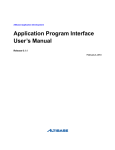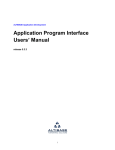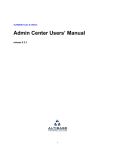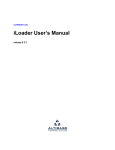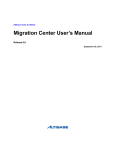Download Audit User`s Manual - ALTIBASE Customer Support
Transcript
Altibase Tool & Utilities Audit User’s Manual Release 5.5.1 January 15, 2013 Altibase Tools & Utilities Audit User’s Manual Release 5.5.1 Copyright © 2001~2010 Altibase Corporation. All rights reserved. This manual contains proprietary information of Altibase® Corporation; it is provided under a license agreement containing restrictions on use and disclosure and is also protected by copyright patent and other intellectual property law. Reverse engineering of the software is prohibited. All trademarks, registered or otherwise, are the property of their respective owners Altibase Corporation 10F, Daerung PostTower II, 182-13, Guro-dong Guro-gu Seoul, 152-847, Korea Telephone: +82-2-2082-1000 Fax: 82-2-2082-1099 E-mail: [email protected] www: http://www.altibase.com Contents Preface ............................................................................................................................................................................. i About This Manual ....................................................................................................................................................................................ii Intended Audience ....................................................................................................................................................................ii Software Environment..............................................................................................................................................................ii How This Manual is Structured..............................................................................................................................................ii References.....................................................................................................................................................................................ii Online Manual ............................................................................................................................................................................iii Altibase Welcomes Your Opinions......................................................................................................................................iii 1. Overview.....................................................................................................................................................................1 1.1 Introduction..........................................................................................................................................................................................2 1.1.1 Audit Terminology .........................................................................................................................................................2 1.1.2 Inconsistent Records.......................................................................................................................................................2 1.1.3 Synchronization Policy ..................................................................................................................................................3 1.2 Executing the Audit Utility ..............................................................................................................................................................5 2. Resolving Data Inconsistencies ...............................................................................................................................................................7 2.1 Configuring the Audit Utility..........................................................................................................................................................8 2.1.1 The Audit Environment File .........................................................................................................................................8 2.1.2 Execution Options ...........................................................................................................................................................9 2.1.3 Table Group .................................................................................................................................................................... 10 2.2 Comparison (DIFF) Function........................................................................................................................................................ 13 2.2.1 Setting the DIFF Option in the Environment File.............................................................................................. 13 2.2.2 Execution ......................................................................................................................................................................... 13 2.2.3 Execution Results .......................................................................................................................................................... 13 2.3 Synchronization (SYNC) Function.............................................................................................................................................. 15 2.3.1 Setting the SYNC Option in the Environment File ............................................................................................ 15 2.3.2 Execution ........................................................................................................................................................................ 15 2.3.3 Execution Results .......................................................................................................................................................... 15 3. Examples...................................................................................................................................................................17 3.1 Comparison (DIFF) Example ........................................................................................................................................................ 18 3.1.1 DIFF Example 1 .............................................................................................................................................................. 18 3.1.2 DIFF Example 2 .............................................................................................................................................................. 18 3.1.3 DIFF Example 3 .............................................................................................................................................................. 18 3.2 Synchronization (SYNC) Example ............................................................................................................................................. 20 3.2.1 SYNC Example 1 ............................................................................................................................................................ 20 3.2.2 SYNC Example2 ............................................................................................................................................................. 20 3.2.3 SYNC Example 3 ............................................................................................................................................................ 21 3.2.4 Example............................................................................................................................................................................ 21 iii Preface i Preface About This Manual About This Manual This manual explains how to compare and check databases on replicated servers on a table-by-table basis and reconcile any inconsistencies that may be found between them. Intended Audience The following users of ALTIBASE® HDB™ will find this manual useful: • Database administrators • Database users • Technical support workers It is recommended that those reading this manual possess an understanding of the following background knowledge: • Basic knowledge in the use of computers, operating systems, and operating system utilities • Experience in using relational databases and an understanding of database concepts • Computer programming experience • Experience in database server, operating system or network administration Software Environment This manual has been written assuming that ALTIBASE HDB 5.5.1 is used as the database server. How This Manual is Structured This manual has been organized as follows: • Chapter1: Overview This manual explains the functions for comparing databases on replication servers on a tableby-table basis and reconciling any inconsistencies that may be found between them. • Chapter2: Resolving Data Inconsistencies This chapter describes the Audit environment file, which contains information for executing Audit, and then describes the comparison (DIFF) and synchronization (SYNC) functions. • Chapter3: Examples This chapter describes examples of the use of the comparison (DIFF) and synchronization (SYNC) features. References Audit User’s Manual ii About This Manual For more detailed information, please refer to the following documents. • ALTIBASE HDB Administrator’s Manual • ALTIBASE HDB Replication Manual • ALTIBASE HDB iSQL User’s Manual • ALTIBASE HDB Utilities Manual • ALTIBASE HDB Error Message Reference Online Manual Online versions of our manuals (PDF or HTML) are available from the Altibase Download Center (http://atc.altibase.com/). Altibase Welcomes Your Opinions Please feel free to send us your comments and suggestions regarding this manual. Your comments and suggestions are important to us, and may be used to improve future versions of the manual. Please send your feedback to [email protected], making sure to include the following information: • The name and version of the manual that you are using • Your comments and suggestions regarding the manual • Your full name, address, and phone number In addition to suggestions, this address may also be used to report any errors or omissions discovered in the manual, which we will address promptly. If you need immediate assistance with technical issues, please contact the Altibase Customer Support Center. We always appreciate your comments and suggestions. iii Preface About This Manual Audit User’s Manual iv 1 Overview This Chapter describes Audit and the consistency control methods for ALTIBASE HDB Replication Servers. 1 Overview 1.1 Introduction 1.1 Introduction The intended use of the ALTIBASE HDB Audit utility is as a means of monitoring the progress of replication between two Altibase databases and resolving data inconsistencies that arise during the course of replication. Audit compares an Altibase database with either an Altibase database or an Oracle database on a table-by-table basis, and outputs information about any inconsistencies it finds. It also includes functionality for synchronizing two databases in the event that data inconsistencies are discovered. Note: The Windows version of the ALTIBASE HDB server does not include the Audit utility. 1.1.1 Audit Terminology 1.1.1.1 Master Server This is the server whose contents are accepted as correct in the event that a record is found to be inconsistent between two servers. Either server can be designated as the master server when Audit is executed. 1.1.1.2 Master DB The database on the master server. 1.1.1.3 Slave Server This is the server whose contents are updated with the contents of the other server in the event that a record is found to be inconsistent between two servers. Either server can be designated as the slave server when Audit is executed. 1.1.1.4 Slave DB The database on the slave server. 1.1.2 Inconsistent Records An inconsistent record is a record in which a disagreement between column values is found when a designated table in the Master DB is compared with the corresponding table in the Slave DB on the basis of a primary key. There are three types of inconsistency: • MOSX Inconsistency: when a record based on a primary key can be found in the Master DB but not in the Slave DB. • MOSO Inconsistency: when a record based on a primary key can be found in both the master and slave tables but the record contents are different. • MXSO Inconsistency: when a record based on a primary key can be found in the Slave DB but not in the Master DB. Audit User’s Manual 2 1.1 Introduction 1.1.3 Synchronization Policy A Synchronization Policy is a policy that specifies how to synchronize inconsistent records. The Audit application usually treats the Master DB as the reference DB and synchronizes the Slave DB with it. ALTIBASE HDB provides four synchronization policies: • SU Policy: This policy resolves MOSO inconsistencies by updating the Slave DB with the contents of the Master DB. • SI Policy: This policy resolves MOSX inconsistencies by inserting records from the Master DB into the Slave DB. • MI Policy: This policy resolves MXSO inconsistencies by inserting records from the Slave DB into the Master DB. • SD Policy: This policy resolves MXSO inconsistencies by deleting records from the Slave DB. 3 Overview 1.1 Introduction The SU policy, SI policy, MI policy, and SD policy are set in the Audit environment file. Note that the MI policy and the SD policy are mutually exclusive, meaning that they cannot both be enabled at the same time. 1.1.3.1 DIFF Creates an execution result file that identifies inconsistent records found during replication between the Master DB and the Slave DB. 1.1.3.2 SYNC Identifies inconsistent records between the Master DB and the Slave DB, bidirectionally resolves the inconsistencies according to the synchronization policy set in the Audit environment file, and creates an execution result file including execution summary information and error information. 1.1.3.3 Audit Environment File An environment file for setting options for Audit execution. This file includes connection information, Audit function settings, synchronization policies, and the like. Audit User’s Manual 4 1.2 Executing the Audit Utility 1.2 Executing the Audit Utility To use the functions of Audit, an Audit environment file, which contains information about the table(s) on which DIFF or SYNC is to be executed, must first be created. The Audit environment file will be explained in the Audit Environment File section of Chapter 2: Resolving Data Inconsistencies. Audit commands have the following form: $ audit -f script_file_name script_file_name : File name including the path of the environment file If current directory is as follows: /user/charlie/altibase_home/audit /user/charlie/altibase_home/audit> audit script_file_name or /user/charlie/altibase_home/audit> audit ./script_file_name 5 Overview 1.2 Executing the Audit Utility Audit User’s Manual 6 2 Resolving Data Inconsistencies In this chapter, the Audit environment file, which contains information necessary for executing Audit, is first explained, and then the comparison (DIFF) and synchronization (SYNC) features are described. 7 Resolving Data Inconsistencies 2.1 Configuring the Audit Utility 2.1 Configuring the Audit Utility Each of the comparison and synchronization tasks, which are described in the environment file, has its own unique properties. The properties provide information necessary for running the Audit utility. (Please refer to the sample.cfg file in the ALTIBASE_HOME/audit directory.) 2.1.1 The Audit Environment File Properties have the form “property name = property value” and are case-insensitive. The following symbols have special meanings when used in the environment file: • "#" indicates a comment and causes the remainder of the line to be ignored. • "{ }" (curly braces) used to indicate that a property value spans multiple lines. • " ; " (semicolon) serves as a delimiter to separate multiple values. • ‘ “ ‘ (double quotation marks) are used to enclose a string (such as a user name, password, table name, or column name) that includes one or more reserved words or special characters. In ALTIBASE HDB, the following are special characters: ~ ! @ # $ % ^ & * ( ) _ + | 2.1.1.1 Property Name A property name consists of characters other than spaces, and identifies a property within a group. 2.1.1.2 Property Value A property value be a single value, multiple values, or an expression. • The expression may include blanks. Most properties have this format: e.g. 1) TABLE = EMPLOYEES • A multiple value comprises several values separated by the “;” delimiter, and must be contained within “{}” when it occupies more than one line (see Example 2). The “EXCLUDE” group allows multiple values. e.g. 2) EXCLUDE = ENO; DNO; E_FIRSTNAME or EXCLUDE = {ENO; DNO; E_FIRSTNAME} • Expressions are character strings, can include spaces, and must be enclosed within “{}”. The “WHERE” property is an expression. e.g. 3) WHERE = { ENO > ‘1000’ and ENO < ‘2000’ } 2.1.1.3 Data Type Support ALTIBASE HDB does not support the use of CLOB and BLOB with Oracle databases. The EXCLUDE property is used as follows to exclude a particular column or columns from Audit processing. Audit User’s Manual 8 2.1 Configuring the Audit Utility Example 4) You should exclude certain column for AUDIT when CLOB column exists on EMP table. TABLE = EMP EXCLUDE = { CCC } 2.1.2 Execution Options These options specify the information for accessing the local server and the remote server, comparison (DIFF) and synchronization (SYNC) tasks, and synchronization policies governing the handling of inconsistent records. The properties that can be set in this group are as follows: 2.1.2.1 DB_MASTER This is used to set the server whose contents are to be accepted as correct if inconsistent records are found between two servers. Set the user name and password, the name or IP address of the server, and NLS_USE. The property values must match the information in the property file in the Altibase home directory. 2.1.2.2 DB_SLAVE This is used to set the other server. Set the user name and password, the name or IP address of the server, and NLS_USE. The property values must match the information in the property file in the Altibase home directory. Additionally, a text DB can be specified for the other server. In this case, the following format is used for this property (where “./log” is the directory containing the text DB). DB_SLAVE = text://user ID:PW @./log 2.1.2.3 OPERATION This is set to “DIFF” for a comparison task, or to “SYNC” for a synchronization task. 2.1.2.4 INSERT_TO_SLAVE Sets the SI policy used to resolve MOSX inconsistencies. Specifies whether to insert the record in question into the Slave DB. The property value is set to “ON” to specify that the record is to be inserted, and “OFF” to specify that it is not to be inserted. 2.1.2.5 INSERT_TO_MASTER Sets the MI policy used to resolve MXSO inconsistencies. Specifies whether to insert the record in question into the Master DB. The property value is set to “ON” to specify that the record is to be inserted, and “OFF” to specify that it is not to be inserted. This property and DELETE_IN_SLAVE cannot both be set to “ON” simultaneously. 2.1.2.6 DELETE_IN_SLAVE Sets the SD policy used to resolve MXSO inconsistencies. Specifies whether to delete the record in 9 Resolving Data Inconsistencies 2.1 Configuring the Audit Utility question from the Slave DB. The property value is set to “ON” to specify that the record is to be deleted, and “OFF” to specify that it is not to be deleted. This property and INSERT_TO_MASTER cannot both be set to “ON” simultaneously. 2.1.2.7 UPDATE_TO_SLAVE Sets the SU policy used to resolve MOSO inconsistencies. Specifies whether to update the record in question in the Slave DB. The property value is set to “ON” to specify that the record is to be changed, and “OFF” to specify that it is not to be changed. 2.1.2.8 AUTODETECT_UNIQ_INX Specifies whether to delete the record in question from the Slave DB and repeat the insert or update action if a “Duplicate Key Values” error is raised in the Slave DB when inserting or updating data from the Master DB to the Slave DB. This property value may be set to “ON” or “OFF”. “ON” signifies that the record is to be deleted, and “OFF” that it is not to be deleted. This option can be set to “ON” only when both the INSERT_TO_SLAVE and DELETE_IN_SLAVE properties are also set to “ON”. 2.1.2.9 CHECK_INTERVAL Sets the interval between the completion of a SYNC operation on a table and the start of a SYNC operation on the next table. Expressed in units of ms (milliseconds). 2.1.2.10 MAX_THREAD Specifies the maximum number of threads that can run concurrently. Set to -1 to specify an unlimited number of threads. 2.1.2.11 FILE_MODE_MAX_ARRAY If its value is greater than 1, audit writes the fetched data to a file and then starts a SYNC or DIFF operation on the file. This value is used to set the maximum size of array(s) for fetching data. audit fetches a number of records equal to this value and writes them to a csv file. This option can be used to realize better performance. However, when a target table has many LOB type columns, this option may not improve performance. This option can only be used between Altibase databases. Example FILE_MODE_MAX_ARRAY = 1000 2.1.3 Table Group For defining information related to target table(s). The number of descriptions in the group must be as many as the number of target tables, and the name of each group must correspond to the name of a table in the Master DB. The following properties can be set: Audit User’s Manual 10 2.1 Configuring the Audit Utility 2.1.3.1 WHERE Used to set conditions for selecting table records. This property is described in the same way as a WHERE clause of a SQL statement. Multiple values are permitted, but the “;” delimiter cannot be used to specify multiple values. Moreover, this property cannot be commented. Applies to the comparison (DIFF) and synchronization (SYNC) functions. 2.1.3.2 EXCLUDE For setting conditions for the projection of table records. The property may have multiple values. The specified columns are excluded from comparison and synchronization operations. Applies to comparison (DIFF) and synchronization (SYNC) functions. By suitably combining WHERE and EXCLUDE properties, the result of a combined selection and projection operation can be obtained, and an auditing task can be conducted on the result. 2.1.3.3 TABLE For setting the Slave DB table name. In cases where the table names on the Master DB and the Slave 11 Resolving Data Inconsistencies 2.1 Configuring the Audit Utility DB differ from each other, this must be explicitly described in order to use the comparison (DIFF) and synchronization (SYNC) functions. When omitted, it is assumed that the table name on the Slave DB is the same as that on the Master DB. The table name can contain Roman alphabetic characters, numbers, and the following special characters: space ~ ! @ # $ % ^ & * ( ) _ + | However, it cannot contain Korean characters. 2.1.3.4 SCHEMA This is specified for Audit to check table schema in Slave database. Table schema in ALTIBASE HDB contains information of user's account. If the schema of a user accessing the Slave database differs from the target table’s schema, this must be explicitly stated. If this is not stated, the error "Table not found" may occur when you try to execute Audit. If this property is omitted, the schema of the user accessing the Slave database will be used. Audit User’s Manual 12 2.2 Comparison (DIFF) Function 2.2 Comparison (DIFF) Function This function identifies inconsistent records that are found during replication between the Master DB and the Slave DB, and creates an execution result file. 2.2.1 Setting the DIFF Option in the Environment File In the Audit environment file, set the OPERATION property to “DIFF”. All execution option properties must be specified, and the table group properties WHERE, EXCLUDE, TABLE, and SCHEMA can be optionally specified. 2.2.2 Execution The comparison (DIFF) function is executed as follows: $ audit -f script_file_name script_file_name : File name including the path of the environment file 2.2.3 Execution Results This function compares the contents of the Master Database and the Slave Database for each execution log file, which includes execution result summary information, and each table, and creates an execution result file that includes the contents of the inconsistent columns of the records in which inconsistencies were found. For example, when running an Audit command such as: /user/charlie/altibase_home/audit> audit sample.cfg if the Audit command is executed successfully, a file containing table information and named “mastertable-username.slavetable.log” is created in the audit directory for each table, alongside sample.log. 2.2.3.1 Execution log file This file is created with the name “script_file_name.log” and contains the contents of the executed environment file along with a summary of the comparison (DIFF) task for each table in the TABLES group. The contents of the environment file are displayed as follows: INFO[ MNG ] Tread # 0 init is OK! INFO[ MNG ] Tread # 0 start is OK! [TAB_2->TAB_2] Fetch Rec In Master: 3 Fetch Rec In Slave : 2 MOSX = DF, Count : 1 MXSO = DF, Count : 0 MOSO = DF, Count : 1 SCAN TPS: 20547.95 Time: 0.00 sec 2.2.3.2 Execution Result File This file is created with the name “mastertable username.slavetable.log” and displays the compari13 Resolving Data Inconsistencies 2.2 Comparison (DIFF) Function son results in the following format. DF[m,n]-> COL_N (Vn_M, Vn_S):PK->{ PCOL_V } • DF : the type of inconsistency (MOSX, MOSO, MXSO) • m : the record number on the Master server • n : the record number on the Slave server • COL_N : the name of the first column found to contain differing values as the result of comparison • Vn_M : the value in the corresponding column on the Master server • Vn_S : the value in the corresponding column on the Slave Server However, for records that have LOB type columns, the LOB column value is not output. Audit User’s Manual 14 2.3 Synchronization (SYNC) Function 2.3 Synchronization (SYNC) Function This function identifies records that are inconsistent between the Master DB and the Slave DB, bidirectionally resolves the inconsistencies according to the synchronization policy in the Audit configuration file, and creates an execution result file including execution summary information and error information. 2.3.1 Setting the SYNC Option in the Environment File In the Audit environment file, set the OPERATION property to “SYNC”. All execution option properties must be described, and the table group properties WHERE, EXCLUDE, TABLE, and SCHEMA can be optionally specified. 2.3.2 Execution The synchronization (SYNC) function is executed as follows: shell> audit -f script_file_name script_file_name : File name including the path of the configuration file 2.3.3 Execution Results This function compares the Master DB with the Slave DB for each execution log file, which includes a summary of execution results, and each table, and outputs an execution result file that comprises information about synchronization tasks conducted on inconsistent records and an error log that includes information about the errors that occurred during execution. 2.3.3.1 Execution Log File This file is created with the name “script_file_name.log” and displays the contents of the executed environment file as well as the summary of the synchronization (SYNC) task for the table(s) in each TABLES group. The contents of the environment file are written to the log file as follows: INFO[ MNG ] Tread # 0 init is OK! INFO[ MNG ] Tread # 0 start is OK! [TAB_2->TAB_2] Fetch Rec In Master: 3 Fetch Rec In Slave : 2 MOSX = -, SI MXSO = -, MOSO = -, SU MXSX = -, -------------------------------------------Operation Type MASTER SLAVE -------------------------------------------INSERT Try 0 1 Fail 0 0 UPDATE DELETE Try Fail Try Fail X X X X 1 0 0 0 15 Resolving Data Inconsistencies 2.3 Synchronization (SYNC) Function -------------------------------------------UPDATE Try 0 2 Fail 0 0 OOP TPS: 13698.63 SCAN TPS: 20547.95 Time: 0.00 sec If a failure occurs for any record, the cause of the error and the record contents are written to the log file. Audit User’s Manual 16 3 Examples This chapter describes examples of the use of the comparison (DIFF) and synchronization (SYNC) functions. 17 Examples 3.1 Comparison (DIFF) Example 3.1 Comparison (DIFF) Example In the following example, the EMP table on host1 is compared with the EMPLOYEES table on host2, and the DEPARTMENTS table on host1 is compared with the DEPARTMENTS table on host2. 3.1.1 DIFF Example 1 Assuming that DB_MASTER is set to host1, DB_SLAVE is set to host2, and that all records in each table are to be compared, the environment file would appear as follows: DB_MASTER = “altibase://sys:manager@DSN=host1;PORT_NO=10111;NLS_USE=US7ASCII” DB_SLAVE = “altibase://sys:manager@DSN=host2;PORT_NO=20111;NLS_USE=US7ASCII” OPERATION = DIFF MAX_THREAD = -1 DELETE_IN_SLAVE = ON INSERT_TO_SLAVE = ON INSERT_TO_MASTER = ON UPDATE_TO_SLAVE = ON AUTODETECT_UNIQ_INX = ON LOG_DIR = "./" LOG_FILE = "sample.log" [EMP] TABLE = EMPLOYEES SCHEMA = SYS [DEPARTMENTS] TABLE = DEPARTMENTS SCHEMA = SYS As can be seen in the above example, the target tables in the master server (host1) and the slave server (host2) can have different names. 3.1.2 DIFF Example 2 In the following example, the ENO column of the EMP table is used as the basis for record selection, and the JOIN_DATE and SEX columns are excluded from the comparison. According to the value of the CONDITION property, the records in EMP that will be compared are limited to those for which “ENO” is greater than or equal to 1 and less than or equal to 20. In addition, according to the value of the EXCLUDE property, JOIN_DATE and SEX will be excluded from the comparison. In other words, if only JOIN_DATE and SEX differ, as long as the other columns are the same, the records will be handled as though they were the same. [EMP] TABLE = EMPLOYEES WHERE = {ENO >= 1 and ENO <= 20} EXCLUDE = {JOIN_DATE; SEX} [DEPARTMENTS] 3.1.3 DIFF Example 3 In this example, records are selected based on the ENO and JOIN_DATE columns of the EMP table, Audit User’s Manual 18 3.1 Comparison (DIFF) Example and the SEX column is excluded from the comparison: [EMP] TABLE = EMPLOYEES WHERE = {(ENO >= 1 and ENO <= 20) or (JOIN_DATE >= '20001010')} EXCLUDE = {SEX} [DEPARTMENTS] According to the WHERE property, the EMP records that will be compared are limited to those for which ENO is greater than or equal to 1 and less than or equal to 20, and for which JOIN_DATE is on or after October 10, 2000. Also, according to the EXCLUDE property, SEX will be excluded from the comparison.. 19 Examples 3.2 Synchronization (SYNC) Example 3.2 Synchronization (SYNC) Example An example that uses OPERATION and TABLE in a synchronization policy to resolve inconsistent records will now be presented. 3.2.1 SYNC Example 1 Suppose that records with MOSX inconsistencies (i.e. that exist in the master server but not in the slave server) are to be inserted into the slave server, and that records with MXSO inconsistencies (i.e. that exist in the slave server but not in the master server) are to be ignored. Master Server = “altibase://sys:manager@DSN=host1;PORT_NO=10111;NLS_USE=US7ASCII” Slave Server = “altibase://sys:manager@DSN=host2;PORT_NO=20111;NLS_USE=US7ASCII” OPERATION = SYNC MAX_THREAD = -1 DELETE_IN_SLAVE = OFF INSERT_TO_SLAVE = ON INSERT_TO_MASTER = OFF UPDATE_TO_SLAVE = ON AUTODETECT_UNIQ_INX = ON LOG_DIR = "./" LOG_FILE = "sample.log" [EMP] TABLE = EMPLOYEES SCHEMA = SYS [DEPARTMENTS] TABLE = DEPARTMENTS SCHEMA = SYS As the SI policy is the synchronization policy used to resolve MOSX inconsistencies, the INSERT_TO_SLAVE property value has been set to “ON”. In contrast, because MXSO inconsistencies are to be ignored, the INSERT_TO_MASTER and DELETE_IN_SLAVE properties, which are related to the MI and SD policies, have been set to “OFF”. 3.2.2 SYNC Example2 Suppose that records with MOSX inconsistencies (i.e. that exist in the master server but not in the slave server) are to be inserted into the slave server and that records with MXSO inconsistencies (i.e. that exist in the slave server but not in the master server) are to be inserted into the master server. Master Server = altibase://sys:manager@DSN=host1;PORT_NO=10111;NLS_USE=US7ASCII Slave Server = altibase://sys:manager@DSN=host2;PORT_NO=20111;NLS_USE=US7ASCII OPERATION = SYNC MAX_THREAD = -1 DELETE_IN_SLAVE = OFF INSERT_TO_SLAVE = ON Audit User’s Manual 20 3.2 Synchronization (SYNC) Example INSERT_TO_MASTER = ON UPDATE_TO_SLAVE = ON AUTODETECT_UNIQ_INX = ON LOG_DIR = "./" LOG_FILE = "sample.log" [EMP] TABLE = EMPLOYEES SCHEMA = SYS [DEPARTMENTS] TABLE = DEPARTMENTS SCHEMA = SYS As the SI policy is the synchronization policy used to remove inconsistent MOSX records, the INSERT_TO_SLAVE property has been set to “ON”. Moreover, because records with MXSO inconsistencies must be inserted into the master server, the MI policy is necessary. Therefore, the INSERT_TO_MASTER property, which is related to the MI policy, is set to “ON”, and the DELETE_IN_SLAVE property is set to “OFF”. 3.2.3 SYNC Example 3 Suppose that the slave server is to be synchronized with the master server. Master Server = altibase://sys:manager@DSN=host1;PORT_NO=10111;NLS_USE=US7ASCII Slave Server = altibase://sys:manager@DSN=host2;PORT_NO=20111;NLS_USE=US7ASCII OPERATION = SYNC MAX_THREAD = -1 DELETE_IN_SLAVE = ON INSERT_TO_SLAVE = ON INSERT_TO_MASTER = OFF UPDATE_TO_SLAVE = ON AUTODETECT_UNIQ_INX = ON LOG_DIR = "./" LOG_FILE = "sample.log" [EMP] TABLE = EMPLOYEES SCHEMA = SYS [DEPARTMENTS] TABLE = DEPARTMENTS SCHEMA = SYS To synchronize the slave server with the master server, the SI and SD synchronization policies are necessary. Therefore, the INSERT_TO_SLAVE and DELETE_IN_SLAVE properties are set to “ON”. 3.2.4 Example This is a simple example that compares the employees table on the local server, host1, with the employees table (from which records having ENOs from 16 to 20 have been deleted) on the remote server, host2, and synchronizes (SYNC) the departments table on host1 with the departments table on host2 (please refer to “schema.sql” in the “altibase_home/sample” directory). First, a replication 21 Examples 3.2 Synchronization (SYNC) Example connection is established between the local server and the remote server. On the local server (IP: 192.168.1.11) iSQL> CREATE REPLICATION rep1 WITH '127.0.0.1', 56342 FROM sys.employees TO sys.employees, FROM sys.departments TO sys.departments; Create Success iSQL> On the remote server (IP: 127.0.0.1) iSQL> CREATE REPLICATION rep1 WITH '192.168.1.11', 65432 FROM sys.employees TO sys.employees, FROM sys.departments TO sys.departments; Create Success iSQL> Here, the current directory is: /user/charlie/altibase_home/audit $ vi sample.cfg Master Server = altibase://sys:manager@DSN=127.0.0.1;PORT_NO=20582;NLS_USE=US7ASCII Slave Server = altibase://sys:manager@DSN=192.168.1.11;PORT_NO=20582;NLS_USE=US7ASCII OPERATION = SYNC MAX_THREAD = -1 DELETE_IN_SLAVE = ON INSERT_TO_SLAVE = ON INSERT_TO_MASTER = OFF UPDATE_TO_SLAVE = ON AUTODETECT_UNIQ_INX = ON LOG_DIR = "./" LOG_FILE = "sample.log" [ EMPLOYEES ] WHERE = {ENO >= 1 and ENO <= 20} TABLE = EMPLOYEES SCHEMA = SYS [ DEPARTMENTS ] TABLE = DEPARTMENTS SCHEMA = SYS $ audit –f sample.cfg $ cat sample.log INFO[ MNG ] Tread # 0 INFO[ MNG ] Tread # 1 INFO[ MNG ] Tread # 0 INFO[ MNG ] Tread # 1 init is OK! init is OK! start is OK! start is OK! [DEPARTMENTS->DEPARTMENTS] Fetch Rec In Master: 5 Fetch Rec In Slave : 5 MOSX = NO MXSO = NO MOSO = SU -------------------------------------------Operation Type MASTER SLAVE -------------------------------------------INSERT Try 0 0 Audit User’s Manual 22 3.2 Synchronization (SYNC) Example Fail 0 0 Try X 0 Fail X 0 DELETE Try X 0 Fail X 0 -------------------------------------------UPDATE Try 0 0 Fail 0 0 OOP TPS: 0.00 SCAN TPS: 60240.96 Time: 0.00 sec UPDATE [EMPLOYEES->EMPLOYEES] Fetch Rec In Master: 20 Fetch Rec In Slave : 15 MOSX = NO MXSO = NO MOSO = SU ------------------------------------------Operation Type MASTER SLAVE ------------------------------------------INSERT Try 0 5 Fail 0 0 UPDATE Try X 0 Fail X 0 DELETE Try X 0 Fail X 0 ------------------------------------------UPDATE Try 0 5 Fail 0 0 OOP TPS: 576.04 SCAN TPS: 2304.15 Time: 0.01 sec 23 Examples 3.2 Synchronization (SYNC) Example Audit User’s Manual 24 Index SYNC 4, 15 synchronization 20 synchronization policy MI Policy 3 SD Policy 3 SI Policy 3 SU Policy 3 A audit Environment File 4 audit execution option 9 audit property file 8 AUTODETECT_UNIQ_INX 10 Automatic synchronization 15 C T CHECK_INTERVAL 10 configuring audit utility 8 TABLE 11 TABLES group 10 D U DB_MASTER 9 DB_SLAVE 9 DELTE_IN_SLAVE 9 DIFF 4, 13, 18 different record DIFF 2 UPDATE_TO_SLAVE 10 W WHERE 11 E EXCLUDE 11 Extraction DIFF Records logs 13 F FILE_MODE_MAX_ARRAY 10 I INSERT_TO_ MASTER 9 INSERT_TO_SLAVE 9 M master DB 2 master server 2 MAX_THREAD 10 MOSO Inconsistency 2 MOSX Inconsistency 2 MXSO Inconsistency 2 O OPERATION 9 P property name 8 property value 8 S slave DB 2 slave server 2 25 Index