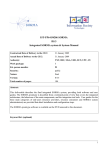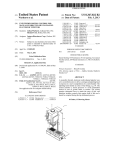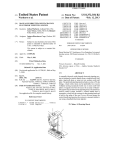Download D5.4 - (IISM) Information & Market Engineering
Transcript
IST-FP6-034286 SORMA
D5.4
Market-based Grid OS & System Manual
Elicitation of requirements and resulting architecture
Contractual Date of Delivery to the CEC:
31 January 2009
Actual Date of Delivery to the CEC:
31 January 2009
Author(s):
HUJI
Workpackage:
5
Security:
public
Nature:
final
Version:
0.1
Total number of pages:
51
Abstract:
This document presents the implementation of the MOSIX-SORMA market based scheduling system
on top of the MOSIX Organizational Grid system. We present a detailed description of the
implemented components of the systems as well as modifications done to the original MOSIX system.
A novel market scheduling simulation environment is also described. This simulator is a viable tool in
researching the behavior of market scheduling algorithms in large systems. This document also
provides the installation and configuration guide of the MOSIX-SORMA system, this is a step by step
guide for installing the system from scratch. Another guide provided is the user guide of the system,
which explain to normal MOSIX users how to use the new tools provided by the MOSIX-SORMA
package to submit jobs to the market. At the end of this document we provide a description of the CD
image containing the MOSIX-SORMA package. The system is delivered in 3 forms: A ready to use
virtual machine disk image, a ready to install tar-ball of the system, and a snapshot of the system
source code.
Keyword list: (optional)
1
2
Revision Table:
Revision & Date
0.1 – 13/2/2009
0.2 – 22/2/2009
0.3 – 23/2/2009
0.4 – 26/2/2009
Author
Lior Amar (HUJI)
Lior Amar (HUJI)
Tal Maoz (HUJI)
Lior Amar (HUJI)
0.5 – 1/3/2009
0.6 – 2/3/2009
Lior Amar (HUJI)
Tal Maoz (HUJI)
Comment
First version (moved from wiki to doc)
Adding the documentation of the componenets
Testing and proofing
Description of MOSIX_SORMA modifications
and added componenets
Final additions and fixups
Proofing
Table 1: Document History
ACTION LIST – updated to 09/02/2009:
3
Table of Contents:
1.
Introduction ..................................................................................................................................... 6
1.1. Structure of this Document ..................................................................................................... 6
1.2. Explanatory Notes about WP5 Deliverables: D5.2, D5.3, D5.4 ............................................. 7
1.3. Overview of the MOSIX-SORMA System ............................................................................ 7
1.3.1.
Market Operator .............................................................................................................. 8
1.3.2.
Resource Provider ........................................................................................................... 9
1.3.3.
Consumer ........................................................................................................................ 9
1.4. Note on Security...................................................................................................................... 9
2. Description of the MOSIX-SORMA System................................................................................ 11
2.1. Enhanced Core MOSIX Subsystems .................................................................................... 12
2.1.1.
Information Dissemination Service .............................................................................. 12
2.1.2.
Preemptive Process Migration and Freezing Support ................................................... 13
2.2. Client Component Detailed Description and Implementation .............................................. 15
2.2.1.
The srun Program.......................................................................................................... 15
2.2.2.
The assignd Daemon ..................................................................................................... 16
2.2.3.
Protocol with market manager ...................................................................................... 17
2.2.4.
Job Suspension .............................................................................................................. 18
2.3. Provider Component Detailed Description and Implementation .......................................... 20
2.3.1.
The Providerd Daemon Structure ................................................................................. 20
2.3.2.
pvdctl – a provider control tool ..................................................................................... 20
2.4. Market Component Detailed Description and Implementation ............................................ 22
2.4.1.
Market Solver Framework ............................................................................................ 23
2.5. Simulator Environment Detailed Description and Implementation ...................................... 26
2.5.1.
Simulator Input ............................................................................................................. 27
2.5.2.
The Simulator Engine ................................................................................................... 29
2.5.3.
Simulator Output ........................................................................................................... 30
3. System Administrator Manual ...................................................................................................... 33
3.1. Introduction ........................................................................................................................... 33
3.1.1.
The MOSIX-SORMA package structure ...................................................................... 33
3.1.2.
Structure of Installation Guide ...................................................................................... 33
3.1.3.
Installation Example Information ................................................................................. 34
3.1.4.
Prerequisite.................................................................................................................... 34
3.1.5.
Downloading the MOSIX-SORMA package ............................................................... 34
3.2. Installing the MOSIX-SORMA package .............................................................................. 34
3.3. Configuring a Market Manager............................................................................................. 35
3.3.1.
Automatic Configuration .............................................................................................. 36
3.3.2.
Manual Configuration ................................................................................................... 36
3.4. Configuring a Provider Node ................................................................................................ 37
3.4.1.
Automatic Configuration .............................................................................................. 38
3.4.2.
Manual Configuration ................................................................................................... 38
3.5. Configuring a Client Node .................................................................................................... 39
3.5.1.
Automatic Configuration .............................................................................................. 39
3.5.2.
Manual Configuration ................................................................................................... 40
3.6. Web Interface ........................................................................................................................ 40
3.7. Testing the Installation .......................................................................................................... 40
3.7.1.
Testing MOSIX ............................................................................................................. 40
3.7.2.
Testing the Infod Information Service .......................................................................... 40
3.7.3.
Testing the Market ........................................................................................................ 40
3.7.4.
Testing the Provider ...................................................................................................... 41
4
3.7.5.
Testing the Client .......................................................................................................... 41
Users Manual ................................................................................................................................ 43
4.1. Introduction ........................................................................................................................... 43
4.1.1.
Prerequisite.................................................................................................................... 43
4.2. Resource Provider ................................................................................................................. 43
4.2.1.
Joining the market ......................................................................................................... 43
4.2.2.
Leaving the market........................................................................................................ 43
4.2.3.
Setting the price ............................................................................................................ 43
4.2.4.
Setting time tables for market participation .................................................................. 44
4.3. Buyers of resources ............................................................................................................... 44
4.3.1.
Submitting jobs ............................................................................................................. 44
4.3.2.
Monitoring submitted jobs ............................................................................................ 44
5. MOSIX-SORMA Market Simulator User Manual ....................................................................... 45
6. The MOSX-SORMA software deliverable ................................................................................... 46
6.1. Description of the MOSIX-SORMA VMware disk image ................................................... 46
6.1.1.
VM Creation Quick-Guide............................................................................................ 46
6.2. Description of the MOSIX-SORMA tar ball ........................................................................ 52
6.3. Description of the MOSX-SORMA source tree ................................................................... 52
SORMA Consortium............................................................................................................................. 53
4.
Table of Figures:
Figure 1-1 A comparison between the SORMA and MOSIX-SORMA conceptual architecture .......... 8
Figure 2-1 MOSIX-SORMA architecture view .................................................................................... 11
Figure 2-2 Mmon showing economical information ............................................................................ 13
Figure 2-3 Client component schematic view....................................................................................... 15
Figure 2-4 Market Component schematic view .................................................................................... 22
Figure 2-5 Market Simulator schematic view ....................................................................................... 27
5
1. Introduction
Deliverable format description (from the description of work):
D 5.4: Market-based Grid OS & System Manual (Prototype/Report): "Description of the
implementation and modifications undertaken, detailed definition of prototypical system
components and manual are available"
This deliverable (5.4) includes the following:
Describes the MOSIX-SORMA system implementation (and modifications) and presents a
detailed definition of the system components
o Provides description of the market simulator environment (both architecture and
implementation).
Manuals:
o Provides system administrator installation and configuration manual
o Provides user (both resource buyers and resource providers) manuals
o Provides market simulator manuals (in future)
Software:
o A pre-installed virtual machine with MOSIX and MOSIX-SORMA components
installed there within.
o Final MOSIX-SORMA package (to be installed on a clean node (binary form))
o Source tree of all the MOSIX-SORMA components
1.1. Structure of this Document
This document is structured in the following way:
Chapter 0 provides relevant information about this document and its relationship within
Work-package 5, and provides a high level overview of the MOSIX-SORMA system and its
main end-users.
Chapter 2 describes the MOSIX-SORMA final prototypes‟ architecture and implementation
undertaken.
o Presents a detailed implementation view of the MOSIX-SORMA system.
o Provides information about the market simulator system, which is a viable part of the
MOSIX-SORMA system. This simulator allows researchers to test and develop market
based scheduling algorithms and test them using real workloads.
Chapter 3 provides the system-administrator‟s manual of the system: how to install and
configure the market-manager, resource-provider and user client components.
Chapter 4 provides the user‟s manuals of the system, both for resource buyers and resource
providers.
Chapter 5 provides the user manual of the market simulator environment
Chapter 6 provides description of the MOSIX-SORMA delivered software
6
1.2. Explanatory Notes about WP5 Deliverables: D5.2, D5.3, D5.4
In order to avoid misunderstandings or ambiguities, it is useful to remember which deliverable is
going to deliver the Final software prototypes and related documentation
D 5.2: Economic Grid middleware (Prototype/Report): "Description and implementation of
the prototypical economic Grid middleware"
This contains technical details about software components to be installed at Providers side. This
deliverable IS NOT going to deliver such components‟ user guides, which will be delivered in D5.3
D 5.3: Integrated SORMA system & System Manual (Prototype/Report): "Description of
the integrations undertaken, detailed definition of all prototypical system components and
manuals are available."
This deliverable includes a technical overview of the integrated SORMA system (technical
architecture), the role of the components, and user‟s manuals for ALL SORMA components. This
deliverable also includes a software prototype of the entire SORMA market and user agents.
D 5.4: Market-based Grid OS & System Manual (Prototype/Report): "Description of the
implementation and modifications undertaken, detailed definition of prototypical system
components and manuals are available"
This deliverable includes the software prototypes and user manuals of the MOSIX-SORMA package.
It contains a comprehensive description of the new software components developed as well as
description of the modifications done to the MOSIX system in order to support the MOSIX-SORMA
market based scheduling. This deliverable also includes the software of the MOSIX-SORMA
package.
1.3. Overview of the MOSIX-SORMA System
The MOSIX-SORMA system was developed in order to offer alternative scheduling to the
traditional load-balancing scheduling offered by MOSIX. In particular, the MOSIX-SORMA system
provides an on-line preemptive market based scheduling for a MOSIX system. Figure 1-1 (as
presented in D2.2) presents a conceptual view of the MOSIX-SORMA system integration within the
main SORMA system. In the figure, the three main layers are presented:
Application and Resource layer – representing users and resource owners
Agent layer – which come as an intermediate layer between the users and the actual
market/system
Market layer – which performs the actual scheduling of resources to clients.
In the Mosix context, the market layer can be composed from two market types: A future market
and a spot market. In the integrated view, the futures market will be responsible for the scheduling of
resources where there is a need for reservation in advance, comprising hard deadlines while the spot
market can be used for scenarios where no reservation is needed and best effort scheduling is good
enough. Were by best effort we mean that the market will run the users jobs whenever it is possible.
For example if user A submits a job with price 10 and user B submits a job with price 20 then user A
does can not expect the market to run her processes instead of user B. But when user B finishes then
user A can expect the market to run her processes.
7
Figure 1-1 A comparison between the SORMA and MOSIX-SORMA conceptual architecture
The MOSIX-SORMA implementation, presented in this deliverable, provides an independent
preemptive spot market. As we previously stated (in D2.2), the agent layer and the future market can
be the ones delivered by the main SORMA system (with the necessary integration).
1.3.1. Market Operator
MOSIX-SORMA provides an online preemptive spot market to perform the brokerage of resources
over the MOSIX organizational Grid, match the users' and brokers' requests and put them in contact.
The market based scheduling is performed continuously allowing the market to respond swiftly to
new demands or changing supply scenarios. The market operates by collecting consumer requests via
the client component and obtaining information about participating recourses via the MOSIX
information system. This information is relayed to a market solver component which computes the
allocation of jobs to providers. The allocation is than carried on by the market which forward the
details to the corresponding clients.
Using the MOSIX-SORMA system it is possible to easily switch between different market-based
schedulers (and even non-market based schedulers). The MOSIX-SORMA system is supplied with
several market-based schedulers and in particular one preemptive market-based scheduler, which is
the default scheduler in the MOSIX-SORMA system. The flexibility to modify the market scheduler
allows users of the system to develop their own scheduling policies, which might be more suitable to
their installation.
During the development of the market based scheduling algorithm a market simulator was built.
This simulator is also part of the MOSIX-SORMA package allowing researches to benefit from the
developed simulation environment in further researches. The simulator can (and should) be used when
a new scheduling algorithm is developed to verify the algorithm before deploying it on a real system.
MOSIX-SORMA mechanisms ensure a more rigorous allocation of resources and self-organizing
resource management. A simple management interface for resources is provided; the surveillance of
8
the running nodes is made through a shared information gathering layer to simplify the market task of
discovering and keeping track of nodes and their status.
1.3.2. Resource Provider
The MOSIX-SORMA system enables resource providers to join a MOSIX-SORMA market in
which the physical resources can be offered to clients in exchanged to payment. The system allows
resource owners to regain full control over their resources immediately when needed. This can be
achieved thanks to the usage of preemptive process migration, which allows a running process to be
migrated out of the provider when the circumstances demand. The system is suitable for both
dedicated resources (that are always in the market) and non-dedicated resources with an unknown
time of participation.
MOSIX-SORMA provides the means for the resource providers to join the market, and leave the
market. The resource fabrics register their presence in the MOSIX information infrastructure; the
market collects the messages (about available resources and their status) sent by the resource fabric
node, performs an allocation decision, and communicates it back to the user agent and to the provider;
MOSIX-SORMA provides resource owners with economically sound sustainable and customizable
business models:
methods and tools to express the business model of the resource owners
methods and tools for capturing users' reserve prices for resources
methods and tools for estimating and monitoring the quality of the resource management.
1.3.3. Consumer
MOSIX-SORMA offers a platform to the consumers of the MOSIX organizational Grid for
economically efficient, market-based, identification and acquisition of needed resources. Users need
not know about the availability and status of resources in the system. This is handled transparently by
the MOSIX-SORMA system requiring users to only submit economy related parameters such as price
and budget.
MOSIX-SORMA provides the means for submitting jobs and monitoring them. The users no longer
have to be concerned with which resources their jobs are consuming as long as they are within the
scope of the supplied economic parameters. The client agent acts on behave of the user and contacts
the market to obtain resources. The client can modify the reported parameters (as long as the do not
break the original parameters) to optimize the obtained performance.
The MOSIX-SORMA platform provides resource users with tools to access the spot market:
methods and tools to submit a new job with its economical parameters
methods and tools to estimate and monitor the quality of the resource management.
1.4. Note on Security
9
Since the MOSIX-SORMA system comes as an enhancement to the MOSIX system scheduling
policy, the security model used is the one assumed by the MOSIX system. In the MOSIX system,
once a user logs in to a client machine, he can submit processes from that machine. This means that
the administrator of the client machine(s) is responsible for setting the appropriate entrance control. It
is also assumed that the administrator of the client machine is reliable and there is no need to
authenticate the remote machine (assuming a secure network). From the provider‟s point of view, it is
assumed that the administrator of the provider machine is reliable and that the provider machine can
be trusted. All those assumptions are part of the MOSIX organizational Grid assumptions.
10
2. Description of the MOSIX-SORMA System
This chapter presents a detailed description of the prototype implementation of the MOSIX-SORMA
system for performing market based scheduling in a MOSIX system.
The purpose of the MOSIX-SORMA system is to create an economically aware scheduling
mechanism on top of the existing MOSIX system. The MOSIX-SORMA system provides a spot
market for selling/buying CPU resources without guarantees. One of the important issues in the
MOSIX-SORMA system is its responsiveness. The MOSIX-SORMA market is designed to perform
allocation of jobs is a very short time (seconds). This is necessary in order to support the scheduling
of large numbers of processes (even with short runtimes).
Figure 2-1 presents the component architecture of the MOSIX-SORMA system. Layer 0 represents
the physical resources used. Those resources can be either 32bit Linux machine, 64bit Linux
machines or virtual machines (either 32 or 64 bit Linux). Layer 1 presents the core MOSIX
subsystems used by the MOSIX-SORMA system. Those subsystems of MOSIX were modified in
order to interface with the MOSIX-SORMA componennts (presented in layer 2). Layer 2, shows the
important componenets of the MOSIX-SORMA system (which is also referenced ad MEI (MOSIX
Economy Infrastructure)): market, provider and client components.
Users running
Unmodified Application
Client
Component
Provider
Component
Automatic
Resource
Discovery
32bit Linux
Node
Resource owners
Market
Component
Process
Migration
64bit Linux
Node
Payment
Freezing
VM node
On Linux
VM node
On XP
Layer 3:
Human Layer
Consumers/Producers
Layer 2:
MOSIX
Economy
Infrastructure
(MEI)
Layer 1:
Core MOSIX
system
Layer 0:
Compute nodes
Figure 2-1 MOSIX-SORMA architecture view
11
2.1. Enhanced Core MOSIX Subsystems
The relevant features of MOSIX to the work presented in this paper are the information
dissemination, the process migration and the freezing mechanisms.
2.1.1. Information Dissemination Service
Resource discovery in MOSIX is performed by an on-line information dissemination algorithm1,
providing each node with the latest information about the availability and state of Grid resources. The
dissemination is based on a randomized gossip algorithm, in which each node regularly monitors the
state of its resources, including the CPU speed, current load, free and used memory, etc. This
information, along with similar information that has been recently received by that node, is routinely
sent to a randomly chosen node, where a higher probability is given to choosing target nodes in the
local cluster.
The outcome of this scheme is that each node maintains a local information-vector with information
about all active nodes in the local cluster and the Grid. Any client requiring information about cluster
or Grid nodes can simply access the local node‟s information-vector and use the stored information.
Information about newly available resources (e.g. nodes that have just joined the Grid), is gradually
disseminated across the active nodes, while information about nodes in disconnected clusters is
quickly phased out.
The MOSIX-SORMA system uses the information subsystem for several purposes. First, the market
component uses this subsystem to detect active provider nodes. Each provider node adds economic
information to the regular information disseminated, including the node‟s market status. Thus, when
the market status indicates it is willing to be a part of the market, the market manager takes this into
account and will send jobs to this provider when submitted,
The disseminated information is also accessible for other providers that may use this info to change
their own economic parameters (such as price) according to the current status of the market. Clients
can also access the provider‟s information to obtain a current view of the market status, allowing them
to determine their own economic parameters.
The information dissemination system was enhanced to disseminate the economic parameters of the
providers. A specific interface was created to allow the provider daemon to update the economic
parameters shared with other nodes (including the market). This way, the market daemon (as well as
other nodes) can obtain the economically based information directly from the information system.
The monitoring tool of the information system (i.e. mmon) was modified to include screens showing
the current economic status of the system nodes. Those screens enable users of the system (and
developers) to get an online view of the current status of the cluster. For example, Figure 2-2 shows a
screenshot of the mmon program. In the figure we can see that three providers are detected (pink
labels of 1, 2 and 3) and for each such provider we can see its reservation price. (30, 30 and 50
accordingly). The mmon has other screens showing the current price (if the provider is currently being
used) and more.
Lior Amar, Amnon Barak, Zvi Drezner and Michael Okun, Randomized Gossip Algorithms for Maintaining a
Distributed Bulletin Board with Guaranteed Age Properties, Accepted for publication in journal of
Cuncurrancy and Computation Practice and Experience
1
12
Figure 2-2 Mmon showing economical information
2.1.2. Preemptive Process Migration and Freezing Support
MOSIX supports cluster and Grid-wide (preemptive) process migration 2. Process migration can be
done either automatically or manually. The migration itself amounts to copying the memory image of
the process and setting its run-time environment. In MOSIX, the node where the process was initially
started is referred to as the process‟ home-node. After a process is migrated out of its home-node, all
the system-calls of that process are relayed to and processed at the home-node. The resulting effect is
that there is no need to copy files or libraries to the remote nodes and a migrated process can be
controlled from its home-node as if it was running there.
The preemptive process migration is a key feature for our preemptive spot market. Using this feature
the market algorithm can reallocate jobs to better (either cheaper or faster) providers once such
providers are detected. In addition, using this feature the MOSIX-SORMA spot market can trade all
resource and not only idle resource, by migrating a lower valued job out of a provider in favor of a
higher valued one. During the development of the MOSIX-SORM system we performed extensive
research on the benefits of migration for online Grid markets3.
In a dynamic Grid environment, the availability of resources may change over time, e.g., when
clusters are connected or disconnected from the Grid. In MOSIX, guest processes running on nodes
Barak A., Shiloh A. and Amar L., An Organizational Grid of Federated MOSIX Clusters. Proc. 5-th IEEE
International Symposium on Cluster Computing and the Grid (CCGrid05), Cardiff, May 2005
3
Lior Amar, Ahuva Mu'alem and Jochen Stosser, On the Importance of Migration for Fairness in Online Grid
Markets, Proceedings of the 9th IEEE/ACM International Conference on Grid Computing (Grid 2008)
2
13
that are about to be disconnected are migrated to other nodes or back to their home-node. In the latter
case, there may not be enough available memory at the home-node to receive the returning processes.
To prevent the loss of running processes, MOSIX has a freezing mechanism that can take any
running MOSIX process, suspend it, and store its memory image in a regular file (on any accessible
file-system). This mechanism can be activated automatically when high load is detected, or manually
by request. The freezing mechanism ensures that a large number of processes can be handled without
exhausting CPU and memory resources.
The MOSIX-SORMA system relies on the manual freezing mechanism of MOSIX to freeze already
running jobs which the market mechanism could not allocate to any provider. Without this feature the
MOSIX-SORMA could not trade already used resources.
2.1.2.1.
Modifications of the Process Migration and Freezing Subsystem
In order to enable the client component to obtain important information about currently running
jobs, a file called “/var/.mosinfo/{pid} is created for each MOSIX (mosrun) process. This file
contains the following newly exported information about the process‟ status:
Field Name
Description
SonPID
Process ID of the actual job
Frozen at
Frozen Pages
The location at which the mosrun process is frozen (if
it is, indeed, frozen)
Size of the frozen job.
Where
The location at which the job is currently running
Migration
Number of migrations performed by the process
Failed Migrations
Number of failed migrations attempts
For example, the field “Frozen Pages” was added to the system during our pilot study following a
case where several large memory jobs were being unfrozen at the same time. In such a case, the local
memory of the node is not sufficient to accumulate all the unfrozen jobs, and it is necessary to
perform the unfreezing according to the currently available free memory size.
A new freezing state was added to the MOSIX system stating that a job is frozen by an external
subsystem. This is an addition to the previously existing freeze states: manual, automatic and evict.
14
2.2. Client Component Detailed Description and Implementation
Client Machine
Connection
To Market
srun
Provider Machine
Running
job
Assignd
srun
Frozen
Frozen
job
Frozen
job
Frozen
job
Frozen
job
job
Figure 2-3 Client component schematic view
This section describes the client component and its implementation. The client component is
responsible for job submission and for enforcing the allocation of jobs to providers. This component
is currently composed of 2 programs: the srun program used to submit jobs to the system, and the
assignd daemon. A schematic view of this component is depicted in Figure 2-3.
2.2.1. The srun Program
srun submits a migratable job to be run under the supervision of a MOSIX-SORMA market
component. The resulting job will be started where and when the market component decides, and may
occasionally be migrated or suspended according to the MOSIX-SORMA economic considerations.
Once an srun program is launched, it connects to a daemon, called assignd, on the local host (see
Figure 2-3 and the section about the assignd daemon below) and waits for instructions. When the
assignd daemon allows srun to continue (and specifies a location for it to run at) srun launches a
mosrun job with the appropriate parameters and exits. From that point forward, the assignd daemon
will no longer need the srun process, and will monitor the mosrun processes directly.
The following economic parameters are passed to SORMA, of which only „–p‟ (or --maxprice) is
mandatory:
-p {$$}
--maxprice={$$}
The maximum amount the user is willing to pay per hour (currency is
not specified and must be agreed with SORMA).
-b {$$}
--budget={$$}
The maximum total amount the user is willing to pay for running the
job (currency is not specified and must be agreed with SORMA).
15
-f {hours}
--finish={hours}
The maximum time, in hours, allowed for this job to complete
(possibly including a decimal fraction).
-m {mb}
--memory={mb}
-s {strategy_name}
--strategy={strategy_name}
The amount of memory in Megabytes the job is expected to use.
An economic strategy to apply to this job. This may be any string of
up to 31 characters, but must not include the quote character (").
For example, to submit a job with a maximal price of 40 and a memory requirement of 180MB, the
user should run:
srun -p40 -m180 myprog myprog-args“
srun can also be used to modify the parameters of an already running job. This is done by
submitting an srun job with the –J <job-id> flag. In this case, the job-id parameter specifies the job-id
of a currently running job.
2.2.2. The assignd Daemon
The assignd daemon is responsible for managing all the economy-aware processes in each client
node. The assignd daemon keeps track of all the srun processes and reports to the market manager
about newborn srun processes and about finished srun processes.
The assignd daemon is also responsible for receiving instructions regarding the allocation of srun
processes from the market manager. Once such instructions arrive, the assignd daemon uses the
underlying MOSIX system to enforce the market decision. For example, if the central market instructs
the assignd daemon to move a given srun processes from one provider to another, the assignd daemon
uses the manual migration capabilities of MOSIX to send the srun process to the new location. If, on
the other hand, the assignd daemon is ordered to suspend a process then the process is frozen to the
local disk using the MOSIX freezing mechanism.
The assignd daemon assigns jobs that were generated by srun according to instructions received
from a market component. When srun jobs are launched, they first ask the assignd daemon where to
start: The assignd daemon provides a unique job-ID to each new job, relays its parameters to the
market component, waits until the market component decides to start the job, and then tells the srun
job where to start running. The job then uses the MOSIX submission mechanism to start its execution
on the specified node.
The assignd daemon also receives instructions from the market component to re-assign, suspend,
resume or abort existing srun jobs. It interfaces with MOSIX to make sure that the instructions are
followed and informs the market component about the outcome. Suspension of jobs uses the freezing
capabilities of the underling MOSIX system, which was enhanced to provide extra information about
suspended jobs to the assignd daemon. The assignd daemon also relays job parameter change requests
to the market component regarding running jobs.
16
2.2.3. Protocol with market manager
In this section we specify the protocol between the assignd daemon and the MOSIX-SORMA
market component. All the messages are XML strings.
Connect message:
The first message sent by the assignd daemon is a connection message:
<client type="assignd" />
New job message:
Each time a new job (srun) is submitted, the following message is sent to the market component.
<job id="{job-number}" >
<strategy> "name of strategy" </strategy>
<mem> {number}MB </mem>
<finish> {hours} </finish>
<uid> {user-number} </uid>
<max-pay> {price-value} </max-pay>
<max-budget> {price-value} </max-budget>
</job>
The job-id attribute specifies a unique identifier for the job in the current host. This means that
the combination of an assignd daemon‟s host IP and an srun job ID is a unique combination in
the system.
The strategy field is a free text string allowing the client to specify a possible behavior
strategy
The mem field specifies the maximum amount of memory this job is going to use. This is
important so the job will always be allocated to nodes that have enough free memory.
The finish field specifies a possible deadline/runtime that the job may have. This is useful for a
possible integration of the MOSIX-SORMA spot market with an external futures market
The uid field specifies the user ID of the job‟s submitter. This is important for correctly
maintaining the budget and payment information of the job.
The max-pay field specifies the maximum amount the client is willing to pay for running the
job in units of currency per CPU hour.
The max-budget field specifies the maximum budget this job has. It is forbidden to spend more
currency then the specified budget.
Broken connection:
If, for any reason, the TCP connection between the assignd daemon and SORMA is severed or the
IP/port configuration in /etc/mosix/assign.conf changes (it is re-checked once every minute), then the
assignd daemon will attempt to reconnect to SORMA. Once reconnected, it (re)sends to SORMA a
report about all existing jobs. The format of the report is per job, as above, for new jobs, except that
the reports for jobs that are already running contain an extra line with the current IP address where
they run:
<where> {a.b.c.d} </where>
Changing job parameters:
The assignd daemon reports changes to job-parameters in the same way as new jobs, except that the
first line of the report changes into:
17
<job id="{job-number}" change="1" >
Managing job Allocation:
To start, restart or migrate a job, SORMA sends the assignd daemon a message in the following
format:
<assign-job id="{job-number}">
<status> run </status>
<provider> a.b.c.d </provider>
</assign-job>
When all processes of that job have been migrated to (or started/or restarted on) the given IP address
"a.b.c.d",the assignd daemon replies with:
<job-status id="job-number"> migdone </job-status>
To suspend a job, SORMA sends the assignd daemon a message in the following format:
<assign-job id="{job-number}">
<status> suspend </status>
</assign-job>
When all processes of a job have been suspended, the assignd daemon replies with:
<job-status if="job-number"> freezedone </job-status>
To abort a job, SORMA sends the assignd a message in the following format:
<assign-job id="{job-number}">
<status> abort </status>
</assign-job>
When the job is terminated, the assignd daemon replies with:
<job-status id="{job-number}"> finished </job-status>
The above message is also sent when a job completes by itself.
2.2.4. Job Suspension
Job suspension is implemented using the MOSIX freezing mechanism. Processes of frozen jobs are
shown by mosps(1) as "preempted" (the letter 'P' in the "FRZ" field). When the market component
requests a restart of suspended processes, they are not necessarily unfrozen immediately - this
depends on the following two flags which can be passed to the assignd daemon upon startup:
When the -u flag is given, processes start to unfreeze only when there is sufficient memory to
accommodate them in the main-memory of the local node (which is also the home-node of all
srun jobs). If several jobs are restarted simultaneously, then only as many as can fit in the
main-memory are unfrozen at any given time.
18
When the -o flag is given, only one process is unfrozen at a time. Further processes start to
unfreeze only when a previously unfrozen process has reached the designated node where it
should run. (the –o flag overrides the -u flag).
When neither -u or -o are given, all un-suspended processes are immediately unfrozen.
19
2.3. Provider Component Detailed Description and Implementation
This section describes the provider component and its prototypical implementation. This component
is represented by a daemon running on each provider called providerd. The providerd daemon
manages a MOSIX node participating in an alternate scheduling paradigm to the default MOSIX load
balancing scheduling. It handles the economical properties of a MOSIX provider and handles
connections from markets and clients. In addition a control tool named pvdctl allows resource owners
to modify the node economic parameters during runtime.
2.3.1. The Providerd Daemon Structure
The providerd daemon is composed of the following subcomponents:
An economic properties manager component – handles connection from clients (such as pvdctl)
allowing such clients to set/get the economic properties of the provider (e.g. the reservation price).
A time frame component – manages the definitions of time frames during which the provider can
participates in the markets. Those time frames allow for the automatic join-to-market and leavemarket events. For example, the owner of the resource can define that the provider will participate in
the market every day between 8:00 and 22:00.
A negotiation component – responsible for getting scheduling decisions from the market component,
or bid offers from the market in the case of a distributed market protocol. This component allows the
provider to participate in different market types and run various market mechanisms. In our central
spot market, this component is a very basic and simple one since all allocation decisions are made by
the market manager. But in our distributed spot market, this component allows each provider to
perform negotiations with potential clients to decide which client will use the provider.
A network manager component – responsible for handling all network based operations and
managing the above components when a related communication event occurs. For example, when a
connection from a client arrives, the message is forwarded to the economic properties manager.
2.3.2. pvdctl – a provider control tool
The provider component also includes a command line tool called pvdctl. pvdctl is used to control a
running providerd daemon. It enables the owner of the provider to modify/query the economical
properties of the node without interrupting the providerd daemon.
Supported pvdctl commands are:
status
Print the status of the provider
set-price {new-price}
Set the reservation price (min-price) of the provider to new-price.
set-memory {memory-size}
Set the amount of memory the provider reports it is willing to sell.
This number must be lower than the physical amount of memory.
Sets the speed the provider is reporting to have to a different value.
This is useful for testing installations with different speeds or to
calibrate the speed of the nodes in a different way than the usual
MOSIX method.
set-speed {new-speed}
20
market-on
Open this provider node to accept jobs from the market.
market-off
Leave the market and expel all guest processes (if any).
21
2.4. Market Component Detailed Description and Implementation
The market component is responsible for connecting the client component and the provider
component together and for managing the market. It receives information about available jobs from
the client components and information about the status of each provider from the provider component.
This information is used to compute a scheduling. The market component is implemented as a
daemon called economyd which runs on a single node (or many in the case of a distributed market).
Figure 2-4 presents a schematic view of the economyd daemon.
Communication
Channel
Economyd main process
Economy Daemon
Main Component
Solver ( a secondary process)
Assignd
Manager
Statistics
Collector
Market Solver Interface
Job
Manager
Provider
Manager
Proportional
Share
GM
Solver
WSPT
Solver
Figure 2-4 Market Component schematic view
Below we give a description of each of the economyd daemon‟s subcomponents:
job-manager – responsible for keeping track of all the active jobs in the market. This component
registers new jobs when information arrives from the client, deletes a job when it is done, and sets its
status when there is a change due to scheduling decision. This object is connected to the assigndmanager so when an allocation decision arrives to the job-manager it can request the appropriate
assignd daemon to perform that allocation.
assignd-manager – responsible for communicating with all the assignd daemons in the system
(which represent the clients). It receives information about new jobs, finished jobs and changes in the
status of jobs (when migration or freezing is done). The information is communicated to the jobmanager which takes care of the changes in a per job fashion. The assignd-manager also sends job
scheduling instructions (such as run, freeze or migrate) to the assignd daemons in the system.
provider-manager – responsible for communicating with all the providers in the system. This
component collects information about the current status of the providers: their availability (on/off),
the reservation price, free memory and more. This information is kept updated by periodically
querying the information system of MOSIX. The provider-manager component is also responsible for
22
sending information to the providers in case of a scheduling decision (such as: job id 1234 is about to
migrate to provider P1). All changes in the providers‟ status are quickly passed to the solver
component so new allocation decisions can be computed rapidly.
market-manager – is a base object responsible providing an interface for running the chosen market
algorithm and computing the allocation of jobs to providers. This component uses the above
mentioned job-manager, assignd-manager and provider components and manages the operation of the
market. The market-manager component provides a general implementation of a market and allows
inheriting markets mechanisms to be easily used.
centralized-market - inherits the market-manager object and implements a centralized market place.
In this market the allocation decision is performed in the market-manager and all participants are
willing to cooperate. The centralized-market object creates a secondary process (as can be seen in
Figure 2-4) which runs the solver framework (see below). The centralized-market communicates with
the solver framework and passes new information (about jobs and providers) to this process. Once an
allocation decision is made by the solver, the centralized-market updates the relevant jobs via the jobmanager.
distributed-market – responsible for the implementation of an experimental distributed market
protocol. This component also inherits from the market-manager component and adds the ability to
negotiate with the providers (using a special distributed bidding protocol). When the market is
operated in a distributed mode, each market-manager constantly competes against other market
managers.
2.4.1. Market Solver Framework
The solver framework allows the market to run the market-based scheduling algorithm using a
separate process. This has many advantages, such as being able to utilize a multi core node, and
creating a complete separation between the management components and the scheduling components.
As can be seen in Figure 2-4, the solver interface object provides a single interface for all possible
solvers. This way the economyd daemon can easily switch to a different market scheduling algorithm,
if necessary. We note, that the same solver framework is also used in the market simulator (see
below).
Information about the current status of jobs and providers is constantly sent to the solver by the
centralized-market component via the communication channel. This information is propagated to the
specific market scheduling module used which, in turn, computes an allocation of jobs to providers as
well as the payments. Once an allocation is computed, the solver sends it back to the main economyd
daemon process. The implementation of the solver should be as efficient as possible since most of the
time consumed by the market daemon is due to this component.
2.4.1.1.
Available market scheduling modules
greedy-migration: This module implements the Greedy-Migration scheduling algorithm as presented
in 4. In this algorithm the jobs are sorted by their values and the machines by their speed. Then, the
most valuable job is assigned to the fastest machine. This goes on until no providers are left or all jobs
are assigned to providers. In case there are jobs which were not assigned to providers, those jobs are
frozen by the MOSIX freezing mechanism.
Lior Amar, Ahuva Mu'alem and Jochen Stosser, On the Importance of Migration for Fairness in Online Grid
Markets, Proceedings of the 9th IEEE/ACM International Conference on Grid Computing (Grid 2008).
4
23
proportional-share: This module implements a proportional share scheduling algorithm, in which
each user receive a share of resources proportional to the sum of values of all its jobs. This is an
experimental module and is not the default of the MOSIX-SORMA system.
2.4.1.2.
Interface of the solver program
The solver program has a text based interface. Each line represents a command, and spaces are used
as delimiters. The following commands are supported by the solver program (for all types of market
algorithms):
info
aj id, v, m, c, start, run, (uid)
Shows general information about the current status of the market
solver
Add a job to the market. The job has the following parameters.
id – A unique integer job id to use
v – The value of this job in terms of the maximal amount of
currency units per CPU hour it is willing to pay
m – The maximal amount of memory this job is about to use
c – The number of CPUS (on the same node) this job requires
start – Start time of this job in integer units which are seconds
since the market started to function
run – The run time of the job in seconds. Note that this parameter
is not necessarily supplied by all systems.
uid – An optional uid value to represent the user this job belongs
to. This is necessary for proportional share allocation
mechanisms.
dj jobId
Delete a job from the solver. This is how the system signals the solve
that the job is done
uj jobId val
Update the job‟s value parameter. This allows the system to modify
jobs‟ values while running
jmd jobId
Signal the solver that the job finished its migration
jfd jobId
Signal the solver that the job finished its freezing (suspension)
ap id, r, m, c, s
Add a provider to the solver. The provider should have the following
parameters:
id – A unique integer provider id
r – Reservation price of the provider, meaning the minimal price
it is willing to accept a job for.
m – maximal amount of memory it is offering for jobs
c – number of CPUs it is offering for jobs
s – Start time (in seconds) this provider should join the solver
dp id
Delete the provider with id from the system. This is used to signal
the solver framework that a provider is no longer available
up id, r
Update the provider reservation price, allowing providers to
dynamically modify their preferences
24
go
Run the solver. This command asks the solver to calculate an
allocation
alloc
Get pending allocations (as a result of a previous go command). The
allocation is returned in a format of one job per line, where each line
contains the id of the job and the id of the provider. A provider id od
„0‟ means that the job should be suspended.
payment
Get pending payments. Each allocation computed also has payments
attached to it. Using this command the payments each job should
perform are communicated.
time t
Set the solver time to t integer units from the beginning. This
command allows the system to signal the solver about the amount of
time passed
exit
Exit the solver program
lj
List all jobs currently active in the provider. This is used for testing
purposes.
lp
List all currently active providers. Used for testing purposes
reset
Reset the market, clearing all jobs and providers. Used for testing
set-solver solver-name
Allows the replacement of the active solver algorithm. This function
is for testing only.
25
2.5. Simulator Environment Detailed Description and Implementation
The market simulator framework was built in order to enable the development and comparison of
new market based scheduling algorithms. The market simulator uses the same market-solver
framework as described in the market component section. Thus, the exact code used by the simulator
is also used by the real system. The market simulator also enables the use of real workload traces
taken from production system. By doing this we can test our market based scheduling algorithm
against complicated scenarios which are very hard to create in a pilot system (due to time and
resource limitations).
The market simulator is very important for potential users of the MOSIX-SORMA system. Using
the simulator it is easy to replay real data collected from the real system and simulate the behavior of
the MOSIX-SORMA system (without really needing to install it). This way, potential users can better
understand what the expected results are and can identify potential weaknesses of their local system.
Also, if a potential user of the system would like a slightly modified scheduling algorithm, the market
simulator is a very important testing tool for such a new algorithm before it is applied in the real
system.
Figure 2-5 presents a schematic view of the market simulator framework. The core component of
the framework is the simulator engine, which simulates the real system conditions to the solver
framework. The simulation engine gets a providers file and a jobs files as its input. Those files can be
created manually (e.g. when simulating a simple scenario) or automatically from a workload trace file.
Once the input files are loaded, the simulator starts simulating the specified system. It uses the solver
framework to access the specific market scheduling algorithm being used and asks this algorithm to
compute an allocation of jobs to providers. This allocation is carried on by the simulation engine
which simulates the running jobs. Once a job finishes it is removed from the system. When all jobs in
the trace are done, the simulations engine creates an output file with statistics about the jobs. The
output analyzer tool can then be used to produce relevant graphs from the output file.
26
Workload File
Configuration File
Input generation program
Jobs File
Solver
Framework
Providers File
Simulator engine
Output File
Solver
A
Solver
B
Solver
C
Output analyzer
Figure 2-5 Market Simulator schematic view
2.5.1. Simulator Input
The simulator gets its input from 2 files. A provider file, which describes the providers present
during the simulation, and a job file, which describes the stream of jobs during the simulation.
The provider file has the following format:
1. Comment lines starts with #
2. Empty lines are ignored.
3. Non empty lines have the following format:
ID
The id of the provider (must be unique for every line)
Start
The time this provider joins the market
End
The time this provider leaves the market
R
Reservation price of this provider
Mem Memory size of the provider
Cpus
Number of CPUS
Speed Speed of the provider, where a speed of 100 is the standard speed
Below you can see an example of a provider file containing the definition of 5 identical providers
# A test provider file
#Name Start End R
Mem Cpus Speed
1
0
-1 10
1000
1
100
2
0
-1 10
1000
1
100
3
0
-1 10
1000
1
100
4
0
-1 10
1000
1
100
5
0
-1 10
1000
1
100
27
The job file has the following format:
1. Comment lines starts with #
2. Empty lines are ignored.
3. Non empty lines have the following format:
start
The time the job is available to the system
run
Time it takes to run the job on a standard (speed=100) provider
value
The value of the job
mem
Memory requirement of the job
cpus
Number of CPUs needed by the job
Below there is an example of a jobs file containing 7 jobs
# start run value mem cpus
1
0 50 24
100
1
2
0 50 23
100
1
3
0 50 22
100
1
4
0 50 21
100
1
5
0 50 20
100
1
# add a more expensive job
6
5 45 25
100
1
# add another more expensive job
7 10 40 26
100
1
2.5.1.1.
Generating Input From Workload Traces
One of the main purposes of our market simulator is to enable the usage of workload traces taken
from real systems. The workload trace files we are using are the one described at
http://www.cs.huji.ac.il/labs/parallel/workload .
In order to generate a provider file and a jobs file from a workload trace file we supply the utility
gen-input-sim.pl. Since the workload trace file does not contain the value of the jobs, this value is
added artificially from a definition in a new configuration file. Also, since the characteristics of the
providers are not a part of the workload file, the configuration file also contains the providers
information.
The format of the configuration file is as follows:
Jobs related configuration parameters:
# To use a workload trace file or not
useSWF = true;
# Name of the workload trace file
SWFFile = real-logs/WHALE-2005-middle-memfix.swf.gz
# Starting day (in case we would like to take only part of the trace)
#swfStart = 196d
# Ending day
#swfEnd = 204d
28
# A parameters used to divide stat time of jobs (in order to make the workload more condence)
#swfDivStart = 2
# A parameters used to multiply the runtime of each job (to make runtimes longer)
#swfMulRuntime = 4
# How many jobs to take from the trace (-1 means take all jobs)
jobsNum
= -1
# Which value distribution to use for the value parameter (below is an example of a uniform
# distribution from 10 .. 60
valueDist
= uniform
valueDistArgs = 10,60
# An example of a bimodal distribution
#valueDist
= bimodal
#valueDistArgs = (80,30,15):(20,90,15)
Providers related configuration parameters:
# Number of providers to use
providersNum = 3072
# The speed distribution of providers (in this case fixed speed)
speedDist = fix
speedDistArgs = 100
# Reservation price distribution of providers (in this case a fixed distribution)
reservationDist = fix
reservationDistArgs = 1
Below is an example of generating the input files for the simulation from a configuration file:
gen-sim-imput –c configuration-file –j jobs.1 –p providers.1
The above example will generate a job file called jobs.1 and a provider file called providers.1 which
are ready to be used by the simulator.
2.5.2. The Simulator Engine
Once the input files are ready it is time to invoke the simulator engine. This is done by running the
sim command. The following example shows how this is done:
sim -j jobs.1 -p providers.1 -s mig –o output.1
In the above example, the sim program is activated with two input files, with the solver „mig‟ and
with output file „output.1‟.
29
Once the simulator is launched it does the following:
Read input file
Create a list of jobs ordered by their arrival time to the system
Create a list of providers ordered by their arrival time to the system
Initialize the solver framework and set it to use the market algorithm chosen by the –s option
(where the default is the greedy-migration algorithm)
Start the time counter at t=0
At each cycle of the simulation the simulator does the following:
Increment the time counter t=t+1
Check if there are jobs that should be submitted to the simulation. If so, those jobs are moved
from the initial job list and are added to an internal list of waiting jobs. The solver framework
is notified about the arrival of new jobs
Check if there are providers that should be registered in the system at that time. If there are
such providers the solver framework is notified about the addition of new providers
Check if there are running jobs that consumed enough CPU to finish. If so the solver
framework is notified about the finished jobs
Check if there are jobs that finished migrating or have become suspended and notify the solver
framework
Ask the solver framework to compute an allocation of jobs to providers, receive the allocation
and implement it.
Each time an allocation is computed the simulator does the following:
If the allocation is an allocation of a job not yet started (waiting) then this job is marked as
running immediately with no delay
If the allocation means a migration of the job from one node to another, the time it should take
the migration to occur is calculated (based on the job‟s memory size and network bandwidth)
and the job is kept in a “migrating” status for that time
If the allocation means a suspension (freezing), then the time it should take this suspension to
occur is calculated (based on the job‟s memory size and the disk speed) and the process is kept
in a “being suspended” state until this time passes
For each completed job, the simulator computes statistics of its run and keeps them in a special
memory contained buffer. Once all jobs finish running, the statistics are outputted to a single
simulation output file.
2.5.3. Simulator Output
The simulator outputs a single output file at the end of the simulation. This output file may be
composed of several parts where each part contains a different type of information. We will describe
the basic statistics the simulator produces.
2.5.3.1.
Simulation Summary
This part of the output file provides a full summary of the simulation. The example below shows the
summary part of the output for running the simulations of the „jobs.1‟ and „providers.1‟ input files.
We mark out comments in blue while the original output is in black:
30
Signal:
Solver:
Steps:
Wall clock:
Providers:
Total jobs:
All jobs:
Mig speed:
Freeze speed:
0
mig
96 (0 days)
0 sec
5 (test_input/providers.1)
7 (test_input/jobs.1)
7
100.00
100.00
Signals received during simulations
Name of solver used
Number of simulation steps performed
Actual time it took to run the simulation
Number of providers and the providers file
Number of jobs and the job file
Results:
Avg runtime:
Avg slowdown:
Avg mig:
Avg migTime:
Max concurrent mig:
Avg freeze:
Avg migFreezeTime:
Max concurrent frz:
WCT:
WStayTime:
WBSD:
Market counter:
Market avg time:
Market max time:
47.8571
1.2543
0.0000
0.0000 (0)
0
0.5714
2.0000 (2)
2
9446.0000
9487.0000
197.4400
0
nan (milli sec)
0.0000 (milli sec)
Average runtime of jobs
Average slowdown computed over all jobs
Average number of migrations per job
Migration speed used in MB/sec
Freezing speed used in MB/sec
Number of cocurrent migrations occurred
Average number of freezing events per job
The maximal number of cunncurent freezing
The Weighted Completion Time metric
The Weighted Stay Time metric
The Weighted Bounded Slow Down metric
Average time it took to run the market
Maximal time it took to run the market
2.5.3.2.
Performance vs Value Output Section
Another important section of the simulation output is the performance versus value section. This
section provides an in depth view of the performance gained by each group of processes with the
same value. This section is basically a table showing performance values obtained by the group of
processes with the same value.
The example below shows the performance-vs-value section obtained for the „jobs.1‟ and
„providers.1‟ input files.
#+-+-+- section-start: pv
#This file was automatically generated by the economy simulator
#Slowdown vs Value data
#MIN-SD
Value SD
BSD
Jobs BSD-Stddev
0.00
20
1.9400 1.9400 1
0.0000
0.00
21
1.8400 1.8400 1
0.0000
0.00
22
1.0000 1.0000 1
0.0000
0.00
23
1.0000 1.0000 1
0.0000
0.00
24
1.0000 1.0000 1
0.0000
0.00
25
1.0000 1.0000 1
0.0000
0.00
26
1.0000 1.0000 1
0.0000
In the above example each non comment line (comment lines starts with #) indicates the performance
gained by the processes with the values of 20 through 26. The first column specifies the minimal
31
slowdown which those jobs had. This minimal slowdown is „0‟ in the example. The performance is
specified by the following three metrics:
Slowdown – which is runtime/total-time
Bounded slowdown which is: max(runtime,alpha)/max(runtime,alpha)
Bounded slowdown standard deviation.
32
3. System Administrator Manual
This chapter contains the “the system-administrator installation and configuration manual”
contained in the MOSIX-SORMA package.
3.1. Introduction
This guide is intended for system administrators wishing to install the MOSIX-SORMA package on
top of a MOSIX cluster (for more details on MOSIX visit www.mosix.org). The MOSIX-SORMA
package enables economically enhanced scheduling in a MOSIX Grid instead of the default load
balancing based scheduling. Using this package, resource owners such as a university department
owning a student farm can earn money by allowing remote jobs to run on the student farm cluster
when parts of it are not in use.
The main benefit of using MOSIX is the ability to perform transparent preemptive migration of
processes. This means that a running process can be migrated (moved) from one node to another
without the process being aware of this migration. Thus, in the above "student-farm" scenario, when
one of the nodes becomes unavailable to the market (having been reclaimed by a student) the
processes running on that node are transparently moved out of the node without having to be killed.
3.1.1. The MOSIX-SORMA package structure
The MOSIX-SORMA package is composed of 3 independent components:
The Market component: responsible for trading resources between resource owners and
clients.
The Provider component: responsible for representing the resource owner.
The Client component: allowing the user to submit jobs with economical properties
This guide DOES NOT COVER the internal structure of the above components. It is only an
installation and configuration guide.
3.1.2. Structure of Installation Guide
This installation guide is a step by step guide for installing the MOSIX-SORMA components on an
already existing MOSIX installation.
In section 3.2 we cover the installation of the market component. Section 3.3 covers the
configuration of the market manager component. In Section 3.4 the configuration of the provider
component is covered. Section 3.5 covers the configuration of a client node. In Section 3.6 the
installation and configuration of the MOSIX-SORMA web interface is presented. Finally in Section
3.7 we provide an example of how to test that the MOSIX-SORMA installation is working properly.
33
3.1.3. Installation Example Information
In this installation guide we will use the following simple scenario as a step by step example. We
assume the existence of a 3 nodes MOSIX cluster, where the nodes will be referred to as: sormamarket, sorma-provider and sorma-client. We‟ll keep the example as simple as possible so it will be
easy to recreate the example on almost any site. We also assume that the IP addresses of the nodes are
as follows:
Node Name
Nodes IP
Description
sorma-market 192.168.1.100 Runs the market component
sorma-provider 192.168.1.101 A provider node
sorma-client
192.168.1.102 A client node
3.1.4. Prerequisite
A working installation of MOSIX. In order to install MOSIX you need to go to
www.mosix.org where you can obtain all the required packages and manuals of MOSIX.
o Another possibility is to download a pre-configured VMware virtual machine disk with
MOSIX already installed. This way you can setup a virtual MOSIX cluster without any
need to install MOSIX.
Perl version 5.8.8 or higher.
A C language compiler (gcc) for compiling the client component.
3.1.5. Downloading the MOSIX-SORMA package
The MOSIX-SORMA package can be downloaded from http://www.mosix.org/sorma/mosix-sormacurrent.tgz
3.2. Installing the MOSIX-SORMA package
The instructions below assume that a tar ball named mosix-sorma-1.0.tgz was downloaded (see
instructions in the introduction section). Note that this manual uses version 1.0 of the MOSIXSORMA package though in the general case the version number might be different. We also assume
that the installation is done as user root. The following steps should be performed on all the nodes:
Open the MOSIX-SORMA tar ball by running
>> tar xvfz mosix-sorma-1.0.tgz
Enter the newly created directory mosix-sorma-1.0
cd mosix-sorma-1.0
Run the mosix-sorma-install program
34
./mosix-sorma-install
You will be requested to specify a root directory for the installation. This is in case you would like
to install on an alternative root (e.g. when managing a diskless installation)
Where is the root directory '/' located (default /): [/] :
You will be asked to specify the installation directory (default directory is /opt/mosix-sorma/):
Where would you like to install MOSIX-SORMA (default is under /): [/opt/mosixsorma] :
You will be prompted for acknowledging the creation of new directories:
Directory /opt/mosix-sorma/lib does not exits
Would you like to create it? [Y/n]? [Y] :
Installing lib/ecologger libdir in /opt/mosix-sorma/lib/lib/ecologger
Installing lib/economyd libdir in /opt/mosix-sorma/lib/lib/economyd
Installing lib/providerd libdir in /opt/mosix-sorma/lib/lib/providerd
Installing lib/Util libdir in /opt/mosix-sorma/lib/lib/Util
Installing lib/tld libdir in /opt/mosix-sorma/lib/lib/tld
...
...
Eventually the installation process will finish:
*************************************************************
* Installation of MOSIX-SORMA completed successfully
*
* You can run /opt/mosix-sorma/bin/mosix-sorma-conf to configure this node
* as a market, provider or client.
*
************************************************************
At the end of the installation process, all the MOSIX-SORMA binaries will be placed (by default)
under /opt/mosix-sorma. This location will be assumed in the next parts of this guide.
In addition, the installation process installs the file /etc/init.d/mei which is an init script
responsible for starting and stopping the MOSIX-SORMA components when the node boots-up or
shuts-down. Make sure that the appropriate symbolic links were created from /etc/rc{3,4,5}.d (or
the equivalent directories depending on your Linux distribution) to /etc/init.d/mei. If not, you
should install the mei service manually by using you Linux distribution service enablement tools,
such as chkconfig.
3.3. Configuring a Market Manager
The market manager component is responsible for running the market mechanism for allocating
(and reallocating) jobs to providers. In this section we will show how to configure this component. It
is assumed that the installation of the MOSIX-SORMA package finished successfully.
Before you configure the market manager node, make sure that you choose a node which has
enough computing power and memory to run the market manager component. Although the memory
35
and CPU requirements are relatively low, it is highly unrecommended to configure the marketmanager component on a node which is also a provider node. The market-manager might disturb the
execution of the hosted jobs and this will result in a lower performance of the provider then expected.
Another issue to consider is stability. It is recommended to choose a stable node which is not expected
to reboot frequently. Otherwise the market environment will experience no-service periods which will
cause the market to be unstable.
3.3.1. Automatic Configuration
The recommended configuration method of the market-manager component is to use the mosixsorma-conf program. This program is located under the bin directory of the MOSIX-SORMA
installation (by default, the location will be /opt/mosix-sorma/bin/mosix-sorma-conf).
To configure the local node as a market-manager simply run (as root):
./mosix-sorma-conf market
Thats all. If everything goes well, the economyd daemon will start running. You can verify that his
daemon is running by typing:
ps auxww |grep economyd
root
7803 0.3 3.6 16952 12048 ?
w /opt/mosix-sorma/bin/economyd
Ss
10:37
0:00 /usr/bin/perl -
In the above example you can see that the economyd daemon started to run (pid=7803)
3.3.2. Manual Configuration
This section covers the manual installation procedure of the economyd daemon market-manager
daemon. Note, that the above automatic method is much simpler and you should use the manual
installation only when your settings are special.
The configuration of the economyd daemon is divided into 2 parts. The first is creating a configuration
file for the economyd daemon and the second is making sure the economyd daemon will start/stop
when the /etc/init.d/mei script is used.
The configuration file of the market daemon resides in /etc/mosix/ecod.conf. This is an XML
formatted file which controls the behaviour of the market daemon. The structure of this file is as
follows:
<status-file> tag contains the name of an xml status file the economyd daemon is creating
every few seconds
<log-file> tag contains the name of a log file the economyd daemon is using to log its activity
<market-type> tag specifies the type of the market. In our case only the central value should
be used
<market-solver> tag specifies the name of the market algorithm to use.
<solver-prog> tag specifies the location of the market solver program.
<providers> tag contains the definition of the providers that can participate in this market.
36
<cluster> tag contains the definition of a cluster of providers. Each such cluster should contain
at least one representative definition.
<rep> tag contains the host name (or IP address) of a provider representative.
Configuration File Example
Bellow you can see an example of a configuration file for the economyd daemon‟s market-manager
daemon (as created by the automatic configuration procedure):
<conf>
<status-file>/tmp/.stat</status-file>
<log-file>/tmp/ed.log</log-file>
<market-type>central</market-type>
<market-solver>mig</market-solver>
<solver-prog>/opt/mosix-sorma/bin/solver</solver-prog>
<providers>
<cluster name="sorma-demo">
<rep>localhost</rep>
</cluster>
</providers>
</conf>
In the example you can see that the market-manager is using the local host as the cluster
representative. In this case it is assumed that the market-manager node is part of a running MOSIX
cluster so it can access information about other nodes in the cluster via the infod system.
Automatic start/stop of economyd
The second part of the manual configuration is to make sure the economyd is automatically
started/stopped when the node starts or stops. To do so you need to edit the file /etc/default/mei file.
Below, is an example of such a file:
# This file was generated by sorma-conf
ECOD_ENABLE=yes
PVD_ENABLE=no
AD_ENABLE=no
In order for the economyd daemon to automatically start on this node, the value of the variable
ECOD_ENABLE should be set to yes.
3.4. Configuring a Provider Node
In this section we show how to configure a node as a provider by running the providerd daemon. A
provider node participates in the MOSIX-SORMA market by publishing itself as an active provider
via the MOSIX infod information system. Once the market-manager detects an active provider it will
send jobs to that node (keeping track of the currency this provider earns).
Again, as with the market-manager component, the installation can be done automatically or
manually.
37
3.4.1. Automatic Configuration
To configure the provider node automatically just run (from /opt/mosix-sorma/bin):
./mosix-sorma-conf provider
The output will be:
Configuring a provider node
Loading configuration from /etc/mosix/mei.conf
Stopping providerd ...
You will be prompted to enter a provider nickname:
Enter provider nickname: provider1
Nick name (provider1) ok
Loading configuration from /etc/mosix/mei.conf
Starting providerd ...
Found /etc/mosix/mei.conf
Found MEI_LIB_DIR= /opt/mosix-sorma/lib at /etc/mosix/mei.conf
As can be seen in the above example. The provider is eventually started on the local node. To verify
that the provider is running:
>> ps auxww |grep providerd
root
7844 0.0 2.9 14872
/opt/mosix-sorma/bin/providerd
9548 ?
Ss
11:14
0:00 /usr/bin/perl -w
3.4.2. Manual Configuration
The configuration of the providerd daemon is composed of 2 main parts: generating a configuration
file, and insuring that the provider will start/stop whenever the /etc/init.d/mei service is started or
stopped.
The configuration file of the providerd daemon is located at /etc/mosix/provider.conf. This is an XML
file with the following structure:
<status> tag specifies the starting status of the provider (either: on or off)
<market> tag specifies the market type this provider is participating in. In our case only the
central value is used/
<min-price> tag specifies that minimal reservation price of the provider.
<time-frame> tag specifies the time frames in which the provider is active. This tag allows
provider node to join the market environment only in predefined times.
<nickname> tag specifies an optional nickname for the provider.
Configuration File Example
Below is an example of the provider.conf configuration file (as created by the automatic installation
procedure):
<provider-conf>
<status>on</status>
<market>central</market>
38
<min-price>30</min-price>
<time-frame>
<always>1</always>
</time-frame>
<nickname>provider1</nickname>
</provider-conf>
In the example, the provider has a minimal price of 30 currency units per CPU hour, It is always
participating in the market and it‟s nickname is provider1.
To make sure the providerd is correctly managed by the /etc/init.d/mei service, you should edit the
file /etc/default/mei and make sure the value variable PVD_ENABLE is equal to „yes‟.
3.5. Configuring a Client Node
The client component of the MOSIX-SORMA package allows users to submit jobs to the market.
The configuration of this component can be done automatically or manually. The client component is
represented by a daemon called assigned.
3.5.1. Automatic Configuration
To configure the client node automatically do:
mosixdemo:/opt/mosix-sorma/bin# ./mosix-sorma-conf client
The output would be something like:
Configuring a client node
Loading configuration from /etc/mosix/mei.conf
Stopping Assignd ...
Please choose a way to determine the market this client node
will connect to:
1) Choose market manager specifically
2) Active - this client will try to detect the market
Enter your choice: 1
Enter IP address or name of market node:localhost
Using localhost as the market manager
Loading configuration from /etc/mosix/mei.conf
Starting Assignd ...
Note, that in the above example the program requested the host-name (or IP address) of the marketmanager node. Two methods are possible for specifying the address of the market-manager. The first
is "Choose market manager specifically" which is the method that was chosen in the example. The
second method is using the automatic detection mechanism of the MOSIX-SORMA package.
Once this stage is done, you should make sure that the assignd daemon is running:
>> ps auxww |grep assignd
>>root
7871 0.0 0.5
sorma/bin/assignd
1940
1940 ?
SL
11:30
0:00 /opt/mosix-
39
3.5.2. Manual Configuration
The manual configuration of the assignd daemon is composed of two steps: generating a
configuration file, and making sure the /etc/init.d/mei service will start/stop the assignd whenever it is
stopped/started.
The configuration file of the assignd is located at /etc/mosix/assign.conf. This is a text file with the
following format:
A line with the format: C {hostname|IP_ADDRESS} # to specify the address of the marketmanager node
A line with the format: P {port_number} # to specify the port number to use (this line is
optional)
Once this file is created you should make sure the assignd is started/stopped by the /etc/init.d/mei
service. This is done by editing the file /etc/default/mei so that the value of the variable AD_ENABLE
is equal to „yes‟.
3.6. Web Interface
3.7. Testing the Installation
This section contains information about how to test that an installation of the MOSIX-SORMA
package is functioning correctly.
3.7.1. Testing MOSIX
First we test that our MOSIX installation is working properly. From the client node we should be
able to see the provider node in our MOSIX configuration printout.
>>setpe -R
This command should print something similar to...
FILL IN THE OUTPUT OF SETPE –R on a demo cluster
3.7.2. Testing the Infod Information Service
To test the Infod information service do:
sorma-market> infod-client
sorma-provider> infod-client
sorma-client> infod-client
You can also use the utility mmon to display an online monitor of the cluster (you can run this from
any one of the nodes). The result should be that all 3 nodes are connected together and see each other.
3.7.3. Testing the Market
To test that the market daemon is working properly use the ecodctl command as follows:
40
mosixdemo:/opt/mosix-sorma/bin# ./ecodctl status
Hostname:
mosixdemo
Assignd Port:
9004
Ctl Port:
9006
Assingd's
1
Market:
Central
Solver:
Greedy-Migration
Jobs:
Total:0
Wait: 0 Run:0 Suspend:0
Providers:
1 (in 1 clusters)
Time to next run: 1
Consumers Surplus: 0.000
Providers Surplus: 0.000
Social Welfare:
0.000
Finish: 0
This should print information about the current status of the market daemon. In the example above, it
can be seen that currently there is 1 assignd daemon connected to the market, and that 1 provider was
detected.
3.7.4. Testing the Provider
To test that a provider node is working properly use the pvdctl program to query the status of the
provider by doing:
mosixdemo:/opt/mosix-sorma/bin# ./pvdctl status
machine: localhost:
----------------------Status:
on
Market status: free
Min Price:
30
Curr Price:
0
Next Price:
30
In the example above, the ecodctl program managed to connect to the providerd daemon and obtain
status information.
3.7.5. Testing the Client
Finally, we can test a submission of a job to the market. To do so run:
>> ./srun -p 100 testload -t 120 &
To view the status of the job run the following command on the market node:
>> ./ecodctl lj
ID
User
65620
root
Status
run
V
100.0
T runtime
12
M runtime
12
Where
Comment
mosixdemo Running
As can be seen in the example above, the job started to run on the provider mosixdemo.
Now, we will submit another job with higher value by:
>> ./srun -p 200 testload -t 120 &
41
The expected result is that the first job will be suspended while the second process will start to run.
To verify this:
>> ./ecodctl list-jobs
ID
User
Status
65620
root
suspend
65621
root
run
V
100.0
200.0
T runtime
120
2
M runtime
120
2
Where
Comment
Suspended
mosixdemo Running
As can be seen from the output of ecodctl list-jobs' the first job was suspended and the second jobs
started to run.
42
4. Users Manual
NOTE: This chapter contains the MOSIX-SORMA user manual as provided in the MOSIXSORMA package
4.1. Introduction
This guide is intended for users (both resource buyers and sellers) who would like to use the
MOSIX-SORMA package. The information presented here is also available in the manuals provided
with the MOSIX-SORMA package. Each of the following programs: assignd, srun, economyd,
ecodctl, providerd, pvdctl has its manual (which is usually installed under the /opt/mosix-sorma/man
directory).
4.1.1. Prerequisite
This guide assumes that the MOSIX-SORMA package was already installed and configured by the
administrator of the system.
4.2. Resource Provider
This section describes the operations that can be performed by the owner of a provider node.
4.2.1. Joining the market
To join the market, use the command:
./pvdctl market-on
This command will cause the providerd daemon to join the market environment and publish itself as
available.
4.2.2. Leaving the market
To temporarily leave the market environment do:
./pvdctl market-off
This will cause the provider to leave the market and publish itself as not available.
4.2.3. Setting the price
To modify the minimal price the provider node is asking for running a job do:
./pvdctl setprice 50
This will set the reservation price of the provider to 50 currency units per CPU hour.
43
4.2.4. Setting time tables for market participation
In case the provider is not supposed to always participate in the market, it is possible to define time
frames in which the provider may join the market (leaving the market when out of the time frame). To
define a time frame, you will need to edit the file /etc/mosix/provider.conf and add a section like:
<time-frame>
<frame>
<start>8:00</start>
<end> 12:30</end>
</frame>
</time-frame>
In the above example the provider will participates in the market only between 8:00 and 12:30.
4.3. Buyers of resources
This section presents how users should submit jobs via the MOSIX-SORMA package.
4.3.1. Submitting jobs
The command srun is used as the job submission tool of the MOSIX-SORMA package. It is a
wrapper program for the MOSIX mosrun utility.
To submit a job to the market with a maximal price of 55 currency units per CPU hours do:
./srun -p 55 PROGRAM PROGRAM-ARGS
In the above example, PROGRAM is the program the user wishes to run and PROGRAM-ARGS
are its arguments.
4.3.2. Monitoring submitted jobs
To view the status of submitted jobs do:
>>ecodctl list-jobs
ID
User
Status
65623
root
run
waiting; now running
V
55.0
T runtime
0
M runtime
0
Where
Comment
mosixdemo Finished
The output of list-jobs is the current status of registered jobs. This shows the user, which submitted
the job, the current status, the value of the job, the node on which it‟s currently running etc.
44
5. MOSIX-SORMA Market Simulator User Manual
IMPORTANT NOTE:
This chapter will be provided at the end of the project since the simulator framework is a
research tool which is still under development.
We note that the simulator is not an integral part of the MOSIX-SORMA system as specified by
the description of work. But since we found it to be such a valuable tool we decided to include it
in the final deliverable of the system.
45
6. The MOSX-SORMA software deliverable
This chapter describes the contents of the MOSIX-SORMA software deliverable. As specified
before, this software part of D5.4 contains the following:
A VMware virtual machine disk image of a pre-installed virtual machine with MOSIX and the
MOSIX-SORMA components.
A tar-ball of the MOSIX-SORMA package, containing all the MOSIX-SORMA components in a
ready to install manner.
A CVS snapshot of the MOSIX-SORMA source tree containing all the MOSIX-SORMA
components in a ready to compile state.
6.1. Description of the MOSIX-SORMA VMware disk image
The MOSIX-SORMA VMware disk image is a complete installation of a Linux Debian machine
inside a VMware server virtual machine. This virtual machine includes a complete installation of the
MOSIX system as well as the MOSIX-SORMA system. This makes it is possible to boot up the VM
and instantly play with the MOSIX-SORMA package.
We provide a short guide on how to create and run a virtual machine using the MOSIX-SORM
Vmware disk image.
6.1.1. VM Creation Quick-Guide
For this guide we are using “VMware Server 1.0.3”, but the procedure is quite the same with any
other VMware product.
First we run “VMware Server Console”, which should look like this:
Click on “Create a new virtual machine” and you will see the following dialog:
46
Click “Next” and choose “Custom”:
Now choose “Linux” and “Other Linux 2.6.x kernel” from the drop-box and click “Next”:
47
Now enter a name for the new VM:
Next, choose the number of desired virtual cpus:
48
It is reasonable to assume that other people will also want to try out the demo, so consider unchecking
this checkbox:
Choosing “NAT” here is the simplest way to configure the network. However, this will require that all
the VMs in the demo cluster will run on the same host. If you want to run VMs on several hosts (or
physical machines), you should use bridged networking, otherwise MOSIX will not be able to
recognize all the machines in the cluster:
49
Out virtual disk is configured as a SATA (SCSI) drive connected to an “LSI Logic” SCSI bus:
Choose “Use an existing virtual disk”:
50
Finally, choose the „sorma-base.vmdk‟ virtual disk image file and click “Finish”:
You should now have a fully configured VM ready to be booted with the MOSIX-SORMA
demo image.
51
6.2. Description of the MOSIX-SORMA tar ball
The MOSIX-SORMA tar-ball contains all the necessary components of the MOSIX-SORMA
system in a ready to install status. The contents of this tar file are:
An installer program
A bin directory with all the necessary binaries
A lib directory with all the necessary libraries
A doc directory with all the necessary documentation
6.3. Description of the MOSX-SORMA source tree
The MOSIX-SORMA source tree provide in the MOSIX-SORMA CD is a snapshot of the
development tree of the MOSIX-SORMA system. It contains the main following directories
assignd – all the assignd daemon and srun utility sources
economyd – the market-manager component
providerd – the provider component
ecologger – a facility for obtaining live information from a running market
Util – Perl language utility function for the Perl based components
libutil – C language utility functions for the solver and sim modules
sim – the simulator
solver – the market solver framework
tld – the testing framework for generating various load scenarios on a real MOSIX-SORMA
system
Web – the web interface of the MOSIX-SORMA system
52
SORMA Consortium
This document is part of a research project partially funded by the IST Programme of the Commission
of the European Communities as project number IST-FP6-034286.
Barcelona Supercomputing Center
BF/M Bayreuth, Universität Bayreuth
Cardiff University
Correlation Systems Ltd.
FZI Forschungszentrum Informatik
Hebrew University
Institut für Informationswirtschaft und
-management (IISM), Universität Karlsruhe
(TH)
Sun Microsystems
Swedish Institute of Computer Science
TXT e-Solutions
Universitat Politècnica de Catalunya
University of Reading
53