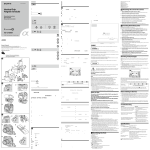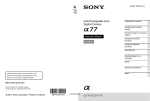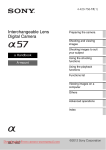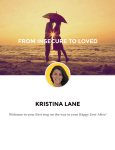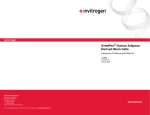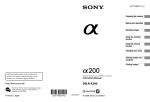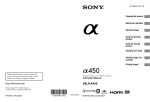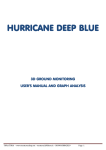Download Sample Pages
Transcript
1 2 Chapter 1: Getting Started Chapter 1: Getting Started Introduction—The Sony SLT-A77: New Features 3 Introduction—The Sony SLT-A77: New Features At the time of writing, the Sony SLT-A77 is the most advanced model in this company’s lineup of fixed mirror interchangeable lens cameras. It is an update of the discontinued Sony A33 and A55 and is one of the best Advanced Photo System type-C (APS-C) cameras for taking both high-resolution still photographs and high-quality movies (see Movies vs. Videos box below). Figure 1-1: Sony A77 camera with 16-50 mm kit lens (Photograph courtesy of Sony) Unlike a digital single lens reflex (DSLR) camera, which requires the mirror to be raised out of the optical light path to the sensor, the Sony A77 uses “translucent mirror technology” with the mirror fixed in position. SLT stands for “single-lens translucent,” which is Sony’s brand name for this technology. In essence, the translucent mirror is a beam splitter, diverting some of the light to the automatic focus detector and the majority of the light to the imaging sensor for real time viewing and recording of the subject. This combination of mirror and sensor allows for simultaneous focusing and movie recording. In addition, when taking still pictures and movies, the camera can focus extremely rapidly (figure 1-2). Among its unique features is a 24.3 megapixel sensor. At the time of writing, Sony is the only camera manufacturer selling an APS-C camera that can record at this high resolution. 1 1 4 Chapter 1: Getting Started Movies vs. Videos and Sensor Size What is the difference? From a dictionary perspective, a movie is a captured series of pictures (e.g., in the motion picture industry) and a video is a series of images recorded onto videotape or some other electronic video recording device (e.g., for the television industry). Both of these definitions ignore the camera’s role in capturing the picture. Although we would prefer to refer to the recording of moving pictures on the Sony A77 as a “video,” Sony has chosen to use the term “movie.” To be in synch with Sony’s terminology we will be utilizing the term “movie” when referring to the recording of moving pictures through the camera. There may be some cases where industry terminology is so strong that we will use “video” but those will be the exceptions rather than the rule. What makes the Sony’s sensor so advantageous for movie making is that it uses a sensor with an overall size that is greater than that found in camcorders. It is often referred to as an APS-C (Advanced Photo System). Its sensor is 23.5 mm x 15.6 mm, which is the size of sensors that is used in most digital SLRs. For video work this allows the camera to record with a much narrower depth of field and when shooting in low light levels, recording less noise. Figure 1-2: Light path through the Sony A77 (Photograph courtesy of Sony) Introduction—The Sony SLT-A77: New Features 5 The absence of a hinged mirror provides several advantages. Perhaps the most obvious is automatic focusing when recording movies. While other DSLRs can do this, only Sony uses a high-speed phase detection system. Other cameras, assuming they automatically focus while recording movies, use the slower contrast detection method. A second advantage is a high burst rate: the camera can rapidly fire multiple shots with a single press of the shutter button. Most cameras have a mirror that must be swung out of the light path to the sensor and then returned to its rest position to again direct light to the optical viewfinder. This cycle limits how fast the camera can be fired. Finally, an underappreciated aspect of translucent mirror technology is the inclusion of an electronic first curtain shutter. Because of the fixed mirror design and this shutter, there is no mechanical movement for initiating exposure. This means that the camera is virtually vibration-free, an advantage for discriminating users who do not want to sacrifice sharpness because of camera movement. Sony replaced the optical viewfinder with an electronic one. Early designs of the electronic viewfinder were inadequate: they lacked sharpness, and movement appeared to flicker when viewing rapidly moving objects. Now, the A77’s electronic viewfinder is sharp enough to be used for focusing, and subjects move smoothly across the screen. You can also see how settings affect the image before releasing the shutter. The Sony 24.3 megapixel sensor works best at ISO 100, providing the greatest dynamic range and generating the least noise. The ISO can be reduced to 50 on bright days when you wish to use a long shutter speed to blur motion. Under lower light levels, the ISO can be increased to 1600, which provides an acceptable image. For surveillance work under extremely low lighting conditions, the ISO can be raised to a maximum of 16000. Because the A77 sensor’s high pixel density requires using smaller photosites, the generation of sensor noise is theoretically greater. However, with the improvement in sensor design, the Sony A77 generates good images at ISO 1600. For us, this is not a limitation since we rarely go above this setting. Previously, when working with the A33 and the A55, the ISO’s range was smaller, ranging from 100 to 12800, whereas the A77 has an expanded ISO range from 50 to 16000. If you want one camera that can do an excellent job for still and movie work, this is the camera for you. 1 1 6 Chapter 1: Getting Started Using This Book The Sony A77 works effectively for all users, regardless of their level of expertise. It can be used with automatic settings, so beginners can take pictures by simply pointing and shooting. As you become more proficient, you can alter the A77’s exposure and focus settings. Eventually, you can take full control by setting the camera to manual and disregarding its recommendations. This allows you to elevate your picture taking to a new level and create images that depict the mood and results you intend. This book has chapters for the beginner, the intermediate, and the expert. Beginners can find helpful information in chapter 4, “Automatic Settings”; intermediate photographers can turn to chapter 6, “Taking Control of the Camera”; and expert photographers can refer to chapter 7, “Manual Operation of the Camera.” Regardless of your skill or interest level, this is an exciting camera to use. At first, the abundance of commands and controls can make the Sony A77 confusing. The book starts with a description of the A77’s automatic functions, then goes on to semiautomatic functions, and then to manual functions. We describe the camera’s capabilities in simple terms to help you learn what the camera can do. We cover movie-making features, managing your still pictures and movies, and quick tips to help reduce errors and improve your use of the camera. In addition, we put it all together with some real-life scenarios, which is especially helpful for novice and intermediate users. For the beginner, it makes sense to use the camera’s automatic modes. After gaining experience, you can start using commands to override the camera’s recommended settings. There are two fully automatic modes—Auto and Auto+— which make the camera a point-and-shoot instrument. The Auto option enables the camera to automatically adjust exposure and focus. The Auto+ option does the same thing, but goes further by attempting to identify the scene and set the aperture and shutter most appropriate for the subject. As in a point-and-shoot camera, you cannot override the camera’s exposure recommendation in Auto or Auto+ modes. The Sony A77 uses advanced image processing techniques to improve pictures by firing multiple shots. At times, the camera will automatically take several shots and combine them to render one superior image from the aggregate in Auto+ mode. It is not always easy to determine which mode to use. Auto will record a technically good photograph, which is sharp and well exposed; but Auto+ may do a better job when it successfully identifies the scene and employs advance multiple exposure techniques to improve the image. Using This Book 7 Figure 1-3a: Top of Sony A77 camera body (Photograph courtesy of Sony) To get started, if you already have the fullycharged battery pack and memory card installed, turn on the camera and then switch on one of the automatic modes by moving the mode dial on the top right of the camera to AUTO or AUTO+ (figures 1-3 a–b). The Auto or Auto+ icon will display in the upper left corner of the LCD screen. All you need to do is find your subject, let the camera do its thing, and press the shutFigure 1-3b: Close-up of mode dial ter button. It really is that simple. Unfortunately, scene identification in the Auto+ mode can be imperfect. If the camera’s intelligent software fails to correctly identify the type of scene, it uses a generic setting that captures a technically good image—just not necessarily the best. To obtain accurate scene recognition, you can take an active role by turning the mode dial away from AUTO or AUTO+ to the SCN icon. Once there, the LCD screen will present a list of eight predefined scene modes: Daytime portraits, Evening portraits, Sports action, Hand-held twilight, Landscapes, Sunsets (and sunrises), Night, and Macro (figure 1-4). Scroll through the list and select the one that best fits your photographic subject. This ensures that the camera can fine-tune the focusing, exposure, and light sensitivity according to your selection and produce an excellent quality picture. 1 1 8 Chapter 1: Getting Started Figure 1-4: SCN predefined scene modes menu The auto and predefined scene modes control the camera settings for you and require the least amount of input. Ultimately, you can take a step toward greater control by using semiautomatic settings (P, A, and S modes) where you select one exposure setting and the camera adjusts the rest automatically. For the most experienced users, the camera controls can be set manually (M mode), allowing you to rely on your experience and creativity to select the right settings. In this case, all of the camera menu and button controls are at your disposal. This gives you the opportunity to fully exercise your artistic creativity to capture unique images. Also, you can be confident when you set the white balance, shutter speed, or aperture that the camera will not override your settings. Setting Up Your New Sony A77 When you take your camera out of the box, you will have the following components: • Camera body: 23.4 effective megapixel Sony A77 • If purchased, one of the following lenses: - SLT-A77K/A77VK • DT18-55 mm zoom lens • Front and rear lens cap • Lens hood - SLT-A77Q/A77VQ • DT16-50 mm zoom lens • Front and rear lens cap • Lens hood • Rechargeable NPFM500H “InfoLITHIUM” battery • BC-VM10A battery charger • Power cord (Not supplied in U.S. or Canada) • Shoulder/neck strap • Eyecup • Battery case Battery • • • • • • 9 USB cable Body cap AV cable Accessory shoe cap CD-ROM featuring Image Data Converter and Picture Motion Browser (PMB) Camera manual Make sure you have everything before assembling your new camera. It is very easy: fully charge your battery, attach the lens, and insert a memory card on which to store your pictures and movies. When you are done, you’re ready to start. Battery The supplied “InfoLITHIUM” lithium ion battery needs to be fully charged before use. It can be damaged if allowed to drain completely. Use Sony certified batteries only. Noncertified batteries will void your warranty and may ruin your camera. Why Use a Certified Battery? Counterfeit batteries may not be assembled under the same guidelines and regulations as Sony certified batteries. They may not hold as much of a charge or may drain too quickly. Although they are less expensive, the money saved is not worth risking your investment in a high-end camera. A battery charger is supplied with your camera. For U.S. and Canadian battery chargers, unfold the prongs on the charger and plug it directly into an electrical socket. For cameras sold outside of the U.S. and Canada, use the supplied cable to plug the battery charger into an electrical socket and then insert the battery into the charger. The charge indicator light glows while charging and extinguishes when it is complete. If the light flashes, this indicates there is a problem such as a defective battery. Sony estimates it takes 175 minutes to fully charge a completely depleted battery. Future charges will take less time, since there should always be some residual charge within the battery. How many shots can you take on a fully charged battery? Well, that depends on how you use the camera, how much time you leave the camera powered on between shots, and your combination of movies, panorama pictures, and still pictures. Sony estimates that you can record approximately 470 images using the viewfinder and 530 images using the LCD screen. This may seem like a lot of recording, but it isn’t. We can easily take this many pictures in one afternoon of photography. Keep in mind that if you are also recording movies, the number of images drops considerably. Therefore, we recommend you get a second battery, keep it charged, and have it available in the event your camera’s battery runs low on power. 1 1 10 Chapter 1: Getting Started Memory Card You need a memory card to use with this camera. Unlike some point-and-shoot consumer cameras, there is no internal memory for storing images, and the camera will not operate without a memory card! You may already have a compatible memory card from another camera, which you can use for your new Sony A77 as long as it is an SD, SDHC, or SDXC card. If it isn’t, you will have to purchase one. But what should you buy? The A77 uses a Secure Digital (SD) memory card. These postage-stamp-sized cards come in many varieties, with various memory capacities and data transfer speeds. These cards are designated as SD, SDHC, or SDXC, which refer to the card’s maximum memory capacity. Don’t be too concerned about these designations as it is more important to know the memory capacity of the card (see the following “Memory Card” box) and its class rating. At the time of writing, Sony sells an SDHC Class 10 card that holds 32 gigabytes (GB) of data for about $100. But you can opt for a 16 GB card (about $60) or an 8 GB card (about $40) instead. If you intend to record movies, you need to check the SD card’s speed rating. Cards are categorized as belonging to classes (2, 4, 6, 8 and 10); the higher the class, the faster the memory card can receive and record data. According to Sony, the Class 4 card is the minimum speed needed for recording movies in AVCHD format. Instead of using an SD card, you may decide to use Sony’s Memory Stick. These are not as common as SD cards and are associated with Sony’s point-and-shoot cameras. The Memory Stick PRO-HG Duo records still pictures and movies. If you use the Memory Stick PRO Duo to record both stills and movies, make sure it is the Mark 2 version. You can use any manufacturer’s SD, SDHC, or SDXC Class 4 or faster memory card of Class 4 or faster for both still pictures and movies. The size of the memory card you buy depends on how you will use the camera and how you plan to maintain the stored pictures and movies. If you plan to take a lot of movies, you will need a large amount of memory—at least 8 GB. If you are going to take mainly still photos, 4 GB should suffice. At the end of each shooting day, we recommend you download the images from your camera to your computer. Once the files are downloaded, we erase the images on the card by using the camera commands to reformat. This allows you to start fresh the next day, minimizing the risk of running out of memory. It also enables you to use a smaller size memory card, thus saving money. Memory Card 11 Although you can connect your camera to your computer with a cable and transfer the stored files directly, you can also download the files using a card reader. Remove the memory card from the camera and insert it into a card reader connected directly to your computer using a USB cable. Many people keep several memory cards for those occasions when they will be doing a lot of recording and cannot download the contents to a computer. It’s important to note that memory cards can fail, and having a backup will ensure that you can resume shooting if your primary card fails. For our own photography, we tend to use 16 GB cards since they provide plenty of space to accommodate a day’s worth of shooting and movie recording. Memory Cards The Sony A77’s user manual tells you approximately how many pictures or movies you can record on a memory card. The space used depends on the detail within the images and their file type. Memory card criteria: • SD memory card (8 MB to 2 GB) • SDHC memory card (4 GB to 32 GB) • SDXC memory card (48 GB to 64 GB) Additional information: • An SDHC memory card can be used with equipment that’s compatible with the SDHC or SDXC memory cards. • An SDXC memory card can be used only with equipment that’s compatible with the SDXC memory card. 1