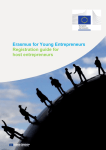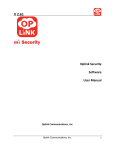Download User Manual For Web based Recruitment Module
Transcript
Gujarat Alkalies and Chemicals Limited User Manual For Web based Recruitment Module Gujarat Alkalies and Chemicals Limited ☞ When click on “Career” link, it will display the list of active openings at GACL. Page 2 of 13 Gujarat Alkalies and Chemicals Limited ☞ To apply against your desired openings, you have to press “Apply” button available against desired opening. To Register for First Time Click here to Apply Click to view Application Details Page 3 of 13 Gujarat Alkalies and Chemicals Limited ☞ Candidates those who are applying On-Line for the first time, can registered themselves by pressing “New User “ button. ☞ Candidates can view the details of selected position by pressing “Details” button against the position. ☞ When “New User” button is pressed, window for “Registration Details” will be open. On submission of solicited details, System will send the initial password on your provided e-mail address. Similar Functionality of “New User” Link is available on Login Screen also. Page 4 of 13 Gujarat Alkalies and Chemicals Limited Password & all Communication related to opening will be sent on this E-Mail ID. On Clicking Register button System Generated Password will be sent to your above provided E-Mail ID. Now Login using your E-Mail Id and Password. Candidate should take utmost care to furnish correct details while filling the online application. Any mistake committed by candidate shall be his/her sole responsibility. While filling the application form, candidates are required to carefully read the instruction display for the field and have to be adhered strictly to that. Fields marked with “ * “ in Application Form are mandatory in nature. Page 5 of 13 Gujarat Alkalies and Chemicals Limited Change Login Password ☞ To change the Login Password, Press “Change Password” on Login Details Window. Link for Change Passowrd. ☞ After changing the password, you are required to Login with changed password. Forgot Login Password ☞ In case Forgot, Password, to get new password, Press “Forget Password” on Login Details Window. Link for Forgot Password. Page 6 of 13 Gujarat Alkalies and Chemicals Limited ☞ Fill necessary details a system generated password will be sent to your registered email id. ☞ User can login with that Password or change the password. Personal Details ☞ “Press Save & Go to Next” Button to save the filled details and move forward. Page 7 of 13 Gujarat Alkalies and Chemicals Limited Contact Details ☞ “Press Save & Go to Next” Button to save the filled details and move forward. Family & References ☞ ☞ ☞ Please select “Yes” to enter the details of Dependent family Members. In case if you do not have any Dependent family Members, please select “No”. “Press Save & Go to Next” Button to save the filled details and move forward. Page 8 of 13 Gujarat Alkalies and Chemicals Limited Qualification Uncheck if “N.A.” ☞ Select the course from the dropdown and fill all the necessary details and other qualification details which you have done during your career. ☞ If you don’t have any other qualification details then uncheck the checkbox. ☞ “Press Save & Go to Next” Button to save the filled details and move forward. Page 9 of 13 Gujarat Alkalies and Chemicals Limited Experience The Experience details have to be furnish in the chronological order starting from Current /Latest Job Experience to your first job. Only for current employment details system will allow to skip the Date of Leaving. Click here to add new record for experience details ☞ “Press Save & Go to Next” Button to save the filled details and move forward. Page 10 of 13 Gujarat Alkalies and Chemicals Limited Questionnaire Page 11 of 13 Gujarat Alkalies and Chemicals Limited ☞ “Press Save & Go to Next” Button to save the filled details and move forward. Upload Curriculum Vitae and Photo Click Upload File(s) after browsing Photo and CV Click here after Upload File(s) ☞ ☞ One’s File(s) are uploaded click ->View & Submit Application. After viewing your application you have to final submit the application by selecting the checkbox given and finally click the Submit button. Page 12 of 13 Gujarat Alkalies and Chemicals Limited Final Submission of Application To submit your application for evaluation, you are required to press “Final Submit Application” button. In case if you do not submit your application by pressing “Final Submit Application “ button, your details will not be considered as your candidature for the selected opening. You can edit your any of the details before you Finally Submit your Application. Once you have finally submitted your details by pressing “Final Submit Application” button, no details can be edited, you can just view the details. Once the application is finally submitted, System will generate Unique Reference No. You are required to note down that Unique Reference No. and have to mention in all your future correspondence with respect to your application for selected opening. Tick here and Click on “Final Submit Application” button for final submission of application After submitting, message box will be displayed with Application Ref. No. Page 13 of 13