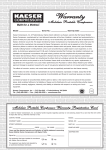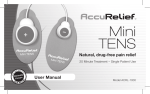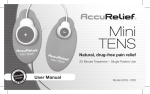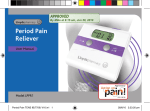Transcript
The Gadget Corner The Amazing Gadget L ast month I had just received my HP 5915 – a combination Pocket PC, GPS, WiFi terminal, MP3 player, PDA, etc. I have played with GPS units at stores for over a year now and I’ve always been highly skeptical. I just returned from a 2500 mile auto trip and I’m a new convert to GPS. If you drive to other areas, and don’t have one (GPS units now start around $199), read on and become convinced. Our trip started on Hilton Head Island and included Philadelphia, Rhinebeck, Boston and a return via NY and NJ. Our first stop was an overnight rest near Fredericksburg, VA. The GPS not only faithfully plotted our way, but even included in its database a list of nearby hotels, restaurants etc. It even directed us to a Bonefish near our hotel. When we first left here I had a stack of maps open to guide our way, double checking the GPS at each opportunity. By the end of 500 miles, I trusted the GPS 95%, but my wife still did not. Our next stop involved navigating around Washington to downtown Philadelphia to an address in the old part of the inner city. The GPS (by that time we both loved it so much that our paper maps were in the back seat and we had Island Computing named it Gladice), faithfully found the route and announced each turn we had to make. Those TV advertisements showing a driver affectionately talking to his GPS are really on target! Now for some technical details. Setting up a route is really easy. Due to a glitch by HP, the user manual for the TOMTOM Navigator 6 software that runs on the 5915 was not included in the HP data. Nonetheless, it is so easy to use that I never needed the manual. To set up a route, you use the touch screen to specify where you are starting from (either a street address you type in, a fixed point in its database, or a location that it senses via GPS). You then tell it where you want to go and if you want to go via the shortest path, shortest time or no tolls. It does the rest and displays time and distance as well as a route overview. (When we got back I located a TOMTOM manual online and discovered that I could also have set intermediate waypoints.) You then just drive off and it will show you where to go on its color screen, how far to a turn, and announce the needed turns a short time before you make them. There were a couple of features that I especially liked: When driving in thick traffic on a highway or in a congested city, the loudspeaker turn directions allow a driver to direct all of their attention to the road, without having to look at a map or street Page 7 CONTENTS PREV PAGE signs to figure out where to turn. This is a real safety feature. Also, on rare occasions I would miss a turn. When I did, Gladice would politely announce “make a U turn”. When I could not, she simply recalculated a new route from that position, and gave me new directions. That saved a lot of stress in Downtown Boston – one of the hardest cities in the US to drive in. I usually try to avoid driving in big cities, but that ability to recover from driver errors is a real stress reliever. (However, there is no guarantee that she could handle Coligny Circle.) Most of the above features should be available in just about any modern GPS (from the $199 specials in the Packet to the $2000 Lexus package.) However, the ($399) HP 5915 has some other Continued on next page. K2BPO Steve Baer NEXT PAGE VIEW PRINT EXIT