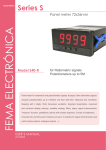Download Series K . Module AO
Transcript
User’s Manual ELECTRONICS FOR INDUSTRIAL AUTOMATION PANEL METERS . SIGNAL CONVERTERS . LARGE DISPLAYS Series K . Module AO Isolated analog output PANEL meters . OPTIONAL control modules Analog output for K Series panel meters. Signal output configurable to 0/10 Vdc or 4/20 mA and proportional to the instruments reading. Signal output in 4/20 mA configurable for active or passive loop. Accepts direct scaling (positive slope) and inverse scaling (negative slope). Analog output is isolated from input signal and power circuits. www.fema.es 3541r00 Tel. (+34) 93.729.6004 [email protected] FEMA ELECTRÓNICA . Series K . Module AO 1. AO module Analog output module Analog output module with 4/20 mA or 0/10 Vdc configurable signal output. Output current loop configurable as active or passive. Signal output proportional to the instruments reading. Fully configurable scaling, in direct (positive slope) or inverse (negative slope) scaling. Up to a maximum of 3 analog output modules can be installed in a single instrument, all outputs isolated between them and isolated from the power and input signal circuits. Configuration from instrument front keypad, through menu entries ‘Opt.1’, ‘Opt.2’ or ‘Opt.3’, depending on the position the module is installed (see section 1.10). The RTU module can be ordered pre-installed into a K Series panel meter, or standalone for delayed installation, as it does not require soldering or special configuration. Index 1.3 Technical specifications 1. AO module . . . . . . . . . . . . . . . . . . . . . . . . . . . . 2 1.1 How to order . . . . . . . . . . . . . . . . . . . . . . . . . 2 1.2 How to install the AO module . . . . . . . . . . . . . . . 2 1.3 Technical specifications . . . . . . . . . . . . . . . . . . . 2 1.4 Rear view . . . . . . . . . . . . . . . . . . . . . . . . . . . 3 1.5 Analog output saturation . . . . . . . . . . . . . . . . . . 3 1.6 Signal connections . . . . . . . . . . . . . . . . . . . . . 3 1.7 Error codes . . . . . . . . . . . . . . . . . . . . . . . . . . 3 1.8 Configuration menu . . . . . . . . . . . . . . . . . . . . . 4 1.8.1 Initial set-up . . . . . . . . . . . . . . . . . . . . . . . 4 1.8.2 Menu ‘On Error’ . . . . . . . . . . . . . . . . . . . . . 4 1.8.3 Factory reset . . . . . . . . . . . . . . . . . . . . . . . 4 1.8.4 Firmware version . . . . . . . . . . . . . . . . . . . . 4 1.9 To access the instrument . . . . . . . . . . . . . . . . . . 5 1.10 Modular system . . . . . . . . . . . . . . . . . . . . . . 5 1.11 Precautions on installation . . . . . . . . . . . . . . . . 6 1.12 Factory configuration . . . . . . . . . . . . . . . . . . . 6 1.13 CE declaration of conformity . . . . . . . . . . . . . . . 6 1.14 Warranty . . . . . . . . . . . . . . . . . . . . . . . . . . 6 Slots allowed ‘Opt.1’, ‘Opt.2’, ‘Opt.3’ (see section 1.10) Scaling related to the instruments reading direct or inverse slope Output ranges4/20 mA active loop 4/20 mA passive loop 0/10 Vdc maximum signal output mA, 10.5 Vdc minimum signal output 0 mA, -50 mVdc Load impedances in 4/20 mA active ≤350 Ohms in 4/20 mA passive ≤800 Ohms in 0/10 Vdc ≥10 KOhms 1.1 How to order To order pre-installed AO modules into K Series panel meters, see the ‘How to order’ section into the panel meter user’s manual, for information on how to build the order reference. To order standalone AO modules, for delayed installation into K Series panel meters, use the following ordering reference : ‘BK-AO’ 1.2 How to install the AO module To install a AO module into a K Series panel meter : 1. open the instrument housing (see section 1.9) 2. install the module in the preferred slot ‘Opt.1’, ‘Opt.2’ or ‘Opt.3’, and close the instrument 3. close jumpers ‘M’ or ‘V’ as required (see section 1.4) 3. configure the module as indicated in the ‘Configuration menu’ (see section 1.8) 4. connect the signal terminals (see section 1.6) 2 Vexc (terminal C) +13.8 Vdc ± 0.4 Vdc maximum 25 mA short-circuit protected Accuracy (at 25 ºC) <0.1 % FS Thermal stability 60 ppm/ºC in mA mode 50 ppm/ºC in Vdc mode Step response (0% to 99% signal) <130 mSeconds (<400 mSeconds for M40-T) Isolation1000 Vdc Configuration 3 button front keypad Temperature operation from 0 to 50 ºC storage from -20 to +70 ºC Warm-up 15 minutes FEMA ELECTRÓNICA. Series K . Module AO 1.6 Signal connections Opt.1 Opt.2 MV A B C MV A B C MV A B C Opt.3 1.4 Rear view Signal Terminal A Terminal B Terminal C Jumper M Jumper V Power Vexc Signal in mA or Vdc GND closed for ‘mA’ mode closed for ‘Vdc’ mode Detail of the plug-in screw terminals provided with the instrument. The instrument is provided with all terminals needed, both male and female. • Mode 0/10 Vdc Load resistance ≥10 KOhms. Terminal ‘A’ provides +13.8 Vdc ±0.4 Vdc, maximum 25 mA, to power transducers, if needed. • Mode 4/20 mA active Load resistance ≤350 Ohms. The output current loop is powered from the ‘AO’ module. Maximum current is limited to 25 mA. Current flows out of terminal ‘A’ and flows into terminal ‘B’. • Mode 4/20 mA passive Load resistance ≤800 Ohms (calculated for a 24 Vdc powered loop). The output current loop is powered from an external power supply. Voltage between terminals ‘B’ and ‘C’ must not exceed 27 Vdc. Current flows into terminal ‘B’ and flows out of terminal ‘C’. MV A B C Common Jumper ‘V’ closed MV Signal A B C Jumper ‘M’ closed Signal Vexc. MV A B C SignalJumper ‘M’ closed Signal+ 1.5 Analog output saturation 1.7 Error codes If the analog output module generates a saturated signal (higher than 10.5 Vdc / 22 mA or lower than -50 mVdc / 0 mA), there are three situations that may cause this behavior : 1 - normal saturation of the analog output due to the configuration applied to the ‘AO’ module. Example : an ‘AO’ module configured as 4/20 mA = 0/1000 will reach saturation at 22 mA when the display reading is higher than 1125 counts (approx.) 2 - saturation due to display reading, originated when the display reading is in overrange (reading higher than 9999) or underrange (reading lower than -1999). The analog output signal will automatically saturate to indicate the abnormal situation. 3- saturation due to signal, originated when the acquisition circuit of the instrument is saturated (hardware overrange / hardware underrange). Example : with a K40-D instrument, configured to measure a range of 100 Vdc, when signal is higher than 120 Vdc, the instrument can not correctly read the signal in the configured range and will activate the ‘hardware overrange’ state. The analog output module will also saturate the signal output, to indicate the abnormal situation. • ‘Er.34’ is displayed when leaving the ‘Scaling’ (‘ScAL’) menu, when the signal output has been configured to a lower level below 0 Vdc or 0 mA. • ‘Er.35’ is displayed when leaving the ‘Scaling’ (‘ScAL’) menu, when the signal output has been configured to a higher level above 10 Vdc or 20 mA. • ‘Er.36’ is displayed when leaving the ‘Scaling’ (‘ScAL’) menu, when the scaling points ‘high’ and ‘low’ have been configured with non acceptable values. Try to avoid conditions of the following type : ‘d.Hi’=’d.Lo’ ‘Ao.Hi’=’Ao.Lo’ (‘Ao.Hi’-’Ao.Lo’)>(’d.Hi’-’d.Lo’) 3 FEMA ELECTRÓNICA . Series K . Module AO 1.8 Configuration menu To access the ‘configuration menu’ of the module, press the [<] key for 1 second, and then move through the menu with the [5] key until the ‘Opt.X’ entry, corresponding to the slot were the module is installed (see section 1.10) is displayed. Press the [<] key to access the module configuration menu. See the ‘How to operate the menus’ section in the instrument user’s manual for a detailed description on how to move through the menus. Mode 4/20 mA Mode Scaling Mode 0/10 Vdc 1.8.1 Initial set-up To configure the module, select the output range to ‘4/20 mA’ (‘mA’) or ‘0/10 Vdc‘ (‘Vdc’) inside the ‘Mode’ (‘ModE’) menu. Jumpers ‘M’ and ‘V’ must be selected according to the range selected (see section 1.6). Scale the signal output at the ‘Scaling’ (‘ScAL’) menu. Signal output is proportional to the instrument reading. Enter the values that define the two points (‘high’ and ‘low’) of the ‘signal-reading’ slope : • the lower slope point, defined by ‘Display low’ (‘d.Lo’) and ‘Output low’ (‘Ao.Lo’) • the higher slope point, defined by ‘Display high’ (‘d.hI’) and ‘Output high’ (‘Ao.hI’) Analog output values are shown with ‘XX.XX’ format, and acceptable values are ‘0.00’ to ‘10.00’ Vdc for voltage, and ‘0.00’ to ‘20.00’ mA for current. Scaling accepts also values with negative slope. Display low Reading Output low Display high Example - analog output in 4/20 mA, associated to a -50.0 to 100.0 reading. ‘d.hI’=‘100.0’ 100.0 Output high ‘Ao.hI’=‘20.00’ 4 mA on error, signal output to high level ‘On error’ 20 mA on error, signal output to low level ‘Ao.Lo’=‘4.00’ -50.0 Analog output ‘d.Lo’=‘-50.0’ Factory reset 1.8.2 Menu ‘On Error’ Version Inside the ‘On Error’ (‘on.Er’) menu, define the selected behavior for the signal output in case of incorrect reading (overranges, underranges, sensor break, ...). Select ‘to_h’ to switch signal output to the higher level. Select ‘to_L’ to switch signal output to the lower level. See section 1.7 for error codes. 1.8.3 Factory reset At the ‘Factory reset’ (‘FAct’) menu, select ‘yes’ to load the default factory configuration for the instrument (see section 1.12). 1.8.4 Firmware version The ‘Version’ (‘VEr’) menu informs of the current firmware version installed in the module. 4 FEMA ELECTRÓNICA. Series K . Module AO 1.9 To access the instrument You may need to access the inside of the instrument to add or replace internal modules. Use a flat screwdriver to unlock the upper clips marked with ‘A’. Then unlock the lower clips marked with ‘B’ and remove the front cover. Let the inside of the instrument slide out of the housing. To reinsert the instrument make sure that all modules are correctly connected to the pins on the display module. Place all the set into the housing, assuring that the modules correctly fit into the internal guiding slides of the housing. Once introduced, place again the front cover by clipping first the upper clips ‘A’ and then the lower clips ‘B’. Important - If your instrument was delivered with the IP65 front seal option, accessing the inside of the instrument will permanently break the IP65 seal on the areas of clips ‘A’ and ‘B’. A B Risk of electric shock. Removing the front cover will grant access to the internal circuits. Disconnect the input signal to prevent electric shock to the operator. Operation must be performed by qualified personnel only. 1.10 Modular system K Series panel meters are designed to create a modular system. This modular system allows for addition, replacement or substitution of any of the internal modules conforming the instrument. Below is a graphic explanation for the position of each module. Front Filter Display Module Optional Control Modules Opt.2 Opt.1 Power Supply Module Opt.3 Input Signal Module Housing 5 FEMA ELECTRÓNICA . Series K . Module AO 1.11 Precautions on installation Risk of electrical shock. Instrument terminals can be connected to dangerous voltage. Instrument protected with double isolation. No earth connection required. Instrument conforms to CE rules and regulations. This instrument has been designed and verified conforming to the 61010-1 CE Security Regulation, for industrial applications. Installation of this instrument must be performed by qualified personnel only. This manual contains the appropriate information for the installation. Using the instrument in ways not specified by the manufacturer may lead to a reduction of the specified protection level. Disconnect the instrument from power before starting any maintenance and / or installation action. 1.13 CE declaration of conformity Manufacturer FEMA ELECTRÓNICA, S.A. Altimira 14 - Pol. Ind. Santiga E08210 - Barberà del Vallès BARCELONA - SPAIN www.fema.es - [email protected] Products Module AO The manufacturer declares that the instruments indicated comply with the directives and rules indicated below. Directive of electromagnetic compatibility 2004/108/CEE Directive of low voltage 73/23/CEE Security rules 61010-1 Emission rules 61000-6-4 Generic rules of emission Immunity rules 61000-6-2 Generic rules of immunity 61000-4-2 By contact ±4 KV - Criteria B By air ±8 KV - Criteria B 61000-4-3 Criteria A 61000-4-4 On signal lines : ±1 KV - Criteria B 61000-4-6 Criteria A 61000-4-8 30 A/m a 50 Hz - Criteria A Barberà del Vallès July 2012 Daniel Juncà - Quality Manager 1.12 Factory configuration 1.14 Warranty ModemA Scaling 0/9999 = 4/20 mA On error to high level (‘to_h’) This instrument is warranted against all manufacturing defects for a period of 24 MONTHS from the shipment date. This warranty does not apply in case of misuse, accident or manipulation by non-authorized personnel. In case of malfunction get in contact with your local provider to arrange for repair. Within the warranty period and after examination by the manufacturer, the unit will be repaired or substituted when found to be defective. The scope of this warranty is limited to the repair cost of the instrument, not being the manufacturer eligible for responsibility on additional damages or costs. 6 FEMA ELECTRÓNICA. Series K . Module AO Notes 7 Panel meters Standard 96x48mm Panel meters Miniature 48x24mm Signal converters Panel meters Compact 72x36mm Large format meters Bar meters Isolators Low cost ‘Customized’ instruments mA Vac TrueRMS FEMA ELECTRÓNICA, S.A. Altimira 14 - Pol. Ind. Santiga E08210 Barberà del Vallès BARCELONA - SPAIN Vdc Pt100 Tel. +34 93.729.6004 Fax +34 93.729.6003 [email protected] www.fema.es TC Aac Hz TrueRMS Vac Aac X/5 Vdc Adc X/1 Pt100 Pot Shunts MODBUS Load RS-485 RS-232 BCD Custom ?