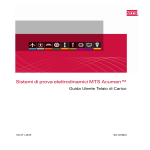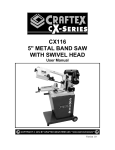Download User Manual - BME Shared Lab Resource
Transcript
MTS Criterion™ Series 40 Manual Title Additional Information Product Manual be certain. 100-231-445 A Copyright information © 2011 MTS Systems Corporation. All rights reserved. Trademark information MTS is a registered trademarks and MTS Criterion and MTS Insight are trademarks of MTS Systems Corporation within the United States. These trademarks may be protected in other countries. Proprietary information Software use and license is governed by MTS’ End User License Agreement which defines all rights retained by MTS and granted to the End User. All Software is proprietary, confidential, and owned by MTS Systems Corporation and cannot be copied, reproduced, disassembled, decompiled, reverse engineered, or distributed without express written consent of MTS. Software validation and verification MTS software is developed using established quality practices in accordance with the requirements detailed in the ISO 9001 standards. Because MTSauthored software is delivered in binary format, it is not user accessible. This software will not change over time. Many releases are written to be backwards compatible, creating another form of verification. The status and validity of MTS’ operating software is also checked during system verification and routine calibration of MTS hardware. These controlled calibration processes compare the final test results after statistical analysis against the predicted response of the calibration standards. With these established methods, MTS assures its customers that MTS products meet MTS’ exacting quality standards when initially installed and will continue to perform as intended over time. Publication information 2 MANUAL PART NUMBER PUBLICATION DATE 100-231-445 A January 2011 MTS Criterion™ Series 40 Product Manual Contents Technical Support 7 How to Get Technical Support 7 Before You Contact MTS Service Representative If You Contact MTS by Phone 7 8 Preface 11 Before You Begin Conventions 11 12 Documentation Conventions 12 Safety 15 General Safety Practices 15 Safety Practices Before System Operation 16 Safety Practices While the System Is in Operation Hazard Labels 19 20 Introduction 23 About This Manual Inappropriate Use Description 23 23 24 Frame Controller Software 24 Load Frame Components Specifications 24 26 31 Common Specifications Model Specifications Dimensions 32 33 38 Installation 43 Frame Location and Ventilation Leveling the Load Frame 44 45 MTS Criterion™ Series 40 Product Manual Contents 3 Leveling the Table-Top Load Frame 45 Leveling the Floor-Standing Load Frame Installing Optional Enclosures Controller Connections 47 50 Connecting the Main Power Installing Cables 46 50 51 Accessory Mounting Dimensions 61 Model C42 Accessory Mounting Dimensions 62 Model C43 Accessory Mounting Dimensions 64 Model C44 Accessory Mounting Dimensions 67 Model C45 Accessory Mounting Dimensions 70 Operation 73 Main Power Switch (I/O) and Emergency-Stop Setting Crosshead Travel Limits Crush Zone Hazards 74 75 77 Fixture Mounting 78 Load Cell Mounting Handset Control 79 83 Maintenance 85 Routine Maintenance Overview Checklist Other service 85 87 Troubleshooting 89 Decommissioning 91 Appendix 93 Additional Digital I/O Information 93 Electromechanical Load Unit Maintenance and Service Logs 95 8 Hours/Daily 96 40 Hours/Weekly 4 Contents 97 MTS Criterion™ Series 40 Product Manual 2000 Hours 98 PC Maintenance and System Inspection 2000 Hours 99 System Checks 2000 Hours 99 100 Lubrication 2000 Hours 98 100 101 Frame and Work Area 101 Declaration of Conformity 103 MTS Criterion™ Series 40 Product Manual Contents 5 How to Get Technical Support Technical Support How to Get Technical Support Start with your manuals The manuals supplied by MTS provide most of the information you need to use and maintain your equipment. If your equipment includes software, look for online help and README files that contain additional product information. If you cannot find answers to your technical questions from these sources, you can use the Internet, e-mail, telephone, or fax to contact MTS for assistance. Technical support methods Outside the U.S. MTS provides a full range of support services after your system is installed. If you have any questions about a system or product, contact Technical Support in one of the following ways. For technical support outside the United States, contact your local sales and service office. For a list of worldwide sales and service locations and contact information, use the Global MTS link at the MTS web site: www.mts.com > Global MTS > (choose your region in the right-hand column) > (choose the location closest to you) Before You Contact MTS Service Representative MTS can help you more efficiently if you have the following information available when you contact us for support. Know your contact number and system number The contact number contains your company number and identifies your equipment type (such as material testing or simulation). The number is typically written on a label on your equipment before the system leaves MTS. If you do not know your MTS contact number, contact your sales engineer. When you have more than one MTS system, the system model number and series number identifies your system. You can find your these number in your order paperwork or directly on your equipment. Identify the problem Describe the problem and know the answers to the following questions: • How long and how often has the problem occurred? • Can you reproduce the problem? • Were any hardware or software changes made to the system before the problem started? • What are the equipment model numbers? • What is the controller model (if applicable)? • What is the system configuration? MTS Criterion™ Series 40 Product Manual Technical Support 7 If You Contact MTS by Phone Know relevant computer information Know relevant software information For a computer problem, have the following information available: • Manufacturer’s name and model number • Operating software type and service patch information • Amount of system memory • Amount of free space on the hard drive where the application resides • Current status of hard-drive fragmentation • Connection status to a corporate network For software application problems, have the following information available: • The software application’s name, version number, build number, and (if available) software patch number. This information can typically be found in the About selection in the Help menu. • The names of other applications on your computer, such as: – Anti-virus software – Screen savers – Keyboard enhancers – Print spoolers – Messaging applications If You Contact MTS by Phone A Call Center agent registers your call before connecting you with a technical support specialist. The agent asks you for your: • Contact number • Name • Company name • Company address • Phone number where you can be reached If your issue has a notification number, please provide that number. A new issue will be assigned a unique notification number. 8 Technical Support MTS Criterion™ Series 40 Product Manual If You Contact MTS by Phone Identify system type Be prepared to troubleshoot Write down relevant information After you call To enable the Call Center agent to connect you with the most qualified technical support specialist available, identify your system as one of the following types: • Electromechanical material test system • Hydromechanical material test system • Vehicle test system • Vehicle component test system • Aero test system Prepare to perform troubleshooting while on the phone: • Call from a telephone close to the system so that you can implement suggestions made over the phone. • Have the original operating and application software media available. • If you are not familiar with all aspects of the equipment operation, have an experienced user nearby to assist you. In case Technical Support must call you: • Verify the notification number. • Record the name of the person who helped you. • Write down any specific instructions. MTS logs and tracks all calls to ensure that you receive assistance for your problem or request. If you have questions about the status of your problem or have additional information to report, please contact Technical Support again and provide your original notification number. MTS Criterion™ Series 40 Product Manual Technical Support 9 Before You Begin Preface Before You Begin Safety first! Other MTS manuals Before you use your MTS product or system, read and understand the Safety manual and any other safety information provided with your system. Improper installation, operation, or maintenance can result in hazardous conditions that can cause severe personal injury or death, or damage to your equipment and specimen. Again, read and understand the safety information provided with your system before you continue. It is very important that you remain aware of hazards that apply to your system. In addition to this manual, you may receive additional manuals in paper or electronic form. Manuals located on the product information CD will contain information that pertains to your test system, such as: • Hydraulic and/or mechanical accessory manuals • Assembly drawings • Parts lists • Operation instructions • Preventive maintenance tasks Controller and application software manuals are typically included on the software CD distribution disc(s). MTS Criterion™ Series 40 Product Manual Preface 11 Conventions Conventions Documentation Conventions The following paragraphs describe some of the conventions that are used in your MTS manuals. Hazard conventions Hazard notices may be embedded in this manual. These notices contain safety information that is specific to the activity to be performed. Hazard notices immediately precede the step or procedure that may lead to an associated hazard. Read all hazard notices carefully and follow all directions and recommendations. Three different levels of hazard notices may appear in your manuals. Following are examples of all three levels. Note Refer to “Safety” on page 15 for general safety information. DANGER Danger notices indicate the presence of a hazard with a high level of risk which, if ignored, will result in death, severe personal injury, or substantial property damage. WARNING Warning notices indicate the presence of a hazard with a medium level of risk which, if ignored, can result in death, severe personal injury, or substantial property damage. CAUTION Caution notices indicate the presence of a hazard with a low level of risk which, if ignored, could cause moderate or minor personal injury or equipment damage, or could endanger test integrity. Notes Notes provide additional information about operating your system or highlight easily overlooked items. For example: Note Special terms Illustrations Electronic manual conventions 12 Preface Resources that are put back on the hardware lists show up at the end of the list. The first occurrence of special terms is shown in italics. Illustrations appear in this manual to clarify text. They are examples only and do not necessarily represent your actual system configuration, test application, or software. This manual is available as an electronic document in the Portable Document File (PDF) format. It can be viewed on any computer that has Adobe Acrobat Reader installed. MTS Criterion™ Series 40 Product Manual Documentation Conventions Hypertext links The electronic document has many hypertext links displayed in a blue font. All blue words in the body text, along with all contents entries and index page numbers, are hypertext links. When you click a hypertext link, the application jumps to the corresponding topic. MTS Criterion™ Series 40 Product Manual Preface 13 General Safety Practices Safety General Safety Practices This section provides information about safety issues that pertain to electromechanical systems in general. These issues include statements to the intended use and foreseeable misuse of the system, the hazard zone, definition for the graphical hazard labeling that is affixed to your product, and other (more general) safety information that relates to the high-performance characteristics of MTS Criterion electromechanical systems. MTS Criterion test systems are designed to generate motions and forces and impart these motions and forces into a test specimen. When you prepare to operate the system and during system operation, ensure the following: • Do not use or allow personnel to operate the system who are not experienced, trained, or educated in the inherent dangers associated with high-performance electromechanical machines and who are not experienced, trained, or educated with regard to the intended operation as it applies to this test system. • Do not disable safety components or features (including limit detectors, light curtains, or proximity switches/detectors). • Do not attempt to operate the system without appropriate personal safety gear (for example, hearing, hand, and eye protection). • Do not use specimens that are combustible, flammable, pressurized, or explosive. • Whenever possible, use tongs or similar device to handle specimens during specimen installation. • Do not use humans as specimens or allow humans to ride in or on the test specimen or the test system for any purpose unless the system is man-rated and all associated safety conditions are strictly enforced. • Do not modify the system or replace system components using parts that are not MTS component parts or effect repairs using parts or components that are not manufactured to MTS specifications. • Do not operate the system in an explosive atmosphere. • Do not use the system in a test area where uncontrolled access to the test system is allowed when the system is in operation. If you have system related responsibilities (that is, if you are an operator, service engineer, or maintenance person), you should study safety information carefully before you attempt to perform any test system procedure. MTS Criterion™ Series 40 Product Manual Safety 15 Safety Practices Before System Operation You should receive training on this system or a similar system to ensure a thorough knowledge of your equipment and the safety issues that are associated with its use. In addition, you should gain an understanding of system functions by studying the other manuals supplied with your test system. Contact MTS for information about the content and dates of training classes that are offered. It is very important that you study the following safety information to ensure that your facility procedures and the system’s operating environment do not contribute to or result in a hazardous situation. Remember, you cannot eliminate all the hazards associated with this system, so you must learn and remain aware of the hazards that apply to your system at all times. Use these safety guidelines to help learn and identify hazards so that you can establish appropriate training and operating procedures and acquire appropriate safety equipment (such as gloves, goggles, and hearing protection). Each test system operates within a unique environment which includes the following known variables: • Facility variables (facility variables include the structure, atmosphere, and utilities) • Unauthorized customer modifications to the equipment • Operator experience and specialization • Test specimens Because of these variables (and the possibility of others), your system can operate under unforeseen circumstances that can result in an operating environment with unknown hazards. Improper installation, operation, or maintenance of your system can result in hazardous conditions that can cause death, personal injury, or damage to the equipment or to the specimen. Common sense and a thorough knowledge of the system’s operating capabilities can help to determine an appropriate and safe approach to its operation. Safety Practices Before System Operation Before you apply power to the test system, review and complete all of the safety practices that are applicable to your system. The goal, by doing this, is to improve the safety awareness of all personnel involved with the system and to maintain, through visual inspections, the integrity of specific system components. Read all manuals Locate and read hazard placards/labels 16 Safety Study the contents of this manual and the other manuals provided with your system before attempting to perform any system function for the first time. Procedures that seem relatively simple or intuitively obvious can require a complete understanding of system operation to avoid unsafe or dangerous situations. Find, read, and follow the hazard placard instructions located on the equipment. These placards are placed strategically on the equipment to call attention to areas such as known crush points and electrical voltage hazards. MTS Criterion™ Series 40 Product Manual Safety Practices Before System Operation Locate lockout/tagout points Know where the lockout/tagout point is for all of the supply energies associated with your system. This includes the hydraulic, pneumatic, electric, and water supplies (as appropriate) for your system to ensure that the system is isolated from these energies when required. Know facility safe procedures Most facilities have internal procedures and rules regarding safe practices within the facility. Be aware of these safe practices and incorporate them into your daily operation of the system. Locate Emergency Stop buttons Know the location of all the system Emergency Stop buttons so that you can stop the system quickly in an emergency. Ensure that an Emergency Stop button is located within 2 meters (6 feet) of the operator at all times. Know controls Before you operate the system for the first time, make a trial run through the operating procedures with the power off. Locate all hardware and software controls and know what their functions are and what adjustments they require. If any control function or operating adjustment is not clear, review the applicable information until you understand it thoroughly. Have first aid available Accidents can happen even when you are careful. Arrange your operator schedules so that a properly trained person is always close by to render first aid. In addition, ensure that local emergency contact information is posted clearly and in sight of the system operator. Know potential crush and pinch points Be aware of potential crush and pinch points on your system and keep personnel and equipment clear of these areas. Know electrical hazards When the system electrical power is turned on, minimize the potential for electrical shock hazards. Wear clothing and use tools that are properly insulated for electrical work. Avoid contact with exposed wiring or switch contacts. Whenever possible, turn off electrical power when you work on or in proximity to any electrical system component. Observe the same precautions as those given for any other high-voltage machinery. Keep bystanders safely away Keep bystanders at a safe distance from all equipment. Never allow bystanders to touch specimens or equipment while the test is running. Wear proper clothing Do not wear neckties, shop aprons, loose clothing or jewelry, or long hair that could get caught in equipment and result in an injury. Remove loose clothing or jewelry and restrain long hair. Remove flammable fluids from test specimen Remove flammable fluids from their containers or from components before you install the container or component in a test system. If desired, you can replace the flammable fluid with a non-flammable fluid to maintain the proper proportion of weight and balance. Check bolt ratings and torques To ensure a reliable product, fasteners (such as bolts and tie rods) used in MTS manufactured systems are torqued to specific requirements. Over torquing or under torquing a fastener can create a hazardous situation due to the high forces and pressures present in MTS test systems. MTS Criterion™ Series 40 Product Manual Safety 17 Safety Practices Before System Operation On rare occasions, a fastener can fail even when it is correctly installed. Failure usually occurs during torquing, but it can occur several days later. Failure of a fastener can result in a high velocity projectile. Therefore, it is a good practice to avoid stationing personnel in line with or below assemblies that contain large or long fasteners. Practice good housekeeping Keep the floors in the work area clean. Do not leave tools, fixtures, or other items not specific to the test, lying about on the floor, system, or decking. Protect hoses and cables Protect electrical cables from excessive temperatures that can cause the cables to harden and eventually fail. Ensure that all cables have appropriate strain relief devices installed at the cable and near the connector plug. Do not use the connector plug as a strain relief. Protect all system hoses and cables from sharp or abrasive objects that can cause the hose or cable to fail. Never walk on hoses or cables or move heavy objects over them. Consider system layout and route hoses and cables away from areas that expose them to possible damage. When removing hydraulic hoses for equipment repair or changing testing components (for example, hydraulic grips), make sure to cap the hose ends to avoid spilling hydraulic fluid. Record changes Provide test area guards If you change any operating procedure, write the change and the date of the change in the appropriate manual. Use protective guards such as cages, enclosures, and special laboratory layouts when you work with hazardous test specimens (for example, brittle or fragmenting materials or materials that are internally pressurized). Do not disable safety devices Your system might have active or passive safety devices installed to prevent system operation if the device indicates an unsafe condition. Do not disable such devices as it can result in unexpected system motion. Use appropriately sized fuses Whenever you replace fuses for the system or supply, ensure that you use a fuse that is appropriately sized and correctly installed. Undersized or oversized fuses can result in cables that overheat and fuses that explode. Either instance creates a fire hazard. Provide adequate lighting Ensure adequate lighting to minimize the chance of operation errors, equipment damage, and personal injury. You need to see what you are doing. 18 Provide means to access out-of-reach components Make sure you can access system components that might be out of reach while standing on the floor. For example, ladders or scaffolding might be required to reach load cell connectors on tall load units. Ensure equipment is secure Make sure the equipment is secure or provide vibration isolation. Some testing can be performed at resonant frequencies that might cause the equipment to vibrate and move during testing. Perodically run consistancy checks Pressing the Emergency-Stop button causes the system to automatically run a consistency check. The Emergency-Stop button should be pressed occasionally to run the constancy check. Safety MTS Criterion™ Series 40 Product Manual Safety Practices While the System Is in Operation Safety Practices While the System Is in Operation Wear appropriate personal protection Wear eye protection when you work with electromechanical testing machines, breakable specimens, or when anything characteristic to the specimen could break apart. Wear ear protection when you work near electric motors, pumps, or other devices that generate high noise levels. Some systems can create sound pressure levels that exceed 70 dbA during operation. Wear appropriate personal protection equipment (gloves, boots, suits, respirators) whenever you work with fluids, chemicals, or powders that can irritate or harm the skin, respiratory system, or eyes. Provide test area guards Use protective guards such as cages, enclosures, and special laboratory layouts when you work with hazardous test specimens (for example, brittle or fragmenting materials or materials that are internally pressurized). Expect specimen temperature changes During cyclic testing, the specimen temperature can become hot enough to cause burns. Wear personal protection equipment (gloves) when handling specimens. Handle chemicals safely Whenever you use or handle chemicals (for example, cleaning fluids, hydraulic fluid, batteries, contaminated parts, electrical fluids, and maintenance waste), refer to the appropriate MSDS documentation for that material and determine the appropriate measures and equipment required to handle and use the chemical safely. Ensure that the chemical is disposed of appropriately. Know system interlocks Interlock devices should always be used and properly adjusted. Interlock devices are designed to minimize the chance of accidental damage to the test specimen or the equipment. Test all interlock devices for proper operation immediately before a test. Do not disable or bypass any interlock devices as doing so could allow crosshead movement regardless of the true interlock condition. Know system limits Never rely on system limits, such as mechanical limits or software limits, to protect you or any personnel. System limits are designed to minimize the chance of accidental damage to test specimens or to equipment. Test all limits for proper operation immediately before a test. Always use these limits and adjust them properly. Do not disturb sensors Do not bump, wiggle, adjust, disconnect, or otherwise disturb a sensor (such as an accelerometer or extensometer) or its connecting cable when power is applied. Ensure secure cables Stay alert Do not change any cable connections when electrical power is applied. If you attempt to change a cable connection while the system is in operation, an open control loop condition can result. An open control loop condition can cause a rapid, unexpected system response which can result in severe personal injury, death, or damage to equipment. Also, ensure that all cables are connected after you make any changes in the system configuration. Avoid long periods of work without adequate rest. In addition, avoid long periods of repetitious, unvarying, or monotonous work because these conditions can contribute to accidents and hazardous situations. If you are too familiar with the work environment, it is easy to overlook potential hazards that exist in that environment. MTS Criterion™ Series 40 Product Manual Safety 19 Hazard Labels Stay clear of moving equipment/avoid crush points Stay clear of mechanical linkages, connecting cables, and hoses that move because you can get pinched, crushed, tangled, or dragged along with the equipment. High forces generated by the system can pinch, cut, or crush anything in the path of the equipment and cause serious injury. Stay clear of any potential crush points. Most test systems can produce sudden, high-force motion. Never assume that your reactions are fast enough to allow you to escape injury when a system fails. Know the causes of unexpected crosshead motions The high force and velocity capabilities of MTS systems can be destructive and dangerous (especially if crosshead motion is unexpected). The most likely causes of unexpected crosshead response are operator error and equipment failure due to damage or abuse (such as broken, cut, or crushed cables and hoses; shorted wires; overstressed feedback devices; and damaged components within the control loop). Eliminate any condition that could cause unexpected crosshead motion. Do not use RF transmitters Keep radio frequency (RF) transmitters away from the workstation computers, remote terminals, and electronics consoles. Intense RF fields can cause erratic operation of the more sensitive circuits in the system. Hazard Labels The following hazard labels and icons are located on the test frame. LABEL DESCRIPTION Lift the machine upright. Moving parts present. Moving parts can crush and cut. Keep hands away from moving parts. 20 Safety MTS Criterion™ Series 40 Product Manual Hazard Labels LABEL DESCRIPTION Flying objects. Danger of eye injury. Wear safety glasses. Tip over hazard. Use outriggers when machine is standalone. Do not start, operate, or service machine until you read and understand the operator’s manual. Failure to do so could result in serious injury. There are no customer-serviceable parts on the MTS Criterion electromechanical frames. To turn the pulley, manually move the crosshead upward and downward. Pulleys can be turned by hand when power is disabled. WEEE The Waste Electrical and Electronic Equipment (WEEE) symbol ( ) means that the controller and its electronic parts must not be disposed of as unsorted municipal waste. Proper disposal is required by approved electronic waste collection agencies. Customers in the EC region who desire to return an end-oflife controller and its electronic parts are encouraged to contact your local MTS Systems Sales/Service Offices for instructions. MTS Criterion™ Series 40 Product Manual Safety 21 About This Manual Introduction About This Manual Purpose The purpose of this manual is to help you understand your testing system, its capabilities, and operating requirements. This manual provides information for all MTS Criterion Series 40 Material Test System; From the lowest force model (5 kN), to the highest (100 kN). Read each section carefully and refer to the manual whenever you need assistance. Inappropriate Use Before you attempt to use the MTS Criterion Series 40 Material Test System, read and understand this manual. Improper installation or operation of this product can result in hazardous conditions that can cause severe personal injury or death, and damage your equipment and specimen. Contents Description 24 Load Frame Components Specifications MTS Criterion™ Series 40 Product Manual 26 31 Introduction 23 Description Description Every MTS Criterion Series 40 Material Test System is comprised of a load frame, electronic frame controller, and testing software. The load frame has a rectangular shape and includes a base unit and one or two vertical columns. The two-column models have a fixed upper transverse beam. The moving crosshead is driven by precision ball screws on the load frame. The crosshead is coupled to the ball screw(s) with high-strength, precision ball nuts and rides on the ball bearings. This configuration is very efficient in minimizing friction and wear. The ball screws are preloaded. This feature removes the backlash so that position can be measured with increased accuracy over nonpreloaded ball screws. The load frame drive is located in the frame base. The drive motor is connected to the lower end of the ball screws by a series of belts and drive pulleys. On the two-column machines, motor rotation causes synchronous rotation of the ball screws, which causes the crosshead to move up or down. On the single-column machines, motor rotation causes the rotation of the single ball screw, which causes the crosshead to move up or down. Frame Controller The frame controller is responsible for the following: • Provides main data and signal processing power. • Detects the activation of limit switches. • Provides the interface between the software (computer) and the frame. • Provides digital servocontrol-for speed and position accuracy. • Automatically identifies accessories, including load cells and extensometers, with the self-identify feature. • Communicates with the handset. • Provides programmable data acquisition rate (up to 1000 Hz maximum) . • Commands the motor. Software MTS testing software has various method templates available. The method templates in the General Testing Package provide a starting point in configuring test methods that conform to your testing needs. The General Testing Package is separated into four specific testing categories: 24 Introduction • MTS Tensile • MTS Compression • MTS Flex • MTS Peel-Tear MTS Criterion™ Series 40 Product Manual Software Many additional features can be purchased to meet your company’s specific needs. Some of these features might already be part of the system you ordered, or they can be added to your system as your requirements change. Refer to the testing software manual for additional information. MTS Criterion™ Series 40 Product Manual Introduction 25 Load Frame Components Load Frame Components The following figures show the various components for the single-column and two-column load frames. To familiarize yourself with the various components of your frame, refer to the figure that shows your model number. For dimensions, see the specification tables in the “Specifications” on page 31. Top Beam Ball Screw Cover Limit Rod Crosshead Upper Limit Stop Limit Switch Actuator Load Cell (inside) Adapter Lower Limit Stop Pin System-Enabled Light Mat Power Switch Base Adapter Power Cord Base Emergency Stop Leveling Foot Controller Handset Model C42 Maximum Rated Force Capacity 5 kN 26 Introduction MTS Criterion™ Series 40 Product Manual Load Frame Components Top Beam Ball Screw Cover Crosshead Limit Rod Upper Limit Stop Load Cell Limit Switch Actuator Pin System-Enabled Light Adapter Emergency Stop Mat Power Switch Base Adapter Power Cord Base Controller Lower Limit Stop Handset Leveling Foot Model C43 Maximum Rated Force Capacity 10 kN MTS Criterion™ Series 40 Product Manual Introduction 27 Load Frame Components Top Beam Ball Screw Cover Crosshead Limit Rod Upper Limit Stop Load Cell Limit Switch Actuator Pin System-Enabled Light Adapter Emergency Stop Mat Power Switch Power Cord Base Adapter Base Lower Limit Stop Handset Controller Leveling Foot Model C43 Maximum Rated Force Capacity 30 kN, 50 kN 28 Introduction MTS Criterion™ Series 40 Product Manual Load Frame Components Top Beam Load Cell Adapter Upper Test Space Ball Screw Cover Limit Rod Crosshead Adapter Upper Limit Stop Top Beam Load Cell Limit Switch Actuator Pin Ballscrew cover System-Enabled Light Adapter Emergency Stop Lower Test Space Handset Mat Power Switch Base Adapter Power Cord Leveling Foot Base Controller Lower Limit Stop Model C44 Maximum Rated Force Capacity 10 kN, 30 kN MTS Criterion™ Series 40 Product Manual Introduction 29 Load Frame Components Top Beam Load Cell Adapter Upper Test Space Ball Screw Cover Limit Rod Crosshead Adapter Upper Limit Stop Load Cell Limit Switch Actuator Pin System-Enabled Light Adapter Emergency Stop Lower Test Space Handset Mat Power Switch Base Adapter Power Cord Base Lower Limit Stop Controller Leveling Foot Model C45 Maximum Rated Force Capacity 50 kN, 100 kN 30 Introduction MTS Criterion™ Series 40 Product Manual Specifications Specifications This section provides specifications for MTS Criterion Electromechanical Material Testing System frames and accessory mounting dimensions. Note Specifications are subject to change without notice. Contact MTS for verification of critical specifications. MTS Criterion™ Series 40 Product Manual Introduction 31 Specifications Common Specifications The following specifications are for all MTS Criterion frames. Specifications for the specific models are located in the following tables. CALIBRATION STANDARD ISO 7500 CLASS 0.5 OR ASTM E4 ISO 7500 CLASS 1 Force range 1-100% of rated force capacity 0.5-1% of force rated capacity Rated force capacity at max test speed 100% Maximum test speed at rated force capacity 100% Force indicating accuracy ± 0.5 % of indicating Speed accuracy Set speed < 0.01 mm/min: speed accuracy is within ± 1.0% of set speed Set speed ≥ 0.01 mm/min: speed accuracy is within ± 0.2% of set speed Position accuracy within ± 0.5% Strain accuracy ASTM E83 or ISO 8513 Security protection Over-Force, travel limits, over-voltage and others Over force protection 10% Data acquisition rate 1000 Hz Control loop rate 1000 Hz Environmental requirements For indoor use only Operating temperature 5-40°C (41-104°F) Operating humidity 5-85% Noncondensing Storage temperature -18-49°C (0-120°F) Maximum storage humidity 90% Noncondensing Maximum altitude 2000 m (6562 ft) Motor and drive system AC Servomotor Ball screws Preloaded Position measurement Encoder Additional DC conditioning channels 2 channels Additional incremental encoder conditioning channels 1 channel 32 Introduction MTS Criterion™ Series 40 Product Manual Specifications Model Specifications Specifications of Model C42 PARAMETER SPECIFICATION Maximum rated force capacity 5 kN (1100 lbf ) Force capacity options 1 N, 5 N, 10 N, 25 N, 50 N, 100 N, 250 N, 500 N 1 kN, 2 kN, 5 kN 0.2 lbf, 1 lbf, 2 lbf, 5 lbf, 10 lbf, 20 lbf, 50 lbf, 110 lbf 220 lbf, 450 lbf, 1100 lbf Frame type 1 Guide column, table-top Test zone Single Maximum test speed 2000 mm/min (78.7 in/min) Minimum test speed 0.005 mm/min (0.0002 in/min) Position resolution 0.00005 mm (0.000002 in) Vertical test space crosshead travel Standard length 650 mm (25.6 in) Extended length 950 mm (37.4 in) Clearance from loading axis to column cover 100 mm (3.94 in) Frame height Standard length 1296 mm (51 in) Extended length 1596 mm (62.83 in) Frame width 700 mm (27.56 in) Frame depth 632 mm (24.88 in) Weight Standard length with enclosure 160 kg (352 lb) Standard length without enclosure 129 kg (284 lb) Extended length with enclosure 178kg (392 lb) Extended length without enclosure 143 kg (315 lb) Power Requirements 200-230 V AC 5 Amp 50/60 Hz 1000 W 1 Phase MTS Criterion™ Series 40 Product Manual Introduction 33 Specifications Specifications of Model C43 (part 1 of 2) PARAMETER SPECIFICATION Maximum rated force capacity 10 kN 30 kN 50 kN Force capacity options 100 N, 250 N, 500 N,1 kN, 2.5 kN, 5 kN, 10 kN 100 N, 250 N, 500 N,1 kN, 2.5 kN, 5 kN, 10 kN, 20 kN, 30 kN 100 N, 250 N, 500 N,1 kN, 2.5 kN, 5 kN, 10 kN, 20 kN, 30 kN, 50 kN 20 lbf, 50 lbf, 110 lbf, 220 lbf, 500 lbf, 1100 lbf, 2200 lbf 20 lbf, 50 lbf, 110 lbf, 220 lbf, 500 lbf, 1100 lbf, 2200 lbf, 4400 lbf, 6600 lbf 20 lbf, 50 lbf, 110 lbf, 220 lbf, 500 lbf, 1100 lbf, 2200 lbf, 4400 lbf, 6600 lbf, 11000lbf Frame type 2 Guide columns Table-top 2 Guide columns Table-top 2 Guide columns Table-top Test zone Single Single Single Maximum test speed 2000 mm/min (78.7 in/min) 1020 mm/min (40.16 in/min) 750 mm/min (29.53 in/min) Minimum test speed 0.005 mm/min 0.0002 in/min 0.005 mm/min 0.0002 in/min 0.005 mm/min 0.0002 in/min Position resolution 0.00005 mm 0.000002 in 0.00006 mm 0.0000024 in 0.00006 mm 0.0000024 in Vertical test space crosshead travel Standard length 1000 mm (39.37 in) 1000 mm (39.37 in) 1000 mm (39.37 in) Extended length 1300 mm (51.18 in) 1300 mm (51.18 in) 1300 mm (51.18 in) Space between columns 425 mm (16.73 in) 420 mm (16.54 in) 420 mm (16.54 in) Frame height Standard length 1591 mm (62.64 in) 1739 mm (68.46 in) 1739 mm (68.46 in) Extended length 1891 mm (74.45 in) 2039 mm (80.28 in) 2039 mm (80.28 in) Frame width 794 mm (31.26 in) 826 mm (32.52 in) 826 mm (32.52 in) Frame depth 757 mm (29.8 in) 768 mm (30.24 in) 768 mm (30.24 in) 34 Introduction MTS Criterion™ Series 40 Product Manual Specifications Specifications of Model C43 (part 2 of 2) Weight Standard length with enclosure 224 kg (493 lb) 371 kg (816 lb) 371 kg (816 lb) Standard length without enclosure 184 kg (405 lb) 328 kg (722 lb) 328 kg (722 lb) Extended length with enclosure 244 kg (537 lb) 396 kg (872 lb) 396 kg (872 lb) Extended length without enclosure 196 kg (431 lb) 345 kg (759 lb) 345 kg (759 lb) 200-230 V AC 200-230 V AC 200-230 V AC 10 Amp 12 Amp 12 Amp 50/60 Hz 50/60 Hz 50/60 Hz 2000 W 2400 W 2400 W 1 Phase 1 Phase 1 Phase Power requirements MTS Criterion™ Series 40 Product Manual Introduction 35 Specifications Specifications of Model C44 PARAMETER SPECIFICATION Maximum rated force capacity 10 kN 30 kN Force capacity options 100 N, 250 N, 500 N,1 kN, 2.5 kN, 5 kN, 10 kN 100 N, 250 N, 500 N,1 kN, 2.5 kN, 5 kN, 10 kN, 20 kN,30 kN 20 lbf, 50 lbf, 110 lbf, 220 lbf, 500 lbf, 1100 lbf, 2200 lbf 20 lbf, 50 lbf, 110 lbf, 220 lbf, 500 lbf, 1100 lbf, 2200 lbf, 4400 lbf, 6600 lbf Frame type 2 Guide columns Floor-standing 2 Guide columns Floor-standing Test zone Single or Dual Single or Dual Maximum test speed 2000 mm/min (78.7 in/min) 1020 mm/min (40.16 in/min) Minimum test speed 0.005 mm/min (0.0002 in/min) 0.005 mm/min (0.0002 in/min) Position resolution 0.000049 mm (0.0000019 in) 0.00006 mm (0.0000024 in) Standard length 1000 mm (45.28 in) 1000 mm (45.28 in) Extended length 1300 mm (51.18 in) 1300 mm (51.18 in) 400 mm (15.75 in) 400 mm (15.75 in) Standard length 1930 mm (75.98 in) 1930 mm (75.98 in) Extended length 2230 mm (87.80 in) 2230 mm (87.80 in) Frame width 864 mm (34.02 in) 864 mm (34.02 in) Frame depth 694 mm (27.32 in) 694 mm (27.32 in) Standard length with enclosure 435 kg (957 lb) 445 kg (979 lb) Standard length without enclosure 399 kg (878 lb) 409 kg (900 lb) Extended length with enclosure 458 kg (1008 lb) 468 kg (1030 lb) Extended length without enclosure 415 kg (913 lb) 425 kg (935 lb) 200-230 V AC 200-230 V AC 10 Amp 12 Amp 50/60 Hz 50/60 Hz 2000 W 2400 W 1 Phase 1 Phase Vertical test space crosshead travel Space between columns Frame height Weight Power requirements 36 Introduction MTS Criterion™ Series 40 Product Manual Specifications Specifications of Model C45 PARAMETER SPECIFICATION Maximum rated force capacity 50 kN 100 kN Force capacity options 1 kN, 2.5 kN, 5 kN, 10 kN, 20 kN, 30 kN, 50 kN 1 kN, 2.5 kN, 5 kN, 10 kN, 20 kN, 30 kN, 50 kN,100 kN 220 lbf, 500 lbf, 1100 lbf, 2200 lbf, 4400 lbf, 6600 lbf, 11000 lbf 220 lbf, 500 lbf, 1100 lbf, 2200 lbf, 4400 lbf, 6600 lbf, 11000 lbf, 22000 lbf Frame type 2 Guide columns Floor-standing 2 Guide columns Floor-standing Test zone Single or Dual Single or Dual Maximum test speed 750 mm/min (29.53 in/min) 750 mm/min (29.53 in/min) Minimum test speed 0.005 mm/min (0.0002 in/min) 0.005 mm/min (0.0002 in/min) Position resolution 0.000047 mm (0.0000019 in) 0.000047 mm (0.0000019 in) Standard Length 1000 mm (39.37 in) 1000 mm (39.37 in) Extended Length 1300 mm (51.18 in) 1300 mm (51.18 in) 600 mm (23.62 in) 600 mm (23.62 in) Standard length 2265 mm (89.17 in) 2265 mm (89.17 in) Extended length 2565 mm (100.98 in) 2565 mm (100.98 in) Frame width 1316 mm (51.81 in) 1316 mm (51.81 in) Frame depth 957 mm (37.68 in) 957 mm (37.68 in) Standard length with enclosure 1398 kg (3076 lb) 1398 kg (3076 lb) Standard length without enclosure 1350 kg (2970 lb) 1350 kg (2970 lb) Extended length with enclosure 1436 kg (3160 lb) 1436 kg (3160 lb) Extended length without enclosure 1380 kg (3036 lb) 1380 kg (3036 lb) 200-230 V AC 200-230 V AC 12 Amp 22 Amp 50/60 Hz 50/60 Hz 2400 W 4400 W 1 Phase 1 Phase Vertical test space crosshead travel Space between columns Frame height Weight Power requirements MTS Criterion™ Series 40 Product Manual Introduction 37 Specifications Dimensions 146 mm (5.75 in) Extended Length 1596 mm (62.83 in) 278 mm (10.94 in) 100 mm (3.94 in) Standard 1296 mm (51 in) 161 mm (6.34 in) 700 mm (27.56 in) 632 mm (24.88 in) Model C42 Maximum Rated Force Capacity 5 kN 38 Introduction MTS Criterion™ Series 40 Product Manual Specifications 145 mm (5.71 in) 710 mm (27.95 in) Extended Length 1891 mm (74.45 in) 72 mm (2.83 in) Standard 1591 mm (62.64 in) 173 mm (6.81 in) 794 mm (31.26 in) 757 mm (29.8 in) Model C43 Maximum Rated Force Capacity 10 kN MTS Criterion™ Series 40 Product Manual Introduction 39 Specifications 160 mm (6.30 in) 742 mm (29.21 in) Extended Length 2039 mm (80.28 in) 81 mm (3.19 in) Standard 1739 mm (68.46 in) 216 mm (8.5 in) 826 mm (32.52 in) 768 mm (30.24 in) Model C43 Maximum Rated Force Capacity 30 kN, 50 kN 40 Introduction MTS Criterion™ Series 40 Product Manual Specifications 142 mm (5.59 in) 709 mm (27.91 in) Extended Length 2230 mm (87.80 in) 90 mm (3.54 in) Standard 1930 mm (75.98 in) 370 mm (14.57 in) 864 mm (34.02 in) 694 mm (27.32 in) Model C44 Maximum Rated Force Capacity 10 kN, 30 kN MTS Criterion™ Series 40 Product Manual Introduction 41 Specifications 240 mm (9.45 in) 1107 mm (43.58 in) Extended Length 2565 mm (100.98 in) 140 mm (5.51 in) Standard 2265 mm (89.17 in) 437 mm (17.20 in) 1316 mm (51.81 in) 957 mm (37.68 in) Model C45 Maximum Rated Force Capacity 50 kN, 100 kN 42 Introduction MTS Criterion™ Series 40 Product Manual Installation Contents Frame Location and Ventilation Leveling the Load Frame 45 Installing Optional Enclosures Controller Connections 44 47 50 Accessory Mounting Dimensions MTS Criterion™ Series 40 Product Manual 61 Installation 43 Frame Location and Ventilation Frame Location and Ventilation To ensure proper ventilation, locate the load frame approximately 300 mm (12 inches) from adjacent walls and equipment. Allow approximately 1 m (3 feet) behind the equipment for service access. Do not block the vent holes on the sides or bottom of the frame. For comfortable working conditions and proper equipment operation, heat dissipation of the equipment must be considered in providing adequate heating or air conditioning in the laboratory area. Heat dissipation can be approximated by summing the heat losses going into a room (1 kVA is equivalent to 860 kcal/hr [3,400 Btu/hr]) and the gains from other sources such as furnaces and personnel. 44 Installation MTS Criterion™ Series 40 Product Manual Leveling the Load Frame Leveling the Load Frame Leveling the Table-Top Load Frame Level the table-top load frame immediately after you position it for installation. This prevents the base from rocking and provides a level test surface for more accurate test results. Equipment Procedure The following items are required: • Spirit or bubble level • Open-end wrench To level the frame base: 1. Place a spirit or bubble level on the center of the base beam. 2. Loosen the top nut on each leveling foot. 3. Using an open-end wrench, alternately adjust the height of each leveling foot while you monitor the spirit or bubble level reading. 4. Rotate the spirit or bubble level 90° to verify that the load frame is level side to side and front to back. 5. When the machine is level, tighten the top nut on each leveling foot. Frame Base Loosen the top nut. Turn bottom nut to adjust level. Leveling Foot MTS Criterion™ Series 40 Product Manual Installation 45 Leveling the Floor-Standing Load Frame Leveling the Floor-Standing Load Frame Level the load frame immediately after you position it for installation. This prevents the base from rocking and provides a level test surface for more accurate test results. Equipment Procedure The following items are required: • Spirit or bubble level • Socket wrench • M8 hex key wrench for C44 model • M10 hex key wrench for C45 model To level the frame base: 1. Place a spirit or bubble level on the center of the base beam. 2. Loosen the top nut on each leveling foot using the socket wrench. 3. Using an M14 hex key wrench, alternately adjust the height of each leveling foot while you monitor the spirit or bubble level reading. 4. Rotate the spirit or bubble level 90° to verify that the load frame is level side to side and front to back. 5. When the machine is level, tighten the top nut on each leveling foot using the socket wrench. Frame Base Turn the top end of the foot to adjust the level. Loosen the top nut. Leveling Foot 46 Installation MTS Criterion™ Series 40 Product Manual Installing Optional Enclosures Installing Optional Enclosures Customer must evaluate risks due to ejected parts or materials from the test specimens. If Test Area Guard is not selected by customer, then for protection against ejected parts or materials from test specimens and to control access to the machinery, the Customer must provide a Test Area Guard to protect personnel. Every MTS Criterion Series 40 Material Test System has an optional test area enclosure. The optional enclosure is comprised of front and back enclosures and can enclose the test space completely. When shipping, front door and back door of enclosure are removed from the frame and packaged separately. After the frame is placed in its testing location, you need to install front door and back door of enclosure. Install front door on hinges and check for proper alignment of safety switchadjust as needed. Rear door does not use a safety swith, but is latched with a 6 mm bolt (using a 5 mm hex wrench to tighten). MTS Criterion™ Series 40 Product Manual Installation 47 Installing Optional Enclosures Load Frame Front Door Installing Front Door of Enclosure 48 Installation MTS Criterion™ Series 40 Product Manual Installing Optional Enclosures Back Door Load Frame M6 Bolt Installing Back Door of Enclosure MTS Criterion™ Series 40 Product Manual Installation 49 Controller Connections Controller Connections Connecting the Main Power 5 kN through 100 kN The input voltage of MTS Criterion frames rated 100 kN or less is single phase 200-230 V, 50/60 Hz. Note Local electrical codes supercede any information found here. For MTS Criterion frames equal or less than 10 kN, use 3 holes type I socket (C13 style on the Criterion) for power input, specification of power wire is H05VV-F,3G1 mm2, compatible with standards of KEMA-KEUR, CEBEC, +S+S+S, VDE, SABS, IEMMEQU for certification. For MTS Criterion frames more than 10 kN, use the 3-wires cable that is provide for power input, and connect to the customer electrical box and disconnect. The type of power cable is listed below: • 10 kN~50 kN - HO7RN-F 3G2.5 mm2, compatible with standards of ELOT, PECSO for certification. • 100 kN - HO7RN-F 3G4 mm2, compatible with IEMMEQU, PECSO for certification. Note Electrical disconnect Electrical connections must be made by qualified personnel and is their responsibility for using the proper power disconnect that conforms to local codes and regulations when connecting the machine to the buildings main power. The customer is responsible for providing an electrical power disconnect that is easy to operate and easy to reach. It must also meet IEC 60947-1 and IEC 609473 standards. Recommended circuit breaks would be ones that are of the thermal magnetic type with characteristics suitable for large inductive loads (D-type trip characteristic). If fuses are used it is recommended that they are of the time delay type with dual elements. These recommendations should be followed to avoid nuisance tripping. 50 Installation MTS Criterion™ Series 40 Product Manual Installing Cables Installing Cables Exercise care when connecting cables. Ensure that you are using the correct cables and that all connections are secure. When you are finished, double-check to ensure that all components are connected properly. To maintain EMC compliance and help ensure optimal performance, MTS recommends ordering all system cables from MTS. Cables should be installed so that they are protected from conditions that could damage the cable. CAUTION There is dangerous voltage inside the machine. Connecting cables with power applied can cause damage to the equipment. Ensure that the power is turned off before connecting cables. J10 Aux Pw1 Power OK Fault J9 DC Cond J8 DC Cond J11 Guard J7 Monitor1 J6 Monitor2 J12 Digital I/O Insight J5 Digital I/O J13 Digital I/O User J4 Encoder J3 Interlock J14 E-Stop J2 Handset J1 USB Controller connectors J1 USB This is a standard USB 2.0 connector that accepts a USB-B cable connector and connects to the computer. This provides a communications interface between the testing software on the PC and the controller. This is used to allow the software to change settings in the controller and to receive data from the controller. MTS Criterion™ Series 40 Product Manual Installation 51 Installing Cables J2 Handset J3 Interlock This is intended to interface to the handset. Specifics for this connector are: • 12 V output power with 200 mA current limit • RS422 driver (differential) • RS422 receiver (differential) • Interlock input. Handset shorts between INTLK+ and INTLK- when it is connected. • 8-pin RJ-45 connector PIN SIGNAL 1 Transmit+ 2 Transmit- 3 +12 V 4 INTLK+ 5 INTLK- 6 Analog GND 7 Receive+ 8 Receive- J3 is intended for remote interlock connection. If not used, jumper plug P/N 049635-901 must be installed to enable system interlocks to be cleared. 1 2 3 4 5 6 52 Installation MTS Criterion™ Series 40 Product Manual Installing Cables J4 Encoder This connector is intended for encoder-based transducers. Specifics for this connector are: • Power: +5 V +/- 0.25 V at 100 mA max • Signals: Quadrature A and B with index I • Logic: Differential receivers (can connect single ended) • Maximum Rate: 100,000 lines/sec = 400,000 counts/sec Pin assignments are as follows: PIN SIGNAL 1 TEDS data 2 A+ 3 A- 4 +5 V 5 I+ 6 I- 7 Analog GND 8 B+ 9 B- 10 TEDS ground MTS Criterion™ Series 40 Product Manual Installation 53 Installing Cables J5 Digital I/O J6 and J7 Monitor 54 Installation The J5 connector routes the Digital I/O from the insight control board to J12 on the MTS Criterion interface board. The pin assignment below is only for reference. The cable from J5 to J12 must be connected for system operation. PIN SIGNAL 1 DIN1+ 2 DIN2+ 3 DIN3+ 4 DOUT1+ 5 DOUT2+ 6 DOUT3+ 7 No Contact 8 +12 V 9 DIN1- 10 DIN2- 11 DIN3- 12 DOUT1- 13 DOUT2- 14 DOUT3- 15 Analog GND Two monitor connectors are provided. There are several possible uses for analog monitor outputs: external data acquisition, tuning, troubleshooting, and so forth. For tuning, it is desirable to monitor command and feedback, or command and error, simultaneously while changing the controller parameters. Therefore, two monitor outputs are provided. Specifics for these connectors are: • Analog +/-10.5 V • Calibrated to +/-10 V • 16-bit resolution minimum • BNC connectors MTS Criterion™ Series 40 Product Manual Installing Cables J8 and J9 DC Conditioner J10 Aux Pw1 Two external DC conditioner connectors are provided. Up to two external transducers can be connected such as: axial or transverse extensometers, biaxial extensometer, auxilary load cells, pressure gages, LVDTs (with external conditioning), or strain-gaged components. PIN SIGNAL 1 TEDS data 2 EX+ 3 EX- 4 FB- 5 RCAL1 (FBR+) 6 RCAL2 (FBR-) 7 FB+ 8 EXS- 9 EXS+ 10 TEDS ground The connector is the auxilary Power connector. It can provide power to external devices. Pin assignments are as follows: PIN SIGNAL 1 +12 V 2 AGND 3 -12 V 4 PGND 5 +5 V 400 mA max 6 +12 V 400 mA (max combined with Pin 1) 7 AGND 8 DGND 9 +24 V MTS Criterion™ Series 40 Product Manual 400 mA (max combined with Pin 6) 400 mA max 400 mA max Installation 55 Installing Cables J11 Guard 56 Installation The connector should be connected to the safety system (Enclosure switch) or jumpered for crosshead motion. Enclosure switch has two NC contacts. One must be connected between Pin 1 and Pin 6. The other must be connected between Pin 2 and Pin 7. GUARD_CONFIG1/2-jumpers determine if crosshead motion slows to 540 mm/ min or comes to a complete stop when the enclosure door opens. That is to say, No Jumpers = complete stop with door open Jumpers from Pin3-Pin8 and Pin5-Pin9 = crosshead slows to 540 mm/min with the enclosure door open. PIN SIGNAL 1 GUARD1A+ 2 GUARD2A+ 3 GUARD_CONFIG1+ 4 No Contact 5 GUARD_CONFIG2- 6 GUARD1A - 7 GUARD2A- 8 GUARD_CONFIG1 9 GUARD_CONFIG2+ MTS Criterion™ Series 40 Product Manual Installing Cables J12 Digital I/O Insight The J12 connector routes the Digital I/O from the MTS Insight control board to J5 on the MTS Criterion interface board. The pin assignment below is only for reference. The cable from J12 to J5 must be connected for system operation. PIN SIGNAL 1 VCC 2 No Contact 3 DOUT3+ 4 DOUT2+ 5 DOUT1+ 6 DIN3+ 7 DIN2+ 8 DIN1+ 9 GND 10 DOUT3- 11 DOUT2- 12 DOUT1- 13 DIN3- 14 DIN2- 15 DIN1- MTS Criterion™ Series 40 Product Manual Installation 57 Installing Cables J13 Digital I/O User Digital I/O signals include three optically isolated inputs, three optically isolated outputs, and 12 V power. Functions of each digital input or output are software selectable. A typical example might be connecting an external switch; see “Additional Digital I/O Information” on page 146. Only DIN1 and DOUT2 & 3 are available for external use. DIN2 & DOUT1 are used for Fault Status communications with the software. DIN3 is used for Enclosure door switch status. Pin assignments are as follows: Note 58 Installation If the optional enclosure is not used, DIN3 is still required by the control system to bypass the low-speed safety system. PIN SIGNAL 1 DIN1+ 2 DIN2+ 3 DIN3+ 4 DOUT1+ 5 DOUT2+ 6 DOUT3+ 7 No Contact 8 VCC 9 DIN1- 10 DIN2- 11 DIN3- 12 DOUT1- 13 DOUT2- 14 DOUT3- 15 Analog GND MTS Criterion™ Series 40 Product Manual Installing Cables J14 E- Stop This connector is intended to connect to a remote Emergency-Stop switch. If not used, a jumper plug must be installed. If you are building a cable, the maximum length is 30.48 m (100 ft) with 18 AWG. The switch should be wired normally closed, such that when the switch is pressed, an interlock is generated. Pin assignments are as follows: • ESTOP3 = emergency stop switch with two sets of contacts (optional remotely mounted). • ESTOP_OUT = optional ESTOP output for accessory, includes two contact outputs and one feedback. For use with pneumatic/hydraulic grip controls, furnaces, environmental chambers, and so on. PIN SIGNAL 1 ESTOPB_OUT- 2 No Contact 3 ESTOP_OUT_MONITOR- 4 ESTOP_OUT_MONITOR+ 5 ESTOP3B+ 6 ESTOPA_OUT- 7 ESTOP3B- 8 ESTOP3A+ 9 ESTOPB_OUT+ 10 No Contact 11 No Contact 12 No Contact 13 ESTOP3A- 14 ESTOPA_OUT+ 15 No Contact MTS Criterion™ Series 40 Product Manual Installation 59 Installing Cables Crosshead load cell connector Lower Testing Zone Load Cell Connector (Shown on Model C44) For a single-testing zone material testing system, there is a connector for the load cell under the crosshead on one of the columns. For an optional dual-testing zone material testing system, there is a connector for the load cell under the top beam on one of the columns and there are two connectors for the load cell under the crosshead on one of the columns. When using the upper testing zone, the upper load cell is connected to the connector under the top beam on the one of columns, and the two connectors under the crosshead are connected by a jumper cable. When using the lower testing zone, the lower load cell is connected to the back one of two connectors under the crosshead. Pin assignments are as follows: 60 Installation PIN SIGNAL 1 EX+ 2 EX- 3 No Contact 4 FB+ 5 FB- 6 No Contact 7 SHIELD 8 TEDS+ 9 No Contact 10 EXS+ 11 No Contact 12 RCAL1 (FBR+) 13 RCAL2 (FBR-) 14 TEDS- 15 EXS- MTS Criterion™ Series 40 Product Manual Accessory Mounting Dimensions Accessory Mounting Dimensions You can attach numerous testing accessories and fixtures to the load frame for specialized tests. The following figures show the standard mounting holes in each style of load frame. Use these standard mounting holes to mount your accessories. Avoid tapping new holes that may weaken or otherwise compromise the integrity of the load frame. The following sections describe each style of load frame separately. Look for the section pertaining to your specific model for the appropriate dimensions. Note All measurements in the following figures are shown in mm. MTS Criterion™ Series 40 Product Manual Installation 61 Model C42 Accessory Mounting Dimensions Model C42 Accessory Mounting Dimensions Base beam M16-7H 35 Deep Φ5x10 Deep Dowel Hole for Orientation (2x) Model C42 Base Beam Mounting Dimensions Crosshead Φ5x10 Deep Dowel Hole for Orientation (2x) Φ13 Thru Model C42 Crosshead Mounting Dimensions 62 Installation MTS Criterion™ Series 40 Product Manual Model C42 Accessory Mounting Dimensions Top beam M16-7H 30 Deep Model C42 Top Beam Mounting Dimensions MTS Criterion™ Series 40 Product Manual Installation 63 Model C43 Accessory Mounting Dimensions Model C43 Accessory Mounting Dimensions Base beam 425 Horizontal Clearance M8-7H(4x) 20 Deep M10-7H(4x) 20 Deep M16-7H 35 Deep Φ5x10 Deep Dowel Hole for Orientation (2x) Model C43 (10 kN) Base Beam Mounting Dimensions M8-7H(4x) 20 Deep 420 Horizontal Clearance M10-7H(4x) 25 Deep M16-7H Thru Φ5x10 Deep Dowel Hole for Orientation (2x) Model C43 (30 kN, 50 kN) Base Beam Mounting Dimensions 64 Installation MTS Criterion™ Series 40 Product Manual Model C43 Accessory Mounting Dimensions Crosshead Φ18.5 Thru Φ5x10 Deep Dowel Hole for Orientation (2x) Model C43 (10 kN) Crosshead Mounting Dimensions Φ35 Thru Φ5x10 Deep Dowel Hole for Orientation (2x) Model C43 (30 kN, 50 kN) Crosshead Mounting Dimensions MTS Criterion™ Series 40 Product Manual Installation 65 Model C43 Accessory Mounting Dimensions Top beam M16-7H(2x) 30 Deep Model C43 (10 kN) Top Beam Mounting Dimensions M16-7H(2x) 30 Deep Model C43 (30 kN, 50 kN) Top Beam Mounting Dimensions 66 Installation MTS Criterion™ Series 40 Product Manual Model C44 Accessory Mounting Dimensions Model C44 Accessory Mounting Dimensions Base beam M8-7H(4x) 20 Deep 400 Horizontal Clearance M10-7H(4x) 25 Deep M16-7H Thru Φ5x10 Deep Dowel Hole for Orientation (2x) Model C44 Base Beam Mounting Dimensions Crosshead Φ5x10 Deep Dowel Hole for Orientation (2x) Φ82 M8-7H(4x) 25 Deep Model C44 Topside of Crosshead Mounting MTS Criterion™ Series 40 Product Manual Installation 67 Model C44 Accessory Mounting Dimensions Φ18.5 Thru Φ5x10 Deep Dowel Hole for Orientation (2x) Model C44 Underside of Crosshead Mounting Top beam M16-7H(2x) 35 Deep Model C44 Topside of Top Beam Mounting Dimensions 68 Installation MTS Criterion™ Series 40 Product Manual Model C44 Accessory Mounting Dimensions Φ18.5 Thru M8-7H(4x) 10 Deep Φ5x10 Deep Dowel Hole for Orientation (2x) Model C44 Underside of Top Beam Mounting Dimensions MTS Criterion™ Series 40 Product Manual Installation 69 Model C45 Accessory Mounting Dimensions Model C45 Accessory Mounting Dimensions Base beam 600 Horizontal Clearance M12-7H(6x) 30 Deep M10-7H(4x) 30 Deep M12-7H(4x) 30 Deep Φ80 M27-7H Thru Φ5x10 Deep Dowel Hole for Orientation (2x) Model C45 Base Beam Mounting Dimensions Crosshead Φ5x10 Deep Dowel Hole for Orientation (2x) Φ100 M12-7H(6x) 30 Deep Model C45 Topside of Crosshead Mounting 70 Installation MTS Criterion™ Series 40 Product Manual Model C45 Accessory Mounting Dimensions Φ33 Thru Φ5x10 Deep Dowel Hole for Orientation (2x) Model C45 Underside of Crosshead Mounting Dimensions Top beam M24-7H(2x) 50 Deep Φ33 Thru Model C45 Topside of Top Beam Mounting Dimensions MTS Criterion™ Series 40 Product Manual Installation 71 Model C45 Accessory Mounting Dimensions Φ33 Thru Φ5x10 Deep Dowel Hole for Orientation (2x) Model C45 Underside of Top Beam Mounting Dimensions 72 Installation MTS Criterion™ Series 40 Product Manual Operation This section describes the actions performed during normal, day-to-day operation of the MTS Criterion frame. For information on using the MTS Criterion frame in actual testing, refer to the testing software manual. Contents Main Power Switch (I/O) and Emergency-Stop Setting Crosshead Travel Limits Crush Zone Hazards Fixture Mounting 75 77 78 Load Cell Mounting Handset Control 74 79 83 CAUTION There are rotating parts inside the machine. Operating the machine without side covers or bellows in place can expose the operator to rotating parts that could cause injury if contact is made. Do not operate the MTS Criterion test frame without the side covers and bellows in place. CAUTION Specimen debris can enter the side covers and puncture bellows causing erratic machine operation. Material fragments can puncture the bellows and damage the ball screw. Damaged bellows should be replaced before operating the MTS Criterion Test Frame. Be aware of the potential of material fragments puncturing the bellows and damaging the ball screw, and be aware of the material properties and the hazards generated by the materials during testing. See “General Cleaning” on page 86. WARNING CAUTION There are potential hazards during material testing. Hazards generated by the materials during testing can cause injury or death. Ensure that only qualified, trained personnel should be allowed to operate the machine. Keep bystanders away during machine operation. MTS Criterion™ Series 40 Product Manual Operation 73 Main Power Switch (I/O) and Emergency-Stop Main Power Switch (I/O) and Emergency-Stop Main power switch (I/O) Emergency Stop The main power switch is located on the right side of the frame base. Select position I to turn the power on to the load frame and the controller. When the power is on, the displays on the frame control panel illuminate. Select position O to turn off power to the load frame and the controller. The frame is also equipped with an Emergency Stop button. The Emergency-Stop will cut the power to the motor and should be used for emergency purposes only. The Emergency-Stop should be periodically pressed when the controller is powered but not when a test is running. The controller continously monitors the redundant Emergency-Stop chain and will generate a fault alerting the user if any problems are detected. Pressing Emergency-Stop allows the active state to be checked. To shut down the motor power and stop the test program, press the EmergencyStop button. Twist the switch clockwise to release it. Use the Emergency-Stop button to shut down your test if something unexpected should happen. Emergency Stop 74 Operation MTS Criterion™ Series 40 Product Manual Setting Crosshead Travel Limits Setting Crosshead Travel Limits There are two levels of crosshead limit stops that act to protect the crosshead from traveling too far in either direction. The first-level stops are the upper and lower limit stops that you manually set as described below. The second-level limits are not user adjustable and act as a backup in case the first-level limits malfunction. CAUTION The limit stops are not intended to be an end of test condition to end every test. Repeated use of the limit stops in this way may cause excessive wear, which can result in the limit stop failing to stop the crosshead. Refer to the Warning below for more information on unexpected crosshead motion. Proper end of test conditions can be set from the software. Do not use limit stops to end a test. Crosshead Limit Stops WARNING Unexpected crosshead motion can occur during testing. Failure to set the limit stops could cause injury from unexpected crosshead motion, and cause possible damage to test fixtures. Always set the limit stops before starting a test. Note Set the crosshead limit stops after you establish the crosshead starting position, but before you start the test. The travel limit stops are two adjustable blocks mounted on the limit switch rod, which is located inside the column of the machine. Limit stops have thumbscrews that you tighten and release by hand, and you can move them to any position on the limit rod. Position these stops just beyond the test parameters to prevent crosshead over-travel. When the crosshead reaches the maximum pre-set travel, the limit switch actuator contacts one of these stops. Contact between the limit actuator and the limit stop moves the limit switch rod and activates the limit switches. This stops crosshead motion. Setting the limit stops To set the limit stops: 1. Ensure that the crosshead is stationary and that the test parameters are set. 2. Set the upper limit stop at a position just above the expected maximum crosshead travel in the upward direction when tension testing, or just above the test starting point when compression testing. Tighten the stop securely on the limit rod. MTS Criterion™ Series 40 Product Manual Operation 75 Setting Crosshead Travel Limits 3. Set the lower limit stop at a position just below the starting position when tension testing or just below the expected maximum crosshead travel in the down direction when compression testing. Tighten the stop securely on the limit rod. Limit Rod Crosshead Upper Limit Stop Limit Switch Actuator Lower Limit Stop Moving the crosshead When the crosshead contacts either the upper or lower limit stop, the test stops. If this happens, there are three ways to get the crosshead moving: CAUTION Resetting while in a limit disables the hardware interlock and allows motion. If the hardware has failed, the crosshead could move unexpectedly. The hardware is reset as soon as the crosshead has moved out of the limit. 76 Operation • Press Motor Reset in TestWorks 4 software. Then use the crosshead capabilities of your software (virtual handset). Move the crosshead away from the limit until the switch closes and the crosshead can move in both directions again. See the TestWorks software manual for further details. • Manually move the adjustable limit along the range of travel away from the crosshead until the limit switch is no longer active. Then press Motor Amp Reset in TestWorks 4 software or Handset Enable on the handset. • If TestWorks 4 software is not active, press Handset Enable on the handset. Then use the manual handset control to move the crosshead until the limit switch is no longer active. MTS Criterion™ Series 40 Product Manual Crush Zone Hazards Crush Zone Hazards It is important to stay clear of any potential crush zones when the system is operating. Know where the crush zones are in your system and protect yourself and others from those crush zones with appropriate safety devices. The following paragraphs describe crush zones and precautions to take while working around crush zones. Crush Zones Crush Zone Locations Precautions A crush zone exists between the platen and crosshead on load units where the crosshead and specimen move (both areas are shown). Keep clear of any mechanical linkage that moves within a closed area. If the linkage should move (when the system starts or due to mechanical failure), very high forces can be present that could pinch, cut, or crush anything in the path of linkage movement. Never allow any part of your body to enter the path of machine movement or to touch moving machinery, linkages, hoses, cables, specimens, and so forth. These present serious crush points or pinch points. MTS Criterion™ Series 40 Product Manual Operation 77 Fixture Mounting Fixture Mounting MTS offers a wide variety of fixtures. Mounting these fixtures typically involves installing the fixture or load cell onto a mounting (clevis pin) adapter and securing it with a mounting dowel (pin). To further secure a fixture, some configurations also include locking collars. A typical mounting configuration is shown in the following figure. Locking Collar Mounting Pin (Clevis Pin Adapter) Mounting Dowel (Pin) Load Frame Adapter 78 Operation MTS Criterion™ Series 40 Product Manual Load Cell Mounting Load Cell Mounting Mounting load cells typically involves securing the load cell to the frame via a threaded bolt along with associated hardware (in most cases a flat washer, adapter sleeve, and plate assembly). The following figures show the standard mounting configurations. Load cell mounting/adapter bolts should be lubricated with light oil or grease before being assembled and torqued to specifications. See “Load Cell Bolt Torque Specifications” on page 82. When installing a mounting bolt or an adapter bolt into load cell, check the length of bolt to avoid “bottoming” the bolt in the load cell hole. Doing so will permanently damage the load cell. On C42 S-beam style cells, support the grip adapter while torquing the adapter bolt to prevent damaging the load cell from torque twist. Cap Screw Washer Sleeve Plate Assembly Load Cell Model C42 1 N-5 kN MTS Criterion™ Series 40 Product Manual Operation 79 Load Cell Mounting Cap Screw Washer Sleeve Plate Assembly Load Cell Model C43 10 kN Cap Screw Washer Sleeve Plate Assembly Load Cell Model C43 20 kN, 30 kN 80 Operation MTS Criterion™ Series 40 Product Manual Load Cell Mounting Threaded Stud Supernut with Jackbolts Sleeve Plate Assembly Load Cell Model C43 50 kN Cap Screw Washer Sleeve Plate Assembly Load Cell Model C44 10 kN, 20 kN and 30 kN MTS Criterion™ Series 40 Product Manual Operation 81 Load Cell Mounting Threaded Stud Supernut with Jackbolts Sleeve Plate Assembly Load Cell Model C45 50 kN and 100 kN Load Cell Bolt Torque Specifications LOAD CELL TYPE BOLT THREAD LUBE AND TORQUE TO: WRENCH SIZE 1N S-Beam M3 5 N•m M2 hex 5 N-250 N S-Beam M6 x 1 mm 5 N•m M5 hex 500 N-2 kN S-Beam M6 x 1 mm 10 N•m M5 hex 5 kN S-Beam M12 x 1.25 mm 20 N•m M10 hex 100 N- 500 N Low Profile Bending Beam M6 x 1 mm 10 N•m M5 hex 1 kN- 5 kN Low Profile Shear Beam M12 x 1.25 mm 20 N•m M10 hex 10 kN Low Profile Shear Beam M12 x 1.25 mm 40 N•m M10 hex 20 kN Low Profile Shear Beam M12 x 1.25 mm 65 N•m M10 hex 30 kN Low Profile Shear Beam M12 x 1.25 mm 90 N•m M10 hex 50 kN and 100 kN Low Profile Shear Beam M27 x 2 mm 27 N•m * M6 hex * 82 Torque supernut jackbolts to the torque specified in the table in a crisscross pattern. Bring jackbolts to 33% of full torque, then bring to 66% of full torque, and then to 100% full torque. Operation MTS Criterion™ Series 40 Product Manual Handset Control Handset Control The handset has an encoder and buttons to help you during specimen installation and test execution. The handset also has an alphanumeric display and LEDs to provide feedback. Handset functions The handset is intended to be used for specimen loading or setup. In some applications, it can be used to completely run a test. Handset Controls and Indicators (part 1 of 2) # CONTROL/INDICATOR DESCRIPTION 1 Page Displays the next four lines of text in the display. 2 Active When lit, indicates the system is active (motion is possible). 3 F1 and F2 Programmable functions that are set up in the software as digital inputs. This allows you to define the test function (that is, start test, pause, hold position, and so forth). 4 Thumb-wheel Makes fine crosshead adjustment (towards display – up; away from display – down. Only if Handset Enable is active. 5 Pause Pauses the test action. This must be pressed again for the test to resume. Only if the testing software is active. 6 Stop Stops motion. MTS Criterion™ Series 40 Product Manual Operation 83 Handset Control Handset Controls and Indicators (part 2 of 2) 7 Connector RJ-45, to Controller. 8 Crosshead Return Returns the crosshead to the original position (zero point). 9 Start Starts the test action. Only if the testing software is active. 10 Crosshead Down Moves the crosshead in the downward direction while depressed. Only if Handset Enable is active. 11 Crosshead Up Moves the crosshead in the upward direction while depressed. Only if Handset Enable is active. 12 Fault When lit, indicates an active fault or interlock. 13 Handset enable Pressing with an interlock active attemps to clear the interlock. Pressing when there are no active interlocks enables the handset for local control. When the indicator is lit, the handset is enabled for control of the crosshead. 14 84 Display Operation Four lines, 20 characters per line. MTS Criterion™ Series 40 Product Manual Routine Maintenance Overview Checklist Maintenance Routine Maintenance Overview Checklist Recommended Service CALENDAR TIME USING 8 HOURS RUNNING TIME RATE PER DAY DAILY WEEKLY ANNUALLY RUNNING TIME-HOURS 8 40 2000 Check shunt calibration X* Clean work area/machine surface X Activate and reset limits and Emergency-Stop X Inspect cable/connections X PC Maintenance Back up testing software files (*.reg/.cal files) MTS† Hard drive defragment MTS System Inspection Check/adjust drive belt tension (refer to table) MTS Inspect drive belts for excessive wear MTS Inspect cable connections MTS System Checks Check Emergency-Stop MTS Check upper limit MTS Check lower limit MTS Check load cal/shunt cal MTS Lubrication Crosshead/ball screw (#2 white lithium grease) MTS Guide column zerk fittings MTS Drivetrain bearings (if applicable) MTS Frame and Work Area Clean off frame and work area MTS * Denotes services performed by equipment operators. Most of these procedures involve visual checks that should not interfere with testing system operation. These checks are also completed by trained field service engineers on each Routine Maintenance visit. † Denotes service performed by trained field service engineers as part of an MTS Routine Maintenance plan. Some of these procedures require special service tools and/or specific service training to complete. MTS Criterion™ Series 40 Product Manual Maintenance 85 Routine Maintenance Overview Checklist There are no customer serviceable components on the MTS Criterion frames. Maintenance consists of keeping the frame and work area clean, general inspection, checking interlocks, and scheduled frame calibration. WARNING Be careful not to spill and cleaning liquid on the frame. Inadvertent electrical component contamination with detergents or cleaning fluids can cause circuits to short resulting in equipment damage. Disconnect the power cord from the wall outlet before cleaning or inspecting any part of the test frame. CAUTION Observe all manufacturers recommendations and cautions when using any cleaning solution. Cleaning solution can cause damage to injury. To avoid hazardous conditions, always follow the manufacturers’ recommendations and cautions. General Cleaning Monthly Maintenance Clean the frame as often as needed. Use a damp, lint-free rag to clean the side covers, base, and crosshead. If necessary, mild detergent or cleaning fluid can be used. Verify that the Emergency Stop button is functioning properly. Test the limit switches by manually moving the adjustable limits-a limit switch fault should be indicated on the computer screen. Verify any additional interlocks are functioning properly (for example, the interlock switches on the door of a test area enclosure). Semiannual Maintenance Verify the speed and position accuracy of the frame. This requires standards and other equipment typically not available for routine maintenance. Contact your MTS field service engineer for assistance. Removing Mats Some installation and maintenance situations may require you to remove the load frame mat covers in order to access components within the base of machine. To remove the mat of the C42 model: 1. Using a ball-end 5 mm hex driver, remove the two M6 bolts holding the upper horizontal aluminum extrusion on the rear guard and remove the extrusion. 2. Remove the upper profile from the safety enclosure frame. 3. Gently remove the clear polycarbonate from the safety enclosure and place it in a safe place. 4. Use the ball-end 5 mm hex key driver to loosen the two M6 bolt connectors on the lower horizontal aluminum extrusion. 86 Maintenance MTS Criterion™ Series 40 Product Manual Other service 5. Remove the lower profile from the safety enclosure frame. 6. Open the front door, and carefully remove the rubber mat, as the rubber mat can tear at the corners. To install the mat, please perform the procedures in reverse. Bolt Connector Upper Profile Cover Glass Bolt Connector Mat Lower Profile Removing the Mat of C42 Model Other service Regular inspection and service of the drive motor system and crosshead positioning components are needed to prolong the life of your frame and keep it performing optimally. This type of service is typically preformed by MTS field service engineers or MTS authorized service representative. Contact your MTS authorized representative for additional information. Note MTS offers annual maintenance and calibration plans. Contact your sales representative for more information. MTS Criterion™ Series 40 Product Manual Maintenance 87 Troubleshooting Basic Troubleshooting SYMPTOMS SOLUTIONS Failure in Windows system Turn off the computer and start again. Check to see if the failure is gone; if the failure still exist, ask your IT Department to check into the problem. If your IT Department can’t solve the issue, delete the current windows system and install it again. If after the re-install the issue still exists, contact the local service center of the computer manufacturer directly or via MTS China, to repair the computer. Testing software failure Displacement cannot be cleared or displayed. Normally, it is caused by an incorrect sequence in turning on testing system; shut off the software and restart it. If restarting does not solve the problem, delete the testing software, and install the software again. Communication trouble between hardware and software Power OK light not on when power switch is on Cannot clear interlocks Check all cable connections. If communication between the PC and the Criterion system are not working try the following: • Remove the USB connector from the Criterion system and plug it back in and see if communications starts between the two. • Shut off power to the Criterion system and turn it on again, see if communication starts between the two. Check that: • The power cable is plugged in. • The line voltage is within specified machine limits. Check: • If Emergency-Stop is active. • For system interlocks (servo error, limits). • For system faults. MTS Criterion™ Series 40 Product Manual Troubleshooting 89 Decommissioning The decommissioning process is performed when the system is going to be moved or taken out of service. Disassembly is required when performing either of these tasks. To decommissioning the system: 1. Remove specimen and fixtures. Large grips should be removed if the load frame could be tipped over. 2. Isolate the system from electrical power. 3. When the system electronics, control software, and the system PC are powered down, turn off the system’s main electrical supply and disconnect all cables. 4. Disconnect all cables from the controller. 5. Cover the material testing machine with a dust cover, such as plastic foil. Allow for sufficient ventilation or place a dehumidifier near to the equipment. 6. Place the accessories and the instruction manual in a clean, dust protected place, such as a tool cabinet. CAUTION Electrical components and parts can contain hazardous chemicals and compounds. Always refer to local codes that govern the disposal of potentially hazardous materials and follow these codes for the proper handling and disposal of these materials. Customer should follow internal safety policies for safe disposal of parts of the machine. Refer to MSDS for oils and greases that are used on the machine. MTS Criterion™ Series 40 Product Manual Decommissioning 91 Additional Digital I/O Information Appendix Additional Digital I/O Information The digital inputs have an MOCD223 optical isolator with 2.7 Kohm, ½ Watt series resistor. To reliably turn on, they need 1 mA of current. This means the minimum input high voltage is 4.0 V DC. The maximum input voltage is 28.0 V DC. The device should be off for input voltages less than 1.0 V. The digital outputs are implemented by an AQV252G PhotoMOS relay with a 0.75 Amp poly fuse in series. Although the device is rated at 60 V peak, it is recommended that a maximum of 48 V be applied. If the load is highly inductive, such as a relay coil, an appropriate snubber network should be used near the coil terminals to prevent large flyback voltages from exceeding the device ratings. A typical example might be connecting an external switch. MTS Criterion™ Series 40 Product Manual Appendix 93 Electromechanical Load Unit Maintenance and Service Logs Contents 8 Hours/Daily 96 40 Hours/Weekly 2000 Hours 97 98 PC Maintenance and System Inspection System Checks Lubrication 99 100 Frame and Work Area MTS Criterion™ Series 40 Product Manual 98 101 Electromechanical Load Unit Maintenance and 95 8 Hours/Daily 8 Hours/Daily 8 Hours/Daily Service Interval Recommendation DATE 96 SHUNT CALIBRATION CLEAN WORK AREA CHECK MACHINE SURFACE PERFORMED BY PERFORMED BY Electromechanical Load Unit Maintenance and NOTES MTS Criterion™ Series 40 Product Manual 40 Hours/Weekly 40 Hours/Weekly 40 Hours/Weekly Service Interval Recommendation DATE VERIFY LIMITS AND EMERGENCY-STOP INSPECT CABLE/ PERFORMED BY PERFORMED BY CONNECTIONS MTS Criterion™ Series 40 Product Manual NOTES Electromechanical Load Unit Maintenance and 97 2000 Hours 2000 Hours PC Maintenance and System Inspection 2000 Hours/Annual Service Interval Recommendation PC MAINTENANCE DATE 98 SYSTEM INSPECTION BACK UP HARD DRIVE INSPECT/CLEAN INSPECT DRIVE INSPECT CABLE TESTING DEFRAGMENT CONTROLLER BELTS FOR CONNECTIONS SOFTWARE FILES EXCESSIVE (*.REG/.CAL FILES) WEAR PERFORMED BY PERFORMED BY PERFORMED BY Electromechanical Load Unit Maintenance and PERFORMED BY PERFORMED BY NOTES MTS Criterion™ Series 40 Product Manual 2000 Hours 2000 Hours System Checks 2000 Hours/Annual Service Interval Recommendation SYSTEM CHECKS CHECK EMERGENCY- CHECK UPPER CHECK LOWER LIMIT LIMIT CHECK LOAD CAL/SHUNT CAL PERFORMED BY PERFORMED BY PERFORMED BY STOP DATE PERFORMED BY MTS Criterion™ Series 40 Product Manual NOTES Electromechanical Load Unit Maintenance and 99 2000 Hours 2000 Hours Lubrication 2000 Hours/Annual Service Interval Recommendation LUBRICATION DATE 100 CROSSHEAD/BALL SCREW (# WHITE LITHUM GREASE) BEARING IN BASE PLATE (# WHITE LITHUM GREASE) BEARINGS (IF PERFORMED BY PERFORMED BY PERFORMED BY Electromechanical Load Unit Maintenance and DRIVE TRAIN APPLICABLE) NOTES MTS Criterion™ Series 40 Product Manual 2000 Hours 2000 Hours Frame and Work Area 2000 Hours/Annual Service Interval Recommendation FRAME AND WORK AREA DATE CLEAN/REPLACE AIR CLEAN GUIDE COLUMNS FILTER WITH WD40 (D/G/S SERIES FRAMES) AND WORK AREA PERFORMED BY PERFORMED BY PERFORMED BY MTS Criterion™ Series 40 Product Manual CLEAN OFF FRAME NOTES Electromechanical Load Unit Maintenance and 101 Declaration of Conformity MTS Criterion™ Series 40 Product Manual Declaration of Conformity 103 104 Declaration of Conformity MTS Criterion™ Series 40 Product Manual m MTS Systems Corporation http://www.mts.com/en/Global/index.asp ISO 9001 Certified QMS