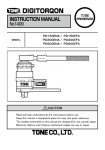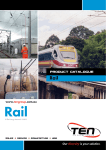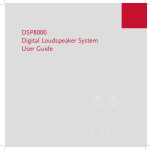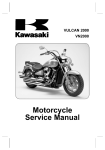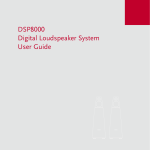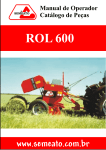Download LR & LS100 USER MANUAL V6.2 A5
Transcript
LR Series & LS 100 Material Testing Machine USER MANUAL Version 6.2 February 2000 © LLOYD INSTRUMENTS LTD 2000 LLOYD INSTRUMENTS LTD Forum House 12 Barnes Wallis Road Segensworth East Fareham Hants PO15 5TT Tel: +44 (0) 1489 574221 (main number) Tel: +44 (0) 1489 486422 (technical support) Fax: +44 (0) 1489 885118 Email: [email protected] Manual Part No. 01/1934 LR SERIES MARK IV and LS100 USER MANUAL Version 6.2 FEBRUARY 2000 International Symbols Caution! Refer to this manual before using your MATERIAL TESTING MACHINE CAUTION HIGH FORCES ARE OFTEN INVOLVED WITH THE MATERIAL TESTING PROCESSES. THE MACHINE IS POWERED BY MAINS SUPPLY VOLTAGE TO MAINTAIN ALL ASPECTS OF THE SPECIFICATION, ONLY LLOYD INSTRUMENTS APPROVED ACCESSORIES CONNECTIONS AND COMPONENTS SHOULD BE USED ALL SPECIFIED SAFETY PROCEDURES SHOULD BE STRICTLY ADHERED TO. READ THIS MANUAL BEFORE USING THE LR/LS SERIES MATERIAL TESTING MACHINE TABLE OF CONTENTS 1.0 Page INTRODUCTION ........................................................ 1 2.0 SAFETY ....................................................................... 2 3.0 INSTALLATION .......................................................... 3 3.1 Unpacking ........................................................................ 3 3.2 Siting your machine......................................................... 3 3.3 Lifting with a Pallet ......................................................... 4 3.4 Lifting with Eyebolts....................................................... 5 3.5 Lifting with Straps........................................................... 6 3.6 Lifting with a Forklift ...................................................... 7 3.7 Fitting Base Covers to LR100K - 150K Machines........ 8 3.8 Fitting and Moving the Console..................................... 8 3.9 Voltage Selection and Connection ................................. 10 3.10 Other Connections & Accessories ................................ 11 3.11 On-Off Switch ................................................................ 11 3.12 Safe Line.......................................................................... 11 4.0 ELECTRICAL SAFETY .............................................................. 12 5.0. MACHINE SETUP ....................................................... 14 5.1 Control Panel Description.............................................. 14 5.2 Machine Status Indicator................................................. 15 5.3 Operator Controls.......................................................... 16 6.0 SETUP SEQUENCE ..................................................... 18 6.1 Start Up Message ............................................................ 18 6.2 Operator Access Code................................................... 18 6.3 Local/Remote Operation................................................ 20 6.4 Set Load Range................................................................ 20 6.5 Set Extension Range........................................................ 21 6.6 Set Test Speed................................................................. 22 6.7 Display Test Options...................................................... 23 6.8 Test Type......................................................................... 23 6.9 Load Units ....................................................................... 24 6.10 Extension Units................................................................ 24 TABLE OF CONTENTS 6.11 6.12 6.13 6.14 6.15 6.16 6.17 6.18 6.19 6.20 6.21 6.22 Page Pre-Load .......................................................................... 25 Upper Movement Limits ................................................ 25 Auto Return ..................................................................... 25 Auto Zero ........................................................................ 26 Break Detector................................................................ 26 Printer (T5130L -Optional)............................................ 27 Hold Peak ........................................................................ 28 Jog Speed Select .............................................................. 28 External Extensometers .................................................. 28 Changing Options ........................................................... 29 Clearing the Non-volatile Memory ............................... 29 Setting Different Display Languages .............................. 30 7.0 OPERATIONAL PRECAUTIONS ..................................31 7.1 Safety ................................................................................ 31 7.2 Emergency Stop ............................................................... 33 7.3 Safe Line............................................................................ 33 7.4 Machine Safety Shields .................................................... 33 7.5 Lower Anchor Pin Adjustment ....................................... 34 8.0 PERFORMING A TEST.................................................35 8.1 Hardware Limit Stop ....................................................... 35 8.2 Entering the Ready Mode................................................ 35 8.3 The Ready Mode ............................................................. 36 8.4 Setting the Crosshead...................................................... 36 8.5 Test Parameters................................................................ 37 8.6 Starting a Test................................................................... 39 8.7 Error Conditions .............................................................. 39 9.0 LOAD CELLS................................................................40 10.0 DATA ANALYSIS SOFTWARE .....................................43 11.0 PL3/A148 X-Y PLOTTER ..............................................44 11.1 A148 Tensile Testing Interface for the PL3.................... 44 12.0 CLEANING & MAINTENANCE....................................45 12.1 Cleaning External Finish and Trim.................................. 45 12.2 Maintenance...................................................................... 45 TABLE OF CONTENTS Page APPENDIX A: SPECIFICATIONS............................................ 46 APPENDIX B RS232 CONNECTIONS .................................... 55 APPENDIX C: ERROR MESSAGES ......................................... 56 1.0 INTRODUCTION Welcome to your new Lloyd Instruments LR/LS Series materials testing machine. It is one of a range of very versatile and comprehensive materials testing machines which can be used as a stand-alone machine or can be linked to a remote computer and data analysis software. All machines include an RS232 computer interface as standard. Your machine is a very flexible and sophisticated instrument. It has been designed to meet the needs of both the research engineer and the quality assurance department, as well as other general applications. The power of your materials testing system is increased dramatically when your machine is used with Lloyd Instruments data analysis and applications software, which gives access to many more powerful features of your LS100 or LR Series machine. These include cycling, constant load, creep testing, constant load rate and constant strain rate. The machine itself provides comprehensive facilities for both tensile and compressive testing over very wide load and speed ranges. Data output in local mode is via a liquid crystal display. When used with Lloyd Instruments applications software in remote mode, data output is both to a VDU (monochrome or colour graphics) and also to a printer. When using a remote computer, Lloyd Instruments data analysis software packages can be used to give plastics, metals, tear and peel, foams, springs and other general testing standards. Software packages such as NEXYGEN, NEXYGEN Ondio and WINRControl are available. Contact Lloyd Instruments Sales Department on: • Telephone number +44 (0) 1489 486399 • or Fax +44 (0) 1489 885118 • or Email [email protected] for advice on which package will meet all your requirements. LR/LS Series Material Testing Machine 2.0 SAFETY Materials testing machines are very safe to use providing the instructions presented in this manual are followed precisely. We would draw your attention to both Electrical Safety on page 12 and Operational Precautions: Safety, on page 31 WARNING! Materials testing machines are potentially dangerous. Persons operating this machine must be fully trained and be technically competent. Transparent splinter shields are available as an option to enclose the test sample if there is any danger of samples shattering as a result of the test. These shields have an electronic interlock such that the test cannot be started until the door of the hinged shield is closed. While not mandatory for many applications and countries, Lloyd Instruments strongly recommend that users consider fitting this option. 2 LR/LS Series Material Testing Machines 3.0 3.1 INSTALLATION UNPACKING All packing material should be carefully removed from the testing machine and a careful visual inspection should be made to ensure that there is no obvious transit damage. The following items should be in this package: Control module (with brackets and fixing screws) Power input cable Software disk (if ordered) RS232 cable Adaptor RS232 25 way to 9 way (if required) Load cell(s) (as per order) Various grip adaptors Various adaptor leads Machine base cover panels (LR100K-300K only) If there is any damage or there are any parts missing please report this to your dealer or Lloyd Instruments without delay. 3.2 SITING YOUR MACHINE A straining frame is a heavy item and great care should be taken in choosing the location where it is to be installed. If it is to be bench mounted you must ensure the bench is capable of withstanding the weight of the machine and any accessories supplied. The LR100K, LR150K and LR300K should only be floor mounted. Make every effort to ensure that the machine is vertical, whether bench or floor mounted, since this may affect your results, particularly for very low loads. It must be positioned such that the front of the machine can be easily accessed and that THE EMERGENCY STOP BUTTON IS NOT OBSTRUCTED IN ANY WAY. On the LR100K-300K machines level the machine using the adjustable feet LR/LS Series Material Testing Machine 3.0 INSTALLATION Please ensure utmost care is taken when lifting your materials testing machine as they can be extremely heavy. Lifting equipment should be used as necessary. DO NOT use the console as a handle when lifting. The recommended methods are described below. 3.3 LIFTING WITH A PALLET On machines up to and including the LR50K and LS100, a pallet may be fitted under the machine so that it may be lifted to the desired position with a forklift or suitable lifting trolley. The LR100K to 300K have enough ground clearance to be lifted by a forklift truck without a pallet. 4 LR/LS Series Material Testing Machines 3.0 3.4 INSTALLATION LIFTING WITH EYEBOLTS Eyebolts are supplied with the LR100K, LR150K and LR300K. Appropriate rope/lifting straps should be used to lift the machine. Ensure that the rope/lifting straps and the lifting equipment are capable of taking the full weight of the machine. The LR100K to 300K may be lifted vertically or horizontally (before the base unit covers and console are fitted) with straps fitted as shown in the sketches below. Fig. 1 Lifting Horizontally Fig. 2 Lifting Vertically In the horizontal-lifting mode one of the lifting straps/ropes should be securely attached to the base unit main chassis frame and the other to the appropriate eye bolt. In the vertical lifting mode the lifting straps/ropes should be firmly attached to both of the eyebolts. LR/LS Series Material Testing Machine 3.0 3.5 INSTALLATION LIFTING WITH STRAPS Lifting straps may be situated under the moving crosshead. Ensure the crosshead is padded so that paint finish of the machine is not damaged. The load cell amplifier cover and load cell amplifier should be removed on the LR5 - 50K machines and the LS100, for this operation. Remove the cover by unscrewing the two screws on the front of the crosshead. Remove the amplifier by removing the three fixing screws and unplugging the ribbon cable. This method of lifting is not recommended for the LR100K - 300K. Figure 3 : Lifting with Straps Note: 6 Some machines will have cables connected to the front cover of the crosshead. The connections should be noted so they can be refitted after installation. Care must be taken not to damage the load cell amplifier behind this cover when fitting straps. LR/LS Series Material Testing Machines 3.0 3.6 INSTALLATION LIFTING WITH A FORKLIFT An alternative method is the use of a fork lift truck with the forks under the moving crosshead as shown below. Once again ensure the crosshead is well padded to avoid damage on the LS100 and LR5-50K range. The load cell amp cover should be removed for this operation. This method of lifting is not recommended for the LR100K-300K. CAUTION: THIS MACHINE SHOULD NEVER BE LIFTED BY PLACING HANDS UNDER THE FRAME. Figure 4 : Lifting with a Fork Lift LR/LS Series Material Testing Machine 3.0 3.7 INSTALLATION FITTING BASE COVERS TO LR100K-300K MACHINES When the LR100K/150K has been installed in the location where it is to be used and has been levelled (by adjusting the four jackable feet), the base covers should be fitted before connecting the machine to the mains supply. The two side covers (left and right sides) should be fitted first, followed by the front and back covers. The fixing screws for the covers are supplied in the accessory kit along with the plastic blanking bungs. Remove the transit pin held in the side of the lefthand column by the red ribbon. Fit the blanking bungs to the machine. The LR300K machine has to be wired to a 3-phase supply before fitting the covers, this is covered in section 3.9 Voltage Selection and Connection. 3.8 FITTING AND MOVING THE CONSOLE The console is fitted to the right side of the machine in one of three positions on machines up to and including the LR50K and LS100 and one of two positions on the LR100 - 300K. To connect the console to the machine: 1. 8 On machines up to and including LR50K and LS100, carefully remove the duct cover from behind the right column of the machine by releasing the three, quarter turn screws. Release the ribbon cable, taking care not to drop or knock the ferrite fitted around the 50 way ribbon cable. It is not necessary to remove the duct cover on the LR100K - LR300K machines. LR/LS Series Material Testing Machines 3.0 INSTALLATION 2. Adjust the backing plate by releasing the two pan head screws from the slot in the side of the column and position it centrally around one of the three cut-outs which relate to the desired console position. The LR100K - LR300K have no backing plate, the console screws directly to the column in one of two positions available. 3. Open the console door and feed the cable through the hole between the hinges. Position the ferrite core so that it will sit in the cavity between the console and casting. 4. Place the cast bracket centrally over the backing plate with the console vertical and facing forwards. Secure the casting to the column with the two cap screws that were delivered taped to the inside of the casting. 5. Plug the 50 way cable into the 50 way socket next to the aperture in the console and the ten way ribbon into the socket CN3 located on the daughter board. Pull any slack cable back into the rear column and secure it with the cable clamps. 6. Close the console door and secure it by tightening the two screws at the rear. Replace the duct cover and secure with the quarter-turn screws. Removal of the console is the reverse of the above procedure. To move the console to a new position, use the above procedure. LR/LS Series Material Testing Machine 3.0 3.9 INSTALLATION VOLTAGE SELECTION AND CONNECTION The materials testing machine (up to and including the LR150K) can be used with electricity supplies in the range of 230Vac ±10% or 115Vac ±10%. The power input cable connects into the rear or side of the machine. Before switching on the machine you MUST check the voltage selection which is shown on the mains input connector. There are two voltage selections, i.e. 230V and 115V. Ensure that the selection is correct for the voltage range of your power supply. To change the voltage rating, use a screwdriver to open the voltage selector. The screwdriver should then be used to move the selector from the 115V position to the 230V position as appropriate. Figure 5 : Voltage Selection You MUST also check that the fuse rating is suitable for the supply voltage that you are using. The fuses (live and neutral) are located inside the power input connector. The fuse ratings for 230V and 115V are given in Appendix A : Machine Specifications. 10 LR/LS Series Material Testing Machines 3.0 INSTALLATION The LR300K materials testing machine is HARD WIRED to a 3 phase ac supply. The voltage requirement for the LR300K is 3 phase, 4 wire, 400Vac ±10%, 50-60Hz. The wiring connections to the mains supply for the LR300K should only be carried out by a fully trained electrician to the current standards of the country the machine is being used in. As soon as the LR300K has been connected to the 3 phase supply the bottom cover panels (supplied in separate packing) should be fitted. The fixing screws for the cover panels are supplied in the accessory kit. 3.10 OTHER CONNECTIONS AND ACCESSORIES Other connections may be required depending upon whether extensometers, computers or plotters are to be used. Information about fitting, connecting and using accessories is supplied with the accessories and should read in conjunction sections 4 and 9 of this manual before using the equipment. 3.11 ON-OFF SWITCH The power on/off switch is located at the front right hand side of the machine. The switch is marked with O and l, O for OFF and l for ON. An amber safety reset button is on the same panel. 3.12 SAFE LINE On start up and after certain fault conditions, the safe line will trip and the amber safe line switch will be illuminated. This button must be depressed momentarily to continue. LR/LS Series Material Testing Machine 4.0 ELECTRICAL SAFETY The LR/LS Series materials testing machines have been designed to meet the requirements of BS EN 61010 -1 : 1993 Safety requirements for electrical equipment for measurement, control and laboratory use when correctly installed. • The instruction manual contains some information and warnings, which MUST be followed by the user to ensure safe operation. • The machine has been designed for indoor use at temperatures of +5C to +35C in a non-condensing atmosphere. Optional Inputs Extensometer Input ±1V Extensometer input ±10V RS232 Extensometer Input (Strain Gauge) ±10mV PLOTTER O/P POWER INPUT Figure 6 : Interconnections - LS100/LR5 - 50K • Before switching on the machine ensure that the correct mains voltage has been selected. • This machine complies with Electrical Safety Grade Class 1, which means that it is an earthed apparatus and requires the mains plug to contain a protective earth terminal. The mains plug must be inserted in a socket with a protective earth contact. The protective action must not be negated by use of an extension cord without a protective conductor. 12 LR/LS Series Material Testing Machines 4.0 ELECTRICAL SAFETY • The machine MUST be disconnected from all voltage sources before it is opened for any adjustments, replacement, maintenance or repair. • Capacitors inside the machine may still be charged even if the machine has been disconnected from all voltage sources. • Any adjustment, maintenance and repair of the opened machine under voltage shall be avoided as far as possible and, if inevitable, should be carried out only by a skilled person who is aware of the hazard involved. • Make sure that only fuses with the required rated current and of the specified type are used for replacement. The use of improvised fuses and the short-circuiting of fuse holders is prohibited. Extensometer input ±10mV Extensometer input ±1V Extensometer input ±10V RS232 Recorder MAINS IN Figure 7 : Interconnections LR100K - LR300K LR/LS Series Material Testing Machine 5.0 5.1 MACHINE SETUP CONTROL PANEL DESCRIPTION All machines in the range utilise a microprocessor based control system. The unit uses a legible LCD to display setup information and load and extension values. The user inputs information via a key panel, which is split into two sections. The upper section is used to input setup data and the lower section is for the operating controls. The machine is set up by answering simple questions as they appear on the LCD. Each question can be either accepted, rejected or changed by pressing the appropriate key. A description of each key follows: [A] This key is used to accept the answer to a question during the setup. It is used in conjunction with the [B] and [C] keys. [B] The key is used in conjunction with the [A] key if two options are presented. In the READY mode it can be used to return to the end of the setup mode. The setup parameter displayed will be the last option before the READY mode was entered. The JOG UP key can then be used to move backwards through the setup parameters. [C] The key is used to change a previously selected option or value. [R] Pressing the [R] key will return you to the beginning of the setup mode. For example, if you would like to change any of the setup parameters, press the key and step through the setup sequence by pressing the [A] key repeatedly until the required parameter is reached. It can also be used to return to computer control if Local has been selected from the software main menu. Numeric Key Pad The numeric key pad is used to enter values of load/extension, speed etc during the test setup sequence. ( Accept Option A ) ( Accept option B ) ( Change ) ( Reset ) 14 LR/LS Series Material Testing Machines 5.0 5.1 MACHINE SETUP CONTROL PANEL DESCRIPTION cont. kN, N, mm, These keys are used after entering a numeric value. They are mm/min, kgf, used to select the required units for Force, Extension and lbf, in, in/min Speed. If an inappropriate unit selection is made a ? will appear on the LCD and the user should press to cancel the option and retry with appropriate units. 5.2 MACHINE STATUS INDICATORS Figure 8 : Console The control module has a panel of lights, which show the current status of the machine. These are as follows: RUNNING This indicator will be illuminated when the test is actually in progress. MANUAL This indicator will be illuminated when the machine is in Local Mode. LR/LS Series Material Testing Machine 5.0 MACHINE SETUP REMOTE This indicator is illuminated when the testing machine is under the control of a remote computer. READY This indicator is illuminated when all of the test parameters have been entered correctly and the testing machine is ready to perform a test. 5.3 OPERATOR CONTROLS The operator controls are found in the lower portion of the control module. They are used to control the operation of the machine while in Local Mode and are as follows: GO The GO button is used to start a test. The test setup sequence must have been completed before the GO button is operative, i.e. the machine must be in the ready state. STOP The STOP button is used to end a test if the machine does not automatically stop the test or the user requires to abort the test. JOG (Up/Down) 16 These two keys allow the crosshead to be moved slowly into position when loading and removing samples. They are only operative before a test and the crosshead will run at a user pre-set jog speed, which is one of the setup options. They only operate when they are being pressed, i.e. momentary action. During the setup mode the JOG UP key can be used to reverse through the setup parameters. LR/LS Series Material Testing Machines 5.0 FAST (Up/Down) MACHINE SETUP The FAST switches are only operative in Ready Mode. They allow the crosshead to be moved at maximum speed to any desired position. They are useful when moving the crosshead large distances in a short time. They are only operative when they are being pressed, i.e. they have momentary action. It is important to realise that this will result in the crosshead moving at its highest speed and, therefore, it is essential to ensure there are no obstructions. This should only be used for moving large distances and not for final adjustment when the grips are close together. ZERO ∅ This button is used to zero the load and extension displays. This is normally at the start of a test but can be used at any time in the ready state. If Auto Zero was selected in the setup routine the system will automatically be zeroed when GO is pressed to start the test. RETURN The return button is operative both during a test and in the Ready Mode when used under local control. When pressed the crosshead will return to the position when the zero button was last pressed. The crosshead will move at maximum speed. LR/LS Series Material Testing Machine 6.0 SETUP SEQUENCE 6.1 START UP MESSAGE When switching the power on, four messages will be displayed as follows: 6.2 1. COMPANY NAME. 2. MACHINE TYPE AND LOAD CELL FITTED. At this point the LCD will show the type of machine and the value of the load cell fitted. 3. LOAD CELL CALIBRATION FACTOR. Used to verify correct load cell calibration. Where available, load cell serial number will also be displayed. 4. SOFTWARE VERSION NUMBER. This message gives the version number and this should be used in all correspondence regarding the operation of your materials testing machine. OPERATOR ACCESS CODE The operator access code gives an option to restrict the use of your materials testing system. This option will only be given when the non-volatile RAM has been cleared. The LCD will display the message shown below: TO ESTABLISH OPEN ACCESS OPERATE A If [A] is pressed at this point the console will move on to the next option. However, if restricted access is required the user should press [B] or [C] and the following message will appear: 18 LR/LS Series Material Testing Machines 6.0 SETUP SEQUENCE 6.2 OPERATOR ACCESS CODE cont. SETUP NEW ACCESS CODE The user can then enter a four number sequence of their choice and should finish by pressing the [A] key. The LCD will then ask the operator to confirm the access code with the following message: TRY OUT NEW ACCESS CODE The user must now repeat the four figure number followed by [A] to accept. If the wrong number is input then an error message: WRONG ACCESS CODE is given and this is repeated until the correct number is used. Once this option has been selected, every time the machine is switched on it will ask for the appropriate access code before moving to the next option. The only way to remove this number is to perform a RAM clear. This facility is designed to stop unauthorised or unqualified personnel from using this equipment. LR/LS Series Material Testing Machine 6.0 SETUP SEQUENCE 6.3 LOCAL/ REMOTE OPERATION The testing machine will give the prompt: REMOTE B LOCAL A If [A] is pressed local control is achieved, i.e. operation via the console and the machine will proceed to the next phase. If [B] is pressed remote operation is selected, i.e. computer control, the console will then try to establish communications across the RS232 interface for thirty seconds, after which time, if communication is not achieved, it will revert back to local control automatically. To achieve an RS232 link between the testing machine and remote computer you should have your LLOYD INSTRUMENTS software package running on the PC and refer to the Software Operating Manual and the Software Help. Ensure that all the necessary leads are connected correctly - refer again to the Software Operating Manual. 6.4 SET LOAD RANGE This option is used to set the full scale load required and the prompt is as shown: LOAD RANGE 0 - 500N ACCEPT A/CHANGE C The ACCEPT and CHANGE options shown at the end of the line alternate every four seconds. To accept the suggested load range press the [A] key. To change the load range press the [C] key. Having pressed the [C] key, you must enter a numeric value, which represents the maximum load required. Once the value has been input then a units key ([N], [kN], [Kgf] , [lbf] ) must be pressed and this new value of load may be accepted by pressing [A]. Until the [A] key has been pressed the value entered can be removed by pressing the [C] key and a new value entered. 20 LR/LS Series Material Testing Machines 6.0 SETUP SEQUENCE 6.4 SET LOAD RANGE cont. It is not possible to accept a value greater than the value of the load cell fitted or the maximum capacity of the testing machine The value that you enter will be rounded off to an appropriate figure depending on the load cell value. The minimum value that can be entered is 2% of the load cell value. The load reading is autoranging in all modes of operation which means the tensile testing machine will always give the maximum possible resolution. The purpose of this option is to set up the full scale axis of a plotter (PL3) if one is in use and stop the machine exceeding the chosen load limit. If the load limit is reached during a test, an error message will be displayed and the test will be terminated. 6.5 SET EXTENSION RANGE This option is to set the full scale extension required and the prompt is as shown below: EXTENSION RANGE 1000MM ACCEPT A/CHANGE C The ACCEPT and CHANGE options shown at the end of the display alternate every four seconds. The resolution of the extension reading is adjusted by this option automatically to give the maximum resolution possible for the test. If the extension limit is reached during a test, an error message will be displayed and the test will be terminated. To accept the currently selected range, press the [A] key. To change the extension range, press the [C] key. If the [C] key is pressed the maximum extension will be cleared from the display and a numeric value representing the new maximum extension range should be entered. LR/LS Series Material Testing Machine 6.0 SETUP SEQUENCE 6.5 SET EXTENSION RANGE cont. This number must be followed by an appropriate units key (mm or in). This value may now be accepted by pressing the [A] key. Until the [A] key is pressed the value entered may be cleared at any time by pressing the [C] key. The maximum allowed extension is 1000 mm (40 in) <1200mm (48in) for LR100K, 1100mm (44in) for LR150K and 1300mm (52in) for LR300K]. 6.6 SET TEST SPEED This option is used to set the required test speed and the prompt is as shown: CROSSHEAD SPEED 10MM/MIN ACCEPT A/CHANGE C The ACCEPT and CHANGE options shown at the end of the display alternate every four seconds. If the [A] key is pressed, the currently selected speed will be the new test speed. To change the test speed, press the [C] key. The currently selected speed will be cleared from the display and the new speed value can be entered. The new speed value must be followed by the appropriate units key (mm/min or in/min). The speed value can be changed at any time by pressing the [C] key and finally accepted by pressing the [A] key. 22 LR/LS Series Material Testing Machines 6.0 SETUP SEQUENCE Note: The LS100 has two load/speed ranges, unlike the models in the LR Series. The following applies to the LS100:a. When performing an extension rate test (mm/min) at a speed greater than 100mm/min, if the load exceeds 50kN, the test will be aborted with an overload error reported. b. When performing a load rate or load holding test, the maximum speed at which the crosshead will track is 100mm/min, regardless of load. An error will only be generated if the load exceeds 100kN. c. When a load cell with a rating greater than 50kN is fitted, the maximum return and jog speed is 100mm/min. 6.7 DISPLAY TEST OPTIONS This option gives the operator the choice of looking at further test parameters or accepting all parameters and moving on to the ready state. The prompt given is: DISPLAY OPTIONS B ACCEPT OPTIONS A If [A] is pressed the machine will move to the ready state to perform a test. However, if [B] is selected it will move on to the next phase of the setup. 6.8 TEST TYPE This option prompts for the type of test required. The options available are tension, i.e. the crosshead will move in an upward direction, or compression, i.e. the crosshead will move in a downward direction. The options may be selected by pressing the [A] or [B] keys as appropriate. LR/LS Series Material Testing Machine 6.0 SETUP SEQUENCE 6.9 LOAD UNITS This option allows the user to select whether load or stress is displayed. If stress is selected, the load value will be displayed in MPa or PSI depending on whether the sample area is entered in mm2 or inches2. Before entering the Ready Mode, the sample area must also be entered to enable the calculation of stress to be made. This must be entered in mm2 or inches2. To enter the sample area in mm2, type in the value required and press the mm key. For inches2 press the inches key. When in the Ready Mode the sample area can be changed by pressing either the mm or inches key. When pressed the display will prompt the user to accept the previous value or to type in a new sample area. When the entered value is accepted, the system returns to the Ready Mode and the display is updated to show stress readings calculated using the new sample area. 6.10 EXTENSION UNITS This option allows the operator to select the required extension units that are to be displayed. If you have previously entered the maximum extension range in metric units (mm) you will be prompted for the extension to be displayed in mm or % strain. Alternatively, if you previously entered the maximum extension range in imperial units (in) you will be prompted for the extension to be displayed in inches or % strain. If the % strain option is taken a further message will be given to select the gauge length in either mm or ins. The extension displayed will then be a percentage of gauge length. 24 LR/LS Series Material Testing Machines 6.0 SETUP SEQUENCE 6.11 PRE-LOAD This option gives the user the choice of whether a pre-load should be applied or not. If a pre-load is applied, the user will be prompted to enter a pre-load value. During the test, when the load value reaches the pre-load value set, the extension reading is zeroed. The user may specify that the load reading is also zeroed. 6.12 UPPER MOVEMENT LIMITS It is possible to enter either a tension or compression movement limit depending on the type of test set. When this limit is reached during a test the test will be terminated in the same way as if the stop key had been operated or if a sample break had been detected. The crosshead will remain stationary or return to zero if the automatic return is selected. The value entered cannot be greater than the extension range selected. The main purpose of this option is to allow the user to do an automatic return before the sample breaks. 6.13 AUTO RETURN (SEE ALSO BREAK DETECTOR, PAGE 26) This option allows the crosshead to return to its original position automatically after sample break if option selected or when the test terminates. If rigid specimens are being tested in tension it is suggested that Auto Return should NOT be used as the ends of the broken specimen will possibly crunch together. We recommend that when the crosshead stops, remove the upper half of the specimen and then press RETURN [ ] manually. Note: On the LS100 when a load cell with a rating greater than 50kN is fitted, the maximum return (and jog) speed is 100mm/min LR/LS Series Material Testing Machine 6.0 SETUP SEQUENCE 6.14 AUTO ZERO This option allows the user to automatically zero load and extension when the test is started, i.e. when [GO] is pressed. If conducting large batches of samples it is recommended that this option is set to manual. The reason for this is that on any mechanical system there will always be a finite error on return. With auto zero selected, every time [GO] is keyed the error will be zeroed and this error will gradually compound and may be significant if testing batches in excess of 100 samples. With Manual Zero selected the error will never be worse than the resolution of the machines measuring specification (normally better than 3 microns on LR machines). 6.15 BREAK DETECTOR This option allows the Internal Break Detector to be switched on or off. If the break detector is switched on, the Detector crosshead will stop moving when the load measuring system detects a sample break, i.e. a sudden drop in load. The sensitivity of the break detector can be set in two ways, i.e. Automatic or Manual - press [A] or [B] key to select your required option: 1. AUTOMATIC If Automatic is selected the break detector will start when the load reaches 4% of the load range. A break will be detected when the load drops to 2% of the load range or when the software detects 3 consecutive drops of 7% of the maximum load value detected. If 3 consecutive drops are detected the break point is taken as the start of the first 7% drop. The load is sampled every 50msec. 26 LR/LS Series Material Testing Machines 6.0 SET-UP SEQUENCE 2. MANUAL If manual is selected you will be prompted to enter a value for the break sensitivity as follows: % BREAK OF PEAK (3 - 97%) 30% ACCEPT A The break sensitivity is defined as the percentage of peak load. The peak value of load is continually updated throughout the test and the break will be detected when the actual load value drops below this percentage of peak load. For example, if the load range was 100N but the peak load of the test was 50N with a % break of peak set to 90%, the test would terminate at a load of 45N, i.e. a drop in load of 10%. 6.16 PRINTER (T5130L OPTIONAL) The control module will automatically detect the presence of the optional printer. If a printer is fitted, the testing machine will prompt you for the printing of test results or no printing. If the printing of test results is selected you will be further prompted for the printing of extension at peak load and at break and for the printing of peak load or load at break. You will then be prompted to select either a batch ticket or a ticket at the end of each test. Before proceeding to the Ready Mode you will be prompted to enter the date, batch number and a reference number which will be printed on the test ticket. The printer is connected to the RS232 socket on the control console. No printer message will be displayed if the printer is not connected. LR/LS Series Material Testing Machine 6.0 SETUP SEQUENCE 6.17 HOLD PEAK The load and extension displays will normally follow the actual values whether they increase or decrease. It is possible to hold and display peak values during a test by selecting this option. If you choose to hold the peak load you will be further prompted to hold either the extension at maximum load or the extension at sample break. You will also be prompted to hold either maximum load or load at break. The maximum or break load and extension readings will be held after a successful test until a key is pressed. The machine will then return to the Ready Mode for the start of a new test. 6.18 JOG SPEED SELECT This option prompts the user to select a speed for the Jog/Inching buttons. This will be used when setting up a sample or loading grips and the speed required will vary depending on the type of sample under test. The jog speed can be set in integer values between 2 and 100mm/min. 6.19 EXTERNAL EXTENSOMETER It is possible to either use the internal crosshead displacement transducer or an external extensometer if required. The control module will give you the option to select either internal or external extensometer. If you choose to use the internal extensometer the machine will proceed to the Ready Mode. If you choose to use an external extensometer you will be prompted for an extensometer scaling factor. This factor is the full scale extension of the extensometer which gives 10V input to the materials testing machine. Please note that an adaptor lead 09-0382 will be required when using a TTOX infrared extensometer. 28 LR/LS Series Material Testing Machines 6.0 SETUP SEQUENCE 6.20 CHANGING OPTIONS The above test sequences can now be repeated by pressing the [R] key if you are unhappy with any of your choices. In order to simplify the setting of test options, the accept key will be tagged to the last selected option, e.g. if the machine was set to external extensometer, and the last time you went through the setup sequence you selected the internal extensometer, the next time through the setup sequence the internal extensometer will be selected using the [A] key. This makes it very easy to step through the setup sequence by only pressing the [A] key until you reach the option that you would like to change. This feature can also be used to quickly step through the options if you want to check which options you have selected. To reverse through the options list whilst still displaying another setup option, press the JOG UP key. This is useful if you accidentally passed the option you were looking for when pressing the [A] key. From the ready mode, pressing [B] will jump to the last setup option entered. Pressing the JOG UP key will then reverse through the previously entered options list. 6.21 CLEARING THE NON-VOLATILE MEMORY The control console contains a battery-backed static memory. This memory is used to store machine setup parameters and options when the power has been switched off. The parameters for the last test performed prior to shut off will therefore be re-displayed when the machine is turned on again. One of the options stored in the memory is the operator access code. A new access code can only be entered after the memory has been cleared. The memory can be cleared by removing the connector to the load cell before switching on. When the machine is now powered up it will check to see if the load cell is connected and, if not, the memory will be cleared. Pressing the [C] key during power up while the Lloyd Instruments sign on message is displayed, will also cause the internal RAM to be cleared. This will be LR/LS Series Material Testing Machine 6.0 SETUP SEQUENCE 6.21 CLEARING THE NON-VOLATILE MEMORY cont. confirmed by the message:- “To establish open access operate A”. 6.22 SETTING DIFFERENT DISPLAY LANGUAGES Your LR/LS Series machine will have been delivered with the language appropriate for your country pre-installed. If, for any reason, you wish the machine to operate in a different international language, open the console (as described earlier) and refer to the DIP switch setting label inside. Set the DIP switch as per the label for the language of your choice. The languages available are American, Danish, English, French, German, Italian, Japanese and Spanish. 30 LR/LS Series Material Testing Machines 7.0 OPERATIONAL PRECAUTIONS 7.1 SAFETY Lloyd Instruments materials testing machines are inherently safe if used properly. Operators must be made aware that: 1. High physical forces are involved. 2. Samples under test may shatter. 3. Electrical power supplies are involved. 4. The following must ALWAYS be brought to the attention of any operator before they are allowed to use the machine. Hands, fingers and other parts of the body must at all times be kept well away from the moving crosshead. Operators should be particularly careful when moving the crosshead to insert test samples, to ensure that no part of the hand could be accidentally compressed as the crosshead and grips are jogged into position. 5. NEVER drive the machine from a computer when anyone else is working on or near the straining frame. 6. If there is any danger that liquids may be spilt during tests, operators must use a drip tray (which is available from Lloyd Instruments) to guard against the possibility of any spillage entering the machine and giving rise to electrical or other hazards. 7. Take extra care when operating in compression mode where specimens may burst, shatter or fly out from between the platens. Operators should STAND CLEAR during testing. Safety shields are available. LR/LS Series Material Testing Machine 7.0 OPERATIONAL PRECAUTIONS 7.1 32 SAFETY cont. 8. All operators must receive adequate training in basic operation before being allowed to use the machine. Additional copies of this manual are available from Lloyd Instruments. 9. Operators must ensure that the emergency stop button is never obstructed. 10. Operators must ensure that the machine is regularly serviced and calibrated by Lloyd Instruments or one of their accredited service dealers. 11. To maintain EMC compatibility, the machine should only be used as prescribed in this manual. Connecting cables, plugs and sockets should be inspected regularly. Cables damaged or worn in any way should not be used. Accessories and accessory connecting leads if suspect, should be replaced only with a Lloyd Instruments approved replacement. Failure to observe this may cause your machine to infringe the EMC legal requirements. 12. Never attempt any form of repair without disconnecting the mains electrical supply. 13. Never attempt to test any samples with a type of grip or other accessory which is not designed for that particular test, or to use grips or the machine for tests in excess of the stated load limits. A comprehensive range of alternative grips, together with an applications advisory service, is available from Lloyd Instruments and their accredited dealers. LR/LS Series Material Testing Machines 7.0 OPERATIONAL PRECAUTIONS 7.2 EMERGENCY STOP If for any reason the machine needs to be stopped without delay or isolated from the mains, an emergency stop mushroom is provided. This switch will isolate the machine from the electricity supply. It can be released by turning a quarter of a turn anti-clockwise. The machine will then restart if the on/off switch is already on. 7.3 SAFE LINE LR/LS Series machines are fitted with a safe line system, which has to be re-set on switch on. The safe line disconnects the power to the motor and applies the brake. The safe line consists of a chain of hazard fault switches arranged so that if any one is open (fault condition) it is not possible to reset the safe line. The message Error 31 - Safe Line Open is displayed. Each error in the safe line chain must be cleared before the safe line can be reset. The safe line is then reset by pressing the illuminated orange reset button. Refer to Appendix D for more information on error conditions. 7.4 MACHINE SAFETY SHIELDS Transparent safety shields are available as an option to enclose the test sample if there is any danger of samples shattering as a result of the test. These shields have an electronic interlock such that the test cannot be started until the door of the hinged shield is closed. While not mandatory for many applications and countries, Lloyd Instruments strongly recommend that users consider fitting this optional item. LR/LS Series Material Testing Machine 7.0 OPERATIONAL PRECAUTIONS 7.5 LOWER ANCHOR PIN ADJUSTMENT The Lower Anchor Pin has two locking collars, one to lock it in position in the lower (fixed) crosshead and the other to screw up to lock the bottom grip / fixture firmly in position. When the grips or test fixtures have been fitted to the loadcell and bottom anchor pin, carefully align the top and bottom grips or test fixtures. Turn the bottom collar clockwise until it is locked against the lower crosshead in the position required. Extreme care must be taken when manoeuvring the crosshead, particular when low force load cells are being used as they can easily be damaged even at moderate speeds. As an additional precaution during compression testing the lower crosshead limit should be set so that the compression plates cannot come together either during or after a test. Screw the bottom collar clockwise until it is flush with the base plate and locks the Lower Anchor Pin in position Lower Anchor Pin Upper Collar for locking grips / fixtures in place. Figure 9 : Lower Anchor Pin Locking Collars 34 LR/LS Series Material Testing Machines 8.0 8.1 PERFORMING A TEST HARDWARE LIMIT STOP Depending on model, machines are fitted with either one or two mechanically activated limit stops. These can be used as extra protection to stop load cells/grips coming into contact. Where two are fitted, the upper one can be used to back up the software limit. Crossing a hardware limit stop will result in the machine stopping. You will only be able to move the crosshead away from the stop by reversing its direction. On the LR100K-LR300K this will have activated the safe line protection and will require the limit to be cleared and the safe line to be reset using the amber reset button. To clear the action of the limit stops on the LR100K-LR300K, loosen the screw retaining the collar to the stop bar. Access to the screws is through the long slot in the cover. Raise or lower the collar as appropriate. Jog the crosshead up or down as appropriate away from the limit stop position. When clear, IMMEDIATELY reposition the collar and lock it in position. Reset the limit stop. 8.2 ENTERING THE READY MODE The user can enter the Ready Mode in one of two ways as follows: 1. The Ready Mode is automatically selected if the four basic machine parameters have been entered and accept options is selected. The four basic machine parameters are: • • • • 2. Local/Remote operation Load range Extension range Test speed The Ready Mode will also be automatically selected when all set up options have been viewed. The control console contains a battery backed up memory so that the previous test options will always be LR/LS Series Material Testing Machine 8.0 PERFORMING A TEST remembered even if the machine has been switched off. The user can simply accept the previous options if the machine is being used for the same test or modify the options to set a new test. The console display will always show the last selected option on the right side of the display, i.e. option A where two options are given and, therefore, the user can simply proceed with their original parameters by continually pressing the [A] key until the Ready Mode is reached. 8.3 THE READY MODE Once the user has entered the Ready Mode the ready status indicator will illuminate indicating that the machine is ready to perform a test. In this mode the LCD will alternate between three messages which are as follows: LOAD 0.00N EXTENSION 50.0mm, OPERATE [GO] for Tension Test, OPERATE [R] to change test conditions. Each of these messages will be displayed in rotation at four second intervals. Pressing any key on the console will always return the LCD to the load and extension display 8.4 SETTING THE CROSSHEAD The main purpose of the Ready Mode is to allow the user to prepare the materials testing system to perform a test. In this mode and only in this mode the bottom part of the console becomes active. These keys have the following functions: JOG UP [ ] JOG DOWN [ ] 36 These keys allow the user to move the crosshead at its preset speed and are used to set the sample into position. Great care should be used in this operation to ensure the grips are not driven together and that any obstacles are removed. These keys are only active whilst being pressed and the crosshead will stop as soon as the key is released, i.e. momentary action. LR/LS Series Material Testing Machines 8.0 PERFORMING A TEST FAST UP These keys allow the crosshead to be moved at FULL SPEED of the machine to allow large movements quickly. Great care should be used in this operation to ensure there FAST DOWN are no obstacles in the path of the crosshead/grips/load cell etc as damage can be incurred with improper use. These keys are only active whilst being pressed and the crosshead will stop as soon as the key is released, i.e. momentary action. [ ] [ ] ZERO [∅] RETURN [ ] The Zero key will zero both load and extension values while the crosshead is stationary. This will determine the point to which the crosshead will return on completion of a test (if Auto Return has been selected) or when the Return key is pressed. This key will cause the crosshead to return to its zero position. Care should be taken to ensure all obstacles have been removed (such as broken samples etc) as the crosshead will return at full speed until it approaches the final position. START TEST This key will start a test according to the setup parameters [GO ] STOP [STOP ] selected. This key will stop the crosshead if it is moving and can be used at any time either in the Ready Mode or during a test. 8.5 TEST PARAMETERS SAMPLE The Ready Mode is used to prepare the sample for a test. The accessories being used will be dependent on the type of test being conducted. PREPARATION LOAD CELLS The correct load cell should be fitted in the machine for the application being undertaken. Great care should be taken of these as they are precision measurement devices and can be damaged if used incorrectly. Please read section 9.0 carefully before proceeding further. LR/LS Series Material Testing Machine 8.0 PERFORMING A TEST GRIPS/ ADAPTORS It is important that grips are fitted along the central straining axis of the machine and that no side loads are applied to the load cells as this will affect the accuracy of the load readings. The grips should be connected to the load cell and the bottom anchor pin using only the pins provided and care should be taken not to exceed the load rating of the grips. It is important to ensure that the grips used are suitable for the material under test. Any slippage of the material in the grips will affect both load and extension readings. EXTENSOMETERS It is important to understand that on some materials the extension that the crosshead moves might not give a true reading of the strain in the samples. If we consider a dumbbell sample for instance, the strain will be different at different positions along the sample and no account is being taken of the take up of slack or bedding in of the grips. For accurate strain readings we would strongly recommend the use of a Lloyd Instruments extensometer which is suited for the material under test. ENVIRONMENTAL CHAMBERS If an environmental chamber is used with your materials testing machine there should be sufficient room behind the machine to slide the oven back away from the working area. It is important to ensure that the cut-off valve for the liquid coolant should be in an accessible place. Grips and other accessories are fitted to the machine with the environmental chamber in its fully forward position. The access holes at the top and bottom of the chamber should be positioned as centrally as possible along the straining access of the machine. Extreme care should be taken when dismantling grips or extracting samples after a test. This should be done only with suitable protective clothing, i.e. gloves, to prevent risk of burns. 38 LR/LS Series Material Testing Machines 8.0 8.6 PERFORMING A TEST STARTING A TEST Once the sample has been positioned and the necessary accessories have been installed, the zero button may be pressed (if required) to zero the load and extension readings (this is not necessary if Auto Zero was selected during the test options). The test may now be started by pressing the [GO] button. The crosshead will move according to the setup and the load and extension values will be displayed on the LCD during the test. If the hold peak option has been selected the display will show the maximum load reached during a test. THE TEST MAY BE STOPPED AT ANY TIME BY PRESSING THE [STOP] key. 8.7 ERROR CONDITIONS If an error condition exists the cause of the error will be shown on the LCD. This error must be cleared before you can proceed with the test (see Appendix D). LR/LS Series Material Testing Machine 9.0 LOAD CELLS ALL machine operators should be aware that Lloyd Instruments load cells are precision force-measuring instruments, which should be treated with the utmost care to avoid accidental damage. Low force cells are easily damaged if abused or used without sufficient care: 40 1. Do not submit load cells to physical shock of any kind. DO NOT DROP! 2. When a load cell is removed from a machine immediately put it in a safe and dry place. 3. To install a load cell: Select the correct size load cell adaptor. Place the adaptor through the hole in the moving crosshead with the thread down. Carefully offer up the load cell and screw the load cell adaptor into the load cell, taking care to ensure that the locating dowel on the load cell sits in the hole on the under side of the moving crosshead. Tighten the load cell adaptor in the load cell thread with the C spanner provided. Plug in the ‘D’ connector to the socket on the under side of the moving crosshead and finger tighten the two fixing screws. Fit the eye end to the load cell and tighten with the C spanner. 4. When installing the upper grip (particularly heavy ones) on the load cell eye end avoid bumping the eye end. If the grip is a close fit, DO NOT FORCE, establish the reason and rectify. Immediately set, or re-set, the bottom limit stop so the grips will not meet when the crosshead is lowered. 5. In both tension and compression tests, centre the specimen in line with the axis of the load cell spindle to avoid side thrust. LR/LS Series Material Testing Machines 9.0 LOAD CELLS Note: 6. In compression tests, care must be taken to avoid bringing the platens together or against solid specimens at high speed. Cells thus damaged cannot be repaired. Ensure that the lower crosshead limit is set correctly. 7. In compression tests, if special lower fixtures are used, ensure that they are fixed in position so they cannot be accidentally moved to block the normal downward movement of the upper fixture, e.g. where a tongue on the upper fixture must fit into a slot in the lower fixture. 8. Avoid overloading beyond the cell’s rated capacity. Prior to testing ensure, if possible, that the maximum force anticipated will not exceed the capacity of the cell installed. If maximum capacity is approached during a test, run the machine at slow speed in local mode, and reverse the crosshead if capacity is exceeded. All Lloyd Instruments machines incorporate overload protection, which will stop the machine if capacity is exceeded in either tension or compression. However, at higher speeds, momentum may carry the crosshead far enough after shut-off to damage the cell. In low force cells this distance is very short. Cells thus damaged cannot be repaired. LR/LS Series Material Testing Machine 9.0 LOAD CELLS 42 9. Lloyd Instruments load cells are built to exceed the standards as set out by ASTM, BS, DIN etc. All cells are pre-calibrated and user-changeable. Various capacities are available from 10N to 300kN. While cells may be used below 10% of capacity it is recommended that, when such lower forces are anticipated, a lower force cell be installed such that the test force will fall in the upper 90% of it’s range. This will give the best signal to noise performance of the load measuring system. 10. DO NOT tamper with the calibration adjustment of the cell. This will INVALIDATE THE CALIBRATION. This adjustment must only be carried out by a qualified technician using proper calibration equipment. To meet the requirements of BS, ASTM and DIN the load measuring system on your LR/LS Series machine should be calibrated at least annually by a qualified service organisation. 11. The 100kN, 150kN and 300kN load cells on the LR100K (and above) machines are factory fitted and in normal circumstances should NOT be removed. If for any reason this load cell is removed it must be re-fitted correctly, for details please contact Customer Services Tel: ++ 44 (0) 1489 486425. All smaller load cells on the LR100K and above machines screw into the factory fitted cell. LR/LS Series Material Testing Machines 10.0 DATA ANALYSIS SOFTWARE Lloyd Instruments Data Analysis Packages (DAP) software acquires, records, analyses, stores and prints test data instantaneously without operator skill or manual effort. Data analysis software greatly simplifies the process of analysing test results. It removes the guesswork from graph interpretation and performs calculations such as psi, area under the graph, offset yield etc, in seconds. Software provides you with a very powerful tool for analysing data produced by your Lloyd Instruments materials testing machine. Lloyd Instruments data analysis packages run on most modern computers. The range of software varies from very simple to use versions to very sophisticated and flexible packages suitable for use by research establishments, universities etc. Lloyd Instruments standard library of DAPs covers a very wide range of testing standards. They are suitable for testing plastics, metals, fabrics, tear and peel, stress relaxation and many more. In addition to the standard library, we have an ever growing library of special packages. If one of our standard packages is not suitable for you please contact our Sales Department who will be able to locate a special package suitable for your needs. DAP software packages come with a user manual which describes how to run the software and connect up your computer to an LR/LS Series machine. Please refer to this manual for full details on running Lloyd Instruments DAP software. LR/LS Series Material Testing Machine 11.0 PL3/A148 X-Y PLOTTER 11.1 A148 TENSILE TESTING INTERFACE FOR THE PL3 The A148 enables the PL3 to be used with a materials testing machine to give load/extension plots. When used with Lloyd Instruments chart paper CPP/0015/00 the load and extension ranges will be as chosen by the materials testing machine operator using the machines interactive display and control keyboard. The materials testing machine controls the pen of the PL3**. If your plotter is supplied with your materials testing machine this function will be incorporated. It is lowered when a test is being performed. A biased toggle switch enables the pen to be lowered for zero setting. Manually operated shift controls, in both the load and extension directions, are provided. The full scale load and extension axis will be exactly the same as the values entered for load range and extension range on the materials testing machine. The instrument calibration can be checked at any time. A three position biased toggle switch, CAL, is provided. In one position it causes a signal corresponding to full scale load to be sent from the materials testing machine to the plotter. In the other position a signal corresponding to full scale extension is sent. Preset controls accessible from the front panel of the A148 enable the calibration in either axis to be adjusted. In the normal position the plotter accepts load and extension information from the materials testing machine. ** Note: 44 The A148 tensile testing interface can only be fitted to plotters from serial number 5176 onwards. Earlier models do not have this pen control facility incorporated. The PL3/A148 plotter is only available for use when the LR/LS Series machine is under local control. LR/LS Series Material Testing Machines 12.0 CLEANING AND MAINTENANCE 12.1 CLEANING EXTERNAL FINISH AND TRIM The finish and appearance of your machine can be maintained by regular cleaning with a damp cloth containing a small amount of mild detergent. The machine should be turned OFF and disconnected from the mains supply whilst cleaning is taking place. Strong proprietary cleaners and petroleum based or other solvents should not be used. CAUTION: Take care to use only a damp cloth. NO moisture must ever be allowed to get into the machine. Wipe the machine dry before connecting to the mains supply and restarting. 12.2 MAINTENANCE In normal use and conditions your machine should be serviced and calibrated annually by Lloyd Instruments Ltd. or one of their appointed agents. There are no user serviceable or adjustable parts within the machine, therefore service and calibration should only ever be undertaken by engineers trained for the task. If the machine is being used in a particularly arduous way or under extreme conditions, your appointed service agent may recommend more frequent calibration/service. LR/LS Series Material Testing Machine APPENDIX A : TECHNICAL SPECIFICATION TECHNICAL SPECIFICATION : LR5K Maximum Force (tension and compression) Overall Force Range Using Interchangeable Load Cells Force Measuring System Force Measuring Accuracy Crosshead Speed Range Crosshead Speed Accuracy Maximum Working Width Between Columns Maximum Crosshead Displacement Excluding Grips Crosshead Range Setting External Extensometer Connection Analogue Load and Extension Outputs for Plotter/Recorder Internal Extensometer Resolution Frame Stiffness Without Load Cell. Supply Voltage Power Consumption Main Frame Dimensions Console Dimensions Mass 46 5kN (1100lbf) 0.1N - 5kN (0.02 - 1100lbf) Exceeds the requirements of BS EN ISO 7500 - 1: 1999 Grade 0.5 or Grade 1, ASTM E4, DIN51221. ±0.5% or ±1% of reading 0.2 - 1000mm/min (0.01-40in/ min) ± 0.5% of set speed 400mm (16in) 1100mm (43in) 1 – 1000mm (0.05 - 40in) Analogue standard (0-10V). Standard Better than 5 microns Greater than 25kN/mm (142,750lbf/in) 230Vac±10% 50-60Hz Fuse 10A (T) or 115Vac±10% 50-60Hz Fuse 10A (T) 500 watts maximum Height 1550mm (61in) Depth 500mm (19.6in) Width 600mm (23.6in) Height 340mm (13.4in) Width 330mm (13in) Depth 70mm (2.8in) 105kg (231lb) LR/LS Series Material Testing Machines APPENDIX A : TECHNICAL SPECIFICATION TECHNICAL SPECIFICATION : LR10K Maximum Force (tension and compression) Overall Force Range Using Interchangeable Load Cells Force Measuring System Force Measuring Accuracy Crosshead Speed Range Crosshead Speed Accuracy Maximum Working Width Between Columns Maximum Crosshead Displacement Excluding Grips Crosshead Range Setting External Extensometer Connection Analogue Load and Extension Outputs for Plotter/Recorder Internal Extensometer Resolution Frame Stiffness Without Load Cell. Supply Voltage Power Consumption Main Frame Dimensions Console Dimensions Mass LR/LS Series Material Testing Machine 10kN (2200lbf) 0.1N - 10kN (0.02 - 2200lbf) Exceeds the requirements of BS EN ISO 7500 - 1: 1999 Grade 0.5 or Grade 1, ASTM E4, DIN51221. ±0.5% or ±1% of reading 0.1 - 500mm/min (0.005 - 20in/ min) ± 0.5% of set speed 400mm (16in) 1100mm (43in) 1 - 1000mm (0.05 - 40in) Analogue standard (0-10V). Standard Better than 5 microns Greater than 25kN/mm (147,250lbf/in) 230Vac±10% 50-60Hz Fuse 10A (T) or 115Vac±10% 50-60Hz Fuse 10A (T) 500 watts maximum Height 1550mm (61in) Depth 500mm (19.6in) Width 600mm (23.6in) Height 340mm (13.4in) Depth 70mm (2.8in) Width 330mm (13in) 105kg (231lb) APPENDIX A : TECHNICAL SPECIFICATION TECHNICAL SPECIFICATION : LR30K Maximum Force (tension and compression) Overall Force Range Using Interchangeable Load Cells Force Measuring System Force Measuring Accuracy Crosshead Speed Range Crosshead Speed Accuracy Maximum Working Width Between Columns Maximum Crosshead Displacement Excluding Grips Crosshead Range Setting External Extensometer Connection Analogue Load and Extension Outputs for Plotter/Recorder Internal Extensometer Resolution Frame Stiffness Without Load Cell. Supply Voltage Power Consumption Main Frame Dimensions Console Dimensions Mass 48 30kN (6600lbf) 0.1N - 30kN (0.02 - 6600lbf) Exceeds the requirements of BS EN ISO 7500 - 1: 1999 Grade 0.5 or Grade 1, ASTM E4, DIN51221. ±0.5% or ±1% of reading 0.02 - 500mm/min (0.001 - 20in/ min) ± 0.5% of set speed 400mm (16in) 1000mm (40in) 1 - 1000mm (0.05 - 40in) Analogue standard (0 - 10V). Standard Better than 5 microns Greater than 80kN/mm (456,800lbf/in) 230Vac±10% 50-60Hz Fuse 10A (T) or 115Vac±10% 50-60Hz Fuse 10A (T) 1.3kW maximum Height 1600mm (63in) Depth 600mm (23.6in) Width 640mm (25.2in) Height 340mm (13.4in) Depth 70mm (2.8in) Width 330mm (13in) 125kg (275lb) LR/LS Series Material Testing Machines APPENDIX A : TECHNICAL SPECIFICATION TECHNICAL SPECIFICATION : LR50K Maximum Force (tension and compression) Overall Force Range Using Interchangeable Load Cells Force Measuring System Force Measuring Accuracy Crosshead Speed Range Crosshead Speed Accuracy Maximum Working Width Between Columns Maximum Crosshead Displacement Excluding Grips Crosshead Range Setting External Extensometer Connection Analogue Load and Extension Outputs for Plotter/Recorder Internal Extensometer Resolution Frame Stiffness Without Load Cell. Supply Voltage Power Consumption Main Frame Dimensions Console Dimensions Mass LR/LS Series Material Testing Machine 50kN (11000lbf) 0.1N - 50kN (0.02 - 11000lbf) Exceeds the requirements of BS EN ISO 7500 - 1: 1999 Grade 0.5 or Grade 1, ASTM E4, DIN51221. ±0.5% or ±1% of reading 0.01 - 500mm/min (0.0005 - 20in/ min) ± 0.5% of set speed 400mm (16in) 1000mm (40in) 1 - 1000mm (0.05 - 40in) Analogue standard (0 - 10V). Standard Better than 5 microns Greater than 120kN/mm (685,200lbf/in) 230Vac±10% 50-60Hz Fuse 10A (T) or 115Vac±10% 50-60Hz Fuse 10A (T) 2kW maximum Height 1600mm (63in) Depth 700mm (27.6in) Width 690mm (27.2in) Height 340mm (13.4in) Depth 70mm (2.8in) Width 330mm (13in) 200kg (440lb) APPENDIX A : TECHNICAL SPECIFICATION TECHNICAL SPECIFICATION : LS100 Maximum Force (tension and compression) Overall Force Range Using Interchangeable Load Cells Force Measuring System Force Measuring Accuracy Crosshead Speed Range Crosshead Speed Accuracy Maximum Working Width Between Columns Maximum Crosshead Displacement Excluding Grips Crosshead Range Setting External Extensometer Connection Analogue Load and Extension Outputs for Plotter/Recorder Internal Extensometer Resolution Frame Stiffness Without Load Cell. Supply Voltage Power Consumption Main Frame Dimensions Console Dimensions Mass 50 100kN (22000lbf) 0.1N - 100kN (0.02 - 22000lbf) Exceeds the requirements of BS EN ISO 7500 - 1: 1999 Grade 0.5 or Grade 1, ASTM E4, DIN51221. ±0.5% or ±1% of reading 0.01 - 250mm/min to 50Kn (0.0005 - 10in/min) 0.01-100mm/min to 100kN (0.0004 - 4in/min) ± 0.5% of set speed 400mm (16in) 1000mm (40in) 1 - 1000mm (0.04 - 39.4in) Analogue standard (0-10V). Standard Better than 5 microns Greater than >110kN/mm (628,000lbf/in) 230Vac±10% 50-60Hz Fuse 10A (T) or 115Vac±10% 50-60Hz Fuse 10A (T) 1.5kW maximum Height 1600mm (63in) Depth 700mm (27.6in) Width 690mm (27.2in) Height 340mm (13.4in) Depth 70mm (2.8in) Width 330mm (13in) 243kg (536lb) LR/LS Series Material Testing Machines APPENDIX A : TECHNICAL SPECIFICATION TECHNICAL SPECIFICATION : LR100K Maximum Force (tension and compression) Overall Force Range Using Interchangeable Load Cells Force Measuring System Force Measuring Accuracy Crosshead Speed Range Crosshead Speed Accuracy Maximum Working Width Between Columns Maximum Crosshead Displacement Excluding Grips Crosshead Range Setting External Extensometer Connection Analogue Load and Extension Outputs for Plotter/Recorder Internal Extensometer Resolution Frame Stiffness Without Load Cell. Supply Voltage Power Consumption Main Frame Dimensions Console Dimensions Mass LR/LS Series Material Testing Machine 100kN (22000lbf) 2N - 100kN (0.44 - 22000lbf) Exceeds the requirements of BS EN ISO 7500 - 1: 1999 Grade 0.5 or Grade 1, ASTM E4, DIN51221.. ±0.5% or ±1% of reading 0.01 - 500mm/min (0.0005 - 20in/ min) ± 0.1% of set speed 620mm (24in) 1120mm (44in) 1 - 1120mm (0.05 - 44in) Analogue standard 0-10V 0-1V Strain Gauge Standard Better than 5 microns Greater than 300kN/mm (1.7 x 106 lbf/in) 230Vac±10% 50-60Hz Fuse 10A (T) or 115Vac±10% 50-60Hz Fuse 10A (T) 2kW maximum Height 2460mm (96.5in) Depth 730mm (29in) Width 1230mm (48in) Height 340mm (13.4in) Depth 70mm (2.8in) Width 330mm (13in) 850kg (1874lb) APPENDIX A : TECHNICAL SPECIFICATION TECHNICAL SPECIFICATION : LR150K Maximum Force (tension and compression) Overall Force Range Using Interchangeable Load Cells Force Measuring System Force Measuring Accuracy Crosshead Speed Range Crosshead Speed Accuracy Maximum Working Width Between Columns Maximum Crosshead Displacement Excluding Grips Crosshead Range Setting External Extensometer Connection Analogue Load and Extension Outputs for Plotter/Recorder Internal Extensometer Resolution Frame Stiffness Without Load Cell. Supply Voltage Power Consumption Main Frame Dimensions Console Dimensions Mass 52 150kN (33000lbf) 2N - 150kN (0.44 - 33000lbf) Exceeds the requirements of BS EN ISO 7500 - 1: 1999 Grade 0.5 or Grade 1, ASTM E4, DIN51221. Better than 0.5% 0.01 - 250mm/min (0.0005 - 10in/ min) ± 0.1% of set speed 620mm (24in) 1020mm (40in) 1 - 1020mm (0.05 - 40in) Analogue standard 0-10V 0-1V Strain Gauge Standard Better than 5 microns Greater than 300kN/mm (1.7 x 106 lbf/in) 230Vac±10% 50-60Hz Fuse 10A (T) or 115Vac±10% 50-60Hz Fuse 10A (T) 2kW maximum Height 2508mm (99in) Depth 730mm (29in) Width 1230mm (48in) Height 340mm (13.4in) Depth 70mm (2.8in) Width 330mm (13in) 850kg (1874lb) LR/LS Series Material Testing Machines APPENDIX A : TECHNICAL SPECIFICATION TECHNICAL SPECIFICATION : LR300K Maximum Force (tension and compression) Overall Force Range Using Interchangeable Load Cells Force Measuring System Force Measuring Accuracy Crosshead Speed Range Crosshead Speed Accuracy Maximum Working Width Between Columns Maximum Crosshead Displacement Excluding Grips Crosshead Range Setting External Extensometer Connection Analogue Load and Extension Outputs for Plotter/Recorder Internal Extensometer Resolution Frame Stiffness Without Load Cell. Supply Voltage Power Consumption Main Frame Dimensions Console Dimensions Mass LR/LS Series Material Testing Machine 300kN (66000lbf) 2N - 300kN (0.44 - 66000lbf) Exceeds the requirements of BS EN ISO 7500 - 1: 1999 Grade 0.5 or Grade 1, ASTM E4, DIN51221. ±0.5% or ±1% of reading 0.01 - 250mm/min (0.0005 - 10in/ min) ± 0.1% of set speed 620mm (24in) 1220mm (48in) 1 - 1220mm (0.05 - 48in) Analogue standard 0-10V 0-1V Strain Gauge Standard Better than 5 microns Greater than 300kN/mm (1.7 x 106 lbf/in) 3~, 4 wire 400Vac ±10% 50-60Hz Fused internally Fuses 10A (T) HBC x 3 (RED SPOT) 2kW maximum Height 2640mm (104in) Depth 860mm (33.9in) Width 1230mm (48in) Height 340mm (13.4in) Depth 70mm (2.8in) Width 330mm (13in) 1310kg (2889lb) 54 LR/LS Series Material Testing Machines APPENDIX B: RS232 CONNECTIONS GND TxD RxD Computer RS232 RTS (Com. Port) CTS 25 way “D” DSR (female) SIG.GND CD DTR 1 1 2 2 3 3 4 4 5 5 6 6 7 7 8 8 20 20 LR Series 25 way “D” (male) Lead part number:- 09/0310 Computer RS232 (Com. Port) 9 way “D” (female) CD RxD TxD DTR GND DSR RTS CTS 1 1 2 2 3 3 4 4 5 5 6 6 7 7 8 8 9 20 LR Series 25 way “D” (male) Lead part number:- 09/0311 Note: To maintain EMC compliance ONLY leads supplied by Lloyd Instruments should be used. Check leads for signs of damage regularly. Replace leads that are damaged in any way. LR/LS Series Material Testing Machine APPENDIX C : ERROR MESSAGES ERROR 1 Upper crosshead limit stop. Go DOWN only. This signifies that the upper software limit has been reached. If it is not possible to drive down, the crosshead may have reached the hardware stop which implies that the slidewire is not set correctly. ERROR 2 Tension overload stop. Go DOWN only. This means that the full 10 volts has been reached by the load cell. If this occurs on clearing the RAM it implies that the load cell is damaged. ERROR 3 Tension invalid stop. Go DOWN only. This means that the load cell amplifier is reading eight volts which is equivalent to 100% load and is designed to prevent damage of the load cell. ERROR 4 Extension out of range. Press ZERO ERROR 5 Lower crosshead limit stop. Go UP only. This is the software crash stop and is designed to prevent damage to the grips. It should always be set so the grips cannot come into contact. If this occurs when out of limit it will be due to either a faulty console or noise on the extension readings. ERROR 6 Compression overload stop. Go UP only. This works on the same principles as Error 2 although in compression. ERROR 7 Compression Invalid Stop. Go UP only. Same as Error 3 but in compression. ERROR 8 Wrong access code. This will occur only when not operating in open access. It means that the pass code has not been input correctly and can be removed by clearing the battery backup RAM. ERROR 9 Load cell supports tension only. This occurs when using small load cells, i.e. less than 5N, and is designed to prevent compression overloads on small cells. 56 LR/LS Series Material Testing Machines APPENDIX C : ERROR MESSAGES ERROR 10 Watchdog timeout. This means the internal timer has timed out which signifies the software has lost control for more than 200ms. Some possible causes are: 1. Power supplies rise too slowly. 2. RS232 hangs up due to excess of commands. 3. Short power failure. 4. Software failure. ERROR 11 Load range exceeded. This error only occurs in the test state and stops the test when the user input load range has been reached. ERROR 12 Extension range exceeded. This error only occurs in the test state and stops the test when the user input extension value has been reached. ERROR 13 Shield not closed. This informs the user that the plastic shield doors are not closed. If doors are not fitted check micro switch. ERROR 14 Drive fault. Switch off power. This signifies that a motor fault signal has been detected. The software will beep continuously and the machine must be reset. ERROR 15 Printer fault. This indicates a fault in the printer address. It is usually due to a fault in the printer buffer chip and if no printer is fitted this chip may be removed (refer to Service Manual). ERROR 16 RS232 Tx buffer overflow. Indicates that the console has filled its output buffer. This implies that the PC is not clearing the buffer fast enough (ensure that you are using a computer with a 386/486 CPU). LR/LS Series Material Testing Machine APPENDIX C : ERROR MESSAGES ERROR 17 RS232 Rx buffer overflow. Indicates that the internal buffer is full and implies that the machine is not acting on incoming command fast enough. Not common due to high clock speed. ERROR 18 Keyboard buffer overflow. This error implies keyboard buffer full. This is almost impossible under normal conditions and probably would only be caused by a bad or intermittent connection. ERROR 19 Unknown interrupt. given is invalid. ERROR 20 RS232 Rx parity*. Will occur if the sending computer is using the wrong parity. The RS232 port in the sending computer is initialised by the Rcontrol software. ERROR 21 RS232 Rx overrun. This occurs when the embedded software does not see a stop bit after the first 8 data bits. Can be caused by an incorrect baud rate. ERROR 22 RS232 Rx parity/overrun. Combination of Errors 20 and 21. ERROR 23 RS232 Rx framing* ERROR 24 RS232 Rx parity/framing* ERROR 25 RS232 Rx overrun/framing* ERROR 26 RS232 Rx parity/overrun/framing* * This error is only likely to occur if you are using software, which has not been written by Lloyd Instruments. 58 Only occurs if the interrupt address LR/LS Series Material Testing Machines APPENDIX C : ERROR MESSAGES ERROR 27 Unauthorised link to PC ERROR 28 Compression safety switch ERROR 29 Crosshead on limit switch ERROR 30 Interrupt failure – critical. ERROR 31 Safe Line Open. This can occur if any of the following switches are open: 1. Adjustable crosshead limit switches. Action: Move the switch away and reset safe line. 2. Final/crash switches top or bottom. Action: Ring Technical Support. 3. Software operated. Action: No action possible, automatically reset by software. 4. Motor switch. Action: Ring Technical Support. 5. Motor drive thermal switches. Action: Ring Technical Support. Note: ERROR 32 The Technical Support Telephone number is + 44 (0) 1489 486422 Load Cell not connected LR/LS Series Material Testing Machine Lloyd Instruments Ltd has an on-going programme of design and development, which may alter product specification. Therefore Lloyd Instruments Ltd. reserve the right to change specifications at any time without notice. No part of this manual may be reproduced or transmitted in any form without prior permission of Lloyd Instruments Ltd. 60 LR/LS Series Material Testing Machines