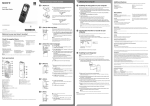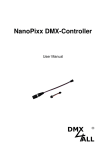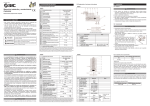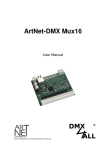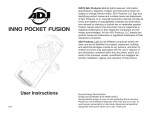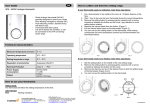Download HD Multimedia Player
Transcript
PX376 HD Multimedia Player USER MANUAL R TABLE OF CONTENTS 1. General description.................................................................................. 3 2. Safety conditions...................................................................................... 3 3. Player construction................................................................................... 4 4. Supported file formats.............................................................................. 5 5. Software installation................................................................................. 5 6. Structure of the application window.......................................................... 6 7. Device configuration................................................................................. 6 8. Operation of the player............................................................................. 7 9. No signal...................................................................................................8 10. Connection scheme................................................................................ 9 11. Dimensions............................................................................................. 10 12. Technical data.........................................................................................10 Declaration of conformity.............................................................................. 11 Manufacturer reserves the right to make modifications in order to improve device operation. PXM Marek Żupnik spółka komandytowa ver. 1.0 ul. Przemysłowa 12 30-701 Kraków, Poland 2 tel.: (12) 626 46 92 fax: (12) 626 46 94 E-mail: [email protected] Internet: www.pxm.pl 1. GENERAL DESCRIPTION PX376 is a multimedia player controlled by DMX protocol. The player allows you to play the video files in Full HD, audio files and images. In case of the loss of DMX signal, it can operate independently according to the pre-programmed settings. The device is equipped with DMX input and output, 4 USB ports, HDMI and Micro USB interfaces. The device comes with a PC application which allows you to create configuration and prepare USB memory on which media files are stored. Micro USB interface is used to power the device (using the included power supply unit). Connect USB memory with a configuration file and files to be played to one of the USB ports. 2. SAFETY CONDITIONS PX376 media player is powered by low voltage of 5 V; however, please observe the following safety rules during its installation and use: 1. The device can be connected only to the power supply of 5 V DC with a load capacity compatible with technical data. It is recommended to use the power supply unit included with the device. 2. Protect all cables against mechanical and thermal damage. 3. In case of failure of any of the cables, it must be replaced with a cable of the same technical data and attestations. 4. Only a shielded cable can be used to connect the DMX signal. 5. All repairs and connections of DMX signal can only be carried out with power disconnected. 6. PX376 must be strictly protected against contact with water or other liquids. 7. Avoid sudden shocks, particularly dropping. 8. Do not operate the device in rooms with humidity above 90%. 9. The device must not be used in rooms with a temperature below +2 °C or above +40 °C. 10. Clean with a damp cloth only. 11. Static electricity can damage the electronic components of the workstation. Before beginning these procedures, be sure you are discharged of static electricity by briefly touching a grounded metal object. 3 3. PLAYER CONSTRUCTION Side of the device: Micro USB power analogue output input HDMI output Front: 4 USB ports 10/10TX Ethernet port Second side: PUSH DMX IN DMX OUT 4 4. SUPPORTED FILE FORMATS The player supports the following file formats: • mkv • avi • mpeg • mp4 • ogg • mov • flv • wmv • mpg • mp3 • jpg • jpeg • png It is recommended to use h264 as a codec for video files and the number of frames per second (fps) should be: 24. 5. SOFTWARE INSTALLATION PX376 software can be installed on Windows XP or later and Linux (recommended distribution: Debian). The software installation procedure may vary depending on the computer's operating system. Windows 7 is presented as an example here. The installation is as follows: 1. Open an installation file, click [Next] to go to the PX376 setup wizard. _ The installation file is attached to the driver on a CD, or it is available for download from the website: http://pxm.pl 2. Select the folder in which you want to install the software. Confirm your selection by clicking [Next]. 3. Select the components you want to install, then click [Next]. 4. Carefully read the license agreement; if you agree to the terms of this agreement, click [I agree] to continue the installation. 5. Select the start menu in which you want to create a shortcut to the program. You can also rename the folder, then click [Next]. 6. The software is ready to be installed, so click [Install] to start the process. 7. When “installation complete” window pops up, press [Finish] to exit the installation wizard. 5 6. STRUCTURE OF THE APPLICATION WINDOW main menu device label device DMX address (1 – 509) image viewing (when images are displayed as part of the playlist) (1 – 100 seconds) action in case of a loss of DMX signal selection of options for displaying subtitles and their language version [Playlist] – in which you must load all the files to be played by the player and set them in the right order buttons to modify the content of the playlist searching for USB drives – reads the *.ini configuration file and playlist from the selected USB drive allows you to select a USB drive to which the *.ini file and playlist are to be uploaded A playlist can contain up to 85 tracks (videos, images or music), whose names are the same as in the case of uploaded files. Further DMX commands correspond to the next items on the list. If the selected DMX command is to be unassigned to any track, at this point you should add an empty item to the list. 7. DEVICE CONFIGURATION 1. Format a USB drive and give it the label “PX376” Formatting a USB memory device – Windows: The formatting procedure may vary depending on the computer's operating system. Windows 7 is presented as an example here. 1.a. Right-click on the selected device with a removable memory device 6 1.b. From the context menu, select [Format ...] 1.c. When formatting, give the label "PX376" Linux: NOTE: In case of Linux family of systems, a properly formatted USB drive must be installed with active write permission of the user who runs the application. On the USB drive, in addition to the files to be played, there must be an adequate configuration file. The included application is used to create files and upload tracks. 2. Run the application 3. Create a configuration in the application [Add file] – adding a file to the Playlist [Add empty] – adding an empty item to the list If the selected DMX command is to be unassigned to any track, at this point you should add an empty item on the list. [Remove file] [Move up] [Move down] – deleting the selected file – moving the highlighted file on the list one position up – moving the file down 4. Save the configuration on the USB drive by clicking the [Write configuration] option The application searches for the memory with the appropriate label (PX376) and uploads the configuration file to it, as well as selected tracks. If the USB drive contains tracks not included on the playlist, the application will ask if you want to remove them. 5. Insert the USB drive into the USB port of the player NOTE: USB drive should be properly uninstalled before being removed from the computer. 6. Start/Reboot the device 8. OPERATION OF THE PLAYER After placing the memory with the new configuration, reset the device. The device is controlled by 4 DMX channels: źchannel 1: command value on the channel command 0 - 63 stop 64 - 127 pause 128 - 255 play 7 źchannel 2: track selection value on the channel track 0-3 1 4-6 2 ... ... 253 - 255 85 źchannel 3: playback mode value on the channel mode 0 - 63 Single 64 - 127 Loop track 128 - 191 Playlist 192 - 249 Loop playlist 250 - 255 Shuffle Description of playback modes: [Single] – playing the track once; [Loop track] – playing the track in the loop; [Playlist] – playing all tracks once (starting with the selected one); [Loop playlist] – playing all tracks in the loop [Shuffle] – shuffle playback. źchannel 4: volume Linear volume control 0-100%. 9. NO SIGNAL In the absence of DMX signal, the device operates in accordance with the parameters set in the configuration file. Available commands in the absence of DMX signal: [Play] – playing the highlighted track (from 1 to 85) in a selected mode (track, loop track, playlist, loop playlist, shuffle) with a set volume (0-100%); [Stop] – playback stop; [Monitor off] – signal disabling on the HDMI output. 8 10. CONNECTION SCHEME DMX controller, e.g. PX333 DMXDMX+ GND to further components DMX IN DMX OUT PENDRIVE PWR IN HDMI PROJECTOR HDMI 230 V 5 V DC power supply unit included with the device 9 86,1 42 11. DIMENSIONS 140 12. DANE TECHNICZNE Type: - control: - optical isolation of DMX line: - supported file formats: - number of supported files: - image quality: - power supply: - power consumption: - HDMI output: - Ethernet connector type: - USB ports: - DMX input/output: - housing: - weight: - dimensions: width height depth PX376 DMX-512 protocol yes mkv, avi, mpeg, mp4, ogg, mov, flv, wmv, mpg, mp3, jpg, jpeg, png 85 Full HD (1920x1080p) 5 V DC (power supply unit included) 2W yes 10/100BaseTX as standard 4 2 3-pin XLR slots metal 0,46 kg 86,1 mm 42 mm 140 mm 10 Konsole teatralne i estradowE Cyfrowe ściemniacze mocy SYSTEM dmx Sterowniki ARCHITEKTONICZNE tel: 12 626 46 92 fax: 12 626 46 94 ul. Przemysłowa 12 30-701 Kraków OŚWIETLENIE LED e-mail: [email protected] http://www.pxm.pl DECLARATION OF CONFORMITY according to guide lines 2004/108/WE and 2006/95/WE Name of producer: PXM Marek Żupnik sp. k. Manufacturer’s address: ul. Przemysłowa 12 30-701 Kraków We declare that our product: Product name: HD Multimedia Player Product code: PX376 complies with the following standards: LVD: PN-EN 60065:2015-08 EMC: PN-EN 55103-1:2012 PN-EN 55103-2:2012 PN-EN 61000-6-1:2008 PN-EN 61000-6-3:2008 PN-EN 61000-4-2:2011 Additional information: DMX signal connection must be made using a shielded cable, connected to GND pin. Memory stick should be scanned using dedicated software, before connecting to the device. mgr inż. Marek Żupnik. Kraków, 20.08.2015 11