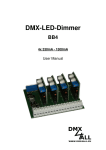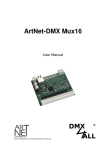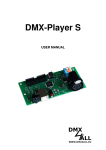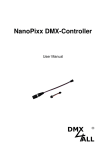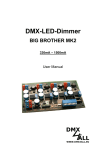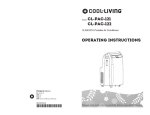Download DMX-Player L - DMX4ALL GmbH
Transcript
DMX-Player L User Manual DMX-Player L 2 Description The DMX-Player L is a DMX-StandAlone device. The scenes provided in the PC can be loaded by USB on the device. Without PC the deposited scenes will be reproduced. The selection of the Scene can occur in different way. An application in the live operation with connected PC is as possible. Due to the easy handling the application is possible in decoration and presentation sections. IR INPUT IR DECODER POWER CONTROL RESET RTC SWITCH CONTROL PROGRAM CONTROL MEMORY RISC CONTROLLER DIGITAL INPUT DIGITAL CONTROL DMX INTERFACE DMX-OUT LED-DIMMER* LED-OUT Energy Saving Design: By modern switch-power-supply-technology it will be generated less warmth considerably and therefore the energy consumption is lowered. Data Sheet Voltage supply: 7-24V DC / 250mA (Without LED-Dimmer BABY) DMX-OUT: channels Internal clock (RTC) Digital control-input for control per button Program-Trigger up to 16 Timer possible Brightness-control per UP/DOWN button, Poti or IR Playback rate per UP/DOWN button, Poti or IR scenes Selection: first 10 per button first 16 per button-Matrix 4x4 first 25 per button-Matrix 5x5 up to 250 scenes per numerical keypad with ENTER and BLACKOUT first 10 per RC5 IR-remote control - USB-Connection to transfer of the scenes or as a PC DMX-Interface in the live operation - 8Kbyte Stand-Alone-Memory (up to 32kByte with 24C256 possible) - DMX-LED-Dimmer BABY slip-on Board-dimensions: 64,2mm x 82mm DMX-Player L Installation USB The Interface installation happens in two parts. Part 1: Installation the USB-driver - Put the DMX interface to a free USB port of your PC. There appears the announce-ment which was found new hardware. - Follow the hardware assistant and select for the drivers source Other Source specify and afterwards the place for the driver - Certify the located driver with Next and complete the driver’s installation with Finish/Complete. Part 2: Installation Vitrual COM-Port - After the installation of the USB driver a USB-Serial-Port will be automatically identify. There also appears the announcement new hardware was found. - Follow the hardware assistant and select for the drivers source Other Source specify and afterwards the place for the driver - Certify the located driver with Next and complete the driver’s installation with Finish/Complete. The installation can differ according to the used operating system and driver's version. The newest driver you can find on our hompage www.dmx4all.de 3 DMX-Player L 4 Connections Voltage supply GND - 0V V+ - + 7 - 24V DC DIG IN - Control Input LED-Display Connection GND DMXDMX+ RED - POWER OK GREEN - DMX OK USB Connection TWI-Interface SCL NC NC GND 1 +5V SDA Scenememory EEPROM 8k (24C64) (Standard) EEPROM 32k /24C256) LED-Dimmer Expandability for DMX-LED-Dimmer BABY which is available as equipment Control-Access 1 2 3 4 5 6 7 8 9 10 - PRG1 - PRG2 - PRG3 - PRG4 - PRG5 - PRG6 - PRG7 - PRG8 - PRG9 - PRG10 11 12 13 14 15 16 17 18 19 20 - SPD+ - SPD- INTENS+ - INTENS- PRG+ - IR - SCL - SDA - GND - +5V For wiring see the following pages DMX-Player L 5 Program selection The selection of the deposited scenes can be effected with different wirings. Which wiring is used, must be configured in the Setup-Menu or the DMX-Configurator (For this see the part Configuration). The last selected scene will be recorded and after re-starting automatically launched. ►See „Running one scene after power on“ Selection per 10 button The first 10 stored scenes can be called directly about up to 10 buttons. Connection: PRG1 PRG2 1 PRG3 2 PRG10 3 10 GND Selection about Button-Matrix 4x4 or 5x5 With a Matrix-wiring it is possible to call up to 25 Programs per one button. Connection Matrix 4x4: PRG1 PRG2 PRG3 PRG4 1 2 3 4 5 6 7 8 9 10 11 12 13 14 15 16 PRG5 PRG6 PRG7 PRG8 DMX-Player L 6 Connection Matrix 5x5: PRG1 PRG2 PRG3 PRG4 PRG5 1 2 3 4 5 6 7 8 9 10 11 12 13 14 15 16 17 18 19 20 21 22 23 24 25 PRG6 PRG7 PRG8 PRG9 PRG10 Selection about numeric keypad with ENTER and BLACKOUT The input of the executive Scene happens with the numeric keypad and next ENTER. The programs 1 up to 250 are possible. In addition, with the switch BLACKOUT the blackout function can be switched-on and switched-off with the key. The button ENTER automatically switches off the blackout function. Exampel: Scene 28: ‚2’ + ‚8’ + ‚ENTER’ Scene 146: ‚1’ + ‚4’ + ‚6’ + ‚ENTER’ Connection: PRG1 PRG2 PRG3 1 2 3 4 5 6 7 8 9 0 ENTER PRG4 PRG5 PRG6 BLACK OUT PRG7 Selection about 8-Bit-BCD Signal With a BCD control-signal up to 250 Scenes can be called. Therefore the 8 bits of the BCD signal to the entrances PRG1 to PRG8 have to be established. DMX-Player L 7 Brightness Setting The brightness setting can be carried out per UP/DOWN button or Potentiometer. INTENS+ INTENS- + - +5V INTENS+ 10k GND GND Wiring with UP/DOWN button INTENS- Wiring with Potentiometer During the operation the brightness value will be saved with the UP/DOWNbutton and retained during shutdown the DMX-Player L. Speed Setting The speed setting can be carried out per UP/DOWN button or Potentiometer. SPD+ SPD- + - GND Wiring with UP/DOWN button +5V SPD+ 10k GND SPD- Wiring with Potentiometer During the operation the speed value will be saved with the UP/DOWN-button and retained during shutdown the DMX-Player L. DMX-Player L 8 Program StandAlone-function The DMX-Player L has a user programmable StandAlone-function. The Scenes arranged in the PC (programmes) will be transferred once to the interface and then can be replayed. The software DMX-Configurator serves for the production and programming of the scenes. Under the menu point Settings→Communication settings the interface above which the DMX-Configurator finds the connected hardware will be set. TimerSetting Step-admin Scenes-admin In the left part there is the scenes admin. Here the scenes can be set up and fixed in the order. The right part shows the step admin. Every Scene exists of one step at least. For the setting of different DMX values there are controller available. These are marked with the channel number. To reach all 512 DMX channels, you must select the DMX channel area with the underneath horizontal racketeer. For every step different DMXvalues can be set for every channel. Furthermore for every step the fade time and residence time will be set with Fade Time and Wait Time. You can write the provided scenes in the Stand-Alone-memory of the DMX player "S". The transfer of the scenes to the interface can be started under Hardware→Write data. Attention: This process can last some time! Please, do not break off the transfer and wait for certification of the DMX-Configurators. DMX-Player L Executing a Scene after starting After starting a specific scene can be replayed. For this, by compilating the scene in the DMX-Configurator the Default Scene on Start have to be denoted. If this is denoted, the selected scene under Default Scene on Start will be achieved by starting the DMX-Player L. Configuring the DMX-Player L The DMX-Player L can be configured about the DMX-Configurator from the version 1.5. Select therefore Settings→Hardware settings by connected DMX-Player L. It appears the following dialogue: The first 6 selection fields fix the connected button configuration. Only one choice is possible Fade between Scenes allows fading between scenes Fill DMX outputs 512 DMXchannels, from channel 193 with the value 0. Configurating the used remote control: RC5 remote or DMX4ALL LED Configurating the DIG IN control input The configuration is transferred and stored by OK to the DMX player L. 9 DMX-Player L 10 Internal Clock (RTC) The DMX player L disposes of an internal clock with which scenes can be start at adjustable times. Time setting Select in the DMX-Configurator Hardware→Syncronize Clock . Now the topical PC-PC-system-time will transferred on the DMX player L. Digital Input Control DIG IN The digital Input Control DIG-IN of the DMX-Player L can be configurated as follows: (see DMX-Player L configurating) - Process next program Switch On/AOFF ON/OFF (short activity) and brightness setting (long activity) Process next program (short activity) and brightness setting (long activity) Process „Default scene on start” The wiring of the Input control will be carried out as shown in the following view: DIG IN GND V+ 7-24V GND DMX-Player L DMX-Player L IR-Operation The DMX player L allows an IR-Operation by means of external IR-Sensor. An IRSensor is connected to the Pin 16 of the Control connection. The stored scenes can be called by IR-remote control. The DMX player L can be used by DMX4ALL LED remote control. Operating with DMX4ALL LED-remote control The program selection happens about the keys 1,2,3 ... 9,0 according to the programs from the 1 up to 9. The key 0 is for a free colour setting. About the keys + and – the brightness and the speed is adjustable as well as is possible for a program selection. After actuating the key SPEED, the speed is adjustable; After actuating the key PROG SELECT, the programs are selectable; After actuating the key R, G or B, the brightness is adjustable. A separate setting for Red, Green and Blue is not possible. The switch BLACK OUT activates and deactivates the BlackOut-function. Besides the brightness setting will be persist. The switch FLASH activates and deactivates the Flash-function, which engaging all Channels on 100%. Besides the brightness setting will be persist. 11 DMX-Player L 12 CE-conformity This assembly (board) is controlled by a microprocessor and uses high frequency (8MHz). To get the characteristics of the assembly in relation to the CE-conformity, an installation in a compact metal casing is necessary. Risk-Notes You purchased a technical product. Conformable to the best available technology the following risks should not excluded: Failure risk: The device can drop out partially or completely at any time without warning. To reduce the probability of a failure a redundant system structure is necessary. Initiation risk: For the installation of the board, the board must be connected and adjusted to foreign components according to the device paperwork. This work can only be done by qualified personnel, which read the full device paperwork and understand it. Operating risk: The Change or the operation under special conditions of the installed systems/components could as well as hidden defects cause to breakdown within the running time. Misusage risk: Any nonstandard use could cause incalculable risks and is not allowed. Warning: It is not allowed to use the device in an operation, where the safety of persons depend on this device. DMX4ALL GmbH Reiterweg 2A D-44869 Bochum Germany © Copyright 2013 DMX4ALL GmbH All rights reserve. No part of this manual may be reproduced in any form (photocopy, pressure, microfilm or in another procedure) without written permission or processed, multiplied or spread using electronic systems. All information contained in this manual was arranged with largest care and after best knowledge. Nevertheless errors are to be excluded not completely. For this reason I see myself compelled to point out that I can take over neither a warranty nor the legal responsibility or any adhesion for consequences, which decrease/go back to incorrect data. This document does not contain assured characteristics. The guidance and the characteristics can be changed at any time and without previous announcement.