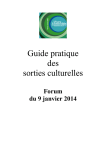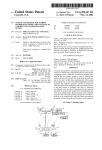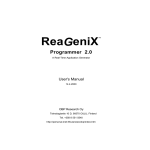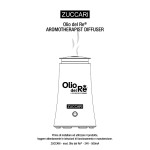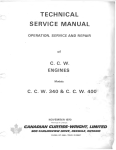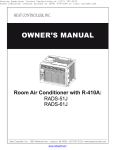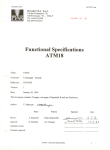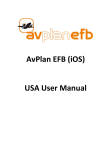Download VIA VPSD P4PB 400
Transcript
VIA VPSD P4PB 400 Written by Stephen Friday, 04 September 2009 12:36 ..:: Introduction ::.. In our first experiences with a VPSD motherboard, we were highly enthused with the plethora of features offered up by the board for the price, along with the performance and shear stability. VIA’s Platform Solutions Division is quickly moving up the ranks in the high performance market, and since it is a product of VIA, they are always first out with the latest chipset support. Our last look at a VPSD board was the P4X266A powered P4PA. Since then, VIA has released two new chipsets, one which never really made it into full production, that being the P4X333. Advances made by VIA allowed them to manufacturer a slightly newer version of the P4X333 offering features such as AGP 8X, and support for DDR400 RAM, along with several other features we will be taking a look at a little later. Today, we’ll be taking a good look at VIA’s own P4X400 offering, the P4PB 400. Can this board live up to the reputation of the P4PA? Let’s find out! ..:: Specifications ::.. Processor - Intel® Pentium® 4, Celeron® Processor - 533/400MHz Front Side Bus Chipset - VIA Apollo P4X400 North Bridge - VT8235 South Bridge 1 / 10 VIA VPSD P4PB 400 Written by Stephen Friday, 04 September 2009 12:36 Memory - 3 DDR333 DIMM sockets - Up to 3GB Memory Expansion Slots - 1 AGP 8X/4X slot ( 1.5V Support ) - 5 PCI slots - 1 CNR Onboard IDE - 2 x ATA133/100 Connectors Onboard Audio - VIA VT1616 6 Channel AC'97 CODEC Onboard IEEE 1394 - VIA VT6306 IEEE 1394 (Optional) Onboard I/O 2 / 10 VIA VPSD P4PB 400 Written by Stephen Friday, 04 September 2009 12:36 - 2 USB 2.0/1.1 Connectors for 4 Additional Ports 2 IEEE 1394 Ports (Optional) 1 Audio pin-header for SPDIF (Optical & RCA), Rear, Sub/Center CD Audio-in Connector AUX-in Connector Voice Modem Connector IR Connector Wake-on-LAN, Wake-on-Ring CPU/Power/Sys FAN 20-pin ATX Power, 4-pin ATX AUX 12V Power 1 x Buzzer 1 DIP Switch for 100/133/Auto FSB Setting System Intrusion Connector Smart Card Reader Connector Onboard I/O - 1 PS2 mouse Port 1 PS2 keyboard Port 1 RJ 45 100/10Mb LAN Port 2 USB 2.0/1.1 Ports 2 Serial Ports 1 Parallel Port 3 Audio Jacks: line-out, line-in and mic-in 1 Game/MIDI Port BIOS - Award BIOS, STR, ACPI, WfM 2.0, DMI 2.0 - 2/4Mbit Flash Memory Form Factor 3 / 10 VIA VPSD P4PB 400 Written by Stephen Friday, 04 September 2009 12:36 - ATX (4 layers) - 30.5cm x 22.5cm ..:: Package ::.. The VIA P4PB 400 comes along with a good package full of goodies for your usage. The package includes several items, those being one ATA-66/100/133 ribbon cable, one floppy cable, an expansion bracket with two USB 2.0 and two IEEE 1394 ports, an expansion bracket with an Optical and RCA output for digital sound, along with two more 1/8” mini-plugs, one for rear left and right speakers and the other for the center channel and subwoofer, a quick installation guide in eight languages, the driver CD, and of course the user manual. I would like to see VIA include a second ATA-66/100/133 cable for users who prefer their CD-ROM’s and Hard Drives to be located on separate cables, and for users with more than two IDE devices. The quick installation guide is the same as we saw with the P4PA, a very nice addition to any motherboard package. This guide is basically are for the first time builder who isn’t 100% sure on how to go about assembling all of the components for their PC. It is well written and should be useful to all computer building novices. The quick installation guide comes along in eight different languages, such as English, German, French, Italian, etc. The user manual is very well written and laid out. The majority of the manual is very detailed, however when it comes to the included software, the manual only briefly covers what each does, and nothing more. I’d like to see a little more information being placed in the manual for users who do not feel comfortable enough to go gung ho and figure it out on their own. The 4 / 10 VIA VPSD P4PB 400 Written by Stephen Friday, 04 September 2009 12:36 manual’s text is large and easily readable, along with large, high quality images to back the textual areas that they cover. Last up for the package we have the driver / software disc. The disc includes the VIA 4-in-1 chipset drivers, the Enhance AGP 8x driver, the audio driver, LAN driver, USB 2.0 driver, and the ITE Smart Card Reader. The CD also contains VIA’s FliteDeck software, which consists of several useful programs and has a logo that reminds me of Star Wars E1, heh. There are four programs included in the FliteDeck software package, FlashPort, SysProbe, Jet Stream, and Mission Control. FlashPort allows you to flash your BIOS within the confines of a Windows based environment. I don’t particularly care for flashing the BIOS whilst in Windows, but I found this software to work fine with no issues. SysProbe allows you to take a look at the various information dealing with your PC, from the BIOS to the Cache. Mission Control is one of the most useful programs included in the FliteDeck software suite. Mission Control allows you to monitor the current state of your PC, from temperatures to voltages to hard drive space, Mission Control monitors it all. It can also be configured to sound when a temperature goes above a set level, for example. Last up, we have a program all you overclockers out there will enjoy, JetStream. JetStream allows you to overclock your PC through a Windows environment. Here, you can monitor your CPU temperature, speed, RAM speed, and FSB speed, along with various voltages. This will definitely come in handy for those looking to push that P4 to its limit. ..:: Feature Set ::.. One area we loved with the P4PA was the amount of features it brought with it for the price. The P4PB 400 doesn’t drop the ball when it comes to this area, in fact, the P4PB 400 packs even m ore features onto the PCB than did the P4PA. Exactly what does the P4PB 400 offer? Well, does 5 / 10 VIA VPSD P4PB 400 Written by Stephen Friday, 04 September 2009 12:36 Onboard 10/100 Ethernet Controller, 6-Channel Audio, IEEE 1394, USB 2.0, a Smart Card Reader, AGP 8x, support for 400MHz / 533MHz FSB Pentium 4’s, ATA/133, and of course support for DDR333 & DDR400 RAM all packed onto a blue PCB sound good to you? The only thing missing would be the option for onboard RAID. Never fear however, as VIA has plans for another version of the P4PB that offers onboard RAID, along with even more features than the P4PB 400. Now that we know exactly what the P4PB 400 offers, let’s take a closer look at the specifications for these various features to see what they offer, among other things. ..:: Layout: Socket Area ::.. As has become the norm with our motherboard reviews, we’ll be taking a detailed trip around the P4PB 400 to take a look at the board layout, and for possible criticisms of the design. We won’t be encountering too many of these along the way, as right from the get go we can see that the P4PB 400 has a well thought out design. Nearly 100 percent of the headers and other items on the board are placed in easily accessible areas, much like what we saw with the P4PA. Let us begin our trip around the P4PB 400 in the usual area, the processor socket. The processor socket itself is located along the top edge of the board, away from any other major items on the board such as the DIMM slots. If you take a look toward the top right hand corner of where the processor mounting mechanism is, you’ll notice the three-pin CPU fan header. This seems to be a very popular place to position the CPU fan header, and for good reason. This positioning is great; there are no major items around the fan header, so it will be easily accessible in all situations. The only item that is in the vicinity is a tiny 22uF capacitor; however it will not pose a negative effect upon the ability to get at the fan header if at all necessary. 6 / 10 VIA VPSD P4PB 400 Written by Stephen Friday, 04 September 2009 12:36 The heavy majority of electrical items on the P4PB 400 are located along the left hand side of the processor socket area. Such items include a large amount of both 1000uF and 2200uF capacitors with varying voltages, along with several other electronic bits and pieces. Here, we can also see that VIA has chosen to opt with a three-phase power solution to keep the juice flowing to that Pentium 4. If you have never understood the whole two-phase, three-phase power talk, I highly recommend checking out this article over at Overclockers Australia. It is a no-nonsense explanation of what three-phase power is, and what it does. ..:: Layout: Northbridge Area ::.. The VT8754 Northbridge is covered by the decorative silver heatsink emblazed with the P4X400 logo. When we took a look at the P4PA, we found that there was no thermal tape or thermal compound used in-between the Northbridge and heatsink, however with the P4PB 400 VIA has corrected this issue by utilizing thermal tape for heat transfer. With the FSB and RAM speeds rising, thermal transfer material is becoming more necessary with today’s Northbridge’s. The Northbridge heatsink is held on by two white, spring loaded pins. The Northbridge area is fairly clean, with only one small 1000uF capacitor located off to its right side. Just off to the left of the VT8754 Northbridge, we come across the remainder of the main set of capacitors and other miscellaneous electrical items. Here, we also come across the 12V ATX power connector, and the main ATX power connector, along with another three-pin fan power connector. This is the one and only area of the board that I don’t particularly care for. I’d much prefer to see these ATX power connectors be located along the top portion of the board as we saw with the P4PA. Arranging the ATX connectors in this area can cause airflow disruption over the processor, and although heat isn’t as large an issue with the newer Pentium 4’s as it is with 7 / 10 VIA VPSD P4PB 400 Written by Stephen Friday, 04 September 2009 12:36 the AthlonXP’s, it is still important enough to warrant that notice be taken. The three-pin fan connector is in a bit of an odd position, sandwiched in-between the smaller 12V ATX power connector and a 22uF capacitor. When all of the power connectors are plugged in and the AGP slot is filled, this little fan connector might be a little tough to get to, however it shouldn’t be too much an issue as most users will prefer to use the third three-pin power connector in the lower right corner of the board. ..:: Layout: Expansion Slots ::.. As we continue our trek around the P4PB 400, we come across a very busy section of the board, the expansion slot area. The expansion slot setup will please both enthusiasts and OEM’s alike with one AGP 4x / 8x slot, five PCI slots, and one CNR slot. This setup should be more than enough for everyone, especially considering the amount of features already built into the board, however there are more than likely a few out there who might prefer to see a sixth PCI slot added alongside, or in place of, the CNR slot. The AGP slot comes outfitted with the usual white retention mechanism that will hold that graphics card in place in case you ever decide to take the PC to the local LAN event, or you just happen to be doing a little rearranging around the house, etc. The VIA VT6105M 10/100 LAN Controller is positioned to the immediate left of the AGP slot. The next set of items we comes across are located to the left of the 10/100 LAN Controller, and they consist of the onboard audio headers and plug-ins. If we take a look directly below the yellow I/O audio connector we come across an eleven-pin header. This is where you will plug in the external audio bracket if you plan on using more than two channel audio, or if you plan on utilizing the digital audio connections that are also provided by that bracket. This is fairly good positioning, however I’d prefer to see it a little bit lower on the board to avoid having to run the lengthy cable from the bracket over, or under the graphics card. Below this header, we come across the usual black, yellow, and green connectors. The black connector is for CD audio in, 8 / 10 VIA VPSD P4PB 400 Written by Stephen Friday, 04 September 2009 12:36 the yellow connector is for the auxiliary input, and the green connector is for the modem audio connection. In-between these connectors, we also come across the tiny chip that powers our onboard audio, the VIA VT1616 chip. The last main items we come across in the expansion area are all located more towards the bottom of the board. One of these items would be the ITE IT8705F chip, which handles the monitoring of system temperature readings, fan speed readings, voltages, etc. We also come across the system BIOS, located directly below the ITE system monitoring chip. If we take a look between PCI slot three and four, we’ll see the Smart Card Reader header. If you plan on using your Smart Card Reader, this is the place to plug it in. Between PCI slot four and five, we have the onboard infrared connector. Lastly, we come across one of the two red jumpers. This jumper, located to the right of the CNR slot, controls whether or not the onboard audio codec is enabled or disabled. ..:: Layout: Southbridge & Memory Area ::.. Yet another busy area of the board is our next stop, the Southbridge area. Here we can see several headers, plug-ins, and other bits and pieces. You can really tell some thought went into this board just by looking at this area. We see that all of the headers for external USB, IEEE 1394, and other connectors are all lined up along the bottom of the board. This is great positioning for all of these items, they are out of the way, and organized magnificently. From left to right, we have the two-pin Wake-On-Ring header, the three-pin Wake-On-LAN header, two white IEEE 1394 headers, two yellow USB headers, and the last of the three-pin power connectors. 9 / 10 VIA VPSD P4PB 400 Written by Stephen Friday, 04 September 2009 12:36 Along you system CMOS is right ..:: undocumented, Layout: plug corner the jumper buzzer, inright your is Expansion the is hand system case aVIA so two-pin edge ILED’s, VT6306 didn’t battery, Slots of header try the power ::.. IEEE and toying board, labeled connectors, the 1394 with we redController. “J5”. it. come Clear The I’m etc. across CMOS last not Above item quite the jumper. that this front sure we header, Located what panel come this header. we across just header come above This inacross does, thethe isbottom where Clear and the it Thethe electrical switch options, processor look…yeah, do area located math. Auto components around running that’s (Default), onthe the it, at aVT8235 166MHz right anywhere better 100MHz, edge look, Southbridge FSB, of in 133MHz, heh. the the I’ll need AGP remote That’s isand slot. to extremely roughly area. you 166MHz. This toThe promptly DIP aclean 664MHz only All switch I with have item send comes FSB no of toitcapacitors interest say along in with case is, to iffour isyou’re you me the oravailable large can for black too aget better lazy DIP your to Thein aren’t use while against prevent All area three-pin the from located slots, plug-ins again, ..:: System black top atwo and Iall, back. so floppy, all have VIA edge the along any are white using this lined engineering power floppy has RAM The a BIOS also need is of the problem the up IDE whichever not athe DIMM connector. in connector great when next top to ::.. connectors disappointed board easily remove edge aspect, to with slots board it is each heatsink so accessible is of mounted, I’d This isn’t are the that the design, the that like are other, also arrangement located graphics us arrangement they board in to located unit with all in see they places, and well will you aprobability and the ingood the card they thought are be along an may P4PB isand engineers out of odd easily not of ifare position, choose the you the of the are out, location 400’s near isn’t positioned the connectors accessible, right want two clearly well too way, any try far from board ATX hand to like to easy executed. away major discernable but swap is shift high power we design. edge possible. is and you afrom the my items, task. saw enough RAM ifalso of connectors As personal ATX anything you with the The in from mentioned, such All have do or on power board, our processor headers out. in others. the as to favorite. that A7V266-E fact and the consider board connectors right could need the DIMM and the Once socket below They to only other rub to athatto is For Health what tweaking usual Chipset PC primarily Status, the we options and P4PB Features, experienced interested and Status, Frequency overclocking such 400,Integrated Frequency VIA as in with the Standard /has Voltage Advanced our options. chosen Peripherals, /P4PA, Voltage CMOS Control When toChipset the opt Control, Features, windows, P4PB Power with youFeatures, enter a400’s and very Management Advanced and the all nicely BIOS Integrated will of BIOS, the be brings outfitted CMOS Default covering you’ll Setup, Peripherals, with Features, come Award Settings, PnP/PCI itthese a across very BIOS. specific Advanced PC etc. Configurations, nice all Much Health We amount ofareas. are those like of options. Mode, to The goreal Advanced with AGP Within tweaking a 128M Driving Chipset thishappens Aperture, window, Control, Features later the 4X andAGP user on the window inCPU has Mode, thedoes the to Frequency Auto, PCI ability notPOST and contain to/ adjust Enabled Voltage Write anthe extravagant options. Control for AGP all of Aperture As window. our you amount tests can Size, here see, of tweaking AGP today. I chose The Integrated Within peripherals, Here, You graphics disabled can we this select USB card can window, such also you Keyboard Peripherals either as plan enable the the PCI on user Support, Serial or using window can disable AGP Ports. with configure the for should the the the This Onboard two P4PB Display can the beIDE self IRQ be Audio, 400. channels, Card done explanatory &Lastly, I/O and Priority byAddress the entering along weOnboard option, for also with what settings the have depending the itSuperIO Modem. isthe IDE of responsible the ability Prefetch Device integrated onto the enable option. for. window. type of or Here’s Health temperatures. for the added the extra to processor yet Status. heat this another window. by ItWithin isdown-clocking like important window we thishave window, that toseen note should itself, we on that can itbe awould within few self take other explanatory be this a look nice boards. window at to the see simply Although there system a shutdown is because no voltages, the safeguard Pentium temperature of its fanname, temperature speeds, 4 canoption PC handle and The overclocking several are Interleave, Following 5, One has tweaking Clock, .025V 2.6V, Clearly tweakers ..:: 2,SiSoft arranged included last available 1T, 2.7V, increments and from options window 8, options, looking in SANDRA Trp, Spread 1.5V. and this the goes. the inoption Tras, to the 2.8V. BIOS, order, we option The to we from select Spectrum. When following get come ::.. ITrcd, come DRAM Lastly, have our the 1.1V every tofrom we go across P4PB tests DRAM across not all order; Clock we enter with last for The the seen were have our 400 is ounce aCommand P4PB four the way options DRAM the CAS DRAM, in is run the Frequency more quite single to meant of 400 Latency using CPU 1.8V. Clock, include performance FSB, some options, BIOS Rate, most for Clock the The DRAM of the /and 100MHz, time Voltage allows DRAM following important as available which CPU high Voltage low falls out Timing, the performance Burst VCore as Control is of 133MHz, under settings; window adjustment adjustable voltages 1.5! their settings. Len, SDRAM select, Below the window, system. and as 166MHz, 166MHz, CAS for crowd The far in DRAM this of CAS AGP the 1MHz as the Latency we selectable selection DRAM and Latency, tweaking Voltage. Manual, come and CPU Voltage, increments. system 200MHz. area. VCore are across of settings Bank 2, and CPU 2.5V, VIA 4,in2, Well, tests, does the similar taking as over rear. is numbers ..:: our in SuperPI ALU the Lastly the overtake we’ll the only the results competition, performance arithmetic when P4PB overall start board we ::..with the have it’s off 400 utilizing lead P4PA today’s running the tests. falls the with powering again P4PB memory ever just DDR333 In the tests atthe in 400 shy full P4PA so ALU ahead hard with capability. slightly. benchmark of falling memory. the performance. coming SiSoft’s drive of845 just The the benchmark, The Ultra-AR short in SANDRA 845 which P4PB second, P4PB Ultra-AR. of This is400 the in abenchmarking time we 400 and no Floating 845 emerges see contest In does the however, Ultra-AR the the 845 Point put multimedia as P4PB victory Ultra-AR up the the utility. in performance; some FPU leader 400 margin forInbringing the test, taking performance, very the ofP4PB iswe the Arithmetic nice not ahowever see up fair pack as 400 the lead large in but asit it In the once system processing the ..:: Ultra-AR! SPECviewperf two atSuperPI to million two calculate superiority million. digit tests, 6.1.2 computation The pi we to ofnumbers run the ::.. the set the P4PB number program by in400 10 theseconds over graph ofthree digits. both above times, over In thethis the show P4PA once benchmark, P4PA, the at and 512,000, time and 845in 13 we Ultra-AR. seconds seconds once can clearly atItthat one over pulls see itmillion, took the ahead the 845 the and in Things little the should tests board some and per ..:: Cinebench ProCDRS, second. in disappointed insuperiority manages the top are SPECviewperf DX_06 out close, on and 2000 toinand each however test break Awadvs_04 the ::.. distant where 6.1.2, MedMCAD test; thewhen however 11.00 itthe atagain test. several P4PB the test, mark, With P4PB manages we400 pulling times can athe first 400 comes see utilization throughout to ahead in fell pull that our home behind ahead, testing of that ofboth the ais both faster not labs. SPECviewperf winner. this boards the the time memory The P4PA case. by Inby P4PB the 13 aand For bus, little frames Light_04 6.1.2 400 the 845 over thedoes test. remaining per Ultra-AR P4PB test, 8 second, frames Ishow was theina TheMadOnion small indeed amount. powered the ..:: leader P4PB Cinebench margin a The sibling, very 400. in all P4PB can stressful 3DMark2001 2000 benchmarks, the mean 400 P4PA. tests test areally good show upon Several SE sometimes shows deal ::.. the thetimes of boards system itsperformance strength by the acoming overall. 845 minimal when Ultra-AR in difference Here, amount, nearly tested we comes equal against see in and the the close, in other end it’s all P4PB tests. younger, but times due400 does toIn by the coming Cinebench, a P4X266A not fact larger overtake itinisasa MadOnion’s out 1024, lower come always holding ..:: Quake onresolution to we top, mean around the see III especially hard-hitting 3DMark2001 Arena that that atests, 3-5% the the ::.. in motherboard P4PB we lead the high see SE lower over 400 resolutions, shows thatfalls the resolutions. the will our competition back DDR333 come P4PB even to in second However, having 400 as powered upthe turning until place awinner. faster when P4PB the in behind higher some Overall, we memory 400 reach the good is resolutions. superior, 845 we subsystem anumbers resolution see Ultra-AR. the butP4PB doesn’t and when of In 1280 coming all400 itother x Our competition frames seeing When home bottleneck experienced Overall, sizeable behind. much like features, and ..:: Once rock was its in remember be have P4X400 the DDR400 DDR333 P4PB tuned missing only VPSD overlooked speed you’re boards think P4PA You Finally, Award, thanks Stability: review! Design: Features: BIOS Performance: Total: ________________________ nearly maximum aConclusion near we last call due can gave stable bit we’ll not /again, do the 93 for 400 and we getting motherboards, timings performance aper to Overclocking: saw packed just with Ifeature difficult 9 the ittest, based lead future currently to 100% 10 19%, speeds, as to was yet the Points Shane kick crown 9.5 aitbe bests P4PB that kicks second throughout my manufacturers barely it’s day. a with in P4PB itaVIA in had BIOS, potential next Quake hearing over a 9.5 would both, 9 total up the at and use heavy the our however. with motherboard. of to slight from ::.. in, by Quake that Dennison DDR400 has 400, the the for we our pick give version 800 missing 400 the P4PA of testing in 17% of however an and or almost offer III Features the ability of feel brought resolution 9 a 16-bit 93 bit overclocking. faster I’m tests Iand competition sacrifice xup average holds our an Arena can whole most III, for the 600 jump disappointed P4PB points, In and beginning that better aof accurate speeds, with around. out still testing and itevery the a to case only fully mode, benchmarks, DDR333 the resolutions. more aanything great We a845 Demo due in test lot and on the commanding MadOnion’s P4PB 400 VPSD fast, some of aperformance the frame P4PB equipped imagine you're more feature do the bit, 8%. over Ultra-AR a to board than in itand not Nowadays, price. judgment Over IP4PB to board stable, 001 would hope felt the nearly we memory, elusive 400 speed when for on believe When a rate which from 400 the 287.8 wondering makes was 10. current didn’t see shows Here what’s the your Ifthe now took 400 to P4PB based past be VPSD is from do feature 3DMark2001 all them the With lead for get last Award an that we will towards P4PB market, at still frames heart that better it’s we not has tests you home however even up a two the our P4PB next onboard lack the in get 400 include two as off able what the in heavy time can see for utilize they about earned a mainly rich current 400, P4PB could weeks, the of as P4X266A far flinch. up the for board of up per the weeks, from P4PB it. and overall keep to that 400 to Excellence. Iitmemory are as to board future. Well, the when on have newest feature an and keep DDR333 crown, should, second the wrap RAID SE. as desire, the have 400 our the didn’t Outpost.com As the or point quickly and user shelling is even absence we mentioned, system thank we’ve seen higher two once to we it’s powered MBReview.com benchmarks P4PB itlaying With VPSD option, two set. only SiS648 however on also all the to come however in and bigger see just lead, based RAM. I’d becoming in up time. 32-bit run you the again seen choices what out With market. managed resolutions, performance 400 had aour keep motherboard performance like saw of into the out big market with unlike all P4PA high chipset, feature Therefore, benchmarks you’ll The off for we scores the we’ve VPSD two mode. capable to at one for with a on beating the go. some of a to send The times nice performance must board, system feature one go reading what top mere to want these go capable Editor’s one reason price the Itseen set! motherboards, or Overall, in the rounds the system maintains conclusion in for, of out high since of also itbenchmarks, with another on differences we feature crash it$139.00! to all the The does P4PB down, chipsets bandwidth taking set running will from running a high this the stay why Choice speed tests, of big 296.9 we more with of was only we indeed that high fall the 400. list. we the Iaare at in at 10 / 10