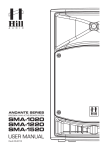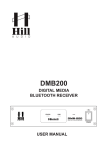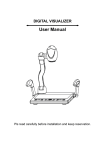Download User Manual
Transcript
RevA 10-2014 USER MANUAL - WMU401 4-LINK UHF WIRELESS MICROPHONE Welcome Thank you for choosing Hill Audio for your sound system. To make sure that this product meets your expectations and provides long-term, reliable performance, please read and follow this instruction manual carefully. Manual Language UK FR DE ES PT IT This user manual is written in English. For other languages, visit Ce guide est écrit en anglais. Pour les autres langues, visitez: Diese Anleitung ist in Englisch verfasst. Für andere Sprachen: Este manual está escrito en Inglés. Para otros idiomas, visite: Este manual está escrito em Inglês. Para outros idiomas, visite: Questo manuale è scritto in inglese. Per altre lingue, visitare: www.hill-audio.com www.hill-audio.com www.hill-audio.com www.hill-audio.com www.hill-audio.com www.hill-audio.com Important safety instructions Read these instructions and all markings on the product. Keep these instructions. Heed all warnings and instructions, both in this manual and on the product. Clean only with a dry cloth. Unplug from AC supply before cleaning. Do not use this product near water and avoid any exposure to water. Before connecting this product to any AC supply, make sure to check whether the AC mains voltage and frequency match the indication on the product and its packaging. Only connect this product to an AC supply with sufficient power handling, protective earth connection, ground-fault (earth-fault) protection and overload protection. Disconnect the product from the AC supply during thunderstorms or longer periods of being unused. Make sure any heat sink or other cooling surface, or any air convection slot , is exposed sufficiently to free air circulation and is not blocked. Do not operate this product in environmental temperatures exceeding 35 degrees Celsius and/or 85% relative humidity. Position the product in a safe and stable place for operation, out of reach of unauthorized persons. Make sure any cable connections to and from the product are neither subject to potentially destructive mechanical impact nor present any risk of stumbling or other accident risk to people. Audio equipment may generate sound pressure levels sufficient to cause permanent hearing damage to persons. Always start up at low volume settings and avoid prolonged exposure to sound pressure levels exceeding 90 dB. Do not open this product for service purposes. There are no user-serviceable parts inside. Warranty will be void in any case of unauthorized service by the user or other not authorized persons. Take any precaution required by local law, applicable regulations or good business practice to avoid injury of people or material damage by use of this product. Explanation of symbols used in this manual and on the product: ATTENTION! Read manual before installation and operation. PAGE 1 DANGER! Safety hazard. Risk of injury or death. WARNING! Hazardous voltage. Risk of severe or fatal electric shock. WARNING! Fire hazard. USER MANUAL - WMU401 4-LINK UHF WIRELESS MICROPHONE Description The WMU401 is a compact combination of 4 wireless high quality UHF microphone links in one single system. It is designed to make optimal use of a 2MHz bandwith and thus does not require switchable frequencies, since interference-free operation in such bandwith predetermines the frequency choice. The frequency choice allows license-free operation in many countries. The WMU401 is available in different configurations of wireless and beltpack transmitters, which are color-coded for ease of visual assignment between transmitter and receiver. The multitude of wireless links, the ease of setup and operation, and the low cost of ownership make this system perfect for any budget-sensitive muilti-link application. Operational license information Wireless communication is strictly regulated in most countries, for the sake of public safety (air traffic commincation, rescue service communication) as well as personal convenience (quality of TV, WiFi and mobile phone services). For the use of wireless microphones, most countries have a reserved frequency band. Operation in this frequency band however is in some countries or at some frequencies still subject to governmental approval, for which the user must apply prior to operation. Users of wireless microphone systems are OBLIGED to make themselves aware of their locally permitted frequencies and the required registration/approval procedures PRIOR to operation. For EU markets, the WMU401 is delivered with all frequencies (863.010MHz, 863.420MHz, 864.300MHz, 864.990MHz) inside the license and registration-free ISM band (863-865MHz, TV channel 70). The unit complies further with EN301489-1/-9 and EN300422-1/-2 and as such adheres to the R&TTE directive of the European Union and does not need an individual EC type examination of every member state. Outside of the EU, regulations differ. Contact your local authorities prior to operation. Health advice This unit produces and absorbs electromagnetic radiation. The strength of radiation and the sensitivity for disturbing interference matches the CE and FCC requirements. A corresponding sign is printed on the backside of the unit. Any change or modification may affect the behavior of the unit concerning electromagnetic radiation, with the CE requirements eventually not to be met any more. The manufacturer takes no responsibility in this case. Functional advice This unit is immune to the presence of electromagnetic disturbances – both conducted and radiated - up to a certain level. Under peak conditions, the unit is classified to show a “class C” performance criteria and may encounter temporary degradation or loss of function which may need manual help to recover. In such case, disconnect the AC power from the unit and reconnect it again to recover. Environmental advice This unit is built to conform to the ROHS standards and the WEEE directive 2002/96/EC of the European Parliament and of the Council of the European Union. Under these regulations, the product shall not be discarded into regular garbage at the end of its life, but shall be returned to authorized recycling stations. Unpacking Please check that the box contains the following items: Main parts: 1 pc. WMU-401 receiver case (fitted with 4 pcs. WMU-101R receivers) 4 pcs. Transmitters (number of handheld/beltpack depending on configuration) X pcs. Neck-band/Tie-clip mcrophones (only with beltpack configurations) 1 pc. Power adaptor 2 pcs. Antennas 2 pcs. Rack brackets 1 pc. Operation manual If any part is missing, please contact your dealer immediately for replacement. PAGE 2 USER MANUAL - WMU401 4-LINK UHF WIRELESS MICROPHONE Controls and Connections (Receiver) Connections - Rear 3 Output Section 2 Power Section 1 7 4 5 PAGE 3 10 8 6 9 USER MANUAL - WMU401 4-LINK UHF WIRELESS MICROPHONE User Interaction Elements (Transmitter) Handheld Transmitter 11 12 13 2xAA (R6) “Mignon” Battery CLOSE 16 14 15 OPEN Beltpack Transmitter 15 2xAA (R6) “Mignon” Battery 13 17 Top view 16 18 OPEN 14 CLOSE Front view Rear view PAGE 4 USER MANUAL - WMU401 4-LINK UHF WIRELESS MICROPHONE Functional Description The WMU401 is a UHF wireless microphone system with 4 independent wireless links. Each link consists of either a handheld or a beltpack transmitter and a WMU101R receiver module fitted to the WMU401 rackframe. Properly set up and used, it provides 4 high-quality signals which can be picked up independently or pre-mixed from the receiver rackframe. Advanced circuitry allows for only 2MHz radio bandwith being occupied, making license-free operation possible in many countries (details see chapter “ operational license information”). 1 DC inlet. Connect the supplied 12V | 500mA AC-DC power adaptor here. Only ever use the supplied adaptor or a manufacturer-approved replacement. Before plugging the adaptor into the unit and into the AC wall outlet, make sure the AC voltage specified on the adaptor and the voltage supplied by the wall outlet match. DANGER: Whenever the specified voltage of your AC adaptor should not match the local conditions, do NOT plug the AC adaptor into the wall outlet and contact your dealer immediately. 2 Mixed Audio Output. This is an unbalanced ¼’’ TS jack carrying a line-level signal, which is mixed from the 4 WMU101R receiver modules according to the setting of the volume control on each receiver module (10). Connect this to any line-level input of an audio mixer. 3 Individual Receiver Audio Outputs. Each of these male XLR jacks is a balanced output assigned to the relative receiver module. The output level is at microphone level, for connection to a microphone input of a mixer. The volume can be controlled via the front panel controls (10) of each receiver module. 4 Antenna sockets (TNC) and antennas. The supplied antennas shall be fixed to the sockets by completely inserting the plug and tightening the sleeve nut. 5 Power switch. Switches the receiver rackframe on and off. Note that transmitters need to be switched on and off seperately. 6 Receiver Module (WMU101R). Every module contains the complete receiver electronics for a wireless link and can be exchanged by unscrewing the 4 screws on the front, sliding out the module and sliding in a replacement. If this ever becomes necessary, make sure to replace a module with one of the same frequency. Every module has various indicators for Power (7), radio frequency signal (8), audio signal (9) and a volume control (10). 7 Module Power indicator. The LED is lit once the module receives power from the rackframe. 8 Module Radio indicator. The LED is lit once the module receives a radio signal on its receiving frequency. Once the matching transmitter is switched, this LED shall hence be lit. If the LED does not light up, the transmitter may be out of reach or low on battery. 9 Module Audio Indicator. Once an audio signal is received over the established radio link (indicated by LED 7 being lit), this LED turns on. This LED cannot turn if no radio link is established (LED 7 off). 10 Module Volume Control. Sets the output volume of the receiver module. In applications where the individual outputs (3) are connected to mixer microphone inputs, make sure to not set the volume controls (10) too low, to avoid unnecessary amplification and additional noise on the mixer side. In applications where the mixed output (2) is used, the mix of the different microphone signals can be set via these controls. PAGE 5 USER MANUAL - WMU401 4-LINK UHF WIRELESS MICROPHONE 11 Microphone Capsule Basket (handheld transmitter only). This basket contains the dynamic capsule of the handheld transmitter. To make sure that the capsule performs with its designed directional characteristics, do not cover any part of the basket with your hand during usage. 12 Transmitter Power Indicator (handheld transmitter only). This LED flashes once the transmitter is switched on via the power switch (13) and the battery status is sufficient. If the battery life approaches its end, the indicator will be continuously lit, and the battery must be replaced soon. If the LED does not light up after switching on via the power switch (13), the battery is empty and must be replaced immediately. 13 Transmitter Power Switch. Switches the transmitter on and off, with separate positions for “off”, “radio on only /audio mute” (middle position) and “radio and audio on”. Whenever not in use, switch the transmitter off to save battery power. 14 Transmitter Battery cover. This part covers the battery compartment (16). On the handheld transmitter, turn the cover counter-clockwise (seen from transmitter bottom) to open the battery compartment, as shown. On the beltpack transmitter, flip down the cover lid as shown. 15 16 Transmitter antenna. Do not cover this part during use. 17 Transmitter microphone input (beltpack transmitter only). This is a 3-pin Mini-XLR type connector which also provides the bias voltage to electret capsules. 18 Transmitter belt clip (beltpack transmitter only). Allows to clip the transmitter on a belt. Transmitter battery compartment. Place two AA (RA6 “Mignon”) type batteries in this compartment and make sure top obey the polarity indication engraved into the compartment bottom. Alkaline batteries are preferred for longer battery life and can deliver usage durations of up to 10 hours. PAGE 6 USER MANUAL - WMU401 4-LINK UHF WIRELESS MICROPHONE Setting up Rack Mounting If necessary, the WMU-401 receiver rackframe can be rackmounted. The necessary accessories are contained in the package. Attach the supplied rack ears with the contained screws securely with ALL screws placed and tightened as shown below: Making connections Based on the setup, connect the 4 individual outputs to the microphone inputs of a mixer (Setup A) or connect the mixed signal output to a line-level processing device (Setup B). PAGE 7 USER MANUAL - WMU401 4-LINK UHF WIRELESS MICROPHONE Operation Before starting operation, make sure that the transmitters are fitted with batteries of sufficient charge and that the antennas are fitted properly to the receiver. A. Powering up Following a proper power-up sequence protects your equipment – specifically speakers – and your ears. Follow the below procedure: Turn down all output volume controls of any equipment in your audio system. Switch on your audio sources first (Tuners, CD Players, PC’s with soundcards, Tapedecks, etc.) Switch on the audio mixer Switch on any audio processor between the mixer and the amplifier(s) [if any]. Switch on the amplifier(s). Turn up the audio level on your sources if such controls are provided. Set the audio output of your mixer to a low level. Set the audio output of any audio processor between the mixer and the amplifier(s) to a medium level [if any such processors]. Turn up the volume controls of your amplifier(s) slowly. Make adjustments to all volume settings as needed. For switching off, follow the inverse sequence – always switch off your amplifier(s) first, then any processors between mixer and amplifier(s), then the mixer, then the sources. B. Use Apart from using good equipment, good sound comes from using it correctly. Level setting mistakes are one of the common reasons why even good equipment may not perform as desired. For setting levels, please be reminded that two guidelines need to be followed: Avoid distortion by leaving some headroom. Never overrun any audio-equipment’s inputs. Level meters and displays allow you to make sure that signals do not enter critical levels. Avoid unnecessary amplification by using as little attenuation as possible. For example, if you turn down the input gain of a mixer to minimum, and then increase the main output of the mixer to maxi mum to drive your amplifier properly, you will create unnecessary noise, as you first dispose of some already existing signal level, and then later apply amplification (tainted with noise) to make it up. Obviously, these two requirements are marking a levelling window that the operator must match to achieve a good sound with as little distortion and noise as possible. C. Specific considerations about wireless equipment Retain a line of sight between transmitter and receiver - any visible obstacle is also an obstacle to radio waves. Since it is easy to move around with wireless microphones, make sure that you do not occupy positions close to speakers which may spur unwanted feedback. Do not cover antennas and make sure the received antennas are not inside a flight case or similar. Avoid large metal objects in close proximity of the receiver, as they may absorb much of the radio energy. Do not operate several transmitters of different frequency closer than 2m to the receiver. The spurious emissions of a transmitter can be strong enough in such proximity to cause reception on an unwanted, other channel. If you wish to operate very closely to the receiver, only operate links 1 and 4 and turn the output volumes of links 2 and 3 to zero. Switch transmitters off whenever possible, to extend the battery life and avoid any unwanted interference. PAGE 8 USER MANUAL - WMU401 4-LINK UHF WIRELESS MICROPHONE Connections The WMU-401 use the below connector types, for which the pin assignment must comply with the following specification. Always make sure to use good connectors and cables to ensure proper operation. Balanced connections are to be preferred over unbalanced connections where applicable and feasible. Avoid unbalanced connections exceeding 2m of cable length. Balanced connection Unbalanced connection red = 2 black = 3 shield = 1 red = 2 shield = 1+3 red = 2 black = 3 shield = 1 red = 2 shield = 1+3 red = tip shield = sleeve+ring sleeve red = tip black = ring shield = sleeve red = tip shield = sleeve sleeve red = tip black = sleeve shield = uncon. red = tip black = ring shield = sleeve red = tip shield = sleeve+ring red = tip black = sleeve shield = uncon. red = tip shield = sleeve Structure XLR male 2 3 1 plug side 2 cable side 3 cable side 3 tip ring 1 XLR female 1 3 2 1 3 2 plug side 1 2 6.35mm TRS-stereo ring tip sleeve 6.35mm TRS-mono tip tip sleeve 3.5mm TRS-stereo ring tip sleeve tip ring sleeve RCA tip sleeve tip sleeve CABLE Types shield red black 2-conductor shielded cable (for balanced connections) PAGE 9 red shield 1-conductor shielded cable (for unbalanced connections) USER MANUAL - WMU401 4-LINK UHF WIRELESS MICROPHONE Technical Specifications Carrier frequencies Antenna System System Oscillation Mode System Frequency stability System S/N Ratio System THD System frequency response Receiver image rejection Receiver spurious rejection Transmitter RF power Transmitter spurious emissions Individual outputs Mixed Output Dimensions - handheld transmitter Weight - handheld transmitter Dimensions - beltpack transmitter Weight - beltpack transmitter Dimensions - receiver Weight - receiver Power supply (supplied) EU model (863-865 MHz ISM band): 863.01MHz (red) 863.42 MHz (yellow) 864.30 MHz (green) 864.99 MHz (blue) Other territories: on request Non-diversity, one antenna for two receivers Quartz Controlled fixed frequency 10ppm 105 dB <0.5% @ 1kHz 50Hz-18kHz ±3dB 85dB typ. 75dB typ. 10mW -40dB from carrier Balanced XLR, 2.2kOhm Unbalanced TS, 2.2kOhm 243 x 48mmØ 238g (no batteries) 205 x 68 x 25mm 76g (no batteries) 483 x 44 x 225mm 2.8kg (without power supply) Primary: 100-240V AC, secondary: 12-18V DC, 0.8A PAGE 10 EC Declaration of Conformity Manufacturer: Address: Adelto Technologies Limited Vanguard Way, Shoeburyness, Essex SS3 9QY, UK We declare on our own responsibility, that the equipment Hill Audio WMU-401 is in conformity with the following directives and standards or regulations: R+TTE Directive 1999/5/EC EN301489-1:2011 EN301489-9:2007 EN301489-17:2012 EN300422-1: 2011 EN300422-2: 2011 EN62479:2010 EMC Directive 2004/108/EC EN55022:2010 (Emissions) EN55024:2010 (Immunity) EN61000-3-3:2008 EN61000-4-2 /-3 /-4 /-5 /-11 LVD Directive 2006/95/EC EN60065:2002 A1:2009 + A11:2008 + A2:2010 + A12:2011 ROHS Directive 2002/95/EC and is marked as follows: Shoeburyness, 10. May 2013 Place and date of issuing Authorized Signature www.hill-audio.com Hill Audio products are developed, manufactured and distributed by Adelto Technologies Vanguard Way, Shoeburyness, Essex SS3 9QY, UK www.adelto.com | [email protected]