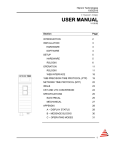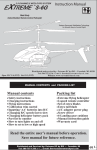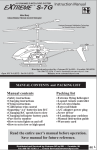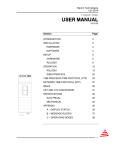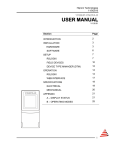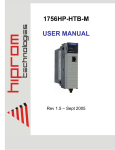Download high position accuracy application example
Transcript
Hiprom Technologies 7/20/2010 1756HP-TIME HIGH POSITION ACCURACY APPLICATION EXAMPLE V1.00.01 1 Hiprom Technologies 7/20/2010 INTRODUCTION The 1756HP-TIME module provides accurate time synchronization on a number of interfaces using Global Positioning System (GPS). The module also has the ability to obtain time from various sources and provide time synchronization on other, thus acting as a gateway between different time synchronization methods. The module also provides GPS position in XYZ Cartesian ECEF (Earth Centered, Earth Fixed) and LLA (latitude, longitude and altitude). Velocity (m/s) is also provided in XYZ Cartesian ECEF and ENU (East-North-UP). This document illustrates an application example of implementing high position accuracy using a pair of Trimble BX960 units. 2 Hiprom Technologies 7/20/2010 HARDWARE This system comprises the following hardware components : • • • • • Hiprom 1756HP-TIME module Trimble BX960 Rover GPS Receiver + Antenna Trimble BX960 Base Station GPS Receiver + Antenna ControlLogix equipment Chassis, Controller etc Ethernet network infrastructure Figure 1 : Network Layout 3 Hiprom Technologies 7/20/2010 BASIC OPERATION The system makes use of a GPS correction method known as Differential GPS, whereby GPS corrections are calculated at a known point at the base station (fixed) and transferred to the rover unit (mobile.) These corrections are effectively error corrections for the distances (pseudo-ranges) between the base and each satellite currently being tracked, and not simply a position correction. The corrections can either be code corrections, referred to as DGPS (Differential GPS) , or phase corrections referred to as RTK (Real-Time Kinematic). Typically DGPS can provide sub-meter accuracy whilst RTK can provide sub-centimeter accuracy. Although the configuration is identical, and depends on the options purchased with the BX960, this example will focus on the RTK option. SOFTWARE The BX960 units have web interfaces and can be easily configured using any internet browser. The configuration of the 1756HP-TIME module also supports a web interface but is configured primarily using RSLogix5000. The example RSLogix project TimeModuleExtGPS03.ACD is available, illustrating the configuration. It also contains logic capable of transforming the ECEF (Earth-Centered-Earth-Fixed) coordinates to a local metric based coordinate system. 4 Hiprom Technologies 7/20/2010 CONFIGURATION For the system to operate correctly, the three Ethernet devices must be connected on the same network. In this example the IP addresses are configured as follows : Base Station BX960 Receiver Rover BX960 Receiver 1756HP-TIME Module 196.135.145.31 196.135.145.32 196.135.145.33 Base Station BX960 (See Appendix A) For a detailed description of the configuration please refer to the Trimble BX960 User manual. ( see www.trimble.com ). The basic setup should include the following : 1. Install the unit in a suitable position such that the antenna has an unimpeded view of the sky. 2. Connect to the unit using the Hiprom configured IP address. If not previously configured the unit will default to DHCP, and will be assigned an address by your network DHCP server. 3. Login to the web server using the default security : • Username : admin • Password : password 4. Change the units IP address if required. (It is strongly recommended that you provide the unit with a fixed IP address, that is, non-DHCP. 5. Navigate to Receiver Configuration | Antenna, and select the correct antenna configuration. 6. The unit should now start tracking satellites and resolving its position. 7. Navigate to Receiver Configuration | Reference Station, and select the “Load Current Position” by pressing the “Here” button. 8. Navigate to I/O Configuration | Port Configuration and add a new TCP/IP port, as follows : • Type : CMR • Port : 5018 • Client : Off • Output Only : On • UDP Mode : Off • Delay : 0 ms 5 Hiprom Technologies 7/20/2010 Rover Unit BX960 (See Appendix B) For a detailed description of the configuration please refer to the Trimble BX960 User manual. ( see www.trimble.com ). The basic setup should include the following : 1. Install the unit in a suitable position on the mobile unit such that the antenna has an unimpeded view of the sky. 2. Connect to the unit using the Hiprom configured IP address. If not previously configured the unit will default to DHCP, and will be assigned an address by your network DHCP server. 3. Login to the web server using the default security : • Username : admin • Password : password 4. Change the units IP address if required. (It is strongly recommended that you provide the unit with a fixed IP address, that is, non-DHCP. 5. Navigate to Receiver Configuration | Antenna, and select the correct antenna configuration. 6. Navigate to I/O Configuration | Port Configuration and add a new TCP/IP port, for communication to the 1756HP-TIME module as follows : • Type : GSOF • Port : 5017 • Client : Off • Output Only : On • UDP Mode : Off 7. Within I/O Configuration | Port Configuration add another new TCP/IP port, as follows : • Type : CMR • Port : 5018 • Client : On • Output Only : Off • UDP Mode : Off • Remote IP : (IP Address of Base Station) : 5018 • CMR Input : Disabled 6 Hiprom Technologies 7/20/2010 1756HP-TIME Module For the detailed configuration please refer to the example RSLogix project TimeModuleExtGPS03.ACD. The basic setup should include the following : 1. Set the GPS Source = 5 (External GPS ) 2. Configure the External Source IP Address of the Rover unit. As each byte is displayed as a signed byte in decimal in RSLogix, it is easier to enter each octet in hexadecimal format, for example 196.135.145.31 would be expressed as : Decimal 196 135 145 31 Hex C4 87 91 1F Figure 2 : RSLogix TIME Module Configuration Assembly 7 Hiprom Technologies 7/20/2010 To ensure the system is fully operational, the following items should be examined in logic : • • • • • Correct connection to the 1756HP-TIME module, typical GSV instruction. GPSLock bit is ok GPS Antenna is ok. Differential GPS is active ( either normal DGPS or RTK) Operating mode bits. These bits will depend on the type of GPS correction strategy chosen. Figure 3 : RSLoigx Ladder logic Example 8 Hiprom Technologies 7/20/2010 Bit 0 1 2 Description New position Clock fix calculated for current position Horizontal coordinates calculated this position Interpretation 0: No. 1: Yes. 0: No. 1: Yes. 0: No. 1: Yes. 3 Height calculated this position 0: No. 1: Yes. 4 Weighted position 0: No. 1: Yes. 5 Overdetermined position 0: No. 1: Yes. 6 Ionosphere-free position 0: No. 1: Yes. 7 Position uses filtered L1 pseudoranges 0: No. 1: Yes. 8 Differential position 0: Differential position is an autonomous or a WAAS solution. 1: Position is a differential solution. 9 Differential position method 0: Code 1: Phase including RTK, HP or XP OmniSTAR (VBS is not derived from Phase). 10 Differential position method' 0: Code (DGPS) or a float position (RTK). Uncorrected position is Autonomous (if bit 0 = 0). 1: Position is fixed integer phase position (RTK). Uncorrected position is WAAS (if bit 0 = 0). 11 OmniSTAR solution 0: Not active 1: OmniSTAR differential solution (including HP, XP, and VBS) 12 Position determined with static as a constraint 0: No. 1: Yes. 13 Position is network RTK solution 0: No. 1: Yes. 14 Position is Location RTK 0: No. 1: Yes. 15 Position is Beacon DGPS 0: No. 1: Yes. Figure 4 : GPS Mode Interpretation (BX960 Only) 9 Hiprom Technologies 7/20/2010 APPENDIX A : BX960 BASE STATION SETUP 10 Hiprom Technologies 7/20/2010 11 Hiprom Technologies 7/20/2010 12 Hiprom Technologies 7/20/2010 13 Hiprom Technologies 7/20/2010 14 Hiprom Technologies 7/20/2010 15 Hiprom Technologies 7/20/2010 16 Hiprom Technologies 7/20/2010 APPENDIX B : BX960 : ROVER SETUP 17 Hiprom Technologies 7/20/2010 18 Hiprom Technologies 7/20/2010 19 Hiprom Technologies 7/20/2010 20 Hiprom Technologies 7/20/2010 21 Hiprom Technologies 7/20/2010 22 Hiprom Technologies 7/20/2010 23 Hiprom Technologies 7/20/2010 HIPROM TECHNOLOGIES TEL: +27 11 787 4458 FAX: +27 11 787 7937 POSTAL P.O. Box 732 Pinegowrie South Africa 2123 PHYSICAL 369 Pretoria ave Ferndale, Randburg South Africa 24