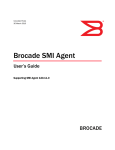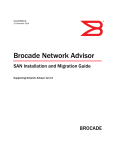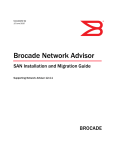Download Brocade Network Advisor 12.0.0
Transcript
Brocade Network Advisor 12.0.0 Release Notes v1.0 December 21, 2012 Document History Document Title Summary of Changes Publication Date Brocade Network Advisor 12.0.0 GA Release Notes v1.0 Initial version Dec 21, 2012 © 2012 Brocade Communications Systems, Inc. All Rights Reserved. Brocade, the B-wing symbol, BigIron, DCFM, DCX, Fabric OS, FastIron, IronView, NetIron, SAN Health, ServerIron, TurboIron, and Wingspan are registered trademarks, and Brocade Assurance, Brocade NET Health, Brocade One, Extraordinary Networks, MyBrocade, VCS, and VDX are trademarks of Brocade Communications Systems, Inc., in the United States and/or in other countries. Other brands, products, or service names mentioned are or may be trademarks or service marks of their respective owners. Notice: This document is for informational purposes only and does not set forth any warranty, expressed or implied, concerning any equipment, equipment feature, or service offered or to be offered by Brocade. Brocade reserves the right to make changes to this document at any time, without notice, and assumes no responsibility for its use. This informational document describes features that may not be currently available. Contact a Brocade sales office for information on feature and product availability. Export of technical data contained in this document may require an export license from the United States government. The authors and Brocade Communications Systems, Inc. shall have no liability or responsibility to any person or entity with respect to any loss, cost, liability, or damages arising from the information contained in this book or the computer programs that accompany it. Notice: The product described by this document may contain “open source” software covered by the GNU General Public License or other open source license agreements. To find-out which open source software is included in Brocade products, view the licensing terms applicable to the open source software, and obtain a copy of the programming source code, please visit http://www.brocade.com/support/oscd. Export of technical data contained in this document may require an export license from the United States Government. Brocade Network Advisor 12.0.0 Release Notes v1.0 12/21/2012 Contents Product Overview................................................................................................................................................... 4 Product Overview................................................................................................................................................... 4 Brocade Network Advisor Version 12.0.0.............................................................................................................. 4 Key Feature Enhancements: ................................................................................................................................... 4 Incremental Hardware/Firmware Support ............................................................................................................ 4 Migrations & Upgrades ............................................................................................................................................ 5 Operating Systems Supported ................................................................................................................................ 5 Device Platform & Hardware Support Requirements ............................................................................................ 6 To install Network Advisor on Windows (Server) .................................................................................................... 9 To install Network Advisor on Linux (Server) .......................................................................................................... 9 To launch the Network Advisor Client ..................................................................................................................... 9 Important SAN Notes........................................................................................................................................... 10 Display of Logical Switches ................................................................................................................................... 11 Destination columns are blank for Brocade Encryption Switch in top talkers dialog ........................................ 11 Important IP Notes .............................................................................................................................................. 11 Miscellaneous Important Notes that Apply to IP Installations ............................................................................ 11 IP Address and Detailed Reports .......................................................................................................................... 11 Boot, Monitor, Firmware Image Updates.............................................................................................................. 12 Common Issues for SAN and IP ........................................................................................................................... 12 Miscellaneous Important Notes that Apply to both SAN and IP Installations .................................................... 12 Patch Installer troubleshooting ............................................................................................................................. 13 SMI Agent ............................................................................................................................................................ 13 Indications delivery depends on SAN Size and SNMP registration .................................................................... 14 Logging for CIMOM ................................................................................................................................................ 14 Service Location Protocol (SLP) support .............................................................................................................. 14 SLP on UNIX systems............................................................................................................................................. 15 SLP on Windows systems ...................................................................................................................................... 16 Enumeration issue with Brocade 8000 running on Fabric OS 6.3.x or lower .................................................... 17 Instance class key property with special character ............................................................................................. 17 Getinstance operation on Brocade_Ethernetport for Fabric OS 6.1.2_CEE ...................................................... 17 FC port type value for imported HBA’s ................................................................................................................. 17 Brocade_topologyview.AntecedentFCPortType property value corresponding to the imported HBA is shown as Lport. ..................................................................................................................................................................... 17 Defects ................................................................................................................................................................ 18 Open Defects in Brocade Network Advisor 12.0.0 .............................................................................................. 18 Closed with Code Change in Brocade Network Advisor 12.0.0 .......................................................................... 21 Closed without Code Change in Brocade Network Advisor 12.0.0 ..................................................................... 25 Brocade Network Advisor 12.0.0 Release Notes v1.0 12/21/2012 Product Overview Product Overview IT environments are increasingly standardizing operational processes and policies, focusing on how to become more proactive in addressing system availability and performance, with a view to reducing costs, freeing up resources and accelerating the introduction of private and public cloud approaches to delivering services. In doing so, the network is increasingly becoming a focus area for both reduction in unexpected downtimes and ongoing operational costs, as well as providing an opportunity to enable more IT and business agility. Brocade Network Advisor greatly simplifies the steps involved in daily operations while improving the performance and reliability of the overall SAN and IP networking environment. Brocade Network Advisor unifies under a single platform network management for SAN, LAN and converged networks. Brocade Network Advisor provides a consistent user experience, across the entire Brocade portfolio of switches, routers and adapters. Brocade Network Advisor Version 12.0.0 Revision 12.0.0 of Brocade Network Advisor offers significant enhancements to both flexible proactive SAN & IP network performance analysis as well as improvements to IP network configuration change deployment and monitoring for compliance. This is in addition to supporting new networking platforms and updated platform firmware versions. Key Feature Enhancements: Performance Management – Dashboards and Historical data Aging enhancements Troubleshooting use case improvements in rapid navigation to identify problem areas Microsoft SCOM 2012 Management Pack updates Policy Monitor enhancements VM statistics collection with VM Aware Monitoring, including VCenter integration for IP statistics SAN o Support for Secure-FTP & Secure Copy Protocol support in firmware management and Technical supportsave o Bottleneck detection enhancements o Increased scale per BNA instance o SMIA enhancements o SFP historical trending support o FICON Port Decommissioning o Boot LUN Zoning enhancements o Bulk port configuration for Adapters o D-Port testing enhancements o Adapter reports IP Networks o CLI Manager parameterization enhancements o IP Telemetry configuration support for Policy based Routing o VCS Licensing enhancements o Unified Access management support for campus wired and wireless FOS 7.1 feature support Incremental Hardware/Firmware Support Brocade 6520 Brocade M6505 Brocade 5430 Brocade Network Advisor 12.0.0 Release Notes v1.0 12/21/2012 Migrations & Upgrades Network Advisor Upgrades: Network Advisor 11.1.X (11.1.0 - 11.1.5) ,11.2.X (11.2.0 – 11.2.1) and 11.3.0 running on the Linux and Windows operating systems can be upgraded to Network Advisor 12.0.0. SAN users may add IP management to Network Advisor 12.0.0 for SAN+IP network management with the procurement of the IP functionality. Also, IP users may add SAN management to Network Advisor 12.0.0 for SAN+IP network management with the procurement of the SAN functionality. Note: Migrations from pre-12.0.0 to 12.0.0, require the pre-12.0.0 Network Advisor installation be running. Partial and Network path Migrations are not supported from Pre 12.0.0 to 12.0.0. Please refer the User Manual section “Migration data page and Configuring backup page” for more details. DCFM Migration: DCFM 10.4.X running on the Linux and Windows operating systems can be upgraded to Network Advisor 11.1.X (11.1.0 - 11.1.5) for SAN first, then upgrade to Network Advisor 12.0.0. DCFM 10.4.x running on the Solaris platform must first migrate to a supported operating system, perform the upgrade to Network Advisor 11.1.X for SAN, and then upgrade to Network Advisor 12.0.0. Prior versions of DCFM would need to be first upgraded to DCFM 10.4.X and then perform the upgrade as listed above. Upgrades from DCFM to Network Advisor 12.0.0 for SAN do not require a new software license key. SAN users may add IP management to Network Advisor 12.0.0 for SAN+IP network management with the procurement of the IP functionality. INM Migration: IronView Network Manager (INM) needs to be upgraded to Network Advisor 11.0.x (11.0.0 – 11.0.2), then to Network Advisor 11.1.x (11.1.0 - 11.15) and finally to Network Advisor 12.0.0. INM 3.3.0x running on the Linux and Windows operating systems would need to upgrade to Network Advisor 11.0.x for IP. INM 3.3.0x (INM 3.3.0, 3.3.01, 3.3.01a, 3.3.01b) running on the Solaris platform must first migrate to a supported operating system, and then perform the upgrade to Network Advisor 11.0.x for IP. Upgrades from INM to Network Advisor 11.0.x for IP do require a new software license key. Users should refer to the INM Migration Guide for a complete list of supported and unsupported data migrations and features. IP users may add SAN management to Network Advisor 12.0.0 for SAN+IP network management with the procurement additional features. Users running INM 3.3.10c would need to migrate to Network Advisor 11.0.2a, then to Network Advisor 11.1.x (11.1.0-11.1.5) and finally to Network Advisor 12.0.0. Operating Systems Supported Operating System (architecture) / Installer Windows Server 2003 Standard SP2 (x86 32-bit) Windows Server 2008 Standard (x86 32-bit) Windows XP Professional SP3 (x86 32-bit) Windows 7 Professional (x86 32-bit) Red Hat Enterprise Linux 6.1 Adv (x86 32-bit) Oracle Enterprise Linux 6.1 (x86 32-bit) SUSE Linux Enterprise Server 11 (x86 32-bit) VMware ESXi 5.0, KVM and Microsoft Hyper-V (Hyper-V Server 2008 R2 SP1) with Guest VMs of: All above Brocade Network Advisor 12.0.0 Release Notes v1.0 Supported Package SAN-only or IP-only, SMIA only (small, medium) 12/21/2012 Operating System (architecture) / Installer Supported Package Windows Server 2008 R2 (x86 64-bit) Standard, Data Center, and Enterprise Editions Windows 7 Professional (x86 64-bit) Red Hat Enterprise Linux 6.1 Adv (64-bit) VMware ESXi 5.0, KVM and Microsoft Hyper-V (Hyper-V Server 2008 R2 SP1) with Guest VMs of: All above SAN+IP , SAN Only, IP Only , SMIA Only, Device Platform & Hardware Support Requirements The following table lists the versions of Brocade firmware supported in this release. Brocade recommends using the latest firmware versions in order to get the greatest benefit from the network and network management. Operating System Device Type Network OS v3.0.0, v3.0.0a, v3.0.0b, v3.0.1 Network OS v2.11 , v2.1.1, v2.1.1a, v2.1.1b Network OS v2.1.1_fuj VDX 8770, 6710, 6720, 6730 2.7.02x, 2.7.03x, 2.8.x, 2.9.x BigIron RX 7.1.x, 7.2.x 7.1.x, 7.2.x, 7.3.x, 7.4.x 7.1.x, 7.2.x, 7.3.x, 7.4.x 7.3.x, 7.4.x FastIron FGS, FGS-STK, FLS, FLS-STK, SuperX FastIron CX, FCX-STK, FESX, FWS FastIron SX FastIron ICX 6610 7.4.x FastIron ICX 6430, 6450 7.5a Brocade 6650 5.0.x , 5.1.x, 5.2.x, 5.3.x, 5.4a,b NetIron CES, CER, MLX, XMR, MLXe 2.02.10, 2.1.0.x Brocade 6910 12.1.x2, 12.2. 12.3.x, 12.4, 12.5 10.2.01x , 11.0.x 4.1.x, 4.2.x, 7.3.x, 7.4.x 4.3.1.0, WiNG 5.1, 5.2, 5.3, 5.4 ServerIron ADX ServerIron TurboIron 24X Wireless Controllers - RFS 4000, RFS 6000, RFS 7000 4.1.x , 4.1.01x FastIron FES x 2, VDX 6710, 6720, 6730 VDX 2730 Footnotes: 1 Network 212.1.0f OS 2.0 is not supported. and 12.2.1 are not supported. Brocade Network Advisor 12.0.0 Release Notes v1.0 12/21/2012 FOS v5.0.x, v5.1.x, v5.2.x, v5.3.x, v6.0.x. v6.1.x, v6.2.x, v6.3.x, v6.4.x, v7.0.0, v7.0.1, v7.1.0 Switch Type SAN Devices – B-Series Brocade 3900 Brocade 3250 Brocade 3850 Brocade 4100 Brocade 75001 Brocade 200E Brocade 49002 Brocade 50003 Brocade AP76004 Brocade 3005 Brocade 51005 Brocade 53005 Brocade 650513 Brocade 651012 Brocade 652014 Brocade 80009 Brocade 12000 Brocade 24000 Brocade 780010 Brocade VA40-FC Brocade Encryption Switch7 Brocade 48000 with FC4-16, FC4-32 and FC4-482 blades Brocade 48000 with FR4-18i1 Brocade 48000 with FC4-16IP2 Brocade 48000 with FC10-64 Brocade 48000 with FA4-18 Brocade DCX6 with FC8-16, FC8-32,FA4-18, and FC8-48 blades Brocade DCX6 with FR4-18i blades Brocade DCX with FC10-6 blades Brocade DCX7 with FS8-18 blades Brocade DCX10 with FCoE10-24 blades Brocade DCX10 with FX8-24 blades Brocade DCX-4S8 with FC8-16, FC8-32,FA4-18, FC8-48 and FC8-64 blades Brocade DCX11 with FC8-64 blades Brocade DCX-4S8 with FR4-18i blades Brocade DCX-4S8 with FC10-6 blades Brocade DCX-4S8 with FS8-18 blades Brocade DCX-4S with FA4-18 Brocade DCX-4S10 with FCoE10-24 blades Brocade DCX-4S10 with FX8-24 blades Brocade DCX-4S11 with FC8-64 blades Brocade DCX 8510-412 and DCX 8510-812 Brocade Network Advisor 12.0.0 Release Notes v1.0 12/21/2012 Switch Type SAN Devices – B-Series Brocade DCX 8510-412 and DCX 8510-812 with FC16-32 and FC1648 blades Brocade DCX 8510-413 and DCX 8510-813 with FC8-32e and FC848e blades FOS v5.2.x, v5.3.x, v6.0.x, v6.1.x, v6.2.x v6.3.x, v6.4.0,v7.0.x, v7.1.0 Blade Type SAN Devices – B-Series Brocade 3014 Brocade 3016 Brocade 4020 Brocade 4016 Brocade 40241 Brocade 4018 Brocade 4012 Brocade 4424 Brocade 54102 Brocade 54502 Brocade 54602 Brocade 54242 Brocade 54702 Brocade 54802 Footnotes: 1 Requires FOS v5.1.0 or higher Requires FOS v5.2.0 or higher 3 Requires FOS v5.2.1 or higher 4 Requires FOS v5.3.0 or higher 5 Requires FOS v6.1.0 or higher 6 Requires FOS v6.0.0 or higher 7 Requires FOS v6.1.1_enc or higher 8 Requires FOS v6.2.0 or higher 9 Requires FOS v6.1.2_CEE or higher 10 Requires FOS v6.3.x or higher 11 Requires FOS v6.4.0 or higher 12 Requires FOS v7.0.0 or higher 13 Requires FOS v7.0.1 14 Requires FOS v7.1.0 2 Brocade Network Advisor 12.0.0 Release Notes v1.0 12/21/2012 Adapters Types 1.1, 2.1.1.0, 2.0, 2.2, 3.0, 3.1, 3.2 Brocade 415,425,815,825 Brocade 8041 Brocade 1010,1020,10072 Brocade 17413 Brocade 18604 Footnotes: 1 Requires v2.1.1.0 or higher Requires v2.0 or higher 3 Requires v2.2 or higher 4 Requires v3.0 or higher 2 Installing Network Advisor Installation instructions are provided for the following operating systems: Microsoft Windows Linux The Network Advisor Server runs as multiple services on Windows and multiple processes on Linux; and they start automatically after installation. To install Network Advisor on Windows (Server) 1. 2. 3. 4. Download and extract the zip archive Navigate to the Windows folder Execute install.exe Follow the instructions to complete the installation. To install Network Advisor on Linux (Server) 1. Download and extract the tar.gz archive 2. Navigate to the Linux folder. 3. Execute Install.bin from the File Manager window. 4. Follow the instructions to complete the installation. To launch the Network Advisor Client - To launch the Network Advisor Client on the same local machine as the Network Advisor Server, launch the client as follows: Windows: Select Start > Programs > Network Advisor 12.0.0 > Network Advisor 12.0.0 Windows: Client can be launched via Desktop icon. Launch command prompt and go to the location “<Install location>/bin” and type “dcmclient” Linux: Client can be launched via Desktop icon. Launch terminal and go to the location “<Install location>/bin” and type “sh dcmclient” Brocade Network Advisor 12.0.0 Release Notes v1.0 12/21/2012 Windows and Linux: Follow the below steps on launching the client from a web browser. - To launch the Network Advisor Client from a remote host, launch the client as follows: Open a browser window and type the Network Advisor server hostname or IP address in the Address field; for example: http://NetworkAdvisorServerhost1.companyname.com/ http://192.x.y.z/ - If when the Network Advisor server was installed, a Network Advisor web server port number was specified (instead of the default 80); you must specify the port number after the hostname or IP address. In the following examples, 8080 is the web server port number: http:// NetworkAdvisorServerhost1.companyname.com:8080/ http://192.x.y.z:8080/ Please note that the required Client Oracle JRE version has now changed to 1.6.0_33. For remote clients, this JRE needs to be installed prior to establishing a server connection. Important SAN Notes 1. Host based stand-alone SMI agents cannot manage products with Fabric OS v7.0 and above. It requires use of the integrated SMI Agent with Brocade Network Advisor 12.0.0 2. While running diagnostic port test, it is important to note that selecting more than one port from same switch/blade and running diagnosis on them simultaneously might result in failure. It is recommended to choose only one port at a time from any given switch/blade for running the diagnostic port test.Firmware upgrade to Brocade 8000 platform using Brocade Network Advisor will be disruptive to I/O on the Brocade 8000 platform. 3. Supported AG limits are the following: 32 bit OS - max of 40 AGs, 64 bit OS - max of 200 AGs 4. Network Advisor cannot manage an ESXi 5.0 host due to a VMware issue (KB 2012672: SFCB CIMOM on ESXi 5.0 is incompatible with JRE 1.6 U29 and later). The user is hence required to update to ESXi 5.0 update 1 or later to be able to manage the host in Network Advisor through the host adapter discovery. 5. If you see the following error message “Signature could not be validated” during firmware download or technical support data collection (Fabric OS and Network OS devices only) or configuration backup/restore (Network OS devices only) using SCP/SFTP, then it could be due to a mismatch in the signature key used in the ssh handshake between the switch and SCP/SFTP server. Try the following cli command work-around to address the issue: For Fabric OS devices sw0:FID128:admin> sshutil delknownhost IP Address/Hostname to be deleted: <IP Address of SSH server to be deleted> For Network OS devices Firmware version 3.0 and later sw0# clear ssh-key <IP Address of SSH server to be deleted> Firmware version 2.1.1b sw0#execute-script sshdeleteknownhost IP Address/Hostname to be deleted: <IP Address of SSH server to be deleted> 6. HCM version 3.2 - Launch in context for a remote Adapter might report client refresh/update issues when there is high latency. This is due to a known issue with JRE 1.7. Work-around: Use a remote client with JRE 1.7 update 10. Brocade Network Advisor 12.0.0 Release Notes v1.0 12/21/2012 7. The Encryption Smart Card Driver is only supported for 32 bit Linux. It is not supported on 64 bit Linux. Display of Logical Switches If you create Logical switches through the Logical Switch dialog box, the Logical switch displays under undiscovered Logical Switch in the existing Logical Switches Panel. You have to rediscover the newly created logical switch fabric, by going to the discovery dialog, and adding the IP address of the chassis using the add dialog. Destination columns are blank for Brocade Encryption Switch in top talkers dialog When the Top Talkers dialog box is launched for the Brocade Encryption Switch, the columns ‘Destination, Destination port and Destination switch port are sometimes empty. Important IP Notes Miscellaneous Important Notes that Apply to IP Installations 1. VDX/VCS Mgmt If VDX switches were discovered as a third party device from IP tab in 11.1.x, and if user migrates to 12.0.0, those products will be dropped after migration. User can rediscover them from IP tab as needed. Adaptive (trap based) collection is not supported. Manual re-discovery and periodic discovery (10 min, 30 min, 60 min respectively for Small, Medium, Large network sizes) are supported. If NOS devices are managed using IPv6 addresses, then Network Advisor is not able to process SNMP traps. Work around is to manage the device via IPv4. 2. Each IP product has a System max value that can be configured for various parameters, such as “ipfilter-sys” for ACLs. Network Advisor deployments do not check whether the payload being sent to the device has a number greater than the system-max value. In such deployment scenarios, the deployment may report success even though the number was limited to the system-max value. To ensure successful deployments, make sure the payload being sent is no greater than System max value. 3. When discovering large MPLS networks with more than 2500 (MPLS services, VLL+VPLS) and 5000 LSPs, the Network Advisor server requires a Windows 64-bit server with 6GB memory. 4. Binding IPv6 ACL to a device port is not supported in 12.0.0 (both read/write). Solution is to use CLI to bind the interface to the IPv6 ACL. 5. NOS device configuration backup will only be collected for the following cases: 1. Manual Discovery/Rediscovery of the device in standalone mode 2. In case of VCS cluster, Manual Discovery/Rediscovery of the cluster members 3. CLI manager configuration deployments 6. Syslog messages will not be received for the VDX 8770 that is configured with different IP addresses for CPs 7. Simplified image upgrade is recommended for NI devices running 5.3 and above. IP Address and Detailed Reports IP Management Ports will not be consistent with the CLI port naming conventions. These are caused by SNMP index and port name inconsistencies. In some cases, Management ports will not be displayed in the reports. Brocade Network Advisor 12.0.0 Release Notes v1.0 12/21/2012 Boot, Monitor, Firmware Image Updates Network Advisor does not support boot and firmware upgrade and downgrade for ADX devices running 12.1 or 12.2 Configuration Wizard reports an unsuccessful Unified Image deployment when upgrading from 5.0.00b to 5.0.00d on MLX Devices and 05.0.00d to 05.1.00 Firmware Image Update on FastIron devices using Configuration Wizard using "SCP only" or "SCP then TFTP" results in the corruption of the flash to which image is pushed. Use CLI as workaround. Firmware Image from a TurboIron device running v7.3, when backed up and deployed to same or another TurboIron device, results in software image corruption on the device. Firmware IP: Deploying LP monitor image from Network Advisor is downloaded to LP boot location of NetIron MLX running 5.2.00b Common Issues for SAN and IP Miscellaneous Important Notes that Apply to both SAN and IP Installations 1. 64 bit OS is required to run Network Advisor as a SAN + IP Package 2. M Model switches are unsupported as Seed switch or member switch from 12.0.0. 3. Privileges related to SAN and IP features are prefixed with ‘SAN –‘and ‘IP –‘strings. After migration from an older version, new privilege names will be displayed in the Role Management dialog with these prefixes. 4. If a custom AOR without any host included manually is assigned to a defined user, all hosts are displayed in topology to that user. But deleting/updating hosts will not be reflected in topology for that user till the Client is restarted. 5. Network Advisor server startup and restart can take up to 10+ minutes to complete. 6. Authentication: Fall back authentication may not work when LDAP server running on Windows 2008 R2 is used as the primary authentication and local database is the secondary authentication. This is because the error code returned is the same for both invalid credential and user not found. 7. When configuring Brocade Network Advisor in SSL enable mode in application configuration wizard, please ensure that both HTTP and HTTPS ports are free and available for Network Advisor. Currently the application checks only if the HTTPS configured port is available and not the HTTP port. 8. To avoid excessive telnet/ssh login messages in the Network Advisor master log and event report, and the device CLI console, disable lazy polling by un-checking the “Enable lazy polling” checkbox in IP Discovery Global Settings > Preferences Dialog. 9. A message indicating that the digital signature is expired will be displayed when launching a remote client from a server having a lesser JRE version than the JRE 1.7 update 9. 10. In 12.0, the number of client connections supported has increased to 25. Please refer to the installation guide for the details. In addition to those details, the following database memory setting is required: 1. The PostgreSQL’s parameter “shared_buffers” memory allocation should be increased to 1024MB. [This setting can be done by editing <installation_directory>\data\databases\postgresql.conf file.] Change following line: shared_buffers = 256MB To: shared_buffers = 1024MB Brocade Network Advisor 12.0.0 Release Notes v1.0 12/21/2012 2. Server needs to be restarted. 11. In Linux while triggering the server support save, if a space is given in the folder or filename the server support save will fail. The workaround is to avoid the space in the folder or filename. 12. During installation, it is recommended to use the Hostname as the server IP configuration. 13. In Linux 64 bit machines, connecting to the database through Open office using ODBC will not work. Solution is to connect from Windows ODBC Client to the 64 bit Linux machine where Network Advisor is running to view the Database tables. Patch Installer troubleshooting Patch installer may not launch if UAC is enabled on a Windows 7/2008/2008R2 Editions. User has to first disable the UAC using the procedure provided in the troubleshooting section of the User Manual and then launch the patch installer. Brocade Domestic and International Call home centers are not supported in 12.0 Support Saves may take a long time with large databases As databases grow larger from Event, sFlow, and Performance Collector data, the support save operation may take a long time to run. Larger databases will promote longer support save operations. Make sure you have a minimum of 20GB disk space for support save and backup operations. Installation on Network Mounted Drives is not supported Installation onto a windows network mounted drive is not supported but install is allowed and DB fails to start. Client disconnects Under heavy server load or degraded network links, there is a potential for Network Advisor client to get disconnected from the server. Work around is to restart the client. SMI Agent 1. For BNA that has more than 30K instances (2 MB zones), the CIMOM takes more memory to generate CIM instances. If user performs Enumerate Instances or Enumerate Instances Names and total number of size is more than 2 MB for all managed fabrics, then CIM_ERROR_FAILED will thrown as the "Total Zone DB size is more than 2 MB. For such configuration, User need to use Association calls Note: if the total zone DB is more than 1 MB/more than 10000 instances then user should change the max jvm heap size to 2048MB to fetch the data without failure in 64 bit machine Brocade Network Advisor 12.0.0 Release Notes v1.0 12/21/2012 2. SMI alert indication BRCD60 is not sent out to SMI clients if Fabric OS switches are discovered but SNMP trap registration has failed. Ensure that Brocade Network Advisor server is successfully registered for traps on all switches. 3. If DCB switches are running Fabric OS 6.3.x and 6.3.1_cee, VLAN/ACL deployment through SMI-A will fail. It is required to upgrade the DCB Fabric OS to 6.4.x/6.3.1_dcb/7.0.X for VLAN/ACL deployment support through SMI Agent. Indications delivery depends on SAN Size and SNMP registration The time to deliver the indication will vary based on Network Advisor SAN size selected during installation. If large SAN size is selected, indication delivery time will be longer. Provider classes may take more time to update the fabric changes if the switches managed in Network Advisor are not SNMP registered. As this would cause a delay in indication delivery, all the switches managed in Network Advisor should be SNMP registered Logging for CIMOM The default logging level is "INFO" in integrated Agent. To change the logging level to DEBUG, update the "com.brocade" category value in cimom-log4j.xml file present in <Installation Dir>\conf folder. The log file size and number of log files also can be changed by modifying the file rolling appender parameters in this cimom-log4j.xml file. Logging Level, File size and Number of Log files can be changed by modifying the following fields:"Log Level", "File Size" and "Number of Files" from Configuration Tool through CIMOM tab. Service Location Protocol (SLP) support The Management application SMI Agent uses Service Location Protocol (SLP) to allow applications to discover the existence, location, and configuration of WBEM services in enterprise networks. You do not need a WBEM client to use SLP discovery to find a WBEM Server; that is, SLP discovery might already know about the location and capabilities of the WBEM Server to which it wants to send its requests. In such environments, you do not need to start the SLP component of the Management application SMI Agent. However, in a dynamically changing enterprise network environment, many WBEM clients might choose to use SLP discovery to find the location and capabilities of other WBEM Servers. In such environments, start the SLP component of the Management application SMI Agent to allow advertisement of its existence, location, and capabilities. SLP installation is optional and you can configure it during Management application configuration. Once installed, SLP starts whenever the Management application SMI Agent starts. Management SMI Agent SLP application support includes the following components: slpd script starts the slpd platform slpd program acts as a Service Agent (SA). A different slpd binary executable file exists for UNIX and Windows systems. • slptool script starts the slptool platform-specific program • slptool program can be used to verify whether SLP is operating properly or not. A different slptool exists for UNIX and Windows. By default, the Management application SMI Agent is configured to advertise itself as a Service Agent (SA). The advertised SLP template shows its location (IP address) and the WBEM Services it supports. The default advertised WBEM services show the Management application SMI Agent: • • • • accepts WBEM requests over HTTP without SSL on TCP port 5988 accepts WBEM requests over HTTPS using SSL on TCP port 5989 Brocade Network Advisor 12.0.0 Release Notes v1.0 12/21/2012 slptool commands Use the following slptool commands to verify whether the SLP is operating properly. • slptool findsrvs service:service-agent Use this command to verify that the Management application SMI Agent SLP service is properly running as a Service Agent (SA). Example output: service:service-agent://127.0.0.1,65535 • slptool findsrvs service:wbem Use this command to verify that the Management application SMI Agent SLP service is properly advertising its WBEM services. Example outputs: service:wbem:https://10.0.1.3:5989,65535 service:wbem:http://10.0.1.3:5988,65535 This output shows the functionalities of Management application SMI Agent: accepts WBEM requests over HTTP using SSL on TCP port 5989 accepts WBEM requests over HTTP without SSL on TCP port 5988 slptool findattrs service:wbem:http://IP_Address:Port o Use this command to verify that Management application SMI Agent SLP service is properly advertising its WBEM SLP template over the HTTP protocol. o Example input: slptool findattrs service:wbem:http://10.0.1.2:5988 o Note: Where IP_Address:Port is the IP address and port number that display when you use the slptool findsrvs service:wbem command. slptool findattrs service:wbem:https://IP_Address:Port o Use this command to verify that the Management application SMI Agent SLP service is properly advertising its WBEM SLP template over the HTTPS protocol. o Example input: slptool findattrs service:wbem:https://10.0.1.2:5989 o Note: Where IP_Address:Port is the IP address and port number that display when you use the slptool findsrvs service:wbem command. SLP on UNIX systems This section describes how to verify the SLP daemon on UNIX systems. SLP file locations on UNIX systems: SLP log—Management_Application/cimom /cfg/slp.log SLP daemon—Management_Application/cimom /cfg/slp.conf The SLP daemon can be reconfigured by modifying, SLP register—Management_Application/cimom /cfg/slp.reg You can statically register an application that does not dynamically register with SLP using SLPAPIs by modifying this file. For more information about these files, read the comments contained in them, or refer to http://www.openslp.org/doc/html/UsersGuide/index.html Verifying SLP service installation and operation on UNIX systems: 1. Open a command window. Brocade Network Advisor 12.0.0 Release Notes v1.0 12/21/2012 2. Type % su root and press Enter to become the root user. 3. Type # Management_Application/cimom/bin/slptool findsrvs service:service-agent and press Enter to verify the SLP service is running as a Service Agent (SA). 4. Type # < Management_Application >/cimom/bin/slptool findsrvs service:wbem and press Enter to verify the SLP service is advertising its WBEM services. 5. Choose one of the following options to verify the SLP service is advertising the WBEM SLP template over its configured client protocol adapters. o Type # Management_Application/cimom /bin/slptool findattrs service:wbem:http://IP_Address:Port and press Enter. o Type # Management_Application/cimom /bin/slptool findattrs service:wbem:https://IP_Address:Port and press Enter. Note: Where IP_Address:Port is the IP address and port number that display when you use the slptool findsrvs service:wbem command. SLP on Windows systems This section describes how to verify the SLP daemon on Windows systems. SLP file locations: SLP log—Management_Application\cimom \cfg\slp.log SLP daemon—Management_Application\cimom\cfg\slp.conf The SLP daemon can be reconfigure the by modifying this file. SLP register—Management_Application\cimom\cfg\slp.reg statically register an application that does not dynamically register with SLP using SLPAPIs by modifying this file. For more information about these files, read the comments contained in them, or refer to http://www.openslp.org/doc/html/UsersGuide/index.html Verifying SLP service installation and operation on Windows systems: 1. Launch the Server Management Console from the Start menu. 2. Click Start to start the SLP service. 3. Open a command window. 4. Type cd c:\Management_Application\cimom \bin and press Enter to change to the directory where slpd.bat is located. 5. Type > slptool findsrvs service:service-agent and press Enter to verify the SLP service is running as a Service Agent. 6. Type > slptool findsrvs service:wbem and press Enter to verify the SLP service is advertising its WBEM services. 7. Choose one of the following options to verify the SLP service is advertising the WBEM SLP template over its configured client protocol adapters. • Type > slptool findattrs service:wbem:http://IP_Address:Port and press Enter. • Type > slptool findattrs service:wbem:https://IP_Address:Port and press Enter. Note: Where IP_Address:Port is the IP address and port number that display when you use the slptool findsrvs service:wbem command. Brocade Network Advisor 12.0.0 Release Notes v1.0 12/21/2012 Enumeration issue with Brocade 8000 running on Fabric OS 6.3.x or lower Enumeration instance fails for the following classes: Brocade_EthernetPortLANEndPoint, Brocade_EthernetAdminDomainHostedLanEndPoint, Brocade_EndpointOfNetworkPipe, Brocade_EthernetSwitchHostedLANEndPoint, Brocade_InEthernetLogicalNetwork, Brocade_LANEndpoint, Brocade_PlatformHostedLANEndPoint When Brocade Network Advisor manages a Brocade 8000 running on Fabric OS 6.3.x or lower, connected to FDMI enabled CNA. Instance class key property with special character Getinstance operation fails if the key property value contains semicolon or non printable character. Getinstance operation on Brocade_Ethernetport for Fabric OS 6.1.2_CEE Brocade_Ethernetport information could not be fetched through Getinstance operation if CEE switch runs on Fabric OS 6.1.2_CEE FC port type value for imported HBA’s Brocade_topologyview.AntecedentFCPortType property value corresponding to the imported HBA is shown as Lport. Brocade Network Advisor 12.0.0 Release Notes v1.0 12/21/2012 Defects Open Defects in Brocade Network Advisor 12.0.0 This section lists defects with High and Medium Technical Severity open in Network Advisor 12.0.0 as of 5:00 PM on December 18, 2012. While these defects are still formally “open,” they are unlikely to impede Brocade customers in their deployment of Network Advisor 12.0.0 and have been deferred to a later release. None of these defects have the requisite combination of probability and severity to cause significant concern to Brocade customers. Note that when a workaround to an issue is available, it is provided; otherwise, no recommended workaround is available at this time. Defect ID: DEFECT000363760 Technical Severity: High Summary: Failed to deploy Extended L3 ACL with protocol as IP and ICMP for FastIron, TurboIron, and ServerIron devices. Symptom: ACL configuration deployment fails for indicated configurations Feature: Security Management (Unified) Function: L3 ACL Configuration Reported In Release: Network Advisor11.2.0 Probability: Low Defect ID: DEFECT000431057 Technical Severity: High Summary: Zone aliases for a few storage devices are not displayed in the Topology view Symptom: Zone aliases are not reported in the topology when navigating through different views. Workaround: Anyone of the below Workaround should help: 1) Restart the client. 2) Look at Zoning Dialog for the same 3) Look at Properties Dialog for the same Feature: Client Function: Client Framework Service Request ID: 1034977 Reported In Release: Network Advisor11.1.4 Probability: Low Defect ID: DEFECT000412627 Technical Severity: Medium Summary: If non-default http port is configured for Web Server, element manager launch fails for FastIron and NetIron devices. Symptom: Element Manager launch (Front Panel/web) fails and an 'unable to connect' message is seen on the web browser. Feature: Web Element Manager Proxy (IP) Service Request ID: 757175 Reported In Release: Network Advisor11.2.1 Probability: Medium Defect ID: DEFECT000430666 Technical Severity: Medium Summary: Network Advisor does not allow vpls max-mac parameter larger than 4 digits Symptom: User will not retrieve the MAC-LIMIT value when it has more than 4 digits. Feature: MPLS Manager Function: USABILITY Service Request ID: 1099629 Reported In Release: Network Advisor11.3.0 Probability: High Defect ID: DEFECT000346054 Technical Severity: Medium Summary: Scalability: Unable to accept the changes for the fabric when some hosts and targets go offline Symptom: Not able to accept the changes that have happened in the Fabric. Workaround: Restart the client. Feature: DISCOVERY Function: SAN Asset Discovery Brocade Network Advisor 12.0.0 Release Notes v1.0 12/21/2012 Reported In Release: Network Advisor11.1.0 Probability: Medium Defect ID: DEFECT000377135 Technical Severity: Medium Summary: Network Advisor is unable to retrieve the configuration from FGS Symptom: Configuration backup fails Workaround: Use manual means to backup the configuration. CLI / TFTP etc. Feature: Change Manager (IP) Function: CONFIGURATION REPOSITORY Service Request ID: 682873 Reported In Release: Network Advisor11.1.1 Probability: Low Defect ID: DEFECT000385949 Technical Severity: Medium Summary: SNTP deployment fails for NetIron and BigIron devices. Symptom: Network Advisor reports a partial failure when deploying SNTP config to NetIron and BigIron devices using Configuration Wizard. Workaround: Use CLI Configuration Manager for deployment. Feature: Configuration Management (IP) Function: IP - Configuration Wizard Service Request ID: 693301 Reported In Release: Network Advisor11.2.0 Probability: Low Defect ID: DEFECT000405317 Technical Severity: Medium Summary: Due to Cipher Vulnerabilities in Network Advisor, security scan reports several weak and null ciphers. Symptom: Security scan finds several weak ciphers and a few null ciphers. Feature: Encryption Function: ENHANCEMENT Service Request ID: 738133 Reported In Release: Network Advisor11.2.1 Probability: High Defect ID: DEFECT000341007 Technical Severity: Medium Summary: ACL deployment status message reports success even though a portion of the access lists failed to get configured. Symptom: In case of large ACL deployments, it may appear to be successful though on the device some of the access lists have not been configured. Workaround: Deploy ACLs in small batches. Feature: Security Management (Unified) Function: L3 ACL Configuration Reported In Release: Network Advisor11.1.0 Probability: Low Defect ID: DEFECT000347553 Technical Severity: Medium Summary: Warning message is not displayed if a duplicate extended ACL is created and moved to ACL entries table in the Edit - L3 ACL configuration dialog. Symptom: The 'ACL Entry already exists' warning message will not be displayed for the first duplicate ACL that is created and moved to ACL entries table. Workaround: use CLI Feature: Security Management (Unified) Function: L3 ACL Configuration Reported In Release: Network Advisor11.1.0 Probability: Low Defect ID: DEFECT000360568 Technical Severity: Medium Summary: Network Advisor failed to retrieve config with Error InvalidatedDeviceGlobalPasswordException Symptom: Error occurs while saving configuration on NetIron or FastIron devices configured with "super-user" enabled and ''no snmp-server pw-check". Workaround: User has to update the correct “super-user password” in Network Advisor Feature: Change Manager (IP) Function: CONFIGURATION REPOSITORY Service Request ID: 635789 Brocade Network Advisor 12.0.0 Release Notes v1.0 12/21/2012 Reported In Release: Network Advisor11.1.0 Probability: Medium Defect ID: DEFECT000363082 Technical Severity: Medium Summary: When user enables a TI zone and enables the new effective config, TI zone with an invalid member is shown as deactivated. Active TI zone is displayed as inactive in Zoning dialog. Symptom: Feature: ZONING Function: TI Zones Service Request ID: 640381 Reported In Release: DCFM10.4.0 Probability: Medium Defect ID: DEFECT000377635 Technical Severity: Medium Summary: Unable to deploy LP Boot and monitor image for the BigIron RX Symptom: User will not be able to push the LP boot and monitor images to the BigIron RX Workaround: Use the unified image update option to push the boot and monitor image for the BigIron RX. Feature: FIRMWARE MANAGEMENT (IP) Function: FIRMWARE DOWLOAD Network Advisor11.2.1 Reported In Release: Probability: Low Defect ID: DEFECT000386594 Technical Severity: Medium Summary: Firmware download for the Fabric OS devices using external windows SCP server fails when the user name is configured as domain\username Symptom: When the user name is configured as domain\username, firmware download will fail with the windows based external SCP servers. Workaround: Use domain@username instead of domain\username for the SCP server Feature: FIRMWARE MANAGEMENT Function: FIRMWARE DOWLOAD Reported In Release: Network Advisor11.2.1 Probability: Medium Defect ID: DEFECT000386991 Technical Severity: Medium Summary: Management port information is missing in Physical Port realtime Report for the FastIron and TurboIron devices The user will not be able to view the management port information in the Physical port Report Symptom: Feature: DISCOVERY (IP) Function: IP Discovery Dialog Reported In Release: Network Advisor11.2.1 Probability: Medium Defect ID: DEFECT000388196 Technical Severity: Medium Summary: Loopback interfaces are not shown in Detailed reports for FESX Symptom: In the detailed reports user cannot see the loopback interfaces configured Feature: DISCOVERY (IP) Function: IP Discovery Service Reported In Release: Network Advisor11.2.1 Probability: Medium Defect ID: DEFECT000389083 Technical Severity: Medium Summary: Unable to deploy Boot Sequence with more than one boot option to ICX6430 Symptom: When user tries to deploy more than one boot option for the Boot Sequence Payload Configuration, like Primary and TFTP, the status returns Partially Failed. Workaround: use the default one. Feature: Configuration Management (IP) Function: IP - Configuration Wizard Reported In Release: Network Advisor11.2.1 Probability: Low Defect ID: DEFECT000405034 Technical Severity: Medium Summary: Image backup fails for ICX 6450/6430 devices running FastIron v7.4 firmware. Symptom: Software Images tab will have no backed up images for ICX 6450/6430. Workaround: Use CLI to back up the images. Feature: FIRMWARE MANAGEMENT (IP) Function: USABILITY Brocade Network Advisor 12.0.0 Release Notes v1.0 12/21/2012 Reported In Release: Network Advisor11.3.0 Probability: Low Closed with Code Change in Brocade Network Advisor 12.0.0 This section lists the defects closed with a code change in Network Advisor 12.0.0 as of 5:00 PM on December 18, 2012. Defect ID: DEFECT000311829 Technical Severity: Medium Summary: The port numbers are overlapping to each other when “Link Information Visibility” is enabled in Options Dialog in L2/IP/VLAN Topology for multiple connections and trunk connections. Symptom: Customer cannot understand the port numbers. Workaround: Port number interpretation is not easily visible Risk of Fix: Low Probability: Low Feature: Client Function: IP TOPOLOGY Reported In Release: Network Advisor11.0.0 Defect ID: DEFECT000333304 Technical Severity: Medium Summary: In Network Objects view, for a user with a dynamic product group AOR, product is displayed under properties of static product group, though it got removed from dynamic product group. Symptom: User is able to see the properties of a device through the static product group properties, which has been removed from an AOR. Workaround: The workaround is to re-login into the client. Risk of Fix: Low Probability: Low Feature: DISCOVERY (IP) Function: ENHANCEMENT Reported In Release: Network Advisor11.1.0 Defect ID: DEFECT000335755 Technical Severity: Medium Summary: Topology shows the loop device as imported even after removing the loop device from LSAN zone. Symptom: User will see the imported loop devices in topology even after removing them from LSAN Zone Risk of Fix: Medium Probability: Medium Feature: Client Function: SAN TOPOLOGY Reported In Release: Network Advisor11.1.0 Defect ID: DEFECT000349396 Technical Severity: Medium Summary: Cannot disable MSTP on a port level for an MSTP non-instance 0. Symptom: Cannot disable MSTP. Workaround: use element manager. Risk of Fix: Low Probability: Low Feature: VLAN Management Function: STP Reported In Release: Network Advisor11.1.0 Defect ID: DEFECT000367907 Technical Severity: Medium Summary: Key vault generated by Network Advisor cannot be de-registered from CLI. Symptom: When user tries to de-register the keyvault from CLI, operation fails. Workaround: Use double quotes around the label in CLI during deregistration. Risk of Fix: Low Probability: Low Feature: Encryption Function: CONFIGURATION Reported In Release: Network Advisor11.2.0 Service Request ID: 664659 Defect ID: DEFECT000369202 Brocade Network Advisor 12.0.0 Release Notes v1.0 Technical Severity: Medium 12/21/2012 Summary: SAN discovery fails with an incorrect error message when user tries to discover an SSL-enabled switch, without enabling the SSL option in Network Advisor. Symptom: SAN discovery fails with the error message - "Authentication failure during discovery operation: 403" Workaround: Enable the SSL option in the "Product Communication" tab of the Option sdialog of Network Advisor. Risk of Fix: Medium Probability: Medium Feature: DISCOVERY Function: SAN Switch Discovery Reported In Release: Network Advisor11.1.3 Defect ID: DEFECT000382677 Technical Severity: Medium Summary: Customer cannot install HP Branded SCOM package Symptom: User will not be able to install HP branded SCOM Risk of Fix: Low Probability: Low Feature: SCOM Plugin Function: Management Pack Reported In Release: Network Advisor11.1.1 Service Request ID: 696609 Defect ID: DEFECT000385204 Technical Severity: Medium Summary: In the Port Optics dialog, the table cannot be sorted by 'Tx Power' or 'Rx Power' columns. Symptom: User cannot sort the Port Optics table by clicking on specific columns such as Rx/Tx Power. Risk of Fix: Low Probability: Medium Feature: Port Optics Function: ENHANCEMENT Reported In Release: Network Advisor11.1.0 Service Request ID: 702053 Defect ID: DEFECT000404274 Technical Severity: Medium Summary: The local LIC client logs (when client is launched through the SMI-A configuration tool) are not collected when support save operation is triggered from Server Console. Symptom: User will not see any log information related to LIC through SMI-A configuration tool in when technical support save collection is triggered from Server Console. Workaround: Manually copy client.log file along with client supportsave which is generated at the time of LIC client launch. Risk of Fix: High Probability: Low Feature: Technical Support Function: Support Save Reported In Release: Network Advisor11.1.1 Defect ID: DEFECT000405046 Technical Severity: Medium Summary: Customizations made to columns in the Diagnostics Results/Avg Round Trip Delay dialog of the L2 Traceroute dialog are not persisted. Symptom: The column customizations are lost and not persisted. Risk of Fix: Low Probability: High Feature: Trouble Shooting & Diagnostics Function: Ethernet Fabric Diagnostics Reported In Release: Network Advisor11.3.0 Defect ID: DEFECT000406436 Technical Severity: Medium Summary: On NetIron MLX devices, L3 ACL value is shown as ‘0’ in port configuration dialog when ipv6 access list is assigned to ports. Symptom: When IPv6 L3 ACL is bound to any interface on a NetIron 5.4 device, ACL value is shown as '0'. Risk of Fix: Medium Probability: Low ACL Manager-L3 Feature: Function: ACL Configuration Reported In Release: Network Advisor11.3.0 Defect ID: DEFECT000409100 Technical Severity: Medium Summary: Cannot set port priority in excess of 240 for ServerIron ports when selected along with other non- Brocade Network Advisor 12.0.0 Release Notes v1.0 12/21/2012 ServerIron IOS products. Symptom: User will not be able to configure port priority above 240 for ServerIron products. Workaround: Select ServerIron products only (and not other non-ServerIron IOS products) to set the port priority above 240. Risk of Fix: Medium Probability: Low Feature: VLAN Management Function: STP Reported In Release: Network Advisor11.3.0 Defect ID: DEFECT000412643 Technical Severity: High Summary: TRILL links are not displayed between Brocade 6730 running v2.1.1x and other NOS platforms if the ISLs are connected to the first eight (or sixteen in the case of Brocade 6730-64) Ten GigB Ethernet ports. Symptom: The TRILL links do not appear in ethernet fabric topology. Workaround: Connect the ISLs on ports greater than 8 or upgrade the device firmware to 3.0. Risk of Fix: Low Probability: Low Feature: DISCOVERY (IP) Function: IP Adaptive Discovery Service Reported In Release: Network Advisor11.3.0 Defect ID: DEFECT000412654 Technical Severity: Medium Summary: User Documentation incorrectly states that SAN-only 'Large' configuration is not supported on 32-bit OS. Symptom: SAN-only 'Large' configuration is supported on a 32-bit OS. Risk of Fix: Low Probability: High Feature: Option Dialog Function: HELP Network Advisor11.3.0 Reported In Release: Defect ID: DEFECT000412798 Technical Severity: Medium Summary: Changes to L2 links are not updated in topology view when devices are re-discovered using profilebased discovery. Symptom: Changes to L2 topology will not be reflected if the user performs profile-based re-discovery. Workaround: Updates happen immediately if user does a manual re-discovery or after he has waited till the next asset collection. Risk of Fix: Medium Probability: Low Feature: DISCOVERY (IP) Function: IP Adaptive Discovery Service Reported In Release: Network Advisor11.3.0 Defect ID: DEFECT000420203 Technical Severity: Medium Summary: Network Advisor client hangs during logical switch configuration Symptom: Client hangs if ports are moved from multiple FID's belonging to different slots. Workaround: Move ports from one slot at a time. Risk of Fix: Medium Probability: High Feature: Virtual Fabrics Function: USABILITY Reported In Release: Network Advisor11.1.4 Defect ID: DEFECT000421856 Technical Severity: Medium Summary: Network Advisor login through RADIUS requires two tries Symptom: User will not be able to login in the first try with RADIUS authentication Risk of Fix: Medium Probability: High Feature: RBAC Function: User Management Reported In Release: Network Advisor11.2.1 Service Request ID: 862573 Brocade Network Advisor 12.0.0 Release Notes v1.0 12/21/2012 Defect ID: DEFECT000421915 Technical Severity: Medium Summary: Network Advisor client hangs for operations performed in Product tree Symptom: Client hangs and user is blocked to proceed until the client session is terminated manually Risk of Fix: Low Probability: High Feature: Client Function: USABILITY Reported In Release: Network Advisor11.1.4 Defect ID: DEFECT000425944 Technical Severity: Medium Summary: Scheduled Network Advisor Server Backup doesn't work after first run on non-English OS Symptom: Periodic scheduled backup is not working. Workaround: Do a manual backup. Risk of Fix: Low Probability: Low Feature: Backup and Restore Function: Backup and Restore Reported In Release: Network Advisor11.2.1 Service Request ID: 1027481 Defect ID: DEFECT000429303 Technical Severity: High Summary: Master log description contains word "FICON " though its a non-FICON device Symptom: The user will be mislead as its not FICON device. Risk of Fix: Low Feature: FAULT MANAGEMENT Function: Event Processing Reported In Release: Network Advisor11.2.0 Service Request ID: 1084361 Defect ID: DEFECT000429395 Technical Severity: Medium Summary: The active (Occupied) VE ports are not displayed in the main Network Advisor display (F9/View All) Symptom: The user will not be able to view the active VE ports in product tree. Risk of Fix: Low Probability: High Feature: Option Dialog Function: UNDETERMINED Reported In Release: Network Advisor11.3.0 Service Request ID: 1105980 Defect ID: DEFECT000430644 Technical Severity: Medium Summary: When VDX switch IP address becomes 0.0.0.0, Network Advisor is not able to delete the fabric from the discovery dialog Symptom: Unable to delete or rediscover the NOS device with IP address 0.0.0.0 Risk of Fix: Medium Probability: Medium Feature: DISCOVERY Function: IP Discovery Service Reported In Release: Network Advisor11.3.0 Service Request ID: 1107528 Defect ID: DEFECT000431233 Technical Severity: Medium Summary: Incorrect switch name appears in the properties tab for a given port. Symptom: User will be mislead with incorrect switch name in properties tab. Risk of Fix: Medium Probability: Medium Feature: Client Function: Client Framework Reported In Release: Network Advisor11.2.1 Service Request ID: 1102067 Brocade Network Advisor 12.0.0 Release Notes v1.0 12/21/2012 Closed without Code Change in Brocade Network Advisor 12.0.0 This section lists the defects closed without a code change in Network Advisor 12.0.0 as of 5:00 PM on December 18, 2012. Defect ID: DEFECT000367236 Technical Severity: High Summary: Boot and monitor Image download to NetIron MLX LP shows successful, but the images are not updated when MLX is running firmware 5.1c Symptom: User cannot upgrade LP boot/monitor images to the NetIron device. Workaround: Use CLI. Reason Code: Already Fixed in Release Probability: Low Feature: FIRMWARE MANAGEMENT (IP) Function: USABILITY Reported In Release: Network Advisor11.2.0 Defect ID: DEFECT000404727 Technical Severity: High On Network Advisor installation with a 'small' IP network size, VLAN data collection does not Summary: happen. Symptom: The user does not see updates to VLANs reflected in the application. Workaround: Change the IP network size to 'Medium'. Reason Code: Already Fixed in Release Probability: Low Feature: DISCOVERY (IP) Function: IP Discovery Service Reported In Release: Network Advisor11.3.0 Defect ID: DEFECT000406410 Technical Severity: High Summary: L2 links between a 8770 chassis and other IOS devices are not displayed in L2 Topology. Symptom: User will not see any L2 links between 8770 and other IOS devices. Reason Code: Already Fixed in Release Probability: Low Feature: DISCOVERY (IP) Function: Topo Service Network Advisor11.3.0 Reported In Release: Defect ID: DEFECT000303428 Technical Severity: Medium Summary: Unable to sort "Initiator port" column in Encryption Center disk LUN view Symptom: Sorting does not work. Reason Code: Will Not Fix Probability: Medium Feature: Encryption Function: CONFIGURATION Reported In Release: DCFM10.4.2 Defect ID: DEFECT000344338 Technical Severity: Medium Summary: Dashboard event count was observed to be inconsistent and inaccurate for 10 million plus events for up to two hours after server restart. Symptom: After server restart, Dashboard event count will be inaccurate but over time corrects itself. Reason Code: Will Not Fix Probability: Medium Feature: DISCOVERY (IP) Function: ENHANCEMENT Reported In Release: Network Advisor11.1.0 Defect ID: DEFECT000347318 Technical Severity: Medium Summary: EGM license is not getting updated for the Brocade 8470 device even after re-discovering the device. Symptom: Device is restricted from collecting supportsave for a group of devices by showing the EGM license warning message. Workaround: The device without EGM license can alone be moved to the RHS of the technical support dialog Brocade Network Advisor 12.0.0 Release Notes v1.0 12/21/2012 and we can take support save to that switch alone( without moving any other switches in the RHS) Reason Code: Not Reproducible Probability: Medium Feature: Technical Support Function: Support Save Reported In Release: Network Advisor11.1.0 Defect ID: DEFECT000362778 Technical Severity: Medium Summary: Restore operation fails with Network Advisor supportSave which was captured when the database server was down. Symptom: User will not be able to restore the server with the captured supportsave. Workaround: Copy the contents of "<support save location>\db" to "<install location>\data\databases" and restart the services. Reason Code: Already Fixed in Release Probability: Low Feature: Backup and Restore Function: Backup and Restore Reported In Release: Network Advisor11.1.2 Defect ID: DEFECT000381680 Technical Severity: Medium Summary: Firmware downgrade from v7.0.1 to v6.4.2 is reported as success though the operation fails in the switch Symptom: Unable to downgrade the firmware from 7.0.1 to 6.4.2 using Network Advisor Reason Code: Will Not Fix Probability: Medium Feature: FIRMWARE MANAGEMENT Function: FIRMWARE DOWLOAD Network Advisor11.2.1 Reported In Release: Defect ID: DEFECT000383883 Technical Severity: Medium Summary: Event action is not triggered for the corresponding port when SNMP trap is generated for FC Port Level events. Symptom: Port event action is not triggered for corresponding port. Reason Code: Already Fixed in Release Probability: Medium Feature: FAULT MANAGEMENT Function: Custom Event Reports Reported In Release: Network Advisor11.2.1 Defect ID: DEFECT000420202 Technical Severity: Medium Summary: Historical Performance Graph gives message "No data points found for selection" after upgrade. Symptom: Historical Performance data cannot be collected after upgrade Reason Code: Not Applicable Probability: Medium Feature: Performance Management Function: Historical Graph Reported In Release: Network Advisor11.1.4 Service Request ID: 1033868 Defect ID: DEFECT000422766 Technical Severity: Medium Summary: After upgrading from Network Advisor 11.1.1 to 11.1.4; Radius users can no longer log in Symptom: Radius user will not be able to login into Network Advisor Reason Code: Already Fixed in Release Probability: Medium Feature: RBAC Function: User Management Reported In Release: Network Advisor11.1.4 Service Request ID: 771959, 1085042 Brocade Network Advisor 12.0.0 Release Notes v1.0 12/21/2012