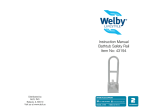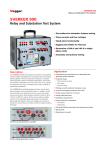Download 1- HOME PAGE
Transcript
PA-45 USER MANUAL (version: 45-1-07 Rev.: 0) 1- HOME PAGE This will enable us to select the make-up with which we wish to work. We can select the machines with which we want to work. We can display the machine configuration. We are able to enter the machine’s options. The program version is displayed in the lower left corner of the screen. MAKE-UP SELECTION This will display the make-up number, together with its description. The following screen will appear when we touch the description of the machine we wish to program: The programmed make-ups, together with their descriptions will be displayed. Touching the one we wish to select. This will search for more descriptions. This will exit without selecting a make-up. **The associated machine is automatically selected when a make-up is chosen.** 1 MACHINE SELECTION Touching the figure will display the following screen: Touching a machine image will either select it or deselect it. Touching the letter will select the unloading mode for the belts when operation is commenced. (M) Unload the belts only. (A) Unload the belt and issue a packing command at the end. (Wait for the packet request form the packing machine) Exit machine selection. DISPLAY MACHINE CONFIGURATION We can determine which machines have the gate (GATE) selected. We can determine which machine is configured for machine unload.(UNLOAD) It also displays the belt unload mode when operation commences (A) or (M) This indicates that the “delicate product” mode is selected. (See MACHINE CONFIGURATION) DISPLAY OPTIONS Touching this button will enter the options screen. 2 2- OPTIONS Make-up Management. Display production data. Unload the machine. Enter the machine verification page. Machine adjustment. Set the clock. Access the machine configuration pages. Exit the options page. 2.1. – MAKE-UP MANAGEMENT Make-up programming. List make-ups. Delete make-ups. Modify Make-ups. Exit make-up. 3 MAKE-UP PROGRAMMING The PA-45 can save a maximum of 100 make-ups in memory (0 to 99). Touch the make-up number you wish to program. This will display the make-up index from 50 to 99. Exit make-up programming. The following screen is displayed when a make-up number is touched: Selected make-up number. Select the make-up type: WEIGH COUNT WEIGH and COUNT 4 MAKE-UP WEIGH Make-up number. Enter the packet weight. (Touch) Enter the packet tolerance value. (Touch) Enter the packet description (Touch). Exit make-up programming This data is saved in the EEPROM. 5 MAKE-UP COUNT Make-up number. Number of parts. (Touch) Average part weight. (Touch) Enter the packet description. (Touch) Exit make-up programming. This data is saved in the EEPROM. MAKE-UP WEIGHT + COUNT Make-up number. Enter the packet weight. (Touch) Enter the packet tolerance value. (Touch) Number of parts. (Touch) Enter the packet description. (Touch) 6 Exit make-up programming. This data is saved in the EEPROM. LIST MAKE-UPS Touch the number of the make-up you wish to display first. This will display the make-up index from 50 to 99. Exit “List Make-ups”. The following screen is displayed when a make-up number is touched: If the make-up is WEIGH, the following screen is displayed. 7 If the make-up is COUNT, then this screen will be displayed. This screen is displayed if the make-up is WEIGH and COUNT. Display the next make-up. Exit “List Make-ups”. DELETE MAKE-UP Touch the number of the makeup to be deleted. This will display the make-up index from 50 to 99. Exit “Delete Make-up”. The following screen is displayed when a make-up number is touched: This will allow the selected make-up to be deleted. This permits a previously deleted make-up to be recovered. (assuming it has not been overwritten) 8 Exit Delete Make-up”. MODIFY MAKE-UP Touch the number of the make-up to be modified. This will display the make-up index from 50 to 99. Exit “Modify make-up”. The following screen is displayed when a make-up number is touched: This screen will be displayed if the make-up is WEIGH. 9 This screen will be displayed if the make-up is COUNT. This screen will be displayed if the make-up is WEIGH and COUNT. Touch the various parameters in order to modify them. Exit “Modify Make-up”. The data is saved in the EEPROM. 10 2.2. – PRODUCTION CONTROL We can select the total amount of data per make-up or the production data for the last day. Exit “Production Data” display. TOTALS PER MAKE-UP We can display the make data as follows: the total in kg, the total number of packets and the average weight of the resulting packet. This will display the data for the next make-up. This permits us to delete the production data for the currently displayed make-up. Exit “Production Data” display. 11 PRODUCTION FOR THE LAST DAY We can display the data for each of the production changes registered during the day (up to a maximum of 100 records) It shows the work start and end times. This will display the changes for the previous change. Exit “Production Data” display. 2.3. – UNLOAD MACHINE Touching the “ON” button will switch on the carrousel motor and commence the PA-45 unloading operation. First step, unload the output belts. Second step, unload the tubs. Third step, read the tare weights of the tubs. 12 **It is essential to allow the third step, Tare Weight Reading” to be completed ** 2.4. – WEIGHT ADJUSTMENT Touching the “ON” button will switch on the carrousel motor and commence the PA-45 adjustment process. First step, read the tare weights of the tubs. Once all the tare weights have been read, the carrousel motor is switched off. Second step, fit a 1 kg weight and press “ON”. When this lane is adjusted, the motor is switched off and the process is repeated for the other two rails. When the adjustment is completed, the motor is switched off and the screen display will indicate that the process is complete. Exit “Weight Adjustment”. 13 2.5. – CLOCK ADJUSTMENT Clock programming. Save the screen clock data. Exit clock adjustment and transfer the time to the PA-45. 2.6. – MACHINE TEST PAGE When the test button is pressed, the following screen is displayed requesting an access code. The machine is shipped from the factory configured with access code: 5555 This code can be modified as described later in this manual. 3 –TEST PAGE Machine safety interlock programming. Machine language selection. PA-45 RAM test. PA-45 input test. PA-45 output test. 14 PA-45 weight converter test. PA-45 input belt test. PA-45 communications test. Exit the “Test” page. 15 MACHINE SAFETY FEATURES Select the tub open or closed safety interlock. Select the input motor synchronism safety interlock. Exit the “Safety Interlock” page. **It is recommended that all safety interlocks are always operational.** CHANGING THE LANGUAGE The French and Spanish languages are available. This will select the Spanish language. This will select the French language. This shows which language is currently selected. Exit “Language Change”. **Press the stop button (RED) to active the language.** RAM TEST RAM test ON/OFF. (Touch) Number of correct passes. Number of incorrect passes. Test process indication. 16 Exit the "RAM test” page. INPUT TEST RED indicates disconnected input. GREEN indicates connected input. Indicates input page number. Advance to next input page. Go back to previous input page. Exit “Input Test”. Touching this will display the corresponding input connections. 17 OUTPUT TEST Touching the corresponding button will connect/disconnect the output. RED indicates disconnected input. GREEN indicates connected input. Indicates output page number. Advance to next output page. Go back to previous output page. Exit “Input Test”. Touching this will display the corresponding output connections. 18 CONVERTER TEST Selects dynamic weight display. Selects static weight display. Selects static adjustment. Exit “Converter Test”. DISPLAY DYNAMIC WEIGHTS Touch “ON” to switch the motor ON and commence the process. Synchronisation takes place first (wait for source). Then tub tare weight reading is taken. Once this has been completed the coefficients for each lane are displayed. The gross tare and net weight values are displayed in the corresponding cells. Indicates the progress of a carrousel revolution. Entering the value 0 will display all axes. A value of 1 to 21 will only display the selected axis. Exit Dynamic Weights”. 19 will display all the tare Touching weights for the three rails. Touching the heading The difference in weight is displayed in the lower section of the screen. DISPLAY STATIC WEIGHTS A tub must be placed on the load cell before this section is accessed. First read the tare weight. Then read the weights. Exit the “Static Weight” display. STATIC ADJUSTMENT A tub must be placed on the load cell before this section is accessed. First read the tare weight. 20 Then we are instructed to place a 1 kg weight on the load cell. Repeat this process for the three load cells. The following screen is displayed when the adjustment is completed. Exit the “Static adjustment” screen. INPUT MOTOR TEST Touch “ON” to switch the carrousel on and commence the test. Select the belts to be tested. 21 The following is displayed if the test terminates correctly: The following is displayed if the test does not terminate correctly: Exit the “Motor Test”. Touching the heading displays the following screen: This enables us to check the maximum and minimum detector times. The minimum time must be equal to or greater than 30 ms. If the minimum value = 2, this indicates that a reading is missing. This applies to the synchronisation and tub detector readings. COMMUNICATIONS TEST This test requires a jumper between the input and output for the selected communications port. Selects the port to be tested. The following is displayed if operation is correct: Otherwise this is displayed: Exit the “Communications Test”. 22 4 - OPERATION COMMENCING OPERATION Operation may be commenced by pressing “ON”, while Either of the following screen is displayed: The carrousel is switched on and the following screen is displayed: The selected machines are displayed, together with their associated make-ups. This enables us to check process status. 23 First step: PA-45 synchronisation. Wait for the source display and for stable machine operation speed. Second step: Unload the output belts. If, when the machine was previously shutdown, any packets remained on the belt, then the output belt will not operate and they will be unloaded at the first request. Third step: the tubs weights are read. OPERATION Working data. Monitoring of carrousel synchronisation and time between synchronisation pulses (520 ms). Weighing of packets on the belts. Indicates that the output belt is switched on. Touch to display production data. Touch to modify operating data. Displays the time. 24 PRODUCTION DATA Indicates the number of packets per minute being produced by the PA-45. Indicates the percentage between the entering product and that employed in production. Indicates the percentage of tubs that have arrived with weight at the load cell. Indicates the percentage of tubs that have arrived without weight at the load cell. Data refresh is performed every 60 seconds, this indicates the timer status. Production graph (packets / minute) during the last 30 minutes. Register of the maximum packets / minute value. Periodic production values in packets / minute for each machine. M1 highest value. M2 lowest value. OPERATING DATA MODIFICATION This value may be modified by touching the associated data item. Exit the page and VALIDATE the modified data. 25 SHUTTING DOWN OPERATION Touch the “OFF” button. The carrousel will be switched off and the following screen will be displayed while the button remains touched. SYNCHRONISED SHUTDOWN Touching the “ON” button will cause the “ON” indicator to flash while all the belts are unloaded, leaving the machine with all its belts empty. 26 5 - ALARMS When an alarm occurs during operation, this is displayed on-screen, together with its description. Touching the screen will exit the alarm. 1- NO MAKE-UP DATA 2- THE MACHINE REQUIRES ADJUSTMENT 3- PACKET WEIGHT REQUIRED 4- UNIT PROGRAMMING REQUIRED 5- AV. WEIGHT PROG, REQUIRED 6- PARTS PROG. REQUIRED 7- PRE-WEIGHT OUTSIDE LIMITS 8- C1 INPUT MOTOR FAILURE 9- C2 INPUT MOTOR FAILURE 10- C3 INPUT MOTOR FAILURE 11- SOURCE MISSING 12- SYNCHRONISATION MISSING 13- C1 WEIGH MOTOR ERROR 14- C2 WEIGH MOTOR ERROR 15- C3 WEIGH MOTOR ERROR Indicates that there is no data available for the selected make-up. Indicates that the load cells require adjustment. Indicates that the packet weight must be programmed. Indicates that the packet units must be programmed Indicates that the average product weight must be programmed. Indicates that the packet units must be programmed. Indicates an error in the pre-weight calculation. Indicates that the product input motor is not working or shutdown detector failure. Lane 1 Indicates that the product input motor is not working or shutdown detector failure. Lane 2 Indicates that the product input motor is not working or shutdown detector failure. Lane 3 Indicates that the source signal is missing. Indicates that the synchronisation pulses are missing Indicates that the lane 1 load cell motor has shutdown or has an alarm status. Indicates that the lane 2 load cell motor has shutdown or has an alarm status. Indicates that the lane 3 load cell motor has shutdown or has an alarm status. 27 16- TUB NOT OPEN 17- TUB OPEN 18- C1 CONVERTER ERROR 19- C2 CONVERTER ERROR 20- C3 CONVERTER ERROR 21- M1 BLADE POSITION ERROR 22- M2 BLADE POSITION ERROR 23- M1 BLADE MICRO ERROR 24- M2 BLADE MICRO ERROR Indicates that an “open” command has been issued for a tub, but remains closed. Indicates that an “open” command has not been issued for a tub, but it shows open. Indicates an error in received data or that data is not being received from load cell 1. Indicates an error in received data or that data is not being received from load cell 2. Indicates an error in received data or that data is not being received from load cell 3. Indicates an error in the position of machine 1 blade. Indicates an error in the position of machine 2 blade. Indicates an error in the micro readings for machine 1. Indicates an error in the micro readings for machine 2. EMERGENCY If the emergency button is pressed, this screen is displayed: END OF USER MANUAL VERSION: 45-1-07 28