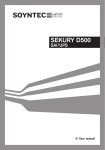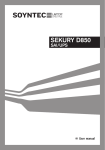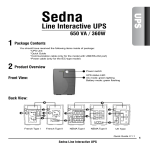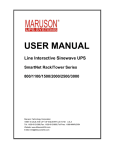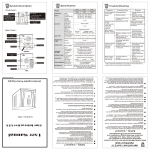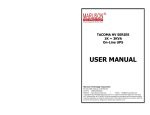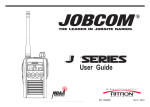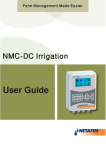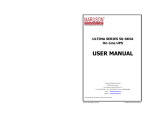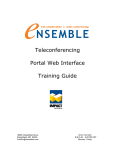Download User`s Manual - MARUSON Technology
Transcript
User's Manual Power Pro UPS 400/600/800 Inspection Connect UPS to power The following items are inside the box: User's Manual UPS Power cord RJ11 Cable Use the power cord that came with your UPS to connect the UPS directly to the wall outlet. conditioning, and surge protection. Battery power is automatically provided in case of power failure. Beware of the Power Switch it must be kept in the "ON" position, otherwise, the UPS will be disabled and your equipment will not be protected during a power failure. Remove Power Pro UPS from its package and inspect it for damage that may have occurred during,shipping. If any damage is discovered, re-packn the unit and return it to the place of purchase. Monitor Place the UPS Provide 7.8 inch clearance on sides for adequate airflow around the unit when placing beside a monitor. Battery Charging: The UPS battery charges whenever the UPS is connected to utility power and typically requires less than eight hours to charge fully. Operating runtime is reduced until the battery is fully charged. Computer Full Time Surge Protection Outlets (1) 20 cm Connect a printer, fax machine, or scanner to the "Full Time Surge Protection Outlet". This outlets does not provide power during power failure. Power Pro 8 hours Avoid direct sunlight. Avoid excessive heat. Connecting equipment to UPS Avoid excessive humidity or liquids. Avoid excessive dust. Printer Connect the equipment to either, Battery Power Supplied or Surge Protection outlets. Battery Power Supplied Outlets (3) Connect computer, monitor, and external drive to the "Battery Power Supplied" outlets. These outlets provide battery backup, EMI filtering, line Modem/Phoneline Connection Plug incoming internet line into the "In" socket at the back of the UPS. Use one more Internet line cable and plug one end of the Internet line cable to the "Out" socket at the back of the UPS. Plug the other end to the modem input socket as shown below. 6 Connecting equipment to UPS Scanner CAUTION: Do NOT connect a printer to any Battery Power Supplied outlet. 7 Turn On/Off The Power Pro UPS 400/600/800 protects a single lineTo turn on the UPS unit, press the power switch lightly. To turn off the UPS unit, press the power (1 in/1out) phone, modem, or fax machine from switch again. surges when connected through the UPS as shown in the chart below. Incoming Internet line Modem Power Pro Phone UPS Indicators and Controls On/Off Button Press and release the button to supply power to the Battery Power Supplied Outlets. Press and release the button again to switch off power to the Battery Power Supplied Outlets. UPS Status Indicator Power pro Note: The Surge Protection Outlets are powered whenever the UPS has utility power. UPS Status Indicator(green) Fault/ Low Battery/ Battery Replacement Indicator (red) This indicator is lit whenever the UPS fault, and low battery occur, or the battery is near the end of its useful life. The battery should be replaced within two weeks. Fault: continuously sounding Low battery: sounding every second Battery replacement: soundingevery 2 seconds Powe r On/Off Button This indicator is lit when the UPS is supplying conditioned utility power to the Battery Power Supplied Outlets. This indicator is flashing when the utility power is outside acceptable limits and the battery is powering only the Battery Power Supplied Outlets. Battery Mode: sounding every 10 seconds Overload: sounding every 0.5 seconds Maruson Technology Corporation P.O. BOX 1986, WALNUT, CA 91788 Toll Free: 1-888-MARUSON E-mail: [email protected] Web Site: www.MarusonUSA.com Power Pro UPS 400/600/800 User's Manual Panel Information When replacing batteries, replace with the same number and type of sealed lead-acid battery. This pluggable type A equipment with battery already installed by the supplier is operator installable and may be operated by laymen. The mains socket outlet that supplies the UPS shall be installed near the UPS and shall be easily accessible. Modem/Phone Line Surge Protection Battery Power Supplied Outlets AC Input During the installation of this equipment it should be assured that the sum of the leakage currents of the UPS and the connected loads does not exceed 3.5mA. Circuit Breaker Unplug the UPS prior to cleaning and do not use liquid or spray detergent. Full Time Surge Protection Outlets Trouble Shooting Safety Caution SAVE THESE INSTRUCTION-This manual contains important instructions for models Power UPS 600 that should be followed during installation and maintenance of the UPS and batteries. This UPS utilizes voltage that may be hazardous. Do not attempt to disassemble the unit. The unit contains no user replaceable parts. Only factory service personnel may perform repairs. Internal battery voltage is 12Vdc.Sealed, lead-acid, 6 cells battery. Connection to any other type of receptacle other than a twopole, three-wire grounded receptacle may result in shock hazard as well as violate local electrical codes. In the event of an emergency, press the "OFF" button and disconnect the power cord from the AC power supply to properly disable the UPS. Do not allow any liquids or any foreign object to enter the UPS. Do not place beverages or any other liquidcontaining vessels on or near the unit. This unit intended for installation in a controlled environment (temperature controlled, indoor area free of conductive contaminants). Avoid installing the UPS in locations where there is standing or running water, or excessive humidity. Symptom Possible Cause No LED display 1. Bat ter y vo ltage too on the front low. panel. 2. Bat ter y def ec t. 3. Pow er swi tch is not pr es se d. Alarm buzzer Ov erload of the UP S. beeps continuously when AC supply is normal. Remedy 1. Charge battery up to 8 hours. 2. Replace with the same type of battery. 3. Press the power switch again. Verify that the load mat ches the UPS capability specified in the specs. When power 1. Ov erload of the UPS . 1. Remove some noncritical load. failure, backup 2. Ba ttery voltage is too 2. Charge battery 8 hours or more. time is short. low. 3. Ba ttery defect . 3. Replace with the same type of battery. Mains normal 1. Br eaker is trip. 1. Rese t the br ea ker. but red and 2. Po we r cord is loose. 2. Reco nn ec t the po wer cor d green LEDs pr op er ly. are flasing If any abnormal situations occur that are not listed above, please call for service immediately. Specification Do not plug the UPS input into its own output. Do not attach a power strip or surge suppressor to the UPS. Do not attach non-computer-related items, such as medical equipment, life-support equipment, microwave ovens, or vacuum cleaners to UPS. To reduce the risk of overheating the UPS, do not cover the UPS' cooling vents and avoid exposing the unit to direct sunlight or installing the unit near heat emitting appliances such as space heater or furnaces. MODEL CAPACITY INPUT OUTPUT Do not dispose of batteries in a fire as they may explode. A battery can present a risk of electrical shock and high short circuit current. The following precautions should be observed when working on batteries: 1) Remove watches, rings, or other metal objects from the hands. 2) Use tools with insulated handles. 3) Wear rubber gloves and boots. 4) Do not lay tools or metal parts on top of batteries. 5) Disconnect charging source prior to connecting or disconnecting batteries terminal. Servicing of batteries should be performed or supervised by personnel knowledgeable of batteries and the required precautions. Keep unauthorized personnel away from batteries. VA/ W 6 Outlets Do not open or mutilate the battery or batteries. Release electrolyte is harmful to the skin and eyes. It may be toxic. Attention, hazardous through electric shock. Also with disconnection of this unit from the mains, hazardous voltage still may be accessible through supply from battery. The battery supply should be therefore disconnected in the plus and minus pole at the connectors of the battery when maintenance or service work inside the UPS is necessary. PRO-400USA PRO-600USAPRO-800USA BATTERY PROTECTION PHYSICAL 400VA/240W 600VA/360W 800VA/480W 3 Batte ry with Surge Protectio n & 3 Surge Protectio n only Voltage 110/120VAC or 220/230/240VAC Voltage Ra nge 81-290VAC Frequency 50/60Hz Automatic Voltage +/ - 10% Regulation (AVR) Fr equ enc y Regul at ion 50Hz or 60Hz +/- 1Hz (Bat t. Mode ) Output Si mul at ed Si ne wave Waveform Battery Type & 12V/4.5Ah x 1pcs 12V/7Ah x 1pc 12V/9Ah x 1pc Number Ba ckup Time (at a PC load wi th Up to 12 minu tes Up to 22 minu tes Up to 30 minutes 15" mon itor) AC Surge Protection Phone/fax/ Modem Surge Protection Di mens ion (in. ), DxW xH Ne t Weight Ful l time, 720 joul es RJ-11 12.9X3.9X5.5 11. 02 3 lb. 13 .22 lb. 14 .33 lb. Specification change without notice. 28-2BLA060027