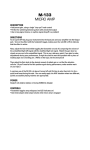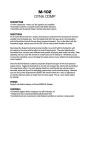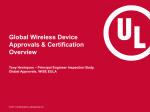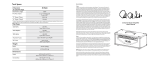Transcript
M193 overdrive Built from the ground up with the best available components, the M193 GT-OD Overdrive pedal creates smooth, warm, and classic overdrive without excess noise or tone coloring. The simple controls make it easy to dial in a great tone quickly— from crunchy rhythm tone with chord clarity—to sparkly and harmonic-rich lead tones with tons of sustain. You won’t find an overdrive that is more organic, responsive or open sounding. DUNLOP MANUFACTURING, INC. P.O. BOX 846 BENICIA, CA 94510 U.S.A. TEL: 1-707-745-2722 FAX: 1-707-745-2658 WWW.JIMDUNLOP.COM 92503008374 The initials MXR are synonymous with the effects pedal innovations that have shaped the tone of modern electric guitar. Since the 1970’s, MXR has produced the best stomp boxes available; now comes the inspired M193 GT-OD. Starting with its proprietary circuit design that delivers rich harmonic content, the GT-OD carries on the MXR tradition of tough, rugged and tonally tasty stomp boxes. With its die cast chassis, robust stomp switch and carefully selected components the GT-OD is truly a modern day classic. DESCRIPTION • The M193 GT-OD is a traditional overdrive that provides powerful, cutting, transparent overdrive tone with great definition. • A single tone control makes sound shaping simple. The output and gain controls provide ultimate control for any tone at any volume. • Adds sustain and gain without coloring your guitar or amp’s tone. • Place in front of an overdriven amp for screaming lead tones. • Indestructible die-cast housing. POWER The M193 GT-OD OVERDRIVE can be powered by one 9-volt battery (accessed through the bottom of the pedal), a Dunlop ECB003 AC adapter (ECB003E in Europe) or a Dunlop DCB-10 DC Brick power supply. 2 3 1 CONTROLS 1 OUTPUT controls overall effect volume (inactive in bypass mode) 2 TONE shapes overall EQ 3 GAIN controls overall amount of distortion 4 FOOTSWITCH toggles effect on/bypass (red LED indicates on) 4 DIRECTIONS To begin using your M193 GT-OD OVERDRIVE: A) Run a cable from your guitar to the GT-OD’s Input jack and run another cable from the GT-OD’s Output jack to your amplifier B) Set all of the GT-OD’s controls to their 12 o’clock position C) Turn the effect on by depressing the footswitch. (Red LED indicates on) D) Dial in the amount of distortion that you want by adjusting the Gain knob E) Use the Tone knob to shape the sound to your liking F) The Output knob sets total output level Check out the sample settings below to hear some of the many great sounds the GT-OD is capable of. SAMPLE SETTINGS SPECIFICATIONS INPUT IMPEDANCE: ..................................................................1MΩ NOMINAL INPUT: ......................................................................... -22dBV OUTPUT IMPEDANCE: .............................................................. <7.5KΩ OUTPUT LEVEL:............................................................................-22dBV SIGNAL TO NOISE ALL CONTROLS @ MID POSITION :.... >88dB ‘A’ weighted (Vref 1V RMS) CURRENT DRAW:.........................................................................<2.2mA LIGHT BOOST Output 3:00 Tone 3:00 Gain 7:00 MEDIUM CRUNCH Output 12:00 Tone 5:00 Gain 11:00 SINGING LEAD Output 2:00 Tone 2:00 Gain 2:00 MAXIMUM DRIVE Output 4:00 Tone 5:00 Gain 5:00