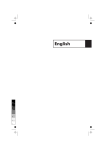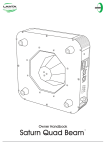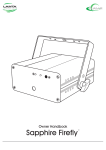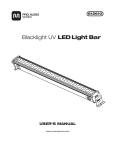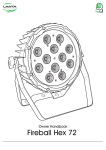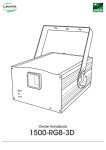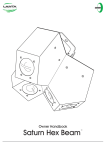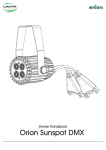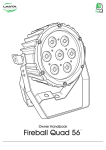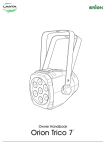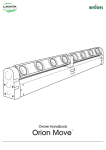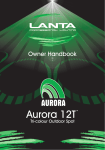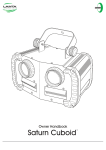Download Aurora 12T-v2™ - Lanta Lighting
Transcript
Owner Handbook Aurora 12T -v2 ™ Owner Handbook Aurora 12T-v2 ™ 1 © Lanta Lighting™ 2006-2013. Terms Apply. All trademarks are the property of their respective owners. E&OE. All specifications and details are correct at time of print. Revision 1 Owner Handbook Lanta Product Safety • It is illegal and dangerous to shine a laser into audience areas, where the audience or other personnel could get direct laser beams or bright reflections into their eyes. use & maintenance You must read these warnings carefully because they include important safety information about the installation, operation and maintenance of this product. Follow all instructions to maintain Manufacturer Warranty and for your own safety. • It is illegal to shine any laser at aircraft. • Never leave this device running unattended. • Read all instructions in this User Manual and on the product carefully BEFORE operating this device. non interlocking housing warnings • The latest version of this handbook can be found at www.lantalighting.com • This unit contains hazardous voltages, moving parts and high power laser emitters. • All Lanta products can be used for indoor use. Under no circumstances must these products be used outdoors unless stated otherwise. • To prevent risk of fire or shock, do not expose products to rain or moisture. • Do not open the laser housing to avoid potential exposure to unsafe levels of laser radiation. • Make sure there are no flammable materials close to the unit during operation. • The laser power levels, accessible if the unit is opened, can cause instant blindness, skin burns, and fires. • Clean the product with a clean and dry, non-abrasive cloth. Do not use solvents or liquids to clean the product. • There are no user replacement parts inside the product. Do not open the product for any reason. This will invalidate your Manufacturer Warranty and may impair the safety features of the product. • Do not use if the product if you suspect it has been damaged in any way, including being dropped, is malfunctioning, or has been exposed to liquids or moisture. The unit must be repaired by an authorised service centre only. Manufacturer Warranty is void if unit is opened or adapted in any way. Operator safety may be compromised if this product is not operated and maintained in accordance with the details contained in this Owner Handbook. • This appliance must be earthed. Do not remove the earth connection in the plug or any other location - it is essential for user safety. • Power connection to the product is via a UK 240 Volt AC three-pin mains plug. Do not remove or adapt this plug. If necessary, only replace the plug top fuse with one of the same type, size and value. • Be aware that products are mains powered and may be capable of producing high voltages from its outputs and has mains voltages inside the cabinet. laser safety notes - where applicable YOU MUST READ THIS LASER SAFETY INFORMATION Laser light is many thousands of times more concentrated than light from any other kind of light source and as so it poses a real danger to the sight. This concentration of light can cause instant eye injuries, primarily by burning the light sensitive portion at the back of the eye called the retina. Even if you cannot feel “heat” from a laser beam, it can still potentially injure or blind you or your audience. Even very small amounts of laser light are potentially hazardous even at long distances. Laser eye injuries can happen quicker than you can blink. • Entertainment products split the laser beam into hundreds of smaller laser beams that are radiated out at high speed. There is a misconception that an individual laser beam is safe for eye exposure. This is not the case. This product produces high levels of laser power - classified as Class 3B - before it splits into multiple beams - defined as Class 3R levels. Many of the individual beams are potentially hazardous to the eyes and should never be directed into an audience at any time. • Do not assume that because the laser light is moving, it is safe. It isn’t, and because these beams are being moved by a mechanical device, it is possible for that device to stop moving and then direct the laser beam constantly at an individual. Since eye injuries can occur instantly, it is critical to prevent the possibility of any direct eye exposure. mains warnings • Always make sure that the mains voltage you intend to use is within the operating range of the product. • Always unplug product from the mains supply before moving, cleaning etc. • It is illegal to aim a Class 3R laser into an area where people could be exposed, even below people’s eye level. • Make sure you replace the fuse with another of the same type and rating. • This product will be irrevocably damaged and the warranty invalidated if connected to a power pack or other dimmer. • Always install a laser effect to ensure that the entire laser light radiation is at least 3 meters above the floor on which people can stand. It is very important to test the laser before any public use. • Make sure the mains cable is not crushed or damaged. • Never disconnect the mains lead by pulling or tugging on the cable. • Do not use if any defect is detected such as if the product emits only one or two laser beams rather than the expected quantities as this could indicate damage to the product and could allow emission of higher laser levels above Class 3R. • This appliance must be earthed. Do not remove the earth connection in the plug or any other location - it is essential for user safety. • Unplug the product from the mains during lightning storms or periods of mains fluctuations. If the product is going to be unused for long periods, unplug from the mains. • Do not point lasers at any reflective surfaces such as windows, mirrors and metal truss or other reflective fixtures as even laser reflections can be hazardous. • The operation of a class 3R laser show is only allowed if the show is controlled by a skilled and well-trained operator, familiar with the data included in this manual. physical warnings • Always secure the product to a fastening device using a safety chain. • If the product appears to be malfunctioning or operating in an unexpected manner, stop using the unit immediately and contact your supplier. • The law is updated from time to time and it is the users sole responsibility to understand the legal obligations and responsibilities in force at the time and location of use. • Never lift, move or carry the product by any other means other than the case as a whole or handle if provided. We recommend visiting the Government Health & Safety website http://www.hse.gov.uk or search for “Controlling the radiation safety of display laser installations” for further information. laser warnings - where applicable • Lasers are hazardous devices. Permanent eye injury and blindness is possible if lasers are used incorrectly. • Avoid direct eye contact with laser light. • Never intentionally expose your eyes or others to direct laser light. • This laser product can potentially cause instant eye injury or blindness if laser light directly strikes the eyes. 2 © Lanta Lighting™ 2006-2013. Terms Apply. All trademarks are the property of their respective owners. E&OE. All specifications and details are correct at time of print. Revision 1 Owner Handbook Aurora 12T -v2 ™ INTRODUCTION Congratulations on your purchase of a Lanta Lighting Product. Based in the UK, Lanta are committed to providing high quality products at cost-effective prices to the professional lighting market. Since the first product was launched in 2006, Lanta has established a reputation for reliability, common sense design and customer support that has become the envy of others. Other Lanta Lighting range include: Professional Lighting: From washes to floods, spots to projectors, LED technology now outperforms traditional lights while at the same time requiring significantly lower power and generating far less unwanted heat. Performance Lasers: Recent advances have reduced the costs of Lasers, made them more portable and brought improved performance and reliability. With step and animation lasers in multi and single colour formats for mobile DJs and static installs, Lanta promise Lasers that won’t burn a hole in your pocket. Atmospheric Effects: When you need special atmospherics effects, Lanta have everything from bubble machines to fake snow, hazers and foggers. There’s also a range of fluids and consumables specially designed to get the best from the range. Control Gear: Lightweight and portable, Lanta Control Gear is robust enough to survive life on the road and smart enough to control DMX kit whatever the venue. Our website can be found at www.lantalighting.com and is available for the benefit of customers worldwide. Please consult for information, advice and support on this and other high quality products from Lanta unpacking & inspection inside the box It is important that you carefully examine the packaging to ensure the product has not been damaged during shipping. If you are satisfied the packaging appears undamaged, carefully unpack the product. Please keep all of the packing materials in case you need to transport the device, pass it on to a new owner in the future or return it for some reason. Please examine the product and accessories to ensure they have arrived with you in good condition and show no sign of damage. If you suspect the product may be damaged, DO NOT USE IT. Please notify the sender immediately for advice – not the manufacturer. • Aurora 12T v2™ • 1x Power Extension Cable • 1x IP Rated Power End Cap • 1x Female IP DMX to Male XLR Adapter • 1x Male IP DMX to Female XLR Adaptor • IP Rated DMX End Cap • 1 x IP Power Mains Plug safety information specifications Model Number L16137 Light Source 36w Total Power (12 x 3w Tri-Colour LEDs) Beam Angle 28° Control 3, 5 or 7 channel DMX 512 control channels, LED Display Control Connections 3 Pin Female XLR cable, 3 Pin Male XLR cable, Main Cable Run Modes Programmable static colour, colour mixing and colour, fading functions. Ingress Protection IP66 Construction Die Cast Steel Power Requirement 240V AC 50/60Hz Dimensions 230mm x 104mm x 243mm Weight 2.5kg All information regarding important safety information about the installation, operation and maintenance of this product can be found at the back of this handbook. Products from Lanta Lighting meet all required safety standards in force at the time of manufacture and are fully compliant with them. manufacturer warranty • This Manufacturer Warranty is valid in the UK only. • Lanta Lighting warrants that this product is free from workmanship defects and material failure during normal use and operation for a period of 12 months from first use or from original date of sale (whichever is the earliest) providing all of the terms indicated in the warranty section have been fully complied with. • Expressly excluded is our liability for any directly connected or indirectly connected item or items or any consequential loss associated with the failure of the product howsoever caused. • If the product has been opened, modified, tampered with, incorrectly connected, used inappropriately or in conflict with the instructions herein, or the product model or serial number has been damaged, removed, tampered with, obliterated or made partly unreadable by any person or persons, the Manufacturer Warranty is irrevocably null and void. • No extension, adaption, alteration or modification to the terms of this Manufacturer Warranty will be permitted, unless expressly authorised in writing (excluding email and fax) by a Director of Lanta Lighting. Warranty is transferrable during the Warranty period. 3 © Lanta Lighting™ 2006-2013. Terms Apply. All trademarks are the property of their respective owners. E&OE. All specifications and details are correct at time of print. Revision 1 Owner Handbook Aurora 12T -v2 ™ operating modes self protection There are distinct operating modes that are supported by this unit. To select, use the “MODE” button to enter the menu. The “SETUP” button steps through specific settings for each operating mode and the “UP” and “DOWN” buttons chooses from the values available. During long spells of operation on full power, the fixture will adjust the power consumption to increase the dissipation of heat. Please ensure the fixture is well ventilated when in use on full power for long spells. DMX mode auto mode setup up 8. 0 0 i Press the “MODE” button until the display shows “d.001”. Press the “UP” and “DOWN” buttons to set the individual DMX value between d.001 - d.512. down To select the number of channels, Press the “SETUP” button, then the “UP” and “DOWN” buttons to cycle through the number of DMX channels you require. auto run mode auto LED Display Shows DMX Control Mode 3-ch 3 Channel 5-ch 5 Channel 7-ch 7 Channel Press the “MODE” until the display shows “AUTO”. The fixture will auto run between built in programs PR02 – PR07. in built programs 3.ch prXX Press “Mode” Button until the display reads COLr Press the “Up” or “Down” buttons to select programs PR.01 – PR.07 Brightness & Speed spXX fsXX CHANNEL VALUE FUNCTION CH1 0-255 red CH2 0-255 green CH3 0-255 blue There are additional functions available to the user within the built in programs 5.ch On program 1, by pressing the “Setup” button on either of the static colours you can adjust the brightness of that colour. By pressing the “Setup” Button again the display will show “FSxx” Here you can set the strobe frequency for that colour. Press the up and down buttons to adjust the frequency of the strobe. CHANNEL VALUE FUNCTION CH1 0-255 master dimmer ch2 0-255 Between PR02 – PR10 both the strobe and speed of the program can be adjusted. Whilst on a program, press the “Setup” button once which will show “SPXX” By pressing the up and down buttons you can adjust the speed of the program. By pressing the “Setup” button for a second time the display will show “FSXX”. By pressing the Up and Down buttons you can adjust the strobe frequency of the program. green CH4 ch5 0-255 blue 0-9 no use 10 - 255 strobe frequency 7.ch static colour colr Press the “Setup” Button until the display shows “r.XXX, g.XXX, b.XXX or FSXX”. By pressing the Up or Down buttons you can adjust the brightness or each colour and strobe frequency. LED Display Shows Colour r.XXX 0 - 255 g.XXX 0 - 255 b.XXX 0 - 255 FS.XX red ch3 0 - 99 CHANNEL VALUE FUNCTION CH1 0-255 master dimmer CH2 0-255 red ch3 0-255 green ch4 0-255 blue strobe (colour selected by 1ch - 4ch) built in program auto run 60-89 built in program 2 90-119 built in program 3 120-149 built in program 4 150-179 built in program 5 180-209 built in program 6 210-255 built in program 7 ch6 0-255 program speed ch7 0-255 STROBE ch5 slave mode slav Press the “MODE” until the display shows “SLA” to enter into Slave mode. 0-29 30-59 4 © Lanta Lighting™ 2006-2013. Terms Apply. All trademarks are the property of their respective owners. E&OE. All specifications and details are correct at time of print. Revision 1 Owner Handbook Aurora 12T -v2 ™ 243mm 230mm 104mm 5 © Lanta Lighting™ 2006-2013. Terms Apply. All trademarks are the property of their respective owners. E&OE. All specifications and details are correct at time of print. Revision 1 Owner Handbook Aurora 12T -v2 ™ illuminance distribution Red Green Blue RGB 600 550 500 450 400 LUX (lx) 350 300 250 200 150 100 50 0 200 150 100 50 0 50 Distance (cm) 1 2 3 Red 1006 336 Green 1644 558 Blue 470 150 72 41 RGB 3327 928 438 256 intensity from centre Distance 200 150 Red 100 Green50 Blue 0 50 RGB 100 150 200 beam angle 0 1 100 150 200 4 5 6 7 8 162 92 60 42 32 23 260 154 98 69 52 41 27 19 14 9 167 120 89 74 Aurora 12T Red 0 2 5 162 15 27875 76162 75 490 15 5 2 2 Green 750 14 75 45 163 163 278 43 163 257 45 14 7 3 Blue 2 4 11 43 76 43 11 4 2 RGB 100 15 45 11 71 Distance (m) 4 5 x x x x x x x x x 11 150 21 5 71 14257 4490 257 21 71 21 11 6 x200 x 2 x x7 x2 x11 x x x 7 8 3.13 3.5 1/2 Peak = 25° 0 0.4 0.9 1.3 1.78 2.2 Diameter (m) 2.67 6 © Lanta Lighting™ 2006-2013. Terms Apply. All trademarks are the property of their respective owners. E&OE. All specifications and details are correct at time of print. Revision 1 Lanta lighting is very focussed on saving the planet. Our products are low energy and our packaging is reduced to the minimum possible. We include our handbooks and specification sheets as part of our paper reduction programme. All our product handbooks and spec sheets are available on-line. In this way you always get the latest version, available on any internet enabled device, at any time of the day or night, anywhere on the planet! www.lantalighting.com © Lanta Lighting™ 2006-2013. Terms Apply. All trademarks are the property of their respective owners. E&OE. All specifications and details are correct at time of print. Revision 1