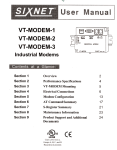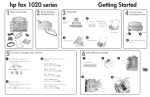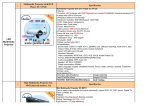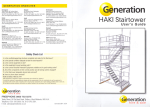Download TRON DF56.0 User manual
Transcript
!"
#!!#!$! # # !!$!% #$!&#&!
#
#!$
#
!!!$! #
&!
$!
!!&%'
#!##
### $(!
!$ %
!$'&
!!
( !%(!$
##
! #! %
!$&!$!!#)!!' !!&#!!
$$$
#
!$!
!!!!!$!$!!!
(!#!
!!
$#
'!
! #!
# (#
(
!!$! #!$
!"
(!!$!$!
'
%!$%!! # (#!
#!' !! #!!
(
!!
# (! (!!(!
(
(#
!!!!! ' !!&
! (!!&$ *'$'#"
!$$
!#!!
'#!$ $! #'+#!
% *'$ ( (
&
!!!!#!$ '
'$! # ! !! !
#!# !!
#'&!
!$
'&!$!$!&(!
!!&+#!
!
% ,
&
#!
( ( #
!#!%! !
(
!'&
!
#!
-.///
!!"#$ !%&''
&( &()*"+, &(-'
(.()) )'
! ! "
#
%
*
"
$$! ! !!
!
!
!1
!(
!!
"#$ %&$'#$ & (
)*$+, ./0$,** $+/&00$ *$ $0$2/ $+$ 3 4
**$ & 4
!&''!()$)$ #
!
1
" 0$&$ 5 '/6 !
)0$, #$ *,00$ !
$)$ $$& #
!
1
(
7 $+0** !)**** !)**$,* !
88$3,0** !
&$,0** &+),!&)& "
1!
1
1
$9&&+$ 1(
88$3,+$ 1" 0$&$,+$ 1
&-) !'--'! !& .
(!
(
(
(1
((
((
(
./&&$ (4
/*$0,30(4
00$0*& $-
7 00 0/*$0$#0:-!
;*0,$+/$<&$=-
3$$+$* -1
9*0<&$= -1
"/$$,0<&$= -(
--)!/ 0$0 ---)!/0 5# $/$ -4
--)!/
;)00 --)!/ )# !
--)!/)
>;?@
!
12"
! !
$ */ 0$# 3/ ** 3** 0030*&/ 8+$ 0/+&$
"0#0$8,* 0*&/$ 3'%000 #
*3$# ,*$$$ # 0#$,
0 '%$0#0$8
$ */ 0$# & 0 ',0**/$0$
,0$ %/*#, 0$ &0**/$0$&+*$ / */$ *$'*+$8 /8',&&$0$&
** $#$$$ ,
3
4
$ */#8$0&$0/ 3$,$$,*$
.& %0&!$ $ $+,,$ 0+'$ 0&
+$,*$$ +$8#/0**/$0$/ ,**
&#$0 0$&$,**0** +$ <0&1=
0#/ ,0#:#'#:$ ,/ $
,$ 0&%0**/$0$$+$ &$ 00&
0$# :*%$ $&/$+**$/ )&&$ **0** 0&,/%+$ $ 0/ .$'%0&,$8+$8 /*$, &0$,$0& $#$$$ ,
** &&$0 %#0:+/$,*$$ &8$#//*#, &0 % /0
0$0 &0$,$0$ )#/'%:'3$ $ $*,*/
!"#$%&
!"#
'
(!"#
%
,'/8'&#* '/ /,$ 00'/ /&&$
)5
6
6
78
9
6
3
9:6
9: #
$$! !
)*&/ 00+<0**/$0=<$,*$=/+$ :<,&&'$ :=%
/+00$,3 $& %/+3:
5$/ ,**%$,*$$ 0+/+ $<;=&
## ;8:8
; 0$# 3 $$,*$$ &0 <& =
0*&/%#$ &0 $*// '<&=/+ $&% #$ & #'
0/&,#$ + /0$8$+ $0$&*
00' #$ A $+#$% 0&$'#$<,0$=%
3 &#$ +$ ,* ,*00
3,* / * ,2/', '0/ 0**/$0$#/$
/& ,3 A
! #$B#$ B!&$'#$B! &#$
! #$B
#$ B! &#$
$,*<00=% &<#/= # 3 &$ & $$ &0<#& =#//+$ $,,0% 00& ,/ '?38%$$0$C#& D$ 3' 00
,%E!#& $ * #/?38%E#$ 1#& 00$$ -#/$ $ 0 $0&*/$<&#/=%1#$ , $*// '
$# & A(%%-%!%1%1
%%4-%!%!11%!-
%
!-%1%-1%
%!,*-/&(-#& 5#$ %&$'#$ % &8# # $ < 0$8=%00$0# #$ ,*$0#0+
#% & !!
6
.$&$,0$8%3$* &+* )#$ / # $ %$3$0000 /$2/#$0*#$$$+$ $8'
$*&$,# $ $0:$ )#
)00 $0/$)# 00 & 00 &/0/$%#/0** *'#,3#'0$
0$*&, /00**$ )003$/*#!<.*
.=$ 0** / &$*8 &+
$ 3'%3 800 3$0/ $0**/$0$$$0
#+$$+,#0:33/$: <0FA,=$ <0FA,= 00 %$,* 3
#0:3 0$800'$ $ #'00-<)A0:3+=
!<A+$80:3+=
$+0*&/&+* $ ,$ $*0*&$0,%$
&+*00*#$$,#$ 000/, 0*#$$
& 000.0<'&,=0*&/%*$+ , 0*#$$ 0#$,,9 ,$*% $+&+* #3$,,:$ ,0*&/ ,2/$ 08 $ 0$8,
08 $$ / %$$ 8& $# &+* *+ %$ $ 3$ #* 6
58 0*&/ 00+$,*$/+ $&$,#
$ $0:/*#,+* 5$$000$,3 $& %$$ '& $##$+$*$$ 0<#/(,!(* =&
3:$ / #$++$ 0$ $ $+$, /0/#'3$0
00$ 0# #$ 83?38%&3:$ /$#&0 $+$ $+ '+ $+ <8$0=0#&0 00'
0$0'$ 0# 8 ,3 A 08 <*/ =$+$
$+ , $&$+ $+ /$#,&$
0$808 <*/ = + $+ +$$$+$ $ $&
508$000'/ 08 $ **<9/G
"9/=**H ,/0$$ ,08 $,$+$<;)=$
+ $+ 8$08 ?38%3$0**/$0$/+&$%/*#,$$
+* 0 'A
*/ #&
$# #$ 00$/*$0'< &+&!1=
+ $+ *$$+* < &+&!(=
#" &
8
/$$+/&00$/+&$0#$3$,,
3' $ 3'$ 3,$ *<8$0=00$$ #$ /# 2/'$ 3$000$<0**/$0$/+** =
#'
, 3'$ 3**$ ,$ 0&# #$ 00$<$$+
/*#=**0 3$&'$ $ 0/$
/ 3 &0$8'
/+0**/$0$&+*%/$**0$8 0**$
&/*#5**$ $/ 3*%$ 0 #$+ $&$0: /&0$8%,3$000$$ #$ !
# 7
9* ,30**/$0$ & </$!#& =3:00$+ *
&$0$&A 0.*/$<.2/0'$,'$+=.3: 00$+
*,08$+$+$ $+%$ $+,I %$ HH &$0<,2/0'=H!H0$8$+**0+$ 3&$0 $0$8 ,$ &%$,* +$$+$ $+/,+
$+
"/$+00$% 3' *$ 5 % $+,
$&$ H!H** /0 &$+50$ );;;0$8$+**:3 $ 00$3$**#'
0$+$ 0$
5$.*/$%&$0, *$ $+3' #$+
&, *$,%,#& 00$%# 8#
$+?I<,*&!!?I=
&$$ 0&#& 00'/$#/?I$ *: 0**/$0$$#$0$ & $#A,0$ %0$8 #0: %
,*& ,!!4?I /,$ %0$8$ $
$0$$ $ 0,//&00$
*'#0, & $+1#& %$$ & $#'*
+HHH!H,/+$ 0,*03$03$$?I
,&$ !#& $ $ '&#*
$ 0 %&
$#$$$ A
0**/$0$'$$0$A,/&J0$** % 3$00#
* $,*$0# #0:
0**/$0$#0:3 <3'/=3 &% 0
#0:0$ / $,*/0*$,*$ # $
$0$$$0$
*/$00$+0$2/%3$0 8#$ *$*
,/&00$3$#0:03: ,3 A,** !#& $+3$ ,!!?I%**0 #0:(
#& $+3$ ,41(?I
"
*/$* / ,$+0**/$0$ &<!#& /&=
/ %E<!#& ,//&=%K// $,'$+<K=$ / %
E#$ <1#& ,//&=K//*&$/9/$<K9=%E#$ %
E1<-#& ,//&=$ )9/$<)9=
# 9
$ 0 '*:+* 3$0**/ 3$0 .$ &/& %
* H$+$HH 3H/ **#/$ /&00$%
$0: $+$ %/ 3 $+$**
+3$3 3**3$$+ .#0:000$%$ * $+$** 3$3
#/ 3**3$$+#/
5$,//&00$%#** / *#/ ,HH
H!H$,,
#2 8
58 330*&/ 0#003$03
0**/$0$: &0500$ # #$ %$$ & $#
#3#0*&/ **' 8 #$ 00$%
,',/' &
8
% *$* 0**/$0$0+3+
,'/+H +H00 0/$+00$3$# %
$+,0**/$0$&+*3$8#0+%,*&/*#,
#$ %&$'#$%#/$ &#*$ 0/ #'**
**,/0$ 0
#
%
!&''!()$)$
$ 0&% 0$&$,**$ +$8%$ $&0/3$#
&$,$'%$3$#$ 0/
300$0##/$/& &#' &
%# 8 ,,**/*#,$+ $$0<,*&3=A &,
00$ 3 ";8%"%;"%
);;;%$%75;5;
#*,,%,:'$ 0
&" 83,/0$ A
5**$ 00**%
'$$0 &3$00**/$0$
: &0
'$$0";<"*$;'=
/ $ $+$ 0$83, &
" $ )*% )
+),-%.
*$ $" 3 <"=0$8<;"= $&
$%0$"<)"=%$$0 $ 00$3$**%
3$0$$0 0000$5)""$ +$#
00$$ #$ $ 'A00$3$0& $# 00$ 0#E1<9=%E1#$ 9%%1%(00$5$9(
E1#$ 00$%3$#0*& &$ / $ $$0#'3" A$<=/ 3<=
$$0 ** #003$&$%
&$ $ 00
" 3$,,,/0$ A
,,$A"#$+0$// '* **$ $/ 3*
** 3$0 $ ;>
$+$ 0"#$: $$0
$ )
$A"#$+* **$ $ 3*,"$ ,,%
**$ $$+$*
&3"$ 3**$ 3$0
#0:,**00$ <,*
&3=,&$%&%
0*&/%*$ $%'&/*# $0:3$
&&8/*#%$+2/$80/*#
0
)% &+),-%.
%% 3
:
4
&,*'/ '/A
&00$
0*&/*$3$ $&
0**/$0$&+*<*$G,&+*=
&/*#< &%&$'%0=,# '/
300
$0#
3 0:
%*
6
00**A
)0 $& ,**0*&/3$0
:0#3$,/+&/+0$0:L0:<,
0#=$00,**<,$+/%&$=/,/+
&/+$& 0:&&/+$,/+&/+,
00$ 8$#<,$+/%&$=%00&$ 0 %**0#003$&$/+*&/+
/*$ &/+,**$3 0:
3$0**#'/$+ 3$0#0:$H!H& $$3
+&3"$ ,#$+ 3$0%**3$0/ , $ : ,3 0 %" )
6
$ &+&%33$+80$ %3$00 ' #$ 00$?0**/$0$ ,3$ $ 0/ /+',0$ %0
&0:+ $ 30** /0/
0**/$0$&+*
00**/$0$ &<#/=%/*#,#$ &$'.
*&A(-#& %
#$ %&$'
/&+*$ $H*$*H% '&$00 0#
****0 00 #0: 0
/ ,30 $&3$0**$ 00
'& /# 2/'A
0&& A
)5
!6
88
9
;
9
66
8<)=
5$ *% &" $$0#/,," $ %"; $+$ 0$8$ 0#0+3$0**/$0$&+*
,$ $ & $#%**0 $*/";$ 0$8$ $ 3$
M"0**
)5
:6:>96
69
8
;6
6
9
;6
18
"$&/*#3$0**"
'&,*&A"!!
!-4
44
$"$ /**$ /*#/+#/$$
/ &:%'/000$#/$$+/&
,00$ # #$ %3,,3$+*
&& 0A
))
A#& E!00$
))!
A!#& E00$
+ ))1
A1#& E#$ 00$
))(FG!;F
A!G(#& E00$
))!11
A!11#& E#$ 00$
))-
A-#& E100$
))1
A1
#& E100$
)9;A)(
A9(00$
)9;AE1#$
AE1#$ 00$
)9;A
A)0$3$/0*&
.F
A.F00$
"
A"00$
$
$ & $#00$ # #$ 0**/$0$
&'/ 00 %'/8 0**/$0$
&+*3 &*&+* $ /*$0', &
08,**$ <,/=%0**/$0$&+* 8# +$ $0 &0*&/*$ *
)$"<)"=$ $$0$ 00$%3$0
+$ ,%,00$
$
!
+ ;;;
@/*'&$+
"
** 0+$ $
,%$$ & $#0)0:
3**$ 003$
&3:
7@
&/*#'/$%$ #/ '
);;;
0** 8 &
3 0&$$ $ **8$#
$/*#
5;
$ & *$00$&
,$$ & $# #$ 00$%,,3$+*
&& 0A
$#$$$ A
:0 ' *# $ 00
$
7 +/&0**,0**/$0$&+*
:**00$
$ / $ 0** 2/0A
5$! 0
'&A
0&& A
'&,A
0&& A
);;;
!8
*$*/* !".(-** $ 3' -#& / $+E1
?$+$ & / $+E4(-,0'##$#'0$+)9<)
$9*=$ $ 8$000$+$"$9 8$0
8$ 8 /02/$&*
*
$)$ $$&
$ 0& 0$# 0** / , $+/&&$+
*# 9 ** 0**/$0$ ,3/ 0** ***
*/,0/ $30** 0** ) 2/'$ + $ $0$$ *#3HHHH
0** ,'// $+5$3 4(G4
%$$ +'$*&:3
0** /*#, 0#+$8,$,,0 #3**0** '
$,,$ &0$2/$* %0$0** $+ 3$ *
0/$ $,,0 #3*$0/& *$ $
<8 / ))=
0+$I #0** &,* %/*#, &0$,$00** 3
98%,/ ,,**/ B.0** 0** $ 0/ $*/% $0'3:+3$ &0$,$0 ,3'
*%
**:3 3* A
$ *%**0/ 0** '&$/+*$
**$ $0***3$$ $%$0 ,
00$%3$3 3$00***/+ 0&
2/0
**$ &%3$0* $,*$#$+0+/+
#** *$ /0+5$00$%**$ $
** ,$*,** 0/0**%$ 0'#
,*0***"/$+00$%**0# 3$0
0***/+ 0& 2/0
0& 2/0A
3$! 0
'&A
,! 0A
**$ 3$0***
7 0**NO*:**/*
**
6
0**$#+$ 3$ %,*+$ 3$ /##$$/&&0 30 0**$ 3$
P;Q*0** 0#+$800**$0**$
*'0$*(100 @/0'&*(100 $
)5
8
;:8
5?
<9@))A=
.0$'0** */ # &,*0#' &0 &0 0/
3 +,0**$
0**$ *$* ,3#'&*</*#=,&*$ %$*'
#*$.*&A$ * 0**$$ 0/$,);F<!
?=$ 0$8#'**
.* #+$$+,0**$**$$,$ #/
&$',*$0,$+/ $ ,00$+' 3$0
0+$ /*$0'%!%1%1
%4-%!4%%
%1%(%-%
!!(% %1#& **00+$ ,* 3$#$
#$00 %3$8%
&$'#$3$ &#$
!
*" 96
** & ,3$+0** 0$(%/
0
%,*&+%0** 0$#3$ 0$
&* "
?
;& 0**
.
B1
5$ 0+$ 4
$ 0 , 0+$ 3
!
0
));>
!
"$
1
)
0
(
:G,,:
!
$,$0$
'
/ &:8/*
!
E$0G" 3$0
!
$
/ &:<9$=0
/*$0$ &0$
-
$*<$+$=
-
-
/ $$+
-
C
"$ # & <K/$
&
;G3$+$ 0$$+<"9.=
4
D
G8# & 4
3
& 1
/
"$#/ '0+$$B & 1
E
+ &0$ 00
1
F
; 0,$+/**
11
GHHHG
0&0 2/0
11
GIIIIG
;*0,$+/$
11
J )$"0<")"= /
J
"*$;'<";= /
(
J
.0',/ $+
J,
0+/
JK
00$+#0:/+$!<&$=
4
J
.30
4
J$
'0*
JC
'0/ G '0/ *
J
;G)0
J&
";'<";=0
J
$+ $
4
JD
30,$+/$
1
JD#
3,** 000$
1!
J3
0/0,$+/$
1
J/
'0/ 00:
1
JE
9*0,$+/$, 3$0$+
1
JF
&/*#$**'
11
L 00*&
L)
#G$ #H/$H
L
&$#/$0$ 0$
L
+** ,:'
4
LC
$ $+2/$'
I
/$#0:G,
!
I
;*0,$+/$&
I(
+$$ &9!
I'
$ /$#0:/*# I-
/$#0:/*#
I/
$*0,$+/$
1
M
0*$*/*9#0: $I
!
M0
#: $+*
M
"/*#*
-
M,
9***,30<FGF,,=
$*
3
#
M
:0
M
00$G,,
-
M&
$ 0/0,$+/$
MD
/*#, $+$ ,00$
1!
N !
0)$,$0$
+
9 8$0 9!
!
H$&
9/$0$
=$
L/ 89!
(
* )186
$ 0$0** 0$#$&#$0@/3$,$$ ,
0** $&8$/ 0$.00**,0',/ $+$ +$8>'$ 0+,/ $+
?
8
** & $ 0** $,&8$/ 0**
#+$,**$$ 0***/ #
&0#'#,3#'P;Q
B1
&
&
$ 0**0/ 8/# $+ &0$,$
+$ @/0 / 0** +$ .
*$,*$ 4
&
$ 0**$ &' $+, 0+$ @/0/ 0**R +$ .*$,*$ 9
0**&/ **$0$8 3
*,0$$ 0/$+&$ &0$,$$+$ <,/- 0 =%**$ 3$0,,$
'003$00$$ #$+ #$ $**$'0 *&00$
M
$1$->O
900$*$ 0$8**& 3$
*$*/*#0: $I 3$,3$+#
-100
# !
00 <,/=
%!400
*(-00
I
+>?6
$ 0**$ / 3$0/$#0:,
/$#0:$ ,,<,/=
# /$#0:$ &0$0&/$#0:
0
!?!,
5$$ 0**%**/ ));>*/$,
00$ 3$ &,! #& %&$+
&*,/ $+))$ / , & ))*/$<,/
#;>*/$
M0
0
>
5$$ 0**%/$+00$3$/00$
** #: $+**%+,3$0
& &0$,$&* "/$+00$3$
00$%#: $+$ #'0$800$&0%
#/3$/$$0$,+,$ 00$.F
*$ 0$8%;;;* +$ $ /
!4+,#: $+$/$ ,!* <,/R=
<$ '&&$ 00$ 3$/00$=
L 8
$ 0** 0 9(GE1#$ *,
0*& $$ *0'#/ 3$00$3$
00$
0*&
$,,
# 9(0*&
$
% E1#$ 0*&
$
* E1#$ 9(%/*$0 0$<,/=
J
< =
) ,/0$,")" $+
")"$ 3' <8$ $#"=
#")",3 / ,0$$<,/=
J <
=
$ 0**$ / &$,")"
")"$ 3' <8$ $#"$$0=
# ")"*$ 0$ / $<,/=
I
6-9<8=
$ 0** & 3$**''$+I 0**%** 3 H;5;"H%,3$0
3& 30#& 3+$8#'*
***/ 0 &3$& 3 $0**
& 3*/ ##3-!00 ,+$*'
'$0/&/*$000 ,0' $+,&
3$ &) )
SF0** 0$((%1
$
N !
'
!
6
/&& "/0)$+$$,$0$00$+
!!!
$ &$$$0 3$ 0$+#, 3$+
/# 0$&$3$8#&$,$ &$8&
0*&'/*#$ $ &'#3,$ 0H;>H
< *&=0**$ ,3 A
T)"R
+3$0)$$,$0$,,<,/=
#+3$0)$$,$0$3$ ,*
%+3$0)$$,$0$3$/ ,*
/*2
T)"R!
;>
9;R114-!
J 03$ ,*
J$0*$+0
J/*#0$+$ 114-!
;>
/2
$ *& 3 ,*,) $+#3
,$ 0;>$ $ &'$)0$*0
&$+0 $+00 &$+00$ H"H
<11=%0 $+00$ H)H<1=
T)"R
;>
11(41-
1
J 0 ,*
J$0*$+0
J/*#0$+$ (41-
$ &/ **$$ /*#,3$+"
0**
,'/ &0$,'&/*#%**3$#&/$
3$' #$ 00$$$+$*
**3$ ,$* &0$,$$+$ <,/-
0 =,0$ #$ 00$,00$ #,/' #$ 3$$$*%**+ ,,$<+ /&='/3$ * +U);;;U
&&8&/*#&* +$8#3" *'
#/ *:$+ 00: %'& % &0 $+
+.
/*# 4
I
$ : '*#<'3$$$+=
N
'*#<'3$$$+=
+
"9. "
-
0&/ $$+
0$$+
&B
"$/*#,*&$ < MV=
P
. **$ 3$0,,$/$+$* $
+$ 4
J
3
5$,$$+**3$ ,$$+
#,2/ /*#$ $,$$+$ 03$$$* &0$,$$+$ -%**$ 3$0,,$'/3$ * +U
"U
Q
5$, $0A**3$ , $0$,
( 0 #,$0**$ 0$/,
** 0( 0 $0/$+
$* &0$,$$+$ %$$+$ $/&'/3$
* +U5;U,0$,
++$ 3$0%'/3$+* +
U7@U,**0 3#,
3$$+$* &$%00$3$# #$ ;
"$&/ A**&/ /$+$* $+$ #,/*#$ $
'
;& /*#A**& /*#
$
R
;/0***A$ 0**,',
&/*#3$/ 0**
*,0** #,00H;H8#
&0 @/00** 3$
**$ $0** *' #
$+$0**$,00H;H
'0$/ $$+$,0**
3$/00H;H$ @/0$/&
$$+3$?0**
( ), -,
<spaceA
9''#/ *:$+ 0**$+ 00
<
:=
"*$ & ,**$,";$ $ #
+
,"; $+$ $ #%,/ $+ ,MK,,0
,3 A
JC;JC;JC5
"; $+$ $+**3: $, $+3#$ *: $
& $#3:3$*$ 3$";
$+
JC#;JC"5
5"; $+$ $ #%**$ 3$0,,$$ 3$,,0/ 3
JC%;JC*5
5"; $+$ $ #%**$ 3$0,,$/ 3$ & $#
#+ ,"; $+$ $ #%,/ $+ ,MK,,0
,3 A
JCJC#;JC";
JC;JC
5"; $+$ $ #%**
& $, '0/ 0&0 #0$8**/ '0/ 0***3$/
$ 00$+
JC%;J*
5"; $+$ $ #%**$ 3$0,,$/ 3$ & $#
%+
5"; $+$ $ #**$ 3$0,,$
/ 3$ & $#$ $ $&,MK $+
<,/=
*+
,"; $+$ $ #%,/ $+ ,MK,,0
,3 A
JC;JC#;JC";
JC;JC
5"; $+$ $ #% , ,
**$ &,* 3/#3$
V0**M@ $+*$ 3$0&,$$ &Q2,&Q3.
5"; $+$ $ #%**$ 3$0,,$/ 3$ & $#
0** ATJCAT&Q68 *,,0 AT&Q0
M
7 $ 0**#/*#*5/*#*$ #
** 0'00 ,* $&
0** 0+$I0 0##
"$ #/*#*<,/=
#
#/*#*
,'/3*:/*#*,/ $+'/ // $ 0**A
M#J3P);Q
5'/H8$
*A
/$ 0**$ '3'$ #/*#
3$0,,'/**& ,:'& 3$'/ 3$0
**+$; ,:',8$3 0 %,/
,0' $+ 30$8
)
'
?66
0**0/ 00 #$ &'
*$ 3
"$ &',,
#"$ &'<,/=
L)
+
?66
/$,,<,/=
#/$
%.#0:G.,3
* W!%#/$ $/&*2/$0:'3$&00$
J
:
6
$ 0** **D ,0' $+ +$8,
00**$$ ,+$ *,/
$$0 ,0' $+ J,
; ,0'&,$
#
; ,0'&,$!
,
?66
$ 0** 3$0 / ,+/,,
>/,,
#
*
!
%
M,
!
?I+/<,/=
$
+
69</?/66=
"&$+ $+ %,30#3** $ ,,$ $ '&&$0#,0000$ $0
00$3$00$ $ 3,30
J
(
I(
9***,30,,<,/=
#
9***,30
>?66>
**+ ,,$*$ ' <M=
#
,**$ ,,$%$$ &/$$0***
**+ ,,$+$,$* &0$,$$
%
0$** 0**/$0/+$
$!$ 0+$$0 ,#:$+,,00$
<.$ %"/$$,0 $$ 2/$=
$-#
8
$ 0**$ / *$$ &/$++$$ #339) !** )**/$0$: &0
$+ &
!
+$$$+ /&& &<,/=
#
+$$! #&
!
6
$ 0**0/ ** 2/$$,*$
0&$+ &0$,$&*
"
/00
#;%
G
*
'&,**8 $/*#, ,3
JK
&
+>
#%
$ 0** 0 3$#0:$ /+$!
$ 0**3$',/0$00'3$$ "/$
$,0
)$+$$#0:/+$!
#+
)$+$/+$!%$#0:/+$<,/=
D
?9
$ 0** 0 300$0#*$/ $+
,:'0*#$$3$L0**% ,:'0#
&+** 8$0G 3$0
L
,:' ,/0$$*
#+
)0$$ *$3 ,:'$ &
*<,/=
$
&6>
:
+** ,:'0** ,3$+L0
,:' 0/3 ,:'$ & /$+
0****$*/*,!00 0#&+**
<$0/$+ &0 =
)/2
L7 8$0G 3$0
+** ,:'3$0**"<"$='& $+
,:'%**+ $$ #$ 00$$$+$*
LF#0$8 &,$!
L2#"$-!
J
9
$ 0**$ / ,30,**G*$
.30,,
*
;G),30<,/=
"
FGF,,,30
&FGF,,,30
#
M
FGF,,;G),30
0
>
** & #: $+0$8,**$<"=%
***0**X00$+ &0$,$
&* ,#: $+$ 0$8,**$**
$ &$+$*%&$0#03$
,3$+&* A
$0***J#: $+$ #
#/,, 0#: $+$ ***
%
*
#: $+$ $**$'***
"
#: $+$ ***3$J
&0 $+: &0$, $+<,/=
5**$ $0***/$+00$%'/0/ X0** #: $+ ***
#/,, 0#: $+$ ***
#
%
#: $+$ $**$'***
*
"
#: $+$ ***3$J
&0 $+: &0$, $+
1<,/=
5#: $+$ 0$8,****%,3$+
00/ A
#/,, 0#: $+$ *$
#
!
%
#: $+$ $**$'*$
*
"
#: $+$ *$3$J&0
: &0$, $+
1<,/=
$+
D
?9
$ 0**$ / 08E1900$9!
00$
+
)8 $,,<,/=
#
)8 $
D"%?$-#
$ 0**$ / 08E1900$9!
00$
'
)8 $,,<,/=
#
)8 $
'8
>
&* ,$ 0**/ **/ &:
8/*
E/*3
#
E/*3<,/=
%
E/**
*
E/*$+
7 90** 3$0,,/ &:
I'
'6>
989
**3$$ &'$#0:$ 3$& 3 &
/*# %8# $**'3$S
$0 */0 !$ %**3$' 3
$ $*JS0**0#3$/*#
3$ A
S
S!
S
S
S1
3'!4
3'4
3'1(4
3'-4
3'
44
I-0**&+&(1%3
$
J$
'8
>
?66
/ &:,,
#
/ &:,,/$+0&$,0$<,/=
%
/ &:3' *
/ &:,,/$+$$+00$%#/
/$+
#$ *,00$
&:
$ 0***$ 3:$+,<)!
=$0&$3$
MK0**
"$0 '0/ *
$A0**J$M 0 *#/,,
*3$0**MJ$ 0 $0*
#
0 '0/ 00$* '0/ ,,$
0***
%
* J$#3$$ $,,0** $/*#,**'<JF=3";#0* 0$8
*
H$&
$ $ '0/ *3$0";<)!
=,/0$ 8$0G 3$00$ $$$*/'3$";$ 0$85";#0* 0$8%$+$ 3
00$$ #/$/&< !1#$=
$
$ 0**$ / 0*/$*,E1**%
*' #/ 3$0/*,, 3 $+ & $#$ &0** ,3$+ 'A
B9RP*Q%P/*Q%P*$Y &Q%P*Y &Q%P3Q%
P#Y $+Q%P#0Y &QP);Q
5$$ 0**8/,P*Q*/ # &0$,$%
&* &$,&*$ &0$,$%0/8/
$ / 8:
85
0**B960/ 0/** $+ #
$ &'%,*&A
12,1,300,56000,1,0,33600
The command AT+MS=? causes a list of possible values for the
parameters to be displayed.
(list of possible <mod>-values),(list of possible <automode>values),(list of possible <min_speed>-values),(list of possible
<max_speed>-values), (selection <x-law>),(selection
<rb_signal>),(maximum bc_speed>)
Example: (0,1,2,3,9,10,11,12,64,69,74),(0,1),(300-33600),(30056000),(0,1),(0,1),(300-33600)
!"
#$
#
%&
A number indicating the preferred modulation (automode on) or
the fixed modulation (automode off) for originate (dialling) or
answer (auto-answer). The possible settings are:
%&
'#$
($)
*)
+
#
V21
300
,
V22
1200
-
V22bis
2400 or 1200
.
V23
1200
/
V32
9600 or 4800
,
V32bis
14400, 12000, 9600,
7200 or 4800
,,
V34
33600, 31200, 28800,
Default
26400, 24000, 21600,
setting
19200, 16800, 14400,
12000, 9600, 7200, 4800
2400
,-
V90
56000, 54667, 53333,
52000, 50667, 49333,
48000, 46667, 45333,
44000, 42667, 41333,
40000, 38667, 37333,
36000, 34667, 33333,
32000, 30667, 29333,
28000
K56Flex
56000, 54000, 52000,
50000, 48000, 46000,
44000, 42000, 40000,
38000, 36000, 34000,
32000
0
Bell103
300
/
Bell212
1200
The modem may also automatically switch to another
modulation (auto-mode).
34
Allied Data Technologies
%'#& The setting of <automode> automatically switches modulation
negotiations according to V8 or V32bis annex A on or off. The
possible settings are:
%'#&
1#
#$
0
Automode disabled
1
Automode enabled using V.8 or
V.32 Annex A
#
Default
The default value is 1, which enables automode. Note,
however, there are modulations for which there is no automatic
negotiation, e.g., Bell 212 (<mod> = 69).
%$2
& Specifies the lowest speed at which the modem may establish
a connection. The default value is 300 (bps)
%"2
& Specifies the highest speed at which the modem may establish
a connection. The default value is 56000 (bps)
%"3& indicates whether mlaw or Alaw should be used during K56flex
connections. Alaw is used in European countries. It is not
recommended that you change this parameter.
%)2$4& this parameter should not be changed.
%)12
& sets the maximum backchannel-speed used during V90 and
K56flex connections.
AT+
56'#7*(, +
This command allows the modem to adjust the send level automatically
during an MNP10 connection.
,-
Standard send level during MNP10 connections (default)
Automatic adjustment of send level during MNP10 connections
Allied Data Technologies
35
AT
5'##$1$
#1#$
,-
Automatic line speed detection disabled. The connection is
established according to the contents of register S37
Automatic line speed detection enabled. This setting is the same
as ATF0 (default).
Also see the AT command.
AT8
!11#$9
This command determines whether or not error correction is performed
during a connection. There are two protocols for a connection with error
correction, namely MNP4 and V42 LAPM.
-
AT
Only connections without error correction. Interspeeder on.
Forces AT&Q6.
,-
This parameter puts the external model into direct mode (AT&Q0).
The internal model works with this parameter as with 0.
--
Only connections with error correction. Forces AT&Q5, S36=4,
S48=7.
.-
Automatic selection between error correction yes/no. Connections
with error correction are preferred, but switching to normal
connections is possible. Forces AT&Q5, S36=7, S48=7 (default).
0-
V42 LAPM connections only. Forces AT&Q5, S48=0.
-
MNP4 connections only. Forces AT&Q5, S36=4, S48=128. Use
this setting with Remote Configuration (see AT*R).
$#*$4$#+
This command causes the modem to switch from on line command mode
to on line data mode. If the modem is in off line command mode, you will
receive the message ERROR. With the parameter 1 a retrain is performed
before the modem switches back to on line data mode.
AT(
('$$4
Pulse dialling is not supported. This AT-command is still executable for
compatibility reasons.
36
Allied Data Technologies
AT:(
(4$)1;#$
Save or delete an dialback entry with password and, optionally, a
telephone number. The dialback entry is directly stored in permanent
memory. The AT<= command is NOT neccesary to store an entry.
Syntax:
AT*Pn: <access code>[:telephone number]
at which n=0-99
The password must be at least 5 characters, and at the most 8 characters
of length. The telephone number may be 16 characters of length at the
most. A maximum of 100 dialback entries can be entered.
Entry of the telephone number is optional. If omitted, the modem will
perform a password check only. If the password checks the modem will
establish a connection immediately.
(See paragraph 5.4, User access control and automatic dialback and the
AT:> command).
AT?
9*?'$#+
This command determines whether or not the result codes are sent to the
terminal.
,-
AT@?
Result code on (default)
Result code off
>$$4A'$#B
This command is used to monitor line quality. Values between 000 and
016 correspond to a good line quality. Values between 017 and 127
indicate poor quality. The line is monitored constantly when the modem is
on line. When command AT%E1 is activated and the signal value is higher
than 016, a retrain is carried out.
AT<?
B1'9B1'
This command is an extension of the command < which is used in
combination with registers S36 and S48 to monitor the permitted
connection modes.
##. - See AT< to AT<.
0-
As <?,
Allied Data Technologies
37
-
The modem tries to establish a connection with error correction.
With S36, the modem can be configured in such a way that an
error causes it to be switched off line or to return to a normal
asynchronous connection (default).
-
The modem operates in normal asynchronous mode.
See AT8.
AT<
9C1#
This command controls CTS in on line synchronous mode. The operation
of CTS is adjusted with hardware flow control.
,-
RTS to CTS is delayed according to the setting of register S26.
In synchronous mode CTS is always on. In asynchronous
mode, CTS is on unless flow control by hardware is set
(default).
See AT&K.
AT
9$#4$#
n=x
S register 'n' is set to value 'x'.
The value of S register 'n' is read.
The parameter 'n' can be omitted. In this case S0 is selected.
The parameter S can also be omitted. For example:
5D Select S register 7.
50 Set value 40 in the selected S-register.
5.E Select S register 38.
5- Set the value 20 in S register 0.
If a number is entered for n for which no S register is present, you will
receive the message ERROR. Input and output must always be in decimal
numbers. Some S registers are read-only.
AT<
1#*##B++
This command is used to set the DSR control of the modem.
,-
38
DSR always on (default).
DSR is enabled when an answer tone is detected and disabled
when the carrier is lost.
Allied Data Technologies
AT
$$4*+
With this command the modem dials a telephone number using tone
dialling. If a different method is stipulated for dialling a telephone number
(for example ATDT), pulse dialling will always be used subsequently.
See the ATP command.
AT<
#$4$
This command is used to perform a test and diagnosis function according
to the specified parameters. If you want to terminate a test, you must first
enter the escape codes with the exception of parameters 7 and 8.
-
ATF
End test
,-
Start local analog loopback V54, L3
.-
Start local digital loopback V54, L2
0-
Confirmation of digital loopback for remote request on (default)
-
Confirmation of digital loopback for remote request off
-
Request for a remote digital loopback (RDL) V54, L2
D-
Request for a RDL V54, L2 with self-test
97)
This command sets the response to the terminal to verbose or terse.
,-
Terse (numerical) response
Long (verbose) response (default)
Allied Data Technologies
39
#)
SHORT LONG
n= 0
0
OK
*
1
CONNECT
*
2
RING
*
3
NO CARRIER
*
4
ERROR
*
5
CONNECT 1200
1
6
NO DIALTONE
3
7
BUSY
3
8
NO ANSWER
1
9
CONNECT 600
1
10 CONNECT 2400
1
11 CONNECT 4800
1
12 CONNECT 9600
1
13 CONNECT 7200
1
14 CONNECT 12000
1
15 CONNECT 14400
1
16 CONNECT 19200
1
17 CONNECT 38400
1
18 CONNECT 57600
1
19 CONNECT 115200
1
20 CONNECT 230400
*
22 CONNECT 1200TX/75RX
1
23 CONNECT 75TX/1200RX
1
24 DELAYED
4
32 BLACKLISTED
4
33 FAX
*
35 DATA
*
40 CARRIER 300
*
44 CARRIER 1200/75
*
45 CARRIER 75/1200
*
46 CARRIER 1200
*
47 CARRIER 2400
*
48 CARRIER 4800
*
49 CARRIER 7200
*
50 CARRIER 9600
*
51 CARRIER 12000
*
52 CARRIER 14400
*
53 CARRIER 16800
*
54 CARRIER 19200
*
55 CARRIER 21600
*
56 CARRIER 24000
*
57 CARRIER 26400
*
58 CARRIER 28800
*
1
*
*
*
*
*
*
3
3
*
*
*
*
*
*
*
*
*
*
*
*
*
*
*
4
4
*
*
*
*
*
*
*
*
*
*
*
*
*
*
*
*
*
*
2
*
*
*
*
*
*
*
3
*
*
*
*
*
*
*
*
*
*
*
*
*
*
*
4
4
*
*
*
*
*
*
*
*
*
*
*
*
*
*
*
*
*
*
3
*
*
*
*
*
*
3
*
*
*
*
*
*
*
*
*
*
*
*
*
*
*
*
4
4
*
*
*
*
*
*
*
*
*
*
*
*
*
*
*
*
*
*
4
*
*
*
*
*
*
*
*
*
*
*
*
*
*
*
*
*
*
*
*
*
*
*
*
*
*
*
*
*
*
*
*
*
*
*
*
*
*
*
*
*
*
*
SHORT LONG
n= 0
59
CONNECT 16800
1
61
CONNECT 21600
1
62
CONNECT 24000
1
63
CONNECT 26400
1
64
CONNECT 28800
1
66 COMPRESSION: CLASS 5 *
67 COMPRESSION: V42bis *
69 COMPRESSION: NONE
*
76
PROTOCOL: NONE
*
77
PROTOCOL: LAPM
*
78
CARRIER 31200
*
79
CARRIER 33600
*
80
PROTOCOL: ALT
*
81 PROTOCOL: ALT-CELLULAR*
84
CONNECT 33600
1
91
CONNECT 31200
1
150 CARRIER 32000
*
151 CARRIER 34000
*
152 CARRIER 36000
*
153 CARRIER 38000
*
154 CARRIER 40000
*
155 CARRIER 42000
*
156 CARRIER 44000
*
157 CARRIER 46000
*
158 CARRIER 48000
*
159 CARRIER 50000
*
160 CARRIER 52000
*
161 CARRIER 54000
*
162 CARRIER 56000
*
165 CONNECT 32000
*
166 CONNECT 34000
*
167 CONNECT 36000
*
168 CONNECT 38000
*
169 CONNECT 40000
*
170 CONNECT 42000
*
171 CONNECT 44000
*
172 CONNECT 46000
*
173 CONNECT 48000
*
174 CONNECT 50000
*
175 CONNECT 52000
*
176 CONNECT 54000
*
177 CONNECT 56000
*
1
*
*
*
*
*
*
*
*
*
*
*
*
*
*
*
*
*
*
*
*
*
*
*
*
*
*
*
*
*
*
*
*
*
*
*
*
*
*
*
*
*
*
2
*
*
*
*
*
*
*
*
*
*
*
*
*
*
*
*
*
*
*
*
*
*
*
*
*
*
*
*
*
*
*
*
*
*
*
*
*
*
*
*
*
*
3
*
*
*
*
*
*
*
*
*
*
*
*
*
*
*
*
*
*
*
*
*
*
*
*
*
*
*
*
*
*
*
*
*
*
*
*
*
*
*
*
*
*
4
*
*
*
*
*
*
*
*
*
*
*
*
*
*
*
*
*
*
*
*
*
*
*
*
*
*
*
*
*
*
*
*
*
*
*
*
*
*
*
*
*
*
'*' In a column indicates that the message involved is given when it has
been selected with the ATG%& command (n is in the top of the columns).
When the column is empty, no message is given at the ATG setting
involved.
AT<F
11#$#
This command provides an overview of the present configuration. The
stored settings 0 and 1, the first four stored telephone numbers and the
value of the softkey appear on the screen.
40
Allied Data Technologies
AT<F,
$
B##11#$
The AT&V1 command show data about the previous connection.
This is a typical output of the AT&V1 command after a V.90 connection:
TERMINATION REASON..........
LAST TX rate................
HIGHEST TX rate.............
LAST RX rate................
HIGHEST RX rate.............
PROTOCOL....................
COMPRESSION.................
Line QUALITY................
Rx LEVEL....................
Highest Rx State............
Highest TX State............
EQM Sum.....................
RBS Pattern.................
Rate Drop...................
Digital Loss................
Local Rtrn Count............
Remote Rtrn Count...........
V90
LOCAL REQUEST
31200 BPS
31200 BPS
46667 BPS
46667 BPS
LAPM
V42Bis
038
013
67
67
00C6
00
00
2000
00
00
OK
AT8F
Number of signal lines for connection
After establishing a connection, the modem can show that the connection
has been established on one or more lines.
,-
Message on several lines (default)
Message on one line
The single line connect message format is:
CONNECT <DTEspeed>/<MOD>/<PROT>/<COMP>/<Linespeed>
where:
DTEspeed:
DTE-Modemspeed. Range: 300 230400 bps
MOD:
Modulation: V32, V34. MOD is omitted for all other
modulations
PROT:
ErrorCorrection: NONE, LAPM, ALT.
COMP:
Compression: NONE, CLASS5, V42BIS
Linespeed:
Speed on the line. Asymmetric speeds are displays
separately
Allied Data Technologies
41
Example:
A typical example of a Single line connect message for a V.34
connection is:
CONNECT 115200/V34/LAPM/V42BIS/31200:TX/33600:RX
AT=
!"#
This command is used to select the information sent after the CONNECT
message (see also S95).
,-
The CONNECT message is followed by the line speed, the error
correction protocol and the terminal speed.
--
The CONNECT message is followed by the line speed (default).
!
AT<=
The CONNECT message is followed by the terminal speed.
##$434$#/7$###$4#
5=1
71$4'#$
This command is used to save the current modem settings in memory.
Two different sets of settings can be stored.
-
The settings are saved as set 0
,-
The settings are saved as set 1
See commands AT&Y and ATZ for more information.
ATG
$)'B##1#$
This command is used to specify whether only the CONNECT message or
the speed too should be displayed. It can also be used to switch off
detection of dial and busy tones.
If you want to use dial tone detection when it is switched off, add a W to
the telephone number.
-
dial tone - and busy tone detection off
message: CONNECT
,-
dial tone - and busy tone detection off
message: CONNECT and speed
42
Allied Data Technologies
--
dial tone detection on, busy tone detection off;
message: CONNECT and speed
.-
dial tone detection off, busy tone detection on;
message: CONNECT and speed
0-
dial tone and busy tone detection on;
message: CONNECT and speed
See overview in ATV command and S95 bit 0.
AT<G
B1'#$$11;
Selects the transmission clock in accordance with the given parameter.
-
AT:G
Internal clock (default)
,-
External clock. EXT CLK (CT113)
--
Slave clock, derived from the incoming carrier
!"$##1$4'#$*
#$+
Use this command to exit remote configuration mode.
See paragraph 5.5, Remote configuration (optional).
ATH
>4
1$11#
This command is used to switch long space disconnect on or off.
,-
Long space disconnect off (default)
Long space disconnect on
In no error correction mode, the modem sends a space of 4
seconds before disconnecting. If the modem receives a space of
at least 1.6 seconds, the connection is cleared.
AT<H
1$4'#$#$#1$4
This command determines which configuration is to be used when the
modem is switched on.
-
Configurate with stored profile 0 at power-up
,-
Configurate with stored profile 1 at power-up
See the AT&W command.
Allied Data Technologies
43
ATI
#1$4'#$
This command resets the modem through the software and the settings
from the specified set are loaded.
-
Configuration using set 0 settings
,-
Configuration using set 1 settings
See the AT&W command.
AT<I
7#
')
The TRON DF56.0 supports the storage of a maximum of four telephone
numbers in non-volatile memory. The telephone numbers may have a
maximum of 40 characters.
5<I"
JJ
(n = 0 to 3; x = telephone number).
!1
1
When the modem has established a connection (and is in data mode), it
can be switched into command mode. This is done by entering three
ASCII characters which are set in register S2 (default is character +).
There is a time-out period before the first character (pre sequence time),
one before the last character (post sequence time) and a timeout period
between the characters (inter character time). This time is determined by
the value of register S12 (default 1 second).
K::::L
#1$4'#$1
1A'1*
#$+
Use this escape sequence to enter the Remote configuration mode of a
remote TRON DF modem. A password must be entered before any
commands can be issued. The '*' is the default escape character, change
S202 for a different escape character.
See paragraph 5.5, Remote configuration (optional).
44
Allied Data Technologies
0
3!MN!
This chapter describes the meaning and the contents of the S-registers. Many of these
S-registers have a specific technical significance. It is therefore advisable not to alter the
contents of an S-register if you do not know what the consequences will be.
A number of S-registers have one meaning (function). Other registers have several
functions and are called bit mapped registers. In these registers, commands are set at bit
level. Bit-mapped S registers are read-only. The appropriate AT command which controls
the relevant bits in the S-register should be used to change the value.
The next section explains what a bitmap register contains. Section 4.2 contains an
overview of what each S-register does. The registers marked with * are stored in nonvolatile memory.
0, O$#
34$#
In the S-bitmap registers, a function is enabled or disabled. '1' means that the bit is on or
set; '0' means that the bit is off or reset. These bits from the binary system represent a
decimal value. Bit 7=128, 6=64, 5=32, 4=16, 3=8, 2=4, 1=2 and 0=1. By adding up the
decimal values of the bits that are set (1), you obtain the value to be entered in the
register.
Bitmap registers are read-only.
Allied Data Technologies
45
0- 77$#34$#
!M <= !5> 5M! !CN(N
page
S0
*
000
0-99
Auto-answer
47
000
0-255
Ring signal counter
47
043
0-255
Escape code character
48
S3
013
0-127
Carriage return character
48
S4
010
0-127
Line feed character
48
S5
008
0-255
Backspace character
48
S1
S2
*
S6
*
004
2-255
Maximum wait time for dial tone or blind
dialling
48
S7
*
060
0-60
Time for carrier
48
S8
*
002
0-255
Length of the pause character
48
S9
*
006
1-255
Carrier detect time
48
S10
*
014
1-255
Carrier 'lost' time
49
170
150-255
DTMF tone duration
49
S11
S12
*
050
0-255
Timeout escape code
49
S13
*
010
1-255
Timer Auto Power Unit (APU)
49
S14
*
138
Bitmap register
49
Reserved
50
Bitmap register (test options)
50
Reserved
50
Test Timer
51
S19
Reserved
51
S20
Reserved
51
S15
S16
000
S17
S18
*
000
0-255
S21
*
055
Bitmap register
51
S22
*
117
Bitmap register
52
S23
*
183
Bitmap register
52
Reserved
53
S24
46
S25
005
0-255
DTR inactive time
53
S26
001
0-255
RTS to CTS active time
53
Bitmap register
53
Flash Dial Modifier time
54
S27
*
009
S29
*
011
10-12
Allied Data Technologies
!M <= !5> 5M! !CN(N
page
S30
Inactivity Timer
54
Bitmap register
54
000
S31
*
0-255
194
S32
017
0-255
Xon character
55
S33
019
0-255
Xoff character
55
S36
*
007
0-7
LAPM error detection, line speed limit
55
S37
*
000
0-12
Modulation mode
55
020
0-255
Off line delay (error corrected modes
only)
56
0,3-6
Flow control
56
S38
S39
*
003
S40
*
105
Bitmap register
56
S41
*
131
Bitmap register
57
S46
*
138
136,138
Data compression
58
S48
*
007
0,7,128
V42 negotiation
58
S95
*
033
Extended response
58
0. 1$
#$#4$#
The S registers are described in this part of the manual. Each register has a specific
value. The factory setting is shown in the first line. The registers marked * are stored in
non-volatile memory by the command AT&W.
:
3//
5'#3
Setting that determines the number of rings before the modem goes on line.
Auto-answer is disabled as the default setting. Auto-answer can be switched on,
for example with S0=1.
N.B. If you want to enable the modem select option you should give S0 the
value 102.
,
3-
$41'#
Counts the number of incoming ring signals and places them in this register. 0255 signals can be recorded. The register is reset when the modem answers the
line.
Allied Data Technologies
47
-
:
0.
3-
!1
111#
ASCII value of the character used as the escape code. The default value is 043,
corresponding to the character '+'. If the content of the register is greater than
127, the escape code is disabled.
.
:
,.
3,-D
C$4#'11#
Specifies the ASCII character to be used as the carriage return character.
Carriage return indicates the end of a command line.
0
,
3,-D
>$11#
Specifies the ASCII character to be used as the line feed character. The line feed
comes at the end of a command line after the carriage return.
E
3-
O1;
111#
Specifies the ASCII character to be used as the backspace character. A value
greater than 32 disables backspace recognition.
:
-3-
"$'$##$$#)$$$4
The value in this register determines the wait time for the dial tone after the
modem goes on line. If no dial tone is detected, the modem checks whether
blind dialling is set. The same wait time is used if the character W is included in
the telephone number.
D
:
3
C$#$'#
This register determines how long the modem will wait for a carrier after dialling.
This time is a value in seconds.
E
:
-
3-
>4##
'11#
The pause character ',' can be used to insert a delay when dialling. This time is a
value in seconds.
/
:
,3-
C$#1##$
A carrier must be detected during the time entered in this register. This time is a
value expressed in 1/10 seconds. S9 must always be less than S10.
48
Allied Data Technologies
,
:
,0
,3-
C$##$
A carrier must be lost for the time specified in this register before the modem
disconnects. This time is a value expressed in 1/10 seconds. S10 must always
be greater than S9.
,, :
/
3-.
,- :
3-
#'#$
$'#1
1
Specifies the minimum wait time before and after the escape sequence. This
time is a value expressed in 1/50 seconds. Default is 1 second.
,. :
,
O$#
,3-
$5'#($#*5(+
F'
'#
1$
#$
Bit 0 - 6 1-255
10
Switch off delay time APU
Bit 7
0
0= switch off on DTR
0-1
1= switch on on CD
,0 : ,.E
O$#
4$#
O$#
F'
'#
1$
#$
Bit 0
-
0
Reserved
Bit 1
0-1
1
0= Echo off (ATE0)
1= Echo on (ATE1)
Bit 2
0-1
0
0= Response on (ATQ0)
1= Response off (ATQ1)
Bit 3
0-1
1
0= Terse response (ATV0)
1= Verbose response (ATV1)
Bit 4
0-1
0
Reserved
Bit 5
0-1
0
0= Tone dialling (ATT)
1= Pulse dialling (ATP)
Bit 6
-
0
Reserved
Allied Data Technologies
49
O$#
F'
'#
1$
#$
Bit 7
0-1
1
0= Answer
1= Originate
,
,
7
000
O$#
4$#*##
#$+
O$#
F'
'#
1$
#$
Bit 0
-
0
Local analog loopback
0= Off
1= On (AT&T1)
Bit 1
0-1
0
Not used
Bit 2
0-1
0
Local digital loopback
0= Off
1= On (AT&T3)
Bit 3
0-1
0
Status remote digital loopback (RDL)
0= Modem not in RDL
1= RDL in operation
Bit 4
0-1
0
Status RDL request
0= no RDL request
1= RDL request (AT&T6)
Bit 5
0-1
0
RDL with self-test
0= Off
1= On (AT&T7)
Bit 6
0-1
0
Local analog loopback (LAL) with self-test
0= Off
1= On (AT&T8)
Bit 7
,D
50
0-1
0
Reserved
7
Allied Data Technologies
,E :
3- #$
S18 is used to determine how long a test is performed. With a value of 0, the test
will be performed continuously. The test can be interrupted by the AT&T0 or ATH
commands.
,/
7
-
7
-, :
O$#
4$#
O$#
F'
Bit 0
0-1
Bit 1
0-1
'#
1$
#$
1Reserved
1
0= ATK0
1= ATK1
Bit 2
0-1
1
CTS (CT106) control, synchronous
0= CTS follows RTS (AT&R0)
1= CTS always on (AT&R1)
Bit 3.4
0-3
1
DTR (CT108) control
0= AT&D0 selected
1= AT&D1 selected
2= AT&D2 selected
3= AT&D3 selected
Bit 5
0-1
0
DCD (CT109) control
0= DCD always on (AT&C0)
1= DCD indicates status of carrier (AT&C1)
Bit 6
0-1
0
DSR (CT107) control
0= DSR always on (AT&S0)
1= DSR on after detection of answer tone
Bit 7
0-1
0
Long Space Disconnect
0= ATY0 selected
1= ATY1 selected
Allied Data Technologies
51
-- : ,,D
O$#
4$#
O$#
F'
'#
1$
#$
Bit 0,1
0-3
1
Loudspeaker volume:
0= Low (ATL0)
1= Low (ATL1)
2= Normal (ATL2)
3= High (ATL3)
Bit 2,3
0-3
1
Loudspeaker on/off
0= Off (ATM0)
1= On during receipt of carrier (ATM1)
2= Always on (ATM2)
3= On while establishing connection
(ATM3)
Bit 4,6
0-7
7
Result codes
0= ATX0 selected
4= ATX1 selected
5= ATX2 selected
6= ATX3 selected
7= ATX4 selected
Bit 7
-. : ,E.
0-1
0
Reserved
O$#
4$#
O$#
F'
'#
1$
#$
Bit 0
0-1
1
RDL setting (remote digital loopback)
0= Not permitted (AT&T5)
1= Permitted (AT&T4)
Bit 1,3
0-7
3
DTE interface speed
0= 0-300
1= 600
2= 12003= 2400
4= 4800
52
Allied Data Technologies
O$#
F'
'#
1$
#$
5= 9600
6= 19200
7= 38400
Bit 4,5
0-3
3
DTE parity
0= Even
1= Not used
2= Odd
3= None
Bit 6,7
0-2
2
Guard tone
0= Off (AT&G0)
1= Off (AT&G1)
2= 1800 Hz (AT&G2)
-0
-
7
3- N1#$7#$
The modem ignores a disabled DTR (CT108) for a time shorter than the value of
this register. The time is expressed in seconds in synchronous mode and 1/100
seconds in other modes.
-
,
3- 9C1#
Delay time between RTS and CTS in synchronous mode. This time is a value
expressed in 1/100 seconds.
-D :
/
O$#
4$#
O$#
F'
'#
1$
#$
Bit 0,1
0-3
0
0,0= AT&M0 or AT&Q0 (default)
Bit 3
0-1
3
1,0= AT&M1 or AT&Q1
2,0= AT&M2 or AT&Q2
3,0= AT&M3 or AT&Q3
0,1=At&Q4
1,1= AT&Q5
Allied Data Technologies
53
O$#
F'
'#
1$
#$
2,1= AT&Q6
Bit 2
0-1
0
Reserved
Bit 4,5
0-2
0
Clock selection
0= Internal clock (AT&X0)
1= External clock (AT&X1)
2= Slave clock (AT&X2)
Bit 6
0-1
0
CCITT/BELL selection
0= CCITT mode (ATB0)
1= BELL mode (ATB1)
Bit 7
-/
,,
-
0
0
, 3,- $$$#$
Register recall time in 1/10 msec. This setting is used if you include '!' in the dial
string (see ATD).
.
3- N#$
S30 contains the time during which the modem remains on line without any
activity. A number >0 specifies how many minutes elapse before the line is
disconnected. S30=0 means no time limit.
., : ,/0
O$#
4$#
O$#
F'
Bit 0
-
Bit 1
0-1
'#
1$
#$
Reserved
1
Automatic line speed detection
0= Off (ATN0)
1= On (ATN1)
Bit 2,3
0-2
0
Error correction messages
0= DTE speed only (ATW0)
1= DTE and DCE speed (ATW1)
3= DCE speed only (ATW2)
54
Allied Data Technologies
O$#
F'
'#
1$
#$
Bit 4,5
-
0
Caller Line Identification (AT#0=no CLI
1=formatted CLI (ATPCN,)
2=unformatted CLI (ATPCN-)CID)
-
Reserved
Bit 6-7
.-
,D
3- G11#
S32 contains the character used for Xon flow control.
..
,/
3- G11#
S33 contains the character used for Xoff flow control.
. :
D
3D
>5(44$4Q$
#$1#$
This register determines what happens after establishment of a V42 LAPM
connection has failed. (S48=128). (S48=128).
O$#
F'
'#
Bit 0-2
0,1,3,4,5,7 7
1$
#$
0= Disconnect
1= Direct mode connection
3= Normal mode connection
4= MNP connection only
5= MNP connection with fallback to direct
mode connection
7= MNP connection with fallback to
normal mode connection
Bit 7
.D :
0,1
3,0
1-3
4
5
6
0
Reserved
'#$
Auto mode
300bps
Reserved
1200bps
2400bps
V21 or Bell 103
V22 or Bell 212A
V22bis
Allied Data Technologies
55
7
8
9
10
11
12
.E
-
1200/75bps
4800bps
9600bps
12000bps
14400bps
7200bps
V23
V32bis or V32
V32bis or V32
V32bis
V32bis
V32bis
3- $B*B$$#11#$+
This setting determines how long it takes before the modem goes off line after a
command to disconnect has been issued. This time is used to ensure that the
send buffer is empty before the modem disconnects. This time is a value in
seconds.
./ :
.
Q.3
1#
Bit 0-2
0
No flow control (AT&K0)
3
RTS/CTS flow control (AT&K3)
4
Xon/Xoff flow control (AT&K4)
5
Transparent Xon flow control (AT&K5)
6
RTS/CTS and Xon/Xoff flow control (AT&K6)
Bit 3-7 reserved
0
: , O$#
4$#
O$#
F'
'#
1$
#$
Bit 0
0-1
0
Extended Services MNP10
0= Conversion from V42 to MNP10 off (ATK0)
0= Conversion from V42 to MNP10 on (ATK1)
Bit 1
0-1
0
MNP10 send level adjustment
0= Automatic (AT)M0)
1= Forced adjustment (AT)M1)
Bit 2
0-1
0
MNP negotiation speed
0= Fastest possible speed (AT*H0)
56
Allied Data Technologies
O$#
F'
'#
1$
#$
1= Negotiate at 1200 bps (AT*H1)
Bit 3-5
0-5
5
Break signal processing
0= AT\K0
1= AT\K1
2= AT\K2
3= AT\K3
4= AT\K4
5= AT\K5
Bit 6-7
0-3
3
MNP block size
0= 64 characters (AT\A0)
1= 128 characters (AT\A1)
2= 192 characters (AT\A2)
3= 256 characters (AT\A3)
0, : ,.,
O$#
4$#
O$#
F'
'#
1$
#$
Bit 0-1
0-3
3
Compression setting
0= Off (AT%C0)
1= MNP5 (AT%C1)
2= V42bis (AT%C2)
3= MNP5 or V42bis (AT%C3)
Bit 2
0-1
0
Auto-retrain
0= Off (AT%E0)
1= On (AT%E1)
Bit 3
0-1
0
Modem/modem flow control
0= Off (AT\G0)
1= On (AT\G1)
Bit 4
0-1
0
MNP block mode
0= Flow mode (AT\L0)
1= Block mode (AT\L1)
Bit 5-7
4
Reserved
Allied Data Technologies
57
0 : ,.E
0E :
/ :
D
,.Q,.E#1
$
136 =
Data compression on
138 =
Data compression off
QDQ,-EF0-4#$#$
0=
LAPM connection without negotiation
7=
Negotiation stage (Link Request) on
128 =
No negotiation stage, forced fallback as specified in S36
..
!"#
O$#
F'
'#
1$
#$
Bit 0
0-1
1
0= CONNECT and DTE speed
1= CONNECT and line speed
Bit 1
0-1
0
0= CONNECT xxxx
1= CONNECT xxxx /ARQ (in mode with
error correction)
Bit 2
0-1
0
0= CONNECT xxxx
1= CARRIER xxxx
Bit 3
0-1
0
0= PROTOCOL message off
1= PROTOCOL message on
Bit 4
Bit 5
0-1
0
Reserved
1
0= COMPRESSION message off
1= COMPRESSION message on
Bit 6
0
Reserved
Bit 7
0
Reserved
See also the response table for the ATV command.
58
Allied Data Technologies
(!CN5>5((>NC5N
This chapter explains what a Speed convertor is, what it can do and how the flow control
works in this. Speed convertor and flow control are necessary with an MNP or V42
connection. Error correction and data compression are roughly discussed. The following
subjects are also discussed: Remote configuration and Auto- dialback.
, '
#$
The full speed adaption in the TRON DF56.0 modem causes the data speed to the RS232
connection of the modem to be independent of the data speed of the telephone line.
Communication with the computer now takes place on a fixed baudrate of 230,400 bps at
the most, irrespective of the speed of the telephone line. The required communication
speed is set with the AT+MS command. During a connection the established line speed
can be read from the LED on the front panel of the modem.
The combination of full speed adaption and automatic baudrate selection in the auto
answer mode makes is possible to establish a data connection at an arbitrary speed
without having to adjust the DTE-speed in the software.
- 5'##$11#
When the modem uses a speed convertor, there is a difference in speed between the
serial port and the telephone line. This means that the modem receives data faster than it
can send through the telephone line. The information is therefore temporarily stored in a
buffer.
There are two ways for a modem to indicate that the computer has to stop sending
information for a while because the buffer is in danger of overflowing:
1.
By making CTS (Clear To Send) on the RS232C port inactive
2.
By means of the Xon/Xoff protocol
The AT&K command can be used to select the flowcontrol options.
Allied Data Technologies
59
$$C91#;
As soon as the buffer is almost full, CTS is made inactive. When the computer recognizes
this CTS flow control, it reacts to it by no longer sending data to the modem. When the
buffer is empty, CTS is made active and the computer can start sending new bytes to the
modem.
The computer can also signal the modem to stop sending data, to do this it uses the RTS
signal.
$$G9G1#'1#$
As soon as the modem-buffer reaches a certain limit, the modem sends the Xoff character
(in ASCII: ^S) through the serial port to the computer. The computer reacts to this by
sending no more bytes to the modem. When the modem-buffer is almost empty, the Xon
character (in ASCII: ^Q) is sent to the computer and the computer resumes sending more
data.
!
1##1'$1#$##)1#$7R
#$$
#1Q'1GIQ#
1)$
B$##G9G1#9C$
##1B'#B
1#
. !11#$#1
$
When two modems communicate, invalid characters can be received as a result of
disturbance on the telephone line.
In order to prevent the reception of wrong information, protocols have been developed
which check and, if necessary, correct the information. MNP (Microcom Networking
Protocol) and V42 LAPM are protocols that recognise and correct an error. To compensate
the speed loss caused by this, there is a possibility to compress the data to be sent. MNP5
and V42bis have a compression technique with which an effective bit speed can be
reached which is greater than with a normal connection. This means that with for instance
a V34 33,600 connection, a speed higher than 33,600 bps can be attained. MNP5 can
compress by a factor 2, so the effective speed can reach a maximum of 67,200 bps.
V42bis can compress by a factor 4, at which a line speed of 134,400 bps can be reached.
60
Allied Data Technologies
!
#$##$1B1)
1
$1#$B
#1###$$1$
#Q#"#$1)$B1
Q#3
1
$$#7B''B1
IN(Q5SQ
5C$
Error-correction and data-compression will not work with FSK-modes such as V21 and
V23. To effectively use data-compression it is obvious that the serial port speed has to be
high, for instance 115,200 bps.
0 111#'##$1$)1;
The TRON DF56.0 modem is equipped with a user access control and an auto-dialback
system:
1.
The user calling in has to enter a password before the connection is established
definitely.
2.
The user calling in has to type a password. After this, the modems are disconnected
and the user will be called back.
To have auto-dialback working, the following actions must be taken:
1.
Programming Entries
2.
Activating the auto-dialback
3.
Activating the Auto answer
(4$4!#$
An entry consists of a number, password, and possibly a telephone number. There are
100 entries, their numbers range from 0 to 99. The password consists of at least 5 and at
most 8 characters. Lower case characters are automatically converted to capitals.
A telephone number is only necessary if the auto-dialback facility is needed. Check the
ATD command for allowed telephone number characters. The maximum length for the
telephone number is 16 digits.
Use the AT*P command to programme your entries. The colon sign: has to be used to
separate the entry number, the password, and the telephone number.
Allied Data Technologies
61
For instance: AT*P67:universe:0W07530,145643
Entry 67 contains password UNIVERSE and telephone number 0W07530,145643.
The AT&W command is not neccesary to store entries in memory! Be sure to check your
entries with the AT*Ln command.
51#$7#$45'#3$)1;
Auto-dialback is activated using the AT*A command.
!
###)$# B$J,J
Switch on:
Switch off:
AT*A1
AT*A0
This setting can be stored in permanent memory using AT&W so that auto-dialback is
active as soon as the modem is switched on Activating Auto answer
51#$7#$45'#
The ATS0=1 command puts the modem in Auto answer mode. The modem goes on-line in
answer-mode when there is an incoming call. This setting can be stored in permanent
memory with AT&W so that auto-answer is active as soon as the modem is switched on.
After the above mentioned settings, your modem is completely ready for use of the
SECURITY CALLBACK.
As soon as the modems establish a connection, the remote modem will ask for a password. The carrier signal is not yet passed on through the serial port because the
connection is not yet definite. If entering the password takes longer than 20 seconds, the
modems are disconnected. A typing error can be corrected with the backspace key. Three
attempts can be made to enter the correct password.
As soon as a correct password has been entered, depending on the entry:
a.
The connection will become permanent. The connection is transparent and the
carrier signal at the serial port becomes active.
or
b.
62
The modems disconnect. The TRON DF56.0 calls back the telephone number
which belongs to the password. The modem which is called back (has to be in
Allied Data Technologies
Auto- answer mode!) answers and the connection is established definitely. If the
line is busy when calling back or when the modem does not answer, the Tron
DF56.0 does not try again.
#1$4'#$*
#$+
Remote Configuration means: configurate from a distance. You can use any modem to
configurate the TRON DF56.0 modem.
The command to make remote configuration possible is:
ATS80=65
ATS80=1
!
: remote configuration is possible
: remote configuration not possible
5'##)$# B$J,J
To make the changes to S80 effective you should reset the modem. This can be done with
the ATZ command or by switching the modem off and on again.
In order to avoid others configurating the modem from a distance, this function is protected
by a password. The factory setting for the password is: SECRET. We recommend that you
change the password before you use remote configuration.
Use the AT*C command to alter the password.
To change the password, the old password must be entered first. After that, the new
password must be entered twice. The minimum length for the password is 6 characters,
the maximum length is 12.
!
$B;$4#
N#$#$
###
)$#=B'4#B'
Q#'#)
#'#5$#14$
Call the TRON modem to be configurated (remote) and wait for the CONNECT message.
Type
****
The remote modem recognizes the sequence and asks for the password:
REMOTE PASSWORD:
Type the existing password, a '*' appears for each character.
Allied Data Technologies
63
You should be able to enter AT-commands, as soon as the remote modem verifies the
password.
The AT-commands you type will be executed by the remote modem.
End remote configuration with the AT*X command, the modem will exit remote
configuration mode. The connection will be transparent again.
The escape character (*=default) can be changed by altering S register 202.
Not all commands can be executed using remote configuration. The following commands
are not permitted during remote configuration:
AT\B
AT*P
AT*C
AT&T
AT*L
AT Z
AT O
5$$4$#
For some applications it is necessary to answer in originate mode. The modem takes up
the line and behaves like it has dialled a number. No answer tone will be heard. To activate
'answer in originate' add 128 to S-register 0.
Example: The modem should answer the line in originate mode after two RING
signals. The value in S0 should be 2+128=130.
ATS0=130 <CR>
OK
D 1#*
#$+
The following only applies if your modem is equipped with the Modem Select option.
64
Allied Data Technologies
The Modem Select distinguishes incoming modem and telephone calls by means of an
agreed procedure. The first two rings (adjustable with register S0) of a call will be
suppressed by the Modem Select. After that, the modem starts to count the seconds until
the next incoming RING signal.
-If that RING signal comes within 6 seconds, the modem connects the telephone-line
with the telephone. The telephone starts to ring and the call can be answered.
-If it takes longer than 6 seconds before the next RING signal, the modem expects a
call from another modem. In practice this means that the calling modem has to dial
the number once, disconnect, wait 6 seconds, and then dial the same number again.
The second call most be done within 60 seconds.
The Modem Select is activated by giving register S0 the value 102.
S0=102 (bell is suppressed twice).
Save the settings by means of the &W command.
To establish a connection with a Modem Select modem, any TRON modem accepts that
you add a 'L' to the telephone number.
For instance: ATD0123-456789L
The L indicates that a connection has to be established with a Modem Select modem.
The number is dialled twice.
E '>$$#1*
#$+
The Dual Line interface is an extension for the desk model. With this extension, the TRON
DF56.0 can be connected with two telephone lines.
Applications:
a.
Auto-dialback. Call in through line 1 and call back through line 2. In some
situations this is necessary to guarantee that the first connection is broken off.
Allied Data Technologies
65
5((!NG5
1$1#
M
CCITT V21, V22 A/B, V22bis, V23, V32, V32bis, V34, V90,
K56Flex, Bell 212A, Bell 103.
Fax: CCITT V17, V29, V27ter and V21 channel 2
!11#$
V42 LAPM,MNP2-4 and MNP10
#
1
$
V42bis and MNP5
C#
Extended AT command set including AT+F fax commands
Class 1 and Class 2 fax commands
##
Data: 7 or 8 bits
Parity: odd, even, space, mark, or none
Stop bits: 1 or 2
5B1'B1'
5'##$1)'#1#$.
#-. 0
)
C>N#1#$11$4#,,3,'
17#$#G9G9C91#
#$1#*,,)$#+
511
#1#$)B'##$1$)1;1111#
>$#$4)'$#3$'
;Q7'6'#)
'$4$*F0+$#1###
37#$B
4 telephone numbers
Two user settings
Auto-dialback with 100 passwords and corresponding telephone
numbers
$
#CCN-.-C*F-0+Q.
3-. 0
)
N#
'
B$#11#$#$#'4!'11#
>!##'$$1#$
(4)#;B
66
Allied Data Technologies
5)$#1$#$
$7#4
230V (50-60Hz/5VA) -15% / +10%
#'
#$ -5°C to +60°C
#4 -20 °C to +70°C
T'$$#B
#$ 10% to 75%
#4 5% to 95%
$$
60 x 170 x 160 mm (w x l x h)
=$4#
850 gramms (without cable)
1$7
'#$
F-,QF-.O, .
F-D#
F--QF--)$QF-/
F.-*)$+QO-,-5
F,DQF.-QF.-)$QF.0Q
"QF/
(
CTR21
7
-11 dBm ± 1 dB (300-3400Hz)
1$77
switch on
> -41 dBm ± 1 dB
switch off
< -46 dBm ± 1 dB
N
1B#B
N
1
according to TBR-21 (300-3400 Hz)
current-dependent (0 Hz, 16-60 mA)
!#B#B
> 46 dB
Allied Data Technologies
67
!1
$4
> 20 dB (300-3400 Hz)
$4#1#$
sensitivity
30 Veff (23-62 Hz)
connect delay
180 ms
impedance
> 50 k Ω (300-3400 Hz)
> 10 MΩ (0 Hz)
$##1#$
$$4*+
!1#$1#B
68
capacity
< 0.1 µF (25 Hz)
sensitivity
60 mV - 2 V (340-550 Hz)
wait time
5 - 60 seconds
send level column
-10 dBm ± 1 dB
send level row
-12 dBm ± 1 dB
tone length
90 ms ± 5 ms
pause length
90 ms ± 5 ms
Class II
Allied Data Technologies
5((!NGO
=)$#O'#$O
To support users of ADT data communications equipment, Allied Data Technologies has
set up a Website on the Internet and a bulletin board system (BBS). You can call these for
questions and information. You will also find recent drivers.
Both the Website and the BBS are available 24 hours a day.
=)$###
88$#
!$$U$#
OO*.,+ ,E,3/E.//
##
88$#
Allied Data Technologies
69
5((!NGC
-.-C11#
CCN
$1#$ 5))7$#
>!
, .
-
IN
Transmitted Data
(TxD)
TxD
, 0
.
OUT
Received Data
(RxD)
RxD
, 0
IN
Request to send
(RTS)
, OUT
Clear to send
(CTS)
, D
OUT
Data set ready
(DSR)
, -
D
-
Signal Ground
(GND)
, /
E
OUT
Data carrier detect
(CD)
CD
/
OUT
+12V (via 1kΩ)
,
OUT
-12V (via 1kΩ)
,,0
,
OUT
Transmit lock
,,
,D
OUT
Receive lock
, E
-
IN
Data terminal ready
(DTR)
DTR
,-
--
OUT
Ring indicator
(RI)
AA
,,.
-0
IN
Transmit lock
RS232C connector
70
Allied Data Technologies
5((!NG
5CNN#)
$4#5CNN1
>
Null, or all zeros
C,
Device Control 1
N
Shift In
T
Start of Heading
C-
Device Control 2
Shift Out
G
Start of Text
C.
Device Control 3
H Sync.
!G
End of Text
C0
Device Control 4
>
Line feed
!
End of Transmission
C5 Cancel
Form feed
5C
Acknowledge
!
O!>
Bell or Alarm
O Substitute
O
Backspace
File Separator
>! Data Link
T
Horizontal Tab
M
Group Separator
!C Escape
F
Vertical Tab
Record Separator
(
C
Carriage Return
Unit Separator
!> Delete
5
Negative Acknowledge
!O
End Transmis. Block
End of Medium
Allied Data Technologies
!? Enquiry
!C Escape
Space
71
5CNN15CNN1#1Q#$Q
1$"1$#
CTRL
CODE
DEC
HEX
CODE
DEC
HEX
CODE
DEC
HEX
@
A
B
C
D
E
F
G
H
I
J
K
L
M
N
O
P
Q
R
S
T
U
V
W
X
Y
Z
[
NUL
SOH
STX
ETX
EOT
ENQ
ACK
BEL
BS
HT
LF
VT
FF
CR
SO
SI
DLE
DC1
DC2
DC3
DC4
NAK
SYN
ETB
CAN
EM
SUB
ESC
FS
GS
RS
US
SP
!
"
#
$
%
&
'
(
)
*
0
1
2
3
4
5
6
7
8
9
10
11
12
13
14
15
16
17
18
19
20
21
22
23
24
25
26
27
28
29
30
31
32
33
34
35
36
37
38
39
40
41
42
00
01
02
03
04
05
06
07
08
09
0A
0B
0C
0D
0E
0F
10
11
12
13
14
15
16
17
18
19
1A
1B
1C
1D
1E
1F
20
21
22
23
24
25
26
27
28
29
2A
+
,
.
/
0
1
2
3
4
5
6
7
8
9
:
;
<
=
>
?
@
A
B
C
D
E
F
G
H
I
J
K
L
M
N
O
P
Q
R
S
T
U
43
44
45
46
47
48
49
50
51
52
53
54
55
56
57
58
59
60
61
62
63
64
65
66
67
68
69
70
71
72
73
74
75
76
77
78
79
80
81
82
83
84
85
2B
2C
2D
2E
2F
30
31
32
33
34
35
36
37
38
39
3A
3B
3C
3D
3E
3F
40
41
42
43
44
45
46
47
48
49
4A
4B
4C
4D
4E
4F
50
51
52
53
54
55
V
W
X
Y
Z
[
\
]
^
_
`
a
b
c
d
e
f
g
h
i
j
k
l
m
n
o
p
q
r
s
t
u
v
w
x
y
z
{
|
}
~
DEL
86
87
88
89
90
91
92
93
94
95
96
97
98
99
100
101
102
103
104
105
106
107
108
109
110
111
112
113
114
115
116
117
118
119
120
121
122
123
124
125
126
127
56
57
58
59
5A
5B
5C
5D
5E
5F
60
61
62
63
64
65
66
67
68
69
6A
6B
6C
6D
6E
6F
70
71
72
73
74
75
76
77
78
79
7A
7B
7C
7D
7E
7F
]
-
72
Allied Data Technologies
5((!NG!
ONO>NM5(TH
Many publications have appeared on the subject of modems and other aspects of data
communications. They include books, articles in computer magazines as well as specialist
data communications magazines. A good book shop will be able to provide more
information.
Allied Data Technologies
73
N"
5
N
O
>
Answer 18, 50
Answers 21
ASCII 44, 48, 71, 72
BBS 69
Bell 66, 71
Break 30, 57
Break signal 22
BUSY 25
C
Carriage return 48
Carrier 22, 48, 49
CCITT 18, 21, 54, 66
Character 55
CONNECT 42, 43, 58
Connector 70
CTS 29, 30, 38, 51, 53, 56, 66
LAPM 31, 36, 55, 58, 66
LED 22, 66
Line feed 48
Long space disconnect 18, 43
Loudspeaker 18, 32, 52
Loudspeaker volume 31, 52
MNP 21, 28, 31, 55, 56, 57
Modulation 67
NO ANSWER 25
NO CARRIER 24
NO DIALTONE 25
DSR 38, 51
DTR 25, 26, 51, 53
!
(
Echo 18, 27, 49
ERROR 22, 36, 38
Escape 18, 44, 48, 71
External model 36
FAX 22
Flow control 29, 56
Full interspeeder 66
D0
Identification 18, 28
Internal model 36
Interspeeder 36
Originate 18, 36, 50
Pulse dialling 18, 36, 49
?
Quiet 18, 37
RDL 52
Register 46, 49, 50, 51, 52, 53, 54, 56,
5$#14$
57
Remote 36, 39, 50
Reset 18, 44
Response 18, 37, 49
RING 21
RTS 29, 30, 38, 51, 53, 56, 66
Serial port 66
Speed 52, 53, 54, 66
Synchronous 37
Terminal 25
Test 39, 51
Tone dialling 49, 68
Transparent 56
F
V.FC 67
V21 66
V22 66
V22bis 66
V23 66
V32 66
V32bis 66
V34 66, 67
V42 31, 36, 55, 56, 58, 66
V42bis 22, 57, 66
Verbose 18, 39, 49
G
Xon/Xoff 29, 30, 56, 66
5$#14$
D
76
Allied Data Technologies
Head office
Allied Data Technologies bv
Allied Data Technologies UK
Allied Data Technologies Belgium
P.O. Box 788
4 Lake End Court
Veldlei 1
3200 AS Spijkenisse
Taplow
2970 's Gravenwezel
The Netherlands
Maiden Head
Belgium
Berkshire
Tel.
+31 (0)181 611 5 22
SL6 0JQ
Tel.
+32 (0) 3 6855228
Fax
+31 (0)181 614 8 40
United Kingdom
Fax
+32 (0) 3 6855231
E-mail: [email protected]
Tel.
+44 (0)1628 660644
Website: www.allieddata.nl
Fax
+44 (0)1628 660688
Manufacturing:
Allied Data Technologies Germany
Rheinstrasse 7
41836 Huckelhoven
Germany
Tel.
+49 (0) 2433 970175
Fax
+49 (0) 2433 970179
Allied Data Technologies Thailand