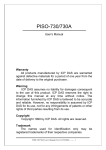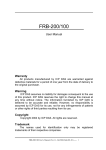Download User Manual - ICP DAS USA`s I
Transcript
PISO-P32C32 Series
PISO-P32A32 Series
PISO-P32S32WU
PISO-P64/C64/A64 Series
User Manual
Version 4.4
Aug. 2012
Warranty
All products manufactured by ICP DAS are warranted against defective
materials for a period of one year from the date of delivery to the original
purchaser.
Warning
ICP DAS assumes no liability for damages consequent to the use of this product.
ICP DAS reserves the right to change this manual at any time without notice.
The information furnished by ICP DAS is believed to be accurate and reliable.
However, no responsibility is assumed by ICP DAS for its use, nor for any
infringements of patents or other rights of third parties resulting from its use.
Copyright
Copyright © 2012 by ICP DAS. All rights are reserved.
Trademark
Names are used for identification only and may be registered trademarks of their
respective companies.
PISO-P32C32/P32S32WU/P32A32/P64/C64/A64 User Manual (Ver.4.4, Aug. 2012, PMH-001-44)
1
Tables of Contents
1.
INTRODUCTION....................................................................................................................................... 4
1.1 SPECIFICATIONS ..................................................................................................................................... 5
1.1.1 PISO-P32S32WU ......................................................................................................................... 5
1.1.2 PISO-P32A32/P32A32-5V ........................................................................................................ 6
1.1.3
PISO-P32C32/P32C32U/P32C32U-5V ........................................................................................... 7
1.1.4 PISO-C64/C64U ......................................................................................................................... 8
1.1.5 PISO-P64/P64U .......................................................................................................................... 8
1.1.6 PISO-A64 ...................................................................................................................................... 9
1.2 ORDER DESCRIPTION ............................................................................................................................. 9
1.2.1 Options ........................................................................................................................................... 10
1.3 PCI DATA ACQUISITION FAMILY ......................................................................................................... 10
1.4 PRODUCT CHECK LIST .......................................................................................................................... 11
2.
HARDWARE CONFIGURATION ................................................................................................... 12
2.1 BOARD LAYOUT ..................................................................................................................................... 12
2.2 ISOLATED D/I ARCHITECTURE............................................................................................................. 19
2.3 ISOLATED D/O ARCHITECTURE ........................................................................................................... 21
2.4 DAUGHTER BOARDS .............................................................................................................................. 24
2.4.1 DB-37 ............................................................................................................................................. 24
2.5 PIN ASSIGNMENT .................................................................................................................................. 25
2.5.1
PISO-P32C32/P32C32U(-5V)/P32A32(-5V) ................................................................................. 25
2.5.2 PISO-P32S32WU ...................................................................................................................... 26
3.
2.5.3
PISO-P64/P64U ....................................................................................................................... 27
2.5.3
PISO-C64/C64U/A64 ............................................................................................................ 28
I/O CONTROL REGISTER ................................................................................................................ 29
3.1 HOW TO FIND THE I/O ADDRESS ....................................................................................................... 29
3.1.1 PIO_DriverInit .......................................................................................................................... 31
3.1.2 PIO_GetConfigAddressSpace............................................................................................... 34
3.1.3
Show_PIO_PISO ..................................................................................................................... 37
3.2 THE ASSIGNMENT OF I/O ADDRESS ................................................................................................... 38
3.3 ENABLING I/O OPERATION .................................................................................................................. 40
3.4 THE I/O ADDRESS MAP ....................................................................................................................... 40
3.4.1 PISO-P32C32/P32C32U(-5V)/P32S32WU/ P32A32(-5V) I/O Mapping.......................................... 41
3.4.2
PISO-P64/P64U I/O Mapping............................................................................................. 43
3.4.3 PISO-C64/C64U/A64 I/O Mapping ................................................................................................. 44
PISO-P32C32/P32S32WU/P32A32/P64/C64/A64 User Manual (Ver.4.4, Aug. 2012, PMH-001-44)
2
3.4.4
RESET\ Control Register ...................................................................................................... 46
3.4.5
AUX Control Register ............................................................................................................ 46
3.4.6
AUX Data Register ................................................................................................................ 47
3.4.7
INT Mask Control Register .................................................................................................. 47
3.4.8
AUX Status Register .............................................................................................................. 47
4.
THE APPLICATIONS OF DIGITAL I/O ......................................................................................... 48
4.1 PISO-P32C32/P32C32U(-5V)/ P32S32WU/P32A32(-5V) ................................................. 48
4.2
THE EXAMPLE OF PISO-P64(U) ....................................................................................................... 54
4.3 THE EXAMPLE OF PISO-C64(U)/A64............................................................................................... 57
5.
SOFTWARE INSTALLATION ............................................................................................................. 62
5.1 SOFTWARE INSTALLING PROCEDURE ................................................................................................... 62
5.2 PNP DRIVER INSTALLATION ................................................................................................................. 63
5.3 CONFIRM THE SUCCESSFUL INSTALLATION......................................................................................... 64
6.
DEMO PROGRAM ............................................................................................................................. 65
6.1 PROGRAM FILE LIST .............................................................................................................................. 65
6.1.1 PISO-P32C32/P32C32U(-5V)/P32S32WU/P32A32(-5V) ................................................................ 65
6.1.2 PISO-P64(U) ............................................................................................................................... 68
6.1.3 PISO-C64(U) ............................................................................................................................... 70
6.2 DIAGNOSTIC PROGRAM ........................................................................................................................ 72
6.2.1 Diagnostic program for DOS ........................................................................................................... 72
6.2.2 Diagnostic program for WINDOWS ................................................................................................ 73
6.3 DEMO PROGRAM FOR PISO-P32C32/ P32C32U(-5V)/P32S32WU/P32A32(-5V) ............ 74
6.3.1 DEMO1 for PISO-P32C32/P32C32U(-5V)/ P32S32WU/P32A32(-5V) ............................................ 74
6.3.2 DEMO2 for PISO-P32C32/P32C32U(-5V)/ P32S32WU/P32A32(-5V) ............................................ 76
6.3.3 DEMO3 for PISO-P32C32/P32C32U(-5V)/ P32S32WU/P32A32(-5V) ............................................ 78
6.4 DEMO PROGRAM FOR PISO-P64(U) ................................................................................................. 80
6.5 DEMO PROGRAM FOR PISO-C64(U)/A64 ....................................................................................... 82
7.
DIAGNOSTIC PROCEDURES .......................................................................................................... 84
7.1 PISO-P64(U)...................................................................................................................................... 84
7.2 PISO-P32C32/P32C32U(-5V)/ P32S32WU/P32A32(-5V) ................................................. 85
7.3 PISO-C64(U)/A64............................................................................................................................ 86
PISO-P32C32/P32S32WU/P32A32/P64/C64/A64 User Manual (Ver.4.4, Aug. 2012, PMH-001-44)
3
1. Introduction
The PISO-P32C32/P32S32WU series consists of 32 channels of isolated DI & 32
channels of isolated DO (Current Sinking). The PISO-P32A32 series consists of 32
channels of isolated DI & 32 channels of isolated DO (Current Sourcing). The PISOP64 series consists of 64 channels of isolated DI. The PISO-C64 series consists of
64 channels of isolated DO (Current Sinking). The PISO-A64 consists of 64
channels of isolated DO (Current Sourcing). The DI specifications of PISOP32C32/P32S32WU, PISO-P64 & PISO-P32A32 are the same.
Comparison Table
D/O channels
PCI
Bus
D/I
channels
Low Drive
High Drive
Type
PISO-P32S32WU
Universal
PCI
32
24
8
Current Sink, NPN
PISO-P32C32U-5V
Universal
PCI
32
32
-
Current Sink, NPN
PISO-P32C32U
Universal
PCI
32
32
-
Current Sink, NPN
PISO-P32A32U
Universal
PCI
32
32
-
Current Source, PNP
PISO-P32C32
5 V PCI
32
32
-
Current Sink, NPN
PISO-P32A32
5 V PCI
32
32
-
Current Source, PNP
PISO-P32A32-5V
5 V PCI
32
32
-
Current Source, PNP
PISO-P64
5 V PCI
64
-
-
-
PISO-P64U
Universal
PCI
64
-
-
-
PISO-C64
5 V PCI
-
64
-
Current Sink, NPN
PISO-C64U
Universal
PCI
-
64
-
Current Sink, NPN
PISO-A64
5 V PCI
-
64
-
Current Source, PNP
Model Name
PISO-P32C32/P32S32WU/P32A32/P64/C64/A64 User Manual (Ver.4.4, Aug. 2012, PMH-001-44)
4
1.1
Specifications
1.1.1
PISO-P32S32WU
Model Name
PISO-P32S32WU
Digital Input
Isolation Voltage
Channels
Compatibility
Input Voltage
3750 Vrms (Using external power)
32
Photo coupler isolated
Logic 0: DC 0 ~ 1 V
Logic 1: DC 9 ~ 24 V
Input Impedance
3 KΩ, 0.5 W
Response Speed
4 kHz (Typical)
Digital Output
Isolation Voltage
Channels
Compatibility
3750 Vrms (Using external power)
32
Sink, Open Collector
500 mA for one high driving channel @ 100% duty
500 mA for all high driving channels @ 100% duty
Output Capability
(The GND pins all must be connected with GND of External Power)
100 mA for one low driving channel @ 100% duty
100 mA for all low driving channels @ 100% duty
(The GND pins all must be connected with GND of External Power)
Response Speed
4 kHz (Typical)
General
Bus Type
3.3 V / 5 V Universal PCI, 32-bit, 33 MHz
Data Bus
8-bit
Card ID
I/O Connector
Dimensions (L x W x D)
Power Consumption
Operating Temperature
Storage Temperature
Humidity
Yes(4-bit) for version1.5 or above
Female DB37 x 1
40-pin box header x 1
180 mm x 105 mm x 22 mm
600 mA @ +5 V
0 ~ 60 °C
-20 ~ 70 °C
5 ~ 85% RH, non-condensing
PISO-P32C32/P32S32WU/P32A32/P64/C64/A64 User Manual (Ver.4.4, Aug. 2012, PMH-001-44)
5
1.1.2
PISO-P32A32/P32A32-5V/P32A32U
Model Name
PISO-P32A32U
PISO-P32A32
PISO-P32A32-5V
Digital Input
Isolation Voltage
3750 Vrms (Using external power)
Channels
32
Compatibility
Input Voltage
Photo coupler isolated
Logic 0: 0~1 V
Logic 0: 0~1 V
Logic 1: 9 ~ 24 V
Logic 1: 5 ~ 12 V
(Logic 1: Min. 7 V; Max. 30 V)
(Logic 1: Min. 3.5 V; Max.
16 V)
D/I Power
Input Impedance
External
-
Internal/External
3 KΩ, 0.5 W
Response Speed
-
4 kHz (Typical)
Digital Output
Isolation Voltage
3750 Vrms
Channels
32
Compatibility
Source, Open Collector
Output Capability
100 mA/+30 V for one channel @ 100% duty
Response Speed
4 kHz (Typical)
General
Bus Type
3.3 V/5 V Universal
PCI, 32-bit, 33 MHz
Data Bus
Card ID
I/O Connector
Dimensions (L x W x D)
Power Consumption
Operating Temperature
Storage Temperature
Humidity
5 V PCI, 32-bit, 33 MHz
8-bit
Yes (4-bit)
No
Female DB37 x 1 / 40-pin box header x 1
180 mm x 105 mm x 22 mm
600 mA @ +5 V
0 ~ 60 °C
-20 ~ 70 °C
5 ~ 85% RH, non-condensing
PISO-P32C32/P32S32WU/P32A32/P64/C64/A64 User Manual (Ver.4.4, Aug. 2012, PMH-001-44)
6
1.1.3
PISO-P32C32/P32C32U/P32C32U-5V
Model Name
PISO-P32C32
PISO-P32C32U
PISO-P32C32U-5V
Digital Input
Isolation Voltage
3750 Vrms (Using external power)
Channels
Compatibility
32
Sink or Source, Photo coupler isolated channel with common power or
ground
Logic 0: 0 ~ 1 V
Logic 0: 0 ~ 1 V
Logic 1: 9 ~ 24 V
Logic 1: 5 ~ 12 V
(Logic 1: Min. 7 V; Max. 30 V)
(Logic 1: Min. 3.5 V; Max. 16 V)
Input Voltage
Input Impedance
Response Speed
-
3 KΩ, 0.5 W
-
4 kHz (Typical)
Digital Output
Isolation Voltage
3750 Vrms
Channels
32
Compatibility
Sink, Open Collector
Output Capability
100 mA/+30 V for one channel @ 100% duty
Response Speed
4 kHz (Typical)
General
Bus Type
5 V PCI, 32-bit, 33
MHz
Data Bus
Card ID
I/O Connector
Dimensions (L x W x D)
Power Consumption
Operating Temperature
Storage Temperature
Humidity
3.3 V / 5 V Universal PCI, 32-bit, 33 MHz
8-bit
No
Yes(4-bit) for version 1.1 or above
Female DB37 x 1 / 40-pin box header x 1
180 mm x 105 mm x 22 mm
600 mA @ +5 V
0 ~ 60 °C
-20 ~ 70 °C
5 ~ 85% RH, non-condensing
PISO-P32C32/P32S32WU/P32A32/P64/C64/A64 User Manual (Ver.4.4, Aug. 2012, PMH-001-44)
7
1.1.4
PISO-C64/C64U
Model Name
Digital Output
Isolation Voltage
Channels
Compatibility
Output Capability
Response Speed
General
PISO-C64U
3750 Vrms
64
Sink, Open Collector
100 mA/+30 V for one channel @ 60% duty
4 kHz (Typical)
5 V PCI, 32-bit, 33 MHz
3.3 V / 5 V Universal PCI, 32-bit,
33 MHz
Bus Type
Data Bus
Card ID
8-bit
Yes (4-bit)
No
Female DB37 x 1
40-pin box header x 1
180 mm x 105 mm x 22 mm
800 mA @ +5 V
0 ~ 60 °C
-20 ~ 70 °C
5 ~ 85% RH, non-condensing
I/O Connector
Dimensions (L x W x D)
Power Consumption
Operating Temperature
Storage Temperature
Humidity
1.1.5
PISO-C64
PISO-P64/P64U
Model Name
Digital Input
Isolation Voltage
Channels
Compatibility
Input Voltage
Input Impedance
Response Speed
General
Bus Type
Data Bus
Card ID
I/O Connector
Dimensions (L x W x D)
Power Consumption
Operating Temperature
Storage Temperature
Humidity
PISO-P64U
PISO-P64
3750 Vrms (Using external power)
64
Photo coupler isolated
Logic 0: 0 ~ 1 V
Logic 1: 5 ~ 24 V
1.2 KΩ, 1 W
4 kHz (Typical)
3.3 V / 5 V Universal PCI, 32-bit,
33 MHz
5 V PCI, 32-bit, 33 MHz
8-bit
Yes (4-bit)
No
Female DB37 x 1
40-pin box header x 1
180 mm x 105 mm x 22 mm
400 mA @ +5 V
0 ~ 60 °C
-20 ~ 70 °C
5 ~ 85% RH, non-condensing
PISO-P32C32/P32S32WU/P32A32/P64/C64/A64 User Manual (Ver.4.4, Aug. 2012, PMH-001-44)
8
1.1.6
PISO-A64
Model Name
Digital Output
Isolation Voltage
Channels
Compatibility
Output Capability
Response Speed
General
Bus Type
Data Bus
Card ID
PISO-A64
3750 Vrms
64
Source, Open Collector
100 mA/+30 V for one channel @ 60% duty
4 kHz (Typical)
5 V PCI, 32-bit, 33 MHz
8-bit
No
Female DB37 x 1
40-pin box header x 1
180 mm x 105 mm x 22 mm
800 mA @ +5 V
0 ~ 60 °C
-20 ~ 70 °C
5 ~ 85% RH, non-condensing
I/O Connector
Dimensions (L x W x D)
Power Consumption
Operating Temperature
Storage Temperature
Humidity
1.2
Order Description
Name
Description
PISO-P32C32U
PISO-P32C32U(-5V)
PISO-P32S32WU
PISO-P32A32U
PISO-P32A32U(-5V)
PISO-P64U
PISO-C64U
PISO-A64
Universal PCI with 32-bit D/I, 32-bit D/O (Current Sinking)
Universal PCI with 32-bit D/I,32-bit D/O (Current Sinking)
Universal PCI with 32-bit D/I,32-bit D/O (Current Sinking)
Universal PCI with 32-bit D/I, 32-bit D/O (Current Sourcing)
Universal PCI with 32-bit D/I, 32-bit D/O (Current Sourcing)
Universal PCI, 64-bit D/I
Universal PCI, 64-bit D/O (Current Sinking)
PCI bus, 64-bit D/O (Current Sourcing)
PISO-P32C32/P32S32WU/P32A32/P64/C64/A64 User Manual (Ver.4.4, Aug. 2012, PMH-001-44)
9
1.2.1
Options
Name
Description
ADP-37/PCI
ADP-50/PCI
extender, 50-pin OPTO-22 header to DB-37 for PCI Bus I/O boards
extender, 50-pin OPTO-22 header to 50-pin header, for PCI Bus I/O boards
32-channel relay output board (RoHS)
Include : CA-3710D Male- Male D-sub Cable 1.0 M
16-channel input terminal and 16-channel relay output board,
Include: CA-3710D Male- Male D-sub Cable 1.0 M
DB-32R
DB-16P16R
1.3
PCI Data Acquisition Family
We provide a family of PCI-BUS data acquisition cards. These cards can be divided
into three groups as follows:
1.
PCI-series: first generation, isolated or non-isolated cards
PCI-1002/1202/1800/1802/1602: multi-function family, non-isolated
PCI-P16R16/P16C16/P16POR16/P8R8: D/I/O family, isolated
PCI-TMC12: timer/counter card, non-isolated
2.
PIO-series: cost-effective generation, non-isolated cards
PIO-823/821: multi-function family
PIO-D168/D144/D96/D64/D56/D48/D24: D/I/O family
PIO-DA16/DA8/DA4: D/A family
3.
PISO-series: cost-effective generation, isolated cards
PISO-813: A/D card
PISO-P32C32/P32S32WU/P32A32/P64/C64/A64: D/I/O family
PISO-P8R8/P8SSR8AC/P8SSR8DC: D/I/O family
PISO-730/730A: D/I/O card
PISO-DA2: Channel to Channel Isolated D/A card
PISO-P32C32/P32S32WU/P32A32/P64/C64/A64 User Manual (Ver.4.4, Aug. 2012, PMH-001-44)
10
1.4
Product Check List
The shipping package includes the following items:
One PCI boards as follows:
PISO-P32C32 series: PISO-P32C32/P32C32U/P32C32U-5V
PISO-P32A32 series: PISO-P32A32/P32A32-5V/P32A32U
PISO-P32S32WU
PISO-P64/C64/A64 series: PISO-P64U/C64U/A64
One company floppy diskette or CD.
One Quick Start Guide.
It is recommended that you read the Quick Start Guide first. All the
necessary and essential information is given in the Quick Start Guide, including:
Where to get the software driver, demo programs and other resources.
How to install the software.
How to test the card.
Attention!
If any of these items is missing or damaged, contact the dealer from whom you
purchased the product. Please save the shipping materials and carton in case you
need to ship or store the product in the future.
PISO-P32C32/P32S32WU/P32A32/P64/C64/A64 User Manual (Ver.4.4, Aug. 2012, PMH-001-44)
11
2.
Hardware Configuration
2.1
Board Layout
The board layout of PISO-P32C32/P32C32U(-5V)/P32A32(-5V) is as follows:
Digital Input 0~15
Digital Output 0~15
JP
LED
LED
DC/DC 1
PISO-P32C32/
DC/DC 2
PISO-P32A32(-5V)
LED3 LED
Digital Input 16~31
Digital Output16~31
JP
CON1
CON2
DB-37
40-PIN
Figure 2-1A. Board layout of PISO-P32C32/P32A32/P32A32-5V
Figure 2-1B. Board layout of PISO-P32C32U/P32C32U-5V
PISO-P32C32/P32S32WU/P32A32/P64/C64/A64 User Manual (Ver.4.4, Aug. 2012, PMH-001-44)
12
JP1/JP2
Default Setting
Power Indicator
LED1
DO_0~15
LED2
DI_0~15
LED3
DO_16~31
LED4
DI_16~31
Internal/External Power
J1
DI_0~15 (3000 V isolation)
J2
DI_16~31 (3000 V isolation)
DO Channel
Power
Ground
Isolation Bank 1
DI_0~15
(CON1, Pin18)
(CON1, Pin19)
Isolation Bank 2
DO_0~15
(CON1, Pin37)
(CON1, Pin1 & 20)
Isolation Bank 3
DI_16~31
(CON2, Pin18)
(CON2, Pin19)
Isolation Bank 4
DO_16~31
(CON2, Pin37)
(CON2, Pin1 & 20)
All four banks are fully isolated from each other when using four isolated external
power supplies.
PISO-P32C32/P32S32WU/P32A32/P64/C64/A64 User Manual (Ver.4.4, Aug. 2012, PMH-001-44)
13
The board layout of PISO-P32S32WU is as follows:
Figure 2-1A. Board layout of PISO-P32S32WU
DI/DO Channel
Isolation Bank 1
Power
DI_0~15
(CON1,Pin1)
DO_0~3 (High drive for 500 mA sink
Isolation Bank 2
current, NPN )
(CON1,Pin37)
DO_4~15(Low drive for 100 mA sink
DI_16 to DI_31
(CON2,Pin1)
DO_16~19(High drive for 500 mA
Isolation Bank 4
sink current, NPN )
DO_20~31(Low drive for 100 mA
sink current, NPN )
!
(CON1,Pin18 & Pin19)
(CON1,Pin1 & Pin20)
current, NPN )
Isolation Bank 3
Ground
(CON2,Pin37)
(CON2,Pin18 & Pin19)
(CON2,Pin1 & Pin20)
Note: To prevent the board damaged forever by overload, the GND pins (CON1: pin 1/ 18/
19/ 20, CON2: pin 1/ 18/ 19/ 20) all must be connected with GND of External Power.
PISO-P32C32/P32S32WU/P32A32/P64/C64/A64 User Manual (Ver.4.4, Aug. 2012, PMH-001-44)
14
The board layout of PISO-P64/P64U is as follows:
32 Channels
Digital Input
DC/DC 1
LED1 LED2
J1
PISO-P64
LED3
J3
J2
32 Channels
Digital Input
LED4
J4
CON2
40-PIN
CON1
DB-37
PCI BUS
Figure 2-1A. Board layout of PISO-P64
32 Channels
Digital Input
LED1 LED2
J1
DC/DC 1
PISO-P64U
PISO-P64
LED3
J3
J2
LED4
32 Channels
Digital Input
J4
SW1
ON
CON2
40-PIN
CON1
DB-37
PCI BUS
Figure 2-1B. Board layout of PISO-P64U
PISO-P32C32/P32S32WU/P32A32/P64/C64/A64 User Manual (Ver.4.4, Aug. 2012, PMH-001-44)
15
JP1/JP2/J3/J4
INTERNAL
Default Setting
LED1
LED2
LED3
LED4
Power Indicator
DI_0~15
DI_16~31
DI_32~47
DI_48~63
Isolation Bank 1
Isolation Bank 2
Isolation Bank 3
Isolation Bank 4
DO Channel
DI_0~15
DI_16~31
DI_32~47
DI_48~63
J1
J2
J3
J4
Internal/External Power
DI_0~15 (3000 V isolation)
DI_16~31 (3000 V isolation)
DI_32~47 (3000 V isolation)
DI_48~63 (3000 V isolation)
Power
(CON1, Pin18)
(CON1, Pin37)
(CON2, Pin18)
(CON2, Pin37)
Ground
(CON1, Pin1)
(CON1, Pin20)
(CON2, Pin1)
(CON2, Pin20)
All four banks are fully isolated from each other when using four isolated external
power supplies.
The DC/DC1 provides the internal power supply for banks 1 & 2.
The DC/DC2 provides the internal power supply for banks 3 & 4.
PISO-P32C32/P32S32WU/P32A32/P64/C64/A64 User Manual (Ver.4.4, Aug. 2012, PMH-001-44)
16
The board layout of PISO-C64/A64 is as follows:
32 Channels
Digital Output
LED1 LED2
PISO-C64/
PISO-A64
32 Channels
Digital Output
LED3
LED4
CON2
40-PIN
CON1
DB-37
PCI BUS
Figure 2-1A. Board layout of PISO-C64/A64
32 Channels
Digital Output
32 Channels
Digital Output
PISO-C64U
LED3
LED1 LED2
LED4
SW1
ON
CON2
40-PIN
CON1
DB-37
PCI BUS
Figure 2-1B. Board layout of PISO-C64U
PISO-P32C32/P32S32WU/P32A32/P64/C64/A64 User Manual (Ver.4.4, Aug. 2012, PMH-001-44)
17
Power Indicator
LED1
DO_0~15
LED2
DO_16~31
LED3
DO_32~47
LED4
DO_48~63
DO Channel
Power
Ground
Isolation Bank 1
DO_0~15
(CON1, Pin18)
(CON1, Pin1)
Isolation Bank 2
DO_16~31
(CON1, Pin37)
(CON1, Pin20)
Isolation Bank 3
DO_32~47
(CON2, Pin18)
(CON2, Pin1)
Isolation Bank 4
DO_48~63
(CON2, Pin37)
(CON2, Pin20)
All four banks are fully isolated from each other when using four isolated external
power supplies.
PISO-P32C32/P32S32WU/P32A32/P64/C64/A64 User Manual (Ver.4.4, Aug. 2012, PMH-001-44)
18
2.2
Isolated D/I Architecture
The D/I architecture of the PISO-P32C32/P32C32U(-5V)/P32S32WU/P32A32(5V)/P32A32U and the PISO-P64(U) are the same. Select either internal or external
power to supply photo-couple digital input power. The PISO-P32S32WU only
supports external power mode. Here are diagrams for the various configurations:
Configure 1: Internal power supply (Default Setting)
Figure 2-2-1. Isolated D/I Architecture with internal power supply
Figure 2-2-2. Typical Applications of D/I with internal power supply
PISO-P32C32/P32S32WU/P32A32/P64/C64/A64 User Manual (Ver.4.4, Aug. 2012, PMH-001-44)
19
Configure 2: External power supply
DC / DC
(-) GND Internal
PC's
Power
In
(-) External GND
Out
(+) External Power
(+) Internal
Vcc
R=10k
R=3K
D in
D Input (External)
PISO-P32C32 / P32S32WU/PISO-P32A32 / PISO-P64
Figure 2-2-3. Isolated DI Architecture with external power supply
DC / DC
PC's
Power
External Power Supply
(-) GND Internal
In
(-) GND
(+)External Power
Out
(+) Internal
Vc
c
R=10k
D in
R=3K
External source signal
(+)
(-) GND
PISO-P32C32 / P32S32WU/PISO-P32A32 / PISO-P64
Figure 2-2-4. Typical Applications of DI with external power supply
PISO-P32C32/P32S32WU/P32A32/P64/C64/A64 User Manual (Ver.4.4, Aug. 2012, PMH-001-44)
20
2.3
Isolated D/O Architecture
The PISO-P32C32/P32C32U(-5V)/P32S32WU and the PISO-C64(U) share the same
architecture, and the PISO-P32A32(-5V)/P32A32U and the PISO-A64 share the
same architecture. Here are block diagrams related to the DO:
Vcc
(+) External Power
390 R
R=6.8K
D
D out (External)
D out
O.C.
R=10K Out
(-) GND External Power
PISO-P32C32 / PISO-C64
Figure 2-3-1. Isolated DO Architecture (Current sinking)
External
Power
Vcc
(+)
390 R
D out
R=6.8K
D1
I1
O.C.
R=10KOut
DC
R1 10V~30V
External
-
+
Device
PISO-P32C32 / PISO-C64
(-) GND
Figure 2-3-2. Typical Applications of DO (Current sinking)
PISO-P32C32/P32S32WU/P32A32/P64/C64/A64 User Manual (Ver.4.4, Aug. 2012, PMH-001-44)
21
Vcc
(+) External Power
390 R
R=10K
D
O.C.
Out
D out
D out (External)
R=6.8K
(-) GND External Power
PISO-P32A32 / PISO-A64
Figure 2-3-3. Isolated DO Architecture (Current sourcing)
External
Power
Vcc
390 R
(+)
(+) External Power
R=10K
D
D out
O.C.
Out
D out (External)
+
I1 R1
R=6.8K
PISO-P32A32 / PISO-A64
DC
10V~30V
(-) GND External Power
External
Device
(-) GND
Figure 2-3-4. Typical Applications of DO (Current sourcing)
!
NOTE:
1.
The PISO-P32C32/P32C32U(-5V)/P32A32(-5V)/C64(U)/A64, I1~I32(I64) must be
< 100 mA. The P32S32WU, I1~I4 & I17~I20 must be < 500 mA, The other must
be < 100 mA.
2.
The PISO-P32C32/P32C32U(-5V)/P32S32WU/P32A32(-5V)/C64(U)/A64 , R1, R2, ...
& R32(R64) are current-limit resistors. They must be designed to let I1, I2, ... &
I32 <100 mA.. , I1~I4 & I17~I20 < 500 mA for PISO-P32S32WU
3.
If the internal resistance of the external device is large enough, the R can be
omitted.
4.
D1, D2, ... & D31 are common-cathode diodes for switching inductive loads. They
can be used as relay drivers, hammer drivers, lamp drivers, display drivers, line
drivers & logic buffers.
PISO-P32C32/P32S32WU/P32A32/P64/C64/A64 User Manual (Ver.4.4, Aug. 2012, PMH-001-44)
22
Open Collector Wiring Notice
PISO-P32C32/P32S32WU/P32A32/P64/C64/A64 User Manual (Ver.4.4, Aug. 2012, PMH-001-44)
23
2.4
Daughter boards
2.4.1 DB-37
The DB-37 is a general-purpose daughter board for D-sub 37 pins. It is designed for
easy wiring connections.
37-Pin Cable
DB-37
2.4.2 DN-37
The DN-37 is a general-purpose daughter board for DB-37 with DIN-Rail Mounting. It is
designed for easy wiring connections.
37-Pin Cable
DN-37
2.4.3 DB-8125
The DB-8125 is a general-purpose screw terminal board. It is designed for easy wiring
connection. One DB-37 and two 20-pin flat-cable headers are used in the DB-8125.
37-Pin Cable
DB-8125
(for DB-37 or
20-pin flat-cable
PISO-P32C32/P32S32WU/P32A32/P64/C64/A64 User Manual (Ver.4.4, Aug. 2012, PMH-001-44)
24
2.5
2.5.1
Pin Assignment
PISO-P32C32/P32C32U(-5V)/P32A32(U)
CON1 Pin assignment
C O N 1 D O E x te rn a l
1
G N D (-)
DI 0
3
DI 2
4
6
DI 5
7
9
DI 8
10
DI 9
11
12
D I 11
13
D I 12
14
D I 13
15
D I 14
16
D I 15
21
DO0
22
DO1
23
DO2
24
DO3
25
DO4
26
DO5
27
DO6
28
DO7
29
DO8
30
DO9
31
D O 10
32
D O 11
33
D O 12
34
D O 13
35
D O 14
36
D O 15
17
C O N 1 D /I C O M 1 A 1 8
C O N 1 D /I C O M 1 B 1 9
37
C O N 1 D O E x te rn a l
P o w e r(+ )
CON2 Pin assignment
C O N 2 D O E x te rn a l
1
G N D (-)
D I 16
2
D I 17
3
D I 18
4
D I 19
5
D I 20
6
D I 21
7
D I 22
8
D I 23
9
D I 24
10
D I 25
11
D I 26
D I 27
D I 28
D I 29
D I 30
D I 31
P IS O -P 3 2 C 3 2 /
P32A32
D C /D C 2
LED3
LED4
JP2
CON2
4 0 - P IN
CON1
D B -3 7
PCI BUS
8
DI 7
D I 10
L E D 2 D C /D C 1
C O N 1 D O E x te rn a l
2 0 G N D (-)
5
DI 4
DI 6
LED1
2
DI 1
DI 3
JP1
12
20
C O N 2 D O E x te rn a l
G N D (-)
21
D O 16
22
D O 17
23
D O 18
24
D O 19
25
D O 20
26
D O 21
27
D O 22
28
D O 23
29
D O 24
30
D O 25
31
D O 26
32
D O 27
33
D O 28
34
D O 29
35
D O 30
CON2 Pin assignment
C O N 2 D O E x te rn a l
G N D (-)
CON2
G N D (-)
1
2
D I 16
3
4
D I 17
5
6
D O1 7
D I 18
7
8
D O1 8
D I 19
9
10
D O19
D I 20
11
12
DO20
D I 21
13
14
D O21
D I 22
15
16 D O 22
D I 23
17
18
D I 24
19
20 D O 24
D I 25
21
22 D O25
D I 26
23
2 4 D O2 6
D I 27
25
2 6 D O2 7
D I 28
27
2 8 D O2 8
D I 29
29
3 0 D O2 9
D I 30
31
3 2 D O3 0
D I 31
33
3 4 D O3 1
C O N 2 D/ I C O M2 A 35
C O N 2 D / I C O M2B 3 7
N .C .
39
D O E x te rn a l
D O1 6
DO23
D O E x te n a l
36 C O N 2
P o w e r (+ )
3 8 N .C .
4 0 N .C .
13
14
15
16
Extension Cable
17
C O N 2 D /I C O M 2 A
18
C O N 2 D /I C O M 2 B
19
36
37
D O 31
C O N 2 D O E x te rn a l
P o w e r(+ )
40-Pin to 37-Pin conversion cable
Pin assignment of CON2 via extension
PISO-P32C32/P32S32WU/P32A32/P64/C64/A64 User Manual (Ver.4.4, Aug. 2012, PMH-001-44)
25
2.5.2 PISO-P32S32WU
CON1 Pin assignment
PISO-P32C2WU
C O N 1 D O E xtern al
1
G N D (-)
DI 0
2
DI 1
3
DI 2
4
DI 3
5
DI 4
6
DI 5
7
C O N 1 D O E xtern al
20 G N D (-)
21 D O 0 fo r h ig h d rive
22 D O 1 fo r h ig h d rive
23 D O 2 fo r h ig h d rive
24 D O 3 fo r h ig h d rive
DI 6
9
DI 8
10
DI 9
11
12
D I 11
13
D I 12
14
D I 13
15
D I 14
16
D I 15
DO4
26
DO5
27
DO6
28
DO7
29
DO8
30
DO9
31
D O 10
32
D O 11
33
D O 12
34
D O 13
35
D O 14
36
D O 15
17
G N D fo r H ig h d rive 18
C O N 1 E xternal
37
P ow er
G N D fo r H ig h d rive 19
CON2 Pin assignment
C O N 2 D O E x te rn a l
1
G N D (-)
D I 16
2
D I 17
3
D I 18
4
D I 19
5
D I 20
6
D I 21
7
D I 22
8
D I 23
9
D I 24
10
D I 25
11
D I 26
D I 27
D I 28
D I 29
D I 30
D I 31
PCI BUS
8
DI 7
D I 10
25
CON2
40-PIN
CON1
DB-37
12
C O N 2 D O E x te rn a l
2 0 G N D (-)
2 1 D O 1 6 fo r h ig h d riv e
2 2 D O 1 7 fo r h ig h d riv e
2 3 D O 1 8 fo r h ig h d riv e
2 4 D O 1 9 fo r h ig h d riv e
25
DO 20
26
DO 21
27
DO 22
28
DO 23
29
DO 24
30
DO 25
31
DO 26
32
DO 27
33
DO 28
34
DO 29
35
DO 30
CON2 Pin assignment
1
2
CON 2
G N D (-)
D I 16
3
4
D O 16 fo r hig h d rive
D I 17
5
6
D O 17 fo r hig h d rive
D I 18
7
8
D O 18 fo r hig h d rive
D I 19
9
10
D O 19 fo r hig h d rive
D I 20
11
D I 21
13
14 D O21
D I 22
15
16 D O 22
18 D O23
C O N 2 D O E xtern al
G N D (-)
12 D O 20
D I 23
17
D I 24
19
20 D O 24
D I 25
21
22 D O25
D I 26
23
24 D O26
D I 27
25
26 D O27
D I 28
27
28 D O28
D I 29
29
30 D O29
D I 30
31
32 D O30
D I 31
33
34 D O31
G N D for H ig h drive 35
G N D for H ig h drive 37
N. C.
39
D O E xtern al
36 C O N 2 E xtern al
P o w er (+)
38 N. C.
40 N. C.
13
14
15
16
Extension Cable
17
G N D fo r H ig h d riv e 1 8
G N D fo r H ig h d riv e 1 9
36
37
DO 31
C O N 2 E x te rn a l
Pow er
40-Pin to 37-Pin conversion cable
Pin assignment of CON2 via extension
PISO-P32C32/P32S32WU/P32A32/P64/C64/A64 User Manual (Ver.4.4, Aug. 2012, PMH-001-44)
26
2.5.3
PISO-P64/P64U
CON1 Pin assignment
P IS O -P 6 4
D C /D C 1
E x te rn a l
P o w e r G N D (-)
D I: 0 -1 5 (-)
1
DI 0
5
DI 4
6
DI 5
7
DI 6
8
DI 7
DI 18
24
DI 19
25
DI 20
26
DI 21
27
DI 22
28
DI 23
29
DI 24
30
DI 25
31
DI 26
10
11
12
D I 11
13
D I 12
14
D I 34
4
5
D I 36
6
D I 39
D I 40
D I 41
D I 42
DI 49
DI 34
7
8
DI 50
DI 35
9
10
DI 51
36
DI 31
DI 36
11
12
DI 52
37
D I: 1 6 -3 1 (+ )
DI 37
13
14
DI 53
E x te rn a l
P o w e r (+ )
DI 38
15
16
DI 54
DI 39
17
18
DI 55
D I 40
19
20
DI 56
DI 41
21
22
DI 57
DI 42
23
24
DI 58
DI 43
25
26
DI 59
DI 44
27
28
DI 60
DI 45
29
30
DI 61
E x te rn a l
P o w e r G N D (-)
DI 46
31
32
DI 62
D I: 4 8 -6 3 (-)
DI 47
33
34
DI 63
C O N 2 D /I P o w e r (+ )
35
36
C O N 2 D /I P o w e r (-)
37
38
C O N 2 D /I E x te rn a l
P o w e r (+ )
N .C .
N .C .
39
40
N .C .
D I 48
22
D I 49
23
D I 50
24
D I 51
25
D I 52
26
D I 53
27
D I 54
28
D I 55
29
D I 56
30
D I 57
31
D I 58
32
D I 59
33
D I 60
34
D I 61
35
D I 62
9
10
11
Extension Cable
12
13
14
15
16
D I 47
17
E x te rn a l
P o w e r (+ ) D I: 3 2 -4 7 (+ ) 1 8
36
37
N .C .
DI 48
6
8
D I 44
D I 46
4
5
7
D I 43
D I 45
3
DI 33
DI 30
21
D I 35
DI 32
35
20
3
C O N 2 D /I E x te rn a l
P o w e r G N D (-)
DI 29
D I: 3 2 -4 7 (-) 1
D I 33
2
34
19
2
C O N 2 D /I E x te rn a l
P o w e r G N D (-)
1
DI 28
16
D I 32
CON2 Pin assignment
DI 27
E x te rn a l
P o w e r G N D (-)
D I 38
PCI BUS
33
CON2 Pin assignment
D I 37
CON2
4 0 -P IN
CON1
D B -3 7
32
15
D I 15
17
E x te rn a l
P o w e r (+ ) D I: 0 -1 5 (+ ) 1 8
N .C .
DI 17
23
J4
9
D I 10
D I 14
DI 16
22
4
DI 3
D I 13
D I: 1 6 -3 1 (-)
21
J3
3
DI 2
DI 9
20
D C /D C 2
J2
2
DI 1
DI 8
E x te rn a l
P o w e r G N D (-)
J1
19
40-Pin to 37-Pin conversion cable
D I 63
D I: 4 8 -6 3 (+ )
E x te rn a l
P o w e r (+ )
Pin assignment of CON2 via extension
PISO-P32C32/P32S32WU/P32A32/P64/C64/A64 User Manual (Ver.4.4, Aug. 2012, PMH-001-44)
27
2.5.3
PISO-C64/C64U/A64
CON1 Pin assignment
External
Power GND (-)
DO: 0-15 (-) 1
DO 0
2
DO 1
3
DO 2
7
DO 6
8
DO 7
DO 18
24
DO 19
25
DO 20
26
DO 21
27
DO 22
28
DO 23
29
DO 24
30
DO 25
31
DO 26
32
DO 27
33
DO 28
34
DO 29
35
DO 30
36
DO 31
10
DO 9
11
12
DO 11
13
DO 12
14
16
19
2
C O N 2 D /O 4 8 ~ 6 3 (-)
D O 32
3
4
DO 48
D O 33
5
6
DO 49
D O 34
7
8
DO 50
D O 35
9
10
DO 51
D O 36
11
12
DO 52
D O 37
13
14
DO 53
D O 38
15
16
DO 54
D O 39
17
18
DO 55
D O 40
19
20
DO 56
D O 41
21
22
DO 57
E x te rn a l
P o w e r G N D (-)
D O 42
23
24
DO 58
20
D O : 4 8 -6 3 (-)
D O 43
25
26
DO 59
21
D O 48
D O 44
27
28
DO 60
22
D O 49
D O 45
29
30
DO 61
D O 46
31
32
DO 62
D O 47
33
34
DO 63
35
36
C O N 2 D /O
4 8 ~ 6 3 (+ )
N .C .
37
38
N .C .
N .C .
39
40
N .C .
37 DO: 16-31 (+)
External
Power (+)
CON2 Pin assignment
E x te rn a l
P o w e r G N D (-)
D O : 3 2 -4 7 (-) 1
DO 33
2
3
DO 34
4
DO 35
5
DO 36
6
DO 37
7
23
24
DO 38
8
DO 39
9
DO 40
10
DO 41
DO 42
DO 43
DO 44
DO 45
DO 46
CON2 Pin assignment
C O N 2 D /O 3 2 ~ 4 7 (-)1
15
DO 15 17
External
Power (+) DO: 0-15 (+) 18
DO 32
PCI BUS
9
DO 8
N.C.
DO 17
23
6
DO 5
DO 14
DO 16
22
5
DO 4
DO 13
21
CON2
4 0 -P IN
4
DO 3
DO 10
External
Power GND (-)
20 DO: 16-31 (-)
P IS O -C 6 4
CON1
D B -3 7
D O 50
D O 51
25
D O 52
26
D O 53
27
D O 54
28
D O 55
29
D O 56
30
D O 57
31
D O 58
32
D O 59
33
D O 60
34
D O 61
35
D O 62
C O N 2 D /O
3 2 ~ 4 7 (+ )
11
12
13
14
15
Extension Cable
16
DO 47
17
E x te rn a l
P o w e r (+ ) D O : 3 2 -4 7 (+ ) 1 8
N .C .
19
36
D O 63
37
D O : 4 8 -6 3 (+ )
E x te rn a l
P o w e r (+ )
40-Pin to 37-Pin conversion cable
Pin assignment of CON2 via extension
PISO-P32C32/P32S32WU/P32A32/P64/C64/A64 User Manual (Ver.4.4, Aug. 2012, PMH-001-44)
28
3. I/O Control Register
3.1
How to Find the I/O Address
The plug & play BIOS will assign a proper I/O address to each PIO/PISO series
card during the power-on stage. The fixed IDs of the PIO/PISO series cards are as
following:
OLD version (Vendor ID= 0xE159, Device ID= 0x02)
Model name
PISO-C64(U)
PISO-P64(U)
PISO-P32C32
PISO-P32C32U
PISO-P32C32U-5V
PISO-P32S32WU
PISO-A64
PISO-P32A32
PISO-P32A32U
PISO-P32A32-5V
Sub-Vender
0x80
0x80
Sub-Device
0x08
0x08
Sub-Aux
0x00
0x10
Version
Rev1.0~3.0
Rev1.0~3.0
0x80
0x08
0x20
Rev1.0~4.0
Rev1.4
0x80
0x08
0x50
Rev1.0~2.0
0x80
0x08
0x70
Rev1.0~2.0
New version (Vendor ID= 0xE159, Device ID= 0x01)
Model name
PISO-C64(U)
PISO-P64(U)
PISO-P32C32
PISO-P32C32U
PISO-P32C32U-5V
PISO-P32S32WU
PISO-A64
PISO-P32A32
PISO-P32A32U
PISO-P32A32-5V
Sub-Vender
0x0280
0x4280
Sub-Device
0x00
0x00
Sub-Aux
0x00
0x10
Version
Rev4.0
Rev4.4
0x4280
0x00
0x20
Rev5.5
Rev1.4
0x8280
0x00
0x50
Rev3.0
0xC280
0x00
0x70
Rev3.3
We provide all necessary functions as follows:
1. PIO_DriverInit(&wBoard, wSubVendor, wSubDevice, wSubAux)
2. PIO_GetConfigAddressSpace(wBoardNo,*wBase,*wIrq,
*wSubVendor,*wSubDevice, *wSubAux, *wSlotBus, *wSlotDevice)
3. Show_PIO_PISO(wSubVendor, wSubDevice, wSubAux)
PISO-P32C32/P32S32WU/P32A32/P64/C64/A64 User Manual (Ver.4.4, Aug. 2012, PMH-001-44)
29
All functions are defined in PIO.H. Refer to Sec. 3.4 for more information. The
important driver information is given as follows:
1. Allocated resource information:
wBase : BASE address mapping in this PC
wIrq: Allocated IRQ channel number of this board in this PC
2. PIO/PISO identification information:
wSubVendor: subVendor ID of this board
wSubDevice: subDevice ID of this board
wSubAux: subAux ID of this board
3. PC’s physical slot information:
wSlotBus: The bus number of the slot used by this board.
wSlotDevice: The device number of the slot used by this board.
The utility program,
PIO_PISO.EXE,
will detect & show all PIO/PISO cards
installed in this PC. Refer to Sec. 6.2 for more information.
PISO-P32C32/P32S32WU/P32A32/P64/C64/A64 User Manual (Ver.4.4, Aug. 2012, PMH-001-44)
30
3.1.1
PIO_DriverInit
PIO_DriverInit(&wBoards, wSubVendor,wSubDevice,wSubAux)
wBoards=0 to N
wSubVendor
wSubDevice
wSubAux
Number of boards found in this PC
SubVendor ID of board you are seeking
SubDevice ID of board you are seeking
SubAux ID of board to you are seeking
This function can detect all PIO/PISO series cards with your system.
Implementations are based on the PCI plug & play mechanism-1. It will find all
PIO/PISO series cards installed in this system & save all their resource in the library.
Find all PIO/PISO cards in this PC
/* Step 1: Detect all PIO/PISO series cards in this PC */
wRetVal=PIO_DriverInit(&wBoards, 0xff, 0xff, 0xff);
/*Find all PIO_PISO*/
printf("\nThere are %d PIO_PISO Cards in this PC",wBoards);
if (wBoards==0 ) exit(0);
/* Step2: Save resources for all PIO/PISO cards installed in this PC */
printf("\n-----------------------------------------------------");
for(i=0; i<wBoards; i++)
{
PIO_GetConfigAddressSpace(i, &wBase, &wIrq, &wSubVendor, &wSubDevice,
&wSubAux, &wSlotBus, &wSlotDevice);
printf("\nCard_%d:wBase=%x,wIrq=%x,subID=[%x,%x,%x],
SlotID=[%x,%x]",i,wBase,wIrq,wSubVendor,wSubDevice,
wSubAux,wSlotBus,wSlotDevice);
printf(" --> ");
}
ShowPioPiso(wSubVendor,wSubDevice,wSubAux);
PISO-P32C32/P32S32WU/P32A32/P64/C64/A64 User Manual (Ver.4.4, Aug. 2012, PMH-001-44)
31
Find all PISO-P32C32/P32C32U(-5V)/P32S32WU/P32A32(U) cards in this PC
/* Step1: Detect all PISO-P32C32/P32A32 cards first */
wSubVendor=0x80; wSubDevice=0x08; wSubAux=0x20; /* for PISO_P32C32 */
wSubVendor=0x80; wSubDevice=0x08; wSubAux=0x70; /* for PISO_P32A32 */
wRetVal=PIO_DriverInit(&wBoards, wSubVendor, wSubDevice, wSubAux);
printf("There are %d PISO-P32C32 Cards in this PC\n",wBoards);
/* Step2: Save resource of all PISO-P32C32/P32S32WU/P32A32 cards installed in this
PC */
for (i=0; i<wBoards; i++)
{
PIO_GetConfigAddressSpace(i, &wBase, &wIrq, &wID1, &wID2, &wID3, &wID4,
&wID5);
printf("\nCard_%d: wBase=%x, wIrq=%x", i, wBase, wIrq);
wConfigSpace[i][0]=wBaseAddress;
wConfigSpace[i][1]=wIrq;
/* save all resource of this card */
/* save all resource of this card */
}
Find all PISO-P64/P64U cards in this PC
/* Step1: Detect all PISO-P64 cards first */
wSubVendor=0x80; wSubDevice=0x08; wSubAux=0x10;
/* for PISO_P64 */
wRetVal=PIO_DriverInit(&wBoards, wSubVendor,wSubDevice,wSubAux);
printf("There are %d PISO-P64 Cards in this PC\n",wBoards);
/* Step2: save resource of all PISO-P64 cards installed in this PC */
for (i=0; i<wBoards; i++)
{
PIO_GetConfigAddressSpace(i,, &wBase, &wIrq, &wID1, &wID2, &wID3, &wID4,
&wID5);
printf("\nCard_%d: wBase=%x, wIrq=%x", i, wBase, wIrq);
wConfigSpace[i][0]=wBaseAddress;
wConfigSpace[i][1]=wIrq;
/* save all resource of this card */
/* save all resource of this card */
}
PISO-P32C32/P32S32WU/P32A32/P64/C64/A64 User Manual (Ver.4.4, Aug. 2012, PMH-001-44)
32
Find all PISO-C64/C64U/A64 cards in this PC
/* Step1: Detect all PISO-C64 cards first */
wSubVendor=0x80; wSubDevice=0x08; wSubAux=0x00;
/* for PISO-C64 */
wSubVendor=0x80; wSubDevice=0x08; wSubAux=0x50;
/* for PISO-A64 */
wRetVal=PIO_DriverInit(&wBoards, wSubVendor,wSubDevice,wSubAux);
printf("There are %d PISO-C64 Cards in this PC\n",wBoards);
/* Step2: save resource of all PISO-C64/A64 cards installed in this PC */
for (i=0; i<wBoards; i++)
{
PIO_GetConfigAddressSpace(i,&wBase,&wIrq,&wID1,&wID2,&wID3,&wID4, &wID5);
printf("\nCard_%d: wBase=%x, wIrq=%x", i, wBase, wIrq);
wConfigSpace[i][0]=wBaseAddress;
wConfigSpace[i][1]=wIrq;
/* save all resource of this card */
/* save all resource of this card */
}
PISO-P32C32/P32S32WU/P32A32/P64/C64/A64 User Manual (Ver.4.4, Aug. 2012, PMH-001-44)
33
3.1.2
PIO_GetConfigAddressSpace
PIO_GetConfigAddressSpace(wBoardNo,*wBase,*wIrq,
*wSubVendor,*wSubDevice, *wSubAux, *wSlotBus,*wSlotDevice)
wBoardNo=0 to N
wBase
wIrq
wSubVendor
wSubDevice
wSubAux
wSlotBus
wSlotDevice
totally N+1 boards found by PIO_DriveInit(...)
base address of the board control word
allocated IRQ channel number of this board
subVendor ID of this board
subDevice ID of this board
subAux ID of this board
The bus number of the slot used by this board
The device number of the slot used by this board
The user can use this function to save resource information of all PIO/PISO cards
installed in this system. Then the application program can directly control all functions
of the PIO/PISO series card.
Find the configure address space for your PISO-P32C32/P32S32WU/P32A32 card
/* Step1: Detect all PISO-P32C32/P32S32WU cards first */
wSubVendor=0x80; wSubDevice=0x08; wSubAux=0x20; /* for PISO_P32C32/
P32S32WU*/
wSubVendor=0x80; wSubDevice=0x08; wSubAux=0x70;
/* for PISO_P32A32*/
wRetVal=PIO_DriverInit(&wBoards, wSubVendor,wSubDevice,wSubAux);
printf("There are %d PISO-P32C32 Cards in this PC\n",wBoards);
/* Step2: Save resources for all PISO-P32C32/P32S32WU/P32A32 cards installed in this
PC */
for (i=0; i<wBoards; i++)
{
PIO_GetConfigAddressSpace(i,&wBase,&wIrq,&t1,&t2,&t3,&t4,&t5);
printf("\nCard_%d: wBase=%x, wIrq=%x", i,wBase,wIrq);
wConfigSpace[i][0]=wBaseAddress;
wConfigSpace[i][1]=wIrq;
/* save all resource of this card */
/* save all resource of this card */
}
PISO-P32C32/P32S32WU/P32A32/P64/C64/A64 User Manual (Ver.4.4, Aug. 2012, PMH-001-44)
34
/* Step3: Control the PISO-P32C32/P32S32WU/P32A32 directly */
wBase=wConfigSpace[0][0];
/* get base address the card_0 */
outport(wBase,1);
/* enable all D/I/O operation of card_0 */
wBase=wConfigSpace[1][0];
/* get base address the card_1 */
outport(wBase,1);
/* enable all D/I/O operation of card_1 */
Find the configure address space of your PISO-P64/P64U card
/* Step1: Detect all PISO-P64 cards first */
wSubVendor=0x80; wSubDevice=0x08; wSubAux=0x10;
/* for PISO_P64 */
wRetVal=PIO_DriverInit(&wBoards, wSubVendor,wSubDevice,wSubAux);
printf("There are %d PISO-P64 Cards in this PC\n",wBoards);
/* Step2: Save resource of all PISO-P64 cards installed in this PC */
for (i=0; i<wBoards; i++)
{
PIO_GetConfigAddressSpace(i,&wBase,&wIrq,&t1,&t2,&t3,&t4,&t5);
printf("\nCard_%d: wBase=%x, wIrq=%x", i,wBase,wIrq);
wConfigSpace[i][0]=wBaseAddress;
wConfigSpace[i][1]=wIrq;
/* save all resource of this card */
/* save all resource of this card */
}
/* Step3: Control the PISO-P64 directly */
wBase=wConfigSpace[0][0];
/* get base address the card_0 */
outport(wBase,1);
/* enable all D/I/O operation of card_0 */
wBase=wConfigSpace[1][0];
outport(wBase,1);
/* get base address the card_1 */
/* enable all D/I/O operation of card_1 */
PISO-P32C32/P32S32WU/P32A32/P64/C64/A64 User Manual (Ver.4.4, Aug. 2012, PMH-001-44)
35
Find the configure address space of your PISO-C64/C64U/A64 card
/* Step1: Detect all PISO-C64 cards first */
wSubVendor=0x80; wSubDevice=0x08; wSubAux=0x00;
/* for PISO_C64 */
wSubVendor=0x80; wSubDevice=0x08; wSubAux=0x50;
/* for PISO_A64 */
wRetVal=PIO_DriverInit(&wBoards, wSubVendor,wSubDevice,wSubAux);
printf("There are %d PISO-C64 Cards in this PC\n",wBoards);
/* Step2: Save resource of all PISO-C64/A64 cards installed in this PC */
for (i=0; i<wBoards; i++)
{
PIO_GetConfigAddressSpace(i,&wBase,&wIrq,&t1,&t2,&t3,&t4,&t5);
printf("\nCard_%d: wBase=%x, wIrq=%x", i,wBase,wIrq);
wConfigSpace[i][0]=wBaseAddress;
/* save all resource of this card */
wConfigSpace[i][1]=wIrq;
/* save all resource of this card */
}
/* Step3: Control the PISO-C64/A64 directly */
wBase=wConfigSpace[0][0];
outport(wBase,1);
wBase=wConfigSpace[1][0];
outport(wBase,1);
/* get base address the card_0 */
/* enable all D/I/O operation of card_0 */
/* get base address the card_1 */
/* enable all D/I/O operation of card_1 */
PISO-P32C32/P32S32WU/P32A32/P64/C64/A64 User Manual (Ver.4.4, Aug. 2012, PMH-001-44)
36
3.1.3
Show_PIO_PISO
Show_PIO_PISO(wSubVendor, wSubDevice, wSubAux)
wSubVendor subVendor ID of board you are seeking
wSubDevice subDevice ID of board you are seeking
wSubAux
subAux ID of board you are seeking
This function will show a text string for these special subIDs. This text string is the
same as defined in PIO.H
The demo program is as follows:
wRetVal=PIO_DriverInit(&wBoards,0xff,0xff,0xff); /* find all PIO_PISO series card*/
printf("\nThere are %d PIO_PISO Cards in this PC",wBoards);
if (wBoards==0 ) exit(0);
printf("\n-----------------------------------------------------");
for(i=0; i<wBoards; i++)
{
PIO_GetConfigAddressSpace(i,&wBase,&wIrq,&wSubVendor,
&wSubDevice,&wSubAux,&wSlotBus,&wSlotDevice);
printf("\nCard_%d:wBase=%x,wIrq=%x,subID=[%x,%x,%x],
SlotID=[%x,%x]",i,wBase,wIrq,wSubVendor,wSubDevice,
wSubAux,wSlotBus,wSlotDevice);
}
printf(" --> ");
ShowPioPiso(wSubVendor,wSubDevice,wSubAux);
PISO-P32C32/P32S32WU/P32A32/P64/C64/A64 User Manual (Ver.4.4, Aug. 2012, PMH-001-44)
37
3.2
The Assignment of I/O Address
The Plug & Play BIOS will assign an appropriate I/O address to the PIO/PISO series
card. If there is only one PIO/PISO board, the board will be identified as card_0. If
there are two PIO/PISO boards in the system, it is very difficult to identify which
board is card_0. The software driver can support a maximum of 16 boards. Therefore,
the user can install 16 PIO/PSIO series cards in one PC system. Details of how to
locate and identify card_0 and card_1 are provided below:
The simplest way to identify which card is card_0 is to use the wSlotBus and
wSlotDevice functions as follows:
Step 1: Remove all PISO-P32C32/P32S32WU/P32A32/P64/C64/A64 series cards
from the PC.
Step 2: Install a single PISO-P32C32/P32S32WU/P32A32/P64/C64/A64 series card
into the PCI_slot1 in the PC, then run PIO_PISO.EXE and record the
wSlotBus1 and wSlotDevice1 information.
Step 3: Remove all PISO-P32C32/P32S32WU/P32A32/P64/C64/A64 series cards
from the PC.
Step 4: Install a single PISO-P32C32/P32S32WU/P32A32/P64/C64/A64 series cards
into the PCI_slot2 in the PC, then run PIO_PISO.EXE and record the
wSlotBus2 and wSlotDevice2 information.
Step 5: Repeat Steps 3 and 4 for all PCI_slots and record all wSlotBus and
wSlotDevice information.
PISO-P32C32/P32S32WU/P32A32/P64/C64/A64 User Manual (Ver.4.4, Aug. 2012, PMH-001-44)
38
The records may be similar to the following table:
Table 3-1
PC’s PCI slot
WslotBus
WSlotDevice
Slot_1
0
0x07
Slot_2
0
0x08
Slot_3
0
0x09
Slot_4
0
0x0A
Slot_5
1
0x0A
Slot_6
1
0x08
Slot_7
1
0x09
Slot_8
1
0x07
PCI-BRIDGE
The above procedure is used to record all the wSlotBus and wSlotDevice
information for the PC. These values will be mapped to this PC’s physical slots
and this mapping will not be changed for any PIO/PISO cards. Therefore, this
information can be used to identify the specific PIO/PISO card using the
following steps:
Step 1: Using the wSlotBus and wSlotDevice information from Table 3-1 enter
the board number into the PIO_GetConfigAddressSpace(…) function
to get the information for a specific card information, especially
wSlotBus and wSlotDevice details.
Step 2: Identify the specific PIO/PISO card by comparing the data of the
wSlotBus and wSlotDevice from Step 1.
!
Note that, normally, the card that is installed in slot 0 is card0 and the card
installed in slot1 is card1 for PIO/PISO series cards.
PISO-P32C32/P32S32WU/P32A32/P64/C64/A64 User Manual (Ver.4.4, Aug. 2012, PMH-001-44)
39
3.3
Enabling I/O Operation
When the PC is first powered-on, DI/DO operations are disabled. The enable/disable
of DI/DO is controlled by the RESET\ signal. The powered-on states are given as
follows:
All DI/DO operations are disabled
All DO latch registers are clear
The DI/DO ports must be enabled by program before using. For example:
Step 1: Enable all DI/DO operation.
Step 2: Read from DI or write to DO
Refer to DEMO1.C for demo program.
3.4
The I/O Address Map
The I/O address of the PIO/PISO series card is automatically assigned
by the main board ROM BIOS. The I/O address can also be re-assigned
by the user, but It is strongly recommended that the I/O address is not
changed by user. The Plug & Play BIOS will assign an appropriate I/O
address to each PIO/PISO series card. The I/O addresses of the PISOP32C32/P32S32WU/P32A32/P64/C64/A64 series cards are as follows,
and are based on the base address of each card.
PISO-P32C32/P32S32WU/P32A32/P64/C64/A64 User Manual (Ver.4.4, Aug. 2012, PMH-001-44)
40
3.4.1 PISO-P32C32/P32C32U(-5V)/P32S32WU/
P32A32(-5V) I/O Mapping
The PISO-P32C32/P32C32U(-5V)/P32S32WU/P32A32(U)(-5V) I/O addresses are
mapped as follows:
Address
Wbase+0
Wbase+2
Wbase+3
Wbase+5
Wbase+7
Wbase+0x2a
Read
Write
Same
Same
Same
Aux pin status register
Same
RESET\ control register
Aux control register
Aux data register
INT mask control register
INT polarity control register
Wbase+0xc0
Wbase+0xc4
Wbase+0xc8
Wbase+0xcc
Read data from DI_0 ~ DI_7
Read data from DI_8 ~ DI_15
Read data from DI_16 ~ DI_23
Read data from DI_24 ~ DI_31
Write data to DO_0 to DO_7
Write data to DO_8 to DO_15
Write data to DO_16 to DO_23
Write data to DO_24 to DO_31
Wbase+0xe0
Wbase+0xe4
Wbase+0xe8
Wbase+0xec
Read DO_0 to DO_7 Readback
Read DO_8 to DO_15 Readback
Read DO_16 to DO_23 Readback
Read DO_24 to DO_31Readback
-
Wbase+0xd0
Read the Card ID
-
Note. Refer to Sec. 3.1 for more information about wBase.
Digital Output/Digital Input:
outportb(wBase+0xc0,Val);
outportb(wBase+0xc4,Val);
outportb(wBase+0xc8,Val);
outportb(wBase+0xcc,Val);
/* write to DO 0~7
/* write to DO 8~15
/* write to DO 16~23
/* write to DO 24~31
*/
*/
*/
*/
Val=inportb(wBase+0xc0);
Val=inportb(wBase+0xc4);
Val=inportb(wBase+0xc8);
Val=inportb(wBase+0xcc);
/* read from DI 0~7 */
/* read from DI 8~15 */
/* read from DI 16~23 */
/* read from DI 24~31 */
PISO-P32C32/P32S32WU/P32A32/P64/C64/A64 User Manual (Ver.4.4, Aug. 2012, PMH-001-44)
41
DO Readback Register:
Val=inportb(wBase+0xe0);
Val=inportb(wBase+0xe4);
Val=inportb(wBase+0xe8);
Val=inportb(wBase+0xec);
/* read DO Readback from DO 0~7 */
/* read DO Readback from DO 8~15 */
/* read DO Readback from DO 16~23 */
/* read DO Readback from DO 24~31 */
Card ID Register:
wCardID = inportb(wBase+0xD0);
/* read Card ID(0x0~0x15) */
Note: The CardID function supports the following models:
PISO-P32C32U(-5V) (Ver1.1 or above), PISO-P32S32WU(Ver 1.5 or above) and
PISO-P32A32U
PISO-P32C32/P32S32WU/P32A32/P64/C64/A64 User Manual (Ver.4.4, Aug. 2012, PMH-001-44)
42
3.4.2
PISO-P64/P64U I/O Mapping
The PISO-P64(U)I/O addresses are mapped as follows:
Address
wBase+0
wBase+2
wBase+3
Read
Write
-
RESET\ control register
Same
Aux control register
Same
Aux data register
WBase+5
Wbase+7
Wbase+0x2a
Same
INT mask control register
Aux pin status register
-
Same
INT polarity control register
Wbase+0xc0
Wbase+0xc4
Wbase+0xc8
Wbase+0xcc
Read data from DI_0 ~ DI_7
Reserved
Read data from DI_8 ~ DI_15
Reserved
Read data from DI_16 ~ DI_23
Reserved
Read data from DI_24 ~ DI_31
Reserved
WBase+0xd0
WBase+0xd4
WBase+0xd8
WBase+0xdc
Read data from DI_32 ~ DI_39
Reserved
Read data from DI_40 ~ DI_47
Reserved
Read data from DI_48 ~ DI_55
Reserved
Read data from DI_56 ~ DI_63
Reserved
WBase+0xf0
Read the Card ID
-
Note. Refer to Sec. 3.1 for more information about wBase.
Digital Output/Digital Input:
Val=inportb(wBase+0xc0);
Val=inportb(wBase+0xc4);
Val=inportb(wBase+0xc8);
Val=inportb(wBase+0xcc);
/* read from DI 0~7 */
/* read from DI 8~15 */
/* read from DI 16~23 */
/* read from DI 24~31 */
Val=inportb(wBase+0xd0);
Val=inportb(wBase+0xd4);
Val=inportb(wBase+0xd8);
Val=inportb(wBase+0xdc);
/* read from DI 32~39
/* read from DI 40~47
/* read from DI 48~55
/* read from DI 56~63
*/
*/
*/
*/
Card ID Register:
CardID = inportb(wBase+0xF0);
/* read Card ID(0x0~0x15) */
※The PISO-P64U (Ver1.0 or above) supports the Card ID function.
PISO-P32C32/P32S32WU/P32A32/P64/C64/A64 User Manual (Ver.4.4, Aug. 2012, PMH-001-44)
43
3.4.3
PISO-C64/C64U/A64 I/O Mapping
The PISO-C64(U)/A64 I/O addresses are mapped as follows:
Address
wBase+0
wBase+2
wBase+3
Read
Write
-
RESET\ control register
Same
Aux control register
Same
Aux data register
wBase+5
wBase+7
wBase+0x2a
Same
INT mask control register
Aux pin status register
-
Same
INT polarity control register
wBase+0xc0
wBase+0xc4
wBase+0xc8
wBase+0xcc
Read DO_0 to DO_7 Readback
Write data to DO_0 to DO_7
Read DO_8 to DO_15 Readback
Write data to DO_8 to DO_15
wBase+0xd0
wBase+0xd4
wBase+0xd8
wBase+0xdc
Read DO_32 to DO_39 Readback Write data to DO_32 to DO_39
WBase+0xf0
Read the Card ID
Read DO_15 to DO_23 Readback Write data to DO_16 to DO_23
Read DO_24 to DO_31 Readback Write data to DO_24 to DO_31
Read DO_40 to DO_47 Readback Write data to DO_40 to DO_47
Read DO_48 to DO_55 Readback Write data to DO_48 to DO_55
Read DO_56 to DO_63 Readback Write data to DO_56 to DO_63
-
Note. Refer to Sec. 3.1 for more information about wBase.
Digital Output/Digital Input:
outportb(wBase+0xc0,Val);
outportb(wBase+0xc4,Val);
outportb(wBase+0xc8,Val);
outportb(wBase+0xcc,Val);
/* write to DO 0~7 */
/* write to DO 8~15 */
/* write to DO 16~23 */
/* write to DO 24~31 */
outportb(wBase+0xd0,Val);
outportb(wBase+0xd4,Val);
outportb(wBase+0xd8,Val);
outportb(wBase+0xdc,Val);
/* write to DO 32~39 */
/* write to DO 40~47 */
/* write to DO 48~55 */
/* write to DO 56~63 */
PISO-P32C32/P32S32WU/P32A32/P64/C64/A64 User Manual (Ver.4.4, Aug. 2012, PMH-001-44)
44
DO Readback Register:
Val=inportb(wBase+0xc0);
Val=inportb(wBase+0xc4);
Val=inportb(wBase+0xc8);
Val=inportb(wBase+0xcc);
/* read DO Readback from DO 0~7 */
/* read DO Readback from DO 8~15 */
/* read DO Readback from DO 16~23 */
/* read DO Readback from DO 24~31 */
Val=inportb(wBase+0xd0);
Val=inportb(wBase+0xd4);
Val=inportb(wBase+0xd8);
Val=inportb(wBase+0xdc);
/* read DO Readback from DO 32~39 */
/* read DO Readback from DO 40~47 */
/* read DO Readback from DO 46~55 */
/* read DO Readback from DO 56~63 */
Card ID Register:
CardID = inportb(wBase+0xF0);
/* read Card ID(0x0~0x15) */
※The PISO-C64U (Ver1.0 or above) supports the Card ID function.
PISO-P32C32/P32S32WU/P32A32/P64/C64/A64 User Manual (Ver.4.4, Aug. 2012, PMH-001-44)
45
3.4.4
RESET\ Control Register
(Read/Write): wBase+0
Bit 7
Bit 6
Bit 5
Bit 4
Bit 3
Bit 2
Bit 1
Bit 0
Reserved Reserved Reserved Reserved Reserved Reserved Reserved RESET\
Note. Refer to Sec. 3.1 for more information about wBase.
When the PC is first powered-on, the RESET\ signal is in Low-state. This will
disable all DI/DO operations. The user has to set the RESET\ signal to High-state
before any DI/DO commands are given.
outportb(wBase,1);
outportb(wBase,0);
3.4.5
/* RESET\ = High all DI/DO are enabled now */
/* RESET\ = Low all DI/DO are disabled now */
AUX Control Register
(Read/Write): wBase+2
Bit 7
Bit 6
Bit 5
Bit 4
Bit 3
Bit 2
Bit 1
Bit 0
Aux7
Aux6
Aux5
Aux4
Aux3
Aux2
Aux1
Aux0
Note. Refer to Sec. 3.1 for more information about wBase.
Aux?=0 this Aux is used as a DI
Aux?=1 this Aux is used as a DO
When the PC is first powered-on, All Aux? signals are in Low-state. All Aux? are
designed as DI for all PIO/PISO series cards. Please set all Aux? to DI state.
PISO-P32C32/P32S32WU/P32A32/P64/C64/A64 User Manual (Ver.4.4, Aug. 2012, PMH-001-44)
46
3.4.6
AUX Data Register
(Read/Write): wBase+3
Bit 7
Bit 6
Bit 5
Bit 4
Bit 3
Bit 2
Bit 1
Bit 0
Aux7
Aux6
Aux5
Aux4
Aux3
Aux2
Aux1
Aux0
Note. Refer to Sec. 3.1 for more information about wBase.
When the Aux? is used as DO, the output state is controlled by this register. This
register is designed for future applications, Please do not change this register.
3.4.7
INT Mask Control Register
(Read/Write): wBase+5
Bit 7
Bit 6
Bit 5
Bit 4
Bit 3
Bit 2
Bit 1
Bit 0
0
0
0
0
0
0
0
0
Note. Refer to Sec. 3.1 for more information about wBase.
This register is designed for future applications, Please do not change this register.
3.4.8
AUX Status Register
(Read): wBase+7
Bit 7
Bit 6
Bit 5
Bit 4
Bit 3
Bit 2
Bit 1
Bit 0
Aux7
Aux6
Aux5
Aux4
Aux3
Aux2
Aux1
Aux0
Note. Refer to Sec. 3.1 for more information about wBase.
Aux0-3=reserved, aux4-7=Aux-ID.
PISO-P32C32/P32S32WU/P32A32/P64/C64/A64 User Manual (Ver.4.4, Aug. 2012, PMH-001-44)
47
4. The Applications of Digital I/O
4.1 PISO-P32C32/P32C32U(-5V)/
P32S32WU/P32A32(-5V)/P32A32U
The circuit diagram of DO of PISO-P32C32/P32C32U(-5V)
/P32S32WU/P32A32(-5V)/P32A32U is as follows:
PISO-P32c32
JP1 LED1 LED2 DC/DC 1
DC/DC 2
LED3 LED4
JP2
CON
DB-37
1
CON2
40-PIN
PCI BUS
External Cable
DN-37 Board
External Device 1
DN-37 Board
External Device 2
Figure 4-1-1. Digital inputs/outputs for PISO-P32C32/P32C32U(-5V)/
P32S32WU//P32A32(-5V)/P32A32U
Figure 4-1-2(PISO-P32C32/P32S32WU) shows the circuit diagram of external device 1
Figure 4-1-3(PISO-P32A32) shows the circuit diagram of external device 1
Figure 4-1-4(PISO-P32C32/P32S32WU) shows the circuit diagram of external device 2
Figure 4-1-5(PISO-P32A32) shows the circuit diagram of external device 2
SWITCH
ON
ON
OFF
PISO-P32C32/P32S32WU/P32A32/P64/C64/A64 User Manual (Ver.4.4, Aug. 2012, PMH-001-44)
48
Here’s the circuit diagram for external device 1:
From the CON1 of PISO-P32C32
Pow er
IC P D A S
Super 2
S u p p ly
+ 5 .0 0 V
CE
POW ER
V o lta g e O u tp u t
20
CO M
D N -3 7
I/O C O N N E C T O R B L O C K
37
On
OFF
+
19
1
LED 1
LED 2
LED 3
LED 4
LED 5
LED 6
LED 7
LED 8
R1
LED 9
R9
LED 10
R 10
R2
LED 11
R 11
R3
LED 12
R 12
R4
LED 13
R13
R5
LED 14
R14
R6
LED 15
R 15
R7
LED 16
R16
R8
Figure 4-1-2. The circuit diagram of external device 1 for the digital outputs of
PISO-P32C32/P32C32U(-5V)/P32S32WU
From the CON1 of PISO-P32A32
IC P D A S
Super 2
P o w e r S u p p ly
+ 5 .0 0 V
POW ER
V o lta g e O u tp u t
+
CE
20
COM
OFF
D N -3 7
I/O C O N N E C T O R B L O C K
37
On
19
1
R9
LED 9
R1
LE D 1
R10
LED 10
R2
LE D 2
R11
LED 11
R3
LE D 3
R12
LED 12
R4
LE D 4
R13
R5
LE D 5
R14
LED 14
R6
LE D 6
R15
LED 15
R7
LE D 7
R16
R8
LE D 8
LED 13
LED 16
Figure 4-1-3. The circuit diagram of external device 1 for the digital outputs of
PISO-P32A32/P32A32-5V/P32A32U
PISO-P32C32/P32S32WU/P32A32/P64/C64/A64 User Manual (Ver.4.4, Aug. 2012, PMH-001-44)
49
Resistance for R1~R16 is 330 Ohm.
LEDs 1-6 are light-emitting diodes.
Pin-1/20 are the GND signal for DI_0~DI_15 / DO_0~DO_15.
Pin-1/18/19/20 are the GND signal for PISO-P32S32WU DI_0~DI_15 /
DO_0~DO_15.
Pin-18/37 are the voltage (+) signal for DI_0~DI_15 / DO_0~DO_15
(input 9 VDC ~ 24 VDC).
Pin-37 are the voltage (+) signal for PISO-P32S32WU DI_0~DI_15 /
DO_0~DO_15 (input 9 VDC ~ 24 VDC).
Here’s the circuit diagram for external device 2:
From the CON2 of PISO- P32C32
Pow er
IC P D A S
Super 2
S u p p ly
+ 5 .0 0 V
CE
POW ER
V o lta g e O u tp u t
20
CO M
+
OFF
D N -3 7
I/O C O N N E C T O R B L O C K
37
On
1
19
LED 1
LED 2
LE D 3
LED 4
LED 5
LED 6
LED 7
LED 8
Figure 4-1-4.
R1
R2
LED 9
R9
LED 10
R 10
LED 11
R 11
R3
LED 12
R4
L
R5
LE D 14
R14
R6
LED 15
R 15
R7
LED 16
R 1 6
E
D
R 12
1 R
3 13
R8
The circuit diagram of external device 2 for the digital outputs of
PISO-P32C32/P32C32U(-5V)/P32S32WU
PISO-P32C32/P32S32WU/P32A32/P64/C64/A64 User Manual (Ver.4.4, Aug. 2012, PMH-001-44)
50
From the CON2 of PISO-P32A32
IC P D A S
Super 2
P o w e r S u p p ly
+ 5 .0 0 V
POW ER
V o lta g e O u tp u t
+
CE
20
COM
OFF
D N -3 7
I/O C O N N E C T O R B L O C K
37
On
19
1
R9
LED 9
R1
LED 1
R10
LED 10
R2
LED 2
R11
LED 11
R3
LED 3
R12
LED 12
R4
LED 4
R13
R5
LED 5
R14
LED 14
R6
LED 6
R15
LED 15
R7
LED 7
R16
R8
LED 8
LED 13
LED 16
Figure 4-1-5. The circuit diagram of external device 2 for the digital outputs of
PISO-P32A32/P32A32-5V/P32A32U
Resistance for R17~R32 is 330 Ohm.
LEDs 17~32 are light emitting diodes.
Pin-1/20 are the GND signal for DI_16~DI_31 / DO_16~DO_31.
Pin-1/18/19/20 are the GND signal for PISO-P32S32WU DI_16~DI_31 /
DO_16~DO_31.
Pin-18/37 are the voltage (+) signal for DI_16~DI_31 / DO_16~DO_31
(input 9 VDC ~ 24 VDC).
Pin-37 are the voltage (+) signal for PISO-P32S32WU DI_16~DI_31/
DO_16~DO_31 (input 9 VDC ~ 24 VDC)
PISO-P32C32/P32S32WU/P32A32/P64/C64/A64 User Manual (Ver.4.4, Aug. 2012, PMH-001-44)
51
Here’s the circuit diagram for DI of PISO-P32C32/P32C32U(5V)/ P32A32(-5V)/P32A32U:
From the CON1 of PISO-P32C32/P32C32U(-5V)/P32A32(-5V)/P32A32U
CE
20
DN-37 I/O CONNECTOR BLOCK
37
1
ON
19
1
2
3
4
5
6
7
8
ON
9
10
11
12
13
14
15
16
Figure 4-1-6. The circuit diagram of external device 1 for the DI of
PISO-P32C32/P32A32(-5V)/P32A32U
The DI of CON1 for PISO-P32C32 is set to internal power.
Pin-19 is the GND signal for DI_0~DI_15.
Pin-18 is the voltage (+) signal for DI_0~DI_15 (input 9 VDC ~ 24 VDC).
PISO-P32C32/P32S32WU/P32A32/P64/C64/A64 User Manual (Ver.4.4, Aug. 2012, PMH-001-44)
52
From the CON2 of PISO-P32C32/P32C32U-5V/P32A32/P32A32-5V/P32A32U
Pow er Supply
ICP DAS
Super 2
+5.00 V
CE
POW ER
Vlotage Output COM
20
OFF
ON
DN-37 I/O CONNECTOR BLOCK
37
19
1
GND
POW ER
ON
17
18
19
20
21
22
23
24
ON
25
26
27
28
29
30
31
32
Figure 4-1-6. The circuit diagram of external device 2 for the DI of
PISO-P32C32/ P32A32(-5V)/P32A32U
The DI of CON1 of PISO-P32C32 is set to external power.
Pin-19 is the GND signal for DI_0~DI_15.
Pin-18 is the voltage (+) signal for DI_0~DI_15 (input 9 VDC ~ 24 VDC)
PISO-P32C32/P32S32WU/P32A32/P64/C64/A64 User Manual (Ver.4.4, Aug. 2012, PMH-001-44)
53
4.2 The example of PISO-P64(U)
Here’s the circuit diagram of DI for PISO-P64(U):
Figure 4-2-1. Digital inputs for PISO-P64(U)
Refer to Figure 4-2-2 for the circuit diagram of external device 1
Refer to Figure 4-2-3 for the circuit diagram of external device 2
SWITCH
ON
ON
OFF
PISO-P32C32/P32S32WU/P32A32/P64/C64/A64 User Manual (Ver.4.4, Aug. 2012, PMH-001-44)
54
Here’s the circuit diagram for external device 1:
From the CON1 of PISO-P64(U)
CE
20
1
ON
DN-37 I/O CONNECTOR BLOCK
37
19
1
ON
2
3
19
4
20
5
21
6
22
7
23
8
ON
17
18
24
9
ON
10
25
26
11
27
12
28
13
29
14
30
15
31
16
32
Figure 4-2-2. The circuit diagram of external device 2 for the digital inputs of
PISO-P64(U)
The DI of CON1 of PISO-P64(U) is set to internal power.
PISO-P32C32/P32S32WU/P32A32/P64/C64/A64 User Manual (Ver.4.4, Aug. 2012, PMH-001-44)
55
Here’s the circuit diagram of external device 2:
From the CON2 of PISO-P64(U)
CE
20
1
ON
DN-37 I/O CONNECTOR BLOCK
37
19
33
ON
34
35
51
36
52
37
53
38
54
39
55
40
ON
49
50
56
41
ON
42
57
58
43
59
44
60
45
61
46
62
47
63
48
64
Figure 4-2-3. The circuit diagram of external device 2 for the digital inputs of
PISO-P64(U)
The DI of CON2 of PISO-P64(U) is set to internal power.
PISO-P32C32/P32S32WU/P32A32/P64/C64/A64 User Manual (Ver.4.4, Aug. 2012, PMH-001-44)
56
4.3
The example of PISO-C64(U)/A64
Here’s the DO circuit diagram for PISO-C64(U)/A64:
PISO-C64
CON1
DB-37
CON2
40-PIN
External Cable
PCI BUS
DN-37 I/O CONNECTOR
External Device 1
DN-37 I/O CONNECTOR
External Device 2
Figure 4-3-1. The example of digital outputs for PISO-C64(U)/A64
Refer to Figure 4-3-2 for the circuit diagram of external device 1:
Refer to Figure 4-3-3 for the circuit diagram of external device 2:
PISO-P32C32/P32S32WU/P32A32/P64/C64/A64 User Manual (Ver.4.4, Aug. 2012, PMH-001-44)
57
Here’s the circuit diagram for external device 1:
From the CON1 of PISO-C64(U)
ICP DAS
Super 2
Pow er Supply
+5.00 V
CE
POW ER
Vlotage Output
20
COM
OFF
1
R1
R2
R3
R4
R5
R6
R7
R8
DN-37 I/O CONNECTOR BLOCK
37
On
19
LED 1
LED 2
LED 3
LED 4
LED 5
LED 6
LED 7
LED 8
R9
LED 9
R10
LED 10
R11
LED 11
R12
LED 12
R13
LED 13
LED 17
LED 18
LED 19
LED 20
LED 21
R14
LED 25
R26
R17
LED 26
R27
R18
LED 27
R27
R19
LED 28
R28
R20
LED 29
R29
R21
LED 30
R30
R22
LED 31
R31
R23
LED 32
R32
LED 14
LED 22
R15
LED 15
R16
LED 16
LED 23
LED 24
R24
Figure 4-3-2. The circuit diagram of external device 1 for the digital outputs of
PISO-C64(U)
The resistance of R1~R32 is 330 Ohm.
LEDs 1~32 are light-emitting diodes.
Pin-1/20 are GND signal for DO_0~DO_15 / DO_16~DO_31.
Pin-18/37 are voltage (+) signal for DO_0~DO_15 / DO_16~DO_31
(input 5 VDC~24 VDC).
PISO-P32C32/P32S32WU/P32A32/P64/C64/A64 User Manual (Ver.4.4, Aug. 2012, PMH-001-44)
58
Here’s the circuit diagram for external device 1:
From the CON1 of PISO-A64
ICP DAS
Super 2
Pow er Supply
+5.00 V
CE
POW ER
Vlotage Output
20
COM
OFF
1
LED 1
LED 2
LED 3
LED 4
LED 5
LED 6
DN-37 I/O CONNECTOR BLOCK
37
On
19
R1
R2
LED 9
R9
R3
LED 10
R10
R4
LED 11
R11
R5
LED 12
R12
R6
LED 13
R13
LED 14
R14
LED 15
R15
LED 16
R16
LED 7
R7
LED 8
R8
R26
LED 25
R17
LED 17
R27
LED 26
R18
LED 18
R27
LED 27
R19
LED 19
R28
LED 28
R20
LED 20
R29
LED 29
R21
LED 21
R30
LED 30
R22
LED 22
R31
LED 31
R23
LED 23
R32
LED 32
R24
LED 24
Figure 4-3-2. The circuit diagram of external device 1 for the digital outputs of
PISO-A64
The resistance of R1~R32 is 330 Ohm.
LEDs 1~32 are light-emitting diodes.
Pin-1/20 are GND signal for DO_0~DO_15 / DO_16~DO_31.
Pin-18/37 are voltage(+) signal for DO_0~DO_15 / DO_16~DO_31
(input 5 VDC~24 VDC)
.
PISO-P32C32/P32S32WU/P32A32/P64/C64/A64 User Manual (Ver.4.4, Aug. 2012, PMH-001-44)
59
Here’s the circuit diagram for external device 2:
From the CON2 of PISO-C64(U)
ICP DAS
Super 2
Pow er Supply
+5.00 V
CE
POW ER
Vlotage Output
20
COM
OFF
+
1
R33
R34
R35
R36
R37
R38
R39
R40
DN-37 I/O CONNECTOR BLOCK
37
On
19
LED 33
LED 34
R42
LED 42
LED 50
LED 36
R43
LED 38
R49
R57
LED 58
R58
R50
LED 59
R59
R51
LED 60
R60
R52
LED 61
R61
R53
LED 62
R62
R54
LED 63
R63
R55
LED 64
R64
LED 43
LED 51
LED 37
LED 40
LED 41
LED 49
LED 35
LED 39
R41
LED 57
R44
LED 44
R45
LED 45
LED 52
LED 53
R46
LED 46
R47
LED 47
R48
LED 48
LED 54
LED 55
LED 56
R56
Figure 4-3-3. The circuit diagram of external device 2 for the digital outputs of
PISO-C64(U)
The resistance of R33~R64 is 330 Ohm.
LEDs 33~64 are light-emitting diodes.
Pin-1/20 are GND signal for DO_32~DO_47 / DO_48~DO_63.
Pin-18/37 are voltage(+) signal for DO_32~DO_47 / DO_32~DO_63
(input 5 VDC~24 VDC).
PISO-P32C32/P32S32WU/P32A32/P64/C64/A64 User Manual (Ver.4.4, Aug. 2012, PMH-001-44)
60
Here’s the circuit diagram for external device 2:
From the CON1 of PISO-A64
ICP DAS
Super 2
Pow er Supply
+5.00 V
CE
POW ER
Vlotage Output
20
COM
OFF
1
LED 33
LED 34
LED 35
LED 36
LED 37
LED 38
DN-37 I/O CONNECTOR BLOCK
37
On
19
R33
R34
LED 41
R35
LED 42
R42
R36
LED 43
R43
R37
LED 44
R44
R38
LED 45
R45
LED 46
R46
LED 47
R47
LED48
R48
LED 39
R39
LED 40
R40
R26
LED 25
R17
LED 17
R27
LED 26
R18
LED 18
R27
LED 27
R19
LED 19
R28
LED 28
R20
LED 20
R29
LED 29
R21
LED 21
R30
LED 30
R22
LED 22
R31
LED 31
R23
LED 23
R32
LED 32
R24
LED 24
R41
Figure 4-3-4. The circuit diagram of external device 1 for the digital outputs of
PISO-A64
The resistance of R1~R32 is 330 Ohm.
LEDs 1~32 are light-emitting diodes.
Pin-1/20 are GND signal for DO_0~DO_15 / DO_16~DO_31.
Pin-18/37 are voltage(+) signal for DO_0~DO_15 / DO_16~DO_31
(Input 5 VDC~24 VDC)
PISO-P32C32/P32S32WU/P32A32/P64/C64/A64 User Manual (Ver.4.4, Aug. 2012, PMH-001-44)
61
5. Software Installation
The PISO-P32C32/P32S32WU/P32A32/P64/C64/A64 series can be used in
DOS and Windows 98/ME/NT/2K and 32-bit/64-bit Windows XP/2003/Vista/7.
The recommended installation procedure for windows is given in Sec. 5.1 ~ 5.2.
Or refer to Quick Start Guide (CD:\NAPDOS\PCI\PISO-DIO\Manual\QuickStart\).
http://ftp.icpdas.com/pub/cd/iocard/pci/napdos/pci/piso-dio/manual/quickstart/
5.1
Software Installing Procedure
UniDAQ SDK driver (32-bit/64-bit Windows XP/2003/Vista/7):
Step 1: Insert the companion CD into the CD-ROM drive and after a few
seconds the installation program should start automatically. If it
doesn’t start automatically for some reason, double-click the
AUTO32.EXE file in the NAPDOS folder on this CD.
Step 2: Click the item: “PCI Bus DAQ Card”.
Step 3: Click the item: “UniDAQ”.
Step 4: Click the item: “DLL for Windows 2000 and XP/2003/Vista 32-bit”.
Step 5: Double-Click “UniDAQ_Win_Setup_x.x.x.x_xxxx.exe” file in the
Driver folder.
Windows driver (Windows 98/NT/2K and 32-bit Windows XP/2003/Vista/7):
Step 1: Insert the companion CD into the CD-ROM drive and after a few
seconds the installation program should start automatically. If it
doesn’t start automatically for some reason, double-click the
AUTO32.EXE file in the NAPDOS folder on this CD.
Step 2: Click the item: “PCI Bus DAQ Card”.
Step 3: Click the item: “PISO-DIO”.
Step 4: Click the item “DLL and OCX for Windows 98/NT/2K/XP/2003”.
Step 5: Double-Click “PISO_DIO_Win_xxx.exe” file in the Driver folder.
PISO-P32C32/P32S32WU/P32A32/P64/C64/A64 User Manual (Ver.4.4, Aug. 2012, PMH-001-44)
62
The setup program will then start the driver installation and copy the relevant
files to the specified directory and register the driver on your computer. The
directory where the drive is stoned is different for different windows versions, as
shown below.
Windows 64-bit Windows XP/2003/Vista/7:
The UniDAQ.DLL file will be copied into the C:\WINNT\SYSTEM32 folder
The NAPWNT.SYS and UniDAQ.SYS files will be copied into the
C:\WINNT\SYSTEM32\DRIVERS folder
!
For more detailed UniDAQ.DLL function information, please refer to UniDAQ
SDK user manual (CD:\NAPDOS\PCI\UniDAQ\Manual\).
http://ftp.icpdas.com/pub/cd/iocard/pci/napdos/pci/unidaq/maunal/
Windows NT/2K and 32-bit Windows XP/2003/Vista/7:
The PISODIO.DLL file will be copied into the C:\WINNT\SYSTEM32 folder
The NAPWNT.SYS and PISO.SYS files will be copied into the
C:\WINNT\SYSTEM32\DRIVERS folder
Windows 95/98/ME:
The PISODIO.DLL and PISODIO.Vxd files will be copied into the
C:\Windows\SYSTEM folder
For more detailed PISODIO.DLL function information, please refer to “ PISO-
!DIO_Win32_SDK_Manual.pdf(CD:\NAPDOS\PCI\PISO-DIO\Manual\)”.
http://ftp.icpdas.com/pub/cd/iocard/pci/napdos/pci/piso-dio/manual/
5.2
PnP Driver Installation
Power off the computer and install the PISO-P32C32/P32S32WU/P32A32/
P64/C64/A64 series cards. Turn on the computer and Windows 98/Me/2K and
32-bit/64-bit Windows XP/2003/Vista/7 should automatically defect the
new PCI device(s) and then ask for the location of the driver files for the
hardware. If a problem is encountered during installation, refer to the
PnPinstall.pdf file for more information.
PISO-P32C32/P32S32WU/P32A32/P64/C64/A64 User Manual (Ver.4.4, Aug. 2012, PMH-001-44)
63
5.3
Confirm the Successful Installation
Make sure the PISO-P32C32/P32S32WU/P32A32/P64/C64/A64 series cards
installed are correct on the computer as follows:
Step 1: Select “Start” “Control Panel” and then double click the “System”
icon on Windows.
Step 2: Click the “Hardware” tab and then click the “Device Manager” button.
Step 3: Check the PISO-P32C32/P32S32WU/P32A32/P64/C64/A64 series card
which listed correctly or not, as illustrated below.
Successful
PISO-P32C32/P32S32WU/P32A32/P64/C64/A64 User Manual (Ver.4.4, Aug. 2012, PMH-001-44)
64
6.
Demo Program
There are many demo programs provided on CD-ROM. After software installation,
the following driver will be installed into your hard disk:
6.1
Program file list
6.1.1 PISO-P32C32/P32C32U(-5V)/P32S32WU/
P32A32(-5V)/P32A32U
...\P32C32P32A32\TC>*.*
...\P32C32P32A32\BC>*.*
...\P32C32P32A32\MSC>*.*
for Turbo C 2.xx or above
for Borland C++ 3.X above
for Microsoft C 5.X above
...\P32C32P32A32\TC\LIB>*.*
for library source code
...\P32C32P32A32\TC\DEMO>*.* demo program source code
...\P32C32P32A32\TC\DIAG>*.* pio_piso auto detect program
...\P32C32P32A32\TC\LIB\PIO.H
...\P32C32P32A32\TC\LIB\PIO.C
...\P32C32P32A32\TC\LIB\TCLIB.BAT
...\P32C32P32A32\TC\LIB\TCPIO_L.LIB
...\P32C32P32A32\TC\LIB\TCPIO_H.LIB
...\P32C32P32A32\TC\LIB\IOPORT_L.LIB
...\P32C32P32A32\TC\LIB\IOPORT_H.LIB
library header file
library source file
batch compiler file
I/O port large mode
I/O port huge mode
I/O port large mode
I/O port huge mode
...\P32C32P32A32\TC\DEMO\PIO.H
...\P32C32P32A32\TC\DEMO\DEMO1.C
...\P32C32P32A32\TC\DEMO\DEMO2.C
...\P32C32P32A32\TC\DEMO\DEMO3.C
...\P32C32P32A32\TC\DEMO\DEMO1.PRJ
...\P32C32P32A32\TC\DEMO\DEMO2.PRJ
...\P32C32P32A32\TC\DEMO\DEMO3.PRJ
...\P32C32P32A32\TC\DEMO\DEMO1.EXE
library header file
demo1 source file
demo2 source file
demo3 source file
TC project1 file
TC project2 file
TC project3 file
demo1 execution file
PISO-P32C32/P32S32WU/P32A32/P64/C64/A64 User Manual (Ver.4.4, Aug. 2012, PMH-001-44)
65
...\P32C32P32A32\TC\DEMO\DEMO2.EXE demo2 execution file
...\P32C32P32A32\TC\DEMO\DEMO3.EXE demo3 execution file
...\P32C32P32A32\TC\DIAG\PIO.H
...\P32C32P32A32\TC\DIAG\PIO_PISO.C
...\P32C32P32A32\TC\DIAG\PIO_PISO.PRJ
...\P32C32P32A32\TC\DIAG\PIO_PISO.EXE
...\P32C32P32A32\BC\LIB>*.*
...\P32C32P32A32\BC\DEMO>*.*
...\P32C32P32A32\BC\DIAG>*.*
library header file
I/O source code
TC project file
I/O execution file
for library source code
demo program source code
pio_piso auto detect program
...\P32C32P32A32\BC\LIB\PIO.H
...\P32C32P32A32\BC\LIB\PIO.C
...\P32C32P32A32\BC\LIB\BCLIB.BAT
...\P32C32P32A32\BC\LIB\BCPIO_L.LIB
...\P32C32P32A32\BC\LIB\BCPIO_H.LIB
...\P32C32P32A32\BC\LIB\IOPORT_L.LIB
...\P32C32P32A32\BC\LIB\IOPORT_H.LIB
library header file
library source file
batch compiler file
I/O port large mode
I/O port huge mode
I/O port large mode
I/O port huge mode
...\P32C32P32A32\BC\DEMO\PIO.H
...\P32C32P32A32\BC\DEMO\DEMO1.C
...\P32C32P32A32\BC\DEMO\DEMO2.C
...\P32C32P32A32\BC\DEMO\DEMO3.C
...\P32C32P32A32\BC\DEMO\DEMO1.PRJ
...\P32C32P32A32\BC\DEMO\DEMO2.PRJ
...\P32C32P32A32\BC\DEMO\DEMO3.PRJ
...\P32C32P32A32\BC\DEMO\DEMO1.EXE
...\P32C32P32A32\BC\DEMO\DEMO2.EXE
...\P32C32P32A32\BC\DEMO\DEMO3.EXE
library header file
demo1 source file
demo2 source file
demo3 source file
BC project1 file
BC project2 file
BC project3 file
demo1 execution file
demo2.execution file
demo3 execution file
...\P32C32P32A32\BC\DIAG\PIO.H
library header file
...\P32C32P32A32\BC\DIAG\PIO_PISO.C I/O source code
...\P32C32P32A32\BC\DIAG\PIO_PISO.PRJ TC project file
...\P32C32P32A32\BC\DIAG\PIO_PISO.EXE I/O execution file
...\P32C32P32A32\MSC\LIB>*.*
for library source code
...\P32C32P32A32\MSC\DEMO>*.* demo program source code
PISO-P32C32/P32S32WU/P32A32/P64/C64/A64 User Manual (Ver.4.4, Aug. 2012, PMH-001-44)
66
...\P32C32P32A32\MSC\DIAG>*.* pio_piso auto detect program
...\P32C32P32A32\MSC\LIB\PIO.H
library header file
...\P32C32P32A32\MSC\LIB\PIO.C
library source file
...\P32C32P32A32\MSC\LIB\MSCLIB.BAT batch compiler file
...\P32C32P32A32\MSC\LIB\MSCPIO_L.LIB I/O port large mode
...\P32C32P32A32\MSC\LIB\MSCPIO_H.LIB I/O port huge mode
...\P32C32 P32A32\MSC\LIB\IOPORT_L.LIB I/O port large mode
...\P32C32 P32A32\MSC\LIB\IOPORT_H.LIB I/O port huge mode
...\P32C32P32A32\MSC\DEMO\PIO.H
library header file
...\P32C32P32A32\MSC\DEMO\DEMO1.C demo1 source file
...\P32C32P32A32\MSC\DEMO\DEMO2.C demo2 source file
...\P32C32P32A32\MSC\DEMO\DEMO3.C demo3 source file
...\P32C32P32A32\MSC\DEMO\MAKE1.BAT demo1 batch file
...\P32C32P32A32\MSC\DEMO\MAKE2.BAT demo2 batch file
...\P32C32P32A32\MSC\DEMO\MAKE3.BAT demo3 batch file
...\P32C32P32A32\MSC\DEMO\DEMO1.EXE demo1 execution file
...\P32C32P32A32\MSC\DEMO\DEMO2.EXE demo2 execution file
...\P32C32P32A32\MSC\DEMO\DEMO3.EXE demo3 execution file
...\P32C32P32A32\MSC\DIAG\PIO.H
library header file
...\P32C32P32A32\MSC\DIAG\PIO_PSIO.C I/O source code
...\P32C32P32A32\MSC\DIAG\PIO.BAT
batch file
...\P32C32P32A32\MSC\DIAG\PIO_PISO.EXE I/O execution file
:
:
:
PISO-P32C32/P32S32WU/P32A32/P64/C64/A64 User Manual (Ver.4.4, Aug. 2012, PMH-001-44)
67
6.1.2 PISO-P64(U)
...\P64\TC>*.*
...\P64\BC>*.*
...\P64\MSC>*.*
for Turbo C 2.xx or above
for Borland C++ 3.X above
for Microsoft C 5.X above
...\P64\TC\LIB>*.*
...\P64\TC\DEMO>*.*
...\P64\TC\DIAG>*.*
for library source code
demo program source code
pio_piso auto detect program
...\P64\TC\LIB\PIO.H
...\P64\TC\LIB\PIO.C
...\P64\TC\LIB\TCLIB.BAT
...\P64\TC\LIB\TCPIO_L.LIB
...\P64\TC\LIB\TCPIO_H.LIB
...\P64\TC\LIB\IOPORT_L.LIB
...\P64\TC\LIB\IOPORT_H.LIB
library header file
library source file
batch compiler file
I/O port large mode
I/O port huge mode
I/O port large mode
I/O port huge mode
...\P64\TC\DEMO\PIO.H
...\P64\TC\DEMO\DEMO1.C
...\P64\TC\DEMO\DEMO1.PRJ
...\P64\TC\DEMO\DEMO1.EXE
library header file
demo1 source file
TC project1 file
demo1 execution file
...\P64\TC\DIAG\PIO.H
...\P64\TC\DIAG\PIO_PISO.C
...\P64\TC\DIAG\PIO_PISO.PRJ
...\P64\TC\DIAG\PIO_PISO.EXE
library header file
I/O source code
TC project file
I/O execution file
...\P64\BC\LIB>*.*
...\P64\BC\DEMO>*.*
...\P64\BC\DIAG>*.*
for library source code
demo program source code
pio_piso auto detect program
...\P64\BC\LIB\PIO.H
...\P64\BC\LIB\PIO.C
...\P64\BC\LIB\BCLIB.BAT
...\P64\BC\LIB\BCPIO_L.LIB
...\P64\BC\LIB\BCPIO_H.LIB
...\P64\BC\LIB\IOPORT_L.LIB
library header file
library source file
batch compiler file
I/O port large mode
I/O port huge mode
I/O port large mode
PISO-P32C32/P32S32WU/P32A32/P64/C64/A64 User Manual (Ver.4.4, Aug. 2012, PMH-001-44)
68
...\P64\BC\LIB\IOPORT_H.LIB
I/O port huge mode
...\P64\BC\DEMO\PIO.H
...\P64\BC\DEMO\DEMO1.C
...\P64\BC\DEMO\DEMO1.PRJ
...\P64\BC\DEMO\DEMO1.EXE
library header file
demo1 source file
BC project1 file
demo1 execution file
...\P64\BC\DIAG\PIO.H
...\P64\BC\DIAG\PIO_PISO.C
...\P64\BC\DIAG\PIO_PISO.PRJ
...\P64\BC\DIAG\PIO_PISO.EXE
library header file
I/O source code
BC project file
I/O execution file
...\P64\MSC\LIB>*.*
...\P64\MSC\DEMO>*.*
...\P64\MSC\DIAG>*.*
for library source code
demo program source code
pio_piso auto detect program
...\P64\MSC\LIB\PIO.H
...\P64\MSC\LIB\PIO.C
...\P64\MSC\LIB\MSCLIB.BAT
...\P64\MSC\LIB\MSCPIO_L.LIB
...\P64\MSC\LIB\MSCPIO_H.LIB
...\P64\MSC\LIB\IOPORT_L.LIB
...\P64\MSC\LIB\IOPORT_H.LIB
library header file
library source file
batch compiler file
I/O port large mode
I/O port huge mode
I/O port large mode
I/O port huge mode
...\P64\MSC\DEMO\PIO.H
...\P64\MSC\DEMO\DEMO1.C
...\P64\MSC\DEMO\MAKE1.BAT
...\P64\MSC\DEMO\DEMO1.EXE
library header file
demo1 source file
demo1 batch file
demo1 execution file
...\P64\MSC\DIAG\PIO.H
library header file
...\P64\MSC\DIAG\PIO_PSIO.C
I/O source code
...\P64\MSC\DIAG\PIO.BAT
batch file
...\P64\MSC\DIAG\PIO_PISO.EXE I/O execution file
PISO-P32C32/P32S32WU/P32A32/P64/C64/A64 User Manual (Ver.4.4, Aug. 2012, PMH-001-44)
69
6.1.3 PISO-C64(U)
...\C64A64\TC>*.*
...\C64A64\BC>*.*
...\C64A64\MSC>*.*
for Turbo C 2.xx or above
for Borland C++ 3.X above
for Microsoft C 5.X above
...\C64A64\TC\LIB>*.*
...\C64A64\TC\DEMO>*.*
...\C64A64\TC\DIAG>*.*
for library source code
demo program source code
pio_piso auto detect program
...\C64A64\TC\LIB\PIO.H
library header file
...\C64A64\TC\LIB\PIO.C
library source file
...\C64A64\TC\LIB\TCLIB.BAT
batch compiler file
...\C64A64\TC\LIB\TCPIO_L.LIB I/O port large mode
...\C64A64\TC\LIB\TCPIO_H.LIB I/O port huge mode
...\C64A64\TC\LIB\IOPORT_L.LIB I/O port large mode
...\C64A64\TC\LIB\IOPORT_H.LIB I/O port huge mode
...\C64A64\TC\DEMO\PIO.H
...\C64A64\TC\DEMO\DEMO1.C
...\C64A64\TC\DEMO\DEMO1.PRJ
...\C64A64\TC\DEMO\DEMO1.EXE
...\C64A64\TC\DIAG\PIO.H
...\C64A64\TC\DIAG\PIO_PISO.C
...\C64A64\TC\DIAG\PIO_PISO.PRJ
...\C64A64\TC\DIAG\PIO_PISO.EXE
...\C64A64\BC\LIB>*.*
...\C64A64\BC\DEMO>*.*
...\C64A64\BC\DIAG>*.*
...\C64A64\BC\LIB\PIO.H
...\C64A64\BC\LIB\PIO.C
...\C64A64\BC\LIB\BCLIB.BAT
...\C64A64\BC\LIB\BCPIO_L.LIB
...\C64A64\BC\LIB\BCPIO_H.LIB
...\C64A64\BC\LIB\IOPORT_L.LIB
library header file
demo1 source file
TC project1 file
demo1 execution file
library header file
I/O source code
I/O project file
I/O execution file
for library source code
demo program source code
pio_piso auto detect program
library header file
library source file
batch compiler file
I/O port large mode
I/O port huge mode
I/O port large mode
PISO-P32C32/P32S32WU/P32A32/P64/C64/A64 User Manual (Ver.4.4, Aug. 2012, PMH-001-44)
70
...\C64A64\BC\LIB\IOPORT_H.LIB
I/O port huge mode
...\C64A64\BC\DEMO\PIO.H
...\C64A64\BC\DEMO\DEMO1.C
...\C64A64\BC\DEMO\DEMO1.PRJ
...\C64A64\BC\DEMO\DEMO1.EXE
library header file
demo1 source file
BC project1 file
demo1 execution file
...\C64A64\BC\DIAG\PIO.H
...\C64A64\BC\DIAG\PIO_PISO.C
...\C64A64\BC\DIAG\PIO_PISO.PRJ
...\C64A64\BC\DIAG\PIO_PISO.EXE
library header file
I/O source code
BC project file
I/O execution file
...\C64A64\MSC\LIB>*.*
...\C64A64\MSC\DEMO>*.*
...\C64A64\MSC\DIAG>*.*
for library source code
demo program source code
pio_piso auto detect program
...\C64A64\MSC\LIB\PIO.H
...\C64A64\MSC\LIB\PIO.C
...\C64A64\MSC\LIB\MSCLIB.BAT
...\C64A64\MSC\LIB\MSCPIO_L.LIB
...\C64A64\MSC\LIB\MSCPIO_H.LIB
...\C64A64\MSC\LIB\IOPORT_L.LIB
...\C64A64\MSC\LIB\IOPORT_H.LIB
library header file
library source file
batch compiler file
I/O port large mode
I/O port huge mode
I/O port large mode
I/O port huge mode
...\C64A64\MSC\DEMO\PIO.H
...\C64A64\MSC\DEMO\DEMO1.C
...\C64A64\MSC\DEMO\MAKE1.BAT
...\C64A64\MSC\DEMO\DEMO1.EXE
library header file
demo1 source file
demo1 batch file
demo1 execution file
...\C64A64\MSC\DIAG\PIO.H
...\C64A64\MSC\DIAG\PIO_PISO.C
...\C64A64\MSC\DIAG\MAKE1.BAT
...\C64A64\MSC\DIAG\PIO_PISO.EXE
library header file
I/O source code
batch file
I/O execution file
PISO-P32C32/P32S32WU/P32A32/P64/C64/A64 User Manual (Ver.4.4, Aug. 2012, PMH-001-44)
71
6.2
6.2.1
Diagnostic Program
Diagnostic program for DOS
/* -------------------------------------------------------------------------- */
/* Find all PIO_PISO series cards in this PC system
*/
/* Step 1: plug all PIO_PISO cards into PC
*/
/* Step 2: run PIO_PISO.EXE
*/
/* -------------------------------------------------------------------------- */
#include "PIO.H"
WORD wBase,wIrq;
WORD wBase2,wIrq2;
int main()
{
int i,j,j1,j2,j3,j4,k,jj,dd,j11,j22,j33,j44;
WORD wBoards,wRetVal;
WORD wSubVendor,wSubDevice,wSubAux,wSlotBus,wSlotDevice;
char c;
float ok,err;
clrscr();
wRetVal=PIO_DriverInit(&wBoards,0xff,0xff,0xff); /*for PIO-PISO*/
printf("\nThere are %d PIO_PISO Cards in this PC",wBoards);
if (wBoards==0 ) exit(0);
printf("\n-----------------------------------------------------");
for(i=0; i<wBoards; i++)
{
PIO_GetConfigAddressSpace(i,&wBase,&wIrq,&wSubVendor,
&wSubDevice,&wSubAux,&wSlotBus,&wSlotDevice);
printf("\nCard_%d:wBase=%x,wIrq=%x,subID=[%x,%x,%x],
SlotID=[%x,%x]",i,wBase,wIrq,wSubVendor,wSubDevice,
wSubAux,wSlotBus,wSlotDevice);
printf(" --> ");
ShowPioPiso(wSubVendor,wSubDevice,wSubAux);
}
PIO_DriverClose();
}
!
NOTE: the PIO_PISO.EXE file is valid for all PIO/PISO cards.
Execute PIO_PISO.EXE to get the following information:
A list all of PIO/PISO cards installed in this PC
A list all of resources allocated to every PIO/PISO cards
A list of wSlotBus & wSlotDevice for specified PIO/PISO card identification.
PISO-P32C32/P32S32WU/P32A32/P64/C64/A64 User Manual (Ver.4.4, Aug. 2012, PMH-001-44)
72
6.2.2
Diagnostic program for WINDOWS
The PIO_PISO.EXE utility program will detect and present all information for
PIO/PISO cards installed in the PC, as shown in the following figure. For more
detailed information about this file, please refer to the “Readme.txt”. it is useful for all
PIO/PISO series cards.
The PIO_PISO.exe utility is located on the CD as below and is useful for all
PIO/PISO series cards.
CD:\NAPDOS\PCI\Utility\Win32\PIO_PISO\
http://ftp.icpdas.com/pub/cd/iocard/pci/napdos/pci/utility/win32/pio_piso/
PISO-P32C32/P32S32WU/P32A32/P64/C64/A64 User Manual (Ver.4.4, Aug. 2012, PMH-001-44)
73
6.3 Demo Program for PISO-P32C32
Series/P32S32WU/P32A32 Series
6.3.1 DEMO1 for PISO-P32C32/P32C32U(-5V)/
P32S32WU/P32A32(-5V)/P32A32U
/* -----------------------------------------------------------------------------*/
/* Demo 1: Digital Output of PISO-P32C32/P32A32
*/
/* Step 1: The circuit diagram of hardware: refer to Sec 4.1 */
/* Step 2: run demo1.EXE
*/
/* ----------------------------------------------------------------------------- */
#include <dos.h>
#include "PIO.H"
int main()
{
char c;
BYTE i;
WORD wBoards,wRetVal;
WORD wBase,wIrq,wSubVendor,wSubDevice,wSubAux,wSlotBus,wSlotDevice;
clrscr();
wRetVal=PIO_DriverInit(&wBoards,0x80,0x08,0x20);/*for PISO-P32C32*/
0x80,0x08,0x70);/*for PISO-P32A32*/
printf("\n(1) Threr are %d PISO-P32C32 Cards in this PC",wBoards);
if ( wBoards==0 )
{
putch(0x07); putch(0x07); putch(0x07);
printf("\n(1) There are no PISO-P32C32 card in this PC !!!");
exit(0);
}
printf("\n(2) The Configuration Space -> wBase");
for(i=0; i<wBoards; i++)
{
PIO_GetConfigAddressSpace(i,&wBase,&wIrq,&wSubVendor,&wSubDevice,&wSubAux,
&wSlotBus,&wSlotDevice);
printf("\nCard_%d: wBase=%x,wIrq=%x,subID=[%x,%x,%x],SlotID=[%x,%x]"
,i,wBase,wIrq,wSubVendor,wSubDevice,wSubAux,wSlotBus,wSlotDevice);
}
PISO-P32C32/P32S32WU/P32A32/P64/C64/A64 User Manual (Ver.4.4, Aug. 2012, PMH-001-44)
74
/* step 1: enable all D/I/O port
*/
outportb(wBase,1);
/* enable D/I/O */
/* step 2: Digital output from DO_0 to DO_31 */
while(1)
{
printf("\n\n --------- Digital output of PISO-P32C32 ------------");
for (i=1;i<=0x80;i=i<<1)
{
outportb(wBase+0xc0,i);
/* DO_07 to DO_00 */
outportb(wBase+0xc4,i);
/* DO_15 to DO_08 */
outportb(wBase+0xc8,i);
/* DO_23 to DO_16 */
outportb(wBase+0xcc,i);
/* DO_31 to DO_24 */
printf("\nD 31-0 Output Value = %02x,%02x,%02x,%02x",i,i,i,i);
sleep(1);
if(i==0x80) { i=0x01; break; }
if (kbhit()!=0)
{
c=getch();
if ((c=='q') || (c=='Q') || c==27 )
return;
}
delay(1);
} /* end of while */
} /* end of for */
PIO_DriverClose();
}
PISO-P32C32/P32S32WU/P32A32/P64/C64/A64 User Manual (Ver.4.4, Aug. 2012, PMH-001-44)
75
6.3.2 DEMO2 for PISO-P32C32/P32C32U(-5V)/
P32S32WU/P32A32(-5V)/P32A32U
/*-------------------------------------------------------------------------------*/
/* Demo 2: Digital input of PISO-P32C32/P32A32
*/
/* Step 1: The circuit diagram of hardware: refer to Sec 4.1 */
/* Step 2: run demo2.EXE
*/
/* ----------------------------------------------------------------------------- */
#include <dos.h>
#include "PIO.H"
int main()
{
WORD wBase,wIrq,wSubVendor,wSubDevice,wSubAux,wSlotBus,wSlotDevice;
BYTE i,j1,j2,j3,j4;
char c;
WORD wBoards,wRetVal;
clrscr();
wRetVal=PIO_DriverInit(&wBoards,0x80,0x08,0x20); /* for PISO-P32C32*/
0x80,0x08,0x70); /* for PISO-P32A32*/
printf("\n(1) Threr are %d PISO-P32C32 Cards in this PC",wBoards);
if ( wBoards==0 )
{
putch(0x07); putch(0x07); putch(0x07);
printf("\n(1) There are no PISO-P32C32 card in this PC !!!");
exit(0);
}
printf("\n(2) The Configuration Space -> wBase");
for(i=0; i<wBoards; i++)
{
PIO_GetConfigAddressSpace(i,&wBase,&wIrq,&wSubVendor,&wSubDevice,&wSubAux,
&wSlotBus,&wSlotDevice);
printf("\nCard_%d: wBase=%x,wIrq=%x,subID=[%x,%x,%x],SlotID=[%x,%x]"
,i,wBase,wIrq,wSubVendor,wSubDevice,wSubAux,wSlotBus,wSlotDevice);
}
/* step 1: enable all D/I/O port
*/
outportb(wBase,1);
/* enable D/I/O */
PISO-P32C32/P32S32WU/P32A32/P64/C64/A64 User Manual (Ver.4.4, Aug. 2012, PMH-001-44)
76
/* step 2: digital input from DI_0 to DI_31
*/
while(1)
{
for ( ; ; )
{
printf("\n\n --------- Digital input of PISO-P32C32 ------------");
j1=inportb(wBase+0xc0)^0xff; /* DI_07 to DI_00 */
j2=inportb(wBase+0xc4)^0xff; /* DI_15 to DI_08 */
j3=inportb(wBase+0xc8)^0xff; /* DI_23 to DI_16 */
j4=inportb(wBase+0xcc)^0xff; /* DI_31 to DI_24 */
printf("\nD 31-0 Input Value = %02x,%02x,%02x,%02x",j4,j3,j2,j1);
sleep(1);
if(i==0x80) { i=0x01; break; }
if (kbhit()!=0)
{
c=getch();
if ((c=='q') || (c=='Q') || c==27 )
return;
}
delay(1);
} /* end of while */
} /* end of for */
PIO_DriverClose();
}
PISO-P32C32/P32S32WU/P32A32/P64/C64/A64 User Manual (Ver.4.4, Aug. 2012, PMH-001-44)
77
6.3.3 DEMO3 for PISO-P32C32/P32C32U(-5V)/
P32S32WU/P32A32(-5V)/P32A32U
/* ----------------------------------------------------------------------------- */
/* Demo 3: Digital I/O test of PISO-P32C32/P32A32
*/
/* Step 1: The circuit diagram of hardware: refer to Sec 4.1 */
/* Step 2: run demo3.EXE
*/
/* ----------------------------------------------------------------------------- */
#include <dos.h>
#include "PIO.H"
int main()
{
WORD wBase,wIrq,wSubVendor,wSubDevice,wSubAux,wSlotBus,wSlotDevice;
BYTE i,j1,j2,j3,j4;
char c;
WORD wBoards,wRetVal;
clrscr();
wRetVal=PIO_DriverInit(&wBoards,0x80,0x08,0x20);/* for PISO-P32C32 */
0x80,0x08,0x70);/* for PISO-P32A32 */
printf("\n(1) Threr are %d PISO-P32C32 Cards in this PC",wBoards);
if ( wBoards==0 )
{
putch(0x07); putch(0x07); putch(0x07);
printf("\n(1) There are no PISO-P32C32 card in this PC !!!");
exit(0);
}
printf("\n(2) The Configuration Space -> wBase");
for(i=0; i<wBoards; i++)
{
PIO_GetConfigAddressSpace(i,&wBase,&wIrq,&wSubVendor,&wSubDevice,&wSubAux,
&wSlotBus,&wSlotDevice);
printf("\nCard_%d: wBase=%x,wIrq=%x,subID=[%x,%x,%x],SlotID=[%x,%x]"
,i,wBase,wIrq,wSubVendor,wSubDevice,wSubAux,wSlotBus,wSlotDevice);
}
/* step 1: enable all D/I/O port
outportb(wBase,1);
*/
/* enable D/I/O */
/* step 2: DO_0 to DO_31 send to DI_0 to DI_31
*/
while(1)
{
printf("\n\n --------- PISO-P32C32 test by itself ------------");
for (i=1;i<=0x80;i=i<<1)
{
outportb(wBase+0xc0,i);
outportb(wBase+0xc4,i);
outportb(wBase+0xc8,i);
outportb(wBase+0xcc,i);
delay(1);
/* DO_07 to DO_00 */
/* DO_15 to DO_08 */
/* DO_23 to DO_16 */
/* DO_31 to DO_24 */
/* about to wait 1m sec */
PISO-P32C32/P32S32WU/P32A32/P64/C64/A64 User Manual (Ver.4.4, Aug. 2012, PMH-001-44)
78
j1=inportb(wBase+0xc0)^0xff;
j2=inportb(wBase+0xc4)^0xff;
j3=inportb(wBase+0xc8)^0xff;
j4=inportb(wBase+0xcc)^0xff;
/* DI_07 to DI_00 */
/* DI_15 to DI_08 */
/* DI_23 to DI_16 */
/* DI_31 to DI_24 */
printf("\nD 31-0 Output Value = %02x,%02x,%02x,%02x",i,i,i,i);
printf("\nD 31-0 Input Value = %02x,%02x,%02x,%02x\n",j4,j3,j2,j1);
if( i != j1 )
{
printf("\nD I/O 7-0 error in here!\n");
putch(0x07); putch(0x07); putch(0x07);
}
if( i != j2 )
{
printf("\nD I/O 15-8 error in here!\n");
putch(0x07); putch(0x07); putch(0x07);
}
if( i != j3 )
{
printf("\nD I/O 24-16 error in here!\n");
putch(0x07); putch(0x07); putch(0x07);
}
if( i != j4 )
{
printf("\nD I/O 31-25 error in here!\n");
putch(0x07); putch(0x07); putch(0x07);
}
if(i==j1 & i==j2 & i==j3 & i==j4)
{
printf("The Digital I/O test of PISO-P32C32 by itself OK!\n");
}
if(i==0x80) { i=0x01; break; }
if (kbhit()!=0)
{
c=getch();
if ((c=='q') || (c=='Q') || c==27 )
return;
}
delay(1);
} /* end of while */
} /* end of for */
PIO_DriverClose();
}
PISO-P32C32/P32S32WU/P32A32/P64/C64/A64 User Manual (Ver.4.4, Aug. 2012, PMH-001-44)
79
6.4 Demo Program for PISO-P64(U)
/* ----------------------------------------------------------------------------- */
/* Demo 1: Digital Input of PISO-P64
*/
/* Step 1: The circuit diagram of hardware: refer to Sec 4.2 */
/* Step 2: run demo1.EXE
*/
/* ----------------------------------------------------------------------------- */
#include <dos.h>
#include "PIO.H"
int main()
{
char c;
BYTE i,r1,r2,r3,r4,r5,r6,r7,r8;
WORD wBoards,wRetVal;
WORD wBase,wIrq,wSubVendor,wSubDevice,wSubAux,wSlotBus,wSlotDevice;
clrscr();
wRetVal=PIO_DriverInit(&wBoards,0x80,0x08,0x10); /* for PISO-P64 */
printf("\n(1) Threr are %d PISO-P64 Cards in this PC",wBoards);
if ( wBoards==0 )
{
putch(0x07); putch(0x07); putch(0x07);
printf("\n(1) There are no PISO-P64 card in this PC !!!");
exit(0);
}
printf("\n(2) The Configuration Space -> wBase");
for(i=0; i<wBoards; i++)
{
PIO_GetConfigAddressSpace(i,&wBase,&wIrq,&wSubVendor,&wSubDevice,&wSubAux,
&wSlotBus,&wSlotDevice);
printf("\nCard_%d: wBase=%x,wIrq=%x,subID=[%x,%x,%x],SlotID=[%x,%x]"
,i,wBase,wIrq,wSubVendor,wSubDevice,wSubAux,wSlotBus,wSlotDevice);
}
/* step 1: enable all D/I/O port
*/
outportb(wBase,1);
/* enable D/I/O */
/* step 2: Digital input from DI_0 to DI_63
while(1)
{
*/
for ( ; ;)
{
printf("\n--------- Digital input of PISO-P64 ------------");
r1 =inportb(wBase+0xc0);
/* DI_07 to DI_0 */
r2 =inportb(wBase+0xc4);
/* DI_15 to DI_08 */
r3 =inportb(wBase+0xc8);
/* DI_23 to DI_16 */
r4 =inportb(wBase+0xcc);
/* DI_31 to DI_24 */
r5 =inportb(wBase+0xd0);
r6 =inportb(wBase+0xd4);
/* DI_39 to DI_32 */
/* DI_47 to DI_40 */
PISO-P32C32/P32S32WU/P32A32/P64/C64/A64 User Manual (Ver.4.4, Aug. 2012, PMH-001-44)
80
r7 =inportb(wBase+0xd8);
r8 =inportb(wBase+0xdc);
/* DI_55 to DI_48 */
/* DI_63 to DI_56 */
printf("\nThe CON1 of PISO-P64 ...");
printf("\nD31- 0 Input Value = %02x,%02x,%02x,%02x\n",r4,r3,r2,r1);
printf("\nThe CON2 of PISO-P64 ...");
printf("\nD63-32 Input Value = %02x,%02x,%02x,%02x\n",r8,r7,r6,r5);
sleep(1);
if (kbhit()!=0)
{
c=getch();
if ((c=='q') || (c=='Q') || c==27 )
return;
}
delay(1);
} /* end of while */
} /* end of for */
PIO_DriverClose();
}
PISO-P32C32/P32S32WU/P32A32/P64/C64/A64 User Manual (Ver.4.4, Aug. 2012, PMH-001-44)
81
6.5
Demo Program for PISO-C64(U)/A64
/* ----------------------------------------------------------------------------- */
/* Demo 1: Digital Output of PISO-C64
*/
/* Step 1: The circuit diagram of hardware: refer to Sec 4.3 */
/* Step 2: run demo1.EXE
*/
/* ----------------------------------------------------------------------------- */
#include <dos.h>
#include "PIO.H"
int main()
{
char c;
BYTE i;
WORD wBoards,wRetVal;
WORD wBase,wIrq,wSubVendor,wSubDevice,wSubAux,wSlotBus,wSlotDevice;
clrscr();
wRetVal=PIO_DriverInit(&wBoards,0x80,0x08,0x00); /* for PISO-C64 */
0x80,0x08,0x50); /* for PISO-A64 */
printf("\n(1) Threr are %d PISO-C64 Cards in this PC",wBoards);
if ( wBoards==0 )
{
putch(0x07); putch(0x07); putch(0x07);
printf("\n(1) There are no PISO-C64 card in this PC !!!");
exit(0);
}
printf("\n(2) The Configuration Space -> wBase");
for(i=0; i<wBoards; i++)
{
PIO_GetConfigAddressSpace(i,&wBase,&wIrq,&wSubVendor,&wSubDevice,&wSubAux,
&wSlotBus,&wSlotDevice);
printf("\nCard_%d: wBase=%x,wIrq=%x,subID=[%x,%x,%x],SlotID=[%x,%x]"
,i,wBase,wIrq,wSubVendor,wSubDevice,wSubAux,wSlotBus,wSlotDevice);
}
/* step 1: enable all D/I/O port
*/
outportb(wBase,1);
/* enable D/I/O */
/* step 2: Digital output from DO_0 to DO_63
*/
while(1)
{
printf("\n\n --------- Digital output of PISO-C64 ------------");
for (i=1;i<=0x80;i=i<<1)
{
outportb(wBase+0xc0,i);
/* DO_07 to DO_00 */
outportb(wBase+0xc4,i);
/* DO_15 to DO_08 */
outportb(wBase+0xc8,i)
/* DO_23 to DO_16 */
outportb(wBase+0xcc,i);
/* DO_31 to DO_24 */
outportb(wBase+0xd0,i);
/* DO_39 to DO_32 */
outportb(wBase+0xd4,i);
/* DO_47 to DO_40 */
outportb(wBase+0xd8,i);
/* DO_55 to DO_48 */
PISO-P32C32/P32S32WU/P32A32/P64/C64/A64 User Manual (Ver.4.4, Aug. 2012, PMH-001-44)
82
outportb(wBase+0xdc,i);
/* DO_63 to DO_56 */
printf("\nThe CON1 of PISO-C64 ...");
printf("\nD31- 0 Output Value = %02x,%02x,%02x,%02x\n",i,i,i,i);
printf("\nThe CON2 of PISO-C64 ...");
printf("\nD63-32 Output Value = %02x,%02x,%02x,%02x\n",i,i,i,i);
sleep(1);
if(i==0x80) { i=0x01; break; }
if (kbhit()!=0)
{
c=getch();
if ((c=='q') || (c=='Q') || c==27 )
return;
}
delay(1);
} /* end of while */
} /* end of for */
PIO_DriverClose();
}
PISO-P32C32/P32S32WU/P32A32/P64/C64/A64 User Manual (Ver.4.4, Aug. 2012, PMH-001-44)
83
7. Diagnostic Procedures
7.1 PISO-P64(U)
Please follow the below steps to finish the test.
Digital Input Test
1. Power-off the PC.
2. Refer to the hardware manual section 4.2; wire the DI to external signal(s) or
switch(s) respectively.
3. Install the PISO-P64 card into an available PCI slot (5 V bus).
4. Power-on the PC with a bootable floppy disk or CD with MS-DOS.
5. Run the PISO-P64 DOS “Demo1.exe” program.
6. It shows how many PISO-P64 board(s) found in the screen.
7. Is the number correct?
8. It then gets status of the D/I channels.
9. Are these values correct?
PISO-P32C32/P32S32WU/P32A32/P64/C64/A64 User Manual (Ver.4.4, Aug. 2012, PMH-001-44)
84
7.2 PISO-P32C32 Series/P32S32WU/ P32A32
Series
Please follow the below steps to finish the test.
Digital Input and Digital Output Test
1.
Power-off the PC.
2.
Refer to the hardware manual section 2.1; select the external power for DI_0 to
DI_15 and DI_16 to DI_31.
3.
Refer to the hardware manual Section 2.2 and 2.3; wire the DO to DI
respectively.
4.
Install the PISO-P32C32/P32S32WU/P32A32 card into an available PCI slot (5
V bus).
5.
Power-on the PC with a bootable floppy disk or CD with MS-DOS.
6.
Run the PISO-P32C32 DOS “Demo3.exe” program.
7.
It shows how many PISO-P32C32 board(s) found in the screen.
8.
Is the number correct?
9.
Does it show the following text in the screen?
"The Digital I/O test of PISO-P32C32 by itself OK!"
PISO-P32C32/P32S32WU/P32A32/P64/C64/A64 User Manual (Ver.4.4, Aug. 2012, PMH-001-44)
85
7.3 PISO-C64(U)/A64
Please follow the below steps to finish the test.
Digital Output Test
1.
Power-off the PC.
2.
Refer to the hardware manual section 4.3; wire the DO to LED indicator(s)
respectively.
3.
Install the PISO-C64/A64 card into an available PCI slot (5 V bus).
4.
Power-on the PC with a bootable floppy disk or CD with MS-DOS.
5.
Run the PISO-C64 DOS “Demo1.exe” program.
6.
It shows how many PISO-C64/A64 board(s) found in the screen.
7.
Is the number correct?
8.
It then outputs to the DO channels.
9.
Does these LED(s) flash correctly?
PISO-P32C32/P32S32WU/P32A32/P64/C64/A64 User Manual (Ver.4.4, Aug. 2012, PMH-001-44)
86