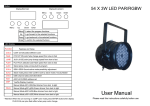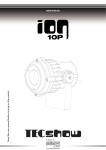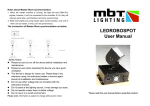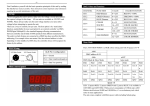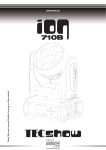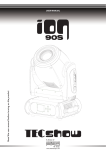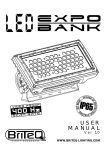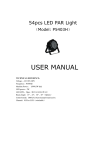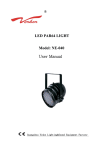Download 0db1b6Partritec - User manual - low
Transcript
Read the user manual before turning on the product. USER MANUAL Our partriTEC advantage is obvious, it is equal to 54pcs 1W RGB LEDs, its operation is much easier, moreover, it can make very even color mixing, bright, colorful and dynamic light scenery effects. It is widely applied to entertainment halls, clubs and stages etc. Please read the manuals before operation. A. SPECIFICATION: 1. 2. 3. 4. 5. 6. 7. 8. 9. Weight: 2.6kg Size: 31×23×23cm Power input: AC 220V~, 50Hz Wattage: 65W LEDS: 24pcs tri-3W/18pcs tri-3W Beam angle of LEDs: 40 degrees. 3PIN female XLR socket and 3PIN male XLR socket Built-in microphone Built-in programs, auto run, sound active, DMX mode and M/S mode. B. OPERATION: After power on, Press “MODE” button to activate the main menu: Built-in programs mode, Auto running mode, DMX mode, Slave mode, Sound active mode. “SETUP” is to set the relative specification for current mode. “UP” is to add the value of current specification. “DOWN” is to decrease the value of current specification. Built-in programs-- running one of the built-in programs Auto run—running built-in programs one after another in continuous loop. DMX mode--controlled by DMX controller Slave mode—the projectors in this mode will be synchronously run with the projectors in master mode Sound mode-- running by sound - activated 1. Built-in programs mode With our 3W LED PAR64, yon can select 7 different built-in Programs. Press ”MODE” button, when it shows: (Pr01), it means you can select the 7 built-in programs by pressing “UP” “DOWN”. When it is Pr01 which is for static color, press “SETUP”button for the first time, it shows 7rGb, then select 7 different static colors by pressing “UP” “DOWN”. press “SETUP” button for the second/third /fourth time, it shows r255/G255/b255, then you can choose the different color grade by pressing “UP” “DOWN”. press “SETUP”button for the fifth time, it shows FS00, then you can set Flash frequency. Pr02 is for 7 colors fading, Pr03 is for seven colors jumping, Pr04 is for colors dream, Pr05 is only for red color fading, Pr06 is only for green color fading, Pr07 is only for blue color fading. You can set the running speed and flash frequency by pressing “SETUP” “UP” “DOWN”. 2. Auto run mode Press “MODE” button, when it shows: (AuTo), press “SETUP”button for the first /second/ third time, then it shows: SP00/FS00/Fd00, then you set running speed/flash frequency/fading speed by pressing “UP” ”DOWN”. 3. DMX mode You can control the devices individually via your DMX-controller. Press “MODE” button, when it is , it is DMX mode. You can set DMX value by pressing “UP” “DOWN”. If press “SETUP” button, it shows: ( d-p1) or (d-p2), You can choose different DMX mode by pressing “UP” “DOWN”. DMX mode 1:d-P1 CH1 CH2 CH3 CH1 CH2 Red 0-255 Green 0-255 Blue 0-255 Red 0-255 Green 0-255 CH1 CH2 CH3 CH4 CH5 Red 0-255 Green 0-255 Blue 0-255 Flash 0-255 Dim 0-255 DMX mode 2:d-P2 4. Slave mode --Press “MODE” button to select to run the slave mode. 5. Sound active mode --Press “MODE” button to select sound active(SU31) to be run, press “SETUP” button,then you can press “UP” or “DOWN” buttons to adjust the sensitivity Sensitivity: SO01-SO31 G QUALITY & HTING LIG IN ERFORMAN P D CE O O TRUSTING RESULTS www.american-pro.com AMERICAN PRO develops & improves products constantly. For this reason, the specifications and consigned information in the present user manual can be modified without notice.