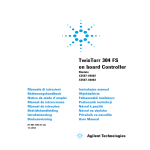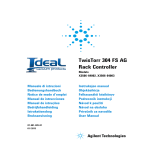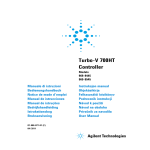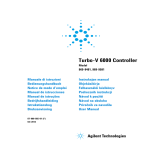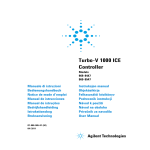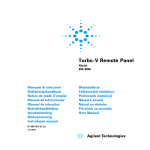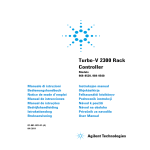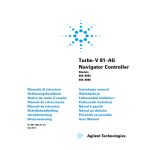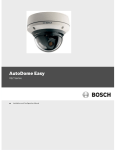Download Turbo-V 750/850-AG Rack Controller
Transcript
Turbo-V 750/850-AG
Rack Controller
Models
969-9525, 969-9526
Manuale di istruzioni
Bedienungshandbuch
Notice de mode d’emploi
Manual de istrucciones
Manual de istruções
Bedrijfshandleiding
Istrukstionsbog
Bruksanvisning
87-901-023-01 (B)
03/2013
Instruksjon manual
Ohjekäsikirja
Felhasználói kézikönyv
Podrecznik instrukcji
Návod k použití
Návod na obsluhu
Priročnik za navodila
User Manual
Warranty
Notices
© Agilent Technologies, Inc. 2013
No part of this manual may be
reproduced in any form or by any
means (including electronic storage
and retrieval or translation into a
foreign language) without prior
agreement and written consent from
Agilent Technologies, Inc. as governed
by United States and international
copyright laws.
Manual Part Number
Publication Number: 87-901-023-01 (B)
Edition
Edition 03/2013
Printed in ITALY
Agilent Technologies Italia S.p.A.
Vacuum Products Division
Via F.lli Varian, 54
10040 Leinì (TO)
ITALY
The material contained in this
document is provided “as is,” and is
subject to being changed, without
notice, in future editions. Further, to
the maximum extent permitted by
applicable law, Agilent disclaims all
warranties, either express or implied,
with regard to this manual and any
information contained herein,
including but not limited to the
implied warranties of merchantability
and fitness for a particular purpose.
Agilent shall not be liable for errors
or for incidental or consequential
damages in connection with the
furnishing, use, or performance of
this document or of any information
contained herein. Should Agilent and
the user have a separate written
agreement with warranty terms
covering the material in this
document that conflict with these
terms, the warranty terms in the
separate agreement shall control.
Technology Licenses
The hardware and/or software
described in this document are
furnished under a license and may be
used or copied only in accordance
with the terms of such license.
Restricted Rights Legend
If software is for use in the
performance of a U.S. Government
prime contract or subcontract,
Software is delivered and licensed as
“Commercial computer software” as
defined in DFAR 252.227-7014 (June
1995), or as a “commercial item” as
defined in FAR 2.101(a) or as
“Restricted computer software” as
defined in FAR 52.227-19 (June 1987)
or any equivalent agency regulation or
contract clause. Use, duplication or
disclosure of Software is subject to
Agilent Technologies’ standard
commercial license terms, and nonDOD Departments and Agencies of the
U.S. Government will receive no
greater than Restricted Rights as
defined in FAR 52.227-19(c)(1-2) (June
1987). U.S. Government users will
receive no greater than Limited Rights
as defined in FAR 52.227-14 (June
1987) or DFAR 252.227-7015 (b)(2)
(November 1995), as applicable in any
technical data.
Trademarks
Windows and MS Windows are U.S.
registered trademarks of Microsoft
Corporation.
Safety Notices
CAUTION
A CAUTION notice denotes a hazard.
It calls attention to an operating
procedure, practice, or the like that, if
not correctly performed or adhered to,
could result in damage to the product
or loss of important data. Do not
proceed beyond a CAUTION notice
until the indicated conditions are fully
understood and met.
WARNING
A WARNING notice denotes a
hazard. It calls attention to an
operating procedure, practice, or the
like that, if not correctly performed
or adhered to, could result in
personal injury or death. Do not
proceed beyond a WARNING notice
until the indicated conditions are
fully understood and met.
Turbo-V 750/850-AG Rack Controller User Manual / 87-901-023-01 (B)
Turbo-V 750/850-AG Rack Controller
Turbo-V 750/850-AG Rack Controller
Turbo-V 750/850-AG Rack Controller User Manual / 87-901-023-01 (B)
3/304
Turbo-V 750/850-AG Rack Controller
4/304
Turbo-V 750/850-AG Rack Controller User Manual / 87-901-023-01 (B)
Contents
Contents
1
Istruzioni per l’uso 15 Informazioni Generali
16 Immagazzinamento 17 Preparazione per l’installazione 18 Installazione
19 Uso 20 Manutenzione 20 Procedure di uso
23 Manutenzione 23 Smaltimento
24 Messaggi di errore 25 2
Gebrauchsanleitung 27 Allgemeines 28 Lagerung
29 Vor der Installation 30 Installation 31 Gebrauch
32 Wartung
32 Steuerungen, Anzeigen und Verbinden des Controllers 33 Turbo-V 750/850-AG Rack Controller User Manual / 87-901-023-01 (B)
5/304
Contents
Bedienung 35 Wartung
35 Entsorgung 36 3
Fehlermeldungen
37 Mode d’emploi
39 Indications generales
40 Emmagasinage 41 Preparation pour l‘installation
42 Installation 43 Utilisation 44 Entretien
44 Commandes, Indicateurs et Connecteurs du Contrôleur
45 Procedures d'utilisation 47 Entretien
47 Mise au rebut
48 Messages d'erreur 49 4
Manual de istrucciones 51 Información general 52 Almacenamiento
53 Preparación para la instalación
54 Instalación 55 Uso 56 6/304
Turbo-V 750/850-AG Rack Controller User Manual / 87-901-023-01 (B)
Contents
Mantenimiento 56 Mandos, Indicadores y Conectores del Controler 57 Procedimientos de uso 59 Mantenimiento 59 Eliminación 60 Mensajes de error
5
61 Manual de Istruções
63 Informações gerais 64 Armazenagem 65 Preparação para a instalação 66 Instalação 67 Utilização
68 Manutenção
68 Procedimentos de uso
Manutenção
71 71 Eliminação 72 Mensagens de erro 73 6
Bedrijfshandleiding 75 Algemene informatie
Opslag
76 77 Voorbereiding voor installatie
Installatie
78 79 Turbo-V 750/850-AG Rack Controller User Manual / 87-901-023-01 (B)
7/304
Contents
Gebruik
80 Onderhoud 80 Bedieningsorganen, Controlelampjes en Connectoren van de
Controller 81 Gebruiksprocedures 83 Onderhoud 83 Afvalverwerking 84 Foutmeldingen 85 7
Istruktionsbog
87 Generel Information 88 Opbevaring 89 Forberedelser før installation 90 Installation 91 Anvendelse 92 Vedligeholdelse 92 Indikatorer og Kontakter på Styreenheden 93 Instruktion 95 Vedligeholdelse 95 Bortskaffelse
96 Fejlmeddelelser 97 8
Bruksanvisning
99 Allmän Information 100 Förvaring
8/304
101 Turbo-V 750/850-AG Rack Controller User Manual / 87-901-023-01 (B)
Contents
Förberedelser för installation 102 Installation 103 Användning 104 Underhåll
104 Kontroller, Indikatorer och Kontakter på Styrenheten 105 Instruktioner för bruk
Underhåll
107 107 Bortskaffning
108 Felmeddelanden 109 9
Instruksjon Manual 111 Generell informasjon 112 Lagring
113 Forberede installasjonen 114 Installasjon 115 Bruk
116 Vedlikehold 116 Kontroller, Indikatorer og Kontakter på Styreenheten 117 Instruksjoner for bruk
119 Vedlikehold 119 Eliminering 120 Feilmeldinger
121 Turbo-V 750/850-AG Rack Controller User Manual / 87-901-023-01 (B)
9/304
Contents
10 Ohjekäsikirja
Yleisiä tietoja
123 124 Varastointi 125 Valmistelut asennusta varten126 Asennus
127 Käyttö
128 Huolto
128 Valvojan Säätimet, Osoittimet ja Liittimet 129 Käyttötoimenpiteet 131 Huolto
131 Hävittäminen
132 Vianetsintä 133 11 Felhasználói Kézikönyv 135 Általános információk
Tárolás
136 137 A telepítésre való előkészítés138 Telepítés
139 Használat
140 Karbantartás
140 A vezérlő parancsai, kijelzői és csatlakozói
141 Használati eljárások 143 Karbantartás
10/304
143 Turbo-V 750/850-AG Rack Controller User Manual / 87-901-023-01 (B)
Contents
Megsemmisítés 144 Hibaüzenetek
145 12 Podrecznik Instrukcji
Informacje ogolne
147 148 Magazynowanie 149 Przygotowanie do instalacji 150 Instalacja
151 Uzytkowanie
152 Konserwacja
152 Sterowniki, Wskazniki I Laczniki Kontrolera
153 Procedure uzytkowania 155 Konserwacja
155 Przetworstwo odpadow 156 Bledne informacje
13 Návod k Použití
157 159 Všeobecné informace
160 Uskladnění 161 Příprava k instalaci 162 Instalace
163 Použití
164 Údržba
164 Ovládání, indikátory a konektory Kontroléru
Turbo-V 750/850-AG Rack Controller User Manual / 87-901-023-01 (B)
165 11/304
Contents
Používané procedury 167 Údržba
167 Likvidace
168 Chybné zprávy 169 14 Návod na Obsluhu 171 Všeobecné informácie
172 Uskladňovanie 173 Príprava pre inštaláciu
Inštalácia
175 Použitie
176 Údržba
176 174 Povely, Ukazovatele a Prípojky “Controller”
Postup pri použití
Údržba
179 Likvidácia
180 177 179 Oznamy vád 181 15 Priročnik za Navodila
183 Splošne informacije 184 Skladiščenje185 Priprava za montažo 186 12/304
Montaža
187 Uporaba
188 Turbo-V 750/850-AG Rack Controller User Manual / 87-901-023-01 (B)
Contents
Vzdrževanje 188 Komande, indikatorji in konektorji Controllera 189 Postopki uporabe
191 Vzdrževanje 191 Odlaganje opadkov 192 Obvestilo o napaki 193 16 Instructions for Use 195 General Information 196 Storage
197 Preparation for Installation 198 Installation 199 Use 200 Maintenance
200 Use Procedure 203 Maintenance
Disposal
203 204 Error Messages 205 17 Technical Information
207 Turbo-V 750/850 AG Rack Controller Description 210 Controller Specifications 212 Controller Outline
213 Fuse Holder Assembly
214 Turbo-V 750/850-AG Rack Controller User Manual / 87-901-023-01 (B)
13/304
Contents
Interconnections
215 Connection J1 Remote I/O Interconnections 216 Serial Communication (J2 Connector) 232 Procedure to Connect the Serial and I/O Ports to an External Cable
RS 232/RS 485 Communication Description 234 Examples
238 Window Meanings 240 Air Cooling Kit Installation
250 Output Power During High Temperature Condition 254 How to Use by Front Panel
Programming
257 264 INPUT/OUTPUT Menu 272 SETPOINT Submenu 273 GAUGE Menu
274 SERIAL Menu
276 Examples
282 Orderable Parts 296 14/304
Turbo-V 750/850-AG Rack Controller User Manual / 87-901-023-01 (B)
233 Turbo-V 750/850-AG Rack Controller User Manual
1
Istruzioni per l’uso
Informazioni Generali 16
Immagazzinamento 17
Preparazione per l’installazione 18
Installazione
18
Uso 20
Manutenzione
20
Comandi, Indicatori e Connettori 21
Procedure di uso 23
Accensione del Controller 23
Avvio della Pompa 23
Arresto della Pompa 23
Manutenzione
23
Smaltimento
24
Messaggi di errore
25
Traduzione delle istruzioni originali
15/304
1
Istruzioni per l’uso
Informazioni Generali
Informazioni Generali
Questa apparecchiatura è destinata ad uso professionale.
L’utilizzatore deve leggere attentamente il presente manuale di
istruzioni ed ogni altra informazione addizionale fornita dalla Agilent
prima dell’utilizzo dell’apparecchiatura. La Agilent si ritiene
sollevata da eventuali responsabilità dovute all’inosservanza totale o
parziale delle istruzioni, ad uso improprio da parte di personale non
addestrato, ad interventi non autorizzati o ad uso contrario alle
normative nazionali specifiche. I controller della serie Turbo-V
750/850 Rack sono dei convertitori di frequenza, controllati da un
microprocessore, realizzati con componenti a stato solido e con
capacità di autodiagnostica e autoprotezione.
Caratteristiche del controller:
Regolazione automatica della tensione di ingresso
Operatività frontale / remota / seriale
Pilotaggio a 48 Vcc della ventola di raffreddamento pompa
Pilotaggio delle valvole di sfiato e spurgo
Lettura della velocità della pompa in seguito a comando di
arresto (lettura velocità di arresto)
Indicazione della pressione (2 ingressi di misura per misuratori
di pressione esterni)
Due uscite configurabili a 48 Vcc
Interfaccia Profibus (opzionale)
Nei paragrafi seguenti sono riportate tutte le informazioni necessarie
per garantire la sicurezza dell’operatore durante l’uso di questa
apparecchiatura. Informazioni più dettagliate sono contenute
nell’appendice "Technical Information".
16/304
Turbo-V 750/850-AG Rack Controller User Manual / 87-901-023-01 (B)
Istruzioni per l’uso
Immagazzinamento
1
Questo manuale utilizza le seguenti convenzioni:
AVVERTENZA! I messaggi di avvertenza attirano l’attenzione dell’operatore su una
procedura o una pratica specifica che, se non eseguita in modo corretto,
potrebbe provocare gravi lesioni personali.
ATTENZIONE! I messaggi di attenzione sono visualizzati prima di procedure che, se non
osservate, potrebbero causare danni all’apparecchiatura.
NOTA
Le note contengono informazioni importanti estrapolate dal testo.
Immagazzinamento
Durante il trasporto e l’immagazzinamento dei controller devono
essere soddisfatte le seguenti condizioni ambientali:
temperatura: da -20 °C a +70 °C
umidità relativa: 0 – 95 % (non condensante)
Turbo-V 750/850-AG Rack Controller User Manual / 87-901-023-01 (B)
17/304
1
Istruzioni per l’uso
Preparazione per l’installazione
Preparazione per l’installazione
II controller viene fornito in un imballo protettivo speciale; se si
presentano segni di danni, che potrebbero essersi verificati durante il
trasporto, contattare l’ufficio vendite locale. Durante l’operazione di
disimballaggio, prestare particolare attenzione a non lasciar cedere il
controller e a non sottoporlo ad urti. Non disperdere l’imballo
nell’ambiente. Il materiale è completamente riciclabile e risponde alla
direttiva per la tutela dell'ambiente 94/62/CE e successive modifiche.
Figura 1
18/304
Imballo dei controller
Turbo-V 750/850-AG Rack Controller User Manual / 87-901-023-01 (B)
Istruzioni per l’uso
Installazione
1
Installazione
AVVERTENZA! A tutela della sicurezza dell’utente, il controller Turbo-V deve essere
alimentato mediante un cavo di alimentazione a 3 conduttori (v. tabella delle
parti di ricambio ordinabili) con una spina di tipo approvato a livello
internazionale. Per evitare il rischio di scosse elettriche e soddisfare i
requisiti CE, utilizzare sempre questo cavo di alimentazione, inserendo la
spina in una presa elettrica con un adeguato collegamento di terra.
All'interno del controller si sviluppano alte tensioni che possono recare gravi
danni o la morte. Prima di eseguire qualsiasi operazione di installazione o
manutenzione del controller scollegarlo dalla presa di alimentazione.
NOTA
II controller può essere installato su di un tavolo o all’interno di un apposito
rack. In ogni caso occorre che l’aria di raffreddamento possa circolare
liberamente intorno all'apparato. Non installare né utilizzare il controller in
ambienti esposti ad agenti atmosferici (pioggia, gelo, neve), polveri, gas
aggressivi, in ambienti esplosivi o con elevato rischio di incendio.
Durante il funzionamento è necessario che siano rispettate le
seguenti condizioni ambientali:
temperatura: da 0 °C a +45 °C;
umidità relativa: 0 - 95 % (non condensante).
Per gli altri collegamenti e I'installazione degli accessori opzionali,
vedere la sezione "Technical Information".
Turbo-V 750/850-AG Rack Controller User Manual / 87-901-023-01 (B)
19/304
1
Istruzioni per l’uso
Uso
Uso
In questo paragrafo sono riportate le principali procedure operative.
Per ulteriori dettagli e per procedure che coinvolgono collegamenti o
particolari opzionali, fare riferimento al paragrafo "Use"
dell'appendice "Technical Information".
Prima di usare il controller effettuare tutti i collegamenti elettrici e
pneumatici e fare riferimento al manuale della pompa collegata.
AVVERTENZA! Per evitare danni alle persone ed all'apparato, nel caso in cui la pompa sia
appoggiata su di un tavolo assicurarsi che sia stabile. Non fare funzionare
mai la pompa se la flangia di ingresso non è collegata al sistema o non è
chiusa con la flangia di chiusura.
Manutenzione
Il Turbo-V 750/850 AG Rack Controller non richiede manutenzione.
Qualsiasi intervento sul sistema deve essere eseguito da personale
autorizzato.
20/304
Turbo-V 750/850-AG Rack Controller User Manual / 87-901-023-01 (B)
Istruzioni per l’uso
Manutenzione
1
Comandi, Indicatori e Connettori
5
1
2
Figura 2
3
4
Pannello Frontale del Controller 969-9525, 969-9526
Le funzioni dei tasti dipendono dal contesto (finestra principale,
menu di configurazione, ecc.)
1
Pulsante per la selezione delle modalità START, STOP, RESET. E’ attivo solo se è stato
selezionato il controllo mediante pannello frontale. Premendo una volta questo pulsante
si attiva la fase di avvio; premendolo di nuovo si arresta la pompa. Se la pompa si
arresta automaticamente per un errore, questo pulsante deve essere premuto una
prima volta per resettare il controller e una seconda volta per riavviare la pompa.
2
Pulsante per visualizzare sul display il numero del ciclo, il tempo ciclo, la vita operativa
della pompa e il numero di serie.
3
Pulsante per visualizzare sul display la corrente, la temperatura, la potenza e la velocità
di rotazione della pompa. E’ sempre attivo indipendentemente dalla modalità operativa
selezionata.
4
Pulsante per la selezione delle modalità HIGH/LOW SPEED. E’ attivo solo se è stato
selezionato il controllo mediante pannello frontale. Premendolo ripetutamente si
commuta la modalità tra HIGH SPEED e LOW SPEED.
5
Display alfanumerico LCD retroilluminato: matrice di punti, 4 righe x 16 caratteri.
Turbo-V 750/850-AG Rack Controller User Manual / 87-901-023-01 (B)
21/304
1
Istruzioni per l’uso
Manutenzione
I pulsanti 2 e 3, se premuti contemporaneamente per almeno 2
secondi, consentono di accedere al menu di configurazione del
controller. Nell’ambiente di configurazione tutti e quattro i pulsanti
permettono di navigare nel menu e cambiare i valori dei parametri.
8
7
11
Figura 3
10
9
6
5
4
3
2
1
Pannello Posteriore dei Controller 969-9525, 969-9526
1
Modulo di alimentazione del controller, comprendente fusibili, presa di alimentazione e
filtro EMC.
2
LED di stato.
3
Porta di comunicazione RS-232 / RS-485.
4
Modulo di comunicazione Profibus (solo per il modello 969-9526).
5
Connettore per i segnali logici di input/output con uscita analogica programmabile (il
connettore di accoppiamento viene fornito con l’apposito ponticello di richiusura
dell’Interlock).
6
Cavo per la pompa.
7
Connettore di uscita per il controllo delle valvole di sfiato e di spurgo.
8
Connettore di uscita per ventola esterna.
9
Connettore di uscita per il controllo di relè esterni.
10
Connettore di ingresso Active Gauge 2.
11
Connettore di ingresso Active Gauge 1.
22/304
Turbo-V 750/850-AG Rack Controller User Manual / 87-901-023-01 (B)
Istruzioni per l’uso
Procedure di uso
1
Procedure di uso
Accensione del Controller
Per avviare il controller, collegare la spina del cavo di alimentazione
ad una presa elettrica idonea.
Avvio della Pompa
Per avviare la pompa occorre premere il pulsante START del
pannello frontale.
NOTA
Per avviare la pompa è necessario abilitare la connessione di interlock di
sicurezza. A tale scopo collegare al connettore J1 l’apposito connettore in
dotazione.
Arresto della Pompa
Per arrestare la pompa occorre premere il pulsante STOP del
pannello frontale.
Manutenzione
I controller della serie Turbo-V 750/850 Rack non richiedono alcuna
manutenzione. Qualsiasi intervento deve essere eseguito da
personale autorizzato.
In caso di guasto è possibile usufruire del servizio di riparazione
Agilent o del " Agilent advanced exchange service", che permette di
ottenere un controller rigenerato in sostituzione di quello guasto.
Turbo-V 750/850-AG Rack Controller User Manual / 87-901-023-01 (B)
23/304
1
Istruzioni per l’uso
Smaltimento
AVVERTENZA! Prima di effettuare qualsiasi intervento sul controller scollegare il cavo di
alimentazione.
Qualora un controller dovesse essere rottamato, procedere alla sua
eliminazione nel rispetto delle normative nazionali specifiche.
Smaltimento
Significato del logo "WEEE" presente sulle etichette. Il simbolo qui
sotto riportato è applicato in ottemperanza alla direttiva CE
denominata "WEEE". Questo simbolo (valido solo per i paesi della
Comunità Europea) indica che il prodotto sul quale è applicato, NON
deve essere smaltito insieme ai comuni rifiuti domestici o industriali,
ma deve essere avviato ad un sistema di raccolta differenziata. Si
invita pertanto l'utente finale a contattare il fornitore del dispositivo,
sia esso la casa madre o un rivenditore, per avviare il processo di
raccolta e smaltimento, dopo opportuna verifica dei termini e
condizioni contrattuali di vendita.
24/304
Turbo-V 750/850-AG Rack Controller User Manual / 87-901-023-01 (B)
Istruzioni per l’uso
Messaggi di errore
1
Messaggi di errore
In alcuni casi di guasto la circuiteria di autodiagnosi del controller
presenta alcuni messaggi di errore elencati nella tabella riportata
nella pagina seguente.
Tab. 1
MESSAGGIO
DESCRIZIONE
AZIONE CORRETTIVA
CHECK
CONNECTION TO
PUMP
Malfunzionamento nel
collegamento tra pompa e
controller
Verificare i collegamenti
tra pompa e controller.
PUMP WAITING
INTERLOCK
è attivo il segnale di interlock
presente sul connettore J1 a
causa dell'interru-zione del corto
circuito tra il pin 3 ed il pin 9 e
tra il pin 4 e pin 15 del
connettore P1, o a causa
dell'apertura del segnale di
interlock esterno.
Ripristinare il corto
circuito tra il pin 3 ed il pin
9 e tra il pin 4 e pin 15 del
connettore J1, o chiudere
il segnale di interlock
esterno.
FAULT: PUMP
OVERTEMP.
La temperature del cuscinetto
superiore della pompa ha
superato i
60 °C.
Attendere che la
temperatura ritorni al di
sotto della soglia.
La temperatura del trasformatore
del controller ha superato i 65
°C.
Attendere che la
temperatura ritorni al di
sotto della soglia.
FAULT:
CONTROLLER
OVERTEMPERATURE
Premere due volte il
pulsante START per
riavviare la pompa.
Premere due volte il
pulsante START per
riavviare la pompa.
Premere due volte il
pulsante START per
riavviare la pompa.
Turbo-V 750/850-AG Rack Controller User Manual / 87-901-023-01 (B)
25/304
1
Istruzioni per l’uso
Messaggi di errore
MESSAGGIO
DESCRIZIONE
AZIONE CORRETTIVA
FAULT: TOO HIGH
LOAD
Durante il funzionamento
normale la corrente assorbita
dalla pompa è maggiore di quella
programmata.
Verificare che il rotore
della pompa abbia la
possibilità di ruotare
liberamente.
Verificare che la lunghezza
del cavo pompa sia stata
impostata correttamente.
Premere due volte il
pulsante START per
riavviare la pompa.
26/304
FAULT: SHORT
CIRCUIT
Durante il funzionamento
normale (dopo la fase di avvio) è
stata rilevata una condizione di
corto circuito sul circuito di
potenza.
Verificare i collegamenti
tra pompa e controller.
Premere due volte il
pulsante START per
riavviare la pompa.
OVERVOLTAGE
Si è verificato un guasto nella
sezione di alimentazione del
controller, o il controller ha
ricevuto un disturbo
dall'alimentazione di rete.
Premere due volte il
pulsante START per
riavviare la pompa.
Se il messaggio si
ripresenta rivolgersi alla
Agilent per la
manutenzione.
Turbo-V 750/850-AG Rack Controller User Manual / 87-901-023-01 (B)
Turbo-V 750/850-AG Rack Controller User Manual
2
Gebrauchsanleitung
Allgemeines
28
Lagerung
29
Vor der Installation
30
Installation
31
Gebrauch
32
Wartung
32
Steuerungen, Anzeigen und Verbinden des Controllers 33
Bedienung
35
Einschalten des Controllers 35
Pumpenstart 35
Pumpenstopp 35
Wartung
35
Entsorgung
36
Fehlermeldungen 37
Übersetzung der Originalanleitungen
27/304
2
Gebrauchsanleitung
Allgemeines
Allgemeines
Dieser Apparat ist für Fachbetriebe bestimmt. Vor Gebrauch sollte
der Benutzer dieses Handbuch sowie alle weiteren mitgelieferten
Zusatzdokumentationen genau lesen. Bei Nichtbeachtung - auch
teilweise - der enthaltenen Hinweise, unsachgemäßem Gebrauch
durch ungeschultes Personal, nicht autorisierten Eingriffen und
Missachtung der einheimischen, hier zur Geltung kommenden
Bestimmungen übernimmt die Firma Agilent keinerlei Haftung. Die
Controller der Serie Turbo-V 750/850 Rack sind mikroprozessorgesteuerte Frequenzwandler.
Controllereigenschaften:
Automatische Einstellung der Eingangsspannung
Konsol-, Fern- und serielle Operationen
Steuerung 48 Vws des Gebläses der Kühlpumpe
Steuerung der Entlüftungs- und Abflussventile
Auslesen der Pumpgeschwindigkeit nach Stoppbefehl (Lesen
der Stoppgeschwindigkeit)
Angabe des Drucks (2 Messeingänge für externe “Gauges”)
Zwei konfigurierbare Ausgänge 48 Vws
Profibus-Schnittstelle (Option)
In den folgenden Abschnitten sind alle erforderlichen Informationen
für die Sicherheit des Bedieners bei Anwendung des Geräts
aufgeführt. Detaillierte Informationen sind im Anhang "Technical
Information" enthalten.
28/304
Turbo-V 750/850-AG Rack Controller User Manual / 87-901-023-01 (B)
Gebrauchsanleitung
Lagerung
2
In dieser Gebrauchsanleitung werden Sicherheitshinweise
folgendermaßen hervorgehoben:
WARNUNG!
VORSICHT!
HINWEIS
Die Warnhinweise lenken die Aufmerksamkeit des Bedieners auf eine
bestimmte Prozedur oder Praktik, die bei unkorrekter Ausführung schwere
Verletzungen hervorrufen können.
Die Vorsichtshinweise vor bestimmten Prozeduren machen den Bediener darauf
aufmerksam, daß bei Nichteinhaltung Schäden an der Anlage entstehen
können.
Die Hinweise enthalten wichtige Informationen, die aus dem Text
hervorgehoben werden.
Lagerung
Beim Transport und bei der Lagerung der Controller müssen
folgende klimatische Verhältnisse eingehalten werden:
Temperatur: von -20 °C bis +70 °C
Relative Luftfeuchtigkeit: 0 – 95 % (nicht kondensierend)
Turbo-V 750/850-AG Rack Controller User Manual / 87-901-023-01 (B)
29/304
2
Gebrauchsanleitung
Vor der Installation
Vor der Installation
Der Controller wird mit einer speziellen Schutzverpackung geliefert.
Eventuelle Transportschäden müssen der zuständigen örtlichen
Verkaufsstelle gemeldet werden.
Beim Auspacken vorsichtig vorgehen, damit der Controller nicht fällt
oder Stößen ausgesetzt wird.
Das Verpackungsmaterial muß korrekt entsorgt werden. Der
Werkstoff kann voll recycelt werden und entspricht der
Umweltschutzvorschrift 94/62/EG sowie den darauf folgenden
Änderungen.
Abbildung 1
30/304
Verpackung der Controller
Turbo-V 750/850-AG Rack Controller User Manual / 87-901-023-01 (B)
Gebrauchsanleitung
Installation
2
Installation
WARNUNG!
HINWEIS
Zum Schutz des Bedieners muss der Turbo-V Controller mit einem
dreiadrigen Netzkabel (siehe Tabelle bestellbares Zubehör) und dem
(international zugelassenen) Stecker angeschlossen werden. Es sollte
immer dieses Netzkabel benutzt werden, das an eine korrekt geerdete
Steckdose anzuschließen ist, um den CE Richtlinien zu entsprechen und
Stromschläge zu vermeiden. Im Inneren des Controllers entstehen hohe
Spannungen, die schwere Schäden verursachen und zum Teil
lebensgefährlich sein können. Vor jedem Montage- bzw. Wartungseingriff
muß deshalb der Netzstecker gezogen werden.
Der Controller kann auf einen Tisch oder ein Gestell montiert werden. In beiden
Fällen muß auf die ungehinderte Zirkulation der Kühlluft im Bereich des Geräts
geachtet werden. Der Controller darf nicht in Umgebungen installiert u/o
benutzt werden, die Witterungseinflüssen (Regen, Frost, Schnee), Staub und
aggressiven Gasen ausgesetzt sind und in denen Explosions- und erhöhte
Brandgefahr besteht.
Beim Betrieb müssen folgende Umgebungsbedingungen eingehalten
werden:
Temperatur: von 0 °C bis +45 °C;
Relative Luftfeuchtigkeit: 0 - 95 % (nicht kondensierend).
Für weitere Hinweise bezüglich Anschlüsse und Montage des
bestellbaren Zubehörs siehe "Technical Information".
Turbo-V 750/850-AG Rack Controller User Manual / 87-901-023-01 (B)
31/304
2
Gebrauchsanleitung
Gebrauch
Gebrauch
In diesem Kapitel sind die wichtigsten Betriebsvorgänge aufgeführt.
Für weitere Hinweise bezüglich Anschlüsse und Montage des
bestellbaren Zubehörs siehe Kapitel "Use" im Anhang zu "Technical
Information".
Vor Benutzung des Controllers sämtliche elektrischen und
pneumatischen Anschlüsse ausführen, und die Betriebsanleitung der
angeschlossenen Pumpe durchlesen.
WARNUNG!
Steht die Pumpe auf einem Tisch, muß auf den stabilen Stand geachtet
werden, da sonst die Gefahr von Personen- und Geräteschäden besteht. Die
Pumpe nie einschalten, wenn der Eingangsflansch nicht am System
angeschlossen bzw. nicht mit dem Schließflansch abgedeckt ist.
Wartung
Der Turbo-V 750/850 AG Rack Controller ist wartungsfrei. Eventuell
erforderliche Eingriffe am System müssen von dazu befugtem
Fachpersonal ausgeführt werden.
32/304
Turbo-V 750/850-AG Rack Controller User Manual / 87-901-023-01 (B)
Gebrauchsanleitung
Steuerungen, Anzeigen und Verbinden des Controllers
2
Steuerungen, Anzeigen und Verbinden des Controllers
5
1
2
Abbildung 2
3
4
Fronttafel der Controller 969-9525, 969-9526
Die Funktionen der Tasten sind kontextabhängig (Hauptfenster,
Konfigurationsmenü etc.).
1
Taste für die Einstellung des Modus START, STOP, RESET. Sie ist nur aktiv, wenn der
Steuermodus auf Fronttafel eingestellt ist. Bei einmaligem Drücken wird die Startphase
aktiviert. Bei nochmaligem Drücken stoppt die Pumpe. Bei automatischem Pumpenstopp
durch Störung muss diese Taste ein erstes Mal zur Controller-Rücksetzung und dann ein
zweites Mal zum Neustarten der Pumpe gedrückt werden.
2
Taste für die Anzeige der Anzahl und der Dauer der Zyklen, des Pumpenbetriebs und der
Seriennummer.
3
Taste zur Anzeige der Netzversorgung, der Temperatur, der Leistung und der Rotationsgeschwindigkeit der Pumpe. Sie ist immer aktiv, unabhängig vom gewählten Betriebsmodus
4
Taste für die Einstellung des Modus HIGH/LOW SPEED. Sie ist nur aktiv wenn der
Steuermodus auf Fronttafel eingestellt ist. Bei mehrmaligem Drücken geht man taktweise
von HIGH SPEED auf LOW SPEED über.
5
Alphanumerisches Flüsssigkristall (LCD)-Display mit Rückbeleuchtung: Punktmatrix, 4
Zeilen x 16 Stellen.
Turbo-V 750/850-AG Rack Controller User Manual / 87-901-023-01 (B)
33/304
2
Gebrauchsanleitung
Steuerungen, Anzeigen und Verbinden des
Controllers
Bei gemeinsamer, mindestens 2 Sekunden langer Betätigung der
Tasten 2 und 3 gelangt man in das Konfigurationsmenü des
Controllers. Hier können alle vier Tasten zur Steuerung und
Veränderung der Werte der Parameter verwendet werden.
8
7
11
Abbildung 3
1
10
6
9
5
4
3
2
1
Rückseitige Tafel der Controller 969-9525, 969-9526
Versorgungsmodul des Controllers, umfaßt die Schutzsicherung, den Netzstecker und
den EMC-Filter.
2
Status LED.
3
Kommunikation -Port RS-232 / RS-485.
4
Kommunikationsmodul Profibus (nur für das Modell 969-9526).
5
Verbinder der logischen Signale Input/Output mit programmierbarem Analogausgang
(der Kupplungs-verbinder wird mit einer Wiederveschließbrücke der “Interlock“
geliefert)
6
Pumpenkabelverbindung.
7
Ausgangsverbinder zur Kontrolle der Entlüftungs- und Abflussventile.
8
Ausgangsverbinder für das externe Gebläse.
9
Ausgangsverbinder zur Kontrolle von externen Relais.
10
Eingangsverbinder Active Gauge 2.
11
Eingangsverbinder Active Gauge 1.
34/304
Turbo-V 750/850-AG Rack Controller User Manual / 87-901-023-01 (B)
Gebrauchsanleitung
Bedienung
2
Bedienung
Einschalten des Controllers
Zum Einschalten des Controllers genügt es, das Netzkabel an die
Steckdose anzuschließen.
Pumpenstart
Zum Starten der Pumpe muß die Taste START an der Fronttafel
gedrückt werden.
HINWEIS
Zum Starten der Pumpe die Sicherheits-Interlockverbindung aktivieren. Zu
diesem Zweck den Verbinder J1 an den mitgelieferten Verbinder anschließen.
Pumpenstopp
Zum Stoppen der Pumpe muß die STOPP-Taste an der Fronttafel
gedrückt werden.
Wartung
Die Controller der Serie Turbo-V 750/850 Rack sind wartungsfrei.
Eventuell erforderliche Eingriffe müssen von dazu befugtem
Fachpersonal ausgeführt werden.
Bei einem Defekt kann der Agilent-Reparaturdienst bzw. der "Agilent
advanced exchange service" in Anspruch genommen werden, der für
die Erneuerung defekter Controller sorgt.
Turbo-V 750/850-AG Rack Controller User Manual / 87-901-023-01 (B)
35/304
2
Gebrauchsanleitung
Entsorgung
WARNUNG!
Vor jedem Eingriff am Controller muß der Netzstecker gezogen werden.
Eine eventuelle Verschrottung muß unter Einhaltung der
einschlägigen landesüblichen Vorschriften erfolgen.
Entsorgung
Bedeutung des "WEEE" Logos auf den Etiketten. Das folgende
Symbol ist in Übereinstimmung mit der EU-Richtlinie WEEE (Waste
Electrical and Electronic Equipment) angebracht. Dieses Symbol (nur
in den EU-Ländern gültig) zeigt an, dass das betreffende Produkt
nicht zusammen mit Haushaltsmüll entsorgt werden darf sondern
einem speziellen Sammelsystem zugeführt werden muss. Der
Endabnehmer sollte daher den Lieferanten des Geräts - d.h. die
Muttergesellschaft oder den Wiederverkäufer - kontaktieren, um den
Entsorgungsprozess zu starten, nachdem er die Verkaufsbedingungen
geprüft hat.
36/304
Turbo-V 750/850-AG Rack Controller User Manual / 87-901-023-01 (B)
Gebrauchsanleitung
Fehlermeldungen
2
Fehlermeldungen
In einigen Störungsfällen zeigt das Selbstdiagnosesystem des
Controllers die in der nachstehenden Tabelle zusammengefaßten
Meldungen an.
Tab. 1
MELDUNG
BESCHREIBUNG
BEHEBUNG
CHECK
CONNECTION TO
PUMP
Fehlfunktion der PumpenController Verbindung.
Überprüfen Sie die
Anschlüsse der Pumpe an
den Controller.
Die Pumpe durch
zweimalige Betätigung der
START-Taste neustarten.
PUMP WAITlNG
INTERLOCK
Das Interlock-Signal auf dem
Verbinder J1 ist wegen der
Kurzschluss-unterbrechung
zwischen Pin 3 und Pin 9 und
zwischen Pin 4 und Pin 15 des
Verbinders P1 oder wegen der
Öffnung des externen InterlockSignals aktiv.
Den Kurzschluss
zwischen Pin 3 und Pin 9
und zwischen Pin 4 und
Pin 15 des Verbinders J1
rücksetzen oder das
externe Interlock-Signal
schließen.
FAULT: PUMP
OVERTEMP.
Die Temperatur des oberen
Lagers bzw. der Pumpe hat 60 °C
überschritten.
Warten bis die Temperatur
unter den Schwellenwert
gesunken ist.
Die Pumpe durch
zweimalige Betätigung der
START-Taste neustarten.
FAULT:
CONTROLLER
OVERTEMPERATURE
Die Temperatur des ControllerTrafos hat 65 °C überschritten.
Warten bis die Temperatur
unter den Schwellenwert
gesunken ist.
Die Pumpe durch
zweimalige Betätigung der
START-Taste neustarten.
Turbo-V 750/850-AG Rack Controller User Manual / 87-901-023-01 (B)
37/304
2
Gebrauchsanleitung
Fehlermeldungen
MELDUNG
BESCHREIBUNG
BEHEBUNG
FAULT: TOO HIGH
LOAD
Während des Normalbetriebs
(nach der Startphase) ist die
Pumpen- stromaufnahme größer
als die vorgesehene.
Sicherstellen, daß der
Pumpenrotor ungehindert
drehen kann.
Prüfen Sie, ob die Länge
des Pumpenkabels richtig
eingestellt wurde.
Die Pumpe durch
zweimalige Betätigung der
START-Taste neustarten.
FAULT: SHORT
CIRCUIT
OVERVOLTAGE
38/304
Während des normalen
Betriebes (nach der Startphase)
wurde ein Kurzschluss im
Leistungskreis festgestellt.
Die Verbindung zwischen
Pumpe und Controller
prüfen.
Im Bereich der Stromversorgung
des Controllers ist eine Störung
aufgetreten oder der Controller
selbst hat ein Problem mit dem
Netzstrom.
Die Taste START zweimal
drücken, um die Pumpe
wieder anzufahren.
Die Pumpe durch
zweimalige Betätigung der
START-Taste neustarten.
Falls die Meldung
nochmals auftritt, die Firma
Agilent zur Instandsetzung
zu Rate ziehen.
Turbo-V 750/850-AG Rack Controller User Manual / 87-901-023-01 (B)
Turbo-V 750/850-AG Rack Controller User Manual
3
Mode d’emploi
Indications generales 40
Emmagasinage 41
Preparation pour l‘installation 42
Installation
43
Utilisation
44
Entretien
44
Commandes, Indicateurs et Connecteurs 45
Procedures d'utilisation
47
Allumage du Contrôleur 47
Mise en marche de la Pompe
47
Arrêt de la Pompe 47
Entretien
47
Mise au rebut
48
Messages d'erreur
49
Traduction de la mode d’emploi originale
39/304
3
Mode d’emploi
Indications generales
Indications generales
Cet appareillage a été conçu en vue d'une utilisation professionnelle.
Il est conseillé à l'utilisateur de lire attentivement cette notice
d'instructions ainsi que toute autre indication supplémentaire
fournie par Agilent, avant d'utiliser l'appareil. Agilent décline par
conséquent toute responsabilité en cas d'inobservation totale ou
partielle des instructions données, d'utilisation incorrecte de la part
d'un personnel non formé, d'opérations non autorisées ou d'un
emploi contraire aux réglementations nationales spécifiques.
Les contrôleurs de la série Turbo-V 750/850 Rack sont des
convertisseurs de fréquence, contrôlés par un microprocesseur,
réalisés avec des éléments à l'état solide et ayant des capacités
d'autodiagnostic et d'autoprotection.
Caractéristiques du contrôleur:
Réglage automatique de la tension en entrée
Fonctionnement frontal / à distance / sériel
Pilotage à 48 Vcc du ventilateur de refroidissement de la pompe
Pilotage des soupapes d’éjection et de purge
Lecture de la vitesse de la pompe à la suite de la commande
d’arrêt (lecture vitesse d’arrêt)
Indication de la pression (2 entrées de mesure pour "gauges"
externes)
Deux sorties configurables à 48 Vcc
Interface Profibus (en option)
Toutes les informations nécessaires pour garantir la sécurité de
l’opérateur lors de l’utilisation de cet appareillage sont indiquées
dans les paragraphes suivants. Des informations plus détaillées sont
contenues dans l’appendice "Technical Information".
40/304
Turbo-V 750/850-AG Rack Controller User Manual / 87-901-023-01 (B)
Mode d’emploi
Emmagasinage
3
Cette notice utilise les signes conventionnels suivants:
AVERTISSEMENT! Les messages d’avertissement attirent l'attention de l'opérateur sur une
procédure ou une manoeuvre spéciale qui, si elle n'est pas effectuée
correctement, risque de provoquer de graves lésions.
ATTENTION!
NOTE
Les messages d'attention apparaissent avant certaines procédures qui, si elles
ne sont pas observées, pourraient endommager sérieusement l'appareillage.
Les notes contiennent des renseignements importants, isolés du texte
Emmagasinage
Pendant le transport et l'emmagasinage des contrôleurs, il faudra
veiller à respecter les conditions environnementales suivantes:
température: de - 20 °C à + 70 °C
humidité relative: de 0% à 95 % (non condensante).
Turbo-V 750/850-AG Rack Controller User Manual / 87-901-023-01 (B)
41/304
3
Mode d’emploi
Preparation pour l‘installation
Preparation pour l‘installation
Le contrôleur est fourni dans un emballage de protection spécial; si
l'on constate des marques de dommages pouvant s'être produits
pendant le transport, contacter aussitôt le bureau de vente local.
Pendant l'opération d'ouverture de l'emballage, veiller tout
particulièrement à ne pas laisser tomber le contrôleur et à ne lui faire
subir aucun choc.
Ne pas jeter l'emballage dans la nature.
Le matériel est entièrement recyclable et est conforme à la directive
relative aux emballages et déchets d’emballages 94/62/CE et
modifications successives.
Figure 1
42/304
Emballage des Contrôleurs
Turbo-V 750/850-AG Rack Controller User Manual / 87-901-023-01 (B)
Mode d’emploi
Installation
3
Installation
AVERTISSEMENT! Pour la sécurité de l’utilisateur, le contrôleur Turbo-V doit être branché au
moyen d’un câble d’alimentation à 3 fils (cf. tableau des pièces de rechange
qui peuvent être commandées) avec une fiche du type approuvé au niveau
international. Afin d’éviter toute décharge électrique et satisfaire aux
conditions requises CE, il faut toujours utiliser ce câble d’alimentation, en
introduisant la fiche dans une prise électrique pourvue d’un branchement
approprié à la terre. A l'intérieur du contrôleur se développent de hautes
tensions qui peuvent causer de graves dommages et même la mort. Avant
d'effectuer toute opération d'installation ou d'entretien du contrôleur, le
débrancher de la prise d'alimentation.
NOTE
Le contrôleur peut être installé sur une table ou à l'intérieur d'un rack prévu à
cet effet. Il est en tout cas nécessaire que l'air de refroidissement puisse
circuler librement à l'intérieur de l'appareil. Ne pas installer et/ou utiliser le
contrôleur dans des milieux exposés à des agents atmosphériques (pluie, gel,
neige), à des poussières, à des gaz de combat ainsi que dans des milieux
explosifs ou à risque élevé d'incendie.
Pendant le fonctionnement, il est nécessaire de respecter les
conditions environnementales suivantes:
température: de 0 °C à + 45 °C
humidité relative: de 0 % à 95 % (non condensante).
Pour les autres connexions et pour l'installation des accessoires en
option, voir la section "Technical Information".
Turbo-V 750/850-AG Rack Controller User Manual / 87-901-023-01 (B)
43/304
3
Mode d’emploi
Utilisation
Utilisation
Dans ce paragraphe, on indique les principales procédures
opérationnelles. Pour tous autres détails et pour les procédures
concernant des connexions ou des éléments en option, se reporter au
paragraphe "Use" de l'appendice "Technical Information".
Avant d'utiliser le contrôleur, effectuer toutes les connexions
électriques et pneumatiques et se référer à la notice de la pompe
connectée.
AVERTISSEMENT! Pour éviter tous dommages aux personnes et à l'appareil, si la pompe est
placée sur une table, s'assurer que cette dernière est stable. Ne jamais faire
fonctionner la pompe si la bride d'entrée n'est pas connectée au système ou
si elle n'est pas fermée à l'aide de la bride de serrage.
Entretien
Le Turbo-V 750/850 AG Rack Controller n’exige aucun entretien.
Toute intervention sur le système doit être effectuée par un
personnel agrée.
44/304
Turbo-V 750/850-AG Rack Controller User Manual / 87-901-023-01 (B)
Mode d’emploi
Commandes, Indicateurs et Connecteurs du Contrôleur
3
Commandes, Indicateurs et Connecteurs du Contrôleur
5
1
2
Figure 2
3
4
Tableau Frontal des Contrôleurs 969-9525 et 969-9526
Les fonctions des touches dépendent du contexte (fenêtre principale,
menu de configuration, etc.).
1
Bouton de sélection des modalités START, STOP, RESET. Il est actif seulement si le
contrôle depuis le tableau fontal a été sélectionné. Une première pression de ce bouton
active la phase de mise en marche; une deuxième pression provoque l’arrêt de la
pompe. Si la pompe s’est arrêtée automatiquement à cause d’une panne, il faut appuyer
sur ce bouton une première fois pour effectuer la mise à zéro du contrôleur et une
deuxième fois pour remettre la pompe en marche.
2
Bouton rappelant sur l’afficheur les paramètres de cycle number, cycle time et pump life
et numéro de série.
3
Bouton permettant de rappeler sur l’afficheur les paramètres de pump current, pump
temperature, pump power et rotational speed. Il est toujours actif indépendamment du
type de mode de fonctionnement choisi.
4
Bouton de sélection des modalités HIGH/LOW SPEED. Il est actif seulement si le
contrôle depuis le tableau fontal a été sélectionné. En le pressant plusieurs fois on
commute la modalité entre HIGH SPEED et LOW SPEED.
5
Ecran alphanumérique à cristaux liquides rétro-illuminé: matrice de points, 4 lignes x 16
caractères.
Turbo-V 750/850-AG Rack Controller User Manual / 87-901-023-01 (B)
45/304
3
Mode d’emploi
Commandes, Indicateurs et Connecteurs du
Contrôleur
Pour accéder au menu de configuration du contrôleur, il suffit de
presser en même temps les boutons 2 et 3 pendant au moins 2
secondes. Dans le domaine de configuration, les quatre boutons
permettent de surfer à l’intérieur du menu et de changer les valeurs
des paramètres.
8
7
11
Figure 3
1
10
9
6
5
4
3
2
1
Tableau Arrière des Contrôleurs 969-9525 et 969-9526
Module d’alimentation du contrôleur comprenant les fusibles, la prise d’alimentation et
le filtre EMC.
2
LED d’état.
3
Porte de communication RS-232 / RS-485.
4
Module de communication Profibus (uniquement pour le modèle 969-9526)
5
Connecteur pour les signaux logiques de input/output avec sortie analogique
programmable (le connecteur d’accouplement est fourni avec la barrette de fermeture
spéciale de l’"Interlock").
6
Câble pour la pompe.
7
Connecteur de sortie pour le contrôle des soupapes d’éjection et de purge.
8
Connecteur de sortie pour ventilateur externe.
9
Connecteur de sortie pour le contrôle des relais externes.
10
Connecteur d’entrée Active Gauge 2.
11
Connecteur d’entrée Active Gauge 1.
46/304
Turbo-V 750/850-AG Rack Controller User Manual / 87-901-023-01 (B)
Mode d’emploi
Procedures d'utilisation
3
Procedures d'utilisation
Allumage du Contrôleur
Pour allumer le contrôleur, il suffit de brancher la fiche du câble
d’alimentation à une prise électrique appropriée.
Mise en marche de la Pompe
Pour mettre la pompe en marche, presser l'interrupteur START du
tableau frontal.
NOTE
Pour mettre en marche la pompe, il faut habiliter la connexion de l’interlock de
sécurité.. Par conséquent relier le connecteur J1 au connecteur spécial en
dotation.
Arrêt de la Pompe
Pour arrêter la pompe, presser l'interrupteur STOP du tableau frontal
Entretien
Les contrôleurs de la série Turbo-V 750/850 Rack n'exigent aucun
entretien. Toute opération doit être effectuée par un personnel agréé.
En cas de panne, il est possible de s'adresser au Service de
réparation Agilent ou bien au "Agilent advance exchange service" qui
permet d'obtenir un contrôleur régénéré à la place du contrôleur
détraqué.
Turbo-V 750/850-AG Rack Controller User Manual / 87-901-023-01 (B)
47/304
3
Mode d’emploi
Mise au rebut
AVERTISSEMENT! Avant d'effectuer toute opération sur le contrôleur, débrancher le câble
d'alimentation.
En cas de mise au rebut d'un contrôleur, procéder à son élimination
conformément aux réglementations nationales en la matière.
Mise au rebut
Signification du logo "WEEE" figurant sur les étiquettes. Le
symbole ci-dessous est appliqué conformément à la directive CE
nommée "WEEE". Ce symbole (unique-ment valide pour les pays de
la Communauté euro-péenne) indique que le produit sur lequel il est
appliqué NE doit PAS être mis au rebut avec les ordures ména-gères
ou les déchets industriels ordinaires, mais passer par un système de
collecte sélective. Après avoir vérifié les termes et conditions du
contrat de vente, l’utilisateur final est donc prié de contacter le
fournisseur du dispositif, maison mère ou revendeur, pour mettre en
œuvre le processus de collecte et mise au rebut.
48/304
Turbo-V 750/850-AG Rack Controller User Manual / 87-901-023-01 (B)
Mode d’emploi
Messages d'erreur
3
Messages d'erreur
Dans certains cas de panne, l'ensemble de circuits d'autodiagnostic
du contrôleur présente certains mes-sages d'erreur indiqués dans le
tableau ci-dessous.
Tab. 1
MESSAGE
DESCRIPTION
INTERVENTION
CHECK
CONNECTION TO
PUMP
Dysfonctionnement de la
connexion entre la pompe et le
contrôleur.
Vérifier les branchements
entre la pompe et le
contrôleur.
Presser deux fois
l'interrupteur START pour
réactiver la pompe.
PUMP WAITING
INTERLOCK
Le signal d’interlock situé sur le
connecteur P1 est actif à cause
de la coupure du court-circuit
entre le pin 3 et le pin 9 et entre
le pin 4 et le pin 15 du
connecteur P1, ou à cause de
l’ouverture du signal d’interlock
extérieur.
Rétablir le court-circuit
entre le pin 3 et le pin 9 et
entre le pin 4 et le pin 15
du connecteur J1, ou
fermer le signal
d’interlock extérieur.
FAULT: PUMP
OVERTEMP.
La température du palier
supérieur de la pompe a dépassé
60 °C.
Attendre que la
température retourne audessous du seuil.
Presser deux fois
l'interrupteur START pour
remettre la pompe en
marche.
FAULT:
CONTROLLER
OVERTEMPERATURE
La température du
transformateur du contrôleur a
dépassé 65 °C.
Attendre que la
température retourne audessous du seuil.
Presser deux fois
l'interrupteur START pour
remettre la pompe en
marche.
Turbo-V 750/850-AG Rack Controller User Manual / 87-901-023-01 (B)
49/304
3
Mode d’emploi
Messages d'erreur
MESSAGE
DESCRIPTION
INTERVENTION
FAULT:
TOO HIGH LOAD
Au cours du fonctionnement
normal, le courant consommé
par la pompe est plus grand que
celui qui a été
programmé.
S'assurer que le rotor de la
pompe a la possibilité de
tourner librement.
Contrôler que la longueur
du câble pompe ait été
configurée correctement.
Presser deux fois
l'interrupteur START pour
remettre la pompe en
marche.
FAULT: SHORT
CIRCUIT
OVERVOLTAGE
50/304
Durant un fonctionnement
normal (après la phase de
démarrage), un court-circuit a
été détecté sur le circuit de
puissance.
Vérifier les connexions
entre la pompe et le
contrôleur.
Une panne a été détectée dans
la section d’alimentation du
contrôleur ou bien le contrôleur
a enregistré un problème
d’alimentation provenant du
réseau.
Appuyer deux fois sur le
bouton START pour faire
redémarrer la pompe.
Presser deux fois
l'interrupteur START pour
remettre la pompe en
marche.
Si le message est réaffiché
vous adresser à la société
Agilent pour l’entretien.
Turbo-V 750/850-AG Rack Controller User Manual / 87-901-023-01 (B)
Turbo-V 750/850-AG Rack Controller User Manual
4
Manual de istrucciones
Información general 52
Almacenamiento 53
Preparación para la instalación 54
Instalación
55
Uso 56
Mantenimiento 56
Mandos, Indicadores y Conectores 57
Procedimientos de uso
59
Encendido del controler59
Puesta en marcha de la Bomba 59
Parada de la Bomba
59
Mantenimiento 59
Eliminación
60
Mensajes de error
61
Traducción de las instrucciones originales
51/304
4
Manual de istrucciones
Información general
Información general
Este equipo se ha concebido para un uso profesional. El usuario
deberá leer atentamente el presente manual de instrucciones y
cualquier otra información suplementaria facilitada por Agilent antes
de utilizar el equipo. Agilent se considera libre de cualquier
responsabilidad debida al incumplimiento total o parcial de las
instrucciones, al uso poco apropiado por parte de personal sin
formación, a las operaciones no autorizadas o al uso que no cumpla
con las normas nacionales específicas.
Los controlers de la serie Turbo-V 750/850 Rack son convertidores de
frecuencia, controlados por un microprocesador, realizados con
componentes en estado sólido y con capacidad de autodiagnosis y
autoprotección.
Características del controler:
Ajuste automático de la tensión de entrada
Operatividad del frontal / remoto / serial
Pilotaje del ventilador de enfriamiento bomba de 48 Vcc
Pilotaje de las válvulas de seguridad y de purga
Lectura de la velocidad de la bomba tras mando de parada
(lectura velocidad de parada)
Indicación de la presión (2 entradas de medición para “gauges”
externos)
Dos salidas programables de 48 Vcc
Interfaz Profibus (opcional)
Se han incluido a continuación todas las informaciones necesarias
para garantizar la seguridad del operador durante el uso de este
equipo . Para información más detallada consultar el punto
"Technical Information".
52/304
Turbo-V 750/850-AG Rack Controller User Manual / 87-901-023-01 (B)
Manual de istrucciones
Almacenamiento
4
Este manual utiliza los símbolos convencionales siguientes:
¡ADVERTENCIA! Los mensajes de advertencia atraen la atención del operador sobre un
procedimiento o una operación específica que, al no realizarse
correctamente, podría provocar graves lesiones personales.
¡ATENCIÓN!
NOTA
Los mensajes de atención se visualizan antes de procedimientos que, al no
respetarse, podrían provocar daños al equipo.
Las notas contienen información importante extraída del texto.
Almacenamiento
Durante el transporte y el almacenamiento de los controlers se
deberá cumplir con las condiciones ambientales siguientes:
temperatura: de -20 °C a +70 °C
humedad relativa: 0 – 95 % (no condensadora)
Turbo-V 750/850-AG Rack Controller User Manual / 87-901-023-01 (B)
53/304
4
Manual de istrucciones
Preparación para la instalación
Preparación para la instalación
El controler se suministra en un embalaje de protección especial; si
se observan señales de daños, que podrían haberse producido
durante el transporte, ponerse en contacto con la oficina de venta
más cercana.
Durante la operación de desembalaje, prestar una atención especial a
no dejar caer el controler y evitarle golpes.
No dispersar el embalaje en el medio ambiente. El material es
completamente reciclable y cumple con los requisitos definidos en la
Directiva 94/62/CE y sus modificaciones posteriores, para la tutela
del Medio Ambiente.
Figura 1
54/304
Embalaje de los Controlers
Turbo-V 750/850-AG Rack Controller User Manual / 87-901-023-01 (B)
Manual de istrucciones
Instalación
4
Instalación
¡ADVERTENCIA! Para que quede tutelada la seguridad del usuario, el controler Turbo-V debe
ser alimentado mediante un cable de 3 conductores (v. tabla de las piezas
de recambio solicitables) con un tipo de clavija aprobado a nivel
internacional. Para evitar el riesgo de descargas eléctricas y cumplir con los
requisitos CE, utilizar siempre este cable de alimentación, conectando la
clavija a una toma eléctrica dotada con una adecuada conexión a tierra.
Dentro del controler se desarrollan altas tensiones que pueden causar graves
daños o la muerte. Antes de efectuar cualquier operación de instalación o
mantenimiento del controler desconectarlo del enchufe de alimentación.
NOTA
El controler puede instalarse en una mesa o dentro de un rack específico. En
cualquier caso, es necesario que el aire de refrigeración pueda circular
libremente alrededor del aparato. No instalar y/o utilizar el controler en
ambientes expuestos a agentes atmosféricos (lluvia, hielo y nieve), polvos,
gases agresivos, en ambientes explosivos o con alto riesgo de incendio.
Durante el funcionamiento es necesario que se respeten las
condiciones ambientales siguientes:
temperatura: de 0 °C a + 45 °C
humedad relativa: 0 – 95 % (no condensadora).
Para otras conexiones y la instalación de los accesorios opcionales,
véase la sección “Technical Information”.
Turbo-V 750/850-AG Rack Controller User Manual / 87-901-023-01 (B)
55/304
4
Manual de istrucciones
Uso
Uso
En este apartado se citan los procedimientos operativos principales.
Para más detalles y para procedimientos que impliquen conexiones u
opcionales especiales, les remitimos al apartado “Use” del anexo
“Technical Informations”.
Antes de usar el controler efectuar todas las conexiones eléctricas y
neumáticas y consultar el manual de la bomba conectada.
¡ADVERTENCIA! Para evitar lesiones a las personas y al aparato, si la bomba está apoyada
sobre una mesa cerciorarse que es estable. No poner en marcha nunca la
bomba si la brida de entrada no está conectada al sistema o no está cerrada
con la brida de cierre.
Mantenimiento
Il Turbo-V 750/850 AG Rack Controller no necesita mantenimiento.
Cualquier tipo de intervención en el sistema deberá ser realizado por
personal autorizado.
56/304
Turbo-V 750/850-AG Rack Controller User Manual / 87-901-023-01 (B)
Manual de istrucciones
Mandos, Indicadores y Conectores del Controler
4
Mandos, Indicadores y Conectores del Controler
5
1
2
Figura 2
3
4
Panel Frontal del Controler 969-9525 y 969-9526
Las funciones de los pulsadores dependen del contexto (ventana
principal, menú de configuración, etc.).
1
Pulsador para la selección de los modos START, STOP, RESET. Se activa sólo si ha sido
seleccionado el control mediante el panel frontal. Apretando una vez este pulsador, se
activa la fase de puesta en marcha; apretándolo otra vez la bomba se para . Si la bomba
se para de forma automática por un error, este pulsador deberá ser apretado dos veces:
la primera para reajustar el controler y la segunda para volver a poner en marcha la
bomba.
2
Pulsador para visualizar en pantalla: número y tiempo de duración del ciclo, , vida
operativa de la bomba y número de serie .
3
Pulsador para visualizar en pantalla: corriente temperatura, potencia y velocidad de
rotación de la bomba . Está siempre activo independientemente del modo operativo
seleccionado .
4
Pulsador para la selección del modo HIGH/LOW SPEED. Está activado sólo si se ha
seleccionado el control mediante el panel frontal . Apretándolo varias veces se conmuta
el modo entre HIGH SPEED y LOW SPEED.
5
Pantalla alfanumérica LCD retroiluminada: matriz de puntos, 4 líneas x 16 caracteres.
Turbo-V 750/850-AG Rack Controller User Manual / 87-901-023-01 (B)
57/304
4
Manual de istrucciones
Mandos, Indicadores y Conectores del Controler
Apretando contemporáneamente, durante 2 segundos como mínimo,
los pulsadores 2 y 3, se tiene acceso al menú de configuración del
controler. En el ambiente de configuración los 4 pulsadores permiten
navegar por el menú y cambiar el valor de los parámetros.
8
7
11
Figura 3
10
9
6
5
4
3
2
1
Panel Trasero del Controler 969-9525 y 969-9526
1
Módulo de alimentación del controler, con fusibles, toma de alimentación y filtro EMC.
2
LED de estado.
3
Puerto de comunicación RS-232 / RS-485.
4
Módulo de comunicación Profibus (sólo para el modelo 969-9526).
5
Conector para las señales lógicas de input/output con salida analógica programable (el
conector de acoplamiento viene suministrado con el correspondiente puente de cierre
del Interlock).
6
Cable para la bomba.
7
Conector de salida para el control de las válvulas de seguridad y de purga .
8
Conector de salida para ventilador externo .
9
Conector de salida para el control de los relés externos.
10
Conector de entrada Active Gauge 2.
11
Conector de entrada Active Gauge 1.
58/304
Turbo-V 750/850-AG Rack Controller User Manual / 87-901-023-01 (B)
Manual de istrucciones
Procedimientos de uso
4
Procedimientos de uso
Encendido del controler
Para encender el controler, conectar la clavija del cable de
alimentación a una toma eléctrica adecuada.
Puesta en marcha de la Bomba
Para poner en marcha la bomba hay que apretar el pulsador START
del panel frontal.
NOTA
Para poner en marcha la bomba es necesario habilitar la conexión de interlock
de seguridad. Con este fin, acoplar al conector J1 el conector correspondiente
suministrado en dotación.
Parada de la Bomba
Para detener la bomba hay que apretar el pulsador STOP del panel
frontal.
Mantenimiento
Los controlers de la serie Turbo-V 750/850 Rack no necesitan ningún
mantenimiento. Cualquier operación ha de ser efectuada por
personal autorizado.
En caso de avería es posible utilizar el servicio de reparación Agilent
o del “Agilent advance exchange service”, que permite obtener un
controler regenerado en vez del averiado.
Turbo-V 750/850-AG Rack Controller User Manual / 87-901-023-01 (B)
59/304
4
Manual de istrucciones
Eliminación
¡ADVERTENCIA! Antes de efectuar cualquier operación en el controler desenchufar el cable
de alimentación.
En caso de que un controler se tenga que desguazar, efectuar su
eliminación respetando las normas nacionales específicas.
Eliminación
Significado del logotipo "WEEE" presente en las etiquetas. El
símbolo que se indica a continuación, es aplicado en observancia de
la directiva CE denominada "WEEE". Este símbolo (válido sólo para
los países miembros de la Comunidad Europea) indica que el
producto sobre el cual ha sido aplicado, NO debe ser eliminado junto
con los residuos comunes sean éstos domésticos o industriales, y que,
por el contrario, deberá ser sometido a un procedimiento de recogida
diferenciada. Por lo tanto, se invita al usuario final, a ponerse en
contacto con el proveedor del dispositivo, tanto si éste es la casa
fabricante o un distribuidor, para poder proveer a la recogida y
eliminación del producto, después de haber efectuado una
verificación de los términos y condiciones contractuales de venta.
60/304
Turbo-V 750/850-AG Rack Controller User Manual / 87-901-023-01 (B)
Manual de istrucciones
Mensajes de error
4
Mensajes de error
Em alguns casos de defeitos, os sistemas de autodiagnóstico do
controller apresentam mensagens de erro relacionadas na tabela
abaixo
Tab. 1
MENSAJE
DESCRIPCIÓN
ACCIÓN CORRECTIVA
CHECK
CONNECTION
TO PUMP
Mal funcionamiento en la
conexión entre la bomba y el
Controler.
Controlar las conexiones
entre la bomba y el
controler.
Apretar dos veces el
pulsador START para
volver a poner en marcha
la bomba.
PUMP WAITlNG
INTERLOCK
Está activa la señal de interlock
presente en el conector J1 a
causa de la interrupción del
cortocircuito entre el pin 3 y el
pin 9 y entre el pin 4 y pin 15 del
conector P1, o a causa de la
apertura de la señal de interlock
externo.
Eliminar el cortocircuito
entre el pin 3 y el pin 9 y
entre el pin 4 y pin 15 del
conector J1, o cerrar la
señal de interlock exterior.
FAULT: PUMP
OVERTEMP.
La temperatura del rodamiento
superior de la bomba ha
superado los 60 ºC.
Esperar a que la
temperatura vuelva por
debajo del umbral.
Apretar dos veces el
pulsador START para
volver a poner en marcha
la bomba.
FAULT:
CONTROLLER
OVERTEMPERATURE
La temperatura del
transformador del controler ha
superado los 65 ºC.
Esperar a que la
temperatura vuelva por
debajo del umbral.
Apretar dos veces el
pulsador START para
volver a poner en marcha
la bomba.
Turbo-V 750/850-AG Rack Controller User Manual / 87-901-023-01 (B)
61/304
4
Manual de istrucciones
Mensajes de error
MENSAJE
DESCRIPCIÓN
ACCIÓN CORRECTIVA
FAULT: TOO HIGH
LOAD
Durante el funcionamiento
normal (tras la fase de puesta
en marcha) la corriente
absorbida por la bomba es
superior a la programada.
Comprobar que el rotor de
la bomba tiene la
posibilidad de girar
libremente.
Controlar que la longitud
del cable bomba haya sido
configurado de forma
correcta.
Apretar dos veces el
pulsador START para
volver a poner en marcha
la bomba.
FAULT: SHORT
CIRCUIT
OVERVOLTAGE
62/304
Durante el funcionamiento
normal (después de la fase de
puesta en marcha) se ha
detectado una condición de
cortocircuito en el circuito de
potencia.
Comprobar las conexiones
entre la bomba y el
controler.
Ha occurrido una avería en la
sección de alimentación del
controler, o el controler ha
recibido una interferencia desde
la alimentación de red.
Apretar dos veces el
pulsador START para
volver a poner en marcha
la bomba.
Apretar dos veces el
pulsador START para
volver a poner en marcha
la bomba.
En caso el mensaje vuelva
a aparecer, llamar a
Agilent para la
manutención.
Turbo-V 750/850-AG Rack Controller User Manual / 87-901-023-01 (B)
Turbo-V 750/850-AG Rack Controller User Manual
5
Manual de Istruções
Informações gerais
64
Armazenagem
65
Preparação para a instalação 66
Instalação
67
Utilização
68
Manutenção
68
Comandos, Indicadores e Conectores 69
Procedimentos de uso 71
Acendimento do Controller 71
Activação da bomba 71
Paragem da bomba 71
Manutenção
71
Eliminação
72
Mensagens de erro
73
Tradução das instruções originais
63/304
5
Manual de Istruções
Informações gerais
Informações gerais
Esta aparelhagem destina-se ao uso profissional. O utilizador deve ler
atentamente o presente manual de instruções e todas as informações
adicionais fornecidas pela Agilent antes de utilizar a aparelhagem. A
Agilent não se responsabiliza pela inobservância total ou parcial das
instruções, pelo uso indevido por parte de pessoas não treinadas, por
operações não autorizadas ou pelo uso contrário às normas nacionais
específicas.
Os controllers da série Turbo-V 750/850 Rack são conversores de
frequência, controlados por um microprocessador, realizados com
componentes em estado sólido e com capacidade de autodiagnóstico
e autoprotecção.
Características do Ccontroller features:
Definição auto da voltagem de entrada Input voltage auto setting
Operação Frontal/Remota/Série
Drive de arrefecimento com bomba de ventoinha 48 Vdc
Drive com válvulas Vent & Purge
Velocidade de leitura da bomba após commando stop (paragem
velocidade de leitura stop speed reading)
Leitura de pressão (2 portas externas de “gauges”)
Dois outputs configuráveis 48 Vdc Two 48 Vdc
Interface Profibus (opcional)
Os parágrafos seguintes incluem toda a informação necessária para
garantir a segurança do operador ao utilizar o equipamento. No
apêndice “Technical Information” poderá encontrar informação mais
detalhada.
64/304
Turbo-V 750/850-AG Rack Controller User Manual / 87-901-023-01 (B)
Manual de Istruções
Armazenagem
5
Este manual utiliza as seguintes convenções:
ATENÇAO!
As mensagens de atenção chamam a atenção do operador para um
procedimento ou uma prática específica que, se não efectuada
correctamente, pode provocar graves lesões pessoais.
CUIDADO!
As mensagens de cuidado são visualizadas antes de procedimentos que, se não
observados, podem causar danos à aparelhagem.
NOTA
As notas contêm informações importantes destacadas do texto.
Armazenagem
Durante o transporte e a armazenagem dos controllers, devem ser
satisfeitas as seguintes condições ambientais:
temperatura: de -20 °C a + 70 °C
humidade relativa: 0 – 95 % (não condensante)
Turbo-V 750/850-AG Rack Controller User Manual / 87-901-023-01 (B)
65/304
5
Manual de Istruções
Preparação para a instalação
Preparação para a instalação
O controller é fornecido numa embalagem protectora especial; se
apresentar sinais de danos, que poderiam verificar-se durante o
transporte, entrar em contacto com o escritório de vendas local.
Durante a retirada da embalagem, tomar muito cuidado para não
deixar cair o controller e para não submetê-lo a choques.
Não depositar a embalagem no meio ambiente. O material é
completamente reciclável e responde às diretivas para tutelar o
ambiente 94/62/CE e sucessivas modificações.
Figura 1
66/304
Embalagem dos Controllers
Turbo-V 750/850-AG Rack Controller User Manual / 87-901-023-01 (B)
Manual de Istruções
Instalação
5
Instalação
ATENÇAO!
NOTA
O controller Turbo-V deve ser ligado com um cabo de alimentação de 3 fios
(ver tabela de peças que pode encomendar) e ficha (aprovada
internacionalmente) para garantir a segurança do utilizador. Use este cabo
de alimentação e ficha em conjunto com uma tomada com a devida ligação a
terra para evitar choques eléctricos e para satisfazer os requisitos da CE. A
alta voltagem gerada no controller pode provocar ferimentos graves ou
mesmo a morte. Antes de efectuar qualquer operação de instalação ou
manutenção do controller, desligar a tomada de alimentação.
O controller pode ser instalado numa mesa ou no interior de um rack específico.
Em todo caso, é necessário que o ar de refrigeração possa circular livremente ao
redor da aparelhagem. Não instalar e/ou utilizar o controller em ambientes
expostos a agentes atmosféricos (chuva, gelo, neve), poeiras, gases agressivos
ou em ambientes com perigo de explosão ou com elevado risco de incêndio.
Durante o funcionamento é necessário que sejam respeitadas as
seguintes condições ambientais:
temperatura: de 0 °C a + 45 °C
humidade relativa: 0 – 95 % (não condensante).
Para as outras ligações e a instalação dos acessórios opcionais, ver a
secção "Technical Information".
Turbo-V 750/850-AG Rack Controller User Manual / 87-901-023-01 (B)
67/304
5
Manual de Istruções
Utilização
Utilização
Neste parágrafo são descritos os principais procedimentos
operativos. Para maiores detalhes e para procedimentos que
envolvem ligações ou peças opcionais, consultar o parágrafo "USE"
do apêndice "Technical Information". Antes de usar o controller,
efectuar todas as ligações eléctricas e pneumáticas e consultar o
manual da bomba ligada.
ATENÇAO!
Para evitar danos às pessoas e à aparelhagem, caso a bomba esteja
apoiada numa mesa, certificar-se que esteja estável. Nunca activar a
bomba se o flange de entrada não estiver ligado ao sistema ou não estiver
fechado com o flange de fecho.
Manutenção
O Turbo-V 750/850 AG Rack Controller não requer manutenção.
Todas as operações devem ser efectuadas por pessoal autorizado.
68/304
Turbo-V 750/850-AG Rack Controller User Manual / 87-901-023-01 (B)
Manual de Istruções
Manutenção
5
Comandos, Indicadores e Conectores
5
1
2
Figura 2
3
4
Painel Frontal do Controller 969-9525, 969-9526
As principais funções dependem do contexto (janela principal, menu
de configuração, etc.)
1
Premir o botão no teclado para selecção de modo START, STOP, RESET. Apenas está
activo quando é seleccionada operação no painel frontal. Ao premir o botão uma vez, é
iniciada a fase de arranque; se premir de novo faz parar a bomba. Se a bomba for parada
automaticamente devido a um erro, este botão deve ser premido uma vez para reiniciar
o controller e uma segunda vez para reiniciar a bomba.
2
Premir o botão no teclado para apresentar no visor o número do ciclo, tempo do ciclo e
duração da bomba e número de série.
3
Premir o botão no teclado para apresentar no visor a corrente da bomba, a temperatura
da bomba, energia da bomba e velocidade de rotação. Este botão está sempre activo,
qualquer que seja o modo de operação seleccionado.
4
Premir o botão no teclado para selecção do modo VELOCIDADE ALTA/BAIXA. Este
botão está apenas activo quando foi seleccionada operação no painel frontal. Se premir
o botão repetidamente, alterna entre VELOCIDADE ALTA e VELOCIDADE BAIXA.
5
Visor LCD alfanumérico retroiluminado: matriz de pontos 4 linhas x 16 caracteres.
Turbo-V 750/850-AG Rack Controller User Manual / 87-901-023-01 (B)
69/304
5
Manual de Istruções
Manutenção
Se premir os botões 2 e 3 em simultâneo durante pelo menos 2
segundos, poderá aceder ao menu de configuração do controller. Em
ambiente de configuração, todos os quarto botões permitem navegar
no menu e alterar os valores dos parâmetros.
8
7
11
Figura 3
10
9
6
5
4
3
2
1
Painel Posterior dos Controllers 969-9525, 969-9526
1
Módulo de entrada de energia do controller composta por dois fusíveis principais,
tomada e filtro EMC.
2
LED indicador de estado.
3
Conector da porta de comunicação RS-232 / RS-485 .
4
Módulo de comunicação Profibus (apenas para modelo 969-9526 ).
5
Conector de input/output dos sinais lógicos (conector de acoplamento fornecido com
ligação Interlock).
6
Cabo da bomba.
7
Conector de controlo do output da Válvula de Ar e Válvula de Purga
8
Conector de output da Ventoinha Externa
9
Conector de output de Relays Externos .
10
Conector de input do Indicador 2 Activo
11
Conector de input do Indicador 1 Activo
70/304
Turbo-V 750/850-AG Rack Controller User Manual / 87-901-023-01 (B)
Manual de Istruções
Procedimentos de uso
5
Procedimentos de uso
Acendimento do Controller
Para arrancar com o controller, ligue o cabo de alimentação a uma
fonte de energia adequada.
Activação da bomba
Para activar a bomba, é necessário premer o botão START do painel
frontal.
NOTA
Para activar a bomba, a ligação de segurança Interlock deve estar fixa. Pode
conseguir isto ligando ao conector J1 o conector adequado fornecido.
Paragem da bomba
Para parar a bomba, é necessário premer o botão STOP do painel
frontal.
Manutenção
Os controllers da série Turbo-V 750/850 Rack não requerem qualquer
manutenção. Todas as operações devem ser efectuadas por pessoal
autorizado.
Em caso de defeito é possível utilizar o serviço de reparação Agilent
ou o " Agilent advanced exchange service", que permite obter um
controller regenerado que substitua o controller com defeito.
Turbo-V 750/850-AG Rack Controller User Manual / 87-901-023-01 (B)
71/304
5
Manual de Istruções
Eliminação
ATENÇAO!
Antes de efectuar qualquer operação no controller, desligar o cabo de
alimentação.
Caso um controller deva ser destruído, proceder à sua eliminação
respeitando as normas nacionais específicas.
Eliminação
Significado do logótipo "WEEE" presente nos rótulos. O símbolo
abaixo indicado é aplicado de acordo com a directiva CE denominada
"WEEE". Este símbolo (válido apenas para os países da
Comunidade Europeia) indica que o produto no qual está aplicado
NÃO deve ser eliminado juntamente com os resíduos domésticos ou
industriais comuns, mas deve ser dirigido a um sistema de recolha
diferenciada. Portanto, convidamos o utilizador final a contactar o
fornecedor do dispositivo, seja este o fabricante ou um revendedor,
para encaminhar o processo de recolha e eliminação, após a
oportuna verificação dos termos e condições do contrato de venda.
72/304
Turbo-V 750/850-AG Rack Controller User Manual / 87-901-023-01 (B)
Manual de Istruções
Mensagens de erro
5
Mensagens de erro
Bij sommige storingen geeft het systeem voor autodiagnose van de
controller bepaalde foutmeldingen, die vermeld staan in de tabel op
de volgende pagina.
Tab. 1
MENSAGEM
DESCRIÇÃO
ACÇÃO CORRECTIVA
CHECK
CONNECTION TO
PUMP
Mau funcionamento na ligação
entre a bomba e o controller.
Verificar as ligações entre
bomba e controle. Premer
duas vezes o botão START
para reactivar a bomba.
PUMP WAITING
INTERLOCK
É activado o sinal de interlock
existente no conector J1 devido
à interrupção do curto circuito
entre o pin 3 e o pin 9 e pin 4 e
o pin 15 do conector P1 ou
devido à abertura do sinal de
interlock externo.
Restabelecer o curto
circuito entre o pin 3 e o
pin 9 e pin 4 e o pin 15 do
conector J1 ou fechar o
sinal de interlock externo.
FAULT: PUMP
OVERTEMP.
A temperatura do rolamento
superior da bomba superou os
60 ºC.
Aguardar até que a
temperatura regresse
dentro do limite
estabelecido.
Premer duas vezes o botão
START para reactivar a
bomba.
FAULT:
CONTROLLER
OVERTEMPERATURE
A temperatura do transformador
do controller superou os 65 ºC.
Aguardar até que a
temperatura volte ao limite
estabelecido.
Premer duas vezes o botão
START para reactivar a
bomba.
Turbo-V 750/850-AG Rack Controller User Manual / 87-901-023-01 (B)
73/304
5
Manual de Istruções
Mensagens de erro
MENSAGEM
DESCRIÇÃO
ACÇÃO CORRECTIVA
FAULT: TOO HIGH
LOAD
Durante o funcionamento
normal a corrente absorvida pela
bomba é maior do que a
programada.
Verificar se o rotor da
bomba pode rodar
livremente.
Verifique se o comprimento
do cabo da bomba foi
ajustado correctamente.
Premer duas vezes o botão
START para reactivar a
bomba.
FAULT: SHORT
CIRCUIT
OVERVOLTAGE
74/304
Durante o funcionamento
normal (após a fase de
arranque), foi detectada uma
condição de curto-circuito no
circuito eléctrico.
Verificar as ligações entre
a bomba e o controller.
Ocorreu uma falha na secção de
corrente do controlador, ou o
controlador recebeu uma
perturbação do fornecimento
principal de energia.
Premer duas vezes o botão
START para reactivar a
bomba.
Premer duas vezes o botão
START para reactivar a
bomba.
Se a mensagem se
reapresenta, dirigir-se à
Agilent para a manutenção.
Turbo-V 750/850-AG Rack Controller User Manual / 87-901-023-01 (B)
Turbo-V 750/850-AG Rack Controller User Manual
6
Bedrijfshandleiding
Algemene informatie 76
Opslag 77
Voorbereiding voor installatie 78
Installatie
79
Gebruik
80
Onderhoud
80
Bedieningsorganen, Controlelampjes en Connectoren
van de Controller 81
Gebruiksprocedures 83
Inschakelen van de controller
83
Starten van de pomp 83
Stoppen van de pomp 83
Onderhoud
83
Afvalverwerking 84
Foutmeldingen 85
Vertaling van de originele instructies
75/304
6
Bedrijfshandleiding
Algemene informatie
Algemene informatie
Deze apparatuur is bestemd voor beroepsmatig gebruik. De gebruiker
wordt verzocht aandachtig deze handleiding en alle overige door
Agilent verstrekte informatie door te lezen alvorens het apparaat in
gebruik te nemen. Agilent acht zich niet aansprakelijk voor de
gevolgen van het niet of gedeeltelijk in acht nemen van de
aanwijzingen, onoordeelkundig gebruik door niet hiervoor opgeleid
personeel, reparaties waarvoor geen toestemming is verkregen of
gebruik in strijd met de specifieke nationale wetgeving. De
controllers van de Turbo-V 750/850 Rack zijn frequentieomzetters die
gestuurd worden door een microprocessor, zijn gemaakt van
halfgeleiderele-menten en zijn in staat om zelfdiagnose en
zelfbescherming uit te voeren.
Kenmerken van de controller:
Automatische regeling van de ingangsspanning
Frontale / seriële / afstandsbediening
48 Vdc sturing van ventilator pompkoeling
Sturing van ontluchtings- en uitlaatklep
Lezen van pompsnelheid n.a.v. stopinstructie (lezen
stopsnelheid)
Aanduiding van de druk (2 meetingangen voor externe “gauges”)
Twee uitgangen instelbaar op 48 Vdc
Interface Profibus (optie)
De volgende paragrafen vermelden alle info die de operator verstrekt
moet worden om dit apparaat geheel veilig te gebruiken. De bijlage
“Technical Information” bevat meer gedetailleerde informatie.
76/304
Turbo-V 750/850-AG Rack Controller User Manual / 87-901-023-01 (B)
Bedrijfshandleiding
Opslag
6
Deze handleiding hanteert de volgende symbolen:
WAARSCHUWING! Bij dit symbool staat tekst die de aandacht van de operator vestigt op een
speciale procedure of methode die, indien niet correct uitgevoerd, ernstig
lichamelijk letsel kan veroorzaken.
VOORZICHTIG! Bij dit symbool staat tekst met procedures die, indien niet opgevolgd, schade
aan apparatuur kunnen veroorzaken
OPMERKING
De opmerkingen bevatten belangrijke informatie die uit de tekst is gelicht
Opslag
Tijdens het transport en de opslag van de controllers moeten de
volgende omgevingscondities aanwezig zijn:
temperatuur: van -20 °C tot +70 °C
relatieve vochtigheid: 0 – 95 % (niet condenserend)
Turbo-V 750/850-AG Rack Controller User Manual / 87-901-023-01 (B)
77/304
6
Bedrijfshandleiding
Voorbereiding voor installatie
Voorbereiding voor installatie
De controller wordt in een speciale beschermende verpakking
geleverd; als er schade wordt geconstateerd die tijdens het transport
veroorzaakt zou kunnen zijn, meteen contact opnemen met het
plaatselijke verkoopkantoor.
Zorg er bij het uitpakken voor dat de controller niet kan vallen of
stoten te verduren krijgt.
Laat de verpakking niet ergens buiten achter. Het materiaal is
volledig herbruikbaar en komt overeen met de richtlijn 94/62/CE
inzake milieubescherming en navolgende wijzigingen.
Figuur 1
78/304
Verpakking Van de Controllers
Turbo-V 750/850-AG Rack Controller User Manual / 87-901-023-01 (B)
Bedrijfshandleiding
Installatie
6
Installatie
WAARSCHUWING! Met het oog op de gebruiksveiligheid moet de controller Turbo-V van stroom
voorzien worden met een 3-geleiderkabel (zie tabel met verkrijgbare
onderdelen), voorzien van een internationaal goedgekeurde stekker. Ter
preventie van elektroshock en in overeenstemming met de CE voorschriften
dient altijd van deze voedingskabel gebruik te worden gemaakt; steek de
stekker in een goed geaard stopcontact. In de controller ontwikkelen zich
hoge spanningen die zware beschadigingen of de dood kunnen veroorzaken.
Alvorens installatie- of onderhouds-werkzaamheden uit te voeren, de
controller van de contactstop afkoppelen.
OPMERKING
De controller kan op een tafel of in een speciaal rack worden geïnstalleerd. In
ieder geval moet de koellucht vrij rondom het apparaat kunnen circuleren. De
controller mag niet geïnstalleerd en/of gebruikt worden in ruimten die
blootgesteld zijn aan de weersomstandigheden (regen, vorst, sneeuw), stof,
agressieve gassen, of in ruimten met explosiegevaar of zeer hoog brandgevaar.
Tijdens de werking moeten de volgende omgevingscondities aanwezig
zijn:
temperatuur: van 0 °C tot +45 °C
relatieve vochtigheid: 0 – 95 % (niet condenserend).
Voor de overige aansluitingen en de installatie van de accessoires
wordt verwezen naar het hoofdstuk "Technical Information".
Turbo-V 750/850-AG Rack Controller User Manual / 87-901-023-01 (B)
79/304
6
Bedrijfshandleiding
Gebruik
Gebruik
In deze paragraaf worden de voornaamste bedieningswijzen
uitgelegd. Voor meer informatie of procedures die aansluitingen of
speciale opties betreffen wordt verwezen naar de paragraaf "Use" van
de bijlage "Technical Informations". Breng, alvorens de controller in
gebruik te nemen, alle elektrische en pneumatische aansluitingen tot
stand en raadpleeg hiervoor de handleiding van de aan te sluiten
pomp.
WAARSCHUWING! Indien de pomp op een tafel is geplaatst, controleren of deze stabiel staat om
letsel aan personen en schade aan het apparaat te voorkomen. Laat de pomp
nooit werken zonder dat de ingangsflens aan het systeem is gekoppeld of de
afsluitflens is gesloten.
Onderhoud
De Turbo-V 750/850 AG Rack Controller is onderhoudsvrij. Ingrepen
van welke aard dan ook mogen uitsluitend verricht worden door
vakmensen.
80/304
Turbo-V 750/850-AG Rack Controller User Manual / 87-901-023-01 (B)
Bedrijfshandleiding
Bedieningsorganen, Controlelampjes en Connectoren van de Controller
6
Bedieningsorganen, Controlelampjes en Connectoren
van de Controller
5
1
2
Figuur 2
3
4
Frontpaneel Van de Controllers 969-9525 en 969-9526
De functies van de toetsen zijn afhankelijk van de context
(hoofdvenster, configuratiemenu e.d.).
1
Knop voor keuze van de modus START, STOP, RESET. Hij is uitsluitend actief wanneer
sturing op het frontpaneel is geselecteerd. Bij een druk op de knop wordt de startfase
geactiveerd; bij nogmaals drukken stopt de pomp. Wanneer de pomp automatisch stopt
vanwege een storing, moet deze knop eerst ingedrukt worden om de controller te
resetten en daarna nogmaals om de pomp opnieuw te starten.
2
Knop voor weergave op de display; cyclusnummer, cyclustijd, bedrijfsduur van pomp en
serienummer.
3
Knop voor weergave op de display: stroom, temperatuur, vermogen en rotatiesnelheid
van pomp. De knop is altijd geactiveerd, ongeacht de geselecteerde bedrijfsmodus.
4
Knop voor keuze van de modus HIGH/LOW SPEED. Hij is uitsluitend actief wanneer
sturing op het frontpaneel is geactiveerd. Door herhaaldelijk te drukken wordt
overgeschakeld van HIGH SPEED op LOW SPEED of omgekeerd.
5
Alfanumeriek LCD display met achtergrondverlichting: puntenmatrix, 4 regels x 16
tekens.
Turbo-V 750/850-AG Rack Controller User Manual / 87-901-023-01 (B)
81/304
6
Bedrijfshandleiding
Bedieningsorganen, Controlelampjes en
Connectoren van de Controller
Door de knoppen 2 en 3 samen minstens 2 seconden in te drukken
wordt het instelmenu van de controller geopend. In de
configuratieomgeving kan met alle vier de knoppen door de menu’s
gesurfd worden en kunnen de parameterwaarden gewijzigd worden.
8
7
11
Figuur 3
1
10
9
6
5
4
3
2
1
Achterpaneel Van de Controllers 969-9525 en 969-9526
Voedingsmodule van de controller, inclusief zekeringen, stopcontact en EMC filter.
2
Statusled.
3
Communicatiepoort RS-232 / RS-485.
4
Communicatiemodule Profibus (uitsluitend voor model 969-9526).
5
Connector voor de logische input/output signalen, met programmeerbare analoge
uitgang (de koppelconnector wordt geleverd met hersluitbare draadbrug de Interlock).
6
Pompkabel.
7
Uitgangsconnector voor sturing van ontluchtings- en uitlaatklep.
8
Uitgangsconnector voor externe ventilator.
9
Uitgangsconnector voor sturing van externe relais.
10
Ingangsconnector Active Gauge 2.
11
Ingangsconnector Active Gauge 1.
82/304
Turbo-V 750/850-AG Rack Controller User Manual / 87-901-023-01 (B)
Bedrijfshandleiding
Gebruiksprocedures
6
Gebruiksprocedures
Inschakelen van de controller
Steek de stekker van de voedingskabel in een geschikt stopcontact om
de controller te starten.
Starten van de pomp
Voor het starten van de pomp de START knop op het frontpaneel
bedienen.
OPMERKING
Voor het starten van de pomp de interlockaansluiting activeren voor extra
beveiliging. Hiervoor de meegeleverde speciale connector aansluiten op
connector J1.
Stoppen van de pomp
Voor het stoppen van de pomp de STOP knop op het frontpaneel
bedienen.
Onderhoud
De controllers van de serie Turbo-V 750/850 Rack zijn
onderhoudsvrij. Eventuele werkzaamheden moeten door bevoegd
personeel worden uitgevoerd.
In geval van storing is het mogelijk om de reparatiedienst van Agilent
of de " Agilent advanced exchange service" in te schakelen: zo krijgt
men een ruilcontroller ter vervanging van de defecte controller.
Turbo-V 750/850-AG Rack Controller User Manual / 87-901-023-01 (B)
83/304
6
Bedrijfshandleiding
Afvalverwerking
WAARSCHUWING! Alvorens werkzaamheden aan de controller uit te voeren, de voedingskabel
afkoppelen.
Mocht de controller gesloopt worden, ga dan overeenkomstig de
specifieke nationale wetgeving te werk.
Afvalverwerking
Betekenis van het logo "WEEE" op de etiketten. Het onderstaande
symbool wordt aangebracht in overeenstemming met de EG-richtlijn
"WEEE". Dit symbool (alleen geldig voor de landen van de Europese
Gemeenschap) geeft aan dat het product waarop het is aangebracht,
NIET mag worden afgevoerd samen met mormaal huisvuil of
industrieel afval, maar gescheiden moet worden ingezameld. De
eindgebruiker wordt dus verzocht contact op te nemen met de
leverancier van het apparaat, zij het de fabrikant of een
wederverkoper, om het proces van gescheiden inzameling en
verwerking in gang te zetten, na de van toepassing zijnde termen en
voorwaarden van het verkoopcontract te hebben gecontroleerd.
84/304
Turbo-V 750/850-AG Rack Controller User Manual / 87-901-023-01 (B)
Bedrijfshandleiding
Foutmeldingen
6
Foutmeldingen
I nogle tilfælde har fejldiagnosesystemet i styreenheden nogle
fejlmeddelelser der er anført i tabellen på næste side.
Tab. 1
BOODSCHAP
OMSCHRIJVING
REMEDIE
CHECK
CONNECTION TO
PUMP
Foutieve verbinding tussen
pomp en controller.
Controleer de
aansluitingen tussen pomp
en controller.
Bedien twee maal de
START-knop om de pomp
weer op te starten.
PUMP WAITlNG
INTERLOCK
Het interlocksignaal is actief op
connector J1 vanwege
onderbreking van de kortsluiting
tussen pin 3 en pin 9 en tussen
pin 4 en pin 15 van connector
P1, ofwel vanwege openen van
het externe interlocksignaal.
Herstel de kortsluiting
tussen pin 3 en pin 9 en
tussen pin 4 en pin 15 van
connector J1, ofwel sluit
het externe
interlocksignaal.
FAULT: PUMP
OVERTEMP.
De temperatuur van het
bovenste pomplager bedraagt
meer dan 60 °C.
Wacht tot de temperatuur
weer onder de
drempelwaarde is gezakt.
Bedien twee maal de
START-knop om de pomp
weer op te starten.
FAULT:
CONTROLLER
OVERTEMPERATURE
De temperatuur van de
transformator van de controller
bedraagt meer dan
65 °C.
Turbo-V 750/850-AG Rack Controller User Manual / 87-901-023-01 (B)
Wacht tot de temperatuur
weer onder de
drempelwaarde is gezakt.
Bedien twee maal de
START-knop om de pomp
weer op te starten.
85/304
6
Bedrijfshandleiding
Foutmeldingen
BOODSCHAP
OMSCHRIJVING
REMEDIE
FAULT: TOO HIGH
LOAD
Tijdens normale werking ligt de
door de pomp geabsorbeerde
stroom hoger dan de
geprogrammeerde waarde.
Controleer of de pomprotor
vrij kan draaien.
Controleer of de juiste
lengte van de pompkabel is
ingesteld.
Bedien twee maal de
START-knop om de pomp
weer op te starten.
FAULT: SHORT
CIRCUIT
OVERVOLTAGE
86/304
Tijdens de normale werking (na
de startfase) is er kortsluiting
geconstateerd in het
vermogenscircuit.
Controleer de verbindingen
tussen pomp en controller.
Er is een storing opgetreden in
het voedingsgedeelte van de
controller of de controller werd
door de netvoeding gestoord.
Bedien twee maal de
START-knop om de pomp
weer op te starten.
Bedien twee maal de
START-knop om de pomp
weer op te starten.
Als de melding weer
verschijnt, zich voor
onderhoud tot Agilent
wenden.
Turbo-V 750/850-AG Rack Controller User Manual / 87-901-023-01 (B)
Turbo-V 750/850-AG Rack Controller User Manual
7
Istruktionsbog
Generel Information 88
Opbevaring
89
Forberedelser før installation 90
Installation
91
Anvendelse
92
Vedligeholdelse 92
Indikatorer og Kontakter på Styreenheden 93
Instruktion
95
Start af styreenheden 95
Start af pumpen 95
Stop af pumpen 95
Vedligeholdelse 95
Bortskaffelse
96
Fejlmeddelelser 97
Oversættelse af originalinstruktionerne
87/304
7
Istruktionsbog
Generel Information
Generel Information
Dette materiel er beregnet til professionel anvendelse. Brugeren bør
læse denne brugsanvisning og anden yderligere information fra
Agilent, før udstyret anvendes. Agilent tager ikke ansvar for skader
helt eller delvis som følge af tilsidesættelse af disse instruktioner,
fejlagtig brug af personer uden tilstrækkelig kendskab, ukorrekt
anvendelse af udstyret eller håndtering, der strider imod gældende
lokale regler.
Styreenhederne i Turbo-V 750/850 Rack serien er mikroprocessorstyrede frekvens-omformere, der består af komponenter
med fast tilstand.
Egenskaber ved styreenehden
Automatisk tilpasning af indgangsspænding
Frontal / fjern / seriel anvendelighed
Lodsning til 48 Vdc køleventilatorpumpe
Piloventil og udluftning
Læsning af pumpehastighed efter
stopkommando(hastighedsaflæsning af stop)
Angivels af tryk (2 inputsmålere til ydre “gauges”)
To konfigurérbare udgange til 48 Vdc
Profibus Brugerflade(valgfri)
De følgende afsnit indeholder alle de nødvendige oplysninger for at
sikre operatørens sikkerhed under brug af dette udstyr.
Mere detaljerede oplysninger findes i tillæget "Technical
Information".
88/304
Turbo-V 750/850-AG Rack Controller User Manual / 87-901-023-01 (B)
Istruktionsbog
Opbevaring
7
I brugsanvisningen anvendes følgende standard-rubrikker:
ADVARSEL!
Advarselsmeddelelserne informerer operatøren om, at en speciel procedure
eller en vis type arbejde skal udføres præcist efter anvisningerne. I modsat
fald er der risiko for svære personskader.
FORSIGTIG!
Denne advarselsmeddelelse vises før procedurer, der skal følges nøje for ikke
at risikere maskinskader.
BEMÆRK
Dette gør opmærksom på vigtig information i teksten.
Opbevaring
Følgende krav til omgivelsesforholdene gælder ved transport og
opbevaring af styreenheden:
temperatur: fra -20 °C til +70 °C
relativ luftfugtighed: 0 – 95 % (ikke kondenserende)
Turbo-V 750/850-AG Rack Controller User Manual / 87-901-023-01 (B)
89/304
7
Istruktionsbog
Forberedelser før installation
Forberedelser før installation
Styreenheden leveres i en speciel beskyttende emballage. Kontakt
den lokale forhandler, hvis emballagen viser tegn på skader, der kan
være opstået under transporten.
Sørg for at styreenheden ikke tabes eller udsættes for stød ved
udpakningen. Smid ikke emballagen ud.
Al materiale er genbrugsmateriale og opfylder kravet i eu-direktiv
94/62/CE og efterfølgende ændringer om beskyttelse af miljøet .
Figur 1
90/304
Styreenhedens Emballage
Turbo-V 750/850-AG Rack Controller User Manual / 87-901-023-01 (B)
Istruktionsbog
Installation
7
Installation
ADVARSEL!
Af hensyn til sikkerheden, skal Turbo-V styreenhed drives af et el-kabel med
3 ledere (Se tabel over reservedele) med et stik af internationalt godkendt
type. For at undgå risiko for elektrisk stød og opfylde CE-kravene, skal denne
denne ledning altid bruges, og sættes ind i en stikkontakt med en passende
jordforbindelse. Spænding frembragt i styreenheden kan nå høje værdier og
forårsage stor skade og dødsfald. Frakobl altid strømkablet, inden der
udføres installations- eller vedligeholdelsesarbejde på styreenheden.
BEMÆRK
Styreenheden kan installeres på et bord eller et velegnet stativ. I begge tilfælde
skal der være plads nok til, at luft kan cirkulerer frit omkring apparatet. Installér
og anvend ikke styreenheden i miljøer, der udsættes for påvirkninger fra
atmosfæren (regn, sne, is), damp, aggressive gasser, og ligeledes ikke i
eksplosivt eller brandfarligt miljø.
Følgende krav til omgivelsesforholdene gælder ved drift:
temperatur: fra 0 °C til +45 °C
relativ luftfugtighed: 0 – 95 % (ikke kondenserende)
For øvrige tilslutninger og installation af tilbehør henvises til
afsnittet "Technical Information".
Turbo-V 750/850-AG Rack Controller User Manual / 87-901-023-01 (B)
91/304
7
Istruktionsbog
Anvendelse
Anvendelse
Dette afsnit beskriver de vigtigste driftsprocedurer. For en detaljeret
beskrivelse samt procedurer, der involverer tilslutninger eller
tilbehør, henvises til afsnittet "Use" i bilag "Technical Information".
Inden styreenheden anvendes, bør samtlige elektriske og
pneumatiske tilslutninger udføres. Læs brugsanvisningen før pumpen
tilsluttes.
ADVARSEL!
Sørg for, at pumpen står fast, hvis den er installeret på et bord. Dette er for
at forebygge skader på apparatet og personer. Start aldrig pumpen, hvis
pumpetilløbet ikke er tilsluttet systemet eller er blokeret.
Vedligeholdelse
Turbo-V 750/850 AG Rack Styreenhed behøver ingen vedligeholdelse.
Ethvert indgreb på systemet skal udføres af autoriseret personale.
92/304
Turbo-V 750/850-AG Rack Controller User Manual / 87-901-023-01 (B)
Istruktionsbog
Indikatorer og Kontakter på Styreenheden
7
Indikatorer og Kontakter på Styreenheden
5
1
2
Figur 2
3
4
Frontpanelet på Styreenheden 969-9525 og 969-9526
De centrale taster er kontekst-afhængig (hovedvinduet,
menuopsætning, osv.).
1
Mode-tasten til START, STOP, RESET er kun aktiv hvis der er valgt styring via
frontpanelet. Tryk én gang på denne tast aktiveres startfasen; trykkes den igen, stopper
pumpen. Hvis pumpen stopper automatisk på grund af en fejl, skal denne tast trykkes en
første gang for at resettere styreenheden og endnu en gang for at starte pumpen igen.
2
Tast til visning på display af cyklusnummer, cyklustid, pumpens operationelle levetid og
serienummer.
3
Tast til visning af strøm, temperatur, spænding og pumpens rotationshastighed. Den er
altid aktiv uafhængigt af den valgte driftsmodus.
4
Tast til valg af HIGH/LOW SPEED modus . Den er kun aktiv hvis der er valgt styring via
frontpanelet. Trykkes den gentagne gange kan man skifte mellem HIGH SPEED og LOW
SPEED modus.
5
Alfanumerisk baggrundsbelyst LCD display dot matrix: 4 linier x 16 tegn.
Turbo-V 750/850-AG Rack Controller User Manual / 87-901-023-01 (B)
93/304
7
Istruktionsbog
Indikatorer og Kontakter på Styreenheden
Tasterne 2 og 3, hvis de trykkes samtidigt i mindst 2 sekunder, giver
adgang til styreenhedens opsætningsmenu. I opsætningsmenuen kan
alle fire taster bruges til at nevigere i menuen og ændre
parameterværdierne.
8
7
11
Figur 3
10
9
6
5
4
3
2
1
Bageste Panel på Styreenheden 969-9525 og 969-9526
1
PPM styreenhed, herunder sikringer, stikkontakt og EMC-filter
2
Status LED'er
3
Kommunikation Port RS-232 / RS-485.
4
Profibus Kommunikation Modul (for model 969 til 9.526).
5
Stik til logik signaler input / output med programmerbare analoge udgang (Parringsstik
leveres med jumper til geninkobling af ”interlock”).
6
Kabel til pumpen.
7
Output-stik til styring af luft ventiler og bløder.
8
Output-stik til ekstern ventilator.
9
Output-stik til styring af eksterne relæer.
10
Indgang tilslutning Aktive Måler 2.
11
Indgang tilslutning Aktive Måler 1.
94/304
Turbo-V 750/850-AG Rack Controller User Manual / 87-901-023-01 (B)
Istruktionsbog
Instruktion
7
Instruktion
Start af styreenheden
For at starte styreenheden, tilsluttes strømkablettil en passende
stikkontakt.
Start af pumpen
Pumpen startes ved at trykke på START-trykknappen.
BEMÆRK
For at starte pumpen skal man starte sikkerhedsinterlock tilslutningen. Den
medfølgende konnektor tilsluttes konnektor J1.
Stop af pumpen
Pumpen stopper ved at trykke på STOP-trykknappen på frontpanelet.
Vedligeholdelse
Styreenhederne i Turbo-V 750/850 Rack behøver ikke nogen
vedligeholdelse. Ethvert indgreb på pumpen skal foretages af
autoriseret personale.
Hvis pumpen går i stykker, kan man benytte sig af Agilent reparationsservice eller Agilent udvekslingsservice, hvor man kan få en repareret
pumpe i bytte for den, der er gået i stykker.
Turbo-V 750/850-AG Rack Controller User Manual / 87-901-023-01 (B)
95/304
7
Istruktionsbog
Bortskaffelse
ADVARSEL!
Inden der foretages noget som helst indgreb på styreenheden, skal
strømmen først afbrydes.
Skrotning af pumpen skal foregå i overensstemmelse med det
pågældende lands særlige love.
Bortskaffelse
Betydningen af "WEEE" logoet på mærkaterne. Nedenstående
symbol anvendes i overensstemmelse med det såkaldte EU-direktiv
"WEEE". Symbolet (kun gældende for EU-landene) viser, at
produktet, som det sidder på IKKE må bortskaffes sammen med
affald fra private husholdninger eller industriel affald men skal
indleveres på en godkendt affaldsstation. Vi opfordrer derfor
slutbrugeren til at kontakte leverandøren af anordningen, enten
fabrikken eller en forhandler, for igangsættelse af afhentnings- og
bortskaffelsesprocessen efter nøje at have kontrolleret betingelserne i
salgskontrakten.
96/304
Turbo-V 750/850-AG Rack Controller User Manual / 87-901-023-01 (B)
Istruktionsbog
Fejlmeddelelser
7
Fejlmeddelelser
I nogle tilfælde har fejldiagnosesystemet i styreenheden nogle
fejlmeddelelser der er anført i tabellen på næste side.
Tab. 1
MEDDELELSE
BESKRIVELSE
KONTROL
CHECK
CONNECTION TO
PUMP
Tilslutning mellem pumpe og
styreenhed er defekt.
Kontrollér tilslutningerne
mellem pumpe og
styringsenhed.
Tryk to gange på START for
at starte pumpen igen.
PUMP WAITING
INTERLOCK
Interlock signalet er tilstede på
konnektor J1 pga. en afbrydelse
kortslutning mellem pin 3 og pin
9 og mellem pin 4 og pin 15 på
konnektor P1, eller pga. åbning
af det ydre intelock signal.
Reset kortslutning mellem
pin 3 og pin 9 og mellem
pin 4 og pin 15 på
konnektor J1, eller luk det
ydre interlock signal.
FAULT: PUMP
OVERTEMP.
Temperaturen i det øverste leje
eller pumpen er over 60 °C.
Vent på, at temperaturen
falder til under
tærskelværdi.
Tryk to gange på START for
at starte pumpen igen.
FAULT:
CONTROLLER
OVERTEMPERATURE
Temperaturen på styreenhedens
transformator er over 65 °C.
Vent på, at temperaturen
falder til under
tærskelværdi.
Tryk to gange på START for
at starte pumpen igen.
Turbo-V 750/850-AG Rack Controller User Manual / 87-901-023-01 (B)
97/304
7
Istruktionsbog
Fejlmeddelelser
MEDDELELSE
BESKRIVELSE
KONTROL
FAULT: TOO HIGH
LOAD
Under normal drift er pumpens
strømforbrug større end den
programmerede værdi.
Kontrollér, at pumpens
rotor kan rotere frit.
Kontrollér at længden på
pumpekablet er sat korrekt.
Tryk to gange på START for
at starte pumpen igen.
FAULT: SHORT
CIRCUIT
Under normaldrift (efter
opstartsfasen) er der aflæst en
kortslutning på strømkredsen.
Kontrollér forbindelserne
mellem pumpe og
styreenhed.
Tryk to gange på START for
at starte pumpen igen.
OVERVOLTAGE
98/304
Der er sket en fejl i
strømforsyningen til
styreenheden, eller
styreenheden har modtaget en
forstyrrelse fra lysnettet.
Tryk to gange på START for
at starte pumpen igen.
Såfremt meddelelsen
fremvises på ny, rettes
henvendelse til Agilent for
foretagelse af
vedligeholdelse.
Turbo-V 750/850-AG Rack Controller User Manual / 87-901-023-01 (B)
Turbo-V 750/850-AG Rack Controller User Manual
8
Bruksanvisning
Allmän Information
100
Förvaring
101
Förberedelser för installation 102
Installation
103
Användning
104
Underhåll
104
Kontroller, Indikatorer och Kontakter på Styrenheten
105
Instruktioner för bruk 107
Start av styrenheten 107
Start av pumpen 107
Stopp av pumpen 107
Underhåll
107
Bortskaffning
108
Felmeddelanden 109
Översättning av originalinstruktionerna
99/304
8
Bruksanvisning
Allmän Information
Allmän Information
Utrustningen är avsedd för yrkesmässig användning. Användaren bör
läsa denna bruksanvisning, samt övrig dokumentation från Agilent
före användning av utrustningen. Agilent tar inget ansvar för skador
som helt eller delvis orsakats av åsidosättande av instruktionerna,
olämplig användning av person utan tillräcklig kunskap, obehörigt
bruk av utrustningen eller hantering som strider mot gällande lokala
föreskrifter.
Styrenheterna i Turbo-V 750/850 Rack är mikroprocessor-styrda
frekvensomvandlare som består av komponenter med fast tillstånd.
Styrenheterna är försedda med självdiagnos- och
självskyddsfunktion.
Kontrollenhetens egenskaper:
Automatisk reglering av nätspänningen
Funktion frontal/seriellfjärrkontroll
Styrning på 48 Vcc av pumpens kylfläkt
Styrning av avluftnings- och dräneringsventiler
Avläsning av pumpens hastighet efter ett stopp (avläsning
stopphastighet)
Tryckindikation (2 ingångar för mätning externa “gauges”)
Två inställningsbara utgångar på 48 Vcc
Gränssnitt Profibus (tillval)
I föjande avsnitt finns information som krävs för att garantera
operatörens säkerhet under användningen av denna apparat. Mer
detaljerad information finns i bilagan "Technical Information".
100/304
Turbo-V 750/850-AG Rack Controller User Manual / 87-901-023-01 (B)
Bruksanvisning
Förvaring
8
I bruksanvisningen används följande standard-rubriker:
VARNING!
Varningsmeddelandena informerar operatören om att en speciell procedur
eller en viss typ av arbete måste utföras exakt enligt anvisningarna. I annat
fall finns risk för svåra personskador.
OBSERVER!
Detta varningsmeddelande visas framför procedurer som måste följas exakt för
att undvika skador på maskinen.
OBSERVERA
Detta visar på viktig information i texten.
Förvaring
Följande krav på omgivningsförhållanden gäller vid transport och
förvaring av styrenheten:
temperatur: från -20 °C till +70 °C
relativ luftfuktighet: 0 – 95 % (utan kondens)
Turbo-V 750/850-AG Rack Controller User Manual / 87-901-023-01 (B)
101/304
8
Bruksanvisning
Förberedelser för installation
Förberedelser för installation
Styrenheten levereras i ett särskilt skyddande emballage. Kontakta
det lokala försäljningskontoret om emballaget visar tecken på skador
som kan ha uppstått under transporten.
Se till att styrenheten inte tappas eller utsätts för stötar vid
uppackningen. Kasta inte packmaterialet i soporna.
Materialet är helt återvinningsbart och överensstämmer med
direktivet ifråga om miljöskydd 94/62/EG och följande ändringar.
Figur 1
102/304
Styrenhetens Förpackning
Turbo-V 750/850-AG Rack Controller User Manual / 87-901-023-01 (B)
Bruksanvisning
Installation
8
Installation
VARNING!
OBSERVERA
För användarens säkerhet ska, kontrollenheten Turbo-V försörjas med en
elkabel med 3 ledare (se tabellen över reservdelar som kan beställas) med
en kontakt av internationell godkänd typ. För att undvika risk för elstötar och
uppfylla kraven CE, använd alltid denna elkabel och sätt i kontakten i ett
jordat eluttag. Spänningen inuti styrenheten kan nå höga värden och
förorsaka allvarliga skador och dödsfall. Frånkoppla alltid strömkabeln innan
något installations- eller underhållsmoment utförs på styrenheten.
Styrenheten kan installeras på ett bord eller inuti ett därtill avsett rack. I
samtliga fall måste dock kylluften kunna cirkulera fritt kring apparaten. Installera
och använd inte styrenheten i miljöer som utsätts för påverkan från atmosfären
(regn, snö, is), damm, aggressiva gaser, och inte heller i explosiv eller
brandfarlig miljö.
Följande krav på omgivningsförhållanden gäller vid drift:
temperatur: från 0 °C till +45 °C
relativ luftfuktighet: 0 – 95 % (utan kondens)
Beträffande övriga anslutningar och installation av tillbehör
hänvisas till avsnittet "Technical Information".
Turbo-V 750/850-AG Rack Controller User Manual / 87-901-023-01 (B)
103/304
8
Bruksanvisning
Användning
Användning
Detta avsnitt beskriver de viktigaste driftmomenten. För en
detaljerad beskrivning samt beträffande moment som involverar
anslutningar eller tillbehör hänvisas till avsnittet "Use" i bilaga
"Technical Information".
Innan styrenheten används bör samtliga elektriska och pneumatiska
anslutningar utföras. Läs bruksanvisningen för den anslutna
pumpen.
VARNING!
Försäkra dig om att pumpen står stadigt, om den är installerad på ett bord,
detta för att förebygga skador på apparaten och personer. Sätt aldrig igång
pumpen, om intagsflänsen varken är kopplad till systemet eller är blockerad
på plats med låsflänsen.
Underhåll
Turbo-V 750/850 AG Rack Controller kräver inget underhåll. Alla
slags ingrepp på systemet ska utföras av en behörig personal.
104/304
Turbo-V 750/850-AG Rack Controller User Manual / 87-901-023-01 (B)
Bruksanvisning
Kontroller, Indikatorer och Kontakter på Styrenheten
8
Kontroller, Indikatorer och Kontakter på Styrenheten
5
1
2
Figur 2
3
4
Frontpanelen på Styrenheten 969-9525 och 969-9526
Knapparnas funktion beror på sammanhanget (huvudfönster,
konfigurationsmeny, ecc.).
1
Knapp för val av läget START, STOP, RESET. Aktiveras endast om kontrollen valts med
den främre panelen. Premendo tryck en gång för att aktivera startfasen tryck en gång för
att aktivera startfasen; tryck en gång till för att stänga av pumpen. Om pumpen stannar
upp automatiskt pga ett fel,, tryck ner denna knapp en gång för att återställa
kontrollenheten och en gång till för att starta om pumpen .
2
Knapp för att visa cykelnumret , cykeltiden, pumpens livslängd och serienumret på
displayen.
3
Knapp för att visa strömmen, temperaturen, effekten, pumpens rotationshastighet på
displayen.. Är alltid aktiv oberoende av det valda funktionssättet .
4
Knapp för val av läget HIGH/LOW SPEEDÄr aktiv endast om kontrollen valts med hjälp
av den främre panelen . Genom att trycka på den flera gånger växlas läget mellan HIGH
SPEED och LOW SPEED.
5
Alfanumerisk display LCD med bakgrundsbelysning: punktmatris, 4 rader x 16 tecken.
Turbo-V 750/850-AG Rack Controller User Manual / 87-901-023-01 (B)
105/304
8
Bruksanvisning
Kontroller, Indikatorer och Kontakter på Styrenheten
Om knapparna 2 och 3, trycks ner samtidigtunder minst 2 sekunder,
gör att du kan komma åt konfigurations-menyn på l kontrollenheten.
I konfigurationsmiljön gör alla fyra knappar att du kan navigera i
menyn och byta parametrarnas värden .
8
7
11
Figur 3
1
10
9
6
5
4
3
2
1
Bakre Panel på Styrenheten 969-9525 och 969-9526
Försörjningsenhet för kontrollenheten, som omfattar säkring, eluttag och filter
2
Lysdiod.
3
Kommunikationsport RS-232 / RS-485.
4
Kommunikationsenhet Profibus (solo per modellen 969-9526).
5
Kontaktdon för logiska in- och utsignaler med programmerbar analogisk utgång
((kontaktdonet för anslutning tillhandahålls med motsvarande omkopplare för stängning
av ”Interlock”).
6
Pumpkabel.
7
Kontaktdon utgång för kontroll av avluftnings- och dräneringsventilerna.
8
Kontaktdon utgång för extern fläkt.
9
Kontaktdon utgång för kontroll av externa reläer.
10
Kontaktdon ingång Active Gauge 2.
11
Kontaktdon ingång Active Gauge 1.
106/304
Turbo-V 750/850-AG Rack Controller User Manual / 87-901-023-01 (B)
Bruksanvisning
Instruktioner för bruk
8
Instruktioner för bruk
Start av styrenheten
För att starta kontrollenheten, koppla elkabelns kontakt till ett
eluttag.
Start av pumpen
Pumpen startas genom att trycka på tryckknappen START.
OBSERVERA
För att starta pumpen måste anslutningen av säkerhetsspärren aktiveras . För
att göra detta, koppla motsvarande kontaktdon som erhålls till kontaktdonet J1.
Stopp av pumpen
Pumpen stoppas genom att trycka på tryckknappen STOPP på
frontpanelen.
Underhåll
Styrenheterna i Turbo-V 750/850 Rack är underhållsfria. Allt
servicearbete måste utföras av auktoriserad personal.
Om styrenheten havererar, kontakta Agilent reparationsverkstad
eller Agilent utbytesservice, som kan ersätta styrenheten med en
renoverad styrenhet.
VARNING!
Innan något arbete utförs på styrenheten måste dess strömförsörjning
brytas.
Skrotning av pumpen ska ske enligt gällande lagstiftning.
Turbo-V 750/850-AG Rack Controller User Manual / 87-901-023-01 (B)
107/304
8
Bruksanvisning
Bortskaffning
Bortskaffning
Betydelse av logotypen "WEEE" på etiketterna. Symbolen som visas
nedan har tillämpats i enlighet med CD-direktivet som har betecknats
som "WEEE". Den här symbolen (gäller endast i de länder som
tillhör den Europeiska Unionen) indikerar att produkten på vilken
symbolen har applicerats INTE får skaffas bort tillsammans med
vanliga hushålls- eller industriavfall, men att däremot ett
differentierat uppsamlingssystem måste upprättas. Vi
rekommenderar därför att slutanvändaren tar kontakt med
leverantören av anordningen, oberoende om det handlar om
moderföretaget eller återförsäljaren, för att kunna starta
uppsamlings- och bortskaffningsprocessen, detta efter lämplig
kontroll av kontraktsenliga tidsgränser och försäljningsvillkor.
108/304
Turbo-V 750/850-AG Rack Controller User Manual / 87-901-023-01 (B)
Bruksanvisning
Felmeddelanden
8
Felmeddelanden
Vid vissa skador visar styrenhetens självdiagnossystem några
felmeddelanden som finns i tabellen på nästa sida.
Tab. 1
MEDDELANDE
BESKRIVNING
ÅTGÄRD
CHECK
CONNECTION TO
PUMP
Anslutningen mellan pump och
styrenhet är defekt.
Kontrollera anslutningarna
mellan pumpen och
styrenheten.
Tryck två gånger på
knappen START för att
starta om pumpen.
PUMP WAITING
INTERLOCK
Spärrsignalen på kontaktdonet
J1 är aktiv på grund av en
kortslutning mellan stift 3 och
stift 9 och mellan stift 4 och stift
15 på kontaktdonet P1, eller på
grund av öppningen av en extern
spärrsignal.
Återställ kortslutningen
mellan stift 3 och stift 9
och mellan stift 4 och stift
15 på kontaktdonet J1,
eller stäng den externa
spärrsignalen.
FAULT: PUMP
OVERTEMP.
Temperaturen på det övre lagret
eller pumpen överskrider 60 °C.
Vänta tills temperaturen
sjunker under
tröskelvärdet.
Tryck två gånger på
knappen START för att
starta om pumpen.
FAULT:
CONTROLLER
OVERTEMPERATURE
Temperaturen på styrenhetens
transformator överskrider 65 °C.
Vänta tills temperaturen
sjunker under
tröskelvärdet.
Tryck två gånger på
knappen START för att
starta om pumpen.
Turbo-V 750/850-AG Rack Controller User Manual / 87-901-023-01 (B)
109/304
8
Bruksanvisning
Felmeddelanden
MEDDELANDE
BESKRIVNING
ÅTGÄRD
FAULT: TOO HIGH
LOAD
Under normal drift förbrukar
pumpen en större effekt än det
programmerade värdet.
Kontrollera att pumpens
rotor kan rotera fritt.
Kontrollera att längden på
pumpens kabel ställts in
riktigt.
Tryck två gånger på
knappen START för att
starta om pumpen.
FAULT: SHORT
CIRCUIT
OVERVOLTAGE
110/304
Under den normala funktionen
(efter startfasen) har en
kortslutning på
huvudströmkretsen uppstått.
Kontrollera anslutningarna
mellan pump och
styrenhet.
En skada på styrenhetens
försörjningsenhet, eller
styrenheten har tagit emot en
störning från strömförsörjningen.
Tryck två gånger på
knappen START för att
starta om pumpen.
Tryck två gånger på
knappen START för att
starta om pumpen.
Om meddelandet upprepas
kontakta Agilent för
underhåll.
Turbo-V 750/850-AG Rack Controller User Manual / 87-901-023-01 (B)
Turbo-V 750/850-AG Rack Controller User Manual
9
Instruksjon Manual
Generell informasjon 112
Lagring
113
Forberede installasjonen 114
Installasjon
115
Bruk 116
Vedlikehold
116
Kontroller, Indikatorer og Kontakter på Styreenheten
117
Instruksjoner for bruk 119
Starte styreenheten
119
Starte pumpen119
Stoppe pumpen 119
Vedlikehold
119
Eliminering
120
Feilmeldinger
121
Oversetting av den opprinnelige samsvarserklæringen
111/304
9
Instruksjon Manual
Generell informasjon
Generell informasjon
Dette utstyret er beregnet til bruk av profesjonelle brukere. Brukeren
bør lese denne brukerveiledningen og all annen informasjon fra
Agilent før utstyret tas i bruk.
Agilent kan ikke holdes ansvarlig for hendelser som skjer på grunn av
manglende oppfølging, selv delvis, av disse instruksjonene, feilaktig
bruk av utrenet personell, ikke godkjente endringer av utstyret eller
handlinger som på noen måte er i strid med nasjonale bestemmelser.
Styreenhetene i Turbo-V 750/850 Rack er mikroprosessor-styrte
frekvensomformere, som består av komponenter med fast tilstand.
Styreenhetene har funksjoner for selvdiagnose og selvbeskyttelse.
Styreenhetens karakteristikker:
Automatisk regulering av inngangsspenningen
Frontal/fjernstyrt/seriell drift
Styring 48 Vdc til avkjølingsflektens pump
Styring av ventilene for utslipp og tømming
Avlesing av pumpens hastighet etter stoppkommando (avlesing
av stopphastighet)
Trykkindikasjon (2 måleinnganger for eksterne “gauges”)
To utganger som kan stilles inn på 48 Vdc
Profibus-grensesnitt (opsjon)
I stykkene nedenfor står informasjon som trenges for å garantere
brukerens sikkerhet under bruket av dette apparatet. Mer detaljert
informasjon står i vedlegget "Technical Information".
112/304
Turbo-V 750/850-AG Rack Controller User Manual / 87-901-023-01 (B)
Instruksjon Manual
Lagring
9
Denne veiledningen bruker følgende standard-protokoll:
ADVARSEL!
Disse meldingene skal tiltrekke seg brukerens oppmerksomhet til en
spesiell fremgangsmåte eller praksis som, hvis den ikke følges, kan
medføre alvorlige skader.
FORSIKTIG!
Denne advarselen vises foran fremgangsmåter som, dersom de ikke følges,
kan fore til at utstyret skades.
MERK
Merknadene inneholder viktig informasjon som er hentet fra teksten.
Lagring
Når styreenhetene transporteres eller lagres, må følgende forhold
være oppfylt:
temperatur: fra 20 °C til +70 °C
relativ fuktighet: 0 – 95 % (uten kondens)
Turbo-V 750/850-AG Rack Controller User Manual / 87-901-023-01 (B)
113/304
9
Instruksjon Manual
Forberede installasjonen
Forberede installasjonen
Styreenheten leveres i en spesiell beskyttelsesemballasje. Viser denne
tegn på skader som kan ha oppstått under transporten, må du ta
kontakt med det lokale salgskontoret.
Når styreenheten pakkes ut, må du passe på at den ikke slippes ned
eller utsettes for noen form for støt.
Emballasjen må ikke kastes på en ulovlig måte. Materialene kan
gjenvinnes helt og tilsvarer direktivet for miljøvern 94/62/CE med
senere endringer.
Figur 1
114/304
Styreenhetens Emballasje
Turbo-V 750/850-AG Rack Controller User Manual / 87-901-023-01 (B)
Instruksjon Manual
Installasjon
9
Installasjon
ADVARSEL!
For å brukerens sikkerhet, skal styreenheten Turbo-V forsynes med strøm
ved hjelp av en strømkabel med 3 ledninger (se tabellen med reservedelene
som du kan bestille ) som har et støpsel som er godkjent på internasjonal
nivå. For å unngå risikoen for elektriske støter og oppfylle CE-kravene, skal
du alltid bruke denne strømkabelen og kople den til et uttak med en korrekt
jordekopling. Spenningen inne i styreenheten kan nå høye verdier og kan
føre til alvorlige skader og dødsfall. Kople alltid strømkabelen fra
strømnettet før alle installasjons-eller vedlikeholdsarbeider som utføres på
styreenheten.
MERK
Styreenheten kan installeres på et bord eller inne i et passende stativ. Uansett
så må kjøleluften kunne sirkulere fritt rundt apparatet. Ikke installer eller bruk
styreenheten i miljøer som utsettes for regn, snø eller is, støv, aggressive
gasser, eksplosjonsfarlige miljøer eller i miljøer med stor brannfare.
Under bruk må følgende forhold respekteres:
temperatur: fra 0 °C til +45 °C
relativ fuktighet: 0 – 95 % (uten kondens)
Når det gjelder andre tilkoplinger og installasjon av ekstrautstyr
vises det til avsnittet "Technical Information".
Turbo-V 750/850-AG Rack Controller User Manual / 87-901-023-01 (B)
115/304
9
Instruksjon Manual
Bruk
Bruk
Dette avsnittet beskriver de viktigste driftsmomentene. For en
detaljert beskrivelse samt moment som omfatter tilkoplinger eller
ekstrautstyr vises det til avsnittet "Use" i vedlegget "Technical
Information”. Før styreenheten tas i bruk bør samtlige elektriske og
pneumatiske tilkoplinger gjøres. Les brukerveiledningen for pumpen
som er tilkoplet.
ADVARSEL!
Dersom pumpen er installert på et bord må du kontrollere at pumpen står
støtt. Dette er viktig for å forhindre skader på apparatet og på personer.
Dersom inngangsflensen hverken er tilkoplet systemet eller dersom den er
blokkert av låseflensen må pumpen aldri startes opp.
Vedlikehold
Turbo-V 750/850 AG rackstyreenheten trenger ikke noet vedlikehold.
Alle foranstaltninger må utføres av autorisert personal.
116/304
Turbo-V 750/850-AG Rack Controller User Manual / 87-901-023-01 (B)
Instruksjon Manual
Kontroller, Indikatorer og Kontakter på Styreenheten
9
Kontroller, Indikatorer og Kontakter på Styreenheten
5
1
2
Figur 2
3
4
Frontpanelet på Styreenheten 969-9525 og 969-9526
Knappenes funksjoner beror av sammenhanget (hovedvindu,
konfigurasjonsvindu, osv.).
1
Knapp for å velge modus START, STOP, RESET. Den er aktiv bare hvis du har valgt
kontrollen ved hjelp av frontpanelet. Da knappen har trykkts ned blir startfasen aktivert;
da du trykker på den igjen, stopper pumpen. Hvis pumpen stopper automatisk av
misstak, skal denne knappen tolde nedtrykt en gang for reset av styreenheten og en
andre gang for å starte pumpen opp igjen.
2
Knapp for å vise antallet sykler på skjermen sammen med syklustiden, pumpens
brukstid og antallet serier.
3
Knapp for å vise strøm, temperatur, effekt og pumpens rotasjonshastighet på skjermen.
Den er alltid aktivert, uannsett det modus du har valgt.
4
Knapp for å velge modusHØY/LAV HASTIGHET. Moduset er aktivert bare hvis du har
valgt kontrollen ved hjelp av frontpanelet. Trykk flere ganger på den for å skifte modus
mellom HØY HASTIGHET og LAV HASTIGHET.
5
Alfanumerisk LCD-skjerm med bakbelysning: punktematris, 4 rader x 16 tegn.
Turbo-V 750/850-AG Rack Controller User Manual / 87-901-023-01 (B)
117/304
9
Instruksjon Manual
Kontroller, Indikatorer og Kontakter på Styreenheten
Hvis du trykker samtidig på knappene 2 og 3, i mindst 2 sekunder,
får du adgang til konfigurasjonsmenyen i styreenheten. I
konfigurasjonsmiljøen kan du bruke alle fire knappene for å navigere
i me menyen og endre parameterverdiene.
8
7
11
Figur 3
10
9
6
5
4
3
2
1
Bakpanelet på Styreenheten 969-9525 og 969-9526
1
Modul for forsyning av sikringene, strømuttaket og EMC-filteret.
2
Status-LED.
3
Kommunikasjonsport RS-232 / RS-485.
4
Kommunikasjonsmodul Profibus (bare til modelle 969-9526).
5
Støpsel for logiske inn- og utgangssignaler med programmerbar analog utgang
(Koplingsstøpslet blir utstyrt med en spesialbrygge for å lukke “interlock”-systemet).
6
Pumpkabel.
7
Utgangskopling for kontroll av ventilene for tømming och utslipp.
8
Utgangsstøpsel for ekstern flekt.
9
Utgangsstøpsel for kontroll av eksterne releer.
10
Inngangsstøpselktiv måleenhet 2.
11
Inngangsstøpsel Aktiv måleenhet 1.
118/304
Turbo-V 750/850-AG Rack Controller User Manual / 87-901-023-01 (B)
Instruksjon Manual
Instruksjoner for bruk
9
Instruksjoner for bruk
Starte styreenheten
For å starte styreenheten skal du kople nettkabelens støpsel til et
egnet elektrisk uttak.
Starte pumpen
Pumpen startes ved å trykke på knappen START.
MERK
For å starte pumpen op per det nødvendig å aktivere sikkerhetskoplingen
interlock. Derfor skal du kople kontaktdonet J1 som medfølger enheten.
Stoppe pumpen
Pumpen stoppes ved å trykke på knappen STOPP på frontpanelet.
Vedlikehold
Turbo-V 750/850 Rack styreenheter er vedlikeholdsfrie. Alt arbeid på
styreenheten må kun utføres av autorisert personell.
Dersom styreenheten stanser, må du ta kontakt med Agilent
reparasjonservice eller med Agilent avanserte bytteservice, som kan
tilby overhalte styreenheter til erstatning for den ødelagte
styreenheten.
Turbo-V 750/850-AG Rack Controller User Manual / 87-901-023-01 (B)
119/304
9
Instruksjon Manual
Eliminering
ADVARSEL!
Før noe arbeid utføres på styreenheten, må den frakoples strømnettet.
Dersom en styreenhet skal kasseres, må dette skje i henhold til
nasjonale bestemmelser.
Eliminering
Betydelsen av symbolet på logo "WEEE" på etikettene. Symbolet
nedenunder som finnes, er anvendt i henhold til EC-direktiv kalt
"WEEE". Dette symbolet (som bare gjelder for land i Det europeiske
fellesselskap), viser at produktet som det sitter på, IKKE må
behandles som vanlig hus-industriavfall, men må legges i
kildesortering. Derfor oppfordrer man den sluttelige brukeren av
anordningen å henvende seg til leverandøren av anordningen, som
kan være et firma eller en forhandler, som sørger for oppsamling og
eliminering etter å ha kontrollert avtal og betingelser i
kjøpekontrakten.
120/304
Turbo-V 750/850-AG Rack Controller User Manual / 87-901-023-01 (B)
Instruksjon Manual
Feilmeldinger
9
Feilmeldinger
I noen filfeller kan feilmeldinger som er indikert i tabellen på neste
sidee bli indikert ved feil på systemet for selvdiagnose.
Tab. 1
MELDING
BESKRIVELSE
FORHOLDSREGEL
CHECK
CONNECTION TO
PUMP
Defekt kopling mellom pumpe
og styreenhet.
Kontroller koplingene
mellom pumpe og
styreenhet.
Trykk to ganger på knappen
START for å starte pumpen.
PUMP WAITING
INTERLOCK
Interlock-signalen som er
tilstede i støpslet J1 på grund av
avbrudd i kortslutningen mellom
pin 3 og pin 9 og mellom pin 4
og pin 15 i støpsel P1 eller på
grunn av at den eksterne
interlocksignalen åpner seg.
Tilbakestill kortslutningen
mellom pin 3 og pin 9 og
mellom pin 4 og pin 15 på
støpsel J1 eller lukk den
eksterne interlock-signalen.
FAULT: PUMP
OVERTEMP.
Temperaturen på pumpens
øverste lager er over 60 °C.
Vent til temperaturen
synker under
terskelverdien.
Trykk to ganger på knappen
START for å starte pumpen.
FAULT:
CONTROLLER
OVERTEMPERATURE
Temperaturen på styreenhetens
transformator er over 65 °C.
Vent til temperaturen
synker under
terskelverdien.
Trykk to ganger på knappen
START for å starte pumpen.
Turbo-V 750/850-AG Rack Controller User Manual / 87-901-023-01 (B)
121/304
9
Instruksjon Manual
Feilmeldinger
MELDING
BESKRIVELSE
FORHOLDSREGEL
FAULT: TOO HIGH
LOAD
Ved normal drift har pumpen et
strømforbruk som er høyere enn
det som er programmert.
Kontroller om pumpens
rotor kan rotere fritt.
Kontroller att lengden på
pumpekabelen er blitt
korrekt stillt inn.
Trykk to ganger på knappen
START for å starte pumpen.
FAULT: SHORT
CIRCUIT
OVERVOLTAGE
122/304
Under den normale funksjonen
(etter oppstartfasen), har en
kortslutning blitt oppdaget i
strømkretsen.
Kontroller tilkoplingene
mellom pumpe og
styreenhet.
Et feil er skjett i sektionen for
strømforsyning til styreenheten
eller styreenheten har tatt mot
en størning fra forsyningsnettet.
Trykk to ganger på knappen
START for å starte pumpen.
Trykk to ganger på knappen
START for å starte pumpen.
Hvis meldingen dukker opp
igjen, må du ta kontakt med
Agilent for vedlikehold.
Turbo-V 750/850-AG Rack Controller User Manual / 87-901-023-01 (B)
Turbo-V 750/850-AG Rack Controller User Manual
10
Ohjekäsikirja
Yleisiä tietoja
124
Varastointi
125
Valmistelut asennusta varten 126
Asennus
127
Käyttö 128
Huolto 128
Valvojan Säätimet, Osoittimet ja Liittimet 129
Käyttötoimenpiteet
131
Valvojan käynnistys
131
Pumpun käynnistys
131
Pumpun pysäyttäminen 131
Huolto 131
Hävittäminen
132
Vianetsintä
133
Alkuperäisen ohjeiden käännös
123/304
10 Ohjekäsikirja
Yleisiä tietoja
Yleisiä tietoja
Tämä laite on tarkoitettu ammattimaiseen käyttöön. Ennen laitteen
käyttöönottoa käyttäjän tulee lukea huolellisesti mukana seuraava
käyttöohje sekä kaikki muut Agilent toimittamat lisätiedot. Agilent ei
vastaa seurauksista, jotka johtuvat laitteen käyttöohjeiden
täydellisestä tai osittaisesta laiminlyömisestä, ammattitaidottomien
henkilöiden suorittamasta laitteen virheellisestä käytöstä,
valtuuttamattomista toimenpiteistä tai maakohtaisten säädösten ja
normien vastaisesta käytöstä.
Sarjan Turbo-V 750/850 Rack valvojat ovat mikroprosessoreiden
valvomia kiinteistä materiaaleista tehtyjä taajuudenmuuntimia, jotka
kykenevät itsemäärittelyyn ja itsesuojaukseen.
Valvojan ominaisuudet:
Sisääntulojännitteen automaattinen säätö
Käyttömuodot: etu / kauko / sarja
Pumpun jäähdytystuulettimen ohjaus 48 Vcc
Poisto- ja puhdistusventtiilien ohjaus
Pumpun nopeuden lukeminen pysäytyskäskyn jälkeen (nopeuden
lukemisen pysäytys)
Paineen osoitin (2 ulkoisten “gauges’ien” mittaulostuloa)
Kaksi konfiguroitavissa olevaa ulostuloaukkoa 48 Vcc
Interface Profibus (valinnainen)
Seuraavista luvuista ilmenevät kaikki laitteenkäyttäjän
turvallisuuden takaamisen kannalta välttämättömät tiedot.
Tarkempia lisätietoja löyttyy liitteen kohdasta "Technical
Information".
124/304
Turbo-V 750/850-AG Rack Controller User Manual / 87-901-023-01 (B)
Ohjekäsikirja
Varastointi
10
Tämä ohjekirja käyttää seuraavia merkintöjä:
VAROITUS!
Vaara-merkinnät saavat käyttäjän huomion kiinnittymään erityisiin
toimintotapoihin, joiden seuraamatta jättäminen voi aiheuttaa vakavia
henkilövaurioita.
Huomio-merkinnät varoittavat toiminnoista, joiden laiminlyönti voi johtaa
laitteen vaurioitumiseen.
HUOMIO!
HUOM
Huomiot sisältävät tärkeää tekstistä otettua tietoa.
Varastointi
Valvojan kuljetuksen ja varastoinnin aikana tulevat seuraavat
ympäristövaatimukset olla täytettyinä:
lämpötila: -20 °C ja +70 °C asteen välillä
suhteellinen kosteus: 0 – 95 % (ilman lauhdetta)
Turbo-V 750/850-AG Rack Controller User Manual / 87-901-023-01 (B)
125/304
10 Ohjekäsikirja
Valmistelut asennusta varten
Valmistelut asennusta varten
Valvoja toimitetaan erityisessä suojaavassa pakkauksessa. Mikäli
havaitsette mahdollisesti kuljetuksen aikana tapahtuneita vaurioita,
ottakaa yhteys paikalliseen myyntitoimistoon.
Pakkauksen purkamisen yhteydessä huolehtikaa, että valvoja ei
pääse putoamaan ja välttäkää sen joutumista iskujen kohteeksi.
Älkää jättäkö pakkausta ympäristöön.
Pakkausmateriaali on täysin uusiokäyttökelpoista ja se on EU:n
ympäristönsuojeludirektiivin 94/62/EU ja siihen tehtyjen muutosten
mukainen.
Kuva 1
126/304
Valvojan Pakkaus
Turbo-V 750/850-AG Rack Controller User Manual / 87-901-023-01 (B)
Ohjekäsikirja
Asennus
10
Asennus
VAROITUS!
Käyttäjän turvallisuuden takaamiseksi Turbo-V –laitetta pitää syöttää 3:lla
johtimella varustetulla sähköjohdolla (ks. tilattavissa olevien vaihto-osien
taulukosta), jonka tulee olla varustettu kansainvälisesti hyväksytyllä
sähkötöpselillä. Sähköiskuvaaran välttämiseksi ja annettujen ECmääräysten mukaisesti käytä aina tämänlaista sähköjohtoa ja aseta töpseli
asianmukaisesti maadoitettuun sähköpisteeseen. Valvojan sisällä syntyy
korkeajännitettä, joka voi aiheuttaa vakavia vammoja tai jopa kuoleman.
Ennen minkä tahansa valvojan huolto- tai asennustoimenpiteen
suorittamista, irrottakaa valvoja sähköverkosta.
HUOM
Valvoja voidaan asentaa pöydän päälle tai siihen tarkoitukseen sopivan hyllyn
sisään. Joka tapauksessa huolehtikaa siitä, että riittävä jäähdytysilma pääsee
vapaasti kiertämään laitteen sisällä. Älkää asentako ja/tai käyttäkö valvojaa
tiloissa, joissa se joutuu alttiiksi ympäristötekijöille (sade, jää, lumi), pölylle,
syövyttäville kaasuille, räjähdysalttiissa ympäristössä tai tiloissa, joissa
paloriski on suuri.
Toiminnan aikana tulee noudattaa seuraavia ympäristöolosuhteita
koskevia sääntöjä:
lämpötila: 0 °C ja +45 °C välillä
suhteellinen kosteus: 0 – 95 % välillä (ilman lauhdetta)
Muiden kytkentöjen ja valinnaisten lisälaitteiden asennusten
suorittamiseksi, katsokaa kappaletta "Technical Information".
Turbo-V 750/850-AG Rack Controller User Manual / 87-901-023-01 (B)
127/304
10 Ohjekäsikirja
Käyttö
Käyttö
Tähän kappaleeseen on kirjattu tärkeimmät käyttötoimenpiteet.
Tarkempia lisätietoja sekä kytkentöjä ja valinnaisia lisälaitteita
koskevien toimenpiteiden suorittamista käsitteleviä tietoja löydätte
kappaleesta "Käyttö", joka on "Tekniset tiedot"- kappaleen liitteenä.
Ennen valvojan käyttöä suorittakaa kaikki sähkökytkennät seuraten
kytkettävän pumpun käyttöohjeita.
VAROITUS!
Mikäli pumppu on asetettu pöydälle, varmistakaa että se on vakaa. Näin
vältytään vammoilta ihmisille sekä itse koneelle. Älkää myöskään käyttäkö
pumppua, mikäli sisääntulon laippaa ei ole kytketty järjestelmään tai mikäli
sitä ei ole suljettu laippasulkijalla.
Huolto
ITurbo-V 750/850 AG Rack Controller ei vaadi huoltoa . Vain
valtuutetut henkilöt saavat tehdä laitteelle korjaus- tai muita
toimenpiteitä.
128/304
Turbo-V 750/850-AG Rack Controller User Manual / 87-901-023-01 (B)
Ohjekäsikirja
Valvojan Säätimet, Osoittimet ja Liittimet
10
Valvojan Säätimet, Osoittimet ja Liittimet
5
1
2
Kuva 2
3
4
Valvojien 969-9525 ja 969-9526 Etupaneelit
Näppäinten toiminnot riippuvat asiayhteydestä (pääikkuna,
konfigurointivalikko, jne.).
1
Toimintatapojen START, STOP, RESET valintapainikkeet. Toimii ainoastaan kun kontrolli
on valittu etupaneelin avulla. . Painamalla kerran tästä painiketta laite käynnistyy;
painettaessa sitä uudestaan pumppu pysähtyy. Jos pumppu pysähtyy erehdyksessä
automaattisesti, pitää tätä painiketta painaa ensin yhden kerran, jotta valvoja palautuisi
oletusasemaansa ja toisen kerran, jotta se lähtisi uudestaan käyntiin. .
2
Painike, jota painamalla saadaan näytölle pumpun kierros, aika, operatiivinen toiminta ja
sarjanumero. .
3
Painike, jota painamalla saadaan näytölle sähkövirta, lämpötila, tehokkuus ja pumpun
kiertonopeus. Painike on aina aktiivinen riippumatta valitusta toimintatavasta. .
4
Toimintatapojen HIGH/LOW SPEED Valintapainikkeet. Toimii ainoastaan kun kontrolli
on valittu etupaneelin avulla.. Painamalla toistamiseen tästä painikkeesta saadaan
toimintatapa HIGH SPEED ja LOW SPEED.
5
Alfanumeerinen näyttöLCD takavalaistunäyttö: pisteiden matrikkeli 4riviäx 16 merkkiä.
Turbo-V 750/850-AG Rack Controller User Manual / 87-901-023-01 (B)
129/304
10 Ohjekäsikirja
Valvojan Säätimet, Osoittimet ja Liittimet
Jos painikkeita 2 ja 3 painetaan samanaikaisesti vähintään 2
sekunttia, saadaan esiin valvoja konfiguraation valikko.
Konfiguraatioympäristössä voidaan seilailla kaikkien neljän
painikkeen avulla ja muuttaa parametrien arvoja.
8
7
11
Kuva 3
10
6
9
5
4
3
2
1
Valvojien 969-9525 ja 969-9526 Takapaneeli
1
Valvojan syöttömoduuli koostuu sulakkeista, pistokkeesta ja suodattimesta EMC.
2
Laitteen toimintatilaa osoittava LED-valo..
3
Viestintäportti RS-232 / RS-485.
4
Viestintämoduuli Profibus (koskee vain mallia 969-9526).
5
Loogisten syöttötehon/antotehon merkkien kytkin ohjelmoitavissa olevalla analogisella
ulostulolla (liitäntäkytkimeen kuuluu vastaava Interlock-lukitus).
6
Pumpun kaapeli.
7
Poisto- ja puhdistusventtiilien kontrollin ulostulokytkin.
8
Ulkoisen tuulettimen ulostulokytkin.
9
Ulkoisten releiden kontrollin ulostulokytkin.
10
Active Gauge sisääntulokytkin 2.
11
Active Gauge sisääntulokytkin 1.
130/304
Turbo-V 750/850-AG Rack Controller User Manual / 87-901-023-01 (B)
Ohjekäsikirja
Käyttötoimenpiteet
10
Käyttötoimenpiteet
Valvojan käynnistys
Valvoja käynnistyy liittämällä syöttöjohdon töpseli sille sopivaan
sähköpisteeseen.
Pumpun käynnistys
Pumppu käynnistyy painettaessa START-painonappia.
HUOM
Punppua käynnistettäessä on syytä käynnistää lukitusturvaliitäntä. Yhdistä sitä
varten J1-liitin vastaavaan latteen mukana annettuun liittimeen.
Pumpun pysäyttäminen
Pumppu pysähtyy painettaessa etupaneelissa olevaa STOPpainonappia.
Huolto
Turbo-V 750/850 Rack valvojia ei tarvitse huoltaa millään tavoin.
Mahdolliset valvojaan tehtävät toimenpiteet tulee jättää aina
valtuutetun henkilön tehtäviksi.
Toimintahäiriön sattuessa on mahdollista käyttää Agilent
korjauspalvelua tai "Agilent advance exchange service" -palvelua,
jolloin on mahdollista vaihtaa rikkoontunut valvoja ladattuun
valvojaan.
Turbo-V 750/850-AG Rack Controller User Manual / 87-901-023-01 (B)
131/304
10 Ohjekäsikirja
Hävittäminen
VAROITUS!
Ennen minkä tahansa valvojaan tehtävän toimenpiteen suorittamista
irrottakaa sähkökaapeli pistorasiasta.
Mikäli valvoja täytyy romuttaa, toimikaa sen hävittämisessä
kansallisten säädösten ja normien määräämällä tavalla.
Hävittäminen
Pakkausmerkinnöissä olevan WEEE-logon merkitys. Alla näkyvä
merkki on lisätty pakkaukseen EY:n ns. WEEE-direktiivin mukaisesti.
Merkki (koskee ainoastaan Euroopan Unionin jäsenmaita)
tarkoittaa, että tuotetta EI saa hävittää tavallisen kotitalous- tai
teollisuusjätteen mukana, vaan se on toimitettava erilliseen
keräyspisteeseen. Loppukäyttäjää kehotetaan sen vuoksi ottamaan
keräys- ja hävittämisprosessia varten yhteyttä laitteen toimittajaan,
olipa se sitten laitteen valmistaja tai jälleenmyyjä, tarkastettuaan
ensin kaupan sopimusehdot.
132/304
Turbo-V 750/850-AG Rack Controller User Manual / 87-901-023-01 (B)
Ohjekäsikirja
Vianetsintä
10
Vianetsintä
Joidenkuiden havaittujen vikojen kohdalla valvojan
itsetarkkailujärjestelmä tuo esiin joitain seuraavalla sivulla
luetelluista virheviesteistä.
Tab. 1
VIESTI
VIKA
KORJAUSTOIMENPITEET
CHECK
CONNECTION TO
PUMP
Toimintahäiriö pumpun ja
valvojan liitännässä.
Tarkistakaa pumpun ja
valvojan väliset liitännät.
PUMP WAITlNG
INTERLOCK
Kytkimessä J1 oleva
lukitussignaali on päällä
johtuen pin 3 ja pin 9 välillä ja
pin 4 ja P1-kytkimen pin 15
välillä olevasta
sähkökatkoksesta tai ulkoisen
lukitussignaalin
käynnistymisestä.
Palauta sähkökatkosta
edeltänyt tilanne pin 3 ja pin
9 ja pin 4 ja J1-kytkimen pin
15 välillä ja sammuta
ulkoinen lukitussignaali.
FAULT: PUMP
OVERTEMP.
Pumpun ylä lämpötila on
ylittänyt
60 °C:tta.
Odottakaa, että lämpötila
palaa kynnysarvon
alapuolelle.
Painakaa kaksi kertaa
START-painonappia, jolloin
pumppu käynnistyy.
Painakaa STARTpainonappia kaksi kertaa,
jolloin pumppu käynnistyy.
FAULT:
CONTROLLER
OVERTEMPERATURE
Valvojan muuntajan lämpötila
on ylittänyt 65 °C:tta.
Odottakaa, että lämpötila
palaa kynnysarvon
alapuolelle.
Painakaa STARTpainonappia kaksi kertaa,
jolloin pumppu käynnistyy.
Turbo-V 750/850-AG Rack Controller User Manual / 87-901-023-01 (B)
133/304
10 Ohjekäsikirja
Vianetsintä
VIESTI
VIKA
KORJAUSTOIMENPITEET
FAULT: TOO HIGH
LOAD
Normaalityöskentelyn aikana
(käynnistysvaiheen jälkeen)
pumpun kuluttama sähkövirta
on suurempi kuin sille on
ohjelmoitu.
Tarkistakaa, että pumpun
roottori pyörii vapaasti.
Normaalin toiminnan aikana
(käynnistysvaiheen jälkeen) on
voimapiirissä havaittu
sähkökatkos.
Tarkistakaa pumpun ja
valvojan välinen liitos.
Valvojan syöttöalueella on
todettu jokin vika, tai sitten
syöttöverkko on aiheuttanut
valvojassa häiriön.
Painakaa STARTpainonappia kaksi kertaa,
jolloin pumppu käynnistyy.
FAULT: SHORT
CIRCUIT
OVERVOLTAGE
134/304
Tarkista, että punpun johdon
pituus on mitoitettu oikein.
Painakaa STARTpainonappia kaksi kertaa,
jolloin pumppu käynnistyy.
Painakaa STARTpainonappia kaksi kertaa,
jolloin pumppu käynnistyy.
Jos viesti ilmaantuu
uudelleen, ottakaa yhteys
Agilent huoltoa varten.
Turbo-V 750/850-AG Rack Controller User Manual / 87-901-023-01 (B)
Turbo-V 750/850-AG Rack Controller User Manual
11
Felhasználói Kézikönyv
Általános információk 136
Tárolás
137
A telepítésre való előkészítés 138
Telepítés
139
Használat
140
Karbantartás
140
A vezérlő parancsai, kijelzői és csatlakozói
Használati eljárások 143
A vezérlő bekapcsolása 143
A szivattyú beindítása 143
A szivattyú leállítása 143
Karbantartás
143
Megsemmisítés 144
Hibaüzenetek
145
141
Az eredeti utasítás fordítása
135/304
11 Felhasználói Kézikönyv
Általános információk
Általános információk
Ez a berendezés hivatásos használatra tervezett. A felhasználónak, a
berendezés használatát megelőzően, gondosan el kell olvasnia e
felhasználói kézikönyvet és minden egyéb, a Agilent által szolgáltatott
információt. A Agilent elhárít magától minden esetleges felelősséget,
mely a felhasználói utasítások teljes vagy részleges figyelmen kívül
hagyásához, a nem kiképzett személyzet által történő nem megfelelő
használathoz, meghatalmazás nélküli beavatkozásokhoz, vagy a
specifikus nemzeti irányelvekkel ellentétes használathoz kötődik.
A Turbo-V 750/850 Rack sorozatú vezérlők mikroprocesszoros
vezérlésű, szilárdtest-elemekkel realizált frekvencia-átalakítók,
öndiagnosztikai és saját védelmi képességekkel.
A vezérlő jellemzői:
A bemeneti feszültség automatikus beállítása
Működtetés: előlapról / távvezérléssel / soros vonalról
A szivattyú hűtőventillátorának 48 V egyenfeszültségű vezérlése
A szellőző- és tisztítószelepek vezérlése
A szivattyú sebességének leolvasása, a leállítási parancsot
követően (leállási sebesség leolvasása)
A nyomás kijelzése (2 mérőbemenet külső "gauges"-ek számára)
Két 48 V egyenfeszültségű konfigurálható kimenet
Profibus illesztő (opcionális)
Az alábbi szakaszokban megtalálhatók mindazok az információk,
melyek a berendezés használatakor a kezelő biztonságának a
garantálásához szükségesek. Részletesebb információk találhatóak a
"Technical Information" függelékben.
136/304
Turbo-V 750/850-AG Rack Controller User Manual / 87-901-023-01 (B)
Felhasználói Kézikönyv
Tárolás
11
E kézikönyv az alábbi megegyezésszerű jelöléseket alkalmazza:
VESZÉLY!
FIGYELEM!
A veszélyt jelző üzenetek olyan eljárásra vagy specifikus tevékenységre
hívják fel a kezelő figyelmét, melyek, ha nem megfelelő módon kerülnek
végrehajtásra, súlyos személyi sérüléseket okozhatnak.
A figyelmeztető üzenetek azon eljárások előtt kerülnek megjelenítésre, melyek
figyelmen kívül hagyása a berendezés károsodásához vezethet.
A megjegyzések fontos, a szövegből kivonatolt információkat tartalmaznak.
MEGJEGYZÉS
Tárolás
A vezérlők szállítása és tárolása során az alábbi környezeti
feltételeket kell biztosítani:
hőmérséklet: -20 °C és +70 °C között
relatív nedvességtartalom: 0 – 95 % (nem lecsapódó).
Turbo-V 750/850-AG Rack Controller User Manual / 87-901-023-01 (B)
137/304
11 Felhasználói Kézikönyv
A telepítésre való előkészítés
A telepítésre való előkészítés
A vezérlő speciális védőcsomagolásban kerül leszállításra; ha ez
károsodás jeleit mutatja, melyek a szállítás során keletkezhettek,
kapcsolatba kell lépni a helyi forgalmazó irodával. A kicsomagolás
során különleges figyelmet kell fordítani arra, hogy a vezérlő le ne
essék, és ne szenvedjen ütődéseket. A csomagolóanyagot nem szabad
szétszórni a környezetben. Az anyag teljes mértékben
újrahasznosítható, s megfelel a környezetvédelemmel kapcsolatos
94/62/EK irányelvnek, és ennek ezt követő módosításainak.
Ábra 1
138/304
A vezérlök Csomagolása
Turbo-V 750/850-AG Rack Controller User Manual / 87-901-023-01 (B)
Felhasználói Kézikönyv
Telepítés
11
Telepítés
A felhasználó biztonsága érdekében a Turbo-V vezérlő táplálásához
nemzetközileg elfogadott típusú csatlakozódugóval ellátott három erű
vezetéket kell használni (lásd a rendelhető cserealkatrészek táblázatát). Az
áramütések elkerülése és a EK követelményeinek a kielégítése érdekében
mindig ilyen kábelt kell használni, a csatlakozódugót egy megfelelő
földelésű csatlakozóaljzatba dugva. A vezérlő belsejében nagyfeszültségek
alakulnak ki, melyek súlyos károkat vagy halált okozhatnak. A vezérlő
bármely telepítési vagy karbantartási műveletének megkezdése előtt ki kell
húzni a hálózati csatlakozót.
VESZÉLY!
A vezérlő telepítésre kerülhet egy asztalon, vagy egy megfelelő rack
belsejében. Minden esetben szükséges azonban, hogy a hűtőlevegő szabadon
áramolhasson a berendezés belsejében. A vezérlőt nem szabad légköri
hatásoknak (eső, fagy, hó) kitett, poros, maró hatású gázt tartalmazó,
robbanás- vagy fokozottan tűzveszélyes környezetben telepíteni vagy használni.
MEGJEGYZÉS
Üzem közben az alábbi környezeti feltételeket kell biztosítani:
hőmérséklet: 0 °C és +45 °C között;
relatív nedvességtartalom: 0 - 95% (nem lecsapódó).
A többi összekötéssel és az opcionális kiegészítő felszerelések
telepítésével kapcsolatosan lásd a ”Technical Information” című
alfejezetet.
Turbo-V 750/850-AG Rack Controller User Manual / 87-901-023-01 (B)
139/304
11 Felhasználói Kézikönyv
Használat
Használat
Ebben a szakaszban a fontosabb működési eljárások kerülnek
ismertetésre. További részletek és az összekötéseket vagy az
opcionális elemeket érintő eljárások találhatók a “Technical
Information” melléklet “Use” című szakaszában. A vezérlő
használata előtt valamennyi elektromos és pneumatikus
összeköttetést létre kell hozni, és figyelembe kell venni a
csatlakoztatott szivattyú kézikönyvét.
VESZÉLY!
Abban az esetben, ha a szivattyú egy asztalon került elhelyezésre, a
személyekben és a berendezésben való károk elkerülése érdekében,
biztosítani kell az asztal stabilitását. Soha nem szabad a szivattyút a
bementi peremnek a rendszerhez való csatlakoztatása, vagy a záró
peremmel való lezárása nélkül üzemeltetni.
Karbantartás
A Turno-V 750/850 AG keretvezérlő nem igényel karbantartást. A
rendszeren bármiféle beavatkozást kizárólag felhatalmazott
személyzet hajthat végre.
140/304
Turbo-V 750/850-AG Rack Controller User Manual / 87-901-023-01 (B)
Felhasználói Kézikönyv
A vezérlő parancsai, kijelzői és csatlakozói
11
A vezérlő parancsai, kijelzői és csatlakozói
5
1
2
Ábra 2
3
4
A 969-9525 -es és a 969-9526 -as Vezérlő Előlapja
A nyomógombok funkciója környezetfüggő (főablak, konfiguráló
menü stb.)
1
Nyomógomb a START, STOP és RESET üzemmód kiválasztására. Csak akkor hatásos, ha
a vezérlés az előlap segítségével kiválasztásra került. E nyomógombot egyszer
megnyomva az indítási fázis aktiválódik; újbóli megnyomására leáll a szivattyú. Ezt a
nyomógombot kell megnyomni akkor is, ha a szivattyú valamely hiba következtében
magától leáll; az első megnyomásra a vezérlő alapállapotba kerül, a másodikra a
szivattyú újraindul.
2
Nyomógomb a ciklusszám, a ciklusidő, a szivattyú üzemideje és sorozatszám képernyőn
való megjelenítésére.
3
Nyomógomb az áram, a hőmérséklet, a teljesítmény és a szivattyú forgási sebessége
képernyőn való megjelenítésére. Mindig hatásos, függetlenül a kiválasztott üzemmódtól.
4
Nyomógomb a HIGH/LOW SPEED mód kiválasztására. Csak akkor hatásos, ha a
vezérlés az előlap segítségével kiválasztásra került. Ismételt megnyomására átkapcsol a
HIGH SPEED és a LOW SPEED mód között.
5
Alfanumerikus LCD kijelző, háttérvilágítással: pontmátrix, 4 sor 16 karakter.
Turbo-V 750/850-AG Rack Controller User Manual / 87-901-023-01 (B)
141/304
11 Felhasználói Kézikönyv
A vezérlő parancsai, kijelzői és csatlakozói
A 2 és 3 nyomógombok legalább 2 másodpercig tartó egyidejű
megnyomása a vezérlő konfiguráló menüjének az elérését teszi
lehetővé. A konfigurálási környezetben mind a négy nyomógomb a
menüpontok közötti választásra, és a paraméterek értékének a
megváltoztatására szolgál.
8
7
11
Ábra 3
10
9
6
5
4
3
2
1
A 969-9525 -es és a 969-9526-es Vezérlők Hátlapja
1
A vezérlő tápegysége, mely biztosítékokat, tápcsatlakozót és EMC-szűrőt foglal
magában.
2
Állapotjelző LED.
3
RS-232 / RS-485 kommunikációs port.
4
Profibus kommunikációs modul (csak a 969-9526-os modellhez).
5
Csatlakozó a bemeneti/kimeneti logikai jelek számára, programozható analóg kimenettel
(az illesztő csatlakozó az "interlock"-ot kiiktató áthidalással együtt kerül szállításra).
6
Kábel a szivattyú számára.
7
Kimeneti csatlakozó a szellőző és a tisztító szelep számára.
8
Kimeneti csatlakozó a külső ventillátor számára.
9
Kimeneti csatlakozó a külső relék számára.
10
Active Gauge 2 bemeneti csatlakozó.
11
Active Gauge 1 bemeneti csatlakozó.
142/304
Turbo-V 750/850-AG Rack Controller User Manual / 87-901-023-01 (B)
Felhasználói Kézikönyv
Használati eljárások
11
Használati eljárások
A vezérlő bekapcsolása
A vezérlő beindításához a tápvezeték csatlakozódugóját egy megfelelő
elektromos csatlakozóaljzatba kell dugni.
A szivattyú beindítása
A szivattyú beindításához meg kell nyomni az előlapon található
START nyomógombot.
MEGJEGYZÉS A szivattyú beindításához engedélyezni kell a biztonsági blokkoló
összeköttetést. Ennek érdekében a rendelkezésre bocsátott csatlakozót a J1
csatlakozóhoz kell kötni.
A szivattyú leállítása
A szivattyú leállításához meg kell nyomni az előlapon található STOP
nyomógombot.
Karbantartás
A Turbo-V 750/850 Rack sorozatú vezérlők semmiféle karbantartást
sem igényelnek. Valamennyi beavatkozást meghatalmazott személyzet
hajthat csak végre.
Meghibásodás esetén igénybe vehető a Agilent javítási szolgáltatása,
vagy a "Agilent advanced exchange service", mely a meghibásodott
helyett, egy javított vezérlőt biztosít.
Turbo-V 750/850-AG Rack Controller User Manual / 87-901-023-01 (B)
143/304
11 Felhasználói Kézikönyv
Megsemmisítés
VESZÉLY!
A vezérlőn való bármely beavatkozás végrehajtása előtt ki kell húzni a
hálózati csatlakozót.
Amikor egy vezérlőt le kell selejtezni, megsemmisítésekor a
tárgykörbe tartozó nemzeti normáknak megfelelően kell eljárni.
Megsemmisítés
A címkén jelenlévő "WEEE" logo jelentése. Az alább látható
szimbólum az EK "WEEE" elnevezésű irányelvével összhangban kerül
alkalmazásra. Ez a szimbólum (mely csak az Európai Közösség
országaiban érvényes), azt jelzi, hogy a termék, melyen megtalálható,
NEM kerülhet közönséges háztartási vagy ipari hulladékkal együtt
megsemmisítésre, hanem azt egy szelektív hulladékgyűjtő rendszerbe
kell továbbítani. A végfelhasználónak, a gyűjtési és megsemmisítési
eljárás beindítása céljából, az adásvételi szerződés határidőinek és
feltételeinek alapos áttanulmányozása után, fel kell vennie a
kapcsolatot a berendezés szállítójával, legyen ez a gyártó vagy egy
viszonteladó.
144/304
Turbo-V 750/850-AG Rack Controller User Manual / 87-901-023-01 (B)
Felhasználói Kézikönyv
Hibaüzenetek
11
Hibaüzenetek
Egyes hibák esetén a vezérlő öndiagnosztikai rendszere a következő
oldalon felsorolt hibaüzenetek valamelyikét jeleníti meg.
Tab. 1
ÜZENET
LEÍRÁS
JAVÍTÁSI TEVÉKENYSÉG
CHECK
CONNECTION TO
PUMP
Összeköttetési hiba a szivattyú
és a vezérlő között.
Ellenőrizni a szivattyú és a
vezérlő közötti
összeköttetést.
A szivattyú újraindításához
kétszer megnyomni a
START nyomógombot.
PUMP WAITING
INTERLOCK
A J1 csatlakozón található
blokkoló jel aktív, a J1
csatlakozó 3.as és 9-es,
valamint a 4-es és 15-ös pin
közötti rövidzár megszakadása,
avagy a külső blokkoló jel nyitott
állapota következtében.
A J1 csatlakozó 3.as és 9es, valamint a 4-es és 15ös pin közötti rövidzár
visszaállítása, avagy a
külső blokkoló jel zárása.
FAULT: PUMP
OVERTEMP.
A szivattyú felső csapágyának
hőmérséklete meghaladta a 60
°C-t.
Várakozni, míg a
hőmérséklet a küszöbérték
alá esik.
A szivattyú újraindításához
kétszer megnyomni a
START nyomógombot.
FAULT:
CONTROLLER
OVERTEMPERATURE
A vezérlő transzformátorának
hőmérséklete túllépte a 65 °C-t.
Várakozni, míg a
hőmérséklet a küszöbérték
alá esik.
A szivattyú újraindításához
kétszer megnyomni a
START nyomógombot.
Turbo-V 750/850-AG Rack Controller User Manual / 87-901-023-01 (B)
145/304
11 Felhasználói Kézikönyv
Hibaüzenetek
ÜZENET
LEÍRÁS
JAVÍTÁSI TEVÉKENYSÉG
FAULT: TOO HIGH
LOAD
Normál üzem közben a szivattyú
által felvett áram nagyobb a
programo-zottnál.
Ellenőrizni, hogy a szivattyú
forgórésze szabadon
foroghat-e.
Ellenőrizni kell, hogy a
szivattyú kábelének a
hossza megfelelően legyen
beállítva.
A szivattyú újraindításához
kétszer megnyomni a
START nyomógombot.
FAULT: SHORT
CIRCUIT
A normál működés során (az
indítási fázist követően) a
teljesítmény áram-körben
rövidzár került detektálásra.
Ellenőrizni az
összeköttetéseket a
szivattyú és a vezérlő
között.
A szivattyú újraindításához
kétszer megnyomni a
START nyomógombot.
OVERVOLTAGE
146/304
A vezérlő tápegységében hiba
lépett fel, vagy a vezérlő
számára a táphálózatból zavaros
jel érkezett.
A szivattyú újraindításához
kétszer megnyomni a
START nyomógombot.
Ha az üzenet ismétlődik, a
Agilent-tól karbantartási
beavatkozást kérni.
Turbo-V 750/850-AG Rack Controller User Manual / 87-901-023-01 (B)
Turbo-V 750/850-AG Rack Controller User Manual
12
Podrecznik Instrukcji
Informacje ogolne 148
Magazynowanie 149
Przygotowanie do instalacji 150
Instalacja
151
Uzytkowanie
152
Konserwacja
152
Sterowniki, Wskazniki I Laczniki Kontrolera
Procedure uzytkowania
155
Zaswiecenie kontrolera 155
Uruchomienie pompy 155
Zatrzymanie pompy155
Konserwacja
155
Przetworstwo odpadow
156
Bledne informacje 157
153
Tłumaczenie instrukcji oryginalnej
147/304
12 Podrecznik Instrukcji
Informacje ogolne
Informacje ogolne
Urzadzenie to jest przeznaczone do uzytku zawodowego. Przed
przystapieniem do korzystania uzytkownik powinien wnikliwie
przesledzic zarowno ten podrecznik zawierajacy instrukcje jak
rowniez kazda inna dostarczona przez Agilent informacje. Agilent
uchyla sie od jakiejkolwiek odpowiedzialnosci w przypadku
calkowitego lub czesciowego nie przestrzegania swoich instrukcji,
przeznaczenia urzadzenia niezgodnie z jego przeznaczeniem i jego
obslugi przez personel uprzednio nie przeszkolony, naprawy
urzadzenia bez odpowiedniej autoryzacji lub przeznaczenia
niezgodnego z obowiazujacymi, specyficznymi normami krajowymi.
Kontrolery z serii Turbo-V 750/850 Rack sa przetwornikami
czestotliwosci kontrolowanymi przez mikroprocesor zrealizowanymi
z komponentow w stanie stalym i posiadajacymi zdolnosci
samodiagnostyczne i samoochronne.
Cechy kontrolera
Automatycznie regulowane napiecie wejsciowe
Sterowanie czolowe / zdalne / seryjne
Sterowanie 48 Vcc pompy wirnika chlodzacego
Sterowanie zaworu spustowego oraz zaworu odpowietrznika
odczyt predkosci pracy pompy po dyspozycji wylaczenia (odczyt
predkosci wylaczenia urzadzenia)
Wskaznik cisnienia (2 wejścia pomiaru dla zewnętrznych
“gauges”)
Dwa wyjscia konfigurowane na 48 Vcc
Interfejs Profibus (opzionalnie)
W nastepnych paragrafach sa wszystkie informacje niezbedne do
zapewnienia operatorowi bezpiecznych warunkow podczas pracy z
urzadzeniem. Bardziej dokladne informacje zawarte sa w zalaczniku
"Technical Information".
148/304
Turbo-V 750/850-AG Rack Controller User Manual / 87-901-023-01 (B)
Podrecznik Instrukcji
Magazynowanie
12
Podrecznik ten opiera sie na nastepujacych konwencjach:
ZAGROZENIE!
Sygnaly ostrzegajace o zagrozeniu powinny zwrocic uwage operatora na
odpowiednia specyficzna procedure ktora jezeli nie jest przestrzegana w
sposob prawidlowy moze przyczynic sie do powaznych obrazen osoby
obslugujacej.
UWAGA!
Sygnaly wzrokowe ukazujace sie przed procedura jezeli zostana zlekcewazone
moga spowodowac uszkodzenia urzadzenia..
PRZYPIS
Przypisy zawieraja najwazniejsze informacje wyciagniete z tekstu.
Magazynowanie
Kontrolery podczas transportu i przechowywania w magazynie
powinny miec nastepujace warunki otoczenia:
temperatura: od -20 °C do +70 °C
wilgotnosc wzgledna: od 0-95 %(nie kondensujaca).
Turbo-V 750/850-AG Rack Controller User Manual / 87-901-023-01 (B)
149/304
12 Podrecznik Instrukcji
Przygotowanie do instalacji
Przygotowanie do instalacji
Kontroler zostaje dostarczony w specjalnym, ochronnym
opakowaniu; jezeli opakowanie prezentuje jakiekolwiek uszkodzenia
ktore moglyby powstac podczas transportu wowczas nalezy
niezwlocznie powiadomic najblizszy, lokalny punkt sprzedazy.
Podczas operacji rozpakowywania nalezy zachowac specjalna
ostroznosc zeby nie spowodowac upadku kontrolera lub nie narazic
na uderzenia.
Material, z ktorego jest wykonane urzadzenie jest calkowicie zdatny
do recyklingu oraz odpowiada dyrektywie w sprawie ochrony
srodowiska 94/62/CE wraz z pozniejszymi poprawkami.
Posta 1
150/304
Opakowanie Kontrolerow
Turbo-V 750/850-AG Rack Controller User Manual / 87-901-023-01 (B)
Podrecznik Instrukcji
Instalacja
12
Instalacja
ZAGROZENIE!
W celu zapewnienia bezpieczenstwa osobie obslugujacej, kontroler Turbo-V
musi byc podlaczony za pomoca kabla zasilajacego z 3 przewodami (patrz
tabela czesci zamiennych, ktore mozna zamowic) z wtyczka majaca
standardy miedzynarodowe. Aby zapobiec ryzuku porazenia pradem oraz aby
zapewnic standardy UE nalezy uzywac zawsze ten kabel zasilajacy,
podlaczajac wtyczke do kontaktu majacego odpowiednie uziemienie. We
wnetrzu kontrolera powstaja wysokie napiecia ktore moga byc przyczyna
powaznych obrazen lub wypadkow smiertelnych. Przed przystapieniem do
jakiejkolwiek operacji instalowania lub konserwacji nalezy odlaczyc go od
zrodla zasilania.
Kontroler moze byc zainstalowany na stole lub wewnatrz odpowiedniego Rack.
W obydwu przypadkach nalezy pamietac aby wokol kontrolera zapewnic
swobodny przeplyw powietrza dla prawidlowego chlodzenia. Nie instalowac
i/lub uzytkowac kontrolerow w miejscach narazonych na dzialanie warunkow
atmosferycznych (jak deszcz, mroz, snieg), pylow, gazow agresywnych w
srodowisku wybuchowym lub o duzym stopniu zagrozenia pozarowego.
PRZYPIS
Podczas pracy kontrolera nalezy zapewnic nastepujace warunki
otoczenia:
temperatura: od 0 °C do +45 °C
wilgotnosc wzgledna: 0 – 95 % (nie kondensujaca).
Sposob polaczenia i instalowania akcesoriow jest opisany w rozdziale
“Technical Information”.
Turbo-V 750/850-AG Rack Controller User Manual / 87-901-023-01 (B)
151/304
12 Podrecznik Instrukcji
Uzytkowanie
Uzytkowanie
Paragraf ten zawiera podstawowe procedury operatywne. Dla
uzyskania dodatkowych bardziej szczegolowych informacji lub
dostepu do procedur na temat polaczen lub akcesoriow skonsultowac
paragraf “Use“ znajdujacy sie w dodatku do “Technical Information“.
Przed przystapieniem do uzytkowania kontrolera wykonac wszystkie
polaczenia elektryczne i pneumatyczne podlaczenie pompy
konsultowac z odnosna instrukcja.
ZAGROZENIE!
Kontroler Dla unikniecia obrazen personelu obslugujacego urzadzenie jak
rowniez uszkodzen samego urzadzenia nalezy upewnic sie, szczegolnie w
przypadku gdy pompa zostala ustawiona na stole, czy stol jest odpowiednio
stabilny. Pod zadnym pozorem nie uruchamiac pompy jezeli kolnierz
wejsciowy nie jest polaczony z systemem lub nie jest zamknieta kolnierzem
zamykajacym.
Konserwacja
Turbo-V 750/850 AG Rack Kontroler nie wymaga prac zwiazanych z
konserwacja urzadzenia. Wszelka interwencja w systemie powinna
byc wykonana przez osoby do tego upowaznione.
152/304
Turbo-V 750/850-AG Rack Controller User Manual / 87-901-023-01 (B)
Podrecznik Instrukcji
Sterowniki, Wskazniki I Laczniki Kontrolera
12
Sterowniki, Wskazniki I Laczniki Kontrolera
5
1
2
Posta 2
3
4
Pulpit frontany Kontrolera 969-9525 e 969-9526
Funkcja klawiszy jest uzalezniona od kontekstu (okno glowne, menu
ukladu, itd.).
1
Klawisz wyboru trybu START, STOP, RESET. Jest aktywny tylko gdy zostal wybrany
poprzez przedni panel tryb kontroli .Naciskajac jeden raz ten przycisk aktywujemy tryb
uruchamiania urzadzenia; naciskajac ponownie, powodujemy zatrzymanie pompy. Jezeli
pompa zatrzyma sie automatycznie na skutek bledu, ten przycik nalezy nacisnac tylko raz
w celu zresetowania kontrolera oraz drugi raz w celu ponownego uruchomienia pompy.
2
Przycisk sluzacy do pokazania na displayu numeru cyklu, czasu cyklu, cyklu zycia pompy
oraz numeru serji
3
Przycisk sluzacy do pokazania na displayu prad, temperature, moc oraz szybkosc
wirowania pompy. Jest on zawsze aktywny, niezaleznie od wlaczonego trybu pracy
4
Przycisk sluzacy do wlaczenia trybu HIGH/LOW SPEED. Jest aktywny tylko jezeli zostal
wybrany tryb kontroli za pomoca przedniego panelu Wlaczajac ten przycisk
naprzemiennie zmieniaja sie tryby na HIGH SPEED oraz LOW SPEED.
5
Display liczbowo-cyfrowy LCD podswietlany od tylu: matryca punktowa 4 linie x 16
znakow.
Turbo-V 750/850-AG Rack Controller User Manual / 87-901-023-01 (B)
153/304
12 Podrecznik Instrukcji
Sterowniki, Wskazniki I Laczniki Kontrolera
Jezeli przytrzymamy klawisze 2 e 3 przez conajmniej 2 sekundy,
dostaniemy sie do menu konfiguracji kontrolera. Bedac w menu
konfigracji kazdy z 4 klawiszy sluzy do poruszania sie po menu i do
zmiany wartosci parametrow.
8
7
11
Posta 3
10
9
6
5
4
3
2
1
Tylny Pulpit Kontrolerow 969-9525 e 969-9526
1
Modul zasilania kontrolera zawierajacy bezpieczniki topikowe, gniazdko zasilania oraz
filtr EMC.
2
LED stanu.
3
Wejscie RS-232 / RS-485.
4
Modul laczacy Profibus (jedynie dla modelu 969-9526).
5
Lacznik sygnalow logicznych input/output wraz z programowalnym wyjsciem
analogowym (łącznik jest dostarczany wraz ze specjalnym mostkiem ponownego
zamykania ”Interlock”).
6
Kabel do pompy.
7
Lacznik wyjsciowy sluzacy do kotroli zaworu spustowego oraz zaworu odpowietrznika.
8
Lacznik wyjsciowy do zewnetrznego wirnika
9
Lacznik wyjsciowy do kontroli przekaznikow zewnetrznych.
10
Lacznik wejsciowy Active Gauge 2.
11
Lacznik wejsciowy Active Gauge 1.
154/304
Turbo-V 750/850-AG Rack Controller User Manual / 87-901-023-01 (B)
Podrecznik Instrukcji
Procedure uzytkowania
12
Procedure uzytkowania
Zaswiecenie kontrolera
Aby uruchomic kontroler nalezy podlaczyc kabel zasilajacy do
wlasciwego gniazdka z pradem.
Uruchomienie pompy
Do uruchomienia pompy wystarczy nacisnac przycisk START
znajdujacy sie na pulpicie frontalnym.
PRZYPIS
W celu wlaczenia pompy nazlezy umozliwic polaczenie z Interlockiem
bezpieczenstwa. W tym celu nalezy podlaczyc do lacznika J1 specjany lacznik
w wyposazeniu .
Zatrzymanie pompy
Do zatrzymania pompy wystarczy nacisnac przycisk STOP znajdujacy
sie na pulpicie frontalnym.
Konserwacja
Kontroler z serii Turbo-V 750/850 Rack nie wymaga zadnej
konserwacji. Jakakolwiek interwencja moze byc dokonywana
wylacznie przez osoby autoryzowane
W przypadku uszkodzenia mozliwe jest korzystanie z serwisow
naprawczych Agilent lub “Agilent advance exchange service”, w
ktorym mozna otrzymac kontroler zregenerowany zastepujac go tym
uszkodzonym.
Turbo-V 750/850-AG Rack Controller User Manual / 87-901-023-01 (B)
155/304
12 Podrecznik Instrukcji
Przetworstwo odpadow
ZAGROZENIE!
Przed wykonaniem jakiejkolwiek interwencji na kontrolerze nalezy odlaczyc
kabel zasilajacy.
W przypadku decyzji zlomowania nalezy przeprowadzic operacje
respektujac krajowe, specyficzne normy.
Przetworstwo odpadow
Objasnienie znajdujacego sie na etykiecie znaczenia logo “WEEE”.
Uzyty ponizej symbol jest zgodny z wymogiem zarzadzenia “WEEE”
Unii Europejskiej. Symbol ten (prawomocny tylko w krajach Unii
Europejskiej) oznacza, ze wyrob ktory nim zostal oznaczony NIE
moze byc przetworzony jako odpad razem z innymi domowymi lub
przemyslowymi natomiast musi byc skladowany w miejscu
przeznaczonym dla odpadow do przerobki zroznicowanej . Dlatego
tez poleca sie uzytkownikowi, , po uprzedniej weryfikacji terminu i
warunkow zawartych w kontrakcie sprzedazy, nawiazac kontakt z
dostawca lub sprzedawca urzadzenia w celu uruchomienia procesu
zbiorki i przerobu.
156/304
Turbo-V 750/850-AG Rack Controller User Manual / 87-901-023-01 (B)
Podrecznik Instrukcji
Bledne informacje
12
Bledne informacje
W niektórych przypadkach anomalii, system autodiagnostyki
kontrolera podaje kilka informacji o błędach, które wymienione są w
tabeli na następnej stronie.
Tab. 1
INFORMACJA
OPIS
AKCJA KORYGUJACA
CHECK
CONNECTION TO
PUMP
Zaklocenia na polaczeniu miedzy
pompa i kontrolerem.
Nalezy sprawdzic
polaczenia miedzy pompa
a kontrolerem.
Nacisnac dwa razy
przycisk START dla
ponownego uruchomienia
pompy.
PUMP WAITING
INTERLOCK
Jest aktywny sygnal Interlock
bedacy na kontrolerze J1 .
Przyczyna tego jest przerwa,
zwarcie pomiedzy wtyczka 3
oraz wtyczka 9 oraz pomiedzy
wtyczka 4 i wtyczka 15 lacznika
P1 lub z powodu wlaczenia
sygnalu interlock zewnetrzny
Usunac zwarcie miedzy
wtyczka 3 i wtyczka 9 oraz
miedzy wtyczka 4 oraz
wtyczka 15 lacznika J1 lub
zamknac sygnal Interlock
zewnetrzny
FAULT: PUMP
OVERTEMP.
Temperatura gornego lozyska
lub pompy przekroczyla 60 °C.
Odczekac az temperatura
sie obnizy ponizej
ustalonego poziomu.
Nacisnac dwa razy
przycisk START dla
ponownego uruchomienia
pompy
FAULT:
CONTROLLER
OVERTEMPERATURE
Temperatura transformatora w
kontrolerze przekroczyla 65 °C.
Odczekac az temperatura
sie obnizy ponizej
ustalonego poziomu.
Nacisnac dwa razy
przycisk START dla
ponownego uruchomienia
pompy.
Turbo-V 750/850-AG Rack Controller User Manual / 87-901-023-01 (B)
157/304
12 Podrecznik Instrukcji
Bledne informacje
INFORMACJA
OPIS
AKCJA KORYGUJACA
FAULT: TOO HIGH
LOAD
Podczas normalnej pracy (po
fazie rozruchu) zuzycie pradu
przez pompe jest wieksze od
zaprogramowanego.
Sprawdzic czy wirnik nie
ma przeszkod w
swobodnym obrocie.
Należy sprawdzić, czy
długość kabla pompy
została prawidłowo
przewidziana.
Nacisnac dwa razy
przycisk START dla
ponownego uruchomienia
pompy.
FAULT: SHORT
CIRCUIT
OVERVOLTAGE
Podczas normalnego
funkcjonowania (po fazie
uruchomienia) zostało wykryte
zwarcie na obwodzie mocy.
Sprawdzic polaczenie
pompy z kontrolerem.
Doszło do uszkodzenia w polu
zasilania kontrolera, lub
kontroler doznał zakłócenia ze
strony zasilania sieciowego.
Nacisnac dwa razy
przycisk START dla
ponownego uruchomienia
pompy.
Nacisnac dwa razy
przycisk START dla
ponownego uruchomienia
pompy.
Jezeli sygnal sie powtorzy
zwrocic sie do Agilent o
przeprowadzenie
konserwacji.
158/304
Turbo-V 750/850-AG Rack Controller User Manual / 87-901-023-01 (B)
Turbo-V 750/850-AG Rack Controller User Manual
13
Návod k Použití
Všeobecné informace 160
Uskladnění
161
Příprava k instalaci
162
Instalace
163
Použití 164
Údržba 164
Ovládání, indikátory a konektory Kontroléru
Používané procedury 167
Spouštění Kontroléru 167
Spouštění čerpadla 167
Zastavení čerpadla 167
Údržba 167
Likvidace
168
Chybné zprávy
169
165
Překlad originálního návodu
159/304
13 Návod k Použití
Všeobecné informace
Všeobecné informace
Tento přístroj je určen pro profesionální potřebu. Uživatel si musí
před použitím tuto příručku velmi pozorně přečíst, ale i každou další
aktualizaci, kterou podnik bude předávat. V důsledku nedostatečného
i částečně nesprávného použití, nebo v případě chyb nevyškoleného
personálu či neoprávněných zásahů a neodpovídajících specifickým
státním normám, Agilent nepřijímá a nenese žádnou zodpovědnost.
Kontroléry série Turbo-V 750/850 Rack jsou frekvenčními
konvertory, jsou kontrolované mikroprocesorem a skládají se z
pevných komponentů s autodiagnostickou a samoochrannou
schopností.
Charakteristiky kontroléru:
Automatická regulace vstupního napětí
Čelní / dálková / seriální operativita
Pilotáž na 48 Vcc chladícího rotoru čerpadla
Pilotáž odvzdušňovacích a výpustných ventilů
Odečet rychlosti čerpadla po příkazu aretování (snímání rychlosti
aretování)
Indikace tlaku (2 vstupy měření pro vnější “gauges”)
Dva konfiguratelné výstupy na 48 Vcc
Rozhraní Profibus (volitelné)
V následujících odstavcích jsou uvedeny veškeré nezbytné informace
k zajištění bezpečnosti pracovníka při používání uvedeného přístroje.
Detajlnější informace jsou obsaženy v dodatku "Technical
Information".
160/304
Turbo-V 750/850-AG Rack Controller User Manual / 87-901-023-01 (B)
Návod k Použití
Uskladnění
13
Tato příručka používá následující označení:
NEBEZPEČÍ!
POZOR!
POZNÁMKA
Odkazy, které upozorňují na nebezpečí a donutí operátora, aby se řídil dle
procedury nebo specifické praktiky, která nebude-li řádně vykonána, může
ohrozit vážným způsobem jeho zdraví.
Tyto zprávy bývají vizualizovány před jakoukoliv procedurou, je třeba se jimi řídit,
aby nedošlo k poškození přístroje.
Poznámky, vyjmuté z textu obsahují velmi důležité informace.
Uskladnění
Během dopravy a skladování kontrolérů, se musí dbát na následující
podmínky prostředí:
temperatura: od -20 °C do +70 °C
relativní vlhkost: 0 – 95 % (nesmí kondenzovat).
Turbo-V 750/850-AG Rack Controller User Manual / 87-901-023-01 (B)
161/304
13 Návod k Použití
Příprava k instalaci
Příprava k instalaci
Kontrolér je dodáván v speciálním ochranném balení; objeví-li se
následkem dopravy nějaká závada, je třeba se okamžitě obrátit na
místní prodejní servis. Během rozbalování dávejte obzvlášť pozor,
aby nedošlo k pádu kontroléru nebo abyste nezpůsobili jiné škody.
Balicí materiál se nesmí odkládat v přírodě. Materiál lze kompletně
recyklovat, dle odpovídající směrnice 94/62/CE o ochraně prostředí a
pozdějších dodatků a předpisů.
Postava 1
162/304
Obal Kontrolér
Turbo-V 750/850-AG Rack Controller User Manual / 87-901-023-01 (B)
Návod k Použití
Instalace
13
Instalace
NEBEZPEČÍ!
Ohledně ochrany bezpečnosti uživatele, , kontrolér Turbo-V musí být
napájen kabelem se 3 konduktory (viz tabulku náhradních dílů, které lze
objednat) s mezinárodně schváleným typem kontaktu. . Aby se zamezilo
elektrickému úderu a byly splněny požadavky CE, Daný napájecí kabel
používejte vsunutím kontaktu do elektrické zásuvky stále jen s vhodnou
zemní svorkou . Uvnitř kontroléru dochází k vysokým napětím, která jsou
velmi nebezpečná i smrtící. Před provedením jakéhokoli instalačního či
údržbového úkonu s kontrolérem, je třeba ho nejprve odpojit od
elektrického příkonu.
POZNÁMKA
Kontrolér může být nainstalován na stole nebo uvnitř příslušného rack. V každém
případě je třeba, aby okolo přístroje mohl vzduch volně proudit. Kontrolér se
nesmí instalovat v místech vystavených atmosferickým vlivům (déšť, mráz, sníh),
prachu, agresivním plynům, na výbušných místech nebo na místech kde existuje
velké riziko požárů.
Během provozu je třeba, aby se respektovaly následující podmínky,
týkající se operativního prostředí:
teplota: od 0 °C do +45 °C
relativní vlhkost: 0 - 95% (nesmí kondenzovat).
Pro ostatní napojení a instalaci opčního příslušenství se obrátit na
sekci "Technical Information".
Turbo-V 750/850-AG Rack Controller User Manual / 87-901-023-01 (B)
163/304
13 Návod k Použití
Použití
Použití
V tomto odstavci jsou uvedeny hlavní operativní postupy. Pro ostatni
detaily a pro postupy, které se vztahují na napojení, anebo na zvolené
příslušenství, postupujte dle odstavce "Use" v dodatku "Technical
Information".
Pred použitím kontroléru je třeba vykonat veškerá potřebná
elektrická a pneumatická propojení, při čemž je nutno, abyste se
odkazovali na příručku napojeného čerpadla.
NEBEZPEČÍ!
Abyste se vyhnuli nebezpečí, které může ohrozit osoby i přístroj, je nutno
zkontrolovat jeho stabilitu v případě, kdy je čerpadlo postaveno na stole.
Jestliže vstupní příruba není napojená na systém nebo není uzavřená se
zavírající přírubou, čerpadlo nelze aktivovat.
Údržba
Turbo-V 750/850 AG Rack Kontrolér nevyžaduje údržbu. Jakýkoli
zásah na systému musí vykonávat pouze kvalifikovaný pověřený
personál.
164/304
Turbo-V 750/850-AG Rack Controller User Manual / 87-901-023-01 (B)
Návod k Použití
Ovládání, indikátory a konektory Kontroléru
13
Ovládání, indikátory a konektory Kontroléru
5
1
2
Postava 2
3
4
Čelný Panel “Kontroléru”969-9525 a 969-9526
Funkce tlačítek závisí na kontextu (hlavní okno , konfigurační menu,
atd.).
1
Tlačítko pro volbu způsobů START, STOP, RESET. Je aktivováno pouze po zvolení
kontroly tlačítkem stávajícím na čelním panelu. . Po jednom stisknutí tlačítka se aktivuje
start, po dalším stisknutí se zastavuje čerpadlo. Pokud se čerpadlo zastaví automaticky
kvůli chybě, je nutno stisknout nyní dané tlačítko, abyste resetovali kontrolér a podruhé
aby bylo možno aktivovat opět čerpadlo. .
2
Tlačítko k zobrazení na displeji čísla cyklu, operativnosti čerpadla a sériového čísla.
3
Tlačítko k zobrazení na displeji proudu, teploty, výkonu a rotační rychlosti čerpadla. Je
stále aktivním a to nezávisle od zvolené operativní modality..
4
Tlačítko na volbu modalit HIGH/LOW SPEED. Je aktivováno pouze po zvolení kontroly
tlačítkem stávajícím na čelním panelu. Pokud ho budete několikrát po sobě tisknout,
modalita se přemění u . HIGH SPEED a LOW SPEED.
5
Alfanumerický displej LCD se zadním osvětlením : pole bodů, 4 řádky x 16 znaků.
Turbo-V 750/850-AG Rack Controller User Manual / 87-901-023-01 (B)
165/304
13 Návod k Použití
Ovládání, indikátory a konektory Kontroléru
Tlačítka 2 3, pokud budou stisknuta současně alespoň na 2 sekundy,
umožňují přistupovat do konfiguračního menu kontroléru. V
konfigurační oblasti všechna čtyři tlačítka umožňují navigovat v
menu a přeměňovat hodnoty parametrů.
8
7
11
Postava 3
10
9
6
5
4
3
2
1
Zadní Panel Kontroléru 969-9525 a 969-9526
1
Napájecí modul kontroléru, pojímající pojistky, zásuvky a filtru EMC.
2
LED fáze.
3
Komunikační port RS-232 / RS-485.
4
Komunikační modul Profibus (jen pro model 969-9526).
5
Konektor na logické signály input/output s naprogramovatelným analogickým výstupem
(konektor spojky je dodáván s příslušným můstkem opětného uzavírání ”Interlock”).
6
Kabel pro čerpadlo .
7
Výstupní konektor na kontrolu odvzdušňovacích a výpustných ventilů .
8
Výstupní konektor pro vnější rotor .
9
Výstupní konektor na kontrolu vnějších relè .
10
Vstupní konektor Active Gauge 2.
11
Vstupní konektor Active Gauge 1.
166/304
Turbo-V 750/850-AG Rack Controller User Manual / 87-901-023-01 (B)
Návod k Použití
Používané procedury
13
Používané procedury
Spouštění Kontroléru
Pro aktivaci kontroléru, spojte zástrčku přívodního kabelu s vhodnou
elektrickou zásuvkou.
Spouštění čerpadla
Čerpadlo se spustí stisknutím tlačítka START stávajícím na čelním
panelu.
POZNÁMKA
Pro aktivaci čerpadla, je nutno aktivovat spojení bezpečnostního interlock. Z
tohoto důvodu s konektorem J1 propojte příslušny konektor z dotace.
Zastavení čerpadla
Čerpadlo se zastaví stisknutím tlačítka STOP stávajícím na čelním
panelu.
Údržba
Kontroléry série Turbo-V 750/850 Rack nevyžadují žádnou údržbu.
Jakýkoliv zásah musí vykonávat jen pověřený kvalifikovaný personál.
V případě poruchy lze využít opravářského servisu Agilent nebo
"Agilent advanced exchange service", kde poškozený kontrolér bude
vyměněn za nový.
Turbo-V 750/850-AG Rack Controller User Manual / 87-901-023-01 (B)
167/304
13 Návod k Použití
Likvidace
NEBEZPEČÍ!
Nejdříve, před jakýmkoliv zásahem na kontroléru, se musí odpojit elektrický
kabel.
Bude-li nutno likvidovat kontrolér, musí se postupovat dle platných
příslušných státních norem.
Likvidace
Význam loga "WEEE" nacházejícího se na štítku. Níže uvedený
symbol odpovídá směrnicím CE pojmenovaným "WEEE". Tento
symbol (platný jen pro státy Evropské Unie) určuje, že výrobek,
který je takto označen NESMÍ být likvidován společně s ostatními
domácími nebo průmyslovými odpady, ale je nutno ho předat do
patřičných provozních sběren, kde musí být tříděn a likvidován
odděleně od městského odpadu. Uživateli, který míní výrobek
likvidovat doporučujeme, aby se nakontaktoval přímo s výrobcem
nebo prodejcem, který se po patřičném prověření termínů a
smluvních podmínek postará o kompletní likvidaci uvedeného
výrobku.
168/304
Turbo-V 750/850-AG Rack Controller User Manual / 87-901-023-01 (B)
Návod k Použití
Chybné zprávy
13
Chybné zprávy
V některých případných poruchách na autodiagnostických obvodech,
kontrolér předává několik chybných odkazů, které jsou vyjmenovány
v tabulce, která se nachází na následující stránce.
Tab. 1
ZPRÁVY
POPIS
KOREKCE
CHECK
CONNECTION TO
PUMP
Nefunguje napojení mezi
čerpadlem a kontrolérem.
Zkontrolujte spojemí
čerpadla a kontroléru.
PUMP WAITING
INTERLOCK
Aktivní signál interlock přítomný
na konektoru J1 kvůli přerušení
zkratu mezi pin 3 a pin 9 a mezi
pin 4 a pin 15 konektoru P1,
nebo kvůli startu signálu
vnějšího interlock.
Obnovte stav zkratu mezi
pin 3 a pin 9 a pin 4 a pin
15 knnektoru J1, nebo
přerušte signalizaci
signálu vnějšího interlock.
FAULT: PUMP
OVERTEMP.
Teplota horního ložiska čerpadla
překročila 60 °C.
Vyčkejte opět na návrat
temperatury pod mezní
hodnotu.
Stisknout tlačítko START
dvakrát pro opětné
spuštění čerpadla.
Pro opětné spuštění
čerpadla je nutno
stisknout tlačítko START
dvakrát.
FAULT:
CONTROLLER
OVERTEMPERATURE
Teplota transformátora
kontroléru překročila 65 °C.
Vyčkejte opět na návrat
temperatury pod mezní
hodnotu.
Pro opětné spuštění
čerpadla je nutno
stisknout tlačítko START
dvakrát.
Turbo-V 750/850-AG Rack Controller User Manual / 87-901-023-01 (B)
169/304
13 Návod k Použití
Chybné zprávy
ZPRÁVY
POPIS
KOREKCE
FAULT: TOO HIGH
LOAD
Během normálního provozu
spotřeba proudu čerpadla je
vyšší než ta naprogramovaná.
Prověřit, zda se může
rotor čerpadla volně
otáčet.
Prověřte, zda délka kabelu
čerpadla byla správně
zadána.
Pro opětné spuštění
čerpadla je nutno
stisknout tlačítko START
dvakrát.
FAULT: SHORT
CIRCUIT
OVERVOLTAGE
Během normálního provozu (po
spouštěcí fázi) na silovém
obvodu byla zjištěna zkratová
situace.
Stala se porucha v sekci
napájení kontroléru, nebo
kontrolér zaregistroval poruchu z
napájecí sítě.
Prověřit propojení mezi
čerpadlem a kontrolérem.
Stisknout dvakrát tlačítko
START pro opětné
spuštění čerpadla.
Pro opětné spuštění
čerpadla je nutno
stisknout tlačítko START
dvakrát.
Po opětné zprávě, ohledně
údržby je nutno se obrátit
na firmu Agilent.
170/304
Turbo-V 750/850-AG Rack Controller User Manual / 87-901-023-01 (B)
Turbo-V 750/850-AG Rack Controller User Manual
14
Návod na Obsluhu
Všeobecné informácie 172
Uskladňovanie
173
Príprava pre inštaláciu 174
Inštalácia
175
Použitie
176
Údržba 176
Povely, Ukazovatele a Prípojky “Controller”
Postup pri použití 179
Zapnutie “Controller”179
Naštartovanie čerpadla 179
Zastavenie čerpadla
179
Údržba 179
Likvidácia
180
Oznamy vád
181
177
Preklad originálneho návodu
171/304
14 Návod na Obsluhu
Všeobecné informácie
Všeobecné informácie
Tento prístroj slúži k profesionálnemu použitiu. Užívateľ si pred
použitím tohto prístroja musí pozorne prečítať tento návod k
použitiu a jeho ďalšie doplnky, dodané podnikom Agilent. Podnik
Agilent nepreberá na seba žiadnu zodpovednosť za úplné, alebo
čiastočné nedodržiavanie návodu, za nesprávne používanie prístroja
nekompetentnými osobami, za nepovolené zásahy a za používanie,
ktoré nie je v zhode s príslušnými národnými normami. “Controllers”
série Turbo-V 750/850 Rack sú meniči kmitočtu, kontrolované
mikroprocesorom, vyrobené prvkami pevnej fázy a so schopnosťopu
samodiagnostiky a samokontroly.
Vlastnosti “controlleru”:
Automatické regulovanie vstupného napätia– Čelná
účinnosť/dávna/sériová
Pilotáž na 48 Vcc chladiacej lopatky čerpadla
Pilotáž odvzdušňovacieho a vypúšťacieho ventilu
Čítanie rýchlosti čerpadla po zastavení ovládania (čítanie
rýchlosti zastavenia)
Určenie tlaku (2 vonkajšie vstupy veľkosti pre “gauges”)
Dva prispôsobiteľné východy na 48 Vcc
Prepojenie Profibus (voliteľné)
V nasledujúcich paragrafoch sa nachádzajú potrebné informácie na
zaručenie bezpečnosti operátora počas používania tohto prístroja.
Podrobnejšie informácie nájdete v obsahu “Technical Information”.
172/304
Turbo-V 750/850-AG Rack Controller User Manual / 87-901-023-01 (B)
Návod na Obsluhu
Uskladňovanie
14
Tento návod používa nasledujúce signály:
NEBEZPEČÍE!
POZOR!
POZNÁMKA
Signál nebezpečie upozorňuje pracovníka na určitý pracovný postup, ktorý,
keď nie je prevedený správne, môže zapríčiniť vážne osobné poranenia.
Signály “pozor” sú pred tými postupmi, ktoré, v prípade ich nedodržania, môžu
poškodiť prístroj.
Poznámky zahrňujú dôležité informácie, vytiahnuté z textu.
Uskladňovanie
Počas prepravy a uskladňovania “Controllers” musia byť dodržané
tieto podmienky prostredia:
teplota: od -20 °C do +70 °C
relatívna vlhkosť: 0 – 95 % (bez kondenzátu).
Turbo-V 750/850-AG Rack Controller User Manual / 87-901-023-01 (B)
173/304
14 Návod na Obsluhu
Príprava pre inštaláciu
Príprava pre inštaláciu
“Controller” je dodaný v špeciálnom ochrannom obale; keby ste
objavili škodu, spôsobenú prepravou, skontaktujte sa s kanceláriou
miestneho predaja. Pri rozbaľovaní dávajte pozor, aby vám
“Controller” nespadol, alebo niekde nenarazil. Obal nezahadzujte.
Všetok materiál je v súlade so smernicou pre ochranu prostredia
94/62/CE a nasledovné úpravy a je možné ho recyklovať.
Postava 1
174/304
Obal “Controllers”
Turbo-V 750/850-AG Rack Controller User Manual / 87-901-023-01 (B)
Návod na Obsluhu
Inštalácia
14
Inštalácia
NEBEZPEČÍE!
Na ochranu bezpečnosti užívateľa, “controller” Turbo-V musí byť napojený
cez napájací kákel na 3 konduktory (viď tabuľku objednateľných
náhradných dielov) s jednou medzinárodne schválenou zástrčkou. Aby sa
predišlo elektrickému zásahu a aby boli splnené požiadavky CE, používajte
stále tento napájací kábel tak, že zasuniete zástrčku do elektrickej zásuvky
s príslušným uzemnením. Vo vnútri “Controller” sa vytvára vysoké napätie,
ktoré môže spôsobiť vážne škody alebo smrť. Pred akýmkoľvek úkonom,
týkajúceho sa inštalácie alebo údržby “Controller” nezabudnite vytiahnuť
zástrčku z elektrickej zásuvky.
POZNÁMKA
“Controller” môže byť inštalovaný na pracovnom stole alebo vo vnútri track. V
každom prípade je potrebné, aby chladiaci vzduch mohol voľne krúžiť okolo
prístroja. “Controller” nepoužívajte a neinštalujte v prostredí, vystavenom
atmosferickým vplyvom (dážď, mráz, sneh), prachu, agresívnym plynom a v
prostredí s vysokým rizikom požiaru.
Počas chodu je dôležité, aby boli rešpektované tieto podmienky
prostredia:
teplota: od 0 °C do +45 °C;
relatívna vlhkosť: 0 – 95 % (nekondenzovaná).
Pre ostatné napojenia a inštaláciu zvoliteľného príslušenstva viď
časť "Technical Information".
Turbo-V 750/850-AG Rack Controller User Manual / 87-901-023-01 (B)
175/304
14 Návod na Obsluhu
Použitie
Použitie
V tomto odstavci sú uvedené hlavné operatívne postupy. Pre ostatné
detaily a pre postupy, ktoré sa vzťahujú na napojenia, alebo na
zvolené príslušenstvo, postupujte podľa časti "Use" v dodatku
"Technical Information".
Pred použitím “Controller” preveďte všetky potrebné elektrické a
pneumatické napojenia a riaďte sa podľa návodu napojeného
čarpadla.
NEBEZPEČÍE!
Aby ste sa vyhli osobnému nebezpečiu a poškodeniu prístroja, skontrolujte,
aby čerpadlo, umiestnené na pracovnom stole bolo stabilné. Čerpadlo nikdy
nenaštartujte vtedy, keď vstupná príruba nie je napojená na systém, alebo
nie je zavretá s uzáverovou prírubou.
Údržba
Turbo-V 750/850 AG Rack Controller nevyžaduje údržbu. Akýkoľvek
zásah do systému musí byť vykonaný autorizovaným personálom.
176/304
Turbo-V 750/850-AG Rack Controller User Manual / 87-901-023-01 (B)
Návod na Obsluhu
Povely, Ukazovatele a Prípojky “Controller”
14
Povely, Ukazovatele a Prípojky “Controller”
5
1
2
Postava 2
3
4
Celný Panel “Controller” 969-9525 e 969-9526
Funkcie tlačidiel záležia od kontextu (hlavné okienko, menu
prispôsobenia atď. ).
1
Tlačidlo na výber spôsobov START, STOP, RESET. Je aktívny len ak bola zvolená kontrola
cez čelný panel. Jedným stlačením tohto tlačidla sa aktivuje fáza spustenia; ak sa stlačí
ešter raz, zastaví sa čerpadlo. Ak sa čerpadlo zastaví automaticky omylom, toto tlačidlo
musí byť stlačené prvýkrát na resetovanie “controllera” a druhýkrát na znovuuvedenie
čerpadla do činnosti.
2
Tlačidlo na zobrazenie na displeji číslo cyklu, čas cyklu, operatívna životnosť čerpadla a
číslo série.
3
Tlačidlo na zobrazenie na displeji bežnú teplotu, výkon a rýchlosť otáčania čerpadla. Je stále
aktívne odhliadnúc od toho aký je zvolený operatívny spôsob.
4
Tlačidlo na výber spôsobu HIGH/LOW SPEED. Je aktívny len ak bola zvolená kontrola cez
čelný panel. Jeho opakovaným stlačením sa mení spôsob medzi HIGH SPEED a LOW
SPEED.
5
Displej abecednočíselný LCD vzadu osvetlený: matica bodov, 4 riadky x 16 znaky.
Turbo-V 750/850-AG Rack Controller User Manual / 87-901-023-01 (B)
177/304
14 Návod na Obsluhu
Povely, Ukazovatele a Prípojky “Controller”
Tlačidlá 2 e 3, ak sú stlačené obidve zároveň aspoň 2 sekundy,
umožnia prístup na menu prispôsobenia na controller. V oblasti
prispôsobenia všetky štyri tlačidlá umožnia navigovať v menu a
meniť hodnoty parametrov.
8
7
11
Postava 3
10
9
6
5
4
3
2
1
Zadný Panel “Controller” 969-9525 e 969-9526
1
Modul napájania controlleru, zahŕňajúci taviteľnosť, napájaciu zásuvku a filter EMC.
2
LED kontrolka stavu.
3
Komunikačná prípojka RS-232 / RS-485.
4
Komunikačný modul Profibus (len pre model 969-9526).
5
Prípojka pre logické signály input/output s programovateľným analogickým východom
(spoj párenia bude dodaný s príslušným mostíkom uzatvorenia 'Interlock”).
6
Kábel na čerpadlo.
7
Výstupný spoj na kontrolu odvzdušňovacieho a vypúšťacieho ventilu.
8
Výstupný spoj na vonkajšiu lopatku.
9
Výstupný spoj na kontrolu vonkajších relé.
10
Vstupný spoj Active Gauge 2.
11
Vstupný spoj Active Gauge 1.
178/304
Turbo-V 750/850-AG Rack Controller User Manual / 87-901-023-01 (B)
Návod na Obsluhu
Postup pri použití
14
Postup pri použití
Zapnutie “Controller”
Na spusteie controlleru, napojiť zástrčku napájacieho kábla do
vhodnej elektrickej zásuvky.
Naštartovanie čerpadla
Pre naštartovanie čerpadla treba stlačiť tlačidlo START na čelnom
paneli.
POZNÁMKA
Na spustenie čerpadla je nutné uvoľniť bezpečnostné spojenie interlock. Za tým
účelom napojiť na spoj J1 príslušný dodaný spoj.
Zastavenie čerpadla
Pre zastavenie čerpadla treba stlačiť tlačidlo STOP na čelnom paneli.
Údržba
“Controllers” série Turbo-V 750/850 Rack nevyžadujú žiadnu údržbu.
Akýkoľvek zásah musí previesť poverený personál.
V prípade vady je možné využiť opravnú službu Agilent alebo "Agilent
advanced exchange service", ktorá vymení vadný “controller”.
Turbo-V 750/850-AG Rack Controller User Manual / 87-901-023-01 (B)
179/304
14 Návod na Obsluhu
Likvidácia
NEBEZPEČÍE!
Pred akýmkoľvek zásahom na “controller” vytiahnite šnúru z elektrickej
siete.
V prípade, že “controller” musí ísť do zberu, riaďte sa platnými
príslušnými národnými normami.
Likvidácia
Význam loga "WEEE" nachádzajúceho sa na štítkoch. Aplikovanie
doluozznačeného symbolu dodržuje smernicu EÚ s názvom "WEEE".
Tento symbol (platný iba pre štáty Európskej Únie) znamená, že
výrobok s týmto štítkom NESMIE byť odstránený spolu s bežným
domácim alebo priemyselným odpadom, ale sa musí odstrániť ako
delený odpad. Vyzývame preto konečného užívateľa, aby sa
skontaktoval s dodávateľom prístroja, či už je to výrobca alebo
predajca za účelom jeho likvidácie podľa zmluvných podmienok
predaja.
180/304
Turbo-V 750/850-AG Rack Controller User Manual / 87-901-023-01 (B)
Návod na Obsluhu
Oznamy vád
14
Oznamy vád
V niektorých prípadoch poruchy predstavuje systém autodiagnostiky
controlleru niektoré správy o chybách uvedené v tabuľke na
nasledujúcej strane
Tab. 1
OZNAM
POPIS
ZÁSAH OPRAVY
CHECK
CONNECTION TO
PUMP
Nefunguje napojenie medzi
čerpadlom a “controller”.
Skontrolujte napojenie
čerpadla a controlleru.
PUMP WAITING
INTERLOCK
Je aktívny signál interlock
prítomný na spoji J1 z dôvodu
prerušenia skratu medzi pin 3 a
pin 9 a medzi pin 4 a pin 15
spoja P1, alebo z dôvodu
otvorenia vonkajšieho signálu
interlock.
Opraviť skrat medzi pin 3 a
pin 9 a medzi pin 4 a pin 15
spoja J1, alebo zavrieť
vonkajší signál interlock.
FAULT: PUMP
OVERTEMP.
Teplota horného ložiska
čerpadla prekročila 60 °C.
Počkať, kým teplota
neklesne pod hranicu.
Stlačte dvakrát tlačidlo
START pre
znovunaštartovanie
čerpadla.
Stlačte dvakrát tlačidlo
START pre
znovunaštartovanie
čerpadla.
FAULT:
CONTROLLER
OVERTEMPERATURE
Teplota transformátora
“controller” prekročila 65 °C.
Turbo-V 750/850-AG Rack Controller User Manual / 87-901-023-01 (B)
Počkať, kým teplota
neklesne pod hranicu.
Stlačte dvakrát tlačidlo
START pre
znovunaštartovanie
čerpadla.
181/304
14 Návod na Obsluhu
Oznamy vád
OZNAM
POPIS
ZÁSAH OPRAVY
FAULT: TOO HIGH
LOAD
Počas bežného chodu spotreba
prúdu čerpadla je vyššia ako
spotreba naprogramovaná.
Skontrolujte, či má rotor
čerpadla možnosť točiť sa
voľne.
Overiť, či dĺžka
čerpadlového kábla bola
správne zadaná.
Stlačte dvakrát tlačidlo
START pre
znovunaštartovanie
čerpadla.
FAULT: SHORT
CIRCUIT
OVERVOLTAGE
Počas normálneho fungovania
(po fáze spustenia) bola
zdôraznená podmienka skratu
na obvode hlavného prúdu.
Skontrolujte napojenia
medzi čerpadlom a
“controller”.
Zjavila sa porucha na sekcii
napájania controllera, alebo
controller bol rušený z
napájacej siete.
Stlačte dvakrát tlačidlo
START pre
znovunaštartovanie
čerpadla.
Stlačte dvakrát tlačidlo
START pre
znovunaštartovanie
čerpadla.
Keď sa tento oznam objaví
znovu, obráťte sa na firmu
Agilent pre údržbu.
182/304
Turbo-V 750/850-AG Rack Controller User Manual / 87-901-023-01 (B)
Turbo-V 750/850-AG Rack Controller User Manual
15
Priročnik za Navodila
Splošne informacije 184
Skladiščenje
185
Priprava za montažo 186
Montaža
187
Uporaba
188
Vzdrževanje
188
Komande, indikatorji in konektorji Controllera 189
Postopki uporabe 191
Vklopitev Controllera 191
Zagon črpalke 191
Zaustavitev črpalke 191
Vzdrževanje
191
Odlaganje opadkov
192
Obvestilo o napaki
193
Prevod navodil v izvirniku
183/304
15 Priročnik za Navodila
Splošne informacije
Splošne informacije
Naprava je namenjena samo za strokovno rabo. Uporabnik mora
temeljito prebrati priročnik in pri tem upoštevati vsako dodatno
informacijo, ki jo nudi Agilent. Agilent ne odgovarja v slučaju
celotnega ali delnega nespoštovanja navodil, pri nepravilni uporabi s
strani nestrokovnega osebja, v slučaju nedovoljenih posegov ali pri
zanemarjenju specifičnih nacionalnih meril. Controller serije Turbo-V
750/850 Rack je frekvenčni pretvornik, na katerega nadzor ima
mikrokrmilnik, sestavljen iz solidnih delov za katere so značilne
lastnosti avtodiagnoze in avtozaščite.
Značilnosti controller-jas:
Avtomatična nastavitev vhodnega napajnja
Delovanje iz zaslona, daljinsko/serijsko delovanjee /
Upravljanje na 48 Vcc ventila za ohlajevanje črpalke a
Upravljanje izpušnih ventilov
Zaznavanje hitrosti črpalke po ukazu zaustavitveo
Znak za pritisk (2 vhodna merilna mesta za "gauges" merilce tlaka
Dva prikazljiva izhoda naa 48 Vcc
Vmesnik Profibus (optional)
Sledijo vse informacije, ki se nanašajo na zagotavljanje varnosti
operatera med uporabo te naprave. Detaljnje informacije dopite v
dodatku "Technical Information".
184/304
Turbo-V 750/850-AG Rack Controller User Manual / 87-901-023-01 (B)
Priročnik za Navodila
Skladiščenje
15
V tem priročniku so varnostne informacije razvrščene v dva
razreda:
SVARILO!
POZOR!
OPOMBA
Znak svarila opozarja uporabnika, da mora pri določenem postopku ali pri
posebnem delovanju paziti. Kršitev svarila lahko privede do lažjih ali hudih
telesnih poškodb.
Znak ‘pozor’ se pojavi pred postopke, ki če jih uporabnik zanemari, lahko
napravo poškoduje.
Opombe vsebujejo vse najbolj pomembne informacije iz besedila.
Skladiščenje
Med prevozom in skladiščenjem controllerjev morate zagotoviti
naslednje pogoje okolice:
temperatura: od -20 °C do +70 °C
relativna vlaga: 0 – 95 % (bez kondenzacije).
Turbo-V 750/850-AG Rack Controller User Manual / 87-901-023-01 (B)
185/304
15 Priročnik za Navodila
Priprava za montažo
Priprava za montažo
Controller dobite v posebni zaščitni embalaži; če so na embalaži znaki
poškodbe, ki naj bi nastale med transportom obrnite se krejavnemu
prodajalnemu biroju. Pri odstranitvi embalaže morate še posebno
paziti, da controller ne pade na tla ali da ne podlegne udarcem. Ne
zavrzite embalaže v okolico.
Možna je popolna reciklaža materiala, v skladu riciclabile z direktivo
o varstvu okolja 94/62/ES in njenimi dopolnili.
Slika 1
186/304
Embalaža Controllerjev
Turbo-V 750/850-AG Rack Controller User Manual / 87-901-023-01 (B)
Priročnik za Navodila
Montaža
15
Montaža
SVARILO!
Za boljšo varnost uporabnika, iController Turbo-V napaja napajalni kabel s 3
dovodi (glej tudi razpredelnico za nadomestne dele, ki se lahko naročijoli) z
vtikačem z medanrodno oznako. Da bi se izognili električnim stresljajem in
da bi ravnali v skladu s predpisi ES, je potrebna uporaba takega napajalnega
kabla, potrebno je vtkaniti vtikač v stikalo z ustrezno ozemljitvijo. Znotraj
controller-jev se stvori visoka napetost, ki lahko človeku povzroči hude
poškodbe ali celo smrt. Preden bi nadaljevali s katerokoli dejavnostjo
montaže ali vzdrževanja controllera, izklopite controller iz vtičnice.
OPOMBA
Controller lahko montirate na mizo ali vgradite v notranjost ustreznega rack-a.
V vsakem slučaju morate poskrbeti, da voda za hlajenje prosto kroži skozi
napravo. Controller-a ne smete montirati ali uporabiti v okolici, ki je
izpostavljena klimatskim dejavnikom (dežju, ledu, snegu), prahu, agresivnim
plinom, v okolici kjer obsatja nevarnost vnetja ali požara.
Med delovanjem morate zagotoviti naslednje pogoje okolice:
temperatura: od 0 °C do +45 °C;
relativna vlaga: 0 – 95 % (ne-kondezna).
Za ostale priključke in montažo drugih dodatnih delov, si lahko
ogledate poglavje "Technical Information".
Turbo-V 750/850-AG Rack Controller User Manual / 87-901-023-01 (B)
187/304
15 Priročnik za Navodila
Uporaba
Uporaba
V tem odstavku so navedeni glavni operativni postopki. Podrobnejše
informacije in postopke, ki zadevajo priključitve in ostale opcije
najdete v paragrafu "Use" v priponki "Technical Information".
Preden bi vključili controller, morate zagotoviti da boste priključili
vse električne in pnevmatske kable, pri tem pa si oglejte priročnik
priložene črpalke.
SVARILO!
Da bi se izognili poškodbam bodisi oseb kot naprave, morate poskrbeti, da
ste črpalko stabilno položili (če ste jo vgradili na mizi). Črpalka ne sme
nikoli delovati, če vhodna prirobnica ni priklopljena k sistemu ali če ni
zaprta s zapiralno prirobnico.
Vzdrževanje
Turbo-V 750/850 AG Rack Controller ne zahtevajo vzdrževanja.
Kateri koli poseg v sistem lahko opravlja le pooblaščeno osebje.o.
188/304
Turbo-V 750/850-AG Rack Controller User Manual / 87-901-023-01 (B)
Priročnik za Navodila
Komande, indikatorji in konektorji Controllera
15
Komande, indikatorji in konektorji Controllera
5
1
2
Slika 2
3
4
Funkcije tipk so odvisne od konteksta (glavno okno, konfiguracijski
meni, itd.)
Funkcije tipk so odvisne od konteksta (glavno okno, konfiguracijski
meni, itd.)
1
Tipka za START, STOP, RESET modus je aktivna samo nato, ko ste izbrali to komando iz
prednje plošče. Če enkrat pritinemo na tipko zaženemo napravo; če se enkar pritisnem
zaustavimo delovanje čepalke. Če se črpalka avtomatično zaustavi zaradi napake, je
potrebno pritisniti na gumb enkrat, da bi resetirali controlle in nato še enkrat, da bi
zaženili črpalko.
2
Gumb za prikaz na zaslonu številko ciklusa, čas ciklusa, trajanje delovanja črpalke in
serijska številkae.
3
Gumb za prikaz na zaslouy električnega toka, temperature, moči e hitrost rotacije
črpalke. Ta je vedno aktiven, neodivsno od tega, če je vključen ali ne način delovanja.
4
Gumb za izbiro načina delovanjaà HIGH/LOW SPEED. Ta je aktiven le. Če je bil izbran
nadzora na prednjem zaslonu. Če še nekrat pritisnemo na gumb, način delovanja
spremenimo na modalità tra HIGH SPEED ali pa LOW SPEED.
5
Alfanumerični zaslon LCD razsvetljen na zadnji strani: prebijalo, 4 črte x 16 znaki.
Turbo-V 750/850-AG Rack Controller User Manual / 87-901-023-01 (B)
189/304
15 Priročnik za Navodila
Komande, indikatorji in konektorji Controllera
Će gumba 2 in 3, pritisnemo hkrati za vsaj 2 sekundi, lahko stopimo k
izborniku za nastavitev del controller-a. Pri nastavitvi dovoljujejo vsi
štirje gumbi brskanje po izbornikih in spreminjane vrednosti
parametrov.
8
7
11
Slika 3
10
9
6
5
4
3
2
1
Ozadnja plošča Controllerjev 969-9539 e 969-9540
1
Napajalni modull controller, ki zajema varovalke, napajalno stikalo in filter EMC.
2
Status LED .
3
Komnikacijska vrata RS-232 / RS-485.
4
Komunikacijski modul Profibus (solo per model 969-9526).
5
Konektor za logične znake za input/output z nastavljivim analognim izhodome (spajalni
konektro dobite z zapiralnim mostičkomura Interlock).
6
Kabel za črpalko.
7
Izhodni konektor za nadzor izpušnih ventilov.
8
Izhodni konektor za zuanji ventil.
9
Izhodni konektro za nadzor zunanjih relejevi.
10
Vhodni konektor Active Gauge 2.
11
Vhodni konektore Gauge 1.
190/304
Turbo-V 750/850-AG Rack Controller User Manual / 87-901-023-01 (B)
Priročnik za Navodila
Postopki uporabe
15
Postopki uporabe
Vklopitev Controllera
Zaženemo controller tako, da vtaknemo vtikač napajalnega kabla v
ustrezno električno stikalo.
Zagon črpalke
Za zagon črpalke morate pritisniti gumb START na prednji plošči.
OPOMBA
Za zagon črpalke je potrebno usposobiti stik varnostnega stiakla - interlocka
.Zato je potrebno konektor J1 priklopiti z ustappjem.
Zaustavitev črpalke
Za zaustavitev črpalke pritisnite tipko STOP na sprednji plošči.
Vzdrževanje
Controllerji serije Turbo-V 750/850 Rack ne potrebujejo vzdrževanja.
Samo pooblaščeno osebje lahko rokuje s to napravo.
V slučaju okvare obrnite se servisu Agilent ali "Agilent advanced
exchange service", ki Vam bo dal na razpolago obnovljeni controller.
SVARILO!
Pred katerikoli posegom, izklopite iz controller-a. napajalni kabel.
Controller zavrzite kot industrijski odpadek v skladu z državnimi
predpisi.
Turbo-V 750/850-AG Rack Controller User Manual / 87-901-023-01 (B)
191/304
15 Priročnik za Navodila
Odlaganje opadkov
Odlaganje opadkov
Pomen znamke "WEEE" na etiketah. Spodaj navedeni simbol je v
skladu z direktivo ES znano pod imenom "WEEE". Ta simbol (ki velja
samo v državah Evropske Skupnosti) pomeni, da izdelek NE SMETE
ODSTRANITI skupaj z ostalimi komunalnimi ali pa industrijskimi
odpadki, temveč morate poskrbeti za njihovo primerno ločevanje.
Zato pozivamo uporabnike, da se ali pri prodajalnem centru ali pa pri
prodajalcu seznani o postopku ločevanja in odstranitve odpadkov,
šele nato, ko se je seznanil s pogoji in z merili kupopordajne pogodbe.
192/304
Turbo-V 750/850-AG Rack Controller User Manual / 87-901-023-01 (B)
Priročnik za Navodila
Obvestilo o napaki
15
Obvestilo o napaki
V nekaterih slučajih kvara, vezje avtodiagnoze controllera pokaže
nekaj obvestil o napakah kot so prikazane v tabeli na naslednji strani.
Tab. 1
OBVESTILO
OPIS
POPRAVA
CHECK
CONNECTION TO
PUMP
Napaka v delovanju priključitve
črpalke in controllera
Preverite priklop med
črpalko in controller-jem.
PUMP WAITING
INTERLOCK
Signal interlocka prisoten na
konektojru P1 zaradi prekinitve
kratkega stika med pinom 3 in
pinom 8 konektorja J1, ali ker se
je odprl signal zunanjega
interlocka.
Ponovno nastavite kratki
stik med pinom 3 in pinom
8 konektorja J1, ali zaprite
signal zunanjega
interlocka.
FAULT: PUMP
OVERTEMP.
Temperatura gornjega ležišča ali
črpalke je presegla i 60 °C.
Počakajte, da se
temperatura vrne pod
normalnim vrednostnim
pragom.
Dvakrat pritisnite gumb
START za ponvni zagon
črpalke.
Pritisnite dvakrat tipko
START za ponoven zagon
črpalke.
FAULT:
CONTROLLER
OVERTEMPERATURE
Temperatura transformatorja
controllera je presegla 65 °C.
Počakajte, da se
temperatura vrne pod
normalnim vrednostnim
pragom.
Dvakrat pritisnite tipko
START za ponoven zagon
črpalke.
Turbo-V 750/850-AG Rack Controller User Manual / 87-901-023-01 (B)
193/304
15 Priročnik za Navodila
Obvestilo o napaki
OBVESTILO
OPIS
POPRAVA
FAULT: TOO HIGH
LOAD
Med navadnim delovanjem (po
zagonu) je tok, ki ga črpalka črpa
večji od nastavljenega.
Preverite, da lahko rotor
črpalke prosto vrti.
Preverita, da je dolžina
kabla črpalke pravilno
nastavljena.
Dvakrat pritisnite tipko
START za ponoven zagon
črpalke.
FAULT: SHORT
CIRCUIT
OVERVOLTAGE
Med navadnim delovanjem (po
zagonu) lahko pride do kratkega
spoja na tokokrogu električne
moči.
Preverite priključke črpalke
in controllera.
Kvar v oddelku za napajanje
controllera, ali je controller dobil
nepristen znak.
Dvakrat pritisnite tipko
START za ponoven zagon
črpalke.
Dvakrat pritisnite tipko
START za ponoven zagon
črpalke.
Če se to obvestilo spet
pojavi, obrnite se Agilent
za pravilno vzdrževanje.
194/304
Turbo-V 750/850-AG Rack Controller User Manual / 87-901-023-01 (B)
Turbo-V 750/850-AG Rack Controller User Manual
16
Instructions for Use
General Information 196
Storage
197
Preparation for Installation 198
Installation
199
Use 200
Maintenance
200
Controls, Indicators and Connectors 201
Use Procedure 203
Controller Startup 203
Starting the Pump 203
Pump Shutdown 203
Maintenance
203
Disposal
204
Error Messages 205
Original Instructions
195/304
16 Instructions for Use
General Information
General Information
This equipment is intended for use by professionals. The user should
read this instruction manual and any other additional information
supplied by Agilent before operating the equipment. Agilent will not
be held responsible for any events occurring due to non-compliance,
even partial, with these instructions, improper use by untrained
people, non-authorized interference with the equipment or any
action contrary to that provided for by specific national standards.
The Turbo-V 750/850 Rack Controller are microprocessor-controlled,
solid-state, frequency converters with self-diagnostic and selfprotection features.
Controller features:
Input voltage auto setting
Front / Remote / Serial Operation
48 Vdc pump fan cooling drive
Vent & Purge valves drive
Pump speed reading after stop command (stop speed reading)
Pressure reading (2 external gauges ports)
Two 48 Vdc configurable output
Profibus interface (optional)
The following paragraphs contain all the information necessary to
guarantee the safety of the operator when using the equipment.
Detailed information is supplied in the appendix "Technical
Information".
196/304
Turbo-V 750/850-AG Rack Controller User Manual / 87-901-023-01 (B)
Instructions for Use
Storage
16
This manual uses the following conventions:
WARNING!
The warning messages are for attracting the attention of the operator to a
particular procedure or practice which, if not followed correctly, could lead
to serious injury.
CAUTION!
The caution messages are displayed before procedures which, if not followed,
could cause damage to the equipment.
NOTE
The notes contain important information taken from the text.
Storage
When transporting and storing the controllers, the following
environmental requirements should be satisfied:
temperature: from -20 °C to + 70 °C
relative humidity: 0 – 95 % (without condensation)
Turbo-V 750/850-AG Rack Controller User Manual / 87-901-023-01 (B)
197/304
16 Instructions for Use
Preparation for Installation
Preparation for Installation
The controller is supplied in a special protective packing. If this
shows signs of damage which may have occurred during transport,
contact your local sales office. When unpacking the controller ensure
that it is not dropped or subjected to any form of impact. Do not
dispose of the packing materials in an unauthorized manner. The
material is 100% recyclable and complies with Directive 94/62/CE
and subsequent amendments.
Figure 1
198/304
Controllers Packing
Turbo-V 750/850-AG Rack Controller User Manual / 87-901-023-01 (B)
Instructions for Use
Installation
16
Installation
WARNING!
The Turbo-V controller must be powered with 3-wire power cord (see
orderable parts table) and plug (internationally approved) for user's safety.
Use this power cord and plug in conjunction with a properly grounded power
socket to avoid electrical shock and to satisfy CE requirements. High voltage
developed in the controller can cause severe injury or death. Before
servicing the unit, disconnect the input power cable.
NOTE
The Turbo-V controller can be used as a bench unit or a rack module, but it must
be positioned so that free air can flow through the holes. Do not install or use
the controller in an environment exposed to atmospheric agents (rain, snow,
ice), dust, aggressive gases, or in explosive environments or those with a high
fire risk.
During operation, the following environmental conditions must be
respected:
temperature: from 0 °C to +45 °C;
relative humidity: 0 – 95 % (without condensation).
See the appendix “Technical Information” for detailed Information
about the above mentioned and the other connections, and about the
options installation.
Turbo-V 750/850-AG Rack Controller User Manual / 87-901-023-01 (B)
199/304
16 Instructions for Use
Use
Use
This paragraph describes the fundamental operating procedures.
Detailed information and operating procedures that involve optional
connections or options are supplied in the paragraph "USE" of the
appendix "Technical Information".
Make all vacuum manifold and electrical connections and refer to
Turbo-V pump instruction manual prior to operating the Turbo-V
controller.
WARNING!
To avoid injury to personnel and damage to the equipment, if the pump is
lying on a table make sure it is steady. Never operate the Turbo-V pump if
the pump inlet is not connected to the system or blanked off.
Maintenance
The Turbo-V 750/850 AG Rack Controller does not require any
maintenance. Any work performed on the system must be carried out
by authorized personnel.
200/304
Turbo-V 750/850-AG Rack Controller User Manual / 87-901-023-01 (B)
Instructions for Use
Maintenance
16
Controls, Indicators and Connectors
5
1
2
Figure 2
3
4
Controller 969-9525, 969-9526 Front Panel
The keys function depends on the context (main window,
configuration menu, etc.).
1
Keyboard push-button for START, STOP, RESET mode selection. It is active only when
the front panel operation has been selected. By pressing once the starting phase
begins; if pressed again it stops the pump. If the pump has been stopped automatically
by a fault, this push-button must be pressed once to reset the controller and a second
time to restart the pump.
2
Keyboard push-button to recall on the display the cycle number, cycle time and pump
life and serial number.
3
Keyboard push-button to recall on the display the pump current, pump temperature,
pump power, rotational speed. It is always active, regardless of the selected operating
mode.
4
Keyboard push-button for HIGH/LOW SPEED mode selection. It is active only when the
front panel operation has been selected. Pressed repeatedly, toggles between HIGH
SPEED and LOW SPEED.
5
LCD back-lighted alphanumeric display: dot matrix 4 lines x 16 characters.
Turbo-V 750/850-AG Rack Controller User Manual / 87-901-023-01 (B)
201/304
16 Instructions for Use
Maintenance
Push-buttons 2 and 3, if pressed together for at least 2 seconds allow
to access the controller configuration menu. In configuration
environment all of four buttons allow to navigate the menu and to
change the parameters’ values.
8
7
11
Figure 3
10
9
6
5
4
3
2
1
Controller 969-9525, 969-9526 Rear Panel
1
Controller power entry module consisting of mains fuses, mains socket and EMC filter.
2
Status LED.
3
RS-232 / RS-485 communication port connector.
4
Profibus communication module (only for 969-9526 model).
5
Logic input/output signals connector plus programmable analog output (mating
connector supplied with Interlock link).
6
Pump cable.
7
Vent Valve and Purge Valve control output connector.
8
External Fan output connector.
9
External Relays control output connector.
10
Active Gauge 2 input connector.
11
Active Gauge 1 input connector.
202/304
Turbo-V 750/850-AG Rack Controller User Manual / 87-901-023-01 (B)
Instructions for Use
Use Procedure
16
Use Procedure
Controller Startup
To startup the controller plug the power cable into a suitable power
source.
Starting the Pump
To start the pump press the START/STOP push-button on the
controller front panel.
NOTE
In order to start the pump the Interlock safety connection must be secured. This
can be achieved by connecting to J1 connector the supplied mating connector.
Pump Shutdown
To shutdown the pump press the START/STOP push-button on the
controller front panel.
Maintenance
The Turbo-V 750/850 Rack Controller does not require any
maintenance. Any work performed on the controller must be carried
out by authorized personnel.
When a fault has occurred it is possible to use the Agilent repair
service. Replacement controllers are available on an advance
exchange basis through Agilent.
Turbo-V 750/850-AG Rack Controller User Manual / 87-901-023-01 (B)
203/304
16 Instructions for Use
Disposal
WARNING!
Before carrying out any work on the controller, disconnect it from the
supply.
If a pump is to be scrapped, it must be disposed off in accordance
with the specific national standards.
Disposal
Meaning of the "WEEE" logo found in labels
The following symbol is applied in accordance with the EC WEEE
(Waste Electrical and Electronic Equipment) Directive. This symbol
(valid only in countries of the European Community) indicates that
the product it applies to must NOT be disposed of together with
ordinary domestic or industrial waste but must be sent to a
differentiated waste collection system. The end user is therefore
invited to contact the supplier of the device, whether the Parent
Company or a retailer, to initiate the collection and disposal process
after checking the contractual terms and conditions of sale.
204/304
Turbo-V 750/850-AG Rack Controller User Manual / 87-901-023-01 (B)
Instructions for Use
Error Messages
16
Error Messages
For a certain type of failure, the controller will self-diagnose the
error and the messages described in the following table are
displayed.
Tab. 1
MESSAGE
DESCRIPTION
REPAIR ACTION
CHECK
CONNECTION TO
PUMP
Wrong connection between the
pump and the controller.
Check connections
between controller and
pump.
Press the START pushbutton twice to start the
pump.
PUMP WAITING
INTERLOCK
The interlock signal of J1
connector is activated by an
interruption of the link between
pin 3 and 9 or between pin 4 and
15 of P1 connector, or because
the external interlock signal is
open.
Reset the short circuit
between pin 3 - 9 and
between pin 4 - 15 of J1
connector, or close the
external interlock signal.
FAULT: PUMP
OVERTEMP.
The pump upper bearing
temperature exceeded 60 °C.
Wait until the temperature
decrease below threshold
value.
Press the START pushbutton twice
to start the pump.
FAULT:
CONTROLLER
OVERTEMPERATURE
The controller internal
temperature exceeded 65 °C.
Wait until the temperature
decrease below threshold
value.
Check that the pump cable
length has been set
correctly.
Press the START pushbutton twice to start the
pump.
Turbo-V 750/850-AG Rack Controller User Manual / 87-901-023-01 (B)
205/304
16 Instructions for Use
Error Messages
206/304
MESSAGE
DESCRIPTION
REPAIR ACTION
FAULT: TOO HIGH
LOAD
In normal operation, the current
drawn by the pump is higher
than programmed.
Check that the pump rotor
is free to rotate.
FAULT: SHORT
CIRCUIT
During normal functioning (after
the start-up phase), a shortcircuit condition has been
detected in the power circuit.
Check connections and
shortages between pump
and controller. Press the
START push-button twice
to start the pump.
OVERVOLTAGE
A failure has occurred in the
controller power supply section,
or the controller has received a
disturbance from the mains.
Press the START button
twice to start the pump
again. If the message is
redisplayed, contact
Agilent for maintenance.
Press the START pushbutton twice to start the
pump.
Turbo-V 750/850-AG Rack Controller User Manual / 87-901-023-01 (B)
Turbo-V 750/850-AG Rack Controller User Manual
17
Technical Information
Turbo-V 750/850 AG Rack Controller Description 210
Controller Specifications 212
Controller Outline
213
Fuse Holder Assembly
214
Interconnections
216
Connection J1 Remote I/O Interconnections
216
Signals Description 217
Connection P1 PURGE-VENT 224
Connection P2 EXTERNAL FAN 224
Connection P3 EXTERNAL OUTPUT 225
Controller-to-Pump Connection 226
Connection J5, J6 ACTIVE GAUGE PORTS 227
Input / Output Electrical Specifications
228
Auto Pump Speed Mode – with Purge/Vent Device
Accessory Only 230
On Command Mode – with Purge/Vent Device Accessory
Only
230
Autotime Mode – with Purge/Vent Device Accessory Only
230
Controlled Venting 230
Stop Speed Reading 232
Original Instructions
207/304
17 Technical Information
Error Messages
Serial Communication (J2 Connector) 232
Procedure to Connect the Serial and I/O Ports to an External
Cable 233
RS 232/RS 485 Communication Description 233
Communication Format 234
Communication Protocol 235
Examples
238
Window Meanings 240
Soft Start 246
Leak Check Mode 246
Agilent T-Plus 247
Embedded Data Logger Manager (New Function) 248
Air Cooling Kit Installation250
Turbo-V 750/850 TwisTorr Pump with Standard Rack
Controller 251
Drive the External Fan 253
Output Power During High Temperature Condition 254
How to Use by Front Panel
257
Startup
257
Main Screen: 257
Pump Start, Stop and Reset Fail 258
Counters: 259
Controller Data: 259
Programming 264
Configuration Menu 267
PUMP SETTING Menu 269
INPUT/OUTPUT Menu 272
SETPOINT Submenu 273
GAUGE Menu 274
SERIAL Menu 276
Menu Summary
277
208/304
Turbo-V 750/850-AG Rack Controller User Manual / 87-901-023-01 (B)
Technical Information
Error Messages
17
Examples282
Fails:
290
Auto Test Phase:293
Pump Cable Length:295
Leak Check: 295
Orderable Parts 296
Turbo-V 750/850-AG Rack Controller User Manual / 87-901-023-01 (B)
209/304
17 Technical Information
Turbo-V 750/850 AG Rack Controller Description
Turbo-V 750/850 AG Rack Controller Description
The controller is available in two versions:
Model 969-9525 (base version)
Model 969-9526 (with Profibus comm. interface)
The models are provided with a front panel with an LCD
alphanumeric display to indicate the operating
conditions/parameters of the Turbo-V pump and a keyboard, and a
rear panel with input/output connectors. The following figure is a
picture of the Turbo-V controllers.
The controller is a solid-state frequency converter which is driven by
a single chip DSP and is composed of one PCB which include 3-phase
output, analog and input/output section, Digital Signal Processor and
digital section.
The controller converts mains voltage supply into a 3-phase, low
voltage, medium frequency output which is required to power the
pump. The controller can be operated by a remote host computer via
the serial connection. A Windows-based software is available (T-Plus
optional). The DSP generates the variable output frequency and
controls the 3-phase output voltage according to the software and the
gas load condition of the pump. Moreover, it manages signals from
sensors, input/output connection information to be displayed, and
gives outputs for a fully automatic operation.
An EEPROM internal to the DSP is used to store pump operating
parameters and the input/output programmed information.
The controller can be operated via:
210/304
Front panel switches
Remote signals via rear panel connectors
RS 232 and RS 485 serial link.
Turbo-V 750/850-AG Rack Controller User Manual / 87-901-023-01 (B)
Technical Information
Turbo-V 750/850 AG Rack Controller Description
Figure 4
17
Turbo-V 750/850 Rack Controller
Turbo-V 750/850-AG Rack Controller User Manual / 87-901-023-01 (B)
211/304
17 Technical Information
Controller Specifications
Controller Specifications
Tab. 2
Input:
Voltage
100 ÷ 240 Vac (±10 %), 1-phase
Frequency
50 to 60 Hz
Power
450 VA maximum
Output for pump:
Power during pump ramp-up
320 W maximum
Power normal (pump water cooled)
300 W maximum
Power normal (pump air cooled)
200 W maximum
Operating temperature
5 °C to +45 °C
Storage temperature
-20 °C to +70 °C
Fuse:
Mains
2 x T6.3 A (slow blow) 250 V 5x20 fuses
Primary pump control Output
2 configurable ports
48 Vdc (±10 %), 250 mA maximum
Active Gauge Input
2 ports compatible with all Agilent gauge models
Serial communication (T-Plus kit)
RS232 cable with a 9-pin D type male connector and a 9pin D type female connector, and T-Plus software
(optional)
Power cable
With European or NEMA plug 3 meters long (optional)
Pump cable
5 meters long fixed cable
In compliance with norms
EN 61010-1 (2001)
EN 61326-1 (2006)
Emission level : Class B for Residential Application
Immunity level : for Industrial Application
Max altitude
2000 m
Protection category
IP 20
Internal use only
Weight (both models)
6.3 kg (13.9 lbs)
Installation category
II
Pollution degree
2
212/304
Turbo-V 750/850-AG Rack Controller User Manual / 87-901-023-01 (B)
Technical Information
Controller Outline
NOTE
17
All connecting cables for remote I/O and serial connections, if longer than 3 m,
must be of the shielded type.
Controller Outline
The outline dimensions for the Turbo-V 750/850 Rack Controller are
shown in the following figures:
Figure 5
Controller models 969-9525 and 969-9526 outline
Turbo-V 750/850-AG Rack Controller User Manual / 87-901-023-01 (B)
213/304
17 Technical Information
Fuse Holder Assembly
Fuse Holder Assembly
The following figure shows the location of this assembly.
A
Fuse holder and
voltage selector
Figure 6
Rear panel
Proceed as follows to replace one or both fuses:
1. Remove the assembly by levering in position A with a small
screwdriver.
2. Replace the fuse.
3. Use only T-type fuses of the following characteristics:
- 250 Vac 6.3 A (5x20 mm)
214/304
Turbo-V 750/850-AG Rack Controller User Manual / 87-901-023-01 (B)
Technical Information
Interconnections
17
Interconnections
The following figure shows the Controller interconnections.
8
7
11
Figure 7
10
9
6
5
4
3
2
1
Controller interconnection
Turbo-V 750/850-AG Rack Controller User Manual / 87-901-023-01 (B)
215/304
17 Technical Information
Connection J1 Remote I/O Interconnections
Connection J1 Remote I/O Interconnections
Figure 8
Remote I/O connector
All the input/output remote signals to/from the controller must be
connected at P1 mating connector. With the provided J1 mating
connector (shipped with pin 3 shorted with pin 9 and pin 4 shorted
with pin 15) make the connection with AWG 24 (0.25 mm2) or smaller
wire to the pins indicated in the figure to obtain the desired
capability. It is a 15-pins D type connector; the available signals are
detailed in the table, the following paragraphs describe the signal
characteristics and use.
Tab. 3
216/304
PIN N.
SIGNAL
INPUT/OUTPUT
1
START/STOP (+)
IN
2
START/STOP (-)
IN
3
INTERLOCK (+)
IN
4
INTERLOCK (-)
IN
5
SPEED SETTING (+)
IN
6
SPEED SETTING (-)
IN
7
SOFT START (+)
IN
8
SOFT START (-)
IN
9
+24Vdc
OUT
10
SET POINT CONTACT OUTPUT
OUT
Turbo-V 750/850-AG Rack Controller User Manual / 87-901-023-01 (B)
Technical Information
Connection J1 Remote I/O Interconnections
PIN N.
SIGNAL
INPUT/OUTPUT
11
PROGRAMMABLE SET POINT
OUT
12
SET POINT CONTACT OUTPUT
OUT
13
FAULT OUTPUT
OUT
14
PROGRAMMABLE ANALOG SIGNAL
OUT
15
GROUND (& PROGRAMMABLE ANALOG SIGNAL
(-)
--
17
When no external input-output device is available this connector
must be closed with the supplied mating connector that short-circuits
the START/STOP (+) & (-) and INTERLOCK (+) & (-) inputs with the
+24Vdc & GROUND.
Signals Description
START/STOP: input signal (opt isolated) to start or stop the pump.
With the supplied mating connector the START/STOP (+) signal is
connected to the +24 Vdc pin and the START/STOP (-) signal to the
GROUND pin: in this condition the pump automatically starts as soon
as the controller recognizes the input supply ("Plug & Pump").
INTERLOCK: safety input signal (opt isolated) to control the pump
rotation activation.With the supplied mating connector the
INTERLOCK (+) signal is connected to the +24Vdc pin and the
INTERLOCK (-) signal to the GROUND pin.
PROGRAMMABLE SET POINT: This is a programmable set point
output (open collector) that can be related to: Frequency, Power,
Time, Status, Pressure read by one of the two external optional
gauges.The output is activated when the reference quantity chosen is
higher than the threshold set value.
The output logic can be configured as “high level active” = when the
output is active the pin voltage is low or as “low level active” = when
the output is active the pin voltage is high (+24V).
Turbo-V 750/850-AG Rack Controller User Manual / 87-901-023-01 (B)
217/304
17 Technical Information
Connection J1 Remote I/O Interconnections
Figure 9
Moreover, if the reference quantity is the frequency, the current
drawn or the pressure measured, it is possible to set the hysteresis
(in % of the threshold value) to avoid bouncing.
It is possible to delay the set point checking for a programmable
delay time.
For example:
218/304
reference quantity: frequency
threshold: 500 Hz
threshold hysteresis: 1 %
activation logic: high level active
delay time: 0 s
Turbo-V 750/850-AG Rack Controller User Manual / 87-901-023-01 (B)
17
Voltage across the L OAD (Vd c)
Technical Information
Connection J1 Remote I/O Interconnections
495
500
505
Figure 10
The set PROGRAMMABLE SET POINT Output voltage stays at 24 Vdc
until the frequency becomes higher than 505 Hz (that is 500 Hz + 1%
of 500 Hz), then the output goes at 0 Vdc and stays at 0 Vdc until the
frequency becomes lower than 495 Hz (that is 500 Hz – 1% of 500 Hz).
The PROGRAMMABLE SET POINT signal has the following default
settings:
reference quantity: frequency
threshold: 742 Hz
Threshold hysteresis: 2 %
activation type: high level active
delay time: 0 s
These settings can be changed by means of serial interfaces (see
“Windows Meaning” table, windows form 101 to 105). The same
settings are used by the SET POINT CONTACT OUTPUT.
SET POINT CONTACT OUTPUT: This output (relay contact) works
in the same way like THE PROGRAMMABLE SET POINT: it uses the
same settings used by this programmable set point.
In particular it is activated when the reference quantity chosen
(frequency, current, time, status normal or pressure) is higher than
the threshold setting value.
Turbo-V 750/850-AG Rack Controller User Manual / 87-901-023-01 (B)
219/304
17
Technical Information
Connection J1 Remote I/O Interconnections
The contact logic is configured depending on Activation Type
parameter status. If Activation Type is “high level active” the contact
is configured as “normally open” (it will close the circuit when
activated), if Activation Type is “low level active” the contact is
configured as or “normally closed” (it will open the circuit when
activated). Then the default factory setting for this contact output is
normally open.
Contact ratings:
Rated current:
Max. operating voltage:
Max. switching power:
Min. switching load:
1.25A
120 Vac / 120 Vdc
120 VA / 50 W
10 µA, 10 mVdc
SPEED SETTING: PWM input signal (opt isolated) to set the pump
speed. The PWM signal characteristics must be the following:
frequency: 100 Hz +/-20 %
amplitude: from 5 to 24 V
duty cycle range: from 25 % to 75 % (toff/T) corresponding to a
rotational frequency from 350 Hz to 825 Hz linearly. With duty
cycle <25 % rotational frequency = 350 Hz, with duty cycle >75 %
rotational frequency = 825 Hz
NOTE
The duty cycle percentage is referred to the low level portion of the PWM
signal
NOTE
High Speed is the nominal rotational frequency of the pump (825 Hz). Low
Speed (350 Hz) corresponds to the rotational frequency for a stand by status.
Users can set rotational frequency between these two values.
220/310
Turbo-V 750/850-AG Rack Controller User Manual / 87-901-023-01 (B)
Technical Information
Connection J1 Remote I/O Interconnections
17
Figure 11
If any signal isn’t applied (no connection) the driving frequency is set
to “Maximum ROTATIONAL frequency” (the default value is 825 Hz;
it is settable via serial line by means of window 121: see the serial
command table).
If a continuous signal is applied (for example pin 5 connected to pin
9 and pin 6 connected to pin 15 Æ toff/T = 0%) the driving frequency
is set to “Low Speed” (the default value is 350 Hz; it is settable via
serial line by means of window 117: see the serial command table).
The “Low Speed” function can also be activated by serial
communication with window 1, and the low speed value can be
adjusted via window 117.
Both low speed value (win.117) and high-speed value (win.120) are
limited between 350 Hz (value that can’t be set by the user) and
“Maximum excitation frequency” (win.121, 825 Hz default).
SOFT START: input signal (opt osolated) to activate the Soft Start
function. This function must be activated (pin 7 shorted with pin 9
and pin 8 shorted with pin 15) if the pump remains unused for a
protracted stop, and de-activated for the next run-up. See the
paragraph “SOFT START” for a more detailed description.
Turbo-V 750/850-AG Rack Controller User Manual / 87-901-023-01 (B)
221/304
17 Technical Information
Connection J1 Remote I/O Interconnections
PROGRAMMABLE ANALOG SIGNAL: this signal is an output
voltage (from 0 to 10 Vdc, max load 1.5 mA) proportional to a
reference quantity (frequency, power, pump temperature or pressure
read by one of the two external optional gauges) chosen by the user
(by means of the front panel commands or through serial command –
window 111). The default setting is frequency (see the following
example diagrams).
Figure 12
The analog output power related is showed in the following diagram:
Figure 13
222/304
Turbo-V 750/850-AG Rack Controller User Manual / 87-901-023-01 (B)
Technical Information
Connection J1 Remote I/O Interconnections
17
The analog output pump temperature related is showed in the
following diagram:
Figure 14
If the analog output is related to the pressure read by an external
gauge, the controller doesn’t replicate exactly the signal coming from
the gauge; the controller converts the gauge signal in the range from 0
to 10V.
The conversion formulae is the following:
Vout =
Vg − Vg _ min
Vg _ max − Vg _ min
× 10
Where:
Vg is the Analog Output voltage;
Vout is the gauge output voltage;
Vg_min ÷ Vg_max is the gauge voltage measuring range (these values
can be drawn from the gauge technical specifications).
FAULT OUTPUT: this open collector output signal is ON when a
system fault condition is detected.
Turbo-V 750/850-AG Rack Controller User Manual / 87-901-023-01 (B)
223/304
17 Technical Information
Connection J1 Remote I/O Interconnections
Connection P1 PURGE-VENT
Figure 15
NOTE
ref.7 in figure above
The Turbo-V 750/850 TwisTorr Pumping system can have as an
optional accessory the purge/vent device (model 969-6502). Through
P1 connector (M12 Female B type) and a suitable optional extention
cable (see Orderable Parts table) the controller is able to drive both
the Purge Valve and the Vent Valve placed on the accessory.
Connection P2 EXTERNAL FAN
This is a dedicated 48 Vdc connector (M12 Female D type) to supply
the optional external fan kit through a suitable optional extention
cable (see Orderable Parts table).
See Window Meaning table and HOW TO USE BY FRONT PANEL
chapter to know the external fan possible settings.
224/304
Turbo-V 750/850-AG Rack Controller User Manual / 87-901-023-01 (B)
Technical Information
Connection J1 Remote I/O Interconnections
17
Figure 16
NOTE
ref.8 in figure above
Connection P3 EXTERNAL OUTPUT
This output connector can pilot two external configurable relay.These
outputs are configurable by means of serial communication.
Figure 17
Turbo-V 750/850-AG Rack Controller User Manual / 87-901-023-01 (B)
225/304
17 Technical Information
Connection J1 Remote I/O Interconnections
NOTE
ref.6 in figure above
The absolute maximum ratings for each output is: 53Vdc, 250mA.
See the following figure for details about interconnection schematics.
Figure 18
Controller-to-Pump Connection
A five-meter long cable is provided to connect the controller to the
pump. The following figures show the pump connector configuration
where pins:
A-F = upper bearing sensor
B-C-D = 3-phase output to pump motor
E = ground
A-G =pump body temperature sensor
226/304
Turbo-V 750/850-AG Rack Controller User Manual / 87-901-023-01 (B)
Technical Information
Connection J1 Remote I/O Interconnections
Figure 19
17
Pump connector
The pump cable can be extended by means of an optional extension
cable (see Orderable Parts table).
WARNING!
When a pump extension cable is present the correct total pump cable length
must be inputted in the controller (through serial communication – Win148
or by means of the local user interface).
Connection J5, J6 ACTIVE GAUGE PORTS
NOTE
ref.10,11 in figure above
These connectors are used to connect up to two Agilent Technologies
Active Gauges with their extension cables (see orderable parts table).
The pressure can be read via front panel or by serial communication
(WIN 224 & WIN 254).
Turbo-V 750/850-AG Rack Controller User Manual / 87-901-023-01 (B)
227/304
17 Technical Information
Connection J1 Remote I/O Interconnections
Figure 20
The unit is equipped with an automatic gauge model identification
system.
Input / Output Electrical Specifications
Figure 21
228/304
Input / Output electrical specifications
Turbo-V 750/850-AG Rack Controller User Manual / 87-901-023-01 (B)
Technical Information
Connection J1 Remote I/O Interconnections
17
PURGE/VENT VALVES: the Turbo-V 750/850 TwisTorr Pumping
System can integrate the Purge and Vent valves. The two valves are
Normally Closed (N.C.) so if a power fail occurs, the valves will
remain closed.
The valves operating mode can be set by serial communication with
WIN 125 or using front panel interface (see following diagram for
details). The valve operating mode can be changed only with the
pump in STOP status.
NOTE:
there are some limitations.
See the description in the
body of the text for details.
Figure 22
Turbo-V 750/850-AG Rack Controller User Manual / 87-901-023-01 (B)
229/304
17 Technical Information
Connection J1 Remote I/O Interconnections
Auto Pump Speed Mode – with Purge/Vent Device
Accessory Only
If WIN 125 = 2 the both the valves are managed by an automatic
procedure.
When activated, this procedure guarantees that the pump is slowed
down properly modulating in automated way the Vent Valve (see the
figure above for details).
CAUTION!
The vent could damage the pump. Please, use the “Auto Pump Speed” mode or
refer to Agilent personnel.
On Command Mode – with Purge/Vent Device
Accessory Only (Default Setting)
If WIN 125 = 1 the vent valves can be operated manually via serial
communication (or by front panel interface) with the followings
limitations.
Setting WIN 122 = 1 the Vent Valve opens only if the pump is in STOP
status: if the pump is in STARTING, NORMAL or AUTOTUNING
status the valve stays close; if the pump is in BRAKING status, the
Vent Valve performs a Controlled Venting.
Setting WIN 122 = 0 the Vent Valve is closed independently from the
pump status.
Autotime Mode – with Purge/Vent Device
Accessory Only
The default setting for vent operating mode is “Autotime” (Win 125 = 0).If
WIN 125 = 0 the Vent and Purge Valves are opened as a function of time (see
the figure below for details). The timings are configurable through WIN 126
(Vent Valve Opening Delay) and WIN 147 (Vent Valve Opening Time).
230/304
Turbo-V 750/850-AG Rack Controller User Manual / 87-901-023-01 (B)
Technical Information
Connection J1 Remote I/O Interconnections
Figure 23
17
Vent and Purge Valves diagram for “Autotime” mode
Controlled Venting
In the following conditions the Vent Valve performs a Controlled Venting.
If WIN 125 = 1 (On Command mode), WIN 122 = 1 and the pump is in
BRAKING status;
If WIN 125 = 2 (Auto Pump Speed mode) and the pump is in
BRAKING status.
During a Controlled Venting procedure the Vent Valve opening time
is modulated so that the pump deceleration quickness is maintained
in the range between 3 and 5 Hz/s. The timing is adjusted every 10
seconds.
Turbo-V 750/850-AG Rack Controller User Manual / 87-901-023-01 (B)
231/304
17 Technical Information
Serial Communication (J2 Connector)
Stop Speed Reading
This function allows the user to read the pump rotational frequency
(window 232) even after a stop command, during the braking. The
function can be activated/deactivated by serial communication (WIN
167). If activated, all the related functions (set point output,
programmable analog output – if related to the frequency, …) will
follow the frequency reading.
NOTE
The T-Plus Software (optional) allows the operator to set all the programmable
feature.
Serial Communication (J2 Connector)
Figure 24
This is a 9 pin Female D-type serial input/output connector to control
via an RS 232 or RS 485 connection the Turbo-V 750/850 TwisTorr
Pumping System.
Tab. 4
232/304
PIN N.
SIGNAL
1
+5Vdc OUT (100mA max)
2
TX (RS232)
3
RX (RS232)
4
Not connected
5
GND
6
A + (RS485)
7
Not connected
Turbo-V 750/850-AG Rack Controller User Manual / 87-901-023-01 (B)
Technical Information
Procedure to Connect the Serial and I/O Ports to an External Cable
PIN N.
SIGNAL
8
B – (RS485)
9
Not connected
17
A serial communication kit with a serial cable and the
T-Plus software (p/n 969-9883) is available (optional).
SERIAL CABLE INSTALLATION In order to maintain the IP-54
protection level, please use a certified IP-54 connector or the one
provided by Agilent.. The supplied serial cable must be installed
when the Turbo-V 750/850 TwisTorr Pumping System has to be
controlled by means of a remote personal computer.
The cable is installed fixing the 9 pin D-type Male connector into the
J2 serial connector.
Procedure to Connect the Serial and I/O Ports to an
External Cable
The following picture shows the right procedure to connect a cable to
the I/O or to the serial port connector.
A shielded cable of 30 m maximum length has to be utilized for both
serial and I/O port connections.
NOTE
Take care to have a good contact (soldered) between the metallic connector
case and the external shield of the cable. Moreover, this connection has to be
assured at least on the controller side.
In this way, you will be sure to reduce the influence of the external
noise and to accomplish the EMC requests. In picture d is showed the
cable assembled.
Turbo-V 750/850-AG Rack Controller User Manual / 87-901-023-01 (B)
233/304
17 Technical Information
RS 232/RS 485 Communication Description
Figure 25
RS 232/RS 485 Communication Description
Both the RS 232 and the RS 485 interfaces are available on the
connector J2.The communication protocol is the same (see the
structure below), but only the RS 485 manages the address field.
Therefore to enable the RS 485 is necessary to select the type of
communication as well as the device address by means of the T-Plus
software.
234/304
Turbo-V 750/850-AG Rack Controller User Manual / 87-901-023-01 (B)
Technical Information
RS 232/RS 485 Communication Description
17
Communication Format
8 data bit
no parity
1 stop bit
baud rate: 600 / 1200 / 2400 / 4800 / 9600 / 19200 / 38400
programmable (default setting: 9600)
Communication Protocol
The communication protocol is a MASTER/SLAVE type where:
Host = MASTER
Controller = SLAVE
The communication is performed in the following way:
the host (MASTER) send a message + CRC to the controller
(SLAVE);
the controller answer with an answer + CRC to the host.
The MESSAGE is a string with the following format:
<STX>+<ADDR>+<WIN>+<COM>+<DATA>+<ETX>+<CRC>
where:
NOTE
When a data is indicated between two quotes (‘...’) it means that the indicated data is
the corresponding ASCII character.
<STX> (Start of transmission) = 0x02
<ADDR> (Unit address) = 0x80 (for RS 232)
<ADDR> (Unit address) = 0x80 + device number (0 to 31) (for RS
485)
<WIN> (Window) = a string of 3 numeric character indicating the
window number (from ‘000’ to ‘999’); for the meaning of each
window see the relevant paragraph.
Turbo-V 750/850-AG Rack Controller User Manual / 87-901-023-01 (B)
235/304
17 Technical Information
RS 232/RS 485 Communication Description
<COM> (Command) = 0x30 to read the window, 0x31 to write into
the window
<DATA> = an alphanumeric ASCII string with the data to be
written into the window. In case of a reading command this field
is not present.
The field length is variable according to the data type as per the
following table:
Tab. 5
Data Type
Field Length
Valid
Characters
Logic (L)
1
‘0’ = OFF
‘1’ = ON
Numeric (N)
6
‘-‘, ‘.’, ‘0’ . . . ‘9’ right
justified with ‘0’
Alphanumeric (A)
10
from blank to ‘_’ (ASCII)
<ETX> (End of transmission) = 0x03
<CRC> = XOR of all characters subsequent to <STX> and
including the <ETX> terminator. The value is hexadecimal coded
and indicated by two ASCII character.
The addressed SLAVE will respond with an ANSWER whose structure
depends from the MESSAGE type.
When the MESSAGE is a reading command, the SLAVE will respond
transmitting a string with the same structure of the MESSAGE.
NOTE
236/304
Using the RS 485 interface, the message structure remains identical to the one used for
the RS 232 interface, the only difference being that the value assigned to the ADDRESS
<ADDR>.
Turbo-V 750/850-AG Rack Controller User Manual / 87-901-023-01 (B)
Technical Information
RS 232/RS 485 Communication Description
17
The controller can answer with the following response types:
Tab. 6
Type
Length
Value
Description
Logic
1 byte
-
After a read instruction of a logic window
Numeric
6 bytes
-
After a read instruction of a numeric
window
Alphanumeric
10 bytes
-
After a read instruction of an
alphanumeric window
ACK
1 byte
(0x6)
The command execution has been
successfully completed
NACK
1 byte
(0x15)
The command execution has been failed
Unknown
Window
1 byte
(0x32)
The specified window in the command is
not a valid window
Data Type
Error
1 byte
(0x33)
The data type specified in the command
(Logic, Numeric or Alphanumeric) is not
accorded with the specified Window
Out of
Range
1 byte
Win
Disabled
1 byte
(0x34)
(0x35)
The value expressed during a write
command is out of the range value of the
specified window
The specified window is Read Only or
temporarily disabled (for example you
can’t write the Soft Start when the Pump
is running)
Turbo-V 750/850-AG Rack Controller User Manual / 87-901-023-01 (B)
237/304
17 Technical Information
Examples
Examples
Command: START
Source: PC
Destination: Controller
02
80
30
30
STX
ADDR
WINDOW
30
31
31
03
42
WR
ON
ETX
CRC
31
30
03
42
WR
OFF
ETX
CRC
33
Source: Controller
Destination: PC
02
80
06
03
38
STX
ADDR
ACK
ETX
CRC
35
Command: STOP
Source: PC
Destination: Controller
02
80
30
30
STX
ADDR
WINDOW
30
32
Source: Controller
Destination: PC
238/304
02
80
06
03
38
STX
ADDR
ACK
ETX
CRC
35
Turbo-V 750/850-AG Rack Controller User Manual / 87-901-023-01 (B)
Technical Information
Examples
17
Command: SOFT-START (ON)
Source: PC
Destination: Controller
02
80
31
STX
ADDR
WINDOW
30
30
31
31
03
42
WR
ON
ETX
CRC
32
Source: Controller
Destination: PC
02
80
06
03
38
STX
ADDR
ACK
ETX
CRC
35
Command: SOFT-START (OFF)
Source: PC
Destination: Controller
02
80
31
30
STX
ADDR
WINDOW
30
31
30
03
42
WR
OFF
ETX
CRC
33
Source: Controller
Destination: PC
02
80
06
03
38
STX
ADDR
ACK
ETX
CRC
35
Turbo-V 750/850-AG Rack Controller User Manual / 87-901-023-01 (B)
239/304
17 Technical Information
Window Meanings
Window Meanings
Tab. 7
N.
Read/
Write
Data
Type
Description
Admitted Values
000
R/W
L
Start/Stop
(in remote mode the window
is read only)
Start = 1
Stop = 0
001
R/W
L
Low Speed (in remote mode
the window is read only)
0 = OFF
1 = ON
(default = 0)
008
R/W
L
Serial, Remote, or Front Panel
control mode
Serial = 0
Remote = 1
Front Panel = 2
(default = 1)
100
R/W
L
Soft Start
(can be written only in Stop
condition)
YES = 1
NO = 0
101
R/W
N
Set Point reference quantity
0 = Frequency
1 = Current
2 = Time
3 = Normal
4 = Gauge 1 pres
5 = Gauge 2 pres
(default = 0)
102
R/W
N
Set Point threshold (expressed
in Hz, mA, s, _, mbar)
(default = 742)
103
R/W
N
Set Point delay: time between
the pump start and the set
point check starting (s).
0 to 999999
Set Point Output logic
0 = high level active
1 = low level active
104
R/W
L
(default = 0)
(default = 0)
105
240/304
R/W
N
Set point hysteresis
(in % of threshold)
0 to 100
(default = 2)
Turbo-V 750/850-AG Rack Controller User Manual / 87-901-023-01 (B)
Technical Information
Window Meanings
N.
Read/
Write
Data
Type
Description
Admitted Values
106
R/W
L
Cooling agent
0 = AIR
1 = WATER
17
(default = 0)
107
108
R/W
R/W
L
N
Active Stop
(can be written only in Stop
condition)
0 = NO
1 = YES
Baud rate
600 = 0
1200 = 1
2400 = 2
4800 = 3
9600 = 4
(default = 0)
19200 = 5
38400 = 6
(default = 4)
110
111
R/W
R/W
L
L
Interlock mode (if configured
as Impluse the Interlock signal
acts only at the start)
Impulse = 0
Continuous = 1
Analog output link: the output
voltage can be related to
different quantities.
0 = frequency
1 = power
2 = bearing temp
3 = gauge 1 pres
4 = gauge 2 pres
(default = 1)
(default = 0)
117
R/W
N
Low speed setting [Hz]
350 to WIN 121
(default = 750)
120
R/W
N
High speed setting [Hz]
350 to WIN 121
(default = 825)
121
122
R/W
R/W
N
L
Maximum rotational frequency
in Hz (can be written only in
Stop condition)
Set Vent Valve status
350 to 825
(default = 825)
1 = open
0 = close
(default = 0)
125
R/W
L
Valves operating mode
Turbo-V 750/850-AG Rack Controller User Manual / 87-901-023-01 (B)
0 = Autotime
241/304
17 Technical Information
Window Meanings
N.
Read/
Write
Data
Type
Description
Admitted Values
1 = On Command
2 = Auto Pump Speed
(default = 1)
126
R/W
N
Vent valve opening delay
expressed in 0.2 sec
0 to 65535
Corresponding to 0 to
13107 sec
(Default = 15)
143
R/W
N
External Fan Configuration
0 = Always ON
1 = Automatic
2 = Serial
(default = 2)
144
R/W
L
External Fan activation
0 = OFF
1 = ON
(default = 0)
145
R/W
L
Purge Valve open/close (N.C.)
0 = close
1 = open
(Default =1)
147
R/W
N
Vent Valve opening (Time
expressed in 0.2 s)
0 to 65535 bit
0 = infinite
min 0.2 s,
Max 13107 s
(default = 0)
148
R/W
N
Pump Cable lenght
5 to 25
(Default = 5: no
extension cables)
155
R
N
Power Limit Applied expressed
in W
157
R/W
L
Gas Load Type
0 = Ar
1 = N2
(default = 0)
242/304
Turbo-V 750/850-AG Rack Controller User Manual / 87-901-023-01 (B)
Technical Information
Window Meanings
N.
Read/
Write
Data
Type
Description
Admitted Values
167
R/W
L
Stop Speed Reading (when
active, the pump rotation
speed is measured also in
Braking status)
0 = No
Maximum power allowed
expressed in W
0 to 320
Leak check mode
0 = disabled
168
186
R/W
R/W
N
L
17
1 = Yes
(default = 1)
(default = 320)
1 = enabled
(default = 0)
200
R
N
Pump
current expressed in mA dc
201
R
N
3 phase voltage expressed in
Vrms
202
R
N
Output power expressed in W
203
R
N
Driving frequency expressed
in Hz
204
R
N
Pump bearing temperature
expressed
in °C
205
R
N
System status
Stop = 0
Waiting intlk = 1
Ramp-Up = 2
Auto-tuning = 3
Braking = 4
Normal = 5
Fail = 6
Leak Check = 7
206
R
N
Error code
211
R
N
Controller Internal temperature
in °C
222
R
N
Body pump temperature in °C
224
R
N
Gauge 1 pressure measure
Turbo-V 750/850-AG Rack Controller User Manual / 87-901-023-01 (B)
Bit description: see the
following figure
243/304
17 Technical Information
Window Meanings
N.
Read/
Write
Data
Type
Description
232
R
N
Rotational frequency in Hz
254
R
N
Gauge 2 pressure measure
300
R
N
Cycle time in minutes (zeroed
by the reset command)
0 to 999999
301
R
N
Cycle number (zeroed by the
reset command)
0 to 999999
302
R
N
Pump life in hours (zeroed by
the reset command)
0 to 999999
310
to
399
Admitted Values
Reserved
to
Agilent
service
400
R
A
CRC EPROM (QE)
QE8XXXX
(where “XXXX” are
variable)
402
R
A
CRC Param. (PA)
PA8XXXX
(where “XXXX” are
variables)
404
R
A
CRC parameter structure
XXXX
406
R
A
Program Listing code &
revision
XXXX
407
R
A
Parameter Listing code &
revision
XXXX
N
RS 485 address
500
to
502
503
Reserved
to
Agilent
service
R/W
0 to 31
(default = 0)
504
R/W
L
Serial type selection
0 = RS 232
1 = RS 485
(default = 0)
244/304
Turbo-V 750/850-AG Rack Controller User Manual / 87-901-023-01 (B)
Technical Information
Window Meanings
7
6
5
4
3
TOO HIGH LOAD
0
PUMP OVERTEMP.
(T-bearing > 60 °C)
OVERVOLTAGE
Figure 26
1
NO CONNECTION
SHORT CIRCUIT
OUTPUT FAIL
2
17
CONTROLL. OVERTEMP.
(T > 65 °C)
POWER FAIL
(V supply < 43 Vdc)
Window N. 206 Bit Description
Turbo-V 750/850-AG Rack Controller User Manual / 87-901-023-01 (B)
245/304
17 Technical Information
Window Meanings
Soft Start
“Soft Start” mode is provided to start the pump after a protracted
stop of the Turbo-V 750/850 Pump. This allows a better grease
distribution in the bearings.
The “Soft Start” mode is disabled by default. The “Soft Start” mode
can be activated by a suitable software or by Remote I/O command
(see the paragraphs “INTERCONNECTIONS” and “RS 232/485
COMMUNICATION DESCRIPTION”). “Soft Start” frequency steps are
the followings: 350 Hz, 450 Hz, 550 Hz, 650 Hz, 750 Hz and 825 Hz.
The pump remains at each step for a period between 20 and 300 s
depending on the current drawn from the pump. A fail condition
occurs if the pump is not able to properly spin up the driving
frequency (Too High Load Error). The soft start ramp-up time can
vary from 400s to 45 minutes depending on the pump and system
condition minimum.
Leak Check Mode
“Leak check” mode is provided to run the pump when a leak check is
needed on the system. Basically both Vent and Purge valves are
closed in order to avoid any “artificial” leak. The power usable by the
pump is limited to 20% of the set maximum power (WIN 168). Leak
check mode can be enabled/disabled only when the pump is in STOP,
and it becomes effective at the end of the next ramp.
Leak check mode can be enabled/disabled through serial line:
Leak check mode enabled: WIN 186 = 1
Leak check mode disabled: WIN 186 = 0
The Leak check mode status doesn’t affect the maximum power
available during the pump ramp-up. When the pump reaches full
speed (normal) the status condition (WIN 205) is identified by value
7 and the power is limited to 20% of the set maximum power (WIN
168). Both Vent and Purge valves are closed.
246/304
Turbo-V 750/850-AG Rack Controller User Manual / 87-901-023-01 (B)
Technical Information
Window Meanings
17
Agilent T-Plus
Agilent T-plus (Turbo Pumps Linked User Software) is the
communication, control and monitoring software for Agilent Turbo
molecular Pumps and all other Agilent products featuring the Agilent
Window Serial Protocol. With T-plus, you can simultaneously drive
and control one or more Turbo Pumps, connected to a PC through an
RS232 or an RS485 serial communication and by an easy User
Interface it is possible to obtain totally control of the Vacuum Pumps.
Automatic identification of the connected Pumps, description of each
command always on screen, and User Interface adaptable to the
Pump Status are only some of the features developed to make the
approach to pump settings easy and to reduce the number of steps
during pump configuration. Moreover, special care is given to the GUI
(Graphical User Interface), to reproduce the environment of wellknown User Interfaces (such as Microsoft® Windows® applications),
to obtain a real User Friendly tool, and to reduce the user learning
time. T-plus software features several options like Data Logging,
Chart Representation and Network Configuration, to help you
configure your Vacuum devices quickly, and to check your vacuum
system status at any time. Exhaustive online Help is also included,
providing the user with a complete, easy to learn system, tailored to
customer requirements.
Figure 27
Turbo-V 750/850-AG Rack Controller User Manual / 87-901-023-01 (B)
247/304
17 Technical Information
Window Meanings
Embedded Data Logger Manager (New Function)
This controller integrates the data logger function, it enables the
controller to manage some log files with a big amount of data. The
user can download this data using the T-plus software.
Figure 28
The EDLM Interface will be as shown below:
Figure 29
248/304
Turbo-V 750/850-AG Rack Controller User Manual / 87-901-023-01 (B)
Technical Information
Window Meanings
17
In this screen the user would:
1
Select the pump data download file. This file could be a new or
an existing file. When any file is selected Start Download button
will be enabled. If an existing file is selected Start Download and
Show Graph buttons will be enabled.
2
Select the pump data download period and appropriate sample
time. The max data download period is limited to 16 hours– edit
field having default value 16 and fixed sample time of 10 minutes
only.
3
Initiate download by pressing the Start Download button which
would be enabled after selecting a file. When the user clicks on
this button the input data would be validated and the download
would begin. During the download process the Start Download
button would read “Abort Downloading”. This could be used to
abort the data download midway.
4
Click the Graph Button – This button would be enabled when the
file download is complete and/or the destination file specified is
present on the computer. Clicking this button would invoke the
Graph control and the trend for the entire data for that period
would be plotted in the Graph.
Turbo-V 750/850-AG Rack Controller User Manual / 87-901-023-01 (B)
249/304
17 Technical Information
Air Cooling Kit Installation
Air Cooling Kit Installation
An air cooling kit (mod. 969-6503) is available to improve the TurboV 750/850 TwisTorr Pump cooling during operational conditions
without heavy gas loads.
Fan specifications:
air flow: 187 m3/h
input voltage: 48 Vdc
dimensions: 127 x 127 x 38 mm (5 x 5 x 1.5 in.)
power: 5 W
Figure 30
250/304
Turbo-V 750/850-AG Rack Controller User Manual / 87-901-023-01 (B)
Technical Information
Air Cooling Kit Installation
17
Turbo-V 750/850 TwisTorr Pump with Standard
Rack Controller
To fix the fan to the Turbo-V 750/850 TwisTorr pump execute the
following procedure:
1
Lock the connection cable in one of two slots placed laterally to
the fan, so that the cable connector remains outside the plastic
fan protection;
Figure 31
2
Position the fan ensuring that the holes in the plate line up with
those in the pump base;
3
Insert the three screws enclosed into the package and tighten
with a screwdriver;
Turbo-V 750/850-AG Rack Controller User Manual / 87-901-023-01 (B)
251/304
17 Technical Information
Air Cooling Kit Installation
Figure 32
252/304
4
Add to the connection cable the proper extension cable (models:
969-6514, 969-6515, 969-6516) needed to reach the controller.
Insert the plug in the connection P2 on the rack controller rear
panel.
5
Start the FAN as explained in the following section: “Drive the
external fan”.
Turbo-V 750/850-AG Rack Controller User Manual / 87-901-023-01 (B)
Technical Information
Air Cooling Kit Installation
17
Drive the External Fan
There are three different ways to drive the external Fan:
1
Always ON
Setting WIN 143 = 0 the fan remains always ON (the value in
WIN144 is not considered)
2
Automatic Setting WIN 143 = 1 the external fan is always ON
during the Ramp-up status. In the others status the fan behavior
depends only on WIN 144 value: WIN 144 = 1 external fan ON;
WIN 144 = 0 external fan OFF That means that WIN 144
determines the Fan status when the pump reaches the “normal”
status.
3
Serial With WIN 144 = 2 (default value) the external fan is
configured in serial mode, in this condition the fan behavior
depends only on WIN 144 value) Setting WIN 143 = 2: WIN 144 =
1 external fan ON; WIN 144 = 0 external fan OFF. The WIN 143
default value is 0.
Turbo-V 750/850-AG Rack Controller User Manual / 87-901-023-01 (B)
253/304
17 Technical Information
Output Power During High Temperature
Condition
Output Power During High Temperature Condition
During operation the controller limits the power provided to the
motor according to:
WARNING!
Gas type load (selectable with WIN 157: see the "Window
Meanings" paragraph)
Cooling mode (selectable with WIN 106: see the "Window
Meanings" paragraph)
Body temperature (can be read by WIN 222).
Electronics temperature (can be read by WIN 211).
The user must set the gas type load (WIN 157) and Cooling mode (WIN 106) before
starting the pump.
For details on the applied power derate see the following figures.
The applied power limit is readable by serial line (WIN 155).
If the pump body temperature exceed 55 °C or the pump bearing
temperature exceed 60 °C or the Controller temperature exceed
60 °C, the controller goes in status 6 (Fail).
The controller compensates, according to maximum available power,
the power loss estimated due to the length of the pump cable.
In order to avoid wrong power compensations it is fundamental that
the user sets the correct pump cable length (by considering the unit
cable and possible extension cables) by means of the user interface or
with WIN 148
254/304
Turbo-V 750/850-AG Rack Controller User Manual / 87-901-023-01 (B)
Technical Information
Output Power During High Temperature Condition
Figure 33
17
Applied Power Limit for Nitrogen (or lighter gases) and Forced Air
Cooling
ARGON - Forced Air Cooling
Applied Power Limit [W]
250
200
150
100
50
0
0
5
10
15
20
25
30
35
40
45
50
55
60
BODY Temperature [°C]
.
Figure 34
Applied Power Limit for Argon and Forced Air Cooling
Turbo-V 750/850-AG Rack Controller User Manual / 87-901-023-01 (B)
255/304
17 Technical Information
Output Power During High Temperature
Condition
NITROGEN - Water Cooling
350
Applied Power Limit [W]
300
250
200
150
100
50
0
0
5
10
15
20
25
30
35
40
45
50
55
60
BODY Temperature [°C]
Figure 35
Applied Power Limit for Nitrogen (or lighter gases) and Water
Cooling
ARGON - Water Cooling
Applied Power Limit [W]
250
200
150
100
50
0
0
5
10
15
20
25
30
35
40
45
50
55
60
BODY Temperature [°C]
Figure 36
256/304
Applied Power Limit for Argon and Water Cooling
Turbo-V 750/850-AG Rack Controller User Manual / 87-901-023-01 (B)
Technical Information
How to Use by Front Panel
17
How to Use by Front Panel
Startup
Plug the controller power cable into a suitable power source.
The display lights up for approx. 2 seconds and shows:
After 2 seconds, the display shows the following screen page:
Main Screen:
STATUS indicates the operating regime of the pump: Stop, Interlock,
Starting, Autotune, Braking, Normal, Fail, Leakcheck.
XXXHz is the current frequency of rotation of the pump.
MODE = Front, Remote, Serial, Profibus
NOTE: If the pump is not connected and in case of the other fails, the
display will be as follows:
Turbo-V 750/850-AG Rack Controller User Manual / 87-901-023-01 (B)
257/304
17 Technical Information
How to Use by Front Panel
Pump Start, Stop and Reset Fail
Press once the START/STOP button for the START command and
again for the STOP command. In the case of controller’s failure, press
once to reset the fail condition.
NOTE
258/304
The front panel START/STOP function is available only if the controller is set to
“FRONT mode”. If it is set to “REMOTE mode”, when the key is pressed an error
message is shown indicating “COMMAND LOCKED IN REMOTE”, if it is set to
“SERIAL” mode, the “COMMAND LOCKED IN SERIAL MODE” error message is
displayed.The error message is displayed for approx. 1 second before moving to
the previous parameter. The “Reset Fail” function is always available regardless
of controller mode.
Turbo-V 750/850-AG Rack Controller User Manual / 87-901-023-01 (B)
Technical Information
How to Use by Front Panel
17
Counters:
Pressing the first time on the COUNTERS button, the following
information is displayed:
CYCLE XXXX Number of start/stop cycles
TIME XXXXXm Time of last cycle (minutes)
P.LIFE XXXXXX total operating time (hours) of the pump
Controller Data:
Pressing a second time, the following information is displayed
MN Model Number of the controller
SN Serial Number
Pressing a third time, the following message is displayed:
PRG Program Listing version
PAR Parameter Listing version
On pressing the key again, the main screen page is redisplayed
Turbo-V 750/850-AG Rack Controller User Manual / 87-901-023-01 (B)
259/304
17 Technical Information
How to Use by Front Panel
Measures
Pressing once on the MEASURES button, the following is obtained:
P=XXX W is the current power supplied to the pump
T=XX °C is the current temperature of the pump
XXXX Hz is the current frequency of rotation of the pump.
I=X.XXA indicates the current absorbed by the pump
V= XXX V indicates the pump driving voltage
X.XXE-YY mbar or torr or Pa, according to the measure unit
selected, indicates the pressure currently measured by the gauge.
S
T
A
T
P
I
=
=
X
X
U
M
X
.
S
E
X
X
A
W
X
S
U
A
R
T
V
E
=
=
X
S
X
X
X
X
H
X
X
°
X
C
V
z
Pressing a second time, the following information is displayed. In
case of two gauges connected are showed the pressure of both.
XXXX indicates the gauge identification as per the following
gauges table.
S
G
T
1
1
2
A
-
T
X
X
X
U
X
.
.
S
X
X
X
X
X
X
E
E
-
G
Y
Y
2
Y
Y
X
m
m
X
X
B
B
X
X
a
a
H
X
r
r
z
X
In case of one gauge connected, the following message is displayed
S
T
A
X
260/304
T
G
.
U
A
S
U
G
E
X
X
E
-
Y
X
X
X
X
Y
m
B
X
X
X
a
r
H
z
Turbo-V 750/850-AG Rack Controller User Manual / 87-901-023-01 (B)
Technical Information
How to Use by Front Panel
17
Other possible indications:
GAUGE ERROR gauge not connected or broken
S
G
S
T
1
1
2
A
-
T
A
T
X
E
X
U
X
R
.
S
X
R
X
T
G
U
A
S
U
G
E
E
R
R
X
O
X
R
E
-
G
2
X
-
Y
Y
P
a
X
X
X
X
X
X
O
X
X
X
X
H
X
z
X
X
H
z
R
PRESSURE UNDER indicates that the pressure read is below the
minimum measurement threshold set (5 E-9 mBar)
S
G
S
T
1
1
2
A
-
T
A
U
T
X
U
X
U
X
N
.
S
X
D
X
T
G
U
A
S
U
G
N
D
E
R
X
E
X
R
E
-
E
P
G
P
Y
2
R
Y
X
E
T
X
X
X
X
R
E
S
X
X
S
o
X
X
S
r
H
X
.
r
z
X
X
X
X
H
z
S
.
PRESSURE OVER indicates that the pressure measured is
above the maximum measurement threshold set (1000 mBar)
The unit of measurement of the pressure can be selected (GAUGE
menu→Unit) from mBar”, ”Pa”, ”torr”
S
G
T
1
1
2
A
-
T
X
O
X
U
X
V
.
S
X
E
X
X
R
X
E
P
-
G
R
Y
2
E
Y
Turbo-V 750/850-AG Rack Controller User Manual / 87-901-023-01 (B)
X
S
T
X
X
S
o
X
X
.
r
H
X
z
X
r
261/304
17 Technical Information
How to Use by Front Panel
S
T
A
O
T
G
U
A
S
U
V
E
R
G
E
P
R
X
X
X
X
E
S
S
X
X
X
H
z
.
On pressing the key again, the main screen page is redisplayed
HS
S
T
A
T
U
S
X
X
X
H
z
PD
LS
GP
AG1
Purge
AG2
.
Vent
If not otherwise specified the following status are showed with a
solid symbol (no blinking request). Not showed in programming.
PD Power Derating (blinking warning)
GP Out GP enabled
Purge when active shows the status of the PURGE VALVE OPEN
Vent when active (it should blink) the VENT VALVE is OPEN or a
CONTROLLER VENT BRAKING is active
HS Shows the high speed selection: the controller is at HIGH
SPEED.
LS Shows the low speed selection: the controller is at LOW
SPEED.
AG1 The Gauge 1 is connected to the controller.
AG2 The Gauge 2 is connected to the controller.
•
262/304
Turbo-V 750/850-AG Rack Controller User Manual / 87-901-023-01 (B)
Technical Information
How to Use by Front Panel
17
Tab. 8
Gauge connected
Gauge ID
CT-100
CT
PVG-500
PVGa
PVG-550
PVGb
PCG-750
PCG
FRG-700
FRGa
FRG-720/730
FRGb
CDG-500
CDG
PKR-251
PKR
Mini IMG
IMG
Convector
CONV
Turbo-V 750/850-AG Rack Controller User Manual / 87-901-023-01 (B)
263/304
17 Technical Information
Programming
Programming
To access the configuration menu, press the COUNTERS +
MEASURES buttons at the same time for at least 2 sec.
INCREASE
Start/Stop
PREVIOUS
Counters
NEXT
Measures
DECREASE
Low speed
Figure 37
In programming mode, the meaning of the 4 buttons changes as
follows:
264/304
COUNTERS/LOW SPEED speed become “INCREASE and
DECREASE” and make it possible to select the next or previous
value of a parameter (in the case of compulsory parameters) or to
increase/decrease the individual digit of a parameter (in the case
of numeric parameters).
The “MEASURES and COUNTERS” buttons become “NEXT and
PREVIOUS” and make it possible to select the next parameter (or
next digit of a numeric parameter) or previous parameter.
Turbo-V 750/850-AG Rack Controller User Manual / 87-901-023-01 (B)
Technical Information
Programming
17
Switching from one parameter to the next (using the
“INCREASE/DECREASE” keys). To Select the desired value use NET
button. To exit from the current sub-menu use the PREVIOUS button.
“Change OK” indicates confirmation of any changes made to the
specific parameter. If the changes cannot be accepted by the
controller, the “Out of limits” error message is displayed for approx.
1 second, the changes are cancelled and the value of the parameter
prior to the modification is repurposed.
Switching from a parameter to the previous parameter (using the
“PREVIOUS” key) indicates the intention to abort any changes made
to the specific parameter. Abort is indicated by the caption “Change
aborted” that is displayed for approx. 1 second before moving to the
previous parameter.
The configuration limit are showed in a sliding line reporting a
minimum and maximum value like the following example:
“XXXX TO YYYY ZZZ”.
The configuration environment has a tree-like structure and permits
“circular” navigation; on reaching the end of a branch, the user is
returned automatically to the start of this. Navigation can proceed in
a forwards (NEXT button) or backwards (PREVIOUS button)
direction It is possible to enter a sub-branch by pressing the
“INCREASE” button.
If no buttons are pressed for more than 1 minute, the controller
automatically quits the programming environment canceling any
modifications made to the current parameter.
The figure below shows the first level of the configuration menu and
the links to the respective second level menus (indicated below).
Turbo-V 750/850-AG Rack Controller User Manual / 87-901-023-01 (B)
265/304
17 Technical Information
Programming
S
X
S
X
S
X
S
X
266/304
T
H
X
T
H
X
A
I
X
A
I
X
T
H
X
O
A
T
H
X
C
T
G
X
T
G
X
C
U
H
T
X
U
H
H
U
H
X
U
T
G
X
T
A
I
X
H
T
G
X
A
U
H
I
S
S
O
X
P
S
O
N
P
S
O
F
P
X
E
Y
X
E
Y
H
D
Y
z
E
Y
E
E
Y
D
Y
O
E
Y
L
E
Y
I
D
Y
M
S
T
A
G
T
G
Y
I
X
S
O
E
P
E
Y
A
E
Y
B
D
Y
O
X
D
H
H
J
z
z
X
A
X
D
H
H
J
z
z
X
A
X
D
H
S
H
J
z
z
X
D
H
E
H
J
z
D
z
Y
K
X
S
X
A
Y
X
S
T
O
N
X
Y
R
T
X
A
T
Turbo-V 750/850-AG Rack Controller User Manual / 87-901-023-01 (B)
Technical Information
Programming
17
Configuration Menu
SERIAL
MODE
REMOTE
FRONT
FIELD BUS
HIGH SPEED ADJ
PUMP SETTING
F. 2
START MODE
INPUT / OUTPUT
F. 3
SETPOINT
R1 SETTING
R1/R2 TRESHOLD
F. 4
SETPOINT
R2 SETTING
PRESSURE UNIT
GAUGE
F. 5
BAUD RATE
SERIAL
F. 6
Flow 1/6
Figure 38
Turbo-V 750/850-AG Rack Controller User Manual / 87-901-023-01 (B)
267/304
17 Technical Information
Programming
MODE: permits selection (see Flow 1/6) of the operating mode of the
controller from those indicated below:
SERIAL: accepts commands from the serial interface
REMOTE: accepts commands from the remote input connector
FRONT: accepts commands from the front panel
FIELD BUS: this operating mode is present only if the Field bus
interface is installed on the controller
The first selection is the value currently selected, if it is not the first
item of the list it will be on the second row.The configured item shall
be signed with a special character on the right side of the item (→).
The selected item shall be showed blinking as first entry in the
circular menu.
S
→
268/304
T
C
M
P
A
O
O
U
T
N
D
M
U
F
E
P
S
I
G
U
R
A
T
X
I
X
O
S
E
T
T
I
N
G
X
N
H
z
Turbo-V 750/850-AG Rack Controller User Manual / 87-901-023-01 (B)
Technical Information
Programming
17
PUMP SETTING Menu
PUMP SETTING
F. 1
HIGH SPEED ADJ
[Hz]
0000
LOW SPEED ADJ
[Hz]
0000
9999
SOFT START
Only Front Mode
Configuration
EXTERNAL FAN CNF
YES
9999
NO
ALWAYS ON
OFF_LIMPOWER
SERIAL
VENT VALVE MODE
AUTO TIME
MANUAL
AUTO PUMP SPEED
0000
VENT VALVE DELAY
VENT OPEN TIME
0=NO LIMIT
0000
9999
LOAD GAS TYPE
Argon
9999
Air
WATER COOLING
YES
NO
ACTIVE STOP
YES
NO
STOP SPEED
READING
YES
NO
Flow 2/6
Figure 39
Turbo-V 750/850-AG Rack Controller User Manual / 87-901-023-01 (B)
269/304
17 Technical Information
Programming
This menu contains all the parameters that have a direct effect on
driving of the pump.
HIGH SPEED ADJ: Sets (in Hz) the speed of rotation of the pump
when the low-speed function is not active.
LOW SPEED ADJ: Sets (in Hz) the speed of rotation of the pump
when the low-speed function is active.
SOFT START: enables (YES) or disables (NO) the soft start function.
This parameter is visible only if the controller is configured in
FRONT mode.
EXTERNAL FAN: Makes it possible to select driving mode of the
external cooling fan. Possible options:
ALWAYS ON: the cooling fan is always ON
OFF_LIMPOWER: 10 seconds after the pump has reached
NORMAL status, the fan is switched off and the driving power of
the pump is reduced to XXX.
SERIAL: the cooling fan is controlled directly via the serial port.
VENT VALVE MODE: makes it possible to select driving of the vent
valve
AUTO TIME: the valve is controlled by the controller
MANUAL: the valve is controlled by the serial port.
AUTO PUMP SPEED: the valve is controlled by the controller its
king into account the pump’s deceleration.
VENT VALVE DELAY: Sets the delay, expressed in seconds, between
stopping of the pump and opening of the vent valve.
VENT VALVE OPEN TIME: sets the time, expressed in seconds, of
opening of the vent valve. Enter 0 if the valve is to be kept open
indefinitely (until the next start).
LOAD GAS TYPE: selects the type of gas used in the process.
Therefore, the controller limits the power supplied to the pump
according to the setting of this parameter.
WATER COOLING: indicates whether the pump is cooled with water
or not. The controller limits the power supplied to the pump
according to this setting.
270/304
Turbo-V 750/850-AG Rack Controller User Manual / 87-901-023-01 (B)
Technical Information
Programming
17
ACTIVE STOP: enables (YES) or disables (NO) active braking.
STOP SPEED READING: enables (YES) or disables (NO) the pump
rotational frequency reading function also during the slowing phase
that follows a stop command.
Turbo-V 750/850-AG Rack Controller User Manual / 87-901-023-01 (B)
271/304
17 Technical Information
INPUT/OUTPUT Menu
INPUT/OUTPUT Menu
This menu contains parameters that determine the operating mode of
the inputs and outputs of the controller.
IMPUT / OPTPUT
START - INTERLOCK
START MODE
F. 1
START/STOP LEVEL
START/STOP EDGE
INTERLOCK TYPE
CONTINUOUS
IMPULSIVE
FREQUENCY
ANALOG OUT TYPE
POWER
TEMPERATURE
PRESSURE1
PRESSURE2
SPEED DISPLAY
KRPM
Hz
LCD CONTRAST
0
9
Flow 3/6
Figure 40
272/304
Turbo-V 750/850-AG Rack Controller User Manual / 87-901-023-01 (B)
Technical Information
SETPOINT Submenu
17
SETPOINT Submenu
This submenu contains the settings relating to the output with relay.
SET POINT
R1/R2 SETTING
TYPE
FREQUENCY
F. 1
POWER
TIME
NORMAL
PRESSURE
SET VALUE
XX
0000
9999
HYSTERESYS
%
00
99
MASK TIME
00:00:00
00:00:00 SEC
99:99:99
OUTPUT
LOGIC: _|--
_|--
--|_
Flow 4/6
Figure 41
Turbo-V 750/850-AG Rack Controller User Manual / 87-901-023-01 (B)
273/304
17 Technical Information
GAUGE Menu
GAUGE Menu
PRESSURE UNIT
GAUGE
mbar
F. 1
Pascal
Torr
AG1 CORRECTION
01
02
99
AG2 CORRECTION
01
02
99
AG1 CONVECTOR
NEW
OLD
AG2 CONVECTOR
NEW
OLD
Flow 5/6
Figure 42
274/304
Turbo-V 750/850-AG Rack Controller User Manual / 87-901-023-01 (B)
Technical Information
GAUGE Menu
17
PRESSURE UNIT: selects the unit of measurement of the
pressure used to show this on the display, for display on the
serial line and for setting of the setpoint and autopressure
thresholds. Possible options:
mbar
Pascal
Torr
GAS CORRECTION: sets the conversion factor of the pressure
measurement in the case in which the process gas is not nitrogen.
The pressure indicated by the instrument is equal to:
P indicated = P measured x Gas correction / 10
Turbo-V 750/850-AG Rack Controller User Manual / 87-901-023-01 (B)
275/304
17 Technical Information
SERIAL Menu
SERIAL Menu
This menu contains the settings for management of the RS232/485
serial line.
SERIAL
BAUD RATE
600
F. 1
1200
4800
9600
38400
SERIAL MODE
RS232
RS485
SERIAL ADDRESS
00
01
Flow 6/6
31
Figure 43
276/304
BAUD RATE: permits selection of the communication speed
selecting this from 600, 1200, 4800, 9600, 38400 baud
SERIAL MODE: permits setting of the type of interface to RS232
(point to point) or RS485 (multidrop)
Turbo-V 750/850-AG Rack Controller User Manual / 87-901-023-01 (B)
Technical Information
SERIAL Menu
17
SERIAL ADDRESS: sets the address of the node in the case of
the RS485 interface. This parameter is not visible if the RS232 is
selected.
Menu Summary
MODE
SERIAL
REMOTE
FRONT
FIELD BUS
PUMP SETTING
HIGH SPEED ADJ
LOW SPEED ADJ
0000 TO 9999 Hz
0000 TO 9999 Hz
SOFT START
YES
NO
EXTERNAL FAN
ALWAYS ON
OFF_LIMPOWER
SERIAL
VENT VALVE MODE
AUTO TIME
SERIAL COMMAND
AUTO PUMP SPEED
Turbo-V 750/850-AG Rack Controller User Manual / 87-901-023-01 (B)
277/304
17 Technical Information
SERIAL Menu
VENT DELAY
ARGON
AIR
WATER COOLING
YES
NO
ACTIVE STOP
YES
NO
STOP SPEED READ
YES
NO
PUMP CABLE LEN
05 TO 40 m (default=5)
LEAK CHECK
YES
NO
INPUT/OUTPUT
278/304
0000 TO 9999 0=NO LIMIT
LOAD GAS TYPE
0000 TO 9999
VENT OPEN TIME
CONTROLLED
START MODE
START/INTERLOCK
START LEVEL
Turbo-V 750/850-AG Rack Controller User Manual / 87-901-023-01 (B)
Technical Information
SERIAL Menu
CONTINUOUS
IMPULSIVE
ANALOG OUT TYPE
FREQUENCY
POWER
TEMPERATURE
PRESSURE1
PRESSURE2
SPEED DISPLAY
KRPM
HZ
LCD CONTRAST
0 TO 9
SETPOINT
START EDGE
INTERLOCK TYPE
17
R1 TYPE
FREQUENCY
POWER
TIME
NORMAL
PRESSURE1
PRESSURE2
SET VALUE
0000 TO 9999 XX
(Y.YE-ZZ XX for pressure)
Turbo-V 750/850-AG Rack Controller User Manual / 87-901-023-01 (B)
279/304
17 Technical Information
SERIAL Menu
HYSTERESIS
00 TO 99 %
MASK TIME
00h 00m 00s TO 99h 99m 99s
OUTPUT LOGIC
_|--
--|_
GAUGE
PRESSURE UNIT
mBar
Pascal
Torr
AG1 CORRECTION
01 TO 99
AG1 ITEM
PCG (default)
CONVECTOR
AG2 CORRECTION
280/304
[XX = unit of measurement relative to the type]
01 TO 99
AG2 ITEM
PCG (default)
CONVECTOR
Turbo-V 750/850-AG Rack Controller User Manual / 87-901-023-01 (B)
Technical Information
SERIAL Menu
17
SERIAL
BAUD RATE
600
1200
4800
9600
19200
38400
SERIAL MODE
RS 232
RS 485
SERIAL ADDRESS
00 TO 31
Turbo-V 750/850-AG Rack Controller User Manual / 87-901-023-01 (B)
281/304
17 Technical Information
Examples
Examples
S
T
C
M
P
→
A
O
O
U
T
N
D
M
U
F
E
P
S
I
G
U
R
A
T
X
I
X
O
X
N
H
z
S
E
T
T
I
N
G
X
X
X
H
z
X
X
X
H
z
NEXT button (to select MODE)
MODE
FRONT
REMOTE
SERIAL
FIELDBUS
From FRONT to SERIAL
S
T
A
T
U
S
M
→
F
R
R
E
O
M
N
O
T
T
O
D
E
E
DECREASE button
S
T
A
T
U
S
M
→
F
R
R
E
O
M
N
O
T
T
O
D
E
E
DECREASE button
282/304
Turbo-V 750/850-AG Rack Controller User Manual / 87-901-023-01 (B)
17
Technical Information
Examples
S
T
A
T
U
S
→
R
S
E
E
M
R
O
I
T
A
M
E
L
O
D
X
X
X
H
z
X
X
X
H
z
X
X
X
H
z
X
N
H
z
X
G
D
J
H
z
E
NEXT button (to select SERIAL)
S
T
A
T
U
S
C
H
A
S
T
A
T
U
S
→
S
F
E
I
R
E
I
L
A
D
M
O
D
N
G
E
M
L
B
O
D
U
S
E
O
K
E
DECREASE button (to go on PUMP SETTING)
S
T
C
M
P
→
A
O
O
U
T
N
D
M
U
F
E
P
S
I
G
U
R
A
T
X
I
X
O
S
E
T
T
I
N
G
X
I
X
N
A
D
NEXT button (to select PUMP SETTING)
S
T
→
H
L
A
P
I
O
T
U
G
W
U
M
H
S
P
S
S
P
S
P
E
E
E
E
T
E
D
T
D
A
J
PUMP SETTING
HIGH SPEED ADJ
0000 TO 9999 Hz
Turbo-V 750/850-AG Rack Controller User Manual / 87-901-023-01 (B)
283/304
17 Technical Information
Examples
NEXT button (to select HIGH SPEED ADJ)
S
X
T
H
X
A
I
X
T
G
X
U
H
X
S
T
X
X
S
O
X
P
E
Y
X
E
Y
H
D
Y
z
X
A
Y
X
D
H
H
J
z
z
INCREASE button to raise the value
DECREASE button to diminish the value
PREVIOUS button to turn to the previous menu (and abort the
change if any changes made)
NEXT button to pass to the next digit
S
X
T
H
X
A
I
X
T
G
X
U
H
X
S
T
X
X
S
O
X
P
E
Y
X
E
Y
H
D
Y
z
X
A
X
D
H
H
J
z
z
X
A
X
D
H
H
J
z
z
Y
INCREASE button to raise the value
DECREASE button to diminish the value
PREVIOUS button to go to the previous digit
NEXT button to pass to the next digit
S
X
T
H
X
A
I
X
T
G
X
U
H
X
S
T
X
X
S
O
X
P
E
Y
X
E
Y
H
D
Y
z
Y
INCREASE button to raise the value
DECREASE button to diminish the value
PREVIOUS button to go to the previous digit
NEXT button to pass to the next digit
284/304
Turbo-V 750/850-AG Rack Controller User Manual / 87-901-023-01 (B)
17
Technical Information
Examples
S
X
T
H
X
A
I
X
T
G
X
U
H
X
S
T
X
X
S
O
X
P
E
Y
X
E
Y
H
D
Y
z
X
A
X
D
H
H
J
z
z
X
A
X
D
H
J
z
X
A
X
D
H
H
J
z
z
X
N
A
D
X
G
D
J
H
z
Y
INCREASE button to raise the value
DECREASE button to diminish the value
PREVIOUS button to go to the previous digit
NEXT button to confirm the value
S
S
X
T
H
T
H
X
A
I
A
I
X
T
G
U
H
S
C
H
A
T
G
X
U
H
S
X
T
X
X
S
P
E
N
G
E
S
O
X
P
E
Y
E
D
O
K
X
X
E
Y
H
D
Y
z
Y
PREVIOUS button to turn to the previous menu
S
→
T
H
L
A
P
I
O
T
U
G
W
U
M
H
S
P
S
S
P
S
P
E
E
E
E
T
E
D
T
D
Turbo-V 750/850-AG Rack Controller User Manual / 87-901-023-01 (B)
X
I
A
J
285/304
17 Technical Information
Examples
DECREASE button (to move down)
S
T
→
H
L
A
P
I
O
T
U
G
W
U
M
H
S
P
S
S
P
S
P
E
X
G
D
J
H
A
X
N
A
D
X
I
A
X
N
D
X
G
J
H
z
X
T
X
H
z
A
X
R
X
T
X
H
z
A
X
R
E
E
E
T
E
D
T
D
E
E
A
T
D
R
T
X
I
z
J
DECREASE button (to move down)
S
T
L
S
→
A
P
O
O
T
U
W
F
U
M
S
P
S
T
P
S
S
E
T
T
NEXT button (to select SOFT START)
SOFT START
YES
NO
From YES to NO
S
→
T
Y
N
A
E
O
T
S
S
U
O
S
F
T
S
T
DECREASE button (to move down)
S
T
A
→
Y
N
E
O
T
S
S
U
O
S
F
T
S
T
NEXT button (to select NO)
286/304
Turbo-V 750/850-AG Rack Controller User Manual / 87-901-023-01 (B)
17
Technical Information
Examples
S
T
S
A
T
→
A
N
Y
O
E
T
S
U
O
S
F
T
C
H
A
N
T
S
U
O
S
F
T
S
G
A
X
R
O
K
X
R
X
T
X
H
z
A
H
z
L
X
Y
X
E
X
A
H
z
X
T
I
X
I
T
X
M
H
E
z
T
E
S
T
X
T
X
H
z
S
PREVIOUS button to go to the previous menu
VENT DELAY
S
T
A
T
V
U
E
S
N
T
X
X
X
D
X
VENT OPEN TIME
S
0000 TO 9999
0000 TO 9999 0= NO LIMIT
T
V
A
E
T
N
0
U
T
=
X
S
N
X
O
O
X
P
X
E
L
N
I
H
M
z
SETPOINT R1 ADJ
R1 TYPE
FREQUENCY
POWER
TIME
NORMAL
Turbo-V 750/850-AG Rack Controller User Manual / 87-901-023-01 (B)
287/304
17 Technical Information
Examples
PRESSURE
R1 SET VALUE
0000 TO 9999 XX
(Y.YE-ZZ XX for pressure)
[XX = unit of measurement relative to the type]
For FREQUENCY:
S
T
A
R
T
1
U
S
S
X
L
X
U
X
E
H
z
E
T
V
A
X
X
X
X
H
z
U
S
S
X
U
X
E
H
z
A
X
L
E
T
V
X
X
X
X
W
U
S
S
E
T
X
U
X
E
z
A
X
L
H
V
X
X
X
X
s
e
c
U
S
S
X
E
z
A
X
U
H
V
X
L
E
T
X
X
X
m
B
a
r
For POWER:
S
T
A
R
T
1
For TIME:
S
T
A
R
T
1
For PRESSURE:
S
T
A
R
T
1
X
288/304
Turbo-V 750/850-AG Rack Controller User Manual / 87-901-023-01 (B)
17
Technical Information
Examples
MASK TIME
S
00h 00m 00s TO 99h 99m 99s
T
A
R
T
1
U
X
X
h
S
S
E
T
X
X
V
m
A
X
L
X
U
X
X
s
L
X
O
X
G
X
E
H
z
X
I
H
C
z
OUTPUT LOGIC
S
R
→
_|--
--|_
T A
1
_|-|_
T
O
U
U
S
T
P
U
T
Turbo-V 750/850-AG Rack Controller User Manual / 87-901-023-01 (B)
289/304
17 Technical Information
Examples
Fails:
Flag fail:
NO_CONN
1
PUMP_OVERTEMP
2
CONTROLLER_OVERTEMP
4
VDC_UNDERVOLTAGE
8
VDC_OVERVOLTAGE
32
SHORT_CIRCUIT
64
ROTOR_BLOCK
128
TOO_HIGHLOAD
128
PUMP_AIR
128
OVERFREQ
256
F
C
F
F
290/304
A
H
A
A
I
E
I
I
L
C
0
K
T
L
L
C
0
C
M
1
O
P
O
N
U
D
N
M
E
0
P
E
M
2
U
R
O
M
T
D
P
E
E
0
T
E
M
4
R
R
O
O
T
D
L
E
E
O
0
O
V
O
O
0
N
V
E
P
C
M
P
L
M
E
P
T
I
O
N
R
Turbo-V 750/850-AG Rack Controller User Manual / 87-901-023-01 (B)
Technical Information
Examples
F
F
F
F
F
F
A
A
A
S
A
A
A
I
L
U
N
I
L
0
D
E
0
O
V
E
R
I
H
L
O
R
0
T
I
R
I
T
I
L
O
L
O
T
1
O
1
O
L
P
1
U
0
V
R
M
8
D
V
O
C
O
D
L
E
T
A
G
3
V
V
M
2
D
O
O
C
L
D
T
E
A
G
E
6
4
C
I
R
C
U
I
M
O
D
E
2
R
8
B
L
O
C
K
M
O
D
E
2
H
8
I
G
H
L
O
A
M
O
D
E
2
M
8
P
I
R
M
O
A
D
17
E
T
D
E
Turbo-V 750/850-AG Rack Controller User Manual / 87-901-023-01 (B)
291/304
17 Technical Information
Examples
F
A
I
L
O
V
E
R
2
5
6
F
R
M
E
O
Q
D
U
E
E
N
C
Y
Two or more fail: each fail are showed for 2 seconds.
XXX: fails code
Y: number of fails
N
292/304
.
Y
F
A
I
L
S
M
O
D
X
X
X
E
Turbo-V 750/850-AG Rack Controller User Manual / 87-901-023-01 (B)
Technical Information
Examples
17
Auto Test Phase:
In stop status, it is possible to take the three phase test diagnosis
pressing the COUNTERS + MEASURES + LOW SPEED buttons at the
same time for at least 2 sec.
This test checks the motor windings electrical continuity and
symmetry. Furthermore it is able to detect a short circuit between a
motor phase winding and the Protection Earth.
START/STOP
COUNTERS
MEASURES
LOW SPEED
Figure 44
Turbo-V 750/850-AG Rack Controller User Manual / 87-901-023-01 (B)
293/304
17 Technical Information
Examples
S
T
S
T
S
T
T
H
T
H
T
H
A
R
A
R
A
R
T
E
D
U
E
I
T
E
D
U
E
I
T
E
D
U
E
I
S
A
X
P
G
H
N
A
O
S
S
E
I
P
G
P
H
N
A
A
O
S
S
S
S
E
I
P
G
F
H
N
A
A
O
I
S
S
L
E
I
S
A
A
X
E
H
S
z
T
X
T
X
E
H
S
z
T
X
T
X
E
H
S
z
T
S
X
S
X
T
S
X
S
The test result can be PASS or FAIL. Press any button to exit and
return to the main screen.
During the test, no function is associated to the buttons.
294/304
Turbo-V 750/850-AG Rack Controller User Manual / 87-901-023-01 (B)
17
Technical Information
Examples
Pump Cable Length:
It is possible to select the pump cable length entering values
comprised between 05 and 25 meter.
The default value is 5 meter. Upper and lower limit shall be stored in
EEPROM.
S
CAUTION!
T
P
A
U
T
M
0
U
P
5
S
X
C
T
0
A
O
5
B
L
2
m
E
5
X
L
m
X
E
H
N
z
In order to avoid false error conditions or that the pump is not working properly,
the total pump cable length (5 m standard cable plus optional extension cable)
must always be set correctly!
Leak Check:
It is possible to enable the leak check functionality in PUMP SETTING
menu:
S
T
A
→
Y
N
E
O
L
E
A
T
L
S
U
E
S
A
K
K
C
H
E
C
K
M
O
D
C
H
E
X
C
X
K
X
H
z
X
X
X
H
z
E
Turbo-V 750/850-AG Rack Controller User Manual / 87-901-023-01 (B)
295/304
17 Technical Information
Orderable Parts
Orderable Parts
Tab. 9
Description
Part number
Turbo-V 750 Rack Controller
969-9525
Turbo-V 750 Rack Controller with Profibus
Interface
969-9526
PVG-500/502 Active Gauge
PCG-750/752 Active Gauge
FRG-700/702 Active Gauge
FRG-720/730 Active Gauge
IM-500 Active Gauge
Gauge Cable (for PVG-50x, PCG-75x, FRG-70x)
Gauge Cable (for FRG-720/730)
Gauge Cable (for IM-500)
FRG-720/730 AG Power Supply
Gauge Extension Cable 10m
Gauge Extension Cable 20m
296/304
T-Plus communication software and serial cable
kit
969-9883
Turbo-V 750/850 Twistorr Air Cooling kit
969-6503
Turbo-V 750/850 Twistorr Air Cooling extension
cable 5m
969-6514
Turbo-V 750/850 Twistorr Air Cooling extension
cable 15m
969-6515
Turbo-V 750/850 Twistorr Air Cooling extension
cable 25m
969-6516
Turbo-V 750/850 Twistorr Purge/Vent
extension cable 5m
969-6504
Turbo-V 750/850 Twistorr Purge/Vent
extension cable 15m
969-6505
Turbo-V 750/850-AG Rack Controller User Manual / 87-901-023-01 (B)
Technical Information
Orderable Parts
Description
Part number
Turbo-V 750/850 Twistorr Purge/Vent
extension cable 25m
969-6506
Mains cable NEMA plug 3m long
969-9958
Mains cable European plug 3m long
969-9957
Turbo-V 750/850-AG Rack Controller User Manual / 87-901-023-01 (B)
17
297/304
17 Technical Information
Orderable Parts
298/304
Turbo-V 750/850-AG Rack Controller User Manual / 87-901-023-01 (B)
Request for Return Form
United States
Agilent Technologies
Vacuum Products Division
121 Hartwell Avenue
Lexington, MA 02421 - USA Tel.: +1 781
861 7200
Fax: +1 781 860 5437
Toll-Free: +1 800 882 7426
Sales and Service Offices
India
Agilent Technologies India Pvt. Ltd.
Vacuum Products Division
G01. Prime corporate Park,
230/231, Sahar Road, Opp.
Blue Dart Centre,
Andheri (East), Mumbai – 400 099.India
Tel: +91 22 30648287/8200
Fax: +91 22 30648250
Toll Free: 1800 113037
Italy
Agilent Technologies Italia S.p.A.
Vacuum Products Division
Via F.lli Varian 54
10040 Leini, (Torino) - Italy
Tel.: +39 011 997 9111
Fax: +39 011 997 9350
Toll-Free: 00 800 234 234 00
Southeast Asia
Agilent Technologies Sales Sdn Bhd
Vacuum Products Division
Unit 201, Level 2 uptown 2,
2 Jalan SS21/37, Damansara Uptown
47400 Petaling Jaya,
Selangor, Malaysia
Tel : +603 7712 6106
Fax: +603 6733 8121
Canada
Central coordination through:
Agilent Technologies
Vacuum Products Division
121 Hartwell Avenue
Lexington, MA 02421 - USA
Tel.: +1 781 861 7200
Fax: +1 781 860 5437
Toll-Free: +1 800 882 7426
Japan
Agilent Technologies Japan, Ltd.
Vacuum Products Division
8th Floor Sumitomo Shibaura Building
4-16-36 Shibaura Minato-ku
Tokyo 108-0023 - Japan
Tel.: +81 3 5232 1253
Fax: +81 3 5232 1710
Toll-Free: 0120 655 040
UK and Ireland
Agilent Technologies UK, Ltd.
Vacuum Products Division
6 Mead Road
Oxford Industrial Park
Yarnton, Oxford OX5 1QU – UK
Tel.: +44 (0) 1865 291570
Fax: +44 (0) 1865 291571
Toll free: 00 800 234 234 00
China
Agilent Technologies (China) Co. Ltd
Vacuum Products Division
No.3, Wang Jing Bei Lu, Chao Yang
District
Beijing, 100102, China
Tel: +86 (0)10 64397888
Fax: +86 (0)10 64391318
Toll free: 800 820 3278
Korea
Agilent Technologies Korea, Ltd.
Vacuum Products Division
Shinsa 2nd Bldg. 2F
966-5 Daechi-dong
Kangnam-gu, Seoul
Korea 135-280
Tel: +82 (0)2 3452 2455
Fax: +82 (0)2 3452 3947
Toll free: 080 222 2452
Mexico
Agilent Technologies
Vacuum Products Division
Concepcion Beistegui No 109
Col Del Valle
C.P. 03100 – Mexico, D.F.
Tel.: +52 5 523 9465
Fax: +52 5 523 9472
Other Countries
Agilent Technologies Italia S.p.A.
Vacuum Products Division
Via F.lli Varian 54
10040 Leini, (Torino) - Italy
Tel.: +39 011 997 9111
Fax: +39 011 997 9350
Toll-Free: 00 800 234 234 00
Benelux
Agilent Technologies Netherlands B.V.
Vacuum Products Division
Herculesweg 8
4338 PL Middelburg
The Netherlands
Tel.: +31 118 671570
Fax: +31 118 671569
Toll-Free: 00 800 234 234 00
France
Agilent Technologies France
Vacuum Products Division
7 Avenue des Tropiques
Z.A. de Courtaboeuf - B.P. 12
91941 Les Ulis cedex - France
Tel.: +33 (0) 1 69 86 38 84
Fax: +33 (0) 1 69 86 29 88
Toll free: 00 800 234 234 00
Germany and Austria
Agilent Technologies
Sales & Services GmbH & Co. KG
Vacuum Products Division
Lyoner Str. 20
60 528 Frankfurt am Main
GERMANY
Tel: +49 69 6773 43 2230
Fax: +49 69 6773 43 2250
Singapore
Agilent Technologies Singapore Pte. Ltd,
Vacuum Products Division
Agilent Technologies Building,
1 Yishun Avenue 7,
Singapore 768923
Tel : (65) 6215 8045
Fax : (65) 6754 0574
© Agilent Technologies, Inc. 2012
Printed in ITALY
03/2013
Publication Number: 87-901-023-01 (B)
Taiwan
Agilent Technologies Taiwan Limited
Vacuum Products Division (3F)
20 Kao-Shuang Rd.,
Pin-Chen City, 32450
Taoyuan Hsien , Taiwan, R.O.C.
Tel. +886 34959281
Toll Free: 0800 051 342
Customer Support & Service
NORTH AMERICA:
Toll Free: 800 882 7426, Option 3
[email protected]
EUROPE:
Toll Free: 00 800 234 234 00
[email protected]
PACIFIC RIM:
please visit our website for individual
office information http://www.agilent.com
Worldwide Web Site, Catalog and Order
On-line:
www.agilent.com
Representative in most countries
1/12