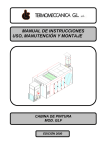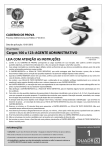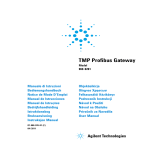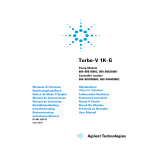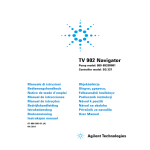Download PALM-I UNIT - Agilent Technologies
Transcript
PALM-I UNIT Model 969-9892 Manuale di istruzioni Bedienungshandbuch Notice de mode d’emploi Manual de istrucciones Manual de istruções Bedrijfshandleiding Istrukstionsbog Bruksanvisning Instruksjon manual 87-900-950-01 (E) 04/2011 Ohjekäsikirja Oδηγιες χρησεως Felhasználói kézikönyv Podrecznik instrukcji Návod k použití Návod na obsluhu Priročnik za navodila User Manual Notices © Agilent Technologies, Inc. 2011 No part of this manual may be reproduced in any form or by any means (including electronic storage and retrieval or translation into a foreign language) without prior agreement and written consent from Agilent Technologies, Inc. as governed by United States and international copyright laws. Manual Part Number Publication Number: 87-900-950-01 (E) Edition Edition 04/2011 Printed in ITALY Agilent Technologies Italia S.p.A. Vacuum Products Division Via F.lli Varian, 54 10040 Leinì (TO) ITALY Warranty The material contained in this document is provided “as is,” and is subject to being changed, without notice, in future editions. Further, to the maximum extent permitted by applicable law, Agilent disclaims all warranties, either express or implied, with regard to this manual and any information contained herein, including but not limited to the implied warranties of merchantability and fitness for a particular purpose. Agilent shall not be liable for errors or for incidental or consequential damages in connection with the furnishing, use, or performance of this document or of any information contained herein. Should Agilent and the user have a separate written agreement with warranty terms covering the material in this document that conflict with these terms, the warranty terms in the separate agreement shall control. Technology Licenses The hardware and/or software described in this document are furnished under a license and may be used or copied only in accordance with the terms of such license. Restricted Rights Legend If software is for use in the performance of a U.S. Government prime contract or subcontract, Software is delivered and licensed as “Commercial computer software” as defined in DFAR 252.227-7014 (June 1995), or as a “commercial item” as defined in FAR 2.101(a) or as “Restricted computer software” as defined in FAR 52.227-19 (June 1987) or any equivalent agency regulation or contract clause. Use, duplication or disclosure of Software is subject to Agilent Technologies’ standard commercial license terms, and nonDOD Departments and Agencies of the U.S. Government will receive no greater than Restricted Rights as defined in FAR 52.227-19(c)(1-2) (June 1987). U.S. Government users will receive no greater than Limited Rights as defined in FAR 52.227-14 (June 1987) or DFAR 252.227-7015 (b)(2) (November 1995), as applicable in any technical data. Trademarks Windows and MS Windows are U.S. registered trademarks of Microsoft Corporation. Safety Notices CAUTION A CAUTION notice denotes a hazard. It calls attention to an operating procedure, practice, or the like that, if not correctly performed or adhered to, could result in damage to the product or loss of important data. Do not proceed beyond a CAUTION notice until the indicated conditions are fully understood and met. WARNING A WARNING notice denotes a hazard. It calls attention to an operating procedure, practice, or the like that, if not correctly performed or adhered to, could result in personal injury or death. Do not proceed beyond a WARNING notice until the indicated conditions are fully understood and met. PALM-I UNIT User Manual / 87-900-950-01 (E) PALM-I Unit PALM-I Unit PALM-I UNIT User Manual / 87-900-950-01 (E) 3/138 PALM-I Unit 4/138 PALM-I UNIT User Manual / 87-900-950-01 (E) Contents Contents 1 Istruzioni per l’uso 13 Informazioni Generali 14 Immagazzinamento 15 Preparazione per l’installazione 15 Procedure di uso 17 Manutenzione 18 Smaltimento 18 Messaggi di errore 18 2 Gebrauchsanleitung 19 Allgemeines 20 Lagerung 21 Installationsvorbereitung 21 Gebrauch 23 Wartung 24 Entsorgung 24 3 Fehlermeldungen 24 Mode d’emploi 25 Indications générales 26 Emmagasinage 27 PALM-I UNIT User Manual / 87-900-950-01 (E) 5/138 Contents Preparation pour l’installation 27 Procedure d’utilisation 29 Entretien 30 Mise au rebut 30 Messages d’erreur 30 4 Manual de istrucciones 31 Información general 32 Almacenamiento 33 Preparación para la instalación 33 Procedimientos de uso 35 Mantenimiento 36 Eliminación 36 Mensajes de error 5 36 Manual de Istruções 37 Informações gerais 38 Armazenagem 39 Preparação para a instalação 39 Procedimento de uso Manutenção 41 42 Eliminação 42 Mensagens de erro 42 6/138 PALM-I UNIT User Manual / 87-900-950-01 (E) Contents 6 Bedrijfshandleiding 43 Algemene informatie Opslag 44 45 Voorbereiding voor installatie 45 Gebruiksprocedures 47 Onderhoud 48 Afvalverwerking 48 Foutmeldingen 48 7 Istruktionsbog 49 Generel information 50 Opbevaring 51 Forberedelser før installation 51 Instruktion 53 Vedligeholdelse 54 Bortskaffelse 54 Fejlmeddelelser 54 8 Bruksanvisning 55 Allmän information 56 Förvaring 57 Förberedelser för installation 57 Instruktioner för bruk Underhåll 59 60 PALM-I UNIT User Manual / 87-900-950-01 (E) 7/138 Contents Bortskaffning 60 Felmeddelanden 60 9 Instruksjon Manual 61 Generell informasjon 62 Lagring 63 Forberede installasjonen 63 Bruksveiledning 65 Vedlikehold 66 Eliminering 66 Feilmeldinger 66 10 Ohjekäsikirja Yleisiä tietoja 67 68 Varastointi 69 Valmistelut asennusta varten69 Käyttötoimenpiteet 71 Huolto 72 Hävittäminen 72 Virheviestit 72 11 Oδηγιεσ Χρησεωσ 73 Γενικες πληροφοριες 74 Αποθηκευση 75 Προετοιμασια για την εγκατασταση 8/138 75 PALM-I UNIT User Manual / 87-900-950-01 (E) Contents ∆ιαδικασιες σχετικα με τη χρηση 77 Συντηρηση 78 Χώνευση 78 Μηνυματα λαθους 78 12 Felhasználói Kézikönyv 79 Általános informáicók Tárolás 80 81 A telepítésre való előkészítés81 Használati eljárások 83 Karbantartás 84 Megsemmisítés 84 Hibaüzenetek 84 13 Podrecznik Instrukcji Informacje ogolne 85 86 Magazynowanie 87 Przygotowanie do instalacji 87 Procedura uzytkowania 89 Konserwacja 90 Przetworstwo odpadow 90 Bledne informacje 14 Návod k Použití 90 91 Všeobecné informace PALM-I UNIT User Manual / 87-900-950-01 (E) 92 9/138 Contents Uskladnění 93 Příprava k instalaci 93 Používané procedury 95 Údržba 96 Likvidace 96 Chybné zprávy 96 15 Návod na Obsluhu 97 Všeobecné informácie 98 Uskladňovanie 99 Príprava pre inštaláciu 99 Postup použitia 101 Údržba 102 Likvidácia 102 Oznamy vád 102 16 Priročnik za Navodila Splošna navodila 103 104 Skladiščenje105 Priprava za montažo 105 Postopki uporabe 107 Vzdrževanje 108 Odlaganje opadkov 108 Obvestilo o napaki 108 10/138 PALM-I UNIT User Manual / 87-900-950-01 (E) Contents 17 Instructions for Use 109 General Information 110 Storage 111 Preparation for Installation 111 Operating Procedures Maintenance Disposal 113 114 114 Error Messages 114 18 Technical Information 115 PALM-I Description 116 Use 117 Error Messages 130 Accessories 132 PALM-I UNIT User Manual / 87-900-950-01 (E) 11/138 Contents 12/138 PALM-I UNIT User Manual / 87-900-950-01 (E) PALM-I UNIT User Manual 1 Istruzioni per l’uso Informazioni Generali14 Immagazzinamento 15 Preparazione per l’installazione 15 Comandi, indicatori e connettori del PALM-I Procedure di uso 17 Accensione del Controller 17 Manutenzione 18 Smaltimento 18 Messaggi di errore 18 15 Traduzione delle istruzioni originali 13/138 1 Istruzioni per l’uso Informazioni Generali Informazioni Generali Questa apparecchiatura è destinata ad uso professionale. L'utilizzatore deve leggere attentamente il presente manuale di istruzioni ed ogni altra informazione addizionale fornita dalla Agilent prima dell'utilizzo dell'apparecchiatura. La Agilent si ritiene sollevata da eventuali responsabilità dovute all'inosservanza totale o parziale delle istruzioni, ad uso improprio da parte di personale non addestrato, ad interventi non autorizzati o ad uso contrario alle normative nazionali specifiche. Nei paragrafi seguenti sono riportate tutte le informazioni necessarie a garantire la sicurezza dell'operatore durante l'utilizzo dell'apparecchiatura. Informazioni dettagliate sono fornite nell'appendice "Technical Information". Questo manuale utilizza le seguenti convenzioni: ATTENZIONE! I messaggi di attenzione sono visualizzati prima di procedure che, se non osservate, potrebbero causare danni all’apparecchiatura. AVVERTENZA! I messaggi di avvertenza attirano l’attenzione dell’operatore su una procedura o una pratica specifica che, se non eseguita in modo corretto, potrebbe provocare gravi lesioni personali. NOTA 14/138 Le note contengono informazioni importanti estrapolate dal testo. PALM-I UNIT User Manual / 87-900-950-01 (E) Istruzioni per l’uso Immagazzinamento 1 Immagazzinamento Durante il trasporto e l'immagazzinamento dei controller devono essere soddisfatte le seguenti condizioni ambientali: temperatura: da -20 °C a +70 °C umidità relativa: 0 - 95% (non condensante) Preparazione per l’installazione Il dispositivo viene fornito in un imballo protettivo speciale; se si presentano segni di danni, che potrebbero essersi verificati durante il trasporto, contattare l'ufficio vendite locale. Durante l'operazione di disimballaggio, prestare particolare attenzione a non lasciar cadere il PALM-I e a non sottoporlo ad urti. Non disperdere l'imballo nell'ambiente. Il materiale è completamente riciclabile e risponde alla direttiva CEE 85/399 per la tutela dell'ambiente. ATTENZIONE! L'uso del PALM-I è consentito solo con i Controller Agilent della serie Navigator [70, 301, 551, 701, 1001]. Per altri tipi di Controller, prima di connettere il PALM-I, controllare che nel manuale sia espressamente indicato la possibilità di utilizzo dell'unità PALM-I. Comandi, indicatori e connettori del PALM-I Di seguito sono illustrati il pannello del Palm-I. Per maggiori dettagli fare riferimento alla sezione "Technical Information". PALM-I UNIT User Manual / 87-900-950-01 (E) 15/138 1 Istruzioni per l’uso Preparazione per l’installazione 16/138 Figura 1 Pannello frontale del PALM-I 1 Pulsante "CYCLE NUMBER, CYCLE TIME, PUMP LIFE" - Richiama a dispaly in un’unica “videata” le informazioni di Cycle Number (Numero di cicli eseguiti dalla pompa), Cycle Time (Tempo dell’ultimo ciclo eseguito), Pump Life (Tempo totale di operatività della pompa). Sempre attivo. 2 Pulsante "TEMPERATURE, POWER, SPEED" - Visualizza la potenza assorbita (Watt), temperatura della pompa (°C), corrente assorbita (A) e frequenza di eccitazione (Hz). Sempre attivo. 3 Pulsante "CONTROLLER INFORMATION" - Premendo più volte si visualizzeranno in ordine: modello del controller, serial number, modify standard; modify level; program listing, parameter listing; CRC program, CRC parameter. Sempre attivo. 4 Pulsante "START, STOP RESET" - Invia il comando di Start se la pompa si trova nello stato di STOP e viceversa. Premendo il tasto nello stato di FAIL, con la causa del fail scomparsa, si ritorna in stato STOP. Attivo se il controller è in SERIAL MODE. 5 Display alfanumerico a cristalli liquidi: matrice di punti, 2 linee x 16 caratteri. PALM-I UNIT User Manual / 87-900-950-01 (E) Istruzioni per l’uso Procedure di uso 1 Premendo contemporaneamente i tasti 1 e 2 si entra nel menu di configurazione. Premendo contemporaneamente i tasti 1 e 3 si entra nel menu di autodiagnosi. NOTA La funzione di autodiagnosi è disponibile solo per i controller dotati di SW dedicato. Figura 2 Pannello connettori del Palm-I 1 Connettore di alimentazione e seriale per il collegamento con il controller della pompa 2 Connettore I/O diagnostico 3 Opzionale Procedure di uso Accensione del Controller Per accendere il controller è sufficiente inserire il cavo di comunicazione seriale nell’apposita presa del controller. PALM-I UNIT User Manual / 87-900-950-01 (E) 17/138 1 Istruzioni per l’uso Manutenzione Manutenzione I moduli Palm-I non richiedono alcuna manutenzione. Qualsiasi intervento deve essere eseguito da personale autorizzato. Qualora un controller dovesse essere rottamato, procedere alla sua eliminazione nel rispetto delle normative nazionali specifiche. Smaltimento Significato del logo "WEEE" presente sulle etichette. Il simbolo qui sotto riportato è applicato in ottemperanza alla direttiva CE denominata "WEEE". Questo simbolo (valido solo per i paesi della Comunità Europea) indica che il prodotto sul quale è applicato, NON deve essere smaltito insieme ai comuni rifiuti domestici o industriali, ma deve essere avviato ad un sistema di raccolta differenziata. Si invita pertanto l'utente finale a contattare il fornitore del dispositivo, sia esso la casa madre o un rivenditore, per avviare il processo di raccolta e smaltimento, dopo opportuna verifica dei termini e condizioni contrattuali di vendita. Messaggi di errore Se la circuiteria di autodiagnosi del controller individua dei guasti o dei malfunzionamenti, il display visualizza il relativo messaggio di errore. Tali messaggi sono riportati nel paragrafo "Error Messages" della sezione "Technical Information" in questo manuale. 18/138 PALM-I UNIT User Manual / 87-900-950-01 (E) PALM-I UNIT User Manual 2 Gebrauchsanleitung Allgemeines 20 Lagerung 21 Installationsvorbereitung 21 Steuerungen, Anzeigen und Anschlüsse des PALM-I 21 Gebrauch 23 Einschalten des Controller 23 Wartung 24 Entsorgung 24 Fehlermeldungen 24 Übersetzung der Originalanleitungen 19/138 2 Gebrauchsanleitung Allgemeines Allgemeines Dieser Apparat ist für Fachbetriebe bestimmt. Vor Gebrauch sollte der Benutzer dieses Handbuch sowie alle weiteren von Agilent mitgelieferten Zusatzdokumentationen genau lesen. Bei Nichtbeachtung - auch teilweise - der enthaltenen Hinweise, unsachgemäßem Gebrauch durch ungeschultes Personal, nicht autorisierten Eingriffen und Mißachtung der einheimischen, hier zur Geltung kommenden Bestimmungen übernimmt die Firma Agilent keinerlei Haftung. In den folgenden Abschnitten sind alle erforderlichen Informationen für die Sicherheit des Bedieners bei der Anwendung des Geräts aufgeführt. Detaillierte technische Informationen sind im Anhang "Technical Information" enthalten. Diese Handbuch verwendet die folgenden Konventionen: VORSICHT! Die Vorsichtshinweise vor bestimmten Prozeduren machen den Bediener darauf aufmerksam, daß bei Nichteinhaltung Schäden an der Anlage entstehen können. WARNUNG! Die Warnhinweise lenken die Aufmerksamkeit des Bedieners auf eine bestimmte Prozedur oder Praktik, die bei unkorrekter Ausführung schwere Verletzungen hervorrufen können. HINWEIS 20/138 Die Anmerkungen enthalten wichtige Informationen, die im Text hervorgehoben werden sollen. PALM-I UNIT User Manual / 87-900-950-01 (E) Gebrauchsanleitung Lagerung 2 Lagerung Bei Transport und bei der Lagerung der Controller müssen folgende Umgebungsbedingungen eingehalten werden: Temperatur: von -20 °C bis +70 °C rel. Luftfeuchtigkeit: 0 - 95% (nicht kondensierend) Installationsvorbereitung Das Gerät wird mit einer speziellen Schutzverpackung geliefert. Eventuelle Transportschäden müssen der zuständigen örtlichen Verkaufsstelle gemeldet werden. Beim Auspacken vorsichtig vorgehen, damit dem Gerät nicht herunter fällt oder Stößen ausgesetzt wird. Das Verpackungsmaterial muß korrekt entsorgt werden. Es ist vollständig recyclebar und entspricht der EGRichtlinie 85/399 für Umweltschutz. VORSICHT! Der PALM-I darf nur mit den Agilent Controllern der Navigator Serie [70, 301, 551, 701, 1001] benutzt werden. Bei anderen Controllertypen vor Anschluss des PALM-I im Handbuch nachsehen, ob der Gebrauch des PALM-I ausdrücklich vorgesehen ist. Steuerungen, Anzeigen und Anschlüsse des PALM-I Nachstehend wird die Steuertafel des Palm-I beschrieben. Für weitere Einzelheiten siehe den Anhang "Technical Information". PALM-I UNIT User Manual / 87-900-950-01 (E) 21/138 2 Gebrauchsanleitung Installationsvorbereitung 22/138 Abbildung 1 Vorderfeld des PALM-I 1 Taste "CYCLE NUMBER, CYCLE TIME, PUMP LIFE" - ruft in einer Seite die Informationen über Cycle Number (Anzahl der von der Pumpe durchgeführten Zyklen), Cycle Time (Dauer des zuletzt ausgeführten Zyklus), Pump Life (bisherige Gesamtbetriebsdauer der Pumpe) auf. Immer aktiviert. 2 Die Taste "TEMPERATURE, POWER, SPEED" - zeigt die Leistungsaufnahme (Watt), Pumpen-temperatur (°C), Stromaufnahme (A) und Anregungs-frequenz (Hz) an. Immer aktiviert. 3 Taste "CONTROLLER INFORMATION" - Bei mehrfachem Drücken erscheinen der Reihe nach: Controllermodell, Seriennummer, Änderungsstandard, Änderungslevel, Programmliste, Parameterliste, CRC Programm und CRC Parameter. Immer aktiviert. 4 Taste "START, STOP RESET" - sendet den Startbefehl, wenn die Pumpe in STOP ist und umgekehrt. Bei Drücken der FAIL Statustaste nach Verschwinden der Fehlerursache geht man in den STOP Zustand zurück. Aktiviert, wenn der Controller im SERIAL MODE ist . 5 Alphanumerisches Flüssigkristall-Display: Punktmatrix, 2 Zeilen mit 16 Stellen. PALM-I UNIT User Manual / 87-900-950-01 (E) Gebrauchsanleitung Gebrauch 2 Bei gleichzeitigem Drücken der Tasten 1 und 2 gelangt man in das Konfigurationsmenü. Gleichzeitiges Drücken der Tasten 1 und 3 führt zum Selbstdiagnosemenü. HINWEIS Die Selbstdiagnosefunktion gibt es nur bei Controllern mit entsprechender Software. Abbildung 2 Steckerfeld des Palm-I 1 Versorgungsstecker und serieller Stecker zum Anschluss des Pumpencontrollers 2 Stecker für Diagnose-E/A 3 Optional Gebrauch Einschalten des Controller Zum Einschalten des Controller braucht man nur das serielle Kommunikationskabel in die entsprechende Steckdose des Controllers zu stecken. PALM-I UNIT User Manual / 87-900-950-01 (E) 23/138 2 Gebrauchsanleitung Wartung Wartung Die Palm-I Module erfordern keine Wartung. Alle Eingriffe dürfen nur von autorisiertem Personal durchgeführt werden. Wenn der Controller verschrottet werden soll, die speziellen nationalen Vorschriften einhalten. Entsorgung Bedeutung des "WEEE" Logos auf den Etiketten. Das folgende Symbol ist in Übereinstimmung mit der EU-Richtlinie WEEE (Waste Electrical and Electronic Equipment) angebracht. Dieses Symbol (nur in den EU-Ländern gültig) zeigt an, dass das betreffende Produkt nicht zusammen mit Haushaltsmüll entsorgt werden darf sondern einem speziellen Sammelsystem zugeführt werden muss. Der Endabnehmer sollte daher den Lieferanten des Geräts - d.h. die Muttergesellschaft oder den Wiederverkäufer - kontaktieren, um den Entsorgungsprozess zu starten, nachdem er die Verkaufsbedingungen geprüft hat. Fehlermeldungen Wenn die Selbstdiagnosekreise einen Fehler oder einen Defekt entdecken, erscheint auf dem Display eine entsprechende Fehlermeldung. Diese Meldungen sind im Abschnitt "Error Messages" im Teil "Technical Information" dieses Handbuchs beschrieben. 24/138 PALM-I UNIT User Manual / 87-900-950-01 (E) PALM-I UNIT User Manual 3 Mode d’emploi Indications générales 26 Emmagasinage 27 Preparation pour l’installation 27 Commandes, indicateurs et connecteurs du PALM-I 27 Procedure d’utilisation 29 Allumage du Contrôleur 29 Entretien 30 Mise au rebut 30 Messages d’erreur 30 Traduction de la mode d’emploi originale 25/138 3 Mode d’emploi Indications générales Indications générales Cet appareillage a été conçu en vue d’une utilisation professionnelle. Il est conseillé à l’utilisateur de lire attentivement cette notice d’instructions ainsi que toute autre indication fournie par Agilent, avant l’utilisation de l’appareil. Agilent décline toute responsabilité en cas d’inobservation totale ou partielle des instructions données, d’utilisation incorrecte de la part d’un personnel non formé, d’opérations non autorisées ou d’un emploi contraire aux réglementations nationales spécifiques. Les paragraphes suivants donnent toutes les indications nécessaires à garantir la sécurité de l’opérateur pendant l’utilisation de l’appareillage. Des renseignements plus détaillés se trouvent dans l’appendice "Technical Information". Cette notice utilise les signes conventionnels suivants: ATTENTION! Les messages d’attention apparaissent avant certaines procédures qui, si elles ne sont pas observées, pourraient endommager sérieusement l’appareillage. AVERTISSEMENT! Les messages d’avertissement attirent l’attention de l’opérateur sur une procédure ou une manoeuvre spéciale qui, si elle n’est pas effectuée correctement, risque de provoquer de graves lésions personnelles. NOTE 26/138 Les notes contiennent des renseignements importants isolés du texte. PALM-I UNIT User Manual / 87-900-950-01 (E) Mode d’emploi Emmagasinage 3 Emmagasinage Pendant le transport et l’emmagasinage des contrôleurs, il faudra veiller à respecter les conditions ambiantes suivantes: température: de -20 °C à +70 °C humidité relative: 0 - 95% (non condensante) Preparation pour l’installation Le dispositif est fourni dans un emballage de protection spécial; si l’on constate des marques de dommages pouvant s’être produits pendant le transport, contacter aussitôt le bureau de vente local. Pendant l’opération d’ouverture veiller tout particulièrement à ne pas laisser tomber le PALM-I et à ne pas lui faire subir aucun choc. Ne pas jeter l’emballage dans la nature. Le matériel est entièrement recyclable et il est conforme aux directives CEE 83/399 en matière de protection de l’environnement. ATTENTION! L’utilisation de PALM-I est permise uniquement avec les Controller Agilent de la série Navigator [70, 301, 551, 701, 1001]. Pour tous les autres types de Controller , avant de brancher PALM-I, contrôler que dans le manuel soit expressément indiquée la possibilité d’utilisation de l’unité PALM-I. Commandes, indicateurs et connecteurs du PALM-I Ci-dessous est illustré le panneau du Palm-I. Pour de plus amples détails, se reporter à la section "Technical Information". PALM-I UNIT User Manual / 87-900-950-01 (E) 27/138 3 Mode d’emploi Preparation pour l’installation 28/138 Figure 1 Panneau frontal du PALM-I 1 Bouton "CYCLE NUMBER, CYCLE TIME, PUMP LIFE" - Il rappelle sur l’écran dans une unique page-écran les informations du Cycle Number (Nombre de cycles effectués par la pompe), Cycle Time (Durée du dernier cycle effectué), Pump Life (Durée totale de l’action de la pompe). Toujours actif. 2 Bouton "TEMPERATURE, POWER, SPEED" - Il visualise la puissance absorbée (Watt), la température de la pompe (°C), le courant absorbé (A) et la fréquence d’excitation (Hx). Toujours actif. 3 Bouton "CONTROLLER INFORMATION" - En appuyant plusieurs fois, l’on visualisera dans l’ordre: modèle du contrôleur, serial number, modify standard; modify level; program listing, parameter listing; CRC program, CRC parameter. Toujours actif. 4 Bouton "START, STOP RESET" - Il envoie la commande de Start si la pompe se trouve dans la condition de STOP et vice versa. En appuyant sur le bouton dans la condition de FAIL, avec la cause de FAIL disparue, l’on revient à une condition de STOP. Actif si le contrôleur est en SERIAL MODE. 5 Ecran alphanumérique à cristaux liquides: matrice de points, 2 lignes x 16 caractères. PALM-I UNIT User Manual / 87-900-950-01 (E) Mode d’emploi Procedure d’utilisation 3 En appuyant en même temps sur les touches 1 et 2 l’on entre dans le menu de configuration. En appuyant en même temps sur les touches 1 et 3 l’on entre dans le menu d’autodiagnostic. NOTE La fonction d’autodiagnostic est disponible uniquement pour les contrôleurs pourvus de SW dédié. Figure 2 Panneau connecteurs du Palm-I 1 Connecteur d’alimentation et sériel pour le branchement avec le contrôleur de la pompe 2 Connecteur I/O diagnostic 3 Facultatif Procedure d’utilisation Allumage du Contrôleur Pour allumer le contrôleur, il suffit d’introduire toujours le câble de communication sériel dans la prise spéciale du contrôleur. PALM-I UNIT User Manual / 87-900-950-01 (E) 29/138 3 Mode d’emploi Entretien Entretien Les modules Palm-I n’ont pas besoin d’aucun entretien. N’importe quelle intervention doit être effectuée par le personnel préposé. Si un contrôleur devait être détruit, veuillez procéder à son élimination dans le respect des réglementations nationales spécifiques. Mise au rebut Signification du logo "WEEE" figurant sur les étiquettes. Le symbole ci-dessous est appliqué conformément à la directive CE nommée "WEEE". Ce symbole (uniquement valide pour les pays de la Communauté européenne) indique que le produit sur lequel il est appliqué NE doit PAS être mis au rebut avec les ordures ménagères ou les déchets industriels ordinaires, mais passer par un système de collecte sélective. Après avoir vérifié les termes et conditions du contrat de vente, l’utilisateur final est donc prié de contacter le fournisseur du dispositif, maison mère ou revendeur, pour mettre en œuvre le processus de collecte et mise au rebut. Messages d’erreur Si le circuit d’autodiagnostic du contrôleur repère des dommages ou des mauvais fonctionnements, l’écran visualise le message relatif d’erreur. Ces messages sont reportés dans le paragraphe "Error Messages" de la section "Technical Information" dans ce manuel. 30/138 PALM-I UNIT User Manual / 87-900-950-01 (E) PALM-I UNIT User Manual 4 Manual de istrucciones Información general 32 Almacenamiento 33 Preparación para la instalación 33 Mandos, Indicadores y Conectores del módulo PALM-I 33 Procedimientos de uso 35 Encendido del Controler 35 Mantenimiento 36 Eliminación 36 Mensajes de error 36 Traducción de las instrucciones originales 31/138 4 Manual de istrucciones Información general Información general Este equipo se ha concebido para un uso profesional. El usuario deberá leer atentamente el presente manual de instrucciones y cualquier otra información suple- mentaria facilitada por Agilent antes de utilizar el equipo. Agilent se considera libre de cualquier responsabilidad debida al incumplimiento total o parcial de las instrucciones, al uso poco apropiado por parte de personal sin formación, a las operaciones no autori- zadas o al uso que no cumpla con las normas nacionales específicas. En los apartados siguientes se facilita toda la información necesaria para garantizar la seguridad del operador durante el uso del equipo. Una información más detallada se facilita en el Suplemento "Technical Information". Este manual utiliza los siguiente símbolos convencionales: ¡ATENCIÓN! ¡ADVERTENCIA! NOTA 32/138 Los mensajes de atención se visualizan antes de procedimientos que, al no respetarse, podrían provocar daños al equipo. Los mensajes de advertencia atraen la atención del operador sobre un procedimiento o una operación específica que, al no realizarse correctamente, podría provocar graves lesiones personales. Las notas contienen información importante extraída del texto. PALM-I UNIT User Manual / 87-900-950-01 (E) Manual de istrucciones Almacenamiento 4 Almacenamiento Durante el transporte y el almacenamiento de los controlers se deberá cumplir con las condiciones ambientales siguientes: temperatura: de -20 °C a +70 °C humedad relativa: 0 - 95% (no condensadora) Preparación para la instalación El controler se suministra en un embalaje de protección especial; si se observan señales de daños, que podrían haberse producido durante el transporte, ponerse en contacto con la oficina de venta más cercana. Durante la operación de desembalaje, prestar una atención especial a no dejar caer el controler y evitarle golpes. No dispersar el embalaje en el medio ambiente. El material es totalmente reciclable y cumple con la directiva CEE 85/399 para la preservación del medio ambiente. ¡ATENCIÓN! El PALM-I sólo puede ser utilizado con los Controladores Agilent de la serie Navigator [70, 301, 551, 701, 1001]. Con otro tipo de controladores, antes de conectar el PALM-I, será necesario comprobar que en el manual haya sido expresamente indicada la posibilidad de utilizar la unidad PALM-I. Mandos, Indicadores y Conectores del módulo PALM-I A continuación se ilustran el panel de mando del módulo Palm-I. Para más detalles consultar la sección "Technical Information". PALM-I UNIT User Manual / 87-900-950-01 (E) 33/138 4 Manual de istrucciones Preparación para la instalación 34/138 Figura 1 Panel frontal del PALM-I 1 Pulsador "CYCLE NUMBER, CYCLE TIME, PUMP LIFE" - Visualiza en el display, en una sola "pantalla", las informaciones de Cycle Number (Número de ciclos ejecutados por la bomba), Cycle Time (Tiempo del útimo ciclo realizado), Pump Life (Tiempo total de operatividad de la bomba). Siempre activo. 2 Pulsador “TEMPERATURE, POWER, SPEED" – Visualiza la potencia absorbida (Watt), temperatura de la bomba (°C), corriente absorbida (A) y frecuencia de excitación (Hz). Siempre activo. 3 Pulsador "CONTROLLER INFORMATION" - Apretan-do el pulsador varias veces, se visualiza por orden: modelo del controller, serial number, modify standard; modify level; program listing, parameter listing; CRC program, CRC parameter. Siempre activo. 4 Pulsador "START, STOP RESET" - Activa el mando de Start si la bomba se encuentra en STOP y viceversa. Apretando el pulsador en la fase FAIL, con la causa del fail no presente, se torna a STOP. Es activo si el controler está en SERIAL MODE. 5 Display alfanumérico de cristales líquidos: matriz de puntos, 2 líneas x 16 caracteres. PALM-I UNIT User Manual / 87-900-950-01 (E) Manual de istrucciones Procedimientos de uso 4 Apretando contemporáneamente los pulsadores 1 y 3 se accede al menú de autodiagnosis. NOTA La función de autodiagnosis está disponible sólo para controler dotados de SW específico. Figura 2 Panel conectores del módulo Palm-I 1 Conector de alimentación y serial para la conexión con el controlador de la bomba 2 Conector I/O diagnóstico 3 Opcional Procedimientos de uso Encendido del Controler Para encender el controlador es suficiente conectar el cable de comunicación serial en la toma específica del aparato. PALM-I UNIT User Manual / 87-900-950-01 (E) 35/138 4 Manual de istrucciones Mantenimiento Mantenimiento Los módulos Palm-I no necesitan ningún mantenimiento. Cualquier operación ha de ser efectuada por personal autorizado. En caso de que un controler tenga que ser desguazado, efectuar su eliminación respetando las normas nacionales específicas. Eliminación Significado del logotipo "WEEE" presente en las etiquetas. El símbolo que se indica a continuación, es aplicado en observancia de la directiva CE denominada "WEEE". Este símbolo (válido sólo para los países miembros de la Comunidad Europea) indica que el producto sobre el cual ha sido aplicado, NO debe ser eliminado junto con los residuos comunes sean éstos domésticos o industriales, y que, por el contrario, deberá ser sometido a un procedimiento de recogida diferenciada. Por lo tanto, se invita al usuario final, a ponerse en contacto con el proveedor del dispositivo, tanto si éste es la casa fabricante o un distribuidor, para poder proveer a la recogida y eliminación del producto, después de haber efectuado una verificación de los términos y condiciones contractuales de venta. Mensajes de error Si el circuito de autodiagnosis del controler detecta averías o funcionamientos incorrectos, la pantalla visualizará el mensaje de error correspondiente. Estos mensajes se han incluido en el punto "Mensajes de Error" de la sección "Technical Information" de este manual. 36/138 PALM-I UNIT User Manual / 87-900-950-01 (E) PALM-I UNIT User Manual 5 Manual de Istruções Informações gerais 38 Armazenagem 39 Preparação para a instalação 39 Comandos, indicadores e conectores do PALM-I Procedimento de uso 41 Acendimento do Controller 41 Manutenção 42 Eliminação 42 Mensagens de erro 42 39 Tradução das instruções originais 37/138 5 Manual de Istruções Informações gerais Informações gerais Esta aparelhagem é destinada ao uso profissional. O utilizadors deve ler atentamente o presente manual de instruções e cada outra informação adicional fornecida pela Agilent antes do uso da aparelhagem. A Agilent retem-se aliviada de eventuais responsabilidades devido a não observância total ou parcial das instruções. a uso impróprio por parte de pessoal não treinado, a intervenções não autorizadas ou a uso contrátio às normas nacionais específicas. Nos parágrafos seguintes são levadas todas as informações necessárias a garantir a segurança do operador durante o uso da aparelhagem. Informações detalhadas são fornecidas no apêndice "Technical Information". Este manual utiliza as seguintes convenções: CUIDADO! As mensagens de cuidado são visualizadas antes de proceder que, se não observadas, poderiam causar danos a aparelhagem. ATENÇAO! As mensagens de atenção atraem a atenção do operador num procedimento ou uma prática específica que, se não executada de modo correto, poderiam provocar graves lesões pessoais. NOTA 38/138 As notas contém informações importantes estrapoladas pelo texto. PALM-I UNIT User Manual / 87-900-950-01 (E) ArmazenagemManual de Istruções Armazenagem 5 Armazenagem Durante o transporte e armazenagem dos controller devem estar satisfeitas as seguintes condições ambientais: temperatura: de -20 °C a +70 °C umidade relativa: 0 - 95% (não condensante) Preparação para a instalação O dispositivo é fornecido em uma embalagem protectiva especial, se apresentam-se sinais de danos, que poderiam ser verificados durante o transporte, contactar o escritório de vendas local. Durante a operação de desembalagem, prestar particular atenção de não deixar cair o PALM-I e de não submetê-lo a choques. Não despejar a embalagem no ambiente. O material é completamente reciclável e responde a directiva CEE 85/399 para a tutela do ambiente. CUIDADO! O uso do PALM-I é consentido somente com os Controller Agilent da série Navigator [70, 301, 551, 701, 1001]. Para outros tipos de Controller, antes de conectar o PALM-I, controlar que no manual esteja expressamente indicado a possibilidade de uso da unidade PALM-I. Comandos, indicadores e conectores do PALM-I A seguir estão ilustrados o painel do Palm-I. Para maiores detalhes referir-se a secção "Technical Information". PALM-I UNIT User Manual / 87-900-950-01 (E) 39/138 5 Manual de Istruções Preparação para a instalação 40/138 Figura 1 Painel frontal do PALM-I 1 Botão "CYCLE NUMBER, CYCLE TIME, PUMP LIFE" - Visualiza no dispaly em uma única “videada” as informações de Cycle Number (Número de ciclos executados pela bomba), Cycle Time (Tempo do último ciclo executado), Pump Life (Tempo total de operatividade da bomba). Sempre activo. 2 Botão "TEMPERATURE, POWER, SPEED" - Visualiza a potência absorvida (Watt), temperatura da bomba (°C), corrente absorvida (A) e frequência de excitação (Hz). Sempre activo. 3 Botão "CONTROLLER INFORMATION" - Premendo mais vezes visualizarse-ão em órdem: modelo do controller, serial number, modify standard; modify level; program listing, parameter listing; CRC program, CRC parameter. Sempre activo. 4 Botão "START, STOP RESET" - Envia o comando de Start se a bomba encontra-se no estado de STOP e vice-versa. Premendo o botão no estado de FAIL, com a causa do fail desaparecida, retorna-se ao estado STOP. Activo se o controller é em SERIAL MODE. 5 Display alfa-numérico a cristais líquidos: matriz de pontos, 2 linhas x 16 caracteres. PALM-I UNIT User Manual / 87-900-950-01 (E) Procedimento de usoManual de Istruções Procedimento de uso 5 Premendo contemporaneamente os botões 1 e 2 entra-se no menu de configuração. Premendo contemporaneamente os botões 1 e 3 entrase no menu de autodiagnose. NOTA A função de auto-diagnose é disponível somente para os controller dotados de SW dedicado. Figura 2 Painel conectores do Palm-I 1 Conector de alimentação e serial para a ligação com o controller da bomba 2 Conector I/O diagnóstico 3 Opcional Procedimento de uso Acendimento do Controller Para acender o controller é suficiente inserir sempre o cabo de comunicação serial na própria tomada do controller. PALM-I UNIT User Manual / 87-900-950-01 (E) 41/138 5 Manual de Istruções Manutenção Manutenção Os módulos Palm-I não requerem alguma manutenção. Qualquer inervenção deve ser executada por pessoal autorizado. Em qualquer momento que um controller devesse ser sucateado, proceder a sua eliminação no respeito às normas nacionais específicas. Eliminação Significado do logótipo "WEEE" presente nos rótulos. O símbolo abaixo indicado é aplicado de acordo com a directiva CE denominada "WEEE". Este símbolo (válido apenas para os países da Comunidade Europeia) indica que o produto no qual está aplicado NÃO deve ser eliminado juntamente com os resíduos domésticos ou industriais comuns, mas deve ser dirigido a um sistema de recolha diferenciada. Portanto, convidamos o utilizador final a contactar o fornecedor do dispositivo, seja este o fabricante ou um revendedor, para encaminhar o processo de recolha e eliminação, após a oportuna verificação dos termos e condições do contrato de venda. Mensagens de erro Se os circuitos de autodiagnose do controller individua estragos ou maus funcionamentos, o display visualiza a relativa mensagem de erro. Tais mensagens são levadas ao parágrafo "Error Messages" da secção "Technical Information" neste manual. 42/138 PALM-I UNIT User Manual / 87-900-950-01 (E) PALM-I UNIT User Manual 6 Bedrijfshandleiding Algemene informatie 44 Opslag 45 Voorbereiding voor installatie 45 Bedieningsorgane, controlelampjes en connectoren van de PALM-I 45 Gebruiksprocedures 47 Inschakelen van de controller 47 Onderhoud 48 Afvalverwerking 48 Foutmeldingen 48 Vertaling van de originele instructies 43/138 6 Bedrijfshandleiding Algemene informatie Algemene informatie Deze apparatuur is bestemd voor beroepsmatig gebruik. De gebruiker wordt verzocht aandachtig deze handleiding en alle overige door Agilent verstrekte informatie door te lezen alvorens het apparaat in gebruik te nemen. Agilent acht zich niet aansprakelijk voor de gevolgen van het niet of gedeeltelijk in acht nemen van de aanwijzingen, onoordeelkundig gebruik door niet hiervoor opgeleid personeel, reparaties waarvoor geen toestemming is verkregen of gebruik in strijd met de specifieke nationale wetgeving. In de volgende paragrafen is alle informatie vermeld om de veiligheid van de operator tijdens het gebruik van de apparatuur te verzekeren. Gedetailleerde informatie is te vinden in de bijlage "Technical Information". Deze handleiding hanteert de volgende symbolen: VOORZICHTIG! Bij dit synbool staat tekst met procedures die, indien niet opgevolgsd, schade aan apparatuur kunnen veroorzaken. WAARSCHUWING! Bij dit symbool staat tekst die de aandacht van de operator vestigt op een speciale procedure of methode die, indien niet correct uitgevoerd, ernstig lichamelijk letsel kan veroorzaken. OPMERKING 44/138 De opmerkingen bevatten belangrijke informatie die uit de tekst is gelicht. PALM-I UNIT User Manual / 87-900-950-01 (E) Bedrijfshandleiding Opslag 6 Opslag Tijdens het transport en de opslag van de controllers moeten de volgende omgevingscondities aanwezig zijn: temperatuur: van -20 °C tot +70 °C relatieve vochtigheid: 0 - 95% (niet condenserend) Voorbereiding voor installatie De apparatuur wordt in een speciale beschermende verpakking geleverd; als er schade wordt geconstateerd die tijdens het transport veroorzaakt zou kunnen zijn, meteen contact opnemen met het plaatselijke verkoopkantoor. Zorg er bij het uitpakken voor dat de PALM-I niet kan vallen of stoten te verduren krijgt. Laat de verpakking niet ergens buiten achter. Het verpakkings-materiaal is volledig recyclebaar en voldoet aan de EEG milieurichtlijn 85/399. VOORZICHTIG! PALM-I kan enkel gebruikt worden met de Controller Agilent van de serie Navigator [70, 301, 551, 701, 1001]. Voor andere soorten controllers moet u, voordat u PALM-I aansluit, controleren of het gebruik van PALM-I expliciet vermeld wordt in de handleiding. Bedieningsorgane, controlelampjes en connectoren van de PALM-I Hier volgt de beschrijving van het paneel van de Palm-I. Voor meer informatie wordt verwezen naar het hoofdstuk "Technical Information". PALM-I UNIT User Manual / 87-900-950-01 (E) 45/138 6 Bedrijfshandleiding Voorbereiding voor installatie 46/138 Figuur 1 Frontpaneel van de PALM-I 1 Drukknop "CYCLE NUMBER, CYCLE TIME, PUMP LIFE" - Voor weergave op het display van Cycle Number (aantal cycli uitgevoerd door de pomp), Cycle Time (duur van de laatst uitgevoerde cyclus), Pump Life (totale werktijd van de pomp). Is altijd actief. 2 Drukknop "TEMPERATURE, POWER, SPEED" - Voor weergave op het display van het geabsorbeerde vermogen (Watt), de temperatuur van de pomp (°C), de geabsorbeerde stroom (A) en de trillingsfrekwentie (Hz). Is altijd actief. 3 Drukknop "CONTROLLER INFORMATION" - Als de knop herhaaldelijk ingedrukt wordt, verschijnt het volgende op het display: model van de controller, serial number, modify standard; modify level; program listing, parameter listing; CRC program, CRC parameter. Is altijd actief. 4 Drukknop "START, STOP RESET" - Zendt de sturing START als de pomp in STOP staat en omgekeerd. Door de knop in FAIL in te drukken en met de oorzaak van de fail niet meer zichtbaar, gaat men terug naar STOP. Is actief als de controller op SERIAL MODE staat. 5 Alfanumeriek display met vloeibare kristallen: puntjespattroon, 2 lijnen x 16 karakters. PALM-I UNIT User Manual / 87-900-950-01 (E) Bedrijfshandleiding Gebruiksprocedures 6 Door drukknoppen 1 en 2 gelijktijdig in te drukken wordt het configuratiemenu gestart. Door drukknoppen 1 en 3 gelijktijdig in te drukken wordt het zelfdiagnosemenu gestart. OPMERKING Zelfdiagnose is enkel beschikbaar als de controller over een speciaal voor hem ontwikkelde SW beschikt. Figuur 2 Paneel met connectoren van de Palm-I 1 Connector voor de voeding en seriële connector voor de aansluiting aan de controller van de pomp 2 Connector I/O voor diagnose 3 Optie Gebruiksprocedures Inschakelen van de controller Om de controller in te schakelen, de seriële communicatiekabel in de contactdoos van de controller inbrengen. PALM-I UNIT User Manual / 87-900-950-01 (E) 47/138 6 Bedrijfshandleiding Onderhoud Onderhoud De modules Palm-I zijn onderhoudsvrij. Eventuele werkzaamheden moeten door bevoegd personeel worden uitgevoerd. Mocht een controller gesloopt worden, ga dan overeenkomstig de specifieke nationale wetgeving te werk. Afvalverwerking Betekenis van het logo "WEEE" op de etiketten. Het onderstaande symbool wordt aangebracht in overeenstemming met de EG-richtlijn "WEEE". Dit symbool (alleen geldig voor de landen van de Europese Gemeenschap) geeft aan dat het product waarop het is aangebracht, NIET mag worden afgevoerd samen met mormaal huisvuil of industrieel afval, maar gescheiden moet worden ingezameld. De eindgebruiker wordt dus verzocht contact op te nemen met de leverancier van het apparaat, zij het de fabrikant of een wederverkoper, om het proces van gescheiden inzameling en verwerking in gang te zetten, na de van toepassing zijnde termen en voorwaarden van het verkoopcontract te hebben gecontroleerd. Foutmeldingen Als het zelfdiagnosecircuit van de controller storingen of slechte werking vaststelt, verschijnen op het display de betreffende foutmeldingen die in de paragraaf "Error Messages" van het hoofdstuk "Technical Information" van deze handleiding zijn omschreven. 48/138 PALM-I UNIT User Manual / 87-900-950-01 (E) PALM-I UNIT User Manual 7 Istruktionsbog Generel information 50 Opbevaring 51 Forberedelser før installation 51 Kontroller, Indikatorer og Kontakter på PALM-I Instruktion 53 Start af Styreenhedn 53 Vedligeholdelse 54 Bortskaffelse 54 Fejlmeddelelser 54 51 Oversættelse af originalinstruktionerne 49/138 7 Istruktionsbog Generel information Generel information Dette udstyr er beregnet til professionel anvendelse. Brugeren bør læse denne brugsanvisning og anden yderligere information fra Agilent, før udstyret anvendes. Agilent tager ikke ansvar for skader helt eller delvis som følge af tilsidesættelse af disse instruktioner, fejlagtig brug af personer uden tilstrækkelig kendskab, ikke autoriserede indgreb eller brug, der strider imod de gældende nationale regler. De følgende afsnit indeholder al den information, der er nødvendig for at garantere operatørens sikkerhed i forbindelse med anvendelsen af udstyret. Detaljeret information findes i bilaget bilag "Technical Information". I denne brugsanvisning anvendes følgende standardrubrikker: FORSIGTIG! Denne advarselsmeddelelse vises før procedurer, der skal følges nøje for ikke at risikere maskinskader. ADVARSEL! Advarselsmeddelelserne informerer operatøren om, at en speciel procedure eller en vis type arbejde skal udføres præcist efter anvisningerne. I modsat fald er der risiko for svære personskader. BEMÆRK 50/138 Dette gør opmærksom på vigtig information i teksten. PALM-I UNIT User Manual / 87-900-950-01 (E) Istruktionsbog Opbevaring 7 Opbevaring Følgende krav til omgivelsesforholdene gælder ved transport og opbevaring af styreenheden: temperatur: fra –20 °C til + 70 °C relativ luftfugtighed: 0 – 95% (ikke kondenserende) Forberedelser før installation Styreenheden leveres i en speciel beskyttende emballage. Kontakt den lokale forhandler, hvis emballagen viser tegn på skader, der kan være opstået under transporten. Sørg for at PALM-I ikke tabes eller udsættes for stød ved udpakningen. Smid ikke emballagen ud. Materialet kan genbruges 100% og opfylder EU-direktiv 85/399 om miljøbeskyttelse. FORSIGTIG! PALM-I må kun benyttes sammen med Agilent styreenhederne i Navigator serien [70, 301, 551, 701, 1001]. Vedrørende andre typer styreenheder skal det kontrolleres, om manualen udtrykkeligt angiver muligheden for brug af PALM-I enheden, inden PALM-I tilsluttes. Kontroller, Indikatorer og Kontakter på PALM-I Følgende beskriver manøvrepanelet til Palm-I. For yderligere information henvises til bilag "Technical Information". PALM-I UNIT User Manual / 87-900-950-01 (E) 51/138 7 Istruktionsbog Forberedelser før installation 52/138 Figur 1 Frontpanelet på PALM-I 1 Trykknap "CYCLE NUMBER, CYCLE TIME, PUMP LIFE" - Fremviser på displayet i et eneste "skærmbillede" informationerne om Cycle Number (Antal af cycli udført af pumpen), Cycle Time (Tiden for sidste udførte cyklus), Pump Life (Pumpens totale drifts-tid). Altid aktiv. 2 Trykknap "TEMPERATURE, POWER, SPEED" - Viser den absorberede effekt (Watt), pumpens temperatur (°C), strømforbruget (A) og magnetiseringsfrekvensen (Hz). Altid aktiv. 3 Trykknap "CONTROLLER INFORMATION" - Ved at trykke flere gange vises i rækkefølge: styreenhed model, serial number, modify standard; modify level; program listing, parameter listing; CRC program, CRC parameter. Altid aktiv. 4 Trykknap "START, STOP RESET" - Sender Start kommandoen hvis pumpen befinder sig i STOP tilstand og omvendt. Når der trykkes på knappen i FAIL tilstand, med fail årsagen, som er forsvundet, vender man tilbage til STOP tilstanden. Aktiv hvis styreenheden befinder sig i SERIAL MODE. 5 LCD-display med tal og bogstaver: punktmatrice, 2 rader med 16 tegn. PALM-I UNIT User Manual / 87-900-950-01 (E) Istruktionsbog Instruktion 7 Ved at trykke samtidigt på knapperne 1 og 2 kommer man ind i konfigurations-menuen. Ved at trykke samtidigt på knapperne 1 og 3 kommer man ind i selvdiagnose-menuen. BEMÆRK Selvdiagnose-funktionen er kun disponibel for styreenheder, som er udstyret med tilegnet SW. Figur 2 Kontaktpanel på Palm-I 1 Forsyningskontakt og seriel kontakt til tilslutning med styreenheden på pumpen 2 Kontakt I/O diagnose 3 Tilbehør Instruktion Start af Styreenhedn Styreenheden startes ved blot at sætte det serielle forbindelseskabel i styreenhedens stikkontakt. PALM-I UNIT User Manual / 87-900-950-01 (E) 53/138 7 Istruktionsbog Vedligeholdelse Vedligeholdelse Palm-I modulerne behøver ikke nogen vedligeholdelse. Ethvert indgreb skal foretages af autoriseret personale. Skrotning af styreenheden skal foregåi overensstemmelse med de gældende lokale regler. Bortskaffelse Betydningen af "WEEE" logoet på mærkaterne. Nedenstående symbol anvendes i overensstemmelse med det såkaldte EU-direktiv "WEEE". Symbolet (kun gældende for EU-landene) viser, at produktet, som det sidder på IKKE må bortskaffes sammen med affald fra private husholdninger eller industriel affald men skal indleveres på en godkendt affaldsstation. Vi opfordrer derfor slutbrugeren til at kontakte leverandøren af anordningen, enten fabrikken eller en forhandler, for igangsættelse af afhentnings- og bortskaffelsesprocessen efter nøje at have kontrolleret betingelserne i salgskontrakten. Fejlmeddelelser Hvis styreenhedens selvdiagnose-kredsløb finder frem til fejl eller dårlige funktioner, viser displayet fejlmeddelelsen. Disse meddelelser beskrives i afsnittet "Error Messages" i bilaget "Technical Information" i denne brugsanvisning. 54/138 PALM-I UNIT User Manual / 87-900-950-01 (E) PALM-I UNIT User Manual 8 Bruksanvisning Allmän information 56 Förvaring 57 Förberedelser för installation 57 Kontroller, Indikatorer och Kontakter på PALM-I 57 Instruktioner för bruk 59 Start av Kontrollern 59 Underhåll 60 Bortskaffning 60 Felmeddelanden 60 Översättning av originalinstruktionerna 55/138 8 Bruksanvisning Allmän information Allmän information Utrustningen är avsedd för yrkesmässig användning. Användaren bör läsa denna bruksanvisning, samt övrig dokumentation från Agilent före användning av utrustningen. Agilent tar inget ansvar för skador som helt eller delvis orsakats av åsidosättande av instruktionerna, olämplig användning av person utan tillräcklig kunskap, obehörigt bruk av utrustningen eller hantering som strider mot gällande lokala föreskrifter. De följande avsnitten innehåller all information som behövs för att garantera operatörens säkerhet under driften. Detaljerade uppgifter finns i bilagan "Technical information". I bruksanvisningen används följande standard-rubriker: OBSERVER! Detta varningsmeddelande visas framför procedurer som måste följas exakt för att undvika skador på maskinen. VARNING! Varningsmeddelandena informerar operatören om att en speciell procedur eller en viss typ av arbete måste utföras exakt enligt anvisningarna. I annat fall finns risk för svåra personskador. OBSERVERA 56/138 Detta visar på viktig information i texten. PALM-I UNIT User Manual / 87-900-950-01 (E) Bruksanvisning Förvaring 8 Förvaring Följande krav på omgivningsförhållanden gäller vid transport och förvaring av styrenheten: temperatur: från -20 °C till +70 °C relativ luftfuktighet: 0 - 95% (utan kondens) Förberedelser för installation Styrenheten levereras i ett särskilt skyddande emballage. Kontakta det lokala försäljningskontoret om emballaget visar tecken på skador som kan ha uppstått under transporten. Se till att PALM-I inte tappas eller utsätts för stötar vid uppackningen. Kasta inte packmaterialet i soporna. Materialet är återvinningsbart till 100% och uppfyller EUdirektiv 85/399 om miljöskydd. OBSERVER! Användning av PALM-I är endast tillåten med Agilent kontroller från serien Navigator [70, 301, 551, 701, 1001]. För andra typer av kontroller, kontrollera innan PALM-I ansluts att en möjlig användning av PALM-I uttryckligen anges i manualen. Kontroller, Indikatorer och Kontakter på PALM-I Nedan beskrivs manöverpanelen för Palm-I. För ytterligare information hänvisas till bilaga "Technical Information". PALM-I UNIT User Manual / 87-900-950-01 (E) 57/138 8 Bruksanvisning Förberedelser för installation 58/138 Figur 1 Frontpanel på PALM-I 1 Tryckknapp "CYCLE NUMBER, CYCLE TIME, PUMP LIFE" - För att hämta på displayen i en enda videobild Cycle Number (Antal utförda cyklar av pumpen), Cycle Time (Tid för senast utförda cykel), Pump Life (Pumpens totala drifttid). Alltid aktiv. 2 Tryckknapp "TEMPERATURE, POWER, SPEED" - Visar absorberad kraft (Watt), pumpens temperatur (°C), absorberad ström (A) och exciteringsfrekvens (Hz). Alltid aktiv. 3 Tryckknapp "CONTROLLER INFORMATION" - Genom att trycka flera gånger visas i tur och ordning: kontrollerns modell, serial number, modify standard; modify level; program listing, parameter listing; CRC program, CRC parameter. Alltid aktiv. 4 Tryckknapp "START, STOP RESET" - Skickar Startkommando om pumpen befinner sig i STOPP-tillstånd och viceversa. Genom att trycka på knappen i FAIL-tillståndet, med orsaken till fail avlägsnad, återgår du till STOPP-tillståndet. Aktiv om kontrollern är i SERIAL MODE. 5 LCD-display med siffror och bokstäver: punktmatris, 2 rader med 16 tecken. PALM-I UNIT User Manual / 87-900-950-01 (E) Bruksanvisning Instruktioner för bruk 8 Genom att trycka på tangenterna 1 och 2 samtidigt kommer du till konfigurationsmenyn. Genom att trycka på tangenterna 1 och 3 samtidigt kommer du till självdiagnosmenyn. OBSERVERA Funktionen självdiagnos är endast disponibel på kontroller som är försedda med SW. Figur 2 Kontaktpanel Palm-I 1 Matnings- och seriekontakt för anslutning till pumpens kontroller 2 Diagnoskontakt I/O 3 Tillval Instruktioner för bruk Start av Kontrollern Kontrollern startas enkelt genom att sätta in svagströmskabeln i kontrollerns uttag. PALM-I UNIT User Manual / 87-900-950-01 (E) 59/138 8 Bruksanvisning Underhåll Underhåll Styrenheterna i Palm-I är underhållsfria. Allt servicearbete måste utföras av auktoriserad personal. Skrotning av kontrollern skall ske enligt gällande lagstiftning. Bortskaffning Betydelse av logotypen "WEEE" på etiketterna. Symbolen som visas nedan har tillämpats i enlighet med CD-direktivet som har betecknats som "WEEE". Den här symbolen (gäller endast i de länder som tillhör den Europeiska Unionen) indikerar att produkten på vilken symbolen har applicerats INTE får skaffas bort tillsammans med vanliga hushålls- eller industriavfall, men att däremot ett differentierat uppsamlingssystem måste upprättas. Vi rekommenderar därför att slutanvändaren tar kontakt med leverantören av anordningen, oberoende om det handlar om moderföretaget eller återförsäljaren, för att kunna starta uppsamlings- och bortskaffningsprocessen, detta efter lämplig kontroll av kontraktsenliga tidsgränser och försäljningsvillkor. Felmeddelanden När vissa fel uppstår visar kontrollerns självdiagnoskrets aktuellt felmeddelande på displayen. Dessa meddelanden återges under paragrafen "Error Messages" under avsnittet "Technical Information" i denna manual. 60/138 PALM-I UNIT User Manual / 87-900-950-01 (E) PALM-I UNIT User Manual 9 Instruksjon Manual Generell informasjon62 Lagring 63 Forberede installasjonen 63 Kontroller, indikatorer og kontakter på PALM-I 63 Bruksveiledning 65 Start av styreenheten 65 Vedlikehold 66 Eliminering 66 Feilmeldinger 66 Oversetting av den opprinnelige samsvarserklæringen 61/138 9 Instruksjon Manual Generell informasjon Generell informasjon Dette utstyret er beregnet til bruk av profesjonelle brukere. Brukeren bør lese denne brukerveiledningen og all annen informasjon fra Agilent før utstyret tas i bruk. Agilent kan ikke holdes ansvarlig for hendelser som skjer på grunn av manglende oppfølging, selv delvis, av disse instruksjonene, feilaktig bruk av utrenet personell, ikke godkjente endringer av utstyret eller handlinger som på noen måte er i strid med nasjonale bestemmelser. De følgende avsnittene inneholder all informasjon som er nødvendig for å sikre brukeren når utstyret er i bruk. For mer detaljert bruk vises det til tillegget "Technical Information". Denne veiledningen bruker følgende standard-protokoll: FORSIKTIG! Denne advarselen vises foran fremgangsmåter som, dersom de ikke følges, kan føre til at utstyret skades. ADVARSEL! Disse meldingene skal tiltrekke seg brukerens oppmerksomhet til en spesiell fremgangsmåte eller praksis som, hvis den ikke følges, kan medføre alvorlige skader. MERK 62/138 Merknadene inneholder viktig informasjon som er hentet fra teksten. PALM-I UNIT User Manual / 87-900-950-01 (E) Instruksjon Manual Lagring 9 Lagring Når styreenhetene transporteres eller lagres, må følgende forhold være oppfylt: temperatur: fra 20 °C til +70 °C relativ fuktighet: 0 - 95% (uten kondens) Forberede installasjonen Styreenheten leveres i en spesiell beskyttelsesemballasje. Viser denne tegn på skader som kan ha oppstått under transporten, må du ta kontakt med det lokale salgskontoret. Når styreenheten pakkes ut, må du passe på at PALM-I ikke slippes ned eller utsettes for noen form for støt. Emballasjen må ikke kastes på en ulovlig måte. Alle materialer er 100% resirkulerbare og er i samsvar med EU-direktiv 85/399 om miljøbeskyttelse. FORSIKTIG! Bruken av PALM-I er kun tillatt med styreenheten Agilent av Navigator serien [70, 301, 551, 701,1001]. For andre typer styreenheter, før du kobler til PALM-I, må du kontrollere at det kommer uttrykkelig frem i bruksanvisningen, at det er mulig å bruke PALM-I enheten. Kontroller, indikatorer og kontakter på PALM-I Nedenfor beskrives styrepanelet på Palm-I. For ytterligere informasjon vises det til avsnittet "Technical Information". PALM-I UNIT User Manual / 87-900-950-01 (E) 63/138 9 Instruksjon Manual Forberede installasjonen 64/138 Figur 1 Frontpanelet på PALM-I 1 Trykknapp "CYCLE NUMBER, CYCLE TIME, PUMP LIFE" - Viser på displayet et eneste “skjermbilde” med informasjon om Cycle Number (antall sykler utført av pumpen), Cycle Time (tid for siste utførte syklus), Pump Life (pumpens totale driftstid). Alltid aktiv. 2 Trykknapp "TEMPERATURE, POWER, SPEED" - Viser den absorberende effekt (Watt), pumpens temperatur (°C), absorbert strøm (A) og spenningsfrekvens (Hz). Alltid aktiv. 3 Trykknapp "CONTROLLER INFORMATION" - Ved å trykke flere ganger vises i rekkefølge: styreenhet-modell, serial number, modify standard; modify level; program listing, parameter listing; CRC program, CRC parameter. Alltid aktiv. 4 Trykknapp "START, STOP RESET" - Sender kommandoen Start dersom pumpen befinner seg i tilstanden STOP og omvendt. Hvis man trykker på knappen i tilstanden FAIL, mens årsaken til feilen er forsvunnet, kommer man tilbake til tilstanden STOP. Aktiv dersom styreenheten befinner seg i SERIAL MODE. 5 LCD-display med siffer og bokstaver: punktmatrise, 2 rader med 16 tegn. PALM-I UNIT User Manual / 87-900-950-01 (E) Instruksjon Manual Bruksveiledning 9 Ved å trykke samtidig på knappene 1 og 2 kommer man inn i konfigurasjons-menyen. Ved å trykke samtidig på knappene 1 og 3 kommer man inn i selvdiagnose-menyen. MERK Selvdiagnose-funksjonen er kun disponibel for styreenheter som er utstyrt med tilegnet SW. Figur 2 Kontaktpanelet på Palm-I 1 Forsyningskontakt og seriell kontakt for tilkobling av pumpens styreenhet 2 Kontakt I/O diagnostikk 3 Valgfri Bruksveiledning Start av styreenheten For å starte styreenheten er det nok å stikke den serielle forbindelseskabelen inn i den dertil bestemte styreenhetens stikkontakt. PALM-I UNIT User Manual / 87-900-950-01 (E) 65/138 9 Instruksjon Manual Vedlikehold Vedlikehold Modulene Palm-I er vedlikeholdsfrie. Alt arbeid på styreenheten må kun utføres av autorisert personell. Dersom en styreenhet skal kasseres, må dette skje i henhold til nasjonale bestemmelser. Eliminering Betydelsen av symbolet på logo "WEEE" på etikettene. Symbolet nedenunder som finnes, er anvendt i henhold til EC-direktiv kalt "WEEE". Dette symbolet (som bare gjelder for land i Det europeiske fellesselskap), viser at produktet som det sitter på, IKKE må behandles som vanlig hus-industriavfall, men må legges i kildesortering. Derfor oppfordrer man den sluttelige brukeren av anordningen å henvende seg til leverandøren av anordningen, som kan være et firma eller en forhandler, som sørger for oppsamling og eliminering etter å ha kontrollert avtal og betingelser i kjøpekontrakten. Feilmeldinger Når det oppstår visse feil viser selvdiagnosekretsen i styreenheten den aktuelle feilmeldingen i displayet. De aktuelle feilmeldingene er vist i avsnittet "Error Messages" under "Technical Information" i denne bruksanvisningen. 66/138 PALM-I UNIT User Manual / 87-900-950-01 (E) PALM-I UNIT User Manual 10 Ohjekäsikirja Yleisiä tietoja 68 Varastointi 69 Valmistelut asennusta varten 69 PALM-I säätimet, osoittimet ja liittimet 69 Käyttötoimenpiteet 71 Valvojan käynnistys 71 Huolto 72 Hävittäminen 72 Virheviestit 72 Alkuperäisen ohjeiden käännös 67/138 10 Ohjekäsikirja Yleisiä tietoja Yleisiä tietoja Tämä laite on tarkoitettu ammattimaiseen käyttöön. Ennen laitteen käyttöönottoa käyttäjän tulee lukea huolellisesti mukana seuraava käyttöohje sekä muut Agilentin toimittamat lisätiedot. Agilent ei vastaa seurauksista, jotka johtuvat laitteen käyttöohjeiden täydellisestä tai osittaisesta laiminlyömisestä, ammattitaidottomien henkilöiden suorittamasta laitteen virheellisestä käytöstä tai kansallisten säädösten ja normien vastaisesta käytöstä. Seuraavissa kappaleissa on kaikki tarpeelliset tiedot käyttäjän turvallisuuden takaamiseksi laitteen käytön aikana. Yksityiskohtaiset tiedot löytyvät liitteestä "Technical Information". Tämä ohjekirja käyttää seuraavia merkintöjä: HUOMIO! Huomio- merkinnät varoittavat toimenpiteistä, joiden laiminlyönti voi johtaa laitteen vaurioitumiseen. VAROITUS! Vaara- merkintöjen tehtävänä on kiinnittää käyttäjän huomio erityisiin toimintatapoihin, joiden virheellinen suorittaminen voi aiheuttaa vakavia henkilövahinkoja. HUOM 68/138 Huomiot sisältävät tärkeää tekstistä otettua tietoa. PALM-I UNIT User Manual / 87-900-950-01 (E) Ohjekäsikirja Varastointi 10 Varastointi Valvojan kuljetuksen ja varastoinnin aikana on huomioitava seuraavat ympäristövaatimukset: lämpötila: -20 °C ja +70 °C välillä suhteellinen kosteus: 0 – 95 % (ilman lauhdetta) Valmistelut asennusta varten Valvoja toimitetaan erityisessä suojapakkauksessa. Mikäli havaitsette mahdollisesti kuljetuksen aikana tapahtuneita vaurioita, ottakaa yhteys paikalliseen myyntitoimistoon. Huolehtikaa pakkauksen purkamisen yhteydessä, ettei PALM-I pääse putoamaan ja välttäkää sen joutumista iskujen kohteeksi. Älkää jättäkö pakkausta luontoon. Materiaali voidaan kokonaisuudessaan kierrättää ja se vastaa luonnonsuojeluun liittyvän EU:n direktiivin 85/399 vaatimuksia. HUOMIO! PALM-I käyttö on sallittu ainoastaan yhdessä Agilentin valvojien mallin Navigator [70, 301, 551, 701, 1001] kanssa. Tarkista muiden tyyppisten valvojien kanssa käytettäessä ennen PALM-I kytkemistä, että käyttöoppaassa on nimenomaan osoitettu, että yksikköä PALM-1 voidaan käyttää. PALM-I säätimet, osoittimet ja liittimet Seuraavassa on esitetty Palm-I:n valvontapaneeli. Tarkempia tietoja saatte kappaleesta "Technical Information". PALM-I UNIT User Manual / 87-900-950-01 (E) 69/138 10 Ohjekäsikirja Valmistelut asennusta varten 70/138 Kuva 1 PALM-I valvojan etupaneeli 1 Painonappi "CYCLE NUMBER, CYCLE TIME, PUMP LIFE" - Kutsuu näytölle yhdelle sivulle Cycle Number toimintoa (Pumpun suorittamien jaksojen määrä), Cycle Time toimintoa (Viimeisen suoritetun jakson aika) sekä Pump Life toimintoa (Pumpun toiminnan kokonaisaika) koskevat tiedot. Tämä on aina aktiivi. 2 Painonappi Painonappi "TEMPERATURE, POWER, SPEED" -Näyttää sähkön kulutuksen (Watt), pumpun lämpötilan (°C), sähkön kulutuksen (A) sekä kiihtyvyystaajuuden (Hz). Tämä on aina aktiivi. 3 Painonappi "CONTROLLER INFORMATION" - useita kertoja painettaessa näytölle ilmestyvät tässä järjestyksessä: valvojan malli, sarjanumero; modify standard; modify level; program listing, parameter listing; CRC program, CRC parameter. Tämä on aina aktiivi. 4 Painonappi "START, STOP RESET" - Lähettää Start- komennon, mikäli pumppu on STOP- tilassa ja päinvastoin. Painamalla näppäintä FAIL- tilassa tämän tilan aiheuttaneen syyn poistamisen jälkeen palataan takaisin STOPtilaan. Aktiivi silloin, kun valvoja on SERIAL MODE- tavassa. 5 Aakkosnumeerinen nestekidenäyttö: pistematriisi, 2 riviä x 16 merkkiä. PALM-I UNIT User Manual / 87-900-950-01 (E) Ohjekäsikirja Käyttötoimenpiteet 10 Painamalla samanaikaisesti näppäimiä 1 ja 2 voit siirtyä alustusvalikkoon. Painamalla samanaikaisesti näppäimiä 1 ja 3 voit siirtyä itsemäärittelyvalikkoon. HUOM Itsemäärittelytoiminto on ainoastaan valvojille, joissa on vastaava SW. Kuva 2 Palm-I:n yhteyspaneeli 1 Sähkövirtaliitin ja sarjaliitin pumpun valvojan kanssa kytkemiseen 2 Diagnostiikan I/O liitin 3 Valinnainen Käyttötoimenpiteet Valvojan käynnistys Valvoja voidaan käynnistää yksinkertaisesti asettamalla kytkennän sarjakaapeli valvojassa olevaan pistorasiaan. PALM-I UNIT User Manual / 87-900-950-01 (E) 71/138 10 Ohjekäsikirja Huolto Huolto Palm-I moduuleita ei tarvitse huoltaa millään tavoin. Mahdolliset valvojaan tehtävät toimenpiteet tulee aina jättää valtuutetun henkilön suoritettaviksi. Mikäli valvoja täytyy romuttaa, suorita kyseiset toimenpiteet kansallisten normien vaatimalla tavalla. Hävittäminen Pakkausmerkinnöissä olevan WEEE-logon merkitys. Alla näkyvä merkki on lisätty pakkaukseen EY:n ns. WEEE-direktiivin mukaisesti. Merkki (koskee ainoastaan Euroopan Unionin jäsenmaita) tarkoittaa, että tuotetta EI saa hävittää tavallisen kotitalous- tai teollisuusjätteen mukana, vaan se on toimitettava erilliseen keräyspisteeseen. Loppukäyttäjää kehotetaan sen vuoksi ottamaan keräys- ja hävittämisprosessia varten yhteyttä laitteen toimittajaan, olipa se sitten laitteen valmistaja tai jälleenmyyjä, tarkastettuaan ensin kaupan sopimusehdot. Virheviestit Mikäli valvojan itsemäärittelypiiri havaitsee vikoja ja toimintahäiriöitä, näytölle ilmestyy vastaava virheviesti. Nämä viestit on kuvattu tämän käyttöoppaan "Technical Information".osan kappaleessa "Error messages". 72/138 PALM-I UNIT User Manual / 87-900-950-01 (E) PALM-I UNIT User Manual 11 Oδηγιεσ Χρησεωσ Γενικες πληροφοριες 74 Αποθηκευση 75 Προετοιμασια για την εγκατασταση 75 Χειριστήρια, ενδείξεις και συνδετήρες του PALM-I 75 ∆ιαδικασιες σχετικα με τη χρηση 77 Άναμμα του Ρυθμιστή 77 Συντηρηση 78 Χώνευση 78 Μηνυματα λαθους 78 Μεταφραση οδηγιων χρησησ 73/138 11 Oδηγιεσ Χρησεωσ Γενικες πληροφοριες Γενικες πληροφοριες Αυτή η συσκευή προορίζεται για επαγγελματική χρήση. Ο χρήστης θα πρέπει να διαβάσει προσεκτικά το παρόν εγχειρίδιο καθώς και κάθε άλλη πρόσθετη πληροφορία που παρέχεται από τη Agilent πριν από τη χρήση της συσκευής. Η Agilent δε φέρει καμμία ευθύνη όσο αφορά στην ολική ή μερική αθέτηση των οδηγιών, στην ακατάλληλη χρήση εκ μέρους μη καταρτισμένου προσωπικού, στις αυθαίρετες επεμβάσεις ή στη χρήση που δεν είναι σύμφωνη με τις ειδικές εθνικές διατάξεις. Στις επόμενες παραγράφους αναφέρονται όλες οι απαραίτητες πληροφορίες που εγγυώνται την ασφάλεια του χειριστή κατά τη διάρκεια της χρήσεως της συσκευής. Λεπτομερείς πληροφορίες παρέχονται στο παράρτημα "Technical Information". Αυτό το εγχειρίδιο χρησιμοποιεί τις ακόλουθες συμβάσεις: ΠΡΟΣΟΧΗ! Οι ενδείξεις προσοχής εμφανίζονται πριν από τις διαδικασίες, οι οποίες αν δεν εκτελεστούν, θα μπορούσαν να προκαλέσουν ζημιές στη συσκευή. ΚΙΝ∆ΥΝΟΣ! Οι ενδείξεις κινδύνου προσελκύουν την προσοχή του χρήστη σε μια διαδικασία ή σε μια ειδική εργασία, η οποία αν δεν εκτελεστεί σωστά, θα μπορούσε να προκαλέσει σοβαρές σωματικές βλάβες. ΣΗΜΕΙΩΣΗ Οι σημειώσεις περιέχουν σημαντικές πληροφορίες που αποτελούν αποσπάσματα του κειμένου. 74/138 PALM-I UNIT User Manual / 87-900-950-01 (E) Oδηγιεσ Χρησεωσ Αποθηκευση 11 Αποθηκευση Κατά τη διάρκεια της μεταφοράς και της αποθήκευσης του ρυθμιστή πρέπει να τηρούνται οι ακόλουθες περιβαλλοντικές συνθήκες: θερμοκρασία: από -20 °C ως +70 °C σχετική υγρασία: 0 – 95 % (ασυμπύκνωτη) Προετοιμασια για την εγκατασταση Η συσκευή διατίθεται σε μια προστατευτική συσκευασία˙ αν παρουσιάζονται ενδείξεις βλάβης, οι οποίες θα μπορούσαν να έχουν προκληθεί κατά τη διάρκεια της μεταφοράς, επικοινωνήστε με το τοπικό τμήμα πωλήσεων. Κατά τη διάρκεια ανοίγματος της συσκευασίας δώστε ιδιαίτερη προσοχή έτσι ώστε το PALM-I να μην πέσει και χτυπηθεί. Μην εγκαταλείπετε τη συσκευασία στο περιβάλλον. Το υλικό είναι πλήρως ανακυκλώσιμο και ανταποκρίνεται στην οδηγία της Ε.Ο.Κ. 85/399 για τη διαφύλαξη του περιβάλλοντος. ΠΡΟΣΟΧΗ! Η χρήση του PALM-I επιτρέπεται μόνο με ρυθμιστές Agilent της σειράς Navigator [70, 301, 551, 701, 1001]. Για άλλους τύπους ρυθμιστών, πριν από τη σύνδεση του PALM-I, σιγουρευτείτε ότι στο εγχειρίδιο ενδείκνυται σαφώς η δυνατότητα χρήσης της μονάδας PALM-I. Χειριστήρια, ενδείξεις και συνδετήρες του PALM-I Στη συνέχεια παρουσιάζεται ο πίνακας ελέγχου του Palm-I. Για περισσότερες λεπτομέρειες απευθυνθείτε στο παράρτημα "Technical Information". PALM-I UNIT User Manual / 87-900-950-01 (E) 75/138 11 Oδηγιεσ Χρησεωσ Προετοιμασια για την εγκατασταση 76/138 Φιγούρα 1 Μπροστά πίνακας του PALM-I 1 Κουμπί για τους χειρισμούς "CYCLE NUMBER, CYCLE TIME, PUMP LIFE" - Εμφανίζονται στην οθόνη οι πληροφορίες σχετικά με τον Αριθμό Κύκλων (Αριθμός κύκλων που πραγματοποιούνται από την αντλία), Κύκλος Χρόνου (Χρόνος του τελευταίου κύκλου που πραγματοποιήθηκε), ∆ιάρκεια της Αντλίας (Ολικός χρόνος λειτουργίας της αντλιας). Είναι πάντα ενεργό. 2 Κουμπί για τους χειρισμούς "TEMPERATURE, POWER, SPEED" Εμφανίζεται η ισχύς που απορροφάται (Watt), η θερμοκρασία της (°C), το ρεύμα που απορροφάται (Α) και η συχνότητα τροφοδότησης. Είναι πάντα ενεργό. 3 Κουμπί για τους χειρισμούς "CONTROLLER INFORMATION" - Πατώντας το επανειλημμένα εμφανίζονται στην οθόνη κατά σειρά: μοντέλο του ρυθμιστή, serial number, modify standard; modify level; program listing, parameter listing; CRC program, CRC parameter. Είναι πάντα ενεργό. 4 Κουμπί για τους χειρισμούς "START, STOP RESET" - Στέλνει την εντολή Start αν η αντλία βρίσκεται στη θέση STOP ή αντιστρόφως. Πατώντας το κουμπί στη θέση FAIL, χωρίς να εμφανίζεται η εξήγηση του fail, επανέρχεται στη θέση STOP. Είναι ενεργό αν ο ρυθμιστής είναι σε SERIAL MODE. 5 Αλφαριθμική οθόνη με υγρούς κρυστάλλους: μήτρα κουκιδών, 2 σειρές x 16 χαρακτήρες. PALM-I UNIT User Manual / 87-900-950-01 (E) Oδηγιεσ Χρησεωσ ∆ιαδικασιες σχετικα με τη χρηση 11 Πατώντας ταυτόχρονα τα κουμπιά 1 και 2 μπαίνει στο μενού διάταξης. Πατώντας ταυτόχρονα τα κουμπιά 1 και 3 μπαίνει στο μενού αυτοδιάγνωσης. ΣΗΜΕΙΩΣΗ Η λειτουργία αυτοδιάγνωσης παρέχεται μόνο για τους ρυθμιστές που διαθέτουν SW. Φιγούρα 2 Πίνακας ρυθμιστών του Palm-I 1 Συνδετήρας τροφοδότησης και σειράς για τη σύνδεση με το ρυθμιστή της αντλίας 2 Συνδετήρας I/O διαγνωστικός 3 Προαιρετικό ∆ιαδικασιες σχετικα με τη χρηση Άναμμα του Ρυθμιστή Για να ανάψει ο ρυθμιστής αρκεί να βάλετε το καλώδιο επικοινωνίας σειράς στην ανάλογη πρίζα του ρυθμιστή. PALM-I UNIT User Manual / 87-900-950-01 (E) 77/138 11 Oδηγιεσ Χρησεωσ Συντηρηση Συντηρηση Τα Palm-I δεν απαιτούν καμμία συντήρηση. Οποιαδήποτε επέμβαση θα πρέπει να πραγματοποιηθεί από εγκεκριμένο προσωπικό. Σε περίπτωση όπου ένας ρυθμιστής πρέπει να αποσυρθεί, προχωρήστε στην κατάργησή του τηρώντας τις ειδικές εθνικές διατάξεις. Χώνευση Έννοια του logo "WEEE" που υπάρχει στις ετικέττες. Το παρακάτω σύμβολο εφαρμόζεται σύμφωνα με την ντιρεκτίβα Ε.Κ. που ονομάζεται "WEEE". Αυτό το σύμβολο (που ισχύει μόνο για τις χώρες της Ευρωπαϊκής Κοινότητας) δείχνει ότι το προϊόν στο οποίο είναι εφαρμοσμένο, ΔΕΝ πρέπει να πεταχτεί μαζί με κοινά οικιακά ή βιομηχανικά σκουπίδια, αλλά με διαφοροποιημένο τρόπο. Γι΄αυτό, παρακαλούμε τον τελικό χρήστη να έρθει σε επαφή με τον πωλητή της συσκευής ή με το εργοστάσιο σχετικά με την εκκίνηση της διαδικασίας διαφοροποιημένης συλλογής, κατόπιν επαλήθευσης του συμβολαίου πώλησης. Μηνυματα λαθους Αν το κύκλωμα αυτοδιάγνωσης του ρυθμιστή παρουσιάζει βλάβη ή δυσλειτουργίς, στην οθόνη εμφανίζεται το σχετικό μήνυμα λάθους. Μηνύματα τέτοιου τύπου αναφέρονται στην παράγραφο “Error Messages” της ενότητας “Technical Information” στο παρόν εγχειρίδιο. 78/138 PALM-I UNIT User Manual / 87-900-950-01 (E) PALM-I UNIT User Manual 12 Felhasználói Kézikönyv Általános informáicók 80 Tárolás 81 A telepítésre való előkészítés 81 A PALM-I parancsai, kijelzői és csatlakozói 81 Használati eljárások 83 A vezérlő bekapcsolása 83 Karbantartás 84 Megsemmisítés 84 Hibaüzenetek 84 Az eredeti utasítás fordítása 79/138 12 Felhasználói Kézikönyv Általános informáicók Általános informáicók Ez a berendezés hivatásos használatra tervezett. A felhasználónak, a berendezés használatát megelőzően, gondosan el kell olvasnia e felhasználói kézikönyvet és minden egyéb, a Agilent által szolgáltatott információt. A Agilent elhárít magától minden esetleges felelősséget, mely a felhasználói utasítások teljes vagy részleges figyelmen kívül hagyásához, a nem kiképzett személyzet által történő nem megfelelő használathoz, meghatalmazás nélküli beavatkozásokhoz, vagy a specifikus nemzeti irányelvekkel ellentétes használathoz kötődik. Az elkövetkező szakaszok tartalmazzák mindazokat az ismereteket, melyek a kezelő biztonságát hivatottak garantálni a berendezés használata során. Részletes információk találhatók a "Technical Information" című mellékletben. E kézikönyv az alábbi megegyezésszerű jelöléseket alkalmazza: FIGYELEM! VESZÉLY! A figyelmeztető üzenetek azon eljárások előtt kerülnek megjelenítésre, melyek figyelmen kívül hagyása a berendezés károsodásához vezethet. A veszélyt jelző üzenetek olyan eljárásra vagy specifikus tevékenységre hívják fel a kezelő figyelmét, melyek, ha nem megfelelő módon kerülnek végrehajtásra, súlyos személyi sérüléseket okozhatnak. MEGJEGYZÉS A megjegyzések fontos, a szövegből kivonatolt információkat tartalmaznak. 80/138 PALM-I UNIT User Manual / 87-900-950-01 (E) Felhasználói Kézikönyv Tárolás 12 Tárolás A vezérlők szállítása és tárolása során az alábbi környezeti feltételeket kell biztosítani: hőmérséklet: -20 °C és +70 °C között relatív nedvességtartalom: 0 – 95 % (nem lecsapódó). A telepítésre való előkészítés A vezérlő speciális védőcsomagolásban kerül leszállításra; ha ez károsodás jeleit mutatja, melyek a szállítás során keletkezhettek, kapcsolatba kell lépni a helyi forgalmazó irodával. A kicsomagolás során különleges figyelmet kell fordítani arra, hogy a PALM-I le ne essék, és ne szenvedjen ütődéseket. A csomagolóanyagot nem szabad szétszórni a környezetben. Az anyag teljes mértékben újrafelhasználható, s megfelel a környezetvédelemmel kapcsolatos EGK 85/399-es irányelvnek. FIGYELEM! A PALM-I használata csak a Navigator [70, 301, 551, 701, 1001] sorozatú Agilent vezérlőkkel megengedett. A többi vezérlőtípus esetén, a PALM-I-vel való összeköttetés előtt, ellenőrizni kell, hogy a kézikönyvben szerepel-e egyértelmű utalás a PALM-I egység használatának lehetőségére. A PALM-I parancsai, kijelzői és csatlakozói Az alábbiakban bemutatásra kerül a Palm-I kezelői panelje. További részletek találhatók a "Technical Information" című szakaszban. PALM-I UNIT User Manual / 87-900-950-01 (E) 81/138 12 Felhasználói Kézikönyv A telepítésre való előkészítés 82/138 Ábra 1 A PALM-I előlapja 1 "CYCLE NUMBER, CYCLE TIME, PUMP LIFE" nyomógomb - egyetlen „képernyőképként” lehívja a kijelzőre a Cycle Number (a szivattyú által végrehajtott ciklusok száma), a Cycle Number (az utolsó végrehajtott ciklus ideje) és a Pump Life (a szivattyú teljes üzemideje) adatokat. Mindig aktív. 2 "TEMPERATURE, POWER, SPEED" nyomógomb - Megjeleníti a felvett teljesítményt (Watt), a szivattyú hőmérsékletét (°C), a felvett áramot (A) és a gerjesztési frekvenciát (Hz). Mindig aktív. 3 "CONTROLLER INFORMATION" nyomógomb - többször megnyomva egymásután megjeleníti a vezérlő modelljét, sorozatszámát, a szabványostól való eltérést (modify standard) a szinteltérést (modify level), a programlistát, a paraméterlistát, a program-CRC-t és a paraméter-CRC-t. Mindig aktív. 4 "START, STOP, RESET" nyomógomb - Start parancsot ad ha a szivattyú STOP-állapotban van, és viszont. A nyomógombot hibaállapotban (FAIL) megnyomva, ha a hibaállapot oka megszűnt, visszatérés történik STOPállapotba. Csak a vezérlő soros módjában (SERIAL MODE ) aktív. 5 Folyadékkristályos alfanumerikus kijelző: pont-mátrixos, 2 sor x 16 karakter. PALM-I UNIT User Manual / 87-900-950-01 (E) Felhasználói Kézikönyv Használati eljárások 12 Egyidejűleg megnyomva az 1-es és a 2-es nyomógombot, belépés történik a konfiguráló menübe. Egyidejűleg megnyomva az 1-es és a 3-as nyomógombot, belépés történik az öndiagnosztikai menübe. MEGJEGYZÉS Az öndiagnosztikai funkció csak azokon a vezérlőkön áll rendelkezésre, melyek el vannak látva az erre célra szolgáló szoftverrel. Ábra 2 A Palm-I csatlakozói panelje 1 Táp- és soros csatlakozó a szivattyú vezérlőjével való összeköttetéshez. 2 Diagnosztikai I/O csatlakozó. 3 Opcionális Használati eljárások A vezérlő bekapcsolása A vezérlő bekapcsolásához elegendő a soros kommunikációs kábelt a vezérlőn található, megfelelő csatlakozóaljzatba illeszteni. PALM-I UNIT User Manual / 87-900-950-01 (E) 83/138 12 Felhasználói Kézikönyv Karbantartás Karbantartás A Palm-I modulok semmiféle karbantartást sem igényelnek. Valamennyi beavatkozást meghatalmazott személyzet hajthat csak végre. Amikor egy vezérlőt le kell selejtezni, megsemmisítésekor a tárgykörbe tartozó nemzeti normáknak megfelelően kell eljárni. Megsemmisítés A címkén jelenlévő "WEEE" logo jelentése. Az alább látható szimbólum az EK "WEEE" elnevezésű irányelvével összhangban kerül alkalmazásra. Ez a szimbólum (mely csak az Európai Közösség országaiban érvényes), azt jelzi, hogy a termék, melyen megtalálható, NEM kerülhet közönséges háztartási vagy ipari hulladékkal együtt megsemmisítésre, hanem azt egy szelektív hulladékgyűjtő rendszerbe kell továbbítani. A végfelhasználónak, a gyűjtési és megsemmisítési eljárás beindítása céljából, az adásvételi szerződés határidőinek és feltételeinek alapos áttanulmányozása után, fel kell vennie a kapcsolatot a berendezés szállítójával, legyen ez a gyártó vagy egy viszonteladó. Hibaüzenetek Ha a vezérlő öndiagnosztikai áramkörei meghibásodást vagy rendellenes működést érzékelnek, a kijelző megfelelő hibaüzenetet jelenít meg. Ezen üzenetek megtalálhatók a jelen kézikönyv "Technical Information". című szakaszának "Error Messages” című paragra-fusában. 84/138 PALM-I UNIT User Manual / 87-900-950-01 (E) PALM-I UNIT User Manual 13 Podrecznik Instrukcji Informacje ogolne 86 Magazynowanie 87 Przygotowanie do instalacji87 Sterowniki,wskazniki i laczniki PALM-1 87 Procedura uzytkowania 89 Zaswiecenie kontrolera 89 Konserwacja 90 Przetworstwo odpadow 90 Bledne informacje 90 Tłumaczenie instrukcji oryginalnej 85/138 13 Podrecznik Instrukcji Informacje ogolne Informacje ogolne Urzadzenie to jest przeznaczone do uzytku zawodowego. Przed przystapieniem do korzystania uzytkownik powinien wnikliwie przesledzic zarowno ten podrecznik zawierajacy instrukcje jak rowniez kazda inna dostarczona przez Agilent informacje. Agilent uchyla sie od jakiejkolwiek odpowiedzialnosci w przypadku calkowitego lub czesciowego nie przestrzegania swoich instrukcji, przeznaczenia urzadzenia niezgodnie z jego przeznaczeniem i jego obslugi przez personel uprzednio nie przeszkolony, naprawy urzadzenia bez odpowiedniej autoryzacji lub przeznaczenia niezgodnego z obowiazujacymi, specyficznymi normami krajowymi. W nastepnych paragrafach zawarte sa wszystkie niezbedne informacje dotyczace gwarancji bezpieczenstwa personelu obslugujacego urzadzenie. Bardziej szczegolowe informacje sa zawarte w dodatku do “Technical Information”. Podrecznik ten opiera sie na nastepujacych konwencjach: UWAGA! ZAGROZENIE! PRZYPIS 86/138 Sygnaly wzrokowe ukazujace sie przed procedura jezeli zostana zlekcewazone moga spowodowac uszkodzenia urzadzenia. Sygnaly ostrzegajace o zagrozeniu powinny zwrocic uwage operatora na odpowiednia specyficzna procedure ktora jezeli nie jest przestrzegana w sposob prawidlowy moze przyczynic sie do powaznych obrazen osoby obslugujacej. Przypisy zawieraja najwazniejsze informacje wyciagniete z tekstu. PALM-I UNIT User Manual / 87-900-950-01 (E) Podrecznik Instrukcji Magazynowanie 13 Magazynowanie Kontrolery podczas transportu i przechowywania w magazynie powinny miec nastepujace warunki otoczenia: temperatura: od -20 °C do +70 °C wilgotnosc wzgledna: od 0-95 % (nie kondensujaca). Przygotowanie do instalacji Urzadzenie zostaje dostarczone w specjalnym, ochronnym opakowaniu; jezeli opakowanie prezentuje jakiekolwiek uszkodzenia ktore moglyby powstac podczas transportu wowczas nalezy niezwlocznie powiadomic najblizszy, lokalny punkt sprzedazy. Podczas operacji rozpakowywania nalezy zachowac specjalna ostroznosc zeby nie spowodowac upadku PALM-1 lub nie narazic go na uderzenia. Nie wyrzucac opakowania poniewaz jest ono calkowicie rycyklowalne i odpowiada normom CEE 85/399 dotyczacym ochrony srodowiska. UWAGA! PALM-1 moze byc uzywany wylacznie z kontrolerami Agilent serii Navigator (70, 301, 551, 701, 1001). Dla innych typow kontrolera przed przylaczeniem do nich PALM-1 nalezy sprawdzic w podreczniku czy jest jasno wyrazona mozliwosc przylaczania do nich PALM-1. Sterowniki,wskazniki i laczniki PALM-1 Ponizej jest przedstawiony pulpit PALM-1. Dla uzyskania szczegolow skonsultowac odpowiedni rozdzial “Technical Information". PALM-I UNIT User Manual / 87-900-950-01 (E) 87/138 13 Podrecznik Instrukcji Przygotowanie do instalacji 88/138 Posta 1 Pulpit frontalny PALM-I 1 Przycisk "CYCLE NUMBER, CYCLE TIME, PUMP LIFE"- Ukazuje na tym samym display jednoczesnie informacje dotyczaca: Cycle Number (ilosc cykli wykonanych przez pompe), Cycle time (czas ostatniego wykonanego cyklu), Pump life (calkowity czas operatywnosci pompy). Jest zawsze aktywny. 2 Przycisk "TEMPERATURE, POWER, SPEED" – wskazuje zaabsorbowana moc (wat), temperature pompy (°C), zaabsorbowany prad elektryczny (A) i czestotliwosc pobudzania (Hz). Jest zawsze aktywny. 3 Przycisk "CONTROLLER INFORMATION" naciskajac kilkakrotnie ukazuja sie na ekranie w nastepujacej kolejnosci: model controllera, numer serii, number, modify standard; modify level; program listing, parameter listing; CRC program, CRC parameter. Jest zawsze aktywny. 4 Przycisk "START, STOP RESET" – wysyla sygnal START jezeli pompa znajduje sie na STOP I odwrotnie. Naciskajac klawisz w stanie FAIL w przypadku znikniecia fail nastepuje powrot do STOP. Jest aktywny jezeli kontroler znajduje sie w SERIAL MODE. 5 Display alfanumeryczny na cieklych krysztalach: matryca punktowana, 2 linie x 16 czcionek PALM-I UNIT User Manual / 87-900-950-01 (E) Podrecznik Instrukcji Procedura uzytkowania 13 Naciskajac jednoczesnie przyciski 1 i 2 wchodzi sie do menu konfiguracyjnego. Naciskajac jednoczesnie przyciski 1 i 3 wchodzi sie do menu autodiagnostycznego. PRZYPIS Funkcja autodiagnostyczna moze byc stosowana tylko w kontrolerach SW. Posta 2 Pulpit lacznikow Palm-I 1 Lacznik zasilania jest seryjny dla polaczen z kontrolerem pompy. 2 Lacznik i/lub diagnostyczny. 3 Opzja Procedura uzytkowania Zaswiecenie kontrolera Do zaswiecenia kontrolera wystarczy wlaczyc kabel seryjnej komunikacji do odpowiedniego gniazdka kontrolera. PALM-I UNIT User Manual / 87-900-950-01 (E) 89/138 13 Podrecznik Instrukcji Konserwacja Konserwacja Moduly PALM-1 nie wymagaja zadnej konserwacji. Jakakolwiek interwencja musi byc przeprowadzona wylacznie przez osoby autoryzowane. W przypadku decyzji zlomowania nalezy przeprowadzic operacje respektujac krajowe specyficzne normy. Przetworstwo odpadow Objasnienie znajdujacego sie na etykiecie znaczenia logo “WEEE”. Uzyty ponizej symbol jest zgodny z wymogiem zarzadzenia “WEEE” Unii Europejskiej. Symbol ten (prawomocny tylko w krajach Unii Europejskiej) oznacza, ze wyrob ktory nim zostal oznaczony NIE moze byc przetworzony jako odpad razem z innymi domowymi lub przemyslowymi natomiast musi byc skladowany w miejscu przeznaczonym dla odpadow do przerobki zroznicowanej . Dlatego tez poleca sie uzytkownikowi, , po uprzedniej weryfikacji terminu i warunkow zawartych w kontrakcie sprzedazy, nawiazac kontakt z dostawca lub sprzedawca urzadzenia w celu uruchomienia procesu zbiorki i przerobu. Bledne informacje Jezeli obwody autodiagnostyczne kontrolera zauwaza jakies uszkodzenie lub nieprawidlowe dzialanie na display ukazuje sie blenda informacja. Przyklady blednych informacji sa przedstawione w paragrafie “Error Messages” rozdzialu “Technical Information” w tym podreczniku. 90/138 PALM-I UNIT User Manual / 87-900-950-01 (E) PALM-I UNIT User Manual 14 Návod k Použití Všeobecné informace 92 Uskladnění 93 Příprava k instalaci 93 Ovládání, indikátory a konektory PALM-I93 Používané procedury 95 Zapalování Kontrolérů95 Údržba 96 Likvidace 96 Chybné zprávy 96 Překlad originálního návodu 91/138 14 Návod k Použití Všeobecné informace Všeobecné informace Tento přístroj je určen pro profesionální potřebu. Uživatel si musí před použitím tuto příručku velmi pozorně přečíst, ale i každou další aktualizaci, kterou podnik Agilent bude předávat. V důsledku nedostatečného i částečně nesprávného použití, nebo v případě chyb nekompetentního personálu či neoprávněných zásahů a neodpovídajících specifickým státním normám, Agilent nepřijímá a nenese žádnou zodpovědnost. V následujících odstavcích jsou uvedeny veškeré nutné informace, týkající se operátora a bezpečnostních podmínek během provozu přístroje. Detailní informace se nacházejí v dodatku "Technical Information". Tato příručka používá následující běžná označení: POZOR! Tyto zprávy se objevují před jakoukoliv procedurou, je třeba se jimi řídit, aby nedošlo k poškození přístroje. NEBEZPEČÍ! Odkazy, které upozorňují na nebezpečí a donutí operátora, aby se řídil dle procedury nebo specifické praktiky, která nebude-li řádně vykonána, může ohrozit vážným způsobem jeho zdraví. POZNÁMKA Poznámky, vyjmuté z textu obsahují velmi důležité informace. 92/138 PALM-I UNIT User Manual / 87-900-950-01 (E) Návod k Použití Uskladnění 14 Uskladnění Během dopravy a skladování kontrolérů, se musí dbát na následující podmínky prostředí: temperatura: od -20 °C do +70 °C relativní vlhkost: 0 – 95 % (nesmí kondenzovat). Příprava k instalaci Mechanismus je dodáván v speciálním ochranném balení; objeví-li se následkem dopravy nějaké poškození, je třeba se okamžitě obrátit na místní prodejní servis. Během rozbalování se obzvlášť musí dávat pozor, aby PALM-I nespadl nebo aby neutrpěl nárazy. Balicí materiál se nesmí odkládat v přírodě. Tento materiál se může kompletně recyklovat, neboť se shoduje se směrnicemi EU, CEE 85/399, které se týkají životního prostředí. POZOR! PALM-I lze používat jen společně s Kontrolérem Agilent série Navigator [70, 301, 551, 701, 1001]. Před napojením PALM-I a pro ostatní typy Kontroléru, se musí zkontrolovat, zda se v příručce výslovně dovoluje použít jednotku PALM-I. Ovládání, indikátory a konektory PALM-I V následujícím je ilustrován panel Palm-I. Pro širší detaily je třeba se obrátit na sekci "Technical Information". PALM-I UNIT User Manual / 87-900-950-01 (E) 93/138 14 Návod k Použití Příprava k instalaci Postava 1 94/138 Čelní panel PALM-I 1 Tlačítka "CYCLE NUMBER, CYCLE TIME, PUMP LIFE" - Na displeji jen jediným “videozáznamem” se vyvolávají informace Cycle Number (Počet cyklusů provedených čerpadlem), Cycle Time (Čas posledního provedeného cyklusu), Pump Life (Celkový čas účinku čerpadla). Neustále aktivní. 2 Tlačítko "TEMPERATURE, POWER, SPEED" - Zvizualizuje spotřebovaný výkon (Watt), temperatura čerpadla (°C), spotřebovaný proud (A) a frekvence excitace (Hz). Neustále aktivní. 3 Tlačítko "CONTROLLER INFORMATION" - Jestliže se stiskne několikrát ukáží se dle jejich pořadí: model kontroléru, serial number, modify standard; modify level; program listing, parameter listing; CRC program, CRC parameter. Neustále aktivní. 4 Tlačítko "START, STOP RESET" – Předává povel Start jestliže se čerpadlo nachází ve stavu STOP i opačně. Stisknutím tlačítka ve stavu FAIL, z důvodu zmizelého fail, se uskutečňuje návrat do stavu STOP. Aktivní jen v případě, že kontrolér je v SERIAL MODE. 5 Alfanumerický displej s tekutými krystaly: bodová matice, 2 linky x 16 znaků. PALM-I UNIT User Manual / 87-900-950-01 (E) Návod k Použití Používané procedury 14 Současným stisknutím tlačítek 1 a 2 vstoupíte do konfiguračního menu. Současným stisknutím tlačítek 1 a 3 vstoupíte do autodiagnostického menu. POZNÁMKA Autodiagnostická funkce je k dispozici jen na kontroléry majícími v dotaci určené SW. Postava 2 Panel konektorů Palm-I 1 Konektor napájení i seriální na spojení s kontrolérem čerpadla. 2 Konektor I/O diagnostický. 3 Opční Používané procedury Zapalování Kontrolérů Na zapalování kontrolérů postačí vložit komunikační seriální kabel do příslušné zásuvky kontroléru. PALM-I UNIT User Manual / 87-900-950-01 (E) 95/138 14 Návod k Použití Údržba Údržba Moduly Palm-I nevyžadují žádnou údržbu. Jakýkoliv zásah musí být proveden jen kompetentním personálem. Bude-li zapotřebí kontrolér likvidovat, musí se postupovat dle platných specifických státních norem. Likvidace Význam loga "WEEE" nacházejícího se na štítku. Níže uvedený symbol odpovídá směrnicím CE pojmenovaným "WEEE". Tento symbol (platný jen pro státy Evropské Unie) určuje, že výrobek, který je takto označen NESMÍ být likvidován společně s ostatními domácími nebo průmyslovými odpady, ale je nutno ho předat do patřičných provozních sběren, kde musí být tříděn a likvidován odděleně od městského odpadu. Uživateli, který míní výrobek likvidovat doporučujeme, aby se nakontaktoval přímo s výrobcem nebo prodejcem, který se po patřičném prověření termínů a smluvních podmínek postará o kompletní likvidaci uvedeného výrobku. Chybné zprávy Jestliže autodiagnostický obvod kontroléru rozpozná vady nebo vadný provoz, na displeji se ukáže relativní zpráva o chybě. Tyto zprávy jsou uvedeny v odstavci. "Error Messages" sekce "Technical Information" v této příručce k použití. 96/138 PALM-I UNIT User Manual / 87-900-950-01 (E) PALM-I UNIT User Manual 15 Návod na Obsluhu Všeobecné informácie 98 Uskladňovanie 99 Príprava pre inštaláciu 99 Povely, ukazovatele a prípojky PALM-I99 Postup použitia 101 Zapnutie “Controller” 101 Údržba 102 Likvidácia 102 Oznamy vád 102 Preklad originálneho návodu 97/138 15 Návod na Obsluhu Všeobecné informácie Všeobecné informácie Tento prístroj je určený pre profesionálnu potrebu. Užívateľ si pred použitím musí veľmi pozorne prečítať tento návod a každý ďalší dodatok, vydaný firmou Agilent. Agilent neprijíma a neberie na seba žiadnu zodpovednosť v prípade nedostatočného, alebo čiastočného použitia, v prípade chýb, spôsobených nekompetentnými pracovníkmi, v prípade neoprávnených zásahov, nezodpovedajúcich špecifickým štátnym normám. V ďalších odstavcoch sú uvedené všetky potrebné informácie, týkajúce sa pracovníka a bezpečnostných podmienok počas prevádzky prístroja. Detailné informácie nájdete v dodatku "Technical Information". Tento návod používa tieto bežné označenia: POZOR! Signály “pozor” sú pred tými postupmi, ktoré, v prípade ich nedodržania, môžu poškodiť prístroj. NEBEZPEČÍ! Odkazy, ktoré upozorňujú na nebezpečie upozorňujú pracovníka na určitý pracovný postup, ktorý, keď nie je prevedený správne, môže zapríčiniť vážne osobné poranenia. POZNÁMKA Poznámky, vyňaté z textu, obsahujú veľmi dôležité informácie. 98/138 PALM-I UNIT User Manual / 87-900-950-01 (E) Návod na Obsluhu Uskladňovanie 15 Uskladňovanie Počas prepravy a uskladňovania “controllers” musia byť dodržané tieto podmienky prostredia: teplota: od -20 °C do +70 °C relatívna vlhkosť: 0 – 95 % (nesmie kondenzovať) Príprava pre inštaláciu Prístroj je dodaný v špeciálnom ochrannom obale; keby ste objavili škodu spôsobenú prepravou, skontaktujte sa s kanceláriou miestneho predaja. Pri rozbaľovaní dávajte pozor, aby Vám PALM-I nespadol, alebo neikde nenarazil. Obal nezahadzujte do odpadu, Je vyrobený z recyklovateľného materiálu a zodpovedá smernici CEE 85/399 pre ochranu životného prostredia. POZOR! PALM-I je možné používať spolu s Controller Agilent série Navigator [70, 301, 551, 701, 1001]. Pred napojením PALM-I na iné typy controller-ov treba skontrololovať, či sa v návode vyslovene povoľuje použiť jednotku PALM-I. Povely, ukazovatele a prípojky PALM-I Ďalej je znázornený panel Palm-I. Pre ďalšie detaily konzultuje časť "Technical Information". PALM-I UNIT User Manual / 87-900-950-01 (E) 99/138 15 Návod na Obsluhu Príprava pre inštaláciu Postava 1 100/138 Čelný panel PALM-I 1 Tlačidlá "CYCLE NUMBER, CYCLE TIME, PUMP LIFE" – Na displeji sa jediným “videozáznamom” vyvolávajú informácie Cycle Number (Počet cyklov vykonaných čerpadlom), Cycle Time (Čas posledného prevedeného cyklu), Pump Life (Celková doba chodu čerpadla). Neustále aktívny. 2 Tlačidlá "TEMPERATURE, POWER, SPEED" – Zobrazuje spotrebovaný výkon (Watt), teplotu čerpadla (°C), spotrebaný prúd (A) a frekvenciu excitácie (Hz). Neustáoe aktívny. 3 Tlačidlo "CONTROLLER INFORMATION" - Stlačiac ho viackrát sa objaví v poradí: model controller-a, serial number, modify standard; modify level; program listing, parameter listing; CRC program, CRC parameter. Neustále aktívny. 4 Tlačidlo "START, STOP RESET" – Dáva povel Start, v prípade, že sa čerpadlo nachádza v stave STOP a opačne. Stlačiac ho v stave FAIL, z dôvodu zmiznutého fail, sa vráti do stavu STOP. Aktívny len v prípade keď je controller v SERIAL MODE. 5 Alfanumerický displej s tekutými kryštámi: bodová matica, 2 linky x 16 znakov. PALM-I UNIT User Manual / 87-900-950-01 (E) Návod na Obsluhu Postup použitia 15 Súčasným stlačením tlačidiel 1 a 2 sa dostanete do konfiguračného menu. Súčasným stlačením tlačidiel 1 a 3 sa dostanete do autodiagnostického menu. POZNÁMKA Samodiagnostická funkcia je k dispozícii iba pre controllers , ktoré majú k dotácii určené SW. Postava 2 Panel spojok Palm-I 1 Napájacia a seriálna spojka pre spojenie s controller-om čerpadla. 2 Diagnostická spojka I/O. 3 Opčný Postup použitia Zapnutie “Controller” Pre zapnutie controller-a stačí vsunúť komunikačný seriálny kábel do príslušnej zásuvky controller-a. PALM-I UNIT User Manual / 87-900-950-01 (E) 101/138 15 Návod na Obsluhu Údržba Údržba Moduly Palm-I nevyžadujú žiadnu údržbu. Akýkoľvek zásah musí previesť poverený personál. V prípade že controller treba likvidovať, riaďte sa podľa platných špecifických štátnych noriem. Likvidácia Význam loga "WEEE" nachádzajúceho sa na štítkoch. Aplikovanie doluozznačeného symbolu dodržuje smernicu EÚ s názvom "WEEE". Tento symbol (platný iba pre štáty Európskej Únie) znamená, že výrobok s týmto štítkom NESMIE byť odstránený spolu s bežným domácim alebo priemyselným odpadom, ale sa musí odstrániť ako delený odpad. Vyzývame preto konečného užívateľa, aby sa skontaktoval s dodávateľom prístroja, či už je to výrobca alebo predajca za účelom jeho likvidácie podľa zmluvných podmienok predaja. Oznamy vád V prípade že samodiagnostický obvod controller-a rozpozná vady, alebo vadnú prevádzku, na displeji sa zobrazí príslušná správa o vade. Tieto správy sú uvedené v odstavci "Error Messages" v časti "Technical Information" v tomto návode. 102/138 PALM-I UNIT User Manual / 87-900-950-01 (E) PALM-I UNIT User Manual 16 Priročnik za Navodila Splošna navodila 104 Skladiščenje 105 Priprava za montažo 105 Komande, indikatorji in konektorji PALM-I105 Postopki uporabe 107 Vklopitev Controllera 107 Vzdrževanje 108 Odlaganje opadkov 108 Obvestilo o napaki 108 Prevod navodil v izvirniku 103/138 16 Priročnik za Navodila Splošna navodila Splošna navodila Naprava je namenjena samo za strokovno rabo. Uporabnik mora temeljito prebrati priročnik in pri tem upoštevati vsako dodatno informacijo, ki jo nudi Agilent. Agilent ne odgovarja v slučaju celotnega ali delnega nespoštovanja navodil, pri nepravilni uporabi s strani nestrokovnega osebja, v slučaju nedovoljenih posegov ali pri zanemarjenju specifičnih nacionalnih meril. V naslednjih odstavkih so navedene vse informacije potrebne za zagotavljanje sigurnosti uporabnika med rokovanjem s to napravo. Podrobnejše informacije dobite v priponki "Technical Information". V tem priročniku so varnostne informacije razvrščene v dva razreda: POZOR! Znak ‘pozor’ se pojavi pred postopke, ki če jih uporabnik zanemari, lahko napravo poškoduje. SVARILO! Znak svarila opozarja uporabnika, da mora pri določenem postopku ali pri posebnem delovanju paziti. Kršitev svarila lahko privede do lažjih ali hudih telesnih poškodb. OPOMBA Opombe vsebujejo vse najbolj pomembne informacije iz besedila. 104/138 PALM-I UNIT User Manual / 87-900-950-01 (E) Priročnik za Navodila Skladiščenje 16 Skladiščenje Med prevozom in skladiščenjem controllera morate zagotoviti naslednje pogoje okolice: temperatura: od -20 °C do +70 °C relativna vlaga: 0 - 95% (ne-kondezna) Priprava za montažo Napravo dobite v posebni zaščitni embalaži; če so na embalaži znaki poškodbe, ki naj bi nastale med transportom, obrnite se krajevnemu prodajalnemu biroju. Pri odstranitvi embalaže morate še posebno paziti, da Vam PALM-I ne pade na tla ali da ne podlegne udarcem. Ne zavrzite embalažo v okolico. Material lahko v celoti reciklirate in ustreza direktivi CEE 85/399 za zaščito okolice. POZOR! Uporaba PALM-I-ja je dovoljena samo s Controller-ji Agilent serije Navigator [70, 301, 551, 701, 1001]. Za ostale vrste Controllerjev, preden bi priključili PALM-I, morate se zagotoviti, da je v priročniku izrecno navedena možnost uporabe enote PALM-I. Komande, indikatorji in konektorji PALM-I Sledi prikaz plošče Palm-I. Podrobnejše informacije najdete v sekciji "Technical Information". PALM-I UNIT User Manual / 87-900-950-01 (E) 105/138 16 Priročnik za Navodila Priprava za montažo 106/138 Slika 1 Prednja plošča PALM-I 1 Tipka "CYCLE NUMBER, CYCLE TIME, PUMP LIFE" – Preklic na zaslon z enkratnim prizorom informacij Cycle Number (število ciklusov, ki jih črpalka naredi), Cycle Time (Doba/čas zadnjega cicklusa), Pump Life (Celotna doba delovanja črpalke). Komanda je vedno aktivna. 2 Tipka "TEMPERATURE, POWER, SPEED" – Pokaže zmogljivost (Watt), temperaturo črpalke (°C), tok (A) in frekvenco razburljivosti (Hz). Komanda je vedno aktivna. 3 Tipka "CONTROLLER INFORMATION" - če večkrat tipko pritisnite se pojavijo komande v naslednjem vrstnem redu: model controllera, serial number, modify standard; modify level; program listing, parameter listing; CRC program, CRC parameter. Komanda je vedno aktivna. 4 Tipka "START, STOP RESET" – S to tipko poženite komando Start, če je črpalka na STOP-u in obratno. Če tipko pritisnite v stanju FAIL, ko ne obstaja več vzrok faila, boste dobili stanje STOP. Komanda je aktivna, če je controller v SERIAL MODE. 5 Alfaštevilčni zaslon iz tekočih kristalov: prebijalo bodov, 2 linije x 16 znakov. PALM-I UNIT User Manual / 87-900-950-01 (E) Priročnik za Navodila Postopki uporabe 16 Če istočasno pritisnite tipki 1 in 2 dobite nabor za konfiguracijo. Če istočasno pritisnite tipki 1 in 3 dobite nabor avtodiagnoze. OPOMBA Funkcija avtodiagnoze obstaja samo za controllere, ki imajo sistem SW-ja. Slika 2 Plošča konektorjev Palm-I 1 Napajalni in serijskli konektor za priključitev controllera s črpalko. 2 Diagnostični konektor I/O. 3 Opcionalno Postopki uporabe Vklopitev Controllera Za vklopitev controllera morate vtakniti kabel serijske komunikacije v ustrezno vtičnico controllera. PALM-I UNIT User Manual / 87-900-950-01 (E) 107/138 16 Priročnik za Navodila Vzdrževanje Vzdrževanje Moduli Palm-I ne potrebujejo vzdrževanja. Samo pooblaščeno osebje lahko rokuje s to napravo. Controller zavrzite kot industrijski odpadek v skladu z državnimi predpisi. Odlaganje opadkov Pomen znamke "WEEE" na etiketah. Spodaj navedeni simbol je v skladu z direktivo ES znano pod imenom "WEEE". Ta simbol (ki velja samo v državah Evropske Skupnosti) pomeni, da izdelek NE SMETE ODSTRANITI skupaj z ostalimi komunalnimi ali pa industrijskimi odpadki, temveč morate poskrbeti za njihovo primerno ločevanje. Zato pozivamo uporabnike, da se ali pri prodajalnem centru ali pa pri prodajalcu seznani o postopku ločevanja in odstranitve odpadkov, šele nato, ko se je seznanil s pogoji in z merili kupopordajne pogodbe. Obvestilo o napaki Če vezje avtodiagnoze controllerjev ugotovi, da se je pojavil kvar ali problem v delovanju, prikaže na zaslonu obvetstilo o napaki. Tabelo o napakah najdete v paragrafu "Error Messages" v poglavju "Technical Information" tega priročnika. 108/138 PALM-I UNIT User Manual / 87-900-950-01 (E) PALM-I UNIT User Manual 17 Instructions for Use General Information 110 Storage 111 Preparation for Installation 111 PALM-I Controls, Indicators and Connectors Operating Procedures 113 Powering on the Controller 113 Maintenance 114 Disposal 114 Error Messages 114 111 Original Instructions 109/138 17 Instructions for Use General Information General Information This equipment has been designed to be used by professionals. The user should read this instruction manual and any other additional information provided by Agilent before operating the equipment. Agilent will not be held responsible for any events occurring due to the non-compliance, even partial, with these instructions, the improper use by untrained personnel, the unauthorized interference with the equipment or any action performed against specific national standards. The following sections contain all the information required to guarantee the safety of the operator when using the equipment. Detailed information is provided in the chapter entitled "Technical Information ". This manual uses the following standard protocol: CAUTION! WARNING! NOTE 110/138 Caution messages are displayed before procedures that could cause damage to the equipment if not followed correctly. Warning messages attract the operator’s attention to a particular procedure or practice that could lead to serious injury if not followed correctly. The notes contain important information taken from the text. PALM-I UNIT User Manual / 87-900-950-01 (E) Instructions for Use Storage 17 Storage The environmental conditions for the transportation and storage of the controllers must comply with the following specifications: temperature: -20 °C to +70 °C relative humidity: 0 to 95 % (non-condensing) Preparation for Installation The device is supplied in special protective packing. If this shows signs of damage that may have occurred during transport, contact your local sales office. When unpacking the PALM-I, be sure that it is not dropped or subject to any form of impact. Do not dispose the packing materials in an unauthorized manner. The material is 100% recyclable and complies with EEC Directive 85/399 on the safeguard of the environment. CAUTION! The PALM-I can only be used with Agilent Navigator series controllers [70, 301, 551, 701, 1001]. For the other type of controllers, before connecting the PALM-I make sure the related manual expressly indicates the possibility of using the PALM-I device. PALM-I Controls, Indicators and Connectors Shown below is the panel of the Palm-I terminal. More details are provided in the section entitled "Technical Information". PALM-I UNIT User Manual / 87-900-950-01 (E) 111/138 17 Instructions for Use Preparation for Installation 112/138 Figure 1 PALM-I Front Panel 1 "CYCLE NUMBER, CYCLE TIME, PUMP LIFE" push-button - In a single screen, displays the Cycle Number (number of cycles performed by the pump), Cycle Time (time of the last cycle performed), Pump Life (pump operational life span) values. Always active. 2 "TEMPERATURE, POWER, SPEED" push-button - Displays the power consumption (Watt) and the temperature (°C) of the pump, current consumption (A) and activation frequency. Always active. 3 "CONTROLLER INFORMATION" push-button - Pressing this push-button more than once displays the following in the order given: controller model, serial number, modify standard; modify level; program listing, parameter listing; CRC program, CRC parameter. Always active. 4 "START, STOP RESET" push-button - Sends the Start command if the pump is in the STOP phase or vice versa. Pressing this push-button in the FAIL phase, when the cause of this condition has been cleared the terminal will switch back to the STOP phase. Active if the controller is in the SERIAL MODE. 5 Alphanumeric liquid crystal display (LCD): dot matrix, 2 rows x 16 characters. PALM-I UNIT User Manual / 87-900-950-01 (E) Instructions for Use Operating Procedures 17 Pressing push buttons 1 and 2 simultaneously switches the terminal to the Configuration Menu. Pressing push buttons 1 and 3 simultaneously switches the terminal to the Autodiagnostics Menu. NOTE The autodiagnostics function is only available on the controllers equipped with a dedicated SW. Figure 2 Palm-I Connector Panel 1 Power supply and serial interface connector for connection to the pump controller 2 Diagnostics I/O interface 3 Optional Operating Procedures Powering on the Controller To power on the controller, always plug the serial interface cable into the related connector on the controller. PALM-I UNIT User Manual / 87-900-950-01 (E) 113/138 17 Instructions for Use Maintenance Maintenance The Palm-I modules do not require maintenance. Any servicing must be performed by authorized personnel. If a controller needs to be discarded, proceed to do so in compliance with the related national norms. Disposal Meaning of the "WEEE" logo found in labels The following symbol is applied in accordance with the EC WEEE (Waste Electrical and Electronic Equipment) Directive. This symbol (valid only in countries of the European Community) indicates that the product it applies to must NOT be disposed of together with ordinary domestic or industrial waste but must be sent to a differentiated waste collection system. The end user is therefore invited to contact the supplier of the device, whether the Parent Company or a retailer, to initiate the collection and disposal process after checking the contractual terms and conditions of sale. Error Messages If the controller’s autodiagnostics routine detects failures or malfunctions, a specific error message will be displayed. The error messages are explained in the section entitled "Error Messages" in Chapter "Technical Information" of this manual. 114/138 PALM-I UNIT User Manual / 87-900-950-01 (E) PALM-I UNIT User Manual 18 Technical Information PALM-I Description 116 Use117 General 117 Power ON 117 Monitor Mode 118 Configuration Mode 120 Control the Pump 124 Self Diagnostic Mode125 Error Messages 130 Accessories 132 Original Instructions 115/138 18 Technical Information PALM-I Description PALM-I Description The PALM-I is an LCD alphanumeric display and keyboard, which provides useful real time indications of the operating conditions/parameters of the Navigator pump controller series. Moreover, it is possible to reprogram the controller parameters or troubleshooting pump/controller. The PALM-I is 41 mm high, 110 mm wide, 205 mm deep and weighs 350 g. It is connected to the controller by two NAV series cables (weighing 250 g) which provide the power serial link and I/O interface necessary for self-diagnostic function. 116/138 PALM-I UNIT User Manual / 87-900-950-01 (E) Technical Information Use 18 Use General Make all vacuum manifold and electrical connections and refer to pump instruction manual before to operating the controller. WARNING! To avoid injury to personnel and damage to the equipment, if the pump is lying on a table make sure it is steady. Never operate the pump if the pump inlet is not connected to the system or blanked off. Connect the PALM-I to the controller. Plug the controller power cable into a suitable power source. The PALM-I can be only used with a controller, and it is able to: monitor the pump operating conditions (monitor mode), is also possible to control the pump (start, stop) configure several parameters into the pump controller (configuration mode) self-diagnostic of some controller’s functions (autodiag mode). Power ON After a controller power on the PALM-I will display its revision: P V E R . A L M - I X X X X X X X X then indicates the baud rate and the serial type connections, for example: C O N N E C T E D R S . 2 3 PALM-I UNIT User Manual / 87-900-950-01 (E) 9 6 0 0 2 117/138 18 Technical Information Use and finally the pump status (for example): P U M P R E M O R E T E A D Y : S T A U R S E T Monitor Mode By pressing the TEMPERATURE-POWER-SPEED push-button, the display shows: P = X X X W T = X X ° C I = X : X A X X X X H z where P = is the power supplied by the controller to the pump (0 to 999 watt) T = is the temperature of the outer ring of the upper bearing (range 00 to 99 °C) I = current HHH = Indicates the measurement unit set for the threshold (Hz, mA, sec. W) XXXXHz = is the excitation frequency in hertz 1 Press another time to exit from this menu. 2 Press the CYCLE NUMBER once and the display shows: X X X X P U M P C Y C L E X X X X X m L I F E X X X X X h Where: 118/138 XXXXCYCLE = are the numbers of cycles performed (range 0 to 9999) XXXXXm = is the elapsed time related to the last cycle (range 0 to 99999 minutes) PUMP LIFE XXXXXh = is the total operation time of the pump (range 0 to 99999 hours). PALM-I UNIT User Manual / 87-900-950-01 (E) Technical Information Use 3 Press another time to exit from this menu. 4 Press the CONTROLLER INFORMATION once and the display shows: M O D E L : X X S N : X X X X X X X X X X X m : X X L 18 X where: MODEL: is the control model SN: is the serial number m: is the special number (for modify standard). By pressing another time: M O D I F Y X X X X X L E V E X X X X X where: XXXXX is the modification level. By pressing another time: P R G : X X X X X X X X X X P A R : X X X X X X X X X X where: PRG: XXXXXXXX is the program listing code loaded into the controller PAR: XXXXXXXX is the parameter listing code loaded in the controller. By pressing another time: Q E Y X X X X P A W X X X X where: QE Y is the CRC program listing PALM-I UNIT User Manual / 87-900-950-01 (E) 119/138 X 18 Technical Information Use PA W is the CRC parameter listing. Press another time to exit from this menu. Configuration Mode To enter in this mode press for few seconds the CYCLE NUMBER and the TEMPERATURE push buttons together. NOTE Provided below are all the messages that can be displayed. Some of these specifically concern a determined model and will be displayed only if such model is present. The display shows: B O O C R C T L O A D E R X X X X F L . P A R X X X X where: NOTE Bootloader XXXX is the bootloader CRC CRC FL.PAR XXXX is the parameter listing structure CRC. In general in configuration mode The CYCLE NUMBER button change the value of the parameter (for example serial – remote operation) but only into the PALM-I (not into the controller), to do this the TEMPERATURE button is used. This confirms and sends the parameter setting displayed on the PALM-I to the controller and then passes to the next parameter. Pressing the TEMPERATURE push button will display: S E R I A L / R E M S E L E C T I O N : O T E X X X X where: 120/138 Selection: XXXXX is the controller-operating mode (serial/remote). PALM-I UNIT User Manual / 87-900-950-01 (E) X Technical Information Use 18 Pressing the TEMPERATURE push button will display: S O F T S E L E C S T A R T M O D T I O N : X X X E E where: Selection: XXX is the soft start option (yes/no). Pressing the TEMPERATURE push button will display: S E T S E L E P O I N T C T I O N : T Y P X X X where: Selection: XXX is the type of set point, the permitted value are: Hz (frequency), mA (current), sec (time). Pressing the TEMPERATURE push button will display: S E T P O I N T X X V X A L U X E H z where: XXXX is the value of set point expressed in Hz or mA or sec. Pressing the TEMPERATURE push button will display: M A S K S E T X X T I X X M E S E C where: XXXX is the mask set time: during this period the set point crossing is not considered (yes/no). Pressing the TEMPERATURE push button will display: S E T S E L E P O I N T C T I O N O : U T P U X where: PALM-I UNIT User Manual / 87-900-950-01 (E) 121/138 T 18 Technical Information Use Selection: X is the special character that indicates if the set point output has to be active when the set point has got through going up (/) or going down (\). Pressing the TEMPERATURE push button will display: T H R E S H O L D S X . X P . % where: XX is the hysteresys of set point expressed in percentage. Pressing the TEMPERATURE push button will display: A I R / W A T E R S E L E C T I O N : C O O L . X X X X X where: Selection: XXXXX indicates the kind of cooling the pump is using (air/water). Pressing the TEMPERATURE push button will display: A C T I V E S E L E C T I S T O O N : P X X X where: Selection: XXX is the selection for the active stop (yes or no). Pressing the TEMPERATURE push button will display: B A U D X R A T X X X E B A U D where: 122/138 Selection: XXXX Baud selects the baud rate for serial communication between PALM-I and controller (600, 1200, 2400, 4800 and 9600). PALM-I UNIT User Manual / 87-900-950-01 (E) Technical Information Use 18 Pressing the TEMPERATURE push button will display: P U M P S E L E C L I F E T I O N : R E S X X X E T where: Selection: XXX reset the pump lifetime (yes/no). Pressing the TEMPERATURE push button will display: I N T E R L O C K S E L E C T I O N : T Y P E X X X X E T H z where: XXXX select the type of interlock check CONT./IMP. (continuos/impulsive). Pressing the TEMPERATURE push button will display: H I G H S P E E D X X X S X where: XXXX set the high-speed excitation frequency in hertz. Pressing the TEMPERATURE push button will display: M A X H I G H X X S P X X E E D H z where: Selection: X selects the maximum permissible value of highspeed excitation frequency in hertz. Pressing the TEMPERATURE push button will display: V E N T S E T T I V A L N G : V E X X X where: PALM-I UNIT User Manual / 87-900-950-01 (E) 123/138 18 Technical Information Use XXX set the vent valve managing output (OFF/ON). Pressing the TEMPERATURE push button will display: V E N T O P E R A V A L V E T I O N : X X X X where: XXXX set the vent valve operation output (auto/man.). Pressing the TEMPERATURE push button will display: V E N T V A L V E X X X D X E L A s e c where: XXXX set (from 0000 to 9999 seconds) the vent valve delay. Pressing four times the TEMPERATURE button will exit from configuration mode. Control the Pump If the forepump and vent device are not operated by the controller, close the vent valve and switch on the forepump. Press the START push-button or use the remote or RS 232 start signal, the display shows: P U M P S T A R T I N G After START command, frequency output will be at the maximum level, then the frequency will decrease to a value proportional to the pump rotational speed (1/4 of nominal frequency if the pump is completely stopped). The pump will accelerate to its normal rotational speed and when this speed is reached, the display will be as follows, even if any previous display selection was made, and the normal condition has been reached. 124/138 PALM-I UNIT User Manual / 87-900-950-01 (E) Y Technical Information Use N O R M A L O P E R A T I 18 O N During acceleration of the pump or during any operating condition, it is always possible to select the other parameters to be displayed (TEMPERATURE POWER or CYCLE NUMBER push buttons). If this is the case when the pump reaches the normal speed, the display reverts to the previous figure. Self Diagnostic Mode The Self-Diagnostic Mode is able to test the controller efficiency. NOTE The self-diagnostic mode isn’t only a PALM-I feature; a controller’s SW able to provide diagnostic functions is needed. To enter in this mode press the CYCLE NUMBER… and the CONTROLLER INFORMATION buttons together for few seconds. NOTE The self-diagnostic mode is operative only if the controller is in STOP or FAIL status. When in the START mode, the pump will be stopped. The display shows: A U T O M A T I C X X X T E S T Where: XXX set automatic test (YES/NO) by CYCLE NUMBER button then press TEMPERATURE button to execute all the possible tests (YES) or skip the automatic test (NO). During the automatic test the PALM-I shows the single function under test and gives the result: PASS or FAIL. If PASS automatically tests the next available function, if FAIL it stops; press TEMPERATURE button to continue. If the PALM-I display PALM-I UNIT User Manual / 87-900-950-01 (E) 125/138 ? 18 Technical Information Use A U T O D I A G A V A I L A B N L O T E This means the controller’s SW don’t provides self-diagnostic function and an upgrade is needed. If the automatic test is skipped, the display shows: R NOTE S 2 3 2 P O R T Provided below are all the tests that can be performed. Some of these are only available for specific controller models. This proposes a serial RS-232 test; pressing the CYCLE NUMBER button the test starts and the result is given (PASS or FAIL). To skip this test press TEMPERATURE button and display shows: R S 4 8 5 P O R T This proposes a serial RS-485 test; pressing the CYCLE NUMBER… button the test starts and the result is given (PASS OR FAIL). To skip this test press TEMPERATURE button. NOTE The PALM-I tries to connect the controller by RS232 first if this don’t work it tries with RS485 but don’t show any error message. The display shows: S E T P O I N T O U T This proposes setpoint out test; pressing the CYCLE NUMBER button the test starts and the result is given (PASS OR FAIL). To skip this test press TEMPERATURE button. The display shows: 126/138 PALM-I UNIT User Manual / 87-900-950-01 (E) Technical Information Use F A I L U R E O U 18 T This proposes the failure output test; pressing the CYCLE NUMBER button the test starts and the result is given (PASS OR FAIL). To skip this test press TEMPERATURE button. The display shows: A N A L O G 1 O U T This proposes the analog 1 output test; pressing the CYCLE NUMBER button the test starts and the result is given (PASS OR FAIL). To skip this test press TEMPERATURE button. The display shows: A N A L O G 2 O U T This proposes the analog 2 output test; pressing the CYCLE NUMBER… button the test starts and the result is given (PASS OR FAIL). To skip this test press TEMPERATURE button. The display shows: S O F T S T A R T I N This proposes the soft start input test; pressing the CYCLE NUMBER button the test starts and the result is given (PASS OR FAIL). To skip this test press TEMPERATURE button. The display shows: S T A R T / S T O P I N This proposes the start/stop input test; pressing the CYCLE NUMBER button the test starts and the result is given (PASS OR FAIL). To skip this test press TEMPERATURE button. PALM-I UNIT User Manual / 87-900-950-01 (E) 127/138 18 Technical Information Use The display shows: I N T E R L O C K This proposes the interlock input test; pressing the CYCLE NUMBER button the test starts and the result is given (PASS OR FAIL). To skip this test press TEMPERATURE button. The display shows: S P E E D S E T T I N G This proposes the speed setting input test; pressing the CYCLE NUMBER button the test starts and the result is given (PASS OR FAIL). To skip this test press TEMPERATURE button. The display shows: L O W S P E E D I N This proposes the low speed input test; pressing the CYCLE NUMBER button the test starts and the result is given (PASS OR FAIL). To skip this test press TEMPERATURE button. The display shows: R NOTE E S E T F A I L I N If the controller hasn’t a function listed above the PALM-I automatically skip the test. This proposes the reset fail input test; pressing the CYCLE NUMBER button the test starts and the result is given (PASS OR FAIL). To skip this test press TEMPERATURE button. The display shows: 128/138 PALM-I UNIT User Manual / 87-900-950-01 (E) Technical Information Use L O W S P E E D O U 18 T This proposes the low speed output test; pressing the CYCLE NUMBER button the test starts and the result is given (PASS OR FAIL). To skip this test press TEMPERATURE button. The display shows: R E L A Y O U T This proposes the relay output test; pressing the CYCLE NUMBER button the test starts and the result is given (PASS OR FAIL). To skip this test press TEMPERATURE button. PALM-I UNIT User Manual / 87-900-950-01 (E) 129/138 18 Technical Information Error Messages Error Messages For a certain type of failure, the controller wills self-diagnose the error and the following messages will be displayed. NOTE If the pump is not connected, the display will be as shown in the following figure. C H E C K C O N N T O P U M P E C T I O Check connection between controller and pump, then press START RESET pushbutton twice to start the pump. NOTE If the external interlock connections are open, when the START pushbutton is pressed the display will be as shown in the following figure. P U M P I N T E R W A I T L O C K I N G Provide a right interlock connection. NOTE If the upper bearing/pump temperature exceed the maximum permissible, the pump is shut off, and the display will be as shown in the following figure. F A U L T : O V E R T E M P U P . M P The message will stay on until the temperature decreases below threshold value. Press the STOP RESET pushbutton twice to start the pump. NOTE 130/138 If the controller temperature exceeds its limit, the pump is shut off, and the display will be as shown in the following figure. PALM-I UNIT User Manual / 87-900-950-01 (E) N Technical Information Error Messages F 18 A U L T : C O N T R O L L E R O V E R T E M P E R A T U R E The message will stay on until the temperature decreases below threshold value. Press the STOP RESET pushbutton twice to start the pump. NOTE If in normal condition the current drawn by the pump is higher than programmed (1.5 A), the pump and the interconnected devices are switched off and the display will be as shown in the following figure. F A U T O O L T : H I G H L O A D Check that pump rotor is free to rotate then press the STOP RESET pushbutton twice to start the pump. NOTE If the output connection is shorted or the pump rotor is locked, the display will be as shown in the following figure. F A U L T S H O R T : C I R C U I T Check connections and shortages between pump and controller, then press the STOP RESET pushbutton twice to start the pump. F A U L T : U N A B L E D W I N D O W This can occur if the user is trying to change a parameter which cannot be changed in the some controller status (for example, changing Soft Start selection during pump start-up). PALM-I UNIT User Manual / 87-900-950-01 (E) 131/138 18 Technical Information Accessories Accessories Table 1 132/138 Accessories Description Part number Cable set for Navigator 969-9884 PALM-I UNIT User Manual / 87-900-950-01 (E) Request for Return Form United States Agilent Technologies Vacuum Products Division 121 Hartwell Avenue Lexington, MA 02421 - USA Tel.: +1 781 861 7200 Fax: +1 781 860 5437 Toll-Free: +1 800 882 7426 Sales and Service Offices India Agilent Technologies India Pvt. Ltd. Vacuum Product Division G01. Prime corporate Park, 230/231, Sahar Road, Opp. Blue Dart Centre, Andheri (East), Mumbai – 400 099.India Tel: +91 22 30648287/8200 Fax: +91 22 30648250 Toll Free: 1800 113037 Italy Agilent Technologies Italia S.p.A. Vacuum Products Division Via F.lli Varian, 54 10040 Leini, (Torino) - Italyì Tel.: +39 011 997 9111 Fax: +39 011 997 9350 Toll-Free: 00 800 234 234 00 Southeast Asia Agilent Technologies Sales Sdn Bhd Vacuum Products Division Unit 201, Level 2 uptown 2, 2 Jalan SS21/37, Damansara Uptown 47400 Petaling Jaya, Selangor, Malaysia Tel : +603 7712 6106 Fax: +603 6733 8121 Taiwan Agilent Technologies Taiwan Limited Vacuum Products Division (3F) 20 Kao-Shuang Rd., Pin-Chen City, 324 Taoyuan Hsien , Taiwan, R.O.C. Tel. +886 34959281 Toll Free: 0800 051 342 Canada Central coordination through: Agilent Technologies Vacuum Products Division 121 Hartwell Avenue Lexington, MA 02421 - USA Tel.: +1 781 861 7200 Fax: +1 781 860 5437 Toll-Free: +1 800 882 7426 Japan Agilent Technologies Japan, Ltd. Vacuum Products Division 8th Floor Sumitomo Shibaura Building 4-16-36 Shibaura Minato-ku Tokyo 108-0023 - Japan Tel.: +81 3 5232 1253 Fax: +81 3 5232 1710 Toll-Free: 0120 655 040 UK and Ireland Agilent Technologies UK, Ltd. Vacuum Products Division 6 Mead Road Oxford Industrial Park Yarnton, Oxford OX5 1QU – UK Tel.: +44 (0) 1865 291570 Fax: +44 (0) 1865 291571 Toll free: 00 800 234 234 00 China Agilent Technologies (China) Co. Ltd Vacuum Products Division No.3, Wang Jing Bei Lu, Chao Yang District, Beijing, 100102 China Tel.: +86 (10) 6439 7718 Toll-Free: 800 820 6556 France Agilent Technologies France Vacuum Products Division 7 Avenue des Tropiques Z.A. de Courtaboeuf - B.P. 12 91941 Les Ulis cedex - France Tel.: +33 (0) 1 69 86 38 84 Fax: +33 (0) 1 69 86 29 88 Toll free: 00 800 234 234 00 Germany and Austria Agilent Technologies Vacuum Products Division Alsfelder Strasse 6 Postfach 11 14 35 64289 Darmstadt – Germany Tel.: +49 (0) 6151 703 353 Fax: +49 (0) 6151 703 302 Toll free: 00 800 234 234 00 Korea Agilent Technologies Korea, Ltd. Vacuum Products Division Shinsa 2nd Bldg. 2F 966-5 Daechi-dong Kangnam-gu, Seoul Korea 135-280 Tel.: +82 2 3452 2452 Fax: +82 2 3452 2451 Toll-Free: 080 222 2452 Mexico Agilent Technologies Vacuum Products Division Concepcion Beistegui No 109 Col Del Valle C.P. 03100 – Mexico, D.F. Tel.: +52 5 523 9465 Fax: +52 5 523 9472 Other Countries Agilent Technologies Italia S.p.A. Vacuum Products Division Via F.lli Varian, 54 10040 Leinì, (Torino) Italy Tel.: +39 011 997 9111 Fax: +39 011 997 9350 Toll-Free: 00 800 234 234 00 Benelux Agilent Technologies Netherlands B.V. Vacuum Products Division Herculesweg 8 4338 PL Middelburg The Netherlands Tel.: +31 118 671570 Fax: +31 118 671569 Toll-Free: 00 800 234 234 00 Singapore Agilent Technologies Singapore Pte. Ltd, Vacuum Products Division Agilent Technologies Building, 1 Yishun Avenue 7, Singapore 768923 Tel : (65) 6215 8045 Fax : (65) 6754 0574 © Agilent Technologies, Inc. 2011 Printed in ITALY 04/2011 Publication Number: 87-900-950-01 (E) Customer Support & Service NORTH AMERICA: Toll Free: 800 882 7426, Option 3 [email protected] EUROPE: Toll Free: 00 800 234 234 00 [email protected] PACIFIC RIM: please visit our website for individual office information http://www.agilent.com Worldwide Web Site, Catalog and Order On-line: www.agilent.com Representative in most countries 12/10